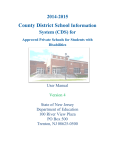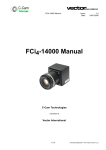Download Debt Service Data Collection User Manual
Transcript
2016-17 STATE OF NEW JERSEY DEPARTMENT OF EDUCATION DIVISION OF ADMINISTRATION AND FINANCE OFFICE OF SCHOOL FINANCE DEBT SERVICE DATA COLLECTION Instruction Manual TABLE OF CONTENTS PURPOSE ................................................................................................................................................ 3 SUBMISSION DATES ........................................................................................................................... 3 GETTING STARTED ............................................................................................................................ 4 DEBT SERVICE PROGRAM OVERVIEW ......................................................................................... 5 PRINTING ............................................................................................................................................................ 5 REQUIRED DATA............................................................................................................................................... 5 SCHOOL FACILITIES PROJECTS...................................................................................................................... 6 DELETING A PROJECT .................................................................................................................................6 ADD/UPDATING PROJECT INFORMATION ............................................................................................ 6 LONG TERM BONDS/NOTES/LEASE PURCHASE AGREEMENTS ........................................................... 9 VIEW .................................................................................................................................................................9 ADD ISSUE/MODIFY ...................................................................................................................................11 PROJECT SCHEDULE ..................................................................................................................................13 Special Note on Refundings .............................................................................................................................. 15 MATURITY SCHEDULE .............................................................................................................................. 16 DATA REVIEW ................................................................................................................................................. 17 CONTACT INFORMATION ............................................................................................................................. 18 CERTIFY THE APPLICATION ........................................................................................................................ 18 SPECIAL CIRCUMSTANCE LETTERS ........................................................................................... 20 PROCEDURE ..................................................................................................................................................... 20 HELPFUL NUMBERS ........................................................................................................................................20 2 PURPOSE School districts are required annually to update and correct the debt service information that the Department of Education maintains on each district. The Debt Service Data Collection (DSDC) accomplishes this. The information submitted by districts regarding permanent school facilities projects, bonds, lease purchase agreements already on file at the department, new issues of permanent bonds, temporary notes, lease purchase agreements and anticipated debt service is essential for calculating a district’s debt service categorical aid. Debt service is defined by the “Educational Facilities Construction and Financing Act” as “payments of principal and interest upon school bonds issued to finance the purchase or construction of school facilities, additions to school facilities, or the reconstruction, remodeling, alteration, modernization, renovation or repair of school facilities, including furnishings, equipment, architect fees and the costs of issuance of such obligations and shall include payments of principal and interest upon bonds heretofore issued to fund or refund such obligations, and upon municipal bonds and other obligations which the commissioner approves as having been issued for such purposes. Debt service pursuant to the provisions of P.L.1978, c.74 (C.18A:58-33.22 et seq.), P.L.1971, c.10 (C.18A:58-33.6 et seq.) and P.L.1968, c.177 (C.18A:58-33.2 et seq.) is excluded [Additional State School Building Aid].” As indicated above, debt service state aid is based upon the debt service in the school budget (Type II) and the debt service for school purposes in the municipal budget (Type I). Debt service state aid is also based on the debt service in a county budget that has been issued on behalf of a county vocational school district or county special services school district. State aid relating to Type II debt service is paid directly to school districts. State aid relating to Type I debt service and debt service on behalf of county vocational school districts or county special services school districts is paid directly to the municipality or county. Information about Type I debt service must be obtained from the chief financial officer of the municipality or county. Debt service aid on debt issued after July 2000 is project-based pursuant to P.L. 2000, Chapter 72, and school facilities project information is required in the Debt Service Data Collection. In order to properly calculate debt service aid, the Office of School Finance requires a breakdown of how the original principal of a bond issuance was used. Districts are required to enter information for any debt issued on or after July 18, 2000 (the effective date of the new facilities law), indicating the projects that were funded by a particular issue. SUBMISSION DATES Debt Service data must be reviewed and certified via the Department of Education’s web site on or before October 16, 2015. This document provides directions to enter and edit the data. You should use it as a guide in reviewing the data for accuracy. New data and edits will be made by DOE personnel based on material you submit. If corrections or additions must be made to the data in the DSDC, you must submit documentation for these changes by email to [email protected] by October 9, 2015. That submission should include, as appropriate 1) the issue date and full schedule for the new debt including intrest rates, 2) if applicable for new debt, project information (PEC/FEC letters) including actual or anticipated occupancy dates, and 3) changes to old debt in the case of a refunding. 3 GETTING STARTED School districts must review and submit their 2016-2017 debt service information using the Department of Education’s internet application. The address is: http://homeroom.state.nj.us/. Select “DSDC” (Debt Service Data Collection) then select “Click to Enter System.”. Begin by reviewing the entire manual and gathering maturity schedules and project approval documents. For examples of how to report debt, select Enter System”. “Frequently Asked Questions” instead of “Click to Log in using your district ID and your user ID and password. The district ID is your District Code. You must contact your district’s Web User Administrator (WUA) to create your User ID and Password. http://www.state.nj.us/education/data/collections/user_account_admin.htm The Web User Administrator must log in and create user accounts for individuals that need access to the Debt Service Data Collection. You can find detailed information regarding user accounts by clicking on the hyperlink called “About User Account Administration” at http://www.state.nj.us/njded/data/collections/. The system automatically logs you off after a certain time if there is no activity on your account. Therefore, in the beginning, you may wish to create a desktop shortcut or web link for easy access to the login page. The following message appears if the system logs you off: We did not process your request because of one of the following reasons: * Your user session may be expired because of long idle time, please login again. * You have logged out. * An invalid request. * The authorization failed. If you see this message you must login again. 4 DEBT SERVICE PROGRAM OVERVIEW The main menu for the Debt Service Collection software consists of six selections: • • • • • • Eligible School Facilities Projects Long Term Bonds, Temporary Notes, Lease Purchase Agreements (existing) Data Review Contact Information Certify the Application Exit System PRINTING - Use the “Print this page” link in the upper right-hand corner of the appropriate page to print the list of projects and bond information. REQUIRED DATA The data entry section features five screens that may be used by all districts. The screens will accept entries for the following: -School facilities projects approved for state aid (grant or debt service aid) funded through debt. Enter, review and edit all school facilities projects approved by the Department’s Office of School Facilities and entirely or partially funded using a bond/note/lease purchase agreement. -The debt service requirement for long term bonds, temporary notes, and lease purchase agreements. Data for all debt issued as of the current date must be entered on the appropriate screen. Temporary notes are also referred to as “Bond Anticipation Notes.” Lease purchase agreements in excess of five years must have been entered into prior to July 2000 and approved by the Commissioner. Lease purchase agreements of five years or less for capital projects must be either approved by the Division of Finance or approved by the voters/board of school estimate. Lease purchase agreements for equipment should not be entered into this data collection. -Debt data should be entered even when no state aid is being provided for the project. The information is used by the NJ Department of Treasury and in federal reporting. -Debt service pursuant to any of the three Additional State School building Aid Acts (Chapters 10, 177, and 74) should not be entered on any screen. 5 Following is a description of each of the data entry screens. SCHOOL FACILITIES PROJECTS The “Eligible School Facilities Projects” screen should list all school facilities projects approved for state aid under the Educational Facilities Construction and Financing Act (EFCFA, since July 2000) that are partially or entirely funded by a bond/note/lease purchase. If a project was approved that it is not eligible for state aid (grant or debt service aid), do not enter it on this screen. Review and update all data for all projects. You can edit project information by selecting the Project ID. If a project is missing, use the “Add Project” button to add the project. To view the debt that was used to fund a project, select the debt hyperlink. DELETING A PROJECT Only projects that are not linked to any debt can be deleted. ADD/UPDATING PROJECT INFORMATION The screen below is used to enter/edit data for school facilities projects approved for state aid (funded with a bond/note/lease purchase) under EFCFA. Review and edit the information for all projects. Note that this screen cannot be used to formally change the funding option for particular projects that your district has chosen in conjunction with the Department’s Office of School Facilities. This screen is simply used to report decisions already made. 6 If the district is unsure of any of the required data for a particular project, they should call the Department’s Office of School Facilities, (609) 943-3270, and ask for the staff member that handles their particular area of the State. The Office of School Facilities will NOT have information regarding the project’s OCCUPANCY DATE, AMOUNT OF DEBT ISSUED FOR THE PROJECT, or ALL OTHER FUNDING FOR THE PROJECT. Click on the “Save Project” button when you complete data entry. You are not permitted to save incomplete project data. Use the “Reset” button to reverse all changes that you made. Project ID Project Identification Code (State Plan ID) assigned by the Department of Education’s Office of School Facilities. Project Name Description of the project such as building name and description of work. This is required. School Code The three character school code (e.g. 050, 060) identifying the school building(s) where the project will take place. For a new building that does not have a school code use the word “NEW”. Amount of Debt Issued for the Project Enter the amount of the debt principal used for this project from ALL bonds/notes/lease purchase agreements. Some projects are funded by more than one bond/note/lease purchase agreement. For these projects, enter the combined funding coming from those bonds/notes/lease purchase agreements. This is a required field. Project data cannot be saved without this information. All Other Funding for the Project Enter the amount of funding from sources other than bonds/notes/lease purchase agreements (i.e. capital reserve, surplus, if grant was chosen for the project include the Section 15 grant, etc…). 7 Total Project Funding (calculated field) =Amount of Debt Issued for the Project + All Other Funding for the Project. Occupancy Date The ACTUAL date the building began use after the project was completed. If the project was occupied continuously, enter the date the project was completed. If the project is still incomplete, enter the estimated occupancy or completion date. This is a required field. Preliminary Eligible Costs Date Date of Preliminary Eligible Costs determination. Date provided to the district by the DOE Office of School Facilities. Preliminary Eligible Costs Eligible Costs of a school facilities project calculated by the DOE Office of School Facilities. Nonconforming Costs Non-conforming eligible costs are commissioner-approved spaces in excess, or inconsistent with, the facilities efficiency standards. They are determined as necessary to comply with State or federal law concerning individuals with disabilities. In most cases, this should be zero. Non-conforming eligible costs are NOT the difference between total cost and eligible costs. State Funding Selection Report the option selected in conjunction with the Department’s Office of School Facilities. Note that this screen cannot be used to formally change the funding option for particular projects. This field is simply used to report the option already chosen. This is a required field. SCC/SDA Managed Project (no debt service aid) – District required or opted for EDA to construct this project. District may provide local share through bond/note. Debt Service Aid Based on Eligible Costs – Projects receiving on-going debt service aid under the “new” formula with a 40% minimum state share. SCC/SDA Grant (no debt service aid) – Projects receiving(ed) a one-time grant from EDA. Retro ‘Y’ (yes) or ‘N’ (no). Projects approved under the EFCFA’s retroactive provision. After the project data is entered, the project information will appear on the school facilities projects select project screen. Data for a project may be changed by clicking on the Project ID. 8 LONG TERM BONDS/NOTES/LEASE PURCHASE AGREEMENTS This screen lists all debt that has been previously reported. Select the Bond ID to view the detailed information about each debt issue. The Bond ID is an identification number assigned by the Department of Education. VIEW The screen below is for viewing the debt service requirements/maturity schedules and project information for all debt. All existing data is available for the district’s review. Districts must verify and change this data if necessary. Click on the “Modify” button to make changes. 9 10 ADD ISSUE/MODIFY This screen is used to enter or change the debt service requirements/maturity schedules for all debt. All existing data is available for the district’s review. Districts must verify and change this data if necessary. 11 BONDS/NOTES/LEASE PURCHASE AGREEMENT data cannot be deleted from the system. If the debt was fully refunded and the 2007-08/2008-09/2009-10 payments did not take place, enter zeros for the principal and interest payments that did not or will not take place. If a bond needs to be deleted from the system, call the Office of School Finance using the contact information at the end of the manual. For common examples of how to report debt, see the Frequently Asked Questions. Issue Date Enter in format MM/DD/YYYY. The acceptable range is up to the data entry date (cannot enter an issue if debt has not been issued yet). Issued By Select “City/Town/County” for Type I debt service which is paid by a municipality or county on behalf of the district. Select “District” for Type II debt service which is paid by the district. Type of Debt Select “Bonds” for serial bonds. Select “Temporary Note” for bond anticipation notes or grant anticipation notes. Note: Most temporary notes do not require a principal payment since most notes are simply renewed or retired through the issuance of permanent financing; therefore, only an interest amount is usually reported. Lease purchase agreements of more than five years are eligible for debt service aid if: (1) Lease Purchase agreement began prior to July 2000. (2) Lease Purchase agreement is not for an energy saving plan, and (3) Lease purchase agreement was approved by the Commissioner. Lease purchase agreements of five years or less for a capital project are eligible for debt service aid if: (1) Lease Purchase agreement is funding a capital project approved by the Office of School Facilities, and (2) The voters, Board of School Estimate, or Division of Finance has approved the Lease Purchase agreement. Lease Purchase agreements for equipment are not eligible for debt service aid and should not be entered in this data collection. Amount Issued Enter the original principal amount of the bond/note/lease purchase agreement. Amount Issued-Reported Last Year This is the amount that was reported in the previous year and used for the latest state aid cycle. This figure is calculated by the system. This Issue Was Refunded 12 Check this box if the issue was partially or fully refunded. Amount Refunded If this issue was refunded, enter the amount of principal that was refunded (i.e. will not be paid from the district’s budget in future years). PROJECT SCHEDULE (Note: Need to change information in the PROJECT SCHEDULE? Please email [email protected] before making changes to existing Project Schedule information.) For common examples of how to report debt, see the Frequently Asked Questions. Purpose – Principal Used For This field is used to indicate the purpose of the debt. This information is used to determine state aid eligibility. To complete this section you must first determine why the debt was issued (purpose) and how much was issued for each purpose (if more than one). Select from the following: EFCFA Eligible School Contstruction ProjectThese are school construction projects approved by the Office of School Facilities for state aid either through an SCC/SDA grant or debt service aid. Projects managed by the SCC also must be entered here if the district has issued debt to fund the local share. You must also select a project from the Purpose Details drop down box. Pre-EFCFA School Debt – This refers to any debt issued prior EFCFA in July 2000 (with some exceptions). ERIP (No Aid) - This row is used to indicate that the bonds were used to refinance debt from the Early Retirement Incentive Plan. Other (No Aid) - If all or part of the bonds were used for something other than a project approved for state aid or refinancing enter that amount on the “OTHER” line. No aid will be provided. If a project was approved but it is not eligible for state aid (grant or debt service aid) it must be reported on this line. Refunding of Debt – This indicates that this debt was issued to refund other debt. You must also make a selection from the Purpose Details drop down box. 13 Multiple Purposes If the debt was issued for more than one purpose (e.g. multiple projects or refunding multiple issues), after entering data in the first row, hit the Add Purpose button for another row to appear. Purpose Detail This drop down box will provide additional information when the Purpose is either “EFCFA Eligible School Construction Project” or “Refunding of Debt.” When the Purpose is an EFCFA Eligible School Construction Project then this drop down box will hold a list of the district’s Eligible School Construction Projects. Choose the project that is funded using this debt. When the Purpose is Refunding of Debt then this drop down box will hold a list of the district’s reported debt and four other choices. Choose from the following: Initial Issue – Local Share of EFCFA Project – EDA Grant: The original debt (what was refunded) was issued as the local share of a project receiving an EDA Grant. Initial Issue – Pre-EFCFA School Debt: The original debt was issued prior to July 2000 and is eligible for debt service aid based on the district’ CCSA/Equalization Aid district aid percentage. Bond ID: 2xxxxxx (Issue Date, Issue Amount): The drop down box will hold a list of all the debt that is entered into the system. If the issue was used to refund one of the issues in the list, select that item. Initial Issue – Misc (No Aid): The original debt is not listed in the drop down box and does not fall in any of the other categories listed (i.e. local share of EFCFA project, pre-EFCFA school debt). Any debt service related to this will not receive debt service aid. Additional Principal for Refunding Costs: A refunding issue typically involves issuing more principal than will be refunded. In some cases, you may need to report that extra principal using this selection. Please email [email protected] for more information. 14 Special Note on Refundings When Adding a New Issue When the BOND ID of the refunded issue is shown in the drop down box, please select that issue for “Purpose Details.” If it’s not shown in the drop-down box, then the refunded debt probably falls in one or more of these categories: -Initial Issue – Local Share of EFCFA Project – EDA Grant -Initial Issue – Pre-EFCFA School Debt -Initial Issue – Misc (No Aid) These options are for refunded issues that were never reported in previous data collections or were refunded prior to 2007-08 and do not appear on the list. When Viewing/Modifying an Old Issue For a refunding issue that is already in the system, the “Purpose” is most likely pre-selected as “Refunding of Debt” and the “Purpose Details” is pre-selected as one of the following: -Initial Issue – Local Share of EFCFA Project – EDA Grant -Initial Issue – Pre-EFCFA School Debt -Initial Issue – Misc (No Aid). These options are for reporting refunded issues that were one of the following: - The refunded issue was never reported and does not appear on the list. The refunded issue was retired prior to 2007-08 and does not appear on the list. This is an old refunding (from a previous year’s data collection) and the refunded issue does appear on the list, but the refunded issue could not be reported using the previous version of the data collection software. Under the old reporting system, the refunding of bonds that receive EFCFA debt service aid (based on eligible costs) was reported differently than other refunding debt. For reporting purpose, the principal of the refunding issue was distributed among the projects that were funded by the original issue. Since this could impact debt service aid, these issues should not be changed without discussing it with the Office of School Finance. The email address is: [email protected]. Amount of Principal Used for this Purpose Enter the amount of principal (of the “Amount Issued”) that was used for that specific “Purpose.” In the case of a refunding, this amount should equal the amount of the defeased debt (the sum of the principal payments for the old debt that the district will not have to make as a result of the refunding). This may or may not be equal to the “Amount Issued.” In most cases, if it it less than the Amount Issued, the difference would be entered on a separate purpose as “Additional Principal for Refunding Costs.” Amount of Principal Used for this Purpose – Reported Last Year Same as above that was reported last year. 15 MATURITY SCHEDULE Since the initial data entry for the maturity schedule can be time consuming, to avoid any loss of previously entered data, you should “Save” the data entered up to this point. Once saved, you’ll need to go back to this issue to complete the data entry for the maturity schedule and then to print the completed entry. FY Payment The maturiy schedule section of the application conforms to the most common maturity schedule. This schedule allows for two payments per fiscal year. FY Payment 1 must take place between July 1st and December 31st of a fiscal year. FY Payment 2 must take place between January 1st and June 30th of a fiscal year. Date Due Enter the payment date in the format of mm/dd/yyyy. The date must be valid for the FY Payment. For instance, FY09 Payment 1 must be between July 1, 2008 and December 31, 2008. FY09 Payment 2 must be between January 1, 2009 and June 30, 2009. The application will not allow the data to be saved if the payment date does not fall within the acceptable range for the fiscal year payment period. If a date is entered incorrectly, a message will appear prior to the data being saved to the database. Interest Rate Enter the interest rate. Principal Enter the principal due for the respective date due. Temporary Notes principal payments must exclude principal that will be renewed with a new temporary note or retired using long term bonds or grant funds. For examples, please review Question 12 on the Frequently Asked Questions (FAQs). Interest Enter the interest due for the respective date due. Principal-Reported Last Year Principal due for the respective date due that was reported last year. This may have changed due to a refunding and the revised number will be used to adjust state aid if necessary. 16 Interest- Reported Last Year Enter the interest due for the respective date due. This may have changed due to a refunding and the revised number will be used to adjust state aid if necessary. DATA REVIEW The data review includes an important check. If errors are found, a screen will appear that indicates the error by project. Data Check #1 This indicates that there was a data entry error for Project SP10101 because the “Amount of Debt Issued for the Project” is less than the amount of funding in the bond(s) that funded the project. In the example, the project information shows that $900,000 was issued for the project. However, the issue that funded the project shows $1,000,000 was used for the project. These numbers must agree. 17 CONTACT INFORMATION The contact information page must be completed prior to certifying the data. CERTIFY THE APPLICATION An application will not be considered complete until it has been certified by a district representative. 18 Print the certification and copies of all the bonds and projects, and maintain them on file at the district. 19 SPECIAL CIRCUMSTANCE LETTERS PROCEDURE If the Debt Service Collection program does not allow you to enter data accurately or completely, the district must submit a special circumstance letter. 1. Mail and email special circumstance letters directly to: New Jersey Department of Education Attn: Dennis Smeltzer, Office of School Finance, 1st Floor 100 River View Plaza PO Box 500 Trenton, NJ 08625-0500 Email: [email protected] 2. Mail a copy to your County School Business Official. HELPFUL NUMBERS Phone# (609) 292-6097 NOTE: During busy periods, emails are answered before phone messages are checked. If your question is urgent, it is suggested you email your 1) question and/or 2) request for a call back with times you are available to: [email protected] Questions: Please email to: [email protected] School Facilities Project Questions: For information regarding the projects you are funding through your debt, such as which type of funding you have selected for those projects (grant, debt service, etc.), call the Office of School Facilities at (609) 943-3270. Ask for the manager for your region of the State. 20