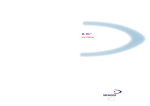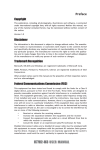Download 1771-6.5.2, Analog Input System User Manual
Transcript
AllenBradley Analog Input System (Cat. Nos. 1771-IF Series B and 1771-E1, E2, E3)) User Manual Table of Contents Introduction . . . . . . . . . . . . . . . . . . . . . . . . . . . . . . . . . . . . 11 Description . . . . . . . . . . . . . . . . . . . . . . . . . . . . . . . . . . . . . . . . Application . . . . . . . . . . . . . . . . . . . . . . . . . . . . . . . . . . . . . . . . Overview of Manual . . . . . . . . . . . . . . . . . . . . . . . . . . . . . . . . . . 11 14 17 Installation . . . . . . . . . . . . . . . . . . . . . . . . . . . . . . . . . . . . . 21 General . . . . . . . . . . . . . . . . . . . . . . . . . . . . . . . . . . . . . . . . . . . Rack Configurations . . . . . . . . . . . . . . . . . . . . . . . . . . . . . . . . . . Conditioning Options 1771IF . . . . . . . . . . . . . . . . . . . . . . . . . . . Conditioning Options 1771E1, E2, and E3 . . . . . . . . . . . . . . . . Connections . . . . . . . . . . . . . . . . . . . . . . . . . . . . . . . . . . . . . . . Indicators and Fuses . . . . . . . . . . . . . . . . . . . . . . . . . . . . . . . . . Keying . . . . . . . . . . . . . . . . . . . . . . . . . . . . . . . . . . . . . . . . . . . 21 21 22 25 215 218 219 Programming . . . . . . . . . . . . . . . . . . . . . . . . . . . . . . . . . . . 31 General . . . . . . . . . . . . . . . . . . . . . . . . . . . . . . . . . . . . . . . . . . . Operational Overview . . . . . . . . . . . . . . . . . . . . . . . . . . . . . . . . . Block Transfer Interface . . . . . . . . . . . . . . . . . . . . . . . . . . . . . . . Single Transfer Interface . . . . . . . . . . . . . . . . . . . . . . . . . . . . . . . Value Word . . . . . . . . . . . . . . . . . . . . . . . . . . . . . . . . . . . . . . . . Status Bits . . . . . . . . . . . . . . . . . . . . . . . . . . . . . . . . . . . . . . . . . Diagnostics . . . . . . . . . . . . . . . . . . . . . . . . . . . . . . . . . . . . . . . . 31 32 34 310 313 313 314 Troubleshooting . . . . . . . . . . . . . . . . . . . . . . . . . . . . . . . . 41 General . . . . . . . . . . . . . . . . . . . . . . . . . . . . . . . . . . . . . . . . . . . 41 Calibration . . . . . . . . . . . . . . . . . . . . . . . . . . . . . . . . . . . . . 51 General . . . . . . . . . . . . . . . . . . . . . . . . . . . . . . . . . . . . . . . . . . . Recommended Test Equipment . . . . . . . . . . . . . . . . . . . . . . . . . . Channel Selection . . . . . . . . . . . . . . . . . . . . . . . . . . . . . . . . . . . Calibration Procedure, 1771IF . . . . . . . . . . . . . . . . . . . . . . . . . . Calibration Procedure, 1771E1 . . . . . . . . . . . . . . . . . . . . . . . . . Calibration Procedure, 1771E2 . . . . . . . . . . . . . . . . . . . . . . . . . Calibration Procedure, 1771E3 . . . . . . . . . . . . . . . . . . . . . . . . . 51 51 51 53 57 513 519 Installation Practices . . . . . . . . . . . . . . . . . . . . . . . . . . . . . A1 Interference Suppression . . . . . . . . . . . . . . . . . . . . . . . . . . . . . . Conduit Considerations . . . . . . . . . . . . . . . . . . . . . . . . . . . . . . . Acceptable Wire Gauge . . . . . . . . . . . . . . . . . . . . . . . . . . . . . . . Shielded Cable . . . . . . . . . . . . . . . . . . . . . . . . . . . . . . . . . . . . . A1 A3 A4 A4 ii Table of Contents Application Program Block Transfer without Expanders . B1 General . . . . . . . . . . . . . . . . . . . . . . . . . . . . . . . . . . . . . . . . . . . Overview . . . . . . . . . . . . . . . . . . . . . . . . . . . . . . . . . . . . . . . . . . Sample Program . . . . . . . . . . . . . . . . . . . . . . . . . . . . . . . . . . . . B1 B1 B3 Application Program Block Transfer with Expanders . . . . C1 General . . . . . . . . . . . . . . . . . . . . . . . . . . . . . . . . . . . . . . . . . . . Overview . . . . . . . . . . . . . . . . . . . . . . . . . . . . . . . . . . . . . . . . . . Sample Program . . . . . . . . . . . . . . . . . . . . . . . . . . . . . . . . . . . . C1 C2 C2 Application Programs Single Transfer without Expanders D1 General . . . . . . . . . . . . . . . . . . . . . . . . . . . . . . . . . . . . . . . . . . . PLC2 . . . . . . . . . . . . . . . . . . . . . . . . . . . . . . . . . . . . . . . . . . . . Continuous Update . . . . . . . . . . . . . . . . . . . . . . . . . . . . . . . . . . Immediate Update . . . . . . . . . . . . . . . . . . . . . . . . . . . . . . . . . . . PLC . . . . . . . . . . . . . . . . . . . . . . . . . . . . . . . . . . . . . . . . . . . . . D1 D1 D1 D5 D8 Application Program Single Transfer with Expanders . . . E1 General . . . . . . . . . . . . . . . . . . . . . . . . . . . . . . . . . . . . . . . . . . . Overview . . . . . . . . . . . . . . . . . . . . . . . . . . . . . . . . . . . . . . . . . . Sample Program . . . . . . . . . . . . . . . . . . . . . . . . . . . . . . . . . . . . Less Than Eight Expanders . . . . . . . . . . . . . . . . . . . . . . . . . . . . Less Than Eight Expander Channels . . . . . . . . . . . . . . . . . . . . . . E1 E1 E4 E14 E16 Application Program Test Rungs . . . . . . . . . . . . . . . . . . . F1 General . . . . . . . . . . . . . . . . . . . . . . . . . . . . . . . . . . . . . . . . . . . F1 Chapter 1 Introduction Description Analog Input Module (12-Bit) Assembly cat. no. 1771-IF Series B and Analog Input Expander (12-Bit) cat. no. 1771-E1, -E2, -E3 are plug-in modules that interface analog input points with any Allen-Bradley programmable controller. (Analog input points are the analog signals from sensors, or associated transmitters, conveying units of temperature, pressure, light intensity, position, etc.) The Analog Input Module accepts up to eight single-ended input points (+1 to +5V DC, 0 to +10V DC, +10V DC, 0 to +5V DC, +4 to +20 mA, 0 to +20 mA, or +20 mA). The Analog Input Module may be used alone or with associated Expander Modules (Figure 1.1). [Note that Analog Input Module (12-Bit) Assembly cat. no. 1771-IF Series A, not covered in this manual, will not accommodate Expanders.] Expander Modules provide a method of increasing the input point capacity of a system that is more economical, in cost as well as in module space, than using more Analog Input Modules. The 1771-E1 accepts up to eight single-ended input points (+5V DC, +1 to +5V DC, 0 to +10V DC, +10V DC, 0 to +5V DC, 0 to +20 mA, +4 to +20 mA, or +20 mA). The 1771-E2 accepts up to six differential input points (same ranges as 1771-E1). For the 1771-E1, -E2, certain voltage ranges and current ranges can be intermixed on the same module as detailed in the section titled “Expander Output Ranges.” The 1771-E3 accepts up to six sourcing inputs (where the module provides the signal power) in the 0 to +20 mA or +4 to +20 mA range. The modules reside in the programmable controller’s I/O rack. The Analog Input Module provides the required analog-to-digital conversion and accommodates the programmable controller (PC) processor’s block-transfer or single-transfer method of interface. Block transfer may be used with the following programmable controllers: Mini-PLC-2/15 cat. no. 1772-LV PLC-2/20 cat. no. 1772-LP1, -LP2 PLC-2/30 cat. no. 1772-LP3 Mini-PLC-2 cat. no. 1772-LN3 PLC-3 cat. no. 1775-L1, -L2 11 Chapter 1 Introduction Single transfer may be used with any Allen-Bradley Programmable Controller except the PLC-3 and except the PLC-2, PLC-2/20, and PLC-2/30 when used in a remote I/O configuration. Single transfer, however, may be used in all cases when the Analog Input Module is in the calibrate mode. CAUTION: Single transfer must not be used in remote applications except with the PLC Programmable Controller. Otherwise, the integrity of the transferred value words will not be maintained. Refer to Table 3.A for definitions of local and remote configuration. Analog Input Module (1771IF Series B) This intelligent I/O module accepts up to eight single-ended analog input points for which it provides signal conditioning. Repeatedly, it scans the inputs, converts their analog values to digital value words, and stores the words in on-board microcomputer memory. The host PC processor transfers the stored value words to its own data table memory. The value word format is user selectable. Depending on the format selected, the 16-bit words are each comprised of four status bits and either a 12-bit binary or three-digit BCD value. Selection of the binary format provides a resolution of one part in 4096, while selection of the BCD format provides a resolution of one part in 1000. Module specifications are provided in Table 1.E. cat. no. 1771-IF includes Analog Input Module (12-Bit) cat. no. 1771-IFC, Field Wiring Arm (two each) cat. no. 1771-WB, and Product Data Publication 1771-917 The Analog Input Module accommodates any one of seven input ranges, each ordered from the factory by specifying a two-digit code suffixed to the catalog number (Table 1.A). Units can be recalibrated in the field, with appropriate test equipment, to condition them for other than the range ordered. 12 Chapter 1 Introduction Figure 1.1 Representative Expanded Configuration No. 1 1 1 2 2 3 Analog Input Module 1771–IF Series B 4 5 6 7 3 Expander Module 1771–E1 4 5 5 Single Ended Inputs 6 7 8 Backplane Bus to PC Processor 8 Single Ended Inputs 8 No. 2 1 2 3 Expander Module 1771–E2 Note: This diagram shows an analog input system that has been expanded from a maximum of 8 input points (without Expanders) to a maximum of 25 points (with Expanders). Five additional Expanders would provide 25 to 35 additional points. 4 6 Differential Inputs 5 6 No. 3 1 2 3 Expander Module 1771–E3 4 6 Sourcing Inputs 5 6 10456 13 Chapter 1 Introduction Expander Modules (1771E1, E2, E3) The Expander Module accepts up to either six or eight analog input points for which it provides signal conditioning. It multiplexes the input points onto a single output, which connects via a user-installed cable directly to one analog input channel of an associated Analog Input Module. The Analog Input Module communicates digitally with the Expander via part of the backplane, thus controlling the multiplexing function by sequentially addressing each expander input channel. In this way, the Expander Modules provide input point-capacity expansion for the Analog Input Module. Input point capacity may be expanded from a maximum of eight points (without Expanders) to a maximum of 64 points (with Expanders). The Analog Input Module can function with up to eight Expanders. The 1771-E1 accepts up to eight single-ended inputs, the 1771-E2 up to six differential inputs, and the 1771-E3 up to six two-wire sourcing inputs. Specifications for these modules are provided in Table 1.F through Table 1.H. Cat. no. 1771-E1 includes Analog Input Expander (12-Bit) Eight Single-Ended Inputs cat. no. 1771-E1C, Field Wiring Arm cat. no. 1771-WF, and Product Data Publication 1771-942. Cat. no. 1771-E2 includes Analog Input Expander (12-Bit) Six Differential Inputs cat. no. 1771-E2C, Field Wiring Arm cat. no. 1771-WF, and Product Data Publication 1771-942. Cat. no. 1771-E3 includes Analog Input Expander (12-Bit) Six Sourcing Inputs cat. no. 1771-E3C, Field Wiring Arm cat. no. 1771-WF, and Product Data Publication 1771-942. Application The following five sections outline the input-range and expansion capabilities and power requirements for the Analog Input and Expander Modules. Analog Input Module Input Ranges The Analog Input Module is available with its eight inputs conditioned to accommodate any one of the four voltage or three current ranges listed in Table 1.B and Table 1.C. Before leaving the factory, the module is conditioned and calibrated for the range ordered (Table 1.A). If the user changes the range (Chapter 2), the module may have to be recalibrated in accordance with Chapter 5. 14 Chapter 1 Introduction Expansion Using only 1771-E1 Expanders, the input point capacity of the Analog Input Module can be expanded from a maximum of eight points (without Expanders) to a maximum of 64 points (with Expanders). Using only 1771-E2 or 1771-E3 Expanders or both, the input point capacity of the Analog Input Module can be expanded to a maximum of 48 points. When using a mixture of 1771-E1, 1771-E2, and 1771-E3 Expanders, the input point capacity of the Analog Input Module can be expanded to some maximum number of points between 48 and 64. All inputs of an Expander Module and Analog Input Module need not be used. The PC processor’s transfer interface routine can and must be programmed to ignore unused inputs. Whenever an Expander is added to the configuration, either six or eight new inputs are made available, but one input of the Analog Input Module is used to accept the multiplexed output of the added Expander. Adding a 1771-E1, therefore, results in a realization of seven additional inputs. Expander Output Ranges The 1771-E1, 1771-E2, and 1771-E3 Expander Modules may be programming-plug conditioned for any multiplexed analog output range of +10V DC, 0 to +5V DC, 0 to +10V DC, or +1 to +5V DC, regardless of the ranges selected for the analog input points of the same module. This feature permits the user to accommodate the Expander to the voltage range for which the Analog Input Module inputs are conditioned and calibrated. If the Analog Input Module is conditioned for a current range, it must be changed to a voltage range. If it is conditioned for the +4 to +20 mA or 0 to +20 mA input range, it can be conditioned for the corresponding voltage input range (+1 to +5V DC or 0 to +5V DC respectively) without recalibration. If the Analog Input Module is conditioned for the +20 mA input range, however, it will need to be conditioned for one of the four voltage ranges (Table 1.B) and recalibrated as described in Chapter 5. Changing the output range does not require that the Expander Module be recalibrated. 15 Chapter 1 Introduction Expander Input Ranges The 1771-E1 or 1771-E2 Expander Module may be conditioned so that its inputs (eight single-ended or six differential respectively) will all have one of the following voltage ranges: +5V DC, +10V DC, 0 to +5V DC, 0 to +10V DC, or +1 to +5V DC. Then, on a per channel basis: +5V DC inputs may be further conditioned for +20 mA range; 0 to +5V DC inputs may be further conditioned for 0 to +20 mA range; or +1 to +5V DC inputs may be further conditioned for +4 to +20 mA range. That is, the Expander can have a mixture of corresponding voltage and current input ranges. The 1771-E3 Expander Module may be conditioned so that all of its six sourcing inputs have a range of either 0 to +20 mA or +4 to +20 mA. Changing the input ranges does not require that the Expander Module be recalibrated. Operating Power The Analog Input Module receives +5V DC operating voltage from the backplane of the I/O rack in which it resides. It draws 1.3 amperes from this supply. The module also requires +5V DC and +15V DC from an external power supply. It draws 150 mA (+5V DC), +60 mA (+15V DC), and -60 mA (-15V DC) from this supply. Specifications for this external DC power source are listed in Table 1.D. Power Supply cat. no. 1770-P1 is available as an external power source for the Analog Input Module. This supply operates on either 120V AC or 220/240V AC input. It provides sufficient output power for two Analog Input Modules (or one Analog Input Module and one 1771-E3 or three 1771-E1 or 1771-E2 Expanders). The Expander Modules must be plugged into the I/O rack in which the associated Analog Input Module resides. Each Expander receives +5V DC operating voltage from the backplane of the I/O rack, from which it draws 150 mA. 16 Chapter 1 Introduction The Expander Module also receives +15V DC operating voltage from an external power supply, which may be the same one that is required to service the Analog Input Module. The 1771-E1 and 1771-E2 each draw 50 mA (+15V DC) and 50 mA (-15V DC) from this supply. Since the 1771-E3 accommodates sourcing inputs and, therefore, provides its own signal current, it draws 200 mA (+15V DC) and 200 mA (-15V DC) from the external supply. Overview of Manual The remainder of this manual provides installation, programming, troubleshooting, and calibration information for the Analog Input and Expander Modules described above. Appendix A outlines general installation practices and Appendices B through F provide a selection of application programs to supplement the general programming information in Chapter 3. Table 1.A Catalog Number Range Codes, 1771IF 1771IF XX 2 1 Basic Catalog No. Identifying Code Mode Voltage Current Code XX 01 02 03 04 05 06 07 Range +1 to +5V DC 0 to +5V DC 10 to +10V DC 0 to + 10V DC +4 to + 20 mA 0 to +20 mA 20 to +20 mA 17 Chapter 1 Introduction Table 1.B Input Voltage Ranges, 1771IF 3Digit BCD Operating Mode Nominal Voltage Range +1 0 10 0 to to to to +5V DC +10V DC +10V DC +5V DC Actual Range +1 0 10 0 to to to to +4.996V DC +9.990V DC +9.980V DC +4.995V DC Corresponding BCD Output Range ∆ V/Bit 000999 000999 000999 000999 4 mV/Bit 10 mV/Bit 20 mV/Bit 5 mV/Bit 12Bit Binary Operating Mode Nominal Voltage Range +1 0 10 0 to to to to +5V DC +10V DC +10V DC +5V DC Actual Range +1 0 10 0 to to to to +4.99902V DC +9.99756V DC +9.99512V DC +4.99878V DC Corresponding BCD Output Range ∆ V/Bit 000077778 000077778 000077778 000077778 0.98 mV/Bit 2.44 mV/Bit 4.88 mV/Bit 1.22 mV/Bit NOTE: The input voltage range is selectable for all eight channels as a unit, thus all channels function with the same input voltage range. Table 1.C Input Current Ranges, 1771IF 3Digit BCD Operating Mode Nominal Voltage Range +4 to +20 mA 0 to +20 mA 20 to +20 mA Actual Range +4 to 0 to 20 to +19.984 mA +19.980 mA +19.960 mA Corresponding BCD Output Range ∆ I/Bit 000999 000999 000999 0.016 mA/Bit 00.02 mA/Bit 00.04 mA/Bit 12Bit Binary Operating Mode Nominal Voltage Range +4 to +20 mA 0 to +20 mA 20 to +20 mA Actual Range +4 to 0 to 20 to +19.9961mA +19.9951mA +19.9902mA Corresponding BCD Output Range ∆ I/Bit 000077778 000077778 000077778 0.0039 mA/Bit 0.0048 mA/Bit 0.0098 mA/Bit NOTE: The input current range is selectable for all eight channels as a unit, thus all channels function with the same input current range. 18 Chapter 1 Introduction Table 1.D External DC Power Requirements Specifications Voltage Tolerance Regulation (Type) Line Regulation (for 10V AC Input Change) Load Regulation Ripple (RMS) Overvoltage Protection Current Limit (Percent of Full Load Current (per 1771IF) Current (per 1771E1, E2) Current (per 1771E3) +5 Volts +15 Volts 15 Volts +5% Series +.02% +.04% 2 mV +7 volts 125% +150 mA 0 0 1% Series +.02% +.02% 2 mV +18 volts 125% +60 mA +50 mA +200 mA 1% Series +.02% +.02% 2 mV 18 volts 125% +60 mA +50 mA +200 mA 19 Chapter 1 Introduction Table 1.E Specifications, 17711F Inputs per Module • Eight Single Ended Module Location • Bulletin 1771 I/O Rack2 Adjacent, Module Group Slots Input Voltage Ranges (Nominal) • +1 to +5V DC • 0 to +10V DC • 10 to +10V DC • 0 to +5V DC Input Current Ranges (Nominal) • +4 to +20 mA • 0 to +20 mA • 20 to +20 mA Digital Resolution • Selectable, 3Digit BCD or 12Bit Binary Input Overvoltage Protection • +35V DC • 25V RMS (Sinusoidal) Input Impedance • >109 Ohms for Voltage Ranges • 250 Ohms for Current Ranges BCD Output to Processor • 000 to 999 for Any Input Range Binary Output to Processor • 0000 to 409510 for Any Input Range Power Supply Current Requirement • 1.3 Amps Ambient Temperature Rating • Operational: 0oC to +60oC (+32oF to +140oF) • Storage: 40oC to +85oC (40oF to +185oF) Relative Humidity Rating • 5 to 95% (without Condensation) Electrical Isolation • 1,500V RMS (Transient) • Isolation is achieved by optoelectronic coupling between the input circuit and the control logic. Cable Type • Belden 8761 or Equivalent 110 Specifications for the A/D Converter • The A/D (AnalogtoDigital) Converter has the following specifications: Resolution • Selectable 3Digit BCD (000999) or 12Bit Binary (0000409510) Linearity (at 25oC) • +0.05% of Full Scale Relative Accuracy Offset (at 25oC) • +0.05% of Full Scale Gain (at 25oC) • +0.05% of Full Scale Absolute Accuracy, Which Includes Linearity, Offset, and Gain at 25oC • +0.1% of Full Scale +1/2 LSB Stability (Drift) Over the Full Temperature Range Temperature Coefficient • +45 ppm/oC Inaccuracy Due to Internal Electrical Noise • 3 Sigma Noise • <0.05% RMS (of Full Scale) Input Filter Frequency Response • DC to 12 KHz (3 dB Point) Internal Scanning Rate/Eight Channels • 5 msec without Expanders Maximum Channel Sampling Rate • 1.3 ms per ChannelWorst Case with Expanders A/D Settling Time (per Channel) • 200 microseconds Actual A/D Sample Conversion Time • 25 Microseconds Recalibration Time • Calibration should be checked at sixmonth intervals to maintain specified accuracy. Chapter 1 Introduction Table 1.F Specifications, 1771E1 Inputs per Module • Eight Single Ended Module Location • 1771 I/O Rack Input Ranges • +1 to +5V DC • 0 to +10V DC • +10V DC • +5V DC • 0 to +5V DC • +4 to +20 mA • +20 mA • 0 to +20 mA Temperature Coefficient • +35 ppm/oC (Voltage Mode) • +45 ppm/oC (Current Mode) Input Overvoltage Protection • +25V RMS (Voltage Mode) • +30 mA (Current Mode) Input Impedance • 109 Ohms (Voltage Mode) • 250 Ohms (Current Mode) Backplane Power Supply Current Requirement • +5V DC +150 mA External Power Supply Current Accuracy • +0.05 Percent of Range (Voltage Mode) Requirements • +0.07 Percent of Range (Current Mode) • +15V DC 50 mA • 15V DC 50 mA Ambient Temperature Ratings • Operational: 0oC to 60oC (32oF to 140oF) • Storage: 40oC to 85oC (40oF to 185oF) Relative Humidity Rating • 5% to 95% (without Condensation) Electrical Isolation • 1,500V RMS (Transient) • Isolation is achieved by optoelectronic coupling between the input circuit and the control logic. Keying • 810 and 2426 Output to 1771IF Series B • +1 to +5V DC • 0 to +10V DC, • +10V DC • 0 to +5V DC Table 1.G Specifications, 1771E2 Inputs per Module • Six Differential Common Mode Voltage • +10V Module Location • 1771 I/O Rack Common Mode Rejection Ratio • 80 dB, DC to 120 Hz (Voltage Mode) • 20V pp, DC to 120 Hz (Current Mode) Input Ranges • +1 to +5V DC • 0 to +10V DC • +10V DC • +5V DC, • 0 to +5V DC • +4 to +20 mA, • +20mA • 0 to +20 mA Accuracy • +0.05 Percent of Range (Voltage Mode) • +0.07 Percent of Range (Current Mode) Temperature Coefficient • +40 ppm/oC (Voltage Mode) • +50 ppm/oC (Current Mode) Input Overvoltage Protection • +25V RMS (Voltage Mode) • +30 mA (Current Mode) Input Impedance • 109 Ohms (Voltage Mode) • 250 Ohms (Current Mode) Backplane Power Supply Current Requirement • 150 mA (+5V) External Power Supply Current Requirements • +15V DC 50 mA • 15V DC 50 mA Ambient Temperature Ratings • Operational: 0oC to 60oC (32oF to 140oF) • Storage: 40oC to 85oC (40oF to 185oF) Relative Humidity Rating • 5% to 95% (without Condensation) Electrical Isolation • 1,500V RMS (Transient) • Isolation is achieved by optoelectronic coupling between the input circuit and the control logic. Keying • 24 and 1214 One Output Range to 1771IF Series B • +1 to +5V DC • 0 to +10V DC • +10V DC • 0 to +5V DC 111 Chapter 1 Introduction Table 1.H Specifications, 1771E3 Inputs per Module • Six TwoWire Sourcing (Supplies Signal Voltage) Module Location • 1771 I/O Rack Input Ranges • +4 to +20 mA and 0 to +20 mA Ambient Temperature Ratings • Operational: 0oC to 60oC (32oF to 140oF) • Storage: 40oC to 85oC (40oF to 185oF) Relative Humidity Rating • 5% to 95% NonCondensing Accuracy • +0.07 Percent of Range Electrical Isolation • 1,500V RMS (Transient) • Isolation is achieved by optoelectronic coupling between the input circuit and the control logic. Temperature Coefficient • +45 ppm/oC Keying • 24 and 2224 Input Overcurrent Protection • +30 mA (Each input is individually fused.) Output to 1771IF Series B • +1 to +5V DC • 0 to +10V DC • +10V DC • 0 to +5V DC Internal Loop Impedance • 285 ohms Maximum External Loop Impedance • 1,000 ohms* for 20 mA * The 1,000 ohms is the maximum external loop impedance at which the module can source +20 mA. This impedance is also dependant upon the isolated transmitter's specifications. Refer to transmitter data sheets for further information. ** The module provides six 26V DC twowire sourcing inputs for use with twowire transmitters. The 26V DC is derived from the 30V difference between the +15V and 15V external power supply (actually +11V and 15V). Backplane Power Supply Current Requirement • +5V DC +150 mA External Power Supply Current Requirements** • +15V DC 200 mA • 15V DC 200 mA 112 Chapter 2 Installation WARNING: To avoid injury to personnel and damage to equipment, disconnect and lock out AC power from the controller and system power supplies before installing and wiring modules. General After a configuration of Analog Input Modules or Analog Input and Expander Modules have been planned in accordance with the capabilities defined in Chapter 1 and within the limitations described in “Rack Configurations,” physical installation can begin. It consists of selecting the options as described in “Conditioning Options 1771-IF” and “Conditioning Options 1771-E1, -E2, and -E3;” inserting the modules into their I/O rack slots and making connections to the modules’ field wiring arms as per “Connections;” and then, when the rack configuration is firm, keying the module slots as specified in “Keying.” It is recommended that Chapter 2 be read through before beginning work and that all option selections and connections be double checked against Chapter 2, before programming and start-up testing begin. Rack Configurations Module grouping limitations are as follows: Expander Modules must be housed in the same I/O rack with the associated Analog Input Module. Avoid placing either module close to AC or high voltage DC modules. The Analog Input Module requires two adjacent slots in the I/O rack, and the two slots used must be of the same group. It cannot straddle two groups. The Expanders require one slot each. Analog Input Module cat. no. 1771-IF Series B can be conditioned to function as master or standalone. When the 1771-IF is expanded (uses associated Expander Modules), it must be conditioned as a master. (A “master” is here defined as an intelligent I/O module that communicates with associated Expander Modules via the backplane.) When non-expanded, the Analog Input Module is conditioned as a standalone. No more than two master 1771-IFs may reside in one I/O rack. Also, the number of master and standalone 1771-IFs that can be used in a given I/O rack is restricted by the presence of certain other intelligent I/O modules in the same rack: Stepper Motor Assembly Modules cat. no. 1771-QA 21 Chapter 2 Installation (always master), Servo-Positioning Assembly Modules cat. no. 1771-QC (always master), Analog Output Module cat. no. 1771-OF (master or standalone), and Thermocouple Input Module cat. no. 1771-IX (always master). The restrictions exist on an I/O chassis basis. The restrictions do not place limits on the number of modules in an I/O system. Non-Expanded The number of standalone 1771-IFs per I/O rack is limited only to the number of slot pairs available, provided there are no 1771-QAs, 1771-QCs, master 1771-IFs, master 1771-OFs, or 1771-IXs. Up to four standalone 1771-IFs can be used with one master 1771-OF, one master 1771-IF, or one 1771-IX (always master). Up to three standalone 1771-IFs can be used with two master 1771-OFs, two master 1771-IFs, one master 1771-OF and one master 1771-IF, or one 1771-QA or 1771-QC. Up to two standalone 1771-IFs can be used with one 1771-IX (always master) and one master 1771-IF or one master 1771-OF. Expanded There can be no more than two master 1771-IFs, one master 1771-IF, and one 1771-IX (always master), or one master 1771-IF and one master 1771-OF. A master 1771-IF is not permitted with a 1771-QA or 1771-QC. Consult the user’s manual of any other intelligent I/O modules involved for any grouping limitations. Conditioning Options 1771IF DIP-switch conditioning required prior to inserting the module into the I/O rack is defined in the following paragraphs (Figure 2.1). Access to the dual-inline package (DIP) switches is obtained by removing the component side cover of the module (Figure 2.2). CAUTION: Modules must not be removed from or inserted into the I/O rack while system power is ON. Failure to observe this rule may result in damage to module circuitry. 22 Chapter 2 Installation Figure 2.1 DIP Switch Locations, 1771IF Module Function Switch SW -1 R5 R6 R7 SW -2 SW -3 Range Selection Switch Assembly On (current) Off (voltage) Voltage/Current Switch Assembly 10457 23 Chapter 2 Installation Figure 2.2 Component Side Cover Remove Screws Component Side Cover Remove Screws 10458 Module Function Switch SW1 (Figure 2.1, Figure 2.2, and Figure 2.3) Position 1: If the module is configured as a standalone module, then this switch must be set to OFF. (Position 4 must also be set to OFF.) If the module is to be a master to the Analog Input Expanders, this switch has additional meaning. If this is the only master module in the chassis, it must be selected to Master 1 (OFF). If there is another master in the chassis, one must be selected to Master 1 and the other to Master 2. To select Master 2, set this position to ON. NOTE: Check the selection of Position 4 (master/standalone). Position 2: This switch set to ON selects three-digit BCD format for value words. Set to OFF it selects 12-bit binary format. Position 3: This switch set to ON conditions module to accommodate block transfer interface; set to OFF, it conditions module to accommodate single transfer interface. 24 Chapter 2 Installation Position 4: If there are no expanded Analog Input Modules, this switch must be set to OFF. If the module is being used with Expander Modules, this switch must be set to ON, conditioning it as a master module. Position 5: Set to OFF for normal operation, set to ON for calibration. Voltage/Current Switch SW2 (Figure 2.1) All positions of this switch assembly are set to ON if the module is to be conditioned for current range inputs. All positions are set to OFF for voltage range inputs. Range Selection Switch SW3 (Figure 2.1) The ten positions of this switch assembly are set in accordance with Table 2.A for the input current or voltage range required for the eight inputs. If a change is made in these switch settings, recalibration (Chapter 5) is required. Conditioning Options 1771E1, E2, and E3 Programming-plug conditioning required prior to inserting the modules into I/O rack slots is defined in the following paragraphs. Access to the programming-plug positions is obtained by removing the component side cover of the module (Figure 2.2). Unused programming plugs are stored in the storage area of the circuit board. The associated Analog Input Module is conditioned to be Master 1 or 2. Each Expander Module is conditioned to accommodate a Master 1 or Master 2 Analog Input Module. Each Expander output voltage range is conditioned to accommodate the associated Analog Input Module voltage input. Each Expander Module is also numbered 1 through 8 and programming-plug conditioned to correspond to that number. In addition, each Expander Module is conditioned to establish how many of its inputs are used and what voltage or current ranges its inputs will accept. CAUTION: Modules must not be removed from or inserted into the I/O rack while system power is ON. Failure to observe this rule may result in damage to module circuitry. 25 Chapter 2 Installation Table 2.A Voltage/Current Ranges, Switch SW3 Position Range 1 2 3 4 5 6 7 8 9 10 +1 to +5V DC OFF OFF ON ON OFF ON OFF ON OFF OFF +4 to +20 mA OFF OFF ON ON OFF ON OFF ON OFF OFF +20 mA ON ON OFF OFF ON OFF ON ON OFF OFF 0 to +10V DC ON ON OFF OFF ON ON OFF ON OFF OFF 0 to +5V DC ON ON OFF OFF ON ON OFF ON OFF ON 0 to +20 mA ON ON OFF OFF ON ON OFF ON OFF ON +10V DC ON ON OFF OFF ON OFF ON OFF ON OFF Figure 2.3 DIP Switch Assembly SW1 ON - Block Transfer OFF - Single Transfer ON - Calibration of 1 to 5V Range OFF - Normal Operation ON - BCD Mode OFF - Binary Mode O 1 N 2 O F F ON - Master 2 OFF - Master 1 or Standalone 3 4 5 ON ON OFF ON - Master OFF - Standalone 10459 26 Chapter 2 Installation Figure 2.4 ProgrammingPlug Positions 18 17 16 15 14 13 12 11 10 9 8 7 6 5 4 3 2 1 17930 Analog Input Module Master Selection Refer to Figure 2.3 and set SW-1 Position 1 DIP switch to OFF (conditioning the Analog Input Module to be Master Number 1) if there is only to be one master Analog Input Module in the I/O rack. Set SW-1 Position 4 to ON, conditioning the module to be a master module. 27 Chapter 2 Installation If there are to be two master Analog Input Modules, set the SW-1 Position 1 on one to OFF (designating that module as Master Number 1) and set SW-1 Position 1 on the other to ON (designating that module as Master Number 2). Set SW-1 Position 4 to ON on both modules, conditioning them to be master modules. Expander Master Selection Refer to Figure 2.4 and insert a programming-plug into MASTER 1 if the Expander Module is to be used with an Analog Input Module conditioned to be Master Number 1 (see “Analog Input Module Master Selection” above). If the Expander Module is to be used with an Analog Input Module conditioned to be Master Number 2 (see “Analog Input Module Master Selection” above), insert the programming-plug into MASTER 2. Module Selection Number the Expander Modules associated with each master Analog Input Module. Number them consecutively from 1 through 8 or through whatever the highest number will be. (A space is provided on the front panel of each Expander Module on which to write the number.) There can be no more than eight Expander Modules associated with one expanded Analog Input Module. Refer to Figure 2.4 and insert programming plugs into MODULE M2, M1, and M0 positions for each Expander Module. Each of three plugs is inserted, one each, under M2, M1, and M0 in either the 0 position or 1 position in accordance with the number of the Expander Module and Table 2.B. 28 Chapter 2 Installation Table 2.B Module Select Expander ProgrammingPlug Position Number M2 M1 M0 1 0 0 0 2 0 0 1 3 0 1 0 4 0 1 1 5 1 0 0 6 1 0 1 7 1 1 0 8 1 1 1 Channel Selection Each 1771-E1 has eight inputs and each 1771-E2 or 1771-E3 has six inputs. All inputs of a module need not necessarily be used. Refer to Figure 2.4 and insert programming plugs into CHANNEL C2, C1, and C0 positions for each Expander Module. Each of three plugs is inserted, one each, under C2, C1, or C0 in either the 0 position or 1 position in accordance with the number of inputs to be used on that Expander Module and Table 2.C. Table 2.C Channel Select Number of ProgrammingPlug Position Channels C2 C1 C0 1 0 0 0 2 0 0 1 3 0 1 0 4 0 1 1 5 1 0 0 6 1 0 1 7[1] 1 1 0 8[1] 1 1 1 [1] Defaults to six for 1771E2 or 1771E3. 29 Chapter 2 Installation Output Range Selection For each Expander Module, select the output voltage range that matches the input voltage range for which the associated Analog Input Module is conditioned and calibrated. If the Analog Input Module is conditioned for the +4 to +20 mA or 0 to +20 mA input range, it can be conditioned for the corresponding voltage input range (+1 to +5V DC or 0 to +5V DC respectively) in accordance with “Voltage/Current Switch SW-2 (Figure 2.1)” and “Range Selection Switch SW-3 (Figure 2.1).” If the Analog Input Module is conditioned for the +20 mA input range, however, it will need to be conditioned for one of the four voltage ranges in accordance with “Voltage/Current Switch SW-2 (Figure 2.1)” and “Range Selection Switch SW-3 (Figure 2.1)” and recalibrated for that range as described in Chapter 5. Refer to Figure 2.4 and insert programming plugs into the OUTPUT RANGE positions given in Table 2.D that correspond to the output voltage range required. Table 2.D Output Range Select Output Range ProgrammingPlug Position[1] +1 to +5V DC G, H, I, K, L 0 to +5V DC G, H, I +10V DC F 0 to +10V DC G, I [1] Insert plug only in the positions listed and remove any plugs from the positions in this group that are not listed. Input Range Selection, 1771E1 The Expander Module can be programming-plug conditioned to have any one of five input voltage ranges on all eight of its inputs. Then, on a per-channel basis, it can be further conditioned for one of three input current ranges as defined below. The current range is determined by the voltage range selected. To select a voltage range, go to “Voltage Range” below; to select a current range, go to “Current Range” below. 210 Chapter 2 Installation Voltage Range Refer to Figure 2.4 and insert programming plugs into the INPUT RANGE positions given in Table 2.E that correspond to the input voltage range required. Current Range The three current ranges available correspond to voltage ranges as follows: +1 to +5V DC 0 to +5V DC +5V DC +4 to +20 mA 0 to +20 mA +20 mA To select a current range, first go to “Voltage Range” above and select the corresponding voltage range. Then, refer to Figure 2.4 and insert a programming plug in each CURRENT RANGE position of S1 through S8 that corresponds to an input, of 1 through 8, that is required to be a current input. If a plug is inserted in each of Positions S1 through S8, all inputs will be conditioned as current inputs. Any position of S1 through S8 without a plug will be a voltage input. Input Range Selection, 1771E2 The Expander Module may be programming-plug conditioned to have any one of five input voltage ranges on all six of its inputs. Then, on a per-channel basis, it can be further conditioned for one of three input current ranges as defined below. The current range is determined by the voltage range selected. To select a voltage range, go to “Voltage Range” below; to select a current range, go to “Current Range” below. Voltage Range Refer to Figure 2.4 and insert programming plugs into the INPUT RANGE positions given in Table 2.E that correspond to the input voltage range required. 211 Chapter 2 Installation Current Range The three current ranges available correspond to voltage ranges as follows: +1 to +5V DC 0 to +5V DC +5V DC +4 to +20 mA 0 to +20 mA +20 mA Table 2.E input Range Select, 1771E1, E2 Input Range ProgrammingPlug Position[1] +1 to +5V DC[2] A, C, D, E 0 to +5V DC2 A, C +10V DC No Plugs 0 to +10V DC C +5V DC2 B [1] Insert plug only in the positions listed and remove any plugs from the positions in this group that are not listed. [2] For corresponding current ranges, refer to "Input 212 Range Selection, 1771E1". Chapter 2 Installation Figure 2.5 Analog Input Module Connections Belden 8761 Cable Analog + Source - Analog Input Module Field Wiring Arm Front View 1771-IF Channel 1 Analog Common Floating Chassis Ground +- 15V DC Common +15V DC -15V DC External Power Supply 1 1 2 2 Channel 2 Analog Common 3 3 4 4 Channel 3 Analog Common 5 5 6 6 Channel 4 Analog Common Not Used 7 7 8 8 9 9 10 10 11 11 12 12 Channel 5 Analog Comm Channel 6 Analog Comm Channel 7 Analog Comm Channel 8 Analog Comm [1] Power Available Power Available Comm +5V DC +5V DC Common +5V DC Common +5V DC 1. If external power supply has a power available output, connect it to the power available input of the Analog Input Module. If the supply does not have a power available output, use a jumper to short the power available terminals of the field wiring arm as shown. 2. When all eight channels are not used, the channels used must be consecutive beginning with channel 1. 3. All common terminals on field wiring arms are at the same eletrical point within the Analog Input Module. 4. Some analog source device output signals are not commpatible with the Analog Input Module and, therefore, require signal conditioning devices between them and the Analog Input Module. 10460 213 Chapter 2 Installation Figure 2.6 Analog Input Module with Expanders, Multiplex Connections Analog Input Module Field Wiring Arm Front View 1771-IF Channel 1 Expender Module Field Wiring Arm Side View 1771-E1, E2, and E3 Analog Common Figure 2-7 Belden 8761 Cable Floating Analog Output Common +15V DC -15V DC +- 15V DC Comm 2 Not Used Chassis Ground External Power Supply +- 15V DC Common +15V DC Analog + Source - Channel 2 Analog Common Channel 3 Analog Common Floating Channel 4 Analog Common +- 15V DC Common Not Used +15V DC -15V DC 1 1 2 2 3 3 4 4 5 5 6 6 7 7 8 8 9 9 10 10 11 11 12 12 Channel 5 Analog Comm Channel 6 Analog Comm Channel 7 Analog Comm Channel 8 Analog Comm Power Available [1] Power Available Comm +5V DC +5V DC Common -15V DC +5V DC Common +5V DC 1. If external power supply has a power available output, connect it to the power available input of the Analog Input Module. If the supply does not have a power available output, use a jumper to short the power available terminals of the field wiring arm as shown. +- 15V power supply conneted toExpander Module is the 2. +- 15V DC common on expander Module is not used if external same on that is concted to the Anlog Input Module as shown. 10461 To select a current range, first go to “Voltage Range” above and select the corresponding voltage range. Then, refer to Figure 2.4 and insert a programming plug in each CURRENT RANGE position of D1 through D6 that corresponds to an input, of 1 through 6, that is required to be a current input. If a plug is inserted in each of Positions D1 through D6, all inputs will be conditioned as current inputs. Any position of D1 through D6 without a plug will be a voltage input. 214 Chapter 2 Installation Input Range Selection, 1771E3 The Expander Module may be programming-plug conditioned to have either of two current ranges on all six inputs. Refer to Figure 2.4 and insert programming plugs into the INPUT RANGE positions given in Table 2.F that correspond to the input current range required. Connections When the Analog Input Module or the Analog Input Module and associated Expander Modules have been conditioned in accordance with “Conditioning Options 1771-IF” and “Conditioning Options 1771-E1, -E2, and -E3,” the Analog Input Module and associated Expander Modules, if any, can be inserted into an I/O rack, interconnected as required, and connected to external devices in accordance with the following paragraphs. Appendix A outlines installation practices. CAUTION: Modules must not be removed from or inserted into the I/O rack while system power is ON. Failure to observe this rule may result in damage to module circuitry. Input Cables 1771IF Figure 2.5 shows input cable connections for connecting analog input points directly to the Analog Input Module. Note that these inputs are the same ones used to connect the multiplex cables (see below) when Expander Modules are used. Multiplex Cables Refer to Figure 2.6. Connect one shielded twisted pair cable between the field wiring arm of each Expander Module to the field wiring arm of the associated Analog Input Module. The number written on the front panel of the Expander Module (the number for which it was programming-plug conditioned in accordance with “Conditioning Options 1771-E1, -E2, and -E3”) corresponds with the channel number of the Analog Input Module’s field wiring arm. For example, Expander Module Number 1 analog output (Terminals 5 and 6) connects to Analog Input Module Channel 1 (Left Swing Arm Terminals 1 and 2). Expander Module Number 2 connects to Analog Input Module Channel 2, etc. Provide service loops so that field wiring arms can pivot freely. 215 Chapter 2 Installation Input Cables 1771E1, E2, and E3 For each Expander Module, refer to Figure 2.7 for input cable connections. Note that if all the inputs of an Expander Module are not used, those that are used must be consecutive beginning with Channel 1. Input Power The Analog Input and Expander Modules each require power from the backplane and from an external supply. Analog Input Module The Analog Input Module receives +5V DC power from the backplane of the I/O rack in which it is housed. The module draws 1.3 amperes from this supply. This value should be used to find the total current drawn by all modules in an I/O rack to determine that the power supply will not be overloaded. (Do not use Power Supply cat. no. 1772-P1 prior to Series B, 1771-P2 prior to Series B, 1774-P1 prior to Series C, or 1778-P2 prior to Series C and only with PLC). Table 2.F Input Range Select, 1771E3 Input Range ProgrammingPlug Position[1] +4 to +20 mA A, C, D, E 0 to +20 mA A, C [1] Insert plug only in the positions listed and remove any plugs from the positions in this group that are not listed. 216 Chapter 2 Installation Figure 2.7 Analog Input Expanders, Input Connections 1771-E1 Chassis Ground + + + + + + + + + - Belden 8761 Cables Common (18) Channel 1 1771-E2 Chassis Ground - Analog + Source (17) Channel 2 (16) Common (18) Channel 1 (+ Lead) (17) Channel 1 (- Lead) + Analog - Source 2. Analog signals must be within the +10V common mode voltage range which is referenced to the analog system common. NOTES: 1. When all eight inputs are not used, the channels used must be consecutive beginning with channel 1. 3. Some analog source device output signals are not compatible with this module and, therefore, require signal conditioning devices between their outputs and this module. 2. Incoming analog signals cannot be tied to ground. 4. Some analog source device output signals are not compatible with this module and, therefore, require signal conditioning devices between their outputs and this module. Analog Source (16) Channel 2 (+ Lead) (15) Channel 2 (- Lead) Floating (14) Channel 3 (+ Lead) (13) Channel 3 (- Lead) (12) Channel 4 (+ Lead) (11) Channel 4 (- Lead) (10) Channel 5 (+ Lead) (9) Channel 5 (- Lead) (8) Channel 6 (+ Lead) (7) Channel 6 (- Lead) (6) Analog Out (5) Common (4) + 15V DC Figure 26 (3) - 15V DC (2) 15V DC Common (1) Not Used NOTES: 1. When all six channels are not used, the channels used must be consecutive beginning with channel 1. (15) Channel 3 (14) Channel 4 Floating (13) Common (12) Channel 5 (11) Channel 6 (10) Common (9) Channel 7 (8) Channel 8 (7) Common (6) Analog Out (5) Common (4) + 15V DC Figure 26 (3) - 15V DC (2) 15V DC Common (1) Not Used 3. All common terminals are at the same electrical point within the module. Belden 8761 Cable 1771-E3 Chassis Ground Belden 8761 Cable (18) Channel 1 (+ Lead) (17) Channel 1 (- Lead) Analog Source (16) Channel 2 (+ Lead) (15) Channel 2 (- Lead) Fl oating (14) Channel 3 (+ Lead) NOTES: (13) Channel 3 (- Lead) 1. When all six channels are not used, the (12) Channel 4 (+ Lead) channels used must be consecutive beginning (11) Channel 4 (- Lead) with channel 1. (10) Channel 5 (+ Lead) (9) Channel 5 (- Lead) 2. Incoming analog signal sources must be (8) Channel 6 (+ Lead) isolated from ground. (7) Channel 6 (- Lead) 3. Some analog source device output signals (6) Analog Out are not compatible with this module and, (5) Common therefore, require signal conditioning devices (4) + 15V DC Figure 26 between their outputs and this module. (3) - 15V DC (2) 15V DC Common (1) Not Used 217 Chapter 2 Installation Refer to Figure 2.5 for external +5V and +15V power supply connections to the Analog Input Module. This module draws 150 mA (+5V), 60 mA (+15V DC), and 60 mA (-15V DC) from the external power supply. These values should be used to find the load handling capability required of the external power supply. Expander Module The Expander Module receives +5V DC power from the backplane of the I/O rack in which it is housed. Each Expander draws 150 mA from the backplane power supply. This value should be used to find the total current drawn by all modules in an I/O rack to determine that the power supply will not be overloaded. Refer to Figure 2.6 for external +15V DC power supply connections to the Expander Modules. Note that if the same external power supply that services the Analog Input Module is used for the Expanders, the +15V DC common (Expander Terminal 2) should not be connected to the external power supply common. If a separate external power supply is used for the Expanders, the power supply common should be connected to Terminal 2 of the Expanders’ Field Wiring Arms. The 1771-E1 and 1771-E2 Expanders each draw 50 mA (+15V DC) and 50 mA (-15V DC) from the external power supply and the 1771-E3 draws 200 mA (+15V DC) and 200 mA (-15V DC). These values should be used to find the load handling capability required of the external power supply. Indicators and Fuses Refer to Figure 2.8. The Analog Input Module has a front panel DIAGNOSTIC LED that is defined in detail in Chapter 3 under “Diagnostics.” The Expander Modules have a green LED (DC ON) on the front panel that lights when +5V DC backplane power and external +15V DC power power are present. The 1771-E3 has an additional red LED indicator (FUSE BLOWN) that lights when any one of the six analog input fuses opens. Fuses are replaced with 1/32A fuses (Littlefuse 312.031). CAUTION: Replace fuses only with recommended value and type. Use of other types of fuses could result in improper operation due to internal resistance of the fuse. 218 Chapter 2 Installation Figure 2.8 Indicators 1771 - IF 1771 - E1 1771 - E2 DC On 1771 - E3 DC On Diagnostic DC On Fuse Blown 17927 Keying Key the backplane connector for each Analog Input and Expander Module. Plastic keying bands are shipped with the I/O chassis. These keying bands help to prevent insertion of the wrong module into a particular I/O rack slot. Refer to Figure 2.9 through Figure 2.12. Snap keying bands onto the upper backplane connector between these numbers: 1771-IF: 6-8 and 22-24 (Left Connector) 4-6 and 32-34 (Right Connector) 1771-E1: 8-10 and 24-26 1771-E2: 2-4 and 12-14 1771-E3: 2-4 and 22-24 Keying bands may be placed on the backplane connectors by means of needlenose pliers. These bands can be easily repositioned as subsequent system needs require. 219 Chapter 2 Installation Figure 2.9 Keying, 1771IF Left Upper Backplane Connector Keying Bands 2 4 6 8 10 12 14 16 18 20 22 24 26 28 30 32 34 36 Right Upper Backplane Connector 2 4 6 8 10 12 14 16 18 20 22 24 26 28 30 32 34 36 10463 Figure 2.10 Keying, 1771E1 Keying Bands 220 2 4 6 8 10 12 14 16 18 20 22 24 26 28 30 32 34 36 10464 Chapter 2 Installation Figure 2.11 Keying, 1771E2 Keying Bands 2 4 6 8 10 12 14 16 18 20 22 24 26 28 30 32 34 36 10465 Figure 2.12 Keying, 1771E3 Keying Bands 2 4 6 8 10 12 14 16 18 20 22 24 26 28 30 32 34 36 10466 221 Chapter 3 Programming General This chapter provides information required to program a programmable controller (PC) processor to interface with an Analog Input Module with or without associated Expander Modules. Appendices B through F supply sample application programs. Depending on the PC processor being used, two methods of interface are available--single transfer and block transfer. Table 3.A identifies which processors may be used with block transfer and which may be used with single transfer local configuration and single transfer remote configuration. CAUTION: Single transfer interface must not be used in remote applications except with the PLC Programmable Controller. The information provided in this chapter supplements the information provided in related manuals. Each programmable controller user’s manual or programming manual includes a detailed user’s instruction set for its processor and operating procedures for using an Industrial Terminal, or other programming panel, to write a user program into the memory of the processor. 31 Chapter 3 Programming Table 3.A Processor Interface Capabilities Block Transfer Local[1 ] Remote[2] MiniPLC2/15 (Cat. No. 1772LV) YES YES N/A MiniPLC2 (Cat. No. 1772LN3) YES YES N/A MiniPLC2 (Cat. No. 1772LN1, LN2) NO YES N/A PLC2/20 (Cat. No. 1772LP1, LP2) YES YES NO3 PLC2/30 (Cat. No. 1772LP3) YES YES NO3 PLC3 (Cat. No. 1775L1, L2) YES N/A NO3 PLC (Cat. No. 1774LB2, LC2) NO N/A YES PLC2 (Cat. No. 1772LR) NO YES NO[3] Processor Operational Overview 32 Single Transfer [1] I/O modules interfaced with the processor via I/O Adapter Module Cat. No. 1771AL. [2] I/O modules interfaced with the processor via a remote I/O Scanner/Distribution Panel and Remote I/O Adapter Module Cat. No. 1771AS. [3] Single transfer may be used with these processors in the remote configuration when the Analog Input Modue is in the calibrate mode. Refer to Figure 3.1. The Analog Input Module scans its eight analog input channels, converts their incoming analog values to digital values, and stores the digital values in on-board microcomputer memory locations. When an Expander Module is connected to one of the Analog Input Module’s input channels, the incoming analog values of each of the Expander’s input channels are also converted, by the Analog Input Module, to digital values and stored. The stored value words are periodically transferred to PC processor memory via either the single transfer or block transfer method of interface. For single transfer, one value word is transferred at a time. For block transfer, up to 64 value words can be transferred at a time. Block transfer will not occur until the Analog Input Module has completed scanning all of its input channels. Chapter 3 Programming Figure 3.1 23Channel Configuration No. 1 1 1 2 2 3 Analog Input Module 1771–IF Series B 4 5 6 3 Expander Module 1771–E1 4 5 6 5 Inputs 7 7 8 8 Backplane Bus to PC Processor 8 Inputs No. 2 1 2 3 Expander Module 1771–E2 Note: This diagram shows an analog input system that has been expanded from a maximum of 8 input points (without Expanders) to a maximum of 25 points (with 3 Expanders). Only 23 inputs are used. 4 6 Inputs 5 6 No. 3 1 2 3 Expander Module 1771–E3 4 Inputs 4 5 6 Not Used 10467 33 Chapter 3 Programming Block Transfer Interface The following three sections describe two general block transfer formats and define the data table file into which the value words are transferred. Block Transfer (BLOCK XFER) Figure 3.2 shows a general method of programming a PC processor for block transfer. This is the general format used with Mini-PLC-2/15 and PLC-2/30 Processors when programming with a 1770-T3 Industrial Terminal. Figure 3.2 General Block Transfer Program (Block XFer) BLOCK TRANSFER READ DATA ADDR 040 MODULE ADDR 130 BLOCK LENGTH 08 FILE 013 EN 07 113 DN 07 070 10468 When the user depresses the BLOCK X-FER key on the Industrial Terminal, the rung block shown in Figure 3.2 is displayed. The user then depresses either the 1 key or 0 key on the keypad to select either block transfer read or block transfer write, respectively. Block transfer read is required to service the Analog Input Module. The user then enters the four values inside the rung block through the keypad. Example values 040, 130, 08, and 070 are shown in Figure 3.2. NOTE: Bit Number 7 (Bit 01307 in this example) is also referred to as the enable (EN) bit. It is set to ON when the rung block is enabled. Bit 11307 in this example is referred to as the done (DN) bit. It is set to ON when the block transfer is complete. Data Address 040 is the address of the first available timer-counter word location in the PC processor’s data table. Module Address 130 is part of the address of the output image table byte location corresponding to the Analog Input Module: Rack 1, Group 3, 34 Chapter 3 Programming Slot 0 in this example. This automatically determines the Analog Input Module’s output image table and input image table byte addresses (0130 and 1130 respectively), on the OUTPUT ENERGIZE instructions attached to the rung block. Block Length 08 is the number of value words to be transferred from the Analog Input Module. [If the block length entry is zero, the default value, the module will send the maximum number of channels (all) being scanned.] File Address 070 is the address of the first data table word location of the block file of locations into which the value words are to be transferred. Module Address 130 is stored in Timer-Counter Word Location 040. File Address 070 is automatically stored in the Timer-Counter Word Location (140) that is 100 above Timer-Counter Word Location 040. When the PC processor executes the BLOCK TRANSFER instruction during normal program cycle, the instruction directs the processor to generate a control byte and write it into Output Image Table Byte Location 0130. The control byte consists of the block length (08) and the direction indicator (7), which is also the enable (EN) bit. When the PC processor subsequently updates the I/O modules by scanning the output image table, it transfers the control byte to the Analog Input Module and then continues updating the I/O modules. When ready for block transfer, the Analog Input Module responds to the control word by activating a hardware status line. The PC processor polls the status line every I/O scan. The first time the status line is active when polled, the processor responds by searching the data table for a location that contains Module Address 130. It will find the module address in Timer-Counter Word Location 040, where it previously stored it. Having found the location containing the module address, it adds 100 to the address to calculate the address of the location where it previously stored the file address (Timer-Counter Word Location 140). The processor then reads File Address 070 out of Location 140. File Address 070 points to the first word location of the block file into which the value words are to be transferred. Block transfer then proceeds, transferring the eight value words out of the Analog Input Module into the block file pointed to by the File Address 070. When block transfer is 35 Chapter 3 Programming complete, the processor sets the done (DN) bit and returns to normal I/O scan beginning where it left off when it interrupted itself as a result of polling an active status line. Block Transfer (GETGET) Figure 3.3 shows a general method of programming a PC processor for block transfer. This is the general format used with the PLC-2/20 and Mini-Processor Module Processors. Figure 3.3 General Block Transfer Program (GETGET) 01200 RUNG A 01201 RUNG B 01202 RUNG C 01203 RUNG D 01204 RUNG E 01205 RUNG F RUNG G 030 G 120 130 G 050 01207 10469 The Rung G OUTPUT ENERGIZE instruction initiates block transfer. Its address (01207) specifies Bit Number 7 of output image table lower byte of Word 012. In this example, this output image table word location corresponds to the Analog Input Module in Rack 1, Group 2, Slot 0. Bit Number 7 being set to ON specifies block transfer read. (For block transfer write, Bit Number 6 would be set to ON instead.) Block transfer read is required to service the Analog Input Module. 36 Chapter 3 Programming Bit Numbers 0 through 5 of the same output image table upper byte of Word 012 are set to ON or not set to ON to define a six-bit binary number that specifies the number of words to be transferred. Rungs A through F set all six bits to ON, thus specifying that 63 value words be transferred. If all of Bits 0 through 5 are left OFF (Rungs A through F left out of the program), default value, up to 64 words will be transferred. If only Rungs A and B are included, three words will be transferred, etc. In the example in Figure 3.3, the Analog Input Module location (120) is stored in the first available timer-counter word location (030). The first word location (050) of the block file of locations, into which the value words of the Analog Input Module are to be transferred, is stored in Timer-Counter Word Location 130 (100 above 030). When Rung G is executed by the PC processor in the normal course of its program cycle, the processor is directed by the instructions of the rung to perform the following operations: The first GET instruction directs the PC processor to read Analog Input Module Location 120 out of Timer-Counter Word Location 030. The second GET instruction directs the PC processor to read the address (050) of the first word location of the block file out of Timer-Counter Word Location 130. The OUTPUT ENERGIZE instruction directs the PC processor to set Bit Number 7 of Output Image Table Word Location 120 to ON. During the subsequent output image table scan part of its program scan, the PC processor transfers the ON condition of Bit Number 7 to the Analog Input Module. The Analog Input Module responds by activating a hardware status line. The PC processor polls the status line every I/O scan. When it finds the status line active, it performs block transfer from the Analog Input Module at I/O Rack Location 0120 to the block file beginning at Word Location 050. Completion of block transfer is signified by the setting to ON of Bit 7 in the Analog Input Module’s Input Image Table Byte Location 1120. Block Transfer File Value words are block transferred into a block file of data table word locations in the PC processor’s memory. Each word location in the block file corresponds to a specific Expander Module input channel or Analog Input Module input channel. The configuration of that correspondence is 37 Chapter 3 Programming determined by how many Expander Modules are used, how many input channels of each Expander Module are used, and how many of the Analog Input Module’s non-expanded input channels are used. These factors dictate the correspondence because they dictate how some of the Expander’s programming-plug positions are selected and how the Expanders are connected to the Analog Input Module. Specific instructions for making these programming-plug-position selections and connections are given in Chapter 2 under “Module Selection,” “Channel Selection,” and “Multiplex Cables.” In summary, these instructions specify the following: When less than eight Expanders are used, they are connected to the Analog Input Module’s input channels in consecutive order, beginning with Expander 1 connected to Analog Input Module Channel 1. There can be no gap in the order. Each Expander is programming-plug conditioned to correspond with the Analog Input Module channel it is connected to. Each Expander is programming-plug conditioned to correspond with the number (quantity) of its own input channels that are to be used. The field wiring arm connections must be consecutive beginning with the Channel 1 input. There can be no gap in the order. Table 3.B demonstrates the correspondence that would result from conditioning and connecting the 23-channel configurations shown in Figure 3.1 in accordance with the instructions in Chapter 2 under “Module Selection,” “Channel Selection,” and “Multiplex Cables.” This table demonstrates how consecutive locations in the block file correspond to input channels for the representative configuration in Figure 3.1. 38 Chapter 3 Programming Table 3.B Block File Correspondence Example Block File Location Expander Module Number Expander Module Channel 1 1 1 2 1 2 3 1 3 4 1 4 5 1 5 6 1 6 7 1 7 8 1 8 9 2 1 10 2 2 11 2 3 12 2 4 13 2 5 14 2 6 15 3 1 16 3 2 17 3 3 18 3 4 Analog Input Module Channel 19 4 20 5 21 6 22 7 23 8 39 Chapter 3 Programming Single Transfer Interface The following two sections describe the single transfer format and the associated channel select word. CAUTION: Single transfer must not be used in remote applications except with the PLC Programmable Controller. Otherwise, the integrity of the transferred value words will not be maintained. Single transfer, however, may be used in all cases when the Analog Input Module is in the calibrate mode. Refer to Table 3.A for definitions of local and remote configurations. Single Transfer Figure 3.4 shows a general method of programming a PC processor for single transfer. This is a general format used with any Allen-Bradley PC processor. When Rung A is enabled, the OUTPUT ENERGIZE instruction directs the PC processor to write Channel-Select Bit 0X into Output Image Table Lower Byte Location 012. Lower Byte Location 012 corresponds to the Analog Input Module upon which single transfer is to be performed. When the PC processor next updates the I/O output modules, by scanning the output image table, it transfers Channel-Select Bit 0X from Output Image Table Byte Location 0120 to the Analog Input Module. The Analog Input Module responds to the channel-select bit by asserting the value word corresponding to the analog input channel selected. If the asserted word is declared valid by the Analog Input Module, the word’s bit numbers 17 and 16 will be set to ON and OFF respectively. After that, the first time the PC processor scans the input image table to update it with asserted values from input I/O modules, the PC processor transfers the Analog Input Module’s asserted value words to the input image table word location (112) that corresponds to the Analog Input Module. The next time the PC processor executes Rung B (Figure 3.4) the EXAMINE ON and EXAMINE OFF instructions direct the PC processor to read Bits 17 and 16 of the asserted value word in Input Image Table Word Location 112. If it finds that Bit Numbers 17 and 16 of that word 310 Chapter 3 Programming are ON and OFF respectively, Rung B is enabled. With Rung B enabled, the GET-PUT instruction pair directs the PC processor to transfer the asserted value word from Input Image Table Word Location 112 to User Memory Word Location 050. The single transfer for one value word is thus complete. When there are Expanders associated with the Analog Input Module, two channel-select bits must be used--one to select the Expander and one to select the analog input channel of the Expander. Figure 3.5 shows how two rungs are used. Rung A selects the Expander Module channel with Bit 0X. Rung B selects the Expander with Bit 1Y. Channel Select Word The channel select word used in single transfer consists of one 16-bit word with either one or two bits set to the ON condition and the remaining bits left in the OFF condition. Figure 3.4 and Figure 3.5 show how the one or two bits are set. Bit 0X selects either the Analog Input Module channel in the non-expanded configuration or the input channel of the Expander Module in the expanded configuration. Bit 1Y selects an Expander in the expanded configuration. An Analog Input Module’s non-expanded channel is also selected by Bit 0X in the expanded configuration. Figure 3.6 demonstrates how bit selection corresponds to channel selection. Figure 3.4 General Single Transfer Program without Expanders 0120X RUNG A 11217 11216 RUNG B / 112 G 050 PUT 10470 311 Chapter 3 Programming Figure 3.5 General Single Transfer Program with Expanders 0120X RUNG A 0121Y RUNG B 11217 RUNG C 11216 112 / G 050 PUT 10471 Figure 3.6 Channel Select Word A. 1771-IF Series B without Expander Modules 17 16 15 14 13 12 11 10 07 06 05 04 03 02 01 00 8 7 6 5 4 3 2 1 Not Used Analog Input Channel Number of 1 through 8 Example: To select channel 5, set bit 04 to ON. C. 1771-IF Series B with 4 Expander Modules 17 16 15 14 13 12 11 10 07 06 05 04 03 02 01 00 4 3 2 1 8 7 6 5 4 3 2 1 Expander Number of 1 through 4 Analog Input Channel Number of 1 through 8 of Selected Expander and 1771-IF Analog Input Channel Number of 5 through 11 Example 1: To select 1771IF channel 7, set bit 06 to ON. B. 1771-IF Series B with 8 Expander Modules 17 16 15 14 13 12 11 10 07 06 05 04 03 02 01 00 8 7 6 5 4 3 2 1 8 7 6 5 4 3 2 1 Expander Number of 1 through 8 Analog Input Channel Number of 1 through 8 of Selected Expander Example: To select channel 6 of Expander 3, set bits 05 and 12 to ON. 312 Example 2: To select channel 6, of Expander 2, set bits 05 and 12 to ON. 10472 Chapter 3 Programming Value Word The digital value word or words that the Analog Input Module forwards to the PC processor when the processor requests single transfer or block transfer can be in one of two formats as shown in Figure 3.7. Either the BCD (binary coded decimal) format or the straight binary format is DIPswitch selected on the Analog Input Module. In either case, the word consists of a 12-bit value and four status bits. Status Bits Refer to Figure 3.7. The underflow bit, set to ON, indicates that the value forwarded is equal to or less than zero. The overflow bit, set to ON, indicates that the value forwarded is equal to or greater than full scale. The diagnostic bit is set to ON whenever a fault is detected. The data valid bit is reset to OFF whenever external power loss is detected or the diagnostic bit is set. The diagnostic and data valid bits are detailed in the following section. Figure 3.7 Value Word and Status Bits BCD Format 17 16 15 14 13 12 11 10 07 06 05 04 03 02 01 00 X102 X101 X100 Underflow (< Bottom) Overflow (> Full) Diagnostic Data Valid Binary Format 17 16 15 14 13 12 11 10 07 06 05 04 03 02 01 00 12–bit Binary Underflow (< Bottom) Overflow (> Full) Diagnostic (ON for Fault) Data Valid (ON for Data Valid) 10473 313 Chapter 3 Programming Diagnostics The following paragraphs define the self-diagnostics performed by the Analog Input Module at power-up and during normal operation. Initialization At power-up, the Analog Input Module checks its RAM and ROM memory; counts its unexpanded channels, Expander Modules, and channels per Expander. Faults If the above checks reveal any of the following faults, the Analog Input Module will respond as described under “Response” below: 1. Memory error detected 2. Expander Module missing (not numbered sequentially beginning with 1) 3. Expander Module incorrectly programming-plug conditioned 4. Expander Module output connected to wrong Analog Input Module input 5. Another intelligent module is tying up the bus for an overly long period of time 6. Expander Module diagnostics fail Response For Analog Input Modules being interfaced via block transfer and with respect to Steps 1 and 2 above, the Analog Input Module will illuminate its front-panel DIAGNOSTIC LED and halt (on-board microcomputer program run stops). No block transfer will occur. With respect to Steps 4, 5, and 6 above, scan continues. Diagnostic bits are set for bad channels. This can also be detected by the user by examination of Bit 7 in the input image table word corresponding to the Analog Input Module. Bit 7 will be OFF if block transfer did not occur. It may not be possible, however, to visually detect the status of Bit 7 on the screen of an industrial terminal, since, depending on application programming, block transfer may occur too frequently to activate the screen. In this case, 314 Chapter 3 Programming additional program rungs may be used to allow Bit 7 of the input and output image table bytes to start and stop a watchdog timer that, upon timing out, latches a flag bit. Refer to Appendix C for application programming that uses a watchdog timer. For Analog Input Modules being interfaced via single transfer, the Analog Input Module will illuminate its front panel DIAGNOSTIC LED and set its diagnostic status bit. The user can detect the diagnostic bit by examination of the input image table word corresponding to the Analog Input Module. All other bits in the value word will be reset to OFF. Normal Operation The following checks and responses can occur after the Analog Input Module has passed the initialization check: Limited Memory Check After the Analog Input Module has completed each scan of its expanded and non-expanded analog input channels, it performs a limited check on its RAM and ROM memory. If this check reveals a fault, the Analog Input Module responds as described under “Response” above. Expander Scan Check If the Analog Input Module fails to communicate with an Expander Module that was present during power-up, the Analog Input Module performs the following: It sets the diagnostic status bit to ON and resets all other bits in the value word to OFF for each value word corresponding to each input of the Expander or Expanders affected. The Analog Input Module also illuminates its front panel DIAGNOSTIC LED and continues to service all non-expanded inputs. Incorrect Channel Select Word (Single Transfer) If a non-valid channel select word is transferred to the Analog Input Module, the Analog Input Module responds by resetting all bits of the corresponding value word to OFF. If another fault has been detected as well, the diagnostic status bit will be set to ON. 315 Chapter 3 Programming Incorrect Control Word (Block Transfer) If a non-valid control word is transferred to the Analog Input Module, the Analog Input Module responds by inhibiting the block transfer currently in progress. 316 Chapter 4 Troubleshooting General Table 4.A lists the probable causes and corrective actions for each of a number of common trouble indications, due to hardware failure, incorrect programming, or incorrect installation, of Analog Input Module installations with Expander Modules. NOTE: The red LED on the front panel of the Analog Input Module will be on in the standalone mode if one or both of the following conditions exist: 1. Analog Input Module component failure 2. communication fault (ladder diagram programming error) Table 4.A Troubleshooting Indication Incorrect data in final storage word locations. Probable Cause Corrective Action Severed or disconnected input cable associated with the affected channel or channels. Repair/replace appropriate cable or cables (Chapter 2 under "Connections"). Output range of Expander does not match Analog Input Module's input range. Condition Expander output to match Analog Input Module input (Chapter 2 under "Output Range Selection"). Analog Input Module is conditioned for BCD instead of binary or for binary instead of BCD. Condition the Analog Input Module for the desired value word format, of BCD or binary [Chapter 2 under "Module Function Switch" SW-1 (Figures 2-1, 2-2, and 2-3)]. Input range of Expander does not match range of actual input point. Condition Expander to match actual range of input point (Chapter 2 under "Input Range Selections, 1771-E1, -E2, and -E3""). 41 Chapter 4 Troubleshooting Indication Probable Cause Analog Input Module's front panel DIAGNOSTIC LED is ON and the Expander's front panel green LED is ON. Expanders are not conditioned in accordance with their numbers. Condition Expanders for their numbers (Chapter 2 under "Module Selection"). Analog Input Module or one or more Expanders is not conditioned correctly for Master 1 or Master 2. Condition Analog Input Module and Expanders all for either Master 1 or Master 2 (Chapter 2 under "Analog Input Module Master Selection" and "Expander Master Selection"). Expanders are not connected to the Analog Input Module in accordance with their numbers. Connect the Expanders to the Analog Input Module correctly (Chapter 2 under "Multiplex Cables"). Power available signal not jumpered on Analog Input Module's field wiring arm. Make the proper jumper connection (Figure 2.5). There is only one Analog Input Module in the I/O rack, and it is conditioned for Master 2; and all associated Expanders are conditioned for Master 2. Condition the Analog Input Module and all associated Expanders for Master 1 (Chapter 2 under "Analog Input Module Master Selection" and "Expander Master Selection"). Analog Input Module failure. Test Analog Input Module by substitution with a module known to be good and correctly conditioned in accordance with Chapter 2. Expander's front panel green LED is OFF. Field wiring arm is not firmly seated on Expander's edge connector. Reseat field wiring arm. Block transfer does not occur. PC processor is programmed to select more channels than are available. Revise program to select the maximum number of channels for which the Analog Input Module and associated Expanders are conditioned to service or select less than the maximum number of channels. Analog Input Module is conditioned for single transfer. Condition Analog Input Module for block transfer [Chapter 2 under "Module Function Switch" SW1 (Figures 21, 22, and 23)]. Ladder diagram program error. Debug program. Equipment failure (PC processor, adapter module, etc.). Isolate system component that has failed and replace it. Analog Input Module is conditioned for block transfer. Condition Analog Input Module for single transfer [Chapter 2 under "Module Function Switch SW-1 (Figures 2-1, 2-2, and 2-3)"]. Ladder diagram program error. Debug program. Equipment failure (PC processor, adapter module, etc.). Isolate system component that has failed and replace it. Single transfer does not occur. 42 Corrective Action Chapter 5 Calibration General The Analog Input and Expander Modules are calibrated before leaving the factory. It is recommended that the 1771-IF, -E1, -E2, and -E3 modules have their calibration checked once a year. If the user elects to calibrate the modules, the appropriate calibration procedure, as outlined in this chapter, should be used. Test equipment required is listed under “Recommended Test Equipment.” In order to calibrate the modules, it is necessary to select individual channel inputs. The recommended method of channel selection is described in “Channel Selection.” Recommended Test Equipment Precision Voltage Source: +10V, 0.1 mV resolution minimum Digital Voltmeter: 5-1/2 digit, 0.01% accuracy minimum. Fluke 8300A or Keithley 191 or equivalent Current Source*: +20 mA (Analog Output Module cat. no. 1771-OF is suitable.) Resistor*: 250 ohms +0.02%, 1/4 W Extender Board cat. no. 1771-EX (Not absolutely necessary if user has easy access to I/O rack.) Potentiometer Sealant: “Torque Seal,” Organic Products, P. O. Box 928, Irving, Texas 75060. Alignment Tool: “PN 35F616,” Newark Electronics, 500 North Pulski Road, Chicago, Illinois 60624. Industrial Terminal: For programmable controller processor used. Required for channel-select program entry and monitor. *Required only to calibrate current ranges of 1771-E1, -E2, and -E3. Channel Selection During the course of performing the calibration procedures outlined in this chapter, it is necessary to select individual channels. This is accomplished as follows: 51 Chapter 5 Calibration 1. 2. When setting up for calibration: a. Refer to Figure 5.2 and set the Analog Input Module’s function switch SW-1 Position 5 to ON for calibrate and Position 3 to OFF for single transfer. b. Enter the appropriate program defined in Figure 5.1 and enter OABOX AND 1AB (for calibrating 1771-IF) or OABOX and OAB1Y (for calibrating Expanders). To select a channel during the calibration procedure, adjust X and Y as required. During normal operation of the Analog Input and Expander Modules, the Expander channels are continuously scanned by the Analog Input Module. This condition is not suitable for calibration of the Expander Module which requires that the Expander be fixed on a specific channel. When the Analog Input Module has been DIP switch selected as described in Step 1a above, the Analog Input Module automatically sets all Expanders to Channel 1. [The Analog Input Module will not perform analog-to-digital conversions (self-scan) while in this calibrate mode.] Individual channels can then be selected by using the single transfer program defined in Steps 1b and 2 above. If the user is not going to calibrate for Expander Module input current ranges, individual channel selection is not required. If there is just one Analog Input Module in the I/O rack, it and its Expanders must be conditioned for Master Number 1. If there is a second Analog Input Module in the I/O rack, it and its Expanders must be conditioned for Master Number 2. 52 Chapter 5 Calibration Figure 5.1 Channel Select Program A. To select 1771–IF Series B Channels 0AB0X IAB G WWW A = 1771–IF Rack Number B = 1771–IF Group Number X = Bit Number of 0 through 7 corresponding to channel of 1 through 8 WWW = Displays value of value word when 1771–IF is not in calibrate mode. B. To select 1771–E1, –E2, –E3 Channels 0AB0X 0ABIY A = 1771–IF Rack Number B = 1771–IF Group Number X = Bit Number of 0 through 7 corresponding to expander channel of 1 through 8 Y = Bit Number of 0 through 7 corresponding to expander number of 1 through 8 Calibration Procedure, 1771IF 10474 To avoid any unwanted machine motion, turn off power to programmable controller and I/O racks, disconnect all field wiring arms from I/O modules, restore power, tape a copy of the user program if a copy has not previously been made, erase user program from PC processor memory, and turn off power. WARNING:Do not attempt calibration without first reading and thoroughly understanding “General,” “Recommended Test Equipment,” “Channel Selection,” and all steps in this procedure. 53 Chapter 5 Calibration Refer to Figure 5.2 for testpoint locations, DIP-switch locations, and adjustment-potentiometer locations. Remove the component side cover (Figure 2.2) from the module. Perform the following steps in the sequence given. Refer to “Channel Selection” for instructions and “Recommended Test Equipment” for test equipment recommendations. Figure 5.2 Testpoints and Potentiometer Locations, 1771IF Module Function Switch Assembly SW -1 1771-IF Field Wiring Arms R5 R6 R7 SW -2 SW -3 Chan 1 Common Chan 2 Common Chan 3 Common Chan 4 Common Not Used + 15V Common +15V DC -15V DC 1 2 3 4 5 6 7 8 9 10 11 12 Chan 5 Common Chan 6 Common Chan 7 Common Chan 8 Common Power Available Jumper +5V +5V Common 1 2 3 4 5 6 7 8 9 10 11 12 Front View Range Selection Switch Assembly On (current) Off (voltage) Voltage/Current Switch Assembly 10475 54 Chapter 5 Calibration 1. Set SW-1, Position 1 to OFF. 2. Set SW-1, Position 2 to ON for BCD or OFF for binary, whichever mode is to be used in user’s application. 3. Set SW-1, Position 3 to OFF (single transfer). 4. Set SW-1, Position 4 to OFF (standalone). 5. Set SW-1, Position 5 to ON (calibration) if calibrating for the +1 to +5V DC or +4 to +20 mA range. 6. Set SW-2, all positions to OFF. 7. Set SW-3 positions to specify range to be calibrated (Table 5.A). For +4 to +20 mA range, use +1 to +5V range. For 0 to +20 mA range, use 0 to +5V range. 8. Turn on power to programmable controller and I/O racks. Allow 15 minutes warm up. 9. Select Channel 1 input. NOTE: Skip Steps 10 and 11 if calibration is for other than +1 to +5V or +4 to +20 mA ranges. Table 5.A Voltage/Current Ranges, Switch SW3 Position Range 1 2 3 4 5 6 7 8 9 10 +1 to +5V DC OFF OFF ON ON OFF ON OFF ON OFF OFF +4 to +20 mA OFF OFF ON ON OFF ON OFF ON OFF OFF +20 mA ON ON OFF OFF ON OFF ON ON OFF OFF 0 to +10V DC ON ON OFF OFF ON ON OFF ON OFF OFF 0 to +5V DC ON ON OFF OFF ON ON OFF ON OFF ON 0 to +20 mA ON ON OFF OFF ON ON OFF ON OFF ON +10V DC ON ON OFF OFF ON OFF ON OFF ON OFF 55 Chapter 5 Calibration 10. Apply +1.0000V +0.1 mV to Channel 1 input terminals on field wiring arm (apply between input and corresponding common). 11. Adjust R6 for 0.0000V +0.1 mV across testpoints R(+) and BK(-). 12. Apply the BCD mode or binary mode voltage value, specified in Table 5.B for the range being calibrated, to Channel 1 input terminals on field wiring arm. Table 5.B All Bits OFF = 1/2 LSB Voltage Range BCD Mode Binary Mode +1 to +5 volts 1.0020 volts 1.0005V DC 0 to +5 volts 0.0025 volts 0.0006V DC to +10 volts 9.9900 volts 9.9976V DC 0 to +10 volts 0.0050 volts 0.0012V DC 4.9950 volts 4.9988V DC 10 5 to +5 volts[1] [1] Use this voltage only for calibrating the 20 to +20 mA range. 13. Connect the other seven inputs to ground. That is, jumper Terminals 3 to 4, 5 to 6, etc. and set SW-1, Position 5 to OFF. 14. Adjust R7 so that the data value corresponding to Channel 1 toggles between 000 and 001 (as observed beneath the second rung in channel select program). 15. Apply the BCD mode or binary mode voltage value, specified in Table 5.C for the range being calibrated, to Channel 1 input terminals. 16. Adjust R5 so that the data corresponding to Channel 1 toggles between 998 and 999 (BCD) or 7776 and 7777 (binary). 17. Repeat Steps 12 through 19 once or twice until the specified indications (Steps 14 and 16) are obtained for all channels. 18. Seal potentiometers with sealant. 56 Chapter 5 Calibration Table 5.C F.S. 3/2 LSB Voltage Range BCD Mode Binary Mode +1 to +5V DC 4.9940V DC 4.9985V DC 0 to +5V DC 4.9925V DC 4.9983V DC 0 to +10V DC 9.9850V DC 9.9961V DC 10 to +10V DC 9.9700V DC 9.9927V DC 4.9850V DC 4.9963V DC 5 to +5V DC[1] [1] Use this voltage only for calibrating the 20 to +20 mA range. 19. Turn off power to programmable controller and I/O racks. 20. Disconnect test equipment. 21. Disconnect the ground jumpers from field wiring arm. 22. Set DIP switches as required for normal operation (Chapter 2 under “Conditioning Options, 1771-IF”). 23. Insert module into its I/O rack slot. 24. Restore power and user program. 25. Turn off power and reconnect all field wiring arms to I/O modules. Calibration Procedure, 1771E1 To avoid any unwanted machine motion, you should: WARNING:Do not attempt calibration without first reading and thoroughly understanding “General,” “Recommended Test Equipment,” “Channel Selection,” and all steps in this procedure. 1. Turn off power to programmable controller and I/O racks. 2. Disconnect all field wiring arms from I/O modules and restore power. 57 Chapter 5 Calibration 3. Make a backup copy of the user program. 4. Erase the user program from the programmable controller memory and turn off power. Refer to Figure 5.3 for: Testpoint Locations Programming-Plug Positions Adjustment-Potentiometer Locations and Test Setup Remove the component side cover (Figure 2.2) from the Expander Module and perform the following steps in the sequence given. Refer to “Channel Selection” for instructions and “Recommended Test Equipment” for test equipment recommendations. 1. Select Channel 1 input. Set switch (SW-1) Position 3 to OFF. Set switch (SW-1) Positions 4 and 5 to ON. (Use a single-transfer program.) Offset Adjustment 2. Insert E1 programming plug into Position F. Make sure no other plugs (input/output) are inserted. Remove E4 Plugs S1 through S8. 3. Connect Channel 1 input (Terminal 18) to ground. 4. Adjust R4 for 0.0000V +0.1 mV on output (Terminal 6). Reference Adjustment 5. 58 Adjust R5 for +10.0000V +0.1 mV on Test Strip E2, Pin 2. Chapter 5 Calibration Figure 5.3 Testpoints and Potentiometer Locations, 1771E1 E2 E4 S1 THROUGH S8 D1 THROUGH D6 4 3 2 1 1 2 3 9 8 7 6 5 4 5 6 14 13 12 11 10 7 8 9 10 11 12 13 14 15 16 17 18 17 16 15 18 E1 Channel 1 Input Channel 2 Input COMMON Channel 3 Input Channel 4 Input COMMON Channel 5 Input Channel 6 Input COMMON Channel 7 Input Channel 8 Input COMMON Analog Output COMMON External + 15V Power - 15V _+ 15V COM Supply Not Used 10476 59 Chapter 5 Calibration Input Gain Adjustment 6. Insert programming plug into E1 Position B. 7. Disconnect Channel 1 input from ground. 8. Apply +5.0000V +0.1 mV to Channel 1 input. 9. Adjust R6 for +10.000V +0.1 mV on output. 10. Remove programming plug from E1 Position B. 11. Insert programming plugs into E1 Positions A and C. 12. Adjust R7 for +10.0000V +0.1 mV on output (Terminal 6). 13. Remove +5.0000V +0.1 mV from Channel 1 input. 14. Connect Channel 1 input to ground. 15. Remove programming plug from E1 Position C. 16. Insert programming plugs into E1 Positions D and E. 17. Apply +5.0000V +0.1 mV to Test Strip E2, Pin 3. 18. Adjust R8 for -7.5000 +0.1 mV on output (Terminal 6). 19. Remove +5.0000V +0.1 mV from Test Strip E2, Pin 3. 20. Insert programming plug into E1 Position C. 21. Remove ground from Channel 1 input and apply +5.0000V +0.1 mV to Channel 1 input. 22. Adjust R9 for +10.0000V +0.1 mV on output (Terminal 6). 510 Chapter 5 Calibration Output Gain Adjustment 23. Remove programming plugs from E1 Positions A, C, D, E, and F. 24. Insert programming plugs into E1 Positions G and J. 25. Apply +10.0000V +0.1 mV to Channel 1 input. 26. Adjust R10 for +5.0000V +0.1 mV on output (Terminal 6). 27. Remove programming plug from E1 Position J. 28. Insert programming plugs into E1 Positions H and I. 29. Apply +10.0000V +0.1 mV to Channel 1 input. 30. Adjust R11 for +5.0000V +0.1 mV on output (Terminal 6). 31. Insert programming plugs into E1 Positions K and L. 32. Apply -10.0000V +0.1 mV to Channel 1 input. 33. Adjust R12 for +1.0000V +0.1 mV on output (Terminal 6). 34. Apply +10.0000V +0.1 mV to Channel 1 input. 35. Adjust R13 for +5.0000V +0.1 mV on output (Terminal 6). Repeat Steps 32 through 35 one time if necessary. 36. Remove +10.0000V +0.1 mV from Channel 1 input. Current Range Adjustment Insert programming plugs into E4 Positions S1 through S8 (Figure 5.3). Remove all plugs from E1 (input/output range) and insert program plug into E1 Position F. Connect a test setup as shown in Figure 5.4 to the selected channel input for each of the following steps and adjust so that V1 = V2. 511 Chapter 5 Calibration Figure 5.4 Current Range Adjustment V2 Expander Module 20 mA Source 250 W 2 Input 10 W 1 245 W 6 Analog Output 1 1771-E1: Input Ground 1771-E2: Input (-) Terminal 1771-E3: Terminal 5 2 1771-E1: Use+- 20 mA 1771-E2: Use+- 20 mA 1771-E3: Use -20 mA V1 COM 5 10477 37. Select Channel 1 input and adjust R32. 38. Select Channel 2 input and adjust R30. 39. Select Channel 3 input and adjust R29. 40. Select Channel 4 input and adjust R28. 41. Select Channel 5 input and adjust R27. 42. Select Channel 6 input and adjust R26. 43. Select Channel 7 input and adjust R18. 44. Select Channel 8 input and adjust R17. 45. Seal potentiometers with sealant. 512 Chapter 5 Calibration 46. Turn off power to programmable controller and I/O racks. 47. Disconnect test equipment. 48. Remove extender board. 49. Set DIP switches (Chapter 2 under “Conditioning Options, 1771-IF”) and programming plugs (Chapter 2 under “Conditioning Options, 1771-E1, -E2, and -E3”) as required for normal operation. 50. Insert module into its I/O rack slot. 51. Restore power and user program. 52. Turn off power and reconnect all field wiring arms to I/O modules. Calibration Procedure, 1771E2 To avoid any unwanted motion, you should: WARNING:Do not attempt calibration without first reading and thoroughly understanding “General,” “Recommended Test Equipment,” “Channel Selection,” and all steps in this procedure. 1. Turn off power to programmable controller and I/O racks. 2. Disconnect all field wiring arms from I/O modules and restore power. 3. Make a copy of the user program. 4. Erase user program from programmable controller memory and turn off power. Refer to Figure 5.5 for: Testpoint Locations Programming-Plug Positions Adjustment-Potentiometer Locations and Test Setup 513 Chapter 5 Calibration Remove the component side cover (Figure 2.2) from the Expander Module and perform the following steps in the sequence given. Refer to “Channel Selection” for instructions and “Recommended Test Equipment” for test equipment recommendations. 1. Select Channel 1 input. Set Analog Input Module Switch SW-1, Positions 4 and 5 to ON. Set Position 3 to OFF. Remove all programming plugs from E1 (input/output range) and remove all plugs from E4 (D1 through D6). Zero Offset Adjustment 2. Connect Channel 1 Input Terminals 18(+) and 17(-) to ground. 3. Adjust R1 for 0.0000V +0.1 mV on Test Strip E2, Pin 1. Gain Adjustment 4. Disconnect Channel 1 Input Terminal 17(-) from ground. Leave terminal 18(+) connected to ground. 5. Apply +10.0000V +0.1 mV to Channel 1 Input Terminal 17(-). 6. Adjust R2 for -10.0000V +0.1 mV on Test Strip E2, Pin 1. Common Mode Adjustment 7. Remove +10.0000V +0.1 mV from Channel 1 Input Terminal 17(-). 8. Disconnect ground from Channel 1 Input Terminal 18(+). 9. Connect Channel 1 Input Terminals 18(+) and 17(-) together. 10. Apply +10.0000V +0.1 mV between Channel Input Terminal 18(+) and ground (Terminal 5). 11. Adjust R3 for 0.0000V on Test Strip E2, Pin 1. 514 Chapter 5 Calibration Figure 5.5 Testpoints and Potentiometer Locations, 1771E2 E2 E4 S1 THROUGH S8 D1 THROUGH D6 9 8 7 6 5 4 3 2 1 1 14 13 12 11 10 2 3 4 5 6 7 8 9 10 11 12 13 14 15 16 17 18 17 16 15 18 E1 Channel 1 (+) Input Channel 1 (-) Input Channel 2 (+) Input Channel 2 (-) Input Channel 3 (+) Input Channel 3 (-) Input Channel 4 (+) Input Channel 4 (-) Input Channel 5 (+) Input Channel 5 (-) Input Channel 6 (+) Input Channel 6 (-) Input Analog Output COM External + 15V Power - 15V +_ 15V COM Supply Not Used 10478 515 Chapter 5 Calibration Offset Adjustment 12. Insert programming plug into E1 Position F. 13. Connect Channel 1 Input Terminals 18(+) and 17(-) to ground. 14. Adjust R4 for 0.0000V +0.1 mV on output (Terminal 6). Reference Adjustment 15. Disconnect Channel 1 Input Terminals 18(+) and 17(-) from each other and disconnect Terminal 18(+) from ground. Leave Terminal 17(-) connected to ground. 16. Adjust R5 for +10V on Test Strip E2, Pin 2. Input Gain Adjustment 17. Insert programming plug into E1 Position B. 18. Apply +5.0000V +0.1 mV to Channel 1 Input Terminal 18(+). 19. Adjust R6 for +10.0000V +0.1 mV on output (Terminal 6). 20. Remove programming plug from E1 Position B. 21. Insert programming plugs into E1 Positions A and C. 22. Adjust R7 for +10.0000V +0.1 mV on output (Terminal 6). 23. Remove +5.0000V +0.1 mV from Channel 1 Input Terminal 18(+). 24. Connect Channel 1 Input Terminal 18(+) to ground. 25. Remove programming plug from E1 Position C. 26. Insert programming plugs into E1 Positions D and E. 27. Apply +5.0000V +0.1 mV to Test Strip E2, Pin 3. 28. Adjust R8 for -7.5000V +0.1 mV on output (Terminal 6). 516 Chapter 5 Calibration 29. Remove +5.0000V +0.1 mV from Test Strip E2, Pin 3. 30. Insert programming plug into E1 Position C. 31. Disconnect ground from Channel 1 Input Terminal 18(+). 32. Apply +5.0000V +0.1 mV to Channel 1 Input Terminal 18(+). 33. Adjust R9 for +10.0000V +0.1 mV on output (Terminal 6). Output Gain Adjustment 34. Remove programming plugs from E1 Positions A, C, D, E, and F. Remove +5.0000V +0.1 mV from Input Terminal 18(+). 35. Insert programming plugs into E1 Positions G and J. 36. Apply +10.0000V +0.1 mV to Channel 1 Input Terminal 18(+) and ground Input Terminal 17(-). 37. Adjust R10 for +5.0000V +0.1 mV on output (Terminal 6). 38. Remove programming plug from E1 Position J. 39. Insert programming plugs into E1 Positions H and I. 40. Apply +10.0000V +0.1 mV to Channel 1 Input Terminal 18(+). 41. Adjust R11 for +5.0000V +0.1 mV on output (Terminal 6). 42. Insert programming plugs into E1 Positions K and L. 43. Apply -10.0000V +0.1 mV to Channel 1 Input Terminal 18(+). 44. Adjust R12 for +1.0000V +0.1 mV on output (Terminal 6). 45. Apply +10.0000V +0.1 mV to Channel 1 Input Terminal 18(+). 46. Adjust R13 for +5.0000V +0.1 mV on output. 517 Chapter 5 Calibration Repeat Steps 43 through 46 one time if necessary. 47. Remove +10.0000V +0.1 mV from Channel 1 Input Terminal 18(+) and ground from Input Terminal 17(-). Current Range Adjustment Insert programming plugs into E4 Positions D1 through D6 and connect a test setup as shown in Figure 5.4 to the selected channel input for each of the following steps and adjust so that V1 = V2. Remove all programming plugs from E1 (input/output range) and insert program plug into E1 Position F). 48. Select Channel 1 input [Terminals 18(+) and 17(-)] and adjust R32. 49. Select Channel 2 input [Terminals 16(+) and 15(-)] and adjust R31. 50. Select Channel 3 input [Terminals 14(+) and 13(-)] and adjust R28. 51. Select Channel 4 input [Terminals 12(+) and 11(-)] and adjust R27. 52. Select Channel 5 input [Terminals 10(+) and 9(-)] and adjust R19. 53. Select Channel 6 input [Terminals 8(+) and 7(-)] and adjust R17. 54. Seal potentiometers with sealant. 55. Turn off power to programmable controller and I/O racks. 56. Disconnect test equipment. 57. Remove extender board. 58. Set DIP switches (Chapter 2 under “Conditioning Options, 1771-IF”) and programming plugs (Chapter 2 under “Conditioning Options, 1771-E1, -E2, and -E3”) as required for normal operation. 59. Insert module into its I/O rack slot. 518 Chapter 5 Calibration 60. Restore power and user program. 61. Turn off power and reconnect all field wiring arms to I/O modules. Calibration Procedure, 1771E3 To avoid any unwanted machine motion, you should: WARNING:Do not attempt calibration without first reading and thoroughly understanding “General,” “Recommended Test Equipment,” “Channel Selection,” and all steps in this procedure. 1. Turn off power to programmable controller and I/O racks. 2. Disconnect all field wiring arms from I/O modules and restore power. 3. Make a copy of the user program. 4. Erase user program from programmable controller memory, and turn off power. Refer to Figure 5.6 for: Testpoint Locations Programming-Plug Positions Adjustment-Potentiometer Locations and Test Setup Remove the component side cover (Figure 2.2) from the Expander Module and perform the following steps in the sequence given. Refer to “Channel Selection” for instructions and “Recommended Test Equipment” for test equipment recommendations. Remove JPR 92 (Figure 5.6). 519 Chapter 5 Calibration Figure 5.6 Testpoints and Potentiometer Locations, 1771E3 E1 18 17 16 15 14 13 12 11 10 9 8 7 6 5 4 3 2 1 81 71 61 51 41 31 21 11 01 9 8 7 6 5 4 3 2 1 Channel 1 (+) Channel 1 (–) Channel 2 (+) Channel 2 (–) Channel 3 (+) Channel 3 (–) Channel 4 (+) Channel 4 (–) Channel 5 (+) Channel 5 (–) Channel 6 (+) Channel 6 (–) Analog Output COM + 15V – 15V _ 15V COM + Not Used Input Input Input Input Input Input Input Input Input Input Input Input External Power Supply 10478 JPR 92 520 Chapter 5 Calibration 1. Select Channel 7 (calibration input). Set Analog Input Module DIP Switch SW-1, Positions 4 and 5 to ON. Set Switch SW-1 Position 3 to OFF. (Use a single-transfer program.) Zero Offset Adjustment 2. Connect Calibration Input Test Strip E3, Pin 2 and Test Strip E3, Pin 3 to ground. 3. Adjust R1 for 0.0000V +0.1 mV on Test Strip E2, Pin 1. Gain Adjustment 4. Disconnect Calibration Input Test Strip E3, Pin 3 from ground. Leave Test Strip E3, Pin 2 connected to ground. 5. Apply +10.0000V +0.01 mV to calibration input between ground and Test Strip E3, Pin 3. 6. Adjust R2 for -10.0000V +0.1 mV on Test Strip E2, Pin 1. Common Mode Adjustment 7. Remove +10.0000V +0.1 mV from Calibration Input Test Strip E3, Pin 3. 8. Disconnect ground from Calibration Input Test Strip E3, Pin 2. 9. Connect Calibration Input Test Strip E3, Pin 2 and Test Strip E3, Pin 3 together. 10. Apply +10.0000V +0.1 mV between Test Strip E3, Pins 2 and 3 and ground. 11. Adjust R3 for 0.0000V +0.1 mV on Test Strip E2, Pin 1. 521 Chapter 5 Calibration Offset Adjustment 12. Insert programming plug into E1 Position F. 13. Connect Calibration Input Test Strip E3, Pin 2 and Test Strip E3, Pin 3 to ground. 14. Adjust R4 for 0.0000V +0.1 mV on output (Terminal 6). Reference Adjustment 15. Disconnect Calibration Input Test Strip E3, Pin 2 and Test Strip E3, Pin 3 from each other and disconnect Terminal Test Strip E3, Pin 2 from ground. Leave Test Strip E3, Pin 3 connected to ground. 16. Adjust R5 for +10.0000V +0.1 mV on Test Strip E2, Pin 2. Input Gain Adjustment 17. Insert programming plug into E1 Position B. 18. Apply +5.0000V +0.1 mV to Calibration Input Test Strip E3, Pin 2. 19. Adjust R6 for +10.0000V +0.1 mV on output (Terminal 6). 20. Remove programming plug from E1 Position B. 21. Insert programming plugs into E1 Positions A and C. 22. Adjust R7 for +10.0000V +0.1 mV on output (Terminal 6). 23. Remove +5.0000V +0.1 mV from Calibration Input Test Strip E3, Pin 2. 24. Connect Channel 1 Input Test Strip E3, Pin 2 to ground. 25. Remove programming plug from E1 Position C. 26. Insert programming plugs into E1 Positions D and E. 27. Apply +5.0000V +0,1 mV to Test Strip E2, Pin 3. 522 Chapter 5 Calibration 28. Adjust R8 for -7.5000V +0.1 mV on output (Terminal 6). 29. Remove +5.0000V +0.1 mV from Test Strip E2, Pin 3. 30. Insert programming plug into E1 Position C. 31. Disconnect ground from Calibration Input Test Strip E3, Pin 2. 32. Apply +5.0000V +0.1 mV to Calibration Input Test Strip E3, Pin 2. 33. Adjust R9 for +10.0000V +0.1 mV on output (Terminal 6) and remove +5.0000V +0.1 mV from E3, Pin 2. Output Gain Adjustment 34. Remove programming plugs from E1 Positions A, C, D, E, and F. 35. Insert programming plugs from E1 Positions G and J. 36. Apply +10.0000V +0.1V to Calibration Input E3, Pin 2. 37. Adjust R10 for +5.0000V +0.1V on output (Terminal 6). 38. Remove programming plug from E1 Position J. 39. Insert programming plugs into E1 Positions H and I. 40. Apply +10.0000V +0.1 mV to Test Strip E3, Pin 2. 41. Adjust R11 for +5.0000V +0.1 mV on output (Terminal 6). 42. Insert programming plugs into Positions K and L. 43. Apply -10.0000V +0.1 mV to Calibration Input Test Strip E3, Pin 2. 44. Adjust R12 for +1.0000V +0.1 mV on output (Terminal 6). 45. Apply +10.0000V +0.1 mV to Calibration Input Test Strip E3, Pin 2. 523 Chapter 5 Calibration 46. Adjust R13 for +5.0000V +0.1 mV on output. Repeat Steps 43 through 46 one time if necessary. 47. Remove +10.0000V +0.1 mV from Calibration Input Test Strip E3, Pin 2. Current Range Adjustment Connect a test setup as shown in Figure 5.4 to the selected channel input for each of the following steps and adjust so that V1 = V2. Remove all programming plugs from E1 (input/output range) and insert program plug into Position F. 48. Select Channel 1 input and adjust R32. 49. Select Channel 2 input and adjust R31. 50. Select Channel 3 input and adjust R28. 51. Select Channel 4 input and adjust R27. 52. Select Channel 5 input and adjust R19. 53. Select Channel 6 input and adjust R17. 54. Adjust R16 for +11.00V +0.01V on E3, Pin 1. 55. Seal potentiometers with sealant. 56. Turn off power to programmable controller and I/O racks. 57. Disconnect test equipment. 58. Remove extender board and reinsert JPR 92 (Figure 5.6). 59. Set DIP switches (Chapter 2 under “Conditioning Options, 1771-IF”) and programming plugs (Chapter 2 under “Conditioning Options, 1771-E1, -E2, and -E3”) as required for normal operation. 524 Chapter 5 Calibration 60. Insert module into its I/O rack slot. 61. Restore power and user program. 62. Turn off power and reconnect all field wiring arms to I/O modules. 525 Appendix A Installation Practices Interference Suppression When the Analog Input and Expander Modules are operated in an industrial environment with high levels of electromagnetic interference (EMI), special consideration should be given to reducing the EMI. Such high level EMI environments often result from the equipment being controlled. EMI sources--such as high frequency welding equipment, large AC motors, DC commutation machines, etc.--are examples. In these applications, all possible sources of EMI should be suppressed. To minimize the effects of EMI, group Analog Input and Expander Modules together within an I/O rack whenever possible. Avoid placing Analog Input and Expander Modules close to AC modules or high voltage DC modules. A metal enclosure helps protect against electromagnetic radiation. To increase the operating margin in EMI-filled environments, however, it is recommended that suppression of EMI generators be provided. Potential EMI generators include inductive loads--such as relays, solenoids, and motors and motor starters--when they are operated by hard contacts, such as pushbuttons and selector switches. In the case of reversing-motor starters, hard contacts are wired in to make each starter electrically as well as mechanically interlocked. In this case, suppression is needed at the device because of the hard contacts in the circuit with the load. Suppression for EMI generators may be necessary when these types of loads are connected as output devices or when connected along with the same AC line which powers the Analog Input and Expander Modules. Suggested EMI suppression for small AC devices (i.e., relays, solenoids, and starters up to Size 1) is given in Figure A.1. Larger contactors of Size 2 and above need, in addition to the RC network, a parallel varistor for transient voltage limitation (Figure A.2). Three-phase motors are transient suppressed by providing discharge networks across all phases (Figure A.3). DC relays are suppressed by diodes (Figure A.4). Best results are achieved when the EMI suppressing networks are connected as closely as possible to the device. A1 Appendix A Installation Practices Figure A.1 Typical Interference Suppression for Small Apparatus 120V AC Allen-Bradley Cat. No. 1691-N2 10479 Figure A.2 Typical Interference Suppression for Large Apparatus 120V AC Electro Cube Inc. Cat. No. RG 1676-14 10480 Figure A.3 Typical Interference Suppression for ThreePhase Apparatus 230/460V AC Electro Cube Inc. Cat. No. RG 1676-13 3-Phase Motor 10481 A2 Appendix A Installation Practices Figure A.4 Typical Interference Suppression for DC Relays V DC 10482 Adherence to the previous recommendations should minimize the EMI. In extreme cases, however, the addition of a 0.01 µF ceramic capacitor to the input terminals of each used channel of the Analog Input or Expander Module will increase the high frequency noise immunity caused by external capacitive coupling. It should be noted that certain analog sources, such as operational amplifiers, may require a 1K resistor in series with the analog input. The user should consult with the sensor manufacturer prior to the installation of external components. NOTE: See Publication 1770-980, “General Grounding and Field Wiring Practices for Allen-Bradley Programmable Controllers” for additional information. Conduit Considerations For field wiring external to the control system enclosure, conduit should be used to protect the user-supplied signal transmission cables against physical damage and EMI. Conduits should be made of ferromagnetic material if they run in the vicinity of high power current paths which generate stray electromagnetic fields. In non-critical areas they can be made of aluminum. Coupling between aluminum and ferromagnetic conduits should be made with plastic connectors in order to hold both sections of the conduit at ground potential. The conduit should be at earth ground potential, wherever possible. It should be grounded over its entire length. Consult with the National Electric Code, Article 250, which describes methods for safely grounding electrical equipment and components. Local codes and ordinances dictate which earth grounding method is permissible. A3 Appendix A Installation Practices Conduits must be dedicated for signal transmission cables. However, cables carrying other low-level signal carrying cables--such as remote I/O, RS-232-C, and Program-Panel interconnect cables--may also be placed in these conduits. Where a number of RS-232-C data transmission cables run in the same conduit, they should be loosely arranged, and no tight spots should occur. These conduits with signal transmission cables should maintain a minimum distance of six inches from 480-volt power lines with a short-circuit ampacity of 500 amperes. This minimum distance should be extended to ten inches for 1,000 amperes. Increments of six inches should be used for each additional 2,000 amperes. If data transmission conduits must cross power-feed lines carrying 480 volts or higher, they should do so only at right angles. Acceptable Wire Gauge Field Wiring Arms are designed for 14 AWG (stranded) maximum. CAUTION: It is the user’s responsibility to calculate the maximum possible current in each power and common wire. Observe all local electrical codes which dictate the maximum current allowable for each wire size. Current above these maximum ratings may cause wiring to overheat, which may damage equipment. For installation and wiring of all modules, power must be disconnected from both the system power supply and any user source to I/O devices. WARNING: To avoid injury to personnel and damage to equipment, disconnect and lock out AC power from the controller and system power supplies before module installation and wiring. Shielded Cable A4 For the Analog Input and Expander Modules, the cable specified (Belden 8761 or equivalent) has a single insulated twisted pair, covered along its total length by a foil shield. The twisted pair consists of a signal wire and a signal return wire. Appendix A Installation Practices The function of a shield is to reduce the effect of EMI induced noise at any point along the cable. In order to do this, the shield must cover the enclosed pair of wires as completely as possible. Most importantly, the shield must be properly grounded at one end only. The recommended grounding point for the shield is at the I/O Chassis. The Chassis provides a solid connection to earth ground. Steps 1 through 6 describe how this connection is to be made at the Chassis. Step 7 describes the protection of the shield at the end of this cable which connects to the user device. Follow these procedures with shielded cable: 1. At the Wiring Arm end of the cable, strip and remove about 30 inches of the cable jacket. Be careful not to cut the shield. 2. Peel the shield away from the insulated wires. The Belden 8761 shield is composed of a strip of foil and a bare stranded wire. 3. Twist the shield foil and bare wire together, thereby forming a single strand. 4. Trim both insulated wires to two-inch lengths. Then strip approximately 3/8 inch of insulation from the end of each wire. The shield strand is left at its full 30-inch length. A5 Appendix A Installation Practices 5. Connect the insulated wires at the Wiring Arm terminals. 6. Once the Wiring Arm connection of both insulated wires is made, fold back the shielded strand and route it to connection at the nearest convenient ground. The recommended ground connection is at a mounting bolt of the I/O rack. Figure A.5 shows the routing of the shield to this bolt. Note that the shield is carefully routed so as not to touch any terminal or make contact with other wiring. Figure A.5 Shielded Cable Connection G round S hield at I/O C hassis M ounting B olt F ield W iring A rm Belden No. 8761 or Equivalent Wire Cable S hield and D rain T w isted into S ingle S trand 17798 Where necessary, insulate all or part of the shield to prevent contact between the shield and other terminals. Shrink-tubing or electrical tape can be wrapped around the shield for this purpose. Connection of the shielded cable at the controller end is now complete. A6 Appendix A Installation Practices 7. At the user device, cut the cable’s shield and bare stranded wire short. Tape the shield back to prevent contact with any other wiring or with any terminals. NOTE: Do not confuse the shield with the signal return wire, which is the formal term for one of the insulated wires of the twisted pair. A7 Appendix B Application Program Block Transfer without Expanders General This appendix provides a block transfer application program for programming a PLC-2/20 Programmable Controller to access an Analog Input Module that has no associated Expander Modules. The “Sample Program” that follows is designed to accommodate the four-channel hardware configuration shown in Figure B.1. “Overview” provides an overview of the principles involved in the “Sample Program” detailed below. Figure B.1 Hardware Configuration, Four Channels Analog Input Module 4 Channels Backplane Bus To PLC–2/20 Processor CH1 1 CH2 CH3 2 CH4 4 3 CH5 CH6 Not Used CH7 CH8 10483 Overview The program shown in Figure B.2 and defined in detail in “Sample Program” directs the PC processor to perform block transfer. Block transfer from the Analog Input Module to initial storage word locations is accomplished entirely by the block length and block transfer rungs. When block transfer is complete and the transferred value words are declared valid, the four value words are transferred from their initial storage word locations to their final storage word locations by the final transfer rungs. B1 Appendix B Application Program Block Transfer without Expanders Figure B.2 Sample Program Block Transfer, Four Channels Rung No. C 1 D 2 LADDER DIAGRAM DUMP START 02000 11207 05016 / i 02002 Block Transfer Flag Clear 02000 U Block Length 01200 U ON ii 01201 U ON iii 01202 L iv 01203 U v 01204 U vi 01205 U A 3 B 4 E 5 F 6 7 8 B2 Data Valid 030 G 120 01207 130 G 050 02002 05017 02002 05117 02002 05217 02002 05317 050 G 000 1 050 G 000 051 G 000 051 G 000 052 G 000 053 G 000 052 G 000 053 G 000 2 3 4 054 G 000 Block Transfer 01207 Block Transfer Flag 02000 L 0N Final Transfer 150 PUT 000 1 151 PUT 000 2 152 PUT 000 3 153 PUT 000 4 END 0165 Appendix B Application Program Block Transfer without Expanders Sample Program The following paragraphs define each of the rungs in the sample program of Figure B.2: SCAN 1 A, Rung 3 Block Transfer 01207 Preconditioning of this block transfer loadmap rung is optional (11111 is optional). First, Timer and Counter Accumulated Area 030 stores Module Location 120. Timer and Counter Preset Area 130 stores Data Table Pointer 050. Output Bit 01207 initiates block transfer. The three channels of data are input according to Table B.A. B, Rung 4 Block Transfer Flag 02000 Bit 01207 is examined to determine if a block transfer was initiated. Bit 02000 is latched so that this information can be maintained until the next program scan. Table B.A Channels of Data Words (Block Transfer) Channel 1 Word 050 Channel 2 Word 051 Channel 3 Word 052 Channel 4 Word 053 SCAN 2 C, Rung 1 Data Valid 02002 This rung determines if a block transfer was requested and completed during the I/O scan. Additionally, Bit 16 is examined to assure that no module fault exists. If the transfer occurred and no module fault exists, Bit 02002 is set (data okay). B3 Appendix B Application Program Block Transfer without Expanders D, Rung 2 Block Transfer Flag Clear 02000 Bit 02000 is reset (unlatched) and will be set if a block transfer request is made this program scan (Rung 4). E, Rung 5 Final Transfer 150 Based on the fact that Bit 02002 is set and Bit 17 is true (1), the data in Word 050 is transferred to Word 150. (Bit 17 is examined to insure that this channel has valid data. Word 050 is a buffer for Channel 1 data.) The data in Word Location 150 may now be used in the program. F, Rung 6 Final Transfer 151 Each channel of 1 through 4 must have its data buffered. This may be accomplished by storing the valid data in another word or preconditioning a rung with a Data Okay Bit 02002 and Data Valid Bit XXX17. The four channels of data are stored according to Table B.B. Table B.B Channels of Data Storage (Block Transfer) Buffer Valid Data Channel 1 Word 050 Word 150 Channel 2 Word 051 Word 151 Channel 3 Word 052 Word 152 Channel 4 Word 053 Word 153 The read bit in the output word to the module must be set in order for block transfer to occur. The simplest way to turn this bit on is to make it the output bit of the rungs. The first digit of the output address is zero, because it is in the output image table. The next three digits are the module’s rack address (rack number and group). The rack address must be the same as the address loaded into the lower GET. The last digit, 7, is the bit in the word that signals the module to begin the transfer. For this module, the Bit 7 is the signal for a read operation. B4 Appendix B Application Program Block Transfer without Expanders There should be one program rung for each module. One word should be left empty (or set to 000) between the last block transfer lower GET (the GETs containing the module’s address) and the first use of the timer and counter area for normal operations (timers, counter, etc.). Also, the last four bits (Bits 14 through 17) of the loadmap GETs should always be 000. Since the BCD format uses only the first 12 bits, this will normally be the case. B5 Appendix C Application Program Block Transfer with Expanders General This appendix provides a workable block transfer application program for programming a PLC-2/30, Mini-PLC-2/15, or PLC-3 Programmable Controller to access an Analog Input Module that has associated Expander Modules. The “Sample Program” that follows is designed to accommodate the 22-channel hardware configuration shown in Figure C.1. “Overview” provides an overview of the principles involved in the “Sample Program” detailed below. Figure C.1 Hardware Configuration, 22 Channels 22 Channels Analog Input Module Backplane Bus Analog Cables Expander 1 1-8 CH 1 Expander 2 To PLC Processor 1-6 CH 2 Expander 3 1-3 CH 3 CH 4 CH 5 CH 6 CH 7 CH 8 10485 C1 Appendix C Application Program Block Transfer with Expanders Overview The program shown in Figure C.2 and defined in detail in “Sample Program” directs the PC processor to perform block transfer. Block transfer from the Analog Input Module to initial storage word locations is accomplished entirely by the block transfer rung. When block transfer is complete and the transferred value words are declared valid, the 22 value words are transferred from their initial storage word locations to their final storage word locations by the file-to-file move rungs. Sample Program The following paragraphs define each of the rungs in the sample program of Figure C.2. Rungs 13 Expander Fault Bits 0250002502 The diagnostic bit for Channel 1 of each expander is examined for an ON condition. If 30016 is ON, Bit 02500 is latched ON, indicating a fault associated with Expander 1. If Expander 2 is faulted, Bit 02501 will be latched ON. The user should reset these bits (02500, 02501, and 02502) after the fault is corrected. Rung 4 Block Transfer 030 Master module (1771-IF, Master 1) is located in Rack 1, Module Group 4. Block Length = 22 (E1: 8 inputs; E2: 6 inputs; E3: 3 inputs; Remaining Channels on Master Module: 5 inputs). Temporary analog values to be stored in Words 300-325. Enable Bit 01407, Done Bit 11047. Rung 5 Watchdog Timer 230 Block Transfer Enable Bit 01407, when ON, starts Timer 230. Timer 230 has a preset of 100 ms. If the block transfer done bit (11407) does not come on within 100 ms, Bit 02600 will be latched ON (Rung 7). The preset value will be different depending on the application (user should select preset value according to system design). C2 Appendix C Application Program Block Transfer with Expanders Figure C.2 Sample Program Block Transfer, 22 Channels LADDER DIAGRAM DUMP Rung No. 1 2 3 START 300 16 310 16 316 16 Block Transfer BLOCK XFER READ Data Address: Module Address: Block Length: File: Watchdog Timer 4 5 6 7 8 9 10 Expander Fault Bits 014 030 140 22 300-325 07 114 Timer Reset 07 230 114 07 114 07 114 07 300 / 16 310 / 16 316 / 16 300 17 310 17 316 17 File to File Move FILE TO FILE MOVE Counter Address: Position: File Length: File A: File R: Rate per Scan: 014 EN 07 114 DN 07 230 TON .01 PR 010 AC 000 230 CTR PR 010 AC 000 026 L OFF 00 Flag Bit 15 025 L ON 00 025 L ON 01 025 L ON 02 031 008 008 300-307 400-407 008 031 EN 17 031 DN 15 File to File Move FILE TO FILE MOVE Counter Address: Position: File Length: File A: File R: Rate per Scan: 032 006 006 310-315 410-415 006 032 EN 17 032 DN 15 File to File Move FILE TO FILE MOVE Counter Address: Position: File Length: File A: File R: Rate per Scan: 033 003 003 316-320 416-420 003 033 EN 17 033 DN 15 C3 Appendix C Application Program Block Transfer with Expanders Figure C.2 Sample Program Block Transfer, 22 Channels Continued Rung No. 11 114 321 321 07 16 17 / FILE TO FILE MOVE Counter Address: 034 Position: 005 File Length: 005 File A: 321-325 File R: 421-425 Rate per Scan: 005 12 400 G 563 401 G 563 402 G 563 Display Only 403 404 G G 563 563 405 G 563 13 410 G 093 411 G 093 412 G 093 413 G 093 415 G 093 14 416 G 844 417 G 844 420 G 844 421 G 657 END 00479 422 G 469 423 G 375 15 414 G 093 406 G 563 407 G 563 034 EN 17 034 DN 15 020 01 020 02 020 03 424 G 281 425 G 375 020 Rung 6 Timer Reset 04 230 When block transfer done bit is ON, Timer 230 is reset. Rung 7 Flag Bit 02600 If Timer 230 Done Bit (23015) is ON, Bit 02600 is latched ON. This latched-ON bit will alert the user that block transfer has not occurred or took longer than 100 ms to complete. (The preset value of 100 ms is application dependent.) Rung 8 FiletoFile Move 031 This rung transfers valid analog data from Expander 1 block transfer file words (300-307) to final storage words (400-407). The file-to-file move instruction is preconditioned with Bit 11407 (BT done bit), Bit 30016 C4 Appendix C Application Program Block Transfer with Expanders (Channel 1, Expander 1 diagnostic bit), and Bit 30017 (Channel 1, Expander 1 data valid bit). The file length (file-to-file move instruction) should equal the number of inputs to that Expander, and the rate per scan should equal the file length. Rungs 911 FiletoFile Move 032034 These three rungs perform the same operations as Rung 8, except that Rung 9 is associated with Expander 2; Rung 10 is associated with Expander 3; and Rung 11 is associated with Channels 4 through 8 on the Analog Input Module. Rungs 1215 Display Only 0200102004 These rungs have no affect on program operation. They provide a means of displaying the final valid analog values. Rung 12 displays Expander 1 analog values. Rung 13 displays Expander 2 analog values. Rung 14 displays Expander 3 analog values. Rung 15 displays analog values from Channels 4 through 8 on the Analog Input Module. C5 Appendix D Application Programs Single Transfer without Expanders General This appendix provides three workable single-transfer application programs for programming a PC processor to access an Analog Input Module that has no associated Expander modules. The sample programs in “PLC-2” and “PLC” are designed to accommodate the full complement, eight-channel hardware configuration shown in Figure D.1. “PLC-2” describes two single-transfer programs for PLC-2 Family Processors, and “PLC” describes one single-transfer program for PLC processors. Figure D.1 Hardware Configuration, Eight Channels Analog Input Module Backplane Bus To PLC-2 Family Processor or PLC Processor or PLC-3 Processor CH 1 1 CH 2 2 CH 3 3 CH 4 CH 5 4 5 CH 6 6 CH 7 7 CH 8 8 10488 PLC2 “Continuous Update” describes a sample program for continuous update. “Immediate Update” describes a sample program for immediate update. Continuous Update “Overview” below provides an overview of the sample program shown in Figure D.2 and detailed in “Sample Program” below. D1 Appendix D Application Programs Single Transfer without Expanders OVERVIEW The sample program in Figure D.2 provides one channel-select rung and one channel-transfer rung for each of the eight channels. Each second program scan enables a different channel-select rung, initiating the Analog Input Module to forward that channel’s value word to I/O Input Image Table Word Location 112. Each alternate program scan enables the channel-transfer rung corresponding to the last channel-value word forwarded to 112. Provided Data Value Bit 11217 and Diagnostic Bit 11216 are ON and OFF, respectively, the value word residing in 112 is transferred to a final storage word location of 050 through 057. SAMPLE PROGRAM The following paragraphs define each of the rungs in the sample program shown in Figure D.2: Rungs 12 Scan Counter 040 Counter 040 increments by one count at each program scan, and it is reset to count zero by Rung 19 when its accumulated count reaches Preset Value (PR) 17. Rung 3 Channel 1 Select 01200 When Counter 040’s accumulated count equals 001 (Scan 1) and 002 (Scan 2), Output Image Table Bit 01200 is set to ON, thus selecting Channel 1 of the Analog Input Module residing in Rack 1, Group 2, Slot 0. Rung 4 Channel 1 Transfer 050 When Counter 040’s accumulated count equals 003 (Scan 3), the Channel 1 value word in Input Image Table Word Location 112 is transferred to Final Storage Word Location 050, provided Data Valid Bit 11217 is ON and Diagnostic Bit 11216 is OFF. Odd Rungs 517 Channels 28 Select Same as Rung 3, except apply to Channels 2 through 8. D2 0120101207 Appendix D Application Programs Single Transfer without Expanders Figure D.2 Sample Program Single Transfer, Continuous Update, 8 Channels, PLC2 LADDER DIAGRAM DUMP Rung No. START 1 Scan Counter 040 CTU PR 017 AC 000 2 3 4 5 6 7 8 9 10 040 CTU PR 017 AC 000 040 G 000 11217 040 G 000 11217 040 G 000 11217 040 G 000 11217 041 = 001 042 = 002 11216 / 040 G 000 043 = 003 112 G 000 043 = 003 044 = 004 11216 / 040 G 000 045 = 005 112 G 000 045 = 005 046 = 006 11216 / 040 G 000 047 = 007 112 G 000 047 = 007 060 = 008 11216 / 040 G 000 061 = 009 112 G 000 Channel 1 Select 01200 Channel 1 Transfer 050 PUT 000 Channel 2 Select 01201 Channel 2 Transfer 051 PUT 000 Channel 3 Select 01202 Channel 3 Transfer 052 PUT 000 Channel 4 Select 01203 Channel 4 Transfer 053 PUT 000 D3 Appendix D Application Programs Single Transfer without Expanders Figure D.2 Sample Program Single Transfer, Continuous Update, 8 Channels, PLC2 Continued Rung No. 11 040 G 000 061 = 009 Channel 5 Select 01204 Channel 5 Transfer 054 PUT 000 Channel 6 Select 01205 Channel 6 Transfer 055 PUT 000 Channel 7 Select 01206 Channel 7 Transfer 056 PUT 000 Channel 8 Select 01207 Channel 8 Transfer 057 PUT 000 Scan Counter Reset 040 CTR 062 = 010 12 13 11217 040 G 000 11216 / 040 G 000 063 = 011 112 G 000 063 = 011 064 = 012 14 15 11217 11216 / 040 G 000 065 = 013 040 G 000 065 = 013 112 G 000 066 = 014 16 17 11217 11216 / 040 G 000 067 = 015 040 G 000 067 = 015 112 G 000 070 = 016 18 19 20 D4 11217 11216 / 040 G 000 071 = 017 112 G 000 04015 050 G 000 051 G 000 052 G 000 Display Only 053 054 G G 000 000 055 G 000 056 G 000 057 G 000 PR 017 AC 000 END 0245 Appendix D Application Programs Single Transfer without Expanders Even Rungs 618 Channels 28 Transfer 051057 Same as Rung 4, except apply to Channels 2 through 8. Rung 19 Scan Counter Reset 050057 See Rungs 1-2. Rung 20 Display Only 050057 This rung has no effect on program operation. It provides a means of displaying the final valid analog values. Immediate Update “Overview” below provides an overview of the sample program shown in Figure D.3 and detailed in “Sample Program” below. OVERVIEW The immediate update program in Figure D.3 is similar to the “Continuous Update” program. The immediate update program includes an IMMEDIATE INPUT instruction in Rung 4 which enables each program scan to select a channel and store the previously selected channel’s value word. In the continuous update program, every other scan selects a channel and stores the previously selected channel’s value word. SAMPLE PROGRAM The following paragraphs define each of the rungs in the sample program shown in Figure D.3: D5 Appendix D Application Programs Single Transfer without Expanders Figure D.3 Sample Program Single Transfer, Immediate Update, 8 Channels, PLC2 Rung No. LADDER DIAGRAM DUMP START 1 Scan Counter 040 CTU 2 PR 008 AC 000 040 CTU 3 PR 008 AC 000 040 CTR 04015 Scan Counter Reset PR 008 AC 000 4 5 6 7 8 9 10 11 12 13 14 D6 112 I 11217 040 G 000 11217 041 = 001 11216 / 040 G 000 11217 042 = 002 11216 / 040 G 000 11217 043 = 003 11216 / 040 G 000 044 = 004 11217 11216 / 040 G 000 11217 045 = 005 11216 / 11216 / 040 G 000 040 G 000 040 G 000 040 G 000 040 G 000 040 G 000 042 = 002 043 = 003 044 = 004 045 = 005 046 = 006 041 = 001 112 G 000 112 G 000 112 G 000 112 G 000 112 G 000 112 G 000 Channel 1 Transfer 050 PUT 000 Channel 2 Select 01201 Channel 2 Transfer 051 PUT 000 Channel 3 Select 01202 Channel 3 Transfer 052 PUT 000 Channel 4 Select 01203 Channel 4 Transfer 053 PUT 000 Channel 5 Select 01204 Channel 5 Transfer 054 PUT 000 Channel 6 Select 01205 Channel 6 Transfer 055 PUT 000 Appendix D Application Programs Single Transfer without Expanders Figure D.3 Sample Program Single Transfer, Immediate Update, 8 Channels, PLC2 Continued Rung No. 15 16 17 18 19 040 G 000 046 = 006 11217 11216 / 040 G 000 11217 047 = 007 11216 / 040 G 000 060 = 000 040 G 000 040 G 000 047 = 007 060 = 000 112 G 000 112 G 000 20 21 050 G 000 051 G 000 052 G 000 053 G 000 054 G 000 055 G 000 Rungs 13 Scan Counter 056 G 000 Channel 7 Select 01206 Channel 7 Transfer 056 PUT 000 Channel 8 Select 01207 Channel 8 Transfer 057 PUT 000 Channel 1 Select 01200 Display Only 012 I0T 057 G 000 END 0215 040 Counter 040 increments by one count at each program scan, and it is reset to count zero by Rung 3 when its accumulated count reaches Preset Value (PR) 8. Rung 4 Channel 1 Transfer 050 Channel 1 has been selected on the previous scan by Rung 19. IMMEDIATE UPDATE instruction of this Rung 4 directs processor to transfer Channel 1 value word from Analog Input Module to Input Image Table Word Location 112. When Scan Counter 040’s accumulated count equals 001 (Scan 2), the remainder of the instructions of this Rung 4 direct the processor to transfer the value word from 112 to Final Storage Word Location 050, provided Data Valid Bit 11217 and Diagnostic Bit 11216 are ON and OFF, respectively. D7 Appendix D Application Programs Single Transfer without Expanders Rung 5 Channel 2 Select 01201 When Counter 040’s accumulated count equals 001 (Scan 2), output Image Table Bit 01201 is set to ON, thus selecting Channel 2 of the Analog Input Module residing in Rack 1, Group 2, Slot 0. Rung 6 Channel 2 Transfer 051 When Counter 040’s accumulated count equals 002 (Scan 3), the Channel 2 value word in Input Image Table Word Location 112 is transferred to Final Storage Word Location 051, provided Data Valid Bit 11217 is ON and Diagnostic Bit 11216 is OFF. (Channel 2 was selected during Scan 2 by Rung 5, and the resultant asserted value word was transferred from the Analog Input Module to 112 by direction of Rung 4 IMMEDIATE INPUT instruction during Scan 3.) Odd Rungs 717 Channel 38 Select Rung 19 Channel 1 Select 0120201207 01200 Same as Rung 5, except apply to Channels 3 through 8 and 1. Even Rungs 816 Channel 38 Transfer 052057 Same as Rung 6, except apply to Channels 3 through 8. Rungs 2021 Display Only 050057 These rungs have no effect on program operation. They provide a means of displaying the final analog values. PLC D8 “Overview” below provides an overview of the sample program shown in Figure D.4 and detailed in “Sample Program” below. Appendix D Application Programs Single Transfer without Expanders OVERVIEW The program in Figure D.4 sequentially transfers the Channel 1 through Channel 8 value words from the Analog Input Module to its corresponding Input Image Table Word Location 110 and, if valid, transfers them to final storage word locations. SAMPLE PROGRAM The following paragraphs define each of the rungs in the sample program shown in Figure D.4: Rungs 12 Initialization 0200, 0100 When the processor is in the run or program mode, Bit 32200 (Rung 4) is OFF. When the processor is placed in the run mode, Bit 32200 remains OFF until set to on by Rung 4. During the first scan after the run mode is entered; therefore, Bit 32200 is OFF until the scan reaches Rung 4. During the first part of the initial scan up to Rung 4, Rung 1 resets all Channel 1-8 Control Bits 20000 through 20007 to OFF and Rung 2 resets all Output Image Table Bits 01000 through 01007 (channel select bits) to OFF. Rung 3 Channel 1 Select 01000 During the first part of the initial scan up to Rung 4, the upper branch of Rung 3 sets Output Image Table Bit 01000 to ON, selecting Channel 1. On the following scans, Rung 3 is controlled by the lower branch. Rung 4 Initialization Complete 32200 See Rungs 1-2. Rung 5 Channel 8 Control Unlatch 20007 This rung unlatches the control bit (20007) corresponding to the previously transferred channel (Channel 8). (This bit is already OFF during the initial scan.) D9 Appendix D Application Programs Single Transfer without Expanders Figure D.4 Sample Program Single Transfer, 8 Channels, PLC Rung No. START 1 32200 / 2 32200 / 3 32200 / 20007 0201 G 000 0201 G 000 Initialization 0200 PUT 000 Initialization 0010 PUT 000 11016 / Channel 1 Select 01000 L OFF Initialization Complete 32200 Channel 8 Control Unlatch 20007 U 11017 / 4 5 6 7 8 9 10 11 12 13 14 15 D10 01000 01000 11017 11016 / Channel 1 Control 20000 L OFF 20000 01000 0110 G 000 Channel 1 Transfer 0300 PUT 000 Channel 1 Select Unlatch 01000 U Channel 2 Select 01001 L OFF Channel 1 Control Unlatch 20000 U 20000 20000 11017 / 01001 01001 11017 11016 / Channel 2 Control 20001 L OFF 20001 01001 0110 G 000 Channel 2 Transfer 0301 PUT 000 Channel 2 Select Unlatch 01001 U Channel 3 Select 01002 L OFF Channel 2 Control Unlatch 20001 U 20001 20000 01002 11017 / Appendix D Application Programs Single Transfer without Expanders Figure D.4 Sample Program Single Transfer, 8 Channels, PLC Continued Rung No. 01002 11017 11016 / Channel 3 Control 20002 L OFF 20002 01002 0110 G 074 Channel 3 Transfer 0302 PUT 000 Channel 3 Select Unlatch 01002 U Channel 4 Select 01003 L OFF Channel 3 Control Unlatch 20002 U 16 17 20002 18 19 20 21 22 23 24 25 20002 11017 / 01003 01003 11017 11016 / Channel 4 Control 20003 L OFF 20003 01003 0110 G 074 Channel 4 Transfer 0303 PUT 000 Channel 4 Select Unlatch 01003 U Channel 5 Select 01004 L OFF Channel 4 Control Unlatch 20003 U 20003 20003 11017 / 01004 01004 11017 11016 / Channel 5 Control 20004 L OFF 20004 01004 0110 G 074 Channel 5 Transfer 0304 PUT 000 26 27 28 29 30 20004 20004 01005 11017 / Channel 5 Select Unlatch 01004 U Channel 6 Select 01005 L OFF Channel 5 Control Unlatch 20004 U D11 Appendix D Application Programs Single Transfer without Expanders Figure D.4 Sample Program Single Transfer, 8 Channels, PLC Continued Rung No. 31 32 33 34 35 36 37 38 39 40 41 42 43 01005 11017 11016 / 20005 01005 0110 G 074 20005 20005 01006 20005 L OFF Channel 6 Transfer 0305 PUT 000 Channel 6 Select Unlatch 01005 U Channel 7 Select 01006 L OFF Channel 6 Control Unlatch 20005 U 01006 11017 11016 / Channel 7 Control 20006 L OFF 20006 01006 0110 G 074 Channel 7 Transfer 0306 PUT 000 Channel 7 Select Unlatch 01006 U Channel 8 Select 01007 L OFF Channel 7 Control Unlatch 20006 U 20006 20006 11017 / 01007 01007 11017 11016 / Channel 8 Control 20007 L OFF 20007 01007 0110 G 000 Channel 8 Transfer 0307 PUT 000 Channel 8 Select Unlatch 01007 U 20007 END 01159 D12 11017 / Channel 6 Control Appendix D Application Programs Single Transfer without Expanders Rung 6 Channel 1 Control 20000 During the first scan, after Channel 1 was selected by Rung 3, after the Channel 1 value word was transferred from the Analog Input Module to Input Image Table Word Location 110, this rung latches Channel 1 Control Bit 20000 to ON, provided Data Valid Bit 11017 is ON and Diagnostic Bit 11016 is OFF. Rung 7 Channel 1 Transfer 0300 This rung transfers the Channel 1 value word from Input Image Table Word Location 110 to Final Storage Word Location 0300, provided Channel 1 Control Bit 20000 is set to ON. Rung 8 Channel 1 Select Unlatch 01000 This rung unlatches the Channel 1 select bit (01000). Rungs 943 Same as Rungs 3 and 5-8, except apply to Channels 2 through 8. D13 Appendix E Application Program Single Transfer with Expanders General This appendix provides a single-transfer application program for programming a PC processor to access an Analog Input Module that has associated Expander Modules. The sample program below is designed to accommodate the full-complement, 64-channel hardware configuration shown in Figure E.1. This configuration uses a full complement of eight 1771-E1 Expanders, each using a full complement of eight input channels. The section titled “Less than Eight Expanders” gives instructions for modifying the full-complement program to accommodate a hardware configuration that uses less than eight Expanders. The section titled “Less than Eight Expander Channels” gives instructions for modifying the full-complement program (modified or not in accordance with “Less than Eight Expanders”) to accommodate a hardware configuration that uses less than eight inputs on each of one or more Expanders. The program provided in “Sample Program” and modified in accordance with ”Less than Eight Expanders” and ”Less than Eight Expander Channels” to correspond to the user’s hardware configuration will implement single-transfer interface correctly, provided the configuration has been programming-plug conditioned and connected correctly in accordance with Chapter 2 of this manual. “Overview” provides an overview of the principles involved in the “Sample Program” detailed below. Overview The program shown in Figure E.2 and defined in detail in “Sample Program” directs the PC processor to perform the following sequence of operations for each of the 64 channels, one at a time. Select the Expander Select the Channel [The word of the selected channel is then transferred from the Analog Input Module to the module’s associated input image table word location (114 in this example).] Examine the value word’s data valid and diagnostic status bits. Store the value word if the data valid and diagnostic bits are ON and OFF respectively. E1 Appendix E Application Program Single Transfer with Expanders Select The expander counter rung, channel counter rung, expander-select bit rungs, and channel-select bit and channel-select unlatch rungs are used to select the 64 channels one at a time. The channel counter is incremented by one count after each channel has been single transferred. The expander counter is incremented by one count after each eight channels have been single transferred. Both counters start at Count 1 and are reset to Count 1 by the eighth increment thereafter. At any given time the count in the expander counter selects one of the expander select rungs, enabling it to write a corresponding expander-select bit into the output image table word (014) of the Analog Input Module. At the same time, the count in the channel counter selects one of the channel-select latch rungs, enabling it to write a corresponding channel-select bit into the same output image table word. During the output image table scan, the channel-select word is transferred from Output Image Table Word Location 014 to the Analog Input Module, completing the channel selection. Transfer On the next or some later program scan, depending on how long the Analog Input Module’s on-board microcomputer requires to respond to the channel-select word, the Analog Input Module responds by asserting the selected channel’s value word. During the input image table scan of the same program scan the asserted value word is transferred to Input Image Table Word Location 114. Bits 16 and 17 of that word are the diagnostic and data valid bits, respectively. Examine During the first program scan after the value word is transferred to the input image table, copies of the data valid and diagnostic bits are cached in bit storage locations by the data valid bit and diagnostic bit rungs. If the cached data valid and diagnostic bits are ON and OFF respectively, one of the expander valid bit rungs will set a storage bit (expander valid bit) corresponding to the selected Expander. Store In accordance with the expander valid bit (if it is ON) and the channel select latch bit, the corresponding final analog storage rung will transfer the value word to a storage word location. E2 Appendix E Application Program Single Transfer with Expanders Figure E.1 Hardware Configuration, 64 Channels Analog Input Module Backplane Bus CH 1 64 Channels Analog Cables Expander 1 CH 1 1 CH 2 2 3 4 CH 3 CH 4 To PLC Processor CH 5 CH 6 5 CH 7 7 8 CH 8 6 Expander 2 18 CH 2 Expander 3 18 CH 3 Expander 4 18 CH 4 Expander 5 CH 5 18 Expander 6 18 CH 6 Expander 7 18 CH 7 Expander 8 CH 8 18 10496 E3 Appendix E Application Program Single Transfer with Expanders Sample Program The following paragraphs define each of the rungs in the sample program shown in Figure E.2: Rung 1 Data Valid Bit 11417, 20110 Bit 20100 is a storage bit for Data Valid Bit 11417. The storage bit is necessary in order to maintain the state of Bit 11417 throughout the program. Rung 2 Diagnostic Bit 11416, 20005 Bit 20005 is a storage bit for Diagnostic Bit 11416. The storage bit is necessary in order to maintain the state of Bit 11416 throughout the program. Rungs 310 Expander Fault Bits 2200022007 When Expander 1 (01410) is faulted, Storage Bit 22000 will be latched ON. When Expander 2 is faulted, Storage Bit 22001 will be latched ON, etc. The user should reset the storage bit to zero after the fault is corrected. Rungs 1113 Initialization 230, 232, 014 These rungs are true for one scan following power-up and during the first scan after switching from run to program. When the rungs are true, zeroes are put into Channel Counter 230, Expander Counter 232, and Analog Select Word 014. Rung 14 Channel Counter 230 The Channel Counter will increment when Data Valid Bit 20110 is ON or the channel counter accumulated value equals zero. The preset value should equal the maximum number of channels used on the Expanders plus one count (reset count). The preset value should never be greater than 9. Maximum number of channels on any one Expander is 8 (8 + Reset Count = 9). E4 Appendix E Application Program Single Transfer with Expanders Rung 15 Expander Counter 232 The expander counter will increment when the accumulated value equals zero or when Data Valid Bit 20110 is OFF and Channel Counter Done Bit 03015 is ON or when Diagnostic Bit 20005 is ON. The preset value should equal the number of Expanders plus one count to reset (total of 9 counts for this example). Rungs 1631 Expander Select Bits 0141001417 When the accumulated value of the expander counter equals 1, Expander 1 (01410) is latched ON. When the accumulated value equals 2, Expander 1 (01410) is unlatched and Expander 2 (01411) is latched ON. The same procedure is followed for all eight Expanders. Rungs 3239 Expander Storage Bits 2010020107 When Expander 1 (01410) is selected and Data Valid Bit 20110 is ON, and Diagnostic Bit 20005 is OFF, Storage Bit 20100 is energized. The storage bit is used later in the program as a condition before transfer of valid data to final storage words. The same procedure is used for all eight Expanders. Rungs 4047 Channel Select Bits 0140001407 When Channel Counter 230 equals 1, Data Valid Bit 20110 is OFF and the previous channel (01407 in this case) is OFF (unlatched). Then Channel 1 (01400) will be latched ON. The same procedure is followed for all eight channels. E5 Appendix E Application Program Single Transfer with Expanders Figure E.2 Sample Program Single Transfer, 64 Channels, PLC Rung No. 1 2 START 11417 Data Valid Bit 20110 11416 Diagnostic Bit 20005 Expander Fault Bits 22000 L OFF 22001 L OFF 22002 L OFF 22003 L OFF 22004 L OFF 22005 L OFF 22006 L OFF 22007 L OFF 230 PUT 002 232 PUT 005 014 PUT 002 230 CTU PR 009 AC 002 20005 01410 01400 20005 01411 01400 20005 01412 01400 20005 01413 01400 20005 01414 01400 20005 01415 01400 20005 01416 01400 20005 01417 01400 11 20117 / 12 20117 / 13 20117 / 203 G 000 203 G 000 203 G 000 3 4 5 6 7 8 9 10 14 15 20110 230 G 002 232 G 005 20110 / 203 = 000 203 = 000 23015 Initialization Channel Counter Expander Counter 232 CTU PR 009 AC 005 20005 16 E6 232 G 005 204 = 001 Expander Select Bits 01410 L OFF Appendix E Application Program Single Transfer with Expanders Figure E.2 Sample Program Single Transfer, 64 Channels, PLC Continued Rung No. 17 18 19 20 21 22 23 24 25 26 27 28 29 30 31 32 33 34 35 232 G 005 232 G 005 232 G 005 232 G 005 232 G 005 232 G 005 232 G 005 232 G 005 232 G 005 232 G 005 232 G 005 232 G 005 232 G 005 232 G 005 232 G 005 01410 205 = 002 205 = 002 206 = 003 206 = 003 207 = 004 207 = 004 210 = 005 210 = 005 211 = 006 211 = 006 212 = 007 212 = 007 213 = 008 213 = 008 214 = 009 20110 01410 U 01411 20110 20005 / 20101 01412 20110 20005 / 20102 01413 20110 20005 / 20103 01411 L OFF 01411 U 01412 L OFF 01412 U 01413 L OFF 01413 U 01414 L ON 01414 U 01415 L OFF 01415 U 01416 L OFF 01416 U 01417 L OFF 01417 U 20005 / Expander Storage Bits 20100 E7 Appendix E Application Program Single Transfer with Expanders Figure E.2 Sample Program Single Transfer, 64 Channels, PLC Continued Rung No. 36 01414 20110 20005 / 20104 01415 20110 20005 / 20105 01416 20110 20005 / 20106 01417 20110 20005 / 20107 40 20110 / 41 20110 / 42 20110 / 43 20110 / 44 20110 / 45 20110 / 46 20110 / 47 20110 / 20100 230 G 002 230 G 002 230 G 002 230 G 002 230 G 002 230 G 002 230 G 002 230 G 002 01400 20100 01401 20100 01402 20100 01403 20100 01404 20100 01405 20100 01406 204 = 001 205 = 002 206 = 003 207 = 004 210 = 005 211 = 006 212 = 007 213 = 008 114 G 000 114 G 000 114 G 000 114 G 000 114 G 000 114 G 000 114 G 000 37 38 39 48 49 50 51 52 53 54 E8 01407 / Channel Select Bits 01400 / 01401 / 01402 / 01403 / 01404 / 01405 / 01406 / Final Value Word Storage 01400 L OFF 01401 L ON 01402 L OFF 01403 L OFF 01404 L OFF 01405 L OFF 01406 L OFF 01407 L OFF 400 PUT 562 401 PUT 562 402 PUT 562 403 PUT 562 404 PUT 562 405 PUT 562 406 PUT 562 Appendix E Application Program Single Transfer with Expanders Figure E.2 Sample Program Single Transfer, 64 Channels, PLC Continued Rung No. 55 56 57 58 59 60 61 62 63 64 65 66 67 68 69 70 71 72 73 20100 01407 20101 01400 20101 01401 20101 01402 20101 01403 20101 01404 20101 01405 20101 01406 20101 01407 20102 01400 20102 01401 20102 01402 20102 01403 20102 01404 20102 01405 20102 01406 20102 01407 20103 01400 20103 01401 114 G 000 114 G 000 114 G 000 114 G 000 114 G 000 114 G 000 114 G 000 114 G 000 114 G 000 114 G 000 114 G 000 114 G 000 114 G 000 114 G 000 114 G 000 114 G 000 114 G 000 114 G 000 114 G 000 407 PUT 562 410 PUT 093 411 PUT 093 412 PUT 093 413 PUT 093 414 PUT 093 415 PUT 093 416 PUT 093 417 PUT 093 420 PUT 844 421 PUT 844 422 PUT 844 423 PUT 844 424 PUT 844 425 PUT 844 426 PUT 844 427 PUT 844 430 PUT 657 431 PUT 657 E9 Appendix E Application Program Single Transfer with Expanders Figure E.2 Sample Program Single Transfer, 64 Channels, PLC Continued Rung No. 74 75 76 77 78 79 80 81 82 83 84 85 86 87 88 89 90 91 E10 20103 01402 20103 01403 20103 01404 20103 01405 20103 01406 20103 01407 20104 01400 20104 01401 20104 01402 20104 01403 20104 01404 20104 01405 20104 01406 20104 01407 20105 01400 20105 01401 20105 01402 20105 01403 114 G 000 114 G 000 114 G 000 114 G 000 114 G 000 114 G 000 114 G 000 114 G 000 114 G 000 114 G 000 114 G 000 114 G 000 432 PUT 657 433 PUT 657 434 PUT 657 435 PUT 657 436 PUT 657 437 PUT 657 440 PUT 468 441 PUT 468 442 PUT 468 443 PUT 468 444 PUT 468 445 PUT 468 114 G 000 114 G 000 114 G 000 114 G 000 114 G 000 114 G 000 446 PUT 468 447 PUT 468 450 PUT 373 451 PUT 373 452 PUT 373 453 PUT 373 Appendix E Application Program Single Transfer with Expanders Figure E.2 Sample Program Single Transfer, 64 Channels, PLC Continued Rung No. 20105 01404 20105 01405 20105 01406 20105 01407 20106 01400 20106 01401 20106 01402 20106 01403 92 93 94 95 96 97 98 99 100 101 102 103 104 105 106 107 108 109 201006 01404 20106 01405 20106 01406 20106 01407 20107 01400 20107 01401 20107 01402 20107 01403 20107 01404 20107 01405 114 G 000 114 G 000 114 G 000 114 G 000 114 G 000 114 G 000 114 G 000 114 G 000 114 G 000 114 G 000 114 G 000 114 G 000 454 PUT 373 455 PUT 373 456 PUT 373 457 PUT 373 460 PUT 281 461 PUT 281 462 PUT 281 463 PUT 281 464 PUT 281 465 PUT 281 466 PUT 281 467 PUT 281 114 G 000 114 G 000 114 G 000 114 G 000 114 G 000 114 G 000 470 PUT 285 471 PUT 846 472 PUT 752 473 PUT 098 474 PUT 191 475 PUT 472 E11 Appendix E Application Program Single Transfer with Expanders Figure E.2 Sample Program Single Transfer, 64 Channels, PLC Continued Rung No. 11 110 111 11 112 20107 01406 20107 01407 20110 114 G 000 114 G 000 Storage Bit 476 PUT 659 477 PUT 566 20112 20005 113 114 115 116 117 118 119 120 121 20112 Channel Select Unlatch 20112 01401 U 20112 01402 U 20112 01403 U 20112 01404 U 20112 01405 U 20112 01406 U 20112 01407 U 20005 20110 / Channel Counter Reset 230 CTR PR 009 AC 002 23215 Expander Counter Reset 232 CTR PR 009 AC 005 20117 23015 122 20110 / Initialization Bit 123 124 125 E12 01400 U 030 / 15 040 15 Channel Counter Flag Bit 040 TON 0.1 PR 010 AC 000 226 L OFF 00 Appendix E Application Program Single Transfer with Expanders Figure E.2 Sample Program Single Transfer, 64 Channels, PLC Continued Rung No. Display Only 405 406 G G 562 562 126 400 G 562 401 G 562 402 G 562 403 G 562 404 G 562 407 G 562 22500 127 410 G 093 411 G 093 412 G 093 413 G 093 414 G 093 415 G 093 416 G 093 417 G 093 22501 128 420 G 844 421 G 844 422 G 844 423 G 844 424 G 844 425 G 844 426 G 844 427 G 844 22502 129 430 G 657 431 G 657 432 G 657 433 G 657 434 G 657 435 G 657 436 G 657 437 G 657 22503 130 440 G 468 441 G 468 442 G 468 443 G 468 444 G 468 445 G 468 446 G 468 447 G 468 22504 131 450 G 373 451 G 373 452 G 373 453 G 373 454 G 373 455 G 373 456 G 373 457 G 373 22505 132 460 G 281 461 G 281 462 G 281 463 G 281 464 G 281 465 G 281 466 G 281 467 G 281 22506 133 470 G 285 471 G 846 472 G 752 473 G 098 474 G 191 475 G 472 476 G 659 477 G 566 22507 END 01055 Rungs 48111 Final Analog Storage 400477 Each rung represents one channel on one expander. For a full system (one master, 64 channels), 64 of these rungs are required. When the expander storage bit for Expander 1 (20100) is ON, Channel 1 Select Bit 01400 is ON. Then, the analog value at Expander 1, Channel 1 is transferred to Storage Word 400 (final valid data). This procedure is followed for the remaining 63 channels. Rungs 112 Storage Bit 20112 Bit 20112 is energized when the data valid bit is ON or Diagnostic Bit 20005 is ON. Bit 20112 is a storage bit used in Rungs 113-120. E13 Appendix E Application Program Single Transfer with Expanders Rungs 113120 Channel Select Unlatch 0140001407 When Storage Bit 20112 is ON (i.e., when data is valid or diagnostic bit is ON indicating a fault) all channels will be unlatched. Rung 121 Channel Counter Reset 230 When Diagnostic Bit 20005 is ON and the data valid bit is OFF or Channel Counter Done Bit 230015 is ON and the data valid bit is OFF, the channel counter will reset. Rung 122 Expander Counter Reset 232 When Valid Data Bit 20110 is OFF and Expander Counter Done Bit 23215 is ON, expander counter (232) will reset. Rung 123 Initialization Bit 20117 Storage Bit 20117 is OFF for one scan only. Bit 20117 is used as a condition in the initialization rungs (11-13). Rungs 124125 Channel Counter Flag Bit 22600 If Channel Counter Done Bit 03015 does not energize before Timer 040 times out (preset should be determined by user according to system configuration), Bit 22600 will be latched ON. This will indicate that communication between the processor and Analog Input Module or Modules has ceased. Rungs 126133 Display Only 2250022507 These rungs have no effect on program operation. They provide a means of displaying the final valid analog values. Less Than Eight Expanders E14 When less than eight Expanders are used in the hardware configuration, the program in Figure E.2 must be modified to account for the difference in configuration. In essence, this consists of removing all rungs that Appendix E Application Program Single Transfer with Expanders pertain to Expanders not present, modifying the channel counter and expander counter rungs, and if remaining Analog Input Module channels are to be used, adding rungs to treat that group of channels as an Expander. Example: For a hardware configuration using four Expanders of eight channels each and using remaining Analog Input Module inputs (Channels 5 through 8) as a group of single-ended inputs (Figure E.3), the program in Figure E.2 would be modified as follows. 1. Insert Rung A of Figure E.3 between Rungs 13 and 14 of Figure E.2. This rung resets Storage Word Location 236, which represents Analog Input Module’s group of Channels 5 through 8. 2. Change Preset Value (PR) of Expander Counter 232 (Rung 15) to six; four Expanders plus one for Analog Input Module’s group of Channels 5 through 8 plus one count for reset (4 + 1 + 1 = 6 in this example). 3. Insert Rungs B and C, of Figure E.3 between Rungs 23 and 24. Bit 23600 represents Analog Input Module’s group of Channels 5 through 8. Rungs B and C are used to latch and unlatch this group of channels just as Rungs 16 through 23 are used to latch and unlatch the four Expanders. 4. Insert Rung D of Figure E.3 between Rungs 35 and 36. Just as each Expander select bit of Rungs 16 through 23 is used as a condition to set an Expander storage bit, Expander Select Bit 23600 should be used to energize a storage bit (20104). 5. Insert an EXAMINE OFF instruction (E of Figure E.3) in each of Rungs 40 through 43. This modification to Rungs 40 through 43 inhibits selection of the first four channels when data is to be transferred from Analog Input Module’s group of Channels 5 through 8. 6. Insert Rung F, of Figure E.3, between Rungs 122 and 123. When Analog Input Module’s group of Channels 5 through 8 is selected (Bit 23600 is latched by Rung B) and the channel counter equals 1, then the channel counter must be forced to skip over the first four Analog Input Module Channels. Rung F accomplishes this by loading a count of 5 into the accumulated value of the channel counter. E15 Appendix E Application Program Single Transfer with Expanders 7. Less Than Eight Expander Channels Remove unused Rungs 7 through 10, 24 through 31, 36 through 39, 88 through 111, and 131 through 133. When less than eight Expander channels are used in the hardware configuration, the program in Figure E.2 or the program in Figure E.2 modified in accordance with “Less than Eight Expanders” must be modified to account for the difference in configuration. In essence, this consists of removing rungs that pertain to unused expander channels and modifying rungs to inhibit selection of unused expander channels. Example: For a hardware configuration where Expander 3 uses only three channels and Expander 4 uses only six channels, the program in Figure E.3 would be modified as follows. Expander 2 1. Insert an EXAMINE OFF instruction (A of Figure E.4) in each of Rungs 43 through 47. This will inhibit selection of Channels 4 through 8 of Expander 2. 2. Insert Rung B, of Figure E.4, between Rungs 122 and 123. This rung will force the channel counter (Rung 14) to skip over unused Channels 4 through 8 of Expander 2. 3. Remove unused rungs of 59 through 63. Expander 4 E16 4. Insert an EXAMINE OFF instruction (C of Figure E.4) in each of Rungs 46 and 47. This will inhibit selection of Channels 7 and 8. 5. Insert Rung D in Figure E.4, between 122 and 123. This rung will force the channel counter (Rung 14) to skip over unused Channels 7 and 8. 6. Remove unused Rungs 78 and 79. Appendix E Application Program Single Transfer with Expanders Figure E.3 Less Than Eight Expanders, Modifications 20117 203 G 000 232 210 = 005 A B G 232 C G 211 = 006 23600 20110 236 PUT INITIALIZATION 23600 L EXPANDER SELECT 23600 U 20005 D 20104 EXPANDED STORAGE BITS 23600 E CHANNEL SELECT LATCH INHIBIT 23600 F 20110 230 G Backplane Bus CHANNEL COUNTER PRESET 204 210 = G 001 005 Analog Input Module CH1 8 Analog Cables 230 PUT 36 Channels Expander 1 1-8 Expander 2 To PLC Processor CH2 1-8 Expander 3 CH3 1-8 Expander 4 CH4 CH5 CH6 CH7 CH8 1-8 Group of four channels treated as an expander 1-4 10504 E17 Appendix E Application Program Single Transfer with Expanders Figure E.4 Less Than Eight Expander Channels, Modifications 01411 A 01411 20110 B 230 G 207 = 004 214 212 = 007 214 230 PUT G 009 01413 C 01413 D 20110 230 G Backplane Bus Analog Input Module CH1 230 PUT G 009 8 Analog Cables 29 Channels Expander 1 1-8 Expander 2 To PLC Processor CH2 1-3 Expander 3 CH3 1-8 Expander 4 CH4 CH5 CH6 CH7 CH8 1-6 Group of four channels treated as an expander 1-4 10505 E18 Appendix F Application Program Test Rungs General The rungs shown in Figure F.1 may be used to test the compatibility of the Expander Module and Analog Input Module after initial installation. In this example program, the Analog Input Module is located in Rack 1, Group 4. The first rung selects Expander 1; the second rung selects Channel 1; and the third rung transfers Expander 1, Channel 1 analog data to Storage Word 300. Figure F.1 Sample Program Test Rungs START 114 G 563 01410 L ON 01400 L ON 300 PUT 563 F1 AllenBradley, a Rockwell Automation Business, has been helping its customers improve pro ductivity and quality for more than 90 years. We design, manufacture and support a broad range of automation products worldwide. They include logic processors, power and motion control devices, operator interfaces, sensors and a variety of software. Rockwell is one of the worlds leading technology companies. Worldwide representation. Argentina • Australia • Austria • Bahrain • Belgium • Brazil • Bulgaria • Canada • Chile • China, PRC • Colombia • Costa Rica • Croatia • Cyprus • Czech Republic • Denmark • Ecuador • Egypt • El Salvador • Finland • France • Germany • Greece • Guatemala • Honduras • Hong Kong • Hungary • Iceland • India • Indonesia • Ireland • Israel • Italy • Jamaica • Japan • Jordan • Korea • Kuwait • Lebanon • Malaysia • Mexico • Netherlands • New Zealand • Norway • Pakistan • Peru • Philippines • Poland • Portugal • Puerto Rico • Qatar • Romania • RussiaCIS • Saudi Arabia • Singapore • Slovakia • Slovenia • South Africa, Republic • Spain • Sweden • Switzerland • Taiwan • Thailand • Turkey • United Arab Emirates • United Kingdom • United States • Uruguay • Venezuela • Yugoslavia AllenBradley Headquarters, 1201 South Second Street, Milwaukee, WI 53204 USA, Tel: (1) 414 3822000 Fax: (1) 414 3824444 Publication 1771-6.5.2 - May, 1985 Supersedes 1771-803 - October, 19821985 Publication 1771-6.5.2 - May, PN 955104-13 Copyright 1985 AllenBradley Company, Inc. Printed in USA