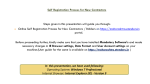Download Buyer User`s Manual - Government of Maharashtra
Transcript
Portal Empanelment Process Government Of Maharashtra eTendering System Vendor Empanelment Steps given in this presentation will guide you through: How empanel yourself for participating in restricted categories tender on https://Maharashtra.etenders.in In this presentation, we have used following system configuration : Operating System : Windows 7 Professional/Business/Ultimate Windows 8 /8.1 single language/Pro/Enterprises Internet Browser : Internet Explorer 7 and above Open https://Maharashtra.etenders.in in internet explorer Put your validated user id and password then click on the go button Click on department list tab to select the sub portal getting empanelled for. Click on portal name on which do you wish to get empanelled Click on empanelment status link Click on portal empanelment button Click on go button for getting empanelled You will get this form for empanelled yourself Enter the Registration no as on your registration certificate/order issued by the department. Put your pan number POINTS TO BE REMEBERED 1. Contractor/Vendor should ensure that correct PAN No has been filled by him. In case of incorrect PAN No his bid may be rejected. Select “All” option in the division field irrespective of the division in which you are registered. Please make note that if you select any division other than All, you may not get the tender to process. Select the region of the division in which you are registered Eg: if your division is Public Works (North) Division, Mumbai your Region will be Mumbai. Please make note that if you select in correct details you may not get tender for processing and/or you may be rejected at opening. Select the district in which you are registered Please select proper district where division belongs from dropdown Please make note that if you select in correct details you may not get tender for processing and/or you may be rejected at opening. Select the category in which you wish to be empaneled Please make note that contractors registered under various classes of PWD has to select option “Registered Contractors” the contractors registered as a unemployed engineers have to select here option “unemployed engineers” and Labour societies have to select option irrespective of Labour Society A or Labour Society B Fill the financial capacity value as per mentioned in front of your class of registration Fill the remark tab Select your appropriate class of registration and click on portal empanel button. You will get the massage of confirmation of saving data then click on done button Click on go button to proceed for uploading the documents Click on red tick mark to upload registration documents Put name of the document which you are uploading and then click add new doc button for uploading the documents Click on done button after successfully uploading of documents Click on done button for getting the approval of portal authority Now you will get this massage “Portal Empanelment Approved”. The Empanelment gets approved for 1 year. You also note the Empanelment Expiry date. Points to be remembered Registered contractors in particular district as a Unemployed engineers/society are only able to participate in that districts tenders only. Thus it is required to select proper district where division belongs from dropdown In the case of portal empanelment approval of Unemployed Engineers and MSS Labour societies verification of pan number will be carried out by department authority. Please make note that contractors registered under various classes of PWD has to select here option “Registered Contractors” contractors registered as a unemployed engineers have to select here option “unemployed engineers” and Labour societies have to select option of “Labour Society A” or “Labour Society B” as per their category Please make note that if you select any option other than All for division field, you may not get the tender to process. The empanelment will be auto approved for 1 year. Upon Expiry, you need to update you empanelment again. It will get auto approved for 1 year again.