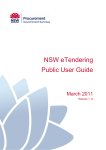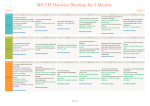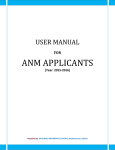Download 4 . Enroll - eTendering
Transcript
Self Registration Process for New Contractors Steps given in this presentation will guide you through: Online Self Registration Process for New Contractors / Bidders on https://maharashtra.etenders.in portal. Before proceeding further, kindly make sure that you have installed Mandatory Software's and made necessary changes in IE Browser settings, Date Format and User Account settings on your machine.(User guide for the same is available on https://maharashtra.etenders.in ) In this presentation, we have used following: Operating System: Windows 7 Professional Internet Browser: Internet Explorer (IE) - Version 9 Self Registration Process for New Contractors Steps given in this presentation will guide you through: Online Self Registration Process for New Contractors / Bidders on https://maharashtra.etenders.in portal. Before proceeding further, kindly make sure that you have installed Mandatory Software's and made necessary changes in IE Browser settings, Date Format and User Account settings on your machine.(User guide for the same is available on https://maharashtra.etenders.in ) In this presentation, we have used following: Operating System: Windows 7 Professional Internet Browser: Internet Explorer (IE) - Version 9 Enter the URL http://maharashtra.etenders.in in the browser. For registration as new users click here Make sure you have downloaded and installed these mandatory installable and made the necessary IE settings. If Not, refer to the previous slide. If yes click on Next. Read the disclaimer and click on accept Type the desired user name Type Your Complete Name and Surname Enter your desired password according to password policy and confirm the same in the next cell. It is recommended for the bidders to define a strong password here, i.e. It should have a minimum length of 6 characters It should be combination of alphabets, numbers and special characters It should contain at least one number, one special character and one alphabet (in upper case). Example of a strong password : Abc@123 Type your company name Type your email id and captcha click on save You can see that your password is hashed and a unique company ID is allotted to you. Now go to the main portal of Maharashtra eTendering You can see that massage “ A Confirmation E-Mail has been sent ,Please Validate It.” Login your email id and then open mail received from system for validation of your email. Click on Validate Login Link to validate your login. After clicking on validate login this window appears on your screen then click on login button to validate email id. After clicking on login button this massage of successful validation of email account appears on your screen Type the User ID and Password. Then click Go Your current status is Incomplete Registration Click Complete Enrollment to complete the registration. Click on Go Type your pwd registration number Select the type of your company from the drop down list. Select the Currency and Enrollment Category. Type your company registration or incorporation number. Type your current mobile and AADHAR card number and address of your organization Type your parent companies address and other details if you are a dealer or agent of that company Select country ,state and district Add telephone numbers and alternate contact person name with your pan and sales tax number Select your product category in which you are working with details of sub category. Add annual turnover and net profit details then click on save button Once your record is updated successfully you will get this message. Now click on Done Your current status is Approved. Now you will receive a system generated email confirming the status of registration. View of a System Generated E-mail Confirming Approval Request put by a New Bidder Points to Remember • Upon approval, this contractor registration remains valid for a period of 1 year. • If a bidder does not re-new its registration before the expiry date, it will result in deactivation of its account, subsequently prohibiting the bidder from participating in eTendering process. • Hence, it is recommended for bidders to get their registrations renewed prior to expiry of the same. • To renew your registration you need to Edit Enrollment Information and update your Enrollment. (refer Updating of Enrollment Information user manual) • Upon updation of registration, validity of account gets extended for another year. Points to Remember • Bidders registered through the above mentioned steps are now eligible to participate in eTenders of ‘Open’ category only. • In order to participate in e-Tenders of ‘Restricted’ category, apart from completing normal registration process for the main portal, eligible bidders would require to complete ‘Portal Empanelment’ process for specific departments on their respective sub portals. (kindly refer relevant user manual for the same available on https://maharashtra.etenders.in) • Few of the departments which publish ‘Restricted’ type of tenders : PWD, PWD-NH, WRD, MJP etc.