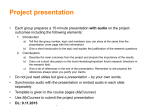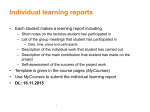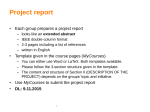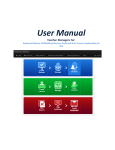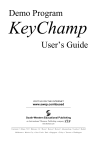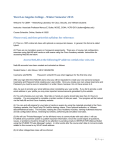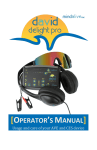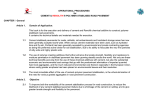Download Online Student Guide and Resources
Transcript
Trinity Western University Online Learning Student Guide and Resources TWU Online Learning eSupport Team 12/4/2008 Welcome Welcome to TWU Online Learning! We develop and deliver university credit courses in collaborations with renowned TWU faculties and the academic departments on campus. We have more than 10 years’ experience in delivering online education to the community and we are committed to serve your learning needs by offering you outstanding service and a robust system. Why study online? Studying online is different from studying in the classroom. Online learning at TWU is mostly asynchronous whereas learning in the classroom is synchronous. Is classroom learning better than online learning? Not necessarily. Research has shown that students in the distance and online learning environments outperformed those in traditional environments on the conceptual part of the knowledge. Studying online also gives students flexibility. You can download course materials, take online quizzes, and collaborate with your group members at any time. Studying online develops your deep level thinking because you do not have to feel intimated speaking in front of the classroom and you have the opportunity to reflect on the subject and share your unique ideas and viewpoint. Online learning also promotes students’ self-paced learning. It trains students to engage actively in the learning process, which ultimately develops their thinking skills. Studying online saves you time; when you study from home, you reduce the need to drive to school, saving on gas and parking. Online learners build strong relationships with their professors. Professors are interested in your learning and your progress. Your course activities are professionally monitored to ensure optimal outcomes. MyCourses strengths and advantages Welcome to MyCourses. The web application you are about to use for your online courses is a leader among the open source learning management softwares. Thousands of web developers have contributed to the birth of the application. MyCourses is famous for its flexibility, robustness, rich features, and sound philosophy. The active MyCourses community not only provides support for individual learners, it also offers resources to maximize your use of the application. MyCourses is built around the social constructivism model which extends constructivism into social settings, wherein groups construct knowledge and collaboratively create a culture of shared artifacts with shared meanings. When one is immersed within such a culture, one is learning all the time about how to be a part of that culture on many levels. We have also recruited talented developers and facilitators to help make MyCourses more stable and reduce the frustration associated with technology. Our service exceeds the standards of many industries. When there are feature and security updates, we make sure the TWU community gets the most recent updates so you can benefit from the active involvement of our work. Before You Start TWU Online eSupport services At TWU Online eSupport, we are committed to serve you and the community. Our commitment can be expressed in six ways to ensure our learners and educators feel invited and fully supported, and these are: o Friendliness o Patience o Proactive Attitude o Humility o Enthusiasm o Professionalism Our recruiting, training, and employee monitoring procedure constantly assess these six areas to guarantee our services. Best practices and tips for successful online learning 1. Be open-minded about sharing life, work, and educational experiences as part of the learning process. Introverts as well as extroverts find that the online process requires them to utilize their experiences. This forum for communication eliminates the visual barriers that hinder some individuals in expressing themselves. In addition, the student is given time to reflect on the information before responding. The online environment should be open and friendly. 2. Be able to communicate through writing. In the Virtual Classroom, nearly all communication is written, so it is critical that students feel comfortable in expressing themselves in writing. Many students have limited writing abilities, which should be addressed before or as part of the online experience. This may require remedial efforts on the part of the student. 3. Be Self-motivated and self-disciplined. With the freedom and flexibility of the online environment comes responsibility. The online process takes a real commitment and discipline to keep up with the flow of the process. 4. Be willing to "speak up" if problems arise. Many of the non-verbal communication mechanisms that instructors use in determining whether students are having problems (confusion, frustration, boredom, absence, etc.) are not possible in the online paradigm. If a student is experiencing difficulty on any level (either with the technology or with the course content), he or she must communicate this immediately. Otherwise the instructor will never know what is wrong. 5. Be willing and able to commit to 4 to 15 hours per week per course. Online is not easier than the traditional educational process. In fact, many students will say it requires much more time and commitment. 6. Be able to meet the minimum requirements for the program. The requirements for online are no less than that of any other quality educational program. The successful student will view online as a convenient way to receive their education – not an easier way. 7. Accept critical thinking and decision making as part of the learning process. The learning process requires the student to make decisions based on facts as well as experience. Assimilating information and executing the right decisions requires critical thought; case analysis does this very effectively. 8. Have access to a computer and a modem. The communication medium is a computer, phone line, and modem; the student must have access to the necessary equipment. 9. Be able to think ideas through before responding. Meaningful and quality input into the virtual classroom is an essential part of the learning process. Time is given in the process to allow for the careful consideration of responses. The testing and challenging of ideas is encouraged; you will not always be right, just be prepared to accept a challenge. 10. Feel that high quality learning can take place without going to a traditional classroom. If the student feels that a traditional classroom is a prerequisite to learning, they may be more comfortable in the traditional classroom. Online is not for everybody. A student that wants to be on a traditional campus attending a traditional classroom is probably not going to be happy online. While the level of social interaction can be very high in the virtual classroom given that many barriers come down in the online format, it is not the same as living in a dorm on a campus. This should be made known. An online student is expected to: • • • • • • Participate in the virtual classroom 5-7 days a week Be able to work with others in completing projects Be able to use the technology properly Be able to meet the minimum standards as set forth by the institution Be able to complete assignments on time Enjoy communicating in writing. The online learning process is normally accelerated and requires commitment on the student’s part. Staying up with the class and completing all work on time is vital. Once a student gets behind, it is almost impossible to catch up. Basically, the student needs to want to be there, and needs to want the experience. The instructor may have to contact students personally to offer assistance and remind the student of the need to keep up. Just as many excellent instructors may not be effective online facilitators, not all students possess the necessary qualities to perform well online. In your online course, you may want to include reference links to resources and tips for your students to use to help them be more successful online learners. Clearly outline your expectations and the necessary characteristics of a successful online student so your students can understand if the online environment will be a productive learning environment for them. Provide a questionnaire for prospective students to fill out to assess whether they are good candidates for online learning. Source: http://www.ion.uillinois.edu/resources/tutorials/pedagogy/StudentProfile.asp Frequently Asked Questions Q1: Where can I know more about MyCourses underlying technology? A1: Please refer to site: www.moodle.org Q2: How do I enroll in a class? A2: First, register through the Student Portal for your classes. Second, make sure your courses are “current” not “pre-registered” or “waitlisted”. Third, access MyCourses and see whether the courses are in your list. Q3: Where do I see my online grades? A3: Some instructors record grades online, and you can simply click the “gradebook” in the course menu in MyCourses to check your grades. However, some instructors distribute grades in paper and email format. Q4: When do your courses start? A4: It depends on whether you are an undergraduate, a graduate or by program you take. Usually it is best to ask for the start date when registering. Q5: How do I request a transcript? A5: Unofficial transcript is available to students in the Student Portal. Official transcript can be obtained by email [email protected] or visit the Mattson Centre at TWU. Q6: How long does it take to complete a course? A6: Usually most of our online courses are 13 weeks long, but some courses may follow undergraduate format which are 2 weeks longer. Also other courses are very flexible and course instructors will determine when to end a course. It is important for students to read syllabus carefully. Learning to Use MyCourses Where do you start? As a TWU student and alumni, you are given a twuPass universal account and an email account. If you are a new student to TWU, the username and password should have been sent to you by our automated system. But if you have not received it in email, you can retrieve the twuPass here: https://www1.twu.ca/twupass/help/default.aspx If you are a returning student and you lost your twuPass information, you can also using this link https://www1.twu.ca/twupass/help/default.aspx to reset your login. You can also send a ticket to www.twu.ca/help to get twuPass support. Please indicate the following information in your helpdesk request: 1. Full legal name 2. Student ID (if applicable) 3. Stating nature of the request 4. What are other methods we can reach you? Once you have a working twuPass, you will need to login to http://students.twu.ca , and click MyCourses button on the right hand side of the screen. For more detailed instruction, please refer to first section in “MyCourses Student User Guide”. MyCourses Student Online Video Training Resources We highly recommend students to first look at our online training videos, especially if you are new to MyCourses system. For starter, please go on our website and watch these short tutorials: https://guide.mytwu.ca/kb/Training_Videos_For_Students, or simply open the folder called “Step 2 – Getting to Know MyCoursess” in this package. The folder contains all video tutorials listed below. General 1. 2. 3. 4. 5. 6. Announcement Homepage Contact eSupport Navigation Student Portal Redirect My Overview Forums 7. Forums Grades Documents 8. Checking Grades 9. Grades 10. Download documents Participants 11. View Participants Profile 12. Profile Editing Assignments 13. Submitting Assignments Quiz 14. Taking a quiz MyCourses Student User Guide We have also compiled a very useful student user manual for you to reference whenever you need it. Please open the folder “Step 2- Getting to Know MyCourses”, you will find a PDF file called “MyCourses Student Manual Overview of MyCourses Version 1.0.pdf”. Meet with Us If you need more training after initial interface with MyCourses system, please open a document called “Contacting TWU Online Learning Support Team Version 1.0.pdf” in the package under folder “Step 3 – Contact Us” to schedule a face-to-face or phone training. Starting Your Course Locating your online courses To get started with your online course, you can easily do so by login to http://students.twu.ca and click MyCourses on the right. The webpage will take you to MyCourses portal page which lists your registered courses. The courses are indicated “pre-registered” or “waitlisted” will not show until the courses’ status become “current”. You may submit a helpdesk request to www.twu.ca/support or call our helpline. Please refer to “Contacting TWU Online Learning Support Team Version 1.0.PDF” for more information. Getting your course materials The university bookstore is the place to go for your course materials including textbooks and course packs. The bookstore usually order the books prior to the course start date. We recommend you purchase your textbooks as soon as possible because reordering the books may take longer. Main Store Number 604.513.2005 Toll Free 1.800. 882.3188 Textbooks Direct 604.513.2007 Bookstore Hours Monday, WednesdayFriday: 8:30-5:00 Tuesday: 9:30-5:00 Saturday: 11:00-4:00 Closed on Sundays, Holidays, & Holiday Saturdays You can also purchase old books (for undergraduate studies) from the Cube located in Reimer Student Centre. Campus locator: http://www.twu.ca/campus/map.html (#23). To get to TWU, please read “Directions to TWU” http://www.twu.ca/campus/directions/ In many cases, instructors supply course materials and upload them in MyCourses. If this is the case, you need to login to MyCourses and enter to your course to retrieve them. In some graduate programs, the department will mail the books to the students prior to the start date of the program. Please consult with the graduate program coordinator to confirm date and method of delivery. Course Participation How to contact your instructor? If you need to contact your instructors, please follow these directions: If the call is local and you are calling from campus, you may dial the four digit phone number on the phone. If the call is local and you are off campus, you may dial 604.513.2121 ext XXXX to reach the professor directly. Some instructors are part time and may not have a direct line to reach. If this is the case, you may call 604.888.7511 to the switchboard and ask the assistant to direct you to proper department general line. If the call is long distance, you need to add “1” in front of the phone number and long distance charges may apply to your call. E.g 1.604.888.7511 To find website, contact information, program information, and so on, please visit “Campus Directory” website at: http://www.twu.ca/directory/sites/ What should you expect from your instructor? Your instructor is your guide in online learning. He or she may contact you by email or by making announcement in the course. It is very important to learn using the Announcement feature in MyCourses (refer to “MyCourses Student Manual Overview of MyCourses Version 1.0.doc”) o For online courses, instructors may be much more involved with the group of students in the process of learning. They also mark assignments and are available to students by email or by using the forum in MyCourses. o For blended classrooms, meaning some online activities and some classroom activities, your instructor marks your assignments, provides written feedback to you and is available to you by person, email or announcement. At any point in the course, if you are struggling with the material or are concerned that you are not keeping up for whatever reason, it is important to contact your instructor. He or she may assist you in determining the best course of action. You can contact your instructor by telephone, mail and/or email. If your course is on-line, you will likely use email, however most instructors are available by telephone as well. Contact information for your instructor will be included in the course package or posted on the course website (if applicable). If you are having difficulties to reach your professor, please contact the program coordinator, department or TWU Online eSupport Team. Participation requirement for an online course It is important to know course participation requirement for the online class. Some courses may emphasis on forums more than others, and therefore, require more time spent online. The best way to learn about the requirement is to read course syllabus posted by your instructor or contact the program coordinator or the department for clarification. Policies and Procedures MyCourses student responsibilities When placing a service request via phone, helpdesk or email, please provide as much of the following information as you can: o Detailed description of the problem o If the problem relates to a specific course, course name and id (Introduction to Psychology, PSYC105 A Fall 2008) o Isolation – is anyone else you know experiencing this problem? o Full description of any error message(s) received. o Your name, student id #, contact information (phone number and email), and times you can be reached for follow-up questions if necessary You will be contacted within 24 hours of receiving your request to either be notified that the problem has been resolved or given an estimated time of completion. Please exercise patience by understanding the volume of requests the helpdesk receives at any given time and the rationale for assessing service priorities. If you discover that the severity of the problem has changed, the helpdesk must be contacted, providing student number to contact the ticket and new information. If TWU Online eSupport does not receive a response from you after three attempts to contact you (email or phone) and the lapse of 2 weeks, your ticket will be considered closed. MyCourses Scope of Coverage SUPPORT • • • • • • • • • • Reset twuPass username and password Setting up student emails All MyCourses technical problems All Ecourses technical problems Online course instructional design Training for MyCourses/Ecourses Bug fixes for MyCourses Knowledge base MyCourses User access to MyCourses/Ecourses Course population on MyCourses/Ecourses DO NOT SUPPORT – Other Department • • • • • • • • • • • IT = SST = ACT = ES = SHOUT = AO = FS = Staff and Faculty emails – IT and SST Creation of twuPass for new users – SST Username changes in TWUPass Computer Lab logins including all collegiums and computer labs TRINET Login - SST Course population and creation on Jenzabar – ES Computer usage help or computer fixes - SHOUT Transcript - ES Admission - AO Tax Forms - FS Course or Student Registration excluding Bellingham Campus – ES Information Technology – http://www.twu.ca/divisions/technology/ Strategic System Team – Stuart Schellenberg - http://www.twu.ca/divisions/technology/sst/ Academic Computer Team – Dave Friesen - http://www.csc.twu.ca/faculty.php Enrolment Services – Grant McMillan - http://www.twu.ca/services/enrolment/contact-us.html SHOUT computer support team - http://www.twu.ca/shout/ Admission Office – http://www.twu.ca/undergraduate/contact.html Financial Services – Marlys Wassen – [email protected] Key Contacts Courses registration School of Graduate Studies Fall 2008 Instructions Coming soon… School of Graduate Studies Fall 2008 Instructions Please note the following important items as you register for your courses each semester. o Degree Completion You are responsible to select the required courses and to determine a plan for how you will complete your degree, from the time of your first course. Discern in your own mind how many years you want to be a student and thus, how many courses you need to take every year and each semester. For assistance in determining this, please consult with your program director or assigned advisor. We want to do whatever we can to help you in making wise course selections each semester. o Course Selection With your degree completion plan in mind, select the courses you want to take each semester in consultation with your advisor/program director. o Online Registration The online registration tool empowers you to register from wherever you can access the internet – at home, on campus or elsewhere in the world. Please take the time to make yourself as familiar as possible with this tool (https://students.twu.ca). o Waitlisted courses From time to time, you will find yourself waitlisted when you pre-register. We encourage you to remain on such a class list. As we observe waitlist demands & needs, we will explore solutions that are amenable to students and faculty. Priority seating for some courses may be determined by proximity to graduation. o Undergraduate courses If you are enrolling in undergraduate courses to complete program prerequisites, please note that the course management policies of the undergraduate division govern all such registrations, including payment of tuition by August 1 or December 1 for the Fall or Spring semesters. o Tuition and Payment Options Please note this information on the Enrolment Services site under the Financial Information link (www.twu.ca/es). Online banking is the preferred payment strategy. Summer Sessions 2008 Instructions o Summer Sessions registration is a “first-come, first-served” system. The payment schedule is different from the regular fall and spring semesters. o Tuition & Payment Methods o SGS & ACTS: Payment is due May 1st for all pre - registered courses or at time of course registration if after May 1st o SGS & ACTS: Courses remaining unpaid after May 1stwill be waitlisted. o Questions: Email: [email protected] or call 604.513.2070 o Refund & Withdrawal Schedule Other resources: TWU scholarships and grants – http://www.twu.ca/admission/awards/funding/acts/scholarship.html TWU Financial Aid – http://www.twu.ca/admission/awards/ More department links – Department and Divisions Website and other information Academics http://www.twu.ca/academics/ Admissions http://www.twu.ca/undergraduate/ Athletics http://www.twu.ca/athletics/ Bookstore http://bookstore.twu.ca/ Campus Directions http://www.twu.ca/campus/directions/ Campus Mail http://www.twu.ca/divisions/mail/default.html Campus Map http://www.twu.ca/campus/map.html Global Learning Connections http://www.twu.ca/glc/ Enrolment Services http://www.twu.ca/services/enrolment/ ESL http://www.esli-intl.com/twu.asp External Relations http://www.twu.ca/external-relations/default.html Facility Services * http://www.twu.ca/divisions/facility/default.html Finance http://www.twu.ca/divisions/finance/default.html Housing & Conferences * http://www.twu.ca/divisions/housing/ Human Resources (HR) http://www.twu.ca/divisions/hr/about/ Information Technology http://www.twu.ca/divisions/technology/default.html Library www.twu.ca/library Parking http://www.twu.ca/divisions/parking/default.html Security http://www.twu.ca/divisions/security/default.html Student Life http://www.twu.ca/life/ Telecom http://www.twu.ca/divisions/telecom/default.html University Communication http://www.twu.ca/divisions/ucomm/default.html Writing Centre http://www.twu.ca/divisions/writing/default.html * Website under construction as of October 2008 Supplemental Materials Academic integrity Academic honesty is mandatory in the online environment, just as it is on campus at Trinity Western University. Academic dishonesty may include cheating on exams, tests, lab etc., impersonating another student at a test or exam; falsifying or misrepresenting information on academic records; submitting the same or substantially the same essay for credit in more than one course without faculty permission; or plagiarism. Plagiarism (from the Latin word for “kidnapper”) is the presentation of someone else’s ideas or words as your own. Whether deliberate or accidental, plagiarism is a serious and often punishable offence” (The Little Brown Handbook, 2nd Canadian Edition, p.555). According to this handbook, accidental plagiarism is where one has carelessly neglected to place quotation marks around another writer’s ideas. Deliberate plagiarism exists where a phrase, sentence, or even longer passage is passed off as someone else’s ideas without acknowledgement, or where one hands in as one’s own someone else’s partial or entire paper, whether acquired from another person, through the Internet, or other source. (TWU) Motivation Students can achieve academic goals if the students are clear about what those goals are. For some students, a university degree is a goal in itself. For others, completing courses, degrees or programs of study will help them to reach career goals or acquire knowledge needed in their current jobs. Here is a tool to assist you in articulating about your own motivation for learning: “Constructive Suggestions Regarding Motivation from Virginia Tech” http://www.ucc.vt.edu/stdysk/motivate.html Learning Resource Centre and Skill Building Resources TWU Learning Resource Centre can help you with a wide range of academic needs, such as assistance in developing better study habits, guidance in the writing of academic papers, and the promotion of equitable access to educational programs and campus facilities. TWU Equity of Access and office – http://www.twu.ca/life/wellness/learningresources/equity-of-access/ TWU learning resources tips – http://www.twu.ca/life/wellness/learningresources/learning-resources/quick-tips/ Other Learning Resources Links Reading skills for university – http://www.yorku.ca/cdc/lsp/skillbuilding/reading.html Note taking at university – http://www.yorku.ca/cdc/lsp/skillbuilding/reading.html University time management – http://www.yorku.ca/cdc/lsp/skillbuilding/reading.html Preparing for tests and exams – http://www.yorku.ca/cdc/lsp/skillbuilding/exams.html Virtual pamphlet collection – http://www.yorku.ca/cdc/lsp/skillbuilding/exams.html “Academic Skills Center” by Dartmouth University: http://www.dartmouth.edu/~acskills/videos/index.html