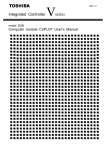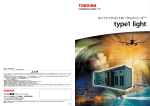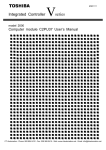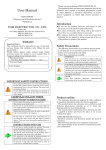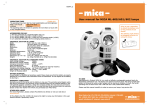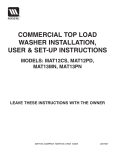Download (MC612) User`s Manual
Transcript
6F8C0842 model 2000 2Axis positioning contoller (MC612) User's Manual Important Information Misuse of this equipment can result in property damage or human injury. Because controlled system applications vary widely, you should satisfy yourself as to the acceptability of this equipment for your intended purpose. In no event will Toshiba Corporation be responsible or liable for either indirect or consequential damage or injury that may result from the use of this equipment. No patent liability is assumed by Toshiba Corporation with respect to use of information, illustrations, circuits, equipment or examples of application in this publication. Toshiba Corporation reserves the right to make changes and improvements to this publication and/or related products at any time without notice. No obligation shall be incurred other than as noted in this publication. This publication is copyrighted and contains proprietary material. No part of this book may be reproduced, stored in a retrieval system, or transmitted, in any form or by any means electrical, mechanical, photocopying, recording, or otherwise without obtaining prior written permission from Toshiba Corporation. © TOSHIBA Corporation 2002, All rights reserved Publication number: 1st edition January 2003 Safety Precautions This module MC612 is a 2-axis motion control module for Toshiba’s Integrated Controller V-series model 2000. Read this manual thoroughly before using this module. Also, keep this manual and related manuals so that you can read them anytime while this module is in operation. Safety Symbols The following safety symbols are used on the product and/or in the related manuals. Pay attention to the information preceded by the following symbols for safety. ! WARNING Indicates a potentially hazardous situation which, if not avoided, could result in death or serious injury. ! CAUTION Indicates a potentially hazardous situation which, if not avoided, may result in minor or moderate injury. It may also be used to alert against unsafe practices. Safety Precautions ! CAUTION • Turn off power to the controller and to this module (MC612) before removing or mounting this module. Failure to do so can cause electrical shock or damage to this product. • Read the Safety Precautions described in the controller User’s Manual before using this module. • Follow the instructions described in this manual and in the controller User’s Manual when installing and wiring this module. • This module has been designed for the Integrated Controller V-series model 2000. Use your MC612 only on the V-series model 2000 rack. • Follow the power up and the power down sequences described below. Failure to do so may cause unexpected behavior of the controlled loads/machines. Power up: Controller power ON → MC612 load power ON Power down: MC612 load power OFF → Controller power OFF • This module consumes maximum 770 mA of internal 5 Vdc power. Confirm that the total 5 Vdc consumed current per one power supply module is within the limit. If it exceeds the limit, the controller cannot operate properly and this may cause unsafe situation. User’s Manual 1 About This Manual About This Manual This manual describes the specification and the operations of Toshiba's 2-axis motion control module (MC612) for the V-series model 2000. Read this manual carefully for your correct operation of the MC612. The following related manuals are available for your reference. Sequence Controller S2 User's Manual - Basic Hardware (6F8C0836) Sequence Controller S2 User's Manual - Functions (6F8C0837) Engineering Tool - Setup (6F8C0873) Engineering Tool - Introduction (6F8C0874) Engineering Tool - Basics (6F8C0875) Note: In this manual, the model 2000 controller is simply called as S2. 2 2-Axis Motion Control Module (MC612) Table of Contents Table of Contents 1. 1.1 1.2 1.3 1.4 1.5 2. 2.1 2.2 2.3 2.4 3. 3.1 3.2 3.3 3.4 3.5 3.6 3.7 3.8 4. 4.1 4.2 5. 5.1 5.2 5.3 6. 6.1 6.2 6.3 Introduction …………….……………………………………………………………….… 7 MC612 main functions ………………..………………………………………………… 8 System configuration ……………………………………………………………………. 9 Operation overview ….…………………………………………………………………. 10 Command units ........…………………………………………………………………. 11 Start-up procedure ………………………………………………………………….… 13 Specifications ….………………………………………………………………………... 15 Functional specifications …………….……………………………………………….. I/O specifications ……………………………………………………………………… External features ……..………………………………………………………………. Functions of external signals ………………………………………………………... Wiring 16 16 17 18 ………………..…………………………………………………………………… 21 External signal connectors ………………..…………………………………………. Output circuits …………………………………………………………………………. Input circuits ……………………………………………………………………………. Pulse output wiring example …………………………………………………………. Feedback pulse input wiring example ……………………………………………… Typical connection with a servo driver …....………………………………………… Typical connection with a stepping motor driver ……………….…………………… Wiring precautions ……………………………………………………………………. I/O Allocation 22 23 24 25 26 27 28 29 ……………….…………………………………………………………… 31 Allocation to the S2 data memory ………..…………………………………………. 32 Functions of the assigned data ….........……………………………………………. 33 Parameters …….………………………………………………………………………… 37 System parameters ….………………………………………………………………… 39 Operation parameters ….……………………………………………………………… 42 Sample programs for setting the parameters …..………………………………..… 45 Operation Summary …….……………………………………………………………… 51 Operation summary ………..................……………………………………………… 52 Command bit control summary ............................................................................ 55 Operation range ................................................................................................... 57 User’s Manual 3 Table of Contents 7. 7.1 7.2 7.3 7.4 7.5 8. 8.1 8.2 8.3 9. 9.1 9.2 9.3 9.4 9.5 Zero Return Operation Overview ....................................………………………………………………….…. Related parameters ……….................……………………………………………… Operation procedure ........................................................................................... Zero return completion status at power on ……………………………….………… Sample program ........................................………………..……………………….. Jog Operation Overview ....................................………………………………………………….…. 70 Operation procedure ........................................................................................... 70 Sample program ........................................………………..……………………….. 72 Direct Command Operation ……….…………………………………………………. 73 Overview ....................................………………………………………………….…. Related parameters ……….................……………………………………………… Absolute and incremental positioning …...………….........………………………… Operation procedure ............................................................................................ Sample program ........................................………………..……………………….. Overview ....................................………………………………………………….…. Related parameters ……….................……………………………………………… Absolute and incremental positioning …...………….........………………………… Operation procedure ............................................................................................ Sample program ........................................………………..……………………….. 12.1 12.2 12.3 4 78 78 79 80 81 ………....……………………………………………. 83 Overview ....................................………………………………………………….…. Related parameters ……….................……………………………………………… Operation procedure ............................................................................................ Sample program ........................................………………..……………………….. Step command ..........................................………………..……………………….. Skip command ..........................................………………..……………………….. 12. Fixed Feed Operation 74 74 74 75 76 ………......…………………………………………………. 77 11. Automatic Stepping Operation 11.1 11.2 11.3 11.4 11.5 11.6 60 61 67 68 68 ………………………………………………………………………….. 69 10. Point Number Operation 10.1 10.2 10.3 10.4 10.5 …………………………………………………………………. 59 84 84 86 88 89 91 ……………………...………………………………………….. 93 Overview ....................................………………………………………………….…. 94 Operation procedure ........................................................................................... 94 Sample program ........................................………………..……………………….. 96 2-Axis Motion Control Module (MC612) Table of Contents 13. Special Operations 13.1 13.2 Bump-less switching from jog to positioning ....................…………………….…. 98 Interrupt operation …..…….................……………………………………………… 99 14. Other Functions 14.1 14.2 14.3 .................................................……........………..………………. 101 Speed changing during positioning .......................…………………………….... 102 Teaching …....................….................…………………………………………..… 103 Current position preset .........................................………………………………. 104 15. Stop 15.1 15.2 15.3 15.4 ...........................................……........………..………………. 97 …......................…………..………..……………….…………………...……….. 107 Deceleration stop command ......…………………………………………………... Emergency stop signal ….........……….................………………………………. Emergency stop command …..……….................…………………………….…. Over-travel limit switch …………………………………………………..………….. 16. 2-axis Linear Interpolation Control Mode 16.1 16.2 16.3 ...........…….....………………………………………..………. 119 Overview ....................................……………………………………………….…. Error reset ...............…...….................……………………………….…………… Parameter save (EEPROM write) .......…………………………………………..… Parameter read (EEPROM read) ........……………………………………….…… Parameter initialize ..............................…………………………………………… Parameter enable command ...............…………………………………………… Appendices A.1 A.2 A.3 ………….……………....................... 113 Overview ....................................………………………………………………..…. 114 Mode setting ............…...….................……………………………………....…… 115 Related commands and parameters .......................................…..…………….. 116 17. Auxiliary Commands 17.1 17.2 17.3 17.4 17.5 17.6 108 110 111 112 120 121 121 122 122 122 ………………………………………………………………………….……… 123 List of Error codes …………………………………………………………………... 124 List of parameter default value ........................................…………………...….. 131 Connection example with Toei Electric's AC servo driver ………………….….... 135 User’s Manual 5 6 2-Axis Motion Control Module (MC612) Section 1 Introduction 1.1 1.2 1.3 1.4 1.5 MC612 main functions, 8 System configuration, 9 Operation overview, 10 Command units, 11 Start-up procedure, 13 User’s Manual 7 1. Introduction 1. Introduction The MC612 is a direct I/O module for the S2 controller. The MC612 can output pulse train for a servo or stepping motor driver to configure a motion control system. The MC612 has 2-axis control function. The each axis can be controlled independently, or proportionally to achieve a linear interpolation with an X-Y table. 1.1 MC612 main Functions The MC612 has the following functions. 1) The MC612 outputs pulse train to control the following motors: • Stepping motor driver • Servo motor driver with pulse train input function 2) The MC612 performs 2-axis independent control or 2-axis linear interpolation control. 3) The MC612 has the electronic gear function. By using this function, any desired command units, such as mm, inch, degree, etc., can be used. 4) The MC612 has built-in EEPROM to memorize the control parameters without need of a battery. 5) The operation speed can be changed during pulse output. 6) The following operation commands are available. • Jog operation • Zero return operation • Fixed feed operation • Direct command operation • Point number operation • Automatic stepping operation • Bump-less switch from Jog to positioning • Interrupt operation 7) The current position data can be taught as the target position of a specified point. (Teaching function) 8) The MC612 also has a function to receive the feedback pulses. It is only for monitoring purpose. 9) The current position data of output pulse and feedback pulse can be changed independently. 10) The soft-limit can be disabled. Therefore, endless repeated single-direction operation, such as running turntables, belt-conveyors, etc., can be established easily. 8 2-Axis Motion Control Module (MC612) 1. Introduction 1.2 System Configuration The MC612 outputs pulse train to a servo motor driver or a stepping motor driver. The following figure shows a typical system configuration. V-series model 2000 MC612 S2 controller Driver Driver Motor Motor NOTE • The MC612 cannot be mounted on the slot in which the station bus connector is provided. Therefore, the following base/slot cannot be used for the MC612. Others are usable. BU643D ... MC612 cannot be mounted. BU648E ... MC612 cannot be mounted on the slot 0 to 4. User’s Manual 9 1. Introduction 1.3 Operation overview • Control parameters The MC612 stores the control parameters and position data in its built-in EEPROM and loads them into RAM at power on. Then the MC612 performs positioning operation in response to the commands given by the S2. The control parameters can be written and monitored by the S2 (by using MWRITE and MREAD instructions). The maximum number of writing times into EEPROM is 100,000. MC612 Engineering Tool EEPROM Data setting Monitoring S2 CPU module MWRITE # Buffer memory #% !"$ MREAD ! Power on # Parameter save " Parameter read $ Parameter initialization % Parameter enable !" RAM During operation MPU $ • Operation modes Operation mode Jog operation Zero return operation Fixed feed operation Direct command operation Point number operation Automatic stepping operation Interrupt operation 10 Outline of operation Moves the machine according to the speed and direction designated. Searches the machine zero position. Outputs a selected number of pulses in the designated direction for positioning. Direction: CW or CCW Output pulses: 1, 10, 100, or 1000 Moves to the target position given by the S2 at the maximum speed. Refers the designated point number data (position and speed), and moves the machine according to the data. Automatically proceeds the Point number operation started with the designated point number by the S2. For this operation, each point number data can have the parameter called dwell time. The dwell time specifies the time staying before starting the next point positioning. The following dwell time value has the special meaning. • H8000: Operation end • H8001: Continuously move to the next point (without stop) • H8002: Wait until the step command is issued by the S2 When the interrupt signal comes ON, immediately moves to the position specified by the point 30. 2-Axis Motion Control Module (MC612) 1. Introduction 1.4 Command units (1) Electronic gear for output pulse The MC612 has the electronic gear function. By using this function, any desired command units, such as mm, inch, degree, etc., can be used. The MC612 outputs the pulses as follows. Electronic gear numerator Electronic gear denominator Therefore, decide the electronic gear as follows. Electronic gear numerator = Pulses per Motor 1 rotation Electronic gear denominator = Command value per Motor 1 rotation Output pulses = Command value × Example 1) In the following system, if you want to use the command increment as 0.01 mm, you can decide the electronic gear value as follows. By this setting, if command value is 1, the machine moves 0.01 mm. Motor (2000 pulses/rotation) Gear ratio (1/5) Feed pitch (5 mm/rotation) Electronic gear numerator = 2000 [pulse/rotation] Electronic gear denominator = 500 × 1/5 = 100 [0.01mm/rotation] Example 2) In the following system, if you want to use the command increment as 0.1 degree, you can decide the electronic gear value as follows. By this setting, if command value is 1, the table rotates 0.1 degree. Direct drive turntable Motor (8000 pulses/rotation) Gear ratio (1/1) Electronic gear numerator = 8000 [pulse/rotation] Electronic gear denominator = 3600 [0.1degree/rotation] User’s Manual 11 1. Introduction NOTE • The least positioning resolution is 1 output pulse. Therefore the command increment must be equal or greater than 1 pulse. That is, the electronic gear must be 1 or more. In other words, the electronic gear numerator must be equal or greater than the denominator. • When the electronic gear value is not an integer, calculation error (cut down) will occur. Therefore, in this case, positioning accuracy is ±1 pulse. However, the MC612 manages the position by pulses internally. So the calculation error is not summed. (2) Moving speed and command units The speed is designated in as a percentage of the maximum feed speed [pps (pulse per second)]. Thus, the moving speed by the command units is expressed as follows. Speed [command units/sec] = Speed [pps] × Electronic gear denominator Electronic gear numerator (3) Electronic gear for feedback pulse The MC612 allows to input feedback pulses to monitor the current position. Since pulse input also has the electronic gear function, the amount of feedback pulses can be monitored by the command units. Position [command units] = Feedback pulse [pulse] × Electronic gear denominator Electronic gear numerator Decide the electronic gear for feedback pulse so that you can monitor the position in desired units. NOTE • Set the electronic gear value within the range of 1/127 to 127. If the value is out of this range, parameter mismatch error occurs. • The electronic gear for output pulses and feedback pulses can be designated independently. • When the electronic gear setting is changed, write it into MC612's EEPROM and cycle power off/on. Otherwise, positioning deviation will occur. 12 2-Axis Motion Control Module (MC612) 1. Introduction 1.5 Start-up Procedure The following flowchart shows the procedure to start up your MC612. MC612 start-up Mount your MC612 in the rack. "Registering the MC612" Using the Engineering tool, register the MC612 and load this information. "Writing the S2 program" Write the S2 program in order to write the necessary parameters into the MC612 and load this program. "Writing the parameters" 1) Run the S2 and execute the program. 2) Set the parameters using MWRITE instruction. 3) Confirm the parameters using MREAD instruction. 4) Issue the EEPROM Write command to save the written parameters into the MC612's EEPROM. "Operation check" Check the MC612 operation, Jog, Zero return, positioning, etc. by setting the each command bit. ! CAUTION Pay special care for safety in case of the MC612 operation checking. "Writing/debugging the S2 program" Write the actual MC612 control program in the S2. Debug the program. End User’s Manual 13 14 2-Axis Motion Control Module (MC612) Section 2 Specification 2.1 2.2 2.3 2.4 Functional specifications, 16 I/O specifications, 16 External features, 17 Functions of external signals, 18 User’s Manual 15 2. Specifications 2. Specifications This section describes the MC612 specifications, and explains the functions of the external signals. The general specification for the MC612 conforms to the specification for the S2 PLC. 2.1 Functional specifications Item Number of controlled axes Command units Command value range Command data capacity Maximum pulse output speed Acceleration/Deceleration system Acceleration/Deceleration time Backlash compensation Zero offset range Dwell time I/O allocation type Parameter data save Current Internal 5 Vdc consumption External 24 Vdc Specification 2 axes (X and Y axes independent control, or X and Y axes linear interpolation control) Pulse, mm, inch, or others ±9,999,999 command units 30 points for each axis 200 kpps Automatic trapezoidal/triangular acceleration/deceleration 0 to 32.76 sec 0 to 1000 pulses ±9,999,999 command units 0 to 100.00 sec X+Y 4 W (4 registers = 64 points occupied) EEPROM (life of writing times: approx. 100,000) Typ. 700 mA (maximum 770 mA) 200 mA or less 2.2 I/O Specifications Item External output External input Limit switch input, etc. 16 Type of signal Input voltage Input current ON/OFF voltage Feedback pulse input/ Z-phase input ON/OFF delay Input voltage Input current ON/OFF voltage Pulse output ON/OFF delay Output mode Output method Others ON/OFF delay ON duty Output system ON/OFF delay 2-Axis Motion Control Module (MC612) Specification Limit switch input Servo interface input 12/24 Vdc 24 Vdc Typ. 10 mA (at 24 Vdc) ON voltage: 9.6 V minimum OFF voltage: 3.2 V maximum 5 ms or less 5 Vdc Typ. 16 mA ON voltage: 4.0 V minimum OFF voltage: 1.2 V maximum 1 µs or less CW/CCW pulses or PLS+DIR (pulse/direction) Open collector (5 to 24 Vdc, max. 50 mA) or Differential output (RS485 equivalent, max. 30 mA) 2 µs or less 40 to 60% (at 30 kpps) Open collector (5 to 24 Vdc, max. 50 mA) 2 ms or less 2. Specifications 2.3 External features Status LEDs: MC6 MC612 X R P I Z O E • • • • • • For X axis For Y axis • • • • • • R P I Y Z O E External I/O connectors: (40-pin x 2) Connector type PCB side: FCN-365P040-AU-2 Cable side: FCN-361J040-AU (connector body) FCN-360C040-E (connector cover) Cable side connectors (soldering type) are standard accessories. Status LEDs Axis X-axis Y-axis LED Color LED name R Red X-axis Run P I Z O E Red Red Red Red Red X-axis X-axis X-axis X-axis X-axis R Red Y-axis Run P I Z O E Red Red Red Red Red Y-axis Y-axis Y-axis Y-axis Y-axis Pulse output In-position Zero LS Over-travel LS Emergency stop Pulse output In-position Zero LS Over-travel LS Emergency stop Operation status Lit: Normal operation AND Servo ON Blink: Error has occurred Lit: Pulses being output Lit: Positioning completed Lit: Zero limit switch ON Lit: Over-travel limit switch ON Lit: Emergency stop input ON Lit: Normal operation AND Servo ON Blink: Error has occurred Lit: Pulses being output Lit: Positioning completed Lit: Zero limit switch ON Lit: Over-travel limit switch ON Lit: Emergency stop input ON Other status • During resetting … All LEDs unlit • During initialization … All LEDs lit • Hardware error has occurred … All LEDs blink User’s Manual 17 2. Specifications 2.4 Functions of external signals The external signals of the MC612 have the following functions: • Pulse output 1) CW/PLS output (open collector and differential output) Outputs CW direction pulses or feed pulses (PLS). The pulse output mode, CW or PLS, can be selected by the parameter. The maximum output frequency is 200 kpps. 2) CCW/DIR output (open collector output and differential output) Outputs CCW direction pulses or direction (DIR). The pulse output mode, CCW or DIR, can be selected by the parameter. The maximum output frequency is 200 kpps. The direction (DIR) output comes OFF for the CW direction, and ON for the CCW direction. • Feedback pulse input (monitoring purpose only) 3) CW pulse/phase-A pulse input (5 Vdc) Inputs the CW direction pulses or phase-A pulses for monitoring. The pulse input mode, CW or phase-A, can be selected by the parameter. The maximum input frequency for CW pulses is 200 kpps. The maximum input frequency for the phase-A (quadrature pulses) is 100 kpps (400 k count/sec). 5 Vdc open collector output or differential output can be is connected. When 12 or 24 Vdc open collector output device is connected, connect a resistor externally to adjust the voltage. 4) CCW pulse/phase-B pulse input (5 Vdc) Inputs the CCW direction pulses or phase-B pulses for monitoring. The pulse input mode, CCW or phase-B, can be selected by the parameter. The maximum input frequency for the CCW pulses is 200 kpps. The maximum input frequency for the phase-B (quadrature pulses) is 100 kpps (400 k count/sec). 5 Vdc open collector output or differential output can be is connected. When 12 or 24 Vdc open collector output device is connected, connect a resistor externally to adjust the voltage. • Phase-Z input (optional) 5) Phase-Z input (5 Vdc) Inputs phase-Z signal for Zero return operation. 5 Vdc open collector output or differential output can be connected. When 12 or 24 Vdc open collector output device is connected, connect a resistor externally to adjust the voltage. NOTE If other than 5 Vdc is used for the feedback pulse input or phase-Z input, externally connect a resistor. For selecting the resistor, refer to section 3.5. 18 2-Axis Motion Control Module (MC612) 2. Specifications • Servo driver interface output (optional) 6) Servo ON (S-ON) signal output (open collector output) This output can be controlled by S2 program by setting the corresponding bit in the operation parameter. When this output is ON, the LED "R" is lit. This signal is used to output the "Servo ON" signal to the connected servo driver. 7) Reset (RST) output (open collector output) This output can be controlled by S2 program by setting the corresponding bit in the operation parameter. This signal is used to output the "Reset" signal to the connected servo driver. 8) Error counter clear (CLR) pulse output (open collector output) This signal is used to output the "Error counter clear" signal to the connected servo driver. This signal is enabled when the phase-Z use is selected, and turns ON for approx. 50 ms at the following cases. • When Zero return operation is completed (before zero offset movement) • When the external emergency stop input comes ON • When the over-travel limit switch input comes ON • When the emergency stop command is set to ON by S2 program • When the corresponding bit in the operation parameter is set to ON by S2 program (in this case, this output remains ON until the bit is reset to OFF) 9) CCW feed enable (REV) output (open collector output) This output can be controlled by S2 program by setting the corresponding bit in the operation parameter. This signal is used to output the "CCW enable" signal to the connected servo driver. 10) CW feed enable (FWD) output (open collector output) This output can be controlled by S2 program by setting the corresponding bit in the operation parameter. This signal is used to output the "CW enable" signal to the connected servo driver. • Servo driver interface input (monitoring purpose only) 11) Servo ready (RDY) input (24 Vdc) The servo driver's "Ready" signal is connected here. The signal status can be monitored by S2 program by reading the corresponding operation parameter. 12) In-position (INP) input (24 Vdc) The servo driver's "In-position" signal is connected here. The signal status can be monitored by S2 program by reading the corresponding operation parameter. This signal status is not always matches with the positioning complete flag managed in MC612 (bit-14 of %IW register). NOTE Do not use the servo driver interface signals for other purposes. User’s Manual 19 2. Specifications • Machine sensor input 13) Zero limit switch (Z-LS) input (12/24 Vdc) The machine zero position signal is connected here. (Normally open) This signal is used for Zero return operation. 14) CW over-travel limit switch (CW-LS) input (12/24 Vdc) The CW side over-travel limit signal is connected here. (Normally closed) When this input is opened while the CW direction pulses are being output, the pulse output is immediately stopped. 15) CCW over-travel limit switch (CCW-LS) input (12/24 Vdc) The CCW side over-travel limit signal is connected here. (Normally closed) When this input is opened while the CCW direction pulses are being output, the pulse output is immediately stopped. 16) External emergency stop (EMS) input (12/24 Vdc) The emergency stop signal is connected here. (Normally closed) When this input is opened, the pulse output is immediately stopped. 17) Jog to position switch (J/P) input (12/24 Vdc) When this input comes ON during Jog operation, the MC612 immediately starts positioning without speed bump. The positioning value is specified by the operation parameter in incremental value. 18) Interrupt (INT) input (12/24 Vdc) When this signal switches ON, the MC612 stops pulse output (deceleration stop) and performs the Point number operation using the parameter of point 30. In the linear interpolation mode, the interrupt input of Y-axis side is not valid. 20 2-Axis Motion Control Module (MC612) Section 3 Wiring 3.1 3.2 3.3 3.4 3.5 3.6 3.7 3.8 External signal connectors, 22 Output circuits, 23 Input circuits, 24 Pulse output wiring example, 25 Feedback pulse input wiring example, 26 Typical connection with servo driver, 27 Typical connection with stepping motor driver, 28 Wiring precautions, 29 User’s Manual 21 3. Wiring 3. Wiring 3.1 External signal connectors The MC612 has two connectors for external signal connections. One is for X-axis and the other is for Y-axis. The pin assignment of the connector is as follows. • Connectors CN1 B A 20 1 X-axis CN2 Row A A B CCW over-travel LS input Zero LS input Interrupt input NC NC Servo ready input Servo input common (24 Vdc) Servo CCW enable output Servo ON signal output Servo error counter clear output NC Pulse input CW/phase-A (+) Pulse input CCW/phase-B (+) Pulse input phase-Z (+) Pulse input/output ground (LG2) Pulse output (Tr.) CW/PLS Pulse output (Tr.) CCW/DIR Pulse output (RS485) CW/PLS (+) Pulse output (RS485) CCW/DIR (+) External power input 24Vdc *1 1 20 Y-axis Pin No. 20 19 18 17 16 15 14 13 12 11 10 9 8 7 6 5 4 3 2 1 Row B CW over-travel LS input Emergency stop input Jog/position switch input Sensor input common (+/-) NC Servo in-position input Servo output common, (0V) Servo CW enable output Servo reset output NC NC Pulse input CW/phase-A (-) Pulse input CCW/phase-B (-) Pulse input phase-Z (-) Pulse input/output ground (LG2) Pulse output (Tr.) CW/PLS (0V) Pulse output (Tr.) CCW/DIR (0V) Pulse output (RS485) CW/PLS (-) Pulse output (RS485) CCW/DIR (-) External power input 0V *1 NC: No connection. Do not connect any signal. *1: A1/B1 pins are X-axis side only. These pins of Y-axis connector are NC. The pin assignment except A1/B1 is the same between X-axis and Y-axis. A1 B1 24Vdc DC/DC converter 24Vdc→5Vdc 0V X-axis side 22 2-Axis Motion Control Module (MC612) A6/B6 LG2 For X-axis and Y-axis 3. Wiring 3.2 Output circuits 1) Pulse (transistor) output A5 (CW/PLS), A4 (CCW/DIR) B5, B4 A6/B6 LG2 2) Pulse differential (RS485) output A3 (CW/PLS+), A2 (CCW/DIR+) B3 (CW/PLS-), B2 (CCW/DIR-) A6/B6 LG2 3) Servo interface output A13 (REV), B13 (FWD), A12 (S-ON), B12 (RST), A11 (CLR) B14 (Common) 0V User’s Manual 23 3. Wiring 3.3 Input circuits 1) Feedback pulse input (+) A9 (CW/A+), A8 (CCW/B+), A7 (Z+) 5Vdc B9 (CW/A-), B8 (CCW/B-), B7 (Z-) 2) Servo interface input A14 (Common) 24Vdc A15 (RDY), B15 (INP) 3) Machine sensor input B17 (Common) 12/24Vdc A20 (CCW-LS), A19 (Z-LS), A18 (INT) B20 (CW-LS), B19 (EMS), B18 (J/P) 24 2-Axis Motion Control Module (MC612) 3. Wiring 3.4 Pulse output wiring 1) Pulse output (transistor) 5/12/24Vdc MC612 Driver A5 CW B5 5/12/24Vdc A4 CCW B4 B6 0V 2) Pulse output (RS485) MC612 Driver A3 CW+ B3 CW- A2 CCW+ B2 B6 CCW0V NOTE • A shielded twisted-pair cable at least 0.2 mm2 is recommended for pulse output signal. • The cable length must be 3 m or less and must be separated from other input/output wires and power cables. • Connect the cable shield to a good grounding point. User’s Manual 25 3. Wiring 3.5 Feedback pulse Input wiring 1) Open collector output device MC612 Driver R B9 CW R CCW A8 B8 R Phase-Z 0V A9 A7 B7 External resistor R + 5 Vdc: Not needed (internal: 200 Ω) 5/12/24Vdc 12 Vdc: 470 Ω, 1 W 24 Vdc: 1.5 kΩ, 1W 2) Differential output (RS422/RS485) device MC612 Driver CW+ CW- A9 B9 A8 CCW+ CCW- B8 A7 Phase-Z + Phase-Z 0V B7 A6 NOTE • A shielded twisted-pair cable at least 0.2 mm2 is recommended for pulse input signal. • The cable length must be 3 m or less and must be separated from other input/output wires and power cables. • Connect the cable shield to a good grounding point. 26 2-Axis Motion Control Module (MC612) 3. Wiring 3.6 Typical connection with a servo driver MC612 Servo driver 24 Vdc in 0 V in CCW out (+) CCW out (-) CW out (+) CW out (-) Signal ground A1 B1 A2 B2 A3 B3 A6 CCW + CCW CW + CW SG Phase-Z in (+) Phase-Z in (-) A7 B7 Z+ Z24Vdc Error counter clear out Servo ON out Servo reset out Output common Input common Servo ready in In-position in A11 A12 B12 B14 CLR S-ON RST SG A14 A15 B15 P24 RDY INP 24Vdc FG Sensor input common Zero LS in Emergency stop in CCW over-travel in CW over-travel in B17 A19 B19 A20 B20 Z-LS EMS (NC) CCW-LS (NC) CW-LS (NC) - + 24Vdc The above connection is an example. Available signals and the type of interface are different depend on the servo driver used. The above example uses differential (RS422/RS485) interface for the pulse output and phase-Z input. Feedback pulse input is not used. User’s Manual 27 3. Wiring 3.7 Typical connection with a stepping motor driver MC612 24 Vdc in 0 V in Stepping motor driver A1 B1 CCW out CCW out (0V) A4 B4 CW out CW out (0V) A5 B5 R CCW + CCW R CW + CW FG Sensor input common Zero LS in Emergency stop in CCW over-travel in CW over-travel in B17 A19 B19 A20 B20 Z-LS EMS (NC) CCW-LS (NC) CW-LS (NC) - + 24Vdc The above connection is an example. Available signals and the type of interface are different depend on the stepping motor driver used. The external resistor R should be selected according to the driver's input circuit. Consult with the driver maker. Typically 1.5 kΩ - 1W. 28 2-Axis Motion Control Module (MC612) 3. Wiring 3.8 Wiring precautions Keep the following points in mind when mounting I/O modules in the PLC to wire signal lines. 1) Locate the low-voltage I/O modules (including MC612) at the left side and the power I/O modules at the right side. Also, separate the low-voltage signal lines and the power lines. 2) Keep a distance of 100 mm or more around the each PLC unit for ventilation and maintenance. 3) Separate the PLC unit from power cables and power equipment at least 200 mm. Or shield them with metal plate, etc. The shield metal plate should be connected to the enclosure ground bus. 4) Do not put together low-voltage signal lines and power lines in the same duct. 5) Separate the pulse I/O signal cables from other cables. Basic unit Power supply C P Low-voltage Power I/O U I/O module module 200 mm or longer 100 mm or longer Power supply Low-voltage Power I/O I/O module module Expansion unit Low-voltage signal line duct Low-voltage I/O modules DC input module Analog input module Analog output module Pulse input module Motion control module Communication module Network module Power signal line duct Power line Power I/O modules AC input module DC output module AC output module Relay output module User’s Manual 29 30 2-Axis Motion Control Module (MC612) Section 4 I/O Allocation 4.1 Allocation to the S2 data memory, 32 4.2 Functions of the assigned data, 33 User’s Manual 31 4. I/O Allocation 4. I/O Allocation 4.1 Allocation to the S2 data memory The MC612 occupies the four consecutive IQ register of the S2. These are two input registers %IW (lower addresses) and two output registers %QW (higher addresses). In this manual, these assigned IQ registers are expressed as %IW(n), %IW(n+1), %QW(n+2), and %QW(n+3). Each bit in the %IW register is designated as %IX(register number).(bit position), and each bit in the %QW register is designated as %QX(register number).(bit position). For example, bit 10 of %IW20 is designated as %IX20.10. 0 1 2 3 4 5 6 7 8 S2PU72 Vacant Vacant DI633 DI633 MC612 Vacant DO633 Vacant PS663 The following figure shows an example of I/O registration screen of the V-series Engineering tool. In this case, the MC612 is mounted in the slot 5 of the base unit BU648E. Slot number Engineering Tool - Product tree screen I/O Variables screen In the above example, the MC612 is registered on the unit-0 (BU648E), slot-5. And four IQ registers, %IW8, %IW9, %QW10, and %QW11 are assigned to the MC612. 32 2-Axis Motion Control Module (MC612) 4. I/O Allocation 4.2 Functions of the assigned data The functions of the assigned registers are as follows. %IW(n) ........ %IW(n+1) .... %QW(n+2) .... %QW(n+3) .... Status flags for X-axis Status flags for Y-axis Command for X-axis Command for Y-axis Each bit in the registers has the following functions. 2-axis independent control mode: Bit %IW(n) X-axis status Command ready Positioning complete Zero return complete During pulse output Speed reach Change speed ack Step/skip acknowledge Error flag %IW(n+1) Y-axis status Command ready Positioning complete Zero return complete During pulse output Speed reach Change speed ack Step/skip acknowledge Error flag %QW(n+2) X-axis command Emergency stop Deceleration stop Jog / Change speed Start Step/Skip command %QW(n+3) Y-axis command Emergency stop Deceleration stop Jog / Change speed Start Step/Skip command %QW(n+2) X-axis command Emergency stop Deceleration stop Jog / Change speed Start Step/Skip command %QW(n+3) Y-axis command Emergency stop (Jog) Deceleration stop (Jog) Jog Start (Zero, Teaching) - 15 14 13 12 11 10 9 Operation mode Operation mode 8 7 CW/CCW or ABS/INC CW/CCW or ABS/INC 6 5 Operating point number, Operating point number, 4 Operating mode, Operating mode, 3 Command auxiliary data Command auxiliary data or Error code or Error code 2 1 0 2-axis liner interpolation control mode: Bit %IW(n) X-axis status Command ready Positioning complete Zero return complete During pulse output Speed reach Change speed ack Step/skip acknowledge Error flag %IW(n+1) Y-axis status Command ready Positioning complete Zero return complete During pulse output Speed reach Error flag 15 14 13 12 11 10 9 Operation mode 8 7 CW/CCW or ABS/INC 6 5 Operating point number, Operating point number, 4 Operating mode, Operating mode, 3 Command auxiliary data or Error code or Error code 2 1 0 Operation mode (Zero return, Teaching) CW/CCW (Jog, Fixed fd) Command auxiliary data (For Jog, Fixed feed, Teaching operations) User’s Manual 33 4. I/O Allocation The status of each bit is shown below. Status register: Register %IW(n) and %IW(n+1) Status MC→S2 Bit 15 Command ready 14 Positioning complete 13 Zero return complete 12 During pulse output 11 Speed reach 10 9 8 Change speed acknowledge Step/Skip acknowledge Error flag During Point number operation During Automatic stepping operation 7 : 0 34 Status Command acceptable During command processing or during initialization Positioning completed Positioning not completed (including emergency stop or deceleration stop command) 1 = Zero return normal complete status 0 = Other than above 1 = During pulse output 0 = No pulse output 1 = During operation at designated speed 0 = Other than above 1 = Change speed request has been accepted 0 = Other than above 1 = Step/Skip request has been accepted 0 = Other than above 1 = Error mode 0 = Normal 1= 0= 1= 0= Operating point number (1 to 30) Operating point number (1 to 30) During other operations H80: H81: H82: H83: H84: H85: In case of error occurred Error code 2-Axis Motion Control Module (MC612) Jog operation Zero return operation Fixed feed operation Direct command operation Interrupt operation Jog/Position switch operation 4. I/O Allocation Command register: Register Bit 15 Emergency stop 14 Deceleration stop 13 Jog / Change speed 12 Start Step/Skip command (valid in automatic stepping operation) 11 %QW(n+2) and %QW(n+3) 10 : 8 Operation mode 7 For Jog operation (for bit-D) For Fixed feed operation (for bit-C) For other positioning operation (for bit-C) 6 : 0 Command auxiliary data Command S2→MC Status 1 = Emergency stop request 0 = Normal 1 = Deceleration stop request 0 = Normal 1 = Jog feed 1 = Change speed command (during positioning operation) 1 = Positioning operation start 1 = Step command (at positioning complete = 1) 1 = Skip command (during pulse output = 1) 0 = Auxiliary command (error clear, parameter save, etc.) 1 = Zero return 2 = Fixed feed operation 3 = Direct command operation 4 = Point number operation 5 = Automatic stepping operation 6 = Teaching 7 = Current position changing 1 = CCW 0 = CW 1 = CCW 0 = CW 1 = Incremental (INC) command 0 = Absolute (ABS) command Auxiliary command ..................... Type of command (0 to 5) Jog / Change speed ....................Speed (0 to 127) Fixed feed operation ................... Feed pulse amount (0 to 3) Point number operation .............. Point number (0 to 30) Automatic stepping operation ..... Point number (0 to 30) Teaching function ....................... Point number (0 to 30) Position data preset .................... Preset object (1, 2, or 3) Note) For details of the bit control for each operation, refer to section 6 and the following sections. User’s Manual 35 36 2-Axis Motion Control Module (MC612) Section 5 Parameters 5.1 System parameters, 39 5.2 Operation parameters, 42 5.3 Sample programs for setting the parameters, 45 User’s Manual 37 5. Parameters 5. Parameters The MC612 has the control parameters in its memory. The S2 can access these parameters through the MC612's buffer memory by using MREAD and MWRITE instructions. The figure below shows the overall memory map of the MC612 buffer memory. MC612 buffer memory Address 0 X-axis System parameters 23 28 Axis control mode 32 X-axis Operation parameters 167 168 Y-axis System parameters 191 200 Y-axis Operation parameters 335 Axis control mode: Selection either independent control mode or liner interpolation control mode. System parameters: Control parameters that are used commonly for each operation mode, such as pulse output mode, electronic gear, acceleration/deceleration rate, etc. Operation parameters: Current position for monitoring, point number data (position, speed, dwell time), external input status, external output, etc. 38 2-Axis Motion Control Module (MC612) 5. Parameters 5.1 System parameters Listed below are the system parameters (including the axis control mode) and the buffer memory addresses of the MC612. <Axis control mode> Parameter Address Setting range 28 0: Independent 1: Linear interpolation Axis control mode Description Selects the control mode either 2-axis independent or 2-axis linear interpolation control mode. <System parameters> Name Address XYaxis axis Setting range (unit) Description 0 = CW/CCW mode CW CCW Bit-0: Output pulse CW direction CCW direction 1 = PLS/DIR (Pulse + Direction) mode PLS DIR Pulse output mode 0 CW direction 168 CCW direction 0 = CW/CCW mode CW CCW CW direction CCW direction Bit-1: Feedback input pulse 1 = Quadrature (Phase-A/B) mode Phase-A Phase-B CW direction Backlash compensation 1 169 0 to 1000 (pulse) Bit-0: Zero LS Zero return operation mode Zero return operation direction 2 3 170 171 Bit-1: Phase-Z pulse Bit-2: Error counter clear output Bit-0: Search direction (Zero LS ON direction) Bit-1: Creep direction (Zero LS OFF direction) CCW direction Sets the number of pulses for compensating the mechanical gear backlash. 0 = Zero LS is used 1 = Over-travel LS is used (no zero LS) 0 = Phase-Z is used 1 = Phase-Z is not used 0 = Normal mode (50 ms) 1 = Toei servo mode 0 = CW 1 = CCW 0 = CW 1 = CCW User’s Manual 39 5. Parameters Name Electronic gear numerator (for output pulse) Electronic gear denominator (for output pulse) Electronic gear numerator (for feedback pulse) Electronic gear denominator (for feedback pulse) Setting range (unit) Description 4 172 1 to 10000 (pulse/rotation) Sets the number of pulses per one motor rotation. 5 173 1 to 10000 (command units/ rotation) Sets an amount of movement (command units) per one motor rotation. 6 174 1 to 10000 (pulse/rotation) Sets the number of pulses per one motor rotation. 7 175 1 to 10000 (command units/ rotation) Sets an amount of movement (command units) per one motor rotation. Acceleration rate 8 176 0 to 32767 (ms) Deceleration rate 9 177 0 to 32767 (ms) Maximum speed 10 11 178 179 20 to 200,000(pps) Minimum speed 12 13 180 181 20 to 200,000(pps) Zero return speed 14 15 182 183 20 to 200,000(pps) 16 17 18 19 184 185 186 187 CW Soft Limit (Plus) 20 21 188 189 CCW Soft Limit (Minus) 22 23 190 191 Coordinate origin value Zero offset 40 Address XYaxis axis -9999999 to 9999999 (command units) -9999999 to 9999999 (command units) -9999999 to 9999999 (command units) HFFFFFFFF (-1) -9999999 to 9999999 (command units) HFFFFFFFF (-1) 2-Axis Motion Control Module (MC612) Sets the time needed to accelerate from the minimum speed to the maximum speed. Sets the time needed to decelerate from the maximum speed to the minimum speed. Designates the maximum operating speed, which must be larger than any other speed parameters. This is the reference value for speed commands. Designates the minimum operating speed. This speed is also used for creep speed for the zero return operation. Designates the speed to search the zero LS for the zero return operation. This speed is also used for zero offset movement. Sets the origin position (coordinate) of the zero return completion position. Distance of movement to shift from the machine zero to the coordinate origin. Designates the position of the movement limit on CW (plus) side. Soft limit function is disabled if CCW soft-limit is also -1. Designates the position of the movement limit on CCW (minus) side. Soft limit function is disabled if CW soft-limit is also -1. 5. Parameters NOTE (1) For the parameters of double-length (32-bit) data, the lower address stores the lower 16-bit, and the higher address stores the higher 16-bit data. For example, if the X-axis maximum speed is 200,000 (H00030D40), it is stored as follows. Address Data (HEX) 11 0 0 10 0 3 0 D 4 0 (2) The current position data based on the output pulse is increased when outputting CW pulse, and decreased when outputting CCW pulse. The maximum pulse output rate is 200 kpps. (3) The current position data based on the feedback pulse input is increased when inputting CW pulse, and decreased when inputting CCW pulse. When CW/CCW pulse mode is selected, the maximum input pulse rate is 200 kpps. When quadrature bi-pulse mode (phase-A/B) is selected, the maximum input pulse rate is 100 kpps. However in this case, both rising and falling edges of phase-A and B pulses are counted. As the result, the maximum counting speed is 400 k count/sec. (4) The axis control mode parameter written in the buffer memory is enabled at each time the command in issued. All other system parameters written in the buffer memory become valid when the parameter enable command is issued. (5) When the pulse mode and/or electronic gear parameters are changed, positioning deviation or erroneous current position data changing may occur, due to the internal calculation. Therefore, when you change these parameters, write the parameters into the EEPROM and reset the power, or execute the zero return operation, or execute the current position data preset before starting the positioning operation. (6) When the backlash compensation parameter is set (other than 0), the specified number of pulses is output before starting the positioning in the case of operating direction is changed. The pulse rate of the backlash compensation is the specified maximum speed with the specified acceleration/deceleration. Right after power on (for the first time operation), the MC612 executes backlash compensation in the CCW direction but not in the CW direction. <For the first time operation> CW direction: CCW direction: No backlash compensation Backlash compensation User’s Manual 41 5. Parameters 5.2 Operation parameters Listed below are the operation parameters and the buffer memory addresses of the MC612. <Operation parameters> Name Current position (pulse output) Current position (feedback pulse) Address XYaxis axis 32 200 33 201 34 202 35 203 Setting range (unit) Description -9999999 to 9999999 (command units) -9999999 to 9999999 (command units) Current position based on the output pulse. (for monitoring) Current position based on the feedback pulse input. (for monitoring) Operating point number (for point number operation and automatic stepping operation) Jog operation Zero return operation Fixed feed operation Direct command operation Interrupt operation Jog/position switch operation No error Error code (refer to appendix A.2) bit-0: Servo ready input bit-1: Servo in-position input bit-4: Jog/position switch input bit-5: Interrupt input bit-8: Zero LS input bit-12: CW over-travel LS input bit-13: CCW overt-ravel LS input bit-15: External emergency stop input bit-0: Servo ON output bit-2: Servo CW feed enabled output bit-3: Servo CCW feed enabled output bit-14: Servo error counter clear pulse output bit-15: Servo reset output 1 to 30 36 204 Error code (for monitoring) 37 205 External input status (monitor) 38 206 Monitors ON/OFF status of the external inputs. External output setting 39 207 Sets ON/OFF status of external outputs. 40 41 208 209 -9999999 to 9999999 Sets the preset value for current position. (command units) This is for position based on pulse output. 42 43 210 211 44 45 46 47 212 213 214 215 Current position preset data (for pulse output) Current position preset data (for feedback pulse) Direct command position Jog/position switch command value 42 H0080 H0081 H0082 H0083 H0084 H0085 0 1 to 255 Operating point number (for monitoring) Sets the preset value for current position. -9999999 to 9999999 This is for position based on feedback pulse (command units) input. -9999999 to 9999999 Designates the target position for the direct (command units) command operation. 0 to 9999999 Incremental position value for jog/position (command units) switch operation. 2-Axis Motion Control Module (MC612) 5. Parameters Name Point 1 Position Point 1 Speed Point 1 Dwell time Point 2 Position Point 2 Speed Point 2 Dwell time Point 3 Position Point 3 Speed Point 3 Dwell time : Point 29 Position Point 29 Speed Point 29 Dwell time Point 30 Position Point 30 Speed Point 30 Dwell time Address Setting range (unit) XYaxis axis 48 216 -9999999 to 9999999 49 217 (command units) 0 to 32767 50 218 (0.1 %) 0 to 10000 (0.01 s) H8000 51 219 H8001 H8002 52 220 -9999999 to 9999999 53 221 (command units) 0 to 32767 54 222 (0.1 %) 0 to 10000 (0.01 s) H8000 55 223 H8001 H8002 56 224 -9999999 to 9999999 57 225 (command units) 0 to 32767 58 226 (0.1 %) 0 to 10000 (0.01 s) H8000 59 227 H8001 H8002 : : : 160 161 328 329 162 330 -9999999 to 9999999 (command units) 0 to 32767 (0.1 %) 0 to 10000 (0.01 s) H8000 H8001 H8002 -9999999 to 9999999 (command units) 0 to 32767 (0.1 %) 0 to 10000 (0.01 s) H8000 H8001 H8002 163 331 164 165 332 333 166 334 167 335 Description Point 1 target position Point 1 target speed Point 1 dwell time Block end Non-stop Stop until step command Point 2 target position Point 2 target speed Point 2 dwell time Block end Non-stop Stop until step command Point 3 target position Point 3 target speed Point 3 dwell time Block end Non-stop Stop until step command : Point 29 target position Point 29 target speed Point 29 dwell time Block end Non-stop Stop until step command Point 30 target position Point 30 target speed Point 30 dwell time Block end Non-stop Stop until step command User’s Manual 43 5. Parameters NOTE (1) For the parameters of double-length (32-bit) data, the lower address stores the lower 16-bit, and the higher address stores the higher 16-bit data. For example, if the X-axis current position is 200,000 (H00030D40), it is stored as follows. Address Data (HEX) 33 0 0 32 0 3 0 D 4 0 (2) The following operation parameters are automatically updated at a fixed cycle. • Current position data (pulse output/feedback pulse input) • Operating point number • Error code • External input status (3) The following operation parameter is automatically output at a fixed cycle. • External output setting (4) The following operation parameters become valid at relevant command reception. • Current position preset data (pulse output/feedback pulse input) • Direct command value • Jog/position switch command position (5) Other operation parameters become valid when the parameter enable command is issued. 44 2-Axis Motion Control Module (MC612) 5. Parameters 5.3 Sample programs for parameter setting This section describes how to write the parameters into the MC612. The MC612's parameters can be accessed by the S2's user program (MREAD or MWRITE instruction). To write the parameters, write them from the S2 to the MC612's buffer memory using MWRITE instruction. Then execute the parameter enable command. Refer to section 17.6 for the parameter enable command. To read the parameters, read them from the MC612's buffer memory and store into the S2's memory using MREAD instruction. The parameters can also be stored in the MC612's EEPROM. The EEPROM contents are restored at power on. Therefore, once necessary parameters are stored in the EEPROM, there is no need to write parameters at every time the S2 is started. Refer to section 17.3 for the EEPROM write operation. NOTE Any operation to the MC612, including the parameter reading/writing, must be executed after the MC612 initialization is finished. When the initialization is finished, the command ready flag (bit-15 of %IW(n) and %IW(n+1)) comes ON. The followings are the program examples to read/write the parameters. In these examples, it is assumed that the MC612 is mounted on the main unit (0) slot number 5, and it is allocated to %IW0 to %QW3. • Writing X-axis system parameters The data used in this example are as follows. Array table SGL_TBL[0] SGL_TBL[1] SGL_TBL[2] SGL_TBL[3] SGL_TBL[4] SGL_TBL[5] SGL_TBL[6] SGL_TBL[7] SGL_TBL[8] SGL_TBL[9] DBL_TBL[0] DBL_TBL[1] DBL_TBL[2] DBL_TBL[3] DBL_TBL[4] DBL_TBL[5] DBL_TBL[6] Data 0 100 0 1 2000 500 1 1 1000 1000 200000 1000 15000 0 0 750000 -2000 Pulse output mode: CW/CCW Backlash compensation: 100 pulses Zero return operation mode: Zero LS and Phase-Z used Zero return operation direction: Search=CCW, Creep=CW Electric gear numerator (for output pulse) Electric gear denominator (for output pulse) Electric gear numerator (for feedback pulse) Electric gear denominator (for feedback pulse) Acceleration rate: 1 second Deceleration rate: 1 second Maximum speed: 200 kpps Minimum speed: 1 kpps Zero return speed: 15 kpps Coordinate origin value Zero offset CW soft-limit CCW soft-limit User’s Manual 45 5. Parameters Variables declaration: VAR SGL_TBL DBL_TBL READY CMD_WRT :ARRAY[0..99] OF INT :ARRAY[0..99] OF DINT :BOOL :BOOL (* for single-word parameters *) (* for double-word parameters *) (* comes on when MC612 is ready *) (* used to issue command to MC612 *) END_VAR This part is to prepare the MC612 parameters to be written. When the MC612 initialization is finished (%IX0.15 changes ON), READY is set to ON. When READY changes to ON, the parameters described in the previous page is set to the data table SGL_TBL[0] to [9] for the single-word parameters and DBL_TBL[0] to [6] for the doubleword parameters. 46 2-Axis Motion Control Module (MC612) 5. Parameters This part is to write the parameters into the MC612's buffer memory. When READY changes to ON, the 10 words data prepared in SGL_TBL[0] to [9] are written into the buffer memory address 0 and after, and 24 words data prepared in DBL_TBL[0] to [6] are written into the buffer memory address 10 and after. Then CMD_WRT is set to ON. Note that the data 16#00_05 indicates the MC612 by unit-slot number which is mounted on unit 0 - slot 5. This part is for executing the parameter enable command. When CMD_WRT comes ON, the parameter enable command (command number 5) is executed. When the command is accepted (%IX0.15 changes OFF), %QX2.12 and CMD_RWT are reset to OFF. User’s Manual 47 5. Parameters • Writing X-axis external output setting The MC612's external output (servo interface output signals) can be controlled by writing the data into the buffer memory. (Address 39 for X-axis and 207 for Y-axis) The following example is to control the servo ON signal. In this example, RW010 is used to control the servo interface output signals. The servo interface output: F E D C B A 9 8 7 6 5 4 3 2 1 0 ON: 1 / OFF: 0 Error counter clear Reset output Servo ON Servo CW enable Servo CCW enable Variables declaration: VAR X_SRV_ON X_SRV_OUT DUMMY :BOOL :WORD :BOOL (* X-axis servo ON condition *) (* X-axis servo interface output *) END_VAR When the servo ON condition X_SRV_ON is changed, the bit-0 of X_SRV_OUT is set/reset fulfilled, R0100 is set to ON. And the X_SRV_OUT data is written into the MC612's buffer memory address 39. 48 2-Axis Motion Control Module (MC612) 5. Parameters • Reading the current position The MC612's current position data can be read from the buffer memory by using the MREAD instruction. The buffer memory address for the current position (for pulse output) is 33⋅32 for Xaxis and 201⋅200 for Y-axis. The program below is an example to read the X-axis current position (for pulse output) and store it to a double-word variable named X_OUT_POS. S2 MC612 Buffer memory Double-word variable X_OUT_POS Work memory Current position MREAD Variables declaration: VAR X_OUT_POS DUMMY :DINT :BOOL (* X-axis current position *) END_VAR Reads the current position data from the MC612 buffer memory address 32 and 33, and stores it into a double-word (DINT) variable X_OUT_POS. User’s Manual 49 50 2-Axis Motion Control Module (MC612) Section 6 Operation Summary 6.1 Operation summary, 52 6.2 Command bit control summary, 55 6.3 Operation range, 57 User’s Manual 51 6. Operation Summary 6. Operation Summary 6.1 Operation summary The command to the MC612 is performed by combination of the relevant operation parameters and the command bit control of the output registers (command registers) assigned to the MC612. The followings are the summary of the MC612 operation modes. In the following explanation, bit-N means the bit position N in the command register (%QW) assigned to the MC612. Jog operation: During bit-13 is ON, the MC612 outputs pulses at the speed specified by bit-6 to bit-0. The speed is given as percentage (1% increments) against the maximum speed (system parameter). The direction (CW or CCW) can be controlled by bit-7 of the command register. The speed can be changed during the jog operation. Zero return operation: The zero return is the operation to detect the Machine zero position and set the Coordinate origin (electrical origin). When bit-12 is set to ON while bit-8 is ON, the zero return operation is started. The zero return operation proceeds as follows. (1) Moves to the search direction at the zero return speed until the zero LS turns ON. (2) Stops then moves to the creep direction at the minimum speed until the zero LS turns OFF. (3) Stops at the zero LS turns OFF if phase-Z is not used, or stops at the first phase-Z comes ON after the zero LS turns OFF if phase-Z is used. (4) Moves by the zero offset amount (if any) at the zero return speed, then sets the coordinate origin value to the current position. The operation speed and the moving direction are specified by the system parameters. Direct command operation: This operation is used to specify the target position (absolute or incremental) by the S2 program each time. To start this operation, write the target position in the operation parameter, and set bit-12, bit-9, and bit-8 to ON. Then the positioning operation is started at the maximum speed. The target position data handling (absolute or incremental) is determined by bit-7. Point number operation: This operation is used for positioning based on the pre-stored point data (target position and speed) in the operation parameters. To start this operation, set bit-12 and bit-10 to ON with setting the point number in bit-6 to bit-0. The target position data handling (absolute or incremental) is determined by bit-7. Automatic stepping operation: This is a variation of the point number operation. The positioning proceeds automatically based on the pre-stored two or more consecutive point data. The time interval until starting the next point operation is determined by the dwell time stored in the point data (operation parameter). If the dwell time value s H8000, it is determined as the final point. To start this operation, set bit-12, bit-10 and bit-8 to ON with setting the starting point number in bit-6 to bit-0. The target position data handling (absolute or incremental) is determined by bit-7. In the automatic stepping operation, the skip command and the step command are available. 52 2-Axis Motion Control Module (MC612) 6. Operation Summary Switching from jog to positioning: When the external jog/position switch input comes ON during the jog operation, the MC612 outputs specified amount of pulses (jog/position switch command value in the operation parameter) and stops. This function is used for positioning originated by an external sensor signal. Interrupt operation: When the external interrupt input signal comes ON, the MC612 forcibly starts positioning based on the point number 30. If the signal comes ON during moving, the operation is interrupted (deceleration stop) then moves to the point number 30. If the signal comes ON while stopping, moving to the point number 30 is started immediately. Fixed feed operation: This operation is used to output the fixed amount of pulses. The feed amount can be selected from 1, 10, 100, and 1000 (command units). To start this operation, set bit-12 and bit-9 to ON with setting the feed amount in bit-6 to bit-0. (Feed amount designation: 0 = 1, 1 = 10, 2 = 100, 3 = 1000) The direction (CW or CCW) can be controlled by bit-7. In addition to the above operation, the following functions are available. Current position preset function: This function is used to change the current position data to desired value. Either one or both the current position data, the pulse output position and the feedback pulse input position, can be changed. To perform this function, write the preset position value in the operation parameter (current position preset data), and set bit-12, bit-10, bit-9 and bit-8 to ON with setting the changing object in bit-7 to bit-0. (Changing object designation: 1 = pulse output position, 2 = feedback pulse input position, 3 = both) Change speed during positioning function: The operating speed during positioning can be changed by this function. To perform this function, set bit-13 to ON with setting the speed designation in bit-6 to bit-0. The speed designation is given as percentage (1% increments) against the maximum speed (system parameter). Teaching function: By using this function, the current position is recorded as the target position of the specified point data. To perform this function, set bit-12, bit-10 and bit-9 to ON with setting the point number in bit-6 to bit-0. The teaching does not change the speed and the dwell time values of the point number data. User’s Manual 53 6. Operation Summary The MC612 also has the following auxiliary commands. Error reset (command 0): When the MC612 detects an abnormality (including over-travel LS, emergency stop signal, etc.), it stops pulse output immediately and sets the error flag. This error reset command is used to recover from the error state. To execute this command, set bit-12 to ON with setting the command number (0) in bit-7 to bit-0. Parameter save (EEPROM write) (command 1): This command is used to save the system and operation parameters into the MC612's EEPROM. (Both X- and Y-axis at a time) To execute this command, set bit-12 to ON with setting the command number (1) in bit-7 to bit-0. Parameter read (EEPROM read) (command 2): This command is used to read the system and operation parameters from the MC612's EEPROM and set them in the buffer memory. (X- and Y-axis independent) To execute this command, set bit-12 to ON with setting the command number (2) in bit-7 to bit-0. Parameter initialize (command 3): This command is used to initialize the system and operation parameters. The parameters are returned to the default value. (EEPROM write is not executed by this command) To execute this command, set bit-12 to ON with setting the command number (3) in bit-7 to bit-0. Parameter enable (command 5): Just writing the parameters in the MC612's buffer memory, they are not valid for the MC612 operation. By executing this command, they become valid. To execute this command, set bit-12 to ON with setting the command number (5) in bit-7 to bit-0. 54 2-Axis Motion Control Module (MC612) 6. Operation Summary 6.2 Command bit control summary The MC612 is operated by the command from the S2. The S2's output registers (%QW) assigned to the MC612 is used to issue a command. Some command requires parameter data written in the MC612 buffer memory. To issue commands, the following conditions are required. (1) The MC612 is ready to receive commands (excluding change speed, skip, and step commands). (2) No error is occurring (excluding error reset command). (3) Parameters stored in the MC612 are consistent. The bit combinations for the each command are as follows. 2-axis independent control mode: Emergency stop Deceleration stop Jog operation, CW Jog operation, CCW Error reset Parameter save (EEPROM write) Parameter read (EEPROM read) Parameter initialize Parameter enable Zero return Fixed feed, CW Fixed feed, CCW Direct command, ABS Direct command, INC Point number operation, ABS Point number operation, INC Automatic stepping, ABS Automatic stepping, INC Teaching Current position change Change speed Skip activation Step activation Jog to positioning switch Interrupt operation %QW(n+2) for X-axis / %QW(n+3) for Y-axis 1 1 1 1 1 1 9 8 7 6 5 4 3 2 5 4 3 2 1 0 1 - - - - - - 0 1 - - - - - 0 0 1 0 0 - - - 0 Speed (0 to 127) 0 0 1 0 0 - - - 1 Speed (0 to 127) 0 0 0 1 0 0 0 0 Command number (0) 1 0 0 0 1 0 0 0 0 Command number (1) 0 0 0 1 0 0 0 0 Command number (2) 0 0 0 0 0 0 0 0 0 0 0 0 0 0 0 0 0 0 0 0 0 0 0 0 0 0 0 0 0 0 0 0 0 0 0 0 0 0 0 0 0 0 0 0 0 0 0 0 0 1 1 - 1 1 1 1 1 1 1 1 1 1 1 1 1 0 0 - 0 0 0 0 0 0 0 0 0 0 0 0 0 0 1 1 - 0 0 0 0 0 0 0 1 1 1 1 1 1 - 0 0 0 1 1 1 1 0 0 0 0 1 1 - 0 Command number (3) 0 Command number (5) 1 0 0 Feed amount (0,1,2,3) 0 1 Feed amount (0,1,2,3) 1 0 1 1 0 0 Point number (1 to 30) 0 1 Point number (1 to 30) 1 0 Point number (1 to 30) 1 1 Point number (1 to 30) 0 - Point number (1 to 30) 1 Changing object (1, 2, 3) - - Speed (0 to 127) - 0 • EEPROM write and Parameter initialize requires both X- and Y-axis are ready. • Skip/Step activation is valid during automatic stepping operation. • ABS stands for absolute position, INC stands for incremental position. User’s Manual 55 6. Operation Summary 2-axis liner interpolation control mode: When the liner interpolation control mode is selected, the following operation works as 2-axis liner interpolation control. • Direct command operation • Point number operation • Automatic stepping operation • Fixed feed operation For these operations, commands (bit controls) are given to the register corresponding to the X-axis. %QW(n+2) Emergency stop Deceleration stop Error reset Parameter save (EEPROM write) Parameter read (EEPROM read) Parameter initialize Parameter enable Fixed feed, CW Fixed feed, CCW Direct command, ABS Direct command, INC Point number operation, ABS Point number operation, INC Automatic stepping, ABS Automatic stepping, INC Current position change Change speed Skip activation Step activation Interrupt operation 1 1 1 1 1 1 5 4 3 2 1 0 1 - - - - 0 1 - - - 0 0 0 1 0 0 9 8 7 0 0 Command number (0) 0 0 0 1 0 0 0 0 Command number (1) 0 0 0 1 0 0 0 0 Command number (2) 0 0 0 0 0 0 0 0 0 0 0 0 0 0 0 0 0 0 0 0 0 0 0 0 0 0 0 0 0 0 0 0 0 0 0 0 0 0 0 0 0 1 - 1 1 1 1 1 1 1 1 1 1 1 0 - 0 0 0 0 0 0 0 0 0 0 0 0 1 1 - 0 0 0 0 0 0 1 1 1 1 1 - 0 0 1 1 1 1 0 0 0 0 1 - 0 Command number (3) 0 Command number (5) 0 0 Feed amount (0,1,2,3) 0 1 Feed amount (0,1,2,3) 1 0 1 1 0 0 Point number (1 to 30) 0 1 Point number (1 to 30) 1 0 Point number (1 to 30) 1 1 Point number (1 to 30) 1 Changing object (1, 2, 3) - - Speed (0 to 127) - 6 5 4 3 2 1 0 • EEPROM write/read, parameter initialize, and parameter enable commands requires both X- and Y-axis are ready. • Zero return, jog, switching from jog to positioning, and teaching operations are 2-axis independent command even if the interpolation control mode is selected. • For the fixed feed operation, the feed direction and the feed amount for Y-axis are given by %QW(n+3) register. (Start command is given by %QW(n+2) register) • Error reset command is available for X- and Y-axis independently. NOTE Do not set illegal bit combinations. Otherwise, error code registration may be abnormal. 56 2-Axis Motion Control Module (MC612) 6. Operation Summary 6.3 Operation range The MC612 has a soft-limit function, besides external over-travel limit switch input. When the current value exceeds the soft-limit specified in the system parameter during operation, the movement will decelerate and stop. For the positioning operation that the target position will exceeds the soft-limit, the operation start is not accepted. Normally, the soft-limit (CW and CCW) are specified inside the external over-travel limits. The buffer memory addresses of the soft-limit are as follows: Address XYaxis axis Name CW Soft Limit (Plus) 20 21 188 189 CCW Soft Limit (Minus) 22 23 190 191 Setting range (unit) Description -9999999 to 9999999 Designates the position of the movement limit (command units) on CW (plus) side. Soft limit function is disabled if CCW soft-limit HFFFFFFFF (-1) is also -1. -9999999 to 9999999 Designates the position of the movement limit (command units) on CCW (minus) side. Soft limit function is disabled if CW soft-limit is HFFFFFFFF (-1) also -1. Normal operation range CCW soft-limit Operation range CW soft-limit CW over-travel LS CCW over-travel LS Margin Margin Max. speed Moving distance for deceleration stop Moving distance for deceleration stop Decide the position of soft-limit (CW and CCW) so that the movement will not reach the external over-travel limit even if operating at maximum speed as the figure above. NOTE • The soft-limit function is effective for the operations other than zero return, regardless of zero return completion. • For the zero return operation, the soft-limit function is not effective. • When the movement exceeds the soft-limit (CW/CCW) and stops, the MC612 enters error mode. To recover from this state, execute the error reset command, then return the position within the operating range using the jog operation. User’s Manual 57 6. Operation Summary Disable the soft-limit The soft-limit function can be disabled by setting the data HFFFFFFFF (-1) for both soft-limit (CW and CCW). By using this setting, the MC612 can be applied for an endless repeated single-direction operation, such as running turntables, belt-conveyors, etc. NOTE • Both CW and CCW soft-limit parameters must be HFFFFFFFF (-1) to be disabled the softlimit. If only one soft-limit is set to HFFFFFFFF (-1), the soft-limit works as -1. • When the soft-limit is disabled, the position data will be changed as follows. CW direction: CCW direction: 58 99,999,999 -99,999,999 2-Axis Motion Control Module (MC612) → → -100,000,000 → -100,000,000 → -99,999,999 99,999,999 Section 7 Zero Return Operation 7.1 7.2 7.3 7.4 7.5 Overview, 60 Related parameters, 61 Operation procedure, 67 Zero return completion status at power on, 68 Sample program, 68 User’s Manual 59 7. Zero Return Operation 7. Zero Return Operation 7.1 Overview The zero return is the operation to detect the Machine zero position and set the Coordinate origin (electrical origin). The zero return operation generally proceeds as follows. (1) Moves to the search direction at the zero return speed until the zero LS turns ON. (2) Stops then moves to the creep direction at the minimum speed until the zero LS turns OFF. (3) Stops at the zero LS turns OFF if phase-Z is not used, or stops at the first phase-Z comes ON after the zero LS turns OFF if phase-Z is used. (4) Moves by the zero offset amount (if any) at the zero return speed, then sets the coordinate origin value to the current position. When zero return operation is completed, the zero return complete flag in the status register (%IW) switches ON (1). Depending on the zero return complete status, available operations are determined as below. Zero return complete flag Jog operation Change speed Auxiliary command Zero return Fixed feed operation Direct command, Absolute Direct command, Incremental Point number, Absolute Point number, Incremental 0 Yes Yes Yes Yes Yes No Yes No Yes 1 Yes Yes Yes Yes Yes Yes Yes Yes Yes Zero return complete flag Automatic stepping, Absolute Automatic stepping, Incremental Teaching Current position change Soft-limit function Endless repeated positioning Jog to positioning switch Interrupt operation 0 No Yes No Yes Yes Yes Yes No 1 Yes Yes Yes Yes Yes Yes Yes Yes Zero return complete flag: 0 = Zero return is not completed 1 = Zero return is completed When zero return is not completed, the operation of designating the absolute position is invalid because the MC612 operates with the temporal position data. However, the soft-limit function is valid with the temporal position data. (Excluding zero return operation) 60 2-Axis Motion Control Module (MC612) 7. Zero Return Operation 7.2 Related parameters To perform the zero return operation, the following parameters must be set before starting the zero return operation. Address Setting range (unit) XYaxis axis Name Bit-0: Zero LS Zero return operation mode Zero return operation direction Zero return speed Coordinate origin value Zero offset 2 3 14 15 16 17 18 19 170 Bit-1: Phase-Z pulse Bit-2: Error counter clear output Bit-0: Search direction (Zero LS ON direction) 171 Bit-1: Creep direction (Zero LS OFF direction) Description 0= 1= 0= 1= 0= 1= Zero LS is used Over-travel LS is used (no zero LS) Phase-Z is used Phase-Z is not used Normal mode (50 ms) Toei servo mode 0 = CW 1 = CCW 0 = CW 1 = CCW Designates the speed to search the zero LS for the zero return operation. This speed is also used for zero offset movement. 184 -9999999 to 9999999 Sets the origin position (coordinate) of the 185 (command units) zero return completion position. 186 -9999999 to 9999999 Distance of movement to shift from the 187 (command units) machine zero to the coordinate origin. 182 20 to 200,000(pps) 183 7.2.1 Zero return operation mode (Address: X = 2, Y = 170) (1) Bit-0: Zero return movement mode selection Selects either zero LS or over-travel LS as the machine zero position limit switch for the zero return operation. Using the over-travel LS instead of the zero LS will allow the zero return operation at over-travel LS position. Refer to section 7.2.2 for the operation. Parameter setting “0” : “1” : Zero LS used Over-travel LS used NOTE When the over-travel LS is selected for zero return operation, the search direction (LS ON direction) and the creep direction (LS OFF direction) must be opposite. Otherwise parameter mismatch error will occur. User’s Manual 61 7. Zero Return Operation (2) Bit-1: Phase-Z pulse use selection Selects either use or non-use of the phase-Z pulse in the zero return operation. When the phase-Z is not used, the machine zero is determined at the point where the zero LS turns OFF. When the phase-Z is used, the machine zero is determined at the point where the phase-Z comes ON after the zero LS turns OFF. Also, at the time, the MC612 outputs the error counter clear signal. Parameter setting “0” : “1” : Phase-Z used Phase-Z unused Error counter clear output No error counter clear output • When phase-Z is used: When the phase-Z pulse is used, it stops at the first phase-Z ON after the zero LS goes OFF, and determines the machine zero. At the same time, the MC612 outputs the error counter clear output for approx. 50 ms. This mode is selected when a servo motor is used. Zero search direction Operation speed Zero offset Creep direction Zero LS Phase-Z pulse Error counter clear output Approx. 50 ms • Phase-Z pulse is not used: When the phase-Z pulse is not used, it stops at the zero LS coming OFF, and determines the machine zero. The error counter clear output is not functioning. This mode is selected when a stepping motor is used. Zero search direction Operation speed Zero offset Creep direction Zero LS 62 2-Axis Motion Control Module (MC612) 7. Zero Return Operation (3) Bit-2: Error counter clear output Specifies the output mode of the error counter clear signal. The Toei servo mode is selected when Toei's servo motor is used. When this mode is selected, phase-Z use must be selected. Parameter setting “0” : “1” : Normal mode Toei servo mode Error counter clear output of the Toei servo mode: Zero search direction Operation speed Zero offset Creep direction Zero LS Phase-Z pulse Error counter clear output For the normal mode operation, see the previous page. NOTE • The length of the zero LS ON must be longer than the distance needed for deceleration from the zero return speed. If this condition is not satisfied, positioning accuracy is not guaranteed. (see below) • When the length of the zero LS ON is shorter than the distance needed for deceleration from the zero return speed, the machine zero position is determined as follows. Creep direction Same as the zero search direction Opposite to the zero search direction Machine zero Position where decelerated and stopped in moving in the zero search direction Position where the zero LS is switched ON → OFF again in moving in the creep direction User’s Manual 63 7. Zero Return Operation 7.2.2 Zero return operation direction (Address: X = 3, Y = 171) Selects the search direction (zero LS ON direction) and the creep direction (zero LS OFF direction) for the zero return operation. The search direction is specified by bit-0 and the creep direction is specified by bit-1. See table below. (all other bits must be "0"). Setting Bit-0 Bit-1 “0” “0” “0” “1” “1” “0” “1” “1” Direction Search Creep CW CW CW CCW CCW CW CCW CCW Remarks (over-travel LS use) Over-travel LS cannot be used Over-travel LS can be used (CW side over-travel LS) Over-travel LS can be used (CCW side over-travel LS) Over-travel LS cannot be used The zero return operation in each setting is shown below. In the following diagram, the zero offset and the phase-Z pulse are omitted for ease of explanation. (1) Zero LS used Search direction: CW Creep direction: CW Zero return speed CCW CW Start Zero LS Machine zero (2) Zero LS used Search direction: CW Creep direction: CCW Zero return speed CCW Start Zero LS 64 2-Axis Motion Control Module (MC612) CW Machine zero 7. Zero Return Operation (3) Zero LS used Search direction: CCW Creep direction: CW Machine zero Start CCW CW Zero return speed Zero LS (4) Zero LS used Search direction: CCW Creep direction: CCW CCW Machine zero Start CW Zero return speed Zero LS (5) Over-travel LS used Search direction: CW Creep direction: CCW Zero return speed CCW CW Start Machine zero CW Over-travel LS CCW Over-travel LS (6) Over-travel LS used Search direction: CCW Creep direction: CW Machine zero Start CCW CW Zero return speed CW Over-travel LS CCW Over-travel LS User’s Manual 65 7. Zero Return Operation 7.2.3 Zero offset (Address: X = 19⋅⋅18, Y = 187⋅⋅186) When the machine zero is determined, the MC612 outputs the pulses of the zero offset (incremental value) which is specified in the system parameter at the zero return speed. Then the coordinate origin value specified in the system parameter is preset to the current position. Zero search direction CW Operation speed Zero offset CCW Creep direction Zero LS Z-phase pulse Error counter clear pulse CW Position Coordinate origin value CCW NOTE 1. Zero offset movement starts in 50 ms after detecting the machine zero. 2. The Coordinate origin value is set to the current position data (both pulse output and feedback pulse input) in 200 ms after completing zero offset movement. 66 2-Axis Motion Control Module (MC612) 7. Zero Return Operation 7.3 Operation procedure The zero return operation is started by setting bit-12 and bit-8 of the command register (%QW) to ON while the command ready flag (bit-15 of %IW register) is ON. X-axis 15 14 13 12 11 10 9 8 7 6 5 4 3 2 1 0 0 0 1 - - - - - - - - %QW(n+2) 0 0 1 0 0 - : Do not care Y-axis 15 14 13 12 11 10 9 8 7 6 5 4 3 2 1 0 0 0 1 - - - - - - - - %QW(n+3) 0 0 1 0 0 Zero return operation time chart The following diagram shows the time chart for X-axis zero return operation. (When using the zero LS and normal phase-Z pulse) Start (%QW(n+2) Bit-12) Operation mode (%QW(n+2) Bit-10 to -8) Command ready (%IW(n) Bit-15) Positioning complete (%IW(n) Bit-14) Zero return complete (%IW(n) Bit-13) During pulse output (%IW(n) Bit-12) 1 Speed reach (%IW(n) Bit-11) Zero LS input Phase-Z pulse input Operation speed Search direction Creep direction Zero offset Error counter clear output NOTE When the zero return operation is activated while the zero return complete flag is ON, the operation is executed normally. However the zero return complete flag is remained ON during the operation. Therefore you should judge the operation complete by the command ready flag. User’s Manual 67 7. Zero Return Operation 7.4 Zero return completion status at power on When the power is turned ON, the zero return complete flag is 0. Therefore, the absolute positioning commands are not allowed until the zero return operation is completed. However, by executing the following special operation, the zero return complete flag can be set to 1 forcibly. (1) Turn on power. (2) Before executing any other command, execute the current position preset for pulse output. If the changed value is the same as the original position value (saved in the EEPROM), the zero return complete flag will set to 1. For details of this procedure, refer to section 14.3. 7.5 Sample program A sample program to execute the zero return operation is shown below. In this program, X-axis zero return is started when X_Z_RTN is set to ON. When the zero return operation is completed, X_Z_RTN is reset to OFF automatically. When X_Z_RTN is set to ON, the value 1 is set in bit-10 to bit-8 of %QW2 then %QX2.12 is set to ON. When %IX0.15 (command ready) is turned OFF (command accepted), %QX2.12 is reset to OFF. Then, when %IX0.15 is turned ON again (operation complete), X_Z_RTN is reset to OFF. NOTE (1) To start the operation, the start command bit (bit-12 of %QW register) must be kept ON until the command ready flag (bit-15 of %IW register) is turned OFF. (2) The operation complete should be judged by the command ready flag (bit-15 of %IW register). 68 2-Axis Motion Control Module (MC612) Section 8 Jog Operation 8.1 Overview, 70 8.2 Operation procedure, 70 8.3 Sample program, 72 User’s Manual 69 8. Jog Operation 8. Jog Operation 8.1 Overview The jog operation performs the jog feed for the specified direction (CW or CCW) at the specified speed. The speed is given by the percentage (1% increments) against the maximum speed (system parameter). The speed can be changed during the operation. The allowable speed setting range is 0 to 127%. However, even if it is more than 100%, the speed is limited by the maximum speed parameter value. In this case, speed setting alarm is occurred. (Jog operation is continued) 8.2 Operation procedure When bit-13 is set to ON with the speed designation in bit-6 to bit-0, the jog feed is started. And when bit-13 is reset to OFF, it is stopped. Bit-7 is used to specify the feed direction. (0 = CW, 1 = CCW) X-axis %QW(n+2) 15 14 13 12 11 10 9 8 7 0 - - 1/0 15 14 13 12 11 10 9 8 7 0 - - 1/0 0 1 0 0 - 6 5 4 3 2 1 0 Speed (0 to 127) - : Do not care Y-axis %QW(n+3) 0 1 0 0 - 6 5 4 3 2 Jog operation time chart The following diagram shows the time chart for X-axis jog operation. (1) Constant speed start/stop Jog (%Qw(n+2) Bit-13) Speed (%Qw(n+2) Bit-6 to -0) n Direction (%QW(n+2) Bit-7) Command ready (%IW(n) Bit-15) Positioning complete (%IW(n) Bit-14) During pulse output (%IW(n) Bit-12) Speed reach (%IW(n) Bit-11) Operation speed 70 2-Axis Motion Control Module (MC612) 1 Speed (0 to 127) Speed = Max speed x n% 0 8. Jog Operation (2) Speed change during jog Jog (%QW(n+2) Bit-13) Speed (%QW(n+2) Bit-6 to -0) n1 n2 0 n3 Direction (%QW(n+2) Bit-7) Command ready (%IW(n) Bit-15) Positioning complete (%IW(n) Bit-14) During pulse output (%IW(n) Bit-12) Speed reach (%IW(n) Bit-11) Max x n2% Operation speed Max x n1% Max x n3% User’s Manual 71 8. Jog Operation 8.3 Sample program A sample program for jog operation (X-axis) is shown below. In this program, when X_JOG_CW is ON, CW direction jog feed is executed. And when X_JOG_CCW is ON, CCW jog feed is executed. The feed speed is designated by X_JOG_SPD. When X_JOG_CW is ON, the speed data in X_JOG_SPD is transferred to %QW2, and %QX2.13 is set to ON. And when X_JOG_CW is changed to OFF, %QX2.13 is reset to OFF. When X_JOG_CCW is ON, the speed data in X_JOG_SPD is transferred to %QW2, and %QW2.7 and %QW2.13 are set to ON. And when X_JOG_CCW is changed to OFF, %QW2.7 and %QW2.13 are reset to OFF. 72 2-Axis Motion Control Module (MC612) Section 9 Direct Command Operation 9.1 9.2 9.3 9.4 9.5 Overview, 74 Related parameters, 74 Absolute and incremental positioning, 74 Operation procedure, 75 Sample program, 76 User’s Manual 73 9. Direct Command Operation 9. Direct Command Operation 9.1 Overview In the direct command operation, the target position is given by the S2 program at each time the positioning is started. The operation speed is fixed to the maximum speed. It is possible to select the absolute positioning or the incremental positioning at the command activation. The absolute positioning requires the zero return completion before starting this operation. 9.2 Related parameters The direct command position is the target position data located in the operation parameter. To execute the direct command operation, write the target position into this parameter and issue the command by the command register (%QW register). Name Direct command position Address Setting range (unit) Description XYaxis axis 44 212 -9999999 to 9999999 Designates the target position for the direct 45 213 (command units) command operation. 9.3 Absolute and incremental positioning In the direct command operation, the selection either absolute positioning or incremental positioning is possible. The absolute positioning requires the zero return completion before starting this operation. (1) Absolute positioning When the absolute positioning is selected, the target position data is treated as absolute position based on the coordinate origin. For example, if the current position is 2000 and the target position is 8000, the positioning operation is as follows. (feed amount is 6000) Current position = 2000 Target position = 8000 CCW CW 2000 8000 1000 (2) Incremental positioning When the incremental positioning is selected, the target position data is treated as relative position from the current position. For example, if the current position is 2000 and the target position is 8000, the positioning operation is as follows. (feed amount is 8000) Current position = 2000 Target position = 8000 CCW CW 2000 74 2-Axis Motion Control Module (MC612) 8000 1000 9. Direct Command Operation 9.4 Operation procedure The direct command operation is started by setting bit-12, bit-9 and bit-8 of the command register (%QW) to ON while the command ready flag (bit-15 of %IW register) is ON. Bit-7 is used to select absolute or incremental positioning. (0 = Absolute, 1 = Incremental) X-axis %QW(n+2) 15 14 13 12 11 10 9 8 6 5 4 3 2 1 0 0 1 1 1/0 - - - - - - - 6 5 4 3 2 1 0 - - - - - - - 0 0 1 0 0 7 - : Do not care Y-axis %QW(n+3) 15 14 13 12 11 10 9 8 0 1 1 1/0 0 0 1 0 0 7 Direct command operation time chart The following diagram shows the time chart for X-axis direct command operation. Start (%QW(n+2) Bit-12) Operation mode (%QW(n+2) Bit-10 to -8) Absolute or incremental (%QW(n+2) Bit-7) Target position (Buffer memory 45⋅44) 3 Target position Command ready (%IW(n) Bit-15) Positioning complete (%IW(n) Bit-14) During pulse output (%IW(n) Bit-12) Speed reach (%IW(n) Bit-11) Maximum speed Operation speed User’s Manual 75 9. Direct Command Operation 9.5 Sample program A sample program for the direct command operation (X-axis) is shown below. To activate this program, set the target position in double-word variable X_TAR_POS, select absolute or incremental by X_INC (OFF = Absolute, ON = Incremental), then set X_DIRECT_GO to ON. When the positioning is completed, X_DIRECT_GO is reset to OFF automatically. When X_DIRECT_GO is set to ON while the command ready flag (X000F) is ON, the target position data in X_TAR_POS is written into the buffer memory address 45⋅44 (X-axis direct command position). Then the value 3 is set in bit-10 to bit-8 of %QW2, %QX2.7 is set to ON if X_INC is ON, and %QX2.12 is set to ON. When %IX0.15 (command ready) is turned OFF (command accepted), %QX2.12 is reset to OFF. Then, when %IX0.15 is turned ON again (operation complete), X_DIRECT_GO is reset to OFF. 76 2-Axis Motion Control Module (MC612) Section 10 Point Number Operation 10.1 10.2 10.3 10.4 10.5 Overview, 78 Related parameters, 78 Absolute and incremental positioning, 79 Operation procedure, 80 Sample program, 81 User’s Manual 77 10. Point Number Operation 10. Point Number Operation 10.1 Overview In the point number operation, the S2 program specifies the point number in which the positioning data (target position and speed) is pre-stored. The point number data is a part of the operation parameters. Different from the direct command operation, the point number operation can control the operation speed. It is possible to select the absolute positioning or the incremental positioning at the command activation. The absolute positioning requires the zero return completion before starting this operation. 10.2 Related parameters The point number operation executes the positioning based on the point number data stored in the operation parameter. MC612 buffer memory (Operation parameters) Address 49⋅48 50 51 53⋅52 54 55 X-axis Point 1 Target position Point 1 Speed (0.1% ) Point 1 Dwell time (0.01s) Point 2 Target position Point 2 Speed (0.1%) Point 2 Dwell time (0.01s) : : 165⋅164 Point 30 Target position 166 Point 30 Speed (0.1%) 167 Point 30 Dwell time (0.01s) Address 217⋅216 218 219 221⋅220 222 223 : Y-axis Point 1 Target position Point 1 Speed (0.1% ) Point 1 Dwell time (0.01s) Point 2 Target position Point 2 Speed (0.1%) Point 2 Dwell time (0.01s) : 333⋅332 Point 30 Target position 334 Point 30 Speed (0.1%) 335 Point 30 Dwell time (0.01s) These point number data must be stored in the MC612 before starting the point number operation. If you change the point number data, the parameter enable command is necessary after writing the point number data in the buffer memory. For the parameter enable command, refer to section 17.6. NOTE 1. The speed designation in the point number data is 0.1% increments against the maximum speed setting. 2. In the point number operation, the dwell time does not have any function. 3. The starting address of point N data can be calculated as follows. X-axis: (N - 1) x 4 + 48 Y-axis: (N - 1) x 4 + 216 78 2-Axis Motion Control Module (MC612) 10. Point Number Operation 10.3 Absolute and incremental positioning In the point number operation, the selection either absolute positioning or incremental positioning is possible. The absolute positioning requires the zero return completion before starting this operation. (1) Absolute positioning When the absolute positioning is selected, the target position data is treated as absolute position based on the coordinate origin. For example, if the current position is 2000 and the target position is 8000, the positioning operation is as follows. (feed amount is 6000) Current position = 2000 Target position = 8000 CCW CW 2000 8000 1000 (2) Incremental positioning When the incremental positioning is selected, the target position data is treated as relative position from the current position. For example, if the current position is 2000 and the target position is 8000, the positioning operation is as follows. (feed amount is 8000) Current position = 2000 Target position = 8000 CCW CW 2000 8000 1000 User’s Manual 79 10. Point Number Operation 10.4 Operation procedure The point number operation is started by setting bit-12 and bit-10 to ON with specifying the point number in bit-6 to bit-0 of the command register (%QW) while the command ready flag (bit-15 of %IW register) is ON. Bit-7 is used to select absolute or incremental positioning. (0 = Absolute, 1 = Incremental) X-axis %QW(n+2) 15 14 13 12 11 10 9 8 0 0 0 1/0 0 0 1 0 1 7 6 5 4 3 2 1 0 Point number (1 to 30) Y-axis %QW(n+3) 15 14 13 12 11 10 9 8 0 0 0 1/0 0 0 1 0 1 7 6 5 4 3 2 1 0 Point number (1 to 30) Point number operation time chart The following diagram shows the time chart for X-axis point number operation. Start (%QW(n+2) Bit-12) Operation mode (%QW(n+2) Bit-10 to -8) Absolute or incremental (%QW(n+2) Bit-7) Point number (%QW(n+2) Bit-6 to -0) 4 N Command ready (%IW(n) Bit-15) Positioning complete (%IW(n) Bit-14) During pulse output (%IW(n) Bit-12) Speed reach (%IW(n) Bit-11) Operation speed 80 2-Axis Motion Control Module (MC612) Positioning based on the Point N data 10. Point Number Operation 10.5 Sample program A sample program for the point number operation (X-axis) is shown below. To activate this program, set the target point number in X_PNT, select absolute or incremental by X_INC (OFF = Absolute, ON = Incremental), then set X_PNT_GO to ON. When the positioning is completed, X_PNT_GO is reset to OFF automatically. When X_PNT_GO is set to ON while the command ready flag (%IX0.15) is ON, the target point number (1 to 30) stored in X_PNT is set in the %QW2. The value 4 is set in bit-10 to bit-8 of %QW2. If X_INC is ON, %QX2.7 is set to ON. Then %QX2.12 is set to ON. When %IX0.15 (command ready) is turned OFF (command accepted), %QX2.12 is reset to OFF. Then, when %IX0.15 is turned ON again (operation complete), X_PNT_GO is reset to OFF. User’s Manual 81 82 2-Axis Motion Control Module (MC612) Section 11 Automatic Stepping Operation 11.1 11.2 11.3 11.4 11.5 11.6 Overview, 84 Related parameters, 84 Operation procedure, 86 Sample program, 88 Step command, 89 Skip command, 91 User’s Manual 83 11. Automatic Stepping Operation 11. Automatic Stepping Operation 11.1 Overview The automatic stepping operation is a variation of the point number operation. In the automatic stepping operation, the positioning proceeds automatically based on the two or more consecutive point number data stored in the MC612 operation parameter. The time interval until starting the next point operation is determined by the dwell time stored in the point number data. If the dwell time value is H8000, it is determined as the final point. In the automatic stepping operation, the S2 program specifies the starting point number. It is possible to select the absolute positioning or the incremental positioning at the command activation. The absolute positioning requires the zero return completion before starting this operation. For the absolute and incremental positioning, refer to section 10.3. 11.2 Related parameters As same as the point number operation, the automatic stepping operation executes the positioning based on the point number data stored in the operation parameter. MC612 buffer memory (Operation parameters) Address 49⋅48 50 51 53⋅52 54 55 X-axis Point 1 Target position Point 1 Speed (0.1% ) Point 1 Dwell time (0.01s) Point 2 Target position Point 2 Speed (0.1%) Point 2 Dwell time (0.01s) : : 165⋅164 Point 30 Target position 166 Point 30 Speed (0.1%) 167 Point 30 Dwell time (0.01s) Address 217⋅216 218 219 221⋅220 222 223 : Y-axis Point 1 Target position Point 1 Speed (0.1% ) Point 1 Dwell time (0.01s) Point 2 Target position Point 2 Speed (0.1%) Point 2 Dwell time (0.01s) : 333⋅332 Point 30 Target position 334 Point 30 Speed (0.1%) 335 Point 30 Dwell time (0.01s) These point number data must be stored in the MC612 before starting the point number operation. If you change the point number data, the parameter enable command is necessary after writing the point number data in the buffer memory. For the parameter enable command, refer to section 17.6. NOTE 1. The speed designation in the point number data is 0.1% increments against the maximum speed setting. 2. The starting address of point N data can be calculated as follows. X-axis: (N - 1) x 4 + 48 Y-axis: (N - 1) x 4 + 216 84 2-Axis Motion Control Module (MC612) 11. Automatic Stepping Operation The point N dwell time value basically specifies the time interval from the completion of point N positioning to the starting of point N+1 operation. (0.01s increments) However the dwell time value also has the special functions as listed below. Dwell time value 0 to 100000 Meaning Dwell time (0.01s units) H8000 H8001 H8002 Block end Non-stop Wait until Step command Condition to start the next point operation Specified dwell time is elapsed, or the step command is issued N/A No condition (continue) The step command is issued Step command Available N/A N/A Available NOTE 1. When this automatic stepping operation is used, at least one point data must have the block end designation (H8000) in the following points. Otherwise "No block end" error will occur. 2. For the step command, refer to section 11.5. 3. When the non-stop designation (H8001) is used, the operation will continue without stopping. However in the following cases, the operation will be stopped before starting the next positioning. - When the operation direction is changed. - In the 2-axis liner contouring control mode. User’s Manual 85 11. Automatic Stepping Operation 11.3 Operation procedure The automatic stepping operation is started by setting bit-12, bit-10 and bit-8 to ON with specifying the starting point number in bit-6 to bit-0 of the command register (%QW) while the command ready flag (bit-15 of %IW register) is ON. Bit-7 is used to select absolute or incremental positioning. (0 = Absolute, 1 = Incremental) X-axis %QW(n+2) 15 14 13 12 11 10 9 8 0 0 1 1/0 0 0 1 0 1 7 6 5 4 3 2 1 0 Point number (1 to 30) Y-axis %QW(n+3) 15 14 13 12 11 10 9 8 0 0 1 1/0 0 0 1 0 1 7 6 5 4 3 2 1 0 Point number (1 to 30) Operation example The following diagram shows an operation example when the following point data is registered and the point 10 is specified as the starting point. Point 10 11 12 Target position 10000 -20000 30000 Speed 500 750 1000 (1) Absolute positioning Dwell time 100 200 H8000 100% speed 50% speed CCW -20000 10000 0 (Starting position) (2s stay) (1s stay) CW 30000 (Operation complete) 75% speed (2) Incremental positioning 100% speed 50% speed CCW P0-10000 (2s stay) P0+10000 P0 (Starting position) 75% speed 86 2-Axis Motion Control Module (MC612) (1s stay) CW P0+20000 (Operation complete) 11. Automatic Stepping Operation Automatic stepping operation time chart The following diagram shows the time chart for X-axis automatic stepping operation. Start (%QW(n+2) Bit-12) Operation mode (%QW(n+2) Bit-10 to -8) Absolute or incremental (%QW(n+2) Bit-7) Point number (%QW(n+2) Bit-6 to -0) 5 10 Command ready (%IW(n) Bit-15) Positioning complete (%IW(n) Bit-14) During pulse output (%IW(n) Bit-12) Speed reach (%IW(n) Bit-11) Operation speed Point 12 Point 10 Point 11 1 sec 2 sec User’s Manual 87 11. Automatic Stepping Operation 11.4 Sample program A sample program for the automatic stepping operation (X-axis) is shown below. This program designates the point 10 as the starting point. It is assumed that the point 10 to 12 data (point 12 is block end) has been written into the MC612 before activating this sample program. To activate this program, select absolute or incremental by X_INC (OFF = Absolute, ON = Incremental), then set X_AUTO_GO to ON. When the consecutive positioning operation (point 10 to point 12) is completed, X_AUTO_GO is reset to OFF automatically. When X_AUTO_GO is set to ON while the command ready flag (%IX0.15) is ON, the starting point number (10 in this sample) is set in the %QW2. The value 5 is set in bit-10 to bit-8 of %QW2. If X_INC is ON, %QX2.7 is set to ON. Then %QX2.12 is set to ON. When %IX0.15 (command ready) is turned OFF (command accepted), %QX2.12 is reset to OFF. Then, when %IX0.15 is turned ON again (operation complete), X_AUTO_GO is reset to OFF. 88 2-Axis Motion Control Module (MC612) 11. Automatic Stepping Operation 11.5 Step command In the automatic stepping operation, if the dwell time value is H8002, the next point operation will not be started until the step command is issued. This function is used to give the step timing from the S2, instead of the pre-specified dwell time. The step command is also available during the dwell time counting. The followings are the operation example of the step command. Point 2 Case 1 Point 1 2 3 CW Position Dwell time 5000 H8002 10000 H8002 -3000 H8000 Point 1 Point 3 CCW Step command Positioning complete Command ready Point 2 Case 2 Point 1 2 3 CW Position Dwell time 5000 500 10000 H8002 -3000 H8000 Point 1 Point 3 CCW 5 sec Step command Positioning complete Command ready Point 2 Case 3 Point 1 2 CW Point 1 Position Dwell time 5000 2000 10000 H8000 CCW 20 sec Step command Positioning complete Command ready User’s Manual 89 11. Automatic Stepping Operation Step command The step command is issued by setting bit-11 of the command register (%QW) to ON while the positioning complete flag (bit-14 of %IW register) is ON. X-axis %QW(n+2) 15 14 13 12 11 10 9 8 7 6 5 4 3 2 1 0 0 - - - - - - - - - - 15 14 13 12 11 10 9 8 7 6 5 4 3 2 1 0 0 - - - - - - - - - - 0 - - 1 - - : Do not care Y-axis %QW(n+3) 0 - - 1 - Step command acknowledge When the step command is accepted, the step/skip acknowledge flag (bit-9) of the status register (%IW) comes ON. Therefore, to execute the step command, follow the procedure below. (1) Confirm the positioning complete flag (bit-14 of %IW register) is ON. (2) Set the step command (bit-11 of %QW register) to ON. (3) When the step/skip acknowledge flag (bit-9 of %IW register) comes ON, reset the step command (bit-11 of %QW register) to OFF. 90 2-Axis Motion Control Module (MC612) 11. Automatic Stepping Operation 11.6 Skip command In the automatic stepping operation, it is possible to skip the current point operation. This function is called skip command. When the skip command is issued during a point operation, the MC612 immediately start the next point operation. The followings are the operation example of the skip command. Point 2 Case 1 Point 1 2 CW Point 1 Position Dwell time 5000 50 10000 H8000 CCW Skip command Positioning complete Command ready Point 2 Case 2 Point 1 2 CW Point 1 Position Dwell time 5000 H8001 10000 H8000 CCW Skip command Positioning complete Command ready NOTE 1. The skip command is not valid for the final point (block end). 2. When you issue a skip command, do not issue the next skip command repeatedly until the operating point number (%IW register) is changed to the next point. Otherwise the second skip command will not accepted normally. 3. If the skip command is issued during incremental positioning mode, the original target position is kept. For example if the skip command is issued during point 1 operation under the condition that point 1 = 1000, point 2 = 2000, and the position before starting point 1 is P0, the position after completing point 2 operation is P0+1000+2000. User’s Manual 91 11. Automatic Stepping Operation Skip command The skip command is issued by setting bit-11 of the command register (%QW) to ON while the positioning operation is executing (positioning complete flag bit-14 of %IW register is OFF). X-axis 15 14 13 12 11 10 9 8 7 6 5 4 3 2 1 0 0 - - - - - - - - - - 15 14 13 12 11 10 9 8 7 6 5 4 3 2 1 0 0 - - - - - - - - - - %QW(n+2) 0 - - 1 - - : Do not care Y-axis %QW(n+3) 0 - - 1 - Skip command acknowledge When the skip command is accepted, the step/skip acknowledge flag (bit-9) of the status register (%IW) comes ON. Therefore, to execute the skip command, follow the procedure below. (1) Confirm the positioning complete flag (bit-14 of %IW register) is OFF. (2) Set the skip command (bit-11 of %QW register) to ON. (3) When the step/skip acknowledge flag (bit-9 of %IW register) comes ON, reset the skip command (bit-11 of %QW register) to OFF. NOTE The operation procedure for the step command and the skip command are the same. If it is issued during the positioning operation, it is accepted as skip command. And if it is issued after completing positioning and waiting for dwell time, it is accepted as step command. The functions of these two commands are the same. That is, immediately start the next point operation. 92 2-Axis Motion Control Module (MC612) Section 12 Fixed Feed Operation 12.1 Overview, 94 12.2 Operation procedure, 94 12.3 Sample program, 96 User’s Manual 93 12. Fixed Feed Operation 12. Fixed Feed Operation 12.1 Overview The fixed feed operation performs the fixed amount of feed positioning. The feed amount can be selected from 1, 10, 100, and 1000 (command units). The maximum speed specified in the system parameter is used as the operation speed. The feed direction (CW or CCW) can be selected. This operation mode is used for inching function. 12.2 Operation procedure The fixed feed operation is started by setting bit-12 and bit-9 to ON with specifying the feed amount in bit-6 to bit-0 of the command register (%QW) while the command ready flag (bit-15 of %IW register) is ON. Bit-7 is used to select absolute or incremental positioning. (0 = Absolute, 1 = Incremental) X-axis %QW(n+2) 15 14 13 12 11 10 9 8 0 1 0 1/0 0 0 1 0 0 7 6 5 4 3 2 1 0 Feed amount (0 to 3) Y-axis %QW(n+3) 15 14 13 12 11 10 9 8 0 1 0 1/0 0 0 1 0 0 Feed amount (bit-6 to bit-0): 0: 1 1: 10 2: 100 3: 1000 (command units) 94 2-Axis Motion Control Module (MC612) 7 6 5 4 3 2 1 Feed amount (0 to 3) 0 12. Fixed Feed Operation Fixed feed operation time chart The following diagram shows the time chart for X-axis fixed feed operation. Start (%QW(n+2) Bit-12) Operation mode (%QW(n+2) Bit-10 to -8) Absolute or incremental (%QW(n+2) Bit-7) Feed amount (%QW(n+2) Bit-6 to -0) 2 2 2 1 1 2 Command ready (%IW(n) Bit-15) Positioning complete (%IW(n) Bit-14) During pulse output (%IW(n) Bit-12) Speed reach (%IW(n) Bit-11) Operation speed 10 10 100 User’s Manual 95 12. Fixed Feed Operation 12.3 Sample program A sample program for the fixed feed operation (X-axis) is shown below. In this sample program, the MC612 outputs pulses corresponding to 100 units at the each time of X_INCH changes to ON. The direction is controlled by X_INC (OFF = CW, ON = CCW). When X_INCH is turned ON while the command ready flag (%IX0.15) is ON, the feed amount type (type 2 = 100 units in this sample) is set in the %QW2. The value 2 is set in bit-10 to bit-8 of %QW2. If X_INC is ON, %QX2.7 is set to ON. Then %QX2.12 is set to ON. When %IX0.15 (command ready) is turned OFF (command accepted), %QX2.12 is reset to OFF. 96 2-Axis Motion Control Module (MC612) Section 13 Special Operations 13.1 Bump-less switching from jog to positioning, 98 13.2 Interrupt operation, 99 User’s Manual 97 13. Special Operations 13. Special Operations 13.1 Bump-less switching from jog to positioning During the jog operation, when the jog/position switch input comes ON, the MC612 immediately switches from jog to positioning control with keeping the current speed and direction. The positioning feed amount (from the timing of the jog/position switch input comes ON) is specified by the operation parameter (jog/position switch command value). For the jog/position switch input, refer to section 3.1. For the jog/position switch command value, refer to section 5.2. This function is useful for the application in which the positioning start timing is given by an external sensor signal during jog (speed control) operation. Jog command Jog/position switch input During pulse output flag Operation speed Positioning feed amount specified by the Jog/position switch command value (operation parameter) NOTE 1. The jog/position switch input signal must be ON for more than 10 ms. 2. After the positioning complete, the command ready flag and the positioning complete flag will return to ON under the following condition. - Jog command bit is OFF - Jog/position switch input is OFF 3. If the jog/position switch command value is too small against the operation speed and the specified deceleration rate, the error (code 153) will occur. 4. If the jog/position switch input comes ON after the jog command bit has been OFF (during deceleration), the error (code 155) will occur. 98 2-Axis Motion Control Module (MC612) 13. Special Operations 13.2 Interrupt operation When the interrupt input comes ON, the MC612 immediately start the positioning operation based on the point 30 data (target position and speed). If the interrupt input comes ON during other operation, the MC612 stops the pulse output (deceleration stop), and starts the point 30 operation. For the interrupt input, refer to section 3.1. For the point 30 data, refer to section 5.2. In this operation, the point 30 target position is treated as absolute position. Therefore, the zero return must be completed before using this operation. Otherwise, error (code 154) will occur. Interrupt input During pulse output flag Any operation Operation speed Point 30 NOTE 1. The interrupt input signal must be ON for more than 10 ms. 2. After the point 30 positioning complete, the command ready flag and the positioning complete flag will return to ON under the following condition. - Jog command bit or positioning start bit is OFF - Interrupt input signal is OFF 3. The dwell time parameter of the point 30 does not have any function for the interrupt operation. User’s Manual 99 100 2-Axis Motion Control Module (MC612) Section 14 Other Functions 14.1 Speed changing during positioning, 102 14.2 Teaching, 103 14.3 Current position preset, 104 User’s Manual 101 14. Other Functions 14. Other Functions 14.1 Speed changing during positioning During the positioning operation, the operation speed can be changed by this function. The allowable speed setting range is 0 to 127% against the maximum speed parameter value. However, even if it is more than 100%, the speed is limited by the maximum speed parameter value. In this case, speed setting alarm is occurred. (Operation is continued) Operation procedure This function uses the status register (%IW) and the command register (%QW) assigned to the MC612. The speed changing procedure is as follows. (1) During a positioning operation, set the required speed (%) in bit-6 to bit-0 of the command register, and set bit-13 (jog/change speed bit) to ON. (2) When the request is accepted by the MC612, bit-10 (change speed acknowledge) of the status register comes ON. (3) Then reset bit-13 (jog/change speed bit) of the command register to OFF. The following diagram shows an example of X-axis. 80 Speed (%QW(n+2) Bit-6 to -0) Change speed (%QW(n+2) Bit-13) Change speed acknowledge (%IW(n) Bit-10) Original speed 80 % Operation speed NOTE 1. This speed changing is valid only for the current positioning operation. 2. Other than the normal positioning operations, speed changing is also possible for the following operations by the same procedure. In the following cases, the speed changing percentage is against the zero return speed value. - Zero return (zero LS search) - Zero offset Creep speed in the zero return operation can not be changed by this function. 102 2-Axis Motion Control Module (MC612) 14. Other Functions 14.2 Teaching Teaching is the function to register the current position data into the designated point number's target position data. The teaching function does not change the speed and the dwell time in the point data. To execute the teaching function, the zero return must be completed beforehand. The teaching function registers the current position data into the buffer memory and the main RAM in the MC612. However it is not saved into the EEPROM. Therefore, the EEPROM write command is necessary after teaching to save into EEPROM. Operation procedure This function uses the status register (%IW) and the command register (%QW) assigned to the MC612. X-axis 15 14 13 12 11 10 9 8 7 0 1 0 - %QW(n+2) 0 0 1 0 1 6 5 4 3 2 1 0 Point number (1 to 30) - : Do not care Y-axis 15 14 13 12 11 10 9 8 7 0 1 0 - %QW(n+3) 0 0 1 0 1 6 5 4 3 2 1 0 Point number (1 to 30) The teaching procedure is as follows. (1) Use the jog or other operations to move to the position to be registered. (2) Set the required point number (1 to 30) in bit-6 to bit-0 of the command register, set value 6 in bit-10 to bit-8, and set bit-12 to ON. (3) When the request is accepted by the MC612, bit-15 (command ready) of the status register comes OFF. (4) Then reset bit-12 of the command register to OFF. NOTE The teaching function registers the position data as command units. On the other hand, in the jog feed, the least increment is pulse. Therefore initial position error (round error) may occur within the command increment. User’s Manual 103 14. Other Functions 14.3 Current position preset This function is used to change the current position data to the desired value. In the MC612, there are two types of current position data. One is for output pulse and the other is for feedback pulse input. The current position preset function can select either or both as the changing target. Operation procedure The operation procedure to change the current position data is as follows. (1) Write the position data into the current position preset data of the operation parameters. (see below) Address Setting range (unit) XYaxis axis Name Current position preset data (for pulse output) Current position preset data (for feedback pulse) Description 40 41 208 209 -9999999 to 9999999 Sets the preset value for current position. (command units) This is for position based on pulse output. 42 43 210 211 Sets the preset value for current position. -9999999 to 9999999 This is for position based on feedback (command units) pulse input. (2) Set the preset target (1 to 3) in bit-7 to bit-0 of the command register, set value 7 in bit-10 to bit-8, and set bit-12 to ON. X-axis %QW(n+2) 15 14 13 12 11 10 9 8 0 1 1 0 0 1 0 1 7 6 5 4 3 2 1 0 Preset target (1 to 3) Y-axis %QW(n+3) 15 14 13 12 11 10 9 8 0 1 1 0 0 1 0 1 7 6 5 4 3 2 1 0 Preset target (1 to 3) Preset target: 1 = Current position for output pulse only 2 = Current position for feedback pulse input only 3 = Both (3) When the request is accepted by the MC612, bit-15 (command ready) of the status register comes OFF. (4) Then reset bit-12 of the command register to OFF. 104 2-Axis Motion Control Module (MC612) 14. Other Functions Special procedure to set the zero return complete flag forcibly (Soft zero return) When the power is turned ON, the zero return complete flag is 0. (Zero return incomplete) However, by executing the following special operation, the zero return complete flag can be set to 1 forcibly. By this special operation, absolute positioning becomes possible without executing the zero return. Preparation: (1) Preset the current position for output pulse to the desired value (e.g. 100). (2) Execute parameter save (EEPROM write) command. (The current position data is also saved in the EEPROM. But it cannot be seen.) At the normal operation: (1) Turn on power to the S2. (2) Before executing any other command, preset the current position for output pulse by the value that is saved in the EEPROM (e.g. 100). If the changed value is the same as the position data saved in the EEPROM, the zero return complete flag will be set to 1. User’s Manual 105 106 2-Axis Motion Control Module (MC612) Section 15 Stop 15.1 15.2 15.3 15.4 Deceleration stop command, 108 Emergency stop signal, 110 Emergency stop command, 111 Over-travel limit switch, 112 User’s Manual 107 15. Stop 15. Stop 15.1 Deceleration stop command When the MC612 is in positioning operation (including zero return), the S2 can forcibly stop the operation by the deceleration stop command. The deceleration stop command is executed by setting bit-14 of the command register (%QW) to ON. X-axis 15 14 13 12 11 10 9 8 7 6 5 4 3 2 1 0 0 - - - - - - - - - - 15 14 13 12 11 10 9 8 7 6 5 4 3 2 1 0 0 - - - - - - - - - - %QW(n+2) 1 - - - - - : Do not care Y-axis %QW(n+3) 1 - - - - When the deceleration stop command is executed during operation, the MC612 decelerates and stops the pulse output. The zero return completion status is not changed. The following diagram shows the time chart for X-axis deceleration stop command. Deceleration stop (%QW(n+2) Bit-14) Start (%QW(n+2) Bit-12) Operation mode (%QW(n+2) Bit-10 to -8) Command ready (%IW(n) Bit-15) Positioning complete (%IW(n) Bit-14) During pulse output (%IW(n) Bit-12) Any operation Operation speed NOTE When the deceleration stop command is executed, the positioning complete flag will not return to ON even when the operation is stopped. This flag will come ON when the next operation is completed normally. 108 2-Axis Motion Control Module (MC612) 15. Stop Deceleration stop command sample program A sample program for the deceleration stop (X-axis) is shown below. When X_STOP is turned ON, %QW2 (command register) is reset to 0 and %QX2.14 (deceleration stop command) is set to ON. %QX2.14 is kept ON until %IX0.12 (during pulse output flag) comes OFF. NOTE As above sample program, keep the deceleration stop command (%QX2.14) ON until the during pulse output flag (%IX0.12) comes OFF. Then reset the deceleration stop command (%QX2.14) to OFF. User’s Manual 109 15. Stop 15.2 Emergency stop signal The MC612 has the emergency stop input. Refer to sections 2.4 and 3.1. When the emergency stop input is activated (opened), the MC612 immediately stops the pulse output and goes into the error state (code 144). At the same time, the zero return completion status is reset (the zero return complete flag changes to OFF), and the error counter clear output turns ON for 50 ms if phase-Z signal is used. (Refer to section 7.2.1) The following diagram shows the time chart for X-axis emergency stop input. External emergency stop input Command ready (%IW(n) Bit-15) Positioning complete (%IW(n) Bit-14) Zero return complete (%IW(n) Bit-13) During pulse output (%IW(n) Bit-12) Error flag (%IW(n) Bit-8) Any operation Operation speed To recover from the error state, reset the command bit (jog, etc.) to OFF, reset the emergency stop input to normal condition, then execute the error reset command. For the error reset command, refer to section 17.2. NOTE If the selected error counter clear mode is Toei servo mode (refer to section 7.2.1), the error counter clear output will not come ON when the emergency stop input is activated. 110 2-Axis Motion Control Module (MC612) 15. Stop 15.3 Emergency stop command As well as the external emergency stop input, the S2 can also issue the emergency stop command. The behavior at the emergency stop command is the same as the external emergency stop input. The emergency stop command is executed by setting bit-15 of the command register (%QW) to ON. X-axis 15 14 13 12 11 10 9 8 7 6 5 4 3 2 1 0 1 - - - - - - - - - - 15 14 13 12 11 10 9 8 7 6 5 4 3 2 1 0 1 - - - - - - - - - - %QW(n+2) - - - - - - : Do not care Y-axis %QW(n+3) - - - - - When the emergency stop command (bit-15) turns ON, the MC612 immediately stops the pulse output and goes into the error state (code 145). At the same time, the zero return completion status is reset (the zero return complete flag changes to OFF), and the error counter clear output turns ON for 50 ms if phase-Z signal is used. (Refer to section 7.2.1) To recover from the error state, reset the command bit (jog, etc.) to OFF, reset the emergency stop command (bit-F of the command register) to OFF, then execute the error reset command. For the error reset command, refer to section 17.2. NOTE If the selected error counter clear mode is Toei servo mode (refer to section 7.2.1), the error counter clear output will not come ON when the emergency stop command is executed. User’s Manual 111 15. Stop 15.4 Over-travel limit switch The MC612 has the CW over-travel limit input and the CCW over-travel limit input. Refer to sections 2.4 and 3.1. When the CW over-travel limit input comes active (opened) during CW direction operation, the MC612 immediately stops the pulse output and goes into the error state (code 146). On the other hand, when the CCW over-travel limit input comes active (opened) during CCW direction operation, the MC612 immediately stops the pulse output and goes into the error state (code 147). When the CW or CCW over-travel limit input comes active, the zero return completion status is reset (the zero return complete flag changes to OFF), and the error counter clear output turns ON for 50 ms if phase-Z signal is used. (Refer to section 7.2.1) To recover from the error state, execute the error reset command (refer to section 17.2), then operate for the opposite direction to escape from the over-travel limit switch. NOTE 1. When wiring the CW and CCW over-travel limit switches, make sure the CW and CCW side. If they are reversed, the over-travel limit switches will not function correctly. 2. If the selected error counter clear mode is Toei servo mode (refer to section 7.2.1), the error counter clear output will not come ON when the over-travel limit is activated. 112 2-Axis Motion Control Module (MC612) Section 16 2-axis Linear Interpolation Control Mode 16.1 Overview, 114 16.2 Mode setting, 115 16.3 Related commands and parameters, 116 User’s Manual 113 16. 2-axis Linear Interpolation Control Mode 16. 2-axis Linear Interpolation Control Mode 16.1 Overview The MC612 has two axis control mode. One is the 2-axis independent control mode, and the other is the 2-axis linear interpolation control mode. In the linear interpolation mode, the 2 axes are controlled proportionally. As the result, when an X-Y table is used with the each axis, the moving path during the positioning is controlled to be a straight line. Y-axis Stop point Moving path Start point X-axis The linear interpolation mode is effective for the following operations. • Direct command operation • Point number operation • Automatic stepping operation • Fixed feed operation Even if the linear interpolation mode is selected, other operations (Zero return, Jog, etc.) work as the independent control mode. NOTE 1. The accuracy of the linearity is ±3 pulses when the feed amount of X and Y axes are same. 2. In the linear interpolation mode, speed related parameters are applied for the synthesis movement. 3. The backlash compensation is effective in the linear interpolation mode. 114 2-Axis Motion Control Module (MC612) 16. 2-axis Linear Interpolation Control Mode 16.2 Mode setting The linear interpolation mode can be selected by setting the MC612's system parameter. Write value 1 into the buffer memory address 28 to select the liner interpolation mode. <Axis control mode> Parameter Axis control mode Address Setting range 28 0: Independent 1: Linear interpolation Description Selects the control mode either 2-axis independent or 2-axis linear interpolation control mode. Refer to section 5.1 for how to write the parameters. NOTE 1. Even if the axis control mode is set to the linear interpolation mode, the following operations work as the independent control mode. • Zero return operation • Jog operation • Teaching Therefore, for these operations, the emergency stop signal is required for each axis. User’s Manual 115 16. 2-axis Linear Interpolation Control Mode 16.3 Related commands and parameters In the linear interpolation mode, the following commands, parameters, and external signals are used for each operation. Operation Direct command operation X-axis command %QW(n+2) is used. Point number operation X-axis command %QW(n+2) is used. Automatic stepping operation X-axis command %QW(n+2) is used. Fixed feed operation X-axis command %QW(n+2) is used. For the feed amount and the direction, Y-axis command %QW(n+3) is also used. Interrupt operation Speed changing during positioning Current position preset 116 Command N/A X-axis command %QW(n+2) is used. X-axis command %QW(n+2) is used. 2-Axis Motion Control Module (MC612) Parameter Both X-axis and Y-axis parameters designate target position. X-axis speed parameters are used for the synthesis speed. Both X-axis and Y-axis parameters designate target position. X-axis speed parameters are used for the synthesis speed. Both X-axis and Y-axis parameters designate target position. X-axis speed parameters are used for the synthesis speed. X-axis dwell time setting is used. X-axis speed parameters are used for the synthesis speed. Both X-axis and Y-axis parameters designate target position. (Point 30) X-axis speed parameters are used for the synthesis speed. X-axis speed parameter is used as reference for the synthesis speed. Both X-axis and Y-axis parameters designate the preset position. External signal X-axis signals are used. As for the over-travel, Yaxis signal is also used. X-axis signals are used. As for the over-travel, Yaxis signal is also used. X-axis signals are used. As for the over-travel, Yaxis signal is also used. X-axis signals are used. As for the over-travel, Yaxis signal is also used. The interrupt signal of Xaxis is used. N/A N/A 16. 2-axis Linear Interpolation Control Mode NOTE 1. The speed parameters (including acceleration/deceleration rate) are applied for the synthesis movement. Therefore, depending on the moving path, operation speed of X-axis or Y-axis may be slower than the minimum speed setting. 2. The synthesis speed is designated by the X-axis parameter. Therefore, more than 100% value can be designated. However each axis cannot exceed the maximum speed setting. In this case, the axis speed is limited by the maximum speed, and the other axis speed is kept the proportion. User’s Manual 117 118 2-Axis Motion Control Module (MC612) Section 17 Auxiliary Commands 17.1 17.2 17.3 17.4 17.5 17.6 Overview, 120 Error reset, 121 Parameter save (EEPROM write), 121 Parameter read (EEPROM read), 122 Parameter initialize, 122 Parameter enable command, 122 User’s Manual 119 17. Auxiliary Commands 17. Auxiliary Commands 17.1 Overview The MC612 has the following auxiliary commands. • Command number 0 = Error reset • Command number 1 = Parameter save (EEPRPM write) • Command number 2 = Parameter read (EEPROM read) • Command number 3 = Parameter initialize • Command number 5 = Parameter enable How to execute the auxiliary command To execute the auxiliary command, the status register (%IW) and the command register (%QW) assigned to the MC612 are used. For X-axis %QW(n+2) 15 14 13 12 11 10 9 8 0 0 0 0 0 1 0 0 7 6 5 4 3 2 1 0 Command number (0 to 5) For Y-axis %QW(n+3) 15 14 13 12 11 10 9 8 0 0 0 0 0 1 0 0 7 6 5 4 3 2 1 0 Command number (0 to 5) The procedure is as follows. (1) Set the required command number (0 to 5) in bit-7 to bit-0 of the command register, and set bit-12 to ON. (2) When the command is accepted by the MC612, bit-15 (command ready) of the status register comes OFF. (3) Then reset bit-12 of the command register to OFF. A program example is shown below. This example is for executing the X-axis parameter enable command. When CMD_WRT comes ON, the command number 5 is written in %QW2 and %QX2.12 is set to ON. When the command is accepted (%IX0.15 changes OFF), %QX2.12 and CMD_WRT are reset to OFF. 120 2-Axis Motion Control Module (MC612) 17. Auxiliary Commands 17.2 Error reset When the MC612 detects an abnormality (parameter error, emergency stop, over-travel, etc.), the MC612 stops pulse outputs then enters the Error mode. To recover from the Error mode, the Error reset command is necessary. The command number is 0 for this Error reset command. Refer to section 17.1 for how to execute this command. In the independent control mode, this command is effective for the each axis independently. On the other hand, in the linear interpolation mode, X-axis command is effective. NOTE 1. When an error has occurred, the corresponding error code is stored in the status register (%IW) and in the buffer memory (address 37 for X-axis and address 205 for Y-axis). Confirm the error code before executing the error reset. Then after resetting the error, take the corrective action. (Refer to appendix A.1 for the error code) 17.3 Parameter save (EEPROM write) As described in section 1.3, the MC612 contain three types of memory. These are main RAM, buffer memory, and non-volatile EEPROM. When power is turned on to the MC612, the control parameters stored in the EEPROM are transferred to the main RAM and the buffer memory. To write the parameters into the EEPROM: (1) Write the parameters into the MC612's buffer memory. (2) Execute the Parameter save (EEPROM write) command. Then the parameters are written into the main RAM and the EEPROM. From the next time power-on, the parameters stored in the EEPROM are automatically retrieved to the main RAM and the buffer memory. The command number is 1 for this Parameter save (EEPROM write) command. Refer to section 17.1 for how to execute this command. In the independent control mode, this command for any axis functions entire parameter save. In the linear interpolation mode, X-axis command is effective. NOTE 1. The EEPROM has the life limit for the writing. It is 100,000 times. When it exceeds, the error code 138 is registered. 2. It is also possible to operate the MC612 without using the EEPROM. In this case, every time the S2 starts the operation, write the parameters into the buffer memory and execute the Parameter enable command. User’s Manual 121 17. Auxiliary Commands 17.4 Parameter read (EEPROM read) As described in section 1.3, the MC612 contain three types of memory. These are main RAM, buffer memory, and non-volatile EEPROM. When the Parameter read (EEPROM read) command is executed, the control parameters stored in the EEPROM are transferred to the main RAM and the buffer memory. The command number is 2 for this Parameter read (EEPROM read) command. Refer to section 17.1 for how to execute this command. In the independent control mode, this command is effective for the each axis independently. On the other hand, in the linear interpolation mode, X-axis command is effective for entire parameter read. 17.5 Parameter initialize When the Parameter initialize command is executed, the parameters stored in the main RAM and the buffer memory are initialized to the default value. Refer to appendix A.2 for the default value. The command number is 3 for this Parameter initialize command. Refer to section 17.1 for how to execute this command. In the independent control mode, this command for any axis functions entire initialization. In the linear interpolation mode, X-axis command is effective. 17.6 Parameter enable command As described in section 1.3, the MC612 contain three types of memory. These are main RAM, buffer memory, and non-volatile EEPROM. When the parameters are written into the buffer memory, these parameters are become effective after executing the Parameter enable command. (Buffer memory contents are transferred to the main RAM.) The command number is 5 for this Parameter enable command. Refer to section 17.1 for how to execute this command. In the independent control mode, this command is effective for the each axis independently. On the other hand, in the linear interpolation mode, X-axis command is effective for entire parameter. 122 2-Axis Motion Control Module (MC612) Appendices A.1 List of Error codes, 124 A.2 List of parameter default value, 131 A.3 Connection example with Toei Electric's AC servo driver, 135 User’s Manual 123 Appendices A.1 List of Error codes When an error has occurred in the MC612, the error status is indicated as follows. • Error bit of the corresponding axis (bit-8 of %IW(n) or bit-8 of %IW(n+1)) turns ON • Error code is stored in the lower 8-bit of the status register (%IW(n) or %IW(n+1)) • Error code is stored in the buffer memory (address 37 for X-axis or address 205 for Y-axis) The following list shows the error codes. The errors are divided into two levels, alarm (error code 1 to 31) and error (error code 32 or more). Depending on the error levels, error recovery method is different. Alarm: by removing the error cause Error: by executing the Error reset command Basic operation error 124 Code 0 1 Error name No error Speed limit 2 Stop command 8 Zero return incomplete 9 Soft zero return failed Error contents (cause) The specified operation speed is out of the allowable speed range. (1) More than 100% speed is set in the independent mode. (2) The synthesis speed exceeds the maximum speed in the linear interpolation mode. (3) The specified speed to be changed is out of the range. The stop command bit of %QW is set to ON. The command that requires zero return complete was given before zero return. The soft zero return was failed because the condition was not satisfied. 2-Axis Motion Control Module (MC612) Remedy (1) Change the speed parameter to 100% or less. (2) Change the speed parameter for the synthesis speed not to exceed the maximum speed. (3) Change the speed specified between the maximum and the minimum speed. Reset the stop command bit to OFF. Execute zero return before the command. Execute zero return and set the zero return complete flag. Appendices Command data error Code 16 18 20 21 22 23 Error name Command number error Fixed feed amount error Point number error (Point number operation) Point number error (automatic stepping operation) Point number error (teaching) Current position preset target error Error contents (cause) The auxiliary command number is invalid. The feed amount for the fixed feed operation is invalid. The point number specified is invalid in the point number operation. Remedy Check the command number. It must be 0,1,2,3,or 5. Check the data for feed amount. It must be 0 to 3. Check the point number. It must be 1 to 30. The point number specified is invalid in the automatic stepping operation. Check the point number. It must be 1 to 30. The point number specified is invalid in the teaching operation. The changing target for the current position preset is invalid. Check the point number. It must be 1 to 30. Check the data for target. It must be 1, 2 or 3. Error contents (cause) Both of positioning operation command and JOG command are set to ON at the same time. (1) Either axis is not ready to execute parameter save or parameter initialize command. (2) The corresponding axis is not ready to execute parameter read or parameter enable command. (1) A command was given when the command ready flag is OFF. (2) in the linear interpolation mode, an interpolation command was given during Y-axis independent operation. (3) A command other than error reset was given in error state. Remedy Reset to OFF the both commands, and set either intended command to ON. Confirm the command ready status. Command timing error Code 24 Error name Command duplicate error 25 Parameter related command not ready 26 Operation command not ready 27 Skip command invalid A skip command was given when the last point number in automatic stepping operation is being operated. (1) Give a command after checking that the command ready flag is ON. (2) Before giving an interpolation command, check that the command ready flag of Y-axis is also ON. (3) Execute error reset command in error state. Do not give the skip command during the last point operation. User’s Manual 125 Appendices Parameter error (No.1) Code 32 33 34 35 36 37 38 39 40 41 42 43 44 45 46 126 Error name Pulse output mode setting error Backlash compensation setting error Zero return operation mode setting error Zero return direction setting error Electronic gear numerator setting error (output) Electronic gear denominator setting error (output) Electronic gear numerator setting error (feedback) Electronic gear denominator setting error (feedback) Acceleration rate setting error Deceleration rate setting error Maximum speed setting error Minimum speed setting error Zero return speed setting error Coordinate origin setting error Error contents (cause) The pulse output mode setting is illegal. The backlash compensation setting value was out of range. Remedy Check the setting value. The zero return operation mode setting is illegal. Check the setting value. The zero return operation direction setting is illegal. Check the setting value. The electronic gear numerator setting for output pulse is out of range. The electronic gear denominator setting for output pulse is out of range. Check the setting value. Allowable range is 1 to 10000. The electronic gear numerator setting for feedback pulse is out of range. The electronic gear denominator setting for feedback pulse is out of range. Check the setting value. Allowable range is 1 to 10000. The acceleration rate setting is out of range. The deceleration rate setting is out of range. The maximum speed setting is out of range. The minimum speed setting is out of range. The zero return speed setting is out of range. The coordinate origin value setting is out of range. Zero offset setting error The zero offset setting is out of range. Check the setting value. Allowable range is 1 to 32767. Check the setting value. Allowable range is 1 to 32767. Check the setting value. Allowable range is 20 to 200000. Check the setting value. Allowable range is 20 to 200000. Check the setting value. Allowable range is 20 to 200000. Check the setting value. Allowable range is -9999999 to 9999999. Check the setting value. Allowable range is -9999999 to 9999999. 2-Axis Motion Control Module (MC612) Check the setting value. Allowable range is 0 to 1000. Check the setting value. Allowable range is 1 to 10000. Check the setting value. Allowable range is 1 to 10000. Appendices Parameter error (No.2) Code 48 Error name CW soft limit setting error Error contents (cause) The CW side soft limit setting is out of range. 49 CCW soft limit setting error The CCW side soft limit setting is out of range. 50 Current position preset data error (output) Current position preset data error (feedback) Direct command target position error Jog to positioning target position error Target position setting error (point data) Speed setting error (point data) Dwell time setting error (point data) The current position preset data setting for output pulse is out of range. The current position preset data setting for feedback pulse is out of range. The target position data of the direct command operation is out of range. 51 52 53 54 55 56 The target position (incremental value) of the jog to positioning operation is out of range. The target position of the point number data is out of range. The speed setting of the point number data is out of range. The dwell time setting of the point number data is out of range. Remedy Check the setting value. Allowable range is -9999999 to 9999999. Check the setting value. Allowable range is -9999999 to 9999999. Check the setting value. Allowable range is -9999999 to 9999999. Check the setting value. Allowable range is -9999999 to 9999999. Check the setting value. Allowable range is -9999999 to 9999999. Check the setting value. Allowable range is 0 to 9999999. Check the setting value. Allowable range is -9999999 to 9999999. Check the setting value. Allowable range is 1 to 32767. Check the setting value. Allowable range is 0 to 10000, H8000, H8001, or H8002. User’s Manual 127 Appendices Parameter mismatch Code 64 65 Maximum speed inconsistent 66 Zero return speed inconsistent 67 Operation speed error Error contents (cause) CW and CCW soft limits relation is not correct. (1) CW soft limit ≤ CCW soft limit (2) Soft limit disable condition is mismatched. The maximum speed setting is smaller than the minimum speed setting. The zero return speed setting is smaller than the minimum speed or greater than the maximum speed. The operation speed (% setting) is smaller than the minimum speed. 68 Soft limit (positioning) The positioning command that will cause the soft limit over is given. 69 Internal calculation overflow MC612 internal calculation overflow has occurred. 70 Zero return parameter inconsistent Electronic gear data error (output) Electronic gear data error (feedback) Search and Creep directions are the same at over-travel LS use selection. 72 73 128 Error name Soft limit inconsistent The electronic gear value for the output pulse is out of the allowable range, 1/127 to 127. The electronic gear value for the feedback pulse is out of the allowable range, 1/127 to 127. 2-Axis Motion Control Module (MC612) Remedy Correct the settings. (1) CW soft limit > CCW soft limit (2) Both CW and CCW soft limits must be -1 to disable. Review the maximum speed and minimum speed settings for correction. Review the zero return speed, minimum speed, and maximum speed settings for correction. Review the operation speed or minimum speed settings for correction. (1) Correct the target position within the soft limit range. (2) Review the soft limit value. Execute error reset. If this error occurs repeatedly, replace the MC612. Set the Search and Creep directions to be opposed when over-travel LS is used. Correct the electric gear value. Correct the electric gear value. Appendices Hardware error Code 128 Error name During reset process Error contents (cause) The MC612 is being reset. (No error) 129 130 131 132 136 Hardware error A hardware error in the MC612 has been detected. EEPROM data error BCC error has been detected in the EEPROM data. 137 EEPROM write incomplete Writing into the EEPROM has not been completed normally. 138 EEPROM write times over The number of EEPROM writes times exceeded the limit (100,000 times). Remedy When reset process is completed, the error code is automatically cleared. Do not give any command during reset process. Cycle power off/on. When this error occurs repeatedly, replace the MC612. Execute error reset. Save the parameters into the EEPROM again. When this error occurs repeatedly, replace the MC612. Execute error reset. Save the parameters into the EEPROM again. When this error occurs repeatedly, replace the MC612. It is recommended to replace the MC612 because the EEPROM data is unreliable. User’s Manual 129 Appendices Stop Code 144 Error name External emergency stop 145 Emergency stop command 146 148 CW over-travel limit switch CCW over-travel limit switch CW soft limit 149 CCW soft limit 151 PLC mode error 147 Error contents (cause) The external emergency stop signal comes active. Resulting immediate stop. The emergency stop command bit of the %QW register comes ON. Resulting immediate stop. The CW side over-travel limit switch input comes active. The CCW side over-travel limit switch input comes active. The current position exceeds the CW soft limit. The current position exceeds the CCW soft limit. During operation, the PLC changes the mode other than RUN mode. Resulting immediate stop. Remedy Check the safety and reset the emergency stop signal. Then execute error reset. Check the safety and reset the emergency stop command bit. Then execute error reset. After executing error reset, moves to the CCW direction. (use Jog) After executing error reset, moves to the CW direction. (use Jog) Move to the CCW direction by Jog operation. Move to the CW direction by Jog operation. Check the PLC operation. Error contents (cause) No end point (H8000) was found in the automatic stepping operation. Operation proceeds up to point 30. The jog/position switch input was turned ON and the operation was stopped. However the incremental command value was not enough to keep the specified deceleration rate. The interrupt input signal is switched ON when zero return has not been completed. (No operation) The Jog/position switch input signal is switched ON when the Jog command is OFF. (No operation) Remedy Check the point number parameters. Operation error Code 152 130 Error name No block end 153 Jog/position switch command value insufficient 154 Interrupt operation invalid 155 Jog/position switch operation invalid 2-Axis Motion Control Module (MC612) Review the parameters and the Jog speed. Execute zero return before using the interrupt operation. The Jog/position switch input is effective during the Jog command is ON. Appendices A.2 List of parameter default value The list below shows the default value (initial value) of the each parameter. Address Data length Axis 0 1W X Pulse output mode 1 1W X Backlash compensation 2 1W X Zero return operation mode 3 1W X 4 1W X 5 1W X 6 1W X 7 1W X 8 9 10 11 12 13 14 15 16 17 18 19 20 21 22 23 24 25 26 27 1W 1W X X Zero return operation direction Electronic gear numerator (output pulse) Electronic gear denominator (output pulse) Electronic gear numerator (feedback pulse) Electronic gear denominator (feedback pulse) Acceleration rate Deceleration rate 2W X 2W 28 1W 29 30 31 Name Data range Bit-0: Output pulse (0 or 1) Bit-1: Feedback pulse (0 or 1) 0 to 1000 (pulse) Bit-0: Zero LS (0 or 1) Bit-1: Phase-Z pulse (0 or 1) Bit-2: Error counter clear (0 or 1) Bit-0: Search direction (0 or 1) Bit-1: Creep direction (0 or 1) Default value H0000 0 H0000 H0001 1 to 10000 (pulse/rotation) 1000 1 to 10000 (command units/rotation) 1000 1 to 10000 (pulse/rotation) 1000 1 to 10000 (command units/rotation) 1000 0 to 32767 (ms) 0 to 32767 (ms) 10000 10000 Maximum speed 20 to 200000 (pps) 3000 X Minimum speed 20 to 200000 (pps) 100 2W X Zero return speed 20 to 200000 (pps) 3000 2W X Coordinate origin value 2W X Zero offset 2W X CW Soft limit 2W X CCW Soft limit -9999999 to 9999999 (command unit) -9999999 to 9999999 (command unit) -9999999 to 9999999 (command unit) -9999999 to 9999999 (command unit) 0 0 +9999999 -9999999 No use - Axis control mode 0 = 2-axis independent 1 = 2-axis linear interpolation 0 No use User’s Manual 131 Appendices Address Data length Axis 2W X 2W X 36 1W X 37 1W X 38 1W X 39 40 41 42 43 44 45 46 47 48 49 50 1W X 2W X 2W X 2W X Direct command position 2W X Jog/position switch command value 2W X Point 1 position 1W X Point 1 speed 51 1W X Point 1 dwell time 32 33 34 35 Current position (pulse output) Current position (feedback pulse) Operating point number (monitor) Error code (monitor) External input status (monitor) External output setting Current position preset data (output pulse) Current position preset data (feedback pulse) 52 53 54 2W X Point 2 position 1W X Point 2 speed 55 1W X Point 2 dwell time 56 57 58 2W X Point 3 position 1W X Point 3 speed 59 1W X Point 3 dwell time Data range Default value -9999999 to 9999999 (command unit) -9999999 to 9999999 (command unit) 0,1 to 30 H0080 to H0085 0,1 to 255 0 - - -9999999 to 9999999 (command unit) -9999999 to 9999999 (command unit) -9999999 to 9999999 (command unit) 0 to 9999999 (command unit) -9999999 to 9999999 (command unit) 1 to 32767 (0.1% unit) 0 to 10000 (0.01s unit) H8000 to H8002 -9999999 to 9999999 (command unit) 1 to 32767 (0.1% unit) 0 to 10000 (0.01s unit) H8000 to H8002 -9999999 to 9999999 (command unit) 1 to 32767 (0.1% unit) 0 to 10000 (0.01s unit) H8000 to H8002 H0000 0 0 0 0 0 0 0 0 1000 H8000 0 1000 H8000 0 1000 H8000 Point 4 to Point 28 (same as above) : 132 Name 160 161 162 2W X Point 29 position 1W X Point 29 speed 163 1W X Point 29 dwell time 164 165 166 2W X Point 30 position 1W X Point 30 speed 167 1W X Point 30 dwell time 2-Axis Motion Control Module (MC612) -9999999 to 9999999 (command unit) 1 to 32767 (0.1% unit) 0 to 10000 (0.01s unit) H8000 to H8002 -9999999 to 9999999 (command unit) 1 to 32767 (0.1% unit) 0 to 10000 (0.01 s unit) H8000 to H8002 0 1000 H8000 0 1000 H8000 Appendices Address Data length Axis Name 168 1W Y Pulse output mode 169 1W Y Backlash compensation 170 1W Y Zero return operation mode 171 1W Y 172 1W Y 173 1W Y 174 1W Y 175 1W Y 176 177 178 179 180 181 182 183 184 185 186 187 188 189 190 191 192 193 194 195 196 197 198 199 1W 1W Y Y Zero return operation direction Electronic gear numerator (output pulse) Electronic gear denominator (output pulse) Electronic gear numerator (feedback pulse) Electronic gear denominator (feedback pulse) Acceleration rate Deceleration rate 2W Y 2W Data range Bit-0: Output pulse (0 or 1) Bit-1: Feedback pulse (0 or 1) 0 to 1000 (pulse) Bit-0: Zero LS (0 or 1) Bit-1: Phase-Z pulse (0 or 1) Bit-2: Error counter clear (0 or 1) Bit-0: Search direction (0 or 1) Bit-1: Creep direction (0 or 1) Default value H0000 0 H0000 H0001 1 to 10000 (pulse/rotation) 1000 1 to 10000 (command units/rotation) 1000 1 to 10000 (pulse/rotation) 1000 1 to 10000 (command units/rotation) 1000 0 to 32767 (ms) 0 to 32767 (ms) 10000 10000 Maximum speed 20 to 200000 (pps) 3000 Y Minimum speed 20 to 200000 (pps) 100 2W Y Zero return speed 20 to 200000 (pps) 3000 2W Y Coordinate origin value 2W Y Zero offset 2W Y CW Soft limit 2W Y CCW Soft limit -9999999 to 9999999 (command unit) -9999999 to 9999999 (command unit) -9999999 to 9999999 (command unit) -9999999 to 9999999 (command unit) 0 0 +9999999 -9999999 No use User’s Manual 133 Appendices Address Data length Axis 2W Y 2W Y 204 1W Y 205 1W Y 206 1W Y 207 208 209 210 211 212 213 214 215 216 217 218 1W Y 2W Y 2W Y 2W Y Direct command position 2W Y Jog/position switch command value 2W Y Point 1 position 1W Y Point 1 speed 219 1W Y Point 1 dwell time 200 201 202 203 Current position (pulse output) Current position (feedback pulse) Operating point number (monitor) Error code (monitor) External input status (monitor) External output setting Current position preset data (output pulse) Current position preset data (feedback pulse) 220 221 222 2W Y Point 2 position 1W Y Point 2 speed 223 1W Y Point 2 dwell time 224 225 226 2W Y Point 3 position 1W Y Point 3 speed 227 1W Y Point 3 dwell time Data range Default value -9999999 to 9999999 (command unit) -9999999 to 9999999 (command unit) 0,1 to 30 H0080 to H0085 0,1 to 255 0 - - -9999999 to 9999999 (command unit) -9999999 to 9999999 (command unit) -9999999 to 9999999 (command unit) 0 to 9999999 (command unit) -9999999 to 9999999 (command unit) 1 to 32767 (0.1% unit) 0 to 10000 (0.01s unit) H8000 to H8002 -9999999 to 9999999 (command unit) 1 to 32767 (0.1% unit) 0 to 10000 (0.01s unit) H8000 to H8002 -9999999 to 9999999 (command unit) 1 to 32767 (0.1% unit) 0 to 10000 (0.01s unit) H8000 to H8002 H0000 0 0 0 0 0 0 0 0 1000 H8000 0 1000 H8000 0 1000 H8000 Point 4 to Point 28 (same as above) : 134 Name 328 329 330 2W Y Point 29 position 1W Y Point 29 speed 331 1W Y Point 29 dwell time 332 333 334 2W Y Point 30 position 1W Y Point 30 speed 335 1W Y Point 30 dwell time 2-Axis Motion Control Module (MC612) -9999999 to 9999999 (command unit) 1 to 32767 (0.1% unit) 0 to 10000 (0.01s unit) H8000 to H8002 -9999999 to 9999999 (command unit) 1 to 32767 (0.1% unit) 0 to 10000 (0.01 s unit) H8000 to H8002 0 1000 H8000 0 1000 H8000 Appendices A.3 Connection example with Toei Electric's AC servo driver The figure below shows an example of the wire connection between the MC612 and Toei Electric's AC servo driver. Servo driver made by Tohei Denki MC212 A1 B1 A2 B2 A3 B3 A7 B7 A8 B8 A9 B9 A6 B6 A11 A12 B12 A13 B13 A14 B14 A15 B15 26 27 5 6 24 25 22 23 20 21 19 36 12 14 18 16 15 29 10 34 32 13 11 B17 A18 B18 A19 B19 A20 B20 FMB -FMB FMA -FMA +Z -Z +B -B +A -A GND FG Zero stop Operation Reset CCW rotation CW rotation P24 24G Servo normal Imposition IN COM Brake check INT Speed → position switch Zero LS Emergency stop (NC) CCW - LS(NC) CW - LS(NC) - + DC24V User’s Manual 135 136 2-Axis Motion Control Module (MC612) 6F8C0842