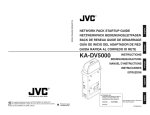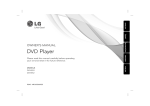Download User manual MBS-100 Type A
Transcript
User manual MBS-100 Type A Version 2.0.1 www.vocas.com Index: Kit contents MBS-100 matte box support #0350-0001: ....................................... 2 Fit chart: ............................................................................................................... 2 Guide to components: .......................................................................................... 3 Common directions for using this mattebox support: .......................................... 4 Contact data:........................................................................................................ 7 Kit contents MBS-100 matte box support #0350-0001: MBS-100 mattebox support. This manual. 2 pc. Tube 160mm. 2 pc. Tube 210mm. 1 pc. Hexagonal key 3mm. 1 pc. Hexagonal key 4mm. 1 pc. Alignment card. Fit chart: This support is tested and approved for the following cameras: - Sony PDW-510, PDW-530. Sony MSW-900, HDW-900, HDW-750, HDW-700. Sony DVW-700, DVW-790, DVW-709, DVW-707. Sony DNW-7, DNW-9, DNW-90. Sony BVW-200, BVW-300, BVW-400, BVW-D600. Sony DSR-200, DSR-250, DSR-300, DSR-500, DSR-370, DSR-570. Sony BVP-5, BVP-7, BVP-50, BVP-70, BVP-90. Sony DXC-537, DXC-637, DXC-D30, DXC-D35. Sony UVW-100. BTS LDK 391, BTS LDK 491. Panasonic AJ-D 200 / 215 / 300 / 700 / 800 / 900 / 910, HDC20, HDC27, AG-DVC200 - Philips LDK 700. - Ikegami HLV-55, HLV-59, HL-77W, HL-DV5 / 7 / 75 / 79, (only If camera is equipped with Sony type base plate). - JVC GY DV550, GY DV700, GY DV5000. 2 Guide to components: Top view Tubes 210mm. Tubes 160mm. Hex keys Clamper Alignment card Clamping block Bridge plate Base plate Bottom view Clamp nut Vertical alignment adjustment screw Horizontal alignment adjustment screw 3 Common directions for using this mattebox support: Please check www.vocas.com for the latest available accessories and fit chart. How to mount this support on your camera: 1. Remove the original tripod plate attachment from the camera as shown below: 2. Attach the MBS-100 to the camera using the same screws. 4 This mattebox support has a “quick lock” mechanism. This mechanism enables you to quickly remove or install the 15mm tubes. Put the clamper in the upright position to release the 15mm tube. 1 2 The clamp mechanism can also be readjusted. 1. Put the clamper in the upright position, and remove the 15mm tubes. 2. To release the clamp nut, push the clamper downwards, in the direction of the Clamp nut. 3. Rotate the Clamp nut clockwise to tighten, or counter clockwise to loosen the mechanism. 2 1 Clamper Clamp nut 3 5 For proper alignment of the tubes, the support can be adjusted in both vertical and horizontal directions. Please see the “guide to components” which screws have to be used to adjust the support. To check the alignment, the supplied “Alignment card” can be used. Slide the two holes in the card over the two installed 15mm tubes and check if the lens front corresponds with the big circles on the Alignment card. The alignment card can also be used as a back focus- or white card. If more horizontal adjustment is needed, there are more sets of holes for the horizontal alignment screws available. 6 Contact data: Vocas Systems B.V. Larenseweg 121 1221 CL Hilversum-Netherlands T:+31(0)35-6233707 F:+31(0)35-6233997 www.vocas.com 7