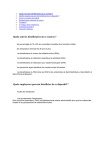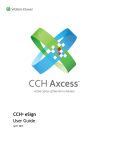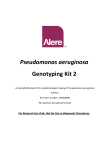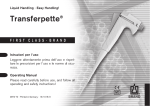Download coen-2004-project-03..
Transcript
Haptic Integration of IBM Manipulator Design Report Adrián Cuadra Colson Griffith Scott Gunther Krista Hirasuna Matt Kalkbrenner Carol Reiley Project Name: Force Feelin’ Project Approvals: __________________________________________ Project Advisor _______________________ Date __________________________________________ Project Advisor _______________________ Date __________________________________________ Project Member _______________________ Date __________________________________________ Project Member _______________________ Date __________________________________________ Project Member _______________________ Date __________________________________________ Project Member _______________________ Date __________________________________________ Project Member _______________________ Date __________________________________________ Project Member _______________________ Date 1 Table of Contents 1.0 Introduction………………………………………………………………………………..3 1.1 Motivation 1.2 Problem Definition 2.0 Design Process Outline……………………………………………………………………6 2.1 Customer Needs 2.2 Problem Design Specification Summary 2.3 General System Specifications 2.4 Evaluation Criteria 3.0 System Architecture………………………………………………………………………12 3.1System Block Diagram 3.2 System Block Diagram II 3.3Decision Flow Diagram 4.0 Subsystem Designs……………………………………………………………………….16 4.1 Alternatives and Tradeoff Analysis 4.2 Prioritizing Criteria Matrix Analysis 4.3 Concept Scoring Matrix Analysis 5.0 Project Management……………………………………………………………………..18 5.1 Risk Management 5.2 Team Organization 5.3 Policies for Team meetings, communication, documentation, continuity Technical Appendix Appendix A: Project Design Specification Appendix B: Test Plan Appendix C: Prioritizing Criteria Matrices Appendix D: Concept Scoring Matrices Appendix E: Sensor Design Alternatives Appendix F: Master Controller and Gripper Design Alternatives Appendix G: User Manual Management Appendix Appendix H: Budget Appendix I: Preliminary Timeline Appendix J: Fall Quarter Schedule Appendix K: Status Report Template Appendix L: Meeting Minutes Bibliography 2 1.0 INTRODUCTION Haptics is the use of motor behaviors in combination with touch to identify objects. The study of haptics emerged from advances in virtual reality. For this design project we are using a human computer interface that will require a user at one end (master side) and a robot on the other (slave side). To interact with an environment, there must be feedback. Allowing an operator to feel the object that is being picked up is an added advantage when controlling a robot. The sense of touch can be given to the operator through haptic feedback. For example, the user should be able to feel the sponginess of a sponge while picking it up with a robotic hand. The team, comprised of one computer, two electrical, and three mechanical engineers, will work with an existing IBM robotic arm, model 7545, to integrate a haptic system that will provide force feedback to the operator. The robotic arm was built in 1984, and is in less than mint condition. It will be necessary to perform needed maintenance before integrating haptic control into the robotic arm. 3 1.1 Motivation Having the ability to “feel” what a robotic arm is picking up is a tremendous advantage to many aspects of our society. The operator can handle fragile and/or dangerous items, without damaging them or their surroundings. For example, a robot can safely work in areas with hazardous material without wearing extensive protection where humans cannot. With robots like ours, the operator can direct the robotic arm to lift and move delicate glass flasks in a radioactive environment while being safely situated in a hazard-free area. Another advantage of a robotic arm with haptic integration is that there are no limitations to its size. Depending on its application, the robotic arm can be built either bigger or smaller than the human arm controlling it. For instance, if the robotic arm is scaled up, the robotic arm can lift objects too heavy or too large for humans to lift. Construction site operators, for example, can have more control over what and to where they are lifting. Anything from glass tests tubes to iron crowbars of all shapes and sizes can be moved with no difficulty. Robotic arms with haptic integration are not only limited to lifting objects. They can also be very beneficial in the medical world. Robotic arms can perform numerous surgeries at once with the control and direction of only one doctor. In addition, if the robotic arm is scaled down, it could have much more control and precision than the human hand. The robotic arm could perform minimally invasive surgery, and be able to cut thin veins and arteries and compress delicate tweezers without difficulty. With these ideas in mind, we decided to be the first senior design team at Santa Clara University to integrate haptic technology with a robot, helping make tasks more realistic for robotic operators. 4 1.2 Problem Definition Add haptic force feedback to the existing IBM 7545 industrial manipulator in order to integrate a sense of feeling while transporting objects to a desired position. The robotic arm intended for this project (IBM manipulator) has been out of use for several years. We are unsure of the capabilities/functions of the robot and the required maintenance needed for it to be functional. As a result, our first task is to learn to operate the arm using the existing controller and determine the extent of maintenance required. Upon completion, we will move to the essence of our project. There are two major concentrations within the scope of our project. The first is to replace the robotic gripper with our custom design. This design will include sensors enabling haptic integration throughout the system. The second major aspect of the project is a fully functional “control station” consisting of an off-the-shelf joystick for gross movement of the arm (left/right, up/down), and a custom “grip” interface with force-feedback coming from the robotic gripper, so that the user “feels” an object as it is being picked up. If this project is successfully completed ahead of schedule, we would also like to incorporate the following extra features: • The addition of one or more video cameras so that the robotic arm can be operated remotely • A master-slave manipulator configuration, where the joystick is replaced by an exoskeleton • Extra degrees of freedom when controlling the arm, making use of its full capabilities • Interchangeable grippers for use in different applications Finally, our project goal is a live demonstration of the robotic arm with and without forcefeedback to show users the benefits of haptic integration. 5 2.0 DESIGN PROCESS OUTLINE The design process is a well-defined interactive process based on standards and guideline rules. Iterative design overcomes inherent problems of incomplete requirements. Our project will follow the Waterfall model: Requirements specification Architectural design Detailed design Implementation and unit testing Integration and Testing Operation and Maintenance Requirements specification: The team tries to capture what the system is expected to provide. It can be expressed in natural language or in more precise languages, such as a task analysis would provide. Architectural Design: A high-level description of how the system will provide the services required. Describe major components of the system and how they are interrelated. Needs to satisfy both functional and nonfunctional requirements. Detailed design: A refinement of architectural components and interrelations to identify modules to be implemented separately. 6 2.1 Customer Needs and Specifications Through a process of interviewing and acquiring data from potential customers, insight was gained regarding customer needs. For the gripper, there is a general desire for the parts to be manufactured from either aluminum or titanium. Customers prefer use of DC motors, and recommend a quick closing rate. In addition, the people interviewed expressed a desire for large lifting capacity of approximately 150 kilograms and a gripper opening of 6 inches. However, the proposed system for this project will not be used in industrial situations or with heavy objects and therefore need not be so robust. When considering the sensors, the people interviewed stressed the importance of using voltage, force, and position sensors. All three of these sensors have been determined to be necessary for our haptic application. Using all three will increase the precision of the system and its ability to pick up fragile objects. Responses to the questions about the master showed a strong desire for a controller that is easy to use. It was also evident that the controller needed to be actuated by a DC motor, adjustable to different situations, comfortable for the user, and compact. Though it would be beneficial to have a controller with a similar range of control and mobility to that of a human arm, in the scope of the project, this is not feasible. On the control methodology, the main response was the need for either a proportional control law or a proportional, integral, and derivative control law. In assessing the relationship to our project, it was established that only using proportional control would be easier, but it would probably be inadequate to get the speed and response needed. Using PID control will allow a more accurate feedback and response system. Though the project does not directly relate to building a product based on customer needs, the process of interviewing and preparing a project design specification were advantageous in determining some necessary specifications. 7 2.2 Problem Design Specification Summary In order to identify proper design specifications for the haptic manipulator project, it was necessary to determine a datum that the specifications could be based on. The datum for the gripper is DEXTER, a custom design two-fingered robotic hand. The datum for the master is an instrumented glove with a force feedback exoskeleton. The entire robotic system was owned and tested by Stanford’s robotics laboratory. The datum for the robotic arm controller is the existing IBM control box. There are four major components of the project to implement force feedback with the IBM robotic arm. The first major component of the project is designing and building a robotic gripper with a dc motor as the actuator to replace the existing pneumatic robotic gripper. The new gripper will have one degree of freedom. It will be able to supply 0.5 to 40 lbs of force, and it will have a contact area of 9 in2 . Other specifications are given in Appendix A. The second major component is designing and building the human interface controller. The physical specifications are the same as the gripper because a one to one relationship between the two is desired in order to increase simplicity. This is sensible because the MASTER will be operated with the thumb and index and middle fingers, and the objects that the robot will be picking up are easily picked up by the thumb and index finger. For exact information and values please refer to Appendix A. The third component of the project is the existing robotic arm. The robotic arm was previously built and is more than adequate for the task we are trying to complete. The exact numerical specifications are given in Appendix A. The final component of the project is the sensing capabilities. The sensors should be able to sense position, speed, and force. The exact details and specifications are given in Appendix A. Overall specifications for the project include cost, manufacturing time, maintenance requirements, shelf storage life, quantity, life span, comfort for operator, safety, learning curve, aesthetics, installation, and service life. The exact quantities for these specifications can be found in Appendix A. 8 2.3 General System Specifications The project will consist of three major parts: the existing IBM robotic arm, a new gripper with haptic integration, and a human interface to move and control the robotic arm and gripper. Existing IBM Robotic Arm: • Five degrees of freedom • Multiple motors • Horizontal and vertical movement of gripper • Setup to be used with a control interface • Could fit in a 4’x4’ box Gripper: • ~ 3”x3” • Aluminum • Pressure sensor pads on gripping surface • Motor driven design to open and close • Receptor to attach to robotic arm • Able to pick up at least two pounds Master Controller: • Two controllers (one for gripper and one for arm movement) • Both mounted in arrangement for easy use • Gripper controller • ~2”x2” • Opening and closing controlled by human • Motor to give resistance back to the user when something is picked up with the gripper • Robotic arm controller • Off-the-shelf joystick for up/down and left/right movement • 360 degree motion to control horizontal movement of arm 9 2.4 Evaluation Criteria Upon completion of this project there are several objectives that should be met. The evaluation criteria will first include confirmation of a working robot. Secondly, the performance of a substitute control station should be assessed, and finally, testing and analysis of the haptic technology should be completed. These main objectives should be evaluated based on the following criteria: Mechanically: • IBM robot is equipped with a new motor driven gripper to replace existing pneumatic gripper • How well does it integrate with the existing arm/gripper attachment? • Does the gripper meet functionality standards? (i.e. is it operable for customer use) • Does the gripper meet realistic performance standards? (i.e. max stress and strain, max torque) • Is there proper use of a P, PD, or PID controller? • Is the unit easily machined? • Ease of installation • Overall impression of design • Control Station • Does it provide a means of control for various degrees of freedom? • Is design easy to use? • Does it provide a mechanical means of giving force feedback to user? • Overall impression of design Electronically: • Gripper • Do sensors/encoders provide feedback relating to the force applied to the paddles? • Does the gripper respond to a “harder squeeze” from the input device? • Can the performance be easily adjusted (i.e. gain levels, speed of motors, response time) • Control Station • Do sensors/encoders provide necessary information to be transferred to robotic arm? • Do the electronics provide a means of receiving information from the robot and sending the correct response to that input Programming: • Overall System • Successful integration of robot gripper and input device • Does the software allow for dynamic operation (i.e. several operations at once)? • Can the programming be easily changed for fine tuning? • Is there some sort of means of quantifying performance (i.e. A/D values, response frequency, gripper force)? • Is code organized and easy to follow? • Documentation • Is there enough documentation so a new programmer could understand what was coded? 10 • Are variables clearly labeled? General Testing: (for a full test plan please refer to Appendix B). • Robot arm should pick up “fragile hazardous material” and place in appropriate container • Should be able to demonstrate the difference in haptic control and the existing normal control • What are the maximum and minimum performance characteristics (i.e. max. and min. gripping force) • Does the input device provide some sort of “feel” to the user that is similar to the item being picked up? (i.e. picking up a rock versus a sponge) • Can the user decide how much force is applied in the gripper? (i.e. can the user safely pick up an egg and then break it on command) Project Risks: • Injuries • Dropped objects • Loose wire • Lack of Planning • Lack of communication between team members • Time wasted learning technology instead of using it. • Unrealistic planning • Computer not running • Too expensive 11 3.0 SYSTEM ARCHITECTURE 3.1 System Block Diagram Controller Motor Transmission Master Operator Position Sensor Master Force Sensor Controller Motor Transmission Position Sensor Slave Force Sensor 12 Slave Gripper The system block diagram above shows the connections of all the major subsystems of the project. The order of events in normal operation is as follows: 1. The system turns on and the arm resets to the Home position. Both the master and gripper are initially open. 2. The user will move the joystick (position sensor reading) making the robot arm move accordingly with the help of a controller and motor. 3. The user will move the joystick down (position sensor reading) making the robot arm descend towards the target object. 4. The user will close the pincher of the master slowly (position sensor reading) making the robot gripper slowly close accordingly. 5. The robot gripper will encounter an object (force sensor reading) and turn on feedback motors on the pincher of the master until the force sensed at the master is equal to the force sensed at the gripper. At this point, the object will be firmly gripped by the robotic gripper and the user should feel its feedback. 6. To release the object, the user will slowly decrease pressure on the pincher of the master by opening up (position reading) and the robot gripper will open accordingly while also decreasing pressure on its sensors. 7. When the gripper pressure is equal to zero, the pincher feedback motors will stop responding and the pincher will be free to open almost frictionless. The robot gripper will open accordingly (position reading). 13 3.1.1 System Block Diagram II User Interface Input Device (Joystick) X Y Grip AdcGrip Motor Motor Driver Serial Grip Theta Adc Adc/input RS-232 RS-485 SPI Z axis pwm Feedback Future Serial ADC Grip (FSR) RS-232 RS-485 ADC Theta (pot) ADC Z axi (pot) Feedback Sensor Motor Microcontroller 1)Send serial request 2) Receive command 3) Read Input threshold 4) Generate motor command and send Sensor Microcontroller 1)Read ADC -Grip -Wrist -Elbow 2)Check thresholds (internal) 3)Set output thresholds 4)Send serial data 14 3.3 Decision Flow Diagram Similar to the Block Diagram operations, the decision flow diagram visually represents the actions taken by the controller when iterating through the system. User Input Push to close pincher? NO YES Mover gripper to same position as pincher Did the pincher touch object? NO YES Force above minimum threshold? NO YES Activate feedback pincher motor Gripper and Master Controller force sensors YES 15 NO 4.0 SUBSYSTEM DESIGNS 4.1 Alternatives and Tradeoff Analysis The first step to choosing a design for the individual subsystems (gripper, master controller, sensors, controllers) was to brainstorm ideas and sketch possible solutions. Once several legitimate solutions were developed, a very organized process was followed in order to properly score each design idea. First, all of the design criteria for the subsystems were carefully prioritized against each other in order to determine which criteria were most beneficial to a good design. Once all of the specific criteria were prioritized and given an ‘importance’ weight factor, the subsystem design ideas were scored against each other (better, equal to, or worse than a baseline design). A higher score defined a better design for this project. 4.2 Prioritizing Criteria Matrix Analysis For a full breakdown of prioritizing criteria matrices, please refer to Appendix C. Force Sensor Criteria The most important criteria in the design of our force sensors was accuracy because in order to achieve good haptic feedback, only the best accuracy ensures a high-quality realization of touch from the robot gripper to the human user. The least important criterion was cost. Even though cost is usually a driving factor in most projects, the type of sensors we looked at were well within the allocated budget for the project. Master Controller and Gripper Criteria The most important criterion in the design of the human interface controller and gripper was deemed to be the ease of controllability followed closely by accuracy. Since the goal of the project is to control the robot arm and gripper as well as possible while maintaining high-quality feedback, controllability and accuracy make the most sense. Once again, the least important criterion was cost for the same reasons as above. Controller Criteria The most important criterions were regarding programming space and capability. For the project, the amount of programming space and the range of use the controller can handle was critical to our success. 4.3 Concept Scoring Matrix Analysis For a full breakdown of concept scoring matrices, please refer to Appendix D. Force Sensor Design Alternatives 16 The highest-ranked force sensor implementation was the “gas-pressure sensor” followed closely by the Force Sensing Resistors (FSR) and strain gauge. The gas-pressure sensors were the highest scored design, but not the best match for our project. They would be very hard to implement due to its many pressurized gas chambers and tubes. The preciseness needed to build these sensors is far beyond our scope and therefore we would yield a lower accuracy than possible—rendering this design much worse than scored by the matrix. Therefore, although no concrete choice has been made so far in the sensor trade-off, the FSR seems to be the best option because of its ease of installation, circuit design implementation, and practicality. For a full description of alternatives, please refer to Appendix E. Master Controller and Gripper Design Alternatives A screw driven gripper was actually the highest scored design because of its linear paddle movement and its ability to convert motor torque to high gripper force, but the design could not be used for the master because of the threaded screw. It was found that a simple design using a DC motor with a spur gear and rack could be used to drive a sliding platform. This general design was chosen because it ranked highly for both gripper and master controller design tradeoff analysis. Though it did not score as highly as some screw driven grippers, its universality for both uses will ease the manufacturing process and eliminate any proportionality issues that may occur when controlling two different designs. For a full description of alternatives, please refer to Appendix F. Controller Design Alternatives The highest ranked controller was the AVR microcontroller since it has sufficient programming space based on the model chosen. Our decision to choose the Atmel 16 was based on programming size and capabilities as well as the RSL’s long standing use of this brand of microcontroller. All microcontrollers have a RISC core running single cycle instructions and an I/O structure that limits the need for external components. AVR instructions are tuned to decrease the size of the program whether the code is written in C or Assembly. With on chip in system programmable Flash and EEPROM, this controller is the perfect choice. For a full description of alternatives, please refer to Appendix G. 17 5.0 5.1 Risk Management Risk management will be done through a qualitative approach. This section of the project plan lists some risks that were identified by the project planning team. This list represents the risks perceived before the project has begun executing. Risk management must be an on-going task because new risks will emerge over the course of the project. The emerging risks must identified and managed; otherwise the risks can cause the project to fail. Every project must involve some uncertainty and risk because it is impossible to anticipate and plan for every risk. The four steps in risk management are Identification, Assessment, Mitigation, and Monitoring. Risk Identification Checklist Risk Monitoring Brainstorming Meeting Risk Team Weekly selfevaluation 18 Risk Assessment Brainstorming meeting Risk Mitigation Risk Identification Risk identification involves a brainstorming session by our senior design team. Before the brainstorming meeting, the team members individually brainstorm and write down the risks to the project. At the brainstorming meeting, the risks are discusses and tabulated into a single list of risks. The table below lists the risks identified by the project planning team Description Product feature poor Conflicting assignments Inexperienced project members Project objectives are unclear Estimates are not validated Ordered parts come late Risk Mitigation The risk mitigation plan details the actions that should be taken to reduce the project risk. There are four ways to reduce risk: Transfer, Mitigate, Contingency Plan, and Accept. Risk Transfer is used when we are willing to share the risk. Risk Mitigation is the most common tactic to deal with risk. This tactic attempts to reduce the probability or impact of a risk by applying management methodologies, business tactics, or additional resources. A contingency plan provides a safety net to reduce the risk. Risk acceptance is the least desirable risk plan and as such, should only be used on the lowest cost risks to the project. Risk acceptance is used when the cost of mitigation exceeds the cost impact of the risk. 5.2 Team Organization Adrián Cuadra Colson Griffith Scott Gunther Krista Hirasuna Matt Kalkbrenner Carol Reiley EE ME ME EE ME CE High Performance Project team Effective/High performance project team A goal of every project leader is to build an effective project team. The outcome of a project relies on the quality of the team. An effective project team is one that functions as a whole. Everyone devotes a lot of time to the project. Everyone values the system and the purpose of the project. Everyone is clear about the priorities of the project. To sum those statements up, an effective project team is one that collaborates, commits, knows their goals, and is accountable. 19 Collaboration and interdependency consists of a group’s ability to work together as a cohesive unit. Communication is a very important aspect of collaboration because without it, the team becomes a group of individual performers. When a group fails to communicate, conflicts arise. Commitment to the team and the project is another essential element to the successfulness of a project team. Team members need to commit publicly to the team and the project. Without commitment, performance can suffer, and the overall effectiveness of using a team rather than a group of individuals is reduced. The goals of the team are the clarification of the team’s purpose and the roles of each member. Without a unifying purpose, member may not understand the objective of the project, they may not have a clear sense of the team identity, or they may lack a commitment to the purpose. Accountability is making sure the team purpose, goals, and plan reflect the link back to the organizational vision, mission, and strategic goals. A certain level of risk and joint action is needed among all the team members, as well as a mutual accountability, which defines the team members’ identity and relation to the team project. Unfortunately team building is an essential aspect that is often overlooked as being unnecessary or unimportant when working on a project. Most projects have a much better chance at being successful if some teamwork ground rules are established and some team building exercises are employed. 20 5.3 Policies for Team meetings, communication, documentation, continuity Team meetings For the loose structure of senior design class, finding and arranging meeting times several times a week was dealt with in an organized manner. Each member would create and give a weekly schedule plan of their tentative times of availability for the week to the project manager. The project manager then constructed a master schedule incorporating everyone’s free and taken times. Based on the master schedule, the team would coordinate and agree on the meeting times for the quarter. Scheduled times vary quarter to quarter based on member and advisor schedules. Appendix S shows the available times for F’03. Team Communication Building There are several important aspects that need to be practiced for successful communication. First and foremost in communication is listening. Without listening and understanding what the other party is saying, there is no communication. Some of the skills of listening include asking questions, showing interest, and not interrupting. Constructive feedback is another important aspect in successful communication. Constructive feedback is the perception, feeling, or reaction to something that is said. Every team member has to be able to take constructive feedback and give constructive feedback. The key aspect to remember about constructive feedback is that “you are an expert on other people’s behavior and your own feelings, you are not an expert on your own behavior and other people’s feelings.” Documentation Documentation is extremely crucial for members of the team, advisors, and future collaborators of this project. It helps organize the goals and breakdown the project into visibly defined portions that completed. It also helps outsiders and key sponsors comprehend the project and the work that went into it. Each team member is expected to thoroughly document the work they did and problems they encountered. Documentation is not only for the work the finished, but also for work in progress. If is important to clearly document what each member is contributing and what they plan to do. This will help each member of the team have a thorough understanding of what needs to be done. View Appendix L for the weekly status report template for the team members to record. After each meeting with the advisor, outlines of the notes taken during the meeting also need to be typed up and placed in a readily accessible location for all members to view. View Appendix M for Meeting Minutes. Goals and Accountability Ensuring every member of the project team is aware of the project goals and their individual goals is vital to the success of the project. Having a fixed project goal prevents hidden agendas from taking priority, emphasizes that the entire team shares responsibility for achieving the goal 21 and eliminates any uncertainty that team members may have in their role toward making the project succeed. To accomplish this, the project manager should begin each meeting by succinctly stating the goal. By the end of the meeting, team members should leave the meeting knowing exactly what their action items are before the next meeting. In addition, the project manager should meet with his/her team on an individual basis at least once a week to ensure that things are running smoothly. If the team member has any issues, the project manager should address the issues during the meeting. 22 TECHNICAL APPENDIX 23 Appendix A: Project Design Specification Group Name: Force Feelin' Date: 11/19/2003 Product Definition: Haptic Controlled Robotic Arm Revision: 2 Parameters Elements/Requirements units Datum Incremental Best Performance: Gripper 2 Pallet size in 1 9 16 Maximum force lbs 80 40 80 Minimum force lbs 1 0.5 0.1 Closure time sec 6 4 2 Response time sec 0.25 0.1 0.05 Degrees of freedom # 2 1 2 Maximum payload lbs 5 1 2 Weight lbs 2 3 2 in 0.0005 0.001 0.0001 sec 0.05 0.1 0.05 Human Interface Controller Accuracy Response time 2 Pallet size in 2 4 6 Maximum force lbs 40 60 80 Minimum force lbs 1 1 0.1 Closure time sec 2 4 2 # 2 1 2 lbs 2 3 2 deg 200 180 200 # 4 2 4 deg 0.5 1 0.5 Degrees of freedom Weight Robotic Arm Range of motion Degrees of freedom Theta increment 24 Position repeatability in 0.005 0.002 0.001 Voltage volts 220 24 24 Current amps 13 20 20 Speed in/sec 57 43 57 Tmasterkness in 0.25 0.1 0.05 Surface area in 5 10 16 Repeatability % 99 95 100 msec 5 3 1 $ 4000 2500 1500 months 24 7 6 Maintenance time weekly weekly monthly Shelf life storage time 6 months 1 year 5 years Quantity units 1 1 1 Product life span cycles 1000 5000 10000 Comfort rating really good good really good Safety rating really good good really good min 120 30 10 Aesthetics rating really nice nice really nice Installation hrs 3 2 1 years 5 10 20 Sensors Response time Product cost Time scale Learning curve Life in service 2 25 Appendix B: Test Plan 1. Press the ‘RETURN HOME’ pushbutton on the microcontroller, and verify that the Z-axis retracts to its fully upright position and the arm rotates to its fully CW position 2. Using the user interface keyboard a. Type in 180 degrees for the Theta1 angle and verify that the arm moves to this position b. Type in 0 degrees for the Theta1 angle and verify that the arm moves to this position c. Type in 20 degrees for the Theta1 angle and verify that the arm moves only 20 degrees d. Type in 1 degree for the Theta1 angle and verify that the arm moves only 1 degrees e. Type in the maximum z-axis position and verify that the arm moves to this position f. Type in the minimum z-axis position and verify that the arm moves to this position g. Type in 0.1 m and verify that the arm only moves up 0.1 m h. Place a block on a table and verify that the manipulator can move and position its gripper around the object i. Type in invalid values (negative numbers, ASCII values, symbols) to make sure that a correct error message displays j. Leave value blank and see if it defaults to zero k. Type values that exceed the max and min 3. Using the user interface joystick a. Push the joystick to the right and verify that the arm rotates a complete 360 degrees clockwise b. Push the joystick to the left and verify that the arm rotates a complete 360 degrees counterclockwise c. Push the joystick upward and verify that the arm moves to the maximum z-axis position d. Push the joystick downward and verify that the arm returns to its minimum z-axis position e. Move the joystick to the right for 0.5 second, and verify that the arm stops when the joystick returns to the center f. Move the joystick up for 0.5 second, and verify that the arm stops when the joystick returns to the center g. Place a block on a table and verify that the manipulator can move and position its gripper around the object h. Move the joystick quickly right then left to see what the response time is. Does it stall the machine, have a delay, or do the motions cancel each other out 4. Using the pincher, with the force feedback not connected 26 a. Close the paddles to its maximum displacement, and verify that the gripper is maximally closed b. Let go of the paddles and verify that the pincher opens to its full extent, and that the gripper also opens to its full extent c. Move the paddle 1cm and verify that the gripper moves 1cm 5. Using the pincher, with force feedback connected a. Place a solid block between the paddles of the gripper b. Displace the pincher until the gripper touches the block, and verify that the pincher’s paddle stops moving c. Press the paddles harder together and verify that the force feedback motors are exerting more torque d. Place a Styrofoam cup between the paddles of the gripper e. Displace the pincher until the gripper touches the cup, and verify that the pincher feels some resistance f. Press the paddles of the pincher harder together and verify that paddles move inward and also feel resistance g. Displace the pincher’s paddles enough to break the cup, and verify that there is no longer any resistance 27 Appendix C: Prioritizing Criteria Matrices PRIORITIZING MATRIX Force Sensors CRITERIA 1 1 Linearity 2 3 4 5 6 7 0.5 0 1 0.5 0.5 TOTAL FACTOR 0.5 3 3 0.5 1 0.5 0.5 1 4 5 1 0.5 0.5 1 4.5 6 0 0 0 0 1 0.5 1 4 5 0.5 3.5 4 2 2 2 General Complexity 3 Accuracy 0.5 1 0.5 4 Cost 0 0 0 5 Universality 0.5 0.5 0.5 1 6 Practicality 0.5 0.5 0.5 1 0.5 7 Size 0.5 0 0 1 0 8 9 10 11 12 13 (MasterController/ Gripper) 0.5 8 9 10 11 12 13 28 PRIORITIZING MATRIX Gripper and Master Controller CRITERIA 1 1 Linearity 2 3 4 5 6 7 8 9 10 1 0.5 0.5 1 0.5 1 1 0 TOTAL FACTOR 0.5 6 4 0 0 1 0 1 1 0 0.5 3.5 3 1 1 0 1 1 0 1 6.5 5 1 0 1 1 0 0.5 5 3 0 1 0.5 0 0 1.5 2 1 1 0 1 7.5 5 0 0 0 0 1 0 0 1.5 2 1 9 5 5.5 4 2 Manufacturability 0 3 General Complexity 4 Torque to Force 0.5 1 0.5 1 0 5 Speed 0 0 0 0 6 Accuracy 0.5 1 1 1 1 Cost 0 0 0 0 0 0 8 Frictional Aspects 9 Controllability 0 0 0 0 0.5 0 1 1 1 1 1 1 1 1 1 10 Universality (MasterController/ Gripper) 0.5 .5 0 0.5 1 0 1 1 29 1 11 12 PRIORITIZING MATRIX Controller CRITERIA 1 1 Capability 2 3 4 5 0.5 1 1 1 2 Complexity 0.5 3 Speed 0.5 0 4 Cost 0 0 0 5 Programming Space 1 1 1 6 7 8 TOTAL FACTOR 0 2.5 3 1 0 2.5 3 1 0 1.5 2 0 0 1 4 4 1 30 9 10 11 12 Appendix D: Concept Scoring Matrices CONCEPT SCORING MATRIX Force Sensors Baseline = Force Sensing Resistor DESIGN IDEAS CRITERIA FACTOR 1. FSR 2. Strain Gauge 5. piezo 6. flex 7. A/V material resistor reading 3 3. gas 4. touch pressure screen sensor 1 3 .5 1.5 Linearity 3 .5 1.5 1 .5 1.5 .5 1.5 0 0 Complexity 5 .5 2.5 0 0 .5 2.5 0 0 0 0 .5 2.5 1 5 Accuracy 6 .5 3 1 6 1 6 0 0 0 0 0 0 0 0 Cost 1 .5 .5 0 0 0 0 0 0 1 1 .5 .5 1 1 Universality 5 .5 2.5 .5 2.5 .5 2.5 .5 2.5 .5 2.5 0 0 .5 2.5 Practicality 4 .5 2 0 0 0 0 0 0 .5 2 0 0 0 0 Size 2 .5 1 0 0 0 0 .5 1 .5 1 .5 1 1 1 TOTAL 13 11.5 14 5 8 5.5 9.5 RANKING 2 3 1 7 5 6 4 1 CONCEPT SCORING MATRIX Gripper Baseline = Idea #1_ DESIGN IDEAS CRITERIA FACTOR 1. 2. 3. 4. 5. 6. 7. 8. 9. 10. 11. 12. Linearity 4 .5 2 1 4 1 4 1 4 1 4 1 4 1 4 .5 2 1 4 1 4 1 4 1 4 Manufacturability 3 .5 1.5 0 0 0 0 0 0 0 0 .5 1.5 0 0 0 0 .5 1.5 1 3 .5 1.5 1 3 General Complexity Torque to Force 5 .5 2.5 0 0 .5 2.5 0 0 0 0 .5 2.5 0 0 0 0 .5 2.5 .5 2.5 .5 2.5 1 5 3 .5 1.5 1 3 .5 1.5 .5 1.5 1 3 1 3 .5 1.5 .5 1.5 1 3 1 3 0 0 1 3 Speed 2 .5 1 0 0 .5 1 .5 1 .5 1 .5 1 1 0 0 0 0 0 0 0 1 2 0 0 Accuracy 5 .5 2.5 1 5 1 5 1 5 1 5 1 5 1 2.5 .5 2.5 1 5 1 5 .5 2.5 1 5 Cost 1 .5 .5 0 0 .5 .5 0 0 0 0 .5 .5 0 0 0 0 .5 .5 .5 .5 .5 .5 .5 .5 Frictional Aspects 2 .5 1 0 0 1 2 1 2 1 2 1 2 0 0 0 0 0 0 1 2 .5 1 1 2 Controllability 5 .5 2.5 1 5 1 5 1 5 1 5 1 5 1 2.5 .5 2.5 1 5 1 5 1 5 1 5 Universality 4 .5 2 0 .5 2 .5 2 .5 2 .5 2 0 0 0 0 0 0 0 0 0 0 0 0 0 TOTAL 17 17 23.5 20.5 22 26.5 17.5 7.5 21.5 25 19 27.5 RANKING 9 9 4 7 5 2 8 12 6 3 7 1 2 CONCEPT SCORING MATRIX Pincher Baseline = Idea #1 DESIGN IDEAS CRITERIA FACTOR 1. 2. Linearity 4 .5 2 1 4 1 4 1 4 1 4 1 4 1 4 .5 2 1 4 Manufacturability 3 .5 1.5 0 0 0 0 0 0 0 0 0 0 0 0 0 0 0 0 General Complexity 5 .5 2.5 0 0 0 0 0 0 0 0 0 0 0 0 0 0 0 0 Torque to Force 3 .5 1.5 0 0 1 3 1 3 1 3 1 3 1 3 1 3 0 0 Speed 2 .5 1 0 0 .5 1 .5 1 .5 1 .5 1 .5 1 0 0 0 0 Accuracy 5 .5 2.5 1 5 1 5 1 5 1 5 1 5 1 5 .5 2.5 0 0 Cost 1 .5 .5 0 0 0 0 0 0 0 0 0 0 0 0 0 0 0 Controllability 5 .5 2.5 .5 2.5 1 5 1 5 1 5 1 5 1 5 .5 2.5 0 0 Universality 4 .5 2 0 0 1 4 1 4 1 4 1 4 1 4 1 4 0 0 Practicality 4 .5 2 .5 2 .5 2 .5 2 .5 2 .5 2 .5 2 0 0 0 0 Frictional Aspects 2 .5 1 0 0 0 0 0 0 0 0 0 0 0 0 0 1 2 0 3. 4. 0 5. 6. 7. 8. 9. 10. TOTAL 19 13.5 24 24 24 24 20 14 6 RANKING 6 8 1 1 1 1 5 7 9 3 CONCEPT SCORING MATRIX Controller Baseline = Basic Stamp DESIGN IDEAS CRITERIA FACTOR 1. Basic Stamp 2. PIC 3. AVR Boards Capability 3 .5 1.5 .5 1.5 1 3 Complexity 3 .5 1.5 0 0 0 0 Cost 1 .5 .5 1 1 .5 .5 Speed 2 .5 1 1 2 1 2 Programming Space 4 .5 2 1 4 1 4 TOTAL 6.5 8.5 9.5 RANKING 3 2 1 4 Appendix E: Force Sensor Design Alternatives GENERIC FORCE SENSOR DIAGRAM FORCE INPUT FORCE SENSOR 5 PROPORTIONAL OUTPUT DUE TO APPLIED FORCE FORCE SENSITIVE RESISTOR (FSR) FORCE INPUT • • • • PHYSICAL SENSOR (FSR) ELECTRONIC CONVERSION CIRCUITRY PLUS Simple (easy to install) Reasonably accurate Cheap • • • • 6 VOLTAGE PROPORTIONAL TO FORCE MINUS Non-linear Limited to size and shape Pressure determined by area (need small FSR for good accuracy) STRAIN GAUGE GEOMETRIC EQUATIONS (FOR POSITION) FORCE INPUT • • • • ELECTRONIC CONVERSION CIRCUITRY PHYSICAL STRAIN GAUGE PLUS Best accuracy Linear Gives force and direction • • • • 7 VOLTAGE PROPORTIONAL TO FORCE MINUS Very expensive Takes up gripper space Difficult to impement GAS PRESSURE SENSOR GAS PRESSURE SENSOR FORCE INPUT • • • • • • ELECTRONIC CONVERSION CIRCUITRY COMPRESSIBLE AIR RESERVOIR PLUS Mechanically easy to implement Cheap Sensor not on gripper itself Linear Custom shape and size of reservoir • • • 8 VOLTAGE PROPORTIONAL TO FORCE MINUS Inaccuracy of transmission line No force applied location information given TOUCH SCREEN X AND Y COORDINATES FORCE INPUT • • TOUCH SCREEN MATRIX PLUS Gives exact locations for computer mapping of pressure applied MICROCONTROLLER • • • • • 9 VOLTAGE PROPORTIONAL TO FORCE MINUS Expensive No true force reading (force per area only) Hogs CPU time Takes up space in gripper PIEZZO-ELECTRIC MATERIAL • PLUS • Cheap • Custom size and shape • • • • MINUS Difficult to build Many inaccuracies Only measures δC changes in capacitance δt 10 Appendix F: MASTER and Gripper Design Alternatives 1 Gear Driven Sled This design is universal for both the gripper and the pincher. One of the pallets is fixed at the end of the stationary platform. A motor drives a moving sled assembly and a gear assembly slides on a grooved track on the stationary platform. As the motor is turned the gears grab causing the moving portion to slide the two paddles open or closed. The system would be able to go to an open home position by driving the motors when an input from the user is not present. 2 Cable Driven Sled This design is universal for both the gripper and the pincher. One of the pallets is fixed at the end of the stationary platform. A moving sled assembly is driven by a motor and cable wrapped around the shaft. As the motor is turned, the cable that is fixed to the moving sled causes the sled to follow the track. The system would be able to go to an open home position by driving the motors when an input from the user is not present. Very similar to controls lab setup. Dual Cable Driven Sled In this design there is a sold piece with a track machined into it. Two sleds with the paddles attached are driven by cables each connected to a motor. The motors pull each sled towards the middle of the unit, and a spring setup allows the system to return to a home or open position. 3 Motorized Scissors A stationary paddle attached to the robot remains in place as a moving paddle rotates at a pivot point. The moving paddle has an extended piece that creates a moment arm and a surface for the motor and gears to interact. A DC motor is used to open and close the scissor setup and when a force is not applied the system can be programmed for the motor to return to the open position. 4 5 6 7 Appendix G: Below is the pluses/minus of each of the three controllers analyzed. – Paralax basic stamp – Microchip Pic Microcontroller – Atmel's AVR microcontrollers BASIC STAMP PLUS Easy to learn Multithreaded Expandable Great documentation and support MINUS Relatively slower Limited Can not handle buffers More expensive ($60-70) PIC MICROCONTROLLER PLUS 20MHz 4 CPI Price ($5-10) ADC included Flexible MINUS 10W programming space *8KB PROM Memory Page (4 sections) Also limited capabilities Have to pay for compiler *Buggy ATMEL MICROCONTROLLER PLUS Price $12-$16 Free compilers Support libraries MINUS Harder to use (not as documented) Written in C (harder to pass project) Besides the Atmel 8 bit RISC Models Analyzed, we also explored options such as system on a chip, personal computer, and single board computer. Qualities to look for if you plan to use PC as brains in a no tethered robot. – Small size – Standard power supply requirements – Accessibility to microprocessor system bus or an input/output port – Uni/bidirectional parallel port – Programmability – Mass storage capability – Availability of technical details 1. System on a chip - Flexible - High capabilities - New to the lab - No advanced or experienced users - Hard to learn 8 - Uncertain when we will receive them 2. Personal computer - Examples include an IBM PC compatible or an Apple Mac 3. Single-Board computer - Programmed in high level language or assembly. - Offer more processing power than microcontroller. 4. Microcontroller - Inexpensive and have simple power requirements (usually +5V) - Infield programming and reprogramming 9 Appendix H: User Manual System Overview • Manipulator The manipulator is a two-jointed arm structure with two degrees of freedom in use. The joint of the arm, called the Theta-1 axis, provides 1 degree of freedom through its swivel motion. The end-of-arm provides the second degree of freedom through a vertical shaft called the Z-axis. • Controller The controller contains most of the electronics for control of the manipulator operation. A microcontroller coordinates the manipulator’s movement and monitors its speed and positioning. • Control Station o The control station consists of either a keyboard or joystick to move the manipulator and a master gripper that controls the pressure and displacement of the slave gripper. 1. Connecting the Robot for Operation a. Roll the robot into the center of the floor so that the extended arm cannot hit anything. The “circle of safety” should have a radius of at least 4 feet around the base of the robot. Note that the robot can reach beyond the platform, and can be dangerous. The “circle of safety” must be clearly identified whenever power is applied to the robot or controller. b. Verify that the control box is connected to the robot. c. Connect the controller power cord to a 220 VAC, 30A, single-phrase (NEMA L630S) wall outlet. This is a twist-lock connection, so push the plug in firmly and twist it clockwise to lock it. 2. Powering on the Manipulator a. Verify that the arm’s z-axis position is not overextended. The arm must be in a position within the workspace and not at its maximum height. b. Insuring first that the “circle of safety” is clear, turn on the power switch to the controller. c. Check the control panel. The POWER and LED should be lit. 3. Home the Manipulator Press the RETURN HOME pushbutton on the microcontroller. The LED will turn on and stay on. The Z-axis will retract to its fully upright position and the arm will rotate to its fully CW position. When this happens, the robot is HOME. 10 Upon completion of the Homing sequence, all axes will stop movement and the HOME LED will turn off. 4. Operating the Control Station a. Moving the manipulator to a desired position using the keyboard i. Type in the theta-1 value in degrees and press ‘Enter’ (Note: 0 degree is located at the red mark on the platform and each subsequent degree is measured clockwise from this mark) ii. Type in the z-axis value in meters and press ‘Enter’ iii. The robot should now be in its desired position. b. Moving the manipulator to a desired position using a joystick i. Move the joystick to the left in order to rotate the arm. counterclockwise and right to rotate the arm clockwise. Return the joystick to its default upright position to stop movement ii. In order control the z-axis, move the joystick forward to extend the robot upwards and back to retract the robot downwards. Return the joystick to its default upright position to stop movement. iii. The robot should now be in its desired position. c. Using the Human Interface Controller to move the Gripper i. Position the manipulator so that the object is between the gripper’s paddles and is touching the stationary paddle, or outermost paddle. ii. Use one hand to displace the paddles of the human interface controller. iii. Once the gripper “feels” the object, the human interface controller should also “feel” feedback. iv. Press the paddles of the human interface controller more tightly together if a stronger grip is necessary. v. Once the appropriate force is applied to the object, the object can be moved with the joystick or keyboard. vi. In order to release the object, release the paddles of the human interface controller, so that no pressure or displacement is applied to the controller. 5. Preventive Maintenance Preventive maintenance should be performed according to the chart in the figure below Unit Manipulator Z-Screw Thread Action Clean Check Oil Level Lubricate Interval Daily Daily Monthly Z-Shaft Lubricate Every 3 months 11 Lubricant Ball Bearing Grease (PN 6023725) Molybdenum Disulfide Grease Z-Guidebars Lubricate Every 3 months Theta 1 Axes Change Oil Every 6 months Motor Brushes Bearings Check Wear Pack Bearings Every 12 months Every Replacement (PN 357830) Molybdenum Disulfide Grease (PN 357830) IBM No. 10 (PN 1280444) oil or equivalent (must have a viscosity randing of JIS class 2, number 2) IBM No. 23 Grease or equivalent (PN 1280442) Preventive maintenance may need to be performed more often under dirty and dusty conditions or during periods of extended use. 6. Safety Notices o Ensure compliance to all local and national safety codes for the installation and operation of the system. o Observe power and grounding instructions. o The system must not be installed in an explosive atmosphere. o Observe safe access routes to and from the system. o Consider installing intrusion devices or safety mats around the manipulator to drop power if the work area is penetrated. o Utilize signs around the system when servicing it to alert others to potential hazards. o Consider installing additional emergency-off switches for feeders and other fixtures. o Stay out of the manipulator work area when power is on. The manipulator arm moves rapidly with a low of force. o Always wear safety glasses around the manipulator. o Remove watches and jewelry when servicing the system. o Use the STOP button to stop manipulator in emergencies. o Always check the work area for adequate clearance before applying. power. Be sure no one is in the manipulator work area. o Fire extinguishers must be located within easy access. 12 MANAGEMENT APPENDIX 13 Appendix I: Budget Design Budget Group Name: Force Feelin' Supplies Date: 11/19/2003 Cost Money Spent Aluminum $50.00 $0.00 Nuts, bolts, fasteners $50.00 $0.00 Replace θ2 motor Oil, Miscellaneous parts $400.00 $600.00 $0.00 $0.00 Materials: Hardware: Repair Arm: Electronics: Gripper Motor Motor Drivers Sensors Pinch Control Motor Motor Controller Micro Controllers $30.00 $200.00 $250.00 $30.00 $300.00 $150.00 $2,210.00 Total Cost 14 $0.00 $0.00 $150.00 $0.00 $0.00 $0.00 $150.00 Appendix J: Preliminary Timeline Group Name: Force Feelin' Fall Quarter Week 5 Week 6 Week 7 Week 8 Week 9 Week 10 Finals Winter Quarter Week 2 Week 4 Date 10/21/03 22-Oct Problem Definition Learn how to operate robot Finish sub-system specs Finish grant proposals PDS report Preliminary Timeline Budget Research on mechanical systems Decide and schedule interviews Decide on wmasterh robot to use Finish Don Wilkens tutorial Preliminary procurement list Three design ideas per person 5-NovCustomer Needs/Information Gathering Meet with Pascal Formulate trade-off table 10-NovFunctional Analysis 10-NovDesign Ideas, Selection Matrices Organize design ideas Decide on design (end of week) 19-NovConceptual Design Report Begin drawings Design review with Dave Weldon Begin analysis 3-Dec Design Notebook 3-Dec Analysis Report Finalize FEA model and hand calculations 10-Dec Layout 10-Dec Mockup Prepare presentation 12-Dec Design Proposal Obtain all necessary materials Detailed drawings Machining in progress Revised design review 15 Week 5 Week 6 Week 9 Detailed drawings completed Assembly drawings completed Purchase initial hardware Continue machining Begin preliminary tests of sub-systems Machining and assembly completed Spring Quarter Week 2 Week 4 Week 5 Begin testing of entire system Continue testing Finalize testing Week 7 16 Appendix K: Fall Quarter Schedule Schedule TIME Monday Tuesday Wednesday 8:00 AM 8:15 AM 8:30 AM 8:45 AM 9:00 AM 9:15 AM 9:30 AM 9:45 AM 10:00 AM 10:15 AM 10:30 AM 10:45 AM 11:00 AM 11:15 AM 11:30 AM 11:45 AM 12:00 PM 12:15 PM 12:30 PM 12:45 PM 1:00 PM 1:15 PM 1:30 PM 1:45 PM 2:00 PM 2:15 PM 2:30 PM 2:45 PM 3:00 PM 3:15 PM 3:30 PM 3:45 PM 4:00 PM 4:15 PM 4:30 PM 4:45 PM 5:00 PM 5:15 PM 5:30 PM 5:45 PM 6:00 PM 6:15 PM 6:30 PM 6:45 PM KEY Thursday Friday ADRIAN KRISTA CAROL SCOTT MATT COLSON 2 BUSY NAME Matt Kalkbrenner 408-564-4112 Adrian Cuadra 408-504-7669 Colson Griffith 206-619-7409 Krista Hirasuna 408-315-9228 Scott Gunther 360-951-2882 Carol Reiley 408-718-8249 17 Appendix L: Status Report Template Weekly Status Report Template Team Member Weekly Status Report Template Name:___________________________________ Date:____________________________________ 0) Summary 1) Weekly Milestones Due Date Task Description % Complete 2) Weekly Action Item Status Detail Tasks Open Date Close Date Status 3) Accomplishments this week 4) Blocking Issues 18 % Time Allocated Appendix M: Meeting Minutes Date of Meeting Name of Recorder: Starting Time: Ending Time: Meeting Attendees: _____________________________________________________________ ______________________________________________________________________________ Today’s Meeting Goal: ______________________________________________________________________________ ______________________________________________________________________________ ______________________________________________________________________________ Current Reality: ______________________________________________________________________________ ______________________________________________________________________________ ______________________________________________________________________________ AGENDA ITEMS: Who is responsible? What was decided Date for completion Next Steps (Agenda for next time): ______________________________________________________________________________ ______________________________________________________________________________ ______________________________________________________________________________ 19 Bibliography “Feedback Strategies for Shared Control in Dexterous Telemanipulation” Westen B. Griffin, William R. Provancher, and Mark R. Cutkosky “Preliminary Tests of an Arm-Grounded Haptic Feedback Device in Telemanipulation” Michael L. Turner, Daniel H. Gomez, Marc R. Tremblay, and Mark R. Cutkosky. “VisHap: Augmented Reality Combining Haptics and Vision” Guangqi Ye, Jason J. Corso, Gregory D. Hager, Allison M. Okamura, “Supporting Presence in Collaborative Environments by Haptic Force Feedback.” Eva-Lotta Sallnas and Kirsten Rassmus-Frohn and Calle Sjostrom. “Measurement, Analysis, and Display of Haptic Signals During Surgical Cutting” Stephanie Greenish, Vincent Hayward, Vanessa Chial, Allison Okamura, and Thomas Steffen. “Virtual surgery simulation using a collocation-based method of finite spheres” S. De, J. Kim, MA Srinvasan. “Design Constraints for Haptic Surgery Simulation” Oliver Astley and Vincent Hayward. ”Virtual Hand Toll with Force Feedback” Ravin Balarishnan, Colin Ware and Tim Smith “Connecting Haptic Interface with a Robot” Ales Bardorfer and Marko Munih http://elfo.die.upm.es/~macias/r8sac/main/docs/spc2000/ales-bardorfer-short.pdf “Improving Reality-Based Models For Vibration Feedback” Allison M. Okamura, Matthew W. Hage and Mark R. Cutkosky, Jack Tigh Dennerlein http://www-cdr.stanford.edu/touch/publications/okamura_asme00.pdf “Haptic Devices “Mimic Technologies Inc. http://www.hitl.washington.edu/people/tfurness/courses/inde543/READINGS03/BERKLEY/White%20Paper%20-%20Haptic%20Devices.pdf 20