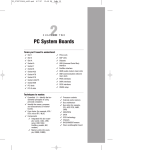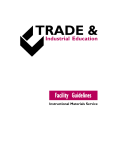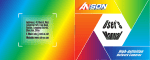Download Basic Image Review
Transcript
Integrating the Healthcare Enterprise 5 IHE Radiology Technical Framework Supplement Basic Image Review (BIR) 10 Trial Implementation 15 20 25 Date: July 24, 2012 Author: IHE Radiology Technical Committee Email: [email protected] Copyright © 2012: IHE International, Inc. IHE Radiology Technical Framework Supplement – Basic Image Review (BIR) ______________________________________________________________________________ Foreword 30 This is a supplement to the IHE Radiology Technical Framework V11.0. Each supplement undergoes a process of public comment and trial implementation before being incorporated into the volumes of the Technical Frameworks. 35 This supplement is published for Trial Implementation on July 24, 2012 and may be available for testing at subsequent IHE Connectathons. The supplement may be amended based on the results of testing. Following successful testing it will be incorporated into the Radiology Technical Framework. Comments are invited and may be submitted at http://www.ihe.net/radiology/radiologycomments.cfm. This supplement describes changes to the existing technical framework documents and where indicated amends text by addition (bold underline) or removal (bold strikethrough), as well as addition of large new sections introduced by editor’s instructions to “add new text” or similar, which for readability are not bolded or underlined. 40 “Boxed” instructions like the sample below indicate to the Volume Editor how to integrate the relevant section(s) into the relevant Technical Framework volume: Replace Section X.X by the following: 45 General information about IHE can be found at: www.ihe.net Information about the IHE Radiology domain can be found at: http://www.ihe.net/Domains/index.cfm Information about the structure of IHE Technical Frameworks and Supplements can be found at: http://www.ihe.net/About/process.cfm and http://www.ihe.net/profiles/index.cfm 50 The current version of the IHE Technical Framework can be found at: http://www.ihe.net/Technical_Framework/index.cfm ___________________________________________________________________________ 2 Rev. 1.2 - 2012-07-24 Copyright © 2012: IHE International, Inc. IHE Radiology Technical Framework Supplement – Basic Image Review (BIR) ______________________________________________________________________________ CONTENTS 55 INTRODUCTION ....................................................................................................................................................... 4 PROFILE ABSTRACT ................................................................................................................................................... 4 OPEN ISSUES AND QUESTIONS ................................................................................................................................... 4 CLOSED ISSUES.......................................................................................................................................................... 4 VOLUME 1 – INTEGRATION PROFILES ............................................................................................................ 7 60 GLOSSARY ................................................................................................................................................................. 8 2.1 DEPENDENCIES AMONG INTEGRATION PROFILES ................................................................................................. 8 2.1.13 Portable Data for Imaging (PDI) ............................................................................................................. 8 2.1.24 Basic Image Review .......................................................................................................................... 9 15 65 70 75 PORTABLE DATA FOR IMAGING INTEGRATION PROFILE ............................................................ 10 15.2 PORTABLE DATA FOR IMAGING INTEGRATION PROFILE OPTIONS ............................................................. 10 15.3 PORTABLE DATA FOR IMAGING PROCESS FLOW ....................................................................................... 11 15.3.1 Use Cases........................................................................................................................................ 11 15.3.2 Process Flow Description ............................................................................................................... 12 15.4 MEDIA CONTENT....................................................................................................................................... 13 15.4.1 DICOM Content .............................................................................................................................. 14 15.4.3 Other Content ................................................................................................................................. 14 15.5 SECURITY AND PRIVACY ASPECTS ............................................................................................................ 14 15.6 BASIC VIEWER OPTION ............................................................................................................................. 15 15.6.1 Platform Hardware and Software Requirements ............................................................................ 15 15.6.2 Security and Persistence Requirements .......................................................................................... 16 15.6.3 Disclaimer Limitations.................................................................................................................... 17 15.6.4 Usability Requirements ................................................................................................................... 17 15.6.5 Performance Requirements ............................................................................................................. 18 26 BASIC IMAGE REVIEW INTEGRATION PROFILE ................................................................................... 22 80 26.1 ACTORS/ TRANSACTIONS ................................................................................................................................. 22 26.2 BASIC IMAGE REVIEW INTEGRATION PROFILE OPTIONS .................................................................................. 23 26.3 BASIC IMAGE REVIEW PROCESS FLOW ............................................................................................................ 24 VOLUME 2 - TRANSACTIONS ............................................................................................................................. 25 4.16.4 Interaction Diagram ............................................................................................................................... 25 85 APPENDIX F: ORGANIZATION OF SERIES AND IMAGES INTO FRAME SETS ..................................... 53 ___________________________________________________________________________ 3 Rev. 1.2 - 2012-07-24 Copyright © 2012: IHE International, Inc. IHE Radiology Technical Framework Supplement – Basic Image Review (BIR) ______________________________________________________________________________ Introduction Profile Abstract 90 95 100 105 It is common practice for imaging facilities to distribute images on CDs, and for receiving physicians to review those images using a viewer included on the CD. Physicians have increasingly expressed frustration that frequently: • viewers do not run successfully • viewers do not load the images successfully • the viewer loads too slowly • the viewer claims to be "not of diagnostic quality" • functions critical to review are missing from the viewer • the various viewers encountered on CDs have unique graphical user interfaces that do not provide obvious access to basic functions The impact is delayed care, inaccessible information, repeat examination and irradiation, and poor use of valuable clinician time. Creators of CDs may be unaware of the problems encountered by the physicians receiving the CDs and thus critical feedback about these issues is not communicated to the vendor of the system. Working closely with representatives of the American Medical Association and the American Association of Neurological Surgeons, the IHE Radiology Technical Committee has developed this profile to define the appropriate baseline functionality and behaviors for image viewing software on CD. Open Issues and Questions # Issue/ (Question) Closed Issues # Issue/ (Answer) 1 There is no requirement for a “DICOM header browser”, since the profile is for a tool for clinicians, not engineers or support staff. 2 All basic tool functions are required to be displayed in a toolbar or panel that is visible by default, without resorting to drop downs from menus, secondary palettes or contextsensitive right mouse menus, with the exception of the cine tools which may be invoked as a group by a single button. 3 Separation of PD and T2 from dual-echo SE MR series into separate pseudo-series is required. ___________________________________________________________________________ 4 Rev. 1.2 - 2012-07-24 Copyright © 2012: IHE International, Inc. IHE Radiology Technical Framework Supplement – Basic Image Review (BIR) ______________________________________________________________________________ # Issue/ (Answer) 4 Toolbar icons for previous and next image (or next frame within a multi-frame image) are thought to be necessary despite the ability to scroll and cine within a viewport, if for no other reason than consistency, as well as to provide fine-grained control. 5 Whether multiple single frame images or a single multi-frame image is involved is made transparent to the user for scrolling and forward and reverse navigation. 6 A nuclear medicine clamped windowing mode is provided as an alternative tool. 7 A full set of cine functions are required for both multi-frame image or multiple images in a series (full set of play, stop, pause, rewind, reverse, forward and end), in order to support cardiac applications. 8 Flip and rotate are not necessary for cross-sectional images, but these are needed for display of projection radiographs and scanned film, which are often (unfortunately) not oriented correctly for viewing. 9 There is no requirement for a next/previous patient button, when used on media with a single patient, since there is no “reading worklist” to step through; however, for an Image Display not on media a patient selection tool is provided. 10 Implementation of an interactive 3D localizer mechanism is thought to be excessively burdensome relative to its usefulness in a basic viewer, and is not included. 11 There is no requirement to provide a user warning required when a non-supported SOP class is displayed. 12 Contrast and brightness controls for true color images are not required. 13 The list of required SOP Classes specifically excludes the retired NM and US and biplane XA objects, as well as the mammography, and the visible light family. 14 Presentation states and KOS objects are not included in the basic viewer, either on media or off; if support is required one can claim support for the CPI or KIN profile respectively. 15 Should the application be required to automatically display images immediately, or could this actually slow things down if the first study is not the one that is wanted, and it is large? Probably better not to require this. 16 The performance test reference platform need not be the same as the minimal configuration (else performance would be disappointing). 17 Referring physician users prefer auto-run, unless the site or the user has explicitly taken steps to suppress auto-run. 18 Consensus seems to be that “mini-localizers” are undesirable, and that a localizer or orthogonal image can be displayed in the second series viewport, if necessary. ___________________________________________________________________________ 5 Rev. 1.2 - 2012-07-24 Copyright © 2012: IHE International, Inc. IHE Radiology Technical Framework Supplement – Basic Image Review (BIR) ______________________________________________________________________________ # Issue/ (Answer) 19 Keyboard modifiers of mouse movement initiated actions (window, scroll) are thought to be important for usability, but no specific mechanism (modifier key or movement rate detection) is required. 20 For usability it is important to define the direction of mouse movement effect for certain tools (window, scroll). 21 The default ordering for series of images (or multi-frame images) is specified to be space then time, rather than just acquisition order, since this simplifies comparison of series acquired in opposite directions. 22 No modality-specific annotations required in the corner of the displayed images; this is left to the discretion of the implementer. Modality-specific profiles or national extensions could be more detailed. 23 Icons are chosen to be intuitive and representative of common usage, rather than using IEC 60878-2003 by preference. 24 A limited number of keyboard shortcuts for various tools are defined. 25 The performance requirements, reference platform and the characteristics of a set of test images are thought to be representative of real-world expectations and achievable. 26 Fusion (overlaying of semi-opaque pseudo-colored PET images over CT images) is considered out of scope and beyond a basic viewer, considering the complexity introduced by the need for separate windowing tools, opacity alpha value tools, the need for re-sampling if the field of view (pixel size) and/or slice thickness and reconstruction interval are different. However, side-by-side synchronized scrolling of the CT and PET series (without fusion) is required. 27 There is a strong desire to label on which side of the mid-line a sagittal is located; however, when only one side of the body has been imaged, it is well-nigh impossible to define the true center line; this leads to the prospect of the medial sagittal of a left-sided temporal bone acquisition being labeled “right” … the benefits of this feature in the common case are thought by consensus of the users to outweigh the problems for special cases, and to be required in addition to the localizer line capability. 28 The initial default tool is specified to be scrolling, on the assumption that scrolling will be more likely the first user action than say windowing. Feedback from users overwhelmingly endorsed this preference. 29 An ability to display the contents of any report (regardless of format) present on the media is required, since the Media Creator has control of both the format of any report and the capabilities of any viewer that it includes on the media, and the users regard this feature as vital. 30 Performance benchmarks and targets are not defined for cine nor for synchronized display of multiple windows, since it is difficult to define measures for these. ___________________________________________________________________________ 6 Rev. 1.2 - 2012-07-24 Copyright © 2012: IHE International, Inc. IHE Radiology Technical Framework Supplement – Basic Image Review (BIR) ______________________________________________________________________________ 110 Volume 1 – Integration Profiles ___________________________________________________________________________ 7 Rev. 1.2 - 2012-07-24 Copyright © 2012: IHE International, Inc. IHE Radiology Technical Framework Supplement – Basic Image Review (BIR) ______________________________________________________________________________ Glossary Add the following terms to the Glossary: 2.1 Dependencies among Integration Profiles 115 Add the following section to Table 2-1. Integration Profile Dependencies in section 2.1. Integration Profile … Patient Information Reconciliation Portable Data for Imaging Basic Image Review XDS for Imaging ... Depends on Dependency Type … Scheduled Workflow None - Comments … … Required for workflow/content to manage Patient Information Reconciliation is an extension to this profile requiring that the workitems and/or content be updated. None - - - XDS (ITI) Document Consumer, Document Registry, and Document Repository actors from ITI XDS are required for XDS-I. … … Document content types and metadata are specialized. … Amend the following section as shown: 2.1.13 Portable Data for Imaging (PDI) 120 125 The Portable Data for Imaging Integration Profile specifies actors and transactions that allow users to distribute imaging related information on interchange media. The intent of this profile is to provide reliable interchange of evidence objects and diagnostic reports for import, display or print by a receiving actor. A single physical transport means is specified that supports the multiple usage scenarios described in this profile. The CD format was chosen for supporting the described use cases. The Portable Data for Imaging Integration Profile also allows for viewers to be present on the media. The Basic Viewer Option requires that there be at least one viewer present on the media that implements the Basic Image Review Integration Profile. 130 Add the following new subsection in section 2.1: ___________________________________________________________________________ 8 Rev. 1.2 - 2012-07-24 Copyright © 2012: IHE International, Inc. IHE Radiology Technical Framework Supplement – Basic Image Review (BIR) ______________________________________________________________________________ 2.1.24 Basic Image Review 135 The Basic Image Review Profile defines baseline functions and user interface relevant to simple review of DICOM images. Though the Profile is potentially applicable to all Image Displays, it has specific requirements that pertain to the use of Image Displays included on PDI media, and is related to a named option for the PDI Profile. Amend volume 1, section 15 PDI Profile to add options: ___________________________________________________________________________ 9 Rev. 1.2 - 2012-07-24 Copyright © 2012: IHE International, Inc. IHE Radiology Technical Framework Supplement – Basic Image Review (BIR) ______________________________________________________________________________ 15 140 Portable Data for Imaging Integration Profile The Portable Data for Imaging Integration Profile specifies actors and transactions that provide for the interchange of imaging-related information on interchange media. The intent of this profile is to provide reliable interchange of image data and diagnostic reports for import, display or print by a receiving actor. This profile addresses identification of the media content’s source and the patient (where appropriate), reconciliation of data during import, and the structure of the media contents. 145 150 The central elements of the profile are: • Reliable interchange of imaging-related information based on the DICOM standard • A Web Content Option, that which provides guidelines for including web-viewable content on media. • A Basic Viewer Option, which requires that there be at least one viewer present on the media that implements the Basic Image Review Integration Profile The Web Content Option addresses the case of media containing both DICOM-encoded objects and objects in XHTML or JPEG derived from these DICOM-encoded objects. … 15.2 Portable Data for Imaging Integration Profile Options 155 Options that may be selected for this Integration Profile are listed in table 15.2-1 along with the Actors to which they apply. Dependencies between options when applicable are specified in notes. Table 15.2-1: Portable Data for Imaging – Actors and Options Actor Portable Media Creator Options Vol & Section Web Content RAD TF-1: 15.4.2 RAD TF-2: 4.47.4.1.2 Basic Viewer RAD TF-1: 15.6 RAD TF-2: 4.47.4.1.2.2.3.1 RAD TF-2: 4.47.4.1.2.2.4 Portable Media Importer No options defined - Image Display No options defined - Report Reader No options defined - Print Composer No options defined - ___________________________________________________________________________ 10 Rev. 1.2 - 2012-07-24 Copyright © 2012: IHE International, Inc. IHE Radiology Technical Framework Supplement – Basic Image Review (BIR) ______________________________________________________________________________ Actor Display (ITI TF) Options Vol & Section No options defined - 160 15.3 Portable Data for Imaging Process Flow This section describes the typical process flow related to the use of Interchange Media. The transaction covered is 47- Distribute Imaging Information on Media. 165 170 175 180 The following steps can be identified in this process flow: • The source actor (Portable Media Creator) writes a group of image dataset(s) and/or the associated diagnostic report(s) onto a piece of interchange media. It is presumed that the Portable Media Creator has access to the data from a grouped actor, or another source outside the scope of IHE. • The media is physically transported to a destination where the imaging-related information contained on the media will be used. • The Portable Media Importer reads DICOM objects (images, presentation states, key image notes, evidence documents and reports) on the media and imports them into the local information space. The Portable Media Importer reconciles the data as needed (e.g., to change the recorded Patient ID to the local Patient ID). If some classes of DICOM objects are present on the media and cannot be imported, the Portable Media Importer actor notifies the operator of the studies and series affected and makes clear that they are not supported by the importing application. • The Image Display (which may be included on the media by the Portable Media Creator), Report Reader, Display or Print Composer reads the objects it supports and renders them depending on the receiver’s needs. If some objects are not supported by the reading application it notifies the operator that those objects are not supported. • The potential usage scenarios of the data are described in the use cases below. 15.3.1 Use Cases This profile is not intended to provide an archival solution. 185 190 Use Case 1 – Patient/Referring Physician Viewing: Diagnostic and therapeutic imaging data, such as images and reports, is received on media potentially serving multiple use cases. The patient or the referring physician can view the data, either with a viewer application residing on the same media or previously installed on their own equipment (either of which may be an Image Display implementing the Basic Image Review Profile) or using a web browser. This data is not necessarily intended as a basis for diagnostic or therapeutic processes, and may just be informative data. For security and privacy reasons, media given to a patient would not contain data of other patients. Refer to section 15.5 for additional security considerations. ___________________________________________________________________________ 11 Rev. 1.2 - 2012-07-24 Copyright © 2012: IHE International, Inc. IHE Radiology Technical Framework Supplement – Basic Image Review (BIR) ______________________________________________________________________________ 195 200 Use Case 2 – Healthcare Enterprise Interchange: One or more patients’ data, such as images, reports or complete studies, is received on media to enable a diagnostic or therapeutic care process. Media data are imported at a different site, generally for the purpose of a “second read import” or “reference import”. • Second Read Import: Media data is imported to the Image Manager/Archive to be read/over read. In order to avoid data conflicts, key patient/study attributes may need to be reconciled with existing local data. Images and related presentation states can be sent to a Print Composer to be printed. • Reference Import: Media data is imported to the Image Manager/Archive and/or Report Repository to become part of the patient history. It may be used as “relevant prior” data for future reads. In order to avoid data conflicts, key patient/study attributes may need to be reconciled with existing local data. 205 Use Case 3 – Operating Room Viewing: Media data is used to enable diagnostic or therapeutic processes in environments without a reliable network connection. The volume of data can be very large and may contain image data, post-processing results and reports. In the operating room, the surgical staff receives the media and reads its contents using advanced viewing capabilities, which may include manipulating or processing images. 210 15.3.2 Process Flow Description The use cases can be specified in terms of three media-related activities: • Media Export • Media Viewing • Media Import 215 A) Media Export (All Use Cases): The Portable Media Creator assembles the media content (DICOM and optionally web-viewable content) and writes it to the physical medium. 220 225 The following sequence of activities will be performed during media creation: • Export of DICOM data (FSC activity) • Optionally, export of web-viewable data, which involves deriving easily accessible informative data from the DICOM data (Web Content Option). • Optionally, inclusion of one or more viewers, one or more of which may conform to the Basic Image Review Integration Profile (Basic Viewer Option) • Optionally, inclusion of additional content (e.g.: a DICOM Viewer or viewing software components on the media to access DICOM data) B) Media Viewing: B1) Web (Use Case 1) (care providers, other users and patients without DICOM viewing equipment or software): ___________________________________________________________________________ 12 Rev. 1.2 - 2012-07-24 Copyright © 2012: IHE International, Inc. IHE Radiology Technical Framework Supplement – Basic Image Review (BIR) ______________________________________________________________________________ Any web-viewable media content is received and displayed by a Display actor, which exists as a generally available resource (i.e. web browser). Note that the Portable Media Creator cannot rely on the presence of web-viewable content on all media since it will be included only on media created using the Web Content Option). 230 B2) DICOM (Use Case 1 and 3) (users with DICOM viewing equipment or software or media created with the Basic Viewer Option): 235 The DICOM portion of the media content is displayed using specialized applications preexisting in the reading environment or included on the media itself. The variety of DICOM objects that an Image Display and/or Report Reader actor can process is indicated by its support of the corresponding content profiles. The Print Composer actor sends images from the media to a Print Server for printing. 240 C) Media Import (Use Case 2): 245 The “Media Import” activity is accomplished by a Portable Media Importer and deals exclusively with the DICOM portion of the media content. The Portable Media Importer actor is grouped with one or more content actors (Evidence Creator, Report Creator, etc.), depending on the type of media content to be imported. The grouped actor provides storage capability for the media data accessed by the Portable Media Importer. 250 The Portable Media Importer actor accesses all DICOM instances referenced by the DICOMDIR file and enables the user to select a media patient dataset to be imported. The Portable Media Importer obtains local data that is known to be accurate within the importing institution/enterprise and reconciles “key attributes” of patient and study information (when required). A method for performing these steps is documented in the Import Reconciliation Workflow Profile (see Section 3.21). Refer to RAD TF-3: 4.47.4.1.3 for the list of “key attributes” and the related reconciliation actions to be performed. Note: 255 260 The Portable Media Importer may for example be grouped with an Evidence Creator to allow the storage of its diagnostic and therapeutic imaging content to an Image Manager/Image Archive, or grouped with a Report Creator to store reports and a Report Repository. This enables use of the content for subsequent “relevant prior” data for future reads. A grouping with an Acquisition Modality actor could also be used to allow subsequent “reads/over reads”. In the case of a Portable Media Importer grouped with the Print Composer actor, the imported content (images and presentation states) can be sent to the Print Server to be printed. ... 15.4 Media Content The requirements on media content are intended to promote the reliable transfer of imaging data, including diagnostic reports, and to allow for the viewing of images and reports on general purpose computers. 265 The media content can be accessed via two “entry points” on the media: the DICOMDIR file for DICOM imaging information and optionally the INDEX.HTM file for web-viewable content. Created media are required to contain DICOM data and may optionally include web-viewable ___________________________________________________________________________ 13 Rev. 1.2 - 2012-07-24 Copyright © 2012: IHE International, Inc. IHE Radiology Technical Framework Supplement – Basic Image Review (BIR) ______________________________________________________________________________ data derived from it. This web-viewable data, if present, shall faithfully preserve the clinical intent of the original DICOM information. 270 15.4.1 DICOM Content The DICOM data shall be created by using the DICOM General Purpose Media Storage Application Profile. The DICOMDIR file shall reference all DICOM files stored on the media. DICOM files shall not be placed in the root directory, but no constraints are placed on the name of directory that contains them. 275 ... 15.4.3 Other Content 280 285 Viewing applications (for example a DICOM Media Viewer) may optionally be included on the media. Such viewers may conform to the Basic Image Review Integration Profile (Basic Viewer Option). Such viewers may have launch links included in the HTML. Including such viewers on the media is discouraged due to security issues discussed in the next section, as well as potential interoperability problems. Additional data (e.g., a diagnostic report in non-DICOM format) may be also included on the media. Since the format of any such data is not specified by this profile, such data shall be placed in a separate directory on the media. If such data is referenced in the INDEX.HTM file, it shall be clearly indicated that this content was not generated in conformance with the IHE Radiology Technical Framework, and its reliable import has not been addressed. 15.5 Security and Privacy Aspects Portable Media Creator actors shall ensure that no malicious software (viruses, etc.) is present on created media. 290 295 The automatic launch of applications from media poses a risk that malicious software could be started and it is recommended that media reading actors not allow automatic launching. Portable Media Creators should therefore also avoid using automatic launching. This includes not automatically launching a DICOM media viewer that may be present on the media. Despite these risks, many recipients prefer the convenience of auto-run. It is the site’s or operating system’s responsibility to suppress auto-run if required. Furthermore, if a DICOM media viewer is present, security issues are minimized by: • working under normal (restricted) user privileges and not requiring the user to work with administrator or root privileges and • not needing software installed on the computer where the media is used. 300 Audit trails to track export/import/viewing activities are addressed in ITI TF-2: 3.20 and RAD TF-3: 5.1. Portable Media Creator and media reading actors that claim support of the Audit Trail and Node Authentication Integration Profile shall generate such audit trail entries. ___________________________________________________________________________ 14 Rev. 1.2 - 2012-07-24 Copyright © 2012: IHE International, Inc. IHE Radiology Technical Framework Supplement – Basic Image Review (BIR) ______________________________________________________________________________ 305 Encryption of data and other access controls to media content are not addressed in this profile. Media created using this profile should be considered to be unlocked information (e.g., like paper records). Such media should be handled according to appropriate site policies (e.g., do not give a patient a disk containing data from other patients, do not leave disks where they can be taken by unauthorized persons, etc.). For many Use Cases it is not appropriate to place data from multiple patients on a single media for Security and Privacy Reasons. 310 15.6 Basic Viewer Option A Portable Media Creator that claims the Basic Viewer Option shall be able to include a viewer on the media. That viewer shall support the display requirements of the Retrieve Images [RAD-16] of the Basic Image Review Profile as an Image Display Actor. The viewer is not required to support the Query Images [RAD-14] transaction. 315 320 Additional requirements beyond the Basic Image Review Profile are required by the Basic Viewer Option. They are appropriate for the Physician Viewing use case in Section 15.3.1, particularly when the receiving user has no pre-existing relationship with the sender, is unfamiliar with any viewer included on the media, has no pre-installed local Image Display, and has little control over a relatively basic hardware and software environment. The requirements for the support of SOP Instances on the Media are specified in Rad TF2: 4.16.4.1.3.3.1.1. 15.6.1 Platform Hardware and Software Requirements 325 330 335 The Basic Viewer Option requires that the Image Display included on the media works under normal user privileges and does not require software installation. Specifically, the Image Display application shall be executable: • from the PDI media • on the following minimum hardware and software • one x86 (Intel or AMD) processor or core • Windows XP Home Edition and Windows Vista Home Basic Edition • .NET 2.0 framework installed • 512MB RAM for XP and 1024 MB RAM for Vista • graphics hardware and a single monitor of any type supported by Windows at 1024x768 resolution in 24 bit RGB color • a mouse or other pointing device with a single button • one drive that supports reading writable CD and DVD media • a consumer-grade printer • without requiring installation of, or permission to install, applications, frameworks (such as Java or other .NET versions), libraries (such as DLLs or ActiveX controls), ___________________________________________________________________________ 15 Rev. 1.2 - 2012-07-24 Copyright © 2012: IHE International, Inc. IHE Radiology Technical Framework Supplement – Basic Image Review (BIR) ______________________________________________________________________________ 340 • 345 device or graphics drivers or software other than those shipped with the basic operating system without requiring the presence of a network connection (for download of software, licensing or registration or exchange of any other information whether via the Internet or local area network) These requirements are not intended to discourage the presence of applications that support multiple platforms, either in a single application or through the presence of multiple applications. Nor are they intended to endorse the suitability of any hardware or software platform for this purpose, only to recognize what is realistic to maximize the probability that a user will be able to use the viewer on the media. If a pre-installed framework is present, the application may use it to improve performance. 350 Similarly, accelerated graphics performance, more memory and more processors or cores can be used if available, but the application is required to be able to work without them. The application is required to take advantage of the size of the primary monitor; i.e., if the display is larger than the minimum 1024x768 requirement, then the large size should be used, rather than displaying a fixed 1024x768 size window. 355 The application shall tolerate the presence of multiple monitors of different resolutions, though it is not required to be able to make use of multiple monitors. It is recommended, though not required, that the application be usable with both portrait and landscape monitors in addition to both grayscale and color monitors. 360 365 370 The option does not require that the application provides a means of calibration (to the DICOM GSDF as required in the CPI Profile), but does not preclude providing such a capability from within the application, or providing, or taking advantage of, an external means of calibration. The option requires the application to support single-button pointing devices, but does not preclude it from taking advantage of multiple buttons, if present, including a middle scroll wheel. If a middle scroll wheel is present, then it is required to be supported by the application at least for the purpose of scrolling between multiple slices of cross-sectional images. The ability to display reports present on the media shall not depend on any additional preinstalled software beyond any capabilities present in the operating system requirements (such as a PDF viewer or specific fonts). 15.6.2 Security and Persistence Requirements The Basic Viewer Option does not require that the Image Display included on the media support the ATNA Profile, but it is not precluded from doing so. 375 The Basic Viewer Option requires that the Image Display automatically launches if permitted by the operating system, site configuration, and not disabled by the user. ___________________________________________________________________________ 16 Rev. 1.2 - 2012-07-24 Copyright © 2012: IHE International, Inc. IHE Radiology Technical Framework Supplement – Basic Image Review (BIR) ______________________________________________________________________________ If the Web Content Option is also supported, then the INDEX.HTM file shall contain a link that executes the viewer (see RAD TF Vol 2 Section 4.47.4.1.2.2.2). 380 The Basic Viewer Option requires that the on-board Image Display application shall execute all the required functions without requiring write access to local persistent storage (e.g., the C: drive), but it is not precluded from using the local store if accessible. 15.6.3 Disclaimer Limitations 385 The Basic Viewer Option requires that the Image Display application shall not present the user with a disclaimer, notice, or any other form of display (whether on the screen, physical media or packaging) to the effect that either: • the images on the media are not for diagnostic or clinical use, or • that the application itself is not for diagnostic or clinical use. Nor shall the application require that the user agree to any such conditions before proceeding to use the application. 390 395 400 It is however permitted to present a disclaimer that the provider of the media and the application on the media have no control over the display hardware or state of display calibration or any other aspect of the viewing environment, and that this alone may affect the suitability of the displayed images for diagnostic use. This requirement is present because the ordering physicians or radiologists who receive the media may indeed be making decisions about the patients management, that this constitutes clinical or diagnostic use even though it may not be the intent to perform the primary radiological interpretation, and that it is inappropriate and unsafe to provide either degraded images or an application that degrades them for display. It is recommended, though not required, that the application also not irritate the user with notices with respect to whether or not the user has the patient’s permission to view the images, nor require that the user agree to any terms or conditions or license as a prerequisite for viewing the patient’s images. The suitability of any viewer that complies with the Basic Image Review Profile for clinical or diagnostic use may be subject to local regulation or policy, which is beyond the scope of IHE to define. 405 15.6.4 Usability Requirements The application shall automatically run when the media is inserted unless the configuration of the machine has been specifically set up to prevent it (or the user holds the SHIFT key down when inserting the media). I.e., there shall be an AUTORUN.INF file present in the root directory that executes the viewer. 410 The Basic Viewer Option requires that it shall be possible to manually start the Image Display application by clicking on a file in the root directory named VIEWER.BAT or VIEWER.EXE. ___________________________________________________________________________ 17 Rev. 1.2 - 2012-07-24 Copyright © 2012: IHE International, Inc. IHE Radiology Technical Framework Supplement – Basic Image Review (BIR) ______________________________________________________________________________ If the media contains multiple viewers, the initially launched application shall allow the user to select which viewer to use. 415 420 425 430 When the application starts: • it shall provide the user with the option of immediately terminating (e.g., to allow a pre-installed already executing viewer to be used instead) • it shall provide immediate feedback to the user when it is invoked, e.g. through a dialog box or splash screen or appropriate cursor change when they double-click the application icon • it shall terminate with a clear and unambiguous error message to the user if the hardware or software requirements of the platform are insufficient to execute • it shall provide a display or listing of the media contents (patients, studies and series) to the user automatically, without requiring any further user initiated action, since the goal is to be able to view the contents of the media (not images from other sources) Only one instance of the application shall be executing at any one time, and the application shall be robust in the face of attempts by the user to execute multiple copies (e.g., if they double-click the application icon multiple times in frustration whilst waiting for the first invocation to actually run). The user shall have the ability to close the application using the ordinary window decoration icon for this purpose, typically an iconic “X” in the top right of the window. The application shall be “closable” even if the media has been physically removed. 435 The viewer may close if the media is physically removed. If the viewer does not terminate, there is no requirement that the contents of new media that is inserted be read. Closing and reopening additional studies on the media is addressed in the Basic Image Review Profile requirements, which require the user to be able to select any series from any study for display and to change what is selected. 440 For all activities that take more than five seconds to complete, including startup and reading of images from the media, some indication of the relative progress towards completion is required. A manual for the use of the viewer in PDF form shall be accessible on the media in the root directory and named “VIEWER.PDF”, though there is no requirement that a PDF reader be supplied and it is not included in the minimum platform requirements. 445 15.6.5 Performance Requirements 450 Recognizing the speed limitations of physical media like CD when loading software and large images or numbers of images, users must have reasonable expectations of performance. That said, users have observed significant variation amongst viewers in this respect. Accordingly, in order to satisfy the users expectations, benchmarks for specific activities are defined for a reference platform and reference set of images and modalities. ___________________________________________________________________________ 18 Rev. 1.2 - 2012-07-24 Copyright © 2012: IHE International, Inc. IHE Radiology Technical Framework Supplement – Basic Image Review (BIR) ______________________________________________________________________________ Support of the Basic Viewer Option requires demonstrating that these benchmarks can be achieved or surpassed. 455 460 465 The reference platform is intended to represent a typical contemporary platform and to meet reasonable expectations, as distinct from the minimum requirements specified in 15.6.1, which are intended to enable access in a worst-case environment with potentially degraded performance. The following test conditions are defined: • targets are defined in seconds between action initiation and desired response • performance times are measured by repeating each test and shall meet the target in at least 3 out of every 4 invocations of the test • caches are to be cleared between invocations of tests (e.g., by rebooting), to prevent intermediate cached data rather than data retrieved from media being used • targets assume that the media in the drive is spinning (many drives spin down after a period of inactivity); an additional 5 seconds may be added to the target times if a delay for the media to spin up is unavoidable, since this may be beyond the viewer’s control The reference image sets may be found at “http://wiki.ihe.net/index.php?title=Basic_Image_Review_Implementation#Sample_Data”. 470 Table 15.6.6-1: Basic Viewer Option – Performance Reference Platform Component Specification Processor One Intel Core 2 Duo 2.33 GHz single processor dual core with 4MB Level 2 cache, 1333FSB RAM 2 GB DDR2 800MHz SDRAM Hard drive 500 GB 7200 RPM SATA Hard Drive CD drive Half-height 5.25” 48X CD read DVD-ROM drive Video Integrated Intel® GMA X4500HD Graphics Operating System Windows XP Professional SP3 Frameworks .NET 2.0 and Java JRE 1.6 installed Display Setting 1280x1024 resolution in 24 bit RGB color Table 15.6.6-2: Basic Viewer Option – Performance Reference Image Sets Type Source Contents ___________________________________________________________________________ 19 Rev. 1.2 - 2012-07-24 Copyright © 2012: IHE International, Inc. IHE Radiology Technical Framework Supplement – Basic Image Review (BIR) ______________________________________________________________________________ Type Source Contents Large dataset CDFORBIRPERFORMANCE.iso Two spine MR studies for comparison, one PET/CT study, one Chest CT study, digital x-rays of the chest, cervical and thoracic spine, and one nuclear medicine study. Small dataset CDFORBIRPERFSMALL.iso One MR spine study from 20070613. Table 15.6.6-3: Basic Viewer Option – Performance Benchmarks & Targets Benchmark Definition Target for Large Dataset Target for Small Dataset Start-up to ready to select With auto-run disabled, time from double-clicking the Image Display application icon displayed in the Windows Explorer viewing the root directory of the PDI media, any series can be selected for display in a viewport (possibly with placeholders for series thumbnails). 60 seconds 30 seconds Series thumbnail select to first image of series displayed With the DICOMDIR already read, but nothing previously selected, the time from the user selecting the thumbnail of any single series to the display of the first image of that series. 2 seconds for any series 2 seconds for any series Series thumbnail select to last image of series displayed The time from the user selecting the thumbnail of any single series to the display of the last image of that series (by the user scrolling to the last image, and without skipping any images). 20 seconds for 311 slice PET/CT CT series 10 seconds for 21 slice MR localizer series Select different series When one series is already displayed, the time after selecting a different series thumbnail until the first image of the new series is displayed. 2 seconds for any series 2 seconds for any series Scroll frame rate With only one window displayed at the full size of the screen, and the image fitted to the size of the window, with all frames 30 slices/per second for 311 slice PET/CT 512x512x12 bit CT series n.a. ___________________________________________________________________________ 20 Rev. 1.2 - 2012-07-24 Copyright © 2012: IHE International, Inc. IHE Radiology Technical Framework Supplement – Basic Image Review (BIR) ______________________________________________________________________________ Benchmark Definition Target for Large Dataset Target for Small Dataset loaded, and without skipping frames, the rate at which frames can be scrolled, Zoom time With only one window displayed at the full size of the screen, and the image fitted to the size of the window, the time from the user initiating a zoom command by a factor of 2 (approximately), until the display of a stable (unchanging) magnified image. 0.5 seconds for1880 x 2016 DX PA Chest 20051208 n.a. Window center and width change response time. With only one window displayed at the full size of the screen, and the image fitted to the size of the window, the time from the user initiating a windowing command until the display of a stable (unchanging) windowed image. approximately 0.1 seconds (near visually imperceptible) for1880 x 2016 DX PA Chest 20051208 n.a. 475 Add Section 26 ___________________________________________________________________________ 21 Rev. 1.2 - 2012-07-24 Copyright © 2012: IHE International, Inc. IHE Radiology Technical Framework Supplement – Basic Image Review (BIR) ______________________________________________________________________________ 26 Basic Image Review Integration Profile The Basic Image Review Profile defines baseline functions and user interface relevant to simple review of DICOM images, and which attributes should be used to implement those capabilities. 480 The Basic Image Review Profile is designed to provide sufficient display functionality to allow adequate review of images for the purpose of clinical decision-making by ordering physicians. It does not address application or modality specific requirements, such as may be needed for primary interpretation of mammography by radiologists, or primary interpretation of nuclear medicine image, which are addressed by other profiles. 485 The Basic Image Review Profile is intended to provide for: • display of grayscale and color images from any modality, including cross-sectional modalities like CT, MR and PET, projection radiography modalities like CR, DX, XA and XRF, as well as ultrasound and nuclear medicine, though it is not limited to any particular modality • basic grayscale or color rendering of the images as encoded (i.e., without additional image processing like pseudo-coloring, multi-planar reconstruction, volume or surface rendering, or multi-modality fusion) • visual navigation of the available series of single and multi-frame images through the use of thumbnails • side-by-side comparison of at least two sets of images, whether they be multi-frame images, series from the same study, or different studies, with synchronized scrolling, panning and zooming in the case of cross-sectional modalities • annotation of laterality, orientation as well as spatial localization of cross-sectional images for anatomic reference • annotation of demographics, management and basic technique information to provide for safe identification and usage • simple measurements of linear distance and angle as used by clinicians for change detection and treatment planning • cine capability to allow review of multi-frame images that involve cardiac motion (e.g., cardiac US, XA, CT or MR) 490 495 500 505 26.1 Actors/ Transactions Figure 26.1-1 shows the actors directly involved in the Basic Image Review Integration Profile and the relevant transactions between them. ___________________________________________________________________________ 22 Rev. 1.2 - 2012-07-24 Copyright © 2012: IHE International, Inc. IHE Radiology Technical Framework Supplement – Basic Image Review (BIR) ______________________________________________________________________________ 510 515 Figure 26.1-1 Basic Image Review Actor Diagram Table 26.1-1 lists the transactions for each actor directly involved in the Basic Image Review Profile. In order to claim support of this Integration Profile, an implementation must perform the required transactions (labeled “R”). Transactions labeled “O” are optional. A complete list of options defined by this Integration Profile and that implementations may choose to support is listed in Volume 1, Section 26.2. Table 26.1-1: Basic Image Review Integration Profile - Actors and Transactions Actors Transactions Image Manager/Archive Image Display Optionality Section in Vol. 2/3 Query Images [RAD-14] R 4.14 Retrieve Images [RAD-16] R 4.16 Query Images [RAD-14] R 4.14 Retrieve Images [RAD-16] R 4.16 (See Note 1) 520 Note: 1. When an Image Display is grouped with a Portable Media Importer, no network activity is required, RAD-14 is not required, and only the display requirements (in RAD TF-2:4.16.4.2.25) of the RAD-16 Retrieve Images are applicable. This is the case, for example, for the Portable Media Creator in the PDI profile that supports the Basic Viewer Option and includes a Basic Image Review Image Display Actor on the PDI media. 26.2 Basic Image Review Integration Profile Options 525 Options that may be selected for this Integration Profile are listed in the Table 26.2-1 along with the Actors to which they apply. Dependencies between options when applicable are specified in notes. Table 26.2-1: Basic Image Review - Actors and Options Actor Options Vol & Section Image Archive/Manager No options defined -- Image Display No options defined -- ___________________________________________________________________________ 23 Rev. 1.2 - 2012-07-24 Copyright © 2012: IHE International, Inc. IHE Radiology Technical Framework Supplement – Basic Image Review (BIR) ______________________________________________________________________________ 26.3 Basic Image Review Process Flow 530 Figure 26.3-1: Basic Process Flow in Basic Image Review Profile 535 ___________________________________________________________________________ 24 Rev. 1.2 - 2012-07-24 Copyright © 2012: IHE International, Inc. IHE Radiology Technical Framework Supplement – Basic Image Review (BIR) ______________________________________________________________________________ Volume 2 - Transactions Amend section 4.16.4 Interaction Diagram to include “non-network” transaction: 4.16.4 Interaction Diagram Image Display Image Archive Retrieve Images (C-MOVE) Store Images (C-STORE) View Images 540 ___________________________________________________________________________ 25 Rev. 1.2 - 2012-07-24 Copyright © 2012: IHE International, Inc. IHE Radiology Technical Framework Supplement – Basic Image Review (BIR) ______________________________________________________________________________ Note: 545 1. Access to images may be through some means other than a network activity when the Image Display actor is grouped with another actor (e.g., Portable Media Importer), or has access through some other means (e.g., if the Image Display is encoded on media by the Portable Media Creator supporting the Basic Viewer Option in the Portable Data for Imaging profile) Amend section 4.16 to add Basic Image Review Profile to the Retrieve Images Transaction: 4.16.4.1.3.3 Basic Image Review Profile 550 555 4.16.4.1.3.3.1 The following sub-sections define two levels of support for Image Display actors: • full support, which includes all of the requirements described in 4.16.4.2.2.5 • partial (display-only) support, which requires any single or multi-frame image, regardless of SOP Class • to be rendered in a viewport, scrolled, windowed, panned and zoomed • but excludes spatial location, acquisition timing and technique annotation, localization, measurement and cross-referencing 4.16.4.1.3.3.1.1 560 Basic Image Review Profile SOP Class Support SOP Class Support for PDI Media A PDI Portable Media Creator that supports the Basic Viewer option shall include an Image Display actor on the PDI media that provides full support for all of the DICOM SOP Classes of all Images included on the PDI media. It is not required to provide any support for other DICOM SOP Classes. ___________________________________________________________________________ 26 Rev. 1.2 - 2012-07-24 Copyright © 2012: IHE International, Inc. IHE Radiology Technical Framework Supplement – Basic Image Review (BIR) ______________________________________________________________________________ 4.16.4.1.3.3.1.2 565 SOP Class Support other than for PDI Media An Image Display actor supporting the Basic Image Review Profile that has not been included on PDI media (i.e., without the Basic Viewer Option) shall provide full support for all the SOP Classes specified in Table 4.16.4.1.3.3-1. Table 4.16.4.1.3.3-1: SOP Classes for Basic Image Review Profile SOP Class UID SOP Class Name 1.2.840.10008.5.1.4.1.1.1 Computed Radiography Image Storage 1.2.840.10008.5.1.4.1.1.2 CT Image Storage 1.2.840.10008.5.1.4.1.1.1.1 Digital X-Ray Image Storage – For Presentation 1.2.840.10008.5.1.4.1.1.4 MR Image Storage 1.2.840.10008.5.1.4.1.1.7.2 Multi-frame Grayscale Byte Secondary Capture Image Storage 1.2.840.10008.5.1.4.1.1.7.3 Multi-frame Grayscale Word Secondary Capture Image Storage 1.2.840.10008.5.1.4.1.1.7.1 Multi-frame Single Bit Secondary Capture Image Storage 1.2.840.10008.5.1.4.1.1.7.4 Multi-frame True Color Secondary Capture Image Storage 1.2.840.10008.5.1.4.1.1.20 Nuclear Medicine Image Storage 1.2.840.10008.5.1.4.1.1.128 Positron Emission Tomography Image Storage 1.2.840.10008.5.1.4.1.1.7 Secondary Capture Image Storage 1.2.840.10008.5.1.4.1.1.6.1 Ultrasound Image Storage 1.2.840.10008.5.1.4.1.1.3.1 Ultrasound Multi-frame Image Storage 1.2.840.10008.5.1.4.1.1.12.1 X-Ray Angiographic Image Storage 1.2.840.10008.5.1.4.1.1.12.2 X-Ray Radiofluoroscopic Image Storage 570 There is no explicit requirement to provide full support for other DICOM SOP Classes, since at this time these are either thought to be beyond the capability of basic image review (e.g., the Enhanced family of objects), or are specifically addressed by other profiles (e.g., mammography), or are outside the domain of radiology (e.g., visible light in general, ophthalmology, slide microscopy, dentistry). 575 An Image Display actor supporting the Basic Image Review Profile that has not been included on PDI media (i.e., without the Basic Viewer Option) shall provide partial (display-only) support for all SOP Classes not specified in Table 4.16.4.1.3.3-1 that have the following characteristics: • Pixel Data (7FE0,0010) data element present • Bits Allocated (0028,0100) of 8 or 16 • Bits Stored (0028,0101) values of 1 or 8 for Bits Allocated (0028,0100) of 8 • Bits Stored (0028,0101) values of 9 to 16 inclusive, for Bits Allocated (0028,0100) of 16 580 ___________________________________________________________________________ 27 Rev. 1.2 - 2012-07-24 Copyright © 2012: IHE International, Inc. IHE Radiology Technical Framework Supplement – Basic Image Review (BIR) ______________________________________________________________________________ 585 • • • 590 • • 595 • High Bit (0028,0102) of one less than Bits Stored (0028,0101) (i.e., in the low bits of the word, without packing) Samples Per Pixel (0028,0002) of 1 or 3 Photometric Interpretation (0028,0004) of MONOCHROME1, MONOCHROME2, RGB, PALETTE COLOR, and any appropriate value for any multi-component compressed transfer syntaxes that are supported (e.g., YBR_FULL_422 for JPEG) Planar Configuration (0028,0006) of 0 or 1 for RGB Photometric Interpretation (0028,0004) (i.e., color-by-pixel or color-by-plane) Pixel Representation (0028,0103) of 0 or 1 for MONOCHROME1 and MONOCHROME2 Photometric Interpretation (0028,0004) (i.e., signed or unsigned) Number of Frames (0028,0008) absent or with any value (i.e., single or multi-frame images) Amend Section 4.16.4.2: 4.16.4.2 View Images 600 This transaction relates to the “View Images” event of the above interaction diagram. 4.16.4.2.1 Trigger Events The Image Display or Imaging Document Consumer is requested to be capable to display the images. 4.16.4.2.2 605 Invocation Semantics This is a local invocation of functions at the Image Display or Imaging Document Consumer. 4.16.4.2.2.1 Display of Digital X-Ray, Mammo and Intra-Oral Images 610 For the “For Presentation” variant of the Digital X-Ray Image, the Digital Mammography Image, and the Digital Intra-oral X-Ray Image, the Image Display or Imaging Document Consumer actor shall have both the capability to apply all the transformations specified by the VOI LUT Sequence (0028,3010) and the capability to apply all the transformations specified by the Window Width (0028,1051)/Window Center (0028,1050)/VOI LUT Function (0028,1056) attributes in the DX Image Module as selected by the user from the choices available (e.g., guided by Window Center/Width Explanation (0028,1055) or LUT Explanation(0028,3003). 615 If VOI LUT Function (0028,1056) is absent, then Window Width (0028,1051)/Window Center (0028,1050) shall be assumed to be the parameters of a linear window operation. VOI LUT Function (0028,1056) values of “SIGMOID” and “LINEAR” shall be supported. ___________________________________________________________________________ 28 Rev. 1.2 - 2012-07-24 Copyright © 2012: IHE International, Inc. IHE Radiology Technical Framework Supplement – Basic Image Review (BIR) ______________________________________________________________________________ The Image Display or Imaging Document Consumer shall support the application of LUT Data (0028,3006) in items of the VOI LUT Sequence (0028,3010) regardless of the Value Representation (i.e., the DICOM standard allows either OW or US Value Representation). 620 625 The Image Display or Imaging Document Consumer actor must also support pixel rendering according to the Grayscale Standard Display Function (GSDF) defined in DICOM 2008 PS 3.14, because the output values of these images are always P-Values. If the DICOM image is referenced by other DICOM composite objects, such as Grayscale Softcopy Presentation States, it is optional for the Image Display or Imaging Document Consumer to actually retrieve and display/apply these objects. 4.16.4.2.2.1.1 Display of Digital Mammography Images The contents of this section are required for Image Display claiming the Mammography Image Profile. … 630 4.16.4.2.2.2 Display of Localizer Lines Image Display or Imaging Document Consumer actors that want to show the localizer lines, if visible, will be able to calculate the position of these lines of intersection based on the information recorded in the images by the Acquisition Modality actor (See 4.8.4.1.2.1). 4.16.4.2.2.3 Display of NM Images 635 The contents of this section are required for Image Displays claiming the NM Image Profile. … 4.16.4.2.2.4 Display of Results Screens The contents of this section are required for Image Displays claiming the NM Image Profile.... … 640 4.16.4.2.2.5 Display of Images for Basic Image Review The contents of this section are required for all Image Displays claiming the Basic Image Review Profile. Additional requirements for Image Display actors included on PDI media by Portable Media Creators that support the Basic Viewer Option are described in the Portable Data for Imaging Integration Profile (see RAD TF-1:15.6). 645 4.16.4.2.2.5.1 Simple Restricted Feature Set The Basic Image Review Profile defines a specific, simplified set of functions for the Image Display actor to make available to the user, using only the prescribed user interface elements in this Section (4.16.4.2.2.5). ___________________________________________________________________________ 29 Rev. 1.2 - 2012-07-24 Copyright © 2012: IHE International, Inc. IHE Radiology Technical Framework Supplement – Basic Image Review (BIR) ______________________________________________________________________________ This shall be the default presentation. 650 655 Additional features may be present, but in order to reduce confusion these shall not be displayed to the user, unless the user specifically selects a tool to trigger advanced functionality. With a multi-button mouse, the functions of the left mouse and middle scroll wheel are defined. The right mouse button shall be inactive or bring up a context sensitive menu (whose contents are unspecified). 4.16.4.2.2.5.2 Layout, Tiling, Selection, Rotation and Flipping Layout and navigation are defined with respect to “FrameSets”. 660 665 Each DICOM image instance is a separate FrameSet, with two exceptions: • a Series of only single frame instances comprises a single FrameSet • the combined frames of a Concatenation comprise a single FrameSet (if Concatenations are supported, which they are not required to be) This means that when a Series contains a mixture of single frame and multi-frame images, in order to preserve sequence of images within a Series: • each successive single frame image will be a separate FrameSet consisting of one frame • each multi-frame image will be a separate FrameSet (except for combined images of a Concatenation, if supported) Furthermore, there will never be fewer FrameSets than Series (i.e., Series will not be combined). 670 675 680 685 See Appendix F for informative examples of organization of series and images into frame sets. Whether or not an image is “single frame” or “multi-frame” is independent of the actual SOP Class and IOD of the image. A “single frame image” is defined to be one in which Number of Frames (0028,0008) is absent, or present with a value of one. A “multi-frame image” is defined to be one in which Number of Frames (0028,0008) is present and has a value greater than one. The initial default layout shall include: • a strip or panel of FrameSet thumbnails (see 4.16.4.2.2.5.3 Navigation) • after the user selects the FrameSet to display, one or more viewports open, each with a single tile populated with an appropriate default image from a default FrameSet (e.g., the first or middle image of the first FrameSet), full image size scaled to fit the tile, appropriately windowed (see 4.16.4.2.2.5.4 Windowing and Rendering) and appropriately decorated with annotations (see 4.16.4.2.2.5.8 Annotation of Demographics, Location, Timing and Technique) and with the Scrolling tool activated ___________________________________________________________________________ 30 Rev. 1.2 - 2012-07-24 Copyright © 2012: IHE International, Inc. IHE Radiology Technical Framework Supplement – Basic Image Review (BIR) ______________________________________________________________________________ • • 690 695 700 a toolbar, palette or panel of tools to access the functions described in 4.16.4.2.2.5 using the icons described in 4.16.4.2.2.5.13 optionally, a tool to trigger a change in layout to “advanced” functionality For studies that contain multiple FrameSets that are not spatially correlated, the default shall be display of a single FrameSet in a single viewport. For studies that contain multiple FrameSets of spatially correlated information (e.g., multiple transverse MR FrameSets), the default shall be display of two FrameSets in side by side viewports. If the FrameSets share the same DICOM Frame of Reference UID, the viewports shall by default • be synchronized with respect to scrolling (see 4.16.4.2.2.5.5 Scrolling), • be synchronized with respect to panning and zooming (see 4.16.4.2.2.5.6 Zooming and Panning), • have cross-referencing active (see 4.16.4.2.2.5.7 Laterality and Spatial CrossReferencing) Which two spatially correlated FrameSets to choose for the default is at the discretion of the implementer. A Layout Multiple Viewports tool shall be provided to allow the user to select the number and arrangement of the viewports. At least two layouts shall be supported: 705 • a single viewport, and • two vertical viewports side by side. A Layout Within Viewport tool shall be provided to allow the user to select the number and arrangement of image tiles within each viewport. At least four layouts shall be supported: 710 • a single tile, • two vertical tiles side by side, • two horizontal tiles one above the other, and • four tiles in a grid. The Layout Within Viewport tool shall be inactive if the selected viewport contains a FrameSet that has only one frame (i.e., multi-frame image that has only one frame, or series of single frame images that have only one image). 715 The Image Display shall provide tools to rotate images with a Modality (0008,0060) of DX or CR displayed in the selected viewport by 90 degree increments, and to flip them horizontally. These tools shall be inactive for other modalities, for safety reasons. ___________________________________________________________________________ 31 Rev. 1.2 - 2012-07-24 Copyright © 2012: IHE International, Inc. IHE Radiology Technical Framework Supplement – Basic Image Review (BIR) ______________________________________________________________________________ 4.16.4.2.2.5.3 720 Navigation The Image Display shall provide a means of selecting the single patient to display for contexts in which a selection needs to be made between different patients for display (e.g., when the Image Display is communicating with an Image Archive). For contexts in which only one patient is available (e.g., when the Image Display is executed from PDI media on which data for only a single patient is recorded), there is no need for a patient selection mechanism. 725 730 735 The Image Display shall not display FrameSets for multiple patients simultaneously. Only images with exactly the same value for Patient’s ID (0010,0020) and Patient’s Name (0010,0010) shall be displayed at the same time (other Patient-level attributes may be different, empty or absent). Though it is possible that the same patient may have slightly different identifying attributes in different DICOM images performed at different sites or on different occasions, it is expected that such differences will have been reconciled prior to the images being provided to the Image Display (e.g., in the Image Manager/Archive or by the Portable Media Creator). The Image Display may provide some means of selecting (manually, or automatically based on similarity rules) a sub-set of studies for which to provide FrameSet thumbnails when multiple studies are available for the same patient; otherwise thumbnails shall be provided for all FrameSets. The Image Display shall allow at least two FrameSets for the same or different studies to be compared side by side in separate viewports (to allow for comparison of different modalities or current or prior studies). 740 745 750 755 The Image Display shall allow display of only a single FrameSet in a single viewport (in order to take advantage of limited screen space), and a single FrameSet in two viewports (in order to view them with different window levels). The Image Display shall provide thumbnails for each FrameSet for the purpose of providing a Gestalt overview of all FrameSets available for all studies for the same patient, and allowing the user to select (navigate to) a particular FrameSet for display. These thumbnails shall: • be of sufficient size to be recognizable (no less than 128x128 pixels) • be representative of the image content of the FrameSet (e.g., down-sampled from the central frame of a FrameSet) • be decorated with text describing the Series Date (or if absent, Study Date), Modality and Series Description derived from the standard DICOM attributes, and a count of the number of frames in the FrameSet (i.e., images in the series, in the case of single frame images) • be arranged within a scrolling strip or panel which is visible by default (though optionally a mechanism may be provided for the user to hide the thumbnail strip or panel to minimize encroachment on available screen real estate for display) ___________________________________________________________________________ 32 Rev. 1.2 - 2012-07-24 Copyright © 2012: IHE International, Inc. IHE Radiology Technical Framework Supplement – Basic Image Review (BIR) ______________________________________________________________________________ • be sorted by ascending temporal order of study, and then ascending temporal or ascending Series Number within a study, and then ascending temporal order of images within a series, in the case of multi-frame images 760 The text decoration may overlay the thumbnail image, or appear above or below it. 765 The Image Display shall allow the user to: • double-click over a thumbnail to load the corresponding FrameSet for display in the currently selected viewport (replacing any FrameSet already displayed) • CTRL-click (Windows) or Command-click (MacOS) discontiguous thumbnails to allow selection of two (or optionally, more) FrameSets which, after a double-click, will be displayed in the currently open viewports, or newly opened viewports (see also Layout) • SHIFT-click contiguous thumbnails to allow selection of two (or optionally, more) FrameSets which, after a double-click, will be displayed in the currently open viewports, or newly opened viewports (see also Layout) 770 The Image Display shall not permit the user to select more FrameSets than can be displayed in viewports. Other mechanisms, such as drag-and-drop, may be provided at the implementer’s discretion. 775 In addition to the thumbnail navigation, specific toolbar icons shall be provided for: • previous and next study • previous and next FrameSet • previous and next image or frame within a FrameSet that apply to the currently selected viewport (see 4.16.4.2.2.5.13). 780 For the specific case of dual-echo MR images, in which slices of different acquisition contrast (PD and T2) may be interleaved within the same FrameSet, the slices shall be separated by Echo Number (0018,0086) into two separate FrameSets for the purpose of showing them as separate thumbnails, selecting them for display and displaying them in a viewport. 785 Within a displayed FrameSet, cross-sectional slices shall be sorted by anatomical spatial position, then for each spatial position by time of acquisition, and other slices shall be sorted by Instance Number or sequential frame order. 4.16.4.2.2.5.4 790 Windowing and Rendering The default when grayscale images are displayed in a viewport shall be to use the first set of VOI LUT or window values supplied in the DICOM attributes. If VOI LUT or window values are absent, either a default based on statistical analysis of pixel values, or a modality-specific appropriate preset such as soft tissue preset for CT images shall be used. ___________________________________________________________________________ 33 Rev. 1.2 - 2012-07-24 Copyright © 2012: IHE International, Inc. IHE Radiology Technical Framework Supplement – Basic Image Review (BIR) ______________________________________________________________________________ 795 For grayscale images, a tool shall be provided to select the use of the mouse to window the images in all tiles of the currently selected viewport. This support shall include: • a tool that selects windowing by mouse movement with the left (or only) mouse button held down • acceleration of the rate of windowing by a keyboard modifier or detection of the rate of mouse movement 800 Another tool is provided to toggle between two modes of windowing behavior, Center/Width and Clamped. 805 When the Window tool is selected and the mode is Center/Width: • horizontal movement of the mouse to the right will widen the window width (flatten the perceived contrast) • vertical movement of the mouse upwards will lower the window center (increase the perceived brightness) When the Window tool is selected and the mode is Clamped: • the bottom of the window shall be clamped to a rescaled pixel value of 0 • vertical movement upward shall lower the upper limit of the window (increase the perceived brightness) 810 Clamped mode shall be the default for NM and PET images. When Clamped mode is selected, if the DICOM provided or currently applied lower limit of the window is not zero, it shall be set to zero. There is no requirement to synchronize windowing between different viewports. 815 The currently applied window center and width for each viewport shall be displayed at all times, either in a status bar or in an overlaid corner annotation. Window selection by the user (whether by default, preset or manual adjustment) shall be preserved when scrolling through images in a series, and scrolling frames within a multiframe image and for display of multiple tiles in a viewport. 820 825 830 For CT images in Hounsfield Units, user-selectable window presets shall be provided which shall include presets for soft tissue, brain, lung and bone. Others may be provided at the implementer’s discretion. For other modalities for which the pixel intensity does not correspond to a defined range of physical units, and hence for which no user-selectable window presets can be defined, a default derived from the statistical characteristics of the image (or series) shall be available that makes use of the range of actual pixel values in the image to apply a window that results in a usable display. For PET and NM images, this statistically-derived default shall have a lower level of zero. The default, preset and user selected windowing shall be applicable to grayscale images of any bit depth greater than one, whether signed or unsigned (including 8 bit images). The window range shall be able to be extended beyond the pixel value range. ___________________________________________________________________________ 34 Rev. 1.2 - 2012-07-24 Copyright © 2012: IHE International, Inc. IHE Radiology Technical Framework Supplement – Basic Image Review (BIR) ______________________________________________________________________________ There is no requirement to be able to apply a pseudo-color palette to grayscale images (those with a Photometric Interpretation of MONOCHROME1 or MONOCHROME2), but this ability may be included at the implementer’s discretion. 835 On a color monitor, the Image Display shall be able to display color images (those with a Photometric Interpretation of RGB or PALETTE COLOR), and images that have a Planar Configuration of 0 or 1. There is no requirement to be able to control the contrast or brightness of a color image. 840 The grayscale rendering pipeline shall be appropriate to the SOP Class and modality. If Rescale Slope and Rescale Intercept are present in the image for MR and PET and XA/XRF images, they shall be ignored from the perspective of applying window values, and for those SOP Classes, window values shall be applied directly to the stored pixel values without rescaling. 845 If VOI LUT tables or functions are specified in the DICOM images, then the requirements of 4.16.4.2.2.1 Display of Digital X-Ray, Mammo and Intra-Oral Images shall apply; the Basic Image Review Profile does not waive those requirements; further, the Basic Image Review Profile extends these requirements to be applicable to any SOP Class with VOI LUT tables or functions, including CR images. Stored pixel values between Pixel Padding Value and Pixel Padding Range inclusive shall be suppressed, always displayed as black and not windowed. 850 Display shutters encoded in the image shall be applied. There is no requirement to provide new or adjustable display shutters. An invert grayscale tool shall be provided. It shall invert the displayed pixels but not the pixel padding background or shutters. 4.16.4.2.2.5.5 855 860 865 Scrolling The Image Display shall provide support for scrolling in the currently selected viewport between images when multiple single frame images are present in a series, and between frames when multiple frames are present in a single image (i.e., frames within a FrameSet). This support shall include: • a Scroll tool that selects scrolling by mouse movement with the left (or only) mouse button held down • acceleration of the rate of scrolling by a keyboard modifier or detection of the rate of mouse movement • scrolling via the middle scroll wheel on a mouse if present on the hardware, regardless of the left mouse button tool selection Unaccelerated scrolling shall not skip frames. Vertical movement of the mouse upwards for cross-sectional images shall scroll to slices physically behind the current slice, that is: ___________________________________________________________________________ 35 Rev. 1.2 - 2012-07-24 Copyright © 2012: IHE International, Inc. IHE Radiology Technical Framework Supplement – Basic Image Review (BIR) ______________________________________________________________________________ 870 • • • scroll towards the patient’s head for transverse images viewed from inferiorly scroll towards the patient’s posterior for coronal images viewed from anteriorly scroll towards the patient’s right for sagittal images viewed from the left Vertical movement of the mouse upwards for other images shall: • scroll towards earlier frames of a multi-frame images • scroll towards lower Instance Numbers in a series of single frame images 875 880 For cross-sectional images in the same DICOM Frame of Reference as the images in the currently selected viewport, scrolling shall be synchronized between viewports based on three-dimensional location, unless unlinked. Note that this means that if the slice intervals are different in different FrameSets in the same plane, the scrolling may not appear to be at a uniform rate in different viewports. Interpolation between slices is not required by this profile, but may be included at the implementer’s discretion. If the end of one FrameSet is reached during scrolling and another linked FrameSet has more slices, scrolling shall continue and the viewport displaying the exhausted FrameSet shall be shown as black. Scrolling shall not loop around to the first slice at the end of the FrameSet. Synchronization between viewports shall apply whether a single frame is displayed or the viewport is tiled to display multiple frames. 885 890 The user shall be able to unlink synchronization between viewports, scroll one and then relink to a new synchronized position (e.g., if the patient has moved between FrameSets within the same nominal DICOM Frame of Reference). For cross-sectional images that are in the same orientation but not in the same DICOM Frame of Reference, the user shall be able to scroll them (if needed) to align them, and then link them for subsequent scrolling. When two cross-sectional images in the same orientation are displayed in different viewports, they shall default to the “linked” state if they have the same DICOM Frame of Reference, otherwise they shall default to the “unlinked” state. Only one synchronized set shall be provided. 895 Scrolling when multiple tiles are displayed in a viewport, shall be “snaked”, that is as the user advances one slice forward, all slices shift to the left and upwards as appropriate, but do not loop at either end of FrameSet. 4.16.4.2.2.5.6 900 Zooming and Panning The Image Display shall provide continuous (not stepped) zooming and panning of an image displayed in a viewport. A Zoom tool shall be provided to select zooming within the selected viewport by mouse movement with the left (or only) mouse button held down. ___________________________________________________________________________ 36 Rev. 1.2 - 2012-07-24 Copyright © 2012: IHE International, Inc. IHE Radiology Technical Framework Supplement – Basic Image Review (BIR) ______________________________________________________________________________ 905 Vertical movement of the mouse upwards shall decrease the magnification factor (i.e., “zoom out”) and downwards shall increase the magnification factor (i.e., “zoom in”). Horizontal movement of the mouse when this tool is selected shall have no effect. A separate Pan tool shall be provided to select panning within the selected viewport with the left (or only) mouse button held down, left or right or up or down or diagonally in the direction of the mouse movement. 910 Interpolation for display shall be continuous (e.g. linear or bicubic) and not by nearest neighbor replication. Both magnification and minification shall be supported. Zooming shall be synchronized across all spatially cross-referenced images, even if they are in different orientations. Panning shall be synchronized across all spatially crossreferenced images in the same orientation. 915 920 The initial state when the image is loaded or the display reset shall be to scale the image size of the first series to fit its viewport size (without distortion of the pixel aspect ratio). For cross-sectional images in the same DICOM Frame of Reference displayed in other viewports, the same center three-dimensional location and magnification as the first viewport shall be applied (this provides an appropriate initial state for subsequent synchronized zooming, panning and scrolling). The user shall be able to unlink synchronization of panning and zooming between viewports, pan one and then relink to a new synchronized position (e.g., if the patient has moved between FrameSets within the same nominal DICOM Frame of Reference). 925 For images that are not spatially cross-referenced, the default state shall be unlinked zooming and panning. 4.16.4.2.2.5.7 930 Laterality and Spatial Cross-Referencing The Image Display shall display the laterality (the side of a paired body part unless unpaired or both parts displayed) in the overlaid annotations (see 4.16.4.2.2.5.8), and the value shall be obtained from Frame Laterality (0020,9072), Image Laterality (0020,0062) or Laterality (0020,0060) as appropriate for the SOP Class. The orientation of the rows and columns as derived from Image Orientation (Patient) (0020,0037) or if absent, explicitly specified in Patient Orientation (0020,0020), shall be annotated on the right and bottom sides of the viewport (and may also be annotated on the left and top side), and shall account for any rotation or flip applied. 935 940 The Image Display shall provide two means of cross-referencing cross-sectional slices with the same DICOM Frame of Reference that have not been unlinked, or unlinked, translated and re-linked, by the user. One means shall be to display localizer lines in which: • if multiple viewports are displayed and the slices in the viewports are of orthogonal orientations ___________________________________________________________________________ 37 Rev. 1.2 - 2012-07-24 Copyright © 2012: IHE International, Inc. IHE Radiology Technical Framework Supplement – Basic Image Review (BIR) ______________________________________________________________________________ • • the 3D location of the slice(s) in the currently selected viewport shall be displayed as a localizer line(s) on the other viewports no localizer lines shall be displayed in the currently selected viewport. A Localizer Lines tool shall be provided to turn the display of localizer lines on or off. 945 950 955 960 These requirements for the Basic Image Review Profile supersede the general requirements for all Image Displays described in 4.16.4.2.2.2 Display of Localizer Lines. Specifically, the contents of Referenced Image Sequence (0008,1140) shall be ignored in favor of what the user has selected for display in the viewports. Another means of cross-referencing shall be provided in which: • selection of a Cross-hair tool shall change the function of the left (or only) mouse button such that clicking on a pixel location within one viewport shall cause a crosshair to be displayed at that location in that viewport and at the corresponding 3D location in other viewports • the cross-hair(s) shall consist of horizontal and vertical line segments, which • may or may not span the full extent of each viewport • are interrupted in the center so as not to obscure the image at the pixel location Though ability to display the location of a slice on an orthogonal image serves to indicate on what side of the body a sagittal slice is located by reference to a corresponding transverse slice, the Image Display shall also annotate sagittal images with a specific textual indication of whether or not a sagittal image is to the left of center or to the right of center (this can be computed by the viewer from Image Position (Patient) (0020,0032) and Rows (0028,0010), Columns (0028,0011) and Pixel Spacing (0028,0030) relative to the threedimensional extent of the entire volume of all FrameSets). 4.16.4.2.2.5.8 965 970 975 Annotation The Image Display shall display annotations in the corners of the viewport (and/or top window decoration of the view port). These annotations shall consist of the content of selected DICOM attributes appropriate to the SOP Class. The information required includes, but is not limited to: • Patient’s Name (0010,0010), Patient’s ID (0010,0020), Patient’s Birth Date (0010,0030), Patient’s Sex (0010,0040) • Institution Name (0008,0080) • Study ID (0020,0010) and Accession Number (0008,0050) (for correlation with study described in the report) • Series Number (0020,0011) (for correlation with series described in the report) • Series Description (0008,103E) • Acquisition Datetime (0008,002A), if present, else Acquisition Date (0008,0022) and Acquisition Time (0008,0032), if present, else Content Date (0008,0023) and Content ___________________________________________________________________________ 38 Rev. 1.2 - 2012-07-24 Copyright © 2012: IHE International, Inc. IHE Radiology Technical Framework Supplement – Basic Image Review (BIR) ______________________________________________________________________________ 980 985 • • • • • 990 995 • • Time (0008,0033), if present, else Series Date (0008,0021) and Series Time (0008,0031), if present, else Study Date (0008,0020) and Study Time (0008,0030) Instance Number (0020,0013) (for correlation with slices described in the report) Slice Location (0020,1041), if present, else Table Position (0018,9327), if present else a value derived from Image Position (Patient) (0020,0032) Slice Thickness (0018,0050) Spacing Between Slices (0018,0088), if present, else a value derived from successive values of Image Position (Patient) (0020,0032) perpendicular to the Image Orientation (Patient) (0020,0037) whether or not intravenous contrast was used (C+/-), derived from Contrast/Bolus Agent Sequence (0018,0012), if present, else Contrast/Bolus Agent (0018,0010) whether or not lossy compression has been applied, derived from Lossy Image Compression (0028,2110), and if so, the value of Lossy Image Compression Ratio (0028,2112) and Lossy Image Compression Method (0028,2114), if present (as per FDA Guidance for the Submission Of Premarket Notifications for Medical Image Management Devices, July 27, 2000) the currently applied window center and width (or window top and bottom for clamped mode) Local regulations or accreditation requirements may mandate additional information specific to particular modalities, but it is beyond the scope of IHE to define these. 1000 Annotations that are common to all viewports or tiles need not be displayed in every viewport or tile. The Image Display shall provide a tool to suppress the display of the annotations, and to minimize the annotations to just display patient’s name and date of study. 4.16.4.2.2.5.9 Cine 1005 The purpose of the cine function is to allow a means of displaying a FrameSet that is a continuous temporal display, in addition to (not instead of) scrolling and stepping back and forth between individual frames. This is typically used as the primary means of displaying FrameSets that were acquired with a dimension of time in the first place (e.g., cardiac angiograms and echocardiography ultrasound), but is not confined to this use. 1010 The Image Display shall provide a cine function for the currently selected FrameSet (i.e., multi-frame image or currently selected series of single frame images (of the same size, i.e., the same values for Rows and Columns)), which allows the user to: • play the frames as a continuously cycling loop, either forward or reverse • stop, pause, step one frame, skip to first frame and skip to last frame The Image Display shall provide an ability to control the frame rate (frames displayed per second). The default shall be the frame rate specified in the DICOM attributes, if present. ___________________________________________________________________________ 39 Rev. 1.2 - 2012-07-24 Copyright © 2012: IHE International, Inc. IHE Radiology Technical Framework Supplement – Basic Image Review (BIR) ______________________________________________________________________________ 1015 1020 The cine tools shall be invoked as a group by a single tool button, rather than all visible by default on the main tool bar or panel. The cine play shall immediately be initiated without requiring the user to press the play button. The cine tools shall remain available once activated until explicitly closed by the user. Cine of multiple viewports simultaneously is not required, but may be provided (e.g., for cardiac applications, in which synchronization by cardiac cycle position may also be useful). Cine of a tiled viewport (“snaking cine”) shall not be used. If the cine tools are invoked on a tiled viewport, the viewport shall be changed to a single tile. 4.16.4.2.2.5.10 1025 1030 1035 Measurements The Image Display shall provide measurement tools that allow multiple measurements to be made and remain displayed until the application is closed, or the Display Reset tool is applied to one or more selected viewports. The Image Display shall provide a tool to measure distance in a straight line between two points within the plane of the image (using Pixel Spacing (0028,0030), Imager Pixel Spacing (0018,1164), Nominal Scanned Pixel Spacing (0018,2010) or the Ultrasound Region Calibration Module as appropriate for the SOP Class of the image). Distance shall be reported in pixels rather than physical units if there is no spacing or calibration information in the image, otherwise the distance shall be reported in the units of the DICOM attribute used (mm in the case of pixel spacing attributes, and whatever units are specified for the Ultrasound Region). The precision of the measurement shall be one displayed pixel at the magnification factor applied to the image when the end points are placed by the user, i.e., the distance shall be measured with sub-image pixel resolution. 1040 There is no requirement to attempt to account for geometric magnification in projection radiographs. The pixel spacing attributes account for non-square pixels, since the DICOM attributes define separate row and column spacing values, and this shall be accounted for in diagonal measurements. 1045 1050 The Image Display shall provide a tool to measure the angle between two straight line segments, which do not necessarily share a common vertex. This allows Cobb angle to be measured rather than a three-point angle tool with a common vertex required. The angle shall be reported in degrees. At all times (except during cine), the scaled pixel value (physical unit) corresponding to the current cursor location shall be reported to the user (e.g., in the status bar). For example, the Hounsfield Unit value of a CT voxel or the SUV g/l value of a PET voxel would be displayed. The appropriate scale factors are SOP Class specific. Additional information (such as the 3D voxel location) may also be displayed, but is not required. ___________________________________________________________________________ 40 Rev. 1.2 - 2012-07-24 Copyright © 2012: IHE International, Inc. IHE Radiology Technical Framework Supplement – Basic Image Review (BIR) ______________________________________________________________________________ 4.16.4.2.2.5.11 1055 Viewport and Tool Selection Some tools and actions require that there be one or more viewports that are “selected”, for example • loading a FrameSet designated by a thumbnail into the selected viewport • linking or unlinking FrameSets for synchronized scrolling, zooming and panning A viewport is either: 1060 • implicitly selected when any modal tool is clicked within a viewport • explicitly selected with the Select Viewport tool Multiple viewports may be selected by holding the CTRL key (Windows ) or COMMAND (Mac) key whilst clicking within a viewport when the Select Viewport mode is active. The initial default shall be that the upper leftmost or only viewport is selected. 1065 The Image Display shall provide visual feedback to the user as to which viewports are selected (e.g., a border highlight). Once a modal tool has been selected, it shall remain selected until the user explicitly selects another tool (e.g., when the distance measurement tool is selected, multiple measurements can be made without having to reselect the measurement tool). Explicit selection of a viewport is not required prior to application of modal tools. 1070 4.16.4.2.2.5.12 Report Display When used as the Basic Viewer Option on PDI Media, the Image Display shall provide a Show Report tool to display all content on the media that was identifiable by the Portable Media Creator as a report related to the DICOM images on the media. 1075 1080 Notes. 1. There is no requirement that such reports be in a standard format, as long as the viewer can display them. It is expected that the Portable Media Creator might use DICOM Structured Reports, DICOM encapsulated PDF documents, DICOM encapsulated CDA documents, unencapsulated CDA documents encoded using ITI XDM profile, CDA encapsulated PDF documents encoded using ITI XDS Scanned Document (XDS-SD) profile, but this is entirely at the discretion of the Portable Media Creator. 2. Some content on the media (e.g., reports scanned as DICOM Secondary Capture images) may not be clearly identifiable to the Portable Media Creator as reports, but would be displayed as ordinary images. 3. All of the reports on the media are displayed, regardless of whether the series to which they apply is currently displayed or not, since the reports may be in an unstructured format without meta-data to allow the application to determine to which series they apply. 4.16.4.2.2.5.13 1085 Tool Icons and Actions The icon symbols described in this section are not intended to be used exactly with the bitmap illustrated, but rather used as a guide to build the implementers’ own icons, as long as they are recognizable as being the same symbol. Some icons may require variants to indicate that it is in the activated (pressed) state, and these are not explicitly shown here, since it is up to the implementer’s look and feel to provide a consistent pattern for this. ___________________________________________________________________________ 41 Rev. 1.2 - 2012-07-24 Copyright © 2012: IHE International, Inc. IHE Radiology Technical Framework Supplement – Basic Image Review (BIR) ______________________________________________________________________________ 1090 There are various classes of tools: • those that trigger an immediate action (Action Tools, described in Table 4.16.4.2.2.5.13-1) • those that change the function of the left (or only) mouse button and are related to the position of the pointing device and cursor (Modal Tools, described in Table 4.16.4.2.2.5.13-2) • those that control cine (Cine Tools, described in Table 4.16.4.2.2.5.13-3) 1095 1100 The Modal Tools that affect the function of the left (or only) mouse are mutually exclusive; the tool icons shall change appearance to indicate that they are selected, the cursor shall also change to convey to the user that the mode is active, and a cursor shape shall be used that is recognizably similar to the icon used to select the tool. All tool icons shall supply a tool tip that appears when the cursor dwells over the icon, which shall describe a) the function of the tool and b) the keyboard shortcut for the tool (if any). 1105 Any operating system on the Image Display provides Key Repeat functionality. While this operating system feature may be useful for Previous/Next Study/Series/Image/Frame, the Image Display is not required or prohibited to make use of it. Keyboard short cuts shall be case insensitive. Table 4.16.4.2.2.5.13-1: Action Tool Icons Appearance and Action Tool Icon Symbol Select Patient Icon Ref. or Desc. Person Default State Key Action Comments Single available patient is selected; if more than one patient, no patient is selected. No default shortcut Pressing this button shall bring up a mechanism to select which patient to display, in those contexts in which multiple patient information is available. Shall be grayed out if there is only a single patient (e.g., on interchange media). ___________________________________________________________________________ 42 Rev. 1.2 - 2012-07-24 Copyright © 2012: IHE International, Inc. IHE Radiology Technical Framework Supplement – Basic Image Review (BIR) ______________________________________________________________________________ Tool Icon Symbol Previous Study Icon Ref. or Desc. Default State Left facing arrow within folder Not applicable Key Action No default shortcut Pressing this button shall cause the selected viewport to display the first frame the first FrameSet of the previous study, if any, and highlight the thumbnail of the newly selected FrameSet. Comments Shall be grayed out if no previous study. The operating system enables character repeat for Previous Study. Next Study Right facing arrow within folder Not applicable No default shortcut Pressing this button shall cause the selected viewport to display the first frame of the first FrameSet of the next study, if any, and highlight the thumbnail of the newly selected FrameSet. Shall be grayed out if no next study. The operating system enables character repeat for Next Study. ___________________________________________________________________________ 43 Rev. 1.2 - 2012-07-24 Copyright © 2012: IHE International, Inc. IHE Radiology Technical Framework Supplement – Basic Image Review (BIR) ______________________________________________________________________________ Tool Icon Symbol Previous FrameSet Icon Ref. or Desc. Default State Left facing double arrow Not applicable Key Action Page Up Pressing this button shall cause the selected viewport to display the first frame of the previous FrameSet of the current study, if any, and highlight the thumbnail of the newly selected FrameSet. Comments Shall be grayed out if no previous FrameSet . The operating system enables character repeat for Previous FrameSet. Next FrameSet Right facing double arrow Not applicable Page Down Pressing this button shall cause the selected viewport to display the first frame of the next FrameSet of the current study, if any, and highlight the thumbnail of the newly selected FrameSet. Shall be grayed out if no next FrameSet. The operating system enables character repeat for Next FrameSet. ___________________________________________________________________________ 44 Rev. 1.2 - 2012-07-24 Copyright © 2012: IHE International, Inc. IHE Radiology Technical Framework Supplement – Basic Image Review (BIR) ______________________________________________________________________________ Tool Icon Symbol Previous Frame within a FrameSet Icon Ref. or Desc. Left facing single arrow Default State Not applicable Key Action Left arrow and Up arrow (single click of either; application shall support both) Pressing this button shall cause the selected viewport to display the previous frame of the current FrameSet, if any. Comments Shall be grayed out if no previous frame. The operating system enables character repeat for Previous Frame within a FrameSet Next Frame within a FrameSet Right facing single arrow Not applicable Right arrow and Down arrow (single click of either; application shall support both) Pressing this button shall cause the selected viewport to display the next frame of the current FrameSet, if any. Shall be grayed out if no next frame. The operating system enables character repeat for Next Frame within a FrameSet Layout Within Viewport Single viewport with 2x2 tiles, with a dropdown decoration 1x1 No default shortcut Pressing this button shall present a drop down of selected grid sizes to use within a single viewport. See 4.16.4.2.2.5.2 Layout Multiple Viewports Four viewports with 2x2 tiles, with a dropdown decoration Depends on how many series selected for display No default shortcut Pressing this button shall present a drop down of selected grid sizes for multiple viewports. See 4.16.4.2.2.5.2 Invert Grayscale IEC 608782003 5411 “Reversal black-towhite” Not inverted No default shortcut Clicking this button shall toggle the inversion state. See 4.16.4.2.2.5.4 ___________________________________________________________________________ 45 Rev. 1.2 - 2012-07-24 Copyright © 2012: IHE International, Inc. IHE Radiology Technical Framework Supplement – Basic Image Review (BIR) ______________________________________________________________________________ Tool Icon Symbol Localizer lines Link/unlink translation synchronization Icon Ref. or Desc. Annotation Key Action Comments O (for “overlay”) Selecting this tool shall toggle the display of localization lines on or off. See 4.16.4.2.2.5.7 Person in a box (image) with a single dotted overlaid transverse line Off Three links in a horizontal chain. Linked if same DICOM Frame of Reference, unlinked if different DICOM Frame of Reference L (for “link”) and U (for “unlink”) Pressing this button shall toggle the synchronization of the currently selected viewports from participating in synchronization of navigation, scrolling and zooming and panning. See 4.16.4.2.2.5.5 IEC 608782003 5435 icon on the left with a Bohr atom symbol on the right with a solid line underneath On for NM and PET images. No default shortcut Pressing this button shall change the mode of windowing behavior for the selected viewport(s) between changing the window center and width, or adjustment of the upper value of the window with the lower limit clamped to zero. See 4.16.4.2.2.5.4. Lines of text in four corners Full annotation I (for “information”) Selecting this tool shall cycle through the activation states of posting text in the corners of each viewport containing annotations of demographics, management, location, timing and technique. There are at least three states of no annotations, full annotations, and an intermediate state with less than full annotation. See 4.16.4.2.2.5.8. Three links in a horizontal chain with the middle link visibly broken open. Window - Center/Width or Clamped Mode Default State Off for modalities other than NM and PET Shall be grayed out if no series are displayed on which to show localizer lines. Shall be grayed out if no series are available to link. The cursor displayed during windowing shall change to match the selected mode. ___________________________________________________________________________ 46 Rev. 1.2 - 2012-07-24 Copyright © 2012: IHE International, Inc. IHE Radiology Technical Framework Supplement – Basic Image Review (BIR) ______________________________________________________________________________ Tool Icon Symbol Icon Ref. or Desc. Default State Key Action Comments Print Drawing of a printer Not applicable P (for “print”) Pressing this button shall cause the currently selected viewports (one or more), to be printed using the operating system printer, with the current windowed appearance, scroll position, zoom and pan state and annotation state (including both the corner annotations and any measurement tools that have been applied). This is intended for printing reference images on consumer grade printers through the ordinary operating system printer drivers, not DICOM printers, and not for producing diagnostic quality prints. Display Reset IEC 608782003 5495 “Return to an initial state” Not applicable Escape Pressing this button shall reset the selected viewports to their default zoom and pan state (fit image to viewport), without any rotation or flip, the window values to the initial default and will remove any measurements that have been made. The scroll position shall not change when this button is pressed. Show Report Lines of text in two paragraphs Not displayed. R (for “report”) Pressing this button shall cause all the reports available for the current patient to be displayed. See 4.16.4.2.2.5.12. Shall be grayed out if no next reports available. ___________________________________________________________________________ 47 Rev. 1.2 - 2012-07-24 Copyright © 2012: IHE International, Inc. IHE Radiology Technical Framework Supplement – Basic Image Review (BIR) ______________________________________________________________________________ Tool Icon Symbol Rotate 90 degrees clockwise Flip Horizontally Cine Tools Window Presets Icon Ref. or Desc. Default State Key IEC 608782003 5772 “Rotation”, modified to be single direction Not rotated No default shortcut IEC 608782003 5408 “Reversal right-to-left” Not flipped IEC 608782003 1123 “Cine radiographic exposure” Not available IEC 608782003 5435 icon with a dropdown decoration Defaults to first setting encoded in the image, or auto if none. No default shortcut C (for “cine”) No default shortcut Action Comments Pressing this button shall rotate the displayed image 90 degrees clockwise. See 4.16.4.2.2.5.2 Pressing this button shall flip the displayed image horizontally, i.e., about the vertical display axis. See 4.16.4.2.2.5.2 Pressing this button will make available the cine controls. Shall be grayed out if FrameSet contains only one frame. Pressing this button shall present a drop down of window presets, which when the user makes a choice, shall apply to all selected viewports Amongst the defaults shall be a choice for whatever settings are encoded in the image (which may be multiple), and a default computed from the properties of the pixels (“auto”). Successive button presses will rotate a further 90 degrees. Shall be grayed out if not applicable to type of image. A second button presses will flip the image back to its previous state. Shall be grayed out if not applicable to type of image. Other navigation tools shall be grayed out when in cine mode. Additionally, for CT, presets for soft tissue, bone, lung and brain shall be provided at minimum. Shall be grayed out for color images. ___________________________________________________________________________ 48 Rev. 1.2 - 2012-07-24 Copyright © 2012: IHE International, Inc. IHE Radiology Technical Framework Supplement – Basic Image Review (BIR) ______________________________________________________________________________ Tool Icon Symbol Icon Ref. or Desc. Default State Key Action Help IEC 608782003 5289 “Application assistance” Advanced Mode Mortarboard Comments Not applicable F1 or H (“help”) Pressing this button shall provide access to a manual describing the use of the Image Display. The form and encoding of the manual need not be the same as that required for the PDF manual on PDI media described in RAD TF Vol 1 Section 15.6.4. Basic mode F10 (“menu”) Pressing this button shall change to a different user interface providing advanced functionality Shall be grayed out or absent if there is no different user interface providing advanced functionality. The advanced mode shall permit a return to the basic user interface. 1110 Table 4.16.4.2.2.5.13-2: Modal Tool Icons Appearance and Action Tool Icon Symbol Icon Ref. or Desc. Default State Key Action Comments Zoom Magnifying glass Off Z (for “zoom”) Selecting this tool shall change the function of the left (or only) mouse button when held during mouse movement to change the magnification factor. See 4.16.4.2.2.5.6 Pan Open hand Off T (for “translate”) Selecting this tool shall change the function of the left (or only) mouse button when held during mouse movement to cause the image to move with respect to the See 4.16.4.2.2.5.6 ___________________________________________________________________________ 49 Rev. 1.2 - 2012-07-24 Copyright © 2012: IHE International, Inc. IHE Radiology Technical Framework Supplement – Basic Image Review (BIR) ______________________________________________________________________________ viewport. Window IEC 608782003 5435 “Brightness/ Contrast” Off Scroll Stack of boxes (representing frames) Select Viewport Distance Measurement W (for “window”) Selecting this tool shall change the function of the left (or only) mouse button when held during mouse movement to adjust the windowing parameters. See 4.16.4.2.2.5.4. On S (for “scroll”) Selecting this tool shall change the function of the left (or only) mouse button when held during mouse movement to cause the frame displayed in the viewport to be scrolled to an earlier or later frame. See 4.16.4.2.2.5.5 Arrow facing upwards and to the left Off V (for “viewport”) Pressing this button shall cause the viewport in which the cursor is placed when the left mouse button is next clicked to become the selected viewport to which subsequent operations shall apply. Multiple viewports may be selected - see 4.16.4.2.2.5.11 Based on IEC 60878-2003 5658 “Distance Measurement” Off D (for “distance”) Selecting this tool shall change the function of the left (or only) mouse button when clicked to begin a linear distance measurement at the location of the cursor and when clicked See 4.16.4.2.2.5.10 Shall be grayed out for color images. ___________________________________________________________________________ 50 Rev. 1.2 - 2012-07-24 Copyright © 2012: IHE International, Inc. IHE Radiology Technical Framework Supplement – Basic Image Review (BIR) ______________________________________________________________________________ again to end it. Angle Measurement Acute angle with the opening spanned by an arc with arrows at both ends Off A (for “angle”) Selecting this tool shall change the function of the left (or only) mouse button when clicked to begin a distance measurement at the location of the cursor and when clicked again to define the end of the first segment, clicked again to begin a second segment and when clicked again to end it. See 4.16.4.2.2.5.10. Cross-hair tool Crossed perpendicular dashed lines in a circle Off J Selecting this tool shall change the function of the left (or only) mouse button when clicked to cause crosshairs to be displayed. See 4.16.4.2.2.5.7 Shall be grayed out if no series are displayed on which to show cross-hairs. Table 4.16.4.2.2.5.13-3: Cine Tool Icons Appearance and Action Tool Icon Symbol Key Action On No default shortcut Pressing this button shall play forwards at a normal rate. Cine Stop Off No default shortcut Pressing this button shall stop cine and return to display of the first frame. Cine Pause Off No default shortcut Pressing this button shall pause cine at the currently displayed frame. Cine Play Icon Ref. or Desc. IEC 608782003 5107B “Normal run” Default State Comments ___________________________________________________________________________ 51 Rev. 1.2 - 2012-07-24 Copyright © 2012: IHE International, Inc. IHE Radiology Technical Framework Supplement – Basic Image Review (BIR) ______________________________________________________________________________ Tool Icon Symbol Icon Ref. or Desc. Cine Go to Start Cine Step IEC 608782003 5471 “Frame by frame, general” Cine Go to End Default State Key Action Off No default shortcut Pressing this button shall go to the first frame and pause. Off No default shortcut Pressing this button shall step one frame forwards. Off No default shortcut Pressing this button shall go to the last frame and pause. Comments … 1115 4.16.4.2.3 Expected Actions The Image Display or Imaging Document Consumer presents to the user a DICOM Image. 1120 1125 The Image Display or Imaging Document Consumer may receive patient data inconsistent with those received from a previously issued query or retrieve operation. For example, in the event that a patient has been renamed, the Image Display or Imaging Document Consumer will receive images with the same Study Instance UID, Series Instance UID and SOP Instance UIDs, but with a different patient name. The Image Display or Imaging Document Consumer shall use the just queried information or the most recently received instances to ensure that the most recent patient data from the Image Manger/Archive or Imaging Document Source is displayed. In the case of the Image Display encoded on PDI Media by a Portable Media Creator which supports the Basic Viewer Option, the Patient information on the media shall be used. The Image Display or Imaging Document Consumer shall be able to display the Series Description for each series displayed. Amend Section 4.47: 1130 4.47.4.1.2.2.3.1 DICOM Media Viewer and Basic Viewer Option A Portable Media Creator that supports the Basic Viewer Option shall be capable of putting a DICOM Viewer that complies with the Basic Image Review Profile on the media. The hardware and software requirements for the viewer are defined in the Basic Viewer Option of PDI (RAD TF-1:15.6.1). 1135 If a DICOM media viewer is present on the media, it is recommended that: ___________________________________________________________________________ 52 Rev. 1.2 - 2012-07-24 Copyright © 2012: IHE International, Inc. IHE Radiology Technical Framework Supplement – Basic Image Review (BIR) ______________________________________________________________________________ • • • 1140 • 1145 the media viewer be capable of correctly rendering all DICOM objects stored on the medium. a user manual in PDF format be included on the medium, in the root directory. a short manual in hardcopy be provided within the CD jewel case physical media packaging. if the viewing software is not capable of executing properly (e.g., wrong OS version, insufficient memory, insufficient display resolution), the software should do nothing or terminate with an error message explaining the problem in human understandable form (e.g., not “exception 0xf800” or “sys12345.dll is missing”) and without negatively affecting other programs or the operating system (i.e. the software should not crash the machine) 4.47.4.1.2.2.4 1150 Media Identification The Portable Media Creator actor shall support a user in adding human-readable identification information on the outside of the physical medium. The method of media marking is outside the scope of this integration profile. It is recommended that the Patient Name, patient ID, birthdate, media creation date, the study dates for the studies on the medium and the name of the originating institution be marked on the medium. It is also recommended that the type of content (“DICOM ONLY” or “DICOM PLUS WEB”) be marked on the medium. 1155 If the Basic Viewer Option is used by the Portable Media Creator, then the label shall include an indication that an IHE Basic Image Review viewer is present (“IHE PDI BIR”). … Add Vol 2 Informative Appendix as follows: 1160 Appendix F: Organization of series and images into frame sets Section 4.16.4.2.2.5.2 defines the concept of a FrameSet that combines Series and Multi-frame images to provide a consistent mechanism for navigation, in order to provide the same user experience regardless of whether the same information is encoded as separate single frame images or a single multi-frame image. 1165 The simple case that results in one FrameSet per Series occurs when: • each Series contains multiple single frame images, or • each Series contains only a single multi-frame image. More than one FrameSet is required per Series when that Series contains a mixture of single frame and multi-frame images. 1170 ___________________________________________________________________________ 53 Rev. 1.2 - 2012-07-24 Copyright © 2012: IHE International, Inc. IHE Radiology Technical Framework Supplement – Basic Image Review (BIR) ______________________________________________________________________________ 1175 The following example applies the rules of Section 4.16.4.2.2.5.2 to define FrameSets, and shows: • what navigation elements (from Table 4.16.4.2.2.5.13-1) would be used to step forward and backward, • whether or not cine tools are available for that FrameSet. A hypothetical FrameSet Identifier and Frame # within FrameSet is used to illustrate the grouping. Note: As per Table 4.16.4.2.2.5.13-1, the Right and Down arrow keys have the same effect as the “>” (Next Frame) button, and the Page Down key has the same effect as the “>>” (Next FrameSet) button, etc. ___________________________________________________________________________ 54 Rev. 1.2 - 2012-07-24 Copyright © 2012: IHE International, Inc. IHE Radiology Technical Framework Supplement - Basic Image Review (BIR) ______________________________________________________________________________ 1180 Table F.1-1: Mixed Single and Multi-Frame Images Within Series Example – Ultrasound Series # & Description Series 1 – Echo Image # & Comment Image 1 – Cine Loop Series 3 – Analysis SOP Class FrameSet Identifier 54 US MF FrameSet 1.1 Frame # Next Prior Cine 1 > None Yes … > < 54 >> < Image 2 – Measurement 1 US SF FrameSet 1.2 1 >> << No Image 3 – Measurement 1 US SF FrameSet 1.3 1 >> << No Image 4 – Cine Loop 60 US MF FrameSet 1.4 1 > << Yes Image 5 – Measurement Series 2 – Contrast # of Frames Image 1 – Recording Image 1 – Color Perfusion Image 2 – Perfusion Curves … > < 60 >> < 1 US SF FrameSet 1.5 1 >> << No 700 US MF FrameSet 2.1 1 > << Yes 60 2 US MF SC MF FrameSet 3.1 FrameSet 3.2 … > < 700 >> < 1 > << … > < 60 >> < 1 > << 2 None < ___________________________________________________________________________ 55 Rev. 1.2 - 2012-07-24 Copyright © 2012: IHE International, Inc. Yes Yes IHE Radiology Technical Framework Supplement - Basic Image Review (BIR) ______________________________________________________________________________ Table F.1-2: Simple Case of all Single Frame Images Within Series Example – CT Series # & Description # of Frames SOP Class FrameSet Identifier Frame # Next Prior Cine Series 1 – Localizer Image 1 – AP 1 CT SF FrameSet 1.1 1 > None No Series 2 – Lung Image 1 1 CT SF FrameSet 2.1 1 > << Yes … 1 CT SF … > < 140 >> < 1 > << Series 3 – Bone 1185 Image # & Comment Image 140 1 CT SF Image 1 1 CT SF … 1 CT SF … > < Image 140 1 CT SF 140 >> < FrameSet 3.1 Yes Table F.1-3: Simple Case of all Multi-Frame Images Within Separate Series Example – Enhanced CT Series # & Description Image # & Comment Series 1 – Localizer Image 1 – AP Series 2 – Lung Image 1 – Lung Series 3 – Bone Image 1 – Bone # of Frames SOP Class FrameSet Identifier 1 CT MF 140 CT MF 140 CT MF Frame # Next Prior Cine FrameSet 1.1 1 > None No FrameSet 2.1 1 > << Yes FrameSet 3.1 … > < 140 >> < 1 > << … > < 140 >> < Yes Table F.1-4: Simple Case of all Multi-Frame Images Within Single Series Example – Enhanced CT Series # & Description Image # & Comment # of Frames SOP Class FrameSet Identifier Frame # ___________________________________________________________________________ 56 Rev. 1.2 - 2012-07-24 Copyright © 2012: IHE International, Inc. Next Prior Cine IHE Radiology Technical Framework Supplement - Basic Image Review (BIR) ______________________________________________________________________________ Series # & Description Series 1 Image # & Comment Image 1 – AP Image 2 – Lung Image 3 – Bone # of Frames SOP Class FrameSet Identifier Frame # Prior Cine 1 CT MF FrameSet 1.1 1 > None No 140 CT MF FrameSet 1.2 1 > << Yes … > < 140 >> < 1 > << … > < 140 >> < 140 CT MF FrameSet 1.3 ___________________________________________________________________________ 57 Rev. 1.2 - 2012-07-24 Next Copyright © 2012: IHE International, Inc. Yes