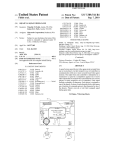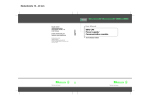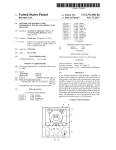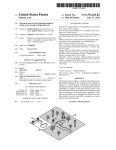Download Squad command interface for console
Transcript
US007594847B1
(12) Ulllted States Patent
(10) Patent N0.:
York et a].
(54)
(75)
US 7,594,847 B1
(45) Date of Patent:
Sep. 29, 2009
SQUAD COMMAND INTERFACE FOR
4,896,003 A *
1/1990 Hsieh ....................... .. 200/6A
CONSOLE-BASED VIDEO GAME
4,947,461 A *
8/1990 Yoshioka etal. .......... .. 200/5R
4,992,631 A *
2/1991
Inventors: James R- J-York, Austin’ TX (Us);
Rfmdy J-_Pagl1laya_n, Seat?QWA (Us);
Gee
......................... .. 200/5A
5,164,554 A * 11/1992 Ikunami .
200/5E
5,296,845 A * 3/1994 Haller .................. .. 463/9
TlmV- FleldssAusnns TX (Us)
5,343,219 A *
8/1994 DuBosque, Jr. ........... .. 345/160
5,411,270 A
5/1995
(73) Assignee. 1(\{IJ1Sc;0s0ftC0rp0rat10n, Redmond, WA
M35314 E
8/l996 Logg
5,640,179 A *
6/1997
(*)
Subject to any disclaimer, the term of this
5’724’558 A
3/1998 svan_carek et 31'
patent is extended Or adjusted under 35
5,824,933 A *
6,371,849 B1*
.
,
Notice:
_
U.S.C. 154(b) by 554 days.
6,394,897 B1*
Naka et al.
Lake ........................ .. 345/161
10/1998 Gabnel ...................... .. 84/609
4/2002 To ‘6 ami ..
463/4
5/2002
Togami ....................... .. 463/4
(21) App1.N0.: 10/269,500
(22) Filed:
(51)
Oct. 11, 2002
(Continued)
Int. Cl.
A63F 13/02
(200601)
A63F 13/04
(2006.01)
FOREIGN PATENT DOCUMENTS
A63F13/06
(200601)
A63F 13/10
A63F 13/12
A63F 9/02
(2006.01)
(2006.01)
(2006.01)
JP
OTHER PUBLICATIONS
(52)
US. Cl. ................. .. 463/5; 463/2; 463/30; 463/31;
463/36; 463/37; 463/38
“Con?ict: Desert Storm” XboX version user manual, © SCi, Ltd.
(58)
Field of Classi?cation Search ,,,,,,,,,,, __ 46330433,
Release date ofthe game established as Sep. 30, 2002. Public preview
46336585221149, 50’ 4(L42, 5; 345/156,
7/1999
ofthe game Nov. 16 and 17, 2001 in Cannes, France.*
345/161, 184; 273/148B
See application ?le for complete search history.
(56)
References Cited
11-197359 A *
C
.
d
( Ommue )
Primary ExamineriDmitry Suhol
Assistant ExamineriMattheW D. Hoel
U.S. PATENT DOCUMENTS
(57)
2,941,915 A *
3,005,055 A *
6/1960
10/1961
4,029,915 A *
6/1977
Ojima ...................... .. 708/145
4,091,234
5/1978
BristoW
A
*
ABSTRACT
Manning .................. .. 156/167
Mattke ..................... .. 341/184
... .. ..
. . . ..
4,124,787 A * 11/1978 Aamoth et al.
4,256,931 A * 3/1981 Palisek
4,275,611 A * 6/1981 Asher
345/161
200/6A
200/5A
74/471 XY
4,349,708 A *
9/1982
Asher ....................... .. 200/6A
4,575,591 A *
3/1986
Lugaresi ................... .. 200/6A
4,687,200 A *
8/1987
Shirai ........................ .. 463/37
A squad command interface for a squad-based shooter Video
game maps character selection and command selection to
actuators on a game controller. Players can select squad char
acters and issue a single order to multiple characters With feW
controller actuations.
16 Claims, 14 Drawing Sheets
902
w j
906
.w PRESS
.
55mm: we WITHIN
lME PERlDD
OPEN COMMAND CHANGE Ul
14
D-PAD PRESSED’I
But-mus PRESSED'?
ems: com/1mm 0mm:
Ul
US 7,594,847 B1
Page 2
US. PATENT DOCUMENTS
“Con?ict: Desert Storm,” XboX manual, downloaded from www.
replacementdocscom, Feb. 27, 2006.*
6,428,411 B1*
6,468,160 B2
6,509,896 B1
6,712,704 B2
6,717,569 B1*
6,769,989 B2
6,951,516 B1
8/2002 Togami ....................... .. 463/4
10/2002 Eliott
1/2003 Saikawa et a1.
3/2004 Eliott
4/2004
Gruhl et al. ............... .. 345/157
8/2004 Smith et al.
10/2005 Eguchi et al.
2002/0065119 A1*
2002/0103031 A1*
5/2002 Togami ....................... .. 463/4
8/2002 Neveu et al. ................ .. 463/49
2003/0045360 A1
2004/0162137 A1
2004/0166914 A1
3/2003 Hora
8/2004 Eliott
8/2004 Ishihata et al.
2006/0178179 A1*
8/2006 Neveu et al. ................. .. 463/5
Ch. 2, “Operations,” or Army ?eld manual FM 7-8, released Mar. 1,
2001, downloaded from www.globalsecurity.org/military/library/
policy/fm/7-8/ch2.htm, Nov. 16, 2006.*
“SWAT: Close Quarters Battle,” PC manual, downloaded from www.
replacementdocscom, Apr. 26, 2007.*
Team XboX preview of “Con?ict: Desert Storm” XboX version, indi
cating release date of Sep. 30, 2002, before ?ling date, games.
teamxboX.com/Xbox/34/Con?ict-Desert-Storm/, downloaded, Feb.
27, 2006*
“SWAT: Close Quarters Combat” review, downloaded from pc.ign.
com/objects/011/011663.html, Apr. 27, 2007, establishing release
date of Nov. 23, 1999.*
http://cubemedia.ign.com/cube/image/gcndeserstormc4jpg,
cited
by examiner on Mar. 15, 2006 as NPL.*
OTHER PUBLICATIONS
Screen shots of “Con?ict: Desert Storm” from cubemedia.ign.com/
Machine translation of JP 11-197359 A, application JP 10-004275,
downloaded from http://dossier1.ipdl.inpit.go.jp on Jun. 17, 2009.*
Manual for “Starcraft” PC game, downloaded from http://www.
cube/image, con?ictostormocub1.jpg to ~8.jpg, c?ctdtorm1.jpg to
~20.jpg, gcndeserstormgc1.jpg to ~9.jpg, constormZgcubed1.jpg to
replacementdocscom, Jan. 14, 2009.*
~8.jpg, downloaded Feb. 27, 2006.*
IGN review of “Con?ict: Desert Storm,” cube.ign.com/objects/480/
480753.html, downloaded Feb. 27, 2006.*
http://www.replacementdocs.com, Jan. 14, 2009.*
Manual for “Command & Conquer” PC game, downloaded from
Smith, David, “Playstation 2>Previews>Preview, Project Eden”,
http://ps2.ign.com/articles/134/134929p1.html. 4 pages.
Take2 Interactive review of “Con?ict: Desert Storm,” www.
Wessel, Craig “Talon”, “Mobile Forces (PC)”, May 20, 2002, http://
takeZgamescom/index.php?p:games&platform:XboX&titleIcds,
ww.gamespy.com/e32002/pc/mf/, 2 pages.
Woj narowica, Jakub “WarSpite”, “Quake 3 Team Arena Demo,” Nov.
downloaded Feb. 27, 2006.*
SCi, Ltd., news releases of “Con?ict: Desert Storm,” indicating pub
lic preview on Nov. 16 and 17, 2001, in Cannes, France, games.sci.
couldgames/basic.asp?versioniid:23, downloaded Feb. 27, 2006.*
Wikipedia articles for “Military Organization” and “D-Pad,” down
loaded from www.wikipedia.org, Nov. 16, 2006.*
24, 2000, http://?ringsquad.gamers.com/games.teamarenademo/de
fault.asp, 2 pages.
Eidos, “Something is Wrong in the Garden ofEdenl”, Feb. 22, 2003,
http://www.cdaccess.com/html/pc/projedenhtm, 3 pages.
* cited by examiner
US. Patent
Sep. 29, 2009
102
108
Sheet 1 0f 14
US 7,594,847 B1
120
US. Patent
Sep. 29, 2009
Sheet 2 0f 14
US 7,594,847 B1
K- 100
214 _
I“
|
_
GAME CONSOLEJQ
_
—
—
—
—
_
_
_
_
—
CENTRAL PROCESSING UNIT@
|
I
I
LEVEL 1 CACHE
21_0
—
CONTROLLER
m
a
—
—
_
_
—
VIDEO
ENCODER
UNIT 22_0
@
i
MEMORY
7
RAM MEMORY m
AUDIO
AUDIO
PRSCESS'NG
NITE
(3220650
—
_
—
PI
|
‘
I
|
I
—
PROCESSING
LEvEL 2 CACHE
2Q
FLAsH
ROM
MEMORY
\
?
31) GRAPHICS
I
II
—
W
AN
PORT
|
|
E
|
1|
USE HOsT
NW
|
I
CONTROLLER
230
IF
232
|
I
l
<
1;
216
(E
f
ATA CABLE
>
SYSTEM POWER
i}
PORTABLE
MEDIA DRIvE
M
SUPPLYEMODULE
HARD DISK
DRIvE
M
CONsOLE Ul
DUAL
CONTROLLER
PORT
SUBAssEMBLY
240(1)
\
260
FRONT PANEL
l/O
SUBASSEMBI-Y
£
DUAL
CONTROLLER
PORT
SUBASSEMBLY
240(2)
“
|—
J
I_
w
CONTROLLER
104(1)
CONTROLLER
104(2)
1‘
1‘
140(3)
\
MEM. UNIT
\
140(1) 140(2)
112
\ w
—1
114
MEM. UNIT
p
140(4)
—|
CONTROLLER
104(3)
CONTROLLER
104(4)
1‘
‘I‘
140
7)
\
140(5) JU MEM. UNIT
,
2
L
140(6)
L
MEM. UNIT
\
140(8)
US. Patent
Sep. 29, 2009
Sheet 3 0f 14
US 7,594,847 B1
c
@010
134
oo©
1
"6
US. Patent
Sep. 29, 2009
Sheet 4 0f 14
US 7,594,847 B1
402
404
322(2)
US. Patent
Sep. 29, 2009
132(1)
@
Sheet 5 0f 14
‘Z,
136
134132(2)
104
Z9, 6
US 7,594,847 B1
US. Patent
Sep. 29, 2009
Sheet 6 0f 14
US 7,594,847 B1
700
“
N
\
I
Wm W
Squad Command
134
104
710
j//
4
US. Patent
Sep. 29, 2009
Sheet 7 0f 14
Dpad Select Char @638.“ Give Order
B
k
CagClose
Menu
134
104
US 7,594,847 B1
US. Patent
Sep. 29, 2009
Sheet 8 0f 14
US 7,594,847 B1
r 900
902
[
COMBAT CAMPAIGN
A
904 —
908
SWITCH TO
SECOND TIME WITHIN
CHARACTER
TIME PERIOD?
910
;
SELECT CHARACTER
\
J,
x
942
I OPEN COMMAND CHANGE Ul
SURFACE
BUTTONS PRESSED?
916
26
CHARACTER
SELECTED?
920
YES
928
AND ENABLE SELECTION
922
‘
APPLY COMMAND TO
NO
930
‘
SELECTED CHARACTER(S)
‘
YES
924
CLOsE COMMAND CHANGE
Ul
US. Patent
Sep. 29, 2009
Sheet 9 0f 14
US 7,594,847 B1
79 ////f/?f/
{FL/L;
4
u
US. Patent
Sep. 29, 2009
Sheet 10 0f 14
11oo\
lm\\>>
f////
W
V
va?qgmn
mm
4)‘
WWW
Mumn,
W II
US 7,594,847 B1
US. Patent
Sep. 29, 2009
Sheet 11 0f 14
US 7,594,847 B1
1200 \
\\
-
Z 2:1
K
rf 1
\ \>2
A
Options
a
‘
RESUME Game
I
RESTART MISSION
RETURN TO CHECKPOINT
QUIT
Q? Cancel
5%“
757, 72
@
@51
US. Patent
Sep. 29, 2009
Sheet 12 0f 14
US 7,594,847 B1
1302
E
161:
\\“Ql \ W WW
>
@O 000
134(1)
104(1)
. 00 @
136(1)
2
134(2)
136(2)
.
104(2)
J
US. Patent
Sep. 29, 2009
V
Sheet 13 0f 14
I
Ii
US 7,594,847 B1
I
,1
Z23\ Squad Command
\ \\
I???
\w/[M/J/
0 Close Menu
11%
\ 1304
¢
134(1)
104(1)
.
136(1)
c
134(2)
136(2)
.
104(2)
_/
$759. M
US. Patent
Sep. 29, 2009
Sheet 14 0f 14
US 7,594,847 B1
2%\ 416/100 NW”
Bower2(\)\§ \ /// / ‘r,
I
"
j
H
US 7,594,847 B1
1
2
SQUAD COMMAND INTERFACE FOR
can intuitively select one or more characters using the ?rst
CONSOLE-BASED VIDEO GAME
actuator and issue commands to selected characters using the
second actuator.
TECHNICAL FIELD
BRIEF DESCRIPTION OF THE DRAWINGS
This invention relates to video games for console-based
gaming systems, and more particularly, to an interface that
enables a player to interact With a squad of characters in a
shooter video game.
FIG. 1 illustrates a gaming system With a game console and
one or more controllers.
FIG. 2 is a block diagram of the gaming system that is
capable of supporting a squad-based shooter video game.
BACKGROUND
FIG. 3 illustrates an exemplary scene of the squad-based
shooter video game, Where a squad status display is presented
One genre of video games is knoWn as “shooter” games, in
in a loWer left-hand comer of the screen to indicate a status of
Whichplayers engage in forms of combat using various Weap
each squad character.
ons. Within the shooter genre, the game may be developed in
a ?rst person context, in Which the player vieWs the scenes
through the eyes of the shooter. Alternatively, the game may
be architected in a third person context, Where the player
vieWs the scenes from a camera vieWpoint removed from each
character.
Some shooter games enable the player to control squads of
characters, rather than just a single character. The player can
give an order to a selected character of the squad, and that
character carries out the orders Without direct intervention
20
from the player. Representative squad-based games include
Project Eden, Which is developed by Core Design Ltd. and
published by Eidos Interactive for Sony’s Playstation® game
system, and X-Squad, Which is developed and published by
Electronic Arts for Sony’s Playstation® game console.
25
In previous squad-based, third person shooter games, the
30
interfaces used for issuing a command to a squad member
Were cumbersome. In some games, the interfaces Were imple
mented as a series of pull doWn menus that the player had to
traverse in order to assign a particular command to a speci?c
character.
Accordingly, there is a need for an improved interface for
issuing commands to a squad of characters in a shooter video
game.
SUMMARY
display.
or more characters.
FIG. 8 shoWs the command change UI after issuing a
particular command.
FIG. 10 shows an exemplary screen display When a char
acter is in a sniper mode. The squad status display depicts an
icon representative of this sniper status.
35
FIG. 11 shoWs an exemplary screen display When a char
acter is operating With a special ability. The squad status
display depicts an icon representative of this special ability
mode.
FIG. 12 shoWs an exemplary screen display When a char
40
acter is talking. The squad status display depicts an icon
representative of the talking mode.
45
operation. Players can select squad characters and issue a
single order to multiple characters With feW controller actua
tions.
FIG. 13 shoWs an exemplary a split-screen display When
tWo players are playing.
FIG. 14 shoWs the split-screen display When one player is
issuing a neW command via the command change UI.
FIG. 15 shoWs an exemplary three-Way-split-screen dis
play When three players are playing.
The same numbers are used throughout the disclosure and
In the described implementation, the squad command
interface has a squad status display and a command change
user interface. The squad status display is persistently visible
during combat action and is located in a non-focal region of
the screen. It depicts character pro?les of the squad characters
in a graphical arrangement that maps the pro?les to a ?rst
actuator (e.g., a directional-pad) on the controller. The squad
status display identi?es a current command being carried out
by each squad character, as Well as the character’s health.
The command change user interface can be selectively
invoked by a player When the player Wishes to issue a neW
50
command to one or more squad characters. When invoked,
60
?gures to reference like components and features.
DETAILED DESCRIPTION
The folloWing disclosure describes a user interface for a
55
squad-based, third person shooter video game. The user inter
face alloWs a player to issue commands to one or more squad
members and hence, is referred to as the squad command
interface. The squad command interface maps character
selection and command selection to actuators on a handheld
the command change interface shoWs an enlarged squad sta
tus display that is repositioned at center screen adjacent to a
command option menu. The command option menu has
graphical icons representative of possible commands that
of surface buttons) on the controller. In this manner, the player
FIG. 9 shoWs an exemplary process for issuing commands
to one or more characters.
character selection and command selection to actuators on a
may be issued to the characters. The command icons are
graphically arranged to map onto another actuator (e. g., a set
FIG. 7 shoWs a command change user interface (UI) that is
invoked When a player Wants to issue a neW command to one
A squad command interface for a squad-based shooter
video game is described. The squad command interface maps
handheld game controller to facilitate ef?cient and intuitive
FIG. 4 shoWs an enlarged vieW of the squad status display
to illustrate character health bars that represent the health/
harm associated With each character.
FIG. 5 shoWs an enlarged vieW of the squad status display
to illustrate a current command being carried out by each
character.
FIG. 6 shoWs another exemplary scene of the shooter video
game to illustrate selection of characters via the squad status
65
game controller to facilitate ef?cient and intuitive operation.
Through the interface, a player can simultaneously issue the
same command to multiple squad characters.
For discussion purposes, the squad command interface is
described in the context of a third-person shooter video game
for a console-based gaming system. The gaming system Will
be described ?rst, folloWed by a discussion of the squad
command interface.
US 7,594,847 B1
4
3
Gaming System
data and hence reduce the number of memory access cycles,
FIG. 1 shows an exemplary gaming system 100. It includes
thereby improving processing speed and throughput.
a game console 102 and up to four controllers, as represented
The CPU 200, memory controller 202, and various
by controllers 104(1) and 104(2). The game console 102 is
memory devices are interconnected via one or more buses,
equipped With an internal hard disk drive and a portable
media drive 106. The portable media drive 106 supports vari
ous forms of portable storage media as represented by optical
including serial and parallel buses, a memory bus, a periph
eral bus, and a processor or local bus using any of a variety of
bus architectures. By Way of example, such architectures can
include an Industry Standard Architecture (ISA) bus, a Micro
storage disc 108. Examples of suitable portable storage media
include DVD, CD-ROM, game discs, game cartridges, and so
Channel Architecture (MCA) bus, an Enhanced ISA (EISA)
bus, a Video Electronics Standards Association (VESA) local
bus, and a Peripheral Component Interconnect (PCI) bus.
As one suitable implementation, the CPU 200, memory
controller 202, ROM 204, and RAM 206 are integrated onto
forth.
The game console 102 has four slots 110 on its front face to
support up to four controllers, although the number and
arrangement of slots may be modi?ed. A poWer button 112
and an eject button 114 are also positioned on the front face of
the game console 102. The poWer button 112 sWitches poWer
to the game console and the eject button 114 alternately opens
and closes a tray of the portable media drive 106 to alloW
insertion and extraction of the storage disc 108.
a common module 214. In this implementation, ROM 204 is
con?gured as a ?ash ROM that is connected to the memory
controller 202 via a PCI (Peripheral Component Intercon
nect) bus and a ROM bus (neither of Which are shoWn). RAM
206 is con?gured as multiple DDR SDRAM (Double Data
The game console 102 connects to a television or other
display (not shoWn) via A/V interfacing cables 120. A poWer
20
cable 122 provides poWer to the game console. The game
console 102 may further be equipped With internal or exter
Rate Synchronous Dynamic RAM) modules that are indepen
dently controlled by the memory controller 202 via separate
buses (not shoWn). The hard disk drive 208 and portable
media drive 106 are connected to the memory controller via
nally added netWork capabilities, as represented by the cable
or modern connector 124 to facilitate access to a netWork,
25
such as a local area netWork (LAN) or the Internet.
Each controller 104 is coupled to the game console 102 via
the PCI bus and an ATA (AT Attachment) bus 216.
A 3D graphics processing unit 220 and a video encoder 222
form a video processing pipeline for high speed and high
resolution graphics processing. Data is carried from the
a Wire or Wireless interface. In the illustrated implementation,
graphics processing unit 220 to the video encoder 222 via a
the controllers are USB (Universal Serial Bus) compatible
digital video bus (not shoWn). An audio processing unit 224
and are connected to the console 102 via serial cables 130.
The controller 102 may be equipped With any of a Wide
variety of user interaction mechanisms. As illustrated in FIG.
1, each controller 104 is equipped With tWo thumbsticks 132
(1) and 132(2), a directional or D-pad 134, surface buttons
136, and tWo triggers 138. These mechanisms are merely
representative, and other knoWn gaming mechanisms may be
and an audio codec (coder/decoder) 226 form a correspond
30
ing audio processing pipeline With high ?delity and stereo
processing. Audio data is carried betWeen the audio process
ing unit 224 and the audio codec 226 via a communication
link (not shoWn). The video and audio processing pipelines
35
output data to anA/V (audio/video) port 228 for transmission
to the television or other display. In the illustrated implemen
substituted for or added to those shoWn in FIG. 1.
tation, the video and audio processing components 220-228
A memory unit (MU) 140 may be inserted into the control
ler 104 to provide additional and portable storage. Portable
are mounted on the module 214.
Also implemented on the module 214 are a USB host
memory units enable users to store game parameters and
transport them for play on other consoles. In the described
implementation, each controller is con?gured to accommo
40
controller 230 and a netWork interface 232. The USB host
controller 230 is coupled to the CPU 200 and the memory
controller 202 via a bus (e. g., PCI bus) and serves as host for
date tWo memory units 140, although more or less than tWo
the peripheral controllers 104(1)-104(4). The netWork inter
units may be employed in other implementations.
The gaming system 100 is capable of playing, for example,
games, music, and videos. With the different storage offer
face 232 provides access to a netWork (e.g., LAN, Internet,
etc.) and may be any of a Wide variety of various Wired or
Wireless interface components including an Ethernet card, a
modem, a Bluetooth module, a cable modem, and the like.
The game console 102 has tWo dual controller support
45
ings, titles can be played from the hard disk drive or the
portable medium 108 in drive 106, from an online source, or
from a memory unit 140.A sample of What the gaming system
100 is capable of playing back includes:
1. Game titles played from CD and DVD discs, from the
subassemblies 240(1) and 240(2), With each subassembly
supporting tWo game controllers 104(1)-104(4). A front panel
50
2. Digital music played from a CD in the portable media
drive 106, from a compressed ?le on the hard disk drive
(e.g., WindoWs Media Audio (WMA) format), or from
online streaming sources.
3. Digital audio/video played from a DVD disc in the
portable media drive 106, from a ?le on the hard disk
(2), and 242 are coupled to the module 214 via one or more
55
drive (e.g., WindoWs Media Video (WMV) format), or
from online streaming sources.
FIG. 2 shoWs functional components of the gaming system
60
100 in more detail. The game console 102 has a central
processing unit (CPU) 200 and a memory controller 202 that
facilitates processor access to various types of memory,
including a ?ash ROM (Read Only Memory) 204, a RAM
(Random Access Memory) 206, a hard disk drive 208, and the
portable media drive 106. The CPU 200 is equipped With a
level 1 cache 210 and a level 2 cache 212 to temporarily store
I/ O subassembly 242 supports the functionality of the poWer
button 112 and the eject button 114, as Well as any LEDs (light
emitting diodes) or other indicators exposed on the outer
surface of the game console. The subassemblies 240(1), 240
hard disk drive, or from an online source.
65
cable assemblies 244.
Eight memory units 140(1)-140(8) are illustrated as being
connectable to the four controllers 104(1)-104(4), i.e., tWo
memory units for each controller. Each memory unit 140
offers additional storage on Which games, game parameters,
and other data may be stored. When inserted into a controller,
the memory unit 140 can be accessed by the memory control
ler 202.
A system poWer supply module 250 provides poWer to the
components of the gaming system 100. A fan 252 cools the
circuitry Within the game console 102.
A console user interface (UI) application 260 is stored on
the hard disk drive 208. When the game console is poWered
US 7,594,847 B1
5
6
on, various portions of the console application 260 are loaded
into RAM 206 and/or caches 210, 212 and executed on the
CPU 200. The console application 260 presents a graphical
pro?le images of the four squad characters. The pro?les
include a ?rst character pro?le 314 for the Tex character 302,
a second character pro?le 316 for the Hawk character 304, a
third character pro?le 318 for the Brutus character 306, and a
fourth character pro?le 320 for the Flint character 308.
user interface that provides a consistent user experience when
navigating to different media types available on the game
console.
The squad status display 310 indicates which character is
currently selected. In FIG. 3, the Brutus character 306 is
selected as represented by a highlighted boundary around the
Brutus character pro?le 318. When the Brutus character is
selected, the camera viewpoint resides proximal to, and
The game console 102 implements a cryptography engine
to perform common cryptographic functions, such as encryp
tion, decryption, authentication, digital signing, hashing, and
the like. The cryptography engine may be implemented as
part of the CPU 200, or in software stored in memory (e.g.,
behind, the Brutus character 306 in the scene 300.
The four character pro?les 314-320 on the squad status
display 310 are mapped visually and spatially to a ?rst actua
tor on the controller 104. In one implementation, the ?rst
actuator is the D-pad 134. A player can select a different
ROM 204, hard disk drive 208) that executes on the CPU, so
that the CPU is con?gured to perform the cryptographic func
tions.
The gaming system 100 may be operated as a standalone
system by simply connecting the system to a television or
character and change the camera viewpoint by actuating the
D-pad 134 at distinct pad coordinates (i.e., north, west, south,
east) that correspond to the four character pro?les of Tex 314,
other display. In this standalone mode, the gaming system 100
allows one or more players to play games, watch movies, or
listen to music. However, with the integration of network
connectivity made available through the network interface
Hawk 316, Brutus 318, and Flint 320. A double tap of the
20
D-pad 134 allows the player to select a new character and
simultaneously change the camera viewpoint in the scene. It
is noted that the game may be con?gured to support selection
of the characters using other actuators on the controller. For
instance, in one implementation, a player can depress a button
25
or trigger to cycle through the character pro?les of the squad
232, the gaming system 100 may further be operated as a
participant in a larger network gaming community.
Video games may be stored on various storage media for
play on the game console. For instance, a video game may be
stored on the portable storage disc 108, which is read by drive
106. Alternatively, the video game may be stored in hard disk
status display 31 0 in clockwise or counter-clockwise rotation.
The squad status display 310 has a health bar 322 associ
drive 208, being transferred from a portable storage medium
or downloaded from a network. During play, portions of the
ated with each character pro?le 314-320 to inform the player
game are temporarily loaded into RAM memory 206, caches
210 and 212, and executed by the CPU 200. One particular
30
video game of the shooter genre is described next.
Squad Command Interface
In a squad-based shooter video game, a game player issues
commands to various squad characters. The commands
instruct the characters on where to move and how to function 35
in combat. The video game supports a squad command inter
face to facilitate player interaction with the characters. The
squad command interface includes a squad status display and
a command change user interface (UI). The squad status
display is persistently depicted during game play to inform
40
with a new life to continue play in the current mission.
45
Squad Status Display
play 310 positioned in the lower left-handportion of the scene
300. The squad status display 310 is persistently visible dur
ing combat action and is located in a non-focal region of the
have the same order; namely, the “stand groun ” command as
50
status display 310 encircles the radar display 312 and depicts
represented by the three vertical bars in the current order icon
324. There are other commands in addition to the “stand
groun ” command, and each character may be assigned the
same or different commands.
55
FIG. 5 shows the squad status display 310 in which each
character has a different command. In the described imple
mentation, the video game supports four different commands:
“stand ground”, “move to”, “?re at will”, and “cover me”. The
60
Tex character pro?le 314 has an associated current order icon
324(1) depicting a “move to” command. The “move to” com
mand allows the player to reposition the Tex character 302 to
another location in the scene. The “move to” command is
graphically illustrated as a direction arrow. The Hawk char
acter pro?le 316 has an associated current order icon 324(2)
depicting a “cover me” command, which instructs the Hawk
screen, such as the lower left-hand corner as shown. The
status display 310 is integrated with a radar display 312 that
indicates where various characters of the squad are located
relative to one another. In the illustrated example, the squad
With reference again to FIG. 3, the squad status display 310
also informs the player as to the current orders being carried
out by the squad members. Each character has an associated
current order icon 324. In this illustration, all four characters
FIG. 3 shows an exemplary scene 300 from a squad-based
shooter video game. This particular scene 300 is from a video
acters is illustrated, including a ?rst character 302 named
“Tex”, a second character 304 named “Hawk”, a third char
acter 306 named “Brutus”, and a fourth character 308 named
“Flint”. As is common in third person games, the player’s
viewpoint is taken at a position removed from each character.
In this scene, a camera is positioned behind the characters and
proximal to the Brutus character 306.
The squad command interface includes a squad status dis
shrunk from full health point 402 to partial health point 404.
Flint’s health bar 322(2) has experienced similar change.
Each character’s health bar 322 may eventually disappear if
that character sustains enough hits or combat injuries. If the
health bar is exhausted, the character may be deemed out of
commission for the remainder of the mission or “respawned”
characters. If the player wishes to issues a new command to
game title, Brute Force, which is developed for Microsoft’s
Xbox® gaming system. In scene 300, a squad of four char
and unharmed. As the character is hit or injured during the
mission, the health bar shrinks.
FIG. 4 shows the squad status display 310 in which the
character health bar 322(1) for the Hawk character 304 and
the character health bar 322(2) for the Flint character 308 are
diminished. More particularly, Hawk’ s health bar 322(1) has
the player of the current commands being carried out by the
one or characters, the player invokes the command change
user interface that presents various command options from
which to choose. These two components of the squad com
mand interface are described separately below.
of the character’s health as the battle mission progresses. In
the illustrated implementation, the health bar 322 begins as a
solid color bar, which represents a character that is healthy
65
character 304 to provide protective gun?re and/or backup
while another character is moving positions. The “cover me”
command is illustrated as a pair of bent arrows. The Brutus
US 7,594,847 B1
7
8
character pro?le 318 has an associated current order icon
Once in the command change UI 700, the player can select
one or more characters by single tapping the D-pad 134. In the
illustrated example, the player has selected the Tex and the
Hawk characters by tapping the north and west points on the
D-pad 134. It is noted, however, that other actuators on the
324(3) depicting a “?re at will” command, which instructs the
Brutus character 306 to shoot whenever he deems it appro
priate. The “?re at will” command is graphically represented
by a circle of arrowheads inwardly trained on a center point.
The Flint character pro?le 320 has an associated current order
controller may be used to select the characters. In one imple
icon 324(4) depicting a “stand ground” command, which
mentation, the UI can be con?gured to cycle through the
character pro?les of the squad status display 310 upon actua
instructs the Flint character 308 to stay where she is located
and not to advance without further instructions. The “stand
ground” command is depicted as three vertical bars.
tion of a trigger, a thumb stick, or another button separate from
the command buttons 136.
Once the character(s) are selected, the player can issue a
It is noted that this is just one representative con?guration
of a squad status display. The number of characters, their
arrangement, and their mapping to the D-pad 134 may be
modi?ed in other implementation. For instance, in a different
command to all selected character(s) by pressing one of the
surface buttons 13 6 that corresponds to the desired command.
For instance, suppose the player wants to order the Tex and
Hawk characters to “?re at will”. While these characters are
implementation, the status display may be con?gured with
pro?les of more than four characters and they might be
selected by means other than the D-pad 134.
Command Change UI
FIG. 6 shows another exemplary scene 600 from the squad
based shooter video game title Brute Force. In scene 600, the
Tex character 302 and the Brutus character 306 are illustrated.
The Hawk and Flint characters are not shown in this scene. As
selected, the player simply presses the corresponding surface
button 726 on the controller 104 to issue the command. In this
manner, one button press enables a player to issue a common
20
allows novice players more time to view and select the char
acters and commands without any penalty for being slow or
illustrated by the squad status display, all four characters of
the squad are currently executing the “stand ground” com
mand as indicated by the current order icon 324.
25
With the squad command interface, a player is able to issue
new commands to one or more characters on the squad. To
change commands, the player actuates the D-pad 134 on
controller 104 to bring up the command change UI. More
particularly, the player single taps the D-pad 134 to concur
rently select a character and invoke the command change UI.
To issue a command to Brutus 306, for example, the player
presses once at the bottom or south portion of the D-pad 134
corresponding to the Brutus character pro?le 318 on the
squad status display 310.
FIG. 8 shows the command change UI 700 immediately
30
and Hawk, respectively, has been changed from “stand
ground” to “?re at will”, as represented by the “?re at will”
symbol.
35
40
45
menu 702 identi?es four possible command options: a “stand
groun ” command option 710, a “move to” command option
712, a “cover me” command option 714, and a “?re at will”
controller 104 and then select that location by pressing one of
50
the surface buttons on the controller 104. In one implemen
tation, the destination locator is shaped as an inverted pyra
mid, although other shapes, icons, or indicia may be used.
Once the player chooses a location, the command change UI
700 is closed and the player is returned to the action. The
selected characters that were given the “move to” command
in a diamond orientation and are color coordinated to map
55
face buttons 136 on the game controller 104. More speci?
cally, the “stand ground” option 710 is positioned atop the
diamond-shaped options menu 702 and is colored in a ?rst
color (e.g., yellow) to map to an uppermost button 720. The
“move to” option 712 resides to the left of the diamond
shaped options menu 702 and is colored in a second color
(e.g., blue) to map to a leftmost button 722. The “cover me”
option 714 is at the bottom of the options menu 702 and is
colored in a third color (e.g., green) to map to a bottommost
button 724. The “?re at will” option 716 resides to the right of
the options menu 702 and is colored in a fourth color (e.g.,
red) to map to a rightmost button 726.
screen to identify the location to where the one or more
characters are to move. The player can move the destination
locator to a desired location using the thumbsticks on the
command option 716. The command options further depict
visually and spatially to similarly arranged and colored sur
When the player issues the “?re at will”, “stand groun ”, or
“cover me” command, the command change UI 700 auto
matically closes after the command is issued. The player is
returned to the scene and the squad status display is returned
to the lower left-hand corner. This is essentially shown in FIG.
6, with the exception that the current order icons for the Tex
and Hawk character pro?les 314 and 316 would now exhibit
the “?re at will” command.
A special case arises when the “move to” command is
issued. In this case, a destination locator is depicted on the
to a command options menu 702 that contains various com
the symbols associated with the commands that are depicted
in the current order icon 324 of the status display 310, as
described above with respect to FIGS. 3 and 5.
The command options 710-716 are arranged geometrically
after selection of the “?re at will” command 716. Notice that
the current order icons 324(1) and 324(2) associated with Tex
UI 700 has an enlarged squad status display 310, with the
radar display interior, positioned at center screen and adjacent
mand options available to the player.
In the illustrated implementation, the command options
unfamiliar with the game. Expert players who move skillfully
and quickly in and out of the command change UI 700 will
experience essentially continuous action with no noticeable
pause.
FIG. 7 shows the command change UI 700 that is presented
when the player actuates the D-pad 134. The command
change UI 700 is a partially transparent graphical user inter
face that overlays on the current scene. The command change
order to multiple characters.
When the command change UI 700 is invoked, the game
can be optionally con?gured to pause action and give the
player time to select character(s) and issue a command. This
begin moving to the chosen location.
The squad command interface thus provides an effective
and ef?cient mechanism for facilitating player interaction
with the character. One or more characters can be easily
selected with corresponding taps on the D-pad and then a
60
command can be issued with a single press of a surface
button. This allows the player to give a common order simul
taneously to multiple characters with one button press.
FIG. 9 shows a process 900 for issuing commands to one or
more characters. The process 900 is illustrated as a series of
65
blocks that represent individual operations or acts performed
by the gaming system in response to executing the video
game. The process 900 may be implemented in any suitable