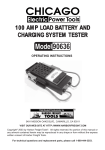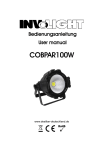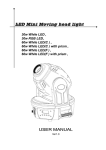Download LED MH315T COB
Transcript
Bedienungsanleitung User manual LED MH315T COB www.destilan-deutschland.de Table of contents INTRODUCTION ……………………………………………….…………………………..2 SAFETY INSTRUCTIONS…………………………………………………………………2 OPERATING DETERMINATIONS…………………………………………….…………..3 DESCRIPTION OF THE DEVICE…………………………………………………………4 INSTALLATION………………………………………………………………….…………..5 OPERATION……………………………………………………………………….………...6 Stand alone operation…………………………………………………………….…………6 Master slave operation…………………………………………………………….……..…6 DMX controlled operation………………………………………………………….…….…6 Addressing…………………………………………………………………………….…..…6 Control board………………………………………………………………………….…..…6 DMX protocol………………………………………………………………………….…..…7 TECHNICAL SPECIFICATIONS…………………………………………………….……7 1 CAUTION ! Keep this device away from rain and moisture Unplug mains lead before opening the housing For your own safety, please read this user manual carefully before you initially start-up Every person involved with installation. operation and maintenance of this fixture has to - be qualified - follow the instruction of this manual - consider this manual to be part of the total product - Keep this manual for the entire service life of the product - pass this manual to every future owner or use of the product INTRODUCTION Thank you for choosing our fixture, if you follow up the instruction given in this manual we be sure that you will enjoy this product for a long period of time SAFETY INSTRUCTION CAUTION! Be careful with your operations, With a dangerous voltage you can suffer a dangerous electric shock when touching the wires. This device has left our premises in absolutely perfect condition .In order to maintain this condition and to ensure a safe operation, it is absolutely necessary for the user to follow the safety instruction and warning notes written in this user manual. Important: Damages caused by the disregard of this user manual are not subject o warranty, the dealer will not accept liability for any resulting defects of problem. If the device had been exposed to drastic temperature fluctuation (e.g. after transportation),do not switch it on immediately. The arising condensation water might damage your device. Leave the device switched off until it had reached room temperature. Please make sure that there are no obvious transport damages, should you notice any damages on the AC connection cable or on the casing, do not take the device into operation and immediately consult your local dealer. The device falls under protection-class. The power plug must only be plugged into a protection class I outlet. The voltage and frequency must exactly be the same as stated on the device. Wrong voltages or power outlets can lead to the destruction of the device and mortal electrical shock.Always plug in the power plug last. The power plug must always be inserted without force .Make sure that the plug is tightly connected with the outlet. Never let the power-cord come into contact with other cables! Handle the power-cord and all 2 connections with the mains with particular caution! Never touch them with wet hands .as this could lead to mortal electrical shock. Never modify, bend, strain mechanically, put pressure on, pull or heat up the power cord. Never operate next to sources of heat or cold. Disregard can lead to power cord damages, fire or mortal electrical shock. The cable insert or the female part in the device must never be strained. There must always be sufficient cable to the device. Otherwise, the cable may be damaged which may lead to mortal electrical shock. Make sure that the power-cord is never crimped or damaged by sharp edges. Check the device and the power-cord from time to time.If extension cords are used, make sure that the core diameter is sufficient for the required power consumption of the device. All warnings concerning the power cords are also valid for possible extension cords. DESCRIPTION OF THE DEVICE Features > 11 channel DMX-512 . > Pan :540°/tilt:180°. > Variable electronic strobe. > Variable electronic dimmer(0-100%). > LED display menu with invert. > Reset to factory settings option. > Pan/tilt invert option. > Fan cooled. INSTALLATION Rigging The installation of the projector has to be built and constructed in a way that it can hold 10 times the weight for 1 hour without any harming deformation. IMPORTANT!OVERHEAD RIGGING REQUIRES EXTENSIVE EXPERIENCE, including calculating working load limits, installation material being used, and periodic safety inspection of all installation material and the projector. If you lack these qualifications, do not attempt the installation yourself, but instead use a professional structural rigger. Improper installation can result in bodily injury and or damage to property. The projector had to be installed out of the reach of people DANGER OF FIRE! When installing the device, make sure there is no highly-inflammable material(decoration articles, etc.)within a distance of min.0.5m. DMX 512 connection/ connection between fixture The wires must not come into contact with each other, otherwise the fixture will not work at all or properly. Please note the starting address depends upon which controller is being used. Only use a DMX cable and 3-pin XLR-plugs and connectors in order to connect the controller with the fixture or one fixture to another 3 Connection with the mains. The earth has to be connected. The device must only be connected with an electric installation carried out in compliance with IEC standards. OPERATION After you connected the effect to the mains, The fixture starts running Stand Alone operation In the stand alone mode, the fixture can be use without controller Master/slave-operation The master/slave-operation enables that several devices can be synchronized and controlled by one master-device DMX controlled operation You can control the projectors individually via your DMX-controller Addressing The control board allows you to assign the DMX starting address, Note;it’s necessary to insert the XLR termination plug (with 120ohm) in the last device in the link in order to ensure proper transmission on the DMX data link. CON TROL BOARD The control board offer several features :you can simple set the starting address, run the pre-programmed program or make a reset he main menu is accessed by pressing the Mode/Esc-button, Browse through the submenu by pressing Up or Down .Press the Enter-button in order to select the desired menu. You can change the selection by pressing Up or Down, Confirm every selection by pressing the Enter-button. You can leave every mode by pressing the Mode/Esc-button .The functions provided are described in the following setting. 4 M EN U MAP The device has two operation modes, It can be operated in Stand Alone or in DMX controlled A001 (address code setting from A001-------A512) AU01(auto-moving speediness) AU02(slow speed auto-moving) SN01(Sound control for color changing) SN02( Sound control for strobe) RPOF(Set pan to forward-rotating) RPON(Set pan circumrotate reverse) RTOF(Set tilt to forward-rotating) RTON(Set tilt circumrotate reverse) RDOF(set the LED readout to non-inverting) RDON(Set the LED readout to inverting) DFON (Default output setting) Note:output default setting address code is A001, pan is positive circumrotate、tilt is positive circumrotate、LED positively reveal. 4 . 3 U se r co nf i gu rat io ns Setup single-desk light`s autocephaly moving mode(auto-running) .Press the MENU until it shows AU01 .Use the UP/DOWN buttons to set to AU01 or AU02 ,Press ENTER to confirm. Setup single-desk light`s autocephaly moving mode(sound control) .Press the MENU button until it shows SNOF . .Use the UP/DOWN buttons to set to SNOF,press ENTER to confirm. Master/slave mode(auto-running、sound control) .This mode will allow you to link up 32 units together without a controller. .Use standard DMX cables to daisy chain your units together via the DMX connector on the rear of the units.Proper performance it may be necessary to use a terminator at the last fixture. For more information about terminators.. Set the desired master-mode- “Automatic program mode” or”sound controlled mode”, for the master-device, send the DMX address 1 for all slave-devices. Please refer to the instruction under control board. To set the pan to reverse .Press the MENU until it shows RPOF. .Use the UP/DOWN buttons show RPON, press ENTER to confirm. To set the tilt to reverse .Press the MENU until it shows RTOF .Use the UP/DOWN buttons show RTON, press ENTER to confirm. To set the LED readout to 180°,rotating .Press the MENU until it shows RDOF. .Use the UP/DOWN buttons show RDON, press ENTER to confirm. 5 Resume reverse Windows default .Press the MENU until it shows DFON. .press ENTER to confirm。 D MX-p rot oc o l 11 DMX channel mode Channel 1 2 3 4 5 6 Value Function Pan 0-255 Pan movement 0~630 Tilt 0-255 Tilt movement 0~180 Pan Tilt speed 0-255 Pan & Tilt speed adjustment Red 0-255 0-100% Red Green 0-255 0-100% Green Blue 0-255 0-100% Blue Color Change 7 0-15 Neutral 16-31 Red 32-47 Green 48-63 Blue 64-79 Green/Blue 80-95 Red/Green 96-111 Red/Blue 112-255 Red/Green/Blue Switching the LEDs/Strobe/Reset 8 9 10 11 0-10 LED OFF 11-20 Neutral 21-30 Reset 31-200 Strobe-effect with increasing speed 201-250 Random strobe-effect with increasing speed 251-255 Neutral Dimmer 0-255 0-100% Dimmer Pan Fine 0-255 Pan fine Tilt Fine 0-255 Pan fine 6 TECHNICIAL SPECIFICATIONS Model LED MH315TCOB Voltage 110V- 250V / 50-60Hz Power consumption: 65W LED 3pcsX15w RGB 3 in 1 COB LEDs Gross Weight 3.5Kgs Dimensions 28(H) x 22(W) x 27(L) mm www.destilan-deutschland.de 7