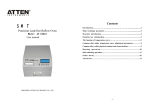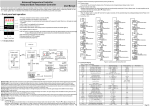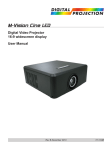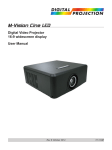Download CX-401
Transcript
WATERPROOF
MULTIFUNCTION
METER
CX- 401
USER’S MANUAL
WATERPROOF
MULTIFUNCTION METER
CX-401
Before use please read the instruction carefully!
TABLE OF CONTENT
I. Introduction
1.
2.
3.
4.
5.
6.
Exploitation notices
The characteristic of the meter
What is the meter designed for
Outside view
Switching the meter on and off
Preparation to work
6.1.
6.2.
Choosing the kind of temperature compensation
Changing the resolution of the measurement
4
5
6
7
10
11
11
12
II. pH measurement
7. Preparation of the pH electrode
8. Calibration of the pH electrode
14
15
8.1. Introducing the pH values of the buffer solutions
17
8.2. Automatic change of the pH value of buffer solution
19
8.3. The actions during calibration
21
8.4. Calibration with automatic temperature compensation
24
8.5. Calibration with manual temperature compensation
26
9. Changing the electrode and checking it’s condition
26
9.1. Checking the electrode’s condition
26
10. pH measurement
27
10.1. Measurement with automatic temperature compensation
27
10.2 Measurement with manual temperature compensation
28
11. Notices about the temperature compensation and interpretation of the results
III. Conductivity and salinity measurement
12. Basic information about the conductivity measurement
13. Preparation to work
13.1. Choosing the unit
13.2. Entering the WTDS coefficient
14. Choice and maintenance of the conductivity cell
14.1 The cell choice
14.2 The conductivity cell maintenance
15. Calibration
15.1 Calibration without the sample solution
15.2 Calibration with use of sample solution
16. The simplified way of determining the α coefficient
17. Entering the α coefficient value
18. The conductivity measurement
18.1. The measurement without temperature compensation
18.2. The measurement with temperature compensation
18.3. The measurement with manual temperature compensation
32
33
34
35
36
36
37
38
38
39
41
42
43
43
44
45
29
-219. Salinity and TDS measurement
46
19.1. Salinity measurement with conversion to NaCl or KCl content 47
19.2. Determining the WTDS coefficient
48
19.3. The measurement of salinity with conversion to TDS
48
IV. Oxygen concentration measurement
20. Basic information about dissolved oxygen measurement
21. The oxygen sensor
22. Entering the parameters
22.1.
22.2.
22.3.
22.4
Changing the number of probe
Changing the unit
Salinity influence compensation
Automatic compens. of the atmospheric pressure influence
23. Calibration of the oxygen probe
24. Oxygen concentration measurement
24.1. Measurement with automatic temperature compensation
24.2. Measurement with manual temperature compensation
50
52
52
52
53
53
56
57
59
60
60
V. Atmospheric pressure measurement
25. Atmospheric pressure measurement
62
VI. ORP (mV) and temperature measurement
26. ORP (voltage) measurement
27. Temperature measurement
64
64
VII. Other
28. Clock, date, auto switch off function
28.1.
28.2.
28.3.
28.4.
28.5.
Time display
Date display
Auto off function
Checking the battery condition
Setting the time and date
29. Storage and readout of the results
29.1.
29.2.
29.3.
29.4.
29.5.
29.6.
Storing or printing
Parameters of storing and reading from the memory
Storing the single measurements in the memory
Storing the measuring series
Reviewing of the results
Deleting the stored results
30. Printouts on the printer
30.1. Printout of the result – single or serial
30.2. Printout of the results stored in the memory
31.
32.
34.
33.
Power source and changing the battery
Co-operation with the PC
Technical data
Equipment
66
66
66
66
67
67
68
68
68
70
70
71
71
72
72
73
73
74
75
78
-3-
I. Introduction
-41. EXPLOITATION NOTICES
Dear User!
We present you a device distinguished by accuracy according to the technical
data and by a high stability of the displayed results. We believe that the
measurements will not cause you any trouble and that the meter will operate
without any inconvenience. Wide range of additional functions requires
careful reading of the manual in other case some of the features may stay
unused or using the meter may cause you a troubles.
The employing of good-quality electrodes cells and probes and their replacing
after a suitable time ensures obtaining of high measuring parameters. We want
to call your attention to the fact, that this equipment has a much shorter working
life than the meter. Typical symptoms of an improper operation of the electrode
are deterioration of final result stability, it’s flowing as well as a higher
measuring error. Part of the users has problems, arising from employing
electrodes not being preconditioned before the measurement or making
the measurements without removing the shielding ring from the liquid
junction or taking measurements with a plugged junction. To avoid this
situation it is necessary to choose the proper kind of electrode for solutions
which are going to be measured ex. special electrodes for the sewage, liquids
with deposits, meat cheese etc. Therefore, if you observe improper operation of
the device, please take control measurements with another electrode or check
the used electrode with another pH-meter. Generally the deterioration of the
meter work is caused by the electrode and not by the meter.
In case of conductivity measurements it is important to choose the cell with right
constant K value for the measuring range. Wrong selection may cause larger
error occur, similar situation occurs during measurements with automatic
temperature compensation with incorrectly introduced α coefficient.
Accuracy of the dissolved oxygen measurements depends on the sensor
calibration and regular maintenance which consist in replacing the membranes,
electrolyte and cleaning the electrodes. Lack of correct maintaining of the
sensor after some time will make measurements impossible. Please turn
your attention to the fact that stabile measurement is possible only with
simulated or natural measured water flow.
The essential feature of our products is their low failure frequency. However if
your meter will fail, our firm immediately performs its warranty repair.
We wish you a pleasant and trouble-free work with our meter.
-52. THE CHARACTERISTICS OF THE METER
The multifunction meter CX-401 belongs to the newest generation of measuring
devices which offer wide range of additional functions. The meter ensures high
accuracy and repeatability of the readings. Two kinds of power source: battery
and power adapter enable work in field and long-lasting measurements in the
laboratory. The newest generation electronic elements used in the meter made
it’s memory independent to power supply and have ensured very low power
consumption what greatly increases the operation time on 1 battery. The meter
is equipped with large custom LCD display, which enables simultaneous
observing of the measured function, temperature value and additional symbols
which make working easier. Waterproof housing makes working in difficult
conditions possible. Small size and weight make the meter very handy
especially during the field work.
Main features of the CX-401 are:
- high accuracy and stability of the reading;
- automatic and manual temperature compensation;
- pH electrode calibration in 1 to 5 points;
- automatic recognition of pH buffers and standards;
- imposed values of standard solutions with possibility of changing their value;
- option of automatic introduction of temperature correction on the value of pH
buffer solutions (NIST norm);
- information about the condition of the pH electrode;
- storing of three characteristics of electrodes in each function;
- wide range of conductivity measurement with 6 automatically switched
subranges (autorange);
- counting the conductivity to salinity in NaCl or KCl according to real
dependence to conductivity;
- possibility of introducing the TDS coefficient;
- calibration of the conductivity cell by introducing the constant K or on sample
solutions;
- function of determining the constant K of cell;
- automatic compensation of the salinity influence on the oxygen
measurement using the conductivity measurement function;
- measurement and automatic compensation of the atmospheric pressure
influence on the dissolved oxygen concentration;
- internal datalogger for 200 measurements with time date and temperature;
- taking series of measurements with set time interval;
- RS-232 output
- possibility of printing the measurement results or values stored in the
memory on standard printer with use of interface;
- Information about the battery condition;
- automatic switch off function after time set by the user;
-63. WHAT IS THE METER DESIGNED FOR
Waterproof multifunction meter CX-401 is precise and easy to use meter
designed for hydrogen ion concentration measurements in pH units, Oxidation
Reduction Potential (mV) conductivity, in µS/cm or mS/cm, dissolved oxygen in
water in % of saturation or mg/l and atmospheric pressure measurement in hPa.
The meter may be also used for accurate temperature measurement of solutions
and air in °C.
The conductivity measurement result may be also displayed in concentration
units (g/l or %) counted to NaCl, KCl or TDS. Waterproof housing enables work
in difficult weather conditions or in humid environment.
Multifunction CX-401 meter is being used in food, chemical, pharmaceutical and
energetical industries, in water treatment stations, laboratories, agriculture,
universities, scientific laboratories etc.
The meter is prepared to work with all types of combination pH electrodes and
conductivity cells, with wide constant K range, equipped with BNC-50 connector.
It is possible to connect the meter with two electrodes (pH measuring and
reference) by special adapter offered as additional equipment. CX-401 cooperates with Pt-1000 temperature probe with Chinch connector.
The meter may collect up to 200 measurements taken as single or series of
measurements with set time interval. RS-232 output enables connecting the
meter wit a PC for sending the data or through special EI-401 interface with
standard printer, what enables printing the data collected in the memory or
current results of the measurement.
In case of necessity of collecting series longer than 200 results it is possible to
use special software offered by our company.
Caution: interface EI-401, which enables connecting the meter with standard
printer and special software for collecting series of measurements on a PC is
offered as additional equipment.
-74. OUTSIDE VIEW.
On the front wall of the meter there is a LCD display (pic. 1) on which
depending on the chosen function following symbols are displayed:
- result of the conductivity or salinity measurement;
- result of the pH measurement in pH units;
- result of the mV measurement in mV;
- result of the oxygen measurement in % or mg/l
- time and date.
button is signalised by displayed frame round the
Choosing the function by
right symbol in the lower part of the display: cond (conductivity), pH, mV, O2 or
time.
Simultaneously with the result a measured temperature value is displayed in oC.
Symbols of the units are displayed by the results. In the oxygen measurement
mode there is possibility of reading the atmospheric pressure value.
Pic. 1.
Beside the temperature value a
symbol for automatic temperature
compensation is displayed or
for manual. CAL symbol on the left side of the
display informs that the meter is in calibration mode.
button all parameters introduced by the user are
After pressing the
displayed and also the value of atmospheric pressure measurement (in oxygen
measurement function). If the battery should be changed a
.symbol is
displayed.
The keyboard (pic. 2) placed under the display is used for switching the meter
on and off, choosing the measuring function, calibration, entering the
parameters, printing and storing the results in the memory.
-8-
The keyboard has the keys as follows:
- to change the function, and switch the meter on, off.
- short pressing in MODE/P.CAL mode enables choosing points of
calibration to change their value.
- longer pressing of this button enters the calibration mode (CAL symbol
displayed). Short pressing in this mode confirms the calibration result.
- after pressing this button the result is stored, the measuring series
starts or printing begins.
- after longer pressing of this button the stored results reviewing is
possible.
- chooses the entered parameter.
,
- buttons used for entering the parameters
In upper wall of the meter there are inputs with below given symbols.
F - BNC-50 connector for connecting the combination pH
electrode, Redox electrode or the oxygen probe
F1 - BNC-50 for connecting the conductivity cell
t - Chinch input to connect the temperature probe
RS - RS-232 input for connecting with PC or printer
P - Power adapter input 9V
-9-
Pic. 2.
- 10 5. SWITCHING THE METER ON AND OFF
The meter is switched on by pressing the
button. The meter tests the
memory and display on which all symbols are displayed.
Pic. 3
If the test was successful, after about 1.5 s the meter switches it self
automatically to the measuring mode, in which it was switched off. If a
sign
will be displayed it means that the meter has lost the factory settings and
requires the service repair. If after the 1,5 s all symbols will be continuously
displayed it informs that the calibration parameters of electrodes or cells were
lost.
After pressing the
button the meter will take standard characteristics:
- shift = 0 pH, characteristic slope = 100% for pH electrode;
- constant K = 1.000 cm-1 for conductivity cell;
- shift = 0% O2, characteristic slope = 100% O2 for oxygen sensor.
And will enter the measuring mode. It will be necessary to calibrate the
conductivity cell, pH and oxygen electrodes.
The meter is switched off by pressing and longer holding of the
button till
displaying of the
symbol. In case of working on the batteries to save them
the meter switches it self automatically off after the time set by the user from
last pressing of any button. Way of introducing the time is described in the
paragraph number 21. This function is switched off for the time of calibration,
taking the series of measurements, printing the memory content and work with
the power adapter.
- 11 -
6. PREPARATION TO WORK
Before starting the work one should:
- join the power adapter plug to the P input, if work with the power adapter is
planned;
- to BNC-50 input F join the ready to work combination pH electrode, redox
electrode or the dissolved oxygen sensor;
- to BNC-50 input F1 join the conductivity cell;
- in case of using the temperature probe it should be connected with the chinch
temperature input t;
- In case of printing or work with PC join the interface El-401 or cable CP-4XX –
PC with RS input
- switch the meter on by pressing the
button.
CAUTION: during pH measurements the conductivity cell has to be
disconnected from the meter or removed from the measured
solution in which the pH electrode is immersed.
6.1. Choosing the kind of temperature compensation
The meter switches it self to the automatic temperature compensation mode
automatically after joining the temperature probe, after disconnecting it the
meter enters the manual temperature compensation mode. In ATC mode near
the displayed temperature a
compensation is indicated by
or
may be changed using
symbol
appears.
Manual temperature
symbol near the value entered by the user, it
keys.
- 12 -
6.2. Changing the resolution of the measurements
The measurement results may be displayed with chosen resolution. To change
it one should:
- in the measuring mode press the
button, a
(resolution) sign will be
displayed. (Pic. 4)
or
one may choose:
- Using keys
- (low) resolution of the measurement;
- (high) resolution of the measurement.
Pic. 4
For the pH measurement:
- resolution of the measurement 0.01 pH;
- resolution of the measurement 0.001 pH.
For the conductivity measurement:
- resolution of the measurement 3½ digits;
- resolution of the measurement 4½ digits.
For the oxygen measurement:
- resolution of the measurement 1% or 0,1mg/l;
- resolution of the measurement 0.1% or 0.01 mg/l.
Return to the measurement mode by pressing
button.
- 13 -
II. pH measurement
- 14 7. PREPARATION OF THE pH ELECTRODE
The electrode should be prepared to work according to the producer
instructions. If the instructions weren’t given please follow the steps:
- new electrode should be put into distilled water or in saturated KCl solution
for about 5 hours:
- Before starting the measurements protecting rings (if used in this kind of
electrode) should be removed. The ring placed on the junction – lower part
of the electrode should be moved up along the electrode’s body and the
upper, which protects the KCl refilling hole, down along the body.
Removing the lower ring is essential, in other case the electrode won’t
measure.
Upper ring should be removed during measurements of high temperature
solutions or to protect the junction during measurements in solutions with
deposits or oils;
- during measurements in laboratory it is advisable to use an electrode holder;
- after every measurement the electrode should be washed in distilled water;
- excess of liquid on the electrode should be removed by gentle touching the
glass with a tissue paper;
- after work the electrode should be stored in one of the above given solutions.
The protecting rings should be moved on the junction and upper hole;
- in case of long breaks between the measurements the electrode should be
stored, after drying, in the packaging;
- after taking the electrode of the package the eventual deposit should be
removed using water;
- before using the electrode it should be placed in distilled water for about 2
hours;
- if the construction of the electrode enables refilling the electrolyte, it should
be controlled and refilled periodically by the upper hole in the electrode’s
body (usually as the electrolyte a KCl solution is used).
CAUTION: storing of the electrode in distilled water shortens it’s life time and
may cause shifting of the zero point.
- 15 8. CALIBRATION OF THE pH ELECTRODE
Before starting the measurement with new electrode, after long-lasting using, or
before making measurements which require higher accuracy the electrode
connected with the meter should be calibrated. Results of measurements done
without calibration will have a great error. The calibration is done on the buffer
solutions. It depends on comparing pH value of the buffer solutions with the
value displayed by the meter and next automatic introduction of correction
which is taken into consideration during measurements. The calibration should
be periodically repeated because during work the parameters of the electrode
are changing what influences the accuracy. The frequency of this procedure
depends on the demanded accuracy, number of the measurements carried out,
conditions in which the electrode was used, temperature and value of the
measured solutions. When the highest accuracy is required it is recommended
to use sample solutions with certificates. In technical usage buffer solutions are
used with lower accuracy but mostly with total values ex. 2.00 pH; 4.00 pH etc.
In this manual to make it easier a buffer solution name was used for both buffer
and sample solutions. For accurate measurements it is necessary to use fresh
good quality buffers.
The first action taken before the calibration is entering the values of used pH
buffer solutions to the meter’s memory. This should be done before the first
calibration and repeated in case of changing the used buffers to other values.
During the calibration after immersing the pH electrode and temperature probe
the meter automatically detects the value of the used buffer, if it was earlier
stored in the meter’s memory.
There is possibility of calibration in minimum 1 buffer solution and maximum in 5.
The more points of calibration is used the higher is the accuracy in the whole
measuring range.
- 16 -
Calibration in one buffer solution can’t ensure high accuracy. If only one buffer
solution is used it’s value should be close to the forecasted value of measured
solution. If the required accuracy isn’t very high and the measurements will be
done in the whole range the one point calibration should be done with buffer
solution close to 7.00 pH. Thanks this the so called zero electrode shift will be
eliminated. In other points a standard characteristic will be taken from the
meter’s memory. This characteristic corresponds with theoretical efficiency of
the pH
electrode
If measurements are done both in acids and alkalis and the measurements are
not done at the ends of measuring range it is enough to calibrate the electrodes
in 3 buffer solutions with values in range given in table 2 – calibration points 2, 3
and 4. In case of accurate measurements in the whole range it is recommended
to calibrate the electrode in all 5 points given in the table. IN CX-401
characteristic of the electrodes is approximated linearly between the calibration
points.
Starting the calibration under one of the electrode numbers does not
remove the set buffer values, but irreparably removes the electrode
characteristic stored under this number.
There is no possibility of calibrating only one point, leaving the rest of
data from the last calibration.
CX-401 enables independent storing of 3 characteristics of pH electrodes. This
feature is especially useful when fast replacing of the electrodes is necessary or
when it was broken. Those electrodes should be earlier calibrated and brought
into memory under following symbols
,
,
.
- 17 -
The order of using the buffer solutions is freely chosen.
The user may choose two independent ways of action:
1. enter the value of pH buffer solutions depending on the actually used
buffers, in the range given for each point of calibration;
2. use the values of pH sample solutions entered to the memory by the
manufacturer. Those values are in conformity with the NIST norm. This
type of calibration switches on the automatic correction introduction
connected with the change of sample solution along with temperature
changes.
Choosing the second option makes the calibration much easier. The user
doesn’t need to warm up or cool down the sample solutions to the temperature
given by the user. This option includes some simplifications and when very high
accuracy is required it shouldn’t be used. The meter stores independently 5
values of the buffers for each of the calibration modes described above.
8.1. Introducing the pH values of buffer solutions.
Values of the buffer solutions set by the producer in the meter’s memory are
given in the table 1.
Point of
Calibration
1
2
3
4
5
Resolution
0,001
1,675
4,002
6,881
9,225
12,627
Resolution
0,01
1,68
4,00
6,88
9,22
12,63
Table 1
If the values of used buffer solutions are different than the given above the user
may change the set values.
- 18 -
Range of possible changes is given in the table 2. There is possibility to
introduce the values of buffer solutions with two or three decimal places.
The meter doesn’t allow for introducing pH values in ranges other than
those given in the table 2.
Table 2.
Calibration point
1
2
3
4
5
Range
0,800 ÷ 2,100
3,900 ÷ 4,100
6,800 ÷ 7,100
8,900 ÷ 9,400
11,500÷
14,000
The values of pH buffer solutions entered by the users are stored in the
meter’s memory till their changing to others.
Some of the sample solutions made according to norms may differ between on
the third decimal place. In very accurate measurements the user may not use
the mode with values of sample solutions according to NIST, but the mode
which enables changing the values of stored buffers. Before calibration one has
to change them to the accurate value of used sample.
The range of introducing the pH values of the buffer solutions in the individual
points of calibration is quite wide what enables to use buffer solutions with
values which differ from the ones set by the producer. For example buffers with
value 2,00 pH; 7,00 pH; 9,00 pH; and 12,00 pH may be used. In every case the
introduced buffer solution will be automatically recognised by the meter.
- 19 -
Together with the temperature change value of the pH buffer solution changes.
The producers often give the values of the solutions in few temperatures. This
data may be used and the meter may be calibrated in other temperature than
20 oC, by introducing to the meters memory value of the buffer which responds
to the chosen temperature.
8.2. Automatic change of the pH value of buffer solution.
In this mode 5 constant sample solution values, according to NIST, are used. In
the meter’s memory a table with dependence between the temperature
and pH values for this 5 sample solutions is stored. This dependence is
showed in the table 3. Those values are taken into consideration when the
calibration is done in other temperatures. Values between the points are
approximated linearly.
The highest accuracy may be obtained only when the pH values of the buffer
solutions are identical as in the table.
If there are some differences between the values given in the table and values
given by the producer of buffer solutions, one should judge weather the error
which will occur during calibration with automatic correction of the value won’t
be to big. If yes one should resign from using this option.
The range of the temperatures, taken into consideration during introducing the
correction, is 0 to 60 oC, and can’t be exceeded.
- 20 Table 3.
Kind of buffer solution
2
3
4
Temp.
0
C
oxalate
phthalate
phosphate
di-sodium
tetraborate
calcium
hydroxide
0
5
10
15
20
25
30
35
40
45
50
55
60
1.666
1.668
1.670
1.672
1.675
1.679
1.683
1.688
1.694
1.700
1.707
1.715
1.723
4.003
3.999
3.998
3.999
4.002
4.008
4.015
4.024
4.030
4.047
4.060
4.075
4.091
6.984
6.951
6.923
6.900
6.881
6.865
6.853
6.844
6.838
6.834
6.833
6.834
6.836
9.464
9.395
9.332
9.276
9.225
9.180
9.139
9.102
9.063
9.038
9.011
8.985
8.962
13.423
13.207
13.003
12.810
12.627
12.454
12.289
12.133
11.984
11.841
11.705
11.574
11.449
1
5
- 21 8.3. The actions during calibration
One should:
a. Choose the resolution with which the buffer solution value will be introduced.
Depending on the fact weather the buffer solutions have the pH value given
with 2 or 3 decimal places one should choose the right resolution.
Using
button choose the pH function, next press the
button a
(resolution) sign will be displayed.
Using
or
buttons choose:
- (low) resolution of the measurement 0.01 pH;
- (high) resolution of the measurement 0.001 pH.
b. Choose the electrode number under which the parameters of calibration will
be stored.
Press the
button, than using
or
buttons choose the electrode
number (symbols
,
,
), under this number the calibration results will
be stored. Above the electrode number following signs will be displayed:
- under this number there is no characteristic stored and producers
values are provided.
- under this number there are values of last calibration stored.
- the last calibration showed that the electrode is loosing it’s
efficiency and in short time it’s calibration won’t be possible
c. Choose or block the function of automatic correction of the change of pH
value of buffer solution with the temperature.
button than a
symbol (points of
To do so one should press the
calibration) will be displayed, (pic. 5) next using
or
buttons choose:
- 22 -
– automatic change of the stored pH value of the buffer solution by
it’s temperature change according to table 3.
– setting the value of the buffer solution in the range given in table 3.
Pic. 5
After choosing the
symbol one should press the
button and start the
calibration in buffer solutions according to point e and chapter 8.4.
After choosing the
act according to the point d.
(user setting) symbol one should start checking and
d. After choosing the
eventually changing the stored values of calibration points. To do so one
should press the
button. In the lower row a
symbol will be displayed,
point one of calibration, and in the upper row value of the buffer. (pic. 6) If
one uses buffer solution with value a bit different than this displayed one,
using
or
buttons bring the displayed value to the value of used
buffer solution.
Range of changes for each calibration points is given in the table 2.
- 23 -
Pic. 6.
To pass to the second point of calibration press the
button in the lower
row a , symbol will be displayed (point 2) and in the upper row the stored
in this point value of buffer solution. When checking or changing the value
in the next steps please follow the instructions given above.
After the end of introducing the pH values of buffer solutions using the
button return to the choosing the calibration points mode (
/
,) or by
next pressing the
enter the pH measuring mode.
During next calibrations if the values of the previously used buffer
solutions haven’t changed the actions described in this point may be
omitted.
e. Prepare the electrode for work acting according to it’s producer instructions,
than mark it with the number chosen in the meter (symbols
,
,
).
- connect the prepared combination electrode and temperature probe to the
right connectors (F and t) in the meter (pic. 2);
- if the function of automatic correction of the influence of temperature on
pH value of the buffer solution isn’t used measure the temperature of the
buffer solutions and bring it to the temperature given by it’s producer, so to
reach the value set in the meters memory. The order of using the buffer
solutions may be chosen freely.
- 24 -
After choosing the number of electrode according to the point b, press the
button and start the calibration on the buffer solutions.
Under each of the three numbers of electrode one may calibrate next electrodes
in pH buffers with different values, after earlier setting those values and storing
them under the chosen number.
If the used buffer solution has identical value as this displayed, or this
buffer isn’t used the value should be left without changing. The meter
takes under the consideration only the detected, during calibration, values
of buffer solutions.
8.4
Calibration with automatic temperature compensation
After preparing the meter to the calibration it is necessary in pH function to:
a. press and hold the
button till the appearance of the CAL (pic. 7) symbol
on the display; the old parameters of calibration are deleted;
b. put the electrode and the temperature probe to the buffer solution, wait till
stabilisation of the result. The result may be different than pH value of the
buffer solution.
Pic. 7.
After stabilisation of the result press the
.button.
- 25 -
In this moment the result will blink what will inform about storing the
calibration result, in this same time in the upper row the corrected value of
measurement will be displayed – it will be equal the value of used buffer
solution (pic. 8).
If the function of automatic correction of the temperature influence on pH
value of the buffer solution is used, this value will be considered in the
displayed value of the buffer solution. If by accident someone will use buffer
solution different than those set for the calibration the meter won’t be able to
detect this value and
sign will be displayed. In this case it is necessary
to check the value of the buffer solution or the electrode which may be
broken or clogged.
Pic. 8.
c. one may finish the calibration at this moment by pressing the
button or
continue the calibration in other buffer solutions, by washing the electrode
and temperature probe before every immersing in the buffer and acting
according to the point b.
After calibrating one electrode it is possible to calibrate two others, choosing
the two remaining symbols according to point 8.3.b.
If after choosing the electrode number and entering the calibration mode
one will exit without making the calibration the earlier stored
characteristic will be deleted and a standard characteristic will be
adapted.
- 26 8.5. Calibration with manual temperature compensation
To start the calibration with manual temperature compensation one has to
disconnect the temperature probe. Disconnecting the temperature probe
switches the meter to manual compensation. On the display the entered value
of the temperature is displayed, not the measured one. The
,
buttons
will be unblocked and using them one may enter the value of the solution
temperature. This value is displayed in the lower row of numbers on the display.
Next thing is to join the pH electrode with the meter and act according to points
a ÷ c. of the previous section. It is important to remember that in case of manual
temperature compensation the temperature value entered by the user is taken
under consideration.
Caution:
simultaneous pressing of both
and
buttons sets the
0
temperature to 20 C.
9. CHANGING THE ELECTRODE AND
CHECKING IT’S CONDITION
If in the memory of the meter there is more than one electrode characteristic
one may change the electrode without the calibration. This feature is very useful
especially when using different kinds of electrodes (for sewage, and clear water
etc.) or during measurements in the field, in case of breaking the electrode. One
has to connect the earlier calibrated electrode marked with the number and
choose the right number of characteristic from the memory according to the
steps given in section 8.3.b ( ,
,
symbols)
After this one may start the measurements.
9.1. Checking the electrode’s condition
Checking the electrode condition is possible only if the calibration was done. To
button should be pressed and number of
do so in the pH mode the
calibrated electrode should be chosen. If above the number a
symbol will be
displayed this informs that the electrode has lost its efficiency and in short time
its calibration won’t be possible. It is necessary to prepare a new electrode.
- 27 10. pH MEASUREMENT
Before starting the measurement one has to prepare the meter for work
(chapter 6) and pH electrode (chapter 7). Good condition of the electrode is the
main condition of correct measurements. If the electrode was calibrated and is
joined with the meter it is advisable to check whether the number of the
electrode is this same as the number of the characteristic chosen from the
memory. If not, the number should be changed according to section 8.3.b and
the resolution of measurement should be chosen according to the chapter 6.2.
10.1. Measurement with automatic temperature
compensation
During measurements with automatic temperature compensation, the meter cooperates with the temperature probe and measures the temperature of the
solution simultaneously with the pH measurement and takes it into
consideration during compensation.
In case of measurement with automatic temperature compensation one should:
- join the temperature probe and the combination pH electrode to the right
connectors on the meter F and t (pic.2), symbol will be displayed;
- if the electrode wasn’t calibrated or was already used for some time it is
advisable to calibrate it. (chapter 8);
- insert the electrode and the temperature probe to the measured solution.
During measurements in vessels one should not touch the bottom and the
walls with the electrode. Best way is to use an electrode stand;
button;
- Turn the meter on by pressing the
- using
button choose the pH measurement function.
- After the stabilisation read the result
Accurate laboratory measurements require using of electromagnetic
stirrers.
NOTICE: exceeding of the measuring range is indicated by blinking of the digits
on the display.
- 28 10.2
Measurements with manual temperature
compensation
Disconnecting the temperature probe from the meter switches the meter to the
manual temperature compensation mode (symbol
is displayed).
Measurement with manual temperature compensation is similar to the
measurement with ATC, the difference is that using
,
buttons one
enters the temperature measured with other thermometer. This value is
displayed under the pH value and is taken into consideration during the
compensation.
The manual compensation may be used during stable conditions ex. during pH
measurements in the laboratory, especially when a thermostat is used, or when
the temperature probe was damaged.
During the measurement with manual temperature compensation one should:
- insert the pH electrode to the vessel with the measured solution, if the
electrode wasn’t calibrated or already was used for a long time the
calibration should be done (chapter 8). During measurements in a vessel
one shouldn’t touch the bottom and the walls with the electrode. The best
way is to use an electrode stand;
- using a laboratory thermometer measure the temperature;
- turn the meter on using the
button;
- using the
button choose the pH function;
- with
buttons enter the value of measured temperature;
- wait till the stabilisation of the value and read the result.
Caution: simultaneous pressing of
value to 20 0C
and
buttons sets the temperature
- 29 11. NOTICES ABOUT THE TEMPERATURE COMPENSATION AND INTERPRETATION OF pH
MEASUREMENT RESULTS
The CX-401 meter has a manual and automatic temperature compensation,
what enables eliminating errors which result from changes of the electrode
characteristics under the influence of temperature changes. To explain the role
of the temperature compensation it is important to remind that pH meter is an
mV meter which displays voltage counted to pH unit. In constant temperature
for one pH unit a constant mV value is changed. In temperature of 20 0C it is
58,168 mV. The value of mV on one pH unit changes together with the
temperature, what is taken into consideration in the formula for “k coefficient” of
the pH electrode.
k=0.198422 T
Taking this change into consideration during measurement is called
temperature compensation, which is connected with change of the
electrode efficiency and not with the change of the measured solution
caused by temperature change.
Changes of the pH values of some solutions with the temperature are very
small and others big ex. pure water.
When comparing solutions, which change their values together with the
temperature change, it should be done in this same temperature.
Sometimes it happens that results of measurement in this same solution in
stable temperature are different. When analysing such a situation it is important
to take following factors into consideration:
- differences may occur because of poor quality electrode;
- The result was treated as stabilised to fast (medium class electrode needs
about 40 seconds to full stabilisation);
- the measured solution may not be homogeneous and lack of magnetic stirrer
doesn’t allow for obtaining similar results;
- During measurements in sewage some chemical reactions, which change the
result, may occur;
Very small differences may be caused by the meters accuracy. The CX-401
accuracy is ±0.002 pH, ±1 digit, what practically means that in extreme situation
results of 2 measurements may differ for 0.005 pH and this will be an
acceptable error, because 1 measurement will be made with -0.002 pH error
and second with +0.002 pH. ±1 digit information explains difference caused by
rounding up of the result on the last visible place on LCD (discretisation error).
- 30 -
If after making a two point calibration in pH buffers 7.00 pH and 4.00 pH (acidic
conditions), the results are checked in 9.00 pH (alkali conditions), in some
cases the result may be 8.90 pH or 9.10 pH. This may occur when the electrode
has unsymmetrical characteristic. Making a 3 point calibration with alkali,
neutral and acidic buffers may prevent from such errors. Sometimes the
measurement results are unstable, the quality of the electrode has the crucial
influence. In most cases the reason for slow drifting of the result, it’s
unstability or prolonging the time of stabilisation is the clogged junction,
broken electrode or contaminated membrane.
Often it happens when wrong kind of electrode was chosen for the kind of
measured solution.
Leaving the electrode for few hours in the distilled water or placing it in water
with detergent may eliminate this symptoms, especially if the measurements
were done in solutions with deposits, fats or oils. The electrode which for a long
time wasn’t used may have the junction clogged by KCl crystals, what may be
removed by placing the electrode in distilled water. Heavily contaminated
electrode may be cleaned in chloroform and deposits of iron in 2N HCl. The
electrode life may be prolonged by storing it in KCl solution. Depending on the
kind of measured solution or substance proper kind of electrode should be
chosen. They differ one from another with shape, membranes look, kind of
junction and body. Electrodes for heavily polluted sewage is different than this
for clean water or for meats or soil. It should fulfil the following conditions:
a. it must be easy to wash, so an electrode with plastic unremovable housing
shouldn’t be used. Deposits, fats and chemical compound will precipitate on
the junction what will disable the measurement or falsify the results;
b. shape of the membrane should enable easy washing. For measurements in
sewage the best shape of membrane is a cylinder shape;
c. junction in the electrode for sewage has more holes what enables easy flow
of the electrolyte and makes clogging difficult;
d. during measurement of sewage or liquids with deposits with electrode which
shape enables refilling of the electrolyte the hole for refilling should be
opened to use the difference of pressures to clean the junction.
- 31 -
III. Conductivity and salinity measurement
- 32 -
12. BASIC INFORMATION ABOUT THE
CONDUCTIVITY MEASUREMENT
The conductivity measurement is based on applying a voltage with proper
frequency between two electrodes and measuring it. In the CX-401 the
frequency depends on the measuring range and may vary from 100 Hz up to 10
kHz. Depending on the kind of the measured liquid, it’s concentration and the
temperature, the voltage flow is easier or harder. The conductivity result
indirectly informs about the salts concentration in the measured liquid. The
greater is the salt concentration the bigger is the conductivity (KCl, NaCl) This
dependence doesn’t concern all of the solutions. In some cases after exceeding
some salinity value the conductivity starts decreasing. The temperature has also
a great influence on the results of a conductivity measurement which increases
together with the temperature growth. The measured conductivity may be
displayed as salinity in g/l of NaCl or KCl assuming that the measured liquid
includes homogeneous salt.
The electrode’s surface and the distance between them have decisive influence
on the so called constant K value of the cell. This value has a great influence on
the accuracy of the measurement. Depending on the measured conductivity
value cells with constant K = 0,1 cm-.1 up to 10 cm-.1 are used. During the
measurement the meter multiplies the measured value by the constant K
introduced to the meters memory and displays the result in units of
conductivity (µS/cm or mS/cm). By the result a shortened symbol of the unit is
displayed (µS or mS). The conductivity is changing together with temperature
and salts concentration. To make the comparing of the results possible the
measured value is counted by the meter to the value which responds to
measurement in 25 0C. Measurement in this temperature is most accurate. In
other temperatures there is so called temperature compensation used, this
means that there are some counting made by the meter which take the actual
measured temperature and α coefficient under the consideration. This
coefficient describes how much will the result change when the temperature will
change for 1 0C. The α coefficient in this meter may be changed in range
0 ÷ 10.00% / oC. The value of this coefficient is introduced to the memory by
the user. For NaCl in temperatures close to 25 0C it is 2%/ 0C. Ex. in case of
measurements in 30 0C the result changes 5 x 2%=10%. The counting is done
automatically and takes the introduced by the user value of the α coefficient into
consideration. The value of this coefficient may be found in the literature or may
be approximated by the user.
- 33 -
The conductivity, despite the electronic precision, should always be treated as
burdened with some error, which depends on the error of conductivity cell (it’s
linearity), temperature and first of all depending on the α coefficient during
measurements in temperatures different than 25 0C.
13. PREPARATION TO WORK
Before the calibration and measurements it is necessary to make all activities
described in the chapter 6. Additionally according to the chapter below it is
necessary to choose the unit in which we will make the calibration and
measurement.
13.1. Choosing the unit
The result of the measurement may be displayed in units of conductivity and
salinity. The salinity may be counted to NaCl, KCl or TDS content. The result
may be displayed in % of weight concentration or in g/l. To choose the unit
one has to:
- in the conductivity measuring mode press the
button till displaying in the
lower row on LCD a
(unit) symbol;
,
choose in the upper row on LCD sign:
- with buttons
- measurement in units of conductivity (pic. 9);
Pic. 9.
- 34 -
- measurement result counted to NaCl in g/l
(pic. 10);
Pic. 10.
- measurement result counted to KCl in g/l (pic. 11);
Pic. 11.
- measurement result counted to TDS in g/l
(pic. 12).
Pic. 12.
- 35 -
In case of salinity measurement (
,
or
), short pressing of the
button chooses displaying the result in % of weight concentration or g/l. By the
symbol with name of the salt a % or g/l symbol will be displayed.
enter the measuring mode.
- by pressing the
The result of measurement in % of weight concentration may be counted to
value in ppm according to dependence:
1% of weight concentration (C) = 10 000 ppm = 10 ppt
Resolution of measurement in % of weight concentration is 0.001% or 10 ppm.
13.2. Entering the WTDS coefficient
In case of measurement of salinity with conversion to TDS it is necessary to
introduce the WTDS coefficient.
One should follow the steps:
- in the conductivity measuring mode few times press the
button till
moment of displaying in the upper row on LCD a
symbol – TDS
coefficient (pic. 13);
- with
,
buttons enter the correct value of the TDS coefficient;
- enter the measuring mode by pressing the
button.
Pic. 13.
The way of determining the WTDS coefficient is described in section 18.2.
- 36 14. CHOICE AND MAINTENACE OF THE CONDUCTIVITY CELL
14.1. The cell choice
The conductivity measuring range in CX-401 meter is 0 – 1999 mS/cm. The
meter co-operates with conductivity cells with constant K = 0.010 ÷ 19.99 cm-1
and BNC-50 connector. Depending on the required measuring range it is
necessary to choose the right cell with constant K which enables receiving
correct results. Beyond the range the cell looses it’s linearity and the results have
greater error. Accurate measurements in the whole range are possible with use
of 3 different conductivity cells.
Depending on the expected measuring range one may choose the correct cell
using the chart below.
Pic. 14.
Dependence between the measuring range and constant K of the
used conductivity cells.
The cell with constant K ≈ 0,1 cm –1 should be used for measurements of ultra
pure and redistilled water. Those waters after contact with air very quickly
change their conductivity, so their pouring into vessels for measurement with
dip cell (immersing) may cause errors. For accurate measurements it is
necessary to use flow through probe with build in temperature probe, what
enables measurement of water which flows directly from the container.
- 37 14.2. The conductivity cell maintenance
To receive stable results it is advised to store the cell for few hours before the
measurement in water, especially this is required in case of distilled water
measurements.
The conductivity probe maintenance mainly consists of accurate washing the
inside of the measuring cell with distilled water. It is forbidden to clean the
platinum electrodes mechanically, because the platinum layer may be rub of,
what will result in decreasing the accuracy, may cause lowering the stability and
change the constant K.
Measurements of liquids with oils and heavy sediments content may cause
platinum contamination, make the measurement impossible and irreparably
damage the electrodes. In case of fat content in the measured liquids it is
possible to clean the electrodes by immersing the cell in acetone, chloroform,
fourhydrofuran or detergent.
Some norms propose universal liquid for cleaning the cells. This is mixture of
equal parts of isopropyl alcohol, ethyl ether and hydrocholic acid, diluted with
water in 1:1 ratio.
The conductivity probe with broken measuring cell can’t be used for further
measurements because the constant K is greatly changed, the result is
unstable and the influence of placing the cell in measuring vessel greatly
changes the result.
- 38 15. CALIBRATION
The calibration is done to prepare the meter for cooperation with the used
conductivity probe, this is the essential condition for obtaining accurate results.
The calibration may be done without the sample solution (by entering to the
meter’s memory known value of the constant K of cell) or with use of standard
solution with known conductivity. Constant K of the conductivity cell may change
as reaction to contamination of the electrodes, that’s why periodically it is
necessary to check the meters indications on the sample solution and eventually
repeat the calibration. When using three cells it is possible to store their
characteristics under the
,
,
symbols.
15.1. Calibration without the sample solution
The meter has the possibility of calibration without the use of sample solution. To
make this calibration it is necessary to know the constant K of the conductivity
probe. This value may be given by the cell producer or may be determined using
the CX-401 meter after making the calibration in the sample solution.
To make the calibration one should:
- in the measuring mode press the
button till displaying the screen with the
value of constant K (pic. 15).
- with
,
buttons (symbols
,
,
) choose the number of cell;
- press the
button on the display a CAL symbol will be displayed;
- with
,
buttons enter the value of constant K;
- press the
button and return to the mode of choosing the number of cell
or enter the measuring mode by pressing the
button.
Pic. 15.
- 39 15.2. Calibration with use of sample solution
The meter enables one point calibration in the freely chosen sample solution.
To decrease the error it is recommended to use solutions with value close to
the forecasted value of measurement. It is required to use high quality sample
solutions. The calibration is done in the actually chosen unit (subchapter 13.1).
15.2.1. Entering the value of sample solution
To enter the value of sample solution one should:
- choose the unit according to point 12.1;
- in the conductivity measuring mode press the
button till appearing a
symbol in the lower row on LCD (pic. 16);
- with
,
buttons enter, in the upper row on LCD, the value of sample
solution;
button.
- enter the measuring mode by pressing the
Pic. 16.
15.2.2. Calibration with automatic temperature compensation
What to do:
- enter the value of sample solution (point 15.2.1);
- connect the conductivity cell and temperature probe;
- immerse both probes in the sample solution, hold the conductivity cell at least
1 cm away from the bottom and walls of the vessel. The measuring cell
should be completely filled with the measured solution, there shouldn’t be
any air bubbles and the electrodes should be evenly moistened*;
- measure the temperature of solution and bring it to 25 oC;
button till appearing a CAL symbol on the display (pic.
-press and hold the
17).
* - air bubbles may be removed by moving the immersed cell. To make the
moistening of the electrodes easier it is recommended to immerse the cell in
distilled water with washing-up liquid, and than wash it in distilled water.
- 40 -
- wait till the stabilisation of the value and press the
button. Pulsating of the
results informs about storing in the memory. If
symbol will be displayed it
is necessary to check the introduced value of the sample solution.
- exit the calibration mode by pressing the
button.
Pic. 17.
The meter is calibrated and ready for the measurement.
15.2.3. Calibration with manual temperature compensation
To calibrate the meter it is necessary to:
- turn the meter on with the
button;
- choose the measurement of conductivity (subchapter 13.1);
- disconnect the temperature probe and simultaneously press the
,
buttons. In lower row of LCD a 25 oC value will appear;
- introduce the value of the sample solution (chapter 15.2.1);
- immerse the conductivity cell in the sample solution and hold it at least 1cm
away from the bottom and walls of the vessel. The measuring cell should be
completely filled with the sample solution and shouldn’t include any air
bubbles, the electrode’s surface should be evenly moistened*;
- with lab thermometer measure the temperature of the sample solution and
bring it to 25 oC;
button till the CAL symbol (pic. 17) will appear on the
- press and hold the
display.
button. Pulsating of the
- wait till stabilisation of the result and press the
sign will be displayed it is necessary to
result informs about storing it. If
check the entered value of sample solution.
- exit the calibration mode by pressing the
button.
The meter is calibrated and ready to work.
* - air bubbles may be removed by moving the immersed cell. To make the
moistening of the electrodes easier it is recommended to immerse the cell in
distilled water with washing-up liquid, and than wash it in distilled water.
- 41 16. THE SIMPLIFIED WAY OF DETERMINING
THE α COEFFICIENT
The knowledge of α coefficient has a crucial significance during measurements
in temperatures different than 25 oC.
This coefficient is changing together with the temperature and concentration.
Below we are giving values of α coefficient in 25 oC for few compounds with
determined weight concentration.
Table 4.
substance
HCl
KCl
H2SO4
NaCl
HF
HNO3
Weight
α
Concentr. coefficient
10 %
1.56
10 %
1.88
50 %
1.93
10%
2.14
1.5 %
7.20
31 %
1.39
In the table 5 there are rough values of α coefficient for KCl and NaCl
depending on the temperature and concentration of the measured liquid.
Table 5.
temp.
`0
C
5
10
15
20
25
30
α coefficient
KCl solution
0,01M
0,1M
1,0M
2,68
2,45
2,27
2,11
1,91
1,80
2,68
2,36
2,19
2,06
1,86
1,77
2,39
2,20
2,04
1,89
1,75
-
Saturat
ed
NaCl
2,77
2,53
2,38
2,21
2,03
1,91
In practice the α coefficient may be determined with simplification that on the
value of this coefficient greater influence has the temperature change than
changes in the composition of the salts and their concentration (what shows
the data in table 5).
To determine the coefficient one should:
1. Take the solution, which conductivity will be measured in temperatures
different than 25 0C
2. Bring the solution in the lab to 25 0C and measure it’s conductivity (G25).
3. Change the temperature to other determined value ex. 20 0C.
4. Turn the meter to manual temperature compensation by disconnecting the
temperature probe from the meter.
- 42 -
5. Enter with the keyboard temperature value 25 0C.
6. Again measure the conductivity of the solution (ex. in 20 oC) This value will
be different than in 25 0C (GTx).
7. Determine the α coefficient using the formula:
α = [ (G25 – GTX) / {G25 (25 – TX )} ] × 100(%/℃)
where:
Tx
value of the changed temperature in 0C
G25 - conductivity measured in 25 0C.
GTx - conductivity measured in temperature Tx
This same should be done reducing the temperature to ex. 15, 10 and 5 oC,
taking down the counted values of α coefficient. This same may be done
raising the temperature of the sample.
During measurements in temperatures different than 25 0C, before starting
measurement, it is necessary to introduce the received α coefficient for the
existing temperature.
17. ENTERING THE α COEFFICIENT VALUE
The α coefficient range in CX-401 is 0 ÷ 10.00 % with accuracy of regulation
0.01 % / oC. For the measurements it is possible to adopt the most often used
temperature coefficient α = 2 % / oC or in case of higher accuracy requirements
determine the kind of measured solution and choose for it the correct value of
this coefficient.
To introduce the α coefficient one should:
- in the conductivity measuring mode press the
button till displaying the
screen
with
value
of
the
α
coefficient
(pic.
18).
A
(temperature coefficient α) symbol will be displayed;
- with
,
buttons enter the value of the coefficient .
button.
- return to the measuring mode by pressing the
Pic. 18.
The measurement result will be counted with use of the introduced temperature
coefficient α.
- 43 18. THE CONDUCTIVITY MEASUREMENT
18.1. The conductivity measurement without temperature
compensation
An accurate conductivity measurement should be done without the temperature
compensation. The measured solution should be brought to temperature of
25 oC. During the control it is possible to use the temperature probe. In case of
work without temperature probe it is necessary to introduce the temperature
value with
,
buttons.
One should:
- connect the conductivity and temperature probes to the right connectors F1
and t (pic. 2);
button.
- turn the meter on with
- choose the conductivity measurement and the unit (point 13.1);
- if the conductivity cell wasn’t calibrated earlier make the calibration according
to chapter 15;
- Place both probes in the measured solution, the conductivity cell can’t touch
the walls and bottom. The measuring cell should be completely filled with the
sample solution and shouldn’t include any air bubbles, the electrode’s surface
should be evenly moistened*;
- bring the temperature of the measured solution to 25 oC.
- read the result after it’s stabilisation (pic. 19).
Pic. 19.
* - air bubbles may be removed by moving the immersed cell. To make the
moistening of the electrodes easier it is recommended to immerse the cell in
distilled water with washing-up liquid, and than wash it in distilled water.
- 44 18.2. Conductivity measurement with automatic temperature compensation
In case of measurement with automatic temperature compensation one should:
- connect the conductivity and temperature probes to the right connectors F1
and t (pic. 2);
button.
- turn the meter on with
- choose the conductivity measurement and the unit (point 13.1);
- if the conductivity cell wasn’t calibrated earlier make the calibration according
to chapter 15;
- control or change the value of the temperature coefficient α;
- Place both probes in the measured solution, the conductivity cell can’t touch
the walls and bottom. The measuring cell should be completely filled with the
sample solution and shouldn’t include any air bubbles, the electrode’s surface
should be evenly moistened*;
- wait till the stabilisation and read the result (pic. 20).
Pic. 20.
Notice: in case of exceeding the value of temperature taken during
compensation into consideration the result starts blinking although the
conductivity measuring range wasn’t exceeded.
symbol is displayed instead of
If near the value a
temperature probe is broken or inaccurately connected.
it informs that the
* - air bubbles may be removed by moving the immersed cell. To make the
moistening of the electrodes easier it is recommended to immerse the cell in distilled
water with washing-up liquid, and than wash it in distilled water.
- 45 18.3. Conductivity measurement with manual temperature compensation
The measurement with manual temperature compensation may be done in
stable work conditions, ex. during measurements in laboratory, especially with
use of thermostat, or in case of the temperature probe damage. Disconnecting
the temperature probe switches the meter to manual temperature
compensation.
In case of measurement with manual temperature compensation one should:
- connect the conductivity probe to the F1 connector (pic. 2);
- turn the meter on with
button.
- choose the conductivity measurement and the unit (point 13.1);
- if the conductivity cell wasn’t calibrated earlier make the calibration according
to chapter 15;
- control or change the value of the temperature coefficient α;
- Place the probe in the measured solution, the conductivity cell can’t touch the
walls and bottom. The measuring cell should be completely filled with the
sample solution and shouldn’t include any air bubbles, the electrode’s surface
should be evenly moistened*;
- measure the temperature of the solution and introduce it’s value with the
,
buttons.
- after the stabilisation read the result (pic. 21).
Notice: simultaneous pressing of
and
buttons sets the temperature to
0
25 C.
Pic. 21.
* - air bubbles may be removed by moving the immersed cell. To make the
moistening of the electrodes easier it is recommended to immerse the cell in
distilled water with washing-up liquid, and than wash it in distilled water.
- 46 19. SALINITY AND TDS MEASUREMENT
Salts and minerals dissolved in natural water influence the conductivity, which in
principle is proportional to the quantity of dissolved substances. This
dependence enables, after some calculations, to determine the salinity of the
measured solution in concentration units (g/l or %), or determine the TDS (Total
Dissolved Solids). The received values are always approximated and the final
accuracy depends on the way of making the calculations, concentration of the
measured solution and it’s temperature. In most salinity meters a simplification
is used, that dependence between the conductivity and salinity in the solution is
linear in the whole measuring range. Usually a 0.5 coefficient is used, the
conductivity result in mS/cm is multiplied by this coefficient and the result of
salinity in g/l is received, ex. if the conductivity value is 2 mS/cm the salinity is
1g/l. In reality the dependence between the conductivity and salinity isn’t linear
the conversion coefficient is changing together with the concentration and
temperature. The table 6 shows the dependence between conductivity and real
salinity of NaCl solution in temperature 25 0C and values of salinity counted for
constant coefficient 0.5. This comparison shows that for greater concentrations
using the constant coefficient introduces large error.
Table 6.
Conductivi
ty
(mS/cm)
Real
salinity
(g/l)
1.00
2.00
4.00
10.00
30.00
0.495
1.006
1.976
5.400
18.174
Salinity
Error (%)
(g/l)
by
Counted using the
for
coefficient
coefficient
= 0.5
= 0.5
0.500
0.01
1.000
0.60
2.000
1.21
5.000
7.40
15.000
17.46
In CX-401 microcontroller takes into consideration the real dependence
between the conductivity and salinity what greatly lowers the error. There
is possibility of counting the salinity in NaCl or KCl, because the
dependence for this two salts is a bit different.
- 47 -
The results will be more accurate for homogeneous solutions (NaCl, KCl).
Determining the concentration of salts mixture with unknown composition in
most cases is counted to NaCl . To check the usefulness of water for home or
industrial use usually determining of TDS is used. To use the conductivity
measurement for determining the TDS it is necessary to specify the WTDS
coefficient, which introduced to the meter’s memory enables automatic
conversion. To determine the WTDS coefficient it is necessary to specify the
weight of dissolved substances. The laboratory method of determining the
dissolved solids content consists in taking a given volume of the water,
evaporating the filtered sample, drying it to constant weight in temperatures 103
÷ 1050C, weighting and counting in volume ratio (mg/dm3). The received weight
is lower than total dry mass in water because besides the dissolved solids there
can be also substances which were not dissolved which are removed by filtering
before evaporating. Using the conductivity measurement it is possible to
determine the Total Dissolved Solids. It is assumed that the salt’s composition
in the taken samples is not changing significantly.
19.1. Salinity measurement with conversion to NaCl or KCl content
The measurement of salinity with conversion to NaCl or KCl content should be
done as follows:
- choose the salinity measurement with conversion to NaCl or KCl content
according to chapter 13.1;
- choose the unit (g/l or %);
- then act as during the conductivity measurement (chapter 18);
- after stabilisation read the result.
- 48 19.2. Determining the WTDS coefficient
For salinity measurement with conversion to TDS content it is necessary to
determine the WTDS coefficient and enter it to the meter’s memory. To do so it is
necessary to make the conductivity measurement of the tested water with
exactly given volume or weight. In traditional way determine the Total Dissolved
Solids in this water and than count the coefficient according to the below given
formulas.
1. If the result is to be displayed in g/l:
WTDS = TDS / γ
where:
WTDS - TDS coefficient
TDS – Total Dissolved Solids in g/l;
γ - conductivity of the sample in mS/cm;
Caution: the TDS value should be counted to volume of sample equal to 1l.
2. If the result is to be displayed in % of weight concentration:
WTDS = TDS / γ
where:
WTDS - TDS coefficient
TDS – Total Dissolved Solids in g/kg;
γ -conductivity of the sample in mS/cm;
Caution: the TDS value should be counted to weight of the sample equal 1kg.
19.3. The measurement of salinity with conversion to TDS
The measurement of salinity with conversion to TDS should be done as
follows :
- according to chapter 13.1 introduce the WTDS coefficient;
- choose the measurement of salinity with conversion to TDS and the
displayed unit (g/l or %);
- than act as during conductivity measurement (chapter 18).
-after stabilisation read the result in chosen units (g/l or %)
- 49 -
IV. Dissolved oxygen measurement
- 50 20. BASIC INFORMATION ABOUT DISSOLVED OXYGEN MEASUREMENT
The measurement of dissolved oxygen in water solutions is performed using an
oxygen sensor. The basic element of the sensor is a Teflon semi-permeable
membrane, which enables the penetration of oxygen contained in the measured
solution, into the electrolyte – inside of the sensor. The sensor creates a cell,
which voltage depends on the oxygen content in the electrolyte.
The meter enables measurement in % of oxygen saturation and mg/l. The
calculation of the mg/l value is based on the saturation measurement in % and
the temperature measurement. When requiring high accuracy during mg/l
measurements, the values of salinity and atmospheric pressure must be
additionally introduced. The saturation measurement in % does not depend on
these factors.
The quality of the oxygen sensor has a decisive effect on the
measurement accuracy. The troubles arising during the measurements
are caused mainly (98%) by the sensor, yet not by the device. In many
cases the troubles result from lack of basic maintenance of the sensor
from the user’s side. It must be remembered, that during the measurement the
sensor takes oxygen from the environment of the membrane.
The sensor’s manufacturers recommend in their instructions the minimal
flow-rate of the tested water, assuring a stable result. If that requirement is
not complied the result will regularly decrease. During measurements in
stagnant solutions the flow can be partly simulated by keeping the sensor in
motion with a suitable speed. In laboratory conditions, i.e. performing the
measurements in a vessel, the flow can be forced with a magnetic stirrer.
Although it must be kept in mind that when measuring low O2 saturation
intensive stirring can cause an increase of oxygen content in the tested solution.
Taking water samples and transferring them to the laboratory can alter the O2
concentration in the samples. The best results can be achieved only in
conditions, which are recommended by the manufacturer of the sensor in
the operation manual.
Long-lasting storing of the sensor without performing of measurements (above
1 month) requires removing of the electrolyte. After this period the container
must be filled with a fresh electrolyte and the sensor stored in distilled water for
about 24 hours.
- 51 -
A correct measurement is determined by the good condition of the membrane.
The membrane must be free of any cracks (appearing of electrolyte-drops or
white spots when dry). Before the measurement the electrode should be
activated by storing in distilled water for about 15 minutes. Strongly polluted
wastewater causes after some time clogging of the membrane. This is revealed
by the impossibility of calibrating of the device at 100% oxygen content (the
calibration range becomes too narrow). In both cases the membrane should be
replaced according to the manufacturer’s instructions. When replacing the
membrane and replenishing the electrolyte it is important to pay attention
weather there are no air bubbles in the container beneath of the membrane,
because otherwise the measurements will be false. In that case the twisting of
the sensor should be repeated after refilling the electrolyte. In order to obtain a
stable result there must be some awaiting time before making the reading.
According to the sensor’s manufacturers that is about 1-1,5 min, depending on
the thickness of the membrane. The accuracy of the measurement is connected
with the temperatures of calibration and measurement. The greater the
difference of these temperatures, the greater the measurement error. The used
sensors require a two-point calibration in a zero O2 saturated solution and an
optional solution (most often a 100% - saturated one). Clean water contains
about 60 ÷ 80% oxygen. Waste water and chemical solutions are in general
less saturated with oxygen but liquids with forced aeration are much more
saturated. When performing accurate measurements the sensor’s
manufacturers recommend carrying out calibration just before the measurement
since after some time the sensor’s parameters are changing. Even the best
oxygen sensors have so called drift about ±1%/24 h. Wide measuring range in
multifunction meter CX-401 enables measurements of waters which are
permeated with oxygen. This situation occurs when in the water plants are
blooming and growing, in this moment during the photosynthesis process large
quantities of oxygen are produced.
- 52 21. THE OXYGEN SENSOR
The meter may co-operate with galvanic oxygen sensor. Conventionally it cooperates with the sensor made by ELSENT with accuracy of ±1%, if the
measurement is done in this same temperature as the calibration. The accuracy
of measurement decreases together with growing of the difference between the
temperature of calibration and temperature of measurement. It is <3% when the
difference is ±5°C and 5% when the difference is ±10°C. In case of using
another sensor the device requires its adaptation by the manufacturer.
It must be remembered that the membrane of the sensor should be replaced if it
is mechanically damaged or if the device cannot be calibrated. The necessary
procedures are given in the instruction of the probe’s manufacturer.
Before starting the work please read carefully the information given in
chapter 20.
22. ENTERING THE PARAMETERS
22.1. Changing the number of probe
The meter may store calibration characteristics of 3 DO probes. Before the
calibration or measurement it is necessary to choose the required number of
probe. It is done as follows:
- in the measuring mode press the
button till appearing in the lower row of
,
or
symbol (pic. 22).
LCD
- with
,
buttons choose the required number of probe
- enter the measuring mode by pressing the
button
Pic. 22.
The symbol above the probe’s number informs:
- under this number there is no characteristic stored and manufacturers
settings are applied.
under this number there are the
calibration results stored.
- 53 22.2. Changing the unit
The measurement result may be displayed in % of the oxygen saturation or in
mg/l. To choose the unit one should:
button till displaying in the
- in the oxygen measuring mode press the
lower row of LCD
(unit) sign;
- with
,
buttons choose in the upper row the symbol:
% - measurement in % of oxygen saturation
mg/l – measurement in mg/l (pic. 23).
Pic. 23.
- return to the measuring mode by pressing the
button.
22.3. Salinity influence compensation
Salinity of the solution decreases the oxygen solubility in water and requires
taking into consideration during measurements in mg/l. 1 g/l change of salinity
changes the oxygen saturation for about 5%. The meter enables entering
the salinity value in g/l and counts the change of oxygen saturation in mg/l.
- 54 22.3.1. Automatic introduction of salinity value
The meter enables automatic introduction of measured solution salinity. To use
this feature one should:
- by pressing the
button enter the conductivity measuring function;
- measure the salinity of solution in NaCl (accurate description in chapter
19.1);
- after stabilisation of the salinity result enter the oxygen measuring mode by
pressing the
button;
- press the
button till moment of displaying in the lower LCD row a
(salinity) symbol;
- shortly press the
button in the upper LCD row automatically the value of
measured salinity in g/l will be provided. If after pressing the button a
(error) sign will be displayed and next the old value of salinity it informs that
during the conductivity measurement the unit wasn’t changed for g/l of NaCl;
button.
- return to the measuring mode by pressing the
22.3.2. Manual entering of the salinity value
The salinity value may be determined on the basis of known conductivity of the
measured solution. The table 7 gives the real dependence between the salinity
and conductivity counted in NaCl. To enter the salinity value one should:
- with any conductivity meter measure the conductivity of the solution and from
the table 7 read the salinity value;
button till displaying in the
- in the oxygen measuring mode press the
lower LCD row
(salinity) sign;
,
buttons enter in the upper LCD row the salinity value red from
- with
the table 7;
- enter the oxygen measuring mode by pressing the
button.
Measurement in % of saturation doesn’t require entering the salinity value
- 55 -
mS/c
m
1
2
3
4
5
6
7
8
9
10
11
12
13
14
15
16
17
18
19
20
21
22
23
24
25
26
27
g/l
0.49
1.00
1.52
2.08
2.63
3.19
3.74
4.29
4.85
5.40
6.00
6.61
7.21
7.83
8.45
9.07
9.70
10.35
11.01
11.66
12.31
12.96
13.61
14.26
14.91
15.56
16.22
mS/c
m
28
29
30
31
32
33
34
35
36
37
38
39
40
41
42
43
44
45
46
47
48
49
50
51
52
53
54
g/l
16.87
17.52
18.17
18.82
19.46
20.11
20.76
21.41
22.05
22.70
23.35
23.99
24.64
25.29
25.93
26.58
27.23
27.87
28.52
29.17
29.82
30.46
31.11
31.76
32.40
33.05
33.70
mS/c
m
55
56
57
58
59
60
61
62
63
64
65
66
67
68
69
70
71
72
73
74
75
76
77
78
79
80
g/l
34.34
34.99
35.64
36.28
36.93
37.58
38.23
38.87
39.52
40.17
40.81
41.46
42.11
42.75
43.40
44.05
44.70
45.34
45.99
46.64
47.28
47.93
48.58
49.22
49.87
50.63
Table 7. Determining the salinity in g/l NaCl on the basis of conductivity in
mS/cm (in temperature 25oC).
- 56 22.4. Automatic compensation of the atmospheric pressure influence
The value of oxygen saturated in water determined in mg/l depends
directly on the atmospheric pressure value, this means that 10% pressure
change causes oxygen saturation change for 10%. The meter ensures
automatic compensation thanks build in atmospheric pressure sensor. This
influence is automatically counted during measurements in mg/l.
There is possibility of reading the atmospheric pressure value:
- in the oxygen measuring mode press the
button till moment of appearing
in the lower LCD row
(pressure) sign (pic. 24);
- in the upper row a value of atmospheric pressure will be displayed in hPa;
Pic. 24.
- enter the oxygen measuring mode by pressing the
button.
During the oxygen measurement in % of saturation the atmospheric
pressure has no influence.
- 57 23. CALIBRATION OF THE OXYGEN PROBE
In order to eliminate the measurement error arising from the individual
characteristic of the sensor a calibration of the device should be carried out.
This procedure should be performed always before operation with a new sensor,
after replacing the membrane or for special requirements concerning the
measurement accuracy. The probes have a so-called “signal drift” associated
with the interval between the calibration and measurement. A longer interval
decreases the measurement accuracy. The calibration is also recommended if
the temperature of the tested solution differs greatly from the temperature in
which the probe was calibrated, because then an additional error arises. In this
case calibration solutions should be used, which temperature is almost
the same as the predicted temperature of the tested solutions.
If it is impossible to calibrate the device, the membrane of the sensor must be
replaced according to the manufacturer’s instruction. This situation usually
takes place if the membrane is strongly polluted or ruptured (sometimes almost
invisible). After replacing the membrane the sensor should be conditioned in
water for 24 hours.
The used oxygen sensors require one or two point calibration in standard
solutions. During two point calibration a solution with 0% oxygen saturation is
used (solution of Na2SO3) and second with 100% oxygen saturation. It can be
prepared by aeration of water for more than ten minutes. When using this
solution it should flow or be stirred. The method of preparing both solutions is
described in detail in the users manual for the oxygen sensor. A simplified
calibration for 100% O2 saturation can be carried out in the air, without
immersing the sensor in water. Before that the membrane must be wetted
with water for several minutes.
It is assumed that the O2 content in the air correspondents to 100%- saturation,
what enables a simplified calibration to be carried out.
The one point calibration is done only in the solution with 100% oxygen
saturation.
- 58 -
Starting the calibration under the chosen sensor number deletes the
characteristic stored in memory under this number.
If after choosing the sensors number and entering the calibration mode
one will exit this mode the stored characteristic will be deleted and
standard characteristic will be applied.
To calibrate the meter one should:
- place the sensor in the vessel with 0% saturation solution;
- choose the saturation in % measurement according to chapter 21.2;
- press and hold the
button till appearing in the left lower corner of display
a CAL symbol;
- after the stabilisation of result press the
button.
The result will pulsate what informs about storing the value of calibration at
this same time in the upper row of LCD a corrected value of the
measurement (0%) will be displayed.
Take the sensor out, wash it accurately in distilled water and put it into
100% oxygen saturated solution ensuring the liquid flow or leave it on the air.
- after the stabilisation of the result press the
button.
The result will pulsate, what informs about storing the calibration data at this
same time in the upper LCD row corrected value of the measurement will be
displayed (100%).
- enter the measuring mode by pressing the
button.
If after pressing the
button the meter can’t detect the value of the sample
sign will be
solution (0% or 100%), in the place of result for a moment an
displayed (pic. 25). In this case it is necessary to check the condition of the
membrane and the used solutions.
Pic. 25.
- 59 24. OXYGEN CONCENTRATION MEASUREMENT
Before starting the oxygen concentration measurement the meter should be
prepared for work (chapter 6) and the oxygen sensor calibrated (chapter 23). As
mentioned the measurement in % saturation does not require additional
measurements associated with the temperature, salinity and atmospheric
pressure. Although the measurement in mg/l, used more frequently,
depends on those factors. This influence is corrected automatically by the
device, taking into the consideration the temperature value measured by the
sensor or in case of manual compensation value entered by the user. The
oxygen sensor is equipped with an additional system compensating the
temperature influence on the membrane. Because of the limited accuracy of this
compensation the highest accuracy can be achieved by calibrating the sensor
at the same temperature at which the measurement will be carried out. The
measurement error increases with the increase of the difference between
the calibration and measurement temperatures and results from
characteristic features of the sensor but not from the device. For the
applied sensor (ELSENT) this error is about < 3% at a ±50C temperature
difference and increases to 5% at a ±100C temperature difference.
If a higher accuracy is required the interval from the last calibration must be
additionally taken into consideration (signal drift). If the salinity of the tested
solution is very small, the measurement can be started without entering it’s
value (value 0.00 g/l should be entered). However accurate measurements
should be preceded by the determination of the salt content in the tested
solution. The salinity of the solution can be determined simply by measuring
the electric conductivity using the conductivity meter. The easiest way to
determine the salinity is conductivity measurement with conversion to NaCl. The
salinity value is introduced according to chapter 22.3.
- 60 24.1. Measurement with automatic temperature
compensation
To make the measurement with automatic temperature compensation one
should:
- connect the temperature probe with the meter;
- insert the oxygen and temperature probes to the measured solution;
button;
- turn the meter on with
- with
button choose the oxygen measuring function;
- choose the unit according to chapter 22.2;
- by accurate measurements in mg/l enter the salinity value (chapter 22.3);
- check or simulate the flow of the measured solution;
- wait till stabilisation of the result about 1 ÷ 1.5 min (depends on the probe)
and read the result.
24.2. Measurement with manual temperature
compensation
To make the measurement with manual temperature compensation one
should:
- disconnect the temperature probe from the meter;
- turn the meter on by pressing the
button;
button choose the oxygen measuring mode;
- with
- choose the unit according to the chapter 22.2;
- by accurate measurements in mg/l enter the salinity value (chapter 22.3);
- insert the oxygen sensor to the measured solution;
- using thermometer measure the temperature of the solution;
- with
,
buttons enter in the lower row of LCD value of temperature of
the measured solution;
- check or simulate the flow of the measured solution;
- after the stabilisation read the result.
During series of measurements it is recommended to check and correct the
introduced value of solution temperature.
Caution:
in case of measurements in solutions with low salinity check
according to the chapter 22.3, weather the introduced salinity value is 0.00 g/l.
- 61 -
V. Atmospheric pressure measurement
- 62 25. ATMOSPHERIC PRESSURE MEASUREMENT
The meter enables atmospheric pressure measurement. To read it’s value one
should:
- turn the meter on by pressing the
button;
- with
button choose the oxygen concentration mode (O2);
- press the
button till moment of displaying in the lower row of LCD the
(pressure) sign;
- in the upper row the value of the pressure in hPa will be displayed (pic. 26);
Pic. 26.
- return to the measuring mode by pressing the
button.
- 63 -
VI. ORP and temperature measurement
- 64 26. ORP (VOLTAGE) MEASUREMENT
Multifunction meter CX-401 is accurate mV meter (Oxidation Reduction
Potential). The measurement may be done with special redox electrode or
during titration. The result may be checked after choosing the mV mode with
button (pic. 27).
Pic. 27.
27. TEMPERATURE MEASUREMENT
The temperature measurement is done as follows:
- to the Chinch connector connect the temperature probe;
- by pressing the
button switch the meter on;
- put the temperature probe to the measured solution;
- wait till the stabilisation of the value and read the lower row of numbers.
The meter co-operates with the PT-1000 probe. Depending on its class the
accuracy of the measurement changes.
NOTICE: break in the circuit of the temperature probe switches the meter to the
manual temperature compensation mode. It is signalised by changing the
symbol. On the display the value of the temperature entered by the
symbol to
user is displayed.
Blinking -50°C value during measurement in positive temperatures informs
about short circuit in the temperature probe.
- 65 -
VII. Other
- 66 28. CLOCK, DATE, AUTO SWITCH OFF FUNCTION
After choosing the time mode with
button the meter will display the actual
time. By pressing the
button one may display the date, auto off time and
battery condition.
28.1. Time display
The hour is displayed in two rows. In the upper one the hour and minutes are
displayed and in the lower one seconds. The way of changing the hours is
described below. There is no way to set the seconds, they are deleted after
pressing the
button.
28.2. Date display
The date is displayed as follows: Month – Day – Year. (pic. 28) In the upper row
the month and day are displayed and in the lower the year, in two digits form
(year 2000 = 00, year 2001 = 01 etc)
Pic. 28
28.3. Auto off function
About choosing the auto off function informs a
(Auto-OFF) symbol. In the
lower row the time of switching off in minutes is displayed (the time is counted
from the last pressing of any button). The value is changed by
or
buttons
If after choosing the time 1 minute one will press the
symbol
, button a
will be displayed instead of numbers. This will deactivate the auto off function.
Exit from this function is after pressing the
button.
The auto off function is active only during work on battery. This function is also
switched off for the time of calibration, time of making a series of measurements,
printing the memory content and work with power adapter.
- 67 28.4. Checking the battery condition
Disconnect the power adapter, enter the time function and press the
button
till moment of displaying in the upper row a
symbol (pic. 29). In the lower
row the condition of battery described in % will be displayed:
- 100% the battery is full
- 0% the battery should be replaced
In case of using the power adapter instead of the
symbol a
symbol
will be displayed and value 100%.
Pic. 29.
Pressing the
button returns the meter to the time mode.
28.5. Setting the time and date
The setting mode of the actually displayed parameter one enters by pressing
button. The position which we are going to change starts
and holding the
blinking, the value is changed with
or
buttons. The pulsating position is
chosen by short pressing of the
button. After pressing the
button the
setting mode is being left.
- 68 29. STORAGE AND READOUT OF THE RESULTS
29.1. Storing or printing
The meter enables storing, readout or printing of 200 results of actually
measured function. The results are stored in EEPROM memory, which is nonvolatile, so the data isn’t lost even after complete lack of power. There is also
possibility to printout on request the result of measurement which is being done
at this moment. For printing an Interface EI-401 (Elmetron) is required. Before
starting the work it is necessary to choose the storing or printing function and
determine the way of displaying the result.
29.2. Parameters of storing and reading from the memory
The parameters are changed in the readout mode. It may be entered from every
measuring function by pressing and holding the
button, until on the display
the number of last stored result will be displayed. This number is displayed on
turns with the stored result.
Before starting the storing one has to choose the kind of results collecting: on
request or as series, and also the way of displaying the result.
Next pressing of the
button shows screens with following functions which
may be changed:
a.
Pic.30
- taking or printing series or single results.
- 69 -
With
or
button choose in lower row
or
symbols. (pic. 30)
Choosing
activates automatic storing of the results and
single, after
every pressing of
b.
button
- time interval during series taking (pic.31).
Pic. 31.
Value of the time interval is displayed in the upper row of digits, and the
in the lower row.
informative symbol
Buttons
and
are used to set the chosen time in minutes and seconds.
The shortest time is 1 second and the longest 60 minutes. Holding the
buttons make changing quicker. (repetition).
parameter to
setting the interval isn’t
In case of choosing the
necessary.
c.
- printing - yes or no.
With
buttons one has to choose
when the results should be printed,
, when they should be stored in the memory.
or
d.
- Way of displaying the stored results.
- successively number of sample, result, time and date of storing the
result.
- successively number of sample and result
Changing with
buttons.
Return to the results readout display after pressing
Exit from the readout mode after pressing of the
button.
button.
- 70 29.3. Storing the single measurements in the memory
If according to previous section storing of single results was chosen, every
pressing of
button stores the measured result. The results are stored as the
next ones after the last stored. If someone was checking the earlier stored
results and didn’t return to the last one the results won’t be deleted and the
value will be stored after the last measurement. If the user wants to store the
result from the chosen number first he has to delete the results (as described in
the point 29.6) and next start storing the results by pressing the
. button.
During storing the results the number of result will be displayed for a moment.
button instead of number an
sign will be displayed
If after pressing the
it informs that the maximal number of results was stored.
29.4. Storing the measuring series
There is possibility to store series of measurements up to 200 measurements.
To do so one has to :
- choose the way of collecting the measurements (p. 29.2a);
- enter the time interval (p. 29.2b)
- delete
the
stored
results
starting
from
the
chosen
one
(p. 29.6);
- exit the setting mode by pressing the
button.
- Return to the measuring mode by pressing the
button.
- with
button choose the function which results one wants to store.
- with
button start taking the series. The measurements will be stored
starting from the first free number.
Taking the series is signalised by blinking frame round the symbol of
function which results are stored.
Before each storing of the result the number of measurement will be displayed
or
for a moment. The taking of the series may be stopped by pressing
button or by filling the memory. If taking the series was stopped earlier than 200
number one may start to take the next series till the end of memory.
- 71 29.5. Reviewing of the results
Reviewing of the stored results is started from the measuring mode, by pressing
and holding the
, button until the number of last stored result on turns with it’s
value will be showed.
or
button shows the next or previous number and
Every pressing of the
result with time and date if
function was chosen (p. 29.2.d.).
In this mode the buttons
work with repetition and after longer holding the
numbers change very quickly till stopping on the highest or lowest number.
The reviewing mode may be left by pressing the
button.
29.6. Deleting the stored results
To delete the stored results one has to:
- press and hold the
-
;button
with buttons
or
set the number of measurement from which we want
do delete the memory;
, button what will delete the stored results from the chosen one
- press the
till the end of the memory. On the display in the place of results there will be -- sign displayed what confirms the deleting.
- to exit the reviewing mode press the
button.
In case of using all 200 numbers of memory more results won’t be stored. To
store new results it is necessary to delete the old ones acting as it was
described above. If one wants to clear all the memory the deleting should be
started from the first number.
- 72 30. PRINTOUTS ON THE PRINTERS
In upper wall of the meter there is a RS-232 input which enables joining the
meter with printer. To connect a printer with Centronics connector it is
necessary to use an adapter EI - 401 which is offered as additional equipment.
The adapter is connected with the meter by the RS-232 connector (pic.2) and
with the printer by standard cable. There is possibility to print the measured
value, or the results stored in the memory. If the printer is equipped with serial
RS-232 input a special cable 4XX-PC, offered as additional equipment, is
required.
30.1. Printout of the result – single or serial
To print the result of the current measurement one should:
- connect the printer with the meter as described above
- switch the meter on;
- set the printout parameter
to
(chapter 29.2.c);
- choose the printout form (chapter 29.2.d) and way of printing – single or
serial printouts (chapter 29.2.a);
- turn the printer on;
- if the single kind of taking measurements was chosen, every pressing of the
button will cause printing the actually measured value temperature and
number;
- if taking the series of measurements was chosen, after pressing the
button printing of actually measured value, temperature and number of
measurement with chosen time interval will be started.
If the parameter
was set to
together with the value of actually measured
result and temperature the date and hour will be printed.
Printing of the series may be stopped by pressing the
are no limits in number of printed results.
or
button. There
- 73 30.2. Printout of the results stored in the memory
To print the results stored in the memory:
- join the printer with the meter using the RS-Centronics adapter (as described
on the beginning of the chapter);
- switch the meter and printer on;
- choose the printout format (point 29.2.d) and way of printing – serial or single
(point 29.2.a)
- enter the results viewing mode (point 29.5), with buttons
,
set the
number of measurement from which the printing should be started. Pressing
the
.starts printing.
The results of measurements with numbers will be printed.
In case of setting the
parameter to
all results from the set one to the end
of memory will be printed, in case of setting the
parameter to
only the
result stored under the chosen number will be printed.
In case of setting the
parameter to , together with the result of measured
function and temperature the hour and date will be printed.
31. POWER SOURCE AND CHANGING THE BATTERY
The meter is 9V battery or stabilised power adapter powered. The adapter
should be joined with the P connector (pic.2) The battery is necessary to keep
the clock going. Joining the power adapter disconnects the battery.
The battery condition may be checked according to chapter 28.4. Displaying the
symbol informs that the battery should be changed. To do this it is
necessary to unscrew the two screws in the lower wall of the meter pull out the
whole wall and replace the battery. The next thing is to put the battery back into
the meter and mount the wall. The special shape of the wall disables wrong
mounting, only in one position it is possible to put the wall on.
The wall on the edge has a sealing ring. It is very important to pay attention,
during closing the meter, if the ring on the whole edge was put inside the housing.
If it is correct screw the screws till feeling the resistance (not to hard). Leaving
the wall not correctly screwed causes loosing the waterproofnes and may cause
that water will get into the meter and will destroy it. This kind of failure is not
repaired on the warranty conditions.
- 74 32. CO-OPERATION WITH THE PC
Connecting the meter with a PC enables storing data directly on the computer,
what eliminates the limitation to 200 results. The PC should be equipped with
serial RS-232 connector (typically COM2) configured for 9600 b/s, 8 bit, 1 even
bit, 1 stop bit, lack of steering the transmission.
On the picture 2 there is the way of joining the meter with the computer showed.
On the right side of the picture there is the way of joining the cables with the 9
or 25 pin plug with relevant pin numbers.
For the transmission a special software prepared by our company may be
ordered or residential Windows program - HyperTerminal (in menu Accessories
/ Communication). If it isn’t there it should be installed from the Windows
installation CD. The program should be configured with option „direct
to
after pressing
connection with port....COMx”. After setting the option
the
button transmission of the currently measured value and temperature to
the PC will start in the format which depends of the chosen parameters
,
and
.
On the pic. 32 a scheme of connecting the meter with a PC is showed. On the
right side of the picture way of connecting from the side of computer for 9 and
25 pin connector with the correct numbers of pins. (Cable 4XX-PC available as
option)
Pic. 32.
Caution: the meter and PC should be switched on after connecting the cable.
- 75 -
33. TECHNICAL DATA
pH measurement:
range
resolution
Accuracy
(±1 digit)
-2.000 ÷ 16.000 pH
0.001 / 0.01 pH
±0.002 pH
1012 Ω
manual/automatic
-5.0 ÷ 110.0 oC
automatic,
in 1 ÷ 5 points
INPUT IMPEDANCE:
TEMPERATURE COMPENSATION:
RANGE OF COMPENSATION:
pH ELECTRODE CALIBRATION:
RANGE OF RECOGNITION AND ENTERING OF THE pH BUFFER SOLUTIONS
Calibration
point
1
2
3
4
5
Range
0,800 ÷ 2,100
3,900 ÷ 4,100
6,800 ÷ 7,100
8,900 ÷ 9,400
11,500÷ 14,000
AUTOMATIC CHANGE OF THE pH BUFFER VALUE TOGETHER WITH THE TEMPERATURE CHANGE,
FOR SAMPLES CONSISTENT WITH NIST (table page 19) IN RANGE 0 ÷ 60 oC
THERMAL STABILITY OF ZERO:
0.001 pH/ oC
mV measurement:
INPUT IMPEDANCE:
ranges
resolution
Accuracy
(±1 digit)
-1000 ÷ 1000 mV
0.1 mV
±0.1 mV
1012 Ω
- 76 CONDUCTIVITY MEASUREMENT:
ranges
resolution
Accuracy
(±1 digit)
Frequency
0.000 ÷ 19.999 µS/cm
20.00 ÷ 199.99 µS/cm
200.0 ÷ 1999.9 µS/cm
2.000 ÷ 19.999 mS/cm
20.00 ÷ 199.99 mS/cm
200.0 ÷ 1999.9 mS/cm
0.001 / 0.01 µS/cm
0.01 / 0.1 µS/cm
0.1 / 1 µS/cm
0.001 / 0.01 mS/cm
0.01 / 0.1 mS/cm
0.1 / 1 mS/cm
±0.1 %
±0.1 %
±0.1 %
±0.1 %
±0.25 %
±0.25 %
100 Hz
1 kHz
2 kHz
5 kHz
10 kHz
10 kHz
* Accuracy given for the end value of the range.
Ranges of frequency changes were given for constant K = 1. For other values of the constant K the values will change
proportionally to changes of this constant.
TEMPERATURE COMPENSATION:
manual/automatic
COMPENSATION RANGE:
-5.0 ÷ 70.0 oC
CONSTANT K RANGE:
0.010 ÷ 19.999 cm-1
α COEFFICIENT RANGE:
0.00 ÷ 10.00 %/ oC
TDS COEFFICIENT RANGE:
0.20 ÷ 1.00
MEASURING RANGE KCl:
0 ÷ 200 g/l
MEASURING RANGE NaCl:
0 ÷ 250 g/l
PROBE CALIBRATION:
one point
1. by entering the constant K of the probe
2. using the calibration solution
OXYGEN METER:
range
Resolution
Accuracy
0 ÷ 400.0 %
0 ÷ 60.00 mg/l
0.1 %
0.01 mg/l
Of probe* ±1 digit
Of probe* ±1 digit
TEMPERATURE COMPENSATION RANGE: 0.0 ÷ 40.0 oC
SALINITY COMPENSATION RANGE:
0.0 ÷ 50.0 g/l
Atmospheric pressure compensation range: 800 ÷ 1100 hPa
Probe calibration:
Two point
0% and 100% O2
One point
in 100%O2
Oxygen probe:
membrane, galvanic
* Accuracy given in the “oxygen Probe” section (page 52).
- 77 ATMOSPHERIC PRESSURE MEASUREMENT:
range
resolution
Accuracy*
(±1 digit)
800 ÷ 1100 hPa
1 hPa
±2 hPa
Atmospheric pressure sensor
NPP-301
TEMPERATURE MEASUREMENT:
Range
Resolution
- 50.0 ÷ 199.9 oC
0.1 oC
Accuracy*
(±1 digit)
±0.1 oC
* accuracy of the meter. Final accuracy of the measurement depends on the accuracy of the used PT-1000 probe
TEMPERATURE PROBE:
platinum resistor Pt-1000
ACCURACY OF THE PROBE IN RANGE:
FOR PT1000B RESISTOR:
FOR PT10001/3B RESISTOR:
0 ÷ 100 0C:
±0.8 0C
±0.27 0C
OTHER:
WORKING TEMPERATURE:
POWER:
POWER CONSUMPTION:
SCREEN:
DIMENSIONS:
WEIGHT:
-5 ÷ 45 oC
1. 9V battery type 6F22
2. stabilised power adapter 9V
60 mW
Custom LCD 55 x 45 mm
149 x 82 x 22 mm
222 g ( with battery)
- 78 34. EQUIPMENT
The standard equipment for the CX-400 meter is:
1. Temperature probe Pt-1000B (standard);
2. Plastic container for the meter electrode and temperature probe;
3. Users manual with warranty.
The additional equipment available for this meter is:
1. Combined pH electrode (glass membrane);
2. Conductivity cell;
3. Power adapter 9V;
4. Adapter EI-401 for connecting the printer with Centronics connector;
5. 4XX-PC cable;
6. Software for collecting large number of data on the PC;
7. Adapter for connecting measuring end reference electrode in place of
combined one;
8. Temperature probe Pt-1000 1/3B with higher accuracy;
9. Conductivity cells for different conductivity ranges;
10. Ion selective electrodes;
11. ORP measuring electrodes;
12. Dissolved oxygen sensor.
WARRANTY
The “ELMETRON” company ensures a 24 months warranty for the multifunction meter
CX-401 number:
..................................................
In case of damage the producer will repair the meter within 14 days from the day of
delivery.
The warranty doesn’t cover the damages caused by usage not in conformity with the
users manual, using wrong power adapter, mechanical damages and damages caused
by repairs made by unauthorised persons.
The pH electrode, conductivity cell, oxygen sensor have the warranty of the producer.
NOTICE: Before sending the meter to us please contact the firm by phone or email.
When sending the meter, the used electrode, conductivity cell, oxygen sensor, temperature
probe and power adapter should be also included.
Date of production.........................................
Date of sale...................................................
Date of warranty expiry..................................