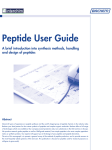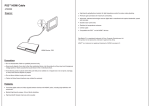Download PS/3 User Manual - Protein Technologies, Inc.
Transcript
TM PS3 Peptide Synthesizer USER MANUAL © 2006 Protein Technologies, Inc. 4675 S. Coach Dr. Tucson, AZ 85714 USA All Rights Reserved. Document #9030004 Rev 03 WARNING THIS INSTRUMENT CONTAINS SOLVENTS AND CHEMICALS THAT SHOULD BE HANDLED CAREFULLY. MANY ARE EASILY ABSORBED THROUGH THE SKIN AND CAN CAUSE ADVERSE HEALTH EFFECTS. WEAR SAFETY GLASSES, PROTECTIVE CLOTHING AND RUBBER GLOVES AT ALL TIMES. FOLLOW MSDS HANDLING GUIDELINES PROVIDED WITH THE INDIVIDUAL REAGENTS. RESPIRATORS AND ABSORBENT SHOULD BE AVAILABLE IN THE EVENT OF A SPILL. WARNING DO NOT ATTEMPT TO MOVE THE PS3TM WHILE ANY OF THE SOLVENT OR WASTE CONTAINERS CONTAIN LIQUIDS. www.peptideinstruments.com Contents Contents ............................................................................................................... v Introduction ...........................................................................................................7 I.1 About The Manual ........................................................................................7 I.2 About The Company ....................................................................................7 I.3 Common Abbreviations ................................................................................8 Chapter 1: General Information ............................................................................9 1.1 General System Description........................................................................9 1.1.1 PS3TM Front ..........................................................................................9 1.1.2 PS3TM Left Side ....................................................................................9 1.1.3 PS3TM Right Side ................................................................................10 1.2 Instrument Setup .......................................................................................10 1.2.1 Instrument Installation Procedure .......................................................10 1.2.2 Reaction Vessel Installation................................................................11 1.2.3 Amino Acid Vial Installation.................................................................12 1.2.4 Bottle Installation ................................................................................13 1.3 Fmoc and t-Boc Chemistries .....................................................................14 1.3.1 Fmoc Chemistry..................................................................................14 1.3.2 t-Boc Chemistry ..................................................................................15 1.4 Accessories ...............................................................................................15 1.4.1 Reaction Vessels ................................................................................15 1.4.2 Amino Acid Vials.................................................................................16 1.4.3 Amino Acids & Reagents for Peptide Synthesis .................................16 1.4.4 Replacement Parts/Accessories .........................................................16 Chapter 2: Introduction to Software ....................................................................17 2.1 Main Menu.................................................................................................17 2.2 Edit and Run..............................................................................................17 2.2.1 Assign Amino Acid Positions ..............................................................17 2.2.2 Edit Programs .....................................................................................18 2.2.3 Assign Programs ................................................................................21 2.2.4 Synthesis Status .................................................................................22 2.3 Manual Operation......................................................................................23 2.3.1 Wash Programs ..................................................................................23 2.3.2 Amino Acid System Control ................................................................24 2.3.3 Reaction Vessel Control .....................................................................25 2.4 Bottle Preparation......................................................................................26 2.5 Set Up .......................................................................................................27 2.5.1 Set Universal Times............................................................................27 2.5.2 Printer Operations...............................................................................30 Chapter 3: Running a Synthesis .........................................................................33 3.1 Basic Synthesis Checklist..........................................................................33 3.1.1 Check Inline Filters .............................................................................33 3.1.2 Startup & Instrument Check................................................................35 3.1.3 Start A Synthesis ................................................................................35 3.2 Additional Synthesis Options.....................................................................35 v 1-800-477-6834 3.2.1 Customize User Programs..................................................................36 3.2.2 Customize Delivery Volumes ..............................................................36 3.2.3 Capping ..............................................................................................37 3.2.4 Final Deprotection...............................................................................38 3.3 Stopping and Restarting a Synthesis ........................................................38 Chapter 4: Post-Synthesis Procedures ...............................................................41 4.1 Post-Synthesis Cleaning ...........................................................................41 4.2 Instrument Shutdown ................................................................................41 4.3 Manual Cleavage Procedures for Fmoc Chemistry ...................................43 4.3.1 Cleavage Cocktails .............................................................................43 4.3.2 Cleavage Procedure 1 ........................................................................44 4.3.3 Cleavage Procedure 2 ........................................................................45 Chapter 5: Errors and Recovery .........................................................................47 Appendix.............................................................................................................51 Appendix A: Reagents For Peptide Synthesis.................................................51 A.1 PS3TM Pre-Packed N-Fmoc-Protected Amino Acids and HBTU, Preweighed..................................................................................................51 A.2 Bulk N-Fmoc-Protected Amino Acids, Preweighed ...............................52 A.3 Reagents & Kits.....................................................................................53 Appendix B: Replacement Parts & Accessories ..............................................54 Appendix C: Ninhydrin Test.............................................................................55 Appendix D: Silanizing the reaction vessels....................................................57 Appendix E: 65-74ACP Test Peptide Synthesis .................................................58 Index ...............................................................................................................61 vi www.peptideinstruments.com Introduction Thank you for purchasing your new PS3TM peptide synthesizer from Protein Technologies, Inc. The PS3TM is a fully automated microprocessor-controlled instrument for synthesizing peptides using solid phase synthesis principles. It is designed for users with minimal experience with peptide synthesis. The PS3TM allows for total flexibility in choosing synthesis scale, coupling conditions, deprotection conditions, wash steps, and reagent volumes. Standard chemical protocols are included in the software, and pre-weighed reagents for these protocols are provided in convenient disposable containers. I.1 About The Manual In this manual: • Chapter 1, General Information, describes the instrument layout, basic installation procedures and PS3TM accessories available for purchase from Protein Technologies, Inc. • Chapter 2, Introduction to Software, explains the function of each software screen • Chapter 3, Running a Synthesis, explains the basic steps for setting up and running a synthesis • Chapter 4, Post-Synthesis Procedures, explains post-synthesis cleaning, shutdown and cleavage procedures. • Chapter 5, Errors and Recovery, describes PS3TM error messages and recovery steps. I.2 About The Company Protein Technologies, Inc. (PTI) is a private company based in Tucson, Arizona. Founded in 1985 by researchers affiliated with the University of Arizona, PTI has a long history of developing and manufacturing high quality peptide synthesizers. Our instruments are used in major universities, pharmaceutical companies and biotechnology companies worldwide. We support our products with a dedicated field service team and are proud of our reputation for reliability. We value the trust our customers and partners have placed in PTI. Today, we continue to grow and innovate to serve the needs of the solid-phase synthesis market. 7 1-800-477-6834 I.3 Common Abbreviations AA ACT Boc DEP °C °F DCM DMA DMF DISP EDT Fmoc FNPT HBTU HCTU - KCN L lbs M min mL mmol µmol MTBE Mtr N2 NMM NMP OD OtBu Pmc Pbf Pip PyBop Psi RV REAG REP SOLV STAT tBu TFA TIS Trt - Amino acid Activator tert-Butyloxycarbonyl Deprotection Solution Degrees Celcius Degrees Fahrenheit Dichloromethane (Methylene Chloride) Dimethylacetamide Dimethylformamide Dispose (Drain) Ethanedithiol 9-Fluorenylmethyloxycarbonyl Female National Pipe Thread 2-(1H-Benzotriazol-1-yl-)-1,1,3,3-Tetramethyluronium Hexafluorophosphate 1H-Benzotriazolium 1-[Bis(Dimethylamino)Methylene]-5Chloro-Hexafluorophosphate (1-),3-Oxide Potassium Cyanide Liter Pounds Molarity (moles/L) Minute Milliliter Millimoles Micromoles Methyl tert-Butyl Ether (4-methoxy-2,3,6-Trimethylphenyl)Sulfonyl Nitrogen N-Methylmorpholine N-Methyl-2-Pyrrolidone Outside Diameter tert-Butyl Ester 2,2,5,7,8-Pentamethylchroman-6-Sulfonyl 2,2,4,6,7-Pentamethyldihydrobenzofuran-5-Sulfonyl Piperidine 1H-Benzotriazole-1-yl-Oxy-Tris-Pyrrolidinophosphonium Pounds Per Square Inch Reaction Vessel Reagent Repetitions Solvent Status tert-Butyl Trifluoroacetic Acid Triisopropylsilane Trityl 8 www.peptideinstruments.com Chapter 1: General Information 1.1 General System Description 1.1.1 PS3TM Front RVs and Grommets Display and Keypad N2 Ports Needles and Injector Needle Delivery Tubes and Inlet Ports Power and Printer Ports Carousel Bottle Holder Amino Acid Vials 1.1.2 PS3TM Left Side Nitrogen Inlets Delivery Tubes Injection Needle Inline Filter Housings Waste Ports 9 1-800-477-6834 1.1.3 PS3TM Right Side Printer Parallel Port On/Off Switch Printer Power Port Power Port 1.2 Instrument Setup 1.2.1 Instrument Installation Procedure To install the PS3TM, you will need: 1. A flat sturdy surface (4 x 3 feet, capable of supporting 150 lbs) to allow easy access for loading reagents, operating the keypad, and viewing the display. The surface should be near a primary power outlet, a fume hood and a nitrogen source. Ambient temperature should be 50-100ºF with relative humidity below 90%. Do not place the instrument where it can be exposed to extreme temperatures, e.g. near heating or cooling ducts, near open windows or in direct sunlight. 2. A grounded primary power source. A 6-foot power cord is supplied with the PS3TM. Plug the instrument into the power outlet. 3. A relatively pure (>99.9%) and dry source of pressurized nitrogen. The PS3TM is designed to use two nitrogen tanks although one tank may also be used. When one cylinder is depleted, the instrument automatically switches to the second cylinder without interrupting the synthesizer. Each standard size nitrogen cylinder should last for two weeks under continuous operation. Two 10-foot tubing sets with ¼ inch FNPT fittings are supplied 10 www.peptideinstruments.com with the PS3TM. Attach these fittings to the pressure regulators on each nitrogen tank. Connect the other end of each tube directly to the “quickdisconnect” bulkhead fittings labelled “N2 IN” on the left side of the PS3TM. Insert each fitting until secured and turn on both nitrogen tanks. Adjust one regulator to 70 psi and the other to 80 psi. The instrument will then use the 80 psi tank first before switching to the 70 psi tank. Check for pressure leaks and tighten the fittings if needed. IMPORTANT Securely fasten the cylinders with safety straps to prevent them from falling, and do not move a cylinder or undo safety straps unless the metal cap is in place. 4. An exhaust fume hood within 15 feet of the instrument (or an “elephanttrunk” exhaust line). This will allow for safe disposal of waste products and their vapors. Loosen the waste port fittings on the left side of the instrument and insert a length of 1/8 inch OD Teflon tubing into each port. Secure the tubing by tightening each fitting. Insert the tubing ends through the cap of the 5-gallon waste container. It is best to place the waste container in a fume hood, but if this is not possible, a third tube is connected to the waste container cap. This third tube may be directed to the fume hood from the waste container. 5. Plug in the printer power cord into the right side of the PS3TM along with the printer parallel cable into the printer parallel port (if printer provided). 1.2.2 Reaction Vessel Installation Three reaction vessels are provided with the PS3TM. Each vessel sits in a black rubber grommet in the black rack on the front of the instrument. 1 Elbow Connector Screw Cap Reaction Vessel 2 Connector 11 1-800-477-6834 1. Place RV top flush into top connector. Tighten connector hand tight. 2. Place RV bottom flush into bottom connector. Tighten connector hand tight. IMPORTANT Never use tools to tighten connectors. To remove, loosen connectors one at a time and remove the RV. 1.2.3 Amino Acid Vial Installation The capped amino acid vial contains five parts: O-Ring Screw Cap Septa Washer 2 3 Vial To assemble the capped vial: 1 1. Place the septa into the cap. 2. Put the o-ring over the washer and drop the washer into the cap on top of the septa. 3. Screw the cap onto the vial tightly. Place filled amino acid vials into the carousel in the order of the peptide sequence from the C-terminus to the N-terminus. The first amino acid to couple should be placed in position 1. Check to make sure each vial fits under the injector port. Repeat for up to three peptides. Make sure the amino acids are in order for each peptide. Do not skip carousel positions. 12 www.peptideinstruments.com To load amino acid vials for a double coupling, place two vials of the given amino acid in the sequence onto the carousel. For example, if a peptide with the sequence, PEPTIDE, is going to be synthesized, and double coupling is desired for “D,” the amino acid vials should be placed in the carousel as follows: Position Amino Acid Vial 1 E 2 D 3 D 4 I 5 T 6 P 7 E 8 P NOTE The PS3TM can use one, two or three RVs, but they must be in order. An example is RV 2 then RV 3 or RV 2 only. The PS3TM cannot synthesize on RV 1 and then RV 3. The carousel has room for 45 amino acid vials. If more positions are required, the instrument must be reloaded and restarted as a new synthesis. 1.2.4 Bottle Installation Four sets of tubing emerge from the front of the instrument and are attached to bottle caps. Each bottle tube is labelled as follows: 1. SOLV (two 4 L bottles) – Solvent is used to wash the resin between coupling and deprotection steps, and rinse the amino acid vials after the activated amino acid has been transferred from the carousel to the reaction vessel. NOTE Two SOLV bottles must be attached in order for the PS3TM to run properly. 2. DEP (1 L bottle) – Deprotectant removes the protecting group from the Nterminus of the growing peptide chain, in preparation for coupling with an activated amino acid. 3. ACT (1 L bottle) – Activating solution promotes the formation of a carboxyl-activated amino acid and neutralizes the deprotected α-amine nitrogen on the peptide chain. Each bottle position has a bottle filter to prevent particulates from entering the fluid system. A Teflon encapsulated o-ring in a Teflon insert establishes the 13 1-800-477-6834 bottle seals and is inert to the reagents. Damage to the insert or o-rings will result in nitrogen leakage and potential loss of reagent. To install a bottle: 1. Vent the bottle position (Section 2.4). 2. Verify the o-ring is properly installed in the bottle insert and the insert is in the cap. Verify that the solution line has a bottle filter with frit attached. 3. Place the bottle in the bottle container. Insert the line so that it is straight and at the bottom of the bottle (Tubing can be 'molded' by gentle bending—Do not 'kink' or the tubing integrity will be compromised). 4. Attach the cap and tighten to a firm hand tight. To remove the bottle, unscrew the cap when the bottle position has been vented. 1.3 Fmoc and t-Boc Chemistries NOTE When switching between Fmoc and t-Boc reagents on the PS3TM, be sure to perform steps 1-5 of the Instrument Shutdown procedure, then repeat steps 4 and 5 two more times to fully clear reagents from the instrument (Section 4.2). 1.3.1 Fmoc Chemistry To run Fmoc chemistry on the PS3TM: 1. Bottles should contain the following: a. SOLV – High purity N,N-dimethylformamide (DMF). NOTE Dimethylacetamide (DMA) or N-methyl-2-pyrrolidone (NMP) may also be used. b. ACT – 0.4 M N-methylmorpholine in DMF (Cat #: PS3-MM-L), c. DEP – 20% piperidine in DMF (Cat #: PS3-PPR-L) 2. Amino acid/activator vials for the carousel should be packed with Fmoc protected amino acids and an equal molar quantity of a carboxyl activating reagent such as HBTU, HCTU, or PyBOP. 14 www.peptideinstruments.com NOTE PTI supplies bulk amino acids and pre-packed vials for Fmoc chemistry on the PS3TM. (See Section 1.4.3) 3. The default programs 1-6 on the PS3TM are appropriate for Fmoc chemistry. 1.3.2 t-Boc Chemistry To run t-Boc chemistry on the PS3TM: 1. Bottles should contain the following: a. SOLV – High purity methylene chloride (DCM). b. ACT – 10% (v/v) diisopropylethylamine in DCM c. DEP – 50% (v/v) trifluoroacetic acid in DCM 2. Amino acid/activator vials for the carousel should be packed with t-Boc protected amino acids and an equal molar quantity of a carboxyl activating reagent such as HBTU, HCTU, or PyBOP. 3. The fixed coupling/deprotection programs should be modified to extend the deprotection step (DEP MIX) to 30 minutes (Section 2.2.2). For example, in the EDIT AND RUN menu, press EDIT, then 3 (to modify program 3). Change 0:05:00 under TIMER to 0:15:00. Press EXIT and save with a new program number. The modified program will conduct two 15 minute deprotection steps to remove the t-Boc group before the next coupling step. 1.4 Accessories 1.4.1 Reaction Vessels 30 mL Cat#: PS3-300001, 1 ea. 75 mL Cat#: PS3-300005, 1 ea. 15 1-800-477-6834 1.4.2 Amino Acid Vials Vial Cat#: PS3-VX-010, Pkg. of 10 Cat#: PS3-VX-100, Pkg. of 100 1.4.3 Amino Acids & Reagents for Peptide Synthesis Protein Technologies, Inc. supplies high quality, pre-tested N-Fmoc-protected amino acids preweighed in 1.0 mmol and 0.4 mmol quantities with equal moles of HBTU and amino acid in pre-packed vials (see Appendix A.1 for listings), as well as bulk N-Fmoc-protected amino acids preweighed in 25 g and 100 g quantities (See Appendix A.2 for listings). We recommend using our amino acids for all of your synthesis needs. Protein Technologies, Inc. also supplies reagents and kits for peptide synthesis on the PS3TM (See Appendix A.3 for listings). 1.4.4 Replacement Parts/Accessories Protein Technologies, Inc. supplies replacement parts for the PS3TM as well as various accessories, including bottles and waste containers. A partial listing of replacement parts and accessories is located in Appendix A.4. For additional part and accessory information, please call our support desk at 1-800-477-6834. 16 www.peptideinstruments.com Chapter 2: Introduction to Software This chapter covers the function of each software screen. Use the keypad below the display to make selections. 2.1 Main Menu After the PS3TM is powered up and the carousel has stopped at its home position, the MAIN MENU will open: 1) 2) 3) 4) EDIT AND RUN MANUAL OPERATION BOTTLE PREPARATION SET UP CAUTION: Pressing the ASSIGN button in the MAIN MENU will delete the user programs. 2.2 Edit and Run Open the EDIT AND RUN screen from the MAIN MENU by pressing 1. RV 1 2 3 AA 01 01 01 PRG 01 01 01 REAG STAT 1 SOLV FILL 1 SOLV FILL 1 SOLV FILL TIMER REP STOP 0:00:30 1 01 0:00:30 1 01 0:00:30 1 01 The EDIT AND RUN screen has multiple functions. It is used to: 1. 2. 3. 4. Assign start and stop amino acid positions for each RV Edit programs Assign a program to each amino acid position Display synthesis status during a run 2.2.1 Assign Amino Acid Positions 1. From the MAIN MENU, press 1 to open the EDIT AND RUN screen. 17 1-800-477-6834 First amino acid vial position RV 1 2 3 AA 01 16 27 PRG 01 01 01 Last amino acid vial position REAG 1 SOLV 1 SOLV 1 SOLV STAT FILL FILL FILL TIMER REP STOP 0:00:30 1 15 0:00:30 1 26 0:00:30 1 32 2. Under the AA column, enter the carousel position number that contains the first amino acid (C-terminus) to be coupled to the resin for that RV. Enter 2 digits such as 03 instead of 3. 3. Use the right arrow button to move the cursor to the STOP column. 4. Enter the carousel position number that contains the last amino acid (Nterminus) to be coupled to the resin for that RV. 5. Repeat steps 2-4 for each RV. NOTE Do not skip amino acid positions. Amino acid positions must be sequential from the stop position of an RV to the start position of the next RV. 2.2.2 Edit Programs The PS3TM can store fifteen programs. The fixed programs (1-6) provided with the PS3TM are listed below. Programs 1-6 cannot be saved over or deleted, however, they can be edited and stored as programs 7-15. Program 1 (Single Coupling, Coupling First) STEP REAG TIMER REP COMMENTS 1 SOLV 0:00:30 3 Washes resin 2 ACT 0:00:30 1 Dissolves AA/HBTU with base 3 AA 0:20:00 1 AA coupling 4 SOLV 0:00:30 6 Washes resin 5 DEP 0:05:00 2 Deprotects N terminus 6 SOLV 0:00:30 3 Washes resin 18 www.peptideinstruments.com Program 2 (Double Coupling, Coupling First) STEP REAG TIMER REP COMMENTS 1 SOLV 0:00:30 3 Washes resin 2 ACT 0:00:30 1 Dissolves AA/HBTU with base 3 AA 0:20:00 1 AA coupling 4 ACT 0:00:30 1 Dissolves AA/HBTU with base 5 AA 0:20:00 1 AA coupling 6 SOLV 0:00:30 6 Washes resin 7 DEP 0:05:00 2 Deprotects N terminus 8 SOLV 0:00:30 3 Washes resin Program 3 (Single Coupling, Deprotect First) STEP REAG TIMER REP COMMENTS 1 SOLV 0:00:30 3 Washes resin 2 DEP 0:05:00 2 Deprotects N terminus 3 SOLV 0:00:30 6 Washes resin 4 ACT 0:00:30 1 Dissolves AA/HBTU with base 5 AA 0:20:00 1 AA coupling 6 SOLV 0:00:30 3 Washes resin Program 4 (Double Coupling, Deprotect First) STEP REAG TIMER REP COMMENTS 1 SOLV 0:00:30 3 Washes resin 2 DEP 0:05:00 2 Deprotects N terminus 3 SOLV 0:00:30 6 Washes resin 4 ACT 0:00:30 1 Dissolves AA/HBTU with base 5 AA 0:20:00 1 AA coupling 6 ACT 0:00:30 1 Dissolves AA/HBTU with base 7 AA 0:20:00 1 AA coupling 8 SOLV 0:00:30 3 Washes resin Program 5 (Final Deprotect) STEP REAG TIMER REP 1 SOLV 0:00:30 3 2 DEP 0:05:00 2 3 SOLV 0:00:30 6 COMMENTS Washes resin Deprotects N terminus Washes resin Program 6 (Capping) STEP REAG TIMER REP 1 SOLV 0:00:30 6 2 ACT 0:00:30 1 3 AA 0:20:00 1 4 SOLV 0:00:30 3 COMMENTS Washes resin Mixes Capping Reagent In Vial Caps resin Washes resin 19 1-800-477-6834 IMPORTANT During an AA step, ACT solution is first delivered to the amino acid vial, then the dissolved mixture is transferred to the RV. The amino acid vial is then rinsed with an equal volume of SOLV, which is also transferred to the RV before the mixing begins. If different reaction times or repetitions are desired, you may edit the programs as follows: 1. In the EDIT AND RUN screen, press the EDIT button. A screen will open: EDIT WHICH PROGRAM? 1, 2, 3, 4, 5, CAP 6 2. Select the program to edit by pressing the number on the keypad (followed by ENTER if selecting program 1). If single couplings will be used, edit program 1 or 3. If double couplings will be used, edit program 2 or 4. If a final deprotect will be performed, edit program 5. If capping will be used, edit program 6. 3. The screen will display the first line of the program in the RV 1 line, and the cursor will be in the TIMER column. Program steps will be displayed in this line only RV 1 2 3 AA 01 01 01 PRG 01 01 01 REAG 1 SOLV 1 SOLV 1 SOLV STAT FILL FILL FILL TIMER REP STOP 0:00:30 1 01 0:00:30 1 01 0:00:30 1 01 4. Use the left or right arrows to move between the TIMER and REP columns. Use the up or down arrows to scroll through the steps. Use the keypad to enter different times or repetitions. NOTE Amino acid vials have a capacity of 5 mL. 3 mL is the default ACT delivery volume resulting in 6 mL total coupling solution being delivered to the RV during an AA step (3 mL ACT and 3 mL SOLV). If a larger volume is needed, the REP can be changed in the AA step to deliver another volume of ACT to the same AA vial and transfer it to the RV prior to the SOLV rinse. 5. When finished making changes, press the EXIT button. A new screen will display: STORE AS PROGRAM 7, 8, 9, 10 11, 12, 13, 14, or 15? OR ENTER 0 FOR NO CHANGE 20 www.peptideinstruments.com 6. Enter the number of a program file to save the changes. There are 9 program files available for use (7-15). Press 0 if the program is not to be saved. 7. The STORE AS PROGRAM screen will close and the EDIT AND RUN screen will open. To swell the resin before a synthesis, edit the first step of the program that will be used for the first coupling so that SOLV is mixed for 0:10:00 instead of 0:00:30. Be sure to assign the special swelling program to the first amino acid for each RV (Section 2.2.3). 2.2.3 Assign Programs Each amino acid position must have a program assigned to it. To assign programs in the EDIT AND RUN screen: 1. Use the arrow keys to move the cursor to an RV and press the ASSIGN button. 2. The cursor will move to the PRG column. Use the keypad to type in the two-digit program for the first amino acid position. 3. Press the down arrow button to change to the next amino acid position (indicated in the AA column) and type in the two digit program for the second amino acid position. Continue until all amino acid positions have a selected program. 4. Press the EXIT button to exit the assign programs section. The cursor will return to the AA column. 5. Repeat steps 1-4 to assign programs to all RVs that will be used in the synthesis. 6. Press the EXIT button to return to the MAIN MENU. To assign a double coupling program, select from one of the two fixed double coupling programs (2 or 4), or select a modified version of those programs when assigning programs. The double coupling programs automatically use the assigned amino acid position and the one next to it. NOTE The double coupling program automatically overwrites any program assigned to the second amino acid position, but for clarity it is suggested that the same program be assigned to the first and second coupling positions. 21 1-800-477-6834 If a swelling program will be used (Section 2.2.2), be sure to assign the swelling program to the first amino acid for each RV. 2.2.4 Synthesis Status Once a synthesis is running, the EDIT AND RUN screen will update its progress as follows: 1. RV – Displays the three reaction vessels available. 2. AA – Displays the current amino acid vial position for each RV. 3. PRG – Displays the program assigned to the current AA position. 4. REAG – Displays the current step number of the assigned program and the reagent for that step. 5. STAT – Displays the operation status for the current step: a. b. c. d. FILL – Fill MIX – Mix DISP – Dispose (Drain) WASH – Top Wash 6. TIMER – Displays the time remaining for each of the operations in the STAT field. The format is H:MM:SS. NOTE The TIMER pauses during valve operations in all MIX steps. This increases the actual MIX time in an amount proportional to the number of times the valves are activated during a MIX step. The following table illustrates the effect of different combined MIX ON and MIX OFF times (See Section 2.5.1) on the actual mix time. MIX ON + MIX OFF Time (s) 2 5 6 7 10 20 40 100 Factor 1.85 1.33 1.28 1.25 1.17 1.08 1.05 1.02 5 min MIX Actual Time (min) 9.3 6.7 6.4 6.3 5.8 5.4 5.3 5.1 22 20 min MIX Actual Time (min) 37.0 26.6 25.7 25.0 23.3 21.7 21.0 20.3 www.peptideinstruments.com NOTE To calculate the number of minutes to enter for a specific MIX time, use the inverse of the multiplication factor. For example, to conduct a DEP that mixes for exactly 4 minutes, with MIX ON = 1 and MIX OFF = 4, multiply 4 minutes by 0.752 (1/1.33) and enter the product (3 minutes) in a user defined program for the DEP MIX step. 7. REP – Displays the number of repetitions remaining for the current step in the synthesis. 8. STOP – Displays the last amino acid vial position for each RV. 2.3 Manual Operation To open the MANUAL OPERATION screen from the MAIN MENU, press 2 or use the down arrow button then press ENTER. 1) WASH PROGRAMS 2) AMINO ACID SYSTEM CONTROL 3) REACTION VESSEL CONTROL 2.3.1 Wash Programs All wash programs deliver SOLV or solvent bottle 1 fluid. To select wash programs press 1 or ENTER. 1) 2) 3) 4) REACTION VESSEL REACTION VESSEL REACTION VESSEL VENT MANIFOLD 5) REAGENT MANIFOLD 6) AA INJECTOR 7) SYSTEM IMPORTANT Make sure that reaction vessels are actually connected to the instrument if reaction vessels are to be washed, or DMF will spill onto the instrument. There are seven sub-selections to choose from for cleaning the PS3TM. 1. REACTION VESSEL – Washes the first reaction vessel with SOLV for the set time listed in UNIVERSAL TIMES under RV WASH (Section 2.5.1). The default time is 05 seconds. The SOLV is delivered from the top of the RV, drains out the bottom then goes to waste. Nitrogen is delivered to clear the lines after the SOLV is drained. 23 1-800-477-6834 2. REACTION VESSEL – Washes the second reaction vessel with SOLV for the set time listed in UNIVERSAL TIMES under RV WASH (Section 2.5.1). The default time is 05 seconds. The SOLV is delivered from the top of the RV, drains out the bottom then goes to waste. Nitrogen is delivered to clear the lines after the SOLV is drained. 3. REACTION VESSEL – Washes the third reaction vessel with SOLV for the set time listed in UNIVERSAL TIMES under RV WASH (Section 2.5.1). The default time is 05 seconds. The SOLV is delivered from the top of the RV, drains out the bottom then goes to waste. Nitrogen is delivered to clear the lines after the SOLV is drained. 4. VENT MANIFOLD – SOLV is delivered to the vent manifold for the set time listed in UNIVERSAL TIMES under VENT WASH (Section 2.5.1). The default time is 05 seconds. Nitrogen is then delivered, clearing the manifolds and sending the solvent to waste. 5. REAGENT MANIFOLD – SOLV is delivered to the two reagent manifolds for the set time listed in UNIVERSAL TIMES under REAG WASH (Section 2.5.1). The default time is 05 seconds. Nitrogen is then delivered clearing the manifolds and sending the solvent to waste. 6. AA INJECTOR – SOLV is delivered to the injector where it is injected into an amino acid vial. The amount of solvent delivered is determined by the set time listed in UNIVERSAL TIMES for AA WASH (Section 2.5.1). The default time is 05 seconds. After the solvent is delivered to the vial it is transferred to waste. NOTE An empty (capped) amino acid vial must be under the injector for the AA INJECTOR wash operation. 7. SYSTEM – The system wash performs all of the wash steps. NOTE All RVs must be in place and an empty (capped) amino acid vial must be under the injector for the SYSTEM wash operation. 2.3.2 Amino Acid System Control The AMINO ACID SYSTEM CONTROL screen allows the user to move the carousel and control the injector. From the MAIN MENU, press 2 for MANUAL OPERATION then 2 for AMINO ACID SYSTEM CONTROL. 24 www.peptideinstruments.com 1) 2) 3) 4) ADVANCE CAROUSEL GO TO CAROUSEL POSITION # __ INJECT POSITION UP POSITION To start an operation, press the number or use the arrow buttons to move to the operation then press ENTER. Each operations are described below: 1. ADVANCE CAROUSEL – This will advance the carousel one position. 2. GO TO CAROUSEL POSITION # __ – Type in the position number of an amino acid vial and press RUN to move it under the injector. Use two digits when entering in position number. 3. INJECT POSITION – The injector will inject the needles into the capped vial. This operation is useful in determining if the carousel is aligned properly. Always have a vial in place when using this operation to avoid damaging the synthesizer. 4. UP POSITION – The needles will return to home position. WARNING: Needles can cause serious damage. Keep hands away from the injector needles. Press EXIT to return to the MANUAL OPERATION screen. 2.3.3 Reaction Vessel Control The REACTION VESSEL CONTROL screen allows the synthesizer to perform individual operations outside of a synthesis. To open the REACTION VESSEL CONTROL screen from the MAIN MENU, press 2 for MANUAL OPERATION then 3 for REACTION VESSEL CONTROL. RV 1 RV 2 RV 3 FILL SOLV 05 SOLV 05 SOLV 05 MIX 0:00:00 0:00:00 0:00:00 DISP 10 10 10 REP 1 1 1 The screen shows the three reaction vessels with four columns: 1. FILL – Choose an action (SOLV, DEP, AA or ACT) by moving the cursor under the FILL column and pressing the ENTER button. The cursor will scroll through the choices. Press the right arrow key and use the numeric keypad to enter the number of seconds to deliver fluid. 25 1-800-477-6834 a. SOLV delivers solvent from bottle 1 (SOLV) to the RV. b. DEP delivers reagent from bottle 2 (DEP) to the RV. c. ACT delivers base from bottle 3 (ACT) to the selected amino acid vial. d. AA delivers the coupling solution from the amino acid vial to the RV. The amino acid vial is rinsed with SOLV and the contents are transferred to the reaction vessel. 2. MIX – The MIX column displays the time in H:MM:SS. Use the numeric keypad to enter the time. 3. DISP – The DISP column displays the number of seconds entered to drain the solvent from the reaction vessel. The DISP number should typically be twice as large as the FILL delivery time. Use the numeric keypad to enter the number of seconds to drain fluid. 4. REP – The REP column displays the number of repetitions entered for the FILL step. Use the numeric keypad to enter the number of repetitions. To start an RV, select an RV row using the up and down arrow buttons then press the RUN button. To pause a step, press STOP, then RUN to resume. To cancel, press STOP twice. Press EXIT to return to the MANUAL OPERATION screen. 2.4 Bottle Preparation The BOTTLE PREPARATION screen allows the user to pressurize, prime and vent the solvent bottles. From the MAIN MENU press 3 or use the down arrow key to move to BOTTLE PREPARATION then press ENTER. PRESSURE PRIME VENT BOTTLE PREPARATION SOLV DEP ACT SOLV DEP ACT SOLV DEP ACT ALL ALL ALL The bottles can be pressurized, primed or vented separately or together. For a given operation, use the arrow keys to select the bottle or bottles in that row. Press RUN to perform an operation. NOTE All the bottles must be pressurized and primed before starting a synthesis. 26 www.peptideinstruments.com The PS3TM does not have a backflush option. To remove solvent, place an empty bottle in a vented position, then pressurize and prime the bottle. It may take two to three primes to remove small droplets. Watch the fluid stream going to the waste to make sure the fluid is out of the line. CAUTION Bottles are under pressure. Use with caution. Protein Technologies, Inc. recommends using safety-coated bottles on the PS3TM to prevent bodily damage if a bottle should break under pressure. Press the EXIT button to return to the MAIN MENU. 2.5 Set Up The SET UP screen allows the user to access the universal times and the printer. To open from the MAIN MENU screen, press 4 or use the down arrow key and press ENTER. The SET UP screen will have 2 options: 1) SET UNIVERSAL TIMES 2) PRINTER OPERATIONS 2.5.1 Set Universal Times Universal times allow the user to change fill, drain and mix times for a synthesis. To open, press 1 from the SET UP screen. Use the arrow keys to navigate the screen and the keyboard to enter new values. The default values are below. REAG WASH RV WASH VENT WASH AA WASH 05 05 05 05 SOLV FILL 05 DEP FILL 05 ACT FILL 3 MX RV VOL 35 CLEAR DISPOSE MIX ON MIX OFF 10 10 01 10 NOTE It is important to understand that the amount of reagent necessary to suspend and wash the resin during peptide synthesis increases as the scale or peptide chain length increases. Because of this, the PS3TM was designed with an automatic volume incrementing feature in which the SOLV FILL, DEP FILL, and DISPOSE times in the UNIVERSAL TIMES menu are automatically increased by 1 second after every fifth coupling/deprotection program is completed. This feature is designed primarily for large scale (0.5 mmol) syntheses, to ensure that additional solvent is delivered to the RV to thoroughly suspend the resin as the resin mass increases during synthesis. 27 1-800-477-6834 The UNIVERSAL TIMES are as follows: 1. REAG WASH – The REAG WASH or Reagent Manifold Wash delivers SOLV through the two reagent manifolds then to the waste. The wash is followed by nitrogen to remove the residual fluid. This operation is only available in WASH PROGRAMS under MANUAL OPERATION. The default delivery time is 5 seconds and it represents the SOLV flow time. 2. RV WASH – This function delivers SOLV to the top of the reaction vessel through the RV then drains the fluid to waste. The default delivery time is 5 seconds. The time should be changed depending on the synthesis scale. Two RV WASH steps follow each step of a synthesis. 3. VENT WASH – The VENT WASH or Vent Manifold Wash delivers SOLV through the vent manifold to waste. The wash is followed by nitrogen to remove the residual fluid. This operation is only available in WASH PROGRAMS under MANUAL OPERATION. The default time is 5 seconds and it represents the SOLV flow time. 4. AA WASH – The AA WASH or Amino Acid System Wash rinses the amino acid injection needles with SOLV after the AA step in a synthesis. The SOLV is transferred from the amino acid vial to waste. The default time is 5 seconds and it represents the SOLV flow time. 5. SOLV FILL – The SOLV FILL or solvent fill delivers SOLV to the designated RV for a set time. The default time is 5 seconds, but may be adjusted from 2 to 40 seconds. If the SOLV FILL time is less than the MX RV VOL, the value will automatically increase by 1 second for every fifth cycle that is completed up to a maximum 40 second delivery. 6. DEP FILL – The DEP FILL or deprotection fill delivers DEP to the designated RV for a set time. The default time is 5 seconds, but times may be adjusted from 2 to 40 seconds. If the DEP FILL time is less than the MX RV VOL, the value will automatically increase by 1 second for every fifth cycle that is completed up to a maximum 40 second delivery. 7. ACT FILL – The ACT FILL delivers ACT to the designated amino acid vial for the set time. The coupling solution is then transferred to the designated RV. SOLV is delivered to the same amino acid vial for the same set time, mixed and transferred to the same RV. The default delivery time is 3 seconds for the ACT delivery and the SOLV delivery to the vial. Do not increase the delivery time above 3 seconds or the coupling mix will bubble out the top of the vial. If a larger volume is needed, change the REP value in an AA step when editing a program to deliver another volume of ACT to the same AA vial and transfer it to the RV prior to the SOLV rinse. 28 www.peptideinstruments.com CAUTION Do not increase the ACT FILL value above 3 seconds. Allowing more than 3 seconds of fluid may cause the coupling mix to bubble out the top of the vial. 8. MX RV VOL – The MX RV VOL puts an upper limit on the volume delivered to the reaction vessels. The recommended maximum time for the small RV (30 mL) is 20 seconds and for the large RV (75 mL) is 40 seconds. The default time is 35 seconds. SOLV FILL, DEP FILL, and DISPOSE times are automatically increased by 1 second after every fifth coupling/deprotection program until the MX RV VOL limit is reached by either SOLV FILL or DEP FILL. Automatic volume incrementing and the MX RV VOL limit can be overridden by entering a value in the SOLV FILL or DEP FILL times that is greater than the value in the MX RV VOL time. 9. CLEAR – The CLEAR operation opens the nitrogen valve and pushes any fluid into its designated destination such as reaction vessels, amino acid vials or waste. The default time is 10 seconds. 10. DISPOSE – The DISPOSE or reaction vessel dispose time drains the fluid from the reaction vessel to the waste after fills and mixes. The DISPOSE time should be twice as long as the SOLV FILL and DEP FILL times to ensure fluid is out of the RV. The default time is 10 seconds, but may be adjusted from 2 to 99 seconds. It is automatically increased by 1 second for every fifth cycle that is completed up to a maximum of 50 seconds. DISPOSE times increment until the MX RV VOL limit is reached by either SOLV FILL or DEP FILL. If 50 seconds is not sufficient to drain the RV, DISPOSE may be set from 51 seconds up to 99 seconds without automatic volume incrementation. 11. MIX ON – The MIX ON is the amount of time the nitrogen valve is open to allow nitrogen to enter the bottom of the reaction vessel and mix the resin and fluid. The default time is 1 second. Increasing the number of seconds will increase the mixing time, but too much mixing may cause evaporation of solvent. 12. MIX OFF – The MIX OFF is the amount of time the nitrogen valve is closed during a mix. No nitrogen enters the reaction vessel. The default time is 10 seconds. NOTE MIX ON and MIX OFF together control the amount of nitrogen bubbling during a mix. If MIX ON is 1 and MIX OFF is 4, it will bubble 1 second every 5 seconds. It is not recommended or necessary to mix more frequently. The default values in SET UNIVERSAL TIMES are for a 0.1 mmol scale synthesis in the 30 mL RV. The default times may also be used for a 0.5 mmol scale synthesis of small (10-15 amino acids) peptides with moderate (~0.5 29 1-800-477-6834 mmol/g) resin substitution. Syntheses of longer peptides at the 0.5 mmol scale should be done in the larger (75 mL) RV with the following suggested times: REAG WASH RV WASH VENT WASH AA WASH 05 05 05 05 SOLV FILL DEP FILL ACT FILL MX RV VOL 15 15 05 40 CLEAR DISPOSE MIX ON MIX OFF 10 30 01 10 Press EXIT to return to the SET UP screen or press EXIT twice to return to the MAIN MENU. 2.5.2 Printer Operations PRINTER OPERATIONS allow the user to turn the printer on/off and print programs. From the SET UP screen, press 2. 1) 2) 3) 4) PRINTER ON PRINT USER PROGRAMS PRINT FIXED PROGRAMS PRINT ALL PROGRAMS The four printer options are: 1. PRINTER ON – Turns the printer on or off. 2. PRINT USER PROGRAMS – Prints programs 7 – 15, the programs created and saved by the user. 3. PRINT FIXED PROGRAMS – Prints programs 1 – 6, the fixed programs that cannot be saved over or deleted. 4. PRINT ALL PROGRAMS – Prints programs 1 – 15. Press EXIT to return to the SET UP screen or press EXIT twice to return to the main menu. The printer prints the following information each time a synthesis starts. 1. 2. 3. 4. The universal times The reaction vessel number The first carousel position The program assigned to the first carousel position 30 www.peptideinstruments.com While a synthesis is running, the printer prints each step after it completes. If the synthesis is paused, the message printed is “PROCESS PAUSED.” If the synthesis is stopped, the message printed is “PROCESS STOPPED.” If the synthesis is terminated, the universal times will reset and the message printed is “PROCESS TERMINATED” (See Section 3.3). If there is an error during the synthesis, the same message on the screen will print along with the reaction vessel number, carousel position, program number and program step. 31 1-800-477-6834 32 www.peptideinstruments.com Chapter 3: Running a Synthesis 3.1 Basic Synthesis Checklist 1. 2. 3. 4. 5. 6. 7. 8. 9. Check inline filters. Clean or replace as necessary. (Section 3.1.1) Perform startup and instrument check (Section 3.1.2) Place resin in RVs and install on instrument (Section 1.2.2) Load AA vials into carousel (Section 1.2.3) Load and pressurize all bottles (Sections 1.2.4 & 2.4) Assign start and stop positions for each RV (Section 2.2.1) Assign programs for each amino acid (Section 2.2.3) Turn on printer (Section 2.5.2) Start synthesis (Section 3.1.3) 3.1.1 Check Inline Filters There are five inline filters on the PS3TM: One for each of the three reaction vessels and one for each of the two injection needles. To Reaction Vessels To Injection Needles Reaction Vessel Filter Housing Injection Needle Filter Housings To Waste To check inline filters for particulates: 1. Turn off the PS3TM. 2. Unscrew the fitting from the cap, then unscrew the cap from the housing. To PS3 33 1-800-477-6834 Washer Filter Cap Housing Fitting 3. If the filter is dirty, remove the washer and filter from the cap and wash with ethanol to remove particulate matter. 4. Place a new or clean filter in the cap with the washer over the filter and screw the cap back into the PS3TM housing. 5. Screw the fitting with the tube into the cap. Do not use tools to tighten the fittings and cap. Avoid over-tightening. To check for leaks: 1. Turn on PS3TM. 2. From the MAIN MENU, press 3 to select BOTTLE PREPARATION. Pressurize and prime SOLV and ACT by making the appropriate selection(s) and pressing RUN. 3. Press EXIT to return to the MAIN MENU. Press 2 then press 3 to open REACTION VESSEL CONTROL. 4. Under the FILL column, press ENTER until SOLV is displayed in each row. Press RUN for each row to deliver SOLV to all 3 RVs. Check for leaks. 5. Under the FILL column in row 1, press ENTER until ACT is displayed. Press RUN to deliver ACT to the empty amino acid vial. Check for leaks. IMPORTANT The filters for the injector needles should be cleaned or replaced after each synthesis. Particles may cause valve malfunction and may damage the synthesizer. 34 www.peptideinstruments.com 3.1.2 Startup & Instrument Check To startup the PS3TM Peptide Synthesizer: 1. Turn on the power switch located on the right side of the instrument. The synthesizer will go through its self-check by moving the carousel around to home or position 1. It will display the message: FINDING CAROUSEL HOME POSITION… PLEASE WAIT 2. After the carousel has stopped at the home position, the screen will display: 1) 2) 3) 4) EDIT AND RUN MANUAL OPERATION BOTTLE PREPARATION SET UP 3. Check the nitrogen supply and waste level. The nitrogen pressure should be greater than 70 psi, and there should be enough nitrogen in the tank for the synthesis. The waste tank should be empty. 3.1.3 Start A Synthesis After completing steps 1-8 in the synthesis checklist (Section 3.1), to start a synthesis: 1. Press 1 or ENTER in the MAIN MENU to select EDIT AND RUN. 2. The cursor will be under the AA column for RV 1. Move the cursor to the desired RV row then press RUN to start. 3.2 Additional Synthesis Options In addition to the basic synthesis setup, the following synthesis procedures may be run: 1. 2. 3. 4. Customize user programs Customize delivery volumes Capping Final deprotection 35 1-800-477-6834 3.2.1 Customize User Programs Program times and repetitions may be edited as described in Section 2.2.2. When changing REP values, it is important to remember that during an AA step, ACT solution is first delivered to the amino acid vial, then the dissolved mixture is transferred to the RV. The amino acid vial is then rinsed with an equal volume of SOLV, which is also transferred to the RV before the mixing begins. If the REP for an AA step is increased, additional volumes of ACT will be delivered to the same AA vial and transferred to the RV prior to the SOLV rinse. 3.2.2 Customize Delivery Volumes When synthesizing at larger scales, it may be necessary to adjust fluid delivery volumes and drain times. To determine the volume of fluid and drain time necessary for the synthesis, add the amount of resin for the synthesis to an RV and adjust the fill and dispose times using the MANUAL OPERATION screen. NOTE Each RV should be run at the same synthesis scale to ensure the proper volume of fluid is added to saturate the resin. 1. From the MAIN MENU, press 2 to open MANUAL OPERATION then press 3 to open REACTION VESSEL CONTROL. Enter Fill Time RV 1 RV 2 RV 3 FILL SOLV 07 SOLV 05 SOLV 05 Enter Drain Time MIX 0:00:30 0:00:30 0:00:30 DISP 14 10 10 REP 1 1 1 2. Move the cursor to the FILL column and press ENTER until SOLV is displayed. Move the cursor to the two-digit number to the right of SOLV and change the fill time (in seconds) then move the cursor to the DISP column to change the drain time (in seconds). Set the MIX time to 0:00:30. Always have the DISP time greater than the FILL time to drain all the fluid. NOTE One second of fill time equals approximately 1 mL of fluid. NOTE The DISP time should typically be twice as long as the FILL time to drain properly. 3. Press RUN. Check the volume of fluid in the RV. If necessary, repeat with different times. 36 www.peptideinstruments.com 4. Once you have determined the proper FILL and DISP times, press EXIT twice and press 4 for SET UP and then press 1 for SET UNIVERSAL TIMES. REAG WASH RV WASH VENT WASH AA WASH 07 05 05 05 SOLV FILL 07 DEP FILL 07 ACT FILL 3 MX RV VOL 35 CLEAR DISPOSE MIX ON MIX OFF 10 14 01 10 5. Change REAG WASH, SOLV FILL, and DEP FILL times to the new FILL time determined in MANUAL OPERATION. Change DISPOSE to the new time for DISP determined in MANUAL OPERATION. 6. Press EXIT twice to return to the MAIN MENU. 3.2.3 Capping Free amino groups at the N-terminus of the peptide can be permanently blocked by acetylation with acetic anhydride. This prevents the free amino groups from participating in subsequent coupling steps and producing n-1, n-2 … deletion peptides with internal amino acids missing. Capping will sometimes simplify subsequent purification of the peptide, but indiscriminate use can result in a very poor yield of the desired peptide. If automatic capping is desired after a coupling, add 2 mL of acetic anhydride to a clean, empty vial and put it in the carousel following the amino acid to be coupled. Assign program 6 to the vial. When the synthesis reaches the capping vial, it will add an aliquot of ACT reagent to the vial, then transfer the mixed solution to the RV for a 20 minute capping procedure. NOTE Program 4 may also be used if capping is desired following a single coupling. Capping may also be done using the MANUAL OPERATION screen: 1. Press STOP twice to pause the synthesis after the coupling solution is drained and the resin is washed. Press EXIT to open the MAIN MENU. 2. Press 2 for MANUAL OPERATION then 3 for REACTION VESSEL CONTROL. 3. Press ENTER until SOLV appears under FILL. Enter a FILL time that will completely suspend the resin during a MIX step. 37 1-800-477-6834 4. Move the cursor to the MIX column and enter 0:20:00 for a 20 minute mix step. Enter a DISP time that is twice as long as the FILL time. Enter 1 for REP. 5. Press RUN to start the SOLV FILL and MIX. Press STOP once as soon as the MIX step starts. Remove the RV cap and add 2 mL of acetic anhydride. 6. Press RUN to resume the MIX step. The solvent will be drained at the end of the 20-minute acetylation step. After the operation is complete, change the MIX time to 0:00:30 and REP to 6. 7. Press RUN to wash the acetylated resin six times with SOLV. Press EXIT twice after completing to return to the MAIN MENU. 8. Press 1 to open EDIT AND RUN and press RUN to restart the synthesis. 3.2.4 Final Deprotection If final deprotection is desired, place an empty amino acid vial after the last amino acid in a peptide. Assign program 5 to the empty vial. 3.3 Stopping and Restarting a Synthesis The PS3TM may be stopped at any point in a program. Depending on the number of times the STOP button is pressed, the synthesis will: 1. PAUSE – If the STOP button is pressed once, the PS3TM will go into a pause mode and will restart when the RUN button is pressed. 2. STOP – If the STOP button is pressed twice, the cursor will move to the AA column and the synthesis program will temporarily halt. You can now exit the EDIT AND RUN menu to perform functions in other menu areas, then return to resume the synthesis program precisely where it was temporarily stopped by pressing RUN. This type of stop is useful when replacing reagents. NOTE If STOP is pressed twice, editing functions are limited to the RV line that is currently active. AA and STOP positions cannot be modified, but new programs can be assigned to AA positions in the current RV line with the exception of the current AA position. 3. TERMINATE – If the STOP button is pressed three times, the current synthesis will halt, and all memory will be cleared of the current step in 38 www.peptideinstruments.com process. Make any changes necessary (i.e. load vials, assign new AA and STOP positions, edit other RV lines, or edit coupling/deprotection programs.) To resume the synthesis at the same position where the synthesis was halted, note which step was completed on the printer output and enter the correct carousel position in the AA column. The cursor will shift to the REAG column. Press ENTER until the correct step in the synthesis program appears (i.e. 1 SOLV, 2 DEP, 3 SOLV, 4 ACT, etc). To start at the same substep within the step, move the cursor to the STAT column with the right arrow key, and press ENTER until the correct substep appears (i.e. FILL, MIX, DISPOSE, WASH). All REPS assigned to this step will be repeated. Once the correct AA position, correct REAG, and correct STAT appear on the display, press RUN to restart the synthesis. NOTE It may be easier in some instances to complete a step using the MANUAL OPERATION menu, then proceed to the next step in a coupling/deprotection program. 39 1-800-477-6834 40 www.peptideinstruments.com Chapter 4: Post-Synthesis Procedures 4.1 Post-Synthesis Cleaning After a synthesis is complete: 1. Remove the RVs from the PS3TM and move them to a fume hood for cleavage. Replace with empty RVs. Remove used amino acid vials. 2. Place an empty, fully assembled amino acid vial in the carousel. Move the vial under the injector using the AMINO ACID SYSTEM CONTROL screen (Section 2.3.2). CAUTION Needle can cause serious damage. Keep hands away from the needle. 3. Perform an AA INJECTOR wash (Section 2.3.1). 4. Discard or store used chemicals. 5. Empty the waste container. NOTE The PS3TM bottles must be vented when not in use. If nitrogen pressure is lost while the bottles are pressurized, bottles may leak, causing damage to the instrument. NOTE PTI suggests rinsing and clearing bottle lines as described in Section 4.2, Steps 4-6 once or twice a year as regular maintenance. 4.2 Instrument Shutdown If the synthesizer is not to be used immediately, follow the following shutdown routine. 1. Place 3 empty RVs on PS3TM. 2. Place an empty, fully assembled amino acid vial in the carousel. Move the vial under the injector using the AMINO ACID SYSTEM CONTROL screen (Section 2.3.2). 41 1-800-477-6834 CAUTION Needle can cause serious damage. Keep hands away from the needle. 3. Perform a SYSTEM wash (Section 2.3.1). 4. When complete, clear bottle lines as follows: a. Vent all bottles (Section 2.4). b. Discard or store used chemicals. c. Place empty bottles on the instrument. d. Pressurize and prime empty bottles (Section 2.4). e. Vent all bottles (Section 2.4). 5. Rinse the bottle lines as follows: a. Place methanol or dichloromethane (DCM) in all three bottle positions NOTE If time is a concern, DMF may be substituted for methanol and dichloromethane. b. Pressurize and prime all bottles (Section 2.4). 6. Clear the bottle lines by repeating step 4. 7. Remove all RVs, bottles and amino acid vials. 8. Turn off the power on the PS3TM. CAUTION Bottles must be vented before turning off PS3TM. Otherwise, bottles may leak and damage to the instrument may occur. 9. Turn off the nitrogen supply. To move the PS3TM: 1. Follow Instrument Shutdown Procedure (above) 2. Disconnect all cables and tubes from the PS3TM. 3. Move the PS3TM carefully. 42 www.peptideinstruments.com 4.3 Manual Cleavage Procedures for Fmoc Chemistry CAUTION TFA is a corrosive acid and must be handled with care. Safety glasses, protective clothing, and acid resistant gloves should be worn at all times. All steps should be performed in a hood. Have the following chemicals available: 1. Trifluoroacetic acid (TFA) 2. Anisole 3. Thioanisole 4. Ethanedithiol (EDT) 5. HPLC-grade water 6. Phenol 7. Triisopropylsilane (TIS) 8. Anhydrous ether or methyl tert-butyl ether (MTBE) 9. DCM 10. Squirt bottle of DMF 11. Squirt bottle of DCM 12. Squirt bottle of ethanol Have the following equipment available: 1. 2. 3. 4. Rotovap with water bath Cold finger acid trap Vacuum pump (acid resistant) Centrifuge tubes (minimum 15 mL) 4.3.1 Cleavage Cocktails Different scavengers are used depending on the side chain protecting groups. 1. A peptide containing Arg(Mtr) or unprotected Trp requires a cleavage solution of 81.5% TFA, 5% thioanisole, 5% phenol, 5% water, 2.5% EDT and 1% TIS. 2. Peptides containing Cys(Trt) or Met requires a cleavage solution of 92.5% TFA, 2.5% EDT, 2.5% water and 2.5% TIS. 3. Peptides with no Cys(Trt) or Met require a cleavage solution of 95%, 2.5% water and 2.5% TIS.1 1 W.C. Chan and P.D. White; (2000) Fmoc Solid Phase Peptide Synthesis, A Practical Approach 43 1-800-477-6834 4.3.2 Cleavage Procedure 1 1. Prepare the appropriate cleavage solution. 2. Remove the RV from the PS3TM and move it to the hood. 3. Set up a 250 mL side-arm flask with a coarse 15 mL fritted disc Büchner funnel in a rubber stopper. 4. Squirt DCM into the RV and pour the DCM/resin slurry into the filter funnel. NOTE If resin sticks to the sides of the RV after rinsing with DCM, try DMF. 5. Draw off the rinse solvent with a vacuum line. Rinse the resin 2-3 more times with DCM. 6. Empty the solvent(s) from the flask into a waste container. 7. Cover the funnel with a piece of tissue paper and hold it in place with a rubber band. 8. Move the covered funnel to a vacuum desiccator and dry under vacuum for 30 minutes to an hour. 9. Remove from the desiccator and move the resin to a labeled, appropriately sized vial with a well-sealing cap. Add approximately 1 mL of TFA cocktail (Section 4.3.1) for every 20 mg of resin in the vial. 10. Every 10 minutes, gently shake each vial. The resin will stick to the sides. Try to wash it off the sides by swirling the mixture. Mix for a total of 1 to 2 hours depending on the peptide and TFA cocktail mix. 11. After mixing, set up a side-arm flask and Büchner funnel. Slowly pour the cleavage mixture into the funnel and collect the peptide solution in the side-arm flask. Rinse the vial several times with a minimal amount of TFA cocktail and pour it through the filter funnel to rinse the resin. 12. (Optional) To remove extra TFA cocktail, pour the TFA cocktail from the side-arm flask into a 250 mL round bottom flask and rinse the side-arm flask with TFA to transfer all the peptide solution to the round bottom flask. Attach the round bottom flask to a Rotovap (with a water bath at 30-32°C). Make sure the acid trap/coldfinger is set up to trap the TFA. Evaporate as much TFA as possible. 44 www.peptideinstruments.com NOTE Make sure that you have a good acid trap/coldfinger set up to trap the TFA. It is an extremely corrosive acid. Alternatively, you can try directly precipitating the peptide after step 11 by adding the TFA/peptide solution to ice cold ether or MTBE. Best results are obtained when the volume of TFA used to cleave the resin and rinse the beaker and funnel is kept to a minimum. 13. Precipitate the peptide by adding ice-cold ether to the peptide solution. 14. Pour the precipitate/ether mixture into a fine 15 mL fritted disc Büchner funnel in a 250 mL side-arm flask. Use a stainless steel spatula to scrape the peptide off the sides of the flask. 15. Remove the ether with a vacuum line connected to the side arm. 16. Add 10 mL of ether to the funnel and stir the precipitate with a stainless steel spatula. 17. Repeat 2 – 3 more times to remove most of the anisole and thioanisole. 18. Allow the peptide to air dry or lyophilize the peptide. 4.3.3 Cleavage Procedure 2 1. Perform steps 1-12 from Cleavage Procedure 1 (Section 4.3.2) 2. Transfer the peptide solution to a centrifuge vial and add ice-cold ether to precipitate the peptide. 3. Centrifuge the vials then decant the ether. Repeat the ether/centrifuge process 3 times. 4. Allow the peptides to air dry or lyophilize the peptides. CAUTION Many peptides have powerful biological activities and can cause adverse physiological responses. Peptides can be easily absorbed through mucous membranes such as nasal passages. Therefore, always wear an approved particle respirator when weighing, handling, or otherwise working with dry peptide powders. 45 1-800-477-6834 46 www.peptideinstruments.com Chapter 5: Errors and Recovery The following tables list common errors, their cause, and possible corrective actions to take. If the error still persists after all suggested actions have been tried, please contact your PTI Technical Service representative at 1-800-4776834. Reaction Vessel Error Cause Possible Action(s) • • • UNABLE TO DISPOSE OF RV FLUID PRESS EXIT The fluid sensor in the dispose line does not detect an air/fluid transition during a dispose step • • • • • • Check reagent bottle fluid level completely covers the filter frit at the bottom of the Teflon tubing. Add fluid if necessary. Tighten reagent bottle cap. Check for defective reagent bottle cap o-ring. Replace as necessary. Tighten amino acid vial cap. Check inline solvent filters. Clean or replace as necessary. Tighten RV screw cap. Exchange RVs to check that RV frit is not plugged with resin fines. Increase the DISPOSE time in the UNIVERSAL TIMES menu. Increase the FILL times in the UNIVERSAL TIMES menu. NOTE The PS3TM automatically conducts a second dispose if the air/fluid transition was not detected during the first dispose cycle. *DOUBLE DISPOSE is printed if this occurs during the last repetition of a step and the second dispose step is successful. If the air/fluid transition is not detected during the second dispose, the UNABLE TO DISPOSE… error message is displayed on the screen. Universal Times Error Cause Possible Action(s) UNIVERSAL TIME ERROR ZERO TIME VALUES ARE NOT ALLOWED PRESS EXIT One of the universal times is set to 00. 47 • Check SET UNIVERSAL TIMES to correct the action times. All actions must be greater than 00. 1-800-477-6834 Bottle Position Error Cause Possible Action(s) UNABLE TO MOVE CAROUSEL TO BOTTLE POSITION – PRESS EXIT The carousel cannot find the next position. Vials may be obstructing the carousel path. There may also be a blockage at the sensor. • • • • • CAROUSEL NOT AT BOTTLE POSITION PRESS EXIT Carousel bumped out of position or sensor hole is blocked • • NO BOTTLE AT THIS POSITION PRESS EXIT Amino acid vial is not detected at the position. • • Remove the obstruction. Restart the operation. TM Restart the PS3 by turning off the power for 5 seconds then turning it on. Remove carousel and clean encoder wheel on carousel shaft. TM Restart the PS3 by turning off the power for 5 seconds then turning it on. Remove carousel and clean encoder wheel on carousel shaft. Use AMINO ACID SYSTEM CONTROL to rotate the carousel. If vial is present at that position TM restart the PS3 by turning the power off for 5 seconds then turning it on. Verify carousel alignment. Injector Errors Errors Cause INJECTOR UNABLE TO RETRACT PRESS EXIT Injection needles stuck. INJECTOR UNABLE TO MOVE TO INJECT POSITION – PRESS EXIT Possible Action(s) Injector is prevented from reaching the inject position. • In the AMINO ACID SYSTEM CONTROL screen, press 4, UP POSITION to retract the injector. • Check the nitrogen tanks and verify they have nitrogen. If nitrogen tanks need to be disconnected, be sure to vent bottles first to avoid solvent leakage onto the instrument • • UNABLE TO MOVE CAROUSEL INJECTOR NOT UP – PRESS EXIT Injector not retracting. 48 • In the AMINO ACID SYSTEM CONTROL screen, press 4, UP POSITION to retract the injector. TM Restart the PS3 by turning off the power for 5 seconds then turning it on. www.peptideinstruments.com System Pressure Nitrogen pressure closes the valves holding the reagents in the bottles until needed. If nitrogen pressure is lost while the bottles are pressurized, the valves will open and DMF, the primary solvent in the PS3TM, will move out through the valve blocks and injection needles onto the carousel. DMF is a very effective paint remover and will damage the paint on the instrument. In order to prevent this from happening, a 10-minute emergency vent routine will go into effect when a sensor determines that there is insufficient pressure to operate the instrument. Errors NO SYSTEM PRESSURE – CHECK TANKS EMERGENCY VENT IN PROGRESS PRESS STOP THEN PRESS EXIT Cause Possible Action(s) • Insufficient pressure • • NO SYSTEM PRESSURE – CHECK TANKS EMERGENCY VENT FINISHED PRESS EXIT • The user stopped the emergency vent cycle. • 49 If the pressure is below 70 psi increase the pressure Check the nitrogen tanks and verify they have nitrogen and they are on completely. If the pressure is below 70 psi increase the pressure Check the nitrogen tanks and verify they have nitrogen and they are on completely. After fixing the system pressure, press EXIT then RUN to restart synthesis 1-800-477-6834 50 www.peptideinstruments.com Appendix Appendix A: Reagents For Peptide Synthesis A.1 PS3TM Pre-Packed N-Fmoc-Protected Amino Acids and HBTU, Preweighed Catalog # PS3-H1-A PS3-H5-A PS3-H1-RBF PS3-H5-RBF PS3-H1-RP PS3-H5-RP PS3-H1-NT PS3-H5-NT PS3-H1-DB PS3-H5-DB PS3-H1-CT PS3-H5-CT PS3-H1-EB PS3-H5-EB PS3-H1-QT PS3-H5-QT PS3-H1-G PS3-H5-G PS3-H1-HT PS3-H5-HT PS3-H1-I PS3-H5-I PS3-H1-L PS3-H5-L PS3-H1-KBC PS3-H5-KBC PS3-H1-M PS3-H5-M PS3-H1-F PS3-H5-F PS3-H1-P PS3-H5-P PS3-H1-SB PS3-H5-SB PS3-H1-TB PS3-H5-TB PS3-H1-W PS3-H5-W PS3-H1-WBC PS3-H5-WBC PS3-H1-YB PS3-H5-YB PS3-H1-V PS3-H5-V Description Fmoc-L-Ala-OH/HBTU Fmoc-L-Arg(Pbf)-OH/HBTU Fmoc-L-Arg(Pmc)-OH/HBTU Fmoc-L-Asn(Trt)-OH/HBTU Fmoc-L-Asp(OtBu)-OH/HBTU Fmoc-L-Cys(Trt)-OH/HBTU Fmoc-L-Glu(OtBu)-OH/HBTU Fmoc-L-Gln(Trt)-OH/HBTU Fmoc-L-Gly-OH/HBTU Fmoc-L-His(Trt)-OH/HBTU Fmoc-L-Ile-OH/HBTU Fmoc-L-Leu-OH/HBTU Fmoc-L-Lys(Boc)-OH/HBTU Fmoc-L-Met-OH/HBTU Fmoc-L-Phe-OH/HBTU Fmoc-L-Pro-OH/HBTU Fmoc-L-Ser(tBu)-OH/HBTU Fmoc-L-Thr(tBu)-OH/HBTU Fmoc-L-Trp-OH/HBTU Fmoc-L-Trp(Boc)-OH/HBTU Fmoc-L-Tyr(tBu)-OH/HBTU Fmoc-L-Val-OH/HBTU 51 Quantity 0.4 mmol 1.0 mmol 0.4 mmol 1.0 mmol 0.4 mmol 1.0 mmol 0.4 mmol 1.0 mmol 0.4 mmol 1.0 mmol 0.4 mmol 1.0 mmol 0.4 mmol 1.0 mmol 0.4 mmol 1.0 mmol 0.4 mmol 1.0 mmol 0.4 mmol 1.0 mmol 0.4 mmol 1.0 mmol 0.4 mmol 1.0 mmol 0.4 mmol 1.0 mmol 0.4 mmol 1.0 mmol 0.4 mmol 1.0 mmol 0.4 mmol 1.0 mmol 0.4 mmol 1.0 mmol 0.4 mmol 1.0 mmol 0.4 mmol 1.0 mmol 0.4 mmol 1.0 mmol 0.4 mmol 1.0 mmol 0.4 mmol 1.0 mmol 1-800-477-6834 A.2 Bulk N-Fmoc-Protected Amino Acids, Preweighed Catalog No. B-25-A B-100-A B-25-RBF B-100-RBF B-25-RP B-100-RP B-25-NT B-100-NT B-25-DB B-100-DB B-25-CT B-100-CT B-25-EB B-100-EB B-25-QT B-100-QT B-25-G B-100-G B-25-HT B-100-HT B-25-I B-100-I B-25-L B-100-L B-25-KBC B-100-KBC B-25-M B-100-M B-25-F B-100-F B-25-P B-100-P B-25-SB B-100-SB B-25-TB B-100-TB B-25-W B-100-W B-25-WBC B-100-WBC B-25-YB B-100-YB B-25-V B-100-V Description Fmoc-L-Ala-OH Fmoc-L-Arg(Pbf)-OH Fmoc-L-Arg(Pmc)-OH Fmoc-L-Asn(Trt)-OH Fmoc-L-Asp(OtBu)-OH Fmoc-L-Cys(Trt)-OH Fmoc-L-Glu(OtBu)-OH Fmoc-L-Gln(Trt)-OH Fmoc-L-Gly-OH Fmoc-L-His(Trt)-OH Fmoc-L-Ile-OH Fmoc-L-Leu-OH Fmoc-L-Lys(Boc)-OH Fmoc-L-Met-OH Fmoc-L-Phe-OH Fmoc-L-Pro-OH Fmoc-L-Ser(tBu)-OH Fmoc-L-Thr(tBu)-OH Fmoc-L-Trp-OH Fmoc-L-Trp(Boc)-OH Fmoc-L-Tyr(tBu)-OH Fmoc-L-Val-OH 52 Quantity 25 g 100 g 25 g 100 g 25 g 100 g 25 g 100 g 25 g 100 g 25 g 100 g 25 g 100 g 25 g 100 g 25 g 100 g 25 g 100 g 25 g 100 g 25 g 100 g 25 g 100 g 25 g 100 g 25 g 100 g 25 g 100 g 25 g 100 g 25 g 100 g 25 g 100 g 25 g 100 g 25 g 100 g 25 g 100 g www.peptideinstruments.com A.3 Reagents & Kits Catalog No. PS3-PPR-L PS3-MM-L B-100-HBTU B-500-HBTU B-1K-HBTU B-100-HCTU B-500-HCTU B-1K-HCTU PS3-HK5 PS3-HK1 Catalog No. Reagents 20% Piperidine/DMF (DEP) 0.4 N-Methylmorpholine/DMF (ACT) HBTU HCTU Pack of H5 (1.0 mmol) amino acids: includes varies quantities of the 20 amino acids. Pack of H1 (0.4 mmol) amino acids: includes varies quantities for the 20 amino acids. Start-Up Kit Quantity 0.9 L 0.9 L 100 g 500 g 1 kg 100 g 500 g 1 kg 1 ea. 1 ea. Quantity TM Fmoc Amino Acid Start-up Kit for the PS3 . Contains: 5 each of H1 amino acids; 0.9 L Deprotectant; 0.9 L PS3-STARTKIT 0.4M NMM; 100 g HBTU; 3 of 0.1 mmol scale Rink amide resin, 1 of 0.1 mmol scale Fmoc-Gly-Wang resin. 53 1 ea. 1-800-477-6834 Appendix B: Replacement Parts & Accessories Catalog No. PS3-300001 PS3-300005 SMP-220056 PS3-VX-010 PS3-VX-100 PS3-SEP100 PS3-SEP500 Accessories Reaction Vessel, Small Scale (30 mL) Reaction Vessel, Large Scale (75 mL) RV Cap Catalog No. SMP-300007 SMP-300008 SMP-260205 SMP-260207 SMP-260076 SMP-260077 PS3-270042 PS3-270041 SMP-RF-100 SMP-260187 PS3-260088 PS3-260089 PS3-010040 PS3-270066 PS3-270010 SMP-350019 PS3-350024 PS3-350032 SMP-690015 PS3-870007 PS3-002 PS3-310006 Replacement Parts Bottle amber, 4 L Bottle amber, 1 L (new style) Cap, SOLV and ACT/DEP (new style) Cap, ACT/DEP (old style) Insert, SOLV and ACT/DEP (new style) Insert, ACT/DEP (old style) O-Ring, SOLV and ACT/DEP (new style) O-Ring, ACT/DEP (old style) Bottle Filter Filter Housing, Bottle Part A (Inline Filter Housing) Part B (Inline Filter Cap) Filter/Washer Set (30 Filters & 10 Washers) Membrane, Valve Manifold (new style) Membrane, Valve Manifold (old style) Quick-Connect, Male RV Fitting, Upper (Reducing Elbow Connector) RV Fitting, Lower (Reducing Straight Connector) SMC Valve (new style manifold) Tubing, Pneutronics, 0.078 ID Teflon tubing (25 ft) Waste Tank Quantity 1 ea. 1 ea. 1 ea. 1 ea. 1 ea. 1 ea. 1 ea. 1 ea. Pkg. of 100 1 ea. 1 ea. 1 ea. 1 ea. 1 ea. 1 ea. 1 ea. 1 ea. 1 ea. 1 ea. Per Foot 1 ea. 1 ea. Catalog No. SMP-680001 SMP-680010 SMP-680020 SMP-680017 Tools Hex Allen Wrench Set 0.125 Lee Tool 0.125 Lee Torque Tool Modified ¼” Nut Driver Quantity 1 ea. 1 ea. 1 ea. 1 ea. Reagent Vial, Cap & Septa Vial Septa 54 Quantity 1 ea. 1 ea. 1 ea. Pkg. of 10 Pkg. of 100 Pkg. of 100 Pkg. of 500 www.peptideinstruments.com Appendix C: Ninhydrin Test Fmoc solid phase peptide synthesis consists of two alternating steps: 1. Deprotection of the N-terminal amino group on the peptide 2. Coupling of the next (protected) amino acid to the peptide. It is critical that both steps go to completion to produce a reasonable yield of the desired peptide. For example, 15 coupling steps that each go to 98% completion will yield approximately 74% of the desired peptide sequence. If coupling efficiency drops to 95% each cycle, only 46% of the desired peptide sequence will be recovered. Deprotection results in a free amino group on the N-terminus of the peptide. Coupling the next activated amino acid replaces the free amine function with a protected amino acid. The ninhydrin test or Kaiser test is a sensitive assay testing for the presence of free primary amine groups on a peptide and is used to determine whether deprotection and coupling steps have gone to completion2. Prepare the following solutions and store in small dropper bottles: Solution A 1. Dissolve 2.5 g of ninhydrin in 50 mL of n-butanol or ethanol. 2. Warm the alcohol in a water bath or with a stir plate to help dissolve the ninhydrin. Solution B 1. Melt 40 g of crystalline phenol in a water bath. 2. Pour the liquefied phenol into 20 mL of n-butanol or ethanol. Solution C 1. Dissolve 16.5 mg of potassium cyanide (KCN) in 25 mL of distilled water for a 0.001 M solution. 2. Dilute 1 mL of 0.001 M KCN solution with 49 mL of pyridine. Use redistilled or high purity pyridine. 2 Kaiser et al., 1970 Analytical Biochemistry 34:595-598. 55 1-800-477-6834 Have the following equipment and chemicals available in a hood: 1. 2. 3. 4. 5. 6. Squirt bottle of ethanol Small test tubes Paper towel Prepared solutions A, B and C 100°C sand or water bath Small spatula or glass pipet Label two test tubes; one is the control and the other is the sample. Perform a ninhydrin test following each deprotection and coupling step as follows: 1. Press STOP once to pause the PS3TM after the DMF wash steps following the deprotection step. 2. Unscrew the cap on the reaction vessel and remove 10 - 15 mg of resin with a pipet or spatula. 3. Transfer the resin beads to the sample test tube and wash with 2 – 3 mL of ethanol twice. Gently decant the ethanol onto a paper towel. 4. Add 3 drops of Solution A, B and C to both test tubes. The control will not have resin. 5. Mix gently. 6. Place the test tubes in a 100°C heated bath for 5 minutes. 7. Press RUN to resume the PS3TM. 8. Compare the control to the sample. 9. Press STOP once to pause the PS3TM after the DMF wash steps following a coupling step. 10. Repeat steps 2-8. When deprotection is complete, the beads and solution will appear an intense blue color indicating a positive result unless the terminal amino acid is proline or B-benzyl aspartate. When these amino acids are fully deprotected, the beads will be red and little or no color will be present in the solution. When coupling is complete, the beads will be white and the solution clear or slightly blue, indicating a negative result. If beads are blue following a coupling, it is recommended to stop the synthesis and add another coupling (double coupling) to the synthesis to improve the quality of the peptide as follows: 56 www.peptideinstruments.com 1. Press STOP three times to terminate the synthesis and exit the synthesis program. 2. Place a new vial with the same amino acid the ninhydrin test was performed on in front of the next amino acid on the carousel. 3. Enter the new carousel position in the AA column. The STOP column should have the final amino acid carousel position entered. 4. Press ASSIGN and change the program to 6 for the new AA position. Press EXIT. Press RUN to resume the synthesis. 5. If necessary, repeat the ninhydrin test after the coupling to verify it has a negative result. Appendix D: Silanizing the reaction vessels Peptide resin is hydrophobic and tends to adhere to glass. If resin is not in contact with the fluid in the reaction vessel there may be incomplete reactions. It is recommended to silanize the glass reaction vessels before a synthesis to prevent resin from sticking to the sides. CAUTION Dimethyldichlorosilane is very toxic. All steps with this reagent should be carried out in a fume hood with gloves, glasses, and protective clothing. Have the following chemicals available: 1. 2. 3. 4. 5. Squirt bottle of 100% ethanol Squirt bottle of DCM Squirt bottle of DMF Squirt bottle of deionized water 5% (v/v) solution of dimethyldichlorosilane in DCM NOTE Pre-mixed silanizing reagents such as Sigmacote from Sigma-Aldrich and Enviro-Coat from EMD Biosciences may be used in place of 5% (v/v) dimethyldichlorosilane in DCM. Procedure for silanizing reaction vessels: 1. Wash the reaction vessel with DMF, then 100% ethanol to remove resin and other chemicals. 2. Wash with hot soapy water. 57 1-800-477-6834 3. Use a squirt bottle of water to force water through the top and bottom frits of the reaction vessel. 4. Rinse with 100% ethanol. Force ethanol through the top and bottom frits of the reaction vessel with a squirt bottle. 5. Dry the reaction vessel and frits to force the ethanol out of the reaction vessel. 6. Cap the top and bottom of the reaction vessel with a small micro centrifuge tube (0.5 mL). 7. Fill the reaction vessel with 5% (v/v) dimethyldichlorosilane in DCM. 8. Screw the cap back on and place the reaction vessel on a rack in the hood for 1 hour to overnight. 9. Empty the silanizing solution from the reaction vessel. It can be poured back into the original container and reused several times. 10. Rinse with DCM twice and ethanol twice. 11. Move the reaction vessel to an oven preset to 80°C for 30 minutes. 12. Remove from the oven and cool. Appendix E: 65-74ACP Test Peptide Synthesis The sequence of the test peptide that is being made is: H2N-VQAAIDYING-COOH Since the peptide has a C-terminal acid group, we will be using a Wang resin which has the first amino acid (G) already coupled to it. The amino acid couplings are then affected in the C-terminus to N-terminus direction which means we have to load the carousel: NIYDIAAQV. We also need to modify a program in order to allow us to swell the resin before the first deprotection and coupling. We will modify program 3 in order to obtain this swelling program (See Section 2.2.2 Edit Programs). Swell Program: 1. Go to the EDIT AND RUN screen. 58 www.peptideinstruments.com 2. Press the EDIT button. 3. Select program 3. 4. Change the time value for the first step (SOLV) from 0:00:30 to 0:10:00. 5. Press the EXIT button. 6. Save as program 7. Synthesis set-up: 1. Transfer the 100 mmol of Fmoc-Gly-Wang resin from the supplied vial to an RV. 2. Place the RV on the instrument (See Section 1.2.2 Reaction Vessel Installation). 3. If there is a lot of resin stuck to the sides of the RV, you can rinse the resin down using DMF or DCM. To drain the RV before the synthesis, go to MANUAL OPERATIONS, REACTION VESSEL CONTROL and select the following for the RV you are using: RV X FILL SOLV 00 MIX 0:00:00 DISP 10 REP 1 Press the RUN button. 4. Place the vials for the peptide in the carousel in the synthesis order: NIYDIAAQV (See Section 1.2.3 Amino Acid Vial Installation). 5. Place an empty cartridge after the last amino acid cartridge (Val). 6. Enter the start position (carousel position of the Asn cartridge) and the final position (carousel position of the empty cartridge) (See Section 2.2.1 Set Amino Acid Vial Positions). 7. Press the ASSIGN button and assign the following programs (See Section 2.2.3 Assign Programs): a. N = program 7 b. I through V = program 3 c. Empty = program 5 59 1-800-477-6834 8. Press EXIT to save the assignments. 9. Before starting, make sure that all the bottles are pressurized and primed (See Section 2.4 Bottle Preparation). 10. Press RUN. 60 www.peptideinstruments.com Index Error...........................................48 Installation Amino Acid Vial..........................12 Bottle ....................................13-14 Instrument..................................10 Reaction Vessel.........................11 Manual Operation.. 17, 23-26, 36-37, 39 Mix......... 22-23, 26-27, 29-30, 36, 38 Mx RV Vol ................................28-30 Ninhydrin Test ..........................55-57 Nitrogen.. 8, 10-11, 14, 23-24, 28-29, 35, 41-42, 48-49 Pause Synthesis ....26, 31, 37-38, 56 Printer..........................11, 27, 30, 33 Programs Assign.................17, 21, 33, 37-38 Edit .................................17-21, 36 Fixed........................15, 18, 21, 30 User ....................17, 23, 30, 35-36 Wash ...................................23, 28 Reaction Vessel .8, 15, 22-23, 29-31, 54 Control ................23, 25, 34, 36-37 Error...........................................47 Installation .................................11 Silanization ...........................57-58 Wash .........................................28 Reagents.....................16, 49, 51, 53 Rep.................. 20, 23, 26, 28, 36, 38 Replacement Parts..................16, 54 Run Button . 25-26, 34-36, 38-39, 5657 Set Up .........................17, 27, 30, 37 Shutdown ......................................41 Solv .. 8, 14-15, 18-20, 23-24, 28, 3637 Bottle .......................13, 26, 34, 54 Fill ............................. 26-30, 37-38 Rinse .......................20, 26, 28, 36 Startup.....................................33, 35 Stop Button .......................26, 37-38, 57 Column ................................18, 57 Synthesis ...................................38 AA Fill/Step ....................... 20, 26, 36 Accessories ....................... 15-16, 54 Act 8, 14-15, 18-20, 25, 34, 36-37, 53 Bottle ....................... 13, 26, 34, 54 Fill................................... 26-28, 30 Amino Acid.................................... 16 Assign Amino Acid Positions...... 17-18, 33 Button............................ 17, 21, 57 Programs........... 17, 21, 33, 37, 38 Automatic Volume Incrementing .. 27, 29 Boc Chemistry............................... 15 Bottle Filter .......................................... 14 Installation ............................ 13-14 Bottle Preparation ............. 17, 26, 34 Capping ....................... 19-20, 35, 37 Carouse Position ..................................... 18 Carousel ..... 12-13, 17, 24-25, 35, 49 Error .......................................... 48 Position .................... 30-31, 39, 57 Cleaning.................................. 23, 41 Cleavage.................................. 43-45 Customize Delivery Volumes ................. 35-37 User Programs ..................... 35-36 Dep ..................... 8, 14-15, 18-19, 53 Bottle ............................. 13, 26, 54 Fill................................... 26-30, 37 Mix............................................. 15 Dispose......... 8, 22, 27, 29-30, 36-37 Error .......................................... 47 Double Coupling .......... 19-21, 35, 56 Edit and Run .... 15, 17, 20-22, 35, 38 Errors ................................. 31, 47-49 Filter Bottle ................................... 13, 54 Inline......................... 33-34, 47, 54 Final Deprotection................... 35, 38 Fmoc Chemistry................. 14-15, 43 Grommet................................... 9, 11 HBTU ....................... 8, 14-16, 51, 53 Injector ......................... 12, 24-25, 34 61 1-800-477-6834 Terminate Synthesis ......... 31, 38, 57 Timer................................. 15, 20, 22 Universal Times23-24, 27, 29-31, 37, 47 Waste Container .....................11, 41 62 North America 4675 S. Coach Dr. Tucson, AZ 85714 Phone: 520-629-9626 Toll Free: 800-477-6834 Fax: 520-629-9806 [email protected] Europe Banbury, Oxfordshire, United Kingdom Phone: 44-(0)7917-874456 Website: www.peptideinstruments.com