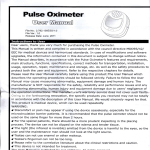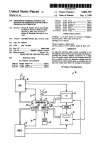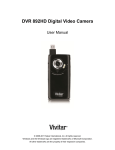Transcript
Installing Battery Lithium Battery USB Extention Cable Arcsoft Software Quick Start guide Memories on TV (version 4) Software HD1Z Digital Video Camera AV Cable User Manual Press / slide down the battery cover and insert the included lithium battery. Align with correct polarity (+,-) of battery terminals. Close the battery cover. 2. Charging the battery 1. Power off the camera. 2. Connect the camera to the computer USB port or to a power adapter with the USB cable to charge the battery. 3. During charging, the busy red light will be on. The busy light is located on the top of the digital video camera to the left of the lens. The light will turn off when the battery is fully charged. 4. Charge the camera for about 3 hours to get maximum battery power. Battery lasts as long as 2 hours under normal usage. Inserting a SD Card Turn your camcorder OFF before inserting / removing a SD Card. Insert SD card into the SD/SDHC card slot. Push it down until the card stays latched. Do not force – check card’s position according to the position mark on the camera. To remove card, push card inward and it will pop out automatically. * Note that the SD Card has a tiny LOCK switch on the side. Set the switch to the un-LOCK position to store recorded videos and still pictures. Inside Still photo and playback. Up Key Shutter/ OK key LCD Panel Mode key Your HD1Z is equipped with a built-in folding USB connector. To open the USB, slide down the switch on the side of the camera and the USB dongle will automatically pop out. Simply plug the camera’s USB into the USB port of your computer or use the USB extension cable. Follow the directions on your screen to transfer the files. 1. Plug in the included AV cable into the AV port of the camera. 2. Locate the correct RCA inputs on your television. 3. Plug in the yellow RCA cable (video) into the yellow RCA connection (video) on your television. 4. Plug in the red and/or white RCA cable(audio) into the red and/or white RCA port (audio) on your television. 5. Turn on the camera to view content on your television. Left Key (LED light) Make sure the camera is in playback mode.If it isn't,press the mode key to switch to playback mode. In playback mode,press the left or right key to select a file.Press the shutter key to begin/stop playing video. Press the mode key to exit playback mode HD1Z Outside Menu key Right Key Down Key SYLVANIA is a registered trademark of Osram Sylvania Inc, used under license. Manufactured and distributed by Digital Gadgets Inc. 21 Englehard Dr. Monroe Twp, NJ 08831 HD1Z