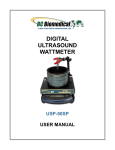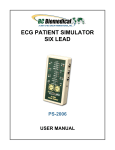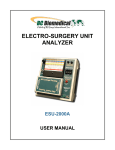Download User Manual - BC Group International Inc.
Transcript
DEFIBRILLATOR ANALYZER CALIBRATION STANDARD DA-CS-06 USER MANUAL BC BIOMEDICAL DA-CS-06 TABLE OF CONTENTS WARNINGS, CAUTIONS, NOTICES ............................................................................ ii DESCRIPTION ............................................................................................................. 1 LAYOUT ......................................................................................................................... 2 CALIBRATION VERIFICATION SOFTWARE ................................................................ 3 MAIN SCREEN OVERVIEW ............................................................................... 3 MENUS – FILE .................................................................................................... 4 MENUS – VIEW .................................................................................................. 5 TEST SETUP ...................................................................................................... 6 TOLERANCE ADJUSTMENT ............................................................................. 7 TEST RESULTS .................................................................................................. 7 CONTROL BUTTONS ......................................................................................... 8 AUTO-SCALING GRAPH .................................................................................... 9 MANUAL REVISIONS .................................................................................................. 10 LIMITED WARRANTY ................................................................................................. 10 SPECIFICATIONS ....................................................................................................... 11 NOTES ......................................................................................................................... 12 i WARNING - USERS The DA-2006 Series Analyzers are for use by skilled technical personnel only. WARNING - USE The DA-CS-06 is intended for calibration of Defibrillator Analyzers only and should never be used in diagnostics, treatment or any other capacity where they would come in contact with a patient. WARNING - CONNECTIONS All connections to patients must be removed before connecting the DUT to the Calibration Standard. A serious hazard may occur if the patient is connected when testing with the Analyzer or Calibration Standard. Do not connect any leads from the patient directly to the DUT. ii NOTICE – DISCLAIMER BC GROUP INTERNATIONAL, INC. WILL NOT BE RESPONSIBLE FOR ANY INJURIES SUSTAINED DUE TO UNAUTHORIZED EQUIPMENT MODIFICATIONS OR APPLICATION OF EQUIPMENT OUTSIDE OF THE PUBLISHED INTENDED USE AND SPECIFICATIONS. NOTICE – DISCLAIMER BC GROUP INTERNATIONAL, INC. RESERVES THE RIGHT TO MAKE CHANGES TO ITS PRODUCTS OR SPECIFICATIONS AT ANY TIME, WITHOUT NOTICE, IN ORDER TO IMPROVE THE DESIGN OR PERFORMANCE AND TO SUPPLY THE BEST POSSIBLE PRODUCT. THE INFORMATION IN THIS MANUAL HAS BEEN CAREFULLY CHECKED AND IS BELIEVED TO BE ACCURATE. HOWEVER, NO RESPONSIBILITY IS ASSUMED FOR INACCURACIES. CONTACT INFORMATION BC BIOMEDICAL BC GROUP INTERNATIONAL, INC. 3081 ELM POINT INDUSTRIAL DRIVE ST. CHARLES, MO 63301 USA 1-800-242-8428 1-314-638-3800 www.bcgroupintl.com [email protected] DA-CS-06 User Manual www.bcgroupintl.com 08/12 Copyright © 2012 Made in the USA Rev 04 iii This Page Intentionally Left Blank iv BC BIOMEDICAL DA-CS-06 DEFIBRILLATOR ANALYZER CALIBRATION STANDARD The Model DA-CS-06 is a sophisticated calibration standard system for Defibrillator Analyzers. It consists of a Standard, an Interface Module and a PC-based Software Interface. The following are highlights of some of the main features: WORKS WITH DEFIBRILLATOR ANALYZERS FROM ALL MANUFACTURERS USES ANALYZER LOAD FOR MAXIMUM ACCURACY 16 BIT RESOLUTION 10,000 SAMPLES PC-BASED DIGITAL INTEGRATOR FULL NIST TRACEABILITY CALIBRATION IS MAINTAINED IN THE HARDWARE, NOT THE SOFTWARE, FOR EASE OF RECALIBRATION SINCE VERIFICATION IS DONE BY COMPARISON, ANY DEFIB SOURCE MAY BE USED TO GENERATE INPUT 1 LAYOUT This section looks at the layout of the DA-CS-06 and gives descriptions of the elements that are present and shows how they should be connected. Sample Defibrillator NOTE: A specific Defibrillator is not necessary to verify the calibration of a Defibrillator Analyzer to the presented Standard This is a sample of a typical source. Calibration Verification Software PC-based program for control and display of results to verify a Defibrillator Analyzer falls within the presented Standard. Calibration Standard Plugs into DUT Input Jacks (BC DA2006 Series Analyzer pictured). Connects to Interface Module using BNC cable. Interface Module Connects via a BNC cable to the Calibration Standard and via a USB cable to the PC running the Calibration Verification Software 2 CALIBRATION VERIFICATION SOFTWARE MAIN SCREEN OVERVIEW The following is a general overview of the main operating screen. Each part of this Main Screen is described in full detail later in this section. Menus—File and View Used to configure the program and for data loading/storing. Test Setup Used to identify the Device Under Test (DUT) for reference purposes. This data is included on printouts and in the saved data files. Tolerance Adjustment Used to modify the tolerance for DUT Pass/Fail determination Test Results Used to display the results of the test. Control Buttons Used for quick access to common operations. NOTE: The DUT data must be manually entered. Auto Scaling Graph Used to show the energy delivered to the DUT. 3 MENUS – FILE File Menu: Open – This option allows you to view a previously stored test. Save – This option allows you to save the latest test data in a Microsoft Excel file for future reference. Print – This option prints the latest test data. Configuration – This option opens the test configuration window. Clear List History – This option opens the clear list history window. Exit – This option exits the program. Configuration Window: This window is used to configure the Channel and Timing Parameters. Physical Channel – This field identifies the calibrator being used and must match the Device ID. Minimum Value – This is the minimum scaled voltage that the A/D converter can read. Maximum Value – This is the maximum scaled voltage that the A/D converter can read. Samples / Channel – This is the number of datapoints collected from each read of the A/D converter. Sample Rate – This is the number of samples taken per second. Clear List History Window: This box is used to erase the history of any drop down data entry boxes. 4 MENUS – VIEW View Menu: This menu allows the user to select which program sections are visible to the user and which data is included in the report print-outs. Display Option – This option drops down the Display Option List. Print Option – This option drops down the Print Option List. Display Options List: Show Waveform – This option determines whether the waveform graph is shown on the screen. Allow Datapoint View – This option determines whether the user can view the individual voltage readings measured by the A/D converter. Print Options List: Print Detailed Test Results – This option determines if the report printout contains just a Pass/Fail, or if it also includes the Calibrator Data, DUT Data, Tolerance Limits and % Error. Print Waveform – This option determines if the waveform plot is included in the report printout. Print Datapoints – This option determines if the individual A/D datapoints are included in the report printout. 5 TEST SETUP The Test Setup part of the Main Screen is used to enter all of the information about the DUT, as well as, the user and calibrator being used. All of the fields that have a drop down arrow maintain a history of entries. As data is entered, it is compared to any entry previously used. If a new entry is made, it is added to the history list for quick future reference. (See the Menu – File section for clearing the list histories.) Customer Name – This field is used to enter the owner of the Device Under Test (DUT). Technician – This field is used to enter the name of the person performing the test. DUT Manufacturer – This field is used identify the manufacturer of the DUT. DUT Model – This field is used to identify the model number of the DUT. DUT Serial Number – This field is used to identify the serial number of the DUT DUT Property Number – This field is used for additional tracking numbers associated with the DUT. DUT Input Resistance – This field is used to enter the Input Resistance of the DUT. NOTE: This field must be updated with each DUT. This is used for the power computation and will cause reading errors if it does not match the DUT input impedance. Date – This field is automatically updated when the program is opened. Calibrator Standard Number – This field is used to identify the calibrator that is being used for the test. Test Reference Number – This field is used for tracking the test data. 6 TOLERANCE ADJUSTMENT Tolerance – The test limits can be calculated as either % of Range or % of Reading. Range – If % of Range is used, the Range needs to be properly selected. TEST RESULTS The Test Results part of the Main Screen contains the results of the latest pulse delivered to the defibrillator. Calibrator Data – This data is automatically entered as the defibrillator pulse is analyzed by the calibrator. NOTE: In order for this data to be correct, the DUT input impedance must be correct. DUT Data – This data is the readings taken by the DUT. NOTE: This information must be entered manually by the user. Tolerance Limits – This section shows the valid range of DUT Data based on the tolerances selected in the Test Setup section. Error – This section shows the % error between the Calibrator Data and DUT Data based on the % of Range or % of Reading selection in the tolerance configuration. DUT Passed/Failed – This section indicates whether the test Passed or Failed based on the tolerances selected in the Test Setup section. 7 CONTROL BUTTONS These buttons are used to control the operation of the program. Single Trigger – This button will initiate the sampling of the A/D converter inputs. 10,000 samples are buffered by the A/D converter and scanned for a valid defibrillator pulse. The A/D converter will continuously scan the input until a pulse is detected. When a valid pulse is detected, it is analyzed and the A/D converter stops reading the calibrator input. NOTE: It is possible for the Calibrator to “miss” a pulse if it occurs during the time that the samples are transferred from the calibrator to the PC. NOTE: If the pulse occurs too late in the sample buffer, there will not be enough samples to properly analyze the pulse and the test will need to be repeated, in which case, an error message will be displayed. Continuous Trigger – This button configures the A/D converter to not stop after detecting the defibrillator pulse. It will continuously scan the A/D input for further defibrillator pulses. This can be useful when doing quick visual comparisons on the DUT. The data can be entered, printed and saved as normal; however, the PC will operate slowly due to the traffic on the USB. View Datapoints – This button will show all of the voltage readings taken by calibrator that were used in the pulse analysis. NOTE: This button may not always be available (See the Menu – View section for display options). Save Results – This button allows the user to save the data to an Excel spreadsheet. NOTE: All data will be saved, even if it is not shown on the screen (See the Menu – View section for display options). Print Results – This button allows the user to print the collected data. 8 AUTO-SCALING GRAPH The Waveform part of the Main Screen shows the pulse that was detected by the calibrator. NOTE: Only 15mS of data is used in the pulse analysis. 9 MANUAL REVISIONS Revision # Revisions Made Rev 01 Rev 02 Rev 03 Rev 04 Origination Specification Method Updated Address Updated, Pictures Edited Manual Format Updated, Misc. Edits LIMITED WARRANTY WARRANTY: BC GROUP INTERNATIONAL, INC. WARRANTS ITS NEW PRODUCTS TO BE FREE FROM DEFECTS IN MATERIALS AND WORKMANSHIP UNDER THE SERVICE FOR WHICH THEY ARE INTENDED. THIS WARRANTY IS EFFECTIVE FOR TWELVE MONTHS FROM THE DATE OF SHIPMENT. EXCLUSIONS: THIS WARRANTY IS IN LIEU OF ANY OTHER WARRANTY EXPRESSED OR IMPLIED, INCLUDING, BUT NOT LIMITED TO ANY IMPLIED WARRANTY OF MERCHANTABILITY OR FITNESS FOR A PARTICULAR PURPOSE. BC GROUP INTERNATIONAL, INC. IS NOT LIABLE FOR ANY INCIDENTAL OR CONSEQUENTIAL DAMAGES. NO PERSON OTHER THAN AN OFFICER IS AUTHORIZED TO GIVE ANY OTHER WARRANTY OR ASSUME ANY LIABILITY. REMEDIES: THE PURCHASER'S SOLE AND EXCLUSIVE REMEDY SHALL BE: (1) THE REPAIR OR REPLACEMENT OF DEFECTIVE PARTS OR PRODUCTS, WITHOUT CHARGE. (2) AT THE OPTION OF BC GROUP INTERNATIONAL, INC., THE REFUND OF THE PURCHASE PRICE. P:\Manuals\BCGroup\…\DA-CS-06_UM_Rev04.doc 10 SPECIFICATIONS MEASUREMENT ENGINE Monophasic or Biphasic Waveforms (Including: Edmark, Lown, trapezoidal, biphasic rectilinear, biphasic truncated exponential, etc.) METHOD DISPLAY RESOLUTION MEASUREMENT WINDOW MAXIMUM PEAK VOLTAGE PULSE WIDTH ACCURACY RESOLUTION CALIBRATION INTERVAL TRIGGER LEVEL 0.1 J 1000 ms ± 6000 V 15 ms ± 0.2% Reading 16 Bit 1 Year 250 V Defib Plates, Banana Jack, 4.6” Spacing Banana Plug, 4.6” Spacing DEFIBRILLATOR DUT (Custom Interface available upon request) CONNECTIONS INTERFACE MODULE TO CALIBRATION STANDARD PC POWER CONSUMPTION BNC (50 Ω) USB-B, USB 2.0 Compatible < 500 mA PHYSICAL & ENVIRONMENTAL CONSTRUCTION SIZE WEIGHT ENCLOSURES FACE PLATES INTERFACE MODULE CALIBRATION STANDARD INTERFACE MODULE CALIBRATION STANDARD ABS Lexan, Back printed 6.8 x 4.8 x 1.5 Inches (172.7 x 121.9 x 38.1 mm) 8.7 x 4.3 x 1.7 Inches (221.0 x 109.2 x 43.2 mm) < 1 Lbs (0.45 kg) < 1 Lbs (0.45 kg) OPERATING RANGE 15 to 40 °C (59 to 104 °F) STORAGE RANGE -20 to 65 °C (-4 to 149 °F) 11 NOTES 12 BC GROUP INTERNATIONAL, INC. 3081 ELM POINT INDUSTRIAL DRIVE ST. CHARLES, MO 63301 USA 1-800-242-8428 1-314-638-3800 www.bcgroupintl.com [email protected] DA-CS-06 User Manual 08/12 – Rev 4 Copyright © 2012 Made in the USA