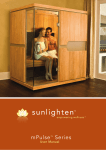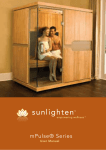Download mPulseTM Series
Transcript
mPulse Series TM User Manual Congratulations! You are now the owner of an mPulse™ sauna. Are you ready to experience ultimate relaxation and rejuvenation? Just follow our installation and assembly instructions and soon you’ll be in Sunlighten heaven! All saunas should be assembled with at least 2 people to avoid personal injury or damage to the sauna. WARNING: Do not use this sauna to treat any health problems without consulting your physician. Sunlighten, Inc. does not provide medical advice, education or treatment. Our information should not be relied on in making decisions about your health. Always consult your physician for medical advice. 2 7 1 2 3 6 5 4 8 FSC-US-0152 1 Solocarbon™ Custom Sp e c t r u m H eating Technology The most advanced heater on the market, it gives you personalized access to the health benefits associated with the full spectrum of infrared heat. 5 F S C - C e r t i f i e d Wo o d Whether you choose basswood, cedar or teak, take comfort in knowing that the wood used to build your sauna has been replanted in a sustainable forest. 2 Bio-Feedback Capabilitie s Built-in monitor measures heart rate and calories burned. Data is wirelessly transmitted to a personal wellness website, where progress can be tracked. 6 Carbonized Bamboo Heater Cover Backrests This eco-friendly strand fabric not only provides ultimate comfort & support, but it is anti-bacterial to neutralize odors and improve air quality. 3 LCD Touch-Screen Contro l P a n e l This intuitively simple interface allows you to choose exactly the health benefit you want for a given session. You can even watch DVDs on this full color 7” screen. 7 Fully Dimmable Lighting The interior halogen lights can be used for reading at full brightness, and can also be dimmed to set a more relaxing mood to help you unwind. 4 Ergonomic, Floating Ben c h e s A chiropractor was consulted in designing a bench that minimizes stress points and floats for additional legroom. Plus, it’s easy to remove for stretch poses. 8 Patented Magne-Seal™ Assembly Prolong cabinetry, increase sturdiness and assemble your sauna in a snap with our patented magnetic system. 3 Ta b l e o f C o n t e n t s Pre-Installation Specifications 5 Pre-installation information 6 Installation Procedure Parts list 7 Assembly 7 Instructions for Use LCD Control Panel 15 Warm up time and usage guidelines 27 F requently Asked Questions 29 Warranty 31 Teak Care Instructions 34 After sauna use: Use a clean Sunlighten Spungi® microfiber towel to dry off. Drink plenty of water or a sports drink, at least 8 oz. Take a lukewarm shower to remove sweat and toxins. Other recommendations: Start slow. 10-15 minutes in the sauna everyday or every other day may be appropriate for your first few sessions. *Listen to your body. Be aware of excessive detoxifying. If you begin to feel symptoms such as nausea, fatigue, or flu-like symptoms during your sauna session, discontinue use immediately. If these symptoms continue, consult your physician. 4 mPulse Series Specifications aSPIRE Dimensions 1 43.6 in x 41.6 in x 76.6 in (Width x Depth x Height) 110.7 cm × 105.6 cm × 194.6 cm Power 120v; 1800 watts max, 1440 watts continuous; 15a (15A outlet) 5-15R USA/CANADA DEDICATED 120V 15A CIRCUIT AND OUTLET REQUIRED. SEE IMAGE 1 FOR REFERENCE 2 bELIEVE Dimensions 51.7 in x 47.6 in x 76.6 in (Width x Depth x Height) 131.3 cm × 120.9 cm × 194.6 cm Power 120v; 2400 watts max, 1920 watts continuous; 20a (20A outlet) 5-20R USA/CANADA DEDICATED 120V 20A CIRCUIT AND OUTLET REQUIRED. SEE IMAGE 2 FOR REFERENCE 3 cONQUER Dimensions 70.6 in x 47.6 in x 76.6 in (Width x Depth x Height) 179.3 cm × 120.9 cm × 194.6 cm Power 240v; 3840 watts max, 3072 watts continuous; 20a (20A outlet) 6-20R USA/CANADA DEDICATED 240V 20A CIRCUIT AND OUTLET REQUIRED. SEE IMAGE 3 FOR REFERENCE 4 dISCOVER Dimensions 70.6 in x 70.6 in x 76.6 in (Width x Depth x Height) 179.3 cm × 179.3 cm × 194.6 cm Power 240v; 3840 watts max, 3072 watts continuous; 20a (20A outlet) 6-20R USA/CANADA DEDICATED 240V 20A CIRCUIT AND OUTLET REQUIRED. SEE IMAGE 4 FOR REFERENCE 5 eMPOWER Dimensions 85.6 in x 70.6 in x 76.6 in (Width x Depth x Height) 217.4 cm × 179.3 cm × 194.6 cm Power 240v; 3840 watts max, 3072 watts continuous; 20a (20A outlet) 6-20R USA/CANADA DEDICATED 240V 20A CIRCUIT AND OUTLET REQUIRED. SEE IMAGE 5 FOR REFERENCE 5 Pre-Installation Information 1. Be sure a certified electrician installs a dedicated outlet for your sauna. 2. Remember your sauna should be assembled by 2 or more people. 3. Do not place plumbing or plumbing fixtures in the sauna. 4. Keep all liquids away from the heating panels and electronics. 5. Install sauna on a level surface. 6. Install sauna in an area that is dry and protected from the weather. 7. Keep flammable objects and corrosive chemicals away from the sauna. 8. Installation of the sauna in an area below room temperature can increase warm up time Unpack Your Sauna & Write Down Serial Number Refer to the parts list as you unpack your sauna to confirm all pieces arrived undamaged in transit. We make every effort to ensure that your sauna arrives safely. If damaged, please call Sunlighten Customer Service within 2 business days at 877.292.0020 x127 or your local Sunlighten representative. Photos of any damaged panels and the shipping boxes are required to process a replacement request. Please do not discard loose parts, fabric, or original boxes and packaging before contacting us. Unpack your sauna in a large area free of obstructions. Lay boxes flat on the ground and undo any bands or tape. Once unpacking is complete, proceed to installation instructions. Back Panel Left Panel Right Panel Front Panel Floor Panel (base) 6 Installation of mPulse aSPIRE, bELIEVE, cONQUER, dISCOVER, eMPOWER Parts List Quantity Part 1 Front panel 1 Back panel 1 Left side panel 1 Right side panel 1 Roof panel 1 Floor panel (base) 1 Glass door w/side glass panel (2 doors for dISCOVER) 1 Bench panel (2 for dISCOVER, 3 for eMPOWER) 1 Door handle w/2 screws & 1 hex tool (2 for dISCOVER) 5 C clips 1 Main power cord (The following pictures are for your reference. The dISCOVER and eMPOWER models have additional steps. Note: dISCOVER has 2 glass doors. Please review before assembling your sauna.) 1. Installing the Feet (optional) Install screw through wooden feet into designated holes on the bottom of the floor panel. 1A. Placing the Floor Panel Place floor panel on a smooth flat surface. Floor heater indicates front side of sauna base. Before proceeding, double check that the base location is in its final position. Make sure the base is level to avoid any parts becoming misaligned. Leave enough room around your sauna to plug in the power cord and for any maintenance once it is assembled. Warning! Heater grate must be installed prior to stepping on the floor. *Make a note of the serial number for keypad setup and future use 7 2. Placing the Back Panel Begin by removing the small wooden wiring covers at the bottom of each panel before you assemble the wall panels. (A) Place the back panel into the groove in base. Center its location with the raised area on interior floor. One person should hold the wall while the other person continues to the next step. A B 3. Connecting the Right Side Panel While the rear panel is being held in position, place the right panel into the grooved base and gently raise into position. The magnet system will help to pull the panels together. (B) Place the C shaped piece of stainless steel (C clip) into the groove on top of the panels to further hold them together. Once the C clip is installed correctly, you can let go of the panels. 4. Connecting the Front Panel Place the front panel into the groove on the front of the base. DO NOT lift by the thin horizontal pieces that become the top and bottom of the door frame. The top of the door frame has a hole that should slide onto a dowel which protrudes from the top of the left wall. Additional steps for eMPOWER - The eMpower uses a small block to hold the front wall accent glass in place. This must be removed before the glass is installed. The front wall accent glass can be installed after the all the walls are in place. The left wall glass must be in the wall before the left wall is placed on the base. 8 Pay careful attention to the power cords, making sure they are safely out of the way. (D) Place C clips into grooves on top panels to secure the walls together. D 5. Connecting the Left Side Panel First, slide the accent piece of glass into the wall. Place the left panel into the grooved base at a slight angle and gradually bring to vertical position until magnets click into place - making sure you do not hold on to glass when doing so. Be careful not to damage the dowel and hole connection between the front & side walls. F (F) Place C clip into the two remaining grooves on the panels’ top corners. 6. Insert the Front & Rear Electrical Covers The left and right edges of the rear floor electrical cover must first be slid under the tongue and groove on the side walls. The edges that meet in the middle will be joined and then fall into place (you can screw down the cover with a few woodscrews if it seems too loose). This will keep a tight fit for the wall. The front floor electrical cover is a single piece, and slides under wall tongue and groove in the same way. Front floor electrical cover 9 6.5. Connecting the Heater Connections Attach connectors at the bottom of each panel, then install the small wood cover over the opening. This step should be repeated for each of the four walls as they are installed. Note: The lower heater covers may need to be removed to place electrical cover. 7. Installing the Bench *If SO Sound was purchased, refer to SO Sound manual at this time You will need to temporarily remove the magnetic heater covers on both side walls and the back wall to install the bench. Slide bench on side rails until it sits in the grooves. Be careful not to scratch the side panels while installing the bench. Reinstall all heater covers on side and back walls after the bench is in place. Additional steps for dISCOVER - Install longer full frame bench against the wall opposite to the control panel. The second bench interlocks with the first bench. Additional steps for eMPOWER - First install the bench along the back wall of the sauna (the largest bench section). Next install the smaller interlocking right wall bench. The left wall bench will be installed in a similar manner to the right wall bench. Finally the L-Bracket support arm should be placed under the bench. Using the hex key tighten the bolts through the support and fasten the support to the wall. 10 8. Placing the Roof Panel Lower the top panel onto the assembled sides. The roof grooves should fit over the wall panels. The side with the speakers and lights should be facing down, and speakers should be over the bench. Make sure that electrical connections in the roof do not get pinched between roof and walls during installation. After the back of the sauna is securely in place, one person will hold up the front of the unit while the two roof wires are fed to the top of the unit. You have one 2-pin connector and one screw type barrel connector. 9. Installing the Door Handle Align two handles and gasket on either side of the glass door with pre-drilled holes. Ensure gasket material is located between the handle and the door on both sides of the glass. Then screw them together using the hex tool. You may eliminate the plastic spacers inside the handle if they do not fit. 11 10. Installing the Glass Door *Please read entire section before attempting Note: Use extra caution when moving and mounting the glass door. This is an expensive replacement item and will not be covered by warrantly if shattered. The glass door is heavy and will take 2 people to install. Begin by opening the hinges so they face out. The glass door cutout and top hinge should then be fit together. Using the hex tool, install the top screw and turn 2 or 3 turns. With the metal plate hanging by the top screw, insert the cork and rubber gaskets between the glass door and the outer hinge plate (with the cork against the glass and plastic against the hinge), then install the bottom screw and lightly tighten both screws. The door should still move within the top hinge. With the top hinge plate lightly secured, close the door halfway. This will allow the door to rotate past the trim stop. After the door slides back you will be able to align the lower hinge cutout and lower hinge. You may have to lift up on the door. At this point, the cutout in the glass door for the bottom hinge should be able to rest on the lower hinge and you can now install the bottom metal plate. Cork and rubber gaskets Hex tool tightens hinge Open hinges (so if door is attached, door is open) 12 Slide gaskets in place You may have to partially close the door to line up with the bottom hinge Tighten hinge with hex tool Put wooden spacer on the bottom edge of the door frame. Lift the door while closing so that the bottom edge of the glass is sitting on top of the spacer. This will ensure the door is the proper height within the door frame. With the door in place, push the door toward the hinges leaving 1 mm between the edge of the door and the side of the frame where the hinges are attached. After the door is correctly positioned fully tighten the top and bottom hinges. When finished, open door and remove the spacer (which should be saved for future use). If the gaskets are installed incorrectly or the screws are not fully tightened the door will slip over time. Put wooden spacer in door frame Tighten hinges while door rests on spacer 13 Additional steps for dISCOVER - The corner sauna has an additional screw at the end of the door frame to prevent the frame from contacting the door. 11. Connecting the Exterior Control Panel Make the connection from the hole in the front of the sauna to the back of the exterior control panel. It should simply click into place. Once that connection is made, simply push the control panel over the top of the plastic frame that has been screwed around the hole. The control panel should simply snap into place, and is ready to use. 12. Plugging in the Main Power Cable Connect the main power cord at the lower rear area of the floor panel to your outlet. Make sure plug is FULLY inserted! Your sauna should be connected into a wall outlet that is not shared with any other electrical device. Have your electrician install a dedicated outlet for best results. The physical assembly is complete. Please refer to the following operating instructions to activate your control panel and software. If you are installing SO Sound or Chromotherapy, consult the separate manual provided with each. 14 LCD Interior Control Panel 1. Turn on Control Panel On the first use of your sauna, the screen will turn on automatically. Press the “+” sign in the upper right and lower left corners of the screen to enter set-up. You will not have to go through the same process each time you use the control panel - additional information is needed for the first use only. 2. Set-Up On the first set up of your sauna, or if your sauna has been unplugged, you will go through the Set-Up screens. Make sure to enter in your serial number correctly - the heater programs and customization depend on the model of sauna you are using. If you enter information incorrectly, or need to change your Set-Up information, you can do so through the Options tab. Write down your serial number in the back of your manual. The serial number is located on the sauna boxes and on the back panel. 15 3. Home Screen When set-up is complete, you will see the home screen. This will give the critical information you need when inside your sauna: the temperature, set time, clock, program selected, and a single piece of biometric information. You can also control the interior lights, or utilize “QUICK START,” which runs a session at whatever settings the previous session ended. 4 6 5 7 8 3 9 2 10 1 11 1. Quick Start Button 6. Options Tab Press this button to repeat the last sauna session run. Press to access the Schedule, Heater Customization, Audio/Video, and more. 2. Sauna Timer Counts down the amount of time remaining in the current sauna session. 7. Clock 3 . Te m p e r a t u re S e t t i n g / R e a d i n g 8 . L i g h t i n g C o n t ro l Shows the current temperature within the cabin. When temp is being adjusted, it displays the set temperature for a moment, then goes back to current temperature. 9 . U s e r N a m e & P ro g r a m Displays the current time. Use the up and down arrows to control the interior lights. Displays the current user and program running. 4 . B i o m e t r i c s Ta b Press for access to biometric information and user settings. 10. Biometric Display 5 . P ro g r a m s Ta b 11. Power Button Displays a selected piece of biometric information. Press to turn off the LCD display and your sauna. Press to access the six pre-programmed sauna sessions each targeting specific health needs. 16 4. Biometrics Menu Pressing the Biometrics Tab give you access to the Biometrics drop-down menu. From this menu, you have several options: View Data: The “view data” screen allows you to view any pieces of biometric information that your accessories support (note: without Sunlighten biofeedback-accessories, you will not be able to see any data. Some data will be unlocked on later software/hardware upgrades). Create New User: The set-up process gave you the opportunity to create a user. You can also create additional users. Having multiple users will allow you to utilize multiple biofeedback accessories simultaneously, and keep custom settings for each user. 17 Select User: The “select user” screen allows you to select from any user you have stored, or select “Guest” if you would prefer to be without a user. Edit User: If you have already created a user and wish to make changes, you can user the “edit user” option. This lets you go back through the information you entered when you created the user and edit it. Delete User: If you have already selected a user, you can use the “Delete User” option to remove it from your system. 18 5. Programs Screen Pressing the Programs Tab give you access to the program selection screen. There are six programs to choose from - each targeting a specific health benefit. Cardio: As the body tries to cool itself, you should notice an increase in heart rate, cardiac output and metabolic rate. Detoxification: Detox can be used as a tool to help relieve symptoms AND as a preventive tool to increase overall health. Pain Relief: Heat activates neurological, vascular and metabolic mechanisms to mediate the transmission of pain. Relaxation: Relax in comfort with an invigorating deep tissue sweat. Weight Loss: It has been estimated that a 30 minute infrared sauna session can burn over 200 calories. Skin Health: Infrared heat easily penetrates human tissue to help with acne, eczema, psoriasis, burns, cuts and more. 19 To run a program, first press the program you would like. A brief description is shown and the button is highlighted. Then press the “start” button to begin the program. The active program will display on your Home screen and the temperature and timer will adjust. 6. Options Menu Pressing the Options Tab gives you access to the Options drop-down menu. From this menu, you have several choices: Schedule: The “schedule” button will open a second drop down, allowing you to choose between either a “daily” session, or “one time” session - or you can “view sessions”. A “one time” session will simply schedule a single sauna session for anytime within the next 7 days. 20 You begin by selecting the day you want your session scheduled for. You then select the time, followed by the program, and then your program is set. It can be confirmed with the “view session” button. The “daily” session will involve the same steps - but instead of selecting a specific day of the week, it automatically schedules the session for every day of the week. Just like the “one time” session, you select the time, select the program, and see a confirmation screen. You can schedule a maximum of three sessions per-day, per-user. The “view sessions” option lets you see all programs that you have scheduled. Pressing the up and down arrows allows you to scroll through the days of the week, and pressing the “x” to the right of any session will give you the option to delete it. 21 Customize Heaters: Along with the provided heater programs, we also allow for you to customize the heaters to your specific needs. This section allows you to access each “zone”, and to decide on the levels of infrared you are getting for infinite possibilities for each sauna session. 5 6 4 3 7 2 8 9 1 1. Back Button 6 . M i d I n f r a re d A d j u s t m e n t Press this button to return to the previous screen. Press the up and down arrows to increase or decrease the intensity of mid infrared from the wall (note: mid infrared is not dependent on the heating zone - it is controlled one wall at a time). 2 . L e a r n M o re A b o u t I R Press this button to access a screen that gives a brief description of near, mid, and far infrared. 7 . N e a r I n f r a re d A d j u s t m e n t Press the button to turn on and off the near infrared for the selected wall - red indicating on, and green off (note: near infrared arrays are only on specific walls - the rectangle with two horizontal lines indicates an NIR array). 3 . Wa l l S e l e c t i o n A r ro w s The arrows allow you to view the different walls of the sauna that you can customize. 4. Heating Zone 8. Set Button Most walls have two heating zones: an upper and lower. Simply press the zone you want to access, and a white outline will tell you that it is selected. When you have completed your adjustments press the “set” button to confirm the settings. 9. Home Button 5 . F a r I n f r a re d A d j u s t m e n t The “home” button returns you to the home screen. Press the up and down arrows to increase or decrease the intensity of far infrared from the selected zone. Quick Infrared Guide for Customization: 22 To customize, use the arrows to view the desired wall. Then press the heating zone (either the upper or lower will be outlined in white to indicate it is selected) you want to adjust and use the panel on the right side of the screen to adjust the near, mid, and far infrared. Upper Lower Note that upper section is highlighted above Audio/Video: The “audio/video” button will open a second drop down, allowing you to choose between either an “audio plug-in,” “cd,” “dvd” or “SO Sound” (vibrational therapy). The “audio plug-in” allows you to play your mp3 player, or other portable device through the sound system of your sauna. Simply plug-in to the audio input on the front of your stereo, and the volume can be adjusted on the LCD. 23 The “cd” and “dvd” are controlled using the same interface. If a cd or dvd is in your stereo, you can control it using these screens. When playing a dvd, touching the screen will bring up the control screen. Pressing “play” will then take you back to the video. SO Sound can only be used by those who have purchased SO Sound therapy and have it installed in their sauna. If it is, the SO Sound control screen lets you control the volume of the system as well as the intensity of the SO Sound vibrations. Exterior Lights: The “exterior lights on/off” button allows you to control the exterior LED lights. Pressing this button will turn the lights on when they are off, and off when they are on. 24 Settings: The “settings” button accesses a drop down which lets you turn on or off “quick heat”, or go back through the options that were selected on the first start up of the sauna. Quick Heat: The “quick heat” button allows you to turn on and off quick heat - which turns your sauna heaters to max power while the sauna is heating up. Some users prefer a slower warm up, so they may want quick heat turned off. Set Up: The “Set Up” button allows you to go back through those settings you went through at the first start up of the sauna. Among the options that can be changed here: the serial number, measurement, country and time. 7. Exterior Control Panel The exterior control panel can also be used for simple functions of the sauna. The display is oriented in the same way as your “home screen” on the interior LCD control panel, and will give you the same information. Note: this screen is inactive when a program is running on the interior panel. 25 Power Bu t t o n Biometric Button Press this button to turn on both the interior and exterior control panels. Use to scroll through different biometric data (requires Sunlighten biofeedback accessories. Quick St a r t B u t t o n Exterior Lights Button Press to turn on or off the lights on the exterior of the sauna. Press this button to repeat the last sauna session run. The exterior control panel can be used for simple functions - but we recommend using the interior panel for the majority of operations. WARNING: 1. If the temperature becomes unbearable, decrease it or shut off the sauna immediately. 2. Do not use if pregnant or if you have serious inflammation, a fever, a communicable disease or acute bleeding. See contraindications on sunlighten.com for additional information. 3. Consult physician prior to use if you have a medical condition. 4. Do not consume alcohol or drugs when using the sauna. 5. Do not splash water on the heaters or any component inside the sauna. 6. Do not bring wet towels into your sauna or any substances that could harm the interior of your sauna. 7. Do not install a lock on your sauna. 8. Do not install your sauna outdoors without an authorized water resistant cover from Sunlighten. 9. All repairs need to be authorized by a Sunlighten representative or you may void your warranty. 10. Do NOT touch the heater surface while the heaters are ON. 26 Warm-Up Time and Usage Guidelines If placed in an outside or cooler environment, the sauna may require additional time to warm up. Placing on top of or near cool surfaces will also impact warmup time. If you prefer the sauna hotter, let it warm up longer. Drink at least 8oz of water or sports drink to provide proper hydration before and after your sauna session. Optimizing your sauna experience Step 1: Make sure you plug your sauna into a dedicated outlet installed by your electrician. Step 2: Close the vent located in the ceiling. Step 3: When the sauna reaches a desirable temperature, get in and start your sauna session. Note: Even if your sauna is set to the maximum temperature (167 degrees F), it is not intended to reach that temperature within the cabin. Our programs are based on infrared wavelength, and not cabin temperature. If your sauna is outside or in an unheated garage, sun room, basement or patio, additional time may be required to warm up the sauna depending upon the ambient temperature of the area. You are required to have an authorized Sunlighten cover on your sauna if it is outside or exposed to the weather in order to maintain your warranty. Clean the heat sink annually We suggest using compressed air to clean out any dust from the heat sink at the rear of the sauna base once a year. Cleaning the LCD screen Use only cleaners approved for use on LCD screens. Static build up We suggest unplugging your sauna for an hour every six months to help avoid static build up inside the controls. 27 What is the voltage and amperage of my sauna? The wattages are as follows: aSPIRE: 120v, 15 amps (15A outlet) bELIEVE: 120v, 20 amps (20A outlet) cONQUER: 240v, 20 amps (20A outlet) dISCOVER: 240v, 20 amps (20A outlet) eMPOWER: 240v, 20 amps (20A outlet) Most saunas in the US will be 120 volt and outside the US 240 volt. How long does it take for my sauna to warm up? The sauna is designed around infrared wavelength and power. Cabin temperature does not affect performance. Because of all the factors involved, there is no set time and temperature the cabin will reach. The temperature controls are preset to 60 minutes at 167° F. Generally, a good rule of thumb is about 60° of temperature increase in 60 minutes. If placed outside, the sauna may require additional time to warm up, depending upon weather conditions. If you prefer the sauna hotter, let it warm up longer. Drink plenty of fluids, at least 8 oz. Note: If the sauna is in a cool environment, the temperature shown on the key pad may be below cabin temperature. Can I use the sauna everyday? Yes. We suggest drinking increased amounts of fluids to keep yourself hydrated. Just like exercise, as long as you feel fine, use the sauna daily and enjoy. How do I clean the sauna? Wipe the inside and fabric with a damp cloth. We recommend doing this at least every six months. You may dust the outside of the sauna with a dry dust cloth. We do not recommend using chemical cleaners on your sauna. Using Spungi™ towels on a regular basis will keep the sauna clean. Light sandpaper can be used to treat stains on the interior of the sauna. Can I place my sauna outdoors? Yes, if you protect it with a Sunlighten canvas cover. If you place your sauna outdoors without an authorized Sunlighten cover, your warranty will be void. 28 Frequently Asked Questions What wavelength range does the heater put out? The sauna emits a variable micron range between 0.8 & 30 microns depending on the setting. What is the best temperature at which to use my sauna? First, it is important to understand that the mPulse has been designed to provide specific levels of infrared, regardless of cabin temperature. That being said, we recommend starting at a lower temperature and increasing it gradually in subsequent sessions, if you feel the need to do so. Everyone has different preferences and tolerances for heat. The most important thing is to listen to your body. How much will the sauna cost me to run a month? The sauna runs on the same wattage as a blow dryer and will cost very little to run monthly. Divide the maximum wattage used by your sauna by 1,000 to find the kW used, then multiply by the cost per kilowatt on your electric bill. If I do use it everyday, what else do I have to do? Just drink plenty of fluids to replace the water & electrolytes you will be sweating out with everyday usage. Can I touch the heaters? Do NOT touch the heater surface when the heaters are on, or have recently been on. Is it normal to see cracks in the wood? Yes, wood is a living material that continues to respond to climate conditions, even after being manufactured into a sauna. During normal operation, wood may crack slightly due to changes in moisture level. These cracks may appear or disappear with the changing seasons, but will not affect the structural integrity of the sauna. Our saunas are shipped around the globe, and can experience slight blemishes, scratches, or scuffs from the transit of this sauna. In most cases these blemishes on the exterior of the room can be concealed by using a small amount of furniture polish, oil, or other furniture treatment. The interior blemishes, scratches, or scuffs can be either left alone, sanded, or combination of gluing and sanding. Please avoid any treatment containing, benzene, or a high concentration of alcohol. However, if you detect major cracking or damage that jeopardizes the functionality of your sauna, please contact Sunlighten Customer Service. 29 I received my sauna, but I have not received the cover yet, can I place the sauna outside? NO, do not install your sauna outdoors prior to receiving your cover. Doing so will void the warranty. How much room is required around my sauna for set-up & best performance? We recommend 12 inches of clearance around the back, sides and top of the sauna to access plugs and for general maintenance. Make sure to leave at least 4 inches behind the unit to allow the electronics to cool. If placed near or on cool surfaces (like concrete and basement walls), warm-up can be impacted. What surfaces can I set my sauna on? You can set your sauna on tile, concrete, carpet, laminate or wood. Make sure that your sauna is level, regardless of its location for optimal use. If your sauna is placed outdoors, make sure there is adequate drainage so that water cannot pool around the base of the sauna. Do NOT place the sauna on grass, gravel or rock. If placed near or on cool surfaces (like concrete and basement walls), warm-up can be impacted. Why do you recommend using Spungi™ microfiber towels? Using Spungi™ towels will make your sauna experience more comfortable and prevent sweat from staining the sauna. Regular Spungi™ usage keeps the sauna clean. Use Spungi accessories on the bench, floor and backrests for optimum comfort and cleanliness. How do I care for the heater fabric? The heater fabric remains as a covering over the heater panels. This is to protect the heater surfaces from any scratches, etc. It is also there to prevent physical contact between the skin and the heaters as the sauna is being used. To clean, wipe fabric with slightly damp cloth. We recommend doing so at least once every six months. Only do so when sauna is turned off. Order Sunlighten Spungi™ towels online at www.sunlightdayspa.com or call 877.292.0020. Learn more about our bio-freedback accessories at sunlighten.com or contact us for further assistance at 877.292.0020. 30 Warranty USA and Canada Residential Use Warranty: Lifetime on cabinetry, electrical and heaters; 3 years for LCD; 1 year for stereo. USA and Canada Commercial Use Warranty: 5 years on cabinetry, electrical and heaters. 1 year for LCD screen & stereo. Outside USA and Canada Warranty: Please check with your local Sunlighten representative. ATTENTION: Shipping damage must be notated on the Bill of Lading (BOL). Sunlighten must be notified of any damage to your sauna within two (2) business days of signing the BOL. Failure to notify Sunlighten within the established time frame will result in the owner taking full responsibility for the cost of ALL REPLACEMENT PARTS, including shipping and handling fees. Sunlighten reserves the right to repair or replace any parts at our discretion during service. We will use technician approved and tested parts if replacements are provided. Sunlighten warrants the saunas to be free of defects in material and workmanship. This warranty extends only to the original retail or wholesale purchaser of the sauna and is terminated upon transfer of ownership. The sauna must be purchased and used within one year of the manufactured date to keep warranty eligible. Freight charges to and from the customer are the responsibility of the customer. This includes freight charges for parts shipped to enable the services of the sauna. This warranty is void if the sauna has been altered, misused, abused or exposed to water. Such instances shall include, but not limited to, operation or maintenance of the sauna in deviation to the published instructions. The warranty extends only to the manufacturing defects and does not cover the damages resulting from mishandling of the product by the owner, or natural imperfections that are inherent in any wood product. All natural wood products have variations in the color, the grain, and irregularities such as small knots and fine cracks. These characteristics are a part of the natural beauty of the wood, and in no way should be considered defective. *When your sauna is placed outdoors, failure to utilize the .004 plastic sheet supplied as additional water protection for your sauna will void your warranty. The fabric used for the roof of the waterproof cover is resistant to water penetration, however it is sewn to the acrylic canvas sides. It is required to place the plastic sheet included directly over the sauna roof prior to installing the cover and placing an object on the sauna roof to give the fabric elevation for water run off as further protection. 31 Sunlighten Inc. shall not be liable for the loss of use of the sauna or other incidental or consequential damages. Under no circumstances shall Sunlighten Corp. or any of its representatives be held liable for injury to any persons or damages to any properties. Specifications are subject to change without notice. Returns Except for custom orders, Buyer may cancel and return the Goods to Seller, subject to the terms and conditions of this document, if Buyer provides written notice to Seller within thirty (30) days of Buyer’s receipt of the Goods that Buyer does not accept the Goods. Custom Orders EXCEPT AS EXPRESSLY PROVIDED HEREIN, IN NO EVENT MAY CUSTOM ORDERS BE CANCELLED OR RETURNED TO SELLER AND NO DEPOSITS NOR PAYMENTS MADE BY BUYER TO SELLER FOR CUSTOM ORDERS SHALL BE REFUNDED TO BUYER. BUYER SHALL AT ALL TIMES REMAIN FULLY LIABLE FOR FULL PAYMENT OF THE CUSTOM ORDER. A “custom order” shall mean any order from a Buyer that is designed or manufactured in whole or in part to Buyer’s specifications--OR--any non-custom order received by Buyer and which Buyer alters the appearance and/or condition of sauna. In the event the Buyer elects to cancel the order and return the Goods pursuant to this paragraph, Buyer shall assume all risk of loss and transportation and handling charges in connection therewith. Seller reserves the right to refuse to refund any deposit or payment or cancel any payment due and owing until such time as Seller (a) is in receipt of the Goods; (b) has inspected the Goods; and, (c) in Seller’s discretion, has found such Goods to be free of damage. ALL RETURNED GOODS MUST BE IN THEIR ORIGINAL PACKAGING. In addition to other legal and equitable remedies available to Seller, Seller may refuse to refund all or any portion of any deposit or payment or cancel any payment due and owing if the Buyer fails to fully comply with or violates the terms and conditions of this document. 32 Shipping & Handling Fee All cancelled or returned goods shall be subject to shipping costs (to and from) and handling fees in the event buyer cancels buyer’s order after three (3) days of such order being placed with seller. ETL Safety Certified Electrical Testing Laboratories (ETL) was founded in 1896 by Thomas Edison, and is one of the oldest product safety testing laboratories in the world. Certification by ETL and ETL-C assures you that all mPulse models have been tested to meet both US and Canadian safety and performance standards. SAFETY CERTIFIED 33 Teak Care Instructions (does not apply to cedar or basswood owners) Note: If placed outdoors, all Sunlighten saunas must have a cover on at all times or your warranty will be voided Teak is a tropical hardwood that has a rich, golden honey color when new. As it begins to age and is exposed to the elements, the natural, beautiful color changes to a silvery gray patina. In fact, this is how you can distinguish finely aged outdoor teak furniture! The key with teak is that if you were to leave this silvery gray color on the teak sauna without it being treated, you would never be able to get the lustrous honey, caramel back. Although the color change does not affect the strength and durability of the piece, it does give teak a whole new look. Therefore, you first want to decide if you want to maintain the original golden brown color or let it acquire a silver gray patina as it weathers. To extend the beautification of the lustrous honey color, a leading manufacturer, KingsleyBate, recommends using a protector (consult your local hardware store for details). Kingsley-Bate does not recommend using a teak oil on outdoor furniture because of the high maintenance involved in this process. Every three months, teak oil will need to be reapplied to maintain the brown finish. Kingsley-Bate also states “oiling outdoor furniture may cause mildew or irregular coloring.” When left outdoors without a teak protector or teak oil, teak will turn silvery-gray. This process takes approximately 9 months and depends on the exposure to certain elements such as humidity and sun. If this is the look you wish to maintain, the only care needed for your teak sauna is a periodic cleaning. The recommended cleaning solution is a 75/25 mixture of a mild laundry detergent with bleach in water. Only a soft bristle brush should be used. When your sauna is clean, wipe the entire piece well enough to remove any dirt or cleaning solution residue. This process is adequate for general cleaning of your furniture regardless of if it is golden brown or has weathered. 34 The great thing about teak is that since it is a dense hardwood, it naturally resists warping, shrinkage, swelling and rot. In addition, it contains a high oil content that continually preserves the wood. The smooth finish does not splinter and looks absolutely beautiful. Take care of your investment properly as this is intended to last for years. Article Source: http://EzineArticles.com/?expert=Jennifer_Akre Serial Number: _____________________________________________________ Sales Order #: __________________________________________________ NOTES: 35 sunlighten empowering wellness sunlighten.com version 20110118 US/CAN 7373 W. 107th St., Overland Park, KS 66212 USA phone 913.754.0831 fax 775.514.4314 toll-free 877.292.0020 INTERNATIONAL: [email protected] or contact your local Sunlighten representative