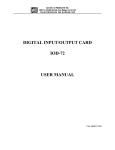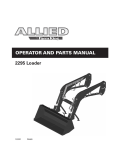Download CTR_5 - ACCES I/O Products, Inc.
Transcript
ACCES I/O PRODUCTS INC 10623 Roselle St., San Diego, CA 92121 Tel (619) 550-9559 FAX (619) 550-7322 COUNTER TIMER CARD CTR-05 USER MANUAL file: MCTR-05.B3c COUNTER TIMER CARD CTR-05 USER MANUAL NOTICES The information in this document is provided for reference only. ACCES I/O PRODUCTS INC does not assume any liability arising out of the application or use of the information or products described herein. This document may contain or reference information and products protected by copyrights or patents and does not convey any license under the patent rights of ACCES, nor the rights of others. IBM PC, PC/XT, and PC/AT are registered trademarks of the International Business Machines Corporation. Printed in USA. Copyright 1993 by ACCES I/O PRODUCTS INC, 16023 Roselle Street, San Diego,CA 92121. All rights reserved. COUNTER TIMER CARD CTR-05 USER MANUAL TABLE OF CONTENTS INSTALLATION . . . . . . . . . . . . . . . . . . . . . . . . . . . . . . . . . . . . . . . . . . . . . . . . . . . . . . . CD INSTALLATION . . . . . . . . . . . . . . . . . . . . . . . . . . . . . . . . . . . . . . . . . . . . 3.5-INCH DISKETTE INSTALLATION . . . . . . . . . . . . . . . . . . . . . . . . . . . . . . DIRECTORIES CREATED ON THE HARD DISK . . . . . . . . . . . . . . . . . . . . . INSTALLING THE CARD . . . . . . . . . . . . . . . . . . . . . . . . . . . . . . . . . . . . . . . 1-1 1-1 1-1 1-2 1-5 FUNCTIONAL DESCRIPTION . . . . . . . . . . . . . . . . . . . . . . . . . . . . . . . . . . . . . . . . . . . . COUNTERS . . . . . . . . . . . . . . . . . . . . . . . . . . . . . . . . . . . . . . . . . . . . . . . . . CRYSTAL TIMEBASE . . . . . . . . . . . . . . . . . . . . . . . . . . . . . . . . . . . . . . . . . . DIGITAL I/O . . . . . . . . . . . . . . . . . . . . . . . . . . . . . . . . . . . . . . . . . . . . . . . . . INTERRUPTS . . . . . . . . . . . . . . . . . . . . . . . . . . . . . . . . . . . . . . . . . . . . . . . . SOFTWARE . . . . . . . . . . . . . . . . . . . . . . . . . . . . . . . . . . . . . . . . . . . . . . . . . 2-1 2-1 2-1 2-2 2-2 2-2 BLOCK DIAGRAM . . . . . . . . . . . . . . . . . . . . . . . . . . . . . . . . . . . . . . . . . . . . . . . . . . . . . 2-3 ADDRESS ASSIGNMENTS FOR 286/386/486 COMPUTERS . . . . . . . . . . . 3-1 OPTION SELECTION . . . . . . . . . . . . . . . . . . . . . . . . . . . . . . . . . . . . . . . . . . . . . . . . . . CRYSTAL TIMEBASE . . . . . . . . . . . . . . . . . . . . . . . . . . . . . . . . . . . . . . . . . . SYNCHRONIZATION . . . . . . . . . . . . . . . . . . . . . . . . . . . . . . . . . . . . . . . . . . READ/WRITE PULSE WIDTH . . . . . . . . . . . . . . . . . . . . . . . . . . . . . . . . . . . INTERRUPTS . . . . . . . . . . . . . . . . . . . . . . . . . . . . . . . . . . . . . . . . . . . . . . . . 4-1 4-1 4-1 4-1 4-1 OPTION SELECTION MAP . . . . . . . . . . . . . . . . . . . . . . . . . . . . . . . . . . . . . . . . . . . . . . 4-2 SOFTWARE . . . . . . . . . . . . . . . . . . . . . . . . . . . . . . . . . . . . . . . . . . . . . . . . . 5-1 INTRODUCTION . . . . . . . . . . . . . . . . . . . . . . . . . . . . . . . . . . . . . . . . . . . . . . 5-1 LOADING THE CALL ROUTINE . . . . . . . . . . . . . . . . . . . . . . . . . . . . . . . . . . 5-1 CALL STATEMENT FORMAT . . . . . . . . . . . . . . . . . . . . . . . . . . . . . . . . . . . . 5-2 TASK SUMMARY . . . . . . . . . . . . . . . . . . . . . . . . . . . . . . . . . . . . . . . . . . . 5-3 TASK 0 INITIALIZE & SET MASTER MODE REGISTER . . . . . . . . . . . 5-3 TASK 1 SET A COUNTER MODE REGISTER . . . . . . . . . . . . . . . . . . 5-5 TASK 2 MULTIPLE COUNTER CONTROL COMMANDS . . . . . . . . . . . 5-6 TASK 3 LOAD COUNTER LOAD REGISTER . . . . . . . . . . . . . . . . . . . 5-8 TASK 4 READ SELECTED COUNTER HOLD REGISTER . . . . . . . . . 5-8 TASK 5 READ THE DIGITAL INPUT PORT . . . . . . . . . . . . . . . . . . . . 5-9 TASK 6 WRITE TO DIGITAL OUTPUT PORT . . . . . . . . . . . . . . . . . . . 5-9 TASK 7 LATCH COUNTERS AND SAVE ON INTERRUPT . . . . . . . . 5-10 TASK 8 RETURN STATUS OF INTERRUPTS . . . . . . . . . . . . . . . . . 5-12 TASK 9 TRANSFER DATA DURING/AFTER INTERRUPT . . . . . . . . . 5-13 TASK 10 MEASURE FREQUENCY . . . . . . . . . . . . . . . . . . . . . . . . . . 5-14 SUMMARY OF ERROR CODES . . . . . . . . . . . . . . . . . . . . . . . . . . . . . 5-16 PROGRAMMING IN OTHER LANGUAGES . . . . . . . . . . . . . . . . . . . . . . . . 5-17 PROGRAMMING . . . . . . . . . . . . . . . . . . . . . . . . . . . . . . . . . . . . . . . . . . . . . . . . . . . . . . I/O ADDRESSES . . . . . . . . . . . . . . . . . . . . . . . . . . . . . . . . . . . . . . . . . . . . . BYTE-ORIENTED OPERATION . . . . . . . . . . . . . . . . . . . . . . . . . . . . . . . . . . 9513 REGISTER FUNCTIONS . . . . . . . . . . . . . . . . . . . . . . . . . . . . . . . . . . . COMMAND REGISTER . . . . . . . . . . . . . . . . . . . . . . . . . . . . . . . . . . . . . i 6-1 6-1 6-1 6-1 6-2 COUNTER TIMER CARD CTR-05 USER MANUAL DATA POINTER REGISTER . . . . . . . . . . . . . . . . . . . . . . . . . . . . . . . . . MASTER MODE REGISTER . . . . . . . . . . . . . . . . . . . . . . . . . . . . . . . . . COUNTER MODE REGISTER . . . . . . . . . . . . . . . . . . . . . . . . . . . . . . . DIGITAL INPUT/OUTPUT . . . . . . . . . . . . . . . . . . . . . . . . . . . . . . . . . . . . . . . INTERRUPT INPUT . . . . . . . . . . . . . . . . . . . . . . . . . . . . . . . . . . . . . . . . . . . 6-3 6-5 6-7 6-9 6-9 CALIBRATION . . . . . . . . . . . . . . . . . . . . . . . . . . . . . . . . . . . . . . . . . . . . . . . 7-1 CONNECTOR PIN ASSIGNMENTS . . . . . . . . . . . . . . . . . . . . . . . . . . . . . . . . . . . . . . . . 8-1 SPECIFICATION . . . . . . . . . . . . . . . . . . . . . . . . . . . . . . . . . . . . . . . . . . . . . . . . . . . . . . 9-1 WARRANTY . . . . . . . . . . . . . . . . . . . . . . . . . . . . . . . . . . . . . . . . . . . . . . . . 10-1 LSI TYPE 9513 DATA SHEET . . . . . . . . . . . . . . . . . . . . . . . . . . . . . . . . . . . . . . . . . . . . A-1 ii COUNTER TIMER CARD CTR-05 USER MANUAL INSTALLATION The software provided with this card is contained on either one CD or multiple diskettes and must be installed onto your hard disk prior to use. To do this, perform the following steps as appropriate for your software format and operating system. Substitute the appropriate drive letter for your CD-ROM or disk drive where you see d: or a: respectively in the examples below. CD INSTALLATION DOS/WIN3.x 1. Place the CD into your CD-ROM drive. 2. Type d:K to change the active drive to the CD-ROM drive. 3. Type installK to run the install program. 4. Follow the on-screen prompts to install the software for this card. WIN95/98/NT 1. Place the CD into your CD-ROM drive. 2. The CD should automatically run the install program after 30 seconds. If the install program does not run, click START | RUN and type d:install, click OK or press K. 3. Follow the on-screen prompts to install the software for this card. 4. Click the “Go to ACCES Web” button to check for software updates. 3.5-INCH DISKETTE INSTALLATION As with any software package, you should make backup copies for everyday use and store your original master diskettes in a safe location. The easiest way to make a backup copy is to use the DOS DISKCOPY utility. In a single-drive system, the command is: diskcopy a: a:K You will need to swap disks as requested by the system. In a two-disk system, the command is: diskcopy a: b:K This will copy the contents of the master disk in drive A to the backup disk in drive B. 1-1 COUNTER TIMER CARD CTR-05 USER MANUAL To copy the files on the master diskette to your hard disk, perform the following steps. 1. Place the master diskette into a floppy drive 2. Change the active drive to the drive that has the diskette installed. For example, if the diskette is in drive A, type a:K. 3. Type installK and follow the on-screen prompts. DIRECTORIES CREATED ON THE HARD DISK The installation process will create several directories on your hard disk. If you accept the installation defaults, the following structure will exist. [CARDNAME] Root or base directory containing the SETUP.EXE setup program used to help you configure jumpers and calibrate the card. DOS\PSAMPLES: A subdirectory of [CARDNAME] that contains Pascal samples. DOS\CSAMPLES: A subdirectory of [CARDNAME] that contains “C” samples. WIN32\language Subdirectories containing samples for Win95/98 and NT. WinRisc.exe: A Windows dumb-terminal type communication program designed for RS422/485 operation. Used primarily with REMOTE ACCES Data Acquisition Pods and our RS422/485 serial communication product line. Can be used to say hello to an installed modem. ACCES32: This directory contains the Windows 95/98/NT driver used to provide access to the hardware registers when writing 32-bit Windows software. Several samples are provided in a variety of languages to demonstrate how to use this driver. The DLL provides four functions (InPortB, OutPortB, InPort, and OutPort) to access the hardware. This directory also contains the device driver for Windows NT, ACCESNT.SYS. This device driver provides register-level hardware access in Windows NT. Two methods of using the driver are available, through ACCES32.DLL (recommended) and through the DeviceIOControl handles provided by ACCESNT.SYS (slightly faster). SAMPLES: Samples for using ACCES32.DLL are provided in this directory. Using this DLL not only makes the hardware programming easier (MUCH easier), but also one source file can be used for both Windows 95/98 and 1-2 COUNTER TIMER CARD CTR-05 USER MANUAL WindowsNT. One executable can run under both operating systems and still have full access to the hardware registers. The DLL is used exactly like any other DLL, so it is compatible with any language capable of using 32-bit DLLs. Consult the manuals provided with your language’s compiler for information on using DLLs in your specific environment. VBACCES: PCI: This directory contains sixteen-bit DLL drivers for use with VisualBASIC 3.0 and Windows 3.1 only. These drivers provide four functions, similar to the ACCES32.DLL. However, this DLL is only compatible with 16-bit executables. Migration from 16-bit to 32-bit is simplified because of the similarity between VBACCES and ACCES32. This directory contains PCI-bus specific programs and information. If you are not using an ACCES PCI card, this directory will not be installed. SOURCE: A utility program is provided with source code you can use to determine allocated resources at run-time from your own programs in DOS. PCIFind.exe A utility for DOS and Windows to determine what base address and IRQ are allocated to installed PCI cards. This program runs two versions, depending on the operating system. Windows 95/98/NT displays a GUI interface, and modifies the registry. When run from DOS or Windows3.x, a text interface is used. For information about the format of the registry key, consult the card-specific samples provided with the hardware. In Windows NT, NTioPCI.SYS runs each time the computer is booted, thereby refreshing the registry as PCI hardware is added or removed. In Windows 95/98/NT PCIFind.EXE places itself in the bootsequence of the OS to refresh the registry on each power-up. This program also provides some COM configuration when used with PCI COM ports. Specifically, it will configure compatible COM cards for IRQ sharing and multiple port issues. WIN32IRQ: This directory provides a generic interface for IRQ handling in Windows 95/98/NT. Source code is provided for the driver, greatly 1-3 COUNTER TIMER CARD CTR-05 USER MANUAL simplifying the creation of custom drivers for specific needs. Samples are provided to demonstrate the use of the generic driver. Note that the use of IRQs in near-real-time data acquisition programs requires multi-threaded application programming techniques and must be considered an intermediate to advanced programming topic. Delphi, C++ Builder, and Visual C++ samples are provided. Findbase.exe DOS utility to determine an available base address for ISA bus , nonPlug-n-Play cards. Run this program once, before the hardware is installed in the computer, to determine an available address to give the card. Once the address has been determined, run the setup program provided with the hardware to see instructions on setting the address switch and various option selections. Poly.exe A generic utility to convert a table of data into an nth order polynomial. Useful for calculating linearization polynomial coefficients for thermocouples and other non-linear sensors. Risc.bat A batch file demonstrating the command line parameters of RISCTerm.exe. RISCTerm.exe A dumb-terminal type communication program designed for RS422/485 operation. Used primarily with REMOTE ACCES Data Acquisition Pods and our RS422/485 serial communication product line. Can be used to say hello to an installed modem. RISCTerm stands for Really Incredibly Simple Communications TERMinal. INSTALLING THE CARD Before installing the card, carefully read the Address Selection section of this manual and configure the card according to your requirements. Use the special software program called SETUP provided with the card. It supplies visual aids to configure all areas of the card. Be especially careful with address selection. If the addresses of two installed functions overlap, you'll experience unpredictable computer behavior. If unsure what locations are available, you can use the FINDBASE program provided on our CD to locate blocks of available addresses. To install the card: 1. Remove power from the computer. 2. Remove the computer cover. 1-4 COUNTER TIMER CARD CTR-05 USER MANUAL 3. Remove the blank I/O backplate. 4. Install jumpers and set switches for the selected options. See Option Selection section of this manual. 5. Select the base address on the card. See Address Selection section of this manual. 6. Install the card in the selected I/O expansion slot. 7. Inspect for proper fit of the card and cables and tighten screws. Make sure that the card mounting bracket is properly screwed into place and that there is a positive chassis ground. 8. Replace the computer cover. 1-5 COUNTER TIMER CARD CTR-05 USER MANUAL FUNCTIONAL DESCRIPTION CTR-05 is a half-size card that contains five general-purpose 16-bit counters, a crystal-controlled timebase with dividers, and two 8-bit parallel digital I/O ports. CTR-05 plugs into IBM PC/XT/AT and compatible computers. COUNTERS The counters can be programmed to count up or count down in either binary or BCD. A selection of various internal frequency sources and outputs may be chosen as inputs for individual counters with software selectable active-high or active-low polarities. Each counter may be gated by either software or hardware. The CTR-05 card includes flip-flops to synchronize gate and clock inputs and improve timing and counting accuracy. As described in the Option Selection section of this manual, you can place jumpers to select either the synchronized mode or the non-synchronized mode for each counter. Moreover, a second jumper associated with each counter selects either leading edge or falling edge synchronization. Also, CTR-05 contains a means to assure that Read and Write pulses from the computer are at least 400 nanoseconds in duration. This feature is activated when a jumper is placed across two programming pins labeled WAIT. While normally not required, this feature is useful for computers with bus speeds above 6-8 MHz. Each counter has associated with it a Load Register and a Hold Register. Load Registers are used to automatically reload the counter to any predefined value, thus controlling the effective count period. Hold Registers are used to save count values without disturbing the count process. This permits the processor to read intermediate counts. The Hold Register may also be used as a second Load Register. Counters 1 and 2 have additional alarm registers and comparators associated with them plus logic for operations in a 24-hour time-of-day mode. The time-of-day logic will accept 50 Hz, 60 Hz, and 100 Hz input frequencies. Each counter has a single dedicated output pin. It may be configured in such a way as to be turned off when the output is not of interest. Considerable versatility for configuring both the input and the gating of individual counters is provided. This not only permits dynamic re-assignment of inputs under software control but also allows multiple counters to use a single input and allows a single gate input to control more than one counter. CRYSTAL TIMEBASE An 8-MHz crystal oscillator is provided on the card. Also, a three-stage divider provides means for jumper selection of 4, 2, and 1 MHz clock inputs for the counters. 2-1 COUNTER TIMER CARD CTR-05 USER MANUAL DIGITAL I/O The CTR-05 also contains an 8-bit, latched, parallel digital, TTL input port and an 8-bit, latched, parallel digital, TTL output port. The input port is comprised of transparent D-type latches meaning that when an Enable control input is high, outputs will follow the inputs. When the Enable input is taken low, outputs will be latched at the data levels that were set up. The output port features three-state outputs designed specifically for driving capacitive or low-impedance loads. Outputs can sink up to 24 mA and can drive 15 standard TTL loads or 60 low-power schottky TTL loads. INTERRUPTS Interrupts from counter outputs or external sources are supported. An output from a PAL is connected to any one of interrupt levels IRQ2 through IRQ7 are user-selected by jumper installation on the card. If an Interrupt Enable input at I/O connector pin 2 is held high, the interrupt function is disabled. Conversely, if the Interrupt Enable input is held low, a positive edge on the Interrupt Input, pin 1, will generate an interrupt on the selected level. It is the user's responsibility to set up and enable the 8259 controller in the computer, the interrupt vectors, and an interrupt service routine. Typically, counter outputs can be jumpered to the Interrupt Input and the Interrupt Enable can be controlled by one of the digital output bits. This would allow periodic interrupts. Alternatively, the Interrupt Input can be used for other purposes such as transferring data into and out of the computer, etc. SOFTWARE Utility software provided with the CTR-05 card includes an illustrated setup program, drivers, and sample programs. The driver is provided in three forms; a BASIC loadable file, a C language linkable file, and a QuickBASIC and Pascal linkable file. In addition, two sample programs are included in C, Pascal, and QuickBASIC. One of these programs sets up all five counters to count down from different levels, then latches and reads their contents at a given interval using interrupts. The other program measures frequency. Finally, a VisualBASIC utility driver is included. That driver includes PEEK and POKE statements for reading and writing RAM as well as INPORT and OUTPORT for reading and writing port I/O. The driver is in the form of a DLL and allows you to access hardware as if the language was designed for it when you use VisualBASIC for Windows. 2-2 COUNTER TIMER CARD CTR-05 BLOCK DIAGRAM 2-3 USER MANUAL COUNTER TIMER CARD CTR-05 USER MANUAL ADDRESS SELECTION The CTR-05 card requires four consecutive address locations in I/O space. The base address can be selected anywhere within the I/O range 100-3FF hex (except 1F0 through 1F8) for AT's and 200 through 3FF for XT's provided that it does not overlap with other functions. If in doubt refer to the following tables and the FINDBASE program to find an available address. STANDARD ADDRESS ASSIGNMENTS FOR 286/386/486 COMPUTERS Hex Range 000-01F 020-03F 040-05F 060-06F 070-07F 080-09F 0A0-0BF 0C0-0DF 0F0 0F1 0F8-0FF 1F0-1F8 200-207 278-27F 2F8-2FF 300-31F 360-36F 378-37F 380-38F 3A0-3AF 3B0-3BF 3C0-3CE 3D0-3DF 3F0-3F7 3F8-3FF Usage DMA Controller 1 INT Controller 1, Master Timer 8042 (Keyboard) Real Time Clock, NMI Mask DMA Page Register INT Controller 2 DMA Controller 2 Clear Math Coprocessor Busy Reset Coprocessor Arithmetic Processor Fixed Disk Game I/O Parallel Printer Port 2 Asynchronous Comm'n (Secondary) Prototype Card Reserved Parallel Printer Port 1 SDLC or Binary Synchronous Comm'n 2 Binary Synchronous Comm'n 1 Monochrome Display/Printer Local Area Network Color/Graphic Monitor Floppy Diskette Controller Asynchronous Comm'n (Primary) The illustrated setup program provided with CTR-05 provides an easy method to set Base Address. The following discussion is presented to help you understand how that program operates. The CTR-05 base address is set by a DIP switch. The DIP switch controls address bits A2 through A9. (Lines A1, and A0 are used on the card to select individual registers.) 3-1 COUNTER TIMER CARD CTR-05 USER MANUAL To determine how to set the DIP switches for a desired hex-code address, first convert the hex address number to binary form. Then, for each "0", set the corresponding switch to ON and for each "1", set the corresponding switch to OFF. The following example illustrates switch selection corresponding to hex 300 (or binary 11 0000 00xx). The "xx" represents address lines A1, and A0 used on the card to select individual registers. See Programming section of this manual. Base Address in Hex Code 3 0 0 Conversion Factors 2 1 8 4 2 1 8 4 Binary Representation 1 1 0 0 0 0 0 0 Switch Legend A9 A8 A7 A6 A5 A4 A3 A2 Address Line Controlled A9 A8 A7 A6 A5 A4 A3 A2 OFF OFF ON ON ON ON ON ON Address Switch Setup Carefully review the address selection reference table on the preceding page before selecting the card address. If the addresses of two installed functions overlap, you will experience unpredictable computer behavior. 3-2 COUNTER TIMER CARD CTR-05 USER MANUAL OPTION SELECTION There are four selectable options on CTR-05; (a) crystal controlled time base frequency, (b) synchronized or non-synchronized gate and clock inputs, (c) activation of circuitry which assures that Read and Write pulses are at least 400 nanoseconds long, and (d) interrupt level to assert. Options are selected by placing jumpers on the card. In the text that follows, jumper identification is given in capitol letters and is identical to what is silkscreened on the board. CRYSTAL TIMEBASE You can select 1, 2, or 4 MHz output by placing a jumper at one of the three CLK SEL jumper positions 1, 2, or 4 located in the upper left quadrant of the card. Note that a jumper must be placed in one of those three positions for the on-board clock to operate. SYNCHRONIZATION If the gate inputs are synchronized with the counter inputs, improved timing and counting accuracy is achieved; particularly at higher frequencies. Flip-Flops on CTR-05 provide synchronization when jumper selected. Five jumper locations labeled GATE-1 through GATE-5 control each of the five counters and pins at those locations are labeleled S (Synchronized) and N (Non-Synchronized. Moreover, a second jumper associated with each counter selects either leading-edge or falling-edge synchronization. These jumper locations are labeled SYNC-1 through SYNC-5 and pins at each of these locations are labeled + (Leading edge) and - (Falling edge). READ/WRITE PULSE WIDTH In computers that have I/O bus speeds above 6-8 MHz, Read and Write pulse width can be very narrow. A means to insure that Read and Write pulses from the host computer are at least 400 nanoseconds is provided when a jumper is installed between the pins labeled WAIT. INTERRUPTS Interrupt commands are supported if the Interrupt Enable input at I/O connector pin 2 is held high. Interrupt levels 2 through 7 are available. You can select the desired level by installing a jumper in one of the locations marked IRQ2 through IRQ7. 4-1 COUNTER TIMER CARD CTR-05 OPTION SELECTION MAP 4-2 USER MANUAL COUNTER TIMER CARD CTR-05 USER MANUAL SOFTWARE INTRODUCTION Software provided with CTR-05, in addition to the FINDBASE and SETUP programs previously mentioned, includes a C-linkable driver and samples, a Pascal-linkable driver and samples, a BASIC driver in binary form, a QuickBASIC-linkable driver and samples, and a VisualBASIC utility driver. When using Assembly and most high level languages, the CTR-05 card can be programmed using INPUT and OUTPUT functions. However using these functions; (a) normally requires formatting data and dealing with absolute I/O addresses, (b) can require many lines of code, and (c) necessitates a detailed understanding of the type 9513 LSI chip used on CTR-05. Further, there are a number of mode registers and counter control combinations possible using that chip. To write initializing and control routines in BASIC can be time consuming and is error prone. To simplify application program generation a special I/O driver routine, CTR5DRV, is included on the CD provided with the CTR-05 card. This driver can be accessed in BASIC by a single line CALL statement: 100 CALL CTR5DRV (TASK%, PARAM%(0), STATUS%) This CALL routine provides ten tasks (TASK%) to select functions of the CTR-05, transfer data to and from BASIC variables (PARAM%(0)), check for errors (STATUS%), and perform complex operations such as measuring frequency or transferring counter contents to memory using periodic interrupts. NOTE BASIC has no interrupt-processing functions and data acquisition using interrupts is only available by using the CALL routine Due to the very large number of operating modes of the 9513, the CTR5DRV driver is a compromise between flexibility and simplicity. It performs the more common operations that the CTR-05 can be used for, but you may wish to resort to programming with INP and OUT statements for some of the less common applications. LOADING THE CALL ROUTINE When loading the CALL routine into memory, avoid loading it over any part of memory that is being used by another program; e.g. BASIC, print spoolers, RAM disk, etc. If another program's use of memory is interfered with, the CALL routine will not work and your computer may hang up. CALL STATEMENT FORMAT 5-1 COUNTER TIMER CARD CTR-05 USER MANUAL If you are new to using CALL statements, the following will assist you to understand how the CALL transfers execution to the machine language (binary) driver routine. Prior to entering the CALL, the DEF SEG = SG statement sets the segment address at which the CALL subroutine is located. The CALL statement for CTR5DRV must be in the form: xxxxx CALL CTR5DRV (TASK%, PARAM%(0), STATUS%) CTR5DRV is the address offset from the current memory segment as defined in the last DEF SEG statement. In all of the examples here, we have chosen to define the current segment to correspond with the starting address of the CALL routine. Therefore, the offset is zero and CTR5DRV = 0. The three variables within the brackets are known as the CALL parameters. When the CALL is executed, the addresses of the variables (pointers) are passed in the sequence written to BASIC's stack. The CALL routine starts off by unloading these pointers from the stack and uses them to locate the variables in BASIC's data space so that data can be exchanged with them. Several important format requirements must be met: 1. CALL parameters are positional. The subroutine knows nothing about the names of the variables, it only knows their location from the order of their pointers on the stack. you write: xxxxx CALL CTR5DRV (PARAM%(0), TASK%, STATUS%) you will mix up the CALL routine because it will interpret PARAM%(0) as the Task number, the TASK% as the data, etc. The parameters must always be written in the order (task, data, errors). 2. The CALL routine expects parameters to be integer type variables and reads and writes accordingly. If you slip up and use a non-integer variable (real single or double precision) in the CALL parameters, the routine will not function correctly. Also, the data variable PARAM% should always be declared as a ten-element array; i.e., (DIM PARAM%(9). 3. You cannot perform any arithmetic functions within the parameter list brackets of the following CALL statement is illegal and will produce a syntax error: CALL CTR5DRV (TASK% + 2, PARAM%(0) + 8, STATUS%) 4. You cannot use constants for any of the parameters in the CALL statement. For example, the following is illegal: CALL CTR5DRV (7, 2, STATUS%) 5-2 COUNTER TIMER CARD CTR-05 USER MANUAL That must be programmed as: xxx10 TASK% = 7 xxx20 PARAM%(0) = 2 xxx30 CALL CTR5DRV (TASK%, PARAM%(0), STATUS%) Apart from these restrictions, you can name the variables whatever you want, the names are just convenient mnemonics. However, you should declare the variables before executing the call. If you do not, the simple variables will be declared by default on execution. But, an array variable cannot be dimensioned by default and must be dimensioned before the CALL to pass data correctly if used as a CALL parameter. Most tasks of the CALL routine require that data be passed in an array. In this case PARAM%(0) should be specified as the data variable so that the CALL routine can correctly locate the position of the array. It is OK to dimension arrays with more elements than will be used by the CALL, unused elements will be unchanged and, for example, could be used to tag data with time, date, or other information. TASK SUMMARY TASK 0 .... Initialize, set master mode register and base I/O address TASK 1 .... Set a counter mode register TASK 2 .... Multiple counter control commands, arm, load, latch, etc TASK 3 .... Load a selected counter load register TASK 4 .... Read a selected counter hold register TASK 5 .... Read digital input port IP0-7 TASK 6 .... Write digital output port OP0-7 TASK 7 .... Latch counter(s) & store data on interrupt TASK 8 .... Return status of interrupts TASK 9 .... Unload interrupt data from memory and transfer to BASIC array variable TASK 10.... Measure frequency from any of nine inputs The following paragraphs contain detailed information and examples of use of the CALL routine for all 11 tasks. The tasks are selected by the TASK% parameter in the CALL as follows: TASK 0 INITIALIZE & SET MASTER MODE REGISTER Task 0 checks that the base I/O address is in the legal range of 256-1020 (Hex 100-3FC) for the IBM PC. If not, an error exit will occur. If OK, the base I/O address is stored for use by other tasks on re-entry to the CALL. Task 0 must be executed as an initializing step before any of the other tasks are selected. Selecting any other task before task 0 is entered will cause error code 1 because the driver will not be aware of the I/O location of the CTR-05. 5-3 COUNTER TIMER CARD CTR-05 USER MANUAL After storing the base I/O address, the 9513 master mode register is loaded according to the content of PARAM% parameter in the CALL statement. Four default conditions are assumed: 1.) MM15=1: scaler set to BCD. Because a 1 MHz crystal is used, BCD scaling gives round-number sub-multiples: F1 = 1 MHz F2 = 100 KHz F3 = 10 KHz F4 = 1 KHz F5 = 100 Hz 2.) MM14=1: data pointer automatic increment disabled. Automatic increment is not used by the CTR5DRV driver. 3.) MM13=0: eight bit data bus is required by the hardware. 4.) MM12=0: Fout is permanently ON. The remaining master mode register bits are controlled by the input variables. Entrance data are as follows: PARAM%(0) = Base I/O address (100H-3FCH) PARAM%(1) = Fout divider ratio (0-15) 0 = /16 n = /n PARAM%(2) = Fout source (0-15) 0 = F1 1 = Source 1 2 = Source 2 3 = Source 3 4 = Source 4 5 = Source 5 6 = Gate 1 7 = Gate 2 8 = Gate 3 9 = Gate 4 10 = Gate 5 11 = F1 12 = F2 13 = F3 14 = F4 15 = F5 PARAM%(3) = Compare 2 disable/enable (0/1) PARAM%(4) = Compare 1 disable/enable (0/1) PARAM%(5) = Time of day mode control (0-3) Exit data: 5-4 COUNTER TIMER CARD CTR-05 USER MANUAL PARAM%(0-9) - Unchanged The following error codes apply to task 0: STATUS% = 0 (no error, OK) STATUS% = 2 (task number out of range, <0 or >10) STATUS% = 3 (base address out of range, <256 or >1020) STATUS% = 11 thru 19 (PARAM%(1) thru PARAM%(9) out of range; e.g. if PARAM%(2) wrong, yields error #12) Note that error #3 will occur if you have specified an I/O address is less than 256 (hex 100) or greater than 1020 (hex 3FC). I/O addresses below hex 100 are all used internally by PC computer resources and would always cause an address conflict with the CTR-05. Addresses above hex 3FF are not exclusively decoded by other peripherals on the computer. TASK 1 SET A COUNTER MODE REGISTER Task 1 is used to configure each individual counter by setting the associated mode register. Task 1 is usually used right after task 0. Entrance data are as follows: PARAM%(0) = Counter number (1-5) PARAM%(1) = Gating control (0-7) 0 = No gating 1 = Active high level TCN-1 2 = Active high level Gate N+1 3 = Active high level Gate N-1 4 = Active high level Gate N 5 = Active low level Gate N 6 = Active high edge Gate N 7 = Active low edge Gate N PARAM%(2) = Count edge positive/negative (0/1) PARAM%(3) = Count source selection 0 = TCN-1 1 = Source 1 2 = Source 2 3 = Source 3 4 = Source 4 5 = Source 5 6 = Gate 1 7 = Gate 2 8 = Gate 3 9 = Gate 4 10 = Gate 5 11 = F1 5-5 COUNTER TIMER CARD CTR-05 USER MANUAL 12 = F2 13 = F3 14 = F4 15 = F5 PARAM%(4) = Disable/enable special gate (0/1) PARAM%(5) = Reload from load/reload from load or hold register (0/1) PARAM%(6) = Count once/count repetitively (0/1) PARAM%(7) = Binary count/BCD count (0/1) PARAM%(8) = Count down/count up (0/1) PARAM%(9) = Output control (0-5 except 3) 0 = inactive, output low 1 = active high terminal count pulse 2 = terminal count toggled 3 = illegal 4 = Inactive, output high impedance 5 = active low terminal count pulse Exit data: PARAM%(0-9) - Unchanged The following error codes apply to task 1: STATUS% = 0 (no error, OK) STATUS% = 1 (base address unknown) STATUS% = 2 (task number out of range, <0 or >10) STATUS% = 10 thru 19 (PARAM%(0) thru PARAM%(9) out of range; e.g. if PARAM%(2) is wrong, gives error #12) TASK 2 MULTIPLE COUNTER CONTROL COMMANDS Task 2 allows you to perform operations such as loading, latching and saving, enabling, and disabling on individual or multiple counters simultaneously. Addressing of counters is performed by a linear select using PARAM%(1) through PARAM%(5) for counters 1-5. This is a powerful feature of the 9513. If you wish to operate on a counter, the corresponding PARAM% variable should be set to 1, otherwise it should be set to 0. The chosen command (1-6) is set by the value of PARAM%(n). Note the following: 1.) The terms ARM and DISARM are synonymous with enable and disable. A disarmed counter will not count or respond to clock and gate inputs. 2.)Each counter has a load and a hold register associated with it. To load a counter, use task 3 to load the load register for each counter. Data in the load register(s) can then be transferred into the counter(s) using commands 2 or 3 of this task. Likewise, the counter(s) contents can be transferred into the hold register(s) using commands 4 or 5 of this task. Note that this is a simultaneous transfer for all selected counters and, in the case of command 5, the counting process is not disturbed. Thus you can read 5-6 COUNTER TIMER CARD CTR-05 USER MANUAL any of the counters simultaneously "on the fly" and the contents of the hold register(s) can be read at leisure using task 4. 3.)Operations of unselected counters is not disturbed in any way by operations on selected counters. Entrance data are as follows: PARAM%(0) = Command (1-6) as follows: 1 = Arm selected counter 2 = Load source to counter 3 = Load and arm counter 4 = Disarm and save counter 5 = Latch counter to hold register 6 = Disarm counter PARAM%(1) = Select counter 1 (0/1) PARAM%(2) = Select counter 2 (0/1) PARAM%(3) = Select counter 3 (0/1) PARAM%(4) = Select counter 4 (0/1) PARAM%(5) = Select counter 5 (0/1) PARAM%(6-9) = Not used Exit data: PARAM%(0-9) - Unchanged The following error codes apply to task 2: STATUS% = 0 STATUS% = 1 STATUS% = 2 STATUS% = 10 STATUS% = 11 STATUS% = 12 STATUS% = 13 STATUS% = 14 STATUS% = 15 (no error, OK) (base address unknown) (task number out of range, <0 or >10 (command number out of range, <1 or >6) (counter 1 select not 0 or 1) (counter 2 select not 0 or 1) (counter 3 select not 0 or 1) (counter 4 select not 0 or 1) (counter 5 select not 0 or 1) TASK 3 LOAD COUNTER LOAD REGISTER Task 3 is used to place data in any selected counter's load register. (Note that this does not physically load the counter until task 2 is used to perform a load and arm (enable) or load command. This transfers data from the load register into the counter. In this way, counters can be simultaneously loaded and started even though data are entered sequentially into each load register.) 5-7 COUNTER TIMER CARD CTR-05 USER MANUAL Entrance data are as follows: PARAM%(0) = Counter number (1-5) PARAM%(1) = Load data (-32768 to +32767) PARAM%(2-9) = Not used Exit data: PARAM%(0-9) - Unchanged The following error codes apply to task 3: STATUS% = 0 STATUS% = 1 STATUS% = 2 STATUS% = 10 (no error, OK) (base address unknown) (task number out of range, <0 or >10) (counter number out of range, <1 or >5) TASK 4 READ SELECTED COUNTER HOLD REGISTER Task 4 is used to read a selected counter's hold register. Note that this task does not read the counter's content directly. Counter contents must be transferred to its associated hold register using task 2 before entering task 4 to read the counter contents indirectly. There is no direct method of reading a counter. Entrance data are as follows: PARAM%(0) = Counter number (1-5) PARAM%(1) = Data read variable, value does not matter PARAM%(2-9) = Not used Exit data: PARAM%(0) = Counter number (1-5) PARAM%(1) = Counter data (-32,768 to +32,767) PARAM%(2-9) = Unchanged The following error codes apply to task 4: STATUS% = 0 (no error, OK) STATUS% = 1 (base address unknown) STATUS% = 2 (task number out of range, <0 or >10) TASK 5 READ THE DIGITAL INPUT PORT Task 5 allows you to read the state of the digital input port IP0-IP7. This port consists of a transparent latch and has a hardware strobe input on pin 21 at the rear connector. When the STROBE INPUT is high, data at the inputs may be read directly. When the STROBE 5-8 COUNTER TIMER CARD CTR-05 USER MANUAL INPUT is taken low, the data at IP0-IP7 are latched and reading the port yields the latched data regardless of the inputs. Eight-bit data (range 0-255) are returned in PARAM%(0). The digital input port is entirely independent of the 9513 LSI counter. Task 5 is equivalent to a BASIC INP(BASE +2) instruction. Entrance data are as follows: PARAM%(0) = Data read variable, value does not matter PARAM%(1-9) = Not used Exit data: PARAM%(0) = Input port data (0-255) PARAM%(1-9) = Not used The following error codes apply to task 5: STATUS% = 0 (no error, OK) STATUS% = 1 (base address unknown) STATUS% = 2 (task number out of range, <0 or >10) TASK 6 WRITE TO DIGITAL OUTPUT PORT Task 6 allows you to write data to the 8-bit digital output port OP0-OP7. Data should be in the range 0 to 255 decimal which corresponds to eight binary bits. Task 6 performs an equivalent function to BASIC's OUT BASE+3. The output port is entirely independent of the 9513 LSI counter. Entrance data are as follows: PARAM%(0) = Output data, range 0-255 PARAM%(1-9) = Not used Exit data: PARAM%(0-9) - Unchanged The following error codes apply to task 6: STATUS% = 0 STATUS% = 1 STATUS% = 2 STATUS% = 10 (no error, OK) (base address unknown) (task number out of range, <0 or >10) (output data out of range, <0 or >255) TASK 7 LATCH COUNTERS AND SAVE ON INTERRUPT 5-9 COUNTER TIMER CARD CTR-05 USER MANUAL Task 7 is a complex task that transfers selected counter contents "on the fly" to buffer memory each time an interrupt occurs. A typical application might drive the interrupt input from the Fout pin or a counter in divide-by-N mode, so that interrupts are generated at a constant rate. Any combination of the remaining counters can be set up to transfer their contents on each interrupt to individual buffer areas outside BASIC's workspace. This is especially useful when you need to measure the change in frequency versus time and also accumulate the total count. On each interrupt the counters are simultaneously latched and data transferred to a selected segment. The next interrupt transfers the data to (memory address+2) so that a series of words are built up in memory that are a log of the counter contents versus time. Each counter is allocated an individual segment of memory that may be up to 64K bytes in length, sufficient for 32,767 interrupts. (A 16-bit counter uses two bytes to store its data.) The PARAM%(1) - PARAM%(5) variables control allocation of the buffer segment for each counter. The segments should be chosen outside BASIC's workspace to avoid writing over the program/stack area. Before selecting task 7, you should decide which interrupt level you wish to assign to the CTR-05 and move the interrupt jumper to that level. The IBM PC and PC/XT provide eight levels of interrupt which operate through the 8259 Interrupt Controller. Level 0 has the highest priority and level 7 has the lowest priority. However, levels 0 and 1 are not available on the I/O bus connectors because level 0 is used internally by the timer for the TIME & DATE functions and level 1 is used to service the keyboard. Levels 2-7 are accessible on the bus and have been pre-assigned for use by expansion boards as follows: Level 2... Reserved (but not used) by the Color Graphics Adapter Level 3... Serial I/O (used if COM2 is installed) Level 4... Serial I/O (used if COM1 is installed) Level 5... Printer (may be used by LPT2 if installed) Level 6... Always in use by disk drives Level 7... Printer (may be used by LPT1 if installed) In most systems, at least one or more of levels 2-5 will be available making these the best choices. Task 7 initiates the following sequence of actions: 1. Loads interrupt vectors into memory for the level selected and stores any old vectors for subsequent automatic restitution at the end of interrupts. 2. Enables the interrupt handler routine. 3. Initializes the 8259 Interrupt Controller and enables the 8259 interrupt mask register for the level selected. Interrupts are generated by a low-to-high transition on the IN5-10 COUNTER TIMER CARD CTR-05 USER MANUAL TERRUPT INPUT (pin 1). This interrupt is enabled when the INTERRUPT ENABLE (pin 2) is held low. 4. Selects which counter(s) will be dumped on interrupt according to PARAM%(1) thru PARAM%(5) which control the dump segments in memory for each counter. If any of these variables is zero, dumping for that counter will be disabled. 5. Performs the number of interrupts (up to 32,767) set by PARAM%(0) and then disables further interrupts and restores old vectors. Notes on the hardware operation under task 7: i.)After setting interrupts running, exit takes place from task 7 as follows. Data collection continues as a background operation and can be monitored using task 8. Meanwhile, the foreground program can be analyzing/manipulating data as it is collected. ii.) Due to the finite time that the interrupt handler takes to execute, it's not recommended that the interrupt rate exceed 4000 per second. As the rate increases, more and more processor time is used servicing interrupts and less is available for foreground tasks. iii.) Latency, or the uncertainty of exactly when the interrupt is serviced, may cause small variations or jitter in the sampling intervals. Major contributors to this jitter are any other interrupts in the computer; especially the timer interrupt which occurs on level 0 eighteen times/second. If necessary, this interrupt can be suppressed by reading the 8259 mask register and disabling the timer interrupt. You can do this with the following BASIC code before entering task 7: xxx00 IMR% = INP(&H21) xxx10 OUT &H21, (IMR% OR &H01) Since the disk drives use the timer for run up, the timer should be re-enabled after interrupts by: xxx20 OUT &H21,IMR% Other interrupts can be avoided by not using the keyboard or COM ports during data collection. Suppressing interrupts will reduce latency to the variation of a few clock cycles. Entrance data are as follows: PARAM%(0) = Number of interrupts (1-32767) PARAM%(1) = Memory segment to dump data from counter 1 (0-65535) PARAM%(2) = Memory segment to dump data from counter 2 (0-65535) 5-11 COUNTER TIMER CARD CTR-05 USER MANUAL PARAM%(3) = Memory segment to dump data from counter 3 (0-65535) PARAM%(4) = Memory segment to dump data from counter 4 (0-65535) PARAM%(5) = Memory segment to dump data from counter 5 (0-65535) PARAM%(6) = Start on IP0 disabled/enabled (0/1) PARAM%(7) = Interrupt level (2-7) PARAM%(8-9) = Not used, value does not matter NOTE If any of the dump segments is set to zero, then dumping of that counter's data is disabled. This provides means to select which counter(s) data will be stored on interrupt. Exit data: PARAM%(0-9) - Unchanged The following error codes apply to task 7: STATUS% = 0 STATUS% = 1 STATUS% = 2 STATUS% = 10 (no error, OK) (base address unknown) (task number out of range, <0 or >10) (interrupt count out of range, <=0) TASK 8 RETURN STATUS OF INTERRUPTS Task 8 provides a means of determining the progress of an interrupt operation initiated by task 7. PARAM%(0) returns the status in terms of whether the interrupts are still active or finished and PARAM%(1) returns the current word count (number of interrupts). Entrance data are as follows: PARAM%(0-9) = Value irrelevant Exit data: PARAM%(0) = Interrupt active/finished (1/0) PARAM%(1) = Current word count PARAM%(2-9) = Unchanged The following error codes apply to task 8: STATUS% = 0 (no error, OK) STATUS% = 1 (base address unknown) STATUS% = 2 (task number out of range, <0 or >10) 5-12 COUNTER TIMER CARD CTR-05 USER MANUAL TASK 9 TRANSFER DATA DURING/AFTER INTERRUPT Task 9 is a general purpose block transfer routine that will transfer any number of words from any position in any memory segment to a suitably dimensioned integer array in BASIC. Data may be transferred in small blocks, piece by piece, when it is not possible to dimension a large integer array (e.g. to hold 32767 words because of limitations in BASIC's workspace. Task 9 is a faster method than using BASIC's PEEK which could perform the same function. Task 9 is usually used to retrieve data after the interrupt task7 has placed data in memory. Entrance data are as follows: PARAM%(0) = Number of words to transfer (1-32767) PARAM%(1) = Starting word number (0-PARAM%(0) PARAM%(2) = Memory segment to transfer from PARAM%(3) = Starting integer array element address (offset) to transfer data to. PARAM%(4-9) = Not used, value does not matter NOTE The pointer to the starting element in each array is provided by BASIC's VARPTR function; e.g. PARAM%(3) = VARPTR(ARRAY%(N)) It is the programmer's responsibility to assure that integer data arrays are adequately dimensioned to receive the data. Overrunning the array may have strange effects and cause system crashes. Exit data: PARAM%(0-9) - Unchanged Data transferred to selected array The following error codes apply to task 9: STATUS% = 0 (no error, OK) STATUS% = 1 (base address unknown) STATUS% = 2 (task number out of range, <0 or >10) STATUS% = 10 (number of words <=0) STATUS% = 11 (starting word number <0) TASK 10 MEASURE FREQUENCY Task 10 uses features of the 9513 LSI chip to measure frequency from any of nine external frequency inputs. The TTL compatible input signals are applied to any or all of Sources 1-5 or Gates 1-4. 5-13 COUNTER TIMER CARD CTR-05 USER MANUAL The measurement method uses a pair of counters. Counter 4 is used in the toggled mode and establishes a timebase. Counter 5 is used to accumulate pulses. The input to counter 4 is internally gated to the F4 crystal-divider source. In the BCD mode (default), this is a 1 KHz signal. Counter 4 is loaded in the countdown mode with the gating interval such that the toggled output is alternately high for the gating interval and then low for the gating interval. The output of counter 4 (connector pin 32) is connected to the gate input of counter 5 (pin 12). The clock input of counter 5 can be any of the nine source or gate inputs. While the gate input is high, counter 5 accumulates input pulses. The state of counter 4's output and, hence, counter 5's gate is sensed in the routine by reading the 9513 status register through the control port. A measurement is performed as follows: 1. Set the mode registers of counters 4 and 5. 2. Load and continuously run the timebase counter 4. 3. Wait for the timebase counter output to go from high to low by reading the status register. 4. Load counter 5 with zeroes. Counter 5 is in the count up mode and is now disabled because it's gate is low. 5. Wait for counter 5's gate to go high and then low again by reading the status register for counter 4's output. Counter 5 will now contain the count accumulated during the gating interval. 6. Read counter 5 and transfer the data to PARAM%(2). 7. Return. Note the following features and limitations: a.) The gate interval can be from 1mS to 32,767 Sec. as set by PARAM%(0). b.) The accumulating counter has 16 bits resolution (65,535 counts). Select a gate interval appropriate for the input frequency range. For example, you wouldn't use a 1 mS gate with a 10KHz signal because that would only provide capability to accumulate ten counts. Similarly, you wouldn't use a 1 second gate with a 5 MHz signal (5,000,000 counts). In the event of an overflow, the counter will continue to count but there is no way to ascertain the number of times it overflows. c.)Due to the measurement algorithm used, it can take up to three gate intervals to return a result. If you select a long gate interval (e.g., 10 seconds) your computer may appear to have hung up when it is simply waiting for the result. 5-14 COUNTER TIMER CARD CTR-05 USER MANUAL d.)Nine separate frequency sources can be connected to the Gate and Source inputs of the CTR-05 at the same time. However, measurements are performed on one source at a time. In effect, the 9513 LSI chip is used to multiplex the input signals as well as to count them. The selected source is controlled by PARAM%(1). Counters 1 through 3 are unaffected by task 10 and can be used for other purposes. e.)Counter 5's Gate input must be externally jumpered to counter 4's output. This is most easily accomplished by installing an external jumper between pins 12 and 32 of the I/O connector. f.)Crystal oscillator precision is better than 0.01% after adjustment of the trimmer capacitor. (See Calibration section of this manual.) Without that adjustment, it will be within 0.1%. Also, the maximum frequency input with optimum 50% duty cycle is 7MHz. g.)Note that the method described here is not the only way to measure frequency with this card. For example, to provide greater count capacity, you can modify this task to concatenate another counter for a total of 32 bits. Entrance data are as follows: PARAM%(0) = Gate interval in mSec (1-32767) PARAM%(1) = Selects input source (1-9) 1 = Source 1 2 = Source 2 3 = Source 3 4 = Source 4 5 = Source 5 6 = Gate 1 7 = Gate 2 8 = Gate 3 9 = Gate 4 PARAM%(2-9) = Not used, value does not matter Exit data: PARAM%(0-1) = Unchanged PARAM%(2) = Counts accumulated in gating interval PARAM%(3-9) = Unchanged The following error codes apply to task 10: STATUS% = 0 (no error, OK) STATUS% = 1 (base address unknown) STATUS% = 2 (task number out of range, <0 or >10) STATUS% = 10 (gate interval out of range, <1 or >32767) STATUS% = 11 (source input out of range, <0 or >9) 5-15 COUNTER TIMER CARD CTR-05 USER MANUAL SUMMARY OF ERROR CODES If, for any reason, the STATUS% variable is returned non-zero, then an error has occurred in input of data to the CALL routine. Checking for valid data occurs first in the routine and no action will be taken if an error condition exists. An immediate return will take place with the error specified in the STATUS% variable. The following is a list of error codes: ERROR FAULT 1 Base address unknown. Failure to initialize base address using task 0. 2 Task number out of range. TASK% is specified as less than 0 or greater than 10. 3 Base address out of range. Invalid base I/O address. Valid addresses must be in the range hex 100 to hex 3FC. 10-19 These error codes apply to data parameters that are out of range for the particular mode selected. If, for example, PARAM%(4) was incorrect, then error code 14 would be generated. In general, error code (10+n) is generated when PARAM%(n) is wrong. See each task description for the specific error conditions. Error detection after the CALL routine is easily implemented as follows: xxx10 CALL CTR5DRV(TASK%, PARAM%(0),STATUS%) xxx20 IF FLAG% <> 0 then gosub YYYYY . . . YYYYY REM: Error handling subroutine zzzzz RETURN This is useful while debugging a new program or, with a suitable error handling subroutine, can be left permanently in place in the program. PROGRAMMING IN OTHER LANGUAGES The Driver is provided in three forms; (a) a BASIC loadable form called CTR5DRV.BIN, (b) a C language linkable file called CTR5DRVC.OBJ and (c) a QuickBASIC and Pascal linkable form called CTR5DRV.OBJ. Either of the object drivers may be linked to an Assembly language program provided that the proper calling convention is used. If using the C driver, before each driver call, the parameters must be PUSH'ed on to the stack in reverse order; i.e., first STATUS, then 5-16 COUNTER TIMER CARD CTR-05 USER MANUAL PARAM, and then TASK. Upon return from the driver call, the stack must be POP'ed to remove the parameters. Three POP's must be done to clear the stack. If using the Pascal driver, the parameters are PUSH'ed in normal order; i.e., first TASK, then PARAM, and then STATUS. No cleanup of the stack is required upon return from the driver call because the driver will POP the stack upon return. 5-17 COUNTER TIMER CARD CTR-05 USER MANUAL PROGRAMMING I/O ADDRESSES The CTR5 uses four consecutive addresses in I/O address space and available addresses are from hex 100 to hex 3FC. The base or starting address is selected by DIP switch as described in the Address Selection section of this manual and automatically falls on a 4-bit boundary. Each device of the CTR-05 has its own I/O location as follows: I/O ADDRESS FUNCTION Write Base +0 +1 +2 +3 9513 data in 9513 command reg. OP0-7 dig. out Read 9513 data out 9513 status reg. IP0-7 dig. input - BYTE-ORIENTED OPERATION If you are using an AT class computer, note that all ports are eight bits wide (one byte) and you should perform byte-oriented read/write operations rather than word (16 bits) operations. When performing consecutive byte transfers to the same I/O port on an AT, be sure to allow sufficient recovery time for the I/O circuits. The AT Technical Reference Manual recommends the following Assembly language code: NEXT: OUT IO_ADDR,AL JMP NEXT MOV AL,AH OUT IO_ADDR,AL 'write low byte 'delay 'fetch high byte 'write high byte 9513 REGISTER FUNCTIONS All data transfers to the 9513 LSI counter timer chip are performed through two I/O ports. The Data port at the base address is used for data transfer; i.e., loading and reading counters and counter mode registers. The port at (base address+1) is used for addressing, command, control, and status purposes. Since there are a number of internal registers in the 9513 LSI chip, an indirect system of accessing those registers is used via an internal data pointer register which, in turn, is reached through the command register. The command register also performs other functions such as loading and enabling the counters, latching counter contents, etc. (Appendix A of this manual contains a data sheet with detailed information on the 9513 LSI chip.) The various command register codes are as follows: 6-1 COUNTER TIMER CARD CTR-05 USER MANUAL COMMAND REGISTER FUNCTION COMMAND CODE C7 C6 C5 C4 C3 C2 C1 C0 0 0 0 E2 E1 G4 G2 G1 Load Data Pointer Reg w/ E & G 0 0 0 0 1 1 1 0 1 S5 S5 S5 S4 S4 S4 S3 S3 S3 S2 S2 S2 S1 S1 S1 Arm Counting for Selected Ctrs Load Source into Spec'd Ctr Load and Arm Spec'd Ctrs 1 1 1 0 0 1 0 1 0 S5 S5 S5 S4 S4 S4 S3 S3 S3 S2 S2 S2 S1 S1 S1 Disarm & Save all Selected Ctrs Save Selected Ctrs in Hold Reg's Disarm all Selected Ctrs 1 1 1 1 1 1 1 1 1 0 0 1 0 1 0 N4 N4 N4 N2 N2 N2 N1 N1 N1 Clear Output Bit N (001<= N <= 101) Set Output Bit N (001<= N <= 101 Step Ctr N (001<= N <= 101) 1 1 1 1 1 1 1 1 1 0 0 0 0 0 0 0 1 1 0 1 1 0 0 1 Enable Data Pnt'r Seq'g (clrMM14) Gate Fout (clr MM12) Enter 8-Bit Bus Mode (clr MM13) 1 1 1 1 1 1 1 1 1 0 0 0 1 1 1 0 1 1 0 1 1 0 0 1 Disable Data Pnt'r Seq'g (set MM14) Gate Fout Off (ste MM12) Enter 16-Bit Bus Mode (set MM13) 1 1 1 1 1 1 1 1 Master Reset Note that there is the following logical structure to command codes: a. Codes beginning with 000 reference the data pointer register. b. Codes from 001 to 110 reference counter operations. c. Codes beginning with 111 and ending in 001 thru 101 perform single-bit counter functions. d. Codes beginning with 111 and ending in 000 or 110 thru 111 perform master control functions. (These functions can also be activated by writing to the master mode register.) Those codes that reference counter operations use a linear select S5 thru S1. All counter(s) with the appropriate"S" bit are affected. This feature allows simultaneous loading, latching, enabling, etc of any combination of counters. Command codes that commence with 000 select internal registers according to the "E" and "G" fields which set the internal data pointer register. The 9513 LSI chip has one master mode register that controls operation of all counters and the scaler. This register must be set in the initialization sequence of your program. Also, each counter has its own mode, load, and hold registers. These registers 6-2 COUNTER TIMER CARD CTR-05 USER MANUAL are accessed through the data port at the CTR-05 base address after setting the internal data pointer register to the desired register. The data pointer register format is as follows: DATA POINTER REGISTER E2 E1 G4 G2 G1 BP T T .)))Q Byte Pointer * * * * 1 = Least significant * * byte transferred next * * * * 0 = Most significant * * byte transferred next * * R .))))))))Q Group Pointer Element Pointer 000 = Illegal 001 = Counter group 1 Counter Group 010 = Counter group 2 (at base address) 011 = Counter group 3 00 = Mode register 100 = Counter group 4 01 = Load register 101 = Counter group 5 10 = Hold register 110 = Illegal 11 = Hold register 111 = Control group (hold cycle increment) Control Group (at base address+1) 00 = Alarm register 1 01 = Alarm register 2 10 = Master mode register 11 = Status register (no increment) The data pointer consists of: (a) a 2-bit element pointer (E2 and E1), (b) a 3-bit group pointer (G4, G2, and G1), and (c) a 1-bit byte pointer. The element and group pointers select which internal register is to be accessible through the data port. The byte pointer bit indicates which byte of a 16-bit register is to be transferred on the next access through the data port. Whenever the data pointer is loaded, the byte pointer is set to 1 indicating that a least significant byte is expected next. With an 8-bit data bus as used on the CTR-05, the byte pointer toggles following each 8-bit data transfer (Master mode MM13=0). The byte pointer can be read as a bit in the status register but the element and group pointers cannot be read. 6-3 COUNTER TIMER CARD CTR-05 USER MANUAL Random access to any internal location can be accomplished by loading the data pointer (through base address+1) and then reading or writing to the location through the data port (at base address) as appropriate. The counter registers are all 16 bit and after loading the pointer the data are transferred in low-byte/high-byte sequence. The following is an example of loading counter 3's load register using C: OUTPORTB(BASE+1, 0x13) //write 000 10 011 to command register OUTPORTB(BASE,0) //low byte = 0 OUTPORTB(BASE, 0x80) //high byte = 128 //register loaded with 32,768 In many applications you will find a pattern of loading the counter mode register, load register and hold register in sequence or setting alarm register 1, alarm register 2, and the master mode register. The element pointers auto-increment on each two-byte data transfer if master mode bit 14 (MM14) = 0. This saves writing to the command register between items of data and, depending on your preference, is a feature that can reduce the amount of code that you write. In general, most programs will consist of an initialization section to set the overall operation through the master mode register, then proceed to set each counter's operating configuration through their individual mode registers, and then load initial data into the counters through the load and hold registers. Following this initialization, the counters are usually enabled using the command register, possibly latched and read using the command and hold registers, etc or disabled, re-loaded and re-enabled, etc. Most of the programming work is in initialization. Subsequent reading and writing operations are much simpler. (Continued on Next Page) 6-4 COUNTER TIMER CARD CTR-05 USER MANUAL MASTER MODE REGISTER The master mode register controls overall operation of the 9513 LSI chip and should be the first register initialized by your program. It is a 16-bit register and, in the following description, bit locations are listed as MM15 through MM0 corresponding to the most significant bit through the least significant bit. Bit functions in the master mode register are as follows: BIT POSITION FUNCTION MM15 CODE Scaler control 0 = Binary division 1 = BCD division MM14 Data pointer control 0 = Enable increment 1 = Disable increment MM13 Data bus width 0 = 8-bit data bus 1 = 16-bit data bus MM12 Fout gate 0 = Fout ON 1 = Fout OFF MM11 Fout divider 0000 = Divide by 16 through 0001 = Divide by 1 MM8 0010 = Divide by 2 0011 = Divide by 3 0100 = Divide by 4 0101 = Divide by 5 0110 = Divide by 6 0111 = Divide by 7 1000 = Divide by 8 1001 = Divide by 9 1010 = Divide by 10 1011 = Divide by 11 1100 = Divide by 12 1101 = Divide by 13 1110 = Divide by 14 1111 = Divide by 15 MM7 Fout source 0000 = E1 through 0001 = Source 1 MM4 0010 = Source 2 0011 = Source 3 0100 = Source 4 0101 = Source 5 0110 = Gate 1 0111 = Gate 2 1000 = Gate 3 (Continued on Next Page) 6-5 COUNTER TIMER CARD CTR-05 USER MANUAL Master Mode Register (Continued) MM3 MM2 MM1 and MM0 1001 = Gate 4 1010 = Gate 5 1011 = F1 1100 = F2 1101 = F3 1110 = F4 1111 = F5: Compare 2 enable 0 = disabled 1 = enabled Compare 1 enable 0 = disabled 1 = enabled Time of day mode 00 = TOD disabled 01 = TOD enabled/5 input 10 = TOD enabled/6 input 11 = TOD enabled/10 input MM15 selects the counting configuration of four 4-bit frequency scaler counters. The scaler stages divide by either 10 or 16 according to whether MM15 is a "1" or a "0". The fundamental crystal frequency F1 (1 MHz) and each of the scaler outputs F2, F3, F4, and F5 can be routed to any of the counters and the Fout divider under software control. Thus, frequency scaler outputs are as follows: Frequency F1 F2 F3 F4 F5 BCD OSC F1/10 F1/100 F1/1000 F1/10,000 Binary OSC F1/16 F1/256 F1/4096 F1/65536 MM14 controls the data pointer register to enable/disable automatic sequencing functions. When MM14 is a "1", contents of the data pointer register can only be changed via the command register. When MM14 is a "0", several types of automatic sequencing of the data pointer are available as described in the data sheet in Appendix A of this manual. MM13 controls a multiplexer at the 9513's data bus interface to configure for either 8-bit or 16-bit data bus. In the CTR-05, an 8-bit bus is used. MM12 provides software-controlled gating capability for the Fout signal (I/O connector pin 30). MM12 can also be individually controlled via the command register. MM11 through MM8 specify how to divide the Fout source signal. This is a four-bit divider ahead of the Fout output and divides the Fout source by an integer value between 1 and 16. (Note: Don't confuse this with the oscillator scaler described previously.) 6-6 COUNTER TIMER CARD CTR-05 USER MANUAL MM7 through MM4 specify the source input for the Fout divider. Fifteen inputs are available for selection including the oscillator scaler outputs F1 through F5, any of the counter gate inputs G1 through G5, and any of the external source inputs S1 through S5. The sixteenth combination (all zeroes) assures that an active frequency is available at the Fout divider input following reset. MM3 and MM2 control comparators associated with counters 1 and 2. When a comparator is enabled, its output is substituted for the normal counter outputs on I/O connector pins 35 and 34 for counters 1 and 2 respectively. When a comparison occurs, the output will be true and will remain true until the count changes at which time it will go false. The comparator will be active-high if the output control field (CM2 through CM0) of the counter mode register is 001 or 010 and will be active-low if that control field is 101. A special case occurs when the time-of day option is revoked and both comparators are enabled. In this case, operation of comparator 2 will be conditioned by comparator 1. This provides means for 32-bit comparison. MM1 and MM0 set the optional time-of-day mode for counters 1 and 2. When both these bits are set to zero, the mode is disabled and these counters operate identically to the other counter. When either MM0 or MM1 are are set to "1", additional decoding and control logic is enabled on these counters such that the most significant byte of counter 2 represents hours, the less significant byte of counter 2 represents minutes, and the most significant byte of counter 1 represents seconds. The least significant byte of counter 1 becomes a scaler in this mode and can divide by 50, 60, or 100 for 50 Hz, 60 Hz, or 100 Hz input frequencies. COUNTER MODE REGISTER A counter mode register associated with each counter controls each counter's operation. The counter mode registers should be initialized after the master mode register. It is a 16-bit register and, in the following description, bit locations are designated CM15 through CM0 corresponding to the most significant bit through the least significant bit respectively. Bit functions are as follows: BIT POSITION CM15 through CM13 FUNCTION Gating control CODE 000 = No gating 001 = Active high lvl TCN-1 010 = Active high lvl Gate N+1 011 = Active high lvl Gate N-1 100 = Active high lvl Gate N 101 = Active low lvl Gate N 110 = Active high edge Gate N 111 = Active low edge Gate N 6-7 COUNTER TIMER CARD CTR-05 USER MANUAL Counter Mode Register (Continued) CM12 through CM8 Count source 0xxxx = Count on rising edge selection 1xxxx = Count on falling edge x0000 = Output of cntr (n-1) x0001 = Source 1 x0010 = Source 2 x0011 = Source 3 x0100 = Source 4 x0101 = Source 5 x0110 = Gate 1 x0111 = Gate 2 x1000 = Gate 3 x1001 = Gate 4 x1010 = Gate 5 x1011 = F1 x1100 = F2 x1101 = F3 x1110 = F4 x1111 = F5 CM7 through CM3 Count control 0xxxx = Disable special gate 1xxxx = Enable special gate x0xxx = Reload from load x1xxx = Reload from load/hold xx0xx = Count once xx1xx = Count repetitively xxx0x = Binary count xxx1x = BCD count xxxx0 = Count down xxxx1 = Count up CM2 through CM0 Output control 000 = Inactive, output low 001 = Active high TC pulse 010 = TC toggled 011 = Illegal 100 = Inactive high impedance 101 = Active low TC pulse 110 = Illegal 111 = Illegal CM15 through CM13 control how the Gate inputs affect the selected counter. The gate input can either be disabled or it can be enabled in a variety of ways. The counter can be gated to count from the output of the previous counter (TCN-1 = terminal count of counter -1). Alternatively a counter can be gated from it's own gate input (Gate N) or from adjacent gate inputs (Gate N+1 or Gate N-1). That latter configuration allows two or three counters 6-8 COUNTER TIMER CARD CTR-05 USER MANUAL to share the same gate control input provided the gate is level triggered. If only the counter's own gate input is used, it may be level triggered (active high or low) or edge triggered (positive or negative). CM12 through CM8 specify the clock input source for the counter. You can select whether to count on the positive or negative input edge and you can select any of the source inputs, gate inputs, or crystal scaler outputs or from the output of the next lower counter. Thus, you can connect several counters to the same source or a standard frequency input or, to provide greater resolution, you can cascade counters for 32, 48, 64, or 80 bits.. all under software control. CM7 through CM3 control counter operations. Note that each bit performs a specific function. CM2 through CM0 establish terminal-count output characteristics. (TC = terminal count) DIGITAL INPUT/OUTPUT The CTR-05 card also contains two independent eight-bit parallel digital I/O ports; one for inputs and one for outputs. These are independent of the 9513 LSI chip and may be used for any purpose. The port at (base address+2) is the input port and uses an eight-bit transparent latch. While the Strobe line is high data passes through the latch. Data present when the strobe line is taken low is latched and held as long as the Strobe line is held low. The port at (base address+3) is the output port. Each output can sink up to 24 mA and can drive 15 standard TTL loads or 60 low-power schottky TTL loads. INTERRUPT INPUT An output from a PAL is provided which can be connected to any of the bus interrupt levels 2 through 7 via an IRQ jumper. When the Interrupt Enable input at I/O connector pin 2 is held low, a positive edge at the Interrupt Input pin 1 will generate an interrupt on the selected level. It is your responsibility to set up and enable the 8259 interrupt controller in the computer, the interrupt vectors, and an interrupt service routine. 6-9 COUNTER TIMER CARD CTR-05 USER MANUAL CALIBRATION A trimmer capacitor on the CTR-05 card can change the crystal oscillator frequency by +/-0.01%. If you are not using the internal frequency source in your application or if 0.1% accuracy is satisfactory for your application, then there is no need to adjust this frequency. The internal crystal source can be readily adjusted to 0.001% but remember that it has a temperature coefficient of 1 PPM/oC and an aging characteristic of under 3 PPM/year. To calibrate the crystal, connect an accurate frequency counter to Fout (pin 30) and digital common (pin 11). An extender card will be helpful in providing access to the CTR-05 card. After the computer is re-booted and performed a reset of the CTR-05, the output frequency will default to 62.500 KHz (1 MHz/16). Adjust the trimmer capacitor for a reading of 62.5000 KHz using a 10-second gate interval on the frequency counter. That's a rather long gate interval so, if you prefer you can use a 1 second gate interval with an Fout of 1 MHz using the following procedure in C: OUTPORTB(BASE + 1,23); OUTPORTB(BASE,0); OUTPORTB(BASE,1); (Note: BASE is the base address selected for the CTR-05) After the third OUT, the frequency will change to 1 MHz and the adjustment can be performed to 1.000000 MHz. 7-1 COUNTER TIMER CARD CTR-05 USER MANUAL CONNECTOR PIN ASSIGNMENTS Counter and digital I/O signals are connected to the CTR-05 card via a 37-pin D type connector that extends through the back of the computer case. The mating connector is an AMP 747304-1 or equivalent. Pin assignments are as follows: PIN 1 2 3 4 5 6 7 8 9 10 11 12 13 14 15 16 17 18 19 20 21 22 23 24 25 26 27 28 29 30 31 32 33 34 35 36 37 NAME OP7 OP6 OP5 OP4 OP3 OP2 OP1 OP0 GND +5VDC IP7 IP6 IP5 IP4 IP3 IP2 IP1 IP0 Fout FUNCTION Interrupt Input (Not) Interrupt Enable Digital Output Bit 8 Digital Output Bit 7 Digital Output Bit 6 Digital Output Bit 5 Digital Output Bit 4 Digital Output Bit 3 Digital Output Bit 2 Digital Output Bit 1 Digital common Counter 5 Gate Counter 5 Input Counter 4 Gate Counter 4 Input Counter 3 Gate Counter 3 Input Counter 2 Gate Counter 2 Input +5 VDC Power from Computer (Not) IP Strobe Digital Input Bit 8 Digital Input Bit 7 Digital Input Bit 6 Digital Input Bit 5 Digital Input Bit 4 Digital Input Bit 3 Digital Input Bit 2 Digital Input Bit 1 Oscillator Output Counter 5 Output Counter 4 Output Counter 3 Output Counter 2 Output Counter 1 output Counter 1 Input Counter 1 Gate 8-1 COUNTER TIMER CARD CTR-05 USER MANUAL SPECIFICATION MODES Software-Triggered Strobe w/No Hardware Gating Software-Triggered Strobe w/Level Gating Hardware-Triggered Strobe Rate Generator w/No Hardware Gating Rate Generator w/Level Gating Non-Retriggerable One-Shot Software-Triggered Delayed-Pulse One-Shot Software-Triggered Delayed-Pulse One-Shot w/ Hardware Gating Hardware-Triggered Delayed Pulse Strobe Variable Duty Cycle Rate Generator w/No Hardware Gating Variable Duty Cycle Rate Generator w/Level Gating Hardware-Triggered Delayed-Pulse One-Shot Software-Triggered Strobe w/Level Gating and Hardware Retriggering Software-Triggered Strobe w/Edge gating and Hardware Retriggering Rate Generator w/Synchronization (Event Counter with Auto-Read/Reset) Retriggerable One-Shot Frequency Shift Keying INPUTS Voltage: One LSTTL load Logic High: 2.2 to 5.0 VDC Logic Low: -0.5 to 0.8 VDC Hysteresis (Source & Gate): 0.2V min., 0.3V typical Switching Characteristics: See Appendix A Maximum Input Frequency: 7 MHz OUTPUTS Counter Outputs: Can sink 3.2 mA and source 200 uA Fout: Can sink 3.2 mA and source 200 uA. Digital Output Port: Can drive up to 15 standard TTL loads or 60 low-power LSTTL loads. ENVIRONMENTAL Operating Temperature Range: Storage Temperature Range: Humidity: Power Required: 00 to 50o C. -25o to +85o C. 0 to 90% RH, non-condensing +5 VDC at 400 mA typical 9-1 COUNTER TIMER CARD CTR-05 USER MANUAL WARRANTY Prior to shipment, ACCES equipment is thoroughly inspected and tested to applicable specifications. However, should equipment failure occur, ACCES assures its customers that prompt service and support will be available. All equipment originally manufactured by ACCES which is found to be defective will be repaired or replaced subject to the following considerations. TERMS AND CONDITIONS If a unit is suspected of failure, contact ACCES' Customer Service department. Be prepared to give the unit model number, serial number, and a description of the failure symptom(s). We may suggest some simple tests to confirm the failure. We will assign a Return Material Authorization (RMA) number which must appear on the outer label of the return package. All units/components should be properly packed for handling and returned with freight prepaid to the ACCES designated Service Center, and will be returned to the customer's/user's site freight prepaid and invoiced. COVERAGE First Three Years: Returned unit/part will be repaired and/or replaced at ACCES option with no charge for labor or parts not excluded by warranty. Warranty commences with equipment shipment. Following Years: Throughout your equipment's lifetime, ACCES stands ready to provide on-site or in-plant service at reasonable rates similar to those of other manufacturers in the industry. EQUIPMENT NOT MANUFACTURED BY ACCES Equipment provided but not manufactured by ACCES is warranted and will be repaired according to the terms and conditions of the respective equipment manufacturer's warranty. GENERAL Under this Warranty, liability of ACCES is limited to replacing, repairing or issuing credit (at ACCES discretion) for any products which are proved to be defective during the warranty period. In no case is ACCES liable for consequential or special damage arriving from use or misuse of our product. The customer is responsible for all charges caused by modifications or additions to ACCES equipment not approved in writing by ACCES or, if in ACCES opinion the equipment has been subjected to abnormal use. "Abnormal use" for purposes of this warranty is defined as any use to which the equipment is exposed other than that use specified or intended as evidenced by purchase or sales representation. Other than the above, no other warranty, expressed or implied, shall apply to any and all such equipment furnished or sold by ACCES. 10-1 COUNTER TIMER CARD CTR-05 USER MANUAL APPENDIX A LSI TYPE 9513 DATA SHEET The following pages are a data sheet for the LSI counter used on the CTR05 counter card. A-1