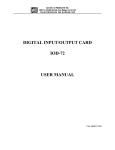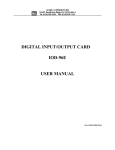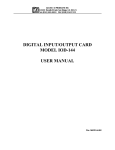Download IOD_24E
Transcript
ACCES I/O PRODUCTS INC 10623 Roselle Street, San Diego CA 92121 Tel. (619)550-9559 FAX (619)550-7322 )550-7322 DIGITAL INPUT/OUTPUT CARD IOD-24E USER MANUAL File: MIOD-24E.B2c DIGITAL INPUT/OUTPUT CARD IOD-24E USER MANUAL NOTICES The information in this document is provided for reference only. ACCES does not assume any liability arising out of the application or use of the information or products described herein. This document may contain or reference information and products protected by copyrights or patents and does not convey any license under the patent rights of ACCES, nor the rights of others. IBM PC, PC/XT, and PC/AT are registered trademarks of the International Business Machines Corporation. Printed in USA. Copyright 1994 by ACCES I/O PRODUCTS INC, 10623 Roselle Street, San Diego,CA 92121. All rights reserved. i DIGITAL INPUT/OUTPUT CARD IOD-24E USER MANUAL TABLE OF CONTENTS INSTALLATION . . . . . . . . . . . . . . . . . . . . . . . . . . . . . . . . . . . . . . . . . . . . . . . . . . . . . iv CD INSTALLATION . . . . . . . . . . . . . . . . . . . . . . . . . . . . . . . . . . . . . . . . . . . . iv 3.5-INCH DISKETTE INSTALLATION . . . . . . . . . . . . . . . . . . . . . . . . . . . . . . iv DIRECTORIES CREATED ON THE HARD DISK . . . . . . . . . . . . . . . . . . . . . . v INSTALLING THE CARD . . . . . . . . . . . . . . . . . . . . . . . . . . . . . . . . . . . . . . . 1-1 FUNCTIONAL DESCRIPTION . . . . . . . . . . . . . . . . . . . . . . . . . . . . . . . . . . . . . . . . . FEATURES . . . . . . . . . . . . . . . . . . . . . . . . . . . . . . . . . . . . . . . . . . . . . . . . . APPLICATIONS . . . . . . . . . . . . . . . . . . . . . . . . . . . . . . . . . . . . . . . . . . . . . . DESCRIPTION . . . . . . . . . . . . . . . . . . . . . . . . . . . . . . . . . . . . . . . . . . . . . . . BLOCK DIAGRAM . . . . . . . . . . . . . . . . . . . . . . . . . . . . . . . . . . . . . . . . . . . . 2-1 2-1 2-1 2-1 2-2 OPTION SELECTION . . . . . . . . . . . . . . . . . . . . . . . . . . . . . . . . . . . . . . . . . . . . . . . . 3-1 OPTION SELECTION MAP . . . . . . . . . . . . . . . . . . . . . . . . . . . . . . . . . . . . . 3-2 ADDRESS SELECTION . . . . . . . . . . . . . . . . . . . . . . . . . . . . . . . . . . . . . . . . . . . . . . 4-1 STANDARD ADDRESS ASSIGNMENTS FOR 286/386/486 . . . . . . . . . . . . . 4-1 SOFTWARE . . . . . . . . . . . . . . . . . . . . . . . . . . . . . . . . . . . . . . . . . . . . . . . . . . . . . . . 5-1 PROGRAMMING . . . . . . . . . . . . . . . . . . . . . . . . . . . . . . . . . . . . . . . . . . . . . . . . . . . DEVELOPING YOUR APPLICATION SOFTWARE . . . . . . . . . . . . . . . . . . . REGISTER ADDRESS ASSIGNMENTS . . . . . . . . . . . . . . . . . . . . . CONTROL REGISTER BIT ASSIGNMENTS . . . . . . . . . . . . . . . . . . PROGRAMMING EXAMPLE . . . . . . . . . . . . . . . . . . . . . . . . . . . . . . . . . . . . 6-1 6-1 6-1 6-2 6-3 CONNECTOR PIN ASSIGNMENTS . . . . . . . . . . . . . . . . . . . . . . . . . . . . . . . . . . . . . 7-1 SPECIFICATION . . . . . . . . . . . . . . . . . . . . . . . . . . . . . . . . . . . . . . . . . . . . . . . . . . . . 8-1 WARRANTY . . . . . . . . . . . . . . . . . . . . . . . . . . . . . . . . . . . . . . . . . . . . . . . . . . . . . . . 9-1 PPI DATA SHEETS . . . . . . . . . . . . . . . . . . . . . . . . . . . . . . . . . . . . . . . . . . . . . . . . . . A-2 ii DIGITAL INPUT/OUTPUT CARD IOD-24E USER MANUAL INSTALLATION The software provided with this card is contained on either one CD or multiple diskettes and must be installed onto your hard disk prior to use. To do this, perform the following steps as appropriate for your software format and operating system. Substitute the appropriate drive letter for your CD-ROM or disk drive where you see d: or a: respectively in the examples below. CD INSTALLATION DOS/WIN3.x 1. Place the CD into your CD-ROM drive. 2. Type d:K to change the active drive to the CD-ROM drive. 3. Type installK to run the install program. 4. Follow the on-screen prompts to install the software for this card. WIN95/98/NT 1. Place the CD into your CD-ROM drive. 2. The CD should automatically run the install program after 30 seconds. If the install program does not run, click START | RUN and type d:install, click OK or press K. 3. Follow the on-screen prompts to install the software for this card. 4. Click the “Go to ACCES Web” button to check for software updates. 3.5-INCH DISKETTE INSTALLATION As with any software package, you should make backup copies for everyday use and store your original master diskettes in a safe location. The easiest way to make a backup copy is to use the DOS DISKCOPY utility. In a single-drive system, the command is: diskcopy a: a:K You will need to swap disks as requested by the system. In a two-disk system, the command is: diskcopy a: b:K iii DIGITAL INPUT/OUTPUT CARD IOD-24E USER MANUAL This will copy the contents of the master disk in drive A to the backup disk in drive B. To copy the files on the master diskette to your hard disk, perform the following steps. 1. Place the master diskette into a floppy drive 2. Change the active drive to the drive that has the diskette installed. For example, if the diskette is in drive A, type a:K. 3. Type installK and follow the on-screen prompts. DIRECTORIES CREATED ON THE HARD DISK The installation process will create several directories on your hard disk. If you accept the installation defaults, the following structure will exist. [CARDNAME] Root or base directory containing the SETUP.EXE setup program used to help you configure jumpers and calibrate the card. DOS\PSAMPLES: A subdirectory of [CARDNAME] that contains Pascal samples. DOS\CSAMPLES: A subdirectory of [CARDNAME] that contains “C” samples. WIN32\language Subdirectories containing samples for Win95/98 and NT. WinRisc.exe: A Windows dumb-terminal type communication program designed for RS422/485 operation. Used primarily with REMOTE ACCES Data Acquisition Pods and our RS422/485 serial communication product line. Can be used to say hello to an installed modem. ACCES32: This directory contains the Windows 95/98/NT driver used to provide access to the hardware registers when writing 32-bit Windows software. Several samples are provided in a variety of languages to demonstrate how to use this driver. The DLL provides four functions (InPortB, OutPortB, InPort, and OutPort) to access the hardware. This directory also contains the device driver for Windows NT, ACCESNT.SYS. This device driver provides register-level hardware access in Windows NT. Two methods of using the driver are available, through ACCES32.DLL (recommended) and through the DeviceIOControl handles provided by ACCESNT.SYS (slightly faster). SAMPLES: Samples for using ACCES32.DLL are provided in this directory. Using this DLL not only makes the hardware programming easier (MUCH easier), but also one source file can be used for both Windows 95/98 and iv DIGITAL INPUT/OUTPUT CARD IOD-24E USER MANUAL WindowsNT. One executable can run under both operating systems and still have full access to the hardware registers. The DLL is used exactly like any other DLL, so it is compatible with any language capable of using 32-bit DLLs. Consult the manuals provided with your language’s compiler for information on using DLLs in your specific environment. VBACCES: PCI: This directory contains sixteen-bit DLL drivers for use with VisualBASIC 3.0 and Windows 3.1 only. These drivers provide four functions, similar to the ACCES32.DLL. However, this DLL is only compatible with 16-bit executables. Migration from 16bit to 32-bit is simplified because of the similarity between VBACCES and ACCES32. This directory contains PCI-bus specific programs and information. If you are not using an ACCES PCI card, this directory will not be installed. SOURCE: A utility program is provided with source code you can use to determine allocated resources at run-time from your own programs in DOS. PCIFind.exe A utility for DOS and Windows to determine what base address and IRQ are allocated to installed PCI cards. This program runs two versions, depending on the operating system. Windows 95/98/NT displays a GUI interface, and modifies the registry. When run from DOS or Windows3.x, a text interface is used. For information about the format of the registry key, consult the card-specific samples provided with the hardware. In Windows NT, NTioPCI.SYS runs each time the computer is booted, thereby refreshing the registry as PCI hardware is added or removed. In Windows 95/98/NT PCIFind.EXE places itself in the bootsequence of the OS to refresh the registry on each power-up. This program also provides some COM configuration when used with PCI COM ports. Specifically, it will configure compatible COM cards for IRQ sharing and multiple port issues. v DIGITAL INPUT/OUTPUT CARD IOD-24E USER MANUAL WIN32IRQ: This directory provides a generic interface for IRQ handling in Windows 95/98/NT. Source code is provided for the driver, greatly simplifying the creation of custom drivers for specific needs. Samples are provided to demonstrate the use of the generic driver. Note that the use of IRQs in near-real-time data acquisition programs requires multi-threaded application programming techniques and must be considered an intermediate to advanced programming topic. Delphi, C++ Builder, and Visual C++ samples are provided. Findbase.exe DOS utility to determine an available base address for ISA bus , nonPlug-n-Play cards. Run this program once, before the hardware is installed in the computer, to determine an available address to give the card. Once the address has been determined, run the setup program provided with the hardware to see instructions on setting the address switch and various option selections. Poly.exe A generic utility to convert a table of data into an nth order polynomial. Useful for calculating linearization polynomial coefficients for thermocouples and other non-linear sensors. Risc.bat A batch file demonstrating the command line parameters of RISCTerm.exe. RISCTerm.exe A dumb-terminal type communication program designed for RS422/485 operation. Used primarily with REMOTE ACCES Data Acquisition Pods and our RS422/485 serial communication product line. Can be used to say hello to an installed modem. RISCTerm stands for Really Incredibly Simple Communications TERMinal. vi DIGITAL INPUT/OUTPUT CARD IOD-24E USER MANUAL INSTALLING THE CARD Before installing the card carefully read the ADDRESS SELECTION and OPTION SELECTION Sections of this manual and configure the card according to your requirements. Use the special software program called SETUP provided on the CD with the card. It supplies visual aids to configure all areas of the board. Be especially careful with address selection. If the addresses of two installed functions overlap, you will experience unpredictable computer behavior. If unsure what locations are available, you can use the FINDBASE program provided to locate blocks of available addresses. To install the card: 1. Remove power from the computer. 2. Remove the computer cover. 3. Remove blank I/O backplate. 4. Install jumpers for selected options. See OPTION SELECTION 5. Select the base address on the card. See ADDRESS SELECTION 6. Install the card in an I/O expansion slot. 7. Inspect for proper fit of the card and cables and tighten screws. 8. Replace the computer cover. A 50-pin connector is provided on the mounting bracket for input/output connections. To ensure that there is minimum susceptibility to EMI and minimum radiation, it is important that the card mounting bracket be properly screwed into place and that there be a positive chassis ground. Also, proper EMI cabling techniques (cable connect to chassis ground at the aperture, shielded twisted-pair wiring, etc) must be used for the input and output wiring. 1-1 DIGITAL INPUT/OUTPUT CARD IOD-24E USER MANUAL FUNCTIONAL DESCRIPTION FEATURES 24 Input/Output Lines Four and Eight Bit Groups Independently Selectable for I/O Bi-Directional Data Transfers Supported. Supports PPI Modes 0, 1, and 2 Interrupt and Interrupt-Disable Capability OPTO-22 Compatible 50-Pin Connector Compatibility with Module Mounting Racks +5 V Supply Available to User APPLICATIONS Automatic Test Systems Security Systems, Energy Management Relay Monitoring and Control Robotics Parallel Data Transfer to PC Sensing Switches or Signals, or TTL, DTL, CMOS Logic DESCRIPTION Model IOD-24E is an economical 24-bit parallel digital input/output card. It is half size and can be installed in either long or short expansion slots of IBM PC/XT/AT or compatible computers. The card contains a Programmable Peripheral Interface chip type 8255-5 (PPI) which provides computer interface to 24 digital I/O lines. Three 8-bit ports A, B, and C can be configured to function as either inputs, or as output latches. Port C can be also configured as four inputs and four output latches. All 8255-5 PPI modes are supported by the IOD-24E. Two I/O lines can be used for interfacing User Interrupts to the computer. Interrupts are buffered and are enabled by a digital input line. You can use Interrupt levels #2 through #7. Input/Output wiring connections are via a 50-pin connector at the rear of the computer. This provides compatibility with industry-standard module mounting racks from OPTO-22, Gordos, Potter & Brumfield, etc. Also, the connections are compatible with ACCES model STA-50 Screw Terminal Accessory Boards. Every second conductor of the flat cable is grounded to minimize the effect of crosstalk between signals. 2-1 DIGITAL INPUT/OUTPUT CARD IOD-24E USER MANUAL If needed for external circuits, +5 VDC power is available at connector pin 49. The IOD-24E occupies four consecutive bytes of I/O address space. The base address is selectable via a DIP switch anywhere within the range of 000-3FF hex. If in doubt how to select a base address, check your computer reference manual. For additional information about setting the base address of IOD-24E, see the ADDRESS SELECTION section of this manual and the setup software program supplied with the card. Utility software is provided with the IOD-24E card. This software includes an illustrated setup program, and sample programs in Quickbasic, C and Pascal. IOD-24E BLOCK DIAGRAM 2-2 DIGITAL INPUT/OUTPUT CARD IOD-24E USER MANUAL OPTION SELECTION Refer to the OPTION SELECTION MAP on the next page, and the setup program on the CD provided with the card when reading this section of the manual. SLOT 8 Install this jumper when the card is located in a short slot of the host computer. WAIT Install this jumper when the host computer clock speed is 8Mhz or more. This will automatically assert one wait state when the card is addressed. INT 2,3,4,5,6,7 Install the appropriate jumper to select the interrupt level that the card will be working at. The foregoing are the only manual setups necessary to use the IOD-24E. Input/Output selection is done via software by writing to a control register in the PPI as described in the PROGRAMMING section of this manual. 3-1 DIGITAL INPUT/OUTPUT CARD IOD-24E IOD-24E OPTION SELECTION MAP 3-2 USER MANUAL DIGITAL INPUT/OUTPUT CARD IOD-24E USER MANUAL ADDRESS SELECTION The IOD-24E Digital Input/Output Card occupies four bytes of I/O address space. The base address can be selected anywhere within an I/O address range 100-3FC hex in AT's (except 1F0 through 1F8) and 200-3F0 in XT's. However, two installed options cannot share the same address. If in doubt where to assign the base address, refer to the following tables and the FINDBASE program to find an available address for your card. STANDARD ADDRESS ASSIGNMENTS FOR 286/386/486 COMPUTERS Hex Range 000-01F 020-03F 040-05F 060-06F 070-07F 080-09F 0A0-0BF 0C0-0DF 0F0 0F1 0F8-0FF 1F0-1F8 200-207 278-27F 2F8-2FF 300-31F 360-36F 378-37F 380-38F 3A0-3AF 3B0-3BF 3C0-3CE 3D0-3DF 3F0-3F7 3F8-3FF Usage DMA Controller 1 INT Controller 1, Master Timer 8042 (Keyboard) Real Time Clock, NMI Mask DMA Page Register INT Controller 2 DMA Controller 2 Clear Math Coprocessor Busy Reset Coprocessor Arithmetic Processor Fixed Disk Game I/O Parallel Printer Port 2 Asynchronous Comm'n (Secondary) Prototype Card Reserved Parallel Printer Port 1 SDLC or Binary Synchronous Comm'n 2 Binary Synchronous Comm'n 1 Monochrome Display/Printer Local Area Network Color/Graphic Monitor Floppy Diskette Controller Asynchronous Comm'n (Primary) ADDRESS SETUP switches are marked A2-A9. In order to configure the desired address, assign '1' to all ADDRESS SETUP switches turned OFF, and assign '0' to all ADDRESS SETUP switches turned ON. These 1's and 0's are a binary representation of the base address. This binary representation is then converted to hexadecimal. Switch Identification A9 A8 4-1 A7 A6 A5 A4 A3 A2 DIGITAL INPUT/OUTPUT CARD IOD-24E Address Line Controlled A9 A8 A7 USER MANUAL A6 A5 A4 A3 A2 The following example illustrates switch selection corresponding to hex 2DC (or binary 10 1101 11xx). The "xx" represents address lines A1, and A0 used on the card to select individual registers at the PPI as described in Section 6, PROGRAMMING. Switch ID A9 A8 A7 A6 A5 A4 A3 A2 OFF ON OFF OFF ON OFF OFF OFF Binary Representation 1 0 1 1 0 1 1 1 Conversion Multipliers 2 1 8 4 2 1 8 4 Setup Hex Representation 2 D C Carefully review the address selection reference Table on the preceding page before selecting the card address. If the addresses of two installed functions overlap, you will experience unpredictable computer behavior. 4-2 DIGITAL INPUT/OUTPUT CARD IOD-24E USER MANUAL SOFTWARE ACCES supplies several programs to support the IOD-24E digital I/O card and, also, to help you to develop your applications program. The sample programs are in forms suitable for use with, QuickBASIC, C, and Pascal. The programs as follows: FINDBASE: Program locates active and available port addresses. SETUP: IOD-120 Board Setup Program BSAMPLES: SAMPLE1 SAMPLE2 CSAMPLES: SAMPLE1 SAMPLE2 EVENT PSAMPLES: SAMPLE1 EVENT A Quickbasic program that writes a sequence of values to Port A and reads and displays the values in Ports A & B. A Quickbasic program that displays the bits in Ports A & B and, when an interrupt occurs, polls those same bits. A “C” program that writes a sequence of values to Port A and reads and displays the values in Ports A & B. A "C" program that displays the bits in Ports A & B and, when an interrupt occurs, polls those same bits. A sample program demonstrating a security system that monitors the status of 16 switches and automatically triggers alarms. A “Pascal” program that writes a sequence of values to Port A and reads and displays the values in Ports A & B. A sample program demonstrating a security system that monitors the status of 16 switches and automatically triggers alarms. These programs are on a CD that comes with your board. SETUP This program is supplied with the IOD-24E as a tool for you to use in configuring the jumpers on the card. It is a menu-driven program that provides illustrations. You make simple keystrokes to select functions. The illustrations then show how to place the jumpers. The setup program is a stand-alone program that can be run at any time. It does not require the IOD-24E to be plugged into the computer for any part of the setup. The program is self explanatory with operation instructions and on-line help. 5-1 DIGITAL INPUT/OUTPUT CARD IOD-24E USER MANUAL PROGRAMMING The IOD-24E is an I/O mapped device that is easily configured from any language and any language can easily perform digital I/O through the card's ports. This is especially true if the form of the data is Byte or Word wide. All references to the I/O ports would be in absolute port addressing. However, a table could be used to convert the Byte or Word data ports to a logical reference. DEVELOPING YOUR APPLICATION SOFTWARE If you wish to gain a better understanding of the software in the previous section, then the information in the following paragraphs will be of interest to you. Follow the 8255-5 PPI specification to program the PPI on the IOD-24E card. The PPI is addressed using address bits A1 and A0 (See Address Selection section of this manual.) as follows: REGISTER ADDRESS ASSIGNMENTS ADDRESS Base Address Base Address +1 Base Address +2 Base Address +3 PORT ASSIGNMENT OPERATION PA Port PB Port PC Port Control Register Read/Write Read/Write Read/Write Write Only The IOD-24E card supports all three operating modes of the 8255-5 PPI. Mode 0 is the most frequently used mode of operation wherein: a. There are two 8-bit ports (A and B) and two 4-bit ports (C Hi and C Lo). b. Any port can be configured as an input or an output. c. Outputs are latched. d. Inputs are not latched. Mode 1 is used for strobed input/output. In this mode Port A and Port B use the lines of Port C to generate and accept control signals associated with data transfer. See the 8255-5 PPI specification for control line assignments. Mode 2 is used for bi-directional eight-bit bus applications. See the 8255-5 specification and consult factory if this mode of operation is desired. 6-1 DIGITAL INPUT/OUTPUT CARD IOD-24E USER MANUAL The control register at base address +3 is a write-only 8-bit register. It is used to set the mode and direction of the ports. At Power-Up or Reset, all I/O lines are set as inputs. The PPI should be configured during initializing by writing to the control register even if the ports are only going to be used as inputs. Bit assignments in the control register are as follows: CONTROL REGISTER BIT ASSIGNMENTS Bit D0 D1 D2 D3 D4 D5,D6 D7 Assignment Port C Lo (C0-C3) Port B Mode Selection Port C Hi (C4-C7) Port A Mode Selection Mode Set Flag Function 1 = Input, 0 = Output 1 = Input, 0 = Output 1 = Mode 1, 0 = Mode 0 1 = Input, 0 = Output 1 = Input, 0 = Output 00 = Mode 0, 01 = Mode 1 1X = Mode 2 1 = Active (Continued on next page) 6-2 DIGITAL INPUT/OUTPUT CARD IOD-24E USER MANUAL PROGRAMMING EXAMPLE The following example in BASIC is provided as a guide to assist you in developing your working software. In this example, the card address is 2D0 hex, operation is to be in Mode 0 and the I/O lines are to be set up as follows: Port A . . . . Input Port B . . . . Output Port C Hi. . . Input Port C Lo. . . Output Configure bits of the control register as follows: D7 D6 D5 D4 D3 D2 D1 D0 1 0 0 1 1 0 0 0 | | | | | | | | | | | | | | | |__ Port C Lo = Output | | | | | | | | | | | | | |_______ Port B = Output | | | | | | | | | | | |____________ Mode 0 | | | | | | | | | |_________________ Port C Hi = Input | | | | | | | |______________________ Port A = Input | | | | | |___________________________ l l } Mode 0 l l________________________________ | |_____________________________________ Active Mode Set This corresponds to 98 hex. If the card base address is 2D0 hex, use the C command to write to the control register as follows: BASEADDR=0x2D0; OUTPORTB(Baseaddr,0x98); To read the inputs at Port A and the upper nybble of Port C, use the C INPUT command: X=INP(BASEADDR) //Read Port A X= inportb(Baseaddr); Y=INP(BASEADDR+2)/16 //Read Port C Hi Y= inportb(Baseaddr+2)>>4; To set outputs high (1) at Port B and the lower nybble of Port C: OUTPORTB(Baseaddr +1,0xFF); OUTPORTB(Baseaddr +2,0x0F); //Turn on all Port B bits //Turn on all bits of Port C Lo 50 6-3 DIGITAL INPUT/OUTPUT CARD IOD-24E USER MANUAL CONNECTOR PIN ASSIGNMENTS A 50-pin ribbon cable header is used for interfacing to I/O. For mating connector, use an AMP type 1-746285-0 or equivalent. Connector pin assignments are listed below. ASSIGNMENT PIN ASSIGNMENT PIN Port C Hi Port C Hi Port C Hi Port C Hi PC7* PC6 PC5 PC4 1 3 5 7 Ground " " " 2 4 6 8 Port C Lo Port C Lo Port C Lo Port C Lo PC3** PC2 PC1 PC0 9 11 13 15 Ground " " " 10 12 14 16 Port B Port B Port B Port B Port B Port B Port B Port B PB7 PB6 PB5 PB4 PB3 PB2 PB1 PB0 17 19 21 23 25 27 29 31 Ground " " " " " " " 18 20 22 24 26 28 30 32 Port A Port A Port A Port A Port A Port A Port A Port A PA7 PA6 PA5 PA4 PA3 PA2 PA1 PA0 33 35 37 39 41 43 45 47 Ground " " " " " " " 34 36 38 40 42 44 46 48 49 Ground 50 +5 VDC * This line is an I/O port and also an Interrupt Disable ** This line is an I/O port and also a User Interrupt 7-1 DIGITAL INPUT/OUTPUT CARD IOD-24E SPECIFICATION Features 24 Input/Output Lines Four and Eight Bit Groups Independently Selectable for I/O Supports PPI Modes 0, 1, ans 2 Bi-Directional Data Transfers Supported. Interrupt and Interrupt-Disable Capability OPTO-22 Compatible 50-Pin Connector Compatibility with Module Mounting Racks +5 V Supply Available to User Digital Inputs Logic High: 2.0 to 5.0 VDC. Logic Low: -0.5 to 0.8 VDC. Input Load (Hi): +10 microamperes. Input Load (Lo): -10 microamperes. Digital Outputs Logic High: 2.5 VDC min.,source 200 microamperes. Logic Low: 0.5 VDC max., sink 1.7 milliamperes. Power Output: +5 VDC from computer bus, fused , 1A fast-blow. Power Required: +5 VDC at 100 mA typical. Size: 5.0" Long (127 mm). Environmental Operating Temperature Range: 0 degr. to 60 degr.C Storage Temperature Range: -50 degr. to 120 degr.C. Humidity: 0 to 90% RH, non-condensing. 8-1 USER MANUAL DIGITAL INPUT/OUTPUT CARD IOD-24E USER MANUAL WARRANTY Prior to shipment, ACCES equipment is thoroughly inspected and tested to applicable specifications. However, should equipment failure occur, ACCES assures its customers that prompt service and support will be available. All equipment originally manufactured by ACCES which is found to be defective will be repaired or replaced subject to the following considerations. TERMS AND CONDITIONS If a unit is suspected of failure, contact ACCES' Customer Service department. Be prepared to give the unit model number, serial number, and a description of the failure symptom(s). We may suggest some simple tests to confirm the failure. We will assign a Return Material Authorization (RMA) number which must appear on the outer label of the package. All units/components should be properly packed for handling and returned with freight prepaid to the ACCES designated Service Center, and will be returned to the customer's/user's site freight prepaid and invoiced. COVERAGE First Three Years: Returned unit/part will be repaired and/or replaced at ACCES option with no charge for labor or parts not excluded by warranty. Warranty commences with equipment shipment. Following Years: Throughout your equipment's lifetime, ACCES stands ready to provide on-site or in-plant service at reasonable rates similar to those of other manufacturers in the industry. EQUIPMENT NOT MANUFACTURED BY ACCES Equipment provided but not manufactured by ACCES is warranted and will be repaired according to the terms and conditions of the respective equipment manufacturer's warranty. GENERAL Under this Warranty, liability of ACCES is limited to replacing, repairing or issuing credit (at ACCES discretion) for any products which are proved to be defective during the warranty period. In no case is ACCES liable for consequential or special damage arriving from use or misuse of our product. The customer is responsible for all charges caused by modifications or additions to ACCES equipment not approved in writing by ACCES or, if in ACCES opinion the equipment has been subjected to abnormal use. "Abnormal use" for purposes of this warranty is defined as any use to which the equipment is exposed other than that use specified or intended as evidenced by purchase or sales representation. Other than the above, no other warranty, expressed or implied, shall apply to any and all such equipment furnished or sold by ACCES. 9-1 DIGITAL INPUT/OUTPUT CARD IOD-24E USER MANUAL APPENDIX A PPI DATA SHEETS The data sheets in this Appendix are provided to help your understanding of the 8255-5 PPI which is made by a number of companies. These sheets are reprinted with permission of Mitsubishi Electric Corp. (Copyright 1987). The information, diagrams, and all other data included are believed to be correct and reliable. However, no responsibility is assumed by Mitsubishi Electric Corporation for their use, nor for any infringements of patents or other rights belonging to third parties which may result from their use. Values shown on these data sheets are subject to change for product improvement. A-2