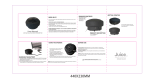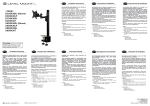Transcript
PACKAGE CONTENTS NEED HELP? If you have questions about this speaker, please go to www.juice-usa.com to view product tutorials. CONTACTING JUICE CUSTOMER SERVICE If you have questions, our trained Customer Service Department is happy to assist you 24 hours a day, 7 days a week, every day of the year. Contact Juice Customer Service as follows: • In North America dial: 1-888-229-1459 • Email Juice at www.customer [email protected] User Manual JUICE by Elexa: MG3 STEREO POCKET SPEAKERS DO NOT RETURN THIS PRODUCT TO THE STORE OR WEBSITE FROM WHICH IT WAS PURCHASED If you believe the product is defective, has a missing or broken part or are having difficulty with it, please contact Juice directly, 24 hours a day, 7 days a week, 365 days a year as listed above, for a quick and efficient solution to the problem. PLAY MODES -Rechargeable Speaker -3.5mm audio cable -USB Charging cable -User guide The two speakers are held together magnetically; to separate the speakers, simply pull apart. Turn on the speakers and adjust the volume by moving the ON/OFF switch to the right. 2. CONTROLS AND INDICATOR 1. PRODUCT DESCRIPTION 3. 1. Line in 2. DC 5V charging jack 3. Power ON/OFF PLAY MODE 1. Plug one end of the included 3.5mm audio cable into the headphone or line-out jack of your audio device. 2. Plug the other end of the cable into the CHARGE/AUDIO jack located on the back of the unit. 3. Slide the power switch of the speaker to the ON position. 4. Turn on your audio device and play music. 5. Adjust the volume of your audio device to the desired level. 6. You can expand the sound by linking additional speakers using the audio jack ports. 7. Slide the power switch to the off position when you are finished listening. NOTE : When the sound becomes distorted or the LED light starts flashing, indicates the battery is low and the speaker needs to be recharged BEFORE USE Make sure the speaker is in its open (expanded) position, it is already in this position when you take it out of the package, if it is closed, follow these steps before use: Grip the top and bottom of the unit and gently twist the top of unit clockwise, DO NOT pull hard once it is open, as it will automatically extend to the proper position. To close the speaker: Press the top and bottom of the unit together and twist the top of unit counter-clockwise to lock into place. NOTE : Do not tamper with the center tube at any time, damage to the tube will result in distorted sound and diminished sound quality. Keep the rubber feet of the unit clean to reduce vibration. Use the speaker on smooth, clean surface, a textured surface may result in unwanted vibration and diminished sound quality. Pulling the expandable speaker into the open position too forcefully may lead to permanent damage and void the warranty. CHARGING THE BATTERY 1. To use the included USB Charging cable, plug the two connectors into the DC 5V jacks located at the bottoms of the units and the other end into a USB powered port or any other USB AC adapter (not included). 2. The battery is fully charged in 1.5 hours. 3. The red LED light indicates that the units are charging and turns blue when the batteries are fully charged. You can disconnect the cable when charging is complete. 440X230MM 1. 1. Indicator A blue LED indicates the unit is powered on. A red LED indicates the unit is charging but the battery is not fully charged. A flashing blue LED indicates the battery is low and needs to be recharged.