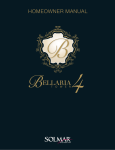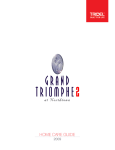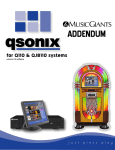Download Building and Suite Security
Transcript
Building and Suite Security INSUITE CONDOPLEX ALARM SYSTEM The Condoplex 2600 security system, located near the suite entry door, is an added security feature which monitors access to your suite through the front entry doors. TO ARM: Before arming, ensure the Status Light is on steady. Enter four-digit alarm code. The Armed Light will come on and an exit tone will sound for the duration of the exit delay (i.e. 20 seconds). TO DISARM: on entry from the front entrance, the entry warning tone is activated and you must enter your four-digit access code within the entry delay time to disarm the panel. Basic Programming Instructions ALL PROGRAMMING REQUIRES USER TO FIRST ENTER INTO PROGRAMMING MODE. COMPLETE PROCESS, USER MUST EXIT PROGRAMMING MODE. TO If you do not have your Master Code, please see your manager. For security purposes, you will be asked to provide Photo I.D. and proof of residency before it can be provided to you. To enter Programming Mode 1. Press PROGR key and hold until a steady beep is heard. All lights will turn off. 2. Enter the Master Code. The four center lights flash to indicate activation of programming mode. To exit Programming Mode 1. Press PROGR key and hold until a second beep is heard. The panel resumes to normal operation. To Change or Add User Codes 1. Enter PROGRAMMING MODE. 2. Press key “1” and hold until a second beep is heard. All four top lights will flash. 3. Press user number (1 to 9) twice or duress code (0) twice. All bottom lights will flash and all top lights will be on steady. If only the first bottom light flashes, this indicates the selected user has no code). 4. Enter a new four digit code. 5. Re-enter the same four digits. The panel will give an audible tone verifying code acceptance. 6. Repeat steps 2 through 5 for any additional users. 7. Exit PROGRAMMING MODE. To Change Alarm Duration Time 1. Enter PROGRAMMING MODE 2. Press key “2” and hold until second beep is heard. The PANIC LIGHT will start flashing. 3. Enter two (2) digits identifying the number of minutes for alarm duration (01 to 99 minutes). Default is five minutes. 4. Exit PROGRAMMING MODE. To Change Exit Delay Time 1. Enter PROGRAMMING MODE. 2. Press key “3” and hold until a second beep is heard. The INTERCOM LIGHT will start flashing. 3. Enter two (2) digits identifying the number of seconds for exist delay time (01 to 99 second). 4. Exit PROGRAMMING MODE. To Change Entry Delay Time 1. Enter PROGRAMMING MODE. 2. Press key “4” and hold until a second beep is heard. The SHUNT LIGHT will start flashing. 3. Enter two (2) digits identifying the number of seconds for delay entry time (01 to 99 seconds). 4. Exit PROGRAMMING MODE. To Enable/Disable entry/exit tone 1. Enter PROGRAMMING MODE. 2. Press key “6” and hold until a steady beep is heard. The SHUNT and INTERCOM LIGHTS will start flashing. 3. Enter two (2) digits identifying entry/exit tone settings. First digit identifies entry tone and the second identifies exit tone. 4. Press “0” to disable and “1” to enable tone generated by the panel when in entry or exit mode. NOTE: both entry and exit tones cannot be disabled at the same time. Should you require additional information, please check the User Manual that has been provided. Security Channel The lobby entrance can be brought up on visual display through your television set, allowing you to see guests from within your home, prior to allowing entry. Panic Alarms If you feel there is a threat or an emergency while you are in the residents' garage, simply press the button on the access remote which will automatically activate the horns and strobe lights. At this same time, security will be notified of an alarm through the computer system and a channel of communication to the area will be opened. As closed circuit cameras monitor the underground parking areas, security will be able to view your location and alert the appropriate authorities. The red button with a white cross on the access remote pressed within the residents' suite if you are experiencing a medical emergency. This alarm will send a signal to security that there is a medical emergency. These devices are considered a part of and belonging to the dwelling unit. If one of these combination devices is lost or stolen, you must report it immediately to the Property Management Office (at which time it will be de-activated from the system to avoid illegal entry into the building by non-residents). Replacements may be purchased from Property Management for a nominal fee. Soliciting Solicitation on the property is completely prohibited. Should you see someone suspicious please report it to Concierge/Security as soon as possible. If you receive a flyer at your door or witness someone distributing flyers please contact Concierge/Security. Intercom System There is an intercom system in which you are able to contact security through you alarm panel if necessary. Remote Panic Station This is a two-way communication intercom that has been installed in the garage and some common areas where the closed circuit cameras have been installed. This allows anyone to communicate with security on a twenty-four hour basis. If you need assistance or if you experience trouble with your common area access devices please do not hesitate to contact security for assistance.