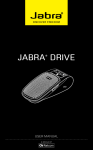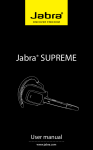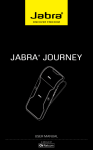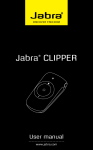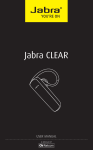Download FroM rock To soul To callinG a FrienD all While TyinG your
Transcript
Jabra TAG Datasheet Jabra universal Bluetooth® stereo headset Compatible with any Bluetooth enabled device Play Music. Take Calls. Wirelessly. The Jabra Tag is the iconic Bluetooth® stereo headset with FM radio that allows you to control your music and phone calls anywhere you want. Built in FM radio and Precision sound Jabra Tag gives you high quality stereo sound when you’re on the move with noise isolating earbuds and built in FM radio. Now you can listen to your favorite tunes from your phone or your favorite radio station while you’re on the go. Even when you aren’t connected to a device, Jabra Tag can still provide the entertainment – it’s quick and easy to tune in to the stations you want. Swap between music and conversation With Jabra Tag, you can keep your phone safe in your pocket while you play music, change tracks, crank up the volume and take or make calls – all wirelessly. An automatic switch makes it easy to control your music and when a call comes in, the device alerts you. With one tap you can take the call and when it ends you can go back to enjoying your tracks. It even comes with up to 7 hours of music time and 8 hours of talk time, giving you all the sound you need when you’re on the move. Wear it your way The way you wear your Jabra Tag is up to you – you can hang it around your neck like a fashionable tag or clip it on. Either way, it’s unique design means you’re never out of touch – with your music or your friends Reasons to choose the Jabra TAG Built-in FM Radio – simply tune in Precision sound with noise isolating earbuds Tag pendant style or clip-on color variants jabra.com LEARN MORE! The Bluetooth® word mark and logos are owned by the Bluetooth SIG, Inc. and any use of such marks by GN Netcom A/S is under license. (Design and specifications subject to change without notice) FROM ROCK TO SOUL TO CALLING A FRIEND ALL WHILE TYING YOUR SHOELACES QUICK START GUIdE - GET STARTED UNDER 5 minutes 1 PAIRING 2 WEARING The Jabra Tag has two different wearing styles. FM jabra jab ra FIRST TIME PAIRING 1. Turn the Jabra Tag on (press the multi-function button for 4 secs). FM 2. Activate Bluetooth® on your phone and select Jabra Tag. If you are asked for a PIN code, confirm with PIN code 0000 (4 zeros). PAIR WITH A SECOND MOBILE PHONE 1. Turn the Jabra TAG off (press the multi-function button for 4 secs). jabra FM jabra 2.Press (4 secs) until the LED indicator shows a flashing blue light. FM 3.Activate Bluetooth on your phone and select Jabra Tag. If you are asked for a PIN code, confirm with PIN code 0000 (4 zeros). HOW TO PLUG IN AND UNPLUG HEADPHONES Plug in headphones as illustrated. To unplug, firmly grip the jack connector and pull. Do NOT pull using the cable. 3 USING On/off Press (2 secs) the multi-function button to turn the Jabra Tag on/off Play/pause music Music played on your mobile phone will automatically transfer. To pause your music tap the multi-function button, to resume your music tap the multi-function button again Make call Calls made on your mobile phone will automatically transfer. If not, tap the multi-function button Answer call Tap multi-function button End call Tap multi-function button Reject call* Press (4 secs) multi-function button Redial last number* Double-tap multi-function button Speaker volume up/down Tap volume up or volume down button Mute/un-mute microphone Press volume up and volume down buttons simultaneously Skip music tracks, or FM channel search Tap the forward or backward button to skip through music tracks, or to cycle through FM channels (when FM radio mode is enabled) FM radio mode Tap the FM button and then press either the forward or backward button for 1 sec to start seeking for the next available radio station Multi-function jabra LED indicator 3.5 mm jack connector j a b Forward button ra Backward button Microphone Volume + + FM - FM button Volume Clip-on attachment FM Micro-USB port Charging the Jabra tag It takes 2 hrs to fully charge Did you know? You can download the User Manual at jabra.com/tag to learn about additional features such as Advanced MultiUse. Click *Phone dependent jabra FM 2 hrs Design Registration Pending International Built-in FM radio – simply tune in and get your top station Remote control your music and calls without your phone in your hand Precision sound with noise isolating earbuds Easy control of music and calls - dedicated volume, answer/end call, and track forward/backward buttons Wear it your way – tag pendant style or clip on Can be used with your own headphones (3.5 mm jack plug) A2DP – Stream your music and media wirelessly LED indicator - keep track of battery and connection status at a glance Multiuse™ - stay connected to 2 devices at the same time Charge quickly and easily via its micro USB port Up to 7 hours of music time and 8 hours of talk time Freephone customer support numbers: Belgique/Belgie Denmark Deutschland France Italy Nederland Phone: 00800 722 52272 Phone: 702 52272 Phone: 0800 1826756 Phone: 0800 900325 Phone: 800 786532 Phone: 0800 0223039 E-mail: [email protected] E-mail: [email protected] E-mail: [email protected] E-mail: [email protected] E-mail: [email protected] E-mail: [email protected] jabra.com Norway Polska Russia Sweden UK International Phone: 800 61272 Phone: 0801 800 550 Phone: 8 495 660 71 51 Phone: 020792522 Phone: 0800 0327026 Phone: 00800 722 52272 E-mail: [email protected] E-mail: [email protected] E-mail: [email protected] E-mail: [email protected] E-mail: [email protected] E-mail: [email protected] Datasheet_EMEA-APAC_Jabra_Tag_black_02/13 Features and Specifications