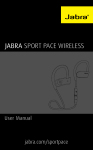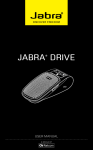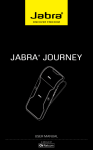Download BRINGING MUSIC BACK WITH SURROUND SOUND
Transcript
DATASHEET BRINGING MUSIC CONFERENCE BACK INSTANT Skype™ WITH CALLSSURROUND ANYWHERESOUND Enjoy your tracks and calls with even more powerful sound Define your own individual style with Jabra STREET2. This uniquely designed Bluetooth ® headset delivers powerful sound with a compact design. It features audio enhancements such as AM3D Virtual Surround Sound and Power Bass to let you enjoy your tracks to the fullest. You don’t have to compromise on comfort either, since it includes interchangeable earbuds which let you choose your best fit. Jabra STREET2’s earphones also boost sound by blocking out background noise, so you can listen to music the way it was intended – smoothly and clearly. With the Multiuse™ feature, you can connect 2 Bluetooth ® devices at the same time, so you stay hooked up easily. Jabra STREET2 includes A2DP, letting you stream all your media directly from your phone or MP3 player, so you don’t need to touch your player to control your music. Jabra STREET2 will even pause your tracks while taking calls and keep them going after you’re done talking. Jabra STREET2’s built-in microphone picks up your voice when you accept a call, so you don’t need to pick up the phone to talk. The dog tag design lets you decide how you wear Jabra STREET2. Wear it around your neck, on your clothes or your bag – anywhere you want. Reasons Reasons to to choose choose the the Jabra STREET2 Jabra SPEAK410 - FOR PC • Virtual surround sound and power bass • Great sound with noise-blocking ear buds • Automatically switch between music and calls * Phone dependent WWW.JABRA.COM/STREET2 LEARN MORE! THE BLUETOOTH® WORD MARK AND LOGOS ARE OWNED BY THE BLUETOOTH SIG, INC. AND ANY USE OF SUCH MARKS BY GN NETCOM A/S IS UNDER LICENSE. (DESIGN AND SPECIFICATIONS SUBJECT TO CHANGE WITHOUT NOTICE) JABRA STREET2 Jabra Universal BLUETOOTH ® Stereo Headset Compatible with all BLUETOOTH ® - Enabled Phones D G I K www.jabra.com B H E A F C L J A Earphone connector plug (3.5 mm) Quick Start Guide B Microphone C Charging socket Pairing the Jabra STREET2 to a Bluetooth mobile phone ® Before you use your Jabra STREET2, you need to pair it with your mobile phone. G Volume up & down H Next track I Previous track D Play/pause/stop button J Stereo earphones (exchangeable) E Answer/end button KLanyard F Light indicator (LED) L Clothing clip 1. Your headset will automatically go into pairing mode when you turn it on the first time. 2. Set your Bluetooth ® phone to ‘discover’ the Jabra STREET2. Fol low your phone’s user manual for Bluetooth connection. 3. Your phone will find the Jabra STREET2. Your phone will then ask if you want to pair with it. Accept by pressing ‘Yes’ or ‘OK’ on the phone and confirm with the passkey/PIN = 0000 (4 zeros). Your phone will confirm when pairing is complete. 1. Supreme sound with AM3D Virtual Surround Sound 2.0 and Power Bass 2. Connect 2 devices simultaneously 3. Auto Pairing to mobile or other Bluetooth ® enabled device 4. Splash proof – can be used in light rain 5. Up to 230 hours of stand-by time 6. Optional metal chain and removable clothing clip included in In case of unsuccessful pairing, repeat steps 1 to 3. the pack 7. Supplied with Jabra earphones - 3 different ear bud sizes included in the pack Manual pairing You can manually put your Jabra STREET2 into pairing mode, if you want to pair with a second phone or Bluetooth ® device: 8. Less than 30 grams in weight (incl. earphones) 9. Up to 8 hours talk time and up to 8 days standby time 10. Features DSP (Digital Sound Processing) – with acoustic - Make sure the STREET2 is turned off. -Press and hold the answer / end button for approx. 5 sec. until the whole keypad turns solid Blue. - Set your Bluetooth ® phone to discover your headset as de scribed above. shock protection 11. Auto pairing, answer/end call, voice dialling* last number redial*, reject a call*, call hold/call wait*, mute, quiet mode, play music*, remote control music player* 12. Bluetooth ® 3.0 supporting headset - up to 10 metres range * Requires A2DP/AVRCP profile for full operation of features WWW.JABRA.COM/STREET2 Datasheet_NA_Jabra_STREET2_05/11 4. Features and Specifications