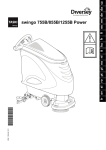Download QOPI® registration and participation guide
Transcript
Registration and Participation Guide QOPI® is an oncologist led initiative designed to promote self-assessment and review of quality of care provided to patients within clinical settings. Most oncology practices view participation as a quality improvement activity that does not involve human subject research, as defined in HIPAA and the Common Rule. You should consult your practice's own legal counsel or IRB staff to determine legal and institutional requirements for participation. LEVELS OF PARTICIPATION Any outpatient medical oncology or hematology-oncology group that shares a common medical record may register and participate in QOPI®. Registered sites may include: • A private oncology practice (including solo practitioners), with one or multiple operating sites • A clinic in an academic medical center (general hematology-oncology or disease-specific clinics) • Veterans Health Administration Center • The outpatient oncology department of a community hospital • The oncology provider group of a multispecialty practice or network SITE AFFLIATION • • • • Private with academic affiliation. The majority of the practice's income is derived from patient care. Oncologists have responsibilities in teaching, research or administration that take more than 10% of their time and/or results in significant compensation. Employee. The practice is owned by a hospital, insurance company or similar organization. Practicing physicians are not the majority shareholder owners of the practice. Private independent. Though oncologists in the practice may be involved in teaching or research, these activities take less than 10% of the oncologists' time, and no significant compensation is derived from academic endeavors. Fellowship program. Fellows are participating as a group in connection with a fellowship program. Office/Site The office or site is the primary level for data collection in QOPI®. Distinct operating sites within a practice may or may not have a separate address and taxpayer identifications from one another. Login and passwords are assigned to users at each office site for that site. If a practice has multiple participating office/sites, then each office/site should be registered in QOPI® under one practice designation and additional logins and passwords will be assigned to users who require access to reports and data at all office sites. For practices with only one office/site, “office” will only be the only level of reporting. The Help Desk can add offices to existing practice accounts. Copyright © 2015 American Society of Clinical Oncology. All rights reserved. Updated: 2/13/2015 Page 1 of 18 Registration and Participation Guide Practice Practice designations within the QOPI® system are created by linking appropriate offices/sites to a “Practice”. The Help Desk can create logins and passwords for designated users that allow review of practice-level aggregate data, along with individual participating office/site data. Group “Group” is a designation within the QOPI® system that allows multiple offices across different practices to be combined as a group for comparison of data within the reports. Groups are identified by linking appropriate registered office/sites to a specified Group. Group designations are created through requests to the Help Desk. INITIAL REGISTRATION FOR A NEW PRACTICE This section provides the questions you will be prompted to answer in the QOPI® web-based registration form. The form is available at the “Register” link on the QOPI® website at qopi.asco.org. Please do not fax or email the form to ASCO. The registration process will be completed by the QOPI® help desk and your site will be contacted to confirm registration, provide login information, and coordinate the addition of registered users for your site for personnel who will need access to the system. Registration is open to new practices throughout the year, but new practices should register at least one month prior to the collection round to receive important round materials for the upcoming round. To register your practice to participate in QOPI®, click the "Register New Practice" button on the right. QOPI® is an ASCO member benefit. To participate in the program, at least one member of the participating site must be an ASCO member to register. Copyright © 2015 American Society of Clinical Oncology. All rights reserved. Updated: 2/13/2015 Page 2 of 18 Registration and Participation Guide PREQUALIFICATION QUESTIONS You must agree to all of the prequalification questions in order to participate in QOPI®. Question 1 – I will obtain appropriate permission before reviewing any charts – refers to practice specific requirements for chart review. For example, abstractors may need permission within the practice before reviewing physician’s charts. Question 7 – I will not share aggregate QOPI® data outside of my practice without permission by ASCO – the reports that are provided to practices that show their own scores on the various measures belongs to the practice; however, the aggregate QOPI® data belongs to ASCO. The aggregate data may only be used internally within the practice for quality improvement purposes and not released outside of the practice. Question 8 – I will allow random independent audits of a limited number of abstracted charts – refers to the potential that a practice may be randomly selected for an audit of charts to validate QOPI® sampling and question methodology to improve the data collection within QOPI®. Answer all prequalification questions and click “continue” to proceed to practice specific information. Copyright © 2015 American Society of Clinical Oncology. All rights reserved. Updated: 2/13/2015 Page 3 of 18 Registration and Participation Guide CORRESPONDING PHYSICIAN- VALID ASCO MEMBER Copyright © 2015 American Society of Clinical Oncology. All rights reserved. Updated: 2/13/2015 Page 4 of 18 Registration and Participation Guide Enter Practice information. Please enter the Practice Name that you would like used for QOPI® reports and public listings of participation. Select the country and state where your practice is located. Please use sentence capitalization rules for all entries (Capitalize first letter). Please do not use all caps or all lower case for practice name or user names. * indicates required information. Please provide the total number of offices/sites within your practice that offer outpatient hematology-oncology services. We ask this question to assess the adoption of QOPI® within the oncology community. Enter the address, phone, and FAX number of the main office/site that is considered the “Practice” as for the Practice information. If there are multiple offices/sites within the practice, you will have the opportunity to register/enter office-specific information. Provide the Practice taxpayer ID and/or NPI. These fields are used for practice identification verification, should the practice participate in the QOPI® Health Plan Program USER ROLES As part of the registration process, practices must provide names, email addresses, and roles for all individuals who need to access the QOPI® system (e.g., for data entry, to view reports). The application recognizes three different user types: 1. Physician: There are three designations for registered physician users o Corresponding: The corresponding physician will be responsible for overseeing QOPI® participation and sharing QOPI® data reports in his/her practice. S/he will receive all administrative and informational emails regarding QOPI®. For registration, the corresponding physician must have active member status with ASCO, as QOPI® is an ASCO member benefit. The practice may designate a different physician to serve as the corresponding physician after registration and this physician does not need to be an ASCO member. Changes may be made through the QOPI® Help Desk. o Reporting: Role which indicates physician data will be included in physician-level reports. This level of reporting is not required to participate in QOPI® and if a site chooses to report data by physician for a site there are sample size implications as 24 charts per physician per module selected will be required. The site does not need to register physicians for their name to be included in physician-level reports. Sites will create a physician list within the QOPI® system to include physician names for reporting purposes and select the treating physician for each chart entered. o Fellow: Registrants who participate in QOPI® in conjunction with a fellowship program or are participating with a practice as a fellow. 2. Administrator: The QOPI® Administrator is a primary contact for QOPI® participation and will receive all administrative and informational emails about QOPI®. The Administrator is responsible for adding and maintaining the practice's information, including the list of Copyright © 2015 American Society of Clinical Oncology. All rights reserved. Updated: 2/13/2015 Page 5 of 18 Registration and Participation Guide QOPI® users and their login information. The administrator may also be a physician user or a data abstractor. At least one Administrator is required per practice. An Administrator may be designated for each office Location. 3. Abstractor: QOPI® Abstractors are responsible for abstracting and entering data. Abstractors may be a physician, the QOPI® administrator, or an individual serving solely as abstractor. Although physicians may be data abstractors, they should not abstract their own charts. All users who will add or modify chart data must be must be designated as an abstractor in the system. Copyright © 2015 American Society of Clinical Oncology. All rights reserved. Updated: 2/13/2015 Page 6 of 18 Registration and Participation Guide One Corresponding Physician and one Administrator must be assigned for each practice (although these may be the same individual). These individuals will be the main contacts for QOPI® communications. Provide information requested for the Corresponding Physician and QOPI® Administrator. Be sure to include an ASCO member ID and ABIM ID (if applicable). Please provide a valid email address as pertinent QOPI® materials and notifications are sent to email addresses provided in the registration and maintained in the system under My Account. Ensure your mail server will allow email from [email protected] and does not filter email from this account as SPAM. Enter information for QOPI® administrator. If the corresponding physician will also be the administrator please check the appropriate box. ( ) Indicate whether more than one office will participate in QOPI®. Click “submit” at the bottom of the page to proceed to the next screen. Copyright © 2015 American Society of Clinical Oncology. All rights reserved. Updated: 2/13/2015 Page 7 of 18 Registration and Participation Guide PRACTICE INFORMATION – ADDITIONAL OFFICES Enter Office/Site information for each office within your practice. Enter information for a QOPI® Administrator for each office site. This administrator may be the same individual as designated for the Practice-level QOPI® Administrator. Submit information by clicking the submit button. You will see confirmation of your registration once the submit button is pressed and the QOPI® Help Desk will contact you with login information. You can send an email to the QOPI® Help Desk ([email protected]) to request additional users be added to Office/Site and/or the Practice-level account. The following information should be provided o The specific office (s) to which the user should be added and whether or not the user should have access to the “practice‐level” information. o First and last name o Phone number and email address o Role – physician, administrator, abstractor o Whether or not the user should receive email from QOPI® o Preferred username if any Copyright © 2015 American Society of Clinical Oncology. All rights reserved. Updated: 2/13/2015 Page 8 of 18 Registration and Participation Guide TECHNICAL MANUAL EXCERPTS The following information is available in the QOPI® Technical Manual that can be accessed after logging into the system. It is located on the Home page – under Documentation for Current Round. Logging in for the First Time First, open a web browser and type qopi.asco.org into the “Address” bar. Navigate to the hyperlink on the page that allows you to login to the QOPI® System. Clicking on this link will direct you to the QOPI® Login Page. Alternatively, you may type qopi1.asco.org to directly access the login page. Be sure to enter it in the “Address” bar and not a “Search” bar. The login page is where you can enter your username and password (see image below). If you are logging in for the first time, you are probably using a temporary password. Enter the temporary password that you have been given. As soon as you log in, the system will recognize that you have a temporary password, and you will be prompted to enter a permanent password. If you do not have a password or cannot login then please contact the QOPI® Help Desk by email at [email protected]. 1 For additional information regarding user accounts, please see Appendix A. Choosing Your Permanent Password • First, type your temporary password next to “Enter current password.” (This is the same password you typed to log in). • Next, type a new password of your choosing. 2 • Type your new password again in the “Please confirm” box. Clicking the Submit button will create your new password. When you log in the next time, be sure to enter the new password you have selected. 1 You may also click on the “help logging in” link on the Login Page for additional information and troubleshooting if you cannot login. 2 Requirements for your permanent password: Your password must be at least 4 characters long Copyright © 2015 American Society of Clinical Oncology. All rights reserved. Updated: 2/13/2015 Page 9 of 18 Registration and Participation Guide End User License Agreement Next, you’ll be taken to the End User License Agreement (EULA). This agreement must be agreed to by every user to gain access to the QOPI® system. Review the agreement and print out a copy for your records. Once done reviewing the agreement, scroll down to the bottom of the page and click “I Accept.” The EULA will only appear the first time each user logs into to the system. Initial Account Set-up: My Account Tab When you log in to the system, you will automatically be taken to the Portal Page. The Portal Page will be further discussed later in this manual. After your site’s initial login, however, there are some parameters that need to be set before you can make full use of the online system. Click on the “My Account” tab in the upper right hand corner of the screen. This will allow you to complete the steps necessary to begin your chart abstraction form entry. 3 If you are part of a multi-office practice, please refer to Appendix A for additional information. The “My Account” tab features include: • Agreeing to the Business Associates Agreement. • Selecting your Modules. 4 • Maintaining your user information. • Maintaining your organization’s information. • Managing your Treating Physicians List. • Changing your password. • Request to submit QOPI® participation to participating health plans. NOTE: Before you can submit data, your practice needs to update this information in the “my account” then click on organizational information (administrator or corresponding physician only). Before you can select modules/submit data, you will need to confirm that the information is complete and accurate (see below) I confirm that the information above is complete and accurate for the current data abstraction round Yes 3 If you attempt to enter a chart into the system before accepting the Business Associate Agreement and selecting your Modules, you will receive an error notifying you that this is NOT allowed 4 All sections of the “My Account” tab listed in bold should be completed during the initial Account Set-up and before data entry begins and can only be done when the round opens Copyright © 2015 American Society of Clinical Oncology. All rights reserved. Updated: 2/13/2015 Page 10 of 18 Registration and Participation Guide Business Associate Agreement It is a standard HIPAA complaint agreement between ASCO, Outcome (now Quintiles) and each participating practice. The BAA tells you how ASCO and Outcome (now Quintiles) will safeguard your data, including the rights of access amendment, accounting, and audit. One member of your practice must agree to the BAA using the site login for each account that will be used to enter chart data. The BAA was written for broad application to all participating practices, so customizations cannot be accommodated. This agreement can be accessed by clicking on the “Business Associate Agreement” (BAA) link. The agreement should be read in its entirety. At the bottom of the screen, there will be a checkbox with the text “I am authorized to consent to the terms of this Business Associate Agreement on behalf of my site.” Please check this box only if you have authority to review legal documents at your site or you have been granted authority by the appropriate person to agree to the online BAA. If you do not, please contact the staff member(s) at your site who are authorized to sign legal documents and have them review its terms. The authorization checkbox will activate the “I Agree” button. When this button is clicked, the system will submit your BAA. You must agree to the terms of the BAA in order to begin data entry. In the future, when the BAA link is clicked (via the My Account tab), the name, date, and time that the agreement was submitted will display as a record that your site has agreed to its terms. This agreement needs to be signed by only one member per site. Veteran’s Affairs Centers The Veteran’s Health Administration (VHA) has entered into a National BAA with ASCO which will govern the data submitted by your practice. VA centers will be asked to confirm their status as a VA center and will bypass the standard QOPI® BAA. The system will display the following information for sites that self-identify as a VA center. The Veteran’s Health Administration (VHA) has entered into a National BAA with ASCO’s Institute for Quality which would govern the data sent by your practice. Please confirm that your practice is a VHA site. Contact [email protected] with questions. 1. I confirm, I do not confirm 2. If I do not confirm is selected, pop-up notice: Please confirm the correct site affiliation was selected under My Account, Organization Information. In order to participate, US non-VHA sites must agree to standard BAA and US VHA sites must confirm VHA site status. UPDATE USER AND ORGANIZATION INFORMATION Copyright © 2015 American Society of Clinical Oncology. All rights reserved. Updated: 2/13/2015 Page 11 of 18 Registration and Participation Guide Log in and go to My Account then User Information o Verify your account information in this section. Respond to questions with missing information. o Check the appropriate email categories, for which you would like to receive QOPI®related email. Alternatively, you may choose to opt out of receiving any email regarding QOPI®. o Save changes Proceed to Organization Information o Verify the site information in this section. Answer the questions based on the login you are using to access the system (Practice vs. specific office/site). o Answer questions based on sites or clinics participating. For example, for fellowship programs, only describe the characteristics of the fellowship program, not the entire practice or institution. For large practices with several sites participating, answer questions based on the participating sites. o Questions in this section are used to categorize and describe QOPI® participating sites. Copyright © 2015 American Society of Clinical Oncology. All rights reserved. Updated: 2/13/2015 Page 12 of 18 Registration and Participation Guide PARTICIPATING IN DATA COLLECTION ROUNDS QOPI® data collections occur during an eight week open collection period in Spring and Fall of each year. Reports that provide practice and office comparisons to QOPI® Aggregate scores for each quality measure are available within a month of the close of data collection. ASCO provides round-specific documentation and offers training sessions prior to each collection round. All registered users will receive notification regarding upcoming collection rounds via email – if the user has selected to receive email regarding QOPI®. Registered users can access the system at any time using his/her secure QOPI® login. Documentation and training aids are posted in the home page and may be helpful to new participants even though they may be round specific. KEY DOCUMENTATION FOR PARTICIPATION QOPI® User Manual: Information regarding the QOPI® methodology and sample selection for participation with printer friendly tip sheets. QOPI® Technical User Manual: Information regarding navigation of the QOPI® system. Chart Abstraction Form: Questions used to collect data along with data definitions and abstraction notes. Chart Abstraction Tracking Form: Templates that practices can use to record QOPI® Chart ID numbers and patient identifying information, such as the medical chart number. The tracking form, or similar document, should be kept on file for one year, to address questions that may arise regarding data submitted for charts. Measure Specifications: Numerators and denominators used to calculate the quality measures based on the data collected, along with sources/references for the measures. End User License Agreement (EULA): Standard legal agreement regarding use of the software used to support the program. All users that participate in the program must agree on-line to a standard EULA before he/she can use the QOPI® system. Business Associate Agreement (BAA): Standard HIPAA compliant agreement between ASCO, Outcome (now Quintiles) - (third party vendor that provides the QOPI® system) and each practice that lays out safeguards and rights of access, amendment, accounting, and audit that ASCO and Outcome will provide to your practice for participation in QOPI®. The standard agreement cannot be customized for individual practices. One registered user from each Copyright © 2015 American Society of Clinical Oncology. All rights reserved. Updated: 2/13/2015 Page 13 of 18 Registration and Participation Guide practice must agree on-line to the standard BAA for each participating office/site. The practice should determine the appropriate user to agree to the BAA for each site. THE FOLLOWING INFORMATION MUST BE COMPLETED TO BEFORE DATA CAN BE SUBMITTED INTO THE QOPI® SYSTEM QOPI® collects the following information to describe QOPI® participants. Some of the information is used to inform report categories and to drive certain system functionality. The information is collected at both the practice and office location levels. Please be sure to provide accurate information based on the account accessed. What is your site's affiliation? Academic full time. The practice is associated with an academic institution and physicians are integrally involved in the institution's teaching and clinical care process at a level similar to full time academic professors. Private with academic affiliation. The majority of the practice's income is derived from patient care. Oncologists have responsibilities in teaching, research or administration that take more than 10% of their time and/or results in significant compensation. Employee. The practice is owned by a hospital, insurance company or similar organization. Practicing physicians are not the majority shareholder owners of the practice. Private independent. Though oncologists in the practice may be involved in teaching or research, these activities take less than 10% of the oncologists' time, and no significant compensation is derived from academic endeavors. Fellowship program. Fellows are participating as a group in connection with a fellowship program. If Employee: Hospital Owned Large physician group (e.g. USON) Large insurance/HMO group Veterans Health Administration Center Other Government Institution Other If Private independent: Physician group (externally-managed). Practice is privately owned but affiliated with a larger network of oncology providers, such as US Oncology. Physician group (self-managed). Practice is owned by an independent practitioner or group of physicians or business partners. Other Is your site oncology/hematology only or multi-specialty (radiation, hematology, surgery)? Oncology only Multi-specialty Copyright © 2015 American Society of Clinical Oncology. All rights reserved. Updated: 2/13/2015 Page 14 of 18 Registration and Participation Guide How many cancer centers (academic medical center, community hospital, other medical center) does your practice have a contractual agreement with? (List the centers)? Number of new patients with cancer-related diagnosis seen each year? Approximately what percent of patients are covered by Private insurance (e.g., Aetna, BlueCross, Kaiser)? Approximately what percent of patients are covered by Medicare? Approximately what percent of patients are covered by Medicaid? Approximately what percent of patients is Uninsured? Approximately how many patients does your site enroll in clinical trials each year? What types of trials are offered to patients (choose all that apply)? NCI sponsored Pharma sponsored Investigator initiated Other How many site locations do you have that administer chemotherapy and are open 3 or more days per week? How many hematologists do you have at your site? Total Number: How many hematologists do you have at your site? FTE: How many medical oncologists do you have in your site? Total Number: How many medical oncologists do you have in your site? FTE: How many radiation oncologists do you have in your site? Total Number: How many radiation oncologists do you have in your site? FTE: How many total physicians do you have in your site (including non-oncology providers for multi-specialty site)? Total Number: How many total physicians do you have in your site (including non-oncology providers for multi-specialty site)? FTE: How many nurse practitioners and/or physician assistants do you have at your site? Total Number: How many nurse practitioners and/or physician assistants do you have at your site? FTE: Copyright © 2015 American Society of Clinical Oncology. All rights reserved. Updated: 2/13/2015 Page 15 of 18 Registration and Participation Guide Does your site use an electronic medical record (EMR)? AllScripts Aria (Varian) Beacon (Epic) Centricity Cerner EpicCare EMR (Epic) Intellidose (Intrinsiq) Mosaiq (Elekta) NextGen OncoEMR (Altos Solutions) Rabbit Healthcare Systems iKnowMed Home-grown/proprietary system Other No EMR The site allows name to be used in QOPI® participation lists (e.g. website, brochures, etc.) Yes No Does your site employ a social worker? Yes No UNK If social worker employed: Full time Shared Does your site employ a dietician or certified nutritionist? Yes No UNK If dietician or certified nutritionist employed: Full time Shared Does your site employ a genetic counselor? Yes No UNK If genetic counselor employed: Full time Shared Is your site staff trained specifically in quality improvement or does your site use QI consultants? Yes No Copyright © 2015 American Society of Clinical Oncology. All rights reserved. Updated: 2/13/2015 Page 16 of 18 Registration and Participation Guide If QI training: Full time Shared If QI training, Check all that apply: Trained staff Consultants Other If Other, please explain: Does your site use a multidisciplinary team approach to plan patient treatment (e.g. tumor board, multidisciplinary model)? Yes No First Registration Date (MM/DD/YYYY) Audit Data Yes No Number of offices/sites in the practice that offer outpatient hematology-oncology or medical oncology services Number of offices/sites in the practice that offer outpatient hematology-oncology or medical oncology services. *Chemotherapy Infusion Center(s) Check all that apply. A facility which is owned, staffed, and operated by my practice (site) (which is not owned by a hospital or other third party) An outpatient facility that is owned, operated, and staffed by hospital or third party staff where my practice (site) staff see patients An outpatient facility that is staffed by hospital or third party staff where my practice (site) staff does not see patients An outpatient facility where the Practice (site) staff act as consultants to a third party owned (not hospital owned) chemotherapy infusion center A hospital owned outpatient chemotherapy infusion center where the Practice (site) staff (including the physicians and mid-levels are employed by the hospital. Other Describe the type of chemotherapy infusion center available to the practice's patients. Copyright © 2015 American Society of Clinical Oncology. All rights reserved. Updated: 2/13/2015 Page 17 of 18 Registration and Participation Guide *Does your site treat patients with cancer/hematologic malignancies who are under the age of 18? Yes, pediatric oncology only Yes, pediatric and adult oncology No, adult only *Does your site treat patients with gynecologic invasive malignancies? Yes, gyn oncology only Yes, gyn oncology and other invasive malignancies No, other invasive malignancies only *Approximately what proportion of patients served by your practice are non-English speaking? Less than 10% 10-30% Greater than 30% *Are interpretation services available for your non-English speaking patients? (Check all that apply) Yes (in person) Yes (via telephone interpretation service) No Copyright © 2015 American Society of Clinical Oncology. All rights reserved. Updated: 2/13/2015 Page 18 of 18