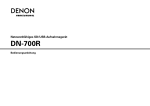Download das-429pcmcia/rt10 das-429pcmcia/rt6d4
Transcript
DAS-429PCMCIA/RT10 DAS-429PCMCIA/RT6D4 for ARINC 429 and Discrete Test and Simulation Cards User’s Manual 311 Meacham Avenue Elmont NY 11003 Tel. (516) 327-0000 Fax (516) 327-4645 e-mail: [email protected] website: www.mil-1553.com Table of Contents Table of Contents 1 Introduction 1.1 Overview . . . . . . . . . . . . . . . . . . . . . . . . . . . . . . . . . . . . . . . . . . . . . . . . . . . . 1.1.1 Card Features . . . . . . . . . . . . . . . . . . . . . . . . . . . . . . . . . . . . . . . . . . . . . . . 1.1.2 Block Diagrams. . . . . . . . . . . . . . . . . . . . . . . . . . . . . . . . . . . . . . . . . . . . . . 1.2 Installation . . . . . . . . . . . . . . . . . . . . . . . . . . . . . . . . . . . . . . . . . . . . . . . . . . 1.3 Technical Support . . . . . . . . . . . . . . . . . . . . . . . . . . . . . . . . . . . . . . . . . . . . 2 1-1 1-2 1-4 1-5 1-5 PCMCIA Bus Interface 2.1 Attribute Memory Map . . . . . . . . . . . . . . . . . . . . . . . . . . . . . . . . . . . . . . . . . 2.1.1 Card Information Structure (CIS) . . . . . . . . . . . . . . . . . . . . . . . . . . . . . . . . 2.1.2 Function Configuration Registers . . . . . . . . . . . . . . . . . . . . . . . . . . . . . . . . 2.2 Common Memory Map . . . . . . . . . . . . . . . . . . . . . . . . . . . . . . . . . . . . . . . . 3 Getting Started 4 Card Operation 2-2 2-2 2-6 2-7 4.1 Global Registers Memory Map . . . . . . . . . . . . . . . . . . . . . . . . . . . . . . . . . . 4-3 4.2 Global Register Definitions. . . . . . . . . . . . . . . . . . . . . . . . . . . . . . . . . . . . . 4-4 4.2.1 Interrupt Status Busy Register . . . . . . . . . . . . . . . . . . . . . . . . . . . . . . . . . . 4-4 4.2.2 Receive Merge Status Register . . . . . . . . . . . . . . . . . . . . . . . . . . . . . . . . . 4-5 4.2.3 Receive Merge Interrupt/Trigger Condition Register . . . . . . . . . . . . . . . . . 4-5 4.2.4 Receive Merge Configuration Register . . . . . . . . . . . . . . . . . . . . . . . . . . . . 4-6 4.2.5 Receive Merge Label Trigger Register . . . . . . . . . . . . . . . . . . . . . . . . . . . . 4-6 4.2.6 Receive Merge Error Count Register . . . . . . . . . . . . . . . . . . . . . . . . . . . . . 4-6 4.2.7 Receive Merge Interval Count Trigger Register . . . . . . . . . . . . . . . . . . . . . 4-7 4.2.8 Receive Merge Buffer Wraparound Register . . . . . . . . . . . . . . . . . . . . . . . 4-7 4.2.9 Receive Merge Word Count Trigger Register. . . . . . . . . . . . . . . . . . . . . . . 4-7 4.2.10 Receive Merge Word Counter . . . . . . . . . . . . . . . . . . . . . . . . . . . . . . . . . 4-7 4.2.11 Receive Merge Filter Table Start Address . . . . . . . . . . . . . . . . . . . . . . . . 4-8 4.2.12 Receive Merge Current Pointer . . . . . . . . . . . . . . . . . . . . . . . . . . . . . . . . 4-8 4.2.13 Receive Merge End Pointer . . . . . . . . . . . . . . . . . . . . . . . . . . . . . . . . . . . 4-8 4.2.14 Receive Merge Start Pointer. . . . . . . . . . . . . . . . . . . . . . . . . . . . . . . . . . . 4-8 4.2.15 Receive Data Storage Mode Register . . . . . . . . . . . . . . . . . . . . . . . . . . . 4-9 4.2.16 Channel x Configuration Status Register . . . . . . . . . . . . . . . . . . . . . . . . . 4-9 4.2.17 Programmable Bit Rate Register . . . . . . . . . . . . . . . . . . . . . . . . . . . . . . 4-10 4.2.18 Interrupt Status Register . . . . . . . . . . . . . . . . . . . . . . . . . . . . . . . . . . . . . 4-10 4.2.19 Firmware Revision Register . . . . . . . . . . . . . . . . . . . . . . . . . . . . . . . . . . 4-11 4.2.20 Card Status Register. . . . . . . . . . . . . . . . . . . . . . . . . . . . . . . . . . . . . . . . 4-11 4.2.21 Card ID Register . . . . . . . . . . . . . . . . . . . . . . . . . . . . . . . . . . . . . . . . . . . 4-12 4.2.22 Start/Stop Register . . . . . . . . . . . . . . . . . . . . . . . . . . . . . . . . . . . . . . . . . 4-12 4.2.23 Time Tag Reset Register . . . . . . . . . . . . . . . . . . . . . . . . . . . . . . . . . . . . 4-12 4.2.24 Software Reset Register . . . . . . . . . . . . . . . . . . . . . . . . . . . . . . . . . . . . . 4-13 4.2.25 Time Tag Counter . . . . . . . . . . . . . . . . . . . . . . . . . . . . . . . . . . . . . . . . . . 4-13 4.2.26 Hardware Revision Register . . . . . . . . . . . . . . . . . . . . . . . . . . . . . . . . . . 4-13 4.2.27 Channel Enable Register . . . . . . . . . . . . . . . . . . . . . . . . . . . . . . . . . . . . 4-14 4.2.28 Channel Type Select Register . . . . . . . . . . . . . . . . . . . . . . . . . . . . . . . . 4-15 4.2.29 Card Type Register. . . . . . . . . . . . . . . . . . . . . . . . . . . . . . . . . . . . . . . . . 4-15 4.2.30 Configuration Option Register. . . . . . . . . . . . . . . . . . . . . . . . . . . . . . . . . 4-16 4.2.31 Configuration & Status Register . . . . . . . . . . . . . . . . . . . . . . . . . . . . . . . 4-16 DAS-429PCMCIA/RT[D]: User’s Manual page i Table of Contents 4.3 Transmit Channel Operation. . . . . . . . . . . . . . . . . . . . . . . . . . . . . . . . . . . 4.3.1 Transmit Instruction Block. . . . . . . . . . . . . . . . . . . . . . . . . . . . . . . . . . . . . 4.3.2 Transmit Data Block Format . . . . . . . . . . . . . . . . . . . . . . . . . . . . . . . . . . . 4.4 Receive Channel Operation . . . . . . . . . . . . . . . . . . . . . . . . . . . . . . . . . . . 4.4.1 Sequential and Merge Modes . . . . . . . . . . . . . . . . . . . . . . . . . . . . . . . . . . 4.4.2 Look-up Table Mode Operation . . . . . . . . . . . . . . . . . . . . . . . . . . . . . . . . 4.5 Channel Control Registers Maps . . . . . . . . . . . . . . . . . . . . . . . . . . . . . . . 4.5.1 Channel 0 Control Register Block Memory Map. . . . . . . . . . . . . . . . . . . . 4.5.2 Channel 1 Control Register Block Memory Map. . . . . . . . . . . . . . . . . . . . 4.5.3 Channel 2 Control Register Block Memory Map. . . . . . . . . . . . . . . . . . . . 4.5.4 Channel 3 Control Register Block Memory Map. . . . . . . . . . . . . . . . . . . . 4.5.5 Channel 4 Control Register Block Memory Map. . . . . . . . . . . . . . . . . . . . 4.5.6 Channel 5 Control Register Block Memory Map. . . . . . . . . . . . . . . . . . . . 4.5.7 Channel 6 Control Register Block Memory Map. . . . . . . . . . . . . . . . . . . . 4.5.8 Channel 7 Control Register Block Memory Map. . . . . . . . . . . . . . . . . . . . 4.5.9 Channel 8 Control Register Block Memory Map. . . . . . . . . . . . . . . . . . . . 4.5.10 Channel 9 Control Register Block Memory Map. . . . . . . . . . . . . . . . . . . 4.6 Channel Control Register Definitions . . . . . . . . . . . . . . . . . . . . . . . . . . . 4.6.1 Channel x Scratch Buffer End Register . . . . . . . . . . . . . . . . . . . . . . . . . . 4.6.2 Channel x Scratch Buffer Start Register . . . . . . . . . . . . . . . . . . . . . . . . . . 4.6.3 Channel x Status Register . . . . . . . . . . . . . . . . . . . . . . . . . . . . . . . . . . . . 4.6.4 Channel x Interrupt/Trigger Condition Register . . . . . . . . . . . . . . . . . . . . 4.6.5 Channel x Transmit Loop Counter . . . . . . . . . . . . . . . . . . . . . . . . . . . . . . 4.6.6 Channel x Transmit Instruction Counter . . . . . . . . . . . . . . . . . . . . . . . . . . 4.6.7 Channel x Transmit Instruction Stack Pointer. . . . . . . . . . . . . . . . . . . . . . 4.6.8 Channel x Receive Label Trigger Register . . . . . . . . . . . . . . . . . . . . . . . . 4.6.9 Channel x Receive Error Count Register . . . . . . . . . . . . . . . . . . . . . . . . . 4.6.10 Channel x Receive Interval Counter Trigger Register. . . . . . . . . . . . 4.6.11 Channel x Receive Data Word Counter Trigger Registers . . . . . . . . . . . 4.6.12 Channel x Receive Buffer Wraparound Register . . . . . . . . . . . . . . . . . . 4.6.13 Channel x Receive Data Word Count Register. . . . . . . . . . . . . . . . . . . . 4.6.14 Channel x Receive Filter Table Start Address . . . . . . . . . . . . . . . . . . . . 4.6.15 Channel x Receive Look-up Table Start Address . . . . . . . . . . . . . . . . . . 4.6.16 Channel x Receive Data Current Pointer . . . . . . . . . . . . . . . . . . . . . . . . 4.6.17 Channel x Receive Data End Pointer . . . . . . . . . . . . . . . . . . . . . . . . . . . 4.6.18 Channel x Receive Data Start Pointer . . . . . . . . . . . . . . . . . . . . . . . . . . 4.6.19 Channel x Configuration Register . . . . . . . . . . . . . . . . . . . . . . . . . . . . . . 5 DAS-429PCMCIA/RT6D4 Operation & Control Registers 5.1 5.2 5.2.1 5.2.2 5.3 5.4 5.4.1 5.4.2 5.4.3 5.4.4 5.4.5 5.4.6 5.4.7 5.4.8 page ii 4-17 4-18 4-20 4-22 4-22 4-28 4-30 4-30 4-31 4-32 4-33 4-34 4-35 4-36 4-37 4-38 4-39 4-40 4-40 4-40 4-40 4-41 4-41 4-42 4-42 4-42 4-42 4-42 4-43 4-43 4-43 4-43 4-44 4-44 4-44 4-44 4-45 DAS-429PCMCIA/RT6D4 Overview. . . . . . . . . . . . . . . . . . . . . . . . . . . . . . . Discrete Channel Voltage Levels and I/O Connections . . . . . . . . . . . . . . Input Voltage Thresholds . . . . . . . . . . . . . . . . . . . . . . . . . . . . . . . . . . . . . . Discrete I/O Connections . . . . . . . . . . . . . . . . . . . . . . . . . . . . . . . . . . . . . . Discrete Control Registers Map . . . . . . . . . . . . . . . . . . . . . . . . . . . . . . . . . Discrete Control Registers Definitions . . . . . . . . . . . . . . . . . . . . . . . . . . . Input register . . . . . . . . . . . . . . . . . . . . . . . . . . . . . . . . . . . . . . . . . . . . . . . . Threshold Register . . . . . . . . . . . . . . . . . . . . . . . . . . . . . . . . . . . . . . . . . . . Output Registers . . . . . . . . . . . . . . . . . . . . . . . . . . . . . . . . . . . . . . . . . . . . . Start Register . . . . . . . . . . . . . . . . . . . . . . . . . . . . . . . . . . . . . . . . . . . . . . . Reset Register . . . . . . . . . . . . . . . . . . . . . . . . . . . . . . . . . . . . . . . . . . . . . . Trigger Mask Register. . . . . . . . . . . . . . . . . . . . . . . . . . . . . . . . . . . . . . . . . Trigger Value Register . . . . . . . . . . . . . . . . . . . . . . . . . . . . . . . . . . . . . . . . Interrupt Pending Register . . . . . . . . . . . . . . . . . . . . . . . . . . . . . . . . . . . . . 5-1 5-2 5-2 5-2 5-3 5-4 5-4 5-4 5-5 5-5 5-6 5-6 5-6 5-7 Excalibur Systems Table of Contents 5.4.9 Reset Interrupt Pending Register . . . . . . . . . . . . . . . . . . . . . . . . . . . . . . . . 5-7 5.4.10 Trigger Destination Register . . . . . . . . . . . . . . . . . . . . . . . . . . . . . . . . . . . 5-7 5.4.11 Card Type Register. . . . . . . . . . . . . . . . . . . . . . . . . . . . . . . . . . . . . . . . . . 5-8 6 Mechanical and Electrical Specifications 6.1 Connectors . . . . . . . . . . . . . . . . . . . . . . . . . . . . . . . . . . . . . . . . . . . . . . . . . . 6.1.1 DAS-429PCMCIA/RT10 and DAS-429PCMCIA/RT6D4 Adapter Cable. . . 6.1.2 68-Pin PCMCIA Bus Connector Pinout. . . . . . . . . . . . . . . . . . . . . . . . . . . . 6.2 Card Layout and Dimensions . . . . . . . . . . . . . . . . . . . . . . . . . . . . . . . . . . . 6.3 Power Supply Requirements . . . . . . . . . . . . . . . . . . . . . . . . . . . . . . . . . . . 7 6-1 6-2 6-4 6-5 6-5 Ordering Information Appendix A ARINC 429 Basic Word Formats Appendix B ARINC 429 Connection Precautions Figures Figure 1-1 Figure 1-2 Figure 2-1 Figure 2-2 Figure 3-1 Figure 4-1 Figure 4-2 Figure 4-3 Figure 4-4 Figure 4-5 Figure 4-6 Figure 4-7 Figure 4-8 Figure 4-9 Figure 4-10 Figure 4-11 Figure 4-12 Figure 4-13 Figure 4-14 Figure 4-15 Figure 4-16 Figure 4-17 Figure 4-18 Figure 4-19 Figure 4-20 Figure 4-21 Figure 4-22 Figure 4-23 Figure 5-1 Figure 5-2 Figure 5-3 Figure 6-1 Figure 6-2 Figure 8-1 DAS-429PCMCIA/RT10 Block Diagram . . . . . . . . . . . . . . . . . . . . . 1-4 DAS-429PCMCIA/RT6D4 Block Diagram . . . . . . . . . . . . . . . . . . . . 1-4 Attribute Memory Map . . . . . . . . . . . . . . . . . . . . . . . . . . . . . . . . . . . 2-2 Common Memory Map. . . . . . . . . . . . . . . . . . . . . . . . . . . . . . . . . . . 2-7 Card Operation Flowchart . . . . . . . . . . . . . . . . . . . . . . . . . . . . . . . . 3-2 Global Registers Memory Map . . . . . . . . . . . . . . . . . . . . . . . . . . . . 4-3 Interblock Time Mode. . . . . . . . . . . . . . . . . . . . . . . . . . . . . . . . . . . 4-17 Data Rate Mode . . . . . . . . . . . . . . . . . . . . . . . . . . . . . . . . . . . . . . . 4-17 Transmit Instruction Stack Structure . . . . . . . . . . . . . . . . . . . . . . . 4-18 Transmit Data Block . . . . . . . . . . . . . . . . . . . . . . . . . . . . . . . . . . . . 4-21 32-Bit Transmit Data Words Format . . . . . . . . . . . . . . . . . . . . . . . 4-21 32-Bit Word Transmit Order Bit . . . . . . . . . . . . . . . . . . . . . . . . . . . 4-21 Receive Sequential Mode Buffer Structure . . . . . . . . . . . . . . . . . . 4-23 32-bit Receive Data Word Format . . . . . . . . . . . . . . . . . . . . . . . . . 4-24 32-bit ARINC Word Order Bit . . . . . . . . . . . . . . . . . . . . . . . . . . . . . 4-24 Time Tag Word Format . . . . . . . . . . . . . . . . . . . . . . . . . . . . . . . . . 4-25 Receive Sequential Mode Filter Table Diagram. . . . . . . . . . . . . . . 4-27 Receive Look-up Table Structure. . . . . . . . . . . . . . . . . . . . . . . . . . 4-28 Channel 0 Control Register Block Map . . . . . . . . . . . . . . . . . . . . . 4-30 Channel 1 Control Register Block Map . . . . . . . . . . . . . . . . . . . . . 4-31 Channel 2 Control Register Block Map . . . . . . . . . . . . . . . . . . . . . 4-32 Channel 3 Control Register Block Map . . . . . . . . . . . . . . . . . . . . . 4-33 Channel 4 Control Register Block Map . . . . . . . . . . . . . . . . . . . . . 4-34 Channel 5 Control Register Block Map . . . . . . . . . . . . . . . . . . . . . 4-35 Channel 6 Control Register Block Map . . . . . . . . . . . . . . . . . . . . . 4-36 Channel 7 Control Register Block Map . . . . . . . . . . . . . . . . . . . . . 4-37 Channel 8 Control Register Block Map . . . . . . . . . . . . . . . . . . . . . 4-38 Channel 9 Control Register Block Map . . . . . . . . . . . . . . . . . . . . . 4-39 DAS-429PCMCIA/RT6D4 Block Diagram . . . . . . . . . . . . . . . . . . . . 5-1 Discrete I/O Channels . . . . . . . . . . . . . . . . . . . . . . . . . . . . . . . . . . . 5-2 Discrete Control Registers Map . . . . . . . . . . . . . . . . . . . . . . . . . . . . 5-3 DAS-429PCMCIA/RT[D] Adapter Cable Connector - Front View . . 6-2 DAS-429PCMCIA/RT[D]-R Card Layout and Dimensions . . . . . . . . 6-5 ARINC 429 Basic Word Formats . . . . . . . . . . . . . . . . . . . . . . . . . . . 8-1 DAS-429PCMCIA/RT[D]: User’s Manual page iii Table of Contents page iv Excalibur Systems Chapter 1 1 Introduction Introduction Chapter 1 provides an overview of the DAS-429PCMCIA/RT10 and the DAS-429PCMCIA/RT6D4 avionics communication cards. When reference is made to both cards, the notation used is DAS-429PCMCIA/RT[D]. This User’s Manual supports both cards. All references are to both cards, unless otherwise indicated. For a description of the registers unique to the DAS-429PCMCIA/RT6D4, see Chapter 5: DAS-429PCMCIA/RT6D4 Operation & Control Registers. For the adapter cable connector pinout difference between the RT10 and the RT6D4, see Chapter 6: Mechanical and Electrical Specifications. 1.1 Overview . . . . . . . . . . . . . . . . . . . . . . . . . . . . . . . . . . . . . . . . . . . . . . . . . . . 1-1 1.1.1 1.1.2 1.1 Card Features . . . . . . . . . . . . . . . . . . . . . . . . . . . . . . . . . . . . . . . . . . . . . . . . 1-2 Block Diagrams . . . . . . . . . . . . . . . . . . . . . . . . . . . . . . . . . . . . . . . . . . . . . . . 1-4 1.2 Installation . . . . . . . . . . . . . . . . . . . . . . . . . . . . . . . . . . . . . . . . . . . . . . . . . . 1-5 1.3 Technical Support . . . . . . . . . . . . . . . . . . . . . . . . . . . . . . . . . . . . . . . . . . . . 1-5 Overview The DAS-429PCMCIA/RT10 and the DAS-429PCMCIA/RT6D4 are ARINC 429 multi-channel, interface cards for PCMCIA systems. Both cards contain 68 Kbytes of true dual-port RAM, for data blocks, control registers and Look-up table, mapped within the Common Memory space. The card also provides a Card Information Structure (CIS) within the Attribute Memory space. The cards comply with the Personal Computer Memory Card International Association (PCMCIA Release 2.1) standard, including Plug and Play. The card’s small size and suitability for PCMCIA compatible notebook computers with Type II and Type III slots make it a complete solution for developing and testing ARINC-429 interfaces and for performing system simulation of the ARINC-429 bus, both in the lab and in the field. The cards come complete with GUI software, a C-driver software library including the source code and an adapter cable assembly. DAS-429PCMCIA/RT10 The DAS-429PCMCIA/RT10 card supports ten ARINC channels – six programmable as transmit or receive and four receive only. Each of these channels feature error injection and detection capabilities. The receive channels allow for the storage of all selected Labels with status and Time Tag information appended to each word. The receivers allow for filtering and multi-storage modes of Data Words. The transmit channels operate via a transmit ‘instruction stack’ which allows scheduling of data transmissions and reduces the need for host computer intervention. DAS-429PCMCIA/RT[D]: User’s Manual page 1 - 1 Chapter 1 Introduction DAS-429PCMCIA/RT6D4 The DAS-429PCMCIA/RT6D4 card supports up to six programmable ARINC 429 channels as above for the DAS-429PCMCIA/RT10. In addition the card supports any combination of four bidirectional input and output discrete channels. Input channels are user-selectable to TTL (0–5V) or Avionics (0–32V) voltage levels. Output channels are open collector, capable of handling up to 32V with a maximum sink current of 100 milliamperes each. The discrete channels contain control registers that are memory mapped and can be accessed in realtime. For ordering information see Chapter 7: Ordering Information. 1.1.1 Card Features General Features • RT10: 6 ARINC 429 channels configurable as Tx or Rx 4 ARINC 429 Rx-only channels • RT6D4: 6 ARINC 429 channels configurable as Tx or Rx 4 Discrete I/Os configurable as input or output • Memory Mapped, 64K x 8 dual-port RAM • Programmable per channel: Buffer size, Bit rate, Parity • Programmable hardware output trigger (optional) • Interrupt and polling modes • PCMCIA Type II PC card (Plug and Play) • Ruggedized cable connection ARINC 429 Transmit Channel • Three transmit modes: One-shot, N-times, Loop • Programmable gap time between words/blocks • Error injection per block: Bit Count Hi/Lo, Sync Time, Stretch Bit, Bit Rate, Parity ARINC 429 Receive Channel page 1 - 2 • Three receive modes: Look-up table Sequential per channel Sequential merge • Word status tagging • 32-bit word Time Tagging • Label/data filtering • Start triggers • Receive error count per channel • Receive count interval trigger • Error detection per word: Bit Count, Sync Time, Parity, Bit Coding Excalibur Systems Chapter 1 Introduction Discrete Input • Software selectable voltage threshold: TTL 0 – 5V or Avionics 0 – 32V • Programmable trigger mask • Interrupt on changing input Discrete Output • Open collector outputs (0 – 32 V) • Drive capability up to 100mA sink current per discrete Physical Characteristics • Dimensions: 85.6mm x 54mm x 5mm (PCMCIA type II without cable) • Weight: 59 g Operation Environment • Temperature: 0° to 70°C standard temperature -40° to +85°C extended temp. (optional) • Humidity: 5%–90% noncondensing Host Interface • PCMCIA compliance: PCMCIA release 2.1 • Memory space occupied: 64 KB Common Memory • Power: 5V @ 860mA (6 Tx) 4 KB Attribute memory Software Support • C drivers with source code • Mystic software for Windows • Exalt Plus: Excalibur Analysis Laboratory Tools (optional) • Additional software may be available on our website For exact part numbers see Chapter 7: Ordering Information. DAS-429PCMCIA/RT[D]: User’s Manual page 1 - 3 Chapter 1 Addr/ Data Cntrl Block Diagrams Addr Data 64K x 8 dual-port RAM Channel 0 Logic Channel 0 R 429 Front End T Cntrl Local Bus Interface Channel 1 Logic Channel 1 R 429 Front End T PCMCIA Bus Interface . . . 64K x 16 Program Flash . . . Channel 5 Logic Channel 5 R 429 Front End T 64K x 8 dual-port RAM Channel 0 Logic Channel 0 R 429 Front End T Local Bus Interface Channel 1 Logic Channel 1 R 429 Front End T PCMCIA BUS I/O CONNECTOR 1.1.2 Introduction MC68332 32-bit MicroController DAS-429PCMCIA/RT10 Block Diagram Addr Data Addr/ Data Cntrl PCMCIA Bus Interface Ctrl . . . 64K x 16 Program Flash Channel 5 Logic MC68332 32-bit MicroController PCMCIA BUS . . . Channel 5 R 429 Front End T I/O CONNECTOR Figure 1-1 I O Discrete Control Block and I/O Channel Registers I O [ Figure 1-2 page 1 - 4 DAS-429PCMCIA/RT6D4 Block Diagram Excalibur Systems Chapter 1 1.2 Introduction Installation For hardware and software installation instructions, see the readme.pdf file on the root folder of the installation CD. When downloading new software from the Excalibur website, the readme.pdf file is contained in the zip file. The Excalibur Installation CD you received with your package is the most recent release of the CD as of the date of shipping. Software and documentation updates can be found and downloaded from our website: www.mil-1553.com. The standard software provided with Excalibur boards and modules is for Windows operating systems. For more details, see the readme.pdf file. Software for other operating systems may be available. Check on our website or write to [email protected]. 1.3 Technical Support Excalibur Systems is ready to assist you with any technical questions you may have. For technical support, see the Technical Support section of our website: www.mil-1553.com. You can also contact us by phone. To find the location nearest you, see the Contact section of our website. DAS-429PCMCIA/RT[D]: User’s Manual page 1 - 5 Chapter 1 Introduction page 1 - 6 Excalibur Systems Chapter 2 2 PCMCIA Bus Interface PCMCIA Bus Interface Chapter 2 describes the PCMCIA bus interface. The following topics are covered: 2.1 Attribute Memory Map . . . . . . . . . . . . . . . . . . . . . . . . . . . . . . . . . . . . . . . . 2-2 2.1.1 2.1.2 2.2 Card Information Structure (CIS) . . . . . . . . . . . . . . . . . . . . . . . . . . . . . . . . . . 2-2 Function Configuration Registers. . . . . . . . . . . . . . . . . . . . . . . . . . . . . . . . . . 2-6 Common Memory Map . . . . . . . . . . . . . . . . . . . . . . . . . . . . . . . . . . . . . . . . 2-7 The PCMCIA standard defines the electrical and physical interface between the PC Card and the host computer, including the 68-pin connector. Detailed specifications can be found in the PCMCIA PC Card Standard. The DAS-429PCMCIA/RT[D] supports two types of address spaces: • Attribute Memory Address space, for the Card Information Structure (CIS) and the Function Configuration Registers. • Common Memory Address space, for regular memory accesses. The dual-port RAM and the Time Tag counter are located in Common Memory. The Attribute Memory space is selected by driving the signal REG# low, and the Common Memory space is selected by driving the signal REG# high (see Tables 2-1 and 2-2 for details regarding memory access). FUNCTION REG# CE2# CE1# A0 OE# WE# D15-D8 D7-D0 Standby X H H X X X Hi-Z Hi-Z Lo Byte Read H H L L L H Hi-Z Even-Byte Lo Byte Write H H L L H L Hi-Z Even-Byte Hi Byte Read H L H X L H Odd-Byte Hi-Z Hi Byte Write H L H X H L Odd-Byte Hi-Z Word Read H L L X L H Odd-Byte Even-Byte Word Write H L L X H L Odd-Byte Even-Byte Table 2-1 Common Memory Access for DAS-429PCMCIA/RT[D] FUNCTION REG# CE2# CE1# A0 OE# WE# D15-D8 D7-D0 Standby X H H X X X Hi-Z Hi-Z Lo Byte Read L H L L L H Hi-Z Even-Byte Lo Byte Write L H L L H L Hi-Z Even-Byte Hi Byte Read L L H X L H Invalid Hi-Z Hi Byte Write L L H X H L Invalid Hi-Z Word Read L L L X L H Invalid Even-Byte Word Write L L L X H L Invalid Even-Byte Table 2-2 Attribute Memory Access for DAS-429PCMCIA/RT[D] DAS-429PCMCIA/RT[D]: User’s Manual page 2 - 1 Chapter 2 PCMCIA Bus Interface Information concerning the format of the card is stored in the Card Information Structure (CIS). The CIS is a variable-length, linked-list of data blocks, called tuples. The CIS resides in even bytes of the Attribute Memory, beginning at address 0. Two function configuration registers are located in the Attribute Memory. The configuration registers are repeated in the Common Memory. These allow the user to reset the DAS-429PCMCIA/RT[D] card, service interrupts, etc. 2.1 Attribute Memory Map The Attribute Memory is selected during an even-byte or word access when the host drives the signal REG# low. The Attribute Memory contains the CIS and two Function Configuration Registers. The CIS is read-only. The CIS resides in the even-bytes starting at address 0 and ending when the End of List tuple is encountered. The two Function Configuration Registers are located at addresses 40000 (H) and 40002 (H). The region above the CIS and the Function Configuration Registers is reserved and should not be accessed. FUNCTION CONFIGURATION REGISTERS 40000–40003 H CARD INFORMATION STRUCTURE (CIS) 00000–3FFFF H Figure 2-1 2.1.1 Attribute Memory Map Card Information Structure (CIS) The Card Information Structure (CIS) contains information about the type of PC card (memory or I/O), the types and sizes of memory, and the interface to the host. Information is stored in a variable-length linked-list of data blocks, called tuples. The first byte of each tuple contains the tuple code, which defines what type of information the tuple provides. The next byte is the link byte, which indicates how many bytes remain in the current tuple. 2.1.1.1 Device Tuple for Common Memory The first tuple identifies the card as a 5V PCMCIA card. 2.1.1.2 Level 1 Version/Product Information Tuple This tuple contains Level-1-version compliance information as defined in PCMCIA Release 2.0, and information about the card manufacturer. Included are the major version number and the minor version number, 04 (H) and 01 (H) respectively, according to PCMCIA Release 2.0. Also included are the manufacturer name and the product name. 2.1.1.3 Manufacture Identification Tuple This tuple contains Excalibur System’s Manufacturer Code, which is 0145 (H). Also included is the current revision of the CIS table. The revision of the CIS is read as hex numbers. For example, revision 1.0 would be read as 10 (H). page 2 - 2 Excalibur Systems Chapter 2 2.1.1.4 PCMCIA Bus Interface Configuration Tuple This tuple establishes the number and address of the Function Configuration Registers, and indicates the index of the last Configuration Entry Tuple. The DAS429PCMCIA/RT[D] has two Configuration Registers at base address 40000 (H). The index of the last Configuration Entry Tuple is 2. 2.1.1.5 Configuration Entry Tuple This tuple describes the type of interface utilized by the DAS-429PCMCIA/ RT[D]. • Under Windows 9x/ME/2000/XP: from the inf file on the Excalibur Installation CD. • Windows NT4: from a registry entry written by the Excalibur Configuration Utility (ExcConfig.exe) For more information about the accompanying drivers, see 429RTx Software Tools: Programmer’s Reference. 2.1.1.6 No Link Tuple This tuple indicates that the CIS doesn’t continue in another linked list after the End of List tuple. 2.1.1.7 End of List Tuple This tuple indicates the end of the linked list. DAS-429PCMCIA/RT[D]: User’s Manual page 2 - 3 Chapter 2 2.1.1.8 PCMCIA Bus Interface CIS Table Tuple Addr. Tuple Value Tuple Field Name General Description 00 H 02 H 04 H 06 H 08 H 0A H 0C H 0E H 10 H 12 H 14 H 16 H 18 H 1A H 1C H 1E H 20 H 22 H 24 H 26 H 28 H 2A H 2C H 2E H 30 H 32 H 34 H 36 H 48 H 3A H 3C H 3E H 40 H 42 H 44 H 46 H 48 H 4A H 4C H 4E H 50 H 52 H 54 H 56 H 58 H 5A H 5C H 5E H 60 H 01 H 01 H FF H 15 H 2C H 04 H 01 H 45 H 78 H 63 H 61 H 6C H 69 H 62 H 75 H 72 H 20 H 53 H 79 H 73 H 74 H 65 H 6D H 73 H 20 H 49 H 6E H 63 H 2E H 00 H 44 H 41 H 53 H 2D H 34 H 32 H 39 H 50 H 43 H 40 H 43 H 49 H 41 H 2F H 52 H 54 H 44 H 00 H FF H TPL_CODE TPL_LNK End of Tuple TPL_CODE TPL_LNK TPLLV1_MAJOR TPLLV1_MINOR ”E” ”x” ”c” “a” “l” “i” “b” “u” “r” “space” “S” “y” “s” “t” “e” “m” “s” “space” “I” “n” “c” “.” “terminator” “D” “A” “S” “-” “4” “2” “9” “P” “C” “M” “C” “I” “A” “/” “R” “T” “D” “terminator” End of Tuple CISTPL_DEVICE CISTPL_VERS_1 Major version number (04 H) Minor version number (01 H) Name Of Manufacturer Name of Product CIS Table page 2 - 4 Excalibur Systems Chapter 2 PCMCIA Bus Interface Tuple Addr. Tuple Value Tuple Field Name General Description 62 H 64 H 66 H 68 H 6A H 6C H 6E H 70 H 72 H 74 H 76 H 78 H 7A H 7C H 7E H 80 H 82 H 84 H 86 H 88 H 8A H 8C H 8E H 90 H 92 H 94 H 96 H 98 H 9A H 9C H 9E H 20 H 04 H 45 H 01 H 00 H *** 1A H 06 H 02 H 02 H 00 H 00 H 04 H 03 H 1B H 0C H C2 H 80 H 61 H 01 H 55 H 49 H 80 H 00 H 00 H 01 H 00 H 04 H 14 H 00 H FF H TPL_CODE TPL_LNK TPLMID_MANF TPLMID_MANF Reserved CIS Revision TPL_CODE TPL_LNK TPCC_SZ TPCC_LAST TPCC_RADR TPCC_RADR TPCC_RADR TPCC_RMSK TPL_CODE TPL_LNK TPCE_INDX TPCE_IF TPCE_FS TPCE_PD TPCE_PD TPCE_MS TPCE_MS TPCE_MS TPCE_MS TPCE_MS TPCE_MS TPCE_MS TPL_CODE TPL_LNK TPL_CODE CISTPL_MANFID Manufacturer code for Excalibur Systems Lo Manufacturer code for Excalibur Systems Hi *** Revision of CIS (Rev. 1.0 is read as 10 H) CISTPL_CONFIG 3 address bytes for Configuration Registers Index number of last entry is 2 Configuration Registers Base Address Lo Configuration Registers Base Address Mid Configuration Registers Base Address Hi First two Configuration Registers CISTPL_CFTABLE_ENTRY Interface follows, Set Default, Index is 2 WAIT, No Rdy/Bsy, WP, BVD, Memory Type Interface VCC required VCC: Nominal voltage VCC: 5V 2bytes address size, 1byte length, 2 window descr. Window 1 length size = 32K Window 1 address size = 000 000 H Window 2 length size = ¼K Window 2 address size 040000 H CISTPL_NO_LINK CISTPL_END CIS Table (cont.) DAS-429PCMCIA/RT[D]: User’s Manual page 2 - 5 Chapter 2 2.1.2 PCMCIA Bus Interface Function Configuration Registers The two function configuration registers allow the user to reset the DAS-429PCMCIA/RT[D] card, service interrupts, etc. These registers are repeated in the Common memory address 10000 (H) and 10002 (H). 2.1.2.1 Configuration Option Register Address: 40000 (H) Read/Write Bit Bit Name Description 07 Software Reset 1 = Resets the DAS-429PCMCIA/RT[D]. This bit remains high, and the card remains in reset mode, until a 0 is written to this bit. The default value of the reset bit is 1. Note: The reset erases all memory locations in the dual-port RAM. The Card Status, Card ID, Firmware Revision registers and location 40002 H are overwritten by the card after the reset operation has been completed. 06 Reserved Set to 1 on read – Ignore on write. 05 Time Tag Reset 1 = Resets the Time Tag counter. This bit remains high, and the counter remains in reset mode, until a 0 is written to this bit. The default value of the reset bit is 0. 00-04 Reserved Set to 0 on write. Ignore on read. Configuration Option Register 2.1.2.2 Configuration & Status Register Address: 40002 (H) Read/Write Bit Bit Name Description 02-07 Reserved Set to 0 on write. Ignore on read. 01 Interrupt Pending 1 = The DAS-429PCMCIA/RT[D] has an interrupt waiting to be serviced. This bit remains high, and the card remains in interrupt pending mode, until a 0 is written to this bit. Writing a 1 to this bit has no effect on the value of the bit. The default value of the interrupt pending bit is 0. 00 Reserved Set to 0 on write. Ignore on read. Configuration & Status Register page 2 - 6 Excalibur Systems Chapter 2 2.2 PCMCIA Bus Interface Common Memory Map The card takes 68 Kbytes of Common Memory which are shared between the: • Data memory block • Channel Control Registers • Global Control Registers DAS-429PCMCIA/RT10 DAS-429PCMCIART6D4 Transmit Instruction Stack Transmit Data Blocks Receive Data Blocks Receive Look-Up Tables 00000 – 0F9FF H Transmit Instruction Stack Transmit Data Blocks Receive Data Blocks Receive Look-Up Tables Reserved 0FA00 – 0FD1F H Reserved Channel Control Register Block 0 0FD20 – 0FD4E H Channel Control Register Block 0 Channel Control Register Block 1 0FD50 – 0FD0FE H Channel Control Register Block 1 Channel Control Register Block 2 0FD80 – 0FDAE H Channel Control Register Block 2 Channel Control Register Block 3 0FDB0 – 0FDDE H Channel Control Register Block 3 Channel Control Register Block 4 0FDE0 – 0FE0E H Channel Control Register Block 4 Channel Control Register Block 5 0FE10 – 0FE3E H Channel Control Register Block 5 Channel Control Register Block 6 0FE40 – 0FE6E H Channel Control Register Block 7 0FE70 – 0FE9E H Channel Control Register Block 8 0FEA0 – 0FECE H Channel Control Register Block 9 0FED0 – 0FEFE H Global Control Registers 0FF00 – 0FF9F H Global Control Registers Global Reserved 0FFA0 – 0FFBA H 4 Discrete Channel Control Registers Card Type Register FFBC H Card Type Register Global Reserved 0FFBE – 0FFFF H Global Reserved Configuration Option Register 10000 H Configuration Option Register Configuration & Status Register 10002 H Configuration & Status Register Reserved Memory Space 10004 – 11000 H Reserved Memory Space Reserved Figure 2-2 Common Memory Map For descriptions of the receive and transmit Channel Control Registers and the Global Control Registers, see Chapter 3: Getting Started. See Chapter 5: DAS429PCMCIA/RT6D4 Operation & Control Registers for descriptions of the Discrete Control Registers. DAS-429PCMCIA/RT[D]: User’s Manual page 2 - 7 Chapter 2 PCMCIA Bus Interface page 2 - 8 Excalibur Systems Chapter 3 3 Getting Started Getting Started Chapter 3 provides an overview of ARINC 429 channel operation. The card operation makes extensive use of pointers for setting up the size and location on both the receiver and data blocks, transmitter instruction stacks and receiver Look-up Tables. Each channel has its own pointer registers so that the unique memory areas may be allocated for each channel. It is also possible to share memory areas. For example, more than one receiver channel may point to and use the same Label Look-up Table that controls which labels will be stored by the card. The flowchart Figure 3-1 Card Operation Flowchart on page 3-2, describes the necessary steps to set up transmit and receive channels. For details how to operate each specific protocol, see the sections: 4.3 Transmit Channel Operation on page 4-17 and 4.4 Receive Channel Operation on page 4-22. DAS-429PCMCIA/RT[D]: User’s Manual page 3 - 1 Chapter 3 Getting Started After power-up, perform the following steps: 1. Power-Up Handshake Activate the required channels by writing to the Channel Enable and Channel Type Select Registers. 5. Write the Transmit Data Blocks Write the ARINC words into the on-card memory at the locations pointed to by the instruction stacks Transmit Data Pointers. Clear the Card ID Register. Write to the Software Reset Register. Card clears the memory and executes initialization procedure. Wait for Card ID Register to be validated. 6. Setup the Receive Related Channel Control Registers Program the Channel Configuration Registers (parity, bit rate, etc.). Update the Receive Start and End Pointers. 2. Setup/Verify the Global Registers Check the result of the power-up Self-Test by reading the Card Status Register. Verify the configuration of each channel (Transmit or Receive) by reading the Configuration Status Registers. Update the Programmable Bit Rate Register if used. Update the Look-up Table Start Address Registers (if using this mode). Update the Label Trigger Register (if using a label to start storage.) Update the Counter Trigger Registers (optional).Program the Channel Configuration Registers (parity, bit rate etc.). 7. Start Write to the Global Start Register, setting with the appropriate channel(s) ‘start bits’. 3. Setup/Verify the Transmit Related Channel Control Registers Program the Channel Configuration Registers (parity, bit rate etc.). Each channel can be ‘started’ individually, at different times. See section 4.1 Global Registers Memory Map on page 4-3. Update the Transmit Instruction Stack Pointer for each channel. Update the Transmit Instruction Counter. 8. 4. Read the Receive Status Registers to know how many Words have been received and how many invalid Words, if any, were deleted. Read the ARINC Words Setup the Transmit Instruction Blocks Update the Instruction Blocks with the information relating to each ARINC Transmit data block (i.e. error injection, pointer to the Transmit data blocks, delay between data blocks.) Figure 3-1 page 3 - 2 9. Read the Receive Status Registers (i.e. Word count, Error Count) Read the Receive Data Block Read the ARINC Receive Status and Time Tag Words from the on-card memory. Card Operation Flowchart Excalibur Systems Chapter 4 4 Card Operation Card Operation Chapter 4 describes DAS-429PCMCIA/RT[D] card operation. Note: 4.1 4.2 References to channels 5 – 9 are only for the DAS-429PCMCIA/RT10. For the Discrete channels on the DAS-429PCMCIA/RT6D4, which replace channels 5–9, see Chapter 5: DAS-429PCMCIA/RT6D4 Operation & Control Registers. Global Registers Memory Map . . . . . . . . . . . . . . . . . . . . . . . . . . . . . . . . . . 4-3 Global Register Definitions . . . . . . . . . . . . . . . . . . . . . . . . . . . . . . . . . . . . 4-4 4.2.1 4.2.2 4.2.3 4.2.4 4.2.5 4.2.6 4.2.7 4.2.8 4.2.9 4.2.10 4.2.11 4.2.12 4.2.13 4.2.14 4.2.15 4.2.16 4.2.17 4.2.18 4.2.19 4.2.20 4.2.21 4.2.22 4.2.23 4.2.24 4.2.25 4.2.26 4.2.27 4.2.28 4.2.29 4.2.30 4.2.31 4.3 Transmit Channel Operation . . . . . . . . . . . . . . . . . . . . . . . . . . . . . . . . . . 4-17 4.3.1 4.3.2 4.4 Transmit Instruction Block . . . . . . . . . . . . . . . . . . . . . . . . . . . . . . . . . . . . . . 4-18 Transmit Data Block Format . . . . . . . . . . . . . . . . . . . . . . . . . . . . . . . . . . . . 4-20 Receive Channel Operation . . . . . . . . . . . . . . . . . . . . . . . . . . . . . . . . . . . 4-22 4.4.1 4.4.2 4.5 Interrupt Status Busy Register . . . . . . . . . . . . . . . . . . . . . . . . . . . . . . . . . . . . 4-4 Receive Merge Status Register . . . . . . . . . . . . . . . . . . . . . . . . . . . . . . . . . . . 4-5 Receive Merge Interrupt/Trigger Condition Register . . . . . . . . . . . . . . . . . . . 4-5 Receive Merge Configuration Register . . . . . . . . . . . . . . . . . . . . . . . . . . . . . . 4-6 Receive Merge Label Trigger Register . . . . . . . . . . . . . . . . . . . . . . . . . . . . . . 4-6 Receive Merge Error Count Register . . . . . . . . . . . . . . . . . . . . . . . . . . . . . . . 4-6 Receive Merge Interval Count Trigger Register . . . . . . . . . . . . . . . . . . . . . . . 4-7 Receive Merge Buffer Wraparound Register . . . . . . . . . . . . . . . . . . . . . . . . . 4-7 Receive Merge Word Count Trigger Register. . . . . . . . . . . . . . . . . . . . . . . . . 4-7 Receive Merge Word Counter . . . . . . . . . . . . . . . . . . . . . . . . . . . . . . . . . . . 4-7 Receive Merge Filter Table Start Address . . . . . . . . . . . . . . . . . . . . . . . . . . 4-8 Receive Merge Current Pointer . . . . . . . . . . . . . . . . . . . . . . . . . . . . . . . . . . 4-8 Receive Merge End Pointer . . . . . . . . . . . . . . . . . . . . . . . . . . . . . . . . . . . . . 4-8 Receive Merge Start Pointer. . . . . . . . . . . . . . . . . . . . . . . . . . . . . . . . . . . . . 4-8 Receive Data Storage Mode Register . . . . . . . . . . . . . . . . . . . . . . . . . . . . . 4-9 Channel x Configuration Status Register . . . . . . . . . . . . . . . . . . . . . . . . . . . 4-9 Programmable Bit Rate Register . . . . . . . . . . . . . . . . . . . . . . . . . . . . . . . . 4-10 Interrupt Status Register . . . . . . . . . . . . . . . . . . . . . . . . . . . . . . . . . . . . . . . 4-10 Firmware Revision Register . . . . . . . . . . . . . . . . . . . . . . . . . . . . . . . . . . . . 4-11 Card Status Register. . . . . . . . . . . . . . . . . . . . . . . . . . . . . . . . . . . . . . . . . . 4-11 Card ID Register . . . . . . . . . . . . . . . . . . . . . . . . . . . . . . . . . . . . . . . . . . . . . 4-12 Start/Stop Register . . . . . . . . . . . . . . . . . . . . . . . . . . . . . . . . . . . . . . . . . . . 4-12 Time Tag Reset Register . . . . . . . . . . . . . . . . . . . . . . . . . . . . . . . . . . . . . . 4-12 Software Reset Register . . . . . . . . . . . . . . . . . . . . . . . . . . . . . . . . . . . . . . . 4-13 Time Tag Counter . . . . . . . . . . . . . . . . . . . . . . . . . . . . . . . . . . . . . . . . . . . . 4-13 Hardware Revision Register . . . . . . . . . . . . . . . . . . . . . . . . . . . . . . . . . . . . 4-13 Channel Enable Register . . . . . . . . . . . . . . . . . . . . . . . . . . . . . . . . . . . . . . 4-14 Channel Type Select Register . . . . . . . . . . . . . . . . . . . . . . . . . . . . . . . . . . 4-15 Card Type Register. . . . . . . . . . . . . . . . . . . . . . . . . . . . . . . . . . . . . . . . . . . 4-15 Configuration Option Register. . . . . . . . . . . . . . . . . . . . . . . . . . . . . . . . . . . 4-16 Configuration & Status Register . . . . . . . . . . . . . . . . . . . . . . . . . . . . . . . . . 4-16 Sequential and Merge Modes . . . . . . . . . . . . . . . . . . . . . . . . . . . . . . . . . . . 4-22 Look-up Table Mode Operation . . . . . . . . . . . . . . . . . . . . . . . . . . . . . . . . . . 4-28 Channel Control Registers Maps . . . . . . . . . . . . . . . . . . . . . . . . . . . . . . . 4-30 4.5.1 4.5.2 Channel 0 Control Register Block Memory Map . . . . . . . . . . . . . . . . . . . . . 4-30 Channel 1 Control Register Block Memory Map . . . . . . . . . . . . . . . . . . . . . 4-31 DAS-429PCMCIA/RT[D]: User’s Manual page 4 - 1 Chapter 4 Card Operation 4.5.3 4.5.4 4.5.5 4.5.6 4.5.7 4.5.8 4.5.9 4.5.10 4.6 4-32 4-33 4-34 4-35 4-36 4-37 4-38 4-39 Channel Control Register Definitions . . . . . . . . . . . . . . . . . . . . . . . . . . . 4-40 4.6.1 4.6.2 4.6.3 4.6.4 4.6.5 4.6.6 4.6.7 4.6.8 4.6.9 4.6.10 4.6.11 4.6.12 4.6.13 4.6.14 4.6.15 4.6.16 4.6.17 4.6.18 4.6.19 page 4 - 2 Channel 2 Control Register Block Memory Map . . . . . . . . . . . . . . . . . . . . . Channel 3 Control Register Block Memory Map . . . . . . . . . . . . . . . . . . . . . Channel 4 Control Register Block Memory Map . . . . . . . . . . . . . . . . . . . . . Channel 5 Control Register Block Memory Map . . . . . . . . . . . . . . . . . . . . . Channel 6 Control Register Block Memory Map . . . . . . . . . . . . . . . . . . . . . Channel 7 Control Register Block Memory Map . . . . . . . . . . . . . . . . . . . . . Channel 8 Control Register Block Memory Map . . . . . . . . . . . . . . . . . . . . . Channel 9 Control Register Block Memory Map . . . . . . . . . . . . . . . . . . . . Channel x Scratch Buffer End Register . . . . . . . . . . . . . . . . . . . . . . . . . . . . Channel x Scratch Buffer Start Register . . . . . . . . . . . . . . . . . . . . . . . . . . . . Channel x Status Register . . . . . . . . . . . . . . . . . . . . . . . . . . . . . . . . . . . . . . Channel x Interrupt/Trigger Condition Register . . . . . . . . . . . . . . . . . . . . . . Channel x Transmit Loop Counter . . . . . . . . . . . . . . . . . . . . . . . . . . . . . . . . Channel x Transmit Instruction Counter . . . . . . . . . . . . . . . . . . . . . . . . . . . . Channel x Transmit Instruction Stack Pointer. . . . . . . . . . . . . . . . . . . . . . . . Channel x Receive Label Trigger Register . . . . . . . . . . . . . . . . . . . . . . . . . . Channel x Receive Error Count Register . . . . . . . . . . . . . . . . . . . . . . . . . . . Channel x Receive Interval Counter Trigger Register. . . . . . . . . . . . . . Channel x Receive Data Word Counter Trigger Registers . . . . . . . . . . . . . Channel x Receive Buffer Wraparound Register . . . . . . . . . . . . . . . . . . . . Channel x Receive Data Word Count Register. . . . . . . . . . . . . . . . . . . . . . Channel x Receive Filter Table Start Address . . . . . . . . . . . . . . . . . . . . . . Channel x Receive Look-up Table Start Address . . . . . . . . . . . . . . . . . . . . Channel x Receive Data Current Pointer . . . . . . . . . . . . . . . . . . . . . . . . . . Channel x Receive Data End Pointer . . . . . . . . . . . . . . . . . . . . . . . . . . . . . Channel x Receive Data Start Pointer . . . . . . . . . . . . . . . . . . . . . . . . . . . . Channel x Configuration Register . . . . . . . . . . . . . . . . . . . . . . . . . . . . . . . . 4-40 4-40 4-40 4-41 4-41 4-42 4-42 4-42 4-42 4-42 4-43 4-43 4-43 4-43 4-44 4-44 4-44 4-44 4-45 Excalibur Systems Chapter 4 4.1 Card Operation Global Registers Memory Map The Global Registers can be set at any time. Reserved Channel 8 Configuration Status 0FF6A H Channel 9 Configuration Status 0FF6C H 0FF00–0FF3A H Interrupt Status Busy 0FF3C H Programmable Bit Rate 0FF6E H Receive Merge Status 0FF3E H Interrupt Status 0FF70 H Receive Merge Interrupt/Trigger Condition 0FF40 H Firmware Revision 0FF72 H Receive Merge Configuration 0FF42 H Card Status 0FF74 H Receive Merge Label Trigger 0FF44 H Card ID 0FF76 H Receive Merge Error Count 0FF46 H Reserved 0FF78 H Receive Merge Interval Count Trigger 0FF48 H Start / Stop 0FF7A H Receive Merge Buffer Wraparound 0FF4A H Time Tag Reset 0FF7C H Receive Merge Word Count Trigger 0FF4C H Reserved 0FF7E – 0FF82 H Receive Merge Word Count 0FF4E H Receive Merge Filter Table Start Address 0FF50 H Software Reset 0FF84 H Receive Merge Current Pointer 0FF52 H Reserved 0FF86 – 0FF8E H Receive Merge End Pointer 0FF54 H Receive Merge Start Pointer 0FF56 H Time Tag Counter 0FF90 – 0FF92 H Receive Data Storage Mode 0FF58 H Hardware Revision 0FF94 H Channel 0 Configuration Status 0FF5A H Reserved 0FF96 H Channel 1 Configuration Status 0FF5C H Channel Enable 0FF98 H Channel 2 Configuration Status 0FF5E H Channel Type Select 0FF9A H Channel 3 Configuration Status 0FF60 H Reserved 0FF9C– 0FFBA H Channel 4 Configuration Status 0FF62 H Card Type Register 0FFBC H Channel 5 Configuration Status 0FF64 H Reserved 0FFBE – 0FFFF H Channel 6 Configuration Status 0FF66 H Configuration Option Register 10000 H Channel 7 Configuration Status 0FF68 H Configuration & Status Register 10002 H Figure 4-1 Global Registers Memory Map DAS-429PCMCIA/RT[D]: User’s Manual page 4 - 3 Chapter 4 Card Operation 4.2 Global Register Definitions 4.2.1 Interrupt Status Busy Register Address: 0FF3C (H) The Interrupt Status Busy Register indicates if the Channel x Status Register, the Receive Merge Status Register and the Interrupts Status Register may be accessed by the user. Bit Bit Name 11-15 Description Reserved 10 MRGBSY 1 = Receive Merge Status Register is busy – do not access the register 0 = The contents of the register is valid and may be accessed 09 CH9BSY 1 = Channel 9 Status Register and the Global Interrupt Status Register are busy – do not access 0 = Channel 9 Status Register may be accessed 08 CH8BSY 1 = Channel 8 Status Register and the Global Interrupt Status Register are busy – do not access 0 = Channel 8 Status Register may be accessed 07 CH7BSY 1 = Channel 7 Status Register and the Global Interrupt Status Register are busy – do not access 0 = Channel 7 Status Register may be accessed 06 CH6BSY 1 = Channel 6 Status Register and the Global Interrupt Status Register are busy – do not access 0 = Channel 6 Status Register may be accessed 05 CH5BSY 1 = Channel 5 Status Register and the Global Interrupt Status Register are busy – do not access 0 = Channel 5 Status Register may be accessed 04 CH4BSY 1 = Channel 4 Status Register and the Global Interrupt Status Register are busy – do not access 0 = Channel 4 Status Register may be accessed 03 CH3BSY 1 = Channel 3 Status Register and the Global Interrupt Status Register are busy – do not access 0 = Channel 3 Status Register may be accessed 02 CH2BSY 1 = Channel 2 Status Register and the Global Interrupt Status Register are busy – do not access 0 = Channel 2 Status Register may be accessed 01 CH1BSY 1 = Channel 1 Status Register and the Global Interrupt Status Register are busy – do not access 0 = Channel 1 Status Register may be accessed 00 CH0BSY 1 = Channel 0 Status Register and the Global Interrupt Status Register are busy – do not access 0 = Channel 0 Status Register may be accessed Interrupt Status Busy Register Note: page 4 - 4 Before accessing the Global Interrupt Register, the user should wait until the Interrupt Status Busy Register = 0. The user then has at least 15 msec. to safely access the status registers. Excalibur Systems Chapter 4 4.2.2 Card Operation Receive Merge Status Register Address: 0FF3E (H) The Receive Merge Status Register indicates the operational status of the Merge Mode receive buffer. This register can be used to poll the status of the channel or it can be used with interrupts. When used in conjunction with interrupts the register indicates the condition or conditions, which caused the interrupt. A logic 1 indicates an active bit. Writing a 0 to this register resets the status bits. Bit Bit Name — Interrupt Causes 07-15 Reserved 06 Stopped on Buffer Full 05 Error Word Received 04 Word Count Trigger 03 Interval Count Trigger 02 Label Received 00-01 Reserved Receive Merge Status Register Note: 4.2.3 The Label Received status bit is set upon receipt of any label for which an interrupt has been requested via the Filter Table. Receive Merge Interrupt/Trigger Condition Register Address: 0FF40 (H) The Receive Merge Interrupt/Trigger Condition Register sets the Interrupt and Trigger condition or conditions for receive channels in Merge Mode. The Trigger Conditions set a pulse on the External Trigger Output. Note: The Trigger Condition Bits are only relevant to the -002 card, which supports External Trigger Output. For more information about this card, contact Customer Service. Trigger Condition Bits 08 – 15 Interrupt Condition Bits 00 – 07 Bit Bit Name Bit Bit Name 15 Reserved 07 Reserved 14 Stopped on buffer full 06 Stopped on buffer full 13 Error Word received 05 Error Word received 12 Data Word Count Trigger 04 Data Word Count Trigger 11 Interval Count Trigger 03 Interval Count Trigger 10 Label Received 02 Label Received 08–09 Reserved 00–01 Reserved Receive Merge Interval/Trigger Condition Register Note: 1. The Label Received interrupt or trigger only occurs upon reception of a label that has been marked for interrupt in the Filter Table. 2. To activate the Interval Count Trigger interrupt or trigger, the Receive Merge Interval Count Trigger Register must also be set. (see Receive Merge Interval Count Trigger Register on page 4-7). DAS-429PCMCIA/RT[D]: User’s Manual page 4 - 5 Chapter 4 Card Operation 3. To activate Data Word Count Trigger interrupt or trigger, the Receive Merge Word Count Trigger Register must also be set. (see Receive Merge Word Count Trigger Register on page 4-7). 4.2.4 Receive Merge Configuration Register Address: 0FF42 (H) The Receive Merge Configuration Register sets up run parameters for Merge Mode. Bit Bit Name Description 10-15 Reserved Set to 0 09 Enable Receive Filter Table 1 = Enable filter table. (Stores Labels per table 0 = Disables table. Stores all Labels. 08 Reserved Set to 0 07 Receive Label Trigger 1 = Start data storage upon receipt of Label xx. (see Receive Merge Label Trigger Register) 0 = Receive stores data without Start Label Trigger. 06 Receive Wrap Around 1 = Data storage is halted when the buffer is full. 0 = Receive wraps around the data in the block. 00-05 Reserved Set to 0 Receive Merge Configuration Register 4.2.5 Receive Merge Label Trigger Register Address: 0FF44 (H) The Receive Merge Label Trigger Register is used in conjunction with the Receive Label Trigger bit in the Receive Merge Configuration Register to begin the reception and storage of data upon receipt of a unique ARINC label. The card will not store any ARINC words received prior to the first instance of this label. Bit Description 08–15 Set to 0 00–07 Trigger Label Receive Merge Label Trigger Register 4.2.6 Receive Merge Error Count Register Address: 0FF46 (H) The Receive Merge Error Count Register is a 16-bit counter. The register indicates the number of error words received on the channel. This counter Register wraps around and is reset only by the user. page 4 - 6 Excalibur Systems Chapter 4 4.2.7 Card Operation Receive Merge Interval Count Trigger Register Address: 0FF48 (H) The Receive Merge Interval Count Trigger Register (a 16-bit value) allows the user to generate an interrupt (or pollable bit) every N number of words, where N is the value written to this register. For example, to request an interrupt after every five ARINC words, write 05 to this register. To generate an interrupt or trigger, the appropriate bit must also be set in the Receive Merge Interrupt Condition Register (see Receive Merge Interrupt/Trigger Condition Register on page 4-5). 4.2.8 Receive Merge Buffer Wraparound Register Address: 0FF4A (H) The Receive Merge Buffer Wraparound Register contains 2 bits for synchronization with the host. Bit Description 15 Multiple Wraparound - data lost 14 Single Wraparound - the receive buffer has wrapped around once since the last data read 00–13 Reserved Receive Merge Buffer Wraparound Register 4.2.9 Receive Merge Word Count Trigger Register Address: 0FF4C (H) The Receive Merge Word Count Trigger Register sets a trigger (used for polling or interrupts) and a flag that indicates when a specific number of words have been received (1 - 65535). To generate a trigger or interrupt, the appropriate bit in the Receive Merge Interrupt/ Trigger Condition Register must also be set. (see Receive Merge Interrupt/ Trigger Condition Register on page 4-5). Note: 4.2.10 This trigger is set when the value in the Receive Merge Word Counter matches the value set in this register. Receive Merge Word Counter Address: 0FF4E (H) The Receive Merge Word Counter indicates the number of ARINC words received (0 - 65535). This register wraps around to 0 after it reaches 65535. The user can reset the register only when the channel is stopped. DAS-429PCMCIA/RT[D]: User’s Manual page 4 - 7 Chapter 4 4.2.11 Card Operation Receive Merge Filter Table Start Address Address: 0FF50 (H) The Receive Merge Filter Table Start Address sets the start address of the (256×8) Label Filter Table as described in the Sequential storage mode (see Receive Buffer Storage Sequence on page 4-23.) The address must be on a word boundary. 4.2.12 Receive Merge Current Pointer Address: 0FF52 (H) The Receive Merge Current Pointer indicates the current address where the next ARINC receive word is to be placed in the Receive buffer. This pointer value is incremented after the entire receive block (ARINC word, Time Tag, and Status) is written into memory. 4.2.13 Receive Merge End Pointer Address: 0FF54 (H) The Receive Merge End Pointer sets the End Address of the Receive Data buffer. The data will wrap around or stop when the buffer is full, (when the End Address is reached), depending upon the contents of the Receive Merge Configuration Register Wraparound bit. (See Receive Merge Configuration Register on page 4-6). 4.2.14 Receive Merge Start Pointer Address: 0FF56 (H) The Receive Merge Start Pointer sets the Start Address of the Receive Data buffer. The address must be on a word boundary within the Receive Data Blocks area. Example: page 4 - 8 To cause the Merge buffer to begin at byte offset 001A0 (H), write a 01A0 (H) to this register. Excalibur Systems Chapter 4 4.2.15 Card Operation Receive Data Storage Mode Register Address: 0FF58 (H) The Receive Data Storage Mode register is used to select the Receive Data Storage Mode and the Merge Mode option. ARINC Data Words can be stored with, or without, Time Tag and Status words appended to the data block. The Merge Mode Control Registers are used only when the Merge Mode option is selected. Bit Bit Name 02-15 Reserved – set to 0 01 Merge Mode option 0 = Independent Mode – utilizes different receive buffer areas for each receive channel. 1 = Merge Mode – each Receive Status Word is tagged with Channel Code information. 00 Data Only Storage Mode option 0 = Standard Mode – appends both Time Tag and Status Words to each ARINC word stored in memory 1 = Store Only Data Description Receive Data Storage Mode Register Note: 4.2.16 1. If Data Only Storage Mode is selected (bit 00 set to 1), storage will be per independent channel regardless of the state of bit 01. 2. Data Only Storage Mode is not available in Look-up Table Mode. 3. The Receive Data Storage Mode Register can only be changed when all the channels are turned off for at least 1 msec. (Start/Stop register = 0). Channel x Configuration Status Register Address: 0FF5A – 0FF6C (H) These Registers indicate to the host the type of channel configured in each channel socket on the card. Bit Description 04-15 Reserved – set to 0 00-03 Configuration Status Code Bit 3 Bit 2 Bit 1 Bit 0 Configuration Status Code 0 0 0 0 Undefined Channel 0 0 0 1 ARINC-429 Receive Channel 0 0 1 0 ARINC-429 Transmit Channel Channel x Configuration Status Register DAS-429PCMCIA/RT[D]: User’s Manual page 4 - 9 Chapter 4 4.2.17 Card Operation Programmable Bit Rate Register Address: 0FF6E (H) The Programmable Bit Rate Register selects the programmable bit rate value for the ARINC channels. This register is only read by the firmware when the Start/ Stop Register contains a value of 0, i.e. all channels are inactive for at least 1 msec. Bit Description 15 Set this bit to 1 (to be the same as Bit 12 of the Card Status Register. See Card Status Register on page 4-11.) 11-14 Reserved – set to 0 00-10 Bit Rate value Programmable Bit Rate Register 1. To calculate the Bit Rate Value (BRV) 5000 BRV = -------------------------- – 1 freq (KHz) Example: Desired programmable bit rate 12.5 KHz: 5000 BRV = ---------------------- – 1 = 399Dec (018F H) 12.5KHz Write the value 818F (H) to this register. 4.2.18 Interrupt Status Register Address: 0FF70 (H) The Interrupt Status Register indicates which channel issued the interrupt: 1 = Active. The status bit or bits are only reset by the user. Bit Bit Name 10-15 Reserved – set to 0 09 Channel 9 Interrupt Status Bit 08 Channel 8 Interrupt Status Bit 07 Channel 7 Interrupt Status Bit 06 Channel 6 Interrupt Status Bit 05 Channel 5 Interrupt Status Bit 04 Channel 4 Interrupt Status Bit 03 Channel 3 Interrupt Status Bit 02 Channel 2 Interrupt Status Bit 01 Channel 1 Interrupt Status Bit 00 Channel 0 Interrupt Status Bit Interrupt Status Register page 4 - 10 Excalibur Systems Chapter 4 4.2.19 Card Operation Firmware Revision Register Address: 0FF72 (H) The Firmware Revision Register indicates the revision level of the firmware. For example: 0114 (H) = Rev 1.14. 4.2.20 Card Status Register Address: 0FF74 (H) The Card Status Register indicates the result of the power-up, Self-test of the card. Note: Only enabled channels can pass the Self-test. See Channel Enable Register on page 4-14 and Channel Type Select Register on page 4-15. Bit Bit Name 14–15 Reserved Set to 0 13 Extended Time Support 1 = Extended Interblock Time/Data Rate Mode supported 0 = Not supported (See Interblock Time/Data Rate Word on page 4-20.) 12 Baud Rate Generator 1 = 40 MHz 11 Host Ready Timeout 10 Memory Status Bit 1 = Memory OK 0 = Memory failed 09 Channel 9 Status bit 1 = Self-test OK 0 = Self-test failed 08 Channel 8 Status bit 1 = Self-test OK 0 = Self-test failed 07 Channel 7 Status bit 1 = Self-test OK 0 = Self-test failed 06 Channel 6 Status bit 1 = Self-test OK 0 = Self-test failed 05 Channel 5 Status bit 1 = Self-test OK 0 = Self-test failed 04 Channel 4 Status bit 1 = Self-test OK 0 = Self-test failed 03 Channel 3 Status bit 1 = Self-test OK 0 = Self-test failed 02 Channel 2 Status bit 1 = Self-test OK 0 = Self-test failed 01 Channel 1 Status bit 1 = Self-test OK 0 = Self-test failed 00 Channel 0 Status bit 1 = Self-test OK 0 = Self-test failed Card Status Register Note: The card continues to operate on condition of channel Self-test failure, but will not operate on condition of memory failure. DAS-429PCMCIA/RT[D]: User’s Manual page 4 - 11 Chapter 4 4.2.21 Card Operation Card ID Register Address: 0FF76 (H) The Card ID register indicates that the card has completed its initialization sequence and that the card is ready to be accessed by the host. The card writes the value A429 (H) into this register when ready. 4.2.22 Start/Stop Register Address: 0FF7A (H) The user can start one or more channels at the same time — wait a minimum of 500 μsec. between writes to this register. Bit Description 10-15 Reserved – set to 0 09 Channel 9 Start Bit 1 = Start 0 = Stop 08 Channel 8 Start Bit 1 = Start 0 = Stop 07 Channel 7 Start Bit 1 = Start 0 = Stop 06 Channel 6 Start Bit 1 = Start 0 = Stop 05 Channel 5 Start Bit 1 = Start 0 = Stop 04 Channel 4 Start Bit 1 = Start 0 = Stop 03 Channel 3 Start Bit 1 = Start 0 = Stop 02 Channel 2 Start Bit 1 = Start 0 = Stop 01 Channel 1 Start Bit 1 = Start 0 = Stop 00 Channel 0 Start Bit 1 = Start 0 = Stop Start/Stop Register Note: Only after the Start/Stop Register contains a 0 for at least 1 msec. do any changes in a channel’s Configuration, Programmable Bit Rate , or Receive Data Storage Mode Registers take effect on the card. 4.2.23 Time Tag Reset Register Write Writing any value to the Time Tag Reset Register causes the Time Tag to be reset to 0. page 4 - 12 Address: 0FF7C (H) Excalibur Systems Chapter 4 Card Operation Address: 0FF84 (H) 4.2.24 Software Reset Register Write Writing a 0 to the Software Reset Register resets the card. Following a reset, the card executes a Self-test, both memory and channels, clears all the dual-port RAM, resets the card’s interrupts and updates the Card Status Register. The card then indicates that it is ready by writing a value of A429 (H) to the Card ID Register. 4.2.25 Time Tag Counter Address: 0FF90–0FF92 (H) The two Time Tag Counter Words represent the current value of the freerunning 32-bit Time Tag counter. The counter can be read at any time. The following sequence must be kept: First: 0FF90 H (Lo word – LSB) Last: 0FF92 H (Hi word – MSB) The resolution of the counter is 10 μsec. The counter is reset to 0 upon power-up or software rest or through the Time Tag Reset register. After the reset operation, the counter starts counting. When the counter reaches the value FFFF FFFF (H), it wraps around to 0 and continues counting. 4.2.26 Hardware Revision Register Read The Hardware Revision register indicates the card type and the revision level of each part of the hardware. Bit Description 12-15 Card type A = RT[D] 8-11 FPGA Rev. 1 = Rev1 2 = Rev2 • • • 9 = Rev9 00-07 Reserved Address: 0FF94 (H) Revision of the 429 interface block Hardware Revision Register DAS-429PCMCIA/RT[D]: User’s Manual page 4 - 13 Chapter 4 Card Operation 4.2.27 Channel Enable Register Write The Channel Enable register is used to enable/activate the required channels. This register, in conjunction with the Channel Type Select register, must be set first, before any other operations are carried out on the card. This register is reset to 0000 after card reset. Note: Address: 0FF98 (H) In order for the on-card micro controller to recognize the channel’s definitions, a software reset has to be applied. (See Software Reset Register on page 4-13.) Bit Description 10-15 Reserved – set to 0 09 Channel 9 enable bit 1 = enabled 0 = disabled 08 Channel 8 enable bit 1 = enabled 0 = disabled 07 Channel 7 enable bit 1 = enabled 0 = disabled 06 Channel 6 enable bit 1 = enabled 0 = disabled 05 Channel 5 enable bit 1 = enabled 0 = disabled 04 Channel 4 enable bit 1 = enabled 0 = disabled 03 Channel 3 enable bit 1 = enabled 0 = disabled 02 Channel 2 enable bit 1 = enabled 0 = disabled 01 Channel 1 enable bit 1 = enabled 0 = disabled 00 Channel 0 enable bit 1 = enabled 0 = disabled Channel Enable Register page 4 - 14 Excalibur Systems Chapter 4 Card Operation 4.2.28 Channel Type Select Register Write The Channel Type Select Register sets each channel’s type, either transmit or receive. This register, in conjunction with the Channel Enable Register, must be set prior to any other operations are carried out on the card. This register is reset to 0000 after card reset. See Figure 3-1 Card Operation Flowchart on page 3-2. Note: Address: 0FF9A (H) In order for the on-card micro-controller to recognize the channel’s definitions, a software reset has to be applied. (See Software Reset Register on page 4-13.) Bit Description 06-15 Reserved – set to 0 05 Channel 5 type select bit 1 = transmit 0 = receive 04 Channel 4 type select bit 1 = transmit 0 = receive 03 Channel 3 type select bit 1 = transmit 0 = receive 02 Channel 2 type select bit 1 = transmit 0 = receive 01 Channel 1 type select bit 1 = transmit 0 = receive 00 Channel 0 type select bit 1 = transmit 0 = receive Channel Type Select Register 4.2.29 Read Address: Card Type Register 0FFBC (H) The Card Type registers shows the card configuration. Bit Bit Name 04–15 Reserved 00–03 Card type A = DAS-429PCMCIA/RT10 D = DAS-429PCMCIA/RT6D4 Card Type Register DAS-429PCMCIA/RT[D]: User’s Manual page 4 - 15 Chapter 4 4.2.30 Read/Write Card Operation Address: Configuration Option Register 10000 (H) The Configuration Option Register is repeated in the Attribute Memory at address 40000 (H). Bit Bit Name Description 07 Software Reset 1 = Resets the DAS-429PCMCIA/RT[D]. This bit remains high, and the card remains in reset mode, until a 0 is written to this bit. The default value of the reset bit is 1. Note: The reset erases all memory locations in the dual-port RAM. The Card status, Card ID, Firmware Revision registers and location 10002 H are overwritten by the card after the reset operation has been completed. 06 Reserved Set to 1 on read Ignore on write. 05 Time Tag Reset 1 = Resets the Time Tag counter. This bit remains high, and the counter remains in reset mode, until a 0 is written to this bit. The default value of the reset bit is 0. 00-04 Reserved Set to 0 on write. Ignore on read. Configuration Option Register 4.2.31 Read/Write Configuration & Status Register Address: 10002 (H) The Configuration & Status Register is repeated in the Attribute Memory at address 40002 (H). Bit Bit Name Description 02-07 Reserved Set to 0 on write. Ignore on read. 01 Interrupt Pending 1 = The DAS-429PCMCIA/RT[D] has an interrupt waiting to be serviced. This bit remains high, and the card remains in interrupt pending mode, until a 0 is written to this bit. Writing a 1 to this bit has no effect on the value of the bit. The default value of the interrupt pending bit is 0. 00 Reserved Set to 0 on write. Ignore on read. Configuration & Status Register page 4 - 16 Excalibur Systems Chapter 4 4.3 Card Operation Transmit Channel Operation In transmit channel operation Words are sent out in Blocks (groups of Words). Each Block is sent with dedicated parameters: for example Word count, interblock time, and error injection. The Blocks reside sequentially in stack structure, each pointing to its Data Buffer. The Blocks can be sent either Continuously or N times. Each transmit channel has two basic modes of operation: Interblock Time Mode sends out sequential blocks of Words, each followed with its Interblock delay time. B1 B3 B2 T2 T1 T3 B - Block T - Interblock time Figure 4-2 Interblock Time Mode Data Rate Mode sends out periodically blocks of Words, each with its period (data rate) time. B1 B2 B3 B1 P1 B1 P1 P2 P3 B3 B2 B1 P1 P2 P3 B - Block T - Interblock time P - Block period time Figure 4-3 Data Rate Mode In transmit operation the user: • • • • Sets up the transmitting channel’s parameters by writing to the various Channel x Control Registers; Creates an Instruction Stack for the transmitting channel; Writes the data into the dual-port RAM; Start transmission by writing to the Start/Stop Register found within the Global Control Register area. The sequence of writes to memory is not important, except for the write to Start Register operation, which is performed last. DAS-429PCMCIA/RT[D]: User’s Manual page 4 - 17 Chapter 4 4.3.1 Card Operation Transmit Instruction Block The Transmit Instruction Stack is divided into Instruction Blocks, each containing four Words. Each Instruction Block relates to a Data Buffer. A Data Buffer contains one or more ARINC Words which the user desires to transmit with the same amount of delay time between each Word. The stack is sequential, so that the first Instruction Block follows the second Data Block, and so on. The Instruction Block consists of: 1st Word: The Control Word, which contains error injection parameters. 2nd Word: Contains 2 bytes: - An 8-bit Word Count which instructs the card as to the number of ARINC Words to transmit within a particular block, and - An 8-bit, inter-word delay value which programs the time between Words within the same buffer. 3rd Word: Contains a 16-bit, user-supplied data pointer. This is a 16-bit address (must be a Word boundary) that points to the beginning of the Data Words within the memory. 4th Word: Is the Interblock Time/Data Rate value and is used to program the time between Data Block transfers or the transmission period for the specific data block. Figure 4-4 illustrates the Transmit Instruction Stack structure. . . . . . . . Data Word - Lo Interblock Time/Data Rate Word Data Word - Hi Transmit Data Pointer Instruction Block #2 Instruction Block #1 Interword Delay Control Word . . . Interblock Time/Data Rate Word Data Word - Lo Transmit Data Pointer Data Word - Hi Interword Delay Transmit Instruction Stack Pointer Data Word Counter Data Word Counter Control Word Transmit Data Buffers 1st Word in Instruction Block Transmit Instruction Stack Figure 4-4 page 4 - 18 Transmit Instruction Stack Structure Excalibur Systems Chapter 4 Card Operation CONTROL WORD DEFINITION This is the 1st Word in the ARINC Transmit Instruction Block. Bit Bit Name 06-15 Reserved Description Set to 0 05 Suppress Parity 04 Bit Count Lo Error 1 = Thirty-one ARINC bits are transmitted within each Word within the block 0 = No error 03 Bit Count Hi Error 1 = Thirty-three ARINC bits are transmitted within each Word within the block 0 = No error 02 Stretch Bit Error 1 = The 2nd ARINC bit within each Word within the block is ‘stretched’ causing a Manchester coding error. 0 = No error 01 Null Bit Error 1 = A Null Bit Error is inserted within the second bit of each Word within the Block (ARINC Bit 02). 0 = No error 00 Parity Error 1 = A Parity Error is inserted within all ARINC Words within the block. 0 = No error 1 1 = Forces a no-parity condition within the Word even though ‘parityon’ has been selected in the Channel x Configuration Register 0 = Regular parity as set up in the Channel x Configuration Register Control Word Definition 1. The Suppress Parity is useful when most of the Data Buffers contain standard data with parity and a few buffers contain data type without parity. In such a case, the parity can be set ON for all Words within the Channel x Configuration Register while exceptional cases, can be forced to NO PARITY, using this bit. INTERWORD DELAY/DATA WORD COUNTER WORD This Word is divided into two bytes, the Interword Delay (high byte) and the Data Word Counter (low byte). The Interword Delay byte specifies the time between Words within this data block. The resolution is in the form of ‘bit times’ according to the transmission bit rate. Bit Rate Resolution Lo-Speed 80μsec/bit Hi-Speed 10μsec/bit 1 Programmable Programmable Bit Rate Interword Delay Resolution Note: The ARINC specification defines the minimum Interword time as 4 bit times, so values less that 4 may be interpreted on the receiving side as sync error. The Word Counter byte specifies the number of data Words within this Data block (1-255). DAS-429PCMCIA/RT[D]: User’s Manual page 4 - 19 Chapter 4 Card Operation TRANSMIT DATA POINTER The Transmit Data Pointer is used to set the start address of the block’s Transmit Data Buffer. The address must be a Word boundary. The size of the buffer is determined by the Data Word Count value. INTERBLOCK TIME/DATA RATE WORD The Interblock Time/Data Rate Word has two functions: • • In Interblock Time Mode, the Instruction Blocks are accessed sequentially and their associated Data Words transmitted according to this sequential order. The Interblock Time allows the user to specify the time between Data Blocks. It is inserted after the block transmission. In Data Rate Mode, the user can specify the transmission period of the particular Data Block. If the number N is written to this location, then the message is transmitted every N bit times. The resolution of this 16-bit Word is according to the bit rate selected in the Channel x Configuration register, which is the same as the resolution of the Interword Delay byte. (For a detailed explanation of the resolution, see Interword Delay/Data Word Counter Word on page 4-19). The maximum value for the Interblock Time/Data Rate is 65,535 bit times, which is 655 msec. in Hi-speed and 5,243 msec. in Lo-speed. When a longer Interblock Time/Data Rate is required, the user can enable Extended Time Mode. In Extended Time Mode, the actual Interblock Time/Data Rate implemented on the bus will be twice the specified value. (See Channel x Configuration Register on page 4-45.) The transmit mode is set by the Transmit Mode Select bit (bit 08) in the Channel x Configuration Register. (See Channel x Configuration Register on page 4-45.) Note: 4.3.2 In Data Rate Mode, a scratch buffer for the firmware must be allocated via the Channel x Scratch Buffer Start Register and Channel x Scratch Buffer End Register, see 4-40. Transmit Data Block Format Figure 4-5 Transmit Data Block, illustrates the format of the Transmit Data Words within the memory. page 4 - 20 Excalibur Systems Chapter 4 Card Operation Word Offset . . . Nth ARINC Word Data Word - Lo +6 Data Word - Hi +4 Data Word - Lo +2 2nd ARINC Word 1st ARINC Word Data Word - Hi Figure 4-5 0 Transmit Data Block Figure 4-6 defines the locations and bit definitions of the data bytes within the memory. The numbers shown in the two Words represent the ARINC Word bit numbers. . . . Data Word Lo Data Word Hi . . . 24 23 22 21 20 19 18 17 16 15 14 13 12 11 10 09 01 02 03 04 05 06 07 08 32 31 30 29 28 27 26 25 15 MSB Figure 4-6 1. 2. 8 7 High byte 0 LSB 32-Bit Transmit Data Words Format The numbers contained within the Words in Figure 4-6 represent the ARINC bit locations within the 32-bit Word. The ARINC Word bits are transmitted in the following order: Label Serial Data Out 01...........................08 MSB Figure 4-7 3. Low byte LSB 09....................................................................................32 LSB MSB 32-Bit Word Transmit Order Bit Bits 09 through 32 are ordered from LSB to MSB (as opposed to the Label field that is organized from MSB to LSB). For this reason, in the Data Block, the Hi-Word is first, followed by the Lo-Word, with the Label and the ARINC field 32 through 25 in the Hi-Word and bits 24 through 09, in the Lo-Word. DAS-429PCMCIA/RT[D]: User’s Manual page 4 - 21 Chapter 4 4.4 Card Operation Receive Channel Operation The user sets up each receive channel’s mode of operation by writing to various Control Registers (global and channel specific). Each receive channel has three basic modes of operation: Sequential Mode: Stores data in sequential locations within the receive data area Merge Mode: Siphons all ARINC receive channels data into one receive buffer area Look-Up Table Mode: Allows the user to store Words in specific locations of memory according to the Label In all these modes, the Data Words are stored with a 16-bit Receive Status Word and a 32-bit Time Tag value. In Data Only option the Status and Time Tag are not stored. In Merge Mode, the channel ID information (indicates on which channel the data was received) is contained within the Receive Status Word. In Receive Channel Operation the card is initialized in a wait loop, looking for a START command from the computer. This command is issued by writing to the Global Start Register. (See the Global Start/Stop Register on page 4-12). The command instructs the card to begin operation on the selected channels. 4.4.1 Sequential Mode Sequential and Merge Modes The Sequential Mode has a software-selectable feature that filters the storage of the specific, user-defined Labels or stores all Labels within a buffer. (See Figure 48 Receive Sequential Mode Buffer Structure on page 4-23.) The data buffer’s size and location within the memory is programmed via a Start and End pointer. (See Channel x Receive Data Start Pointer and Channel x Receive Data End Pointer, on 4-44). Each received ARINC Data Word is tagged with a status Word, indicating the status of the receive Word and a 32-bit Time Tag value. These five, 16-bit Words make up a single receive data block. Alternatively, the Sequential Mode offers the user the capability of storing only the ARINC data without the Time Tag and Status Words. This global selection affects all receive channels. (See Receive Data Storage Mode Register on page 4-9.) A 16-bit register indicates the number of invalid Words received. Interrupts and pollable status registers allow for numerous event recognition and are described in the Channel Control Register section of this manual. (See Channel x Configuration Register on page 4-45). Merge Mode The Merge Mode operates in the same manner as the Sequential Mode except that all the receive channels are merged into one Data Buffer area. The Control registers for the Merge Mode are located on the Global Registers Map on 4-3 and defined in section 4.2 Global Register Definitions. In this mode the Receive Data Blocks are stored in sequential order and each receive Status Word is tagged with a channel ID, indicating the channel on which the data was received. Each data block contains a Time Tag word as in the standard Sequential Mode of operation. page 4 - 22 Excalibur Systems Chapter 4 Card Operation RECEIVE BUFFER STORAGE SEQUENCE Figure 4-8 illustrates how Receive Data Blocks are stored within the dual-port RAM, while in the Sequential Mode of operation. The Channel x Receive Error Count Register (see 4-42) is updated with every invalid Word, which is stored. The Start and End pointers set up the buffer size. The Receive Data Storage will stop when the end pointer is reached or will wrap around to the beginning of the buffer, depending upon the condition of the Receive Wrap Around bit in the Channel x Configuration Register (see 4-45). The Time Tag resolution is 10μsec/bit. Receive Data End Pointer written by the user Receive Status Word Time Tag Word – Lo Time Tag Word – Hi Data Word – Lo Data Word – Hi n Block · · · · Receive Data Start Pointer written by the user Figure 4-8 Receive Status Word Time Tag Word – Lo Time Tag Word – Hi Data Word – Lo Data Word – Hi 2nd Block Receive Status Word Time Tag Word – Lo Time Tag Word – Hi Data Word – Lo Data Word – Hi 1st Block Receive Sequential Mode Buffer Structure DAS-429PCMCIA/RT[D]: User’s Manual page 4 - 23 Chapter 4 Card Operation RECEIVE DATA WORD FORMAT The received ARINC Word is stored as two 16-bit Words within the memory (Hi-word followed by a Lo-word). The numbers shown within the two Words represent the ARINC bit numbers. 32-Bit ARINC Word Receive Format . . . Data Word Lo Data Word Hi . . . 24 23 22 21 20 19 18 17 16 15 14 13 12 11 10 09 01 02 03 04 05 06 07 08 32 31 30 29 28 27 26 25 15 MSB Figure 4-9 Note: 8 High byte 0 LSB 7 Low byte 32-bit Receive Data Word Format 1. The ARINC Word bits are received in the following order: Label Serial Data In 01...........................08 MSB LSB 09....................................................................................32 LSB MSB Figure 4-10 32-bit ARINC Word Order Bit 2. Bits 09 through 32 are ordered from LSB to MSB (as opposed to the Label field which is organized from MSB to LSB). For this reason, in the Data Block the Hi-word is first, followed by the Lo-word, with the Label and the ARINC field 32 through 25 in the Hi-word, and bits 24 through 09, in the Lo-word. page 4 - 24 Excalibur Systems Chapter 4 Card Operation TIME TAG WORD FORMAT The Time Tag is a 32-bit Word made up of two 16-bit Words: Time Tag-Hi and Time Tag-Lo. . . . Time Tag Word - Lo Time Tag Word - Hi . . . 15 14 13 12 11 10 09 08 07 06 05 04 03 02 01 00 31 30 29 28 27 26 25 24 23 22 21 20 19 18 17 16 15 MSB 8 High byte 7 Low byte 0 LSB Figure 4-11 Time Tag Word Format Note: There is latency between the time a Word is received on the bus and the time that Word is recorded in dual-port RAM. The number of channels and data rate of these channels affects this latency. The Time Tag reflects the time the Word is written to dual-port RAM rather than the time the Word is received over the bus. In no event will this latency exceed a single Hi-speed Word time of 360 microseconds. DAS-429PCMCIA/RT[D]: User’s Manual page 4 - 25 Chapter 4 Card Operation RECEIVE SEQUENTIAL MODE STATUS WORD Bit Bit Name Description 12-15 Reserved 08-11 Merge Channel ID Code (Merge Mode only) 0000 – Data received over Channel 0 0001 – Data received over Channel 1 0010 – Data received over Channel 2 0011 – Data received over Channel 3 0100 – Data received over Channel 4 0101 – Data received over Channel 5 0110 – Data received over Channel 6 0111 – Data received over Channel 7 1000 – Data received over Channel 8 1001 – Data received over Channel 9 Note: Channel ID Code: bit 8 = LSB Channel ID Code: bit 11 = MSB 07 Valid Word 1 = The Received ARINC word was valid in all respects (Global bit). 0 = Not a valid Word 06 Reserved 05 Gap (Sync) Time Error 1 = Gap (Sync) Time Error occurred between Words (less than a 4 bit times between Words. 0 = No error 04 Invalid Coding Error 1 = Bit level coding error was detected in the ARINC Word 0 = No error 03 Parity Error 1 = A parity error was detected in the ARINC Word. 0 = No error 02 Lo Bit Count / Invalid Word Error 1 = A Lo Bit Count or a Null bit Error was detected in the ARINC Word. 0 = No error 01 Hi Bit Count Error 1 = A Hi Bit Count or a Null bit Error was detected in the ARINC Word. 0 = No error 00 Word Received 1 = Data is in memory. This bit is cleared while data is in the process of being updated. 0 = No received Word Receive Sequential Mode Status Word page 4 - 26 Excalibur Systems Chapter 4 Card Operation RECEIVE SEQUENTIAL MODE FILTER TABLE DIAGRAM 256 × 16 Receive Filter Table Byte Offset Control Word for Label 255 +510 • • • • • ARINC Label The ARINC Label is used as an index into this Table Control Word for Label n +3 +2 Receive Filter Table Pointer Sets the start address of the Label Filter Table Control Word for Label 1 +1 Control Word for Label 0 0 Figure 4-12 Receive Sequential Mode Filter Table Diagram Bit Description 02-15 Reserved 01 1 = Interrupt 0 = Don’t Interrupt 00 1 = Store Word 0 = Don’t Store Label Control Word Structure (Write) DAS-429PCMCIA/RT[D]: User’s Manual page 4 - 27 Chapter 4 4.4.2 Card Operation Look-up Table Mode Operation In Look-up Table mode, the Word’s Label is used by the card as an offset to a 256word Look-up Table. The Table is programmed by the user with address pointers as to where to write the Receive Data Block. Each Block contains a: • • • • 32-bit ARINC Word, 32-bit Time Tag Error Count Word Status Word The 256-word Table can be placed anywhere within the memory via a userprogrammable Receive Look-up Table Start Address Register. The user has the ability to monitor the operational status of each channel and to be interrupted on various events. In addition, there exist pollable registers that can be used with or instead of interrupt processing. 256 x 16 Table per Channel Label 255 Address Pointer Receive Data Blocks Receive Status/Control Word Error Count · · · · Time Tag -Lo Time Tag - Hi Data Word - Lo Data Word - Hi Label m Address Pointer · · · · Data Area Receive Status/Control Word Error Count Time Tag -Lo Time Tag - Hi Data Word - Lo ARINC Label The ARINC label is used as an index into this Table Label n Address Pointer Data Word - Hi · Channel x Receive LUT Start Address Register Label 0 Address Pointer Figure 4-13 Receive Look-up Table Structure page 4 - 28 Excalibur Systems Chapter 4 Card Operation RECEIVE DATA BLOCK DESCRIPTION The Receive Data Block components are: Data Word The ARINC Data Word is stored as two 16-bit Words with the same format - see Receive Data Word Format on page 4-24. Time Tag Word The Time Tag Word is stored in two 16-bit Words with the same format - see Time Tag Word Format on page 4-25. Error Count Word The Error Count Word indicates the number of error Words received on a particular Label. Look-up Table – Receive Status / Control Word Control Byte Status Byte Bit Bit Name Description 15 Enable Label Interrupt Enables the ‘interrupt on Label received’ capability. This bit is used in conjunctions with the Channel x Interrupt/Trigger Condition Register 08–14 Reserved Set to 0 07 Valid Word 1 = The Received ARINC Word was valid in all respects (Global bit) 0 = Not a valid Word 06 Reserved Set to 0 05 Gap (Sync) Time Error 1 = Gap (Sync) Time Error occurred between Words (less than 4 bit times between Words.) 0 = No error 04 Invalid Coding Error 1 = Bit level coding error was detected in the ARINC Word 0 = No error 03 Parity Error 1 = A parity error was detected in the ARINC Word 0 = No error 02 Lo Bit Count/ In Valid Word Error 1 = A Lo Bit Count or a Null bit error was detected in the ARINC Word 0 = No error 01 Hi Bit Count Error 1 = A Hi Bit Count or a Null bit error was detected in the ARINC Word 0 = No error 00 Word Received Look-up Table: Received Status/Control Byte DAS-429PCMCIA/RT[D]: User’s Manual page 4 - 29 Chapter 4 4.5 Card Operation Channel Control Registers Maps References to channels 5 – 9 are only for the DAS-429PCMCIA/RT10. For the Discrete channels on the DAS-429PCMCIA/RT6D4, which replace channels 5–9, see Chapter 5: DAS-429PCMCIA/RT6D4 Operation & Control Registers 4.5.1 Channel 0 Control Register Block Memory Map The registers are marked read only (R) or write only (W) — only the Receive Error Count Register is both read and write. Reserved 0FD20-0FD22 H Channel 0 Scratch Buffer End (W) 0FD24 H Channel 0 Scratch Buffer Start (W) 0FD26 H Channel 0 Status Register (R) 0FD28 H Channel 0 Interrupt / Trigger Conditions (W) 0FD2A H Reserved 0FD2C H Channel 0 Transmit Loop Counter (W) 0FD2E H Channel 0 Transmit Instruction Counter (W) 0FD30 H Channel 0 Transmit Instruction Stack Pointer (W) 0FD32 H Channel 0 Receive Label Trigger (W) 0FD34 H Channel 0 Receive Error Count (R/W) 0FD36 H Channel 0 Receive Interval Counter Trigger (W) 0FD38 H Reserved 0FD3A H Channel 0 Receive Data Word Counter Trigger (W) 0FD3C H Channel 0 Receive Buffer Wraparound (W) 0FD3E H Channel 0 Receive/Transmit Data Word Count (R) 0FD40 H Channel 0 Receive Filter Table Start Address (W) 0FD42 H Channel 0 Receive Look-up Table Start Address (W) 0FD44 H Channel 0 Receive Data Current Pointer (R) 0FD46 H Channel 0 Receive Data End Pointer (W) 0FD48 H Channel 0 Receive Data Start Pointer (W) 0FD4A H Reserved 0FD4C H Channel 0 Configuration (W) 0FD4E H Figure 4-14 Channel 0 Control Register Block Map page 4 - 30 Excalibur Systems Chapter 4 4.5.2 Card Operation Channel 1 Control Register Block Memory Map The registers are marked read only (R) or write only (W) — only the Receive Error Count Register is both read and write. Reserved 0FD50-0FD52 H Channel 1 Scratch Buffer End (W) 0FD54 H Channel 1 Scratch Buffer Start (W) 0FD56 H Channel 1 Status Register (R) 0FD58 H Channel 1 Interrupt / Trigger Conditions (W) 0FD5A H Reserved 0FD5C H Channel 1 Transmit Loop Counter (W) 0FD5E H Channel 1 Transmit Instruction Counter (W) 0FD60 H Channel 1 Transmit Instruction Stack Pointer (W) 0FD62 H Channel 1 Receive Label Trigger (W) 0FD64 H Channel 1 Receive Error Count (R/W) 0FD66 H Channel 1 Receive Interval Counter Trigger (W) 0FD68 H Reserved 0FD6A H Channel 1 Receive Data Word Counter Trigger (W) 0FD6C H Channel 1 Receive Buffer Wraparound (W) 0FD6E H Channel 1 Receive/Transmit Data Word Count (R) 0FD70 H Channel 1 Receive Filter Table Start Address (W) 0FD72 H Channel 1 Receive Look-up Table Start Address (W) 0FD74 H Channel 1 Receive Data Current Pointer (R) 0FD76 H Channel 1 Receive Data End Pointer (W) 0FD78 H Channel 1 Receive Data Start Pointer (W) 0FD7A H Reserved 0FD7C H Channel 1 Configuration (W) 0FD7E H Figure 4-15 Channel 1 Control Register Block Map DAS-429PCMCIA/RT[D]: User’s Manual page 4 - 31 Chapter 4 4.5.3 Card Operation Channel 2 Control Register Block Memory Map The registers are marked read only (R) or write only (W) — only the Receive Error Count Register is both read and write. Reserved 0FD80-0FD82 H Channel 2 Scratch Buffer End (W) 0FD84 H Channel 2 Scratch Buffer Start (W) 0FD86 H Channel 2 Status Register (R) 0FD88 H Channel 2 Interrupt / Trigger Conditions (W) 0FD8A H Reserved 0FD8C H Channel 2 Transmit Loop Counter (W) 0FD8E H Channel 2 Transmit Instruction Counter (W) 0FD90 H Channel 2 Transmit Instruction Stack Pointer (W) 0FD92 H Channel 2 Receive Label Trigger (W) 0FD94 H Channel 2 Receive Error Count (R/W) 0FD96 H Channel 2 Receive Interval Counter Trigger (W) 0FD98 H Reserved 0FD9A H Channel 2 Receive Data Word Counter Trigger (W) 0FD9C H Channel 2 Receive Buffer Wraparound (W) 0FD9E H Channel 2 Receive/Transmit Data Word Count (R) 0FDA0 H Channel 2 Receive Filter Table Start Address (W) 0FDA2 H Channel 2 Receive Look-up Table Start Address (W) 0FDA4 H Channel 2 Receive Data Current Pointer (R) 0FDA6 H Channel 2 Receive Data End Pointer (W) 0FDA8 H Channel 2 Receive Data Start Pointer (W) 0FDAA H Reserved 0FDAC H Channel 2 Configuration (W) 0FDAE H Figure 4-16 Channel 2 Control Register Block Map page 4 - 32 Excalibur Systems Chapter 4 4.5.4 Card Operation Channel 3 Control Register Block Memory Map The registers are marked read only (R) or write only (W) — only the Receive Error Count Register is both read and write. Reserved 0FDB0-0FDB2 H Channel 3 Scratch Buffer End (W) 0FDB4 H Channel 3 Scratch Buffer Start (W) 0FDB6 H Channel 3 Status Register (R) 0FDB8 H Channel 3 Interrupt / Trigger Conditions (W) 0FDBA H Reserved 0FDBC H Channel 3 Transmit Loop Counter (W) 0FDBE H Channel 3 Transmit Instruction Counter (W) 0FDC0 H Channel 3 Transmit Instruction Stack Pointer (W) 0FDC2 H Channel 3 Receive Label Trigger (W) 0FDC4 H Channel 3 Receive Error Count (R/W) 0FDC6 H Channel 3 Receive Interval Counter Trigger (W) 0FDC8 H Reserved 0FDCA H Channel 3 Receive Data Word Counter Trigger (W) 0FDCC H Channel 3 Receive Buffer Wraparound (W) 0FDCE H Channel 3 Receive/Transmit Data Word Count (R) 0FDD0 H Channel 3 Receive Filter Table Start Address (W) 0FDD2 H Channel 3 Receive Look-up Table Start Address (W) 0FDD4 H Channel 3 Receive Data Current Pointer (R) 0FDD6 H Channel 3 Receive Data End Pointer (W) 0FDD8 H Channel 3 Receive Data Start Pointer (W) 0FDDA H Reserved 0FDDC H Channel 3 Configuration (W) 0FDDE H Figure 4-17 Channel 3 Control Register Block Map DAS-429PCMCIA/RT[D]: User’s Manual page 4 - 33 Chapter 4 4.5.5 Card Operation Channel 4 Control Register Block Memory Map The registers are marked read only (R) or write only (W) — only the Receive Error Count Register is both read and write. Reserved 0FDE0-0FDE2 H Channel 4 Scratch Buffer End (W) 0FDE4 H Channel 4 Scratch Buffer Start (W) 0FDE6 H Channel 4 Status Register (R) 0FDE8 H Channel 4 Interrupt / Trigger Conditions (W) 0FDEA H Reserved 0FDEC H Channel 4 Transmit Loop Counter (W) 0FDEE H Channel 4 Transmit Instruction Counter (W) 0FDF0 H Channel 4 Transmit Instruction Stack Pointer (W) 0FDF2 H Channel 4 Receive Label Trigger (W) 0FDF4 H Channel 4 Receive Error Count (R/W) 0FDF6 H Channel 4 Receive Interval Counter Trigger (W) 0FDF8 H Reserved 0FDFA H Channel 4 Receive Data Word Counter Trigger (W) 0FDFC H Channel 4 Receive Buffer Wraparound (W) 0FDFE H Channel 4 Receive/Transmit Data Word Count (R) 0FE00 H Channel 4 Receive Filter Table Start Address (W) 0FE02 H Channel 4 Receive Look-up Table Start Address (W) 0FE04 H Channel 4 Receive Data Current Pointer (R) 0FE06 H Channel 4 Receive Data End Pointer (W) 0FE08 H Channel 4 Receive Data Start Pointer (W) 0FE0A H Reserved 0FE0C H Channel 4 Configuration (W) 0FE0E H Figure 4-18 Channel 4 Control Register Block Map page 4 - 34 Excalibur Systems Chapter 4 4.5.6 Card Operation Channel 5 Control Register Block Memory Map The registers are marked read only (R) or write only (W) — only the Receive Error Count Register is both read and write. Reserved 0FE10-0FE12 H Channel 5 Scratch Buffer End (W) 0FE14 H Channel 5 Scratch Buffer Start (W) 0FE16 H Channel 5 Status Register (R) 0FE18 H Channel 5 Interrupt / Trigger Conditions (W) 0FE1A H Reserved 0FE1C H Channel 5 Transmit Loop Counter (W) 0FE1E H Channel 5 Transmit Instruction Counter (W) 0FE20 H Channel 5 Transmit Instruction Stack Pointer (W) 0FE22 H Channel 5 Receive Label Trigger (W) 0FE24 H Channel 5 Receive Error Count (R/W) 0FE26 H Channel 5 Receive Interval Counter Trigger (W) 0FE28 H Reserved 0FE2A H Channel 5 Receive Data Word Counter Trigger (W) 0FE2C H Channel 5 Receive Buffer Wraparound (W) 0FE2E H Channel 5 Receive/Transmit Data Word Count (R) 0FE30 H Channel 5 Receive Filter Table Start Address (W) 0FE32 H Channel 5 Receive Look-up Table Start Address (W) 0FE34 H Channel 5 Receive Data Current Pointer (R) 0FE36 H Channel 5 Receive Data End Pointer (W) 0FE38 H Channel 5 Receive Data Start Pointer (W) 0FE3A H Reserved 0FE3C H Channel 5 Configuration (W) 0FE3E H Figure 4-19 Channel 5 Control Register Block Map DAS-429PCMCIA/RT[D]: User’s Manual page 4 - 35 Chapter 4 4.5.7 Card Operation Channel 6 Control Register Block Memory Map The registers are marked read only (R) or write only (W) — only the Receive Error Count Register is both read and write. 0FE40 H 0FE42 H Reserved 0FE44 H 0FE46 H Channel 6 Status Register (R) 0FE48 H Channel 6 Interrupt / Trigger Conditions (W) 0FE4A H 0FE4C H 0FE4E H Reserved 0FE50 H 0FE52 H Channel 6 Receive Label Trigger (W) 0FE54 H Channel 6 Receive Error Count (R/W) 0FE56 H Channel 6 Receive Interval Counter Trigger (W) 0FE58 H Reserved 0FE5A H Channel 6 Receive Data Word Counter Trigger (W) 0FE5C H Channel 6 Receive Buffer Wraparound (W) 0FE5E H Channel 6 Receive/Transmit Data Word Count (R) 0FE60 H Channel 6 Receive Filter Table Start Address (W) 0FE62 H Channel 6 Receive Look-up Table Start Address (W) 0FE64 H Channel 6 Receive Data Current Pointer (R) 0FE66 H Channel 6 Receive Data End Pointer (W) 0FE68 H Channel 6 Receive Data Start Pointer (W) 0FE6A H Reserved 0FE6C H Channel 6 Configuration (W) 0FE6E H Figure 4-20 Channel 6 Control Register Block Map page 4 - 36 Excalibur Systems Chapter 4 4.5.8 Card Operation Channel 7 Control Register Block Memory Map The registers are marked read only (R) or write only (W) — only the Receive Error Count Register is both read and write. 0FE70 H 0FE72 H Reserved 0FE74 H 0FE76 H Channel 7 Status Register (R) 0FE78 H Channel 7 Interrupt / Trigger Conditions (W) 0FE7A H 0FE7C H 0FE7E H Reserved 0FE80 H 0FE82 H Channel 7 Receive Label Trigger (W) 0FE84 H Channel 7 Receive Error Count (R/W) 0FE86 H Channel 7 Receive Interval Counter Trigger (W) 0FE88 H Reserved 0FE8A H Channel 7 Receive Data Word Counter Trigger (W) 0FE8C H Channel 7 Receive Buffer Wraparound (W) 0FE8E H Channel 7 Receive/Transmit Data Word Count (R) 0FE90 H Channel 7 Receive Filter Table Start Address (W) 0FE92 H Channel 7 Receive Look-up Table Start Address (W) 0FE94 H Channel 7 Receive Data Current Pointer (R) 0FE96 H Channel 7 Receive Data End Pointer (W) 0FE98 H Channel 7 Receive Data Start Pointer (W) 0FE9A H Reserved 0FE9C H Channel 7 Configuration (W) 0FE9E H Figure 4-21 Channel 7 Control Register Block Map DAS-429PCMCIA/RT[D]: User’s Manual page 4 - 37 Chapter 4 4.5.9 Card Operation Channel 8 Control Register Block Memory Map The registers are marked read only (R) or write only (W) — only the Receive Error Count Register is both read and write. 0FEA0 H 0FEA2 H Reserved 0FEA4 H 0FEA6 H Channel 8 Status Register (R) 0FEA8 H Channel 8 Interrupt / Trigger Conditions (W) 0FEAA H 0FEAC H 0FEAE H Reserved 0FEE0 H 0FEB2 H Channel 8 Receive Label Trigger (W) 0FEB4 H Channel 8 Receive Error Count (R/W) 0FEB6 H Channel 8 Receive Interval Counter Trigger (W) 0FEB8 H Reserved 0FEBA H Channel 8 Receive Data Word Counter Trigger (W) 0FEBC H Channel 8 Receive Buffer Wraparound (W) 0FEBE H Channel 8 Receive/Transmit Data Word Count (R) 0FEC0 H Channel 8 Receive Filter Table Start Address (W) 0FEC2 H Channel 8 Receive Look-up Table Start Address (W) 0FEC4 H Channel 8 Receive Data Current Pointer (R) 0FEC6 H Channel 8 Receive Data End Pointer (W) 0FEC8 H Channel 8 Receive Data Start Pointer (W) 0FECA H Reserved 0FECC H Channel 8 Configuration (W) 0FECE H Figure 4-22 Channel 8 Control Register Block Map page 4 - 38 Excalibur Systems Chapter 4 4.5.10 Card Operation Channel 9 Control Register Block Memory Map The registers are marked read only (R) or write only (W) — only the Receive Error Count Register is both read and write. 0FED0 H 0FED2 H Reserved 0FED4 H 0FED6 H Channel 9 Status Register (R) 0FED8 H Channel 9 Interrupt / Trigger Conditions (W) 0FEDA H 0FEDC H 0FEDE H Reserved 0FEE0 H 0FEE2 H Channel 9 Receive Label Trigger (W) 0FEE4 H Channel 9 Receive Error Count (R/W) 0FEE6 H Channel 9 Receive Interval Counter Trigger (W) 0FEE8 H Reserved 0FEEA H Channel 9 Receive Data Word Counter Trigger (W) 0FEEC H Channel 9 Receive Buffer Wraparound (W) 0FEEE H Channel 9 Receive/Transmit Data Word Count (R) 0FEF0 H Channel 9 Receive Filter Table Start Address (W) 0FEF2 H Channel 9 Receive Look-up Table Start Address (W) 0FEF4 H Channel 9 Receive Data Current Pointer (R) 0FEF6 H Channel 9 Receive Data End Pointer (W) 0FEF8 H Channel 9 Receive Data Start Pointer (W) 0FEFA H Reserved 0FEFC H Channel 9 Configuration (W) 0FEFE H Figure 4-23 Channel 9 Control Register Block Map DAS-429PCMCIA/RT[D]: User’s Manual page 4 - 39 Chapter 4 4.6 Card Operation Channel Control Register Definitions References to channels 5 – 9 are only for the DAS-429PCMCIA/RT10. For the Discrete channels on the DAS-429PCMCIA/RT6D4, which replace channels 5–9, see Chapter 5: DAS-429PCMCIA/RT6D4 Operation & Control Registers. 4.6.1 Channel x Scratch Buffer End Register Data Rate Mode For transmission in Data Rate Mode, the Channel x Scratch Buffer End Register contains the end address of the scratch buffer that must be assigned by the user. See Channel x Scratch Buffer Start Register on page 4-40. 4.6.2 Channel x Scratch Buffer Start Register Data Rate Mode For transmission in Data Rate Mode, the user must allocate a scratch buffer for use by the firmware. Its length must be at least (Transmit Instruction Counter × 10 + 4) bytes. If the buffer is not long enough, the channel will turn itself off without transmitting. Write Write The Channel x Scratch Buffer Start Register contains the start address of this buffer. The address must be a word boundary. 4.6.3 Channel x Status Register Read The Channel x Status Register indicates the operational status of the channel. This register can be used to poll the status of the channel or it can be used with interrupts. When used in conjunction with interrupts, the register indicates the condition or conditions, which caused the interrupt. A logic 1 indicates an active bit. The user must reset status bits, by writing a 0 to this register. Bit Bit Name – Interrupt Cause 07-15 Reserved 06 Receive - Stopped on Buffer Full 05 Receive - Error Word Received 04 Receive - Data Word Count Trigger 03 Receive - Interval Count Trigger 02 Receive - Label Received 01 Transmit - End of Frame 00 Transmit - End of Block Channel x Status Register Look-up Mode In Look-Up Mode, the Label Received status bit is set upon receipt of any label for which an interrupt has been requested via the label’s Control byte. Sequential Mode In Sequential Mode, the Label Received status bit is set upon receipt of any label for which an interrupt has been requested via the Filter Table. page 4 - 40 Excalibur Systems Chapter 4 4.6.4 Card Operation Channel x Interrupt/Trigger Condition Register Write The Channel x Interrupt/Trigger Condition Register sets the Interrupt and Trigger condition or conditions of the channel. The Trigger Conditions set a pulse on the External Trigger Output. The Trigger Condition Bits are only relevant to the -002 card, which supports External Trigger Output. For more information about this card, contact Customer Service. Note: Trigger Condition Bits 08–15 Interrupt Condition Bits 00–07 Bit Bit Name Bit Bit Name 15 Reserved 07 Reserved 14 Receive – Stopped on buffer full 06 Receive – Stopped on buffer full 13 Receive – Error Word received 05 Receive – Error Word received 12 Receive – Data Word Count Trigger 1 04 Receive – Data Word Count Trigger 1 11 Receive – Interval Count Trigger 2 03 Receive – Interval Count Trigger 2 10 Receive – Label Received 3 02 Receive – Label Received 3 09 Transmit – End of Frame 01 Transmit – End of Frame 08 Transmit – End of Block 00 Transmit – End of Block Receive Merge Interval/Trigger Condition Register 1. 2. 3. 4.6.5 To activate the Receive – Data Word Count Trigger interrupt or trigger, the Channel x Receive Data Word Counter Trigger register must also be set. To activate the Receive – Interval Count Trigger interrupt or trigger, the Channel x Receive Interval Counter Trigger register must also be set. The Receive – Label Received interrupt or trigger only occurs upon reception of a label, which has been marked for interrupt in a Filter Table (in Sequential Mode) or in a Control Byte (in Look-up Table Mode. Channel x Transmit Loop Counter Write The Channel x Transmit Loop counter sets the number of times to execute the transmit instruction blocks (the frame): N Times or Continuous Loop. If the continuous value is selected, setting the related channel bit in the Global Start/ Stop Register to a 0 can terminate the channel’s operation. Bit Value 00–15 0000 = Continuous 0001 = One time 0002 = Two times • • • FFFF 65535 times Channel x Transmit Loop Counter DAS-429PCMCIA/RT[D]: User’s Manual page 4 - 41 Chapter 4 4.6.6 Card Operation Channel x Transmit Instruction Counter Write The Channel x Transmit Instruction Counter sets the number of Transmit Instruction blocks to process. These instruction blocks taken together comprise a frame. 4.6.7 Channel x Transmit Instruction Stack Pointer Write The Channel x Transmit Instruction Stack Pointer sets the starting address of the Transmit Instruction Stack. The address must be a word boundary within the Transmit Instruction Stack area. For example, to place the Transmit Instruction stack starting at location 0300 (H), write 0300 (H) to this register. 4.6.8 Channel x Receive Label Trigger Register Sequential Mode The Channel x Receive Label Trigger Register is used in conjunction with the Receive Label Trigger bit in the Channel x Configuration Register (see Channel x Configuration Register on page 4-45). This register enables the reception and storage of data upon receipt of a unique ARINC label. The card will not store any ARINC words received prior to the first instance of this label. Bit Description 08–15 Set to 0 00–07 Trigger Label Write Channel x Receive Label Trigger Register 4.6.9 Channel x Receive Error Count Register Sequential Mode The 16-bit Channel x Receive Error Count Register indicates the number of errors received on a particular channel. To reset the register, write 0000 to it. 4.6.10 Channel x Receive Interval Counter Trigger Register Sequential Mode The Channel x Receive Interval Counter Trigger Register allows the user to generate an interrupt and set a flag upon reception of every N number of words, where N is the value written to this register. For example, to request an interrupt after every five ARINC words, write 0005 (H) to this register. Read/Write Write To generate an interrupt or a trigger, the appropriate bit must also be set in the Channel x Interrupt / Trigger Condition Register (see Channel x Interrupt/Trigger Condition Register on page 4-41). page 4 - 42 Excalibur Systems Chapter 4 4.6.11 Card Operation Channel x Receive Data Word Counter Trigger Registers Write The Channel x Receive Data Word Counter Trigger Register lets the user generate an interrupt and set a flag, which indicates when a specific number of words have been received (1-65535). To generate an interrupt, the appropriate bit must also be set in the Channel x Interrupt/Trigger Condition Register (see Channel x Interrupt/Trigger Condition Register on page 4-41). Note: 4.6.12 This trigger is set when the value in the Receive Data Word Counter matches the value set in this register. Channel x Receive Buffer Wraparound Register Write The Channel x Receive Buffer Wraparound Register contains 2 bits for synchronization with the host. Bit Description 15 1 = Multiple Wraparound - Data Lost 14 1 = Single Wraparound since last data read 00-13 0 Channel x Receive Buffer Wraparound Register Note: Excalibur software drivers handle these bits. If these drivers, are used, they do not need to be modified. The user should clear bit 14 each time the first word of the buffer is read. When the buffer wraps around bit 14 is checked. If bit 14 is ‘0’, the card sets the bit to indicate a Single Wrap Around (‘1’). If bit 14 is ‘1’, the card sets bit 15 to indicate a Multiple Wraparound mode (‘1’) has occurred. Read 4.6.13 Channel x Receive Data Word Count Register Sequential Mode The Channel x Receive Data Word Count Register indicates the number of ARINC words received (0-65535). This register wraps around to 0 after it reaches 65535. The user may reset the register to 0, only when the channel is stopped. 4.6.14 Channel x Receive Filter Table Start Address Sequential Mode The Channel x Receive Filter Table Start Address sets the Start Address of the 256 × 8 Label Filter Table as described in section 4.4.1 Sequential and Merge Modes on page 4-22. The address must be a word boundary. It is valid for several channels to use the same Filter Table. Write This table is valid only if the Channel x Configuration Register Enable Receive Filter Table bit is set. (See bit 09 in the Channel x Configuration Register on page 4-45.) DAS-429PCMCIA/RT[D]: User’s Manual page 4 - 43 Chapter 4 Card Operation 4.6.15 Channel x Receive Look-up Table Start Address Look-up Table Mode The Channel x Receive Look-Up Table Start Address sets the start address of the 256 × 16 Receive Look-Up Table (see bit 05 in the Channel x Configuration Register on page 4-45). The address must be a word boundary. Write This address points to the first location of the Look-Up Table. The card stores one ARINC data block for each Label received. The data block contains: 32-bit ARINC word, 32-bit Time Tag, and the 16-bit Receive Status Word. The subsequent reception and storage of another ARINC word will overwrite the Data Block with the same ARINC Label. 4.6.16 Channel x Receive Data Current Pointer Sequential Mode In Sequential Mode the Channel x Receive Data Current Pointer indicates the address where the next ARINC receive word is to be placed in the buffer. This pointer value is incremented after the entire receive block (ARINC word, Time Tag, and Status) is written into memory. Look-up Table Mode In Look-Up Table Mode this register contains the address of the last ARINC receive word written to the receive area. 4.6.17 Channel x Receive Data End Pointer Sequential Mode The Channel x Receive Data End Pointer sets the end address of the Receive Data buffer. The address must be a word boundary. The data will wrap around or stop when the buffer is full, (when the End Address is reached), depending upon the contents of the Receive Wrap Around control bit in the Channel x Configuration Register. 4.6.18 Channel x Receive Data Start Pointer Sequential Mode The Channel x Receive Data Start Pointer Register sets the start address of the Receive Data buffer. The address must be a word boundary within the Receive Data Blocks area. Example: page 4 - 44 Read Write Write To cause the Channel x Receive Data Buffer to begin at address 001A0 (H), write 01A0 (H) to this register. Excalibur Systems Chapter 4 4.6.19 Card Operation Channel x Configuration Register Write The Channel x Configuration Register sets up various run parameters for each channel. Bits that are not used (for example, receive-related bits while operating as a transmitter) are ignored by the card. Bit Bit Name Description 11-15 Reserved Set to 0 10 Extended Time Mode 1 = Extended Time Mode selected 0 = Standard Time Mode selected When Extended Time Mode is selected, the Interblock Time/Data Rate is doubled on the bus. See Interblock Time/Data Rate Word on page 4-20. This bit is only relevant if Extended Time Mode is supported by the firmware. See Card Status Register on page 4-11. 09 Enable Receive Filter Table 1 = Enable Filter Table (Stores labels per table) 0 = Disables table. Stores all labels. 08 Transmit Mode Select 1 = Data Rate mode (per data block) 0 = Interblock Gap Time mode See section 4.3 Transmit Channel Operation on page 4-17 07 Receive Label Trigger 1 = Start data storage upon receipt of Label xx. See Channel x Receive Label Trigger Register on page 4-42. 0 = Receive stores data without Start Label Trigger 06 Receive Wrap Around 1 = Data storage is halted when the buffer is full. 0 = Receive wraps around the data within the block. (This bit is used in Sequential Storage Mode only.) 05 Receive Storage Mode 1 = Sequential Storage Mode 0 = Look-up Table Mode (see Channel x Receive Look-up Table Start Address on page 4-44). 04 Parity: Even/Odd 1 = Even 0 = Odd - Standard ARINC Mode 03 Parity: On/Off 1 = Off 0 = On 02 Transmit Rise/ Fall Time 1 = Lo Speed (10 +/- 5μsec.) 0 = Hi Speed (1.5 +/- 0.5μsec.) 00-01 Bit Rate If the Programmable Bit Rate is selected then the bit rate is defined by the global Programmable Bit Rate Register (see page 4-10). Bit 01 Bit 00 Channel Bit rate 0 0 12.5 KHz – Lo Speed 0 1 100 KHz – Hi Speed 1 0 Programmable 1 1 Undefined Channel x Configuration Register The Channel x Configuration Register can only be written to when all the channels are turned off (via the Start/Stop Register). DAS-429PCMCIA/RT[D]: User’s Manual page 4 - 45 Chapter 4 Card Operation The card should be started (via the Start/Stop Register) only after a minimum of 1msec from the time that the contents of the register have been modified. All active Channel x Configuration Registers should be set up immediately following the card ID validation, before programming other parameters. page 4 - 46 Excalibur Systems Chapter 5 5 DAS-429PCMCIA/RT6D4 Operation & Control Registers DAS-429PCMCIA/RT6D4 Operation & Control Registers 5.1 DAS-429PCMCIA/RT6D4 Overview . . . . . . . . . . . . . . . . . . . . . . . . . . . . . . 5-1 5.2 Discrete Channel Voltage Levels and I/O Connections . . . . . . . . . . . . . . 5-2 5.3 Discrete Control Registers Map . . . . . . . . . . . . . . . . . . . . . . . . . . . . . . . . . 5-3 5.4 Discrete Control Registers Definitions . . . . . . . . . . . . . . . . . . . . . . . . . . . 5-4 5.4.1 5.4.2 5.4.3 5.4.4 5.4.5 5.4.6 5.4.7 5.4.8 5.4.9 5.4.10 5.4.11 5.1 Input register . . . . . . . . . . . . . . . . . . . . . . . . . . . . . . . . . . . . . . . . . . . . . . . . . Threshold Register . . . . . . . . . . . . . . . . . . . . . . . . . . . . . . . . . . . . . . . . . . . . Output Registers . . . . . . . . . . . . . . . . . . . . . . . . . . . . . . . . . . . . . . . . . . . . . . Start Register . . . . . . . . . . . . . . . . . . . . . . . . . . . . . . . . . . . . . . . . . . . . . . . . Reset Register. . . . . . . . . . . . . . . . . . . . . . . . . . . . . . . . . . . . . . . . . . . . . . . . Trigger Mask Register . . . . . . . . . . . . . . . . . . . . . . . . . . . . . . . . . . . . . . . . . . Trigger Value Register. . . . . . . . . . . . . . . . . . . . . . . . . . . . . . . . . . . . . . . . . . Interrupt Pending Register . . . . . . . . . . . . . . . . . . . . . . . . . . . . . . . . . . . . . . Reset Interrupt Pending Register . . . . . . . . . . . . . . . . . . . . . . . . . . . . . . . . . Trigger Destination Register . . . . . . . . . . . . . . . . . . . . . . . . . . . . . . . . . . . . Card Type Register . . . . . . . . . . . . . . . . . . . . . . . . . . . . . . . . . . . . . . . . . . . 5-4 5-4 5-5 5-5 5-6 5-6 5-6 5-7 5-7 5-7 5-8 DAS-429PCMCIA/RT6D4 Overview The DAS-429PCMCIA/RT6D4 card includes: • Six programmable receive and transmit channels as in the DAS-429PCMCIA/RT10, see Chapter 4: Card Operation for descriptions of the control registers for these channels, and • Four bidirectional discretes channels. LOCAL BUS Address Data Control Discrete Local Bus Interface & Logic Block Avionics Inputs Front-end TTL Inputs Front-end 4 Discrete I/Os Outputs Front-end Figure 5-1 DAS-429PCMCIA/RT6D4 Block Diagram DAS-429PCMCIA/RT[D]: User’s Manual page 5 - 1 Chapter 5 5.2 5.2.1 DAS-429PCMCIA/RT6D4 Operation & Control Registers Discrete Channel Voltage Levels and I/O Connections Input Voltage Thresholds The voltage thresholds for the DAS-429PCMCIA/RT6D4 Discrete input channels are: Type Threshold Voltage (V) Input Channel State TTL 0 – 0.8 Low 2.0 – 5.0 High 0 – 3.0 Low 7.5 – 32.0 High AVIONICS Table 5-1 Note 5.2.2 Input Voltage Thresholds Only one type (TTL or Avionics voltage) can be applied to the input channels at one time. The voltage limits must not be exceeded. Discrete I/O Connections External Pull-up Resistors for Outputs max 32V External System with Discrete I/O DAS-429PCMCIA/RT6D4 with I/O 0 4 Discrete I/O I/O 1 GND01 Return I/O 2 I/O 3 GND Figure 5-2 page 5 - 2 GND23 Return Discrete I/O Channels Excalibur Systems Chapter 5 5.3 DAS-429PCMCIA/RT6D4 Operation & Control Registers Discrete Control Registers Map The Discrete Control Registers are read/write and are reset to 0 unless otherwise stated. Figure 5-3 illustrates the Control Registers. Input Channel Register (Read only) 0FFA0 H Threshold Register 0FFA2 H Output Channel Register 0 0FFA4 H Output Channel Register 1 0FFA6 H Output Channel Register 2 0FFA8 H Output Channel Register 3 0FFAA H Reserved 0FFAC H Start Register 0FFAE H Reset Register (Write Only) 0FFB0 H Trigger Mask Register 0FFB2 H Trigger Value Register 0FFB4 H Interrupt Pending Register (Read only) 0FFB6 H Reset Interrupt Pending Register (Write only) 0FFB8 H Trigger Destination Register 0FFBA H Card Type Register 0FFBC H Reserved Memory 00FBE – 0FFBE H Figure 5-3 Discrete Control Registers Map DAS-429PCMCIA/RT[D]: User’s Manual page 5 - 3 Chapter 5 5.4 5.4.1 Read DAS-429PCMCIA/RT6D4 Operation & Control Registers Discrete Control Registers Definitions Address: Input register 0FFA0 (H) The Input Register stores the values received from each of the input channels (0–3). Either Avionics or TTL logic-levels are stored in this register, depending on the value of the Threshold Register, (see section 5.4.2 Threshold Register on page 5-4) As all the inputs are placed in a single register, all the channels can be polled in one read cycle. Bit Signal Description 04-15 Reserved 03 IN3 Logic-level voltage on input channel 3 02 IN2 Logic-level voltage on input channel 2 01 IN1 Logic-level voltage on input channel 1 00 IN0 Logic-level voltage on input channel 0 Input Register Note: 1. 2. 5.4.2 When the card is stopped, all values in the Input register remain constant and are not effected by changes in the logic-level voltages on the Input channels When the card is started, all the values in the Input register will be updated/ changed according to the logic-level voltages placed on the input channels. (See section 5.4.4 Start Register on page 5-5.) Threshold Register Address: 0FFA2 (H) The Threshold Register defines which type of logic-level voltage is present on the input channels. Bit Description 01-15 Reserved 00 Logic-level voltage present on the Input channels 0 = Avionics (0–32V) 1 = TTL (0–5V) default value Threshold Register page 5 - 4 Excalibur Systems Chapter 5 5.4.3 DAS-429PCMCIA/RT6D4 Operation & Control Registers Address: Output Registers 0FFA4-0FFAA (H) The Output Registers contain the values that will indicate the logic-level voltage to be supplied to the open collector, output channels. Bit Description 01-15 Reserved 00 Output signal 0 = Low 1 = High (floating) – default value Address Output 0FFA4 (H) Output 0 0FFA6 (H) Output 1 0FFA8 (H) Output 2 0FFAA (H) Output 3 Output Registers Note: When the card is stopped all values in the Output registers can be altered but their value will not be placed on the output channels until the card is started. When the card is started, all the voltage levels in the output channels will reflect the values in the Output registers. (See 5.4.4 Start Register on page 5-5). 5.4.4 Start Register Address: 0FFAE (H) The Start Register controls the start/stop operation of the card. Bit Description 01-15 Reserved 00 Start/Stop operation 0 = Stop card: All values in the Input Register remain constant and are not effected by changes in the voltage levels on the input channels. The values in the Output Registers can be altered but their value will not be placed on the Output channels until the card is started. The value on the output channels will be dependent on the last value stored in the Output register before the card was stopped. No effect on all other registers. 1 = Start card: All values in the Input and Output registers can be updated and/or changed. No effect on other registers. Start Register DAS-429PCMCIA/RT[D]: User’s Manual page 5 - 5 Chapter 5 5.4.5 Write 5.4.6 DAS-429PCMCIA/RT6D4 Operation & Control Registers Reset Register Address: 0FFB0 (H) Writing any value to the Reset Register will cause a software reset to the card. A reset will cause all registers to restore the default values. Trigger Mask Register Address: 0FFB2 (H) The Trigger Mask Register defines which input channels are to be monitored for activity. When any of the masked inputs change, a trigger will be produced depending on the value of the Trigger Value Register on page 5-6. The output of the trigger is dependent on the Trigger Destination Register on page 5-7. The channel that produced the trigger is stored in the Interrupt Pending Register on page 5-7. Bit Description 04-15 Reserved 03 0 = Do not monitor channel 3 1 = Monitor channel 3 02 0 = Do not monitor channel 2 1 = Monitor channel 2 01 0 = Do not monitor channel 1 1 = Monitor channel 1 00 0 = Do not monitor channel 0 1 = Monitor channel 0 Trigger Mask Register 5.4.7 Trigger Value Register Address: 0FFB4 (H) The Trigger Value Register defines if a trigger will be generated by a rising edge or a falling edge on the specific input channel. Bit Description 04-15 Reserved 03 0 = Rising edge on input channel 3 1 = Falling edge on input channel 3 02 0 = Rising edge on input channel 2 1 = Falling edge on input channel 2 01 0 = Rising edge on input channel 1 1 = Falling edge on input channel 1 00 0 = Rising edge on input channel 0 1 = Falling edge on input channel 0 Trigger Value Register page 5 - 6 Excalibur Systems Chapter 5 5.4.8 Read DAS-429PCMCIA/RT6D4 Operation & Control Registers Interrupt Pending Register Address: 0FFB6 (H) Use the Interrupt Pending Register to identify which channel or channels produced a trigger and thus requested an interrupt/external trigger. Bit Description 04-15 Reserved 03 0 = No trigger generated by channel 3 1 = Trigger generated by channel 3 02 0 = No trigger generated by channel 2 1 = Trigger generated by channel 2 01 0 = No trigger generated by channel 1 1 = Trigger generated by channel 1 00 0 = No trigger generated by channel 0 1 = Trigger generated by channel 0 Interrupt Pending Register 5.4.9 Write Reset Interrupt Pending Register Address: 0FFB8 (H) Writing to the Reset Interrupt Pending Register will reset the corresponding bits of the Interrupt Pending Register. Bit Description 04-15 Reserved 00-03 Reset Pending 0 = No effect 1 = Reset the corresponding bit in the Interrupt Pending Register Reset Interrupt Pending Register Note: 5.4.10 The Interrupt Pending Register bits are not cleared automatically, they must be reset with this register. Trigger Destination Register Address: 0FFBA (H) Use the Trigger Destination Register to control where the trigger on the input, or inputs, is output. Bit Description 02-15 Reserved 00-01 Trigger Output Bit 01 Bit 00 0 0 0 1 Not Connected Routed to interrupt line Trigger Destination Register DAS-429PCMCIA/RT[D]: User’s Manual page 5 - 7 Chapter 5 5.4.11 Read DAS-429PCMCIA/RT6D4 Operation & Control Registers Card Type Register Address: 0FFBC H The Card Type registers shows the card configuration. Bit Bit Name 04–15 Reserved 00–03 Card type A = DAS-429PCMCIA/RT10 D = DAS-429PCMCIA/RT6D4 Card Type Register page 5 - 8 Excalibur Systems Chapter 6 6 Mechanical and Electrical Specifications Mechanical and Electrical Specifications Chapter 6 describes the mechanical and electrical specifications of the DAS-429PCMCIA/RT[D] card. 6.1 Connectors . . . . . . . . . . . . . . . . . . . . . . . . . . . . . . . . . . . . . . . . . . . . . . . . . 6-1 6.1.1 6.1.2 6.1 DAS-429PCMCIA/RT10 and DAS-429PCMCIA/RT6D4 Adapter Cable . . . . 6-2 68-Pin PCMCIA Bus Connector Pinout . . . . . . . . . . . . . . . . . . . . . . . . . . . . . 6-4 6.2 Card Layout and Dimensions. . . . . . . . . . . . . . . . . . . . . . . . . . . . . . . . . . . 6-5 6.3 Power Supply Requirements . . . . . . . . . . . . . . . . . . . . . . . . . . . . . . . . . . . 6-5 Connectors The DAS-429PCMCIA/RT[D] contains two connectors: • 22-Pin ARINC 429 I/O Connector • 68-Pin PCMCIA Bus Connector Note: Each card is shipped with an adapter cable assembly. The DAS-429PCMCIA/RT[D]-R option has cables soldered directly on to the PCMCIA PCB, exiting the card in the same location as the original 22-pin connector. The cables are “strain relieved” so that no force can be applied to the cable/PCB solder connections. In addition, the cable connections are hermetically sealed with epoxy potting compound, making the card and cable one inseparable entity. DAS-429PCMCIA/RT[D]: User’s Manual page 6 - 1 Chapter 6 6.1.1 Mechanical and Electrical Specifications DAS-429PCMCIA/RT10 and DAS-429PCMCIA/RT6D4 Adapter Cable Excalibur provides adapter cables that convert the AMP I/O PCMCIA 22-pin connector to a standard D-type, female 25-pin connector with jack screws. Figure 6-1 DAS-429PCMCIA/RT[D] Adapter Cable Connector - Front View The DAS-429PCMCIA/RT10 and DAS-429PCMCIA/RT6D4 have different adapter cable connector pinnouts. For the DAS-429PCMCIA/RT10 see Table 6-1 and for the DAS-429PCMCIA/RT6D4 see Table 6-2. DAS-429PCMCIA/RT10 Adaptor Cable Connector Pin Assignments And Description Pin # Signal Name Description 1 CH0L Channel 0 ARINC low line connection 2 CH1L Channel 1 ARINC low line connection 3 CH2L Channel 2 ARINC low line connection 4 CH3L Channel 3 ARINC low line connection 5 CH4L Channel 4 ARINC low line connection 6 GND Ground, provided for cable shield connection 7 CH5L Channel 5 ARINC low line connection 8 CH6L Channel 6 ARINC low line connection 9 CH7L Channel 7 ARINC low line connection 10 CH8L Channel 8 ARINC low line connection 11 CH9L Channel 9 ARINC low line connection 12-13 NCa 14 CH0H Channel 0 ARINC high line connection 15 CH1H Channel 1 ARINC high line connection 16 CH2H Channel 2 ARINC high line connection 17 CH3H Channel 3 ARINC high line connection 18 CH4H Channel 4 ARINC high line connection 19 CH5H Channel 5 ARINC high line connection 20 CH6H Channel 6 ARINC high line connection 21 CH7H Channel 7 ARINC high line connection 22 CH8H Channel 8 ARINC high line connection 23 CH9H 24-25 Table 6-1 a. page 6 - 2 Channel 9 ARINC high line connection NC DAS-429PCMCIA/RT10 Adapter Cable Connector Pin Assignments and Description NC = not connected Excalibur Systems Chapter 6 Mechanical and Electrical Specifications DAS-429PCMCIA/RT6D4 Adaptor Cable Connector Pin Assignments And Description Pin # Signal Name Description 1 CH0L Channel 0 ARINC low line connection 2 CH1L Channel 1 ARINC low line connection 3 CH2L Channel 2 ARINC low line connection 4 CH3L Channel 3 ARINC low line connection 5 CH4L Channel 4 ARINC low line connection 6 GND Ground, provided for cable shield connection 7 CH5L Channel 5 ARINC low line connection 8 GND01 Ground return for Discrete channels 0 and 1 9 VCC 5 Volt (can be used for TTL-level pull-ups) 10 GND23 Ground return for Discrete channels 2 and 3 11 NCa 12-13 NC 14 CH0H Channel 0 ARINC high line connection 15 CH1H Channel 1 ARINC high line connection 16 CH2H Channel 2 ARINC high line connection 17 CH3H Channel 3 ARINC high line connection 18 CH4H Channel 4 ARINC high line connection 19 CH5H Channel 5 ARINC high line connection 20 IOD0 Discrete I/O channel 0 21 IOD1 Discrete I/O channel 1 22 IOD2 Discrete I/O channel 2 23 IOD3 24-25 Table 6-2 a. Discrete I/O channel 3 NC DAS-429PCMCIA/RT6D4 Adapter Cable Connector Pin Assignments and Description NC = Not Connected DAS-429PCMCIA/RT[D]: User’s Manual page 6 - 3 Chapter 6 6.1.2 Mechanical and Electrical Specifications 68-Pin PCMCIA Bus Connector Pinout Pin # Signal Pin # Signal 1 GND 35 GND 2 D3 36 CD1# 3 D4 37 D11 4 D5 38 D12 5 D6 39 D13 6 D7 40 D14 7 CE1# 41 D15 8 A10 42 CE2# 9 OE# 43 NC 10 A11 44 NC 11 A9 45 NC 12 A8 46 A17 13 A13 47 A18 14 A14 48 NC 15 WE# 49 NC 16 IREQ# 50 NC 17 VCC 51 VCC 18 NC 52 NC 19 A16 53 NC 20 A15 54 NC 21 A12 55 NC 22 A7 56 NC 23 A6 57 NC 24 A5 58 RESET 25 A4 59 WAIT# 26 A3 60 NC 27 A2 61 REG# 28 A1 62 NC 29 A0 63 NC 30 D0 64 D8 31 D1 65 D9 32 D2 66 D10 33 GND 67 CD2# 34 GND 68 GND NC = Not Connected page 6 - 4 Excalibur Systems Chapter 6 6.2 Mechanical and Electrical Specifications Card Layout and Dimensions 3.3 mm (0.13 in.) 5.0 mm (0.197 in.) 54.0 mm (2.126 in.) 18.0 mm (0.7 in.) 85.6 mm (3.370 in.) Figure 6-2 6.3 170.0 mm (6.69 in.) DAS-429PCMCIA/RT[D]-R Card Layout and Dimensions Power Supply Requirements The maximum power requirements for the DAS-429PCMCIA/RT[D] card are: Standby (all channels receive) +5V@200mA With 1 transmit channela +5V@310mA For each additional transmit channel,a add: +5V@110mA a. Transmitting at high speed with maximum load DAS-429PCMCIA/RT[D]: User’s Manual page 6 - 5 Chapter 6 Mechanical and Electrical Specifications page 6 - 6 Excalibur Systems Chapter 7 7 Ordering Information Ordering Information Chapter 7 provides the part numbers to use when ordering. Basic Part # Option Description DAS-429PCMCIA/RT10 ARINC 429 interface card with 6 channels that are independently configurable as receive or transmit, and 4 receive-only channels; with hardwired cable connection DAS-429PCMCIA/RT6D4 ARINC 429 and Discrete interface card with 6 ARINC 429 channels that are independently configurable as receive or transmit, and 4 Discretes that are independently configurable as Input or Output; with hardwired cable connection -E DAS-429PCMCIA/RT[D]: User’s Manual Add this suffix for the extended temperature option (-40° to +85° C) page 7 - 1 Chapter 7 Ordering Information page 7 - 2 Excalibur Systems Appendix A ARINC 429 Basic Word Formats Appendix A ARINC 429 Basic Word Formats All data sent over the ARINC bus is composed of 32-bit words. A number of different formats can be used, as the following diagrams show: Format 1 P 32 SSM DATA 31 30 29........................................................11 SDI 10 LABEL 9 MSB .............................................. LSB 8............................1 LSB..................MSB Format 2 P 32 SSM 31 30 DATA 29 28.........................................11 SDI 10 LABEL 9 MSB ...................................... LSB 8........................1 LSB..................MSB Format 3 P 32 SSM DATA LABEL 31 30 29..........................................................................9 8............................1 MSB ................................................................ LSB LSB..................MSB Figure 8-1 ARINC 429 Basic Word Formats Key: Field Description LABEL Information identifier SDI Source/Destination Identifier bits DATA Information data: may be presented in one of the following formats BNR (Binary) BCD (Binary Coded Decimal) Discrete Maintenance and Acknowledgment Alpha Numeric (ISO Alphabet no.5) SSM Sign/Status Matrix bits P Parity bit (Odd parity) LSB Least Significant bit MSB Most Significant bit Bits are transmitted starting with bit 1, the final bit transmitted is the parity bit, bit 32. The label is transmitted with the most significant bit first while the data is transmitted least significant bit first. DAS-429PCMCIA/RT[D]: User’s Manual page A - 1 Appendix A ARINC 429 Basic Word Formats The LABEL is a octal value from 1 to 377 representing a particular type of data. Most labels are defined in the specification though some are reserved for future needs. Many labels are multiply defined in the specification based on the type of equipment being used. The SDI field is used when a transmitter is connected to multiple receivers but not all data is meant to be used by all the receivers. In this case each receiver will be assigned an SDI value and will look only at labels that match its SDI value. While the specification calls for SDI 00 to be universally accepted a good deal of equipment appears to disregard this requirement. The DATA field contains the actual data to be sent. A number of data formats are defined in the specification. Binary Coded Decimal (BCD) format uses each four bits to contain a single decimal digit. BNR data is a binary coding. For both data types the specification calls out the units, the resolution, the range, the number of bits used and how frequently the label should be sent. A discrete type has multiple single bit fields defined within a single label. A number of other formats are described in the specification. SSM, which is sometime 3 bits long, is used for information which helps interpret the numeric value in the data field. Examples of SSM values might be Plus, North, East, Right, To or Above. P is the parity bit. ARINC 429 calls for odd parity. The parity bit is the last bit sent over the bus. page A - 2 Excalibur Systems Appendix B ARINC 429 Connection Precautions Appendix B ARINC 429 Connection Precautions Bppendix B describes connection precautions for ARINC 429 cards: 1. 2. 3. 4. 5. Verify the ARINC-429 line is not overloaded beyond the spec: Rload > 400 ohm Cload < 30,000 pF Use shielded twisted pair wires with typical impedance of 60 to 80 Ohms. Ensure that there is common ground between the connected systems in order to avoid potential differences. Connect/Disconnect cables while the card is powered OFF or not transmitting at least. Special care needs to be taken while applying probes of measuring instruments to avoid shorting out signals. DAS-429PCMCIA/RT[D]: User’s Manual page B - 1 The information contained in this document is believed to be accurate. However, no responsibility is assumed by Excalibur Systems, Inc. for its use and no license or rights are granted by implication or otherwise in connection therewith. Specifications are subject to change without notice. August 2009, Rev A-2