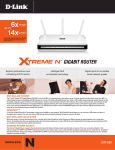Download IntesisBox ME-AC-MBS-1 English User Manual
Transcript
IntesisBox MH-RC-MBS-1 ® v.0.3 MODBUS RTU (RS-485) Interface for MITSUBISHI HEAVY INDUSTRIES air conditioners. User's Manual Issue Date: 2011/12/20 Order Code: MH-RC-MBS-1 IntesisBox® MH-RC-MBS-1 User’s Manual r1 eng © Intesis Software S.L. 2009. All Rights Reserved. Information in this document is subject to change without notice. No part of this publication may be reproduced, stored in a retrieval system or transmitted in any form or any means electronic or mechanical, including photocopying and recording for any purpose other than the purchaser’s personal use without the written permission of Intesis Software S.L. Intesis Software S.L. Milà i Fontanals, 1 bis - 1º 08700 Igualada Spain TRADEMARKS All trademarks and tradenames used in this document are acknowledged to be the copyright of their respective holders. © Intesis Software S.L. - All rights reserved This information is subject to change without notice ® IntesisBox is a registered trademark of Intesis Software SL URL Email tel http://www.intesis.com [email protected] +34 938047134 2 / 13 IntesisBox® MH-RC-MBS-1 User’s Manual r1 eng INDEX 1. Presentation .................................................................................................... 4 2. Connection ...................................................................................................... 5 2.1 Connection of the interface to the AC indoor unit ............................................... 5 2.2 Connection of the interface to Modbus ............................................................. 5 3. Modbus Interface Specification ........................................................................... 6 3.1 Modbus physical layer .................................................................................... 6 3.2 Modbus Registers .......................................................................................... 6 3.2.1 Control and status registers ...................................................................... 6 3.2.2 Configuration Registers ............................................................................ 7 3.3 DIP-switch Configuration Interface .................................................................. 8 3.4 Implemented Functions ................................................................................ 10 3.5 Device LED indicator .................................................................................... 10 3.6 RS485 bus. Termination resistors and Fail Safe Biasing mechanism ................... 10 4. Specifications................................................................................................. 12 5. Error Codes ................................................................................................... 13 © Intesis Software S.L. - All rights reserved This information is subject to change without notice ® IntesisBox is a registered trademark of Intesis Software SL URL Email tel http://www.intesis.com [email protected] +34 938047134 3 / 13 IntesisBox® MH-RC-MBS-1 1. User’s Manual r1 eng Presentation The MH-RC-MBS-1 interface allows a complete and natural integration of MITSUBISHI HEAVY INDUSTRIES air conditioners into Modbus RTU (RS-485) networks. Reduced dimensions. 93 x 53 x 58 mm. Quick and easy installation. Mountable on DIN rail, wall, or even inside the indoor unit in some models of AC. External power not required. Direct connection to MODBUS RTU (RS-485) networks. Up to 254 MH-RC-MBS-1 devices can be connected in the same network. MH-RC-MBS-1 is a Modbus slave device. Direct connection to the AC indoor unit. Configuration from both on-board DIP-switches and MODBUS RTU. Total Control and Supervision. Real states of the AC unit's internal variables. Allows using simultaneously the IR and wired remote controls and MODBUS RTU. Modbus RTU RS485 network Modbus RTU master device MH-RC-MBS-1 Up to 254 AC indoor units!! MH-RC-MBS-1 SCADA PLC DDC BMS HMI Controller etc MH-RC-MBS-1 © Intesis Software S.L. - All rights reserved This information is subject to change without notice ® IntesisBox is a registered trademark of Intesis Software SL URL Email tel http://www.intesis.com [email protected] +34 938047134 4 / 13 IntesisBox® MH-RC-MBS-1 User’s Manual r1 eng 2. Connection 2.1 Connection of the interface to the AC indoor unit The MH-RC-MBS-1 connects directly to the MITSUBISHI HEAVY INDUSTRIES two wire X/Y bus. Depending on which controllers are available the recommended connection methods are the following (details in Figure 2.1): Wired remote control available. Connect the gateway as Slave in parallel with the wired remote controllers (Wall controller acts as master). Infrared remote control available. Connect the gateway as Master in parallel with the infrared remote controller (Infrared receiver) as Slave. No remote control available Connect the gateway directly to the X/Y bus of the indoor unit as Master when there is no MITSUBISHI HEAVY INDUSTRIES remote controller. Disconnect mains power from the AC unit and use a 2 wire cable with a diameter of 2mm2 for the connection of MH-RC-MBS-1, MITSUBISHI HEAVY INDUSTRIES’ remote controller and its corresponding indoor unit. Screw the suitably peeled cable ends in the corresponding X/Y terminals of each device, as summarized in Figure 2.1. Maximum X/Y bus length is 600 meters, cable has no polarity. 2.2 Connection of the interface to Modbus Use the EIA485 connector in the MH-RC-MBS-1 to connect to the Modbus network. 53 mm Remote Control For wall mount extract the upper and down staples until you hear the "click". MHI AC Indoor Unit XY AC Unit IntesisBox® MH-RC-MBS-1 Internal electronic control board EIA485 XY A+ B- 93 mm Y X MODBUS RTU EIA485 Bus Max. 600 m 53 mm Connection to X/Y bus. Two wires cable. AC Indoor Unit XY AC Unit IntesisBox® MH-RC-MBS-1 EIA485 Internal electronic control board A+ B- 93 mm Y X MODBUS RTU EIA485 Bus Max. 600 m Figure 2.1 MH-RC-MBS-1 Connection diagrams © Intesis Software S.L. - All rights reserved This information is subject to change without notice ® IntesisBox is a registered trademark of Intesis Software SL URL Email tel http://www.intesis.com [email protected] +34 938047134 5 / 13 IntesisBox® MH-RC-MBS-1 User’s Manual r1 eng 3. Modbus Interface Specification 3.1 Modbus physical layer MH-RC-MBS-1 implements a MODBUS RTU (slave) interface, to be connected to an RS-485 line. It performs an 8N1 communication (8 data bits, no parity and 1 stop bit) with several available baudrates (2400 bps, 4800 bps, 9600 bps -default- and 19200 bps). 3.2 Modbus Registers All registers are of type “16-bit unsigned Holding Register”, in standard ModBus’ big endian notation. 3.2.1 Control and status registers Register Addr (protocol address) Register Addr (PLC address) R/W 0 1 R/W Description AC unit On/Off 0: Off 1: On AC unit Mode 1 2 R/W 0: 1: 2: 3: 4: Auto Heat Dry Fan Cool AC unit Fan Speed1 Num. of Fan Speeds Val. 2 3 R/W 4 (default) 3 2 1 1 Low Low Low High 2 Mid Mid High - 3 High High - - 4 Powerful - - - AC unit Vane Position1 3 1 2 4 R/W 4 5 R/W 5 6 R 6 7 R/W 1: Pos. 1 2: Pos. 2 3: Pos. 3 4: Pos. 4 10: Swing AC unit Temperature Setpoint2 16..30 (ºC) 61..91 (ºF) AC unit Ambient Temperature2 Window Contact 0: Closed 1: Open Configurable according to Table 3.1 Magnitude for this register can be adjusted through DIP switch (Check Table 3.4) © Intesis Software S.L. - All rights reserved This information is subject to change without notice ® IntesisBox is a registered trademark of Intesis Software SL URL Email tel http://www.intesis.com [email protected] +34 938047134 6 / 13 IntesisBox® MH-RC-MBS-1 Register Addr (protocol address) Register Addr (PLC address) 7 8 8 9 User’s Manual r1 eng R/W R/W R/W 9 10 R/W 10 11 R 11 12 R 22 23 R/W 43 44 W 44 45 R 45 46 W Register Addr (PLC address) R/W Description Device Disablement3 0: MH-RC-MBS-1 enabled 1: MH-RC-MBS-1 disabled Remote Command Disablement3 0: Remote Command enabled 1: Remote Command disabled AC unit Operation Time3 0..65535 (hours). Counts the time the AC unit is in “On” state. AC unit Alarm Status 0: No alarm condition 1: Alarm condition Error Code Information in section 5 Input sensor temperature Can be ºC or ºF, x1 or x10 0x8000 (-32768d) means "no input sensor" Filter reset 1: Filter reset Filter status 0: Gone off 1: Lit Error reset 1: Error reset 3.2.2 Configuration Registers Register Addr (protocol address) 13 14 R/W Description “Open Window” switch-off timeout3,4 0..30 (minutes) Factory setting: 30 (minutes) Modbus RTU baudrate (bps)3,5 3 4 5 6 14 15 R 15 16 R 21 22 R 49 50 R 50 51 R 2400 4800 9600 19200 Device's Modbus slave address3,6 1..63 Max number of fan speeds1 1..4 Device Identification MH-RC-MBS-1: 0x0F00 Software version This value is stored in non-volatile memory Once window contact is open, a count-down to switch off the AC Unit will start from this configured value Configurable through S3 (See Table 3.3) Configurable through S3 (See Table 3.2) © Intesis Software S.L. - All rights reserved This information is subject to change without notice ® IntesisBox is a registered trademark of Intesis Software SL URL Email tel http://www.intesis.com [email protected] +34 938047134 7 / 13 IntesisBox® MH-RC-MBS-1 3.3 User’s Manual r1 eng DIP-switch Configuration Interface In this section the values of the configuration switches and their meaning are specified: L1 L2 S1 ON 1 2 3 4 X Y AC Unit IntesisBox® MH-RC-MBS-1 EIA485 A+ B- ON 1 2 3 4 5 6 7 8 ON 1 2 3 4 S3 S4 Figure 3.1 MH-RC-MBS S1 – AC unit configuration: Master/Slave, Fan speeds and Vanes Binary value b0…b4 Decimal value Switches 1 2 3 4 Description 0xxx 0 x x x Slave (default value) – A MITSUBISHI HEAVY INDUSTRIES Controller must be present in X/Y, configured as Master. 1xxx 1 x x x Master in X/Y bus – MITSUBISHI HEAVY INDUSTRIES Controller not needed in X/Y. If existing, it must be configured as Slave. x00x 0 x x Indoor unit has 1 Fan Speeds x01x 1 x x Indoor unit has 2 Fan Speeds x10x x11x 2 3 x x x x Indoor unit has 3 Fan Speeds Indoor unit has 4 fan Speeds (default value) xxx0 0 x x x Indoor unit has no Vanes xxx1 1 x x x Indoor unit has Vanes (default value) Table 3.1 S1 Switch configuration © Intesis Software S.L. - All rights reserved This information is subject to change without notice ® IntesisBox is a registered trademark of Intesis Software SL URL Email tel http://www.intesis.com [email protected] +34 938047134 8 / 13 IntesisBox® MH-RC-MBS-1 User’s Manual r1 eng S3 – Modbus protocol: Slave address and baudrate Add Switches 1 2 3 4 5 6 7 8 Add Switches 1 2 3 4 5 6 7 8 Add Switches 1 2 3 4 5 6 7 8 Add Switches 1 2 3 4 5 6 7 8 0 x x 16 x x 32 x x 48 x x 1* x x 17 x x 33 x x 49 x x 2 x x 18 x x 34 x x 50 x x 3 x x 19 x x 35 x x 51 x x 4 x x 20 x x 36 x x 52 x x 5 x x 21 x x 37 x x 53 x x 6 x x 22 x x 38 x x 54 x x 7 x x 23 x x 39 x x 55 x x 8 x x 24 x x 40 x x 56 x x 9 x x 25 x x 41 x x 57 x x 10 x x 26 x x 42 x x 58 x x 11 x x 27 x x 43 x x 59 x x 12 x x 28 x x 44 x x 60 x x 13 x x 29 x x 45 x x 61 x x 14 x x 30 x x 46 x x 62 x x 15 x x 31 x x 47 x x 63 x x Table 3.2 S3 Modbus Slave address Binary value b0…b8 Decimal value Switches 1 2 3 4 5 6 7 8 xxxxxx00 0 x x x x x x 2400bps xxxxxx10 1 x x x x x x 4800bps xxxxxx01 2 x x x x x x 9600bps (- default value) xxxxxx11 3 x x x x x x 19200bps Description Table 3.3 S3 Modbus baudrate S4 – Temperature and termination: Degrees/Decidegrees (x10), temperature magnitude (ºC/ºF) and EIA485 termination resistor Binary value b0…b4 Decimal value Switches 1 2 3 4 Description 0xxx 0 x x x Temperature values in Modbus register are represented in degrees (x1) (default value) 1xxx 1 x x x Temperature values in Modbus register are represented in decidegrees (x10) x0xx 0 x x x Temperature values in Modbus register are represented in Celsius degrees (default value) x1xx 1 x x x Temperature values in Modbus register are represented in Fahrenheit degrees xxx0 0 x x x EIA485 bus without termination resistor (default value) xxx1 1 x x x Internal termination resistor of 120Ω connected to EIA485 bus** Table 3.4 S4 Temperature and termination configuration * Default value Only in the interfaces connected at both ends of the bus must be activated the termination resistor, not in the rest. The EIA485 bus can be biased through internal jumpers JP1. See section 3.6. ** © Intesis Software S.L. - All rights reserved This information is subject to change without notice ® IntesisBox is a registered trademark of Intesis Software SL URL Email tel http://www.intesis.com [email protected] +34 938047134 9 / 13 IntesisBox® MH-RC-MBS-1 3.4 User’s Manual r1 eng Implemented Functions MH-RC-MBS-1 implements the following standard MODBUS functions: 3: Read Holding Registers 4: Read Input Registers 6: Write Single Register 16: Write Multiple Registers (Although this function is allowed, the interface does not allow write operations on more than 1 register with the same request, this means that length field should always be 1 when using this function for writes) 3.5 Device LED indicator The device includes two LED indicators (check Figure 3.1) to signal its different possible operational states. In this section their meaning is explained L1 (yellow) Operation Blinking Flashing ON 500 ms 100 ms OFF 500 ms 1900 ms L1 (yellow) & L2 (red) Operation ON Pulse 5 sec Alternate blinking 500 ms OFF -500 ms 3.6 Meaning Communication error Normal operation (configured and working) Meaning Device start-up Flash checksum not OK RS485 bus. Termination resistors and Fail Safe Biasing mechanism RS485 bus requires a 120Ω terminator resistor at each end of the bus to avoid signal reflections. The MH-RC-MBS-1 device includes an on-board terminator resistor of 120Ω that can be connected to the RS485 bus by using DIP-switch (Table 3.4). A fail safe biasing circuit has also been included in the board of MH-RC-MBS-1, it can be connected to the RS485 bus by placing the internal jumpers JP1 (see details in Figure 3.2). This fail safe biasing of the RS485 bus must only be supplied by one of the devices connected to the bus. Some Modbus RTU RS485 master devices can provide also internal 120Ω terminator resistor and/or fail safe biasing (consult the technical documentation of the master device connected to the RS485 network in every case). © Intesis Software S.L. - All rights reserved This information is subject to change without notice ® IntesisBox is a registered trademark of Intesis Software SL URL Email tel http://www.intesis.com [email protected] +34 938047134 10 / 13 IntesisBox® MH-RC-MBS-1 User’s Manual r1 eng Location of jumper and DIP-switches for RS485 bus Termination resistor or Fail Safe Biasing selection: ON 1 2 3 4 Jumpers placed Fail safe biasing circuit connected to the RS485 bus JP1 1 JP2: ON (jumper placed) ON 1 2 3 4 5 6 7 8 ON 1 2 3 4 Figure 3.2 Fail Safe jumpers ON 1 2 3 4 To access to internal jumpers JP1, extract the top cover of the interface inserting a small screw-driver or clip in the holes located at both sides of the cover. X Y AC Unit IntesisBox® MH-RC-MBS-1 EIA485 A+ BON 1 2 3 4 5 6 7 8 ON 1 2 3 4 Figure 3.3 Accessing the jumpers © Intesis Software S.L. - All rights reserved This information is subject to change without notice ® IntesisBox is a registered trademark of Intesis Software SL URL Email tel http://www.intesis.com [email protected] +34 938047134 11 / 13 IntesisBox® MH-RC-MBS-1 User’s Manual r1 eng 4. Specifications Dimensions: Weight: Consumption Current: Operating Temperature: Stock Temperature: Operating Humidity: Stock Humidity: Isolation voltage: Isolation resistance: Modbus Media: 93 x 53 x 58 mm 85 g 80 mA -40 . . . 85ºC -40 . . . 85ºC <95% RH, non-condensing <95% RH, non-condensing 1000 VDC 1000 MΩ Compatible with Modbus RTU - RS485 networks AC Unit connection LED Indicator DIP Switches DIP Switches 58 mm RS485 Port 53 mm © Intesis Software S.L. - All rights reserved This information is subject to change without notice ® IntesisBox is a registered trademark of Intesis Software SL 93 mm URL Email tel http://www.intesis.com [email protected] +34 938047134 12 / 13 IntesisBox® MH-RC-MBS-1 User’s Manual r1 eng 5. Error Codes Error Code Modbus Error in Remote Controller 0 1 2 3 5 6 7 8 9 10 12 14 16 19 28 30 31 32 33 35 36 37 38 39 40 41 42 43 45 46 47 48 49 51 53 54 55 56 57 58 59 60 61 63 65535 N/A E1 E2 E3 E5 E6 E7 E8 E9 E10 E12 E14 E16 E19 E28 E30 E31 E32 E33 E35 E36 E37 E38 E39 E40 E41 E42 E43 E45 E46 E47 E48 E49 E51 E53 E54 E55 E56 E57 E58 E59 E60 E61 E63 N/A Error Description No active error Remote controller communication error Duplicated indoor unit address Outdoor unit signal line error Communication error during operation Indoor heat exchanger temperature thermistor anomaly Indoor return air temperature thermistor anomaly Heating overload operation Drain trouble Excessive number of indoor units (more than 17) by controlling one remote controller Address setting error by mixed setting method Communication error between master and slave indoor units Indoor fan motor anomaly Indoor unit operation check, drain motor check setting error Remote controller temperature thermistor anomaly Unmatched connection of indoor and outdoor unit Duplicated outdoor unit address No. Open L3 Phase on power supply at primary side Inverter primary current error Cooling overload operation Discharge pipe temperature error Outdoor heat exchanger temperature thermistor anomaly Outdoor/Ambient air temperature thermistor anomaly Discharge pipe temperature thermistor anomaly High pressure error Power transistor overheat Current cut Excessive number of indoor units connected, excessive total capacity of connection Communication error between PCB and outdoor control PCB Mixed address setting methods coexistent in same network Inverter over-current error Outdoor DC fan motor anomaly Low pressure anomaly Inverter anomaly Suction pipe temperature thermistor anomaly High/Low pressure sensor anomaly Underneath temperature thermistor anomaly Power transistor temperature thermistor anomaly Insufficient in refrigerant amount or detection of service valve closure Anomalous compressor by loss of synchronism Compressor startup failure Rotor position detection failure / Anomalous compressor rotor lock Communication error between the master unit and slave unit Emergency stop Error in the communication of MH-RC-MBS-1 device with the AC unit In case you detect an error code not listed, contact your nearest MITSUBISHI HEAVY INDUSTRIES technical support service. © Intesis Software S.L. - All rights reserved This information is subject to change without notice ® IntesisBox is a registered trademark of Intesis Software SL URL Email tel http://www.intesis.com [email protected] +34 938047134 13 / 13