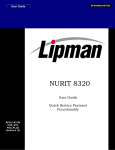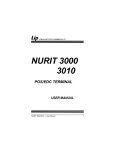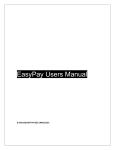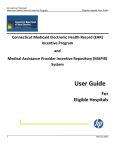Download VISA PATIENT EASY PAY
Transcript
VISA PATIENT EASY PAY PAYMENT SYSTEM FOR THE POS TERMINAL REFERENCE GUIDE LIP QUICK REFERENCE GUIDE 2080 and 2085 WITH VISA PATIENT EASY PAY ELIGIBILTY VERIFICATION SYSTEM NOTE: For those familiar with the NURIT 2080 POS menu’s you will find some minor changes in terminal operation while in VISA Patient Easy Pay mode. The following Appendix will provide you with an overview of basic operational differences. INTRODUCTION The NURIT 2080 and 2085 POS terminal is now available to run the VISA Patient Easy Pay collection system. With this program the patient’s signature authorizes you to charge the balance due (up to the prearranged maximum) to his or her payment card (ex. VISA, MC, etc.). TRANSACTIONS If the screen on your terminal displays the POS idle prompt, then press the “F1” key to access the VISA PATIENT EASY PAY program prompt that appears as follows: 1. New 3. Due: 2.Review 0r/0p p- PAYMENTS PAST 90 DAYS DUE TODAY r- RECURRING PAYMENTS DUE TODAY EZ.1 1. 2. 3. 4. 5. 6. 7. 8. 9. Press <1> to choose New. Press <1> for One Time. Type in the Patient Id using a unique number between one (1) and eight (8) digits. Press <ENTER>. By default the terminal will assign the next available patient ID. Swipe the patient’s credit card or manually type in their account number and expiration date. Type in the cardholder’s last name using the terminal keypad (refer to the appendix in this manual for letter placement on the keyboard). Press <ENTER>. Type in the cardholder’s first name using the terminal keypad (refer to the appendix in this manual for letter placement on the keyboard). Press <ENTER>. Type in the patient’s last name. Press <ENTER>. By default the terminal will display the cardholder’s last name. Type in the patient’s first name. Press <ENTER>. By default the terminal will display the cardholder’s first name. Type in the amount Not to Exceed. Press <ENTER>. EZ.2 1. 2. 3. 2 Entering a New Record for One Time Payment Entering a New Record for Annual Payment Press <1> to choose New. Press <2> for Annual payment. Repeat steps 3-9 from section EZ.1. NURIT /2080 ⎯ VISA Patient Easy Pay User Manual EZ.3 Entering a New Record for Recurring Payment I. Semimonthly 1. 2. 3. 4. 5. 6. 7. 8. Press <1> to choose New. Press <3> for Recurring payment. Repeat steps 3-8 from section EZ.1 Press <1> for Semimonthly. Type in the Start date. The current date is the default date. Press <Enter> Type in the number of payments to be made. Press <Enter>. Type in the semimonthly payment amount. Press <Enter>. To authorize the credit card now, press <Enter>. To authorize later, press <Menu/Esc>. II. Monthly 1. 2. 3. 4. 5. 6. 7. Repeat steps 1-2 from the previous section. Repeat steps 3-8 from section EZ.1. Press <2> for Monthly. Type in the Start date. The current date is the default date. Press <Enter>. Type in the number of payments to be made. Press <Enter>. Type in the monthly payment amount. Press <Enter>. To authorize the credit card now, press <Enter>. To authorize later, press <Menu/Esc> (see Due section for further information) III. Weekly 1. 2. 3. 4. 5. 6. Repeat steps 1-2 from the previous section. Press <3> for Weekly. Type in the Start date. The current date is the default date. Press <Enter>. Type in the number of payments to be made. Press <Enter>. Type in the weekly payment amount. Press <Enter>. To authorize the credit card now, press <Enter>. To authorize later, press <Menu/Esc>. REVIEW The Review function of the Nurit 2080 with Visa Easy Pay allows the merchant to view their records by All Records, Patient Name, Cardholder Name, Patient ID, and by the three recurring payment options. An additional function allows you to print a copy of the record by pressing the <ALPHA/COPY> key while viewing a particular record. All 1. 2. 3. From the Easy Pay idle prompt press <2> for Review. Press <1> for All. Use the <VOID> and <VERIFY> keys to scroll through the records. While viewing the records you can press <VOID> to view the Patient Name. If the patient has chosen the recurring payment option then you can press <VOID> a second time to view when the next payment is due. Patient Name 1. 2. 3. From the Easy Pay idle prompt press <2> for Review. Press <2> for By Patient Name. Type in the patient’s Last Name using the keyboard template and press <ENTER>. Cardholder 1. 2. 3. From the Easy Pay idle prompt press <2> for Review. Press <3> for By Cardholder. Type in the Cardholder’s Last Name using the keyboard template and press <ENTER>. Patient ID 3 1. 2. 3. From the Easy Pay idle prompt press <2> for Review. Press <4> for By Patient Name. Type in the patient’s ID number and press <ENTER>. One Time Only 1. 2. 3. From the Easy Pay idle prompt press <2> for Review. Press <5> for One time only. Use the <VOID> and <VERIFY> keys to scroll through the records. While viewing the records you can press <VOID> to view the Patient Name. If the patient has chosen the recurring payment option then you can press <VOID> a second time to view when the next payment is due. Annual Only 1. 2. 3. From the Easy Pay idle prompt press <2> for Review. Press <6> for Annual only. Use the <VOID> and <VERIFY> keys to scroll through the records. While viewing the records you can press <VOID> to view the Patient Name. If the patient has chosen the recurring payment option then you can press <VOID> a second time to view when the next payment is due. Recurring Only 1. 2. 3. From the Easy Pay idle prompt press <2> for Review. Press <5> for One time only. Use the <VOID> and <VERIFY> keys to scroll through the records. While viewing the records you can press <VOID> to view the Patient Name. If the patient has chosen the recurring payment option then you can press <VOID> a second time to view when the next payment is due. DUE By pressing (3) three to select Due, the Nurit 2080 Terminal with Visa Easy Pay allows you to view the records with payments due on the current day and to then process the transaction. CLOSE TRANSACTIONS To close transactions after setting up as a new account follow the instructions under the Review section. 1. 2. While viewing the account of your choice, press <FIND> to access the Authorization screen. Press <ENTER> to authorize the pre-set amount or type in the new amount and then press <ENTER>. 4 NURIT /2080 ⎯ VISA Patient Easy Pay User Manual