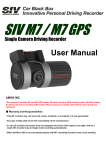Transcript
User’s manual Display modes Full mode controls PS24VJ operates in two display modes: grid mode and full mode. Use the grid mode to load footages and check their placements, then switch to full mode to mix them together. turn on/off geometry filters 1+ t+ 2 mirror filter 1+ c+ 2 scrolling filter 1+ s+ 2 glitch filter adjust geometry filters directions /// mirror filter /// scrolling filter /// glitch filter Cursors 1+ t+ 1+ c+ 1+ s+ In grid mode, each of the 2 video layers is symbolised by a cursor. The active cursor, the one you control is colored in green. In full mode, the 2 displayed videos are the one selected by the two cursors. turn on/off color filters 3+ t+ 2 3+ c+ 2 3+ x+ 2 3+ s+ 2 Grid mode controls Use the right analog stick to scroll the grid and the cross pad to move the active cursor 5 3 t x s hold 6 swap cursor control swap cursors switch to full mode play backward/forward open the browser pause Browser Controls / 3 1 s up and down open parent folder open folder or load highlighted file open all files from a folder open the options menu close the browser Options menu controls From the options menu, you can swap between single and 2 players mode, save and load snapshots of the current grid. 1 close Options menu confirm cancel Full mode video filters Use the left analog stick to assign a blend mode between the 2 layers. alpha channel blend (or black chroma key if the top layer has no alpha channel) mix blend multiplication blend addition blend Click the stick to cancel the current blend mode. adjust color 1+ t+ 1+ c+ 1+ x+ extreme contrast filter negative filter game boy color palette filter hue filter filters options /// extreme contrast filter /// negative filter /// hue filter Links use the right analog stick to control the speed faster slower PS24VJ official page use the right analog stick for light effects fade to black white flash http://www.pikilipita.com http://www.pikilipita.com/ps24vj Other projects: Pikilpita Advance, Pikix, Super Pikix... Contact [email protected] Use the cross pad to move the active cursor considering its grid position t c x s 5 4 switch to grid mode switch betwen loop and ping pong modes play backward/forward switch to grid mode, open the load menu swap layer control swap layers order PS24VJ manual v1.05 | © June 2013 Pikilipita