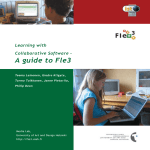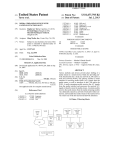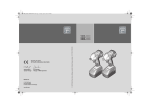Download KENDRIYA VIDYALAYA SANGATHAN
Transcript
KENDRIYA VIDYALAYA SANGATHAN
21fnolh; iqLrdky;k/;{k lsokdkyhu izf’k{k.k f’kfoj
27-12-2012 ls 16-01-2013
21 Day In- Service Course for Librarians
27-12- 2012 to 16-01- 2013
Course & Venue Director
Mrs.A.P.BHALLA
Deputy Commissioner&Director, KVS ZIET, Chandigarh
ds fo la vkapfyd f’k{kk ,oa izf’k{k.k laLFkku
lSDVj 33& lh] p.Mhx<+
Kendriya Vidyalaya Sangathan
Zonal Institute of Education & Training ,Chandigarh
Website: www.zietchandigarh.org
ACKNOWLEDGEMENTS
Shri Avinash Dikshit, IDAS
Commissioner
KVS, New Delhi
Dr. Dinesh Kumar
Addl. Commissioner (Academic)
KVS, New Delhi
Dr. Shachi Kant
Joint Commissioner (Training & Acad)
KVS, New Delhi
Mr. P K Kaul
Deputy Commissioner (Training.)
KVS, New Delhi
Ms. Chandana Mandal
Deputy Commissioner (Acad.)
KVS, New Delhi
Sh. AVLJ Rao
Assistant Commissioner (Acad.)
KVS, New Delhi
KENDIRYA VIDYALAYA SANGATHAN
NEW DELHI
In-Service Training Program for TGT Librarian
27th December, 2012 to 16th January, 2013
Course Director
Mrs. Aruna Prem Bhalla
Director, KVS ZIET, Chandigarh
Associate Directors
Mr. Kalika Prasad
Vice Principal, KV OFD, Raipur [Dehradun Region]
Resource Persons
Mr. Sunil Kumar Saini (TGT–Librarian)
KVIIP , Dehradun [Dehradun Region]
Mr. Dharamvir (TGT–Librarian)
KV, Subathu [Chandigarh Region]
Co-ordinator
Ameeta Kumari, PGT Chemistry
ZIET, Chandigarh
Venue
ZONAL INSTITUTE OF EDUCATION AND TRAINING
KENDIYRA VIDYALAYA SANGATHAN
SEC. 33 C , CHANDIGARH. (UT)
From Director’s Desk
“ Library is not a only a fun place to go it’s a place to connect, to share, to grow and to
help others to expand their horizons”. Lynne.T.
Dear participants,
“Librarian is one who picks library from wild library bushes and make library pie.”R.Lee
Hadden.
Librarians are soul of an institution which regimes the whole universe with its liberal
nature. Now a day’s school library is a intrinsic part of school infrastructure, provides a
range of learning opportunity for both large and small groups with a focus on intellectual,
information literacy etc.
The 21 days In-Service Course for TGT-librarian at ZIET Chandigarh was thoughtfully
planned aiming at your personal as well as professional growth. I had a rewarding
experience by training, teaching and learning of 38 wonderful participants and 02 resource
persons. Interactive sections with the experts were arranged to inspire you to gain a total
quality in your potentiality, caliber, skills etc. to enhance one’s ability.
Significant emphasis laid on totally go through e-granthalaya software, developing reading
habits, good collection of literature, proper sitting arrangement, fulfillment of demand of
books with in short time, introduction to new resources, weeding out and role of librarians
so as to promote self-confidence creativity, workable knowledge and awareness of new
technology.
A specific six days hand on session on e-granthalaya left all participants veracious and
stimulates them to use all modules very exhaustively. I believe that learning through
sharing enhances ones knowledge to the other in such a gathering.
I do feel all the participating librarian to have richer experience in the subject concerned
and also get enjoyed a get together for 21 days making the course a successful and
informative one. So you all custodians of wealth of knowledge hereby advised to lend their
perfume to spread all over by sharing and interaction.
I wish all of you to enrich your school library and your users with your such a beautiful
learning experiences gained from In Service Course.
lans’k
lg- funs’kd
fiz;] lgHkkfx;ksa]
ifjorZu’khy ifjn`’; esa] iqLrdky; tks Kku]
tkudkjh ,oa lwpukvksa dk dsUnz gS] Nk=ksa rFkk foHkkxh; lnL;ksa
dks vko’;d lwpuk lalk/ku ds lkFk lekdfyr v/;;u]
uokpkj ,oa funsZ’ku rFkk ijke’kZ bR;kfn esa fo’kky Hkwfedk vnk
djrk gSA
21] fnolh; lsokdkyhu izf’k{k.k esa lHkh lgHkkxh
orzeku 21oha llnh esa vf/kxe
i;kZoj.k dks Nk=ksa ds
lokZaxh.k fodkl vko’;drkvksa ds fy, vko’;d dkS’kyksa ds
lkFk lalkf/kr djsaxs] rkfd mUgsa izHkko’kkyh lh[kusokyk]
ewY;kadu ,oa lwpukvksa ds l`tudrkZ ds :I esa rS;kj fd;k tk
ldsA
gesa fo’okl gS fd vki lHkh izf’k{k.k esa crkbZ xbZ
ckrksa dk iw.kZ fu”Bk ds lkFk ikyu djsaxs ,oa dsUnzh; fo|ky;
laxBu dh iqLrdky; uhfr ds mn~ns’;ksa dks iw.kZ djus dk dk;Z
djsaxsA
eSa vki lHkh ds LoLFk thou ,oa mTtoy Hkfo”; dh
dkeuk djrs gq, iqu% vk’kk djrk gwa fd laxBu dh xfjek ,oa
mn~ns’; ds fy, dk;Z djrs gq,] Js”B ukxfjdksa ds fuekZ.k ds
lkFk jk”V fuekZ.k esa viuk eku j[krs gq, dk;Z{kerk ,oa
fuiq.krk dh o`f) dj] ;ksxnku nsrs jgsaxsA
dkfydk izlkn
lg funs’kd ,oa
mi- izkpk;Z
dsUnzh; fo|ky;] vk;q/k fuekZ.kh
jk;iqj] nsgjknwu
INDEX
S. No
1
2
3
4
5
6
7
8
9
10
Article
Foreword by Director with objectives of the course
List of Participants
Committees
Time – Table
Group Wise Details
Daily Reports
Lectures by Course Director-Mrs A.P.Bhalla:-Developing reading Habits,
Code of Conduct & 81B,HIV/AIDS,Life Skills.
Page
Lectures by Associate Director -Sh.Kalika Prasad:-Stress Management
Vidyalaya Career and Guidance
Lectures by Resourse Person –Sh.Sunil Saini:-Cataloguing Module:EGranthalaya,Circulation Module-E-Granthalaya,New Library PolicyComparison & Silent Features,Web Online Public Access Catalogue
Right to Information.
33-36
Lectures Cum Demonstrations by ZIET Chandigarh Faculty
55-62
1-2
3
4-6
7-11
12-22
23-32
37-54
Sh.Sanjay Chauhan,PGT English:—Communication Skill
Ms.Ameeta K,PGT Chemistry:- Innovations and Action Research,
Getting Started with “ALICE”.
Mrs Sunita Gusain,PGT Hindi-”Raj Bhasha”.
11
Lectures Cum Demonstrations by Guest Lectures
Dr.Neeraj-Web 2.0 tools for Librarians
Dr.Preeti Sharda-Use of RFID Technology in Libraries
Sh.Praveen Khurana-Online Services in Libraries.
Dr.Rupak Chakravorti-Various Software for Library Automation.
Sh.Sushant Panigrahi-Egranthalaya and its various modules
Sh.Pawan Kr. Sharma-Personality Development.
63-74
12
Lectures Cum Demonstrations by Participants
Sh.K.R.Sharma-Challenges and Solutions:Pleasures Reading
Ms.Ranjeeta Soni-Application of Bar Code technology in Libraries .
Ms Shalini Trivedi-RFID
Sh.Rajesh-Current Awareness Services
Sh.G.D.Gupta-E-Resources.
Ms Sangeeta-NTSE
Ms.Kanchan Bala-Bio Metrix
Sh.Umakant Tripathi-Creation of Blog & Webpage.
Ms.Anita Dhiman-Class Library
75-89
e-GRANTHALAYA:SPECIAL INVITEE SH.SUSHANT PANIGRAHI,NIC
90-93
ANNUAL LIBRARY ACTIVITY PLAN
94-95
Impressions
96-102
Pictorial Sections
103-120
13
14
15
16
1
KENDRIYA VIDYALAYA SANGATHAN
Zonal Institute of Education and Training, Chandigarh
21-Day In-Service Course for Librarians (27-Dec-2012 to 16-Jan-2013)
List of Participants
S.No Name of the participant
[Ms. / Mrs. / Mr.]
Name o
REGION
Contact Number
e-mail id
PERSONAL
9466805162
8968106304
9815661006
9888969055
9465551901
[email protected]
[email protected]
[email protected]
[email protected]
[email protected]
1.
2.
3.
4.
5.
Surinder Kumar Pahwa
Savita
Neelam Siwach
Subhash Chander
Achla prashar
No.2 Ambala
No.2 RCF Hussainpur
Sec-47 , Chandigarh
KV.1, FzrCantt
No.4 Jalandhar
Chandigarh
Chandigarh
Chandigarh
Sirsa
Sirsa
OFFICE
0171-2640935
01822227303
01722633405
O1632242897
01812265750
6.
7.
8.
9.
10.
11.
12.
13.
14.
Rajesh Kumar
Sushma Sharma
Girija Shanker
Nek Pal Singh
ShaliniTrivedi
Anita Dhiman
UP Verma
GD Gupta
PoonamKumari
KV Karnal
No.2 Jalandhar
New Tehri Town
No.1 BanbasaCantt.
PL Meerut
AGCR Colony, New Delhi
NHPC, Banbasa
OF, Raipur,Dehradun
No.1,Roorkee
Sirsa
Sirsa
Dehradun
Dehradun
Delhi
Delhi
Dehradun
Dehradun
Dehradun
01842294940
01812661398
01376-232148
05943263036
01212661292
01122374384
05943263059
01352787176
01332272402
7206116175
9888459506
7417713743
7830778484
9450847957
9540492763
9458357922
9458901828
9837580987
[email protected]
[email protected]
[email protected]
[email protected]
[email protected]
[email protected]
[email protected]
[email protected]
[email protected]
15.
16.
17.
18.
R RSinha
Keshav Ram Sharma
RanjeetaSoni
Sangeeta
No.2,Satna
OLF,Raipur,Dehradun
No.1 Delhi Cantt (2)
Chhawla, BSF Camp ND
Jabalpur
Dehradun
Delhi
Delhi
0767-222216
01352788742
01125691083
01125316371
8827278702
9458973322
9990439324
9818820148
[email protected]
[email protected]
[email protected]
[email protected]
19.
20.
21.
NeenaJha
GajeLal
R.K. Rajput
Masjid Moth
PushpVihar (2nd Shift )
Sec.-3 Rohini
Delhi
Delhi
Delhi
01126258370
01129553861
01127519363
9313756940
9871310213
9910798429
[email protected]
[email protected]
[email protected]
2
S.No Name of the participant
[Ms. / Mrs. / Mr.]
Name o
REGION
Contact Number
e-mail id
OFFICE
PERSONAL
[email protected]
[email protected]
[email protected]
[email protected]
[email protected]
[email protected]
[email protected]
[email protected]
[email protected]
[email protected]
22.
23.
24.
25.
26.
27.
28.
29.
30.
31.
32.
33.
34.
GauravChauhan
Mukesh Sharma
M.P.S. Gautam
KalpanaGoyal
AmitaRai
KanchanBala
Mahesh Kumar
Niraj Kumar Verma
Anita Kapoor
Yatender Singh
Kamodani Khar
LeelaDhari
NirmalKurmi
No.1 AFS Hindan
No.3 Delhi Cantt (1st)
KNN,GZB (2nd)
No.2 AFS Hindon
No. 3 Faridabad
No.2 Udhampur
Kishtwar
Kathua
SaraiKhas
Baramulla
Jindrah
No.1 Srinagar
TibriCantt
Delhi
Delhi
Delhi
Delhi
Delhi
Jammu
Jammu
Jammu
Chandigarh
Jammu
Jammu
Jammu
Jammu
01202638688
01125693499
01202789491
01202633532
01292410325
01992244441
01995259846
01922238701
01812780090
01952235893
01912661416
01874258785
9868400628
8826813941
9891913435
9654488171
8130554771
9906381743
9953473269
9797517201
9417328512
920549987
9419147027
8803264771
9888019719
35.
36.
Nidhi Sharma
Krishna Pal
SinghChouhan
UmakantTripathi
Abdul Rashid
Sunil Kumar Saini
[ ResoursePerson]
Dharamvir
(Resourse Person)
Jyotipuram
DBN, SHIKAR
Jammu
Jammu
01991255690
01871267650
9466824644
9855664972
[email protected]
[email protected]
No.3 Pathankot
KV, Bandipur
KV,IIP,Dehradun
Jammu
Jammu
Dehradun
01862247344
01957225540
01352660064
7589056455
9906527651
9411549981
[email protected]
[email protected]
[email protected]
KV , Subathu
Chandigarh
01792257070
9418737483
[email protected]
37.
38.
39.
40.
[email protected]
[email protected]
COMMITTEES
EDITORIAL
1
Mr. G.D.Gupta
KV OF,Dehradun
DEHRADUN REGION
2
Ms. Savita
KV RCF Kapurthala
CHANDIGARH REGION
3
Ms Ranjeeta
KV No1 Delhi Cantt
DELHI REGION
4
Ms. Poonam
KV No1 Roorkee
DEHRADUN REGION
5
Mr.R.R.Sinha
KV No2 Satna
JABALPUR REGION
EXHIBITION
1
Ms. Anita Kapoor
KV , Sarai Khas.
CHANDIGARH REGION
2
Mr.Umakant Tripathi
KV 3 Pathankot
JAMMU REGION
3
Mr K.R.Sharma
KV OLF,Dehradun
DEHRADUN REGION
4
Mr Subhash Chander
KV No1 Firozpur
SIRSA REGION
CULTURAL
1
Ms. Sangeeta
KV , Chhawala
DELHI REGION
2
Mr M.P.S.Gautam
KV KNN , Gaziabad
DELHI REGION
EDUCATIONAL TRIP
1
Mr. N.P.Singh
KV No1 Banbasa
DEHRADUN REGION
2
Mrs Neelam Siwach
KV Sec 47,CHD
CHANDIGARH REGION
3
Mr. Gaurav Chauhan
KV AFS Hindan
DELHI REGION
MAGAZINE COORDINATOR:
Ms Ameeta K-PGT Chemistry,ZIET Chandigarh
Mr Umakant Tripathi-Librarian,KV No3 Pathankot.
KENDRIYA VIDYALAYA SANGATHAN
Zonal Institute of Education and Training, Chandigarh
21-Day In-Service Course for TGT Librarians (27-Dec-2012 to 16-Jan-2013)
TIME TABLE
DAY
1
2
Day &
Date↓
Time
Slots
09:00 - 09:30
AM
Registration
27.12.12
Thursday
28.12.12
Friday
3
29.12.12
Saturday
4
30.12.12
Sunday
5
SESSION -I
31.12.12
Monday
6
7
02-01-13
Wednesday
09:30 - 11:00
AM
Inauguration & Course
Objectives
T
[ A P Bhalla ]
E
Course Director
Communication Skills A
[Sanjay Chauhan]
ZIET, Chandigarh
Assembly
by
“टै गोरकेहीरे ”
Assembly
Developing reading
by
habits
[ A P Bhalla ]
“टै गोरकेहीरे ”
HIV AIDS
Action
Assembly
awareness Research
by
[ A P Bhalla ] [ Ameeta K]
“टै गोरकेहीरे ”
Assembly
by
“टै गोरकेहीरे ”
Assembly by
01-01-13
Tuesday
SESSION –II
“सूर्क
य ांत के
B
R
E
Effective Use of library A
[ A P Bhalla ]
K
CCE: Co-Scholastic areas & activities
निर ले”
[ Ameeta K]
Assembly
by “सूर्क
य ांत
Code of Conduct &
Article 81 B
के निर ले”
[ A P Bhalla ]
Session-III
Session-IV
11:15 - 12:45
PM
Session-V
01:45 - 03:15
PM
Ice Breaking
03:30 - 04:30
PM
Session-VI
04:30 - 05:30
PM
[Role of Librarians]
Sh. S K Jain
Ex DC KVS HQ, New
Delhi
Cataloguing Module:
e-granthalaya
[Sunil Saini : RP]
PRE TEST
Group
Assessment of
Formation
T Entry Behavior
E
A
Making list of activities to
celebrate Library Week
Use of Web 2.02
[Dr. Neeraj Singh]
Asst. Lib. P.U
Circulation Module :
e-granthalaya
[Sunil Saini : RP]
Prepare Book review format
Stress Management
[ Kalika Prasad]
Associate Director
New Library Policy:
Comparison
[Sunil Saini : RP]
Prepare Career flow chart
group wise
[Sunil Saini : RP]
[ Ameeta K]
Course Coordinator
Cataloguing Module
e-granthalaya
[Sunil Saini : RP]
Use of RFID
[Dr. Preeti Sharda]
Lib. RIE
Library Automation:
[Dr. Rupak
Chakraborty]
Asstt.Prof.PU
e-Granthalaya :
Installation Module
[Shushant Panigrahi]
NIC,New Delhi
L
U
N
C
H
B
R
E
A
K
On Line Services of
Lib.
[ Parveen Khurana]
Amercian Section, PU
Library Blogs Creation:
B
R
E
A
K
Display work
(Periodicals/Books
Cover/Articles/)
Hands on session of Library
Blog
[U.K. Tripathi]
e-Granthalaya :
Admin Module
[Shushant Panigrahi]
NIC,New Delhi
Hands on session eGranthalaya:
[Shushant Panigrahi]
NIC,New Delhi
TIME TABLE
Day &
Date↓
DAY
8
Time Slots
03-0-13
Thursday
9
04-01-13
Friday
10
05-01-13
Saturday
SESSION -I
SESSION –II
09:00 - 09:30
AM
09:30 - 11:00
AM
Assembly by
“सर्
य ांत के
ू क
e-Granthalaya :
Database Back up
[Shushant Panigrahi]
NIC,New Delhi
Assembly by
“सूर्क
य ांत के
Getting started with
ALICE
Assembly by
“Literetti”
Assembly by
“Literetti”
EXCURSION
Pinjore garden
निर ले”
निर ले”
11
06-01-13
Sunday
12
07-01-13
Monday
Assembly by
“Literetti”
13
08-01-13
Tuesday
Assembly by
“Literetti”
14
09-01-13
Wednesday
Assembly by
“िीलमणी”
[ Ameeta K]
Session-III
11:15 - 12:45
PM
e-Granthalaya :
Data Base Restore
[Shushant
T
Panigrahi]
E
NIC,New Delhi
A
Personality
Development
[Pawan K. Sharma,]
Principal, NVS
EXCURSION
Mata Mansa Devi
Hands on
Hands on session
B
session on
on
R
ee-granthalayagranthalaya E
Installation
Installation A
K Hands on session
Hands on session on
e-granthalayaon e-granthalayaAdmn Module
Admn Module
Hands on session on
Hands on session
e-granthalayaon e-granthalayaCirculation Module
Circulation Module
Hands on session on
Hands on session
e-granthalayaon e-granthalayaSerial Module
Serial Module
Presentation
on “Road
Safety”
[ Ameeta K]
Session-IV
Session-V
01:45 - 03:15
PM
L
U
N
C
H
B
R
E
A
K
e-Granthalaya :
Data Base Restore
[Shushant Panigrahi]
NIC,New Delhi
03:30 - 04:30
PM
T
E
A
Session-VI
04:30 - 05:30
PM
Hands on session
e-Granthalaya :
[Shushant Panigrahi]
NIC,New Delhi
Visit to Punjab
University Library ,
Chandigarh
Visit to
Central State
Library,Chandigarh
EXCURSION
Rock Garden
EXCURSION
Sukhna Lake
Hands on session on
e-granthalaya
Backup
Hands on session on
e-granthalaya
Backup
Hands on session on
e-granthalayaCatalogue module
Hands on session on
e-granthalayaRestore Data Base
Hands on session on
e-granthalayaBar Code
B
R
E
A
K
Hands on session on
e-granthalayaCatalogue Module
Hands on session on
e-granthalayaRestore Data Base
Hands on session on
e-granthalayaBar Code
Day &
Date↓
DAY
Time Slots
SESSION -I
09:00 - 09:30
AM
10-01-13
Thursday
Assembly by
“िीलमणी”
16
11-01-13
Friday
Assembly by
“िीलमणी”
17
12-01-13
Saturday
15
18
19
20
21
13-01-13
Sunday
Assembly by
“िीलमणी”
Assembly by
“रां ग ि थि के
सपूत”
SESSION –II
11:15 - 12:45
PM
01:45 - 03:15
PM
Hands on session on
e-granthalayaSearch Module
Hands on session on
e-granthalayaData Merger
Web Online public
Access Catalogue
[Sunil Saini : RP]
Career guidance
Hands on session on
e-granthalayaSearch Module
Hands on session on
e-granthalayaData Merger
Hands on session on
e-granthalayaLibrary Blog
Hands on session on
e-granthalayaData Merger
[Kalika Prasad]
14-01-13
Monday
सपूत”
[ A P Bhalla ]
RTI
15-01-13
Tuesday
Assembly
Programme
“रां ग ि थि के
16-01-13
Wednesday
सपत
ू ”
Session-IV
09:30 - 11:00
AM
Assembly
Programme
“रां ग ि थि के
सपूत”
Assembly
Programme
“रां ग ि थि के
Session-III
Annual Library
Activity Plan (ALAP)
[Sunil Saini : RP]
Life Skills
[ A P Bhalla ]
T
E
A
B
R
E
A
K
L
U
N
C
H
Challenges & Solutions
: Pleasure Reading
Bar Coding
RFID
[K R Sharma ]
Office Procedures
[G.S Sethi]
Asstt.ZIET
Chandigarh
[R Soni]
[S. Trivedi]
CAS
EResources
[Rajesh]
[G.D.Gupta]
राजभाषा
[Sunita Gosain]
Class Library
[Anita Dhiman]
Open Forum
& Plenary Session
with Course Director
T
E
A
Session-V
Session-VI
03:30 - 4:30
PM
04:30 – 05:30
PM
Hands on session on
e-granthalayaLibrary Blog
Mid Test
How to make silence
in Library
Present
ZIET Library setup
B
R
E
A
K
Biomatrix
NTSE
[Sangeeta]
[Kanchan
bala]
B
R
E Anroid
A Application
K U.K.Tripathi
Know your
Library
[K. P. Singh]
POST TEST
Exhibition
Feedback
&
Impressions
Valediction
GROUP-1 “टै गोर के ह
रे ”
READ, LEAD AND SUCCEED
GROUP LEADER:-MR. SUBHASH
S.NO NAME
.
KV
REGION
AREA OF STRENGTH
1
Mr.Subhash
Chander
No-1.Ferozpur
Sirsa
Dedicated and devoted to
work
2
Ms. Savita
No.-2,Hussainpur
Chandigarh
Update my user with all
kind of reading material
“Becoming e-savvy”.
3
Ms. Sangeeta
BSF, Chhawla
Delhi
Strong determination towards achievements
4
Ms Nirmal
Kurmi
Gurdaspur, Tibri
Cantt.
Jammu
Dedicated towards their
work.
5
Mr. G.D. Gupta OFD,Dehradun
Dehradun
Do his work with sincerity.
6
Mr .Gaje Lal
Pushp Vihar
Delhi
Do his work with positive
attitude.
7
Mr. Neeraj
Kathua
Jammu
Positive attitude and passionate towards his work.
DEMONSTRATION:Mr G.D.Gupta- Evaluation and challenges of E-resources.
Ms Sangeeta-NTSE.
ACTIVITIES:Celebration of Book Week
Format of Book Review
Interior set up of ZIET Library
Library Blog
GROUP-2 “SURYAKANT KE NIRALE” “सय
ांत के नराले”
ू क
READ, TEACH AND GROW
GROUP LEADER-MR.KESHAV RAM SHARMA
S.NO. NAME
KV
REGION
AREA OF STRENGTH
1
Mr.keshav
OLF,Dehradun
Dehradun
Computer awareness and young
2
Ms.Sushma
No-2,jalandhar Sirsa
Hard working,Positiva thinking
3
Ms.Surinder
No-2 Ambala
Chandigarh
Honest and positive thinking
4
Mr.K.P.Singh
Sikhar,DBN
Jammu
Energetic and social
5
Mr.G.Shankar New Tehri
Dehradun
Discipline and moral teaching
6
Ms.Amita
No-3Faridabad Delhi
Library and role in society
7
Ms.Kanchan
No-2Udhampur Jammu
Computer Knowledge
8
Mr.Mahesh
Kistwar
World and Indian history
Jammu
DEMONSTRATIONS:Mr K.R.Sharma – Challenges and solutions:Pleasure reading.
Ms Kanchan Bala – Bio Matrix.
Mr Krishna Pal Singh –Orientation Classes.
ACTIVITIES:Celebration of Book Week
Format of Book Review
Interior set up of ZIET Library
Library Blog
GROUP-3 “LITERTTI”
BOOKS FOR LEISURE,BOOKS FOR PLEASURE
GROUP LEADER: ANITA KAPOOR
S.NO. NAME
KV
REGION
AREA OF STRENGTH
1
Ms.Anita Kapoor
Saraikhas
Chandigarh
Firmness,hardwprking,nature love,
2
Ms.Kalpana Goyal AFS,Hindon
Delhi
Hardworking,sincere,good
3
Ms.Shalini Trivedi PL,Merrut
Delhi
Quick learner,listener,ready to ac-
4
Ms.Ranjeeta Soni Delhi,cantt
Delhi
Self confidence,decision taker,self
5
Mr.Yatinder Singh Baramula
Jammu
Positive approach,decision
6
Mr.R.K.Rajput
Sec-3Rohoni
Delhi
Positive approach,decision
7
Mr.N.P.Singh
No-1,Banbasa
Dehradun
Sports,cooperation with staff and
DEMONSTRATIONS:Ms.Ranjeeta Soni – Application of Bar code technology in Libraries
Ms.Shalini Trivedi-RFID.
.
ACTIVITIES:
Celebration of Book Week
Format of Book Review
Interior set up of ZIET Library
Library Blog
GROUP-4 “NEELMANI”
GROUP LEADER-MS.NEELAM SIWACH
S.NO NAME
KV
REGION
AREA OF STRENGTH
1
Ms.Neelam Siwavh
Sec-47,CHG
Chandigarh
Hard workin,Positive attitude,
never says no to any work
2
Mr.Rajesh Kumar Karnal
Sirsa
Reading books and watch
cricket mach
3
Ms.Nidhi Sharma Jyotipuram
Jammu
Dutiful, positive thinking, read
4
Mr.R.R.Sinha
No-2 Satna
Jabalpur
Reading Hindi habit
5
Mr.U.P.Verma
NHPC,Banabasa Delhi
Neturopathy,yoga,meditation
6
Ms.Poonam Kumari
No-2,Roorkee
Dehradun
Dutiful, good reader, learn
new thing
7
Ms.Achala
Parashar
No-4,Jalandhar
Sirsa
Health awareness, reading
religious books.
DEMONSTRATIONS:Mr Rajesh-Current Awareness Services.
Ms Anita Dhiman-Class Libraires
.
ACTIVITIES:Celebration of Book Week
Format of Book Review
Interior set up of ZIET Library
Library Blog
GROUP-5 “RANGATHAN KE SAPUT”
GROUP LEADER-MR.UMAKANT TRIPATHI
“ATTRA TATRA SARWATRA”
S.N NAME
O.
KV
REGION
AREA OF STRENGTH
1
Mr.U.K.Tripathi
No-3 Pathankot
Jammu
Application of IT in School libraries.
2
Mr.Leela Dhar
No-1Srinagar
Jammu
Acquisition of library
3
Mr.Abdul Rashid
Bandipur
Jammu
Automation and serve the reader
4
Mr.Mukesh Sharma No-3 Cantt
Delhi
Spritualism
5
Mr.Gaurav Chauhan AFS.Hindon
Delhi
Reformer
6
Mr.M.P.S.Chauhan
KNN,GZB(2nd)
Delhi
Listening and singing song
7
Ms.Neena Jha
Masjidmoth
Delhi
Reading
8
Ms.Kumodini Khar
Jindrah
Jammu
Development of reading habit
DEMONSTRATION :Mr Umakant Tripathi:-Creation of Blogs and webpage.
ACTIVITIES
Celebration of Book Week
Format of Book Review
Interior set up of ZIET Library
Library Blog
21 ददवसीय टी जी टी ऩुस्तकाऱयाध्यऺ सेवा काऱीन प्रशिऺण
27/12/12(िक्र
ु वार) उद्घाटन समारोह
प्रततवेदन
21 ददवसीम टी जी टी ऩुस्तक रम अध्मऺ सेव क रीन प्रशिऺण क मयक्रभ क िुब यम्ब ददन ॊक 27
-12-2012 को के.वव.एस.ज़ीट चॊदीगढ़ भें हुआ I क मयक्रभ के भुख्म नतथथ श्री एस .के जैन
(सेवातनवत
ु त (प्रशिऺण ) के .वव.एस . भुख्म रम नई ददल्री थे I श्रीमती अरुणा प्रेम
ृ ) उऩायक्
भल्ऱा तनदे शिका के .वव.एस .ज़ीट चंदीगढ़ द्व य भुख्म नतथथ क स्व गतब ऩुष्ऩगुछ बेट कयके ककम
गम I क मयक्रभ क िुब यॊ ब
भुख्म नतथथ द्व य दीऩ प्रज्वरन
एवॊ भ ॉ सयस्वती की प्रनतभ ऩय
भ ल्म ऩयण से हुआ I क मयक्रभ क सॊच रन सुश्री अमीता के ,ऩी जी टी यस मन ववऻ न के .वव.
एस .ज़ीट चॊदीगढ़ द्व य ककम गम I इस अवसय ऩय प्रशिऺण के सह तनदे िक श्री कशऱका प्रसाद
उऩ प्राचायय के .वव .ओ डी एप दे हरादन
ू , श्री सुनीऱ सैनी तथा श्री धमय वीर जी सम्म्भशरत
श्रीमती अरुणा
यहे I
प्रेम भल्ऱा जी ने अऩने अशबब षण भें प्रशिऺण के उद्देश्म एवॊ भहत्व ऩय प्रक ि
ड र I भुख्म नतथथ श्री एस .के जैन जी ने प्रनतब थगमों से प्रशिऺण क मयक्रभों के
अनब
ु वों को फ ॊट तथ सबी प्रनतब गीमों को
फ ये भें अऩने
प्रशिऺण भें फढ़ चढ़ कय ब ग रेने के शरए प्रेरयत
ककम I प्रशिऺण के सह ननदे िक श्री कशऱका प्रसाद धन्म व द ऻ ऩन प्रस्तुत ककम गम I
सुश्री
अमीता के ,ऩी जी टी
यस मन ववऻ न के .वव. एस .ज़ीट चॊदीगढ़ ने
‘आइस ब्रेककॊ ग ’ सेिन
के अॊतगयत प्रनतब थगमों को नवीॊतभ तयीके से अऩन ऩरयचम कयव ने क अवसय ददम I
सबी प्रनतब थगमों
को 5 फय फय सभूहों भे ववब म्जत कय क मय
ददमे गमे
प्रनतवेदन प्रस्तुनतकयण ,भुख्म सभ च य औय वविेष क मयक्रभ इत्म दद ) I
(प्र त्क रीन सब .ववच य
इसके आर व ननम्नशरखित सशभनतमों क गठन ककम गम I सम्ऩ दकीम सशभनत , स ॊस्कृनतक
सशभनत , प्रदियनी सशभनत, भ्रभण सशभनत I
प्रस्तुनतकयण
: टे गोय के हीये
REPORT 28/12/2012 (Saturday)
The second day of in-service course started with a nice prayer “lab pe aati hai dua”which
enlightened the soul of all participants followed by the assembly program by “टै गोय के हीये ”
Morning session started with a interactive lecture of Mr. Sanjay Chauhan PGT English ZIET
Chandigarh. His lecture was based on communicative English. He oriented the participants
towards dynamism and gave more emphasis on pronunciation of words. He showed a P.Pt.
containing the funny sentences by improper use of grammer.he summed up his lecture
with good interactive session.
Pre lunch session resumed with brief introduction of e-Granthalya by the resource person
Mr.Sunil Kumar Saini. Initially cataloguing module was described. He interacted with
participants and solved issues related to retro conversion and full cataloguing.
Post lunch session continued with cataloguing module.Therewas discussion on deletion of
entries and write off.
In the last session each group was given an assignment on “library book week.”Every
group has to make the list of activities can be conducted during “library book week”.
Numerous activities such as Book fair, making of book mark competition, poster making,
quiz, extempore etc. Were suggested by the different groups.
Presented by: “टै गोय के हीये ”
REPORT 29/12/2012(Saturday)
The session of the day three of the in-service course begin at 9.00 am assembly by “टै गोय
के हीये ” . After the assembly , the course Director Mrs. A.P. Bhalla delivered a lecture on
the topic “Developing reading habit among children” which suggested some tools/
activities to develop reading habit among users.
Mr. Neeraj Singh, Asst. Librarian , A.C. Joshi Library , Punjab University, Chandigarh
delivered a fruitful lecture on “ The use of Web 2.0 in school library” . He explained many
web services like Library Blogs, Twitter, RSS, Wikkis, Microbloging , Social book marking,
social media, podcast, instant messaging, SMS.Flicker, etc. After that a recreational and
very exiting Tibetan Personality Testd assigned by His Holiness Dalai Lama was conducted
by Mrs A.P. Bhalla, Course Director.
Mr. Sunil Saini (RP) presented live demonstration on circulation module of e-granthalaya
and addressed the queries of the participants to their satisfaction level.
In last session of the day every group was assigned with a task to framing a suitable Book
Review Format and one of the participants from the each group addressed the audience
with their format.
Presented by: “टै गोय के हीये ”
प्रततवेदन
30/12/2012 ( रवववार )
प्र त क रीन सब क आयम्ब ‘टे गोर के हीरे ’ सभूहके सदस्मों द्व य ककम गम ! इसके
ऩश्च त दयु च य की शिक य रड़की के ननधन ऩय उसकी आत्भ की ि ॊनत हे तु दो शभनट क
भौन यि गम !प्र त क रीन सेिन क आयम्ब श्रीमती ए ऩी भल्ऱा प्रशिऺण तनदे िक के
एच आई वी एवॊ एड्स ऩय आध रयत वक्तव्म से हुआ ! उन्होंने कम््मूटय आध रयत ऩी ऩी
टी के भ ध्मभ से योग के रऺणों एवॊ योकथ भ के फ ये भें ववस्त य से ज नक यी दी !
सश्र
ु ी
अमीता के प्रशिऺण सभन्वमक के द्व य ऩुस्तकाऱय के ऺेत्र नवीन ऩररयोजन एवं िोध
ऩय आध रयत वक्तव्म से ऩस्
ु तक रम अध्मऺों को प्रोत्स दहत ककम ! श्री कशऱका प्रसाद सह
प्रशिऺण तनदे िक के अशबब षण भें ‘मनष्ु य के दै तनक जीवन में होने वाऱे तनाव तथा उस ऩर
तनयंत्रण’ ववषम ऩय एक रघु वत्ृ त थचत्र द्व य प्रक ि ड र गम तथ तन व भुम्क्त के ववशबन्न
उऩ मों के फ ये भें फत म ! बोजन उऩय ॊत सेिन भें श्री सुनीऱ सैनी द्व य नवीन ऩुस्तक रम
नननत ऩय गहन चच य की !अॊत भें प्रनतब थगमों की ओय से श्री के आर िमाय जी द्व य ‘केररयर
काउं सशऱंग ‘से सम्फम्न्धत ऩी ऩी टी के भ ध्मभ से अऩने ववच य प्रकट ककमे
प्रस्तुतकताय : टे गोर के हीरे
REPORT
31/12/2012 (Sunday)
The session of the day five, of the in-service course begin at 9.00 A.M. assembly by “टै गोय के
हीये ” . After the assembly in the First Session started with stars distribution to the achievers of
previous day. Afterwards Mrs. A.P.Bhalla took a lecture on the topic “Effective Use of
Library”. The lecture was focused on the Five Laws of the Library Science designed by Dr.
Siyali Ramamrit Ranganathan.
Dr. Preeti Sharda, Librarian Regional Institute of English, Chandigarh delivered a very lively
lecture duly supported by Power Point Presentation on the topic “Radio Frequency
Identification" better known as RFID. The lecture was followed by a very interactive
questions answers session and participants made the best use of the opportunity to clear
their doubts.
In the third session of the day Shri Parveen Khurana, Director (Americian Corner) T.S. Central
State Library Chandigarh delivered very effective and useful tips on “Blog Creation and its
benefits with special reference to the School Libraries”.
The fourth session of the day included hands on session for Library Blogs . The Director ZIET
addressed the participants of both the courses in ZIET Auditorium and conveyed her best
wishes on the eve of New Year 2013. A light entertainment programme was organized
followed by musical chair competition for the participants.
Presented by: टे गोर के हीरे
REPORT 01/01/2013 (Tuesday)
The day’s proceedings started with exchange of best wishes for new year thereafter morning
assembly was conducted by “सूमक
य ॊत के ननय रे” . The first session was taken by Ameeta K
PGT Chem ZIET on CCE focussing on Co-Scholastic areas & activities with special reference to
the assessment of Literary & Creative Skills.
Dr. Rupak Chakraborty an alumini of BHU , Asst. professor, Deptt. of Lib Science , Punjab
University Chandigarh gave a lecture on Library Automation in which he discussed the various
software available for library automation .
in the afternoon session a presentation was given by Mr. Umakanth Tripathi on how to create
blog and web site using word press. The last session had an outdoor activity involving a group wise
tour to the proposed ZIET, Chandigarh library where each group was asked to work on the layout
the plan ZIET Library to be established.
Presented by: “सूमक
य ॊत के ननय रे”
REPORT
02/01/2013 (Wednesday)
The session of the day seven, of the in-service course begin at 9.00A.M. assembly by “सूमक
य त
ॊ के
ननय रे” . The first session was taken Mrs. A.P.Bhalla Director ZIET Chandigarh on the topic Code of
Conduct and Article 81B in which she made participants to be aware of moral sexual behavior
towards any students.
Before the lunch break Mr.Sushant Panigrahi Scientist (B), NIC ,New Delhi was welcomed by Mrs.
A P Bhalla Director ZIET Chandigarh. Who gave brief introduction of e-Granthayala.
The third session continued with the lecture of Mr. Sushant Panigrahi .He interrelated the use of
computer for library housekeeping jobs and defined the digital library and library automation.
Explained various modules of e-Granthalaya software and its formulation in the library.
After the tea break he continued the session with admin module and described all its fields one by
one .
Presented by: “सूमक
य त
ॊ के ननय रे”
REPORT 03/01/2013 (Thursday)
The session of the day eight, of the in-service course begin at 9.00 A.M. assembly by
“सूमक
य ॊत के ननय रे”.
The first session began with demonstrative lecture by Mr.Sushant Kumar Panigrahi
Scientist(B) ,NIC New Delhi on e-Granthalaya Admin module and made aware about
database restore .
In the second session Mr.Panigrahi address the queries of the participants and talked
about the basic problems faced by them while running this programme .Post lunch session
started with use of e-Granthalya for stock verification, bar coding introduced to Hindi
fonts and to WEB OPAC .
In the last session Mr.Panigarhi took the suggestive views of participants regarding eGranthalaya such as resizing of photographs , option to add bar code printer etc.
Presented by: “सम
य ॊत के ननय रे”
ू क
REPORT
04/01/2013 (Friday)
The session of the day nine, of the in-service course begin at 9.00 A.M. assembly by
“सूमक
य ॊत के ननय रे”.After that the ceremonial stars distribution. The session started with
interactive presentation by Ms.Ameeta K PGT- Chemistry ZIET on the topic ‘ Getting
started with Alice’. It is progressive evolution in KVS educational system which serves as a
tool for conducting library activities and educational projects through animation and
innovation without internet connection.
The second session started with the lecture by Sh. Pawan Kumar Sharma, Principal.
Jawahar Navodaya Vidyalaya, Chandigarh on the topic ‘Personality Development’. He
emphasized that we should recognise and respect ourselves motivated towards the
positive approach towards life with perfect time management.
After lunch session we all proceeded towards the educational visit to Punjab University
Library ,State Central Library and Rose garden. Enjoying the beauty of nature and
fragrance of roses in spite of chillness, we moved towards a well established , organized,
equipped with all modern techniques and tools library which was established on 13 Dec
1958 by Dr. S.R Radhakrishnan, having a huge collection of books, periodicals, e-journal
etc.
At end of the day participants moved towards the State Central Library in Sector
17,Chandigarh. Here we visited children section, circulation section and technical section
etc. All of us were got highly impressed by children section which gave us many new ideas.
Everybody enjoyed this educational and recreational trip.
Presented by: “सूमक
य ॊत के ननय रे”
REPORT
05/01/2013 (Saturday)
The session of the day tenth, of the in-service course begin at 9.00 A.M. assembly
by “सम
य ॊत के ननय रे”.
A bus was arranged by our resource persons to make our
ू क
journey comfortable and pleasant.
After taking breakfast and packed lunch, we started our journey at 11.00 A.M. Our
first destination was Pinjore Gardens. The Mugal Gardens of Pinjore presently known as
Yadavindra gardens, are the loveliest and oldest gardens of India laid out on 7 terraces
which descend gradually in to distance. The history of this place Pinjore dates back to the
days of Mahabharata. It is said that Pandavas spotted this lovely place soon after their 12
years exile, which was known as ‘Panchpurra’. The gardens in their present form were
designed by Fidai Khan in the 17th century. Fidai Khan was an architect and trusted
Lieutenant of Aurangzeb. The governor of Punjab when he visited this place and got
fascinated by this place, so he planned the gardens. Here the whole group of ours was
busy to capture the scenic beauty of the gardens through the eyes of cameras.
After taking lunch at Pinjore gardens we proceeded to holy temple of Mansa Devi.
This temple was built by Maharaja Gopal Singh. The construction of the temple started in
sanvat 1868 chaitra mas shukla paksh and was completed in sanvat 1872 chaitra mas
shukla paksh. The renovation of this temple was done under the chairmanship of Jawala
Prasad Vishisht in June 21, 1976. All of us visited the temple and worshipped Maa Mansa
Devi in their own way.
Our next destination was Rock Garden, a fantasy created by Sh. Nek Chand and
dedicated to the spirit of creativity. Sh. Nek Chand, an employee of PWD, Chandigarh
administration started collecting stones and debris from the villages of near by Chandigarh
in 1958 and started working alone secretly. He created approx. 2000 statues up to 1972
when garden discovered its existence. In 1976 it was officially inaugurated and got grant
from the Govt. in 1980. Mr, Nek Chand was awarded Padam Shri in 1983 by the then Prime
Minister Smt. Indira Gandhi. The making of Chandigarh provided the site, opportunity and
material for Nek Chand’s own creation. Without Chandigarh there would be no Rock
Garden.
Our last destination of the day was Sukhna lake; a pride of city beautiful
Chandigarh. The city Chandigarh is known as the city of peace with communal harmony,
cultural diversity, rejection of violence, resolution of conflict and reconciliation of
differences with freedom of expression.
We all were in a jubilant and vibrant mood when reached back in the evening. We
are really thankful to our resource persons and course Director Smt AP Bhalla, who made
our day wonderful.
Presented by: Literetti
REPORT
06/01/2013 (Sunday)
The session of the day eleventh, of the in-service course begin at 9.00 A.M.assembly by
Literetti
Morning session started with a interactive course coordinator Ameeta K PGT Chem ZIET
gave a presentation on road safety which is observed from 01-01-13 to 07-01-13. This
presentation was full of illustrations and animated pictures that made all of us aware that
accidents are due to our carelessness and …. Causative in nature and not the will of God.
Pre lunch session resumed with Hands on session e-Granthalaya at computer lab of KV, Sector -31,
Chandigarh. All of us were divided into groups consisting two participants in each group with one
set of computer. The modules for practice session were searching of a password, all fields of
cataloguing and circulation.
All of us were engrossed in the practical training and were curiously learning and solving our
problems by interacting with each other.
Presented by: Literetti
REPORT
07/01/2013 (Monday)
The session of the day twelfth, of the in-service course begin at 9.00 A.M.assembly by Literetti
Morning session started with star giving ceremony and hands on session started discussing the
Admin module of e-granthalaya in detail. Participants enjoyed the full session with enthusiastic
participation with their groups.
Pre lunch session resumed with open interactive session on stock verification, Issue register, life
of books, condemnation, write off and acquiring guides and refreshers in library. Decision was
mutually taken that library policy should be followed strictly for the smooth circulation of library
stock.
Post lunch session continued with practical application of different fields of admin module.
In last session the day ended with a discussion on organizational graph and infrastructure of ZIET
library.
Presented by: Literetti
REPORT
08/01/2013 (Tuesday)
The session of the day thirteenth of the in-service course begin at 9.00 A.M. assembly by Literetti.
Morning session started with star giving ceremony and hands on session started discussing the
Circulation module of e-Granthalaya in detail. Participants discussed the each and every minute
field with full concentration.
Pre lunch session resumed with open interactive session on different problems related to
reservation and renewal of book, generation of user bar code and updating the revision of e-
Granthalaya . Practical session gave integrated approach to each user to perform these
jobs quickly without losing time.
Post lunch session continued with practical application of different fields of Restoration of
database and manual installation of e-Granthalaya.
In last session the day ended with a sending overdue reminder to the users, creating sub
category of user.
Presented by: Literetti
REPORT
09/01/2013 (Wednesday)
The session of the day fourteenth of the in-service course begin at 9.00 A.M.assembly by
“नीरभणी”
Morning session started with star giving ceremony and hands on session started discussing
the Serial Module of e-Granthalaya in detail. This module cannot be completed unless
and until its followed step by step. Participants discussed the each and every minute field
with full concentration.
Pre lunch session resumed with open interactive session on different problems related to
generating approval and automatic scheduling of loose issues, controlling the missing
issues. Discussion led to promotional approach to participants practical solutions to their
queries.
Post lunch session continued with practical application of different fields of Serials module
of e-Granthalaya .In last session the day ended with practice on add bound volumes and
holdings and history management
Presented by: “नीरभणी”
REPORT
10/01/2013 (Thursday)
The session of the day fifteenth of the in-service course begin at 9.00 A.M. assembly by
“नीरभणी”
Morning session started with star giving ceremony and hands on session started discussing
the Search module of e-Granthalaya in detail. This module cannot be completed unless
and until the data status is fields properly. Participants discussed the each and every
minute field with full concentration.
Pre lunch session resumed with open interactive session on different problems related to
advanced search, basic search and accession register. Hands on session provided
participants practical solutions to their queries.
Post lunch session continued with practical application of different fields of Search module
of e-Granthalaya .In last session the day ended with practice on utilization of different
modules for Current awareness services and selective dissemination services.
Presented by: “नीरभणी”
REPORT
11/01/2013 (Friday)
The session of the day sixteenth of the in-service course begin at 9.00 A.M. assembly by “नीरभणी”
Morning session started with star giving ceremony and hands on session started discussing the
Data merger facility in e-Granthalaya . This module provides the functional appreciation of
distributing the works among any number of PC’s and merging it with easy click. It gave
Participants managerial right to handle the software.
Pre lunch session resumed with open interactive session on different problems related to data
merger from different database name and how to manually change the database name for merging
two or more data files. Hands on session provided easy steps of solutions to their queries.
Post lunch session continued with practical application of different fields of Data merging in eGranthalaya .In last session the day ended with the feedback from the participants regarding
hands on session of e- Granthalaya software through mid test under the tight invigilation of team
of resource persons .
Presented by: “नीरभणी”
REPORT
12/01/2013 (Saturday)
The session of the day seventeenth of the in-service course begin at 9.00 am assembly by
“नीरभणी”.The first session was taken by Mr Sunil Saini, Resource Person ZIET Chandigarh on the
topic Web Online Public Access Catalouge which enhances participants view regarding its usage in
the modern era for dissemination of information to out keen users.
Before the lunch break Mr.Keshav Ram Sharma gave demonstration on Challenges and solutions
for pleasure reading which gave participant a new view to problems faced by them for incasing the
reading habits in today’s volcanic emergence of information retrieval resources. .
The third session continued with the Ms. Ranjeeta Soni on the topic Bar Coding which creates
enormous queries in the mind of its user and implementer .She interrelated the use of it for library
housekeeping jobs and defined its functional proficiencies. After the tea break he continued the
session with demonstration by Mrs. Shalini Trivedi on RFID technology and its application in the
school library. She explained about its beneficial effects with regard tracing of books and use stock
verification.
In last session the day ended with a group activity on the topic How to make silence in
library .Groups gave different examples of the said topic and enjoyed the session.
Presented by: “नीरभणी”
REPORT
13/01/2013 (Sunday)
The session of the day eighteenth of the in-service course begin at 9.00 A.M. assembly by
“यॊ ग न थन के सऩूत”.The first session was taken by Mr.Kalika Prasad, Associate
Director ,ZIET Chandigarh gave demonstration on Guidance and Counselling it provided
participants a creative approach on the interactive usage of their knowledge for guiding
the students of 10th and 12th classes.
Before the lunch break the lecture by Mr. G.S. Sethi, Assistant , ZIET, Chandigarh on the
topic Office Procedures which elaborated the different problems faced by all the
participant during their day to day routine of library jobs.
The third session continued with demonstration by Mr. Rajesh on current awareness
services. He explained about its usage for prompt services to its user After the tea break
the session continued with lecture by Mr. G.D.Gupta on the topic E- resources. This was
very informatory session which provided the participant’s knowledge about the different
electronic resources available in the universe of knowledge to librarians for giving CAS
services.
In last session the day ended with a group activity of presenting layout of ZIET library set
up. Participant display gave very creative and demonstrative models of library.
Presented by: “यॊ ग न थन के सऩूत”
REPORT
14/01/2013 (Monday)
The session of the day nineteenth of the in-service course begin at 9.00 A.M. assembly by
“यॊ ग न थन के सऩूत”.The first session was taken by Mrs. A.P.Bhalla, Director ,ZIET
Chandigarh on the topic Annual Library activity plan, which makes librarian ready to work
on blue print predesigned schedule e.g. like some special days observed in any month like
Swami Vivekananda Birth anniversary .
Before the lunch break the lecture by Mrs. Sunita Gosain,PGT Hindi , ZIET, Chandigarh on
the topic Rajbhasha ,which made the participant aware about the basic Hindi vocabulary
use for their day to day routine of library jobs.
The forth session continued with demonstration by Mrs. Sangeeta on NTSE. She explained
about the different competitive exams available for the students to have opportunity of
different scholarship schemes available for their further career up gradation by NCERT.
The tea break the session continued with lecture by Ms.Kanchan Bala on the topic Biomatrix .This
was very informatory session which provided the participant’s knowledge about the technology
which secures their data from theft and piracy.
The last session demonstrated the lectures given by Mr.Umakant Tripathi on the topic entroid
applications and Mr. Kishanpal Singh on the topic know your library.
Presented by: “यॊ ग न थन के सऩूत”
REPORT
15/01/2013 (Tuesday)
The session of the day twentieth of the in-service course begin at 9.00 A.M. assembly by “यॊ ग न थन
के सऩूत”.The first session was taken by Mr Sunil Saini, Resource Person in-service course on the
topic Right to Information . It made the participant aware about the different rules and regulations
of government.
Before the lunch break the lecture was given by Ms. Ranjeeta Soni deliverd a lecture on the topic
of Application of Bar code technology in the library before lunch break the session continued with
a lecture by Mrs. Anita Dhiman , on the topic Class Library which promoted the participants to
achieve maximum use of library books.
The forth session continued with a Post Test for participants based on the lectures delivered during
the whole in-service course, under the invigilation of the resource person’s team.
After tea break the session continued with Exhibition. In which all the groups displayed their
exhibits with decorative and attractive manner.
The last session was devoted cultural activities, which enjoyed by all the participant with their
integrated cultural performances to make the day very joyful.
Presented by: “यॊ ग न थन के सऩूत”
REPORT
16/01/2013 (Wednesday)
The session of the twenty first day of the in-service course begin at 9.00 A.M., assembly by
“यॊ ग न थन के सऩत
ू ”.The first session was taken by Mrs. A.P.Bhalla Director ZIET, Chandigarh on
the topic Life Skills.
Before the lunch break the a very interactive session with course Director .
The forth session continued with Feed back and impressions
In last session was valideiction
Presented by: “यॊ ग न थन के सऩूत”
Mrs. Aruna Prem Bhalla
Course Director
ZIET, Chandigarh
DEVELOPMENT OF READING HABIT AMONG CHILDREN
The greatest gift is the passion for reading. It is cheap, it consoles, it distracts, it excites, it gives
you knowledge of the world and experiences of the wide kind. It is a moral illumination.”
- ELIZABETH HARDWICK
Reading enables us to acquire knowledge to build different attitudes and life skills. It is a basic tool
of education. The term “Reading habit” refers to the behaviour which expresses the likeness of
reading. Reading is one of the fundamental sources of language building and it develops the
necessary literary skills. For some reading can be a passion but for some it may be a hobby.
Whatever the case may be reading in itself a great skill, though there is no hard and fast rule to
develop this habit and every one develops it with his/her own way.
DISTRACTIONS:
In an era when everything is moving with such a rapid pace there are many distractions which
hamper the development of this great skill. Internet, television, instant messaging and computer
games are the prime examples of such distractions. There are four pillars who can contribute
greatly in the improvement of the reading habit. These are parents, teachers, librarian and the
individual himself/herself.
ROLE OF PARENTS
Parents play the most important role in the development of reading skill. They are the first one
who introduces them to the world of books. Though there can be no schedule specific manner to
develop reading habit, gradual exposure to the world of text can generate interest among children
towards reading. Reading the newspaper, acting out favourite scenes from a book, carrying book
with you whenever you go out, offering books as a reward for achieving are some such moves. But
the thumb rule is: Parents who want their children to be good readers should become readers
themselves.
ROLE OF A TEACHER
In early stages of life children try to imitate and emulate their teachers most. It is therefore,
essential for a good teacher to be a voracious reader. Teacher should encourage students by giving
them preliminary information about the books he/she has read and should present that basic
information of the book in such a way that the narrative arouses the curiosity of the children. After
every lesson providing a list of suggested books on the very topic can be a good stimulus.
ROLE OF A LIBRARIAN
The key attribute of a librarian is that he/she should be an avid reader himself/herself. Then only
can he generate interest among the students about the books. Secondly, a librarian should be
approachable to the children and ought to have a cordial relationship with children. He/she should
be well aware of the library and should try to maintain the library in an attractive manner. Book
reviews and note making should be regular features of the daily routine of the librarians.
Celebration of library week, reading day and other such celebrations enhance the curiosity of the
children. With the advent of technology and Internet, digital library can play a crucial role in this
field.
ROLE OF THE CHILD
In an era when everyone seems to be in a hurry, parents and teachers should motivate their
children to spare some time everyday and read something. Children should be motivated to
prepare their own list of books and should mark them after reading. They should be discouraged to
use Internet and watch TV. If the child has keen interest in using Internet, blogging about the book
he/she has read can be a good tool to maintain the zeal of the child towards the books. A family
reading day can be an excellent stimulus towards book reading. Summer Reading Programmes can
also be of great help if conducted with zeal and purpose.
————————————————————————————————————————————-
Mrs. Aruna Prem Bhalla
Course Director
ZIET, Chandigarh
CODE OF CONDUCT
The provision of the CSS (conduct) rules shall apply mutatis mutandis to all the employees of the
Kendriya Vidyalaya Sangathan. In addition to this, the following code of conduct shall also be
applicable to teacher .violation of these shall to make an employee liable for action under the CSS
(CCA) rules,1965
Every teacher shall, by precept an example , instill in the minds of the pupils of the entrusted to his
care, love for the motherland
Every teacher shall, by precept an example ,in calculate in the minds of his pupils respect for law
and order
Every teacher shall organize and promote all the school activities which foster a feeling of
universal brotherhood amongst the pupils .
Every teacher shall, by precept an example ,promote tolerance for all religions amongst his pupils
No teacher shall be member of any political party or carry on activities either openly or in camera
in support of any such party .he shall have also not have any association with either any political
party or organization which has been declared by the Sangathan to be carrying out its activities
against the aims ,objects and functions of Kendriya Vidyalaya Sangathan.
The teacher shall always be on alert to see that his pupils do not take active part in politics
No teacher shall be a member of state of central legislature .he shall resign his job before
contesting for election as a candidate.
Every teacher shall take a stand against unhealthy and bad customs and practices in modern
society and must strive of his pupils the principles of co-operation and social service.
Every teacher shall cooperative with and secure the cooperation of other person in all activities
which aim at the improvement of the moral ,mental and physical well-being of pupils
Every teacher shall be strictly impartial in his relations with all his pupils. he shall be sympathetic
and helpful particularly to the slow learner
Every teacher shall be a learner throughout his life not only enriches his own knowledge, but also
of those who are placed in his care. He shall plan out his work on approved lines and do it
mythological and vigilantly, eschewing all extraneous considerations.
Every teacher shall regard each individual pupils as capable of unique development and to taking
his due place in the society , and help him to be creative as well as cooperative
Every teacher shall be temperate and sober in his habits .He shall scrupulously avoid smoking,
chewing of betel leaves and such other undesirable habits in the presence of students and within
the precincts of the Vidyalaya.
Every teacher shall be an exemplary moral character .his dealing with the members of the opposite
sex in the Vidyalaya of outside ,shall not be such as would cause reflection on his character or bring
this credit to the Vidyalayas .
Every teacher shall take pride in his calling and try to promote the dignity and solidarity of his
profession.
Every teacher shall be an advocate of freedom of thought and expression and the development of
scientific temper in himself in his students.
No teacher shall indulge in or encourage any form of malpractice connected with examination of
other school activities.
Confidential matters relating to the institution and the department shall not be divulged by any
teacher.
No teacher shall undertake private tuition or private employment or otherwise engage himself in
any business.
Every teacher shall be clean and trim. He shall not be casual and informal, while on duty .His dress
shell be neat and dignified. He shall on no account be dressed so as to become an object of
excitement or ridicule or pity at a he hands of students and his colleagues.
Every teacher shall be punctual in attendance in respect of his class work as also for any other work
connected with the duties assigned to him by the principal. He shall realize that he is a member of
team and shall help in developing a corporate life in the school.
Every teacher shall abide by the rule and regulations of the Vidyalaya and show due respect to the
constituted authority, diligently carrying out instruction issued to him by the superior authority.
Every teacher shall avoid monetary transaction with the pupils and parents and refrain from
exploiting his Vidyalaya influence for personal ends. He shall generally conduct his personal
matters in such a manner that he does not incur a debt beyond his means to repay.
No teacher shall prepare or publish any text-book or keys or assist directly or in directly in their
preparation or use such publication without obtaining prior approval of the Sangathan.
NO teacher shall engage himself as a selling agent or canvasser for any publishing firm/trader.
No teacher shall apply for any for an assignment or job outside the sangathan directly. He shall
invariably forward his application through proper channel.
No teacher shall present his grievances, if any except through proper channel,nor will he canvass
for any non- official or outside influence or support in respect of any matter pertaining to his
service in Vidyalaya.
Every teacher shall consider Vidyalaya property and funds as if placed in trust with him any shall
exercise the same with prudence and care as he would do in respect of his own property or funds.
No teacher shall accept or permit any member of his family or any other person acting on his
behalf to accept any gift from any pupil ,parent or any person with whom he has come into
contact by virtue of his position in the Vidyalaya except as provided under Rule 13 of CCS(Conduct)
Rule ,1964.
No teacher shall, except with the previous sanction of the Sangathan , give any talk on the radio ,
publish any statement or document either in his own name or anonymously ,pseudonymously or
in the name of any other person , which has the effect of an adverse criticism of any current or
recent policy or action of the central Government or a state Government , or which is capable of
embarrassing the relations between the central Government and a state Government or between
the central Government and the Government of any foreign State.
No teacher shall, except with the previous sanction of the competent authority, ask for or accept
contribution or other collections in cash or in kind in pursuance of any object, whatsoever.
————————————————————————————————————————————-
Mrs. Aruna Prem Bhalla
Course Director
ZIET, Chandigarh
PREVENTION OF HIV AND AIDS
Human immunodeficiency virus (HIV) is a lent virus (a member of the retrovirus family) that
causes acquired immunodeficiency syndrome (AIDS) a condition in humans in which progressive
failure of the immune system allows life-threatening opportunistic infections and cancers to thrive.
HIV infects vital cells in the human immune system such as helper T cells (specifically CD4+ T cells),
macrophages, and dendritic cells.[3] HIV infection leads to low levels of CD4+ T cells through three
main mechanisms: First, direct viral killing of infected cells; second, increased rates of apoptosis in
infected cells; and third, killing of infected CD4+ T cells by CD8 cytotoxic lymphocytes that recognize
infected cells. When CD4+ T cell numbers decline below a critical level, cell-mediated immunity is
lost, and the body becomes progressively more susceptible to opportunistic infections.
HIV AND AIDS PREVALENCE
HIV AND AIDS PREVALENCE IN INDIA
Age group
HIV prevalence (%)
Male
Female Total
15-19
0.01
0.07
0.04
20-24
0.19
0.17
0.18
25-29
0.43
0.28
0.35
30-34
0.64
0.45
0.54
35-39
0.53
0.23
0.37
40-44
0.41
0.19
0.30
45-49
0.48
0.17
0.33
Total age 15-49
0.36
0.22
0.28
Percentage HIV Positive in the Age Group 15-49
State
Women
Men
Women and Men
Percentage HIV
positive
Percentage HIV positive
Percentage HIV positive
Andhra Pradesh
0.75
1.22
0.97
Karnataka
0.54
0.85
0.69
Maharashtra
0.48
0.77
0.62
Manipur
0.76
1.59
1.13
Tamil Nadu
0.39
0.27
0.34
Uttar Pradesh
0.05
0.10
0.07
1. Women are at higher risk of HIV infection, although current statistics may not indicate the same.
This is more due to women’s inaccessibility to health services as well as to testing services.
Knowledge of HIV transmission, prevention, treatment and care is important to reduce risk of
transmission and spread of the infection, and decrease the stigma and discrimination associated
with HIV/AIDS, which becomes double discrimination, in the case of women.
2. Adolescents need the support of their family and friends to enable them to adopt safe and
responsible behaviors to prevent HIV infection.Family members, particularly parents should create
a supportive environment so that adolescents can share their concerns with them. As peers have
an important influence on the behavior of adolescents; parents and teachers should be aware of
the friends that adolescents interact with.
3. Empowered with complete, accurate and age appropriate information and skills; adolescents
can adopt safe and responsible behaviors and decrease the risk of HIV infection. Adolescents have
a right to information and services to prevent new infections.
Schools can play an important role in HIV prevention.
Vulnerability of women to HIV
Women in our country and reportedly worldwide, are known not to actively seek health services
for them. This is due to a variety of reasons, such as low priority to one’s own health, being too
busy with household chores with little time for health needs. Furthermore, the society does not
place a high value on women’s health and well-being. As a result, family resources are not
distributed in their favor. This leads to further neglect of women’s health that put them at a higher
risk of several diseases and infections, including HIV .
Biologically also, women are more vulnerable to acquire HIV infection. It should not be assumed
that HIV is transmitted only in certain ‘high risk groups’ (such as sex workers or intravenous drug
users). Women from diverse socio-economic backgrounds are being detected with the infection,
which further emphasizes the point, that it’s not the groups that are “risky” but rather the
behaviors that people adopt that would put them at risk of infection.
SIGNS AND SYMPTOMS
When HIV infection progresses to AIDS, many people begin to suffer from fatigue, diarrhea,
nausea, vomiting, fever, chills, night sweats, and even wasting syndrome at late stages. Many of
the signs and symptoms of AIDS come from opportunistic infections which occur in patients with a
damaged immune system.
• Chills
• Rash
• Night sweats
• Muscle aches
• Sore throat
• Fatigue
• Swollen lymph nodes
• Ulcers in the mouth
STAGES OF HIV AIDS
STAGE 1- PRIMARY
Short, flu-like illness - occurs one to six weeks after infection no symptoms at all, Infected person
can infect other people.
STAGE 2- ASYMPTOMATIC
Lasts for an average of ten years. This stage is free from symptoms there may be swollen glands
the level of HIV in the blood drops to very low levels, HIV antibodies are detectable in the blood
STAGE 3- SYMPTOMATIC
The symptoms are mild and the immune system deteriorates Emergence of opportunistic
infections and cancers.
STAGE 4 – HIV AIDS
The immune system weakens and the illnesses become more severe leading to an AIDS diagnosis.
MODES OF TRANSMISSION
• Through Body Fluids
• Blood products
• Semen
• Vaginal fluids
• Breast Milk
•
•
•
Through IV Drug Use
Sharing Needles Without sterilization
Sexual Intercourse
AGENCIES HELPING TO COMBAT AIDS AND HELPING PEOPLE TO LIVE THEIR LIVES WITH DIGNITY
• NACO
• UNAIDS
• NORA
• ICASO
• NATIONAL MINORITY AIDS COUNCIL
• UNAIDS
• INTERNATIONAL COUNCIL OF AIDS SERVICE ORGANIZATIONS
Prevention Of HIV-AIDS
Prevention is always better than cure. This principle holds a phenomenal significance when it
comes to HIV/AIDS. AIDS is one such disease that does not have any permanent cure. Available
treatment options are only effective in reducing the symptoms associated with the disease. In such
scenario, it is important to have adequate protection so that you do not get the infection.
Preventive measures for persons who are HIV-negative
1. It is important to understand all details pertaining to HIV and the way it is transmitted from
person to person. One should also have an idea about various symptoms associated with AIDS.
2. Creating public awareness regarding HIV and AIDS by means of educational programs
3. Having a sexual pleasure with a stranger can be dangerous. One should never enter into any
such an act. Make sure your partner is not infected with HIV. how to get Viagra without any
prescription
4. One should never engage in unprotected sex. One should always use condoms. Latex condoms
are more useful than those made of polyurethane.
5. A circumcision performed under a medical supervision can reduce the risk of an HIV infection.
6. HIV can also get transmitted through infected needles and other sharp instruments. Hence, it is
always good to use a clean and sterilized needle while injecting drugs. New razor blades should be
used while shaving.
7. Blood transfusion is another important mode of HIV transmission. Hence, it is always better to
have blood that has been screened and is negative for HIV and other STIs.
Preventive measures for persons infected with HIV
1. The best preventive measure is to completely abstain from having sex. Always follow safe sex
practices such as use of condoms and avoiding any oral or anal intercourse. Sexual devices used by
HIV positive individuals should not be shared with others. By this way, one can prevent the spread
of this disease to others.
2. One should never shares needles, syringes, razors, toothbrushes or blades with others. These
items can become a potential source of transmission.
3. An HIV-positive individual should never donate blood or organs. Any such donation can cause
the disease to spread to other individuals.
4. If the partner with whom an HIV-positive individual had sex is pregnant, it is always better to
share with her the fact about your condition. An early treatment can help in preventing the disease
within the woman as well as the child.
Aruna Prem Bhalla
Course Director
ZIET, Chandigarh
LIFE SKILLS
The 14 LIFE SKILLS are the day-to-day definition of the Lifelong Guideline of “Personal
Best.” The LIFESKILLS are the personal/ social parameters for everyone – students and
adults
Frame work of LIFESKILLS
1. Thinking Skills
2. Social Skills
3. Negotiation Skills
THINKING SKILLS !
• Frame work Problem-Solving
• DECISION MAKING
• Critical Thinking
• CRATIVITY THINKING
• Flexibility
• PLANNING &GOAL SETTING
• Organization
SOCIAL SKILLS !
• Inter personal Relationships
• Effective communication
• Cooperation and Team work
• Empathy
NEGOTIATION SKILLS !
• Managing feelings/ Emotions
• Resisting Peer Pressure
• Consensus Building
STRESS MANAGEMENT
STRESS: Internal force or influence that we feel whenever we are faced with an
opportunity, constraint or demand; which is uncertain and important.
IMMEDIATE RESPONSE TO STRESS
BRAIN: Dulls body’s sense of pain thinking & memory improves
EYES: Pupils dilate for better vision
LUNGS: Take more oxygen
LIVER: Converts glycogen to glucose
HEART: Change in habits
ADRENAL GLANDS:
• Secretes fight or flight hormone (adrenaline)
SPLEEN:
• Flow out more rbcs to carry more oxygen
INTESTINES:
• Digestion halts allowing more energy to body muscles
HAIR:
•
Body hair become erect
+VE STRESS:
• Increase motivation
• Sense of challenge
• More attentive
• A sense of purpose and goal
• Better performance
-VE STRESS
HIGH LEVEL STRESS
• For long time
• Triggered frequently
• Unable to relax
• Become exhausted
• Not alert and focussed
SYMPTOMS OF STRESS
• Emotional- anger, irritation, panic, guilt, futility
• Disruption of thought process
• Health problems
• Change in habits
CHRONIC STRESSORS
• Self-imposed pressures
• Unfulfilled needs & desires
• Problems of daily life
• Excessive demands
• Lack of job satisfaction
• Fear of the future
• Imbalance between work & home
• Concern for loved ones
• Unfulfilled relationships
• ill health
IMPACT OF CHRONIC STRESS
PERFORMANCE: Indecision, delay error , absenteeism, lethargy, low-productivity
BEHAVIOURAL: Smoking/drinking, nail- biting, drumming fingers, accidents
PSYCOLOGICAL: Anxiety, fear, anger, sleeplessness, depression, suicide
PSYCOSOMATIC: Diabetes, ulcer, asthma, hypertension, peptic, constipation, migraine, tension
etc.
HOW TO IMPROVE? Ways to cope with Stress
Sh.Kalika Prasad
Vice Principal & Ass.Director.
STRESS MANAGEMENT
STRESS: Internal force or influence that we feel whenever we are faced with an
opportunity, constraint or demand; which is uncertain and important.
IMMEDIATE RESPONSE TO STRESS
•
•
•
•
•
•
•
•
BRAIN: Dulls body’s sense of pain thinking & memory improves
EYES: Pupils dilate for better vision
LUNGS: Take more oxygen
LIVER: Converts glycogen to glucose
HEART: Change in habits
ADRENAL GLANDS:
• Secretes fight or flight hormone (adrenaline)
SPLEEN:
• Flow out more rbcs to carry more oxygen
INTESTINES:
• Digestion halts allowing more energy to body muscles
HAIR: Body hair become erect
+VE STRESS
Increase motivation
Sense of challenge
More attentive
A sense of purpose and goal
Better performance
-VE STRESS
HIGH LEVEL STRESS
For long time
Triggered frequently
Unable to relax
Become exhausted
Not alert and focussed
SYMPTOMS OF STRESS
Emotional- anger, irritation, panic, guilt, futility
Disruption of thought process
Health problems
Change in habits
CHRONIC STRESSORS
Self-imposed pressures
Unfulfilled needs & desires
Problems of daily life
Excessive demands
Lack of job satisfaction
Fear of the future
Imbalance between work & home
Concern for loved ones
Unfulfilled relationships
ill health
IMPACT OF CHRONIC STRESS
PERFORMANCE: Indecision, delay error , absenteeism, lethargy, lowproductivity
BEHAVIOURAL: Smoking/drinking, nail- biting, drumming fingers, accidents
PSYCOLOGICAL: Anxiety, fear, anger, sleeplessness, depression, suicide
PSYCOSOMATIC: Diabetes, ulcer, asthma, hypertension, peptic, constipation,
migraine, tension etc.
HOW TO IMPROVE? Ways to cope with Stress
Sustaining physical well-being.
Develop emotional maturity.
Adopt positive attitude in life.
Meditation.
—————————————————————————————————————————————————-
VIDYALAYA GUIDENCE AND COUNSELING MANUAL
What is Guidance?
Guidance is an integral part of education and inseparable part of life. Teachers have given guidance
to their students, parents to their children, friends to their peers and so on from time immemorial.
In the Gurukul system of Education, it was the Gurus who had taken care of the guidance function
and in the present system of Schooling it is the responsibility of teachers and trained per
What is counseling?
Counseling as helping relationship that includes (a) someone seeking help, (b) someone
willing to give help who is (c) capable of or trained to help, (d) in a setting that permits help to be
given and received.
Guidance distinguished from “Counseling”:
Sl.
No.
Name
of Qualification and training
the mental
health professional
Whom do they deal with
1
Guidance
Teacher
PRT/TGT/PGT + Short Term Orientation / Normal students requiring help
Training in Guidance
in academics, and other minor
problems.
2
School
Counselors
Working Teachers with under/ Post Graduate Normal students, Students with
degree either in Education / Psychology + 6 slight behavior deviation
years teaching experience + 1 year / 9 month
PG Diploma in G&C obtained as in-house,
regular course of study.
3
Psychother- M.A./M.Sc. (Psychology) + One year in- Children and others with beapists
house training in Psychotherapy
havioral deviations.
4
Counseling
Psychologist
M.A./M.Sc. (Psychology) + One year in- Both normal and behavioral
house training in Counseling Psychology.
deviant cases.
5
Clinical
Psychologist
M.A./M.Sc. (Psychology) + Three year in- Abnormal cases
house training in Clinical Psychology
6
Psychiatrist M.B.B.S. + Two year post Graduate Degree Abnormal cases requiring surin Psychiatry
gical interventions.
S.NO
GUIDANCE
COUNSELLING
1
Guidance is a field of study dealing with Counseling is one of services under
the service function of education.
Guidance program.
2
Guidance can be provided in group *Counseling is provided in one to
settings.
one, face-to-face situations.
3
Guidance also refers to help provided Counseling is given only when one
to individuals for making informed seeks it.
choices.
Aims and objectives of Guidance Service
To develop students as matured – human beings capable of using thei r innate and acquired pote
Need and Importance of Guidance and Counseling
Guidance for self-understanding
Guidance for making informed educational choices:
Guidance for career development:
Guidance for academic/vocational choice making:
Guidance for adjustment
Guidance for integrated personality development
Guidance compensates family inadequacies:
Some Example of National Sources:
Directorate General of Employ
1. ment and Training, Shram Shakti Bhawan, New Delhi.
2. Department of education, MHRD, Shastri Bhawan, New Delhi.
3. NCERT, Sri Aurobindo Marg, New Delhi-16
4. University Grants Commission, New Delhi.
5. Association of Indian University, New Delhi.
Sustaining physical well-being.
SUNIL SAINI
Librarian &
Resource Person
Library Automation in Academic Libraries: Catalogue Module of
E-Granthalaya
The progress of library automation such as management issues, resources available with the
libraries, level of skill of staff, availability of suitable software, geographic location area are very
important for automation of library. The areas in which automation has taken place and why and
things are changing for the better as library automation in academic libraries is now being regarded
as an urgent need.
INTRODUCTION:
The history of library automation is sufficiently old now. It started in early fifties in the Untied
States of America. The landmark was the initiation of MARC project by the Library of Congress.
1. FACTORS RESPONSIBLE FOR AUTOMATION IN ACADEMIC LIBRARIES
There are several reasons which can be cited for this difference. Some of them are :
• Attitude and awareness of the management.
• Attitude and awareness of the Users specially faculty.
• Resources available
• Non-availability of suitable software:
• Level and skill of staff
• Geographical locations
The following are the areas where computer are being used at present.
•
Catalogue
•
Circulation
•
Acquisition
•
Serial control
•
Intranet
•
Internet
•
Online Public Access Catalogue (OPACs)
All these areas can be covered by e- granthalya framed by NIC. In the catalogue module of this
software the books can be catalogued in Retro conversion format and full catalogue format. This
module is used to add rest of the data elements in the cataloguing records to generate full
catalogue records. The additional data elements constitute the foundation of the Cataloguing Code
being used by the library. Besides, in this module many other utilities have been provided to
update / refine / complete the three main type of records:NOTE: This module can also be used to enter the BOOKS DETAILS DIRECTLY without using BOOKS
Acquisition Module.
Cataloguing Record (Catalogue Details of the Title)
Acquisition Record (Purchasing Details of the Title)
Holding Record (Copy / Accession Details of each copy of the Title)
This module consists of the following menu:1. Retro Conversion - Used to enter the data of existing collection of the library
direct / short-cut method
2. Full Catalog - Used to add additional data elements in the records
3. Change Copy Status - Used to change the status of the Copy of a title
4. Update Holding Info- Used to update/modify the Holding Records
5. Status Wise Collection- Used to view the status wise collection of the library
6. Stock Verification - Stock Verification Process
7. Bar Code Labels - Generate Bar Code labels
1. Retro-Conversion
This form is used to add book records (Catalogue Details and Holdings Data) for the existing
Collection / new books directly without using ACQUISITION Module. It means that the Retro
Conversion utility is the short cut where you can add the data in a single form in one go. This utility
is very useful to save the time of the library staff where they can add the books data direct
avoiding the various steps required in the ACQUISITION module.
This form is used for the following work:•
Add New Catalogue / Holdings Records of the Books and monographs
•
Display the Catalog Record in the form either by typing the Cat Number in the CAT NUMBER
field (if cat no is known) or by searching the desired catalog record using SEARCH button
available on the form
• EDIT the data after display of the record
• DELETE the Holdings Records and then Catalog Record
• PRINT the Record details
NOTE: Catalogue Record of any book may also be downloaded from Internet using this form. For
downloading the catalogue record, click the OPTION button on the top of the screen with red color
with “Download Record from Internet” and then the ISBN no in the text box and press GO button.
In case, record downloaded, then SAVE the Record.
Add Holdings/Copies Record
After saving Catalogue Record, a unique CAT NUMBER will be generated automatically and follow a
message „ Do you want to Add Holding/Copy Record”..press Yes..then you will type the copy data
in the bottom part of the screen. SAVE Holding button to save the copy record.
•
•
•
Delete the Catalogue Record
Display the desired Catalogue Record by typing the Cat Number in the CAT NO filed.
Press the DELETE button and confirm the deletion by pressing YES button.
2. CHANGE COPY STATUS
This form is used to change the STATUS of the copy of a title. There are various status of the copies
in a library such as Available, Issued, Damaged, Lost, Withdrawn, etc. These status are first added
in the master table of the STATUS in the database using “Status of the Books” menu under the
SYSTEM DATA in ADMIN module. The details has been given in the manual under the ADMIN
module.
3. STATUS WISE COLLECTION
This form can be used to view or generate the report of the collection in a library depending on the
STATUS of the copies such as Issued, Lost, damaged, etc. On this form no up-dation is required. To
search the library collection status wise, follow the steps:Ref:- 1.User Manual of E-Granthalaya
2. inflibnet.ac.in/.
________________________________________________________________________________
SUNIL SAINI
LIBRARIAN &
RESOURSE PERSON
CIRCULATION CONTROL: LIBRARY AUTOMATION
Introduction:- Library interest in automated circulation control is, in large part, based on a
long-standing awareness of the problems inherent in manual circulation systems. These
problems include labor-intensive and time- consuming recordkeeping work routines,
inaccuracy, high personnel turnover, an inability to generate statistics about circulation
activity, and the lack of an interface between circulation files and other library files which
contain much the same bibliographic data. Circulation control is one of the most widely
automated library operations, and it is often the first and simplest activity to be
automated in a given library, possibly because circulation control systems bear an obvious
resem- blance to inventory management, retail charge card operations, and other
transaction processing activities which have been successfully automated in general
business applications.
While specific circulation policies and procedures may be subject to considerable local
variation, the major component of circulation .
This function of library depends upon the suitable software like E-Granthalaya.
Circulation Module This module is used to automate the Circulation Desk activities and services such as
making membership, issue and return of the documents, generating overdue reminders,
etc. The module permission can be set using the USER form under ADMIN module.
There are various menu under this module which are given below:Add Groups/Faculties/Division (User Categories) of the Parent organization
Add Designations / Sub-Categories
Add Membership Record for every Member
Issue / Reserve
Return / Renew
View Circulation Transactions
Generate Over due notice NIC e-Granthalaya User Manual For eG3 users only NIC
1. Add User Categories (GROPUPS / FACULTIES / DIVISIONS)
Search / View the Groups / Faculties / Divisions
This form is used to add/edit/delete/view/print all the Groups or Faculties or Divisions
exist in the Parent organization to which library is serving. In case of Government libraries,
divisions, in case of Academic libraries, Faculties are the main elements which can be
added here.
On first screen load, all the existing records will be shown in the Data Grid as in the above
screen. These records can be retrieved/filtered further using the text fields visible on the
screen and pressing the RETRIEVE button.
.
2. Add Member Sub-Categories (DESIGNATIONS)
In an organization, there may be various designations and categories of the members
which can be entered here.
Display/Retrieve Records
The existing records in this form can be viewed in the Data Grid on accessing the form. To
access the form, first click the “Designations/Categories” menu from the CIRCULATION
module.
3. ISSUE AND RESERVE
This form can be used to issue the library documents to the library members entered using
the member form in the current module. The process of Issue and Reserve is similar and is
very important for a library. Before issuing the book, please verify the identity of the
library members.
The form can be accessed by selecting the “Issue/Reserve” menu from the CIRCULATION
module. Three kinds of documents can be issued on this form i.e. Books, Loose Issues, Bar
Code given on the form. On first access, following screen will appear:- ices of the library
using Web OPAC, then library needs to CREATE a member Password. For create/reset the
password, pr
4. RETURN AND RENEW
This form is used to “Return” the Issued documents. To hook the form, click the menu
“Issue / Return” from CIRCULATION module, a blank form will appear which you can use
for Return of the documents ess EDIT button to edit the member record and press RESET
PASSWORD button. Enter the password and SAVE it and mail/inform the member his/her
password.
5. VIEW CIRCULATION TRANSACTIONS
This form is used to view the circulation transaction done in the library. The circulation
Transactions shows the details of various kinds about the transaction. The transactions can
be filtered based on various inputs available on the screen as given below:•
Based on Materials Type
•
Accession No (in case of Books/bound Journals) and Loose Issue ID
•
Library Member
•
Library Staff
•
Book Circulation Status wise (Issued/Returned/Reserved)
•
Designation/Categories wise
•
Group wise
•
Date Wise
in various Combinations
6. GENERATE OVER DUE NOTICE
This form is used to generate the “Over Due Notice” or “Reminder” to the library member
to request them to return the books in the Library. The Over due notice will be generated
to the individual member, one by one, however, the overdue books can be seen.
•
Ref:- 1.User Manual of E-Granthalaya
2. inflibnet.ac.in/
Compiled By- SUNIL SAINI (Resource Person)
______________________________________________________________________________
\
SUNIL SAINI
LIBRARIAN & RESOURSE PERSON
LIBRARY POLICY 2012
Equipping the learners for 21st century
A library is not a building stacked with books – it is a repository and source of information
and ideas, a place for learning and enquiry, and for the generation of thought and the
creation of new knowledge.”
–National Knowledge Commission, 2005
RESOURCES
New library policy 2012
Components Of The Library Budget
The main components of the budget plan should include allocations for,
New resources (books, periodicals, newspapers, multimedia, digital documents, etc.)
Stationery and administrative materials (registers, files, etc)
Budget Formula –
The total library budget for a year= Rs 150/- per student OR minimum Rs 1,50000/- for a 2
section school+ Rs 250/- per teacher.
The upper ceiling of Rs 2.5 lakhs.
Besides the core collection, other general books put together should be at the rate of 5
books per student subject to a minimum of 1500 books for newly opened schools . This
collection should be well thought out.
Old library policy
Besides the core collection, other general books put together should be at the rate of 5
books per student subject to a minimum of 1500 books for newly opened schools . This
collection should be well thought out.
Library activities and promotional materials (competitions, events, awards, newsletters,
user guides, posters, brochures, etc.)
LOCATIONNew library policy 2012
The library should be located strategically and have adequate space to accommodate all its
resources –
Central location, on the ground floor if possible .
Accessibility and proximity, being close to all teaching areas .
Noise factors, with at least some parts of the library free from external noise .
Appropriate and sufficient light, both through windows and artificial light .
Old library policy
There should be comfortable seating arrangement with proper lighting in the library.
New library policy 2012
Walls and furniture shall be painted with attractive, non reflective and eye/reading friendly
shades.
Provision for maintaining appropriate room temperature (e.g. air-conditioning, heating) to
ensure good working conditions all around the year as well as the preservation of the
collections.
Appropriate design to meet the special needs of differently abled library users.
Old library policy
There should be comfortable seating arrangement with proper lighting in the library
Green Library –
The concept of Green libraries or sustainable libraries are based on
minimizing the negative impact the library building will have on the local environment and
reducing the use of water and energy by designing in a way that maximizes the use of
natural and renewable resources.
Furniture and Equipment Furniture
• Chairs: wooden and cushioned
• Reading tables: round/rectangular wooden tables which can accommodate maximum
4/6 chairs
• Librarian’s table
• Circulation counter : designed as per the requirements
• Book shelves: wooden, open shelves
• Shelf for keeping library records
• Book supports: metal/wooden
• Book trolley
• Periodical display rack: with pigeon holes to keep back volumes
•
New arrival display stand (rotating/stand alone models)
•
Newspaper stand
•
Bulletin boards
•
Ready reference shelf
• Computer furniture (carrels)
•
Property counter CD racks: lockable
• Suggestion box
• There should be comfortable seating
• arrangement with proper lighting in the library.
EQUIPMENT
Computer systems of latest configuration .At least 5 in Nos
Laser Printer (to carry all printing tasks in the library)
Bar-code Printer (for printing bar-code labels)
Bar-code Reader (for reading the bar-code labels during circulation)
Scanner (for preparing digital documents)
CD/DVD/Blue Ray readers and writers attached to the computer systems (for installing/
reading multimedia discs)
External hard drive (for keeping daily back-up)
Photocopier (copies of the documents can be provided on payment)
Audio systems: head phones to listen audio books, and multimedia C
Public addressing systems: speakers, amplifier, mikes, etc (to organize skill development
sessions and events and activities.
E-Readers (for downloading and reading e-books)
Not specifically mentioned in the old library policy.
COLLECTION DEVELOPMENT POLICY
• A Book / Periodical/Multimedia Selection Sub-Committee would be formed by
including
the subject teachers as well as student representatives.
• A minimum library discount of 10 % on the price of the books shall be demanded .
• If needed, books can also be procured from online book stores, provided they follow
the general purchase criteria (ordering, billing, discounts) and with the permission of
the Committee
No provision for Online books purchasing in the old library policy.
Multimedia
Library should develop a representative collection of multimedia in different formats
(Data discs, Audio CDs. Video CDs, DVDs).
• Children’s multimedia CD/DVDs
• Children’s Films (CD/DVDs).
• Curriculum based CD/DVDs.
• General multimedia reference CD/DVDs.
• Documentaries
• Open source software programmes/resources
• Feature Films
No collection of multimedia provision in the old library policy.
•
Digital/web resources -The library would provide access to digital/web resources through Internet facilities, digital
library and E-readers.
Digital Library -Greenstone Digital Library software developed by UNESCO shall be used
for creating the collection.
E-Journals: www.e-journals.org
E-contents : www.econtentmag.com
Web directories : http://www.greatdirectories.org/
E-books : www.free-ebooks.net
STAFFING ( As per new library policy)
The role of the School Librarian –
The librarian’s main role will be to contribute to the mission and goals of the school
including the evaluation procedures and to develop and implement those of the school
library.
The role of the Library Assistant –
The role of the person in this position will be to assist staff and students in the use of
Library resources and equipment and performs routine clerical and maintenance duties
related to the operation of the library.
Renaming -The designation of librarian in a Kendriya Vidyalaya is proposed to be renamed as “Teacher
-librarian” (TL).
Library Media Centre: The Library in a Kendriya Vidyalaya is proposed to be renamed as
“Library Media Centre” (LMC).
LIBRARY AUTOMATION
Library automation may be defined as the application of computers to perform some of the
traditional library housekeeping activities such as acquisition, circulation, cataloguing,
stock verification, serials control . Automation is a process of using the machineries for
easily working and saving the human power and time. administrative work, acquisition,
cataloguing, circulation, serial control, OPAC etc works are done under
library
automation.
“When we use machines for collection, processing, storage and retrieval of information
and do any other work of library with the help of machines, it is called library automation.”
This work is to be done in the kendriya vidyalaya libraries with the help of e –granthalaya
software designed by NIC GOVT. OF . INDIA.
HOW TO START AUTOMATION
Technical processing (retro conversion) of the existing stock shall be out sourced.
This one time process would be done through locally available data- entry operators under
the supervision of the librarian. Once the present stock is converted, librarian should
undertake the technical processing of the new stock as and when it is accessed.
Not mentioned in previous library policy
OPAC --An Online Public Access Catalogue (OPAC) should be maintained for searching the
library catalogue. A web-OPAC shall also be developed to provide remote access to the
catalogue through Internet.
Management of multimedia –
After stock entry in to the Multimedia Accession Register and the software, the multimedia
CD/DVDs with cases should be kept attractively in lockable CD racks/holders with proper
stamp marks and labels.
Binding –
The binding work of the important and damaged books shall be carried out by outside
binders every year.
NOT MENTIONED IN OLD LIBRARY POLICY ABOUT ARRANGEMENT PERIODS
Each section will have two library periods per week. Classes VI to XII will go to the library
during this period. However, the arrangement for library period may differ from school to
school depending on the number of sections per class.
The librarian shall be excluded from being allotted library/arrangement
periods in the first and last periods.
Class Libraries –
For Primary classes (1 to V), class libraries should be set up. These libraries will be under
the charge of class teachers.
Colour coding of Books for Class libraries -The classified class libraries (class I- V) books
should be pasted with coloured slips on the spine for easy identification and shelving
Junior LibraryAn attractively designed and child friendly junior library shall be setup in the primary
section of the Vidyalaya.
Departmental Libraries –
Departmental libraries shall be developed in Senior Secondary level under the charge of
the senior most PGTs of each subject.
ISSUE OF BOOKS FOR HOME USE
Each student would be issued two books at a time for a period of two weeks. Staff
members, including Principal, would be issued maximum five books at a time for a
maximum period of one month.
Periodicals may be issued for a week only. However, it must be ensured that at least two
previous issues are available in the library.
Multimedia CD/DVDs shall be issued to teachers only to use within the school campus to
avoid copyright violations and misuse.
.
Library Blog–
The library shall create its own blog through which it can collect, organize and disseminate
online resources useful for students and teachers effectively. The library blog will act as a
digital interface to the library.
http://librarykvpattom.wordpress.com
http://kviiplibrarynetwork.wordpress.com
Reader’s Club -A well organized and active Reader’s club helps to achieve the objective of
the library i.e. Promoting reading habits.
Annual Library Activity Plan (ALAP)-The library should have an annual activity plan. In the beginning of the academic session,
the library committee will chart out the activities/programmes with proposed dates and
expected outcome.
LIBRARY ADVOCACYThe Librarian may take initiatives to develop a library advocacy network which consists of
teachers, parents, alumni, administrators, media persons and students. The network
members will act as library advocates in an informal way and spread library’s importance
and usefulness.
MONITORING AND EVALUATION
Librarian’s Diary –
The librarian should maintain the diary and submit it before the Principal on a monthly
basis. Format of the Librarian’s diary is given as Appendix VI.
INDEX . No
HEADING
1. Code of Conduct for Teachers
2. Resume of the Librarian
3. Academic and Non academic responsibilities
4. Details of the In-service courses attended
5. Transfer details
6. Library Time Table
7. Details of the Library Budget
8.Quarterly Library Statistics (as per the Library Policy)
9. List of Periodicals and Newspapers
10. Class-wise Information Literacy Syllabus
11. List of Library Committee Members
12. List of Reader’s Club Committee Members
13. Record of Library Committee Meetings
14. Record of Reader’s Club Committee Meetings
15. Annual Library Activity Plan (ALAP)
16. Monthly Class-wise Lesson Plan (as per the Information
Literacy syllabus)
17. Monthly Library Activities
18. Quarterly Reader’s Club Activities
19. Month-wise details of Library Technical/Managerial works
done.
20. Details of projects/innovations/experiments
21. Details of collaborative learning activities with teachers and students
22. List of professional reading, done by the Librarian
23. Details of work done, other than as a Library professional
24. Record of CL/CCL/HPL availed
LIBRARY MONITORING TOOLS
The effectiveness of the library shall be assessed by evaluating the following documentary
tools.
1) Student’s book issue cards
2) Staff book issue register
3) Periodicals issue register
4) Multimedia issue register
5) Class library book issue register
6) Internet/Computer usage register
7) Library Committee register
8) Reader’s Club register
9) Suggestion book
Conclusion
The Policy tries to equip today’s learners with multiple literacy skills and make them ready
for the challenges of 21st century through the creation of dynamic and active library media
centers.
Made by :
Sunil Saini, (Librarian)
Surjeet Singh Negi (Librarian)
Presented by : Menaxi Jain (Principal, KV IIP )
References
www.cbse.nic.in/LIBRARY-1-99.pdf
http://grou.ps/kvlibrarians
www.glogster.com/
www.kvsangathan.nic.in
http://mendozavhm.edu.glogster.com/indian-hill-high-school-library-media-center
___________________________________________________________________________--
SUNIL SAINI
LIBRARIAN &RESOURSE PERSON
ONLINE PUBLIC ACCESS CATALOGUE
Catalogues of an increasing number of libraries are now available for searching
online.These are known as Online Public Access Catalogues (OPACs). Such OPACs may be
searched from a terminal within the originating library or at a terminal elsewhere in the
organization or remotely via national or international telecommunication networks.
Obviously, searching a library catalogue at a distance marks a notable development in the
use of library catalogues.
OPAC allows rapid retrieval and post coordinated Retrieval. Post coordinated retrieval
allows a user to define interactively search specifications that precisely describe the
information being sought.
OPAC and Library Automation
Libraries progressed in automation by automating the house keeping procedures, i.e.,
acquisition, circulation control, serials control, etc. However, integrating (linking) these
activities is much more beneficial. Thus, it is possible to link the catalogue to the
circulation file so that not only it is possible to know whether a book is in the collection of
a particular library, but also whether it is available on the shelf or on loan at a particular
time. In organisations where LAN/ lntranet is implemented, it is possible for the user to
search OPAC from the workplace rather than by a visit to the library. The linking of these
networks to national and possibly international networks creates the possibility of
searching the catalogue from far places.
Retrieval;There is a growing similarity between the second generation OPAC and traditional
Information Retrieval (IR) system. Many developments In IR systems have led to
developments in OPAC.
However, we can differentiate the OPAC and 1R system as shown in the following table:
LlMlTATlONS OF OPAC
• Despite the increasing use of OPACs now a days, there are many limitations of OPACs.
These are listed below:
• Do not provide sufficient assistance in translation of the query terms into the
vocabulary used in the catalogue.
• Do not provide online thesaurus aids useful for subject focusing /identifying terms that
are broader or narrower than the topic of search.
• Do not automatically assist the user by providing alternative formulation of the search
statement when the initial approach fails.
Do not lead the searcher from successful free text search terms (e.g. title words) to the
come specific subject headings or class numbers assigned to a broader range of related
materials.
• Do not provide sufficient information in the retrieved.
Ref:- 1. Marcella, Rita & Newton, Robert. A manual of classification. Grover publications,
•
2. SUCHIKA ver I.@User' s guide. DESIWC, Delhi, 1996-97.
________________________________________________________________________
SUNIL SAINI
LIBRARIAN & RESOURSE PERSON
Right to Information: a fundamental human right
What is RTI Act 2005?
Central legislation
Grants access to information held by a public authority ,Flows from two fundamental
rights enshrined in the Constitution:
Article 19-Freedom of speech and expression
Article 21-Right to life and liberty
Enacted: 15 June 2005 Enforced: 12 October 2005
What is information?
any material in any form:
records, documents, memos, e-mails, opinions, advices, press releases, circulars, orders,
logbooks, contracts, reports, papers, samples, models, data material in any electronic
form, information relating to any private body which can be accessed by a public authority
File notings: are accessible unless they fall under the exempted category [Section 2 (f), (i)
and (j)]
What is a record?
a) Document, manuscript, file
b) Microfilm, microfiche, fax
c) Reproduction of film or images embodied in such a film
d) Any other material produced by a computer or other electronic devise
Right to information means the right to:
Inspect works, documents, records, Take notes, extracts, certified copies of documents
and records,Take certified samples of material, Access information in the following forms:
printouts, diskettes, floppies, tapes, videocassettes and other electronic mode [Section 2
(j)]
Who can you demand information from?
Public Authority:
Any institution/authority/body of self-government established or constituted:
By or under the Constitution
By any law made by Parliament
By any law made by State Legislature
Body owned/controlled/substantially financed; NGO ,substantially financed by
government [Section 2 (h)]
Electronic Management of Records
Every public authority shall –
maintain all its records duly catalogued and indexed in a manner and the form
which facilitates the right to information under this Act and ensure that all records that are
appropriate to be computerized are, within a reasonable time and subject to availability of
resources, computerized and connected through a network all over the country on
different systems so that access to such records is facilitated [ Section 4 (1)]
Section 4: the spirit of RTI 2005
“It shall be the endeavour of every public authority…to provide as much information suo
moto to the public at regular intervals through various means of communication…so that
the public have minimum resort to the use of this Act to obtain information”
[Section 4 (1)]
Exempted Information
Section 8 of the Act deals with information that cannot be disclosed unless the larger
public interest warrants the same Information dating to event/matter twenty years back
shall be provided Public interest in disclosure overrides restricting that information.
PIOs: Who are they and what are their obligations?
Public Information Officers are designated in every public authority to provide information
to requisitioners
Their Duties:
Respond to information requests
Render all reasonable assistance including reducing requisition in written format
If requested information is with another PA, the PIO will transfer the requisition within 5
days and inform the requisitioner immediately
[Section 6]
Duties of PIO
Respond to a requisition within 30 days,Provide information on payment of fee ,Reject the
requisition with reasons ,If information concerns life or liberty of requisitioner, respond
within 48 hours, If the PIO fails to do any of the above within 30 days, s/he shall be
deemed to have refused the request
[Section 7]
When information is rejected:
The PIO will have to communicate to the applicant,the reasons for the rejection, The
period within which the appeal should be made, Particulars of the appellate authority
[Section 7 (8)]
Can you ask for partial disclosure?
In case of providing partial access to information,Reasons,Names of PIOs who took the
decision
[Section 10 (1)]
If information has been supplied by a third party/ third party treats the information as
confidential, the PIO will:
Give a written notice to the third party within 5 days of date of request to make a
representation
Third party will get 10 days to make a representation
[Section 11]
Penalty
The CIC/SCIC shall impose a penalty of Rs 250/- per day ,Total amount will not exceed Rs
25,000, Not furnishing information in 30 days, Misleading the applicant, Providing wrong
information, Not publishing information suo motu, Not computerizing data and uploading
on website.
[Section 18]
How do you request for information?
Keep the questions short and specific,Details of IOs now available on website u/s 4(1) (b)
Duty of PA to ensure that the application reaches the correct PIO, No need to give reasons
for making the requisition, No prescribed application format: some PAs have their own
form but cannot enforce compliance
Fee that you have to pay: Central
Rs 10 has to be deposited along with the application form, Rs 2 has to be paid for every
page of information sought, Actual cost price for any samples or models ,For inspection of
records, no charge for the first hour: but a charge of Rs 5 for every 15 minutes thereafter
Actual cost price for paper larger than A3 size, Rs 50 for information provided on a diskette
For information in printed form, the price fixed for the publication.
Fee: Delhi
Requisition to be accompanied by Rs 10 payable by cash/demand draft/banker’s cheque to
the Accounts Officer, Rs 2 per page created or copied, Actual cost or price for models or
samples, For inspection of records, no fee for the first hour; Rs 5 for each subsequent hour
or fraction thereof, Rs 50 for information on diskette or floppy, For information in printed
form, at price fixed for publication or Rs 2 per photocopied extract
Appeals Process:
Format
Documents
Procedure in deciding the appeal
Service of notice by the Commission
Personal presence of appellant/complainant
Order of the Commission
CCS focus: DTP and ICTs for RTI
Suggestions for suo motu disclosure of information to DoPT
Duty to Publish Index: 37 points of compliance
Movement towards suo motu disclosure:
Publish frequently requested information
Publish information that has been disclosed under the RTI Act
__________________________________________________________________________
Mr. Sanjay Chauhan
PGT (Eng)
ZIET, Chandigarh
EFFECTIVE COMMUNICATION SKILLS
Define and understand communication and the communication process,
List and overcome the filters/barriers in a communication process
Practice active listening
Tips to improve verbal and nonverbal communication.
What is communication?
Communication is the Art of transmitting information, ideas and attitudes from one person
to another .Communication is the process of meaningful interaction among human beings.
ITS ESSENCES
• Personal Process
• Occurs Between People
• Involves Change in Behavior
• Means to Influence Others
• Expression of Thoughts and Emotions Thoughts Words & Action.
• Tool for Controlling and Motivating People
• It’s A Social and Emotional Process.
Types of communication
Downwards communication: highly directive, from senior to subordinates, to assign duties,
give instruction, to inform to offer feedback, approval to highlight problems etc.
Upwards Communication: It is nondirective in nature from down below, to give feedback,
to inform about progress/problems, seeking approval.
Lateral or Horizontal Communication: Among colleagues, peers at same level from
information level for information sharing for coordination, to save time.
In modern business environment communication extends beyond beyond written or
spoken words to listened word.
Visual dimension added by T.V., computers have given to new meaning to communication.
COMMUNICATION NETWORKS
Formal Network: Virtually vertical as per chain go command which the hierarchy.
Informal Network: Free move in any direction may skip formal chain of command. Likely to
satisfy social and emotional needs also can facilitate task accomplishment.
Barriers to communication
• Noise
• Inappropriate medium
•
•
Assumptions/Misconceptions
Emotions
Language differences
Poor listening skill
Distractions
Hearing vs. Listening
Hearing- Physical process, natural, passive
Listening- Physical as well as mental process, active, learned process, a skill.
•
•
•
VALUE OF LISTENING
• Listening to others is an elegant art.
• Good listening reflects courtesy and good manners.
• Listening carefully to the instructions of superiors improve competence and
performance.
• The result of poor listening skill could be disastrous in business, employment and social
relations.
• Good listening can eliminate a number of imaginary grievances of employees.
• Good listening skill can improve social relations and conversation.
__________________________________________________________________________
Ameeta K
PGT Chemistry
ZIET Chandigarh.
ACTION RESEARCH
KVS is a pace setting institution, hence teachers should take lead in enriching their
professional competencies and
There by contributing to the learner’s potentiality.
• A true teacher / leader is not the person who knows the way,
• A true teacher / leader is not the person who shows the way,
• A true teacher / leader are the person who GOES the way.
An art Teacher wanted to make her students attain the competency of organising two
dimensional spaces with suitable lines, strokes & colour tones.
As a first step she wanted to know how much variation is there in the learners’
understanding after her demonstration in the class.
To find this out, she analysed & classified the works of the students on the basis of their
competencies in lines / strokes / colour tones.
On the basis of the observations she drew up a plan, to make her students perfect the art
of drawing lines / making strokes / selecting colour tones.
She formulated the various ways to improve each competency & wrote the tips on cards
and in the follow on sessions put them before her. This reminded her of the plan.
Each day / session, a different card was in focus. She then continued recording the
improvement of students and after a few weeks she found that each student was able to
draw lines /make strokes / select colour tone as desired.
Action research is the process of systematically testing new ideas in the classroom or
school, analyzing the results, and deciding to implement the new idea or begin the process
again with another idea. Pin-Pointing the Problem
Diagnosing the causes of Problems
Formulation of Action Hypothesis
Designing the Action Plan
Implementation of the Action Plan
Purpose of Action Research
The purpose of Action Research is to make teachers reflect on their own teaching, which
is an essential part of the teacher’s Professional Development (Scion 1987, Calder head
1989)
Benefits of Action Research
Gives owner ship
Helps to move from practice to theory
Helps in solving problems
Empowers teachers
Helps in evaluating one’s own Teaching
Action Research encourages a Teacher to be reflective of his own practice in order to
enhance the quality of education for him / her and the pupils.
It is a powerful means of bridging the gap between the theory and practice of education,
Teachers are encouraged to develop their own personal theories of education from their
own practice
ACTION PLAN
• Pin-Pointing the Problem.
• Diagnosing the causes of Problems.
• Formulation of Action Hypothesis.
• Designing the Action Plan.
• Implementation of the Action Plan.
• Evaluation of the lesson plan.
• Identification of the plan.
CHANNELS AND AVENUE
KVS AWARD FOR INNOVATION AND EXPERIMENTATION IN TEACHINGTeachers with two years of service may apply.
All tech aided Awards such as - Intel, Microsoft ITLA , NCERT , ICT Awards have a
framework of Action research
NCERT Awards for School Innovation for whole school innovation/Action research
Ameeta K
PGT , Chemistry
ZIET-CHANDIGARH
Getting Started with Alice to further strengthen
the e-initiatives of KVS.
“GSWA” is the progressive evolution from ThinkQuest
It is 3D programming environment created by Carnegie Mellon University and funded by
Oracle
It provides teachers and students the opportunity to create their own stories and
animation for use in educational projects.
It can also be treated as the first exposure to Java via simple drag and drop procedures.
Expected Objectives:
• Develop skills in animation, storytelling, creating short animated movies.
• Equip the teachers to use new innovative methods of teaching and learning in the
classroom. It helps make concepts simple and fascinating to the learner.
• Encourages team work and collaboration.
• Engages the participants in visual thinking and fuelling creativity.
• The Alice interface facilitates problem solving and logical thinking.
• Instill interest to learn Java programming.
Use of Alice at School Level
The teachers can train their students on Alice and encourage them to
worlds as a part of formative assessment.
create Alice
As a result students progressively develop key ICT skills beginning with the use of
spreadsheets and power point presentations and then evolving through animation
and programming.
Since it is skill based, Alice has to be mastered step by step.
It is the supreme art of the teacher to awaken joy in creative expression and knowledge.
“Albert Einstein”
_________________________________________________________________________
सुनीता गुसाइन
राजभाषा
हंद
भारत के +वतंfता संhाम म9 (हंद और अSय भारतीय भाषाओं कE महMवपण
ू भ/ू मका रह।
वे भाषाएँ भारतीय +वाधीनता के अ/भयान और आंदोलन को
dयापक जनाधार दे ते हुए
लोकतंf कE इस आधारभत
ू अवधारणा को संप@ु ट करतीं रहं Bक जब आज़ाद आएगी तो
लोक-dयवहार और राजकाज म9 भारतीय भाषाओं का &योग होगा।
Bकसी रा@j कE पहचान भी उसके रा@j -वज , रा@jगान एवं रा@jभाषा से ह होती है ।
भारत म9
(हंद रा@jभाषा और राजभाषा के kप म9 सबसे अ<धक +वीकार कE गई
है |भारत कE 4व4वध &ांतीय भाषाओं का अपना &ाचीन इतहास और सा(हMय है ।
&जातंfीय रा@j म9 इन भाषाओं कE ि+थत को अ.ुmण बनाए रखने आवLयकता तो है ह ,
साथ ह एक ऐसी साझी भाषा का होना भी नतांत आवLयक है जो अंतर –&ांतीय
संपक के
/लए &योग कE जा सके । (हंद दे श के अ<धकाश भागO म9 भारतीयO $वारा बोल , समझी
और /लखी जाने वाल भाषा है अतएव अ<धसं;य लोगO कE भाषा होने के नाते (हंद
रा@jभाषा के उKेLयO कE पूत करती है ।
है भdय भारत ह हमार मातभ
ृ ू/म हर भर
(हंद हमार रा@jभाषा और /ल4प है नागर
मै<थल शरण गुeत
सं4वधान सभा ने 14/सतंबर सन 1949के (दन मुंशी अयंगर के फामूल
े के आधार
पर
दे वनागर /ल4प म9 /लYखत (हंद को भारत संघ कE राजभाषा के kप म9 +वीकार Bकया और
उससे संबं<धत अSय धाराएँ भी +वीकार कEं । भारतीय अंकO के अंतरा@jय +वkप को अंकO
के kप म9 माSयता द गई ।
राजभाषा आयोग
रा@rपत ने सं4वधान के अनुsछे द (1) 344के तहत &दMत शिcतयO का &योग करते हुए
7जून , 1955 को tी बाल गंगाधर खेर कE अ-य.ता म9 (हंद के 4वकास एवं &योग के
संदभ म9 एक आयोग का गठन Bकया गया िजसे खेर आयोग कहा गया ।
संसदय राजभाषा स/मत
राजभाषा आयोग कE /सफाQरशO कE जाँच करके उनपर अपनी राय का &तवेदन रा@jपत को &+तत
ु
करने के /लए सं4वधान के अनs
ु छे द 344के खंड (4)के अनस
ु ार /सतंबर 1957म9 संसदय भाषा
स/मत ग(ठत कE गई ।तMकालन गह
ृ मंfी tी गो4वंद ब?लभ पंत कE अ-य.ता म9 स/मत
ने सुझाव (दया Bक अंhेज़ी को एक सहयोगी अथवा अतQरcत भाषा बनाया जाना चा(हए ।
रा@jपत आदे श 1960
27अ&ैल, 1960को एक आदे श जार Bकया गया । इस आदे श म9 शuदावल नमाण, क9vय
अ<धनयमO , नयमO आ(द के (हंद अनुवाद तथा क9vय अ<धनयमO ,नयमO आ(द के (हंद
अनुवाद तथा क9vय सरकार के कमचाQरयO को (हंद म9 &/शw.त करने कE dयव+था कE गई
थी ।
राजभाषा अ<धनयम 1963
सं4वधान के लागु होने के साथ राजभाषा (हंद के संदभ म9 यह dयव+था कE गई थी Bक 15
वषx तक अंhेज़ी का &योग जार रहे गा और इस दौरान (हंद को लागु करने कE पूर
dयव+था कE जाएगी ।
जब यह अव<ध समाeत होने को आई तो 10मई 1963को राजभाषा अ<धनयम 1963लाया
गया ।
इसके अनुसार अंhेज़ी के &योग कE छूट द गई कारण (हंद को Bकसी पर थोपा नह
जाएगा ।
इसम9 यह भी सुनिLचत Bकया गया Bक कतपय द+तावेजO के /लए (हंद तथा अंhेज़ी दोनO
भाषाओं का &योग Bकया जाएगा ।
राजभाषा संक?प
वष 1967म9 राजभाषा अ<धनयम को संशो<धत करने के बाद संसद
के दोनO सदनO म9 एक
संक?प पाQरत Bकया गया िजसे राजभाषा संक?प के नाम से जाना जाता है ।
इसम9 यह नदy श (दया गया है Bक (हंद के &चार एवं 4वकास कE गत बढ़ाने के /लए तथा
संघ के 4व/भSन राजकEय &योजनO के /लए उMतरोMतर &योग के /लए भारत सरकार एक
अ<धक गहन एवं dयापक काय म तैयार करे और उसे कायािSवत करे ।
इस संक?प म9 यह भी कहा गया Bक (हंद के साथ– साथ आठवीं अनस
ु च
ू ी म9 वYणत अSय
भाषाओं के समिSवत 4वकास के /लए भारत सरकार ,राCय सरकारO कE मदद से एक
काय म तैयार करे और उसे कायािSवत करे ।
9
राजभाषा नयम 1976
नयम .5(हंद म9 &ाeत पfा(द के उMतर (हंद म9 ह (दए जाएं ।
नयम
.6राजभाषा अ<धनयम,
1963कE धारा
(3)3के अSतगत आने वाले कागजात
$4वभाषी जार हो रहे हz, यह सु निLचत करना उस अ<धकार का दायMव है जो उन पर
ह+ता.र कर रहे हz ।
नयम ) .7क (कोई कमचार आवेदन,अपील या अ{यावेदन (हंद या अंhेजी म9 कर सकता है
।
)ख (ऐसा आवेदन, अपील, अ{यावेदन अगर (हंद म9 हो या उस पर ह+ता.र (हंद म9 हो तो
उसका उMतर (हंद म9 ह (दया जाएगा ।
नयम .12अनुपालन का उMतरदायMव –
1. क9vय सरकार के &Mयेक कायालय के &शासनक &धान का यह उMतरदायMव है Bक वहः
)क (यह सुनिLचत करे Bक अ<धनयम और इन नयमO के उपबंधO का सम<ु चत kप से
अनुपालन
हो रहा है और
)ख (इस &योजन के /लए उपयुcत और &भावकार जांच के /लए उपाय Bकए गए हz।
2. क9vय सरकार अ<धनयम और इन नयमO के उपबSधO के स1यक् अनुपालन के /लए
अपने
कमचाQरयO और कायालयO को समय समय पर आवLयक नदे श जार कर सकती है ।
(हंद बोले और /लखे जाने के &ाधाSय के आधार पर दे श के राCयO /संघ राCयO के तीन
.ेf
_______________________________________________________________________________
Neeraj Kumar Singh
Assistant Librarian
A C Joshi Library
Panjab University
Chandigarh
Web 2.0 Tools for Libraries
Web 2.0-The term “Web 2.0” was coined by O’Reilly Media at a conference in 2004 and it
has become the mechanism to refer to the next generation web. Rather than just a static
repository for data, the web has become a platform for applications and the enabler for on
-line participation, collaboration, harnessing collective intelligence and more.
The key concepts are participation and dynamic interaction. Web 2.0 basically refers to the
transition from static HTML Web pages to a more dynamic Web that is more organized and
is based on serving Web applications to users. Other improved functionality of Web 2.0
includes open communication with an emphasis on Web-based communities of users, and
more open sharing of information. Over time Web 2.0 has been used more as a marketing
term rather than as a computer-science-based term. Blogs, Wikis, and Web services are all
seen as components of Web 2.0.
Weblog -The term web-log, or blog, was coined by Jorn Barger in 1997 .A blog, short for
Web log, is a powerful two-way Web-based communication tool. A blog is a Web site
where people can enter their thoughts, ideas, suggestions, and comments. Blog entries,
also known as blog posts, are made in journal style and are usually displayed in reverse
chronological order.
The term weblog refers to a web page containing brief, chronologically arranged items of
information. weblogs are ‘personal websites, usually maintained by an individual,
constantly updated with new information, personal experiences, analysis, hyperlinks and
commentary’.
Different types of blogs: Personal blogs, Political blogs, Business blogs, Media’ blogs, Use
of Web Blog in Libraries A blog, therefore, can be a very useful tool for communicating
new ideas and thoughts to a large number of people quickly. From the academic library
perspective, a blog can be used to broadcast useful information to faculty and students in
any specific subject areas or it can be geared toward a general audience within the
university community.
Wikis- A wiki is a simple yet powerful Web-based content-management system for
creating and editing content. It lets anyone add a new article or revise an existing article
through a Web browser. Users can also track changes made to an article. The term Wiki is
derived from the Hawaiian word wikiwiki, which means fast or quick. The first Wiki was
created by Ward Cunnigham in 1995. The user-generated online encyclopedia Wikipedia is
a Wiki.
Wiki pages have an edit button displayed on the screen and the user can click on this to
access an easy-to-use online editing tool to change or even delete the contents of the page
in question. Simple, hypertext-style linking between pages is used to create a navigable set
of pages.
RSS- Rich Site Summary (originally RDF Site Summary, often dubbed Really Simple
Syndication) is a family of web feed formats used to publish frequently updated works—
such as blog entries, news headlines, audio, and video—in a standardized format.
RSS document (which is called a "feed", "web feed“, or "channel") includes full or
summarized text, plus metadata such as publishing dates and authorship.
RSS feeds can be read using software called an "RSS reader", "feed reader", or
"aggregator", which can be web-based, desktop-based, or mobile-device-based.
Microbloging- Microblogging is a broadcast medium in the form of blogging. A microblog
differs from a traditional blog in that its content is typically smaller in both actual and
aggregate file size. Microblogs "allow users to exchange small elements of content such as
short sentences, individual images, or video links". These small messages are sometimes
called microposts.
Microblogs a new form of communication in which users can describe their current status
in short posts via mobile phones, email or the Web.
Social Book Marking- Social bookmarking is a method for Internet users to organize, store,
manage and search for bookmarks of resources online. Many online bookmark
management services have launched since 1996; Delicious, founded in 2003, popularized
the terms "social bookmarking" and "tagging". Tagging is a significant feature of social
bookmarking systems, enabling users to organize their bookmarks in flexible ways and
develop shared vocabularies known as folksonomies.
Social Networking-Social networking is a kind of application which helps interconnection
amongst users. Making social friends, sharing pictures, messaging, writing comments, etc.
A social networking site is an online place where a user can create a profile and build a
personal network that connects him or her to other users.
Communities with a common interest/topic develop and evolve through the use of these
sites.
MySpace , Facebook , Bebo, LinkedIn.
Podcast- A podcast is a type of digital media consisting of an episodic series
of audio, video, PDF, or ePub files subscribed to and downloaded through web
syndication or streamed online to a computer or mobile device. The word is
a neologism derived from "broadcast" and "pod" from the success of the iPod, as podcasts
are often listened to on portable media players.
Instant messaging (IM) is a form of communication over the Internet, that offers an
instant transmission of text-based messages from sender to receiver.
Instant Messaging is a form of real-time communication between two or more people
based on typed text.
-------------------------------------------------------------------------------------------------------------------------------
Dr. Preeti Sharda
Librarian
Regional Instittute of English
Sec-32,Chandigarh.
Use RFID Technologies in Libraries
WHAT IS RFID: RFID = Radio Frequency Identification. An ADC (Automated Data Collection)
technology that uses radio-frequency waves to transfer data between a reader and a
movable item to identify, categorize, track. Is fast and does not require physical sight or
contact between reader/scanner and the tagged item. Performs the operation using low
cost components.
Attempts to provide unique identification and backend integration that allows for wide
range of applications. Other ADC technologies: Bar codes, OCR.
History: In 1969, Mario Cardullo presented a RFID business plan to investors. The
application areas include: Transportation: automotive vehicle identification, automatic toll
system, license plate, Banking: electronic check book, electronic credit card. Security:
personnel identification, automatic gates. Medical: identification, patient history
HOW DOES RFID WORK?
RFID COMPONENTS: TAG: An RFID tag is a device that can store and transmit data to a
reader in a contact less manner using radio waves.
TYPES OF TAGS: Passive: do not have internal power supplies and rely on the RFID reader
to transmit data. A small electrical current is received through radio waves by the RFID
antenna, and power the CMOS just enough to transmit a response.
Semi-passive: have an internal power supply, but they do not broadcast a signal until the
RFID reader transmits one first. Active RFID tags broadcast their signal to the reader, and
are typically more reliable and accurate than passive RFID tagsREADER: An RFID reader can
read from and write data to compatible RFID tags. A reader thus doubles up as a writer.
The act of writing the tag data by a reader is called creating a tag.
Different types of readers are: Read only Reader: Read-Write Reader.
MAIN COMPONENTS OF A READER : Transmitter, Receiver, Microprocessor, Memory,
interface, Power.
ANTENNA: The antenna transmits an electromagnetic field, which activates the tag.
The antenna also receives the data from the tag and sends it to the reader.
Tags also require an antenna to transmit the information to the reader and to receive
information from the reader if it is a rewritable tag.
Some reader the antenna is inbuilt.
COMPONENTS OF RFID (CONT.): Middleware: RFID Middleware is a software layer that
connects data coming in from tags and readers, to the library management system.
Middleware provides a stable interface between RFID hardware operation and flow of data
elements such as memberships number, name of student, ID number.
Server: A server is the heart of an RFID application system, It is the communication
getaways among the various component's of the system. It receives the information from
one or more of The readers and exchanges information with the library databases.
WHY RFID FOR LIBRARY? Fastest, easiest, most efficient way to track, locate & manage
library materials. Efficient Book circulation management, Automatic Check-in and Checkout , Library inventory tracking in minutes instead of hours, Multiple books can be read
simultaneously
Unique ID of the RFID tag prevents counterfeiting, Automated material handling using
conveyor & sorting systems
RFID BENEFITS LIBRARIEs: Stock management: Operations such as managing material on
the shelves, identifying missing & miss-shelved items are streamlined and taking stocks
regularly will be feasible
Improved patron services: Spending minimal time on circulation operations allows library
staff to assist patrons. Routine patron services are not disturbed even when libraries are
facing staff shortages & budget cuts .
Flexibility and modularity: Ability to add newer products and features as finances and
customer needs dictate.
Security: Library item identification & security bit is combined into a single tag, thereby
eliminating the need to attach an additional security strip
RFID BENEFITS : LIBRARY STAFF, Less time needed for circulation operations: RFID will
considerably reduce the amount of time required to issue, receive, transport, sort & shelve
library materials
Efficient Inventory management: Inventory management can be done using a handheld
reader without closing the library and is at least 20 times faster compared to existing
barcode based system.
Reducing Repetitive Stress Injuries (RSI): RFID based system reduces repetitive scanning
of individual items at the circulation desk during check in, check out and hence avoids RSI
such as carpal tunnel syndrome. Taking inventory in a rfid based system doesn’t require
physical DE shelving & shelving of library materials.
RFID Benefits Patrons: Patrons will spend less time waiting in check-out lines by using Self
Check in - Check out systems. Patrons find what they are looking for quickly & easily
Reminders for due dates allows patrons to submit borrowed materials in time Use of book
drops & return chutes for returning library material, allows for flexible timings. RFID
enabled patron cards allows for easy patron identification
DISADVANTAGES OF RFID FOR LIBRARIES: There are also significant disadvantages for
libraries.
RFID technology is expensive. RFID tags are not easily hidden, and are easily removed from
books. RFID tags are easily shielded by mylar, aluminum foil, or even a gum wrapper. This
would make it quite easy to walk out of a library with a library item.
WORK FLOW OF RFID IN LIBRARY: WORKING OF RFID: A radio device called a tag is
attached to the object that needs to be identified. When this tagged object is presented in
front of a suitable RFID reader, the tag transmits this data to the reader (via the reader
antenna). The reader then reads the data and has the capability to forward it over suitable
communication channels. This application can then use this unique data to identify the
object presented to the reader. It can then perform a variety of actions
TAGGING: Benefits of RFID tags over bar code / magnetic stripe : Faster scanning of the
data stored on the RFID tag. Simple and easy way for patrons to self-checking for material
loans and returns. Superior detection rates. Significantly reduce the number of false
alarms at the exit sensors (up to 75% less). High speed inventory - reducing time to by staff
for 'shelf-reading' and other inventory activities. Automated return of materials that
speeds up sorting of materials and re-shelving for the next patron to access. A longer
lifecycle than a barcode.
Staff Engaged in RFID Tagging: SELF - CHECK SYSTEM [IN AND OUT]: Self Check system
offers complete Automated Check In and Check out for the library materials.
Components : RFID Integrated reader, Workstation, SELF - CHECK SYSTEM [IN AND OUT]:
Issue of Books : Identify Borrower (Patron) with smart card read, Select option – Issue
option in ILS
Now put books to be issued on table. RFID Reader Reads the tags of the books & updates
record in MIS & receipt can be printed. The RFID tag in the book is set on quiet as a result
no alarm will go off at the EAS gates.
Return of Books : Patron identifies herself, Choose Return option and then put stack of
books on the reader. RFID Reader reads the tags & if correct, updates in borrower data
and generates receipt. If the books are taken through the EAS gate now, an alarm would
sound.
Self Check in/Check Out System: KEY BENEFITS OF SELF CHECK SYSTEM To Librarian :
Speeds up book check-in / check-out, Frees staff to better service patrons, Better space
planning
To Patrons : Easy to use: books can be read in any orientation, Reduces queuing
time.Provides patron privacy, Encourages patrons to come back .
SHELF MANAGEMENT SYSTEM: Makes locating and identifying items on the shelves an
easy task for librarians. It comprises basically of a Portable UHF Reader with memory and
a base station. The solution is designed to cover three main requirements : Search for
individual books requested, Stock verification, Search for books which are Mis-shelved.
USING THE DIGITAL LIBRARY ASSISTANT: THEFT DETECTION SYSTEM: The RFID EAS Gate is
the anti-theft part of the RFID Library. Each lane is able to track items of 5 meters or more
and would trigger the alarm with flash lights when Patron passes through gate with an unborrowed item. Detect EAS Armed RFID tags Multi-item detection.
Benefits : Single technology is required for both inventory and theft management of the
library. Library staff is alerted immediately when un-borrowed items passes through the
theft detection gates. Theft are minimized, Number of patrons passing through the gate is
captured by a counter on the gates.
RFID GATES: BOOK DROP STATION: The Book Drop station can be located anywhere
within or outside the library. This offers unprecedented flexibility and convenience of
returning library items at anytime of the day, even when the library is closed. Patron
inserts the library item into the slot. The reader captures the electronic signature and
sends to backend system for loan cancellation. Patron is acknowledged by beeping sound
and flashlight, Patron’s record is updated immediately.
BOOK DROP STATION: printing patron card. Components: Card Printer (Double Side
printing)
Digital Webcam, Mid Range RFID Reader/Writer.Capture, Edit & Printing Software
KEY BENEFITS: Double Side Card Printing will set librarian print patron card without
changing side of card. Library can make patron card in quick way and without patron to
bring their own photo. It is best way to serve patron. Connect to Integrated Library System
Directly
LIBRARY BOOK SORTER: It uses RFID tags in the books to instantly 'discharge' books from
user's accounts, and then place them in the appropriate 'bin' based on the book's location
on the shelves.
CONCLUSION: RFID is a proven technology, It will achieve significant business efficiencies
for reasonable cost, Expected that costs will come down much, It’s the future of libraries
and by adopting it now you will reap maximum benefits.
_________________________________________________________________________________
SH.Praveen Khuran
Director, American Center,
Public Library.
Chandigarh
E – Resources and web technology
The talk was focused on the use of Social Media in promoting the library services and the
electronic services available. Library can now offer classes on networking with social media
and social media integration and they are getting popular in western world to be in touch
with the patron. Various e resources were explained which could be more beneficial to the
students and the teachers of the school ranging grade 1-12. Various sites for downloading
e-books, in multimedia format, were also explained.
Different application available of the web using web technology was also explained and
how this application can be useful in promoting library services. How one can create virtual
library by using the different e resources available in public domain was also explained and
how one can use those in their respective schools. Other latest concepts i.e., cloud
computing and other web application which one can use was also explained.
The link to the blog is
http://tscslchd.blogspot.in/
Dr.Rupak Chakravarty
Assistant Professor
Dept of Library & Information Science
Punjab University
Automation
Minimum or No human effort, Self driven (auto), Intuitive, User friendly operation,Cost
effective (in the long run), Maximize output, Accuracy, Reliability, Software.
Software: A software is set of instructions which are executed by the computer.
Software is a general term for the various kinds of programs used to operate computers
and related devices. (The term hardware describes the physical aspects of computers and
related devices).
Software: Types: Application Software: designed to solve or address while keeping in mind
the needs and problems of end users. Eg. Railways, hospitals, libraries.
System Software: System software is responsible for controlling, integrating, and
managing the individual hardware components of a computer system.
An Integrated Library System (ILS), also known as a Library Management System (LMS), is
an enterprise resource planning system for a library, used to track items owned, orders
made, bills paid, patrons registration and who have borrowed book and non-book
resources from the Library.
Objectives: Objectives of Library Automation, To improve the level of service and quality
of output, To fulfill needs that cannot be achieved by manual system.
Sharing of resources: Information that appears only in electronic format (e.g. CD-ROM,
Internet resources, databases, etc.
Need & Purpose: Need and Purpose of Library Automation: Self Survival in the New
Environment: Use their computer literacy in the library environment. If the library does
not go for automation it is felt that it will not be able to cope with this new generation of
users.
The application of computer in libraries thus hopes to make a positive change towards this
end.
Need and Purpose of Library Automation: Speeding up the Operation, The use of
computer almost invariably speeds up the flow of work within the system. New books,
reports and other materials can therefore be released sooner to the waiting reader. One
time data entry (integrated), Reduces duplication of the efforts or work, Faster searching,
Save time of the library staff and the user, Fulfills all the 5 laws of library science, Need and
Purpose of Library Automation, Accuracy and Reliability, Increases the accuracy of files and
records, Processing rules may be standardized, Error detection and deletion, Reliability,
Budget Saving, the unit operating cost is less than that of a non-automated library, Budget
Saving, More transactions, Lower unit cost, reduce the human action, Save physical space,
Cost on the stationary items. Simultaneous and Decentralization Access, Multiple users can
access the same information sources or database. Real time status of books is out on loan
or in reserve, Reservation requests, Storage, Retrieval and Protection of Information,
Libraries are a growing organization.
to handle the space problem of a library, More information in less space, Storage, Retrieval
and Protection of Information, The retrieved information: relevant, fast and specific, It will
make the ease and economy of producing, Distributing multiple copies of cataloguing files.
(union catalogue), Exception Reporting and New Services, automatically provides overdue
notice, follow up notice, etc, The use of computer will also help us to provide new services
such as CAS / SDI, special purpose catalogue, new holding announcement service,
etc, Automatic Statistics Generation, generate different kinds of statistics and reports
within a minute itself, It will improve the control over the whole system.
OPAC: An Online Public Access Catalogue (OPAC or simply Library Catalogue) is an online
database of materials held by a library or group of libraries, Users search a library catalog
principally to locate books and other material physically located at a library.
Stock Taking: Stock taking is an inspection to check what is in the stock in relation to what
it should be. In this process the current file is compared with the inventory file (the old list
of documents possessed by the library) and the unmatched records in the inventory files
are listed out.
Stock Taking: This list constitutes the untraceable or lost document. Automation helps in
stock taking, which is otherwise a cumbersome business.
Resource Sharing: Resource sharing among libraries demands library automation as the
minimum requirement.
Areas of Library Automation: Automation of library functions, Use of electronic resources
within the library (e.g. CD-ROMs), Accessing remote electronic resources (e.g. the Internet)
Office automation (e.g. word-processing, spreadsheets, databases, etc.). Patron services
(e.g. computer laboratory, multimedia center). An ILS is usually comprised of a relational
database and software to interact with that database, Each patron and item has a unique
ID in the database that allows the ILS to track its activity. No two patrons can have the
same ID, hence the database will not allow such entry into the ILS. Most Isles’ separate
software functions into discrete programs called modules, each of them integrated with a
unified interface. Examples of modules might include: Automation Costs, Planning and
consulting costs, Purchase of the system, hardware, and software, Purchase of networkspecific hardware, software, and cabling
Internet connection costs, Automation Costs, Conversion of manual records into machinereadable form, Access, and subscriptions where appropriate, to external databases and
systems, Ongoing operating costs, Maintenance of system hardware and software.
------------------------------------------------------------------------------------------------------------------------------.
Sh.Pawan Kumar Sharma
Principal , JNV
Chandigarh
PERSONALITY DEVELOPMENT AND SELF CONFIDENCE BUILDING
IDENTIFYING & UNDERSTANDING ONESELF, DEVELOPING A POSITIVE ATTITUDE, AND
ACHIEVING SUCCESS, DEVELOPING TIME MANAGEMENT, MANAGING YOURSELF.
Self Knowledge is the beginning of self improvement: TAKE YOUR PROBLEMS AS YOURS, IT
WILL GIVE YOU STRENGTH YOU ARE THE ONLY ONE WHO CAN USE YOUR ABILITY WHICH IS
YOUR MOST IMPORTANT RESPONSIBILITY NO BODY CAN INSULT YOU WITHOUT YOUR
PERMISSION, EVERY THING STARTS WITH YOU AND ENDS WITH YOU, WINNERS, DO NOT
QUIT AND QUITERS, DO NOT WIN, WHAT LIES BEHIND US, AND WHAT LIES BEFORE US ARE
TINY MATTERS AS COMPARED TO, WHAT LIES WITHIN USMANAGING ONE SELF AND THE
STUDENTS.
MANAGING TIME, MANAGING STRESSTIME MANAGEMENT: Without Time Management, nothing is possible, with Time
Management all things are possible. Time is the most precious possession of the human
race. Time does not wait for anybody who so ever is a person either a manager or a
worker. One who kills time, kills his and his company progresses.
People say time is money but there is no dearth who waste time. Time is the passport to
achievement. You have that passport in your hand right now, will you make most of it or
will you waste years of your life. In life quality pays not the quantity, so do not over stuff
your life. Do things before they become important. Do important things before they
become urgent. Do urgent things before they become emergencies. Urgency addiction is a
self-destructive behaviours.
For Saving Organisational Time—Determine what you have to do and what others can do
for you. Do not turn discussions into arguments. Never pile up your work Avoid Reversing
Decisions.
STRESS MANAGEMENT: Manage the prevailing situations and stress stands eradicated.
Stress leads to confusion, conflict, annoyance irritation and strain. Stress is more at
present as compared to past due to urbanization, industrialization, mechanization, luxuries
has become necessities, People have overstuffed their live. Organisational stress due to
role conflict, role ambiguity, overburdened role, feeling of inequality, lack of soft and
professional leadership and absence of group cohesiveness in family friends and
professional circle.
Some time employees are under stress due to long and unsociable working hours, poor
status and pay, delayed promotion and frequent transfer. Uncertainty and job insecurity
and family problems.
You can never be zero stress individual because you are ambitious, busy and responsible.
Learn to manage stress by-learn to love whether you do, when you cannot change, people
around you better change yourself. Don’t fight for storing more and more things in your
life enjoy what you have, then always remember simple is always powerful but
complicated things always week.
RELATIONSHIP MANAGEMENT AND ART OF HUMAN ENGINEERING: All of us should know
how to manage human beings who has to manage the organizations. Take care the worries
of the employees they will take care of your organizational problems. Money environment
and compliments given to employees never go waste it is going to pay you sooner or later.
Loose any thing but never loose good employees. Always remember cheap employees are
expensive employees. Smart salaries makes employee smart.
You can not have everything in one person adopt the Rotten Apple Approach. You cannot
expect people to do what you are not doing yourself. Always remember that speed of the
boss is the speed of the team. Employees are carbon copies of their officers and
managements. Every thing comes from top to bottom.
MANAGING STRESS: You are Ambitious, You Are Busy, You Are Responsible, Are you A
Zero Stress Individual?, Stress May Not Kill You but It Definitely Kills Your Initiative, Your
Life is full of Situations & Situations, Situations That you Cannot Manage become
Problems. This Creates Negative Feelings in Your Mind Leading to Fear. This Mild Fear in
Subconscious Mind Becomes
Worry: Worry Builds Up Pressure In your Mind & Body That Is Stress. Effect of stress on
Body is called Strain. And on your Mind is called Tension Manage. The Prevailing Situation
And Stress Stands Eradicated. Do Your SWOT analysis today, Concentrate on your
STRENGTHS, Recognize your WEAKNESSES, Evaluate your OPPORTUNITIES, Research your
THREATS, SWOT is a good tool for a manager, like a thermometer and a stethoscope for a
doctor! You need an objective mind and a genuine friend to help you do your SWOT
analysis quarterly. Strengths enable you to put your best foot forward. Weaknesses? Who
does not have them? Only when you recognize them can you do something to correct
them. Opportunities are plenty-even in adversity. Only one has to evaluate them for what
they are. Threats are like ticking time bombs; defuse them by anticipating and taking
preventive action.
“SUCCESS IS NOT SPONTANEOUSLY COMBUSTATION BUT YOU HAVE TO FIRST PUT
YOURSELF ON ‘FIRE’.”
Sh.K.R.SHARMA
LIBRARIAN
K.V.OLF,DEHRADUN
PLEASURE READING ; CHALLENGES AND SOLUTIONS
We are living in the era of knowledge explosion. Neither every printed book is useful for
every reader nor possible for everyone to read these. Majority of students/people want
to read but actually they are confused on what to read, when to read, how to read, why to
read, where to read. As a Librarian we came across such a questions from the users and
we have to satisfy them with our experience and knowledge so they become regular
reader and enjoy reading. A few tips are given in the succeeding paragraphs to inculcate
the pleasure reading habit among readers. Advise the readers to follow these tips and
made your reading fruitful.
Pick up a book- If you are nowhere near a book, how are you supposed to read? Try
finding something to read. That can be anything, including newspapers, magazines, novels
etc. The important thing is that the book you choose should be at your level. Don’t choose
a book too high for your level because it will just waste your time.
Practice your reading habit-Now that you have found what you like to read, you can set a
goal of 15 minutes a day of reading. During this time, you’re not supposed to care about
anything except your reading. After 15 minutes, you can close your reading material and
do something else. Practice this every day. Make it a habit. After you have gotten used to
this habit, you can increase the time you need to read in a day to 20 or 30 minutes.
Don’t give up.- If you find that you cannot complete the task in the first place, don't be
ashamed and hold your chin up! Remember, winners never quit! You just have to try again
and again until you achieve it.
Don’t put too much pressure on yourself- No kidding. If you find yourself being stressed
while reading a book, don’t continue reading under pressure like that. Reading is for
pleasure, not pressure, so don’t push yourself too hard until you might quit reading
forever, or even if you can read, the outcome won’t be so good either.
Before you start reading a book, browse the table of contents to form an idea of what
the book is about- In storybooks or fictional books, there will usually be a short description
at the back. You can look at the description to get a better idea of the book's contents.
Read a review of the book before deciding whether to read it or not- Reading of Book
Reviews is one of the most effective tool to decide whether one should go for the book or
otherwise. These book reviews are easily available at Internet.
Find a quiet place- Find a place in your home where you can sit in a comfortable chair
(don’t lay down unless you’re going to sleep) and curl up with a good book without
interruptions. There should be no television or computer near the chair to minimize
distractions, and no music or noisy family members/roommates. If you don’t have a place
like this, create one.
Reduce television/Internet- If you really want to read more, try cutting back on TV or
Internet consumption. This may be difficult for many people. Still, every minute you
reduce of Internet/TV, you could use for reading. This could create hours of book reading
time.
A month of Easy Activities for Raising a Reader-To raise a reader, you don’t need to schedule specific times. Reading skills are built
moment by moment and day to day. Work reading into many easy daily activities.
-Let your child see you read.
-Share information from your own reading with your child.
-Read aloud.
-Read the newspaper as a family.
-Encourage intergenerational reading—siblings, grandparents, other relatives.
-Encourage intra-generational reading (let your child read to you).
-As a family, act out favorite scenes from a book.
- Take books with you wherever you go.
-Offer books (or time to read) as a reward for achievement or chores.
-Invent reading-related jobs, such as writing or reading the grocery list.
-Subscribe to children’s magazines.
-Tell your child stories aloud about your own life or your family.
-Make library visits a family routine.
-Watch for special bookstore presentations.
-Tie movies or television into the books that they’re based on.
-Use car trips as reading fun with games like finding licenses from different states.
-Try books on tape.
-Allow pre-readers to “tell the story” from pictures.
-Have children retell favorite stories.
-Have children evaluate stories—favorite character, plot.
-Connect stories to children’s lives.
-Create silly rhymes and poems together.
-Make connections between books of similar topics.
-Provide an inviting environment for reading.
-Use TV sparingly and wisely.
-Have children find what they need on a store directory.
- Point out names of grocery items in the market, street signs on walks.
- When cooking, ask your child to read the ingredients list or the recipe.
- In a restaurant, have your child read the children’s menu aloud.
- Use cereal or pasta letters to spell out words during meals.
- Relax and have fun with your children and books!
Ms.Ranjeeta Soni
KV1,Delhi Cantt
2nt Shift.
APPLICATION OF BAR CODE TECHNOLOGY IN LIBRARIES
What is Bar Code?
Barcodes are simply a set of symbols used to represent alpha-numeric information
instead of seeing a number “1”, or letter “A”, you would see a series of black and white
bars in various combinations and in different width; which are
used to encode data.
The data encoded in such bars can be decoded again to represent it in human readable
form.
Why to use Bar Codes?
Easy Decoding: Ones the data is encoded in terms of barcodes, whenever required, it can
be easily decoded with the help of barcode readers / barcode scanners.
Minimises Retrieval time: Do not require re-entering the data thus minimises the time
required for retrieving and storing information.
High Accuracy: Nearly 100% accuracy which is not possible for Human operator.
Timely feedback: Bar coding promotes timely feedback in that data is captured in realtime enabling decisions to be made from current information.
Application AreasBarcodes can be used in almost all areas / fields wherever computers are used eg.
Industries : Products which is identified by unique product Identification number, goes
through different stages. Barcode can be generated for product Id no. which latter on use
for automatic identification, and for inventory control.
Public Sectors: Telecom ,Banking etc.
Publications and Libraries:
Bar codes have proven to be very useful technology in Libraries and publications for
following .
Benefits of Bar codes:
• Borrowing and returning of books will be matter of seconds.
• Since each member will have a uniquely bar-coded library card, the risk of mistaken
identity will be avoided.
• Human errors will be virtually eliminated.
• More accurate follow-up on overdue books.
• Borrowing/Returning operation are faster.
• Reconciliation of stocks.
Hardware and Software Requirements• Printer
• Dot Matrix Printer
Inkjet/ DeskJet
Thermal/Laser Jet/Barcode.
Barcode Scanner
CCD
Laser
Portable Data Terminal
For on the shelve stock verification.
Software for Generating Bar Codes
For designing the Bar Code labels.
Bar Code Symbologies
EAN/UPC (Numeric Only)
These are the bar codes commonly used for grocery items in the supermarkets. EAN refer
to European Article Number and is used in Europe whereas UPC refers to Universal
product code, being used in USA.
There are two main types of EAN bar codes:EAN-8 which encodes eight digits and EAN-13
which encodes 13 digits. EAN can only encode numbers, not alphabets.
UPC Codes, to the untrained eye, look almost exactly the same as EAN codes but only
encode 12 digits ( UPC-A) or 6 digits (UPC-E).
INTERLEAVED 2 OF 5 (Numeric Only)
Another type of bar code is known as INTERLEAVED 2 OF 5 or ITF. Like EAN it is numeric
only code but it can be of variable length. The only limiting factor to the length of an ITF
code is the capabilities of the reader that will be used to read the code and also that ITF
must have an even number of digits.
ITF is used for industrial applications where a numeric only code is sufficient and it is also
used in the retail environment for OUTER CASE marking.
CODE 39 (Alpha Numeric)
CODE 39, also known as code 3 of 9, is the first code examined which is alpha and
numeric. The code can be of any length and all the capital letters of the alphabet can be
encoded, as well as numerics and additional characters of - . $ / + % * and space. Lower
case letters cannot be encoded.
Code 39 is always started and finished with an asterisk, known as the start/stop
character and it may only be used at the beginning and end of the code.
CODE 12 (Alpha Numeric) Code 128, becoming more popular. Can encode both upper
and lower case letters, as well as numeric and most of the characters seen on a typewriter
keyboard.
•
•
•
•
•
•
•
•
•
•
_______________________________________________________________________
Shalini Trivedi
Librarian
KENDRIYA VIDYALAYA P. L.
MEERUT,CANTT(U.P.)
INFORMATION TECHNOLOGIES TO SUPPORT LIBRARY SERVICES: RFID technology
What is RFID? Radio frequency identification, or RFID, is a systems evolved from barcode labels as a
means to automatically identify and track products and people. The RFID device serves the
same purpose as a bar code or a magnetic strip on the back of a credit card or ATM card; it
provides a unique identifier for that object. It works on AIDC (AUTOMATIC IDENTIFICATION
& DATA CAPTURE) technology.
There are several methods of identification, but the most common is to store a serial
number that identifies a person or object, and perhaps other information, on a microchip
that is attached to an antenna (the chip and the antenna together are called an RFID
transponder or an RFID tag). The antenna enables the chip to transmit the identification
information to a reader. The reader converts the radio waves reflected back from the RFID
tag into digital information that can then be passed on to computers that can make use of
it.
A standard RFID system consists of four main parts:
There are three types of Transponders. Tags are Active, Passive, or Semi-passive
Transponders.
2.Readers-RFID readers or receivers are composed of a radio frequency module, a control
unit and an antenna to interrogate electronic tags via radio frequency (RF) .
3.Antenna-The antenna produces radio signals to activate the tag and read and write data
to it. Antennas are the channels between the tag and the reader, which controls . system's
data acquisitions and communication.
4.Server-The server is the heart of some comprehensive RFID systems. It is the
communications gateway among the various components.
Redefine Library Processes with RFID Technology !!!
•
Gate Detection System
•
Staff Circulation Station
•
Self Check In / Check Out
•
Book Return Station
•
Handheld Reader
•
Smart Cards .
Advantages of an RFID System Over a Traditional Barcode System:-
RFID tags and barcodes both carry information about products. However, there are
important differences between these two technologies:
1. Barcode readers require a direct line of sight to the printed barcode; RFID readers do
not require a direct line of sight to either active RFID tags or passive RFID tags.
2. RFID tags can be read at much greater distances; an RFID reader can pull information
from a tag at distances up to 300 feet. The range to read a barcode is much less, typically
no more than fifteen feet.
3. RFID readers can interrogate, or read, RFID tags much faster; read rates of forty or more
tags per second are possible. Reading barcodes is much more time-consuming; due to the
fact that a direct line of sight is required, if the items are not properly oriented to the
reader it may take seconds to read an individual tag. Barcode readers usually take a halfsecond or more to successfully complete a read.
4. Line of sight requirements also limit the ruggedness of barcodes as well as the
reusability of barcodes. (Since line of sight is required for barcodes, the printed barcode
must be exposed on the outside of the product, where it is subject to greater wear and
tear.)
5. RFID tags are typically more rugged, since the electronic components are better
protected in a plastic cover. RFID tags can also be implanted within the product itself,
guaranteeing greater ruggedness and reusability.
6. Barcodes have no read/write capability; that is, you cannot add to the information
written on a printed barcode. RFID tags, however, can be read/write devices; the RFID
reader can communicate with the tag, and alter as much of the information as the tag
design will allow.
7. RFID tags are typically more expensive than barcodes, in some cases, much more so.
8. Several RFID tags can be read at one time, further accelerating all scanning activities. This
means that someone can scan multiple items simultaneously when performing check-ins or
taking inventory.
9. Using RFID systems to reduce repetitive stress injuries.
10. In addition to the space required to store the item-ID, RFID tags contain re-writable
space for additional data. In the VTLS RFID Solution, this additional space is used to store a
security setting. This means that a library can manage circulation and theft deterrence with
a single technology.
---------------------------------------------------------------------------------------------------------------------
Rajesh Kumar
Librarian
K.V.Karnal
Alerting Services
Introduction
v Libraries now have a lot of documents in electronic form – e-books, e-texts, e-zines,
etc.
v Alerting service is a generic umbrella service which alerts users of library about
current
Happening around them in their surroundings'. It consist of
CAS, SDI, and ECS
Objectives of CAS
v To keep users abreast of current trends and developments
v To save user’s time in searching current inf./lit.
v To develop ‘current’ approach in users minds
v To promote quality research and avoiding duplication of efforts
v To aid creation of new ideas
Characteristics of CAS
v Alerts the user about recent developments is his area of interest
v Does not answer any specific query
v Generic browsing tool at a very broad level
v Contents vary according to institution, customers, resources etc.
v It is an announcement mechanism
v Form may be print or electronic
v It is aimed at a large group of users and not single person based
v No feedback or correction mechanism of input document selection criteria is
present
v Speed, currency and ease of use are important
Forms or Types of CAS
v List of Additions to the Library
v Current Awareness List/Bulletin
v Current Contents/TOC Extracts
v Research in Progress
v Employment Opportunities
v Forthcoming Events List
Current Awareness Service (CAS)
v News Filtering Services
Ø Individual Newspaper Websites
Ø Popular Portals Offering News Free
Ø Google News Alerting Services
Ø News Aggregators providing Services for a Free
Ø Traditional Database Vendors Offering News as a Part of their Services
v Modes of CAS Production
Ø In-house Generation
Ø Outsourcing CAS Activity
Evaluation of CAS
v Is the coverage comprehensive?
v Is the database updated regularly and frequently?
v Is the cost of the whole service reasonable?
v Is the user-interface user friendly, easy to use, easy to learn, etc?
v Con one handle non-text (graphics) matter easily?
v Can the output be formatted in different ways?
Selective Dissemination of Information (SDI)
v “It is the activity of supplying the clientele on a regular basis with requested,
specific types of information – the emphasis on the specific”
v Components & Operational Features of SDI
Ø User’s Profile
Ø Document Profile or Database
Ø Computer hardware/Network
Ø Software
Ø User Interface.
Electronic Clipping Services (ECS)
v Database vendors also allow us to save our queries
v Saved queries may be run against future periodical uploads of files
v The results may be delivered via many modes – fax, email, courier, special
terminals, etc.
v Examples:
Ø Data Times: PASSPORT
Ø DIALOG: Alert Service
Ø Dow Jones://CLIP
Ø News Net: Newsflash
Ø Nexis: Eclipse
Ø ISI: Alerting Services
Evaluation of ECS
v Scope
v Delivery options
v Actual clips
v Fees
v other
Sh.G.D.Gupta
Librarian
KV, OF, DEHRADUN.
EVALUATION AND CHALLENGES OF E-RESOURCES
Over the past few years, libraries and information centers have been greatly affected
changes in IT, and the rate of changes still is still accelerating in this era. E-resources are
those electronic products that delivers a collection of data, be it text referring to full text
basis, e-journals, image collection, other multimedia products and numerical, graphical or
time based, as a commercially available till that has been published with an aim to being
marketed.
SELECTION OF E-RESOURCES
Selection is not a new term to librarian and staff as they have been doing it since long back
the libraries started acquiring printed material. However libraries are now focusing to
adopt e-resources information technology approaching towards the e-resources rather
than printed materials as technology developed. In fact, the emergence of Internet,
particularly, the www (World Wide Web) has a triggered proliferation of web based full
text online resources as a new media of information delivery. As the web has grown, not
just in popularity and use, but also in content, librarians are trying to meet the needs of
the user and identify new resources, such as online databases, web based resources,
collections in digital library, eBooks, e-journals etc.
EVALUATION OF E-RESOURCES
Evaluation of resources assumes a greater importance due to the large e-resources such as
e-journals, database, e-text, etc available on the net. Authority, currency, intended
audience, ease of use accuracy etc are some responsible criteria for evaluation of eresources. Moreover, extensiveness of the content, accessibility, quality of technical
support, cost, conditions of licensing agreement are also other responsible factors which
should taken into account.
With the evaluation of e-resources the followings should be should be considered:
1.to identify the electronic version have the retrospective data (as mostly
electronic -resources do not include data prior to some year);
2.to determine particular source of information of e-resources offer any special
features which are not available in other print version;
3.to check the content of the e-resources with relevant to the users as well as to
the collection as a whole;
4.to check whether the information is often updated or not;
5.to determine the e-resources have affordable price or not though offered
diverse pricing system by the publishers;
6.to identify the method of accessing of e-resources available;
7.to identify the e-resources needed to maintain and redesign the library website
identified;
8. to check the staffing needs for training of recruiting with the existing technology.
ORGANIZATION OF E-RESOURCES
In any Library Information System (either traditional or modern library system),
organization of resource is also one of the important and crucial works to function
smoothly the library services. As such, the system manager should have good professional
skills to organize the available resources effectively. In a modern digital library information
system, the professional should have skills like computing, database management,
networking, and other management skills relating to IT environment.
CHALLENGES FACED WITH E-RESOURCES MANAGEMENT
The adoption of e-resources has made great advantage over the library services. In fact,
most of the users are satisfied with such facilities since hey can easily retrieve their
required information within a short period of time. However, libraries face a number of
challenges as they seek to continue offering the high level of services that users have come
to expect. Some of the challenges facing with e-resource
management are discuss below.
Preservation- Though the e-resources are enabling information to be created,
manipulated, disseminated and located with increasing ease, preserving access to this
information possess a read challenge. Unless, preservation of digital information is
actively taken, the information will become inaccessible due to changing technology
platform and media instability.
Lack of professional skills- Due to lack of management and technical skills, the library
professionals is not able to handle the e-resources. The professional staffs are required to
constantly update their own knowledge and skill base so as to work in today’s rapidly
changing digital environment.
Inadequate library fund- Most of the libraries have inadequate fund for acquiring eresources and so the users do not get their needy information at the right time. Libraries
are at a disadvantage when acting alone in this environment and there is need for
cooperative purchasing through library consortia.
Technical infrastructure- In a digital information service system, infrastructure such as
software, hardware, internet facilities and other physical equipment’s are required to
provide easier, faster and comprehensive access to information. Therefore, libraries in the
digital age need to enhance
and upgrade current technical architecture to accommodate e-resources.
Lack of cooperation of staff members- The support and cooperation of staff members,
programmers and technical staff are very essential to provide effective service in a digital
environment. As such, the library staff should not only be technically competent but
should also user-friendly-approach.
Ms. Kanchan Bala
Librarian
K.V.NO 2 UDHAMPUR.
Biometric Applications in Library and Information Centres: Prospects and
Problems
1.
Introduction: A Library is a ‘temple of learning’ which plays a pivotal role in the
overall development of a society. Most of the libraries, especially the academic libraries
follow open access system which allows its users directly to the stakes to ensure optimum
utilization of the knowledge resources available in the library. Theft of library materials is
not a new problem, not just an Indian problem. Therefore, it is important to provide a safe
and secure environment for library staff, library resources and equipment, and library
users. In this regard, the biometric technology is really a boon for the LIS professionals.
2.
Biometric Technology: Biometrics is the science of measuring physiological or
behavioural characteristics that verify a person’s identity. Biometric identification refers to
a technology that uses scanned graphical information from many sources for personal
identification purposes viz., facial imaging, retinal and iris scans, fingerprint scans, voice
patterns, facial recognition, hand geometry identification, etc. The application of biometric
technology is limitless. Four to five years ago biometric technology was still considered too
“fictional” for many. Now, these same individuals are asking where and how they can
purchase biometric technology.
3.
Types of Biometric Technologies: A number of discrete biometric technologies are
available on the market today such as signature, fingerprint identification, iris
identification, retinal identification, hand geometry, hand, palm, and wrist subcutaneous
vein pattern identification, signature identification, voice identification, keystroke
dynamics identification, facial feature identification, body salinity (salt) identification, body
odor identification, and ear identification. In general, biometrics can be classified into two
types viz., physiological biometrics and behavioural biometrics.
4.
Biometric Applications in Libraries: LIS professionals are handling huge
bibliographical databases to cater to the information requirements of their user
community. To ensure better safety and security to the rich information resource base and
human resources in a library, the movement of documents and personnel should be
controlled. At present, electronic surveillance and security systems are being used in some
academic libraries. However, these systems have got their own limitations. In this context,
biometrics applications are highly useful for them. The following are some of the
important types of biometric applications useful for the libraries.
4.1
Controlled Access to Library Premises: This type of biometric application will not
allow any unauthorized person to open the door. In this application, fingerprints of the
authorized users will be scanned and stored for verification. This fingerprint identification
is really a secure, convenient, and cost-effective alternative to passwords, badges, swipe
cards and PINs. The biometric reader mounts on a wall near the library main door.
This system increases security levels more than a ID card or ID badge system as the
fingerprint can’t be lost or stolen. It also reduces overall cost in eliminating portable
devices and reducing administrative time as well. Further, there is no need to track down
or reprogramme ex-employee cards and ID badges.
4.2
Controlled Access to Library Network: Nowadays, most of the libraries are working
on digital environment where the library is connected with a local area network, wide area
network or Intranet of the organization. This kind of biometrics system will protect
individual PCs and network access. It also reduces the password reset requests from the
users. The library administrator can be able to authenticate who is accessing a PC,
network, and application with exceptional accuracy. It associates a single fingerprint with
as many as passwords or PINs on a system. Users can log on automatically without having
to type in username and password. It eliminates the security risks of written down
passwords and PINs.
5.
Biometrics Applications: Prospects: Biometric traits can not be lost or forgotten
while passwords can be lost or forgotten.
Biometric traits are difficult to copy, share and distribute.
It require the person being authenticated to be present at the time
and point of authentication.
•
The systems are easy to manage and cost efficient
•
It is convenient to the users as they no longer responsible for
passwords, swipe or proximity cards, PINs or keys.
7. Biometrics Applications in Libraries: Problems
•
Biometric technology is inherently individuating and interfaces easily to
database technology, making privacy violations easier and more damaging.
•
Biometric systems are useless without a well-considered threat model.
•
Biometrics are no substitute for quality data about potential risks.
•
Biometric identification is only as good as the initial ID.
•
Some biometric technologies are discriminatory.
•
Biometric systems’ accuracy is impossible to assess before deployment
•
The cost of failure is high.
8.
Conclusion
Biometrics technologies are really very useful for the LIS professionals to ensure better
safety and security to the valuable collections which consist of various formats of
information resource base. Though there are few limitations, the technology could be used
in our libraries in a phased manner. The academic libraries can make use of the benefits of
the technology to ensure better safety and security to their invaluable information
resource base and human resources as well.
REFERENCE :Article by .G Rathinasabapath,T Mohana Sundari, Thiru L Rajendran.
•
•
Umakant tripathi,
Librarian K.V.NO3 PATHANKOT
HOW TO CREATE A BLOG ON BLOGGER: TUTORIAL
Go to http://www.blogger.com
Click where it says “Create Your Blog Now”
Fill in a user name. This can be anything you want – it’s what you’ll use to sign in to
your blog.
Select a password. This must be at least 6 characters long. Try to use a combination
of numbers and letters, and think of something that others will not be able to easily
guess.
Select a display name. This will be used to sign your blog posts, so choose something
that will protect your identity! We recommend that you refrain from using your first and
last name, or, if you can be easily located with your first name, choose a name that is
somewhat disguising.
Enter an e-mail address. You’ll need this to register, and later on you can change
your preferences so this won’t appear on your blog in clear sight of visitors. Consider
setting up a separate e-mail account for your blog – this helps protect you from online
predators.
Read the terms of service, then click the box indicating you have done so.
Click continue
Give your blog a title. This is what will show at the top of your blog page
Choose a web address for your blog space. This will display in the address bar as
http://yourblogspacename.blogspot.com
Choose a template. Select from the templates the way you’d like your blog to look.
Don’t like anything you see? Just select one to get started – we’ll show you how you
can change or customize it later if you want.
Once your blog has been created, you’re ready to change your personal profile and
begin posting.
◊Posting to your blog .
Click on “Start Posting” once your blog has been created.
Create a title for your first posting and write your first post in the text box.
Click “Publish Post” Publishing your post will make it live on your blog and
visible on the Web.
Each time you add a new post to your blog, you have to publish it before it
goes up on the Web.
ANITA DHIMAN
KV, AGCR COLONY
NEW DELHI
IMPORTANCE OF CLASS LIBRARY IN PRIMARY CLASS
WHY CLASS LIBRARY IS REQUIRED? Class library means library goes to the class. Every class
has its own library.
In childhood, child is like a plain board. Whatever we write on it, it gives a lifelong
impression in the personality development of a child.
Whatever we teach a child in the primary stage its impressions are embossed in their
minds which lasts forever and they never forget it.
WHY CLASS LIBRARY IS REQUIRED
In their childhood children come in contact with books in different ways like they may
listen to stories from their parents or grandparents.
Through class library children get a chance to read those stories through pictures which
their grandparents told them in their early childhood.
ROLE OF CLASS LIBRARY IN PROMOTING READING HABIT
In school, the main library is used by secondary sections.
To provide library services to primary section, there is a provision of class libraries from
class 1st to 5th.
The aim to develop class library is that books should reach in the hands of tiny tots to fulfill
the 3rd law of library science i.e. ‘Every Book and its reader’. This is very helpful in
promoting the reading habit among tiny tots.
ROLE OF LIBRARIAN IN SETTING CLASS LIBRARIES
Librarian plays a dynamic role to motivate and educate teachers about functioning of class
libraries.
Books are issued to class teachers for issuing books to the children during their library
periods so that students can read these books.
This will surely develop and enhance the reading habits among children through colourful
and pictorial story books, audio-visual aid.
CONTENTS FOR CLASS LIBRARY
A class library needs to be equipped with variety of reading material like :(i) Children’s literature like pictorial books, fantasy stories, humorous stories, tiny
biographies, folk tales, poems etc.
(ii) Other material like magazines, newspapers placed on small colourful and
attractive stand.
MEMBERS FROM PRIMARY SECTION IN LIBRARY PURCHASE COMMITTEE
Librarian should consult the primary teachers while purchasing books for primary
sections.
.
HM and two primary teacher should be the members of library purchase committee.
As per new library policy, there is provision to spent 50% of the library grant for classes 1 st
to 8th with further instruction that 50% of the amount should be spent on purchasing
hindi books.
UNDERSTANDING PEDAGOGY
If we wish to encourage reading habit in children , it is important to understand the
reading process. Books talk to children in many ways :(i) The teacher needs to read aloud the title, subtitle,
author’s name and
illustrations of the cover page.
(ii)Encourage children to share their experience and make it two way process or
self created story telling.
FEELING OF OWNERSHIP
Children should feel class library to be their own and not an inaccessible space. This can be
attain in many ways :(i) Children’s project, self made books should be displayed.
(ii) Wear and tear of books is natural. Children should be engaged in mending
books and for this tapes/glue should be provided to them.
(iii) Encourage children to share their views about books , they read at home.
Shushant Panigrahi
Scientist-B
NIC,New Delhi
E– GRANTHALAYA
Requirements-e-Granthalaya runs only on Windows platform and not implemented in
Linux. To implement the software successfully customers require following systems in their
libraries
A-For Client/Server Mode of Implementation
Hardware Requirements
1. One Server PC with (Preferable Rack Server) (any CPU: 32 bit or 64 bit)
Standard Configuration
· Minimum 2 GB RAM or more
· 80GB or above HDD or more
· Network/Internet Connectivity
2. Clients PC with (As many as required by the library)
P -4 PC with standard configuration
· Minimum 1 GB RAM
· Min 40 GB HDD
· Network/LAN/Internet Connectivity
Software Requirements
Server PC with (Operating System)
· Windows Server 2008 or Higher
· MS SQL Server 2005/2008 /2008R2 (Standard Edition) for Client/Server Mode
Clients PC with
Windows XP/Vista/Win 7
B- For Stand Alone Implementation
Windows Server 2003/2008, Win XP/Vista/7 with MS SQL Server 2005 (Express Edition)
With Min 1 GB RAM/ 40 GB Hard Disk .
NOTE: Those who do not possess license version of MS SQL Server 2005, they may use MS
SQL Server 2005 (Express Edition) – given with the e-Granthalaya Software CD / free
downloadable from Microsoft web site at http://msdn.microsoft.com/vstudio/express/sql/
download/
Optional Requirements
· Laser Printer
· Bar Code Printer
· Bar Code Readers
· Internet Connectivity
How to Install Microsoft SQL Server 2005 – Express Edition Automatically From eG3 CD .
To use the e-Granthalaya Software for automation of your library, you need to install the
database management program i.e. “Microsoft SQL Server”. Data and library catalogue
info entered using the e-Granthalaya Data Entry program is stored in a database. We
provide the Expression Edition of MS SQL Server 2005 in the CD which is free and can also
be downloaded from e-Granthalaya Web Site as well as from internet. In case, you are
having Standard Edition or Enterprise edition which are priced..e-Granthalaya can also be
run with these editions of the SQL Server. Free edition (Express Edition) can hold up to 4GB
data. NOTE: In case you wish to publish the OPAC on internet then u must use the
Enterprise Edition of the SQL Server NOTE: CD of the software is having separate setup
program of SQL Server 2005 – Expr Ed on 32 Bit and 64 Bit PCs, you need to click
appropriate Button from the menu of the CD . Processor of the PC Before installing SQL
Server 2005 you must identify processor type of your PC whether it is 32 Bit or 64 Bit. Then
you must click the appropriate button to start the setup. To know your processor, right
click „My Computer‟ icon from desktop and select PROPERTIES – new windows appears
from where you can see your processor:
eG3 Client Program is the Data Entry Program and Library Staff User Interface to use for
data entry in the database as well to perform all the functions of the software. This program
is installed on each client if eG3 is implemented in Client/Server mode where n number of
Client PCs is connected with the Server PC where database is residing. NOTE: In case the
Client PC is with 64 Bit Processor, then there is no need of these prerequisites/components
as these already available in 64 bit PCs. NOTE: There is a single setup program for
installation of eG3 Client Program on both the processors i.e. 32 Bit and 64 Bit PC.
3
How to Set
Database
Connectivity
from eG3 Client
Program
Whenever you
will install the eG3
software on client
PC or if already
installed and
whenever it does
not find the
database
connectivity, the following form will be appear automatically where you will set the
database connectivity. To set the database connectivity, you need to type the following
four parameters of the database which you noted down in Database Server Name: (Local)
\SQLEXPRESS or IP Address of Server Name of SQL Server Instance Database: GRANTH3
Login/User: granth3 - it is case sensitive Password: granth3 - it is case sensitive After Typing
the parameter press TEST button - if message comes “Connection Succeeded” then press
SAVE button to save the parameter. Now Close the screen and launch the application from
All Programs >> National Informatics Centre >> eGranthalaya3.0 (NOTE: In case your
connections is Failed then try to give the correct parameter and also check the Services of
SQL Server 2005 – running or stopped.)
System Settings and How to Start e-Granthalaya Program
1. Before using the e-Granthalaya Software, you must set the Short Date Format as “MM/
dd/yyyy” in Server PC as well as Client PCs
2. Display screen: Best viewed in 600x800 resolution settings of display screen
3. Display Logo in eG3
4.Display Background Picture in eG3
How to Start eG3Ø After successful installation of eG3 Client and setting up of database connectivity
start the software from START >> PROGRAMS >> National Informatics Centre >> eGranthalaya3.0 Following screen will appear.
Select the Language from the Language Drop- Down in which you want to display
the label
Press the „Add New Library‟ Record for the first time.
Type the Library Details and press SAVE Button.. then press EXIT button.. you will
be back to select the newly added library
Select the Library and Press OK button … You will be jumped to the next screen
Press ADD NEW USER button then next screen
Add the User Details with password and press SAVE to save the record.. then press
EXIT button
Select User Code and Password to further proceed
Ms.A.P.Bhalla
DC &Director,ZIET,Chandigarh.
Annual Library Activity Plan (ALAP)
The library should have an annual activity plan. In the beginning of the academic session,
the library committee will chart out the activities/programs with proposed dates and
expected outcome.
The activities can be planned based on the local resources/facilities available.
The Librarian should prepare and submit a quarterly report/monthly diary entry on the
implementation of the ALAP to the Principal and present it in the next library committee
meeting.
SAMPLE ANNUAL LIBRARY ACTIVITY PLAN (ALAP) :01. International Children’s Book Day 02 April, 2012 Exhibition, Book reviews, Discussions
02 .World Book and Copyright Day 23 April, 2012 Exhibitions, Literary competitions, Meet
the author programs
03. Inauguration of Reader’s Club 24 April, 2012 Beginning of Reader’s Club activities for
the session
04 .Reader’s Club activities Whole academic year Seminars, Exhibitions, displays,
competitions, Meet the Author, Book discussions
05. Harry Potter Birthday celebration 20-24 July 2012 HP Quiz, Writing Birthday wishes, Egreeting cards, Assembly programs, Exhibition of HP books.
ALAP
06 .Hiroshima Day 5-7 Aug.2012 Remembering the victims, Against War exhibition
07. Independence Day 10-14 Aug 2012 Exhibition of books on freedom struggle
08. Book Fairs 03 times in a year By external agencies
09 .Teacher’s Day 05 Sept.,2012 Exhibition of books on or by Dr. S.Radhakrishnan
ALAP
10. Hindi Fortnight 13-27 Sept. 2012 Exhibition of popular Hindi books in the library &
competitions
11. Gandhi Jayanthi 29 Sept-04 Oct.2012 Exhibition of books on or by Mahatma Gandhi
and Non violence
12. U.N.Day 22-24 Oct., 2012 Exhibition of books on United Nations and other
International organisations
13. International School Library Day (ISLD) & Month 26 Oct. 2012 October 2012 Talk by an
eminent Librarian and other Activities, “Smart Web Searcher” competition
14. Children’s Day 10-16 Nov.2012 Exhibition of books on or by Jawaharlal Nehru
Competitions
ALAP
15 National Education Day 10-13 Nov. 2012 Exhibition of books on or by Dr Abul Kalam
Azaad
16 National Library Week 15-20 Nov. 2012 Exhibition of rare books in the library
Competitions .
1. Book review
2.Designing book jackets
3. Story telling
4. Book reading
5. Literary quiz
6. Designing Bookmarks
7. Assembly programs
8. Find the book
9. Library cultural programs, etc .
17 Indira Gandhi’s Birthday 18-23 Nov. 2012 Exhibition of books on Indira Gandhi and
other Indian Prime Ministers
18 Army Flag Day 07-11 Dec. 2012 Exhibition of books on Indian Army and warfare 2013
19 Republic Day 24-28 Jan. 2013 Exhibition of books on India :Society and constitution
20 Martyr’s Day 28-31 Jan. 2013 Exhibition of books on or by freedom fighters
ALAP
21 National Youth Day 10-14 Jan 2013 Display of Books on or by Swami Vivekananda
22 Safer Internet Day 7-11 Feb. 2013 Online safety workshops, talks, exhibitions, etc
23 Know your Library Programs (Library orientation) Once in a month Tour to the library
to understand its resources and activities
24 Screening of VCDs Once in a month Screening of Educational and issue based VCDs for
children
25. Best Reader Awards For best library users from each class Distributed on the Annual
Day function
Sh. Keshav Ram Sharma,
K.V. OLF DEHRADUN
IMPRESSIONS
If I recall my memory it was in the news in the year 2007 when I joined Kendriya Vidyalaya
Sangathan as a Librarian at KV Haflong (Assam) , National Informatics Centre, New Delhi
designed a user friendly software named e-granthalaya for automation of Libraries across
the country which is free of cost for the Public and Govt School Libraries. Really it was an
exciting news for me. I put all efforts to have this software in my school library but could
not do it becos’ the Vidyalaya was located at very far and flung area of Assam, badly
disturbed with insurgency, interrupted and low voltage electric supply, frequent failure of
road, rail, postal and communication connectivity and the list is not least.
I joined KV OLF Raipur, Dehradun in Jun 2011 with new hope, dreams and mission i.e.
automation of Vidyalaya Library and quality services to the users. After settling down in
new Vidyalaya’s environment I apprised my Hon’ble Principal with my view point. He not
only appreciated the efforts but also allowed me to visit National Informatics Centre, New
Delhi. It was Jan 2012; I visited NIC, New Delhi for a couple of hours, collected the software
and obtained some tips and guidance about installation and operation. I made a request to
Mr. Ram Kumar Matoria, Director and Mr. Upadhyaya at NIC to conduct a workshop on egranthalaya at Dehradun for the KV Librarians. They suggested me the procedure for the
same and I apprised Mr. Sunil Saini, Librarian KV IIP Dehradun who happens to be very
close to Regional Office. He and Mr. R.C. Goyal, Librarian KV Rishikesh persued the case
with RO Dehradun and a three days e-granthalayha Workshop was conducted at KV OFD
Dehradun for the KV Librarian of the Region.
Sh G.D. Gupta, Librarian KV OFD Dehradun extended very warm hospitality to the
participants and made their stay comfortable. We learnt there and try our level best to
adopt this e-granthalaya to automate our library. While working on the software, we
faced many problems which needed clarification and expert advice and we were looking
forward to a chance to overcome all the problems and doubts and the moment came in
the form of In-Service Course at ZIET Chandigarh and it was like a dream come true for us.
In spite of biting cold of Chandigarh we accepted this challenge as an opportunity and
planned our journey to ZIET, Chandigarh. The faculty at ZIET Chandigarh has made our stay
arrangement at RICM Chandigarh which was an excellent arrangement. As and when we
faced any type of problems regarding our stay, they provided every possible help to us and
were available round the clock to make our stay comfortable. We enjoyed our stay here
and the warmth of the hospitality will remain in our heart forever. The administrative staff
at ZIET is very cooperative, humble and has very humanitarian approach in dealing. The
catering staff provided us very sumptuous and hygienic food throughout our stay here. Its
separate thing that we put on some extra weight by eating the superb food.
In-service courses are part of our regular training to strengthen our professional skill. As
the knife become blunt over a period of time on its regular use and needs sharpening.
Similarly over a period of time in the era of changeling technology our knowledge also
become outdated and needs up gradation. In-Service Course is a very effective means to
enhance our professional skill. During this In-Service Course the faculty at ZIET Chandigarh
has made excellent arrangement of intellectual Resource persons, visiting expert lecturers
and renowned dignitaries from other departments to impart us quality training.
The participants of this course were a beautiful and balanced blend of youth and maturity,
curiosity and knowledge. Where Sh. R.K. Rajput and Mrs Sushama Sharma were
representing the maturity and knowledge, Sh. K.P. Singh, Sh. Gaurav Chauhan and Ms
Kanchan Bala were representing the youth Brigade. Sh. Umakant Tripathi and Sh.
Surender Pahawa were representing the professional and technocratic knowledge. At the
same time Mrs Neelam Siwach has been working silently behind the curtain and
coordinating the things in her own way to assist the faculty in befitting manners.
Our academic trip to Punjab University Library, Chandigarh and A. C. Joshi Public Library,
Chandigarh has motivated us to do much better in our profession. Our excursion tour to
Yadvendra Garden Pinjore, Maa Manasa Devi Temple, Rock Garden Chandigarh and
Sukhana Lake Chandigarh made us profound over our rich and vibrant heritage. Each and
every participant enjoyed the trip and captured the sweet memories from the eyes of
cameras. These pictures are the glimpses of or time spent here and memories will remain
with us for ever.
I will fail in my duty if I don’t mention the qualities of Sh. Dharmavir, Resource Person, a
mature and silent worker who does his work calmly without giving any room to errors.
Sh. Sunil Kumar Saini, Resource Person, a person with profound professional knowledge,
highly technocrat, dedicated, humble, socialite and down to earth who handles the
situations in very professional way. Ms. Ameeta K, Course Coordinator, a highl selfmotivated and intellectual teacher, eager to share her knowledge in the interest of the
organization. She has excellent communication & amazing co-ordination skills. Sh. Kalika
Prasad, Associate Course Director, a symbol of maturity, perfection, sound knowledge of
the organization and ethics. Finally the great Mrs A.P. Bhalla, Director ZIET Chandigarh as
well as Course Director, a lady of iron will, intellectual, dynamic personality with excellent
managerial skill. The ZIET Chandigarh is running very smoothly under her directions and
certainly one day it will come up one of the best Teaching Learning Institute of the country
and will set new mile stones for the successors.
When I look back and recall my memory I found myself a changed personality full of
energy, enthusiasm, dedication and free from any doubts and with a will to do something
special for my noble profession and all the stakeholders of our esteemed organization i.e.
Kendriya Vidyalaya Sangathan.
I am highly thankful to the Director ZIET, Associate Course Director, Course Coordinator
and Resource Persons for extending me this highly privileged opportunity to validate this
In-Service Course on behalf of my colleagues. Form the core of the heart, a sincere thanks
to all the colleagues for maintaining the courage, discipline and extending the full
cooperation throughout the course.
Thank you very much.
_______________________________________________________________________________________________
Ms Anita Kapoor
KV SARAI KHAS
IMPRESSIONS
My self, Anita Kapoor, librarian, Kendriya Vidyalaya, Sarai Khas, Jalandhar and participant
of this 21 days In-service course for librarians from 27 Dec 2012 to 16 Jan 2013. I am
associated with KVS since July,1981. I was happy in the month of Nov that we will have
long winter vacation of 20 days this year and will enjoy winter season at home. But in the
first week of Dec I was officially informed about this course at ZIET, Chandigarh. Though I
was eagerly waiting for this course , I was a bit reluctant at the same time due to weather
conditions. Any how I had no choice So I prepared my mind to attend this course. Me,
alongwith my friend Mrs. Sushama Sharma, Librarian of KV No. 2, Jalandhar Cantt., started
our journey on 26th Dec 2012 and reached Chandigarh in the evening. The information
regarding lodging and boarding of candidates by ZIET, Chandigarh was so prompt and
accurate through regular e-mails that we reached at our destination without any doubt
and confusion. Our stay arrangement at RICM, Chandigarh was the result of continuous
and meticulous efforts made by the officials of ZIET, Chandigarh.
On 27th morning we got a heart warming welcome by the members of ZIET. The
first impression that ZIET staff gave us by their warm hospitality really touched our hearts.
As the days were passing nature was testing our stamina to bear chillness of cold weather.
The outside temperature was falling to its lowest and temperature inside the ZIET
auditorium was rising up day by day . The warmth and coziness provided by the members
of ZIET was so strong that we all were engrossed and involved in spite of tough weather
conditions. Our enthusiasm and tempo of learning was at its highest peak. The lectures
arranged during the course really brushed us up professionally and we all were really
feeling fresh and enlightened. Our resource persons, Mr. Sunil Saini and Mr. Dharamvir
really exploited their sources and proved that Sangathan has really selected right resource
persons for this course.
KVS started a project of e-granthalaya for automation of KV libraries for the last five
years. Time and again we were getting time bound e-mails to start this project in our
Vidyalaya libraries. In some regions workshops were arranged to give training of this
software. All of us started working on this project with the help of each other alongwith
our computer teachers. But all of us were working with some doubts and confusions.
During this course, the six days workshop on e-granthalaya organized in the computer lab
of KV Sec.31 really proved a boon for all of us.
During this workshop we learnt each and every module of this software so minutely and
are feeling ourselves confident and sure that we can now independently handle this
automation project in our libraries without depending on computer teachers. We all have
a general view that KVS should have organized such course on e-granthalaya before the
implementation of this project. The sincere efforts of Mam AP Bhalla, Director of this
course to arrange Mr Sushant Panigrahi from NIC, Delhi, mother centre of this software
Mam Bhalla is so caring and practical in her approach that we all were feeling ourselves in
comfort zone during this course. The arrangements from accommodation to food gave no
chance to anybody to frawn becos’ of critical attitude of human nature. The positive and
humanistic approach of mam dominated all the hurdles in smooth running of this course.
Mam Ameeta, coordinator of this course in true spirit of her scientific temper
coordinated junior atoms with senior molecules of different KVs of five regions with the
chemical bonding of associate course director Sh. Kalika Prasad ji, resource persons Mr.
Sunil Saini and Mr. Dharamvir . She then inculcated her own flavor of chemical attraction
and generated a beautiful complex of knowledgeable, literate and intellectual librarians
under the catalytic effect of Mam AP Bhalla.
We are really thankful to the organisers for developing proper coordination,
cooperation and harmony in this diversified group of librarians during this in-service
course and making this course memorable for all of us.
_________________________________________________________________________
I asked for Strength &
God gave me difficulties to make
me strong.
I asked for wisdom &
God gave me problems to
solve.
I asked for plenty &
God gave me brain to work.
I asked for courage &
God gave me danger to overcome.
I asked for love &
God gave me troubled people to help.
I asked for favours &
God gave me opportunities.
SPECIAL ACKNOWLEDGEMENT
I would not like to miss this opportunity to reciprocate
my thanks for the whole hearted contribution made by
Mrs. Savita :- typing and editing the content of the
report.
Mr. U K Tripathi :- formatting the content of report.
Mrs. Neelam Siwach :- for organizing guest lectures
& pictorial section of report.
Mr G D Gupta & Sh R R Sinha ,:- for their hard work
and rigorous efforts without which, the compilation,
presentation and the release of the report , in time,
would not have been possible.
Thanks to one and all once again.
Date:16.01.2013
ZIET, Chandigarh.
Ms. Ameeta K, PGT(Chem)
Co-ordinator
I
I
N
A
U
G
R
U
R
A
L
Mrs. A P Bhalla , Course Director Welcoming the Chief Guest
Mr. Kalika Prasad
Associate Course Director
Ms Ameeta K
Course Co-ordinator
D
A
Y
Mr. Dharamveer
Resource Person
Mr. Sunil Kumar Saini
Resource Person
C
O
U
R
S
E
t
e
a
m
Mrs. Aruna Prem Bhalla
Course Director i) ALAP ii) Code of Conduct iii) Effective Use of Library
Mr. Kalika Prasad
Associate Course Director i) Stress Management
ii) Guidance & Counseling
Mr. Sunil Kumar Saini
e- Granthalaya modules
I
Mr. Dharamvir Singh
Library Activities
I
Z
I
E
T
F
A
C
U
L
T
Y
Mr Sanjay Chauhan (PGT Eng )
Communication Skills
Ms. Ameeta K (PGT Chem)
CCE—Co-Scholastic Activities
Ms. Ameeta K (PGT Chem)
Innovation & Action Research
Ms. Ameeta K (PGT Chem)
“Getting started with ALICE”
Mrs Sunita Gussain( PGT Hindi)
RAJBHASHA HINDI
I
G
U
E
S
T
S
P
E
A
K
E
R
S
Dr. Neeraj Singh (Assistant Librarian) Punjab University, Chd.
web 2.0 tools .
Dr. Preeti Sharda
Librarian RIE
RFID Technology
S.K.Jain (Ex Deputy
Commissioner )KVS
Role of Librarians in KV
Dr Rupak Chakarwatti
(Assistant Professor)
Library Automation.
I
G
U
E
S
T
S
P
E
A
K
E
R
S
Mr.Praveen Khurana, Director
(American Section), Central
State Library, Chandigarh
On Line Services
Mr Sushant Panigrahi, (Scientist B)
NIC Delhi
e-Granthalaya
Mr P.K.Sharma (Principal) JNV Chandigarh
Personality Development
I
G
R
O
U
P
Assembly Programme
Star Distribution
O
N
E
Special Item
Star Distribution by Ms. A.P. Bhalla,
Course director
I
G
R
O
U
P
Assembly Programme
Star distribution to participants
T
W
O
K R Sharma
Pleasure Reading
Special Item
G
R
O
U
P
Assembly Programme
T
H
R
E
E
Special item
News
Star distribution by Ms
Ameeta K
I
G
R
O
U
P
F
O
U
R
Assembly Programme
Star Distribution
Special Item
Star Distribution
I
G
R
O
U
P
F
I
V
E
Morning Assembly
Star Distribution
Special Item
I
E
X
C
U
R
S
I
O
N
Rose Garden, Sector-16 Chandigarh
PUNJAB UNIVERSITY
PINJORE GARDEN
SUKHANA LAKE
I
V
I
S
I
T
L
I
B
R
A
R
Y
Central State Library,Sector 17, Chandigarh
Tarlok Singh Central Public Library
I
E
X
H
I
B
I
T
I
O
N
NEW ARRIVALS
GUIDENCE AND COUNSELLING
BOOK WEEK CELEBRATION
NEWSPAPER CLIPPING SERVICES
LIBRARY SERVICES
I
Welcoming HM ’S at ZIET
M
E
M
O
R
A
B
A
L
E
M
O
M
E
M
E
N
T
S
Chair race between HM and Librarians
LOHRI CELEBRATION
LOHRI SONGS