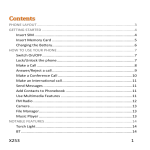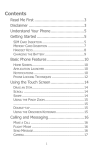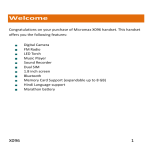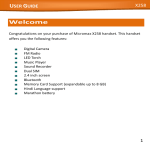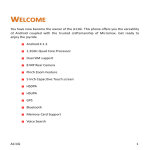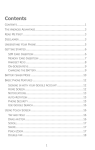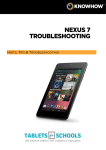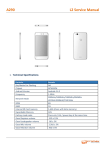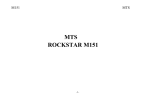Download Micromax X252
Transcript
Getting Started Understand Your Phone SIM Card Insertion To insert your SIM card(s): 1. Switch off the mobile phone and remove the rear cover and battery, as illustrated in the following image: 2. Insert the SIM card(s) correctly in the card slot(s), as shown in the following image: 1 3. Finally, insert the battery and place the rear cover of the mobile phone. Please keep the SIM card out of the reach of children. The card and the contacts are vulnerable to damage due to scratching or bending. Therefore, be careful when using, inserting, or removing the card. Insert Memory Card To insert memory card: 1. Switch off the phone and remove the rear cover and the battery. 2. Insert the memory card in the card slot, as shown in the following image: 3. Place back the battery and the rear cover of the mobile phone. Use only compatible memory cards approved by Micromax with this device. Incompatible memory cards may damage the card or the device and corrupt the data stored in the card. 2 Turning Your Phone On/ Off Long press the End/Power key to switch on and off your phone. Charging the Battery Before using the device for the first time, you must charge the battery. You can charge the device with a travel adapter or connecting the device to a PC with a USB cable. You can also use a compatible USB charger to charge your battery. Use only Micromax approved chargers and cables. Unapproved chargers or cables can cause battery to explode or damage your device. 3 Using Your Phone Lock/Unlock the phone From the home screen press Left key and then immediately press * to lock/unlock the phone, as shown in the following image: Make a Call Dial a number and press the call key to make a call. You can also call a number from the phonebook or call log in the same way. To change the in-call volume, press the left and right navigation key, as illustrated in the following image: 4 Answer/Reject a call To answer a call, press the call key. To reject a call, press End/Power key Make an International call From the home screen, long press the * key till + displays on screen. Enter the desired international code and the phone number and then press the call key to make the call. Send Messages Menu → Messaging You can compose a new message or reply to existing messages in the list. Phonebook Menu → Phonebook You can add and use contacts in your phonebook at anytime. To add a new contact number, you can either dial the number from the home screen directly and then press the left key and select Save to phonebook to save it or you can open the phone book and select Add new contact to add the contact details. 5 Use Multimedia Features Menu → Multimedia You can use Camera, Image viewer, Video recorder, Video player, Music player, Sound recorder, FM radio, and File Manager. Camera Menu → Multimedia → Camera Your X252 comes with a 0.3 MP camera. Press the left key in camera mode to choose from the various camera options. Press the OK key to take photos. FM Radio Menu → Multimedia → FM radio You can listen to your favorite FM channels using the inbuilt FM receiver of your phone. You can insert the earphone into your handset, as shown in the following image: Use the navigation keys and OK key to use various features in the FM radio interface. 6 Music Player Menu → Multimedia → Music Player The phone comes with an inbuilt music player that plays all your favorite songs stored in the memory card. Now store and listen to your favorite songs any time with your X252. X252 comes with an easy-touse interface. You can operate the music player with the player keys, as required. Press the Left key to view the playlist. Play/Stop: Press OK Key. Shift Music: Press left and right navigation keys. Adjust Volume: Press * and # keys. Sound Recorder Menu → Multimedia → Sound Recorder Record any sound from the sound recorder with ease. Open the sound recorder and press the left key to start a new recording by selecting New record option. You can pause and resume the recording by pressing the left key and stop the recording by pressing the right key during the recording. You can view the list of other options available for the sound recorder by pressing the left key. File Manager Menu → Multimedia → File manager Allows you to view and manage files available in your phone or memory card. All existing files in the memory card will be deleted after you format the memory card. 7 Notable Features Torch Light Long press the OK key to turn the torch on/off or you can go to Menu → Organizer → Torch to turn the torch on/off. Phone Language Menu → Settings → Phone Settings → Language You can change the phone language according to your preference. Your X252 supports Hindi and English language. Phone Security Menu → Settings → Security Settings → Phone Security You can turn on or off phone lock and set your desired password to lock the phone. Default password is 0000. You may configure other settings from the respective setting sections. Useful Tips Tips Description IMEI Number You can find the IMEI Number of your phone by pressing *#06#. SAR Value You can find the SAR values by pressing *#07# (applicable to India users only). 8 Safety Precautions Remember to comply with legal requirements and local restrictions when using the phone. Your Phone’s radio waves may interfere with inadequately shielded medical devices. Consult a physician or manufacturer of the medical device to know whether they are adequately shielded from external Radio Frequency. Switch off your device when regulations require you to do so. Always keep the phone and accessories out of reach of small children. Small parts such as the SIM card, dust cap, lens ring and lens cap as well as the microSD card can be dismantled and swallowed by small children. Do not place the phone near electromagnetic data carriers such as credit/Debit cards. Information stored on them could be lost. Permanent hearing loss may occur if you use earphones at high volume for prolonged periods. Set your volume to a safe level. If you experience discomfort in your ears, reduce the volume or discontinue the use of your earphones. Ring tones, info tones and hands-free talking are reproduced through the loudspeaker. Do not hold the phone to the ear when it rings or when you have switched on the hands-free function. The mains voltage (V) specified on the power supply unit must not be exceeded to prevent damage to the charging device. The power supply must be plugged into an easily accessible AC power socket when charging the battery. You may only open the phone to replace the battery, SIM and micro SD card. You must not open the battery under any circumstances. All other changes to this device are strictly prohibited and will invalidate the warranty. The phone may cause interference in the vicinity of TV sets, radios and PCs. 9 Only use Micromax specified batteries and charging devices. All batteries can cause property damage, injury or burns if a conductive material Tap the exposed terminals. Exercise care in handling any charged battery, particularly when placing it inside your pocket, purse or other container with metal objects. Do not dispose of batteries in fire as they may explode. Do not use the phone while driving. When you have to use the phone, please use the personal hands-free kit$. Please put the phone safely in the phone stand. Do not put it onto any passenger seat or any place from which it may fall down in case of vehicular collision or emergency braking. Flight is influenced by interference caused by the phone. It is illegal to use a phone on the airplane. Please turn off your phone during a flight. Professional service: The phone must be installed or repaired by Micromax authorized personnel. You are likely to suffer a huge risk when you install or repair this phone by yourself, which also goes against the warranty rules. Taking Care of Your Device Your device is a product of superior design and craftsmanship and should be handled with care: The following suggestions will help you protect your phone: Keep the device dry. Precipitation, humidity, and all types of liquids or moisture can contain minerals that will rust electronic circuits. If your device does get wet, remove the battery without turning on the device, wipe it with a dry cloth and take it the service center. Do not store the device in high or cold temperature. High temperatures can shorten the life of electronic devices and damage batteries. Do not use or store the device in dusty, dirty areas. Its moving parts and electronic components can be damaged. Do not attempt to open the device other than as instructed in this guide. Repairing this phone by yourself other than our authorized service agents/centers goes against the warranty rules. Do not drop, knock, or shake the device. Rough handling can break internal 10 circuit boards and fine mechanics. Do not use harsh chemicals, cleaning solvents, or strong detergents to clean the device. Only use a soft, clean, dry cloth to clean the surface of the device. Do not store your device near magnetic fields or allow your device to come in contact with magnetic fields for extended period of time. Location: The socket-outlet shall be installed near the equipment and shall be easily accessible. Battery Recommendations Please put the battery in a cool and well-ventilated place out of direct sunlight. We recommend you to charge the battery at room temperature range. Batteries have life cycles. If the time that the battery powers equipment becomes much shorter than usual, the battery life is at an end. Replace the battery with a new battery of the same make and specification. Use manufacturer approved batteries, chargers, accessories and supplies. Micromax will not be held responsible for user’s safety when using unapproved accessories or supplies. Do not discard the battery with household trash. Please dispose of used battery according to your local environmental laws and guidelines. Warnings on Battery: Please use appointed battery in case of explosion risk. Please dispose of lifeless battery under guidance. Recycle Your Phone The WEEE logo (shown at the left) appears on the product (battery, handset, and charger) to indicate that this product must not be disposed off or dumped with your other household wastes. You are liable to dispose of all your electronic or electrical waste equipment by relocating over to the specified collection point for recycling of such hazardous waste. Collection and proper recovery of your electronic waste equipments at the time of disposal will allow us to help preserve the environment. Recycling of the electronic waste equipment will ensure safety of human health and environment. For more information on best practices for disposal of electronic and electrical waste, please visit to our web site: www.micromaxinfo.com/weee.php. 11 Disclaimer The colors and specifications shown/mentioned in the user manual may differ from the actual product. Images shown are for representation purpose only. Other product logos and company names mentioned herein may be trademarks or trade names of their respective owners. Specifications are subject to change without prior notice. The functions explained or listed in this manual may differ from the actual functions appearing in the mobile phone. In such a case, the latter shall govern. We do not guarantee the absolute accuracy of the User Guide Vis-a vis the actual handset. Micromax keeps the right to make modifications to the content in this user guide without any prior notice. Upon first use of your device, your device will send information related to your mobile number, IMEI numbers, location details and other software details through SMS automatically*. This information may be used as further specified in Micromax privacy policy**. Talk and standby times are affected by network preferences, type of SIM/SIM cards, connected accessories and individual usage patterns. Services and some features may be dependent on the network, service/content providers, SIM/SIM cards, compatibility of the devices used and the content formats supported. *Operator tariff shall be applicable for SMS. **Micromax privacy policy is available at www.micromaxinfo.com. Copyright All rights reserved. Reproduction, transfer, distribution or storage of part or all of the contents in this document in any form without the prior written permission of Micromax is strictly prohibited. 12