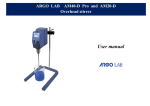Download TCN 50 / TCN 115 User manual 5
Transcript
NATURAL CONVECTION OVENS User manual TCN 50 / TCN 115 TCN 50 / TCN 115 User manual Contents 1 Warranty .................................................................................................................................. 1 2 Contents of package ................................................................................................................ 2 3 First use ................................................................................................................................... 2 3.1 Getting started .................................................................................................................. 2 3.2 Instrument parts ................................................................................................................ 2 4 Display e commands................................................................................................................ 3 5 Operation ................................................................................................................................. 4 5.1 Switching on the instrument .............................................................................................. 4 5.2 Setting of parameters........................................................................................................ 4 5.2.1 Temperatura di funzionamento .................................................................................. 4 5.2.2 Working time.............................................................................................................. 4 6 Clean and maintenance ........................................................................................................... 5 7 Disposal of electronic equipment ............................................................................................. 5 TCN 50 / TCN 115 User manual 1 Warranty Thank you for purchasing an ARGO LAB instrument. In normal use conditions, the instrument is guaranteed for a period of 24 months from the date of purchase. The warranty is valid only if the product is original. It does not apply to any product or parts of it that have been damaged due to incorrect installation, improper connections, improper use, accident or abnormal conditions of operation. The manufacturer declines all responsibility for damage caused by failure to follow instructions, lack of maintenance and any unauthorized modification. 1 TCN 50 / TCN 115 User manual 2 Contents of package The instrument is delivered complete with the following parts: 1. 2. 3. 4. 5. Oven n. 2 stainless steel wire shelves n. 4 brackets for shelves Power supply cable User manual 3 First use 3.1 Getting started The oven should be installed in follow conditions: 1. 2. 3. 4. 5. Dry, clean and stable work table with a flat horizontal surface Respect minimum spaces around instrument 30-50 cm Room temperature between 5 °C and 40 °C, and relative humidity maximum of 85% Power supply socket with earth connection Power feed between 220-240 V - 50 Hz 3.2 Instrument parts Display multicolor ON/OFF key Adjustment keys Opening/ closing handle Picture 1 2 TCN 50 / TCN 115 User manual 4 Display e commands PV Displayl SV Displayl LED multicolor SET button Adjustment keys Movement button ON/OFF key Picture 2 DISPLAY / COMMAND DESCRIPTION PV Display The "PV" display (present value) displays the measured temperature inside the oven. SV Display The "SV" display (set value) displays the temperature or set time. The LEDs indicate, respectively, when the controller is: operations (AT), heating (HEAT), in overtemperature alarm (ALM). AT HEAT ALM COLD* * only for cooling system Il tasto SET permette di entrare/uscire nei menù di impostazione dei parametri di funzionamento e di confermarli. Il tasto di spostamento permette di cambiare velocemente la cifra (unità, decina, ecc.) del valore del parametro che si sta modificando. Adjustment buttons allow you to increase or decrease the value of the operating parameter being edited. The ON / OFF button allows you to turn on and off the instrument. 3 TCN 50 / TCN 115 User manual 5 Operation 5.1 Switching on the instrument Connect the power cord to a power outlet with a protective ground connection. Turn on the instrument by pressing the button ON / OFF. Button and the display will light up. The PV display shows the initialization sequence and then the instrument is ready for use. NOTE: if the set temperature (see SV display) is higher than that detected in the oven (see PV display), the instrument begins to heat as soon as the initialization phase with the set parameter of temperature. 5.2 Setting of parameters 5.2.1 Temperatura di funzionamento When instrument is switched on, pushing once the key (SET) , the display PV shows “SP” (=set point) and the SV display shows the last set value of temperature. Set the wanted temperature value (Celsius degree) pressing keys movement between the digits using the key . It’s possible a quick . Confirm the set value with another press of (SET) . 5.2.2 Working time After confirmed the temperature value, the PV display shows “ST” (=set time) and the SV display shows the last set value of time. Set the wanted temperature value (in minutes) pressing keys movement between the digits using the key . It’s possible a quick . Confirm the set value with another press of (SET) . NOTE: the value “0000” indicates the operation mode "continuous", means that the oven works until it is turned off with the ON / OFF maintaining the set temperature If, however, has been set to a value defined time, for example 30 minutes, the oven will reach the predetermined temperature and maintain it for 30 minutes. After reaching the set temperature thus began the countdown, which can be viewed at any time by pressing the key : the PV display will show “TIME” and the SV display will show the time remaining to the end of the cycle. 4 TCN 50 / TCN 115 User manual After the set time an intermittent beep and the word “end” on the SV display alerts you to the end of the heating cycle. Press any button to silence the buzzer. NOTE: once the heating cycle and silenced the alarm, the oven does not automatically resume to heat but remains in the standby phase with the word “end” on the SV display To shoot heating is required hold keys simultaneously “end” disappear. for at least 4 seconds and the word At this point the heating is resumed with the set parameters of temperature and time, or you can reset the operating parameters and resume the heating. 6 Clean and maintenance Proper maintenance and cleaning of the instrument guarantee its good conditions. The inner chamber of the instrument is made of stainless steel, so it can be cleaned with any detergent provided it is not aggressive and / or corrosive. You should clean the inside and outside surfaces with a standard all-purpose cleaner sprayed on a soft cloth. Before proceeding with any cleaning or decontamination, the user must ensure that the method used does not damage the instrument. IMPORTANT: If the instrument must be returned for service, it is necessary to provide for proper cleaning and possible decontamination by pathogens of the same. It is also recommended to put the instrument in its original packaging to send it in for repairs. 7 Disposal of electronic equipment The electrical and electronic equipment marked with this symbol may not be disposed of in landfills. In accordance with EU Directive 2002/96/EC, the European users of electrical and electronic equipment have the opportunity to give back to the distributor or manufacturer upon purchase of a new one. The illegal disposal of electrical and electronic equipment is punished with an administrative fine. 5