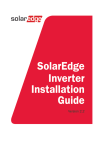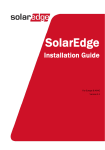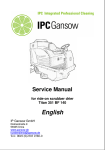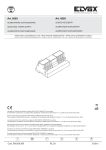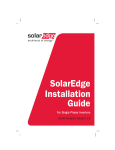Download 2 Electrical installation of the SOLON SOLraise modules
Transcript
Installation Manual SOLON SOLraise · EN SOLON SOLraise. Installation Manual for Three-Phase Inverters. Installation Manual SOLON SOLraise Notes on the manual This manual is intended for owners, installers, and service and maintenance engineers of photovoltaic systems (PV systems) who are authorized to perform installation and connection work on the SOLON SOLraise PV system. This manual describes the individual steps involved in the electrical installation of SOLON SOLraise modules and the three-phase inverters. The following inverter models are covered by this manual: SE7k, SE8k, SE9k, SE10k and SE12,5k. The manual comprises the following chapters: 1.Introduction to the SOLON energy generation system, page 9, introduces the SOLON PV system and shows you how it is operated. 2.Installation of the SOLON SOLraise modules, page 13, takes you through the electrical installation of the SOLON SOLraise modules. 3.Installing the inverter, page 16, describes the installation and connection of a three-phase inverter. 4.Commissioning the system, page 25, describes how to activate the SOLON SOLraise modules and perform a functional check of the system. 5.Replacing and adding system components, page 30, describes how to replace or fit various additional SOLON SOLraise system components at a later point after the original installation work has been completed. 6.User interface of the inverter, page 32, describes the configuration of the inverter and how to check its status. 7.Appendix A Errors and troubleshooting, page 42, contains a list of the error messages which may appear on the LCD screen, explains what they mean and how they can be fixed. 8.Appendix B Technical specifications, page 46, contains the technical specifications of the SOLON SOLraise system components. 9.Appendix C Mechanical specifications of the SOLON SOLraise module, page 50, lists the mechanical specifications of the SOLON SOLraise modules. 10.Appendix D System data, page 51, allows you to obtain current system data and present it in physical or logical form. Note Keep this manual in an easily accessible place, preferably close to the inverter. 3 4 Additional documentation Indicated below are details of where you can access additional information and manuals. Additional information, data sheets and the latest approval certificates for various countries and the various products can be found on the SOLON website: www.solon.com The following additional manuals are available under www.solon.com/global/solraise Monitoring Portal User Manual Configuration Tool Software Manual SOLON Quick Start Guide Installation Manual SOLON SOLraise Contents 1 Introduction to the SOLON S OLraise system . . . . . . . . . . . . . . . . . . . . . . . . . . . . . . . . . . . . . . . . . . . . . . . . . . . . . . . . . . . . . . . . . . . . . . 9 1.1 What is the SOLON SOLraise system? . . . . . . . . . . . . . . . . . . . . . . . . . . . . . . . . . . . . . . . . . . . . . . . . . . . . . . . . . . . . . . . . . . . . . . . . . . . . 9 1.1.1 SOLON S OLraise modules . . . . . . . . . . . . . . . . . . . . . . . . . . . . . . . . . . . . . . . . . . . . . . . . . . . . . . . . . . . . . . . . . . . . . . . . . . . . . . . . . . 9 1.1.2 Three-phase inverter . . . . . . . . . . . . . . . . . . . . . . . . . . . . . . . . . . . . . . . . . . . . . . . . . . . . . . . . . . . . . . . . . . . . . . . . . . . . . . . . . . . . . . . . 9 1.1.3 SOLON Monitoring Portal . . . . . . . . . . . . . . . . . . . . . . . . . . . . . . . . . . . . . . . . . . . . . . . . . . . . . . . . . . . . . . . . . . . . . . . . . . . . . . . . 10 1.2 Installation procedure . . . . . . . . . . . . . . . . . . . . . . . . . . . . . . . . . . . . . . . . . . . . . . . . . . . . . . . . . . . . . . . . . . . . . . . . . . . . . . . . . . . . . . . . . . . . 11 1.3 Transport and storage . . . . . . . . . . . . . . . . . . . . . . . . . . . . . . . . . . . . . . . . . . . . . . . . . . . . . . . . . . . . . . . . . . . . . . . . . . . . . . . . . . . . . . . . . . . . 11 1.3.1 Transporting a three-phase inverter . . . . . . . . . . . . . . . . . . . . . . . . . . . . . . . . . . . . . . . . . . . . . . . . . . . . . . . . . . . . . . . . . . . . . 11 1.3.2 Storing the three-phase inverter . . . . . . . . . . . . . . . . . . . . . . . . . . . . . . . . . . . . . . . . . . . . . . . . . . . . . . . . . . . . . . . . . . . . . . . . . 11 1.4 List of devices . . . . . . . . . . . . . . . . . . . . . . . . . . . . . . . . . . . . . . . . . . . . . . . . . . . . . . . . . . . . . . . . . . . . . . . . . . . . . . . . . . . . . . . . . . . . . . . . . . . . 12 2 Electrical installation of the SOLON SOLraise modules . . . . . . . . . . . . . . . . . . . . . . . . . . . . . . . . . . . . . . . . . . . . . . . . . . . . . . . . 13 2.1 Notes relating to use and warning notices . . . . . . . . . . . . . . . . . . . . . . . . . . . . . . . . . . . . . . . . . . . . . . . . . . . . . . . . . . . . . . . . . . . . . 13 2.2 Combining SOLON S OLraise modules in strings . . . . . . . . . . . . . . . . . . . . . . . . . . . . . . . . . . . . . . . . . . . . . . . . . . . . . . . . . . . . . . . . 14 3 Installing the inverter . . . . . . . . . . . . . . . . . . . . . . . . . . . . . . . . . . . . . . . . . . . . . . . . . . . . . . . . . . . . . . . . . . . . . . . . . . . . . . . . . . . . . . . . . . . . . . . 16 3.1 Identifying the inverter . . . . . . . . . . . . . . . . . . . . . . . . . . . . . . . . . . . . . . . . . . . . . . . . . . . . . . . . . . . . . . . . . . . . . . . . . . . . . . . . . . . . . . . . . . . 16 3.2 Selecting the mounting location . . . . . . . . . . . . . . . . . . . . . . . . . . . . . . . . . . . . . . . . . . . . . . . . . . . . . . . . . . . . . . . . . . . . . . . . . . . . . . . . 16 3.3 Mounting the inverter . . . . . . . . . . . . . . . . . . . . . . . . . . . . . . . . . . . . . . . . . . . . . . . . . . . . . . . . . . . . . . . . . . . . . . . . . . . . . . . . . . . . . . . . . . . 17 3.4 Connecting the inverter . . . . . . . . . . . . . . . . . . . . . . . . . . . . . . . . . . . . . . . . . . . . . . . . . . . . . . . . . . . . . . . . . . . . . . . . . . . . . . . . . . . . . . . . . . 19 3.4.1 Connecting the inverter – overview . . . . . . . . . . . . . . . . . . . . . . . . . . . . . . . . . . . . . . . . . . . . . . . . . . . . . . . . . . . . . . . . . . . . . . 19 3.4.2 Connecting the three-phase inverter . . . . . . . . . . . . . . . . . . . . . . . . . . . . . . . . . . . . . . . . . . . . . . . . . . . . . . . . . . . . . . . . . . . . 19 3.4.3 Completing installation of the three-phase inverter . . . . . . . . . . . . . . . . . . . . . . . . . . . . . . . . . . . . . . . . . . . . . . . . . . . . 23 3.5 Residual current device . . . . . . . . . . . . . . . . . . . . . . . . . . . . . . . . . . . . . . . . . . . . . . . . . . . . . . . . . . . . . . . . . . . . . . . . . . . . . . . . . . . . . . . . . . 24 4 Commissioning the system . . . . . . . . . . . . . . . . . . . . . . . . . . . . . . . . . . . . . . . . . . . . . . . . . . . . . . . . . . . . . . . . . . . . . . . . . . . . . . . . . . . . . . . . . 25 4.1 Commissioning – procedure . . . . . . . . . . . . . . . . . . . . . . . . . . . . . . . . . . . . . . . . . . . . . . . . . . . . . . . . . . . . . . . . . . . . . . . . . . . . . . . . . . . . . 25 4.1.1 Activating the system . . . . . . . . . . . . . . . . . . . . . . . . . . . . . . . . . . . . . . . . . . . . . . . . . . . . . . . . . . . . . . . . . . . . . . . . . . . . . . . . . . . . . 25 4.1.2 Pairing the SOLON S OLraise modules with the inverter . . . . . . . . . . . . . . . . . . . . . . . . . . . . . . . . . . . . . . . . . . . . . . . . 27 4.1.3 Checking everything works correctly . . . . . . . . . . . . . . . . . . . . . . . . . . . . . . . . . . . . . . . . . . . . . . . . . . . . . . . . . . . . . . . . . . . . 28 4.1.4 Reporting system data . . . . . . . . . . . . . . . . . . . . . . . . . . . . . . . . . . . . . . . . . . . . . . . . . . . . . . . . . . . . . . . . . . . . . . . . . . . . . . . . . . . . 29 5 Replacing and adding system components . . . . . . . . . . . . . . . . . . . . . . . . . . . . . . . . . . . . . . . . . . . . . . . . . . . . . . . . . . . . . . . . . . . . . . . 30 5.1 Modifying an existing system . . . . . . . . . . . . . . . . . . . . . . . . . . . . . . . . . . . . . . . . . . . . . . . . . . . . . . . . . . . . . . . . . . . . . . . . . . . . . . . . . . . 30 5.2 A ssigning one or more SOLON S OLraise modules within the system to another inverter . . . . . . . . . . . . . . . . . . . . . . . . . . . . . . . . . . . . . . . . . . . . . . . . . . . . . . . . . . . . . . . . . . . . . . . . . . 31 6 User interface of the inverter . . . . . . . . . . . . . . . . . . . . . . . . . . . . . . . . . . . . . . . . . . . . . . . . . . . . . . . . . . . . . . . . . . . . . . . . . . . . . . . . . . . . . . 32 6.1 LCD screen and inverter LEDs . . . . . . . . . . . . . . . . . . . . . . . . . . . . . . . . . . . . . . . . . . . . . . . . . . . . . . . . . . . . . . . . . . . . . . . . . . . . . . . . . . . 32 6.1.1 Inverter LCD screen and operating buttons . . . . . . . . . . . . . . . . . . . . . . . . . . . . . . . . . . . . . . . . . . . . . . . . . . . . . . . . . . . . . 33 6.2 Configuring the inverter using the LCD screen and operating buttons . . . . . . . . . . . . . . . . . . . . . . . . . . . . . . . . . . . . . . . 36 6.2.1 Configuring the inverter . . . . . . . . . . . . . . . . . . . . . . . . . . . . . . . . . . . . . . . . . . . . . . . . . . . . . . . . . . . . . . . . . . . . . . . . . . . . . . . . . . 37 6.2.2 Inverter configuration menu . . . . . . . . . . . . . . . . . . . . . . . . . . . . . . . . . . . . . . . . . . . . . . . . . . . . . . . . . . . . . . . . . . . . . . . . . . . . . 39 6.3 Configuring the inverter using the configuration tool . . . . . . . . . . . . . . . . . . . . . . . . . . . . . . . . . . . . . . . . . . . . . . . . . . . . . . . . . 42 5 6 7 Appendix A, Faults and troubleshooting . . . . . . . . . . . . . . . . . . . . . . . . . . . . . . . . . . . . . . . . . . . . . . . . . . . . . . . . . . . . . . . . . . . . . . . . . 43 8 Appendix B, Technical specifications . . . . . . . . . . . . . . . . . . . . . . . . . . . . . . . . . . . . . . . . . . . . . . . . . . . . . . . . . . . . . . . . . . . . . . . . . . . . . 47 8.1 Technical data for the SE3500, SE4000, SE5000 and SE6000 three-phase inverters . . . . . . . . . . . . . . . . . . . . . 47 8.2 Technical data for the SOLON S OLraise modules . . . . . . . . . . . . . . . . . . . . . . . . . . . . . . . . . . . . . . . . . . . . . . . . . . . . . . . . . . . . . . 49 8.3 Technical data for the power optimizer . . . . . . . . . . . . . . . . . . . . . . . . . . . . . . . . . . . . . . . . . . . . . . . . . . . . . . . . . . . . . . . . . . . . . . . . . 50 9 Appendix C, Mechanical data for the SOLON SOLraise modules . . . . . . . . . . . . . . . . . . . . . . . . . . . . . . . . . . . . . . . . . . . . . 51 10 Appendix D, SOLON Monitoring Portal . . . . . . . . . . . . . . . . . . . . . . . . . . . . . . . . . . . . . . . . . . . . . . . . . . . . . . . . . . . . . . . . . . . . . . . . . . . 52 List of illustrations Figure 1 Three-phase inverter . . . . . . . . . . . . . . . . . . . . . . . . . . . . . . . . . . . . . . . . . . . . . . . . . . . . . . . . . . . . . . . . . . . . . . . . . . . . . . . . . . . . 10 Figure 2 Clearances around the casing . . . . . . . . . . . . . . . . . . . . . . . . . . . . . . . . . . . . . . . . . . . . . . . . . . . . . . . . . . . . . . . . . . . . . . . . . . . 17 Figure 3 Layout of the U-shaped notches on the bracket . . . . . . . . . . . . . . . . . . . . . . . . . . . . . . . . . . . . . . . . . . . . . . . . . . . . . . 17 Figure 4 Mounting the inverter on the bracket . . . . . . . . . . . . . . . . . . . . . . . . . . . . . . . . . . . . . . . . . . . . . . . . . . . . . . . . . . . . . . . . . 18 Figure 5 Inserting the screws in the lower part of the heatsink fin . . . . . . . . . . . . . . . . . . . . . . . . . . . . . . . . . . . . . . . . . . . . 18 Figure 6 Three-phase inverter connections . . . . . . . . . . . . . . . . . . . . . . . . . . . . . . . . . . . . . . . . . . . . . . . . . . . . . . . . . . . . . . . . . . . . . 19 Figure 7 Cable lengths for stripping of insulation . . . . . . . . . . . . . . . . . . . . . . . . . . . . . . . . . . . . . . . . . . . . . . . . . . . . . . . . . . . . . . . 21 Figure 8 Inserting the cable through the AC cable connector . . . . . . . . . . . . . . . . . . . . . . . . . . . . . . . . . . . . . . . . . . . . . . . . . . 22 Figure 9 Connecting the DC cables to the inverter . . . . . . . . . . . . . . . . . . . . . . . . . . . . . . . . . . . . . . . . . . . . . . . . . . . . . . . . . . . . . 22 Figure 10 Connecting the ground cable to the casing . . . . . . . . . . . . . . . . . . . . . . . . . . . . . . . . . . . . . . . . . . . . . . . . . . . . . . . . . . . 23 Figure 11 Tightening the screws . . . . . . . . . . . . . . . . . . . . . . . . . . . . . . . . . . . . . . . . . . . . . . . . . . . . . . . . . . . . . . . . . . . . . . . . . . . . . . . . . . . 24 Figure 12 Three-phase inverter – front . . . . . . . . . . . . . . . . . . . . . . . . . . . . . . . . . . . . . . . . . . . . . . . . . . . . . . . . . . . . . . . . . . . . . . . . . . . . 32 Figure 13 LCD screen menu buttons . . . . . . . . . . . . . . . . . . . . . . . . . . . . . . . . . . . . . . . . . . . . . . . . . . . . . . . . . . . . . . . . . . . . . . . . . . . . . . 37 Figure 14 Options in the LCD menu . . . . . . . . . . . . . . . . . . . . . . . . . . . . . . . . . . . . . . . . . . . . . . . . . . . . . . . . . . . . . . . . . . . . . . . . . . . . . . . 39 Installation Manual SOLON SOLraise Operating and safety instructions Please ensure that you adhere to the following instructions relating to safety during all installation, test and inspection work. Hazard symbols The following hazard symbols are used in this document. Familiarize yourself with these symbols and their meanings before installing or operating this device. Danger! Indicates a hazard. This symbol acts as a warning during operations that involve a risk of injury or death if the operation is performed incorrectly or inaccurately. In the event of a warning of this kind, do not continue working until you have fully understood what is required and have taken the appropriate action. Caution! Indicates a hazard. This symbol acts as a warning during operations where the device may be damaged or destroyed if the operation is performed incorrectly or inaccurately. In the event of a warning of this kind, do not continue working until you have fully understood what is required and have taken the appropriate action. Note Indicates additional information on the topic in question. 7 8 Instructions Danger! Observe the safety information for working with direct current. Danger! The cover may only be opened once the AC supply has been switched off and the DC cables removed, and after waiting for a period of five minutes. Only use latched plug connectors to make the DC “in” connection. There is a danger of electric shock from the residual voltage on the capacitor. Danger! This device may not be opened by the user. In the event of installation or maintenance work, it may only be opened by a qualified service engineer. Danger! Repair or inspection work on live equipment may only be performed by a qualified service engineer who is acquainted with the procedures for working on this three-phase inverter and has received the appropriate training. Danger! The operating conditions are to be observed when operating the device. These are described in the technical specifications. Caution! Do not expose the module to artificially concentrated sunlight. Customer Service and contacts If you experience technical problems with one of our products, please contact us at: SOLON Energy GmbH Am Studio 16 12489 Berlin • Germany Phone +49 30 81879-8010 Fax +49 30 81879-9333 E-Mail [email protected] Please have the following information available when contacting our Customer Services Department: The model of the inverter or module. The serial number of the inverter or module in question. The error message shown on the inverter display or the SOLON Monitoring Portal. Information on the system configuration, including the model and the number of connected modules, as well as the number and length of the strings. The method of communication with the SOLON Monitoring server. ? The Support Support option, which you will find in the top right of the SOLON configuration tool main display, automatically provides you with the data required by SOLON Energy GmbH Customer Service. This option is described in detail in the CONFIGURATION TOOL SOFTWARE MANUAL. Installation Manual SOLON SOLraise 9 1 Introduction to the SOLON SOLraise system About this chapter This chapter introduces the components of the SOLON SOLraise system. The chapter contains the following sections: 1.1 What is the SOLON S OLraise system? page 9 1.2 Installation procedure page 11 1.3 Transport and storage page 11 1.4 List of tools, etc. page 12 1.1 What is the SOLON S OLraise system? The following sections describe the various system components. 1.1.1 S OLON SOLraise modules S OLON SOLraise modules consist of one S OLON module with integrated MPP tracker to maximize their energy utilization via local maximum power point tracking (MPPT) at PV module level. The integrated MPP trackers keep the string voltage constant regardless of the length of the string and the ambient conditions. Each MPP tracker transmits the performance data of each individual PV module directly via the power cable. 1.1.2 Three-phase inverter The three-phase inverter efficiently converts the direct current supplied by the S OLON SOLraise modules into alternating current, which is fed into the grid connection of the system. From there it can be fed into the power grid. In addition, the inverter receives the monitoring data of all MPP trackers and transmits this via Ethernet and an external modem to a central server (the monitoring server). 10 Figure 1: Three-phase inverter Supplied as standard with the three-phase inverter The following items are supplied as standard with the three-phase inverter: One three-phase inverter One wall mounting bracket Two flat-head screws for securing the inverter to the wall mounting bracket Manual Warranty card CD with information materials (operating instructions, notes relating to use, data sheets) and software 1.1.3 S OLON Monitoring Portal The S OLON Monitoring Portal can be used to monitor the technical and financial performance of one or more SOLON S OLraise photovoltaic systems. It will provide you with accurate current and past data on the performance of each individual PV module and for the system as a whole. Caution! When the PV system is connected to the Internet, the IP address and the serial numbers of the modules, power optimizers and inverters are automatically transferred to the monitoring server. If this is not desired, do not connect the PV system to the Internet. Note You can find further information on this option in the Monitoring Portal User Manual at www.solon.com/global/solraise. Installation Manual SOLON SOLraise 11 1.2 Installation procedure The outline descriptions indicated below will give you an overview of the procedure for installation and setup of a new SOLON S OLraise system. Most of this procedure also applies for the installation of additional components in an existing SOLON SOLraise system. Step 1 Installing the inverter and connecting the string to the inverter page 16 Step 2 Commissioning and activating the system page 25 Step 3 Connecting the inverter to the SOLON S OLraise monitoring server page 29 Step 4 Configuring the inverter page 35 1.3 Transport and storage 1.3.1 Transporting a three-phase inverter The three-phase inverter must be transported upright in its original packaging and protected from unnecessary impact. If the original packaging is no longer available, similar packaging capable of bearing the weight of the inverter (25 kg) should be used. This should have carry-handles and be so designed that it can be fully closed. 1.3.2 Storing the three-phase inverter The inverter must be stored in a dry location with an ambient temperature of between -25 °C and +60 °C 12 1.4 List of tools, etc. Normal standard tools can be used for installing the SOLON S OLraise system. It is recommended that the following equipment items be made available when installing a SOLON S OLraise system: Allen keys for M5 and M6 screws Countersunk head screwdriver Voltage tester Suitable power drill and bits for drilling into the walls or posts to which the mounting brackets are attached Suitable screws for securing the mounting bracket for the inverter to the wall Wire cutting pliers Cable stripper Voltmeter You may need the following items to set up the inverter for the relevant communication method: For Ethernet RJ45 plug CAT5 twisted-pair Ethernet cable RJ45 crimp tool for RS485 Four-wire or six-wire twisted-pair telephone cable RJ11 plug with six contact positions (also known as RJ25) RJ11 crimp tool Installation Manual SOLON SOLraise 13 2 Electrical installation of the SOLON SOLraise modules Caution! Mechanical installation must have been performed in accordance with the SOLON installation manual for standard modules prior to electrical installation. About this chapter This chapter takes you through the electrical installation of the SOLON SOLraise modules. The chapter contains the following sections: 2.1 Notes relating to use and warning notices page 13 2.2 Combining SOLON S OLraise modules in strings page 14 2.1 Notes relating to use and warning notices Note Provided the SOLON SOLraise modules are not connected to the inverter and the inverter has been switched off, the SOLON S OLraise modules will emit a SELV of 1 V during installation. Caution! The MPP trackers inside the modules are powered by the PV modules to which they are connected. To avoid switch-off of the entire string, the string length must not be fewer than 16 SOLON S OLraise modules. The maximum permitted string length is 50 modules. Please refer to the S OLON data sheets for exact information on the minimum and maximum permitted number of SOLON SOLraise modules per string. Caution! Under favorable conditions (e.g. low temperatures, high insolation levels), PV modules can emit a significantly higher voltage than that obtained under standardized test conditions. Therefore, to determine the acceptable voltage readings for the connected assemblies, the values for short-circuit current and no-load voltage should be multiplied by 1.25 for safety. Note S OLON SOLraise modules that are in full shadow can result in the relevant connection box being temporarily switched off. This does not affect the performance of the other S OLON S OLraise modules in the string as long as the required string minimum length is still maintained by the active modules. If there is a possibility that even under favorable conditions so many PV modules will be in shadow that less than 16 will remain active, you should add more modules. 14 2.2 Combining S OLON S OLraise modules in strings The S OLON SOLraise modules are connected in series to form strings. Strings of different lengths can be constructed and connected in parallel. This means therefore that the number of SOLON SOLraise modules per string does not need to be the same. The output cables for the SOLON SOLraise modules are labeled + and –. Connect the plus (+) plug of the output cable of the first S OLON SOLraise module in the string with the minus (-) contact of the second SOLON SOLraise module in the string. Repeat this step for each SOLON SOLraise module in the string. This procedure is similar to the standard procedure for connecting PV modules Caution! Ensure that the plus (+) and minus (-) plugs of the cables are securely and fully seated in the contact. Checking that the SOLON S OLraise modules have been properly connected Ensure that the PV modules are exposed to direct sunlight during this sequence of steps. If this is not the case, the SOLON SOLraise modules may well switch off. Check each string individually before connecting it with other strings or to the inverter. Each S OLON SOLraise module initially produces a SELV of 1 V. A string of properly interconnected S OLON S OLraise modules should emit a voltage of 1 V per connected module. So, if the string is made up of ten S OLON SOLraise modules, for instance, it should produce 10 V. Use a voltmeter with a measurement accuracy of at least 0.1 V to check whether the stated voltage matches the number of SOLON S OLraise modules in the string. If you obtain a reading of 0 V, check whether the output cable on one of the SOLON SOLraise modules has worked loose. If you obtain a voltage reading which is lower than the number of SOLON SOLraise modules (e.g. 9 V where there are ten SOLON SOLraise modules due for final connection), check whether one or more SOLON SOLraise modules have not been connected due to having been left out when interconnecting the string. If the voltage is too high, note the following WARNING: Danger! If the measured voltage is too high, the voltage on the system may not be in the SELV category. PROCEED WITH EXTREME CAUTION. Installation Manual SOLON SOLraise Please note that a deviation of 2 V on a full-length string may be considered normal. If the voltage is higher than the number of S OLON S OLraise modules, this may be due to a number of causes, including: An malfunction on a S OLON S OLraise module. If the total voltage of the string is too high, proceed as follows: Check whether only SOLON S OLraise modules, and no other PV modules without MPP tracking system, are connected to the string. Disconnect all cables interconnecting the SOLON S OLraise modules within the string. Now take further readings to check whether each individual SOLON SOLraise module is emitting a SELV of 1 V, so that you can identify which PV module is emitting the wrong voltage. If there is a fault which cannot be circumvented or resolved, remove the SOLON SOLraise module and form a shorter string. Do not continue working until you have located the problem and removed the faulty S OLON S OLraise modules. 15 16 3 Installing the inverter About this chapter This chapter describes the installation and connection of a three-phase inverter. The three-phase inverter can be installed either before or after installing the S OLON SOLraise modules. This manual deals with the SE7k, SE8k, SE9k, SE10k and SE12,5k models. The chapter contains the following sections: 3.1 Identifying the inverter page 16 3.2 Selecting the mounting location page 16 3.3 Mounting the inverter page 17 3.4 Connecting the inverter page 19 3.5 Residual current device page 24 3.1 Identifying the inverter The label on the side of the inverter shows the serial number and electrical design including the maximum output rating. The serial number of the inverter is also listed on the warranty card enclosed. Please keep this serial number to hand when contacting S OLON Customer Service. You will also need the serial number when applying to set up a new system in the SOLON Monitoring Portal. 3.2 Selecting the mounting location In this step, you secure the mounting bracket for the inverter to a wall or a post and the mount the three-phase inverter on it. Clearances around the casing Caution! To ensure adequate heat dissipation, the following clearances must be maintained between the three-phase inverter and any potential obstacles such as cables or walls: 20 cm (8“) above and below the casing 10 cm (4“) to the right and left of the casing Installation Manual SOLON SOLraise Caution! If several three-phase inverters are to be installed next to each other, a minimum distance of 10 cm (4“) must be maintained between them. Figure 2: Clearances around the casing 3.3 Mounting the inverter Caution! You must always have read the preceding sections of this chapter before starting on the mounting procedure described below. The installation pack for the three-phase inverter contains the three-phase inverter and the bracket required for wall mounting. Normal standard tools can be used for the installation (not supplied). Mounting the inverter 1 Fix the bracket to a wall or post: Here, the U-shaped notches on the bracket should be facing upwards as shown: 10 cm (4“) 10 cm (4“) 20 cm (8“) Figure 3: Layout of the U-shaped notches on the bracket 17 18 When mounting on a wall, the fixing bolts are screwed through the four outer holes of the bracket. The other holes can be used to stabilize the bracket or where using the outer holes proves impossible. For post-mounting, the fixing bolts are screwed through the relevant inner holes in the bracket. 2 Ensure that the bracket is firmly fixed to the wall/post. 3 Attach the inverter to the bracket using the screws near the top of it, as shown below: Figure 4: Mounting the inverter on the bracket Caution! To avoid damaging the connections at the bottom of the inverter, never put it down standing on these. If you must place the casing on the floor, put it on its back or front or on its side, but never standing on its bottom. 4 Allow the casing to lie flush with the wall or post. Now screw the two fi- xing screws on the right and left into the bottom part of the bracket. The screws pass through the outer fins of the heat sink which overhang the bracket, as shown: Figure 5: Inserting the screws in the lower part of the heat sink fin Installation Manual SOLON SOLraise 3.4 Connecting the inverter 3.4.1 Connecting the inverter – overview The three-phase inverter can be configured on-site for operating in an AC power supply, including in terms of the exact AC voltage and AC frequency. If the standard settings for the inverter do not match the country where the system is being commissioned, you will find how to change the regional settings of the inverter on page 36. The configuration tool can be used to set the alternating current settings of the inverter to values which differ from the standard settings for the country where the system is being commissioned, as well as to perform other modifications. A complete description of the configuration tool can be found in the CONFIGURATION TOOL SOFTWARE MANUAL Danger! The protective conductor must always be connected before connecting the AC conductor and the neutral conductor. Caution! A 32 A fuse or circuit breaker (UAC) must be installed at the point of connection between the three-phase inverter and the power grid. Caution! The DC part must not be grounded, as the three-phase inverter does not have a transformer. 3.4.2 Connecting the three-phase inverter Connections and cables The following diagram shows the connections of the three-phase inverter: Figure 6: Three-phase inverter connections 19 20 The following is a description of all connections, cabling requirements and cross-sections of the relevant cables. All three-phase inverter connections are located on the bottom of the inverter, as described below: ON/OFF switch: Turning this switch to ON opens the DC power supply for the three-phase inverter and puts it into operating mode. With the switch turned to OFF, the inverter switches off and the voltage at the connection socket is reduced to a low SELV level. LCD switch: Pressing this switch starts the LCD light for 30 seconds. RS232 connection: Used to connect a locally connected PC or laptop for configuration, control or administration purposes, or an external modem to establish the connection to the SOLON Monitoring Portal. Further information can be found under the SOLON S OLraise note relating to use: SETTING UP COMMUNICATION, which describes how this option of communicating with the SOLON monitoring server is set up. Further information on monitoring options can be found in the Monitoring Portal User Manual. Other communication methods (Ethernet (LAN), RS 485 or ZigBee): There are three other communication methods available for connecting the inverter with the SOLON Monitoring Portal. These are connected via the three cable glands. Further information can be found under the SOLON SOLraise note relating to use: SETTING UP COMMUNICATION, which describes how communication with the SOLON monitoring server is set up. AC output: External diameter of the AC cable: M25 (13 – 18 mm diameter) All AC lines (phase, neutral conductor and PE) must be of copper wire type with a diameter of 8 – 16 mm². DC cable: PV connector cable. Opening the cover Connecting the AC conductors with the internal connection terminals of the three-phase inverter: Danger! Ensure that the ON/OFF switch on the bottom of the inverter is set to OFF. Do not open the cover of the inverter until you have turned off the ON/OFF switch on the bottom of the inverter and the DC switch of the main PCB. If the inverter was on before turning off the switch, wait at least five minutes before opening the cover of the inverter. Installation Manual SOLON SOLraise 1 Switch off the power switches on the main PCB to switch off the alternating current present at the AC cables due to be connected to the inverter. 2 Switch the inverter off using the ON/OFF switch at the bottom of the inverter. 3 Switch off the DC switch on the main PCB, if there is one. 4 If the inverter was on before switching off the switch, wait at least five minutes before opening the cover of the inverter. 5 Remove the Allen screw on the casing cover (front) and lift off the cover. 6 The casing is electronically connected to the casing cover by means of a green-yellow ground cable. Danger! The ground cable may be undone after lifting off the cover. However, the cable MUST always be re-attached before replacing the cover. 7 Connecting the AC conductors: Remove the insulation from the three conductors of the AC cable as shown here: Protective conductor (PE) Neutral conductor (N) Conductor 1 (L1) Conductor 2 (L2) Conductor 3 (L3) The conductors must be stripped of insulation to the length shown below: Figure 7: Cable lengths for stripping of insulation Remove all insulation over a length of 8 mm from the point of contact Strip to individual sheathed conductors over a further length of 50 mm Danger! Always ensure that you first connect the protective conductor. 21 22 8 Push the cable through the cable gland on the right hand side and con- nect the conductors with the connection terminals as shown: PE (protective conductor), L1, 2 and 3 (conductor) and N (neutral conductor). Figure 8: Inserting the cable through the AC cable connector 9 Tighten the screws on the cable terminals to the following torque: Tightening torque at the connection terminal 0.5 – 0.6 Nm Torque on the cable gland 2.8 – 3.3 Nm 10Ensure that there are no strands of metal between the connection termi- nals and that the unused openings of the connection terminals are closed. Connecting the DC cables to the casing of the three-phase inverter Connect the DC plugs from the PV system to the DC+ and DC- connections as shown. Two strings can be connected in parallel using the two DC connections of the inverter. They are also connected together on the terminal block inside the inverter. Figure 9: Connecting the DC cables to the inverter If you need to form more than two strings, these can be connected in parallel in an external terminal block before being connected to the inverter using a common DC cable. Abbildung 12: Anschließen der DC-Leitungen an den Wechselrichter Installation Manual SOLON SOLraise 23 Wenn Sie mehr als zwei Strings bilden müssen, können diese in Parallelschaltung in einem externen Verteiler verbunden werden, bevor sie mit einer gemeinsamen DC-Leitung an den Wechselrichter Caution!werden. angeschlossen The DC plugs must be lockable. If you use MC4 plugs, these are self-locking. WICHTIGER HINWEIS: If you use LC3 plugs, please use the LC3-CX (see below) to secure the plugs Die DC-Stecker müssen arretierbar sein. Wenn Sie MC4-Stecker verwenden, after making the connection. sind diese selbstsichernd. Wenn Sie LC3-Stecker verwenden, benutzen Sie bitte LC3-CX (siehe unten), um die Stecker nach dem Kuppeln zu sichern. ANMERKUNG: Dank der SolarEdge Architektur dürfen parallelgeschaltete Strings unterschiedlich lang sein und müssen dementsprechend nicht mit einer Note gleichen Anzahl von PowerBoxen verbunden sein. The S OLON SOLraise architecture means that strings connected in parallel can be of different lengths and accordingly do not have to be connected using the same number of S OLON S OLraise modules. 3.4.3 Completing installation of the three-phase inverter After making all connections, the inverter must be configured with the appropriate regional settings. The inverter can be configured for the requirements of the system using the integrated operating buttons on the inverter or a configuration tool connected to the RS232 port. You can find more information in the section “Configuring the inverter using the LCD screen and operating buttons” on page 35. If you intend to access data from the S OLON S OLraise system using the SOLON Monitoring Portal, you may still need to establish the physical connection for the relevant communication method. Connecting the inverter with the S OLON monitoring server via LAN, an external modem connected at the RS232 port or a ZigBee modem is described in the S OLON S OLraise note relating to use: SETTING UP COMMUNICATION. Closing the cover: 1 Always ensure that you re-attach the ground cable of the casing if you have previously undone it. Ground cable of the cover Figure 10: Connecting the ground cable to the casing ? Figure 12: Connec two strings, these being connected t DC plugs must be LC3 plugs, please connection. NOTE parallel can be of d using the same nu 24 2 Close the cover and secure it by tightening the screws. To ensure a tight seal on the casing, first tighten the screws in the corners and then the two screws in the centre. The following diagram shows the recommended sequence: #1 #2 #6 #5 #3 #4 Figure 11: Tightening the screws 3.5 Residual current device Note All three-phase inverters are equipped with an approved internal residual current device (RCD) to guarantee protection against any electric shock or fire occurring as a result of faults in the PV array, the cabling or the inverter. In some countries, an external RCD is required. Where this is the case, the installer must check the relevant electrical safety standards to find out what type of RCD is required. S OLON Energy GmbH recommends the use of a type A RCD. The recommended rating is 100 mA or 300 mA unless the locally applicable safety standard prescribes a lower value. On installations where the locally applicable electrical safety standards require an RCD with lower tripping current, the discharge current may trip the RCD. There is a workaround for this problem by proceeding as follows: The right RCD must be selected as this is important for ensuring proper operation of the system. Although the RCD used in such cases will be an RCD for 30 mA, it may well be possible to trigger it at currents as low as 15 mA (in accordance with IEC 61008). High-quality RCDs will only be triggered at a higher value. Configure the tripping current of the internal RCD in the inverter to a lower value than the tripping current of the external RCD. The internal RCD will also be tripped by currents above the permitted value, but, given that the internal RCD inside the inverter automatically resets, no manual reset is required. You can obtain additional help on this topic from your SOLON Customer Service. Certain PV modules (with low capacity loss at the frames) are preferable to others. Note The topic is discussed more extensively in the S OLON S OLraise note relating to use: Choice of RCD for three-phase inverters. Installation Manual SOLON SOLraise 25 4 Commissioning the system About this chapter As described in the previous chapters, the SOLON SOLraise modules have so far been interconnected in series to form strings, and the strings have been connected in parallel to the inverter. In this chapter you will find out how the system is activated, how the S OLON SOLraise modules are commissioned and how to check whether the system is working properly. Caution! When the PV system is connected to the Internet, the IP address and the serial numbers of the modules, power optimizers and inverters are automatically transferred to the monitoring server. If this is not desired, do not connect the PV system to the Internet www.solon.com/global/solraise 4.1 Commissioning – procedure The following procedure describes how the system is activated, how the installed devices are commissioned and how the system is checked to see that it is working properly. 4.1.1 Step 1: Activating the system page 25 4.1.2 Step 2: Pairing the SOLON S OLraise modules with the inverter page 27 4.1.3 Step 3: Checking everything works correctly page 28 4.1.4 Step 4: Reporting system data page 29 4.1.1 Activating the system This section describes how to perform the first steps towards activating the SOLON SOLraise system. These steps are performed once installation of the inverter and the SOLON SOLraise modules has been completed. Activating the SOLON S OLraise system: 1 Switch the three-phase inverter off at the ON/OFF switch on the bottom of the inverter. 2 Establish the electrical connection between the AC power grid and the inverter. 3 If the system is equipped with an external DC switch between the SOLON S OLraise modules and the inverter(s), switch this on. On the LCD screen on the inverter, a similar message to that shown below will be displayed: 26 Va c [ v ] V D c [ v ] P a c [ w ] 23 0 . 7 1 4 . 1 0 . 0 <P _ O K 0 > < S _ O K > O F F 4 P_OK indicates that a connection has been made to a SOLON SOLraise module and that at least one SOLON S OLraise module is sending monitoring data. The number 0 means that as yet no SOLON SOLraise module has been paired with the inverter. If you update pairing of the SOLON SOLraise modules and the inverter, the number displayed indicates the number of SOLON S OLraise modules that were most recently paired with the inverter. If P_OK is not displayed, the SOLON SOLraise modules, strings and DC input connections must be checked. 5 If the inverter has been connected to the SOLON monitoring server, S_OK must be displayed. This shows that the connection has been successfully established. 6 Check whether the indication for Vac [v] on the LCD screen shows the correct AC output voltage from the power grid in volts. 7 Check whether the indication for Vdc [v] on the LCD screen shows the correct DC input voltage in volts. A SELV of 1 V should be present at each SOLON SOLraise module connected to the inverter. Note The LCD screen error of measurement is within a tolerance range of ± 3 V. If 0 V is shown on the LCD screen: Ensure that the PV modules are not in shadow or covered in any other way. Check that all connections between the SOLON SOLraise modules, the string and the DC input connection have been correctly executed. Check that the DC input connection has the correct polarity. 8 Ensure that the value for Pac [w] on the LCD screen shows the AC power output in watts as 0. This is because the inverter has not yet been switched on. Danger! Ensure that the ON/OFF indication on the above LCD screen is at OFF. Installation Manual SOLON SOLraise 27 4.1.2 Pairing the S OLON S OLraise modules with the inverter Once all of the connections have been made, the SOLON SOLraise modules must be paired with their inverter before they can start working together. This step describes how the SOLON SOLraise modules are to be paired with the inverter, i.e. how each inverter is assigned to the SOLON SOLraise modules which it is to use to produce energy. Note A SOLON SOLraise module will not start producing energy until it is paired with an inverter. Pairing the S OLON SOLraise modules with the inverter 1 Turn the ON/OFF switch on the bottom of the inverter to OFF. Press the button for the LCD light for a period of 15 seconds. The following message is displayed: P a i r i n g T u r n O n I n v e r t e r 3 Within five seconds, turn the ON/OFF switch on the bottom of the in verter to ON. If the ON/OFF switch is not switched to ON within five seconds, the inverter will terminate pairing mode. The following message is displayed to show that the inverter is performing the pairing process and that the SOLON S OLraise modules are being assigned to the inverter. P a i r i n g Re m a i n i n g [ S e c ] : 1 0 4 Part of this message is a countdown which displays the seconds remaining until completion of the pairing process. If pairing is unsuccessful, an error message will be displayed. This error message is only displayed if the above instructions have not been followed. If the error message is displayed, perform the steps described above again. Once the system has been successfully commissioned, the following message will be displayed: 28 P a i r i n g P a i r i n g C o m p l e t e d 3 Because the ON/OFF switch on the bottom of the inverter has so far been set to ON, the SOLON S OLraise modules will start to produce energy and the inverter will start to convert the direct current. Danger! Once the inverter ON/OFF switch has been set to ON, there is a high voltage at the DC cable and the output voltage of the S OLON SOLraise modules is no longer at the SELV level of 1 V. Once the inverter starts to convert the current after this first connection to the AC power grid, it remains in standby mode until enough energy has been generated (the green LED on the inverter flashes). The following message is displayed when the inverter is in standby mode: W a k i n g U P . . . R e m a i n i n g : 0 5 1 S e c During this time, the inverter monitors the grid and confirms that the grid voltage and frequency are suitable. The message indicates how many seconds remain until the inverter will be switched to production mode. The period of time conforms to the respective country-specific conditions and is typically between three and five minutes. The inverter then automatically switches to production mode and starts to generate electricity (the green LED on the inverter is constantly lit) 4.1.3 Checking everything works correctly Once the correct warm-up time has elapsed, the following message appears on the LCD screen of the inverter: Va c [ v ] V d c [ v ] P a c [ w ] 23 0 . 7 7 1 . 9 3 1 5 9 . 3 <P _ O K X X X > < S _ O K > O N Checking everything works correctly: 1 Ensure that the green LED on the inverter is constantly lit. Installation Manual SOLON SOLraise 2 Ensure that the ON/OFF indication on the LCD screen is at ON. 3 Ensure that P_OK is displayed, confirming the connection to the SOLON S OLraise modules. If the inverter has been connected to the SOLON monitoring server, S_OK must also be displayed. 4 Ensure that the number of SOLON S OLraise modules connected up with the inverter is displayed next to the P_OK message on the LCD screen. If the number displayed is too small, it is possible that the connection to one or more SOLON S OLraise modules is faulty or that the pairing process was not completely successful. This might have been caused by insufficient direct sunlight or the complete shadowing of a module during the pairing process, for instance. Note It can take up to 15 minutes before all S OLON S OLraise modules have transmitted their telemetry data and are included in the count on the LCD screen. 5 Check whether the indication for Vac [v] on the LCD screen shows the correct AC output voltage from the power grid in volts. 6 Check whether the indication for Vdc [v] on the LCD screen shows the correct DC input voltage in volts. It should be between 250 V and 450 V. 7 Ensure that the value for Pac [w] on the LCD screen shows the total AC power output in watts. Congratulations! Your SOLON S OLraise PV system is now ready for operation. 4.1.4 Reporting system data Note Note the serial number on the sticker on the inverter and the accompanying warranty card. You will need this information to identify the inverter in the SOLON Monitoring Portal and to set up a new system in the Portal. The S OLON Monitoring Portal can be used as described in the Monitoring Portal User Manual to access information on SOLON SOLraise systems and the latest data on the systems for viewing in physical or logical form. Further information on this can be found in Appendix D SYSTEM DATA, on page 51. 29 30 5 Replacing and adding system components About this chapter In this chapter you will find out how to replace or add the various SOLON SOLraise system components once original installation has been completed. 5.1 Modifying an existing system This section describes how an existing system, which has already been in operation for a while, can be modified. Modifying an existing system 1 Switch the inverter off by setting the ON/OFF switch to OFF. The inverter switches to shutdown mode and the following message is displayed: DC V O L T A G E N O T S A F E ! D O N O T D I S C O N N E C T ! V D C : 7 2 . 0 This message is displayed until a DC SELV is reached. The standard DC SELV is 50 V. Danger! Do not touch the DC connections until the DC current has reached a safe level. There is a risk of personal injury, equipment damage and fire if these instructions are not followed. 2 Switch off the AC voltage to the inverter. Danger! If you cannot see the display on the inverter or if a fault is shown on the LCD screen, switch off the AC voltage to the inverter and wait five minutes until the input power on the inverter is discharged. 3 Now you can add or remove SOLON S OLraise modules and strings, make changes to the connections between the SOLON SOLraise modules and strings or replace the inverter. 4 Carry out COMMISSIONING – PROCEDURE as described on page 25. If the system or parts of the system are to be dismantled on a permanent basis, please ensure disposal according to the statutory regulations of the country in which the system was in use. Installation Manual SOLON SOLraise 5.2 Assigning one or more S OLON S OLraise modules within the system to another inverter 1 Switch the inverter off by setting the ON/OFF switch to OFF. The inverter switches to shutdown mode and the following message is displayed: DC V O L T A G E N O T S A F E ! D O N O T D I S C O N N E C T ! V D C : 7 2 . 0 This message is displayed until a DC SELV is reached. The standard DC SELV is 50 V. Danger! Do not touch the DC connections until the DC current has reached a safe level. There is a risk of personal injury, equipment damage and fire if these instructions are not followed. 2 Switch off the AC voltage to the inverter. Danger! If you cannot see the display on the inverter or if a fault is shown on the LCD screen, switch off the AC voltage to the inverter and wait five minutes until the input power on the inverter is discharged. 3 Incorporate each SOLON S OLraise module into the string on the other inverter. 4 First carry out COMMISSIONING – PROCEDURE as described on page 25 on the inverter to which the SOLON S OLraise module has just been assigned, and then on the inverter from which the SOLON SOLraise module was removed. Caution! Commissioning must first be performed on the inverter to which new S OLON SOLraise modules have been assigned and only then on the inverter from which S OLON SOLraise modules have been removed. The inverter to which the new S OLON SOLraise modules have been assigned may be damaged if these instructions are not followed. 31 32 6 User interface of the inverter About this chapter In this chapter you will find out how to configure the inverter and check its status. The chapter contains the following sections: 6.1 LCD screen and inverter LEDs 6.2 Configuring the inverter using the LCD screen and operating buttons page 35 6.3 Configuring the inverter using the configuration tool page 41 page 32 6.1 LCD screen and inverter LEDs On the front of the three-phase inverter, there is a small LCD screen and three LEDs, as shown below: LCD LEDs LCD Light Button Figure 12: Three-phase inverter – front Next to the LCD screen are three LED indicators: Power generation (green): Indicates whether the inverter is generating electricity or not: Lit: The inverter is producing electricity. Flashing: The inverter is in standby mode and is preparing to generate electricity. The inverter remains in standby mode until sufficient power has built up. Then the inverter automatically switches to production mode and produces electricity. Not lit: The inverter is not producing electricity. This will be the case during night mode, for example, if the ON/OFF switch is set to OFF, or if a fault has occurred. Module communication (yellow): This LED flashes more rapidly when monitoring data is being received from a SOLON S OLraise module. The LED also flashes when the inverter is being shut down. Installation Manual SOLON SOLraise 33 Fault (red): Indicates that a fault has occurred. See Appendix A: FAULTS AND TROUBLESHOOTING on page 42 for further information on this. The LED also flashes when the inverter is being shut down. All LEDs light up when the inverter is being configured using the switch inside it. 6.1.1 Inverter LCD screen and operating buttons The various procedures for using the LCD screen and operating buttons and times of day when you might use them are described below. Normal mode: The LCD screen allows the user to check whether the inverter is working properly. The NORMAL MODE section on page 33 contains a description of this window. The LCD button can be used to scroll through the information windows. Ramp-up of the inverter: Once the inverter has been switched on and has started to produce electricity, the LCD screen’s inverter main status window will show the status of the inverter, indicating the total voltage and output, as described in the section INVERTER MAIN STATUS WINDOW on page 34. Shutdown of the inverter: The inverter will automatically switch to night mode and switch off the LCD screen if it is no longer being supplied with electricity from at least one string of minimum length. After installation of the inverter: As described in the section CONFIGURING THE INVERTER USING THE LCD screen AND OPERATING BUTTONS on page 35, basic configuration of the inverter must be performed by a service engineer. Error messages: If a problem arises, an error message may appear on the LCD screen. You can find more information on this in Appendix A: FAULTS AND TROUBLESHOOTING on page 42 and the section CONFIGURING THE INVERTER USING THE LCD screen AND OPERATING BUTTONS on page 35. Normal mode Pressing the LCD light button on the bottom of the display activates backlighting of the LCD and the display of messages. The backlighting remains on for 30 seconds. This length of time for this can be configured as described on page 39. Pressing the LCD light button again opens the following windows. Inverter output status window see page 34 Inverter main status window see page 34 Energy counter window see page 34 Telemetry window see page 35 Pressing the LCD light button allows you to scroll between these windows. 34 Inverter output status window Va c [ v ] V d c [ v ] P a c [ w ] 23 0 . 7 3 7 1 . 9 2 3 4 9 . 3 <P _ O K X X > < S _ O K > O N Vac [v]: Shows the AC output voltage in volts. Vdc [v]: Shows the DC output voltage in volts. Pac [w]: Shows the AC output power in watts. P_OK XX: Shows that the communication connection to the SOLON SOLraise modules via the DC cable is working properly, which means that telemetry data has been received within the last ten minutes. XX shows the number of paired SOLON SOLraise modules whose telemetry data has been received by the inverter within the last 30 minutes. S_OK: Shows that the connection to the S OLON monitoring server is working properly and has been confirmed within the last two minutes. This connection is not required for generating electricity. ON/OFF: Shows the setting of the ON/OFF switch on the inverter. Inverter main status window Once the LCD light button has been pressed to display the window described above, pressing the button again will bring up the main status window. For normal working procedure, this window contains the most important information, as it gives you a quick overview of the output, voltage and temperature: V 2 F 5 a 3 a 0 c 0 c . [ v ] V d c [ v ] . 7 3 7 1 . 9 [ H z ] 0 P a c 3 2 1 T 2 [ 0 e 2 w . m . ] 0 p 3 Energy counter window Once the LCD light button has been pressed to display the window described above, pressing the button again will bring up the ENERGY COUNTER window. This window shows the total energy [Wh] generated by the inverter during the last day, month and year: D M Y T a o e o y n a t [ t r a W h [ l h [ K [ ] K W h ] W h ] K W h ] : : : : 0 0 0 0 . . . . 0 0 0 0 Installation Manual SOLON SOLraise Note The production data is accumulated using an internal real-time clock. If the inverter is connected to the S OLON monitoring server, the latter automatically sets the clock. If that is not the case, the time can be set using the configuration tool. Telemetry window Once the LCD light button has been pressed to display the window described above, pressing the button again will bring up the telemetry window. This displays the latest telemetry data sent to the inverter by a S OLON S OLraise module: The contents of this window change each time a S OLON SOLraise module sends information. Each S OLON SOLraise module sends its telemetry data once every 15 minutes. Note This display is different in that the backlighting remains on for 15 minutes as standard after the LCD light button is pressed (and not for 30 seconds as with the other windows). This length of time can be configured as described on page 39. Note To confirm that the installation work has been performed correctly, a service engineer can observe the telemetry window for a certain period of time to see whether all of the S OLON SOLraise modules are sending their telemetry data. Fan Health Status Window After you press the inverter’s LCD light button to display the window shown above, you can press it again to display the Fan Health Status window. This window provides information about the health of the inverter’s two fans, as described below: F a n H e a l t h I n d i c a t o r F A N # 1 : R e p l a c e F A N # 2 : O p e r a t i n g Each fan can have one of the following statuses: Operating Replace Not Working When a fan has the status Replace, the display blinks constantly until it is replaced, as long as the unit is not in night mode. The Fault LED does not light when in Replace status. The Error section displays an error if the fan is faulty. You may refer to Appendix A, Errors and Troubleshooting on page 75 for a description of the error. Clicking the LCD light button again redisplays the Initial Inverter Status window, as described on page 36. 35 36 6.2 Configuring the inverter using the LCD screen and operating buttons After installation of the inverter is complete, a service engineer can check and configure the basic settings of the inverter. This section describes the various messages on the display and the configuration options that can be performed using the operating buttons. Note The inverter and LCD screen enter operating mode when at least one string of SOLON SOLraise modules is exposed to sunlight. Until this happens, the inverter is in night mode and the LCD functions are not active. The S OLON SOLraise modules do not have to produce energy during the operations described here (when the ON/OFF switch is set to OFF, the modules remain in safety mode), but at least one string must be connected to the inverter to enable operation of the latter. Note This process can also be performed after connection to a PC or laptop on the RS232 port of the inverter using the configuration tool. This tool is described in detail in the Configuration Tool Software Manual. 6.2.1 Configuring the inverter 1 Ensure that the ON/OFF switch of the inverter is set to OFF. 2 Press the LCD light button to activate the backlighting. Danger! If the inverter has so far been working correctly, the following message is displayed: DC V O L T A G E N O T S A F E ! D O N O T D I S C O N N E C T ! V D C : 7 2 . 0 This message is displayed until a DC SELV is reached. The standard DC SELV is 50 V. Do not open the cover or the DC connections until a safe voltage is displayed or until at least 5 minutes have passed. 3 The following configuration steps are performed with the cover of the inverter open. Open the cover as described in the section OPENING THE COVER on page 20. This provides access to the four buttons shown below for controlling the LCD screen menu: Installation Manual SOLON SOLraise Escape Up (1) Down (2) 37 Enter (3) Figure 16: LCD screen menu buttons Escape: Returns to the start of the last entered parameter or the previous menu. Up (1): Moves one step up in the menu options. Down (2): Moves one step down in the menu options. Enter (3): Confirms the entry or selection of a parameter. 4 Press and hold the Enter button for at least five seconds. The following message will then be displayed: P l e a s e e n t e r P a s s w o r d * * * * * * * * The inverter is now in set-up mode and all LEDs are lit. The inverter will automatically quit set-up mode if no button is pressed for two minutes. 5 Use the three internal buttons on the far right of the inverter (Up-1, Down-2 and Enter-3) to enter the following standard password: The inverter passwords are made up of eight digits, where each digit can have any value from 1 to 3. The following message will be displayed: *1 2 3 4 5 6 . . . . . . C L T D C C o a e i o o u n m s m u n g p p m n t u e l u t Configure each of these menu entries. r a r a n e y g a y i r < G E R > e < e n g > t u r e < C > c a t i o n s 38 The following diagram shows the tree hierarchy structure of the menu: Country 1 2 3 4 5 6 7 8 9 . . . . . . . . . U G S F I U G I A S e p r s n r t u A r a a r i e a s + m i n a t e l t a n c e e c y r n y e l d K i n g d o m e + a l i a Language 1 2 3 4 5 . . . . . E G S F I n e p r t g r a e a l m n n l i a i c i s h n s h h a n Temperature 1 . 2 . C e l c i u s F a h r e n h e i t 1 2 3 4 5 6 7 8 9 . . . . . . . . . Display 1 . 2 . L C D T L M O n O n T i m e < 3 0 > T i m e < 1 5 > Communication 1 2 3 4 5 6 . . . . . . S B L R Z R e u A S I S r z N 4 G 2 v e r < Z i C o 8 5 B E E 3 2 < g n C L B f o C C o A N > e e > n f < S > o n f < S > n f Figure 14: Options in the LCD menu Each menu entry is described below. Use the Up and Down buttons inside the inverter to move the asterisk (*) to the desired menu entry and press Enter to confirm the selection. Where necessary, use the three buttons on the right for numerical entries. 6.2.2 Inverter configuration menu 1 Select Entry 1. COUNTRY to specify the location of the system. This parameter may already be configured when the system is delivered. In this case, check that the appropriate country has been set. Caution! The inverter must be set to the correct country to ensure it functions properly using the power grid of that country. Note If no country setting has been selected on the inverter, it will not switch on. C L T D C C P I F o a e i o o o n a u n m s m u w f c n g p p m n e o t t u e l u t r r a r a n e y g a y i r B o r y < G E R > e < e n g > t u r e < C > c a t i o n s a l a n c e R e s e t Installation Manual SOLON SOLraise 39 If no country setting has been selected, the value <NONE> is displayed. A list of countries is displayed. A + next to a country name indicates that another menu will be available after selecting this entry. After selecting the country, you will be asked to confirm your selection in a confirmation window. Go to YES and press Enter to confirm your selection. 2 Now select Entry 2. LANGUAGE to select the language in which messages on the LCD screen are to be displayed. The inverter may have been delivered already set to the local language. 3 Select Entry 3. TEMPERATURE to select the unit of temperature. The display will show either <C> or <F>, depending on whether Celsius or Fahrenheit is selected. The default setting is Celsius. 4 Select Entry 4. DISPLAY to show the following three items: 4.1 LCD time on <30>: Displays the amount of time, in seconds, that backlighting of the LCD screen stays on after the LCD light button is pressed. <30> is the default value of 30 seconds. 4.2 TLM time on <15>: Displays the amount of time, in minutes, that backlighting of the LCD screen stays on while viewing the telemetry window. The default value is 15 minutes. 4.3 SW version: Shows version information for the various firmware processors of the inverter: I D D C D : S P 1 S P 2 P U 0 V V V 0 e e e 0 r r r 0 0 0 0 F : 1 . 8 8 : 0 . 8 1 : 1 . 4 7 2 7 ID: Shows the ID of the inverter, which should be identical to the number on the exterior of the inverter. Further details can be found in the section IDENTIFYING THE INVERTER on page 16. The other three figures show the firmware versions of the various processors. Note Please keep these numbers to hand when contacting SOLON Customer Service. 40 5 Select Entry 5. COMMUNICATION to specify and configure the method for communicating between the inverter and the S OLON monitoring server. *1 2 3 4 . . . . S L R Z e A S i r v e r < L A N N C o n f 4 8 5 C o n f g B e e C o n f > Select Entry 5.1 SERVER to specify which communication method is used for communications between the inverter and the SOLON Monitoring Portal. Select Entry 5.1.1, 5.1.2, 5.1.3 or 5.1.4, to configure the method for communicating with the SOLON Monitoring Portal. The topic is discussed more extensively in the SOLON S OLraise note relating to use: SETTING UP COMMUNICATION. Entry 5.1.5. NONE can be selected if you do not require communication with the server. Note This menu only displays the entries of those communication methods that are actually available, and this will depend on the selection made at the time of order. If a given communication method is not installed on the inverter, the corresponding number will not be displayed in the menu either. 6 Select Entry 6. COUNTER to reset all telemetry counter states displayed in the window, as described in the section ENERGY COUNTER WINDOW on page 34. T h i s a c t i o n w i l l R e s e t a l l c o u n t e r s P l e a s e S e l e c t : N O 7 Select Entry 7. POWER MATCH to activate/deactivate the power match function of the inverter, which allows three three-phase inverters to be connected to a three-phase grid. The power match function requires an additional hardware module, which can be ordered from SOLON. 8 Select Entry 8. INFO to display the ID of the PCB and the firmware version of the inverter. 9 Select Entry 9. FACTORY SETTINGS to fully reset the inverter to its default settings. Installation Manual SOLON SOLraise 6.3 Configuring the inverter using the configuration tool You have two options open to you for configuring the system: Using the LCD screen as described in this manual. Using the configuration tool, which has a Windows standard GUI. To use this you need to connect a computer or laptop to the inverter via the RS232 connection. This tool affords you a number of options which are not available using the LCD screen, such as activating a firmware upgrade on the inverter or creating a list of the serial numbers of the S OLON S OLraise modules connected to the inverter, which is helpful when checking for proper installation of all S OLON SOLraise modules. Further information can be found in the Configuration Tool Software Manual. Replacing the Fans The inverter has two fans, one is accessible from the outside of the inverter (called Fan 1) and the other is internal and requires a SolarEdge technician to replace it (called Fan 2). ituzione (denominata Ventola 2). Figure 15: Inverter Fan 1 To replace Fan 1: 1 Unscrew the single screw of the fan cover, shown above, using a Philips screw driver. 2 Open the fan door. 3 Disconnect the fan door connector, as shown below: 41 42 Figure 16: Fan Door Connector 4 Pull out the fan unit. 5 Replace the fan unit by pushing in a new fan. 6 Connect the fan door connector. 7 Check the Fan Health Status window to make sure that the fan was installed properly, as described in the Fan Health Status Window section on page 35. Installation Manual SOLON SOLraise 43 7 Appendix A, Faults and troubleshooting About this appendix In the event of a fault, an error message will appear on the LCD screen. This appendix contains a list of the error messages that may appear on the LCD screen, along with an explanation of their meaning and notes on how to resolve the corresponding fault. Each message can consist of up to two rows of 20 characters each. Below is an illustration of the format in which error messages appear on the LCD screen: Er r o r c o d e X X X XX X X X X X X X X X X X X X X X X X X XX X X X X X X X X X X X X X X X X X X Each error message is displayed for 30 seconds. Once the fault has been resolved, the display changes to the warm-up message. The following table lists the error messages displayed on the inverter and the corresponding troubleshooting steps. 44 Fault number Message displayed AC power surge 9 Ground current – FI Description Troubleshooting The internal hardware for measuring AC voltage has detected extremely high output current. This may be due to a change in the AC voltage or a switching load in close proximity to the system. If the fault persists: Spike in the ground current. Leakage currents nay occur as a result of insufficient insulation to the ground. The internal hardware for measuring the leakage current has detected particularly high ground current. Check the AC connections on the inverter. Inquire of the grid operator whether there is a significant source of current spikes or irregularly occurring loads near the system. Do not touch stripped cables. When troubleshooting this fault, you must proceed with extreme caution. It carries an attendant risk of electrocution. This fault should be resolved by a qualified service engineer after taking the appropriate protective measures. Turn the inverter to OFF using the ON/OFF switch on the bottom of the inverter and switch off the AC circuit breaker. 10 Wait five minutes to allow the input power on the inverter to discharge. Disconnect the DC connections. Measure the DC voltage between DC- and GND and DC+ and GND on each string, using a resistance of 1 kOhm connected in parallel to the voltmeter. If a voltage of more than 2 V is detected, this string contains a fault. Do not connect any strings with a ground fault to the inverter. An authorized PV installer must repair the faulty string before it is reconnected to the inverter. AC power surge 13 AC voltage too high 14 AC current spike. The internal hardware for measuring AC voltage has detected extremely high output current. This may be due to a change in the AC voltage or a switching load in close proximity to the system. AC voltage spike. The internal hardware for measuring the AC voltage has detected sudden and particularly high output voltage. If the fault persists: Check the AC connections on the inverter. Inquire of the grid operator whether there is a significant source of current spikes or irregularly occurring loads near the system. If there are no problems on the power grid, please contact SOLON Customer Service. If the fault persists: Check the AC connections on the inverter. Inquire of the grid operator whether there is a significant source of current spikes or irregularly occurring loads near the system. Ensure that the design of the output cable is suitable for the distance between the inverter and the connection to the power grid. Use a cable of greater cable cross-section for the AC output. Installation Manual SOLON SOLraise Fault number Message displayed DC voltage too high 45 Description Troubleshooting DC overvoltage. Normally, the SOLON SOLraise system should eliminate DC overvoltages. If a DC overvoltage is detected, the inverter activates the SOLON SOLraise module and restarts itself. If the problem persists: The DC input voltage is exceeding the maximum permitted value. Switch the inverter off using the ON/OFF switch on the bottom of the inverter. After five minutes, the LCD screen should show a SELV of 1 V times the string length. If this is not the case, check which string has a fault and check its connection to the inverter. 15 Ensure that no PV modules other than the SOLON SOLraise are connected to the inverter. Recommission all inverters of the system, as described in Chapter 4: COMMISSIONING THE SYSTEM on page 25. 16 Hardware fault Malfunction of the internal hardware. If the problem persists, please contact SOLON Customer Support. Temperature too high Overheating. If the problem persists: Ensure that the necessary clearances around the casing, as described on page 16, and those required for ventilation around the inverter are observed. 17 Ensure that the heatsink fins are free of dirt and foreign objects. Check whether the inverter is installed at a location with too high an ambient temperature. Install it at a cooler location. 24 Faulty temperature sensor The temperature sensor is faulty or not connected. If the problem persists, please contact SOLON Customer Support. Insulation fault Fault in the PV insulation. If the problem persists: 25 26 Faulty AC relay The inverter has detected that the PV solar generator is not properly insulated from the ground. The insulation is checked by the inverter each time operation is commenced. Check the PV system for problems in terms of insulation and ground faults. Only an authorized PV installer may perform repair of the faulty string before it is reconnected to the inverter. A malfunction of the AC relay has been detected during the warm-up test. If the problem persists: Disconnect the inverter from the AC power grid. Contact SOLON Customer Services. 27 Hardware fault Malfunction of the internal hardware. If the problem persists, please contact SOLON Customer Support. 28 FI sensor fault The residual current gauge has malfunctioned during the warm-up test. If the problem persists, please contact SOLON Customer Support. Faulty phase symmetry The limit value for the monitoring hardware used to check the phase symmetry for the phases (L1-N and L2-N) has been exceeded. The check for this fault is only performed in the USA. 29 – 30 Check the grid connection. Check the connection to the protective conductor. Check the connections of L1, L2 and the protective conductor. Ensure that there is a symmetrical load distribution between L1 and L2. Seek advice from the relevant authorities responsible for the grid. 46 Fault number Message displayed Description AC voltage too high The grid voltage is over the limit value permitted for this country. 31 Troubleshooting Switch the system inverters off and check the grid voltage. If the inverter is a long way from the point of connection to the power grid, use a DC cable of greater cross-section. Seek advice from the grid operator. If the local authorities allow you to do so, use the configuration tool to change the grid voltage range. Further details can be found in the Installation Tool User Manual. 32 33 34 35 36 37 – 38 AC voltage too low The grid voltage is below the limit value permitted for this country. AC voltage too high The grid voltage is over the limit value permitted for this country. AC frequency too high The grid frequency is over the permitted limit value for this country. Seek advice from the grid operator. AC frequency too low The grid frequency is under the permitted limit value for this country. Seek advice from the grid operator. DC brake DC feed was detected at the AC output. If the problem persists, please contact SOLON Customer Support. Ground current – FI Spike in the ground current. Proceed as with Fault No. 10. Islanding Malfunction in AC grid voltage. The inverter has switched itself off due to islanding. 40 Seek advice from the grid operator. If the local authorities allow you to do so, use the configuration tool to change the grid voltage range. Further details can be found in the Installation Tool User Manual. Proceed as with Fault No. 31. If the local authorities allow you to do so, use the configuration tool to change the settings. Further details can be found in the Installation Tool User Manual. If the local authorities allow you to do so, use the configuration tool to change the settings. Further details can be found in the Installation Tool User Manual. The internal hardware for measuring the leakage current has detected particularly high ground current. Once the AC voltage returns, the inverter should restart after a short delay (the time depends on the country’s grid connection code). If the problem persists, inquire of the grid operator whether there has been an accumulation of interruptions in the AC voltage for the system. AC voltage too low The grid voltage is below the permitted limit value. The check for this fault is only performed in the USA. Proceed as with Fault No. 32. 43 Internal hardware fault Malfunction of the internal hardware. If the problem persists, please contact SOLON Customer Support. 44 No country selected No country setting was made on the inverter. Select a country as described on page 38. Malfunction of the internal software. If this fault persists, please contact SOLON Customer Support. 41 4, 5, 8, 12, Software fault 18 – 23, 39, 42, 45 46 Phase asymmetry Change Entry 7. POWER MATCH in the inverter LCD menu to DEACTIVATED. Installation Manual SOLON SOLraise 47 8 Appendix B, Technical specifications About this appendix The table in this appendix lists the technical specifications of the S OLON S OLraise system components. 8.1 Technical data for the three-phase inverters SE7k, SE8k, SE9k, SE10k, SE12,5k Output Rated AC Power Output 7000, 8000, 9000, 10000, 12500 W Maximum AC Power Output 7000, 8000, 9000, 10000, 12500 W AC Output Voltage Line to Line / Line to Neutral (Nominal) 380/220; 400/230 V (AC) AC Output Voltage Range 184 – 265 V (AC) AC Frequency 50/60 +- 5 Hz Maximum Continous Output Current (per Phase) 11.5, 13.5, 15.5, 17.5, 19.5 A Total Disharmonic Distortion (THD) at Maximum Power < 3 % Power Factor > 0.99 Residual Current Detector / Residual Current Step Detector 300 / 30 mA Grid Supported - Three Phase 3 / N / PE; 230/400 V Utility Monitoring, Islanding Protection, Country Configurable Tresholds Yes Input Recoomended Maximum DC Power (Module STC) 7700, 8800, 9900, 11000, 13000 W Transformer-less, Ungrounded Yes Maximum Input Voltage 950 V (DC) Nominal DC Input Voltage 750 V (DC) Maximum Input Current 14, 15.5, 20, 18.5, 22 A (DC) Reverse-Polarity Protection Yes Ground-Fault Isolation Detection 600 kΩ Sensitivity Maximum Inverter Efficiency 98% European Weighted Efficiency 97.7, 97.6, 97.6, 97.5, 97.4 % Nighttime Power Consumption < 2,5 W 48 Standards Compliance Safety IEC-62103 (EN50178), Draft IEC-62109, UL1741 Grid Connection Standards VDE 0126-1-1, AS-4777, RD-1663, DK 5940, IEEE1547, NEC Emissions IEC61000-6-2, IEC61000-6-3, IEC61000-3-11, IEC61000-3-12, FCC part 15 class B WEEE, RoHS Yes Installation Specifications AC Output Cable Gland - diameter 13-18 mm DC Input MC4 compatible Maximum Installation Height 2000 m Dimensions (W x L x H) 540 × 315 × 260 mm Weight 32 kg Cooling Fan (user replacable) Operating Temperature Range - 20 to + 60 °C Protection Rating IP65 – Outdoor and Indoor Bracket Mounted Bracked Provided; Optional Attachable Cabling Duct (EU), Integral DC Switch (US) Installation Manual SOLON SOLraise 8.2 Technical data for the SOLON S OLraise modules The electrical data of the SOLON S OLraise modules can be found in the SOLON SOLraise data sheets on the S OLON website under www.solon.com/global/solraise 49 50 8.3 Technical data for the power optimizer Input Rated Input DC Power 250 W Absolute Maximum Input Voltage 60 V* (DC) MPPT Operating Range 5 – 60 V (DC) Maximum Input Current 10 A (DC) Reverse-Polarity Protection Yes Maximum Efficiency 99,5 % Weighted Efficiency 98,8 % Induction and Lightning Protection 1 m / 3 ft Nighttime Power Consumption 0 W Output During Operation (Power Optimizer Connected to Operating Inverter) Maximum Output Current 15 A Operating Output Voltage 5 – 60 V Total Maximum String Voltage (Controlled by Inverter) US and EU single phase: 600 V Total Maximum String Voltage (Controlled by Inverter) EU three phase: 1000 V Output During Standby (Power Optimizer Disconnected from Inverter or Inverter Off) Safety Output Voltage per SOLON SOLraise module 1 V (DC) PV System Design String Limitations EU three-phase system 8 – 25 modules String Limitations EU three-phase system 16 – 50 modules String Limitations USA 8 – 25 modules Parallel Strings of Different Lengths or Orientations Yes Standard Compliance EMC FCC Part 15 Class B, IEC61000-6-2, IEC61000-6-3 Safety UL1741, IEC-62103 (Protection class II), IEC61730 Material UL-94 (5-VA), UV resistant WEEE, RoHS Yes Installation Specifications Dimensions (W x L x H) 149,5 × 142 × 27,2 mm / 5,9 × 5,6 × 1,1 in Weight 800 g / 1,8 lb Operating Temperature Range -40 – +65 °C / -40 – +150 °F Protection Rating IP65 Outdoor / NEMA 3R Relative Humidity 0 – 100 % * TFI Version up to 100 V Installation Manual SOLON SOLraise 9 Appendix C, Mechanical data for the SOLON SOLraise modules The mechanical data for the SOLON S OLraise modules can be found in the SOLON SOLraise data sheets on the S OLON website under www.solon.com/global/solraise 51 52 10 Appendix D, SOLON Monitoring Portal About this appendix The S OLON Monitoring Portal can be used to access the data for your SOLON SOLraise system, as described in the Monitoring Portal User Manual. Once a system has been created on the SOLON monitoring server, all monitoring data read for this system are provided on the server. To register a new system, please fill out the Installation Protocol (available at www.solon.com/ global/solraise). You must state the serial number(s) of the inverter(s) when setting up a new system. The S OLON monitoring server also allows the logical and physical schematic arrangement of the installed SOLON S OLraise modules to be displayed: Logical arrangement: shows the logical schematic arrangement of the on-site components, i.e. the inverters, groups, strings, modules and their electrical connections. This representation provides a logical overview of which modules are interconnected in the respective strings, and which strings are connected to which inverter, etc. Physical arrangement: shows the physical schematic arrangement of the on-site components, i.e. the inverters, groups, strings, modules and their electrical connections. This representation gives you a bird‘s eye view physical representation of the system, showing which modules are interconnected in the respective strings, and which strings are connected to which inverter, etc. This window allows you: to observe the latest performance of specific components, to identify components that are underperforming, such as modules, by comparing their performance with the performance data of other components of the same type, to determine the exact location of components with error messages, to get a clear view of how the components are connected with one another. To allow the physical arrangement of the strings to be displayed in the SOLON Monitoring Portal, the physical and logical planning data of the installed SOLON SOLraise modules may be sent to SOLON by mail, e-mail or fax. S OLON will then upload this data to the S OLON monitoring server. Note Even if you do not notify the physical and logical planning data of the installed SOLON SOLraise modules to SOLON, the logical arrangement will be displayed on the S OLON Monitoring Portal, and you will be able to see from here which SOLON SOLraise modules are connected to which inverter. However, no strings or physical locations of the SOLON S OLraise modules will be shown. Installation Manual SOLON SOLraise This process prepares the S OLON Monitoring Portal to receive the latest data from the system and to display these in physical or logical view. The inverter can be connected with the SOLON monitoring server via LAN or an external modem connected to the RS232 port. Alternatively, you can also establish a connection to another inverter which is already connected to the server. The connection of an inverter to an inverter is established via an RS485 bus or ZigBee modem. The inverters can use this connection to transmit their latest own data and data from the SOLON S OLraise modules to the SOLON monitoring server. If the inverter is properly connected to the Internet, as described in Step 3: CHECKING EVERYTHING WORKS CORRECTLY on page 28, the message S_ OK is displayed on the LCD screen. Provision of information about the system The following information may be sent to SOLON by mail, e-mail or fax. Name of the system: This is the name under which you wish to have the system saved in the list of your personal systems in the SOLON Monitoring Portal. Location(city, state, country): This information is required to enable the SOLON Monitoring Portal is to display for you local weather information, the locally applicable feed-in tariff or the locally applicable electricity tariff. Serial number(s) of the inverter(s) in the system: The serial numbers of the inverters can be found on the sticker on the side of the inverter, on the warranty card for the inverter and on its dispatch packaging. The stickers of all inverters contain a detachable strip with the serial number of the respective inverter. This strip can be removed and attached to a piece of paper. The SOLON S OLraise modules are also each provided with a sticker with detachable strip on which the serial number of the SOLON SOLraise module is printed. The easiest way to submit the serial numbers of the inverters and the corresponding S OLON S OLraise modules is to remove the strips from the devices, stick them to the same piece of paper and send them to SOLON by fax. You may also provide the following information if you so wish. Logical planning data: illustrates which SOLON SOLraise module is connected to which string and in which order. The logical planning data of the strings and the SOLON S OLraise modules can be specified in the following format: P.Inverter number.String number.SOLON S OLraise module number. This would mean that the third SOLON S OLraise module in the second string on inverter 4 of the system would be labeled P.4.2.3. Physical planning data: results in a physical map (diagram) with the locations of all SOLON S OLraise modules in the system. The easiest way to compile the data is by using the SOLON template for creating physical site plans, which can be found on the SOLON website. The logical and physical planning data can then be later used to detect and resolve problems via use of the SOLON Monitoring Portal. 53 Support for installers: Mon-Fri from 9 a.m. to 5 p.m. except on public German holidays Installation: Phone: +49 30 81879-8010 Fax for sending in the installation protocol and plant layout: +49 30 81879-9333 E-mail for sending in the installation protocol and plant layout: [email protected] Service: Phone: +49 30 81879-8000 Fax: +49 30 81879-9555 E-Mail: [email protected] Questions about the product: Phone: +49 30 81879-8300 E-Mail: [email protected] Internet: www.solon.com/global/solraise SOLON Energy GmbH Am Studio 16 12489 Berlin · Germany Phone +49 30 81879-8010 Fax +49 30 81879-9333 [email protected] Internet www.solon.com/global/solraise 55 11/12 Installation Manual SOLON SOLraise