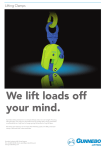Download ADI Service Developer`s Reference Manual
Transcript
ADI Service Developer's
Reference Manual
9000-62162-18
100 Crossing Boulevard
Framingham, MA 01702-5406 USA
www.nmscommunications.com
ADI Service Developer's Reference Manual
No part of this document may be reproduced or transmitted in any form or by any means without prior
written consent of NMS Communications Corporation.
© 2009 NMS Communications Corporation. All Rights Reserved.
Alliance Generation is a registered trademark of NMS Communications Corporation or its subsidiaries. NMS
Communications, Natural MicroSystems, AG, CG, CX, QX, Convergence Generation, Natural Access,
Natural Access MX, CT Access, Natural Call Control, Natural Media, NaturalFax, NaturalRecognition,
NaturalText, Fusion, Open Telecommunications, Natural Platforms, NMS HearSay, AccessGate, MyCaller,
and HMIC are trademarks or service marks of NMS Communications Corporation or its subsidiaries. MultiVendor Integration Protocol (MVIP) is a registered trademark of GO-MVIP, Inc. UNIX is a registered
trademark in the United States and other countries, licensed exclusively through X/Open Company, Ltd.
Windows NT, MS-DOS, MS Word, Windows 2000, and Windows are either registered trademarks or
trademarks of Microsoft Corporation in the United States and/or other countries. Clarent and Clarent
ThroughPacket are trademarks of Clarent Corporation. Sun, Sun Microsystems, Solaris, Netra, and the Sun
logo are trademarks or registered trademarks of Sun Microsystems, Inc. in the United States and/or other
countries. All SPARC trademarks are used under license and are trademarks or registered trademarks of
SPARC International, Inc. in the United States and/or other countries. Products bearing SPARC trademarks
are based upon an architecture developed by Sun Microsystems, Inc. Linux is a registered trademark of
Linus Torvalds. Red Hat is a registered trademark of Red Hat, Inc. All other marks referenced herein are
trademarks or service marks of the respective owner(s) of such marks. All other products used as
components within this product are the trademarks, service marks, registered trademarks, or registered
service marks of their respective owners.
Every effort has been made to ensure the accuracy of this manual. However, due to the ongoing
improvements and revisions to our products, NMS Communications cannot guarantee the accuracy of the
printed material after the date of publication or accept responsibility for errors or omissions. Revised
manuals and update sheets may be published when deemed necessary by NMS Communications.
P/N 9000-62162-18
Revision history
Revision Release date
Notes
1.0
May, 2002
MCM, combined 6424-20 and 6341-24 for Natural Access 2002-1
1.1
April, 2003
MCM, Natural Access 2003-1
1.2
December, 2003 SRR, Natural Access 2004-1 Beta
1.3
April, 2004
1.4
November, 2004 SRR, Natural Access 2005-1 Beta
1.5
March 2005
SRR, Natural Access 2005-1
1.6
October, 2005
DEH/LBG, Natural Access 2005-1, SP 1
1.7
July 2006
SRG, Natural Access 2005-1, SP 2
1.8
February, 2009
DEH, Natural Access R8.1
MCM, Natural Access 2004-1
Last modified: January 22, 2009
Refer to www.nmscommunications.com for product updates and for information
about support policies, warranty information, and service offerings.
2
NMS Communications
Table Of Contents
Chapter 1: Introduction .................................................................................7
Chapter 2: Overview of the ADI service .........................................................9
ADI service definition................................................................................... 9
Using ADI with the Natural Call Control service ............................................. 9
ADI terminology ....................................................................................... 9
Setting up the Natural Access environment ....................................................10
Initializing Natural Access .........................................................................10
Creating event queues and contexts...........................................................10
Opening services .....................................................................................11
Linking with the ADI service ......................................................................12
Chapter 3: Developing applications..............................................................13
Recording and playing.................................................................................13
Voice encoding formats ............................................................................13
Data transfer methods .............................................................................18
DTMFabort mask .....................................................................................19
Recording...............................................................................................20
Playing...................................................................................................25
System restrictions ..................................................................................30
Using simultaneous play and record ...........................................................30
Performing NMS native play and record .........................................................31
NMS native play and record advantages......................................................31
Implementing NMS native play and record ..................................................32
Native play .............................................................................................33
Native record without inband silence and DTMF detection ..............................35
Native record with inband silence and DTMF detection ..................................38
Managing call progress................................................................................43
Tone detection ........................................................................................43
Call progress tone events .........................................................................48
Call progress voice events ........................................................................48
Call progress termination events................................................................49
System restrictions ..................................................................................49
Detecting tones..........................................................................................50
Starting tone detection.............................................................................50
Stopping tone detection............................................................................51
Generating tones........................................................................................52
Playing tones ..........................................................................................52
Terminating tone generation .....................................................................52
System restrictions ..................................................................................52
Collecting digits .........................................................................................53
Synchronous digit collection ......................................................................53
Asynchronous digit collection.....................................................................55
Modifying DTMF detection .........................................................................56
Terminating DTMF detection......................................................................56
Improving DTMF using echo cancellation .....................................................56
Controlling echo .........................................................................................57
Echo cancellation examples.......................................................................57
Echo canceller components .......................................................................59
Specifying echo canceller parameters .........................................................61
NMS Communications
3
Table of Contents
ADI Service Developer's Reference Manual
Configuring boards for echo cancellation .....................................................61
Recommendations for controlling echo........................................................64
Detecting energy........................................................................................66
Starting energy detection .........................................................................66
Stopping energy detection ........................................................................67
Detecting voice activity ...............................................................................67
Configuring boards for voice detection ........................................................68
Using voice activity detection ....................................................................68
Sending and receiving FSK data ...................................................................69
Sending FSK data ....................................................................................69
Terminating FSK data transmission ............................................................70
Receiving FSK data ..................................................................................70
Terminating FSK data reception .................................................................70
Performing low-level call control ...................................................................71
Using on-board timers ................................................................................72
Starting the timer....................................................................................72
Stopping the timer...................................................................................72
Chapter 4: Function summary ......................................................................73
Telephony protocol functions........................................................................73
Record and play functions............................................................................73
Initiating record and play operations ..........................................................73
Terminating record and play operations ......................................................73
Using buffer management functions ...........................................................73
Using status and modification functions ......................................................74
Call progress functions ................................................................................74
Tone detection functions .............................................................................74
Tone generation functions ...........................................................................75
Digit collection functions..............................................................................75
Echo cancellation functions ..........................................................................75
DTMF and MF detection functions..................................................................76
Frequency shift key data functions................................................................76
Low-level call control functions.....................................................................77
On-board timer functions.............................................................................77
Configuration information functions...............................................................78
Chapter 5: Function reference .....................................................................79
Using the function reference ........................................................................79
adiAssertSignal ..........................................................................................80
adiCollectDigits ..........................................................................................82
adiCommandEchoCanceller ..........................................................................85
adiCommandRecord....................................................................................91
adiFlushDigitQueue.....................................................................................95
adiGetBoardInfo.........................................................................................97
adiGetBoardSlots ..................................................................................... 100
adiGetBoardSlots32 .................................................................................. 103
adiGetContextInfo .................................................................................... 106
adiGetDigit .............................................................................................. 109
adiGetEEPromData ................................................................................... 111
adiGetEncodingInfo .................................................................................. 113
adiGetPlayStatus...................................................................................... 115
adiGetRecordStatus .................................................................................. 117
adiGetTimeStamp..................................................................................... 119
4
NMS Communications
ADI Service Developer's Reference Manual
Table of Contents
adiInsertDigit........................................................................................... 121
adiModifyEchoCanceller ............................................................................. 123
adiModifyPlayGain .................................................................................... 128
adiModifyPlaySpeed .................................................................................. 130
adiPeekDigit ............................................................................................ 131
adiPlayAsync ........................................................................................... 132
adiPlayFromMemory ................................................................................. 136
adiQuerySignalState ................................................................................. 139
adiRecordAsync........................................................................................ 141
adiRecordToMemory ................................................................................. 145
adiSetBoardClock ..................................................................................... 149
adiSetNativeInfo ...................................................................................... 150
adiStartCallProgress ................................................................................. 154
adiStartDial ............................................................................................. 158
adiStartDTMF........................................................................................... 161
adiStartDTMFDetector ............................................................................... 163
adiStartEnergyDetector ............................................................................. 165
adiStartMFDetector................................................................................... 167
adiStartPlaying ........................................................................................ 170
adiStartProtocol ....................................................................................... 174
adiStartPulse ........................................................................................... 177
adiStartReceivingFSK ................................................................................ 179
adiStartRecording..................................................................................... 182
adiStartSendingFSK .................................................................................. 186
adiStartSignalDetector .............................................................................. 189
adiStartTimer .......................................................................................... 192
adiStartToneDetector ................................................................................ 194
adiStartTones .......................................................................................... 198
adiStopCallProgress .................................................................................. 201
adiStopCollection ..................................................................................... 203
adiStopDial.............................................................................................. 204
adiStopDTMFDetector ............................................................................... 206
adiStopEnergyDetector ............................................................................. 208
adiStopMFDetector ................................................................................... 210
adiStopPlaying ......................................................................................... 212
adiStopProtocol........................................................................................ 213
adiStopReceivingFSK ................................................................................ 215
adiStopRecording ..................................................................................... 216
adiStopSendingFSK .................................................................................. 217
adiStopSignalDetector............................................................................... 218
adiStopTimer ........................................................................................... 220
adiStopToneDetector ................................................................................ 222
adiStopTones........................................................................................... 224
adiSubmitPlayBuffer ................................................................................. 226
adiSubmitRecordBuffer ............................................................................. 228
Chapter 6: Demonstration programs..........................................................231
Summary of the demonstration programs .................................................... 231
ctademo.c and ctademo.h....................................................................... 231
Host port to port connection: hostp2p ......................................................... 232
Play and record: playrec............................................................................ 234
Multi-threaded application: threads............................................................. 236
NMS Communications
5
Table of Contents
ADI Service Developer's Reference Manual
Chapter 7: Errors .......................................................................................237
Alphabetical error summary ....................................................................... 237
Numerical error summary.......................................................................... 239
Chapter 8: Events ......................................................................................241
Event data structure ................................................................................. 241
DONE events ........................................................................................ 242
Alphabetical event summary ...................................................................... 243
Numerical event summary ......................................................................... 245
Events ordered by category ....................................................................... 247
Administrative events............................................................................. 247
Play and record events ........................................................................... 248
DTMF events......................................................................................... 248
MF events ............................................................................................ 248
Call progress events .............................................................................. 249
Tone detector events ............................................................................. 250
Call control primitives ............................................................................ 250
Miscellaneous events.............................................................................. 251
Chapter 9: Parameters ...............................................................................253
Overview of the ADI service parameters ...................................................... 253
ADI_CALLPROG_PARMS ............................................................................ 254
ADI_COLLECT_PARMS............................................................................... 256
ADI_DIAL_PARMS .................................................................................... 257
ADI_DTMF_PARMS ................................................................................... 259
ADI_DTMFDETECT_PARMS ........................................................................ 260
ADI_ENERGY_PARMS................................................................................ 260
ADI_FSKRECEIVE_PARMS.......................................................................... 261
ADI_FSKSEND_PARMS .............................................................................. 261
ADI_PLAY_PARMS .................................................................................... 261
ADI_RECORD_PARMS ............................................................................... 262
ADI_START_PARMS .................................................................................. 264
ADI_TONE_PARMS ................................................................................... 267
ADI_TONEDETECT_PARMS......................................................................... 268
Chapter 10: DSP files................................................................................269
DSP file summary..................................................................................... 269
6
NMS Communications
1
Introduction
The ADI Service Developer's Reference Manual describes how to develop an
application using the ADI service in the Natural Access environment. It also provides
detailed descriptions of the ADI functions. Use this reference manual with the Natural
Access Developer's Reference Manual.
This document is intended for developers of telephony and voice applications who
are using Natural Access. This document defines telephony terms where applicable,
but assumes that you are familiar with telephony concepts and the C programming
language.
NMS Communications
7
2
Overview of the ADI service
ADI service definition
The ADI service is a C function library component of Natural Access that enables
application programs to execute multiple telephony functions on NMS
Communications AG boards, CG boards, QX boards, and PacketMedia HMP software.
The ADI service provides the following functionality:
•
Play/record
•
Tone detection
•
Tone generation
•
DTMF collection
•
Echo cancellation
•
Auxiliary functions such as energy detection, voice activity detection, FSK
data transmission and reception, low-level call control, on-board timers, and
board functions
•
Call progress
Using ADI with the Natural Call Control service
The Natural Call Control (NCC) service is the standard call control for NMS
Communications products. The NCC service replaces all call control functions that the
ADI service formerly provided.
For more information about the NCC service, refer to the Natural Call Control Service
Developer's Reference Manual.
ADI terminology
A port is the object on which telephony functions are performed. It contains physical
and logical resources on the board. A port is represented by a context and a context
handle (ctahd), a software handle that enables the application (and its developer) to
keep track of software activities.
To access most functionality on a port, the application must associate a telephony
protocol with the port. On AG and CG hardware, the telephony protocol is embodied
by a trunk control program (TCP), and must be loaded during board initialization.
NMS Communications provides TCPs for most standard telephone line interfaces.
Starting a protocol enables the use of call control functions. Almost all functions
require a protocol to be loaded. For applications that do not use call control functions
or choose to manage the line interface manually, the NOCC (no call control) TCP is
provided.
For more information about controlling calls under specific TCPs, refer to the NMS
CAS for Natural Call Control Developer's Reference Manual.
NMS Communications
9
Overview of the ADI service
ADI Service Developer's Reference Manual
Setting up the Natural Access environment
Before you can call functions from the ADI library, the application must initialize
Natural Access and open the ADI service. Application setup for Natural Access
consists of the following steps:
1. Initialize Natural Access for the process.
2. Create event queues and contexts.
3. Open services on each context.
To set up a second Natural Access application that shares a context with the first
application:
1. Initialize the Natural Access application.
2. Create event queues.
3. Attach the application to the existing context.
Initializing Natural Access
Initialize Natural Access by calling ctaInitialize and specifying the service and
service manager names. Service managers are dynamic link libraries (DLLs) in
Windows and shared libraries in UNIX. Only the services initialized in the call to
ctaInitialize can be opened by the application.
Use one of the following service managers in your call to ctaInitialize:
Board family
Manager
AG
ADIMGR
CG
ADIMGR
QX
QDIMGR
Note: The PacketMedia HMP process is a member of the CG board family.
Creating event queues and contexts
After initializing Natural Access, create the event queues and contexts.
Create one or more event queues by calling ctaCreateQueue and specifying the
service managers to attach to each queue. The ADI service manager is ADIMGR (or
QDIMGR). When you attach a service manager to a queue, you make that service
manager available to the queue.
Create a context by calling ctaCreateContext and providing the queue handle
(ctaqueuehd) that was returned from ctaCreateQueue. All events for services on
the context are received in the specified event queue. ctaCreateContext returns a
context handle (ctahd), which the application supplies when invoking ADI service
functions. Events communicated back to the application are also associated with the
context.
Refer to the Natural Access Developer's Reference Manual for details on the
programming models created by the use of contexts and event queues.
10
NMS Communications
ADI Service Developer's Reference Manual
Overview of the ADI service
Opening services
Open services on a context by calling ctaOpenServices. When opening the ADI
service, specify a context, a specific board, a timeslot, and a mode. The parameter
structure CTA_MVIP_ADDR contains the following fields: board, bus, stream,
timeslot, and mode. For all boards, bus and stream can be 0.
The board field specifies the board number you want to use. For AG and CG boards,
refer to the system configuration file for the board keyword identifying each board in
the system. See the NMS OAM System User's Manual for more information. For QX
boards, refer to the qx.cfg configuration file for board identification. See the QX 2000
Installation and Developer's Manual for more information.
The timeslot and mode fields are used to calculate which timeslots to allocate to the
service. The timeslot specifies the base timeslot, and the mode dictates how many
timeslots are allocated.
The mode field can be one of the following values:
Value
Description
ADI_VOICE_INPUT
Receives in-band data only. The data is received by the DSP on the given
timeslot.
ADI_VOICE_OUTPUT
Transmits in-band data only. The data is transmitted by the DSP on the given
timeslot.
ADI_VOICE_DUPLEX
Receives and transmits in-band data on the given timeslot. Typically used with
the NOCC protocol and allows media (for example, voice and fax) reception and
transmission.
ADI_FULL_DUPLEX
This is both ADI_SIGNAL_DUPLEX and ADI_VOICE_DUPLEX. The port receives
and transmits both in-band media and out-of-band signaling.
Use the demonstration program ctatest to verify that the ADI service is properly
installed. Refer to the Natural Access Developer's Reference Manual for more
information about ctatest.
When you open the ADI service, specify a DSP address. A DSP address is specified as
a timeslot. Bus and stream fields are 0 (zero). The following table shows valid
timeslot values for NMS Communications boards:
Board
Timeslot
CG 6000/C
0 - 127
CG 6100C
0 - 599
CG 6500C, CG 6565/C,
CG 6060/C
0 - 511
PacketMedia HMP
0 - maximum determined by license agreement
AG 4000/C, AG 4040/C
0 - 127
AG 2000, AG 2000-BRI
0-7
AG 2000C
0 - 23
QX 2000
0-3
NMS Communications
11
Overview of the ADI service
ADI Service Developer's Reference Manual
When the ADI service manager is attached to an event queue, it opens the board
driver and associates the muxable wait object returned by the driver open command
with the event queue. When this wait object is signaled on receipt of events from the
board, ctaWaitEvent processes the events through the ADI service and passes any
event generated back to the calling function.
Using the ADI service in driver-only mode
To access only the board driver, use the special board argument
ADI_AG_DRIVER_ONLY in place of a real board number in the CTA_MVIP_ADDR
structure. This argument permits the application to use a virtual port. The application
can use the following functions on a context in driver-only mode, since they do not
require physical board resources:
•
adiGetBoardInfo
•
adiGetBoardSlots
•
adiGetBoardSlots32
•
adiGetTimeStamp
•
adiGetEEPromData
adiGetTimeStamp and adiGetEEPromData are not available for QX boards.
Note: All other functions that take a context handle (ctahd) require board-level
resources.
Linking with the ADI service
The ADI service contains two components, the ADI service interface and the ADI
service implementation. When building a Natural Access application that uses the
ADI service, link to adiapi.lib (under UNIX, libadiapi.so).
For existing applications, modify the make files to link with adiapi.lib (libadiapi.so).
Since earlier applications using the ADI service linked to adimgr.lib (under UNIX,
libadimgr.so), it is included only for backward compatibility.
See the Natural Access Service Writer's Manual for more details about service
implementation.
12
NMS Communications
3
Developing applications
Recording and playing
The most convenient way to program playing and recording applications is to use the
Voice Message service since it provides disk management with the playing and
recording functionality. The Voice Message service uses the ADI service device level
record and play functions. To use the Voice Message service with the ADI service
playing and recording functions, open both services on the same context.
When using the Voice Message service, you do not call the ADI playing and recording
functions directly. The Voice Message service calls the functions when needed. For
more information, refer to the Voice Message Service Developer's Reference Manual.
To create an application using your own disk management functions, call the ADI
functions directly.
This topic presents:
•
Voice encoding formats
•
Data transfer methods
•
DTMFabort mask
•
Recording
•
Playing
•
System restrictions
•
Using simultaneous play and record
Voice encoding formats
When recording or playing speech files, you must select an encoding format. The
primary issue to consider when selecting a format is the compression ratio and the
fidelity. More aggressive compression requires less disk space and reduces host-toboard loading, but uses more DSP resources.
Each encoding format has a minimum data block size, called a frame. Frames vary in
size and duration depending upon the encoding format. For NMS Communications
boards, a frame corresponds to 10 or 20 milliseconds of speech, depending on the
encoding format.
NMS Communications
13
Developing applications
ADI Service Developer's Reference Manual
AG and CG boards support the following encoding formats:
•
NMS Communications ADPCM 16, 24, 32 kbit/s and PCM framed 64 kbit/s
•
G.726-compliant ADPCM
•
G.723.1 5.3 kbit/s and 6.3 kbit/s (CG boards only)
•
G.729A 8 kbit/s (CG boards only)
•
OKI ADPCM (24 and 32 kbit/s)
•
A-law and mu-law PCM
•
8-bit and 16-bit linear PCM at 11 kilo-samples per second
•
16-bit linear PCM at 8 kilo-samples per second
•
IMA ADPCM (24 and 32 kbit/s)
•
Microsoft GSM full rate
QX boards support the following encoding formats:
•
NMS Communications ADPCM 16, 24, 32 kbit/s and PCM framed 64 kbit/s
•
G.726 16, 24, 32, and 40 kbit/s
•
OKI ADPCM (24 and 32 kbit/s)
•
A-law and mu-law PCM
•
8-bit and 16-bit linear PCM at 11 kilo-samples per second
•
16-bit linear PCM at 8 kilo-samples per second
•
IMA ADPCM (24 and 32 kbit/s)
•
VOX ADPCM 32 kbit/s
The PacketMedia HMP process supports the following encoding formats:
•
NMS Communications ADPCM 16, 24, 32 kbit/s and PCM framed 64 kbit/s
•
G.726-compliant ADPCM 32 kbit/s
•
OKI ADPCM (32 kbit/s)
•
IMA ADPCM (32 kbit/s)
•
A-law and mu-law PCM
•
16-bit linear PCM at 8 kilo-samples per second
The encodings refer to the data going to and from the host, typically stored in a
voice file. With the exception of ADI_ENCODE_NMS_64, host encoding is
independent of line encoding, which is always either mu-law or A-law depending on
how the board is configured when it is initialized.
14
NMS Communications
ADI Service Developer's Reference Manual
Developing applications
The following table lists the ADI encoding formats:
Encoding format
Description
Sample
size
(bits)
Sample
rate
(Hz)
Frame
size
(bytes)
Frame
time
(ms)
Data rate
(bytes/sec)
ADI_ENCODE_NMS_16
NMS
Communications
ADPCM
16 kbit/s
2
8000
42
20
2100
ADI_ENCODE_NMS_24
NMS
Communications
ADPCM
24 kbit/s
3
8000
62
20
3100
ADI_ENCODE_NMS_32
NMS
Communications
ADPCM
32 kbit/s
4
8000
82
20
4100
ADI_ENCODE_NMS_64
Framed PCM
64 kbit/s
8
8000
162
20
8100
ADI_ENCODE_MULAW
mu-law
64 kbit/s
8
8000
80
10
8000
ADI_ENCODE_ALAW
A-law 64 kbit/s
8
8000
80
10
8000
ADI_ENCODE_EDTX_MULAW
mu-law
64 kbit/s with
EDTX headers
8
8000
82
10
8000
ADI_ENCODE_EDTX_ALAW
A-law
64 kbit/s with
EDTX headers
8
8000
82
10
8000
ADI_ENCODE_PCM8M16
PCM 8 kss
16 bit mono
(WAVE)
16
8000
160
10
16000
ADI_ENCODE_OKI_24
OKI ADPCM
24 kbit/s
4
6000
30
10
3000
ADI_ENCODE_OKI_32
OKI ADPCM
32 kbit/s
4
8000
40
10
4000
ADI_ENCODE_PCM11M8
PCM 11 kss
8 bit mono
(WAVE)
8
11000
110
10
11000
ADI_ENCODE_PCM11M16
PCM 11 kss
16 bit mono
(WAVE)
16
11000
220
10
22000
ADI_ENCODE_G723_5
ITU G.723.1
5.3 kbit/s
N/A
8000
20
30
667
ADI_ENCODE_G723_6
ITU G.723.1
6.3 kbit/s
N/A
8000
24
30
800
ADI_ENCODE_EDTX_G723_5
ITU G.723.1
5.3 kbit/s with
EDTX headers
N/A
8000
22
30
667
NMS Communications
15
Developing applications
ADI Service Developer's Reference Manual
Encoding format
Description
Sample
size
(bits)
Sample
rate
(Hz)
Frame
size
(bytes)
Frame
time
(ms)
Data rate
(bytes/sec)
ADI_ENCODE_EDTX_G723_6
ITU G.723.1
6.3 kbit/s with
EDTX headers
N/A
8000
26
30
800
ADI_ENCODE_EDTX_G723
ITU G.723.1
with EDTX
headers
N/A
8000
26
30
800
ADI_ENCODE_G726
ITU G.726
ADPCM
32 kbit/s
4
8000
40
10
4000
ADI_ENCODE_EDTX_G726
ITU G.726
ADPCM
32 kbit/s with
EDTX headers
4
8000
42
10
4000
ADI_ENCODE_G726_16
ITU G.726
ADPCM
16 kbit/s
2
8000
Variable
Variable
2000
ADI_ENCODE_G726_24
ITU G.726
ADPCM
24 kbit/s
3
8000
Variable
Variable
3000
ADI_ENCODE_G726_32
ITU G.726
ADPCM
32 kbit/s
4
8000
Variable
Variable
4000
ADI_ENCODE_G726_40
ITU G.726
ADPCM
40 kbit/s
5
8000
Variable
Variable
5000
ADI_ENCODE_G729A
ITU G.729A
8 kbit/s
N/A
8000
10
10
1000
ADI_ENCODE_EDTX_G729A
ITU G.729A
8 kbit/s with
EDTX headers
N/A
8000
12
10
1000
ADI_ENCODE_IMA_24
IMA ADPCM
24 kbit/s
4
6000
36
10
3600
ADI_ENCODE_IMA_32
IMA ADPCM
32 kbit/s
4
8000
46
10
4600
ADI_ENCODE_VOX_32
VOX ADPCM
32 kbit/s
4
8000
40
10
4000
ADI_ENCODE_GSM
MS-GSM
13 kbit/s
N/A
8000
130
80
1625
Note: The Voice Message service has equivalent encoding formats with names that
begin with VCE_.
16
NMS Communications
ADI Service Developer's Reference Manual
Developing applications
DSP files
When recording or playing speech files on AG boards, a specific DSP file must be
loaded for each encoding type.
When recording or playing speech files on CG boards, a specific DSP file must be
loaded for each encoding type except when using the native play and record feature.
The native play and record feature combines an ADI port with an MSPP endpoint and
plays or records speech data directly to or from an IP endpoint with no transcoding.
Native play and record supports:
•
Playing media files recorded from streams that contain SID frames, silence,
RFC 2833 frames, and lost frame markers.
•
Silence and DTMF detection and reporting while recording RTP streams.
For information on the native play and record feature, refer to Performing NMS
native play and record on page 31.
The previous table lists the ADI_ENCODE_EDTX encoding formats to use for native
recording. For native playing, use either the ADI_ENCODE_EDTX or ADI_ENCODE
encoding formats. adiSetNativeInfo sets play and record parameters.
For QX boards, the standard DSP file supports the valid encoding types. For more
information, see Encoding formats and DSP files on page 134. The table lists the DSP
files that must be loaded on the AG and CG boards. It also lists the valid encoding
types that QX boards and PacketMedia HMP processes support.
Buffer sizes
Except for buffers that contain speech data recorded in one of the
ADI_ENCODE_EDTX encoding formats, all buffers submitted to the ADI service play
functions must be large enough to contain an integral number of frames for the
selected encoding format. For example, if you select ADI_ENCODE_NMS_24, the
buffer size must be a multiple of 62 bytes. Failure to submit a buffer meeting this
size requirement causes the play function to terminate with CTAERR_BAD_SIZE. For
ADI_ENCODE formatted data without EDTX headers that meet the multiple frame
size requirement, buffers submitted to the ADI service can be any size.
Use the ADI_ENCODE_EDTX encoding formats to record speech data directly from an
IP endpoint. Buffers recorded from encoded RTP codec streams can contain variable
size frames and must contain marker frames representing silence and discontinuous
transmission (DTX) periods. These characteristics do not guarantee that any given
buffer size will contain an integer multiple of codec frames, marker frames, or both.
Therefore, buffers containing ADI_ENCODE_EDTX formatted data submitted to the
ADI service can be any size.
Each board has a physical buffer size that is both board and encoding dependent. If
you submit a buffer larger than the physical size, the ADI service divides the buffer
into physical segments and submits those segments to the board. To eliminate
fractional buffers and to reduce the board-to-host interactions, the optimum user
buffer will be a multiple of the physical buffer size. This size is retrieved with
adiGetEncodingInfo.
The ADI service employs a double-buffering scheme when recording and playing
voice files. When the board finishes processing a buffer, the application must already
have allocated and submitted the subsequent buffer to the ADI service.
NMS Communications
17
Developing applications
ADI Service Developer's Reference Manual
On heavily loaded systems, the throughput requirements between the host and the
board can cause gaps in the voice record or playback. This is called an underrun
condition. Failure to maintain pace with the board can also cause underruns in the
voice record or playback. Greater file compression may be necessary to eliminate the
problem.
The ADI service counts the number of underruns that occur, but not the duration.
Call adiGetRecordStatus and adiGetPlayStatus to retrieve the underrun count.
Note: Do not submit small buffers (buffers that hold less than one second of data).
Small buffers can also cause underruns. Derive the data throughput for a given
encoding method from the adiGetEncodingInfo return values.
Data transfer methods
The ADI service provides three methods by which the application can transfer speech
data to and from the board:
Method
Description
Single memory
transaction
The application submits a single data buffer to the ADI service.
Asynchronous transfer
The application serially submits multiple buffers by exchanging commands and
events with the ADI service.
Callback transfer
The ADI service manages the buffers and invokes an application callback
function to retrieve or store data.
The functions used to initiate play or record depend upon the data transfer method
selected, as shown in the following table:
Operation
Single memory
Asynchronous
Callback
Play
adiPlayFromMemory
adiPlayAsync
adiStartPlaying
Record
adiRecordToMemory
adiRecordAsync
adiStartRecording
adiStartPlaying and adiStartRecording are not supported when Natural Access is
running in client/server mode. For more information, refer to the Natural Access
Developer's Reference Manual.
Single memory transaction
If the application invokes adiPlayFromMemory or adiRecordToMemory, it
supplies a single buffer that is retained by the ADI service for the duration of the
function. The ADI service divides the application buffer into physical segments and
performs all handshaking with the board.
Note: A buffer submitted for playing can be shared by multiple instances of the play
function (within the same process) but the buffer submitted for recording must be
unique for each active recording instance.
When the ADI service delivers ADIEVN_PLAY_DONE or ADIEVN_RECORD_DONE to
the application, the buffer is then available for reuse or disposal.
18
NMS Communications
ADI Service Developer's Reference Manual
Developing applications
In summary:
•
Single memory transaction is relatively simple and minimizes application
interaction.
•
Single memory transaction consumes a large virtual address space for large
voice files. An application may experience latency reading or writing large files
to and from storage.
Asynchronous transfer
The asynchronous transfer method gives you maximum latitude with buffer address,
size, and submission. When the play or record function is started with adiPlayAsync
or adiRecordAsync, an initial buffer is submitted. Whenever the board starts a new
buffer, an event is generated. The application must submit a new buffer (using
adiSubmitPlayBuffer or adiSubmitRecordBuffer) before the board finishes the
current buffer.
In summary:
•
The programmer can control buffer addresses and sizes with asynchronous
transfer, and have asynchronous access to a storage medium.
•
Asynchronous transfer is more complicated to program.
Callback transfer
The callback transfer method balances simplicity in programming and resource
consumption. The ADI service allocates the buffers and invokes an applicationspecified callback function whenever a buffer needs to be filled (during a play
function) or when a buffer needs to be emptied (during a record function). Within the
callback routine, the application synchronously accesses the storage medium before
returning.
In summary:
•
Callback transfer minimizes virtual memory consumption and is simple to
implement.
•
The application cannot control the buffer addresses or sizes with callback
transfer, and it requires synchronous access to a storage medium.
DTMFabort mask
By default, the board terminates play and record when any DTMF key is entered. You
can specify which DTMF keys terminate the function using the DTMFabort mask in
ADI_PLAY_PARMS on page 261 or ADI_RECORD_PARMS on page 262.
The DTMFabort mask is a 16-bit entity in which each bit corresponds to a specific key
on the telephone keypad. Setting a bit in the mask terminates the voice function if
that particular key is entered. The DTMFabort mask corresponds to the DTMF
telephone keys as shown:
Most significant bit to least significant bit
Bit position
15
14
13
12
11
10
9
8
7
6
5
4
3
2
1
0
DTMF key
D
C
B
A
#
*
9
8
7
6
5
4
3
2
1
0
NMS Communications
19
Developing applications
ADI Service Developer's Reference Manual
For example, if the abort mask is set to 0x03FF, the play or record function
terminates if the remote party enters any digit from 0 through 9. The adidef.h
include file contains #defines (ADI_DTMF_xxx) for each digit and for certain digit
groups.
Note: The DTMFabort mask has no effect on digit collection.
If any digits are queued in the ADI service when a play or record voice operation is
started, and the voice operation is to terminate on those specific touchtones, the
voice operation terminates immediately. To prevent this from happening, use
adiFlushDigitQueue or adiGetDigit to remove the escape key from the queue.
The digit queue is automatically flushed when a call is released.
Recording
The ADI_RECORD_PARMS structure contains the record function parameters.
Initiating record
The ADI service provides three functions to initiate voice record. The function used
depends upon the data transfer method.
Use this function...
When...
adiRecordToMemory
The application submits a single buffer to the ADI service.
adiStartRecording
The ADI service invokes an application-specified callback function when a buffer
is full. The application must store the data before returning.
Note: Applications running in client/server mode do not support
adiStartRecording.
adiRecordAsync
The ADI service generates a buffer full event when each buffer is full. The
application asynchronously stores the data and submits empty buffers in
response.
The ADI service returns SUCCESS if the recording function successfully started.
Terminating record
The record function terminates when the ADI service delivers
ADIEVN_RECORD_DONE, regardless of the transfer method. The event value field
contains one of the following termination reasons:
If...
Then play ends with...
The call was released by either party
CTA_REASON_RELEASED
A DTMF digit specified in the abort mask was entered by the remote party
CTA_REASON_DIGIT
The application aborted recording with adiStopRecording
CTA_REASON_STOPPED
The remote party never spoke (see the no voice illustration)
CTA_REASON_NO_VOICE
The remote party stopped speaking for the voice end time period (see the
voice end illustration)
CTA_REASON_VOICE_END
The remote party spoke longer than the maximum duration (see the
timeout illustration)
CTA_REASON_TIMEOUT
20
NMS Communications
ADI Service Developer's Reference Manual
Developing applications
Record termination - no voice
The following illustration shows record termination - no voice:
Start
recording
command
Record
started
event
Record done event
(REASON_NO_VOICE)
Time
beeptime
novoicetime
maxtime
Record termination - voice end
The following illustration shows record termination - voice end:
Start
recording
command
Record
started
event
Record done event
(REASON_VOICE_END)
"Call me at work."
Time
beeptime
silencetime
novoicetime
maxtime
Record termination - timeout
The following illustration shows record termination - timeout:
Start
recording
command
Record
started
event
Record done event
(REASON_TIMEOUT)
"I'm going to leave instructions about.........."
beeptime
Time
novoicetime
maxtime
NMS Communications
21
Developing applications
ADI Service Developer's Reference Manual
Three timer parameters terminate the record function:
Parameter
Description
novoicetime
Time, in milliseconds, that the remote party has after the beep-sync prompt to start
speaking. novoicetime is stored in the ADI_RECORD_PARMS structure.
silencetime
Maximum silence duration, in milliseconds, after the remote caller has stopped speaking.
silencetime is stored in the ADI_RECORD_PARMS structure.
maxtime
Record function time limit, in milliseconds. The remote caller has maxtime milliseconds
after the beep to completely record a message. maxtime is a function argument specified
when initiating the record function.
Data transfer using callback mode
In record callback mode, the ADI service allocates two record buffers when the
record function initiates. The ADI service invokes the application-specified callback
routine whenever a record buffer is filled. You specify the callback function when you
initiate record with adiStartRecording.
When the ADI service fills a record buffer, it invokes the record callback function and
passes it the buffer pointer and the buffer size. The callback routine writes the data
to a storage medium such as a disk and returns.
Data transfer using asynchronous mode
In asynchronous mode, the application transfers voice data from the board to the
host by cooperatively exchanging commands and events with the ADI service, as
shown in the following illustration:
ADI service
Application
adiRecordAsync
ADIEVN_RECORD
_STARTED
adiSubmitRecord
ADIEVN_RECORD
Buffer
_BUFFER_FULL
adiSubmitRecor
dBuffer
ADIEVN_RECORD_
Time
22
DONE
Time
NMS Communications
ADI Service Developer's Reference Manual
Developing applications
Transferring voice data during record follows this process:
1. The application initiates recording in asynchronous mode by invoking
adiRecordAsync.
2. The ADI service generates ADIEVN_RECORD_STARTED to inform the
application to submit the second buffer.
3. The application submits the buffer by invoking adiSubmitRecordBuffer.
4. The ADI service sends ADIEVN_RECORD_BUFFER_FULL to the application
when a record buffer has been filled. The buffer address and size are
provided.
5. If the ADI_RECORD_BUFFER_REQ bit is set in the value field in
ADIEVN_RECORD_BUFFER_FULL, the ADI service needs another record
buffer. In response, the application invokes adiSubmitRecordBuffer.
6. Steps 2 - 5 are repeated until recording completes and the ADI service
generates ADIEVN_RECORD_DONE.
The following illustration shows the complete life cycle for record using asynchronous
data transfer:
ADIEVN_RECORD_BUFFER_FULL
adiSubmitRecordBuffer
Active
ADIEVN_RECORD_DONE
ADIEVN_RECORD_STARTED
adiRecordAsync
Wait
record
started
adiStopRecording
Idle
ADIEVN_RECORD_DONE
adiStopRecording
ADIEVN_RECORD_DONE
Stopping
NMS Communications
23
Developing applications
ADI Service Developer's Reference Manual
The states for asynchronous record transfer are as follows:
State
Description
Idle
The function is not active.
Wait record started
The record function enters this state when the application invokes
adiRecordAsync. The ADI service sends the initial buffer to the board. The
board responds with ADIEVN_RECORD_STARTED at which time, the board is
actively recording. The application must submit the second required record
buffer if the ADI_RECORD_BUFFER_REQ bit is set in the event's value field.
Active
The record function enters the active state after receiving
ADIEVN_RECORD_STARTED. The record function remains active until one of the
terminating conditions described in Terminating record on page 20 occurs. The
ADI service and the application exchange buffer full events and submit buffer
commands while in this state as described:
Stopped
24
•
The ADI service generates ADIEVN_RECORD_BUFFER_FULL when a record
buffer is full.
•
In response, the application invokes adiSubmitRecordBuffer to continue
recording.
•
A maximum of two user record buffers can be actively submitted at any
given time. adiSubmitRecordBuffer returns the error
ADIERR_TOO_MANY_BUFFERS if a third buffer is submitted.
The application can immediately abort the record function by invoking
adiStopRecording. The ADI service does not execute any more record
functions from the application while in the stopping state. Any record functions
invoked by the application result in the ADI service returning
CTAERR_INVALID_SEQUENCE. When ADIEVN_RECORD_DONE is delivered to
the application, the record state returns to idle.
NMS Communications
ADI Service Developer's Reference Manual
Developing applications
Recording with automatic gain control
By default, AGC is disabled and the record gain is determined only by the gain
parameter. To enable AGC, set AGCenable in ADI_RECORD_PARMS to 1.
The following illustration shows the automatic gain control (AGC) record parameters:
input signal
amplitude
output signal
attack
target
level
attack
decay
silence
level
time
AGCtargetampl, AGCsilenceampl, AGCattacktime, and AGCdecaytime control the
behavior of the AGC. The default values for these parameters are appropriate for
most applications. Refer to ADI_RECORD_PARMS on page 262 for a description of
each of the AGC parameters.
Note: When AGC is enabled, the gain parameter in ADI_RECORD_PARMS
determines the gain applied when record begins. AGC must be disabled if you are
using voice activity detection.
Playing
Playing follows this process:
1. The application invokes a function to initiate playing.
2. The ADI service prompts the application for data.
3. The application provides data to the ADI service and can instruct the ADI
service to automatically stop playing after the buffer plays (by setting the
ADI_LASTBUFFER_SUBMITTED flag).
Steps 2 and 3 are typically performed multiple times.
4. The ADI service terminates play upon delivering ADIEVN_PLAY_DONE. Refer
to Terminating play on page 26 for termination reasons that can be included
as part of the event.
The ADI_PLAY_PARMS structure contains the play function parameters.
NMS Communications
25
Developing applications
ADI Service Developer's Reference Manual
Initiating play
The ADI service provides three functions to initiate playing speech. The function used
depends upon the data transfer method selected:
Use this function...
When the...
adiPlayFromMemory
Application submits a single memory buffer to the ADI service.
adiStartPlaying
ADI service invokes application callback when data is needed.
Note: Applications running in client/server mode do not support
adiStartPlaying.
adiPlayAsync
ADI service generates a buffer request event when more data is needed. The
application asynchronously submits play buffers in response.
The ADI service returns SUCCESS if the start playing command is successfully sent
to the board.
Terminating play
The play function terminates when the ADI service delivers ADIEVN_PLAY_DONE,
regardless of the transfer method selected. The event value field contains the
termination reason, as follows:
If...
Then play ends with...
The application submitted a buffer with the
ADI_LASTBUFFER_SUBMITTED flag and the buffer finished playing
CTA_REASON_FINISHED
The call was released by either party
CTA_REASON_RELEASED
A DTMF digit specified in the abort mask was entered by the remote
party
CTA_REASON_DIGIT
The application aborted play by calling adiStopPlaying
CTA_REASON_STOPPED
The play was aborted by the speech recognizer
CTA_REASON_RECOGNITION
Playing voice data in callback mode
In callback mode, the ADI service allocates a buffer and invokes an applicationspecified function to play voice data into it. You specify the callback function when
play is initiated with adiStartPlaying.
When the ADI service requires data, it invokes the callback function, passing it a
buffer to fill and the buffer size. The application's callback routine reads data from a
storage medium (for example, a disk) into the buffer. The callback returns the
amount of data read and a flag indicating whether to terminate the playing session
after the buffer is played.
Playing voice data using callback mode follows this process:
1. The application invokes adiStartPlaying.
The ADI service invokes the callback function from within the
adiStartPlaying context to retrieve the initial buffer (before
adiStartPlaying returns).
2. The ADI service invokes the application's callback function when a play buffer
needs to be filled with voice data.
26
NMS Communications
ADI Service Developer's Reference Manual
Developing applications
3. The application's callback function fills the buffer before returning.
At this point, if the application indicates that this is the last buffer (using the
ADI_LASTBUFFER_SUBMITTED flag) or if a termination condition occurs, the
play operation may terminate.
4. Steps 2 and 3 are repeated until the ADI service generates
ADIEVN_PLAY_DONE.
The application cannot invoke ADI service functions while the callback is
executing.
Delaying the callback function could interfere with event processing for any context
opened on the same queue.
Playing voice data in asynchronous mode
In asynchronous mode, the application transfers voice data from the host to the
board by cooperatively exchanging commands and events with the ADI service, as
shown:
Application
ADI service
adiPlayAsync
ADIEVN_PLAY_BU
FFER_REQ
adiSubmitPlayB
ADIEVN_PLAY_BU
uffer
FFER_REQ
adiSubmitPlayB
uffer
ADIEVN_PLAY_DO
Time
NE
Time
Transferring voice data asynchronously during play follows this process:
1. The application invokes adiPlayAsync.
2. The ADI service sends ADIEVN_PLAY_BUFFER_REQ whenever the board
starts a new buffer.
3. The application invokes adiSubmitPlayBuffer in response to
ADIEVN_PLAY_BUFFER_REQ.
4. Steps 2 and 3 are repeated until play completes and the ADI service
generates ADIEVN_PLAY_DONE.
NMS Communications
27
Developing applications
ADI Service Developer's Reference Manual
The following illustration shows the life-cycle for play in asynchronous transfer mode:
ADIEVN_PLAY_BUF_REQ
adiSubmitPlayBuffer
Active
adiPlayAsync
Idle
ADIEVN_PLAY_DONE
adiStopPlaying
ADIEVN_PLAY_DONE
Stopping
The three states for asynchronous play transfer are:
State
Description
Idle
Play is not active.
Active
When the application invokes adiPlayAsync, the ADI service sends the initial buffer to the
board and transits to the active state. The play state remains active until one of the
terminating conditions described in Terminating play on page 26 occurs.
The ADI service sends events and the application submits buffers while in this state as
described:
•
The ADI service generates ADIEVN_PLAY_BUFFER_REQ whenever the board starts a
new buffer (more play data is needed).
•
In response to the ADI service, the application invokes adiSubmitPlayBuffer to
continue playing. The application can terminate the play function by setting the
ADI_LASTBUFFER_SUBMITTED flag. The ADI service generates ADIEVN_PLAY_DONE
when the data already submitted has been played.
The application cannot invoke adiSubmitPlayBuffer unless the ADI service has given it
ADIEVN_PLAY_BUFFER_REQ. The ADI service returns ADIERR_TOO_MANY_BUFFERS when
adiSubmitPlayBuffer is invoked without first receiving a buffer request event.
Stopping
28
The application can abort play by invoking adiStopPlaying. The ADI service does not
accept more play commands from the application while in the stopping state. Any play
functions invoked by the application prompt the ADI service to return
CTAERR_INVALID_SEQUENCE. When ADIEVN_PLAY_DONE is delivered to the application,
the play state returns to idle.
NMS Communications
ADI Service Developer's Reference Manual
Developing applications
Controlling gain during play
Adjust the play volume at play initiation by changing the default value of the play
gain parameter stored in ADI_PLAY_PARMS on page 261. You can also modify
volume at any time while the play function is active by calling adiModifyPlayGain.
The default value of the gain is 0 dB (no gain). Gain can be set to any value in the
range of -54 dB to +24 dB.
Controlling speed during play
The playing speed can also be adjusted for some encodings. To modify the play
speed, call adiModifyPlaySpeed during a currently active play. Speed control is
available for the following encoding formats:
•
ADI_ENCODE_NMS_16
•
ADI_ENCODE_NMS_24
•
ADI_ENCODE_NMS_32
•
ADI_ENCODE_NMS_64
•
ADI_ENCODE_OKI_24
•
ADI_ENCODE_OKI_32
If you invoke adiModifyPlaySpeed for a play operation with data in any other
encoding format, the play operation continues at its original speed.
Note: The PacketMedia HMP process and the QX 2000 board do not support
adiModifyPlaySpeed.
To enable speed control, increase the maxspeed play parameter stored in
ADI_PLAY_PARMS from its default value of 100.
When play is started with a higher value of maxspeed, the necessary DSP resources
are allocated to support increased speed. You can start play with a fast speed (up to
maxspeed) by changing the value of the speed parameter in the function call. For the
AG boards and the CG boards, slow down up to 50 percent of normal speed is
supported.
Note: Starting play with maxspeed greater than 100 requires additional DSP
resources beyond that required for playing at normal speed. To determine whether
your boards and configuration can support speed up, refer to the NMS OAM System
User's Manual.
NMS Communications
29
Developing applications
ADI Service Developer's Reference Manual
System restrictions
Consider the following system restrictions when using voice record and playback:
•
Only one function can drive the output to the telephone line; therefore, the
following functions are mutually exclusive:
•
Voice recording with beep enabled (since the record beep prompt
drives the output)
•
Voice play
•
Tone generation
•
FSK sending
•
If the DTMF detector is disabled, voice functions cannot terminate when digits
are entered.
•
The following functions are typically configured to share the same group of
task processors:
•
Call progress
•
Voice record
•
Voice play
•
Tone generation
•
MF detection
For the typical configuration, DSP capacity is allotted under the assumption that
every context is running no more than one of these functions at any given time.
There is nothing preventing the application from concurrently executing some
combinations of these functions on some contexts. If, however, multiple contexts
concurrently execute a combination of these functions, the DSP capacity may be
exhausted.
Delays in data processing
NMS Communications boards support DSP functions using a variety of data block
sizes. As a consequence, the delays in data processing depend on the data block size
of the specific DSP function. In addition, command and event processing to and from
the DSPs on these boards occurs at a rate faster than 10 ms.
Using simultaneous play and record
To use simultaneous play and record with an AG board, add the following line to the
board section in the board keyword file:
Buffers[0].Num=n
where n = 4 times the number of ports on your board. For example, an AG 2000
board contains 8 ports, so n would be 32.
You must disable the beep when recording. If you do not, the record function tries to
seize the output and generates CTAERR_OUTPUT_ACTIVE. To disable the beep, set
the record parameter beepfreq or beeptime to 0.
30
NMS Communications
ADI Service Developer's Reference Manual
Developing applications
Performing NMS native play and record
NMS native play and record enables applications to maintain the quality of audio data
played and recorded over network interfaces while minimizing the encoding and
decoding resources needed to process the audio data.
Applications can perform the following tasks with NMS native play and record:
•
Record voice data from RTP data streams transferred through MSPP service
endpoints.
•
Play and record media streams that contain silence, SID frames, RFC 2833
markers, and lost frame markers.
•
Perform silence and DTMF detection while recording RTP streams.
•
Play media recorded directly from RTP streams to PSTN (DS0) ports without
changing the native format of the data.
CG boards and PacketMedia HMP processes support NMS native play and record
functionality.
NMS native play and record advantages
When an application plays or records audio data over an IP network, typically the
application must encode or decode the data. Audio data is often encoded in a
compressed format such as G.711 or G.723.1. Encoding or decoding the audio
stream can consume system resources and incrementally degrade the quality of the
data.
When an application records audio data using native record, the audio is stored in
the NMS EDTX (extended discontinuous transmission) format without encoding the
data. The application can then either play back the audio data directly to a network
interface or transfer the data to the PSTN interface through a decoder.
NMS Communications
31
Developing applications
ADI Service Developer's Reference Manual
The following illustration shows the advantages of native play and record:
Native play and record
Play
ADI service
ADI port
RTP
endpoints
Record
Transcode
Transcode
Play
Record
DS0
DS0
PSTN
Implementing NMS native play and record
NMS native play and record uses an NMS proprietary format called EDTX (extended
discontinuous transmission) to store and play back codec frames. EDTX formatting
incorporates an optional silence compression scheme that uses silence frames in the
recorded stream to indicate periods of silence.
Native play and record supports the following encoding types:
•
AMR (CG boards only)
•
G.711A, G.711U
•
G.723.1
•
G.726
•
G.729A/B
For more information about supported vocoder types, refer to the Fusion vocoder
readme.txt files.
32
NMS Communications
ADI Service Developer's Reference Manual
Developing applications
Applications can implement native play and record in the following ways:
Implementation
Description
Native play
Application plays a stream of audio data from an ADI port to an RTP
endpoint.
Native record without
inband silence and DTMF
detection
Application receives and records a stream of audio data from an RTP
endpoint. No data decoding takes place, inband silence detection is not
supported, and DTMF detection is supported only through Fusion RFC 2833
support.
Native record with inband
silence and DTMF detection
Application receives and records a stream of audio data from an RTP
endpoint, and in parallel, decodes the data from its network format (for
example, G.711A or G.723.1). The application also performs silence
detection, DTMF detection, or both with the data.
For a PacketMedia HMP process, refer to the PacketMedia HMP Developer's
Manual for implementation procedures.
Native play
To implement native play functionality, the application performs the following tasks:
•
Opens the ADI service on the context and starts the nocc protocol.
•
Opens the MSPP service on the context and creates an RTP endpoint.
•
Retrieves the filter ID of the RTP endpoint.
•
Supplies the ADI service with information about the RTP audio streams and
specifies the desired behavior for native play operations.
•
Starts and stops playing audio data from a native audio stream.
The following illustration shows an overview of the native play mechanism:
ADI service
ADI port
Audio data
RTP
endpoint
Sample procedure
When implementing native play functionality, applications use functions from the
following resources:
•
Natural Access functions to set up event queues and contexts, and to open
services on the contexts.
•
ADI service functions to start a protocol, set native play settings, and play out
audio data.
•
MSPP functions to create an RTP endpoint and retrieve the unique filter ID for
the endpoint.
NMS Communications
33
Developing applications
ADI Service Developer's Reference Manual
The following procedure shows functions used to implement a typical native play
operation:
Step
Action
1
Invoke ctaCreateQueue to create a Natural Access event queue.
ctaCreateQueue (&queuehd)
2
Invoke ctaCreateContext to create a Natural Access context for the audio channel.
ctaCreateContext (queuehd, &ctahd)
3
Invoke ctaOpenServices to open the ADI and MSPP services on the context.
ctaOpenServices (ctahd, svclist, nsvcs)
4
Invoke adiStartProtocol to start the nocc protocol on the ADI port.
adiStartProtocol (ctahd, "nocc", NULL, startparms)
5
Invoke mspCreateEndpoint to create an audio MSPP service RTP endpoint.
mspCreateEndpoint returns an MSPP service endpoint handle (ephd).
mspCreateEndpoint (ctahd, mspaddrstruct, mspparmstruct, &rtpephd)
6
Invoke mspGetFilterHandle to retrieve the runtime filter ID (fltID) associated with the RTP
endpoint handle (ephd). The application uses the returned fltID as the destination for the audio
stream played out from the ADI port.
mspGetFilterHandle (rtpephd, MSP_ENDPOINT_RTPFDX, &fltID)
7
Invoke adiSetNativeInfo to set NMS native play parameters, specifying both the context handle
of the ADI port and the RTP endpoint fltID returned by mspGetFilterHandle.
adiSetNativeInfo (ctahd, NULL, fltID, fltID_parms)
8
Invoke adiPlayFromMemory to begin playing a message.
adiPlayFromMemory (ctahd, encoding, buffer, bufsize, parms)
9
Invoke adiStopPlaying to stop playing the message.
adiStopPlaying (ctahd)
34
NMS Communications
ADI Service Developer's Reference Manual
Developing applications
Example
The following example shows how to perform a native play operation:
ret = ctaCreateQueue( NULL, 0, &hCtaQueueHd );
ret = ctaCreateContext( hCtaQueueHd, 0, "Play", &ctahd );
ServiceCount = 2;
ServDesc[0].name.svcname
= "ADI";
ServDesc[0].name.svcmgrname
= "ADIMGR";
ServDesc[0].mvipaddr.board
= board;
ServDesc[0].mvipaddr.mode
= 0;
ServDesc[1].name.svcname
= "MSP";
ServDesc[1].name.svcmgrname
= "MSPMGR";
ret = ctaOpenServices( ctahd, ServDesc, ServiceCount );
ret = WaitForSpecificEvent( CTAEVN_OPEN_SERVICES_DONE, &event );
ret = adiStartProtocol( ctahd, "nocc", NULL, NULL );
ret = WaitForSpecificEvent( ADIEVN_STARTPROTOCOL_DONE, &event );
// create mspp RTP endpoint
ret = mspCreateEndpoint( ctahd, &mspAddr, &mspParm, &ephd );
ret = WaitForSpecificEvent( MSPEVN_CREATE_ENDPOINT_DONE, &event );
// get cg6xxx board handle
ret = mspGetFilterHandle( msphd, MSP_FILTER_RTPFDX_EPH, rtp_play_filter_handle );
ret = adiSetNativeInfo( ctahd, NULL, /* no ingress handle, as this is a play only */
rtp_play_filter_handle, &natpr_ctl ); /* RTP endpoint filter ID
specified as a destination for audio */
ret = adiPlayFromMemory( ctahd, ADI_ENCODE_EDTX_AMRNB, /* audio play */
MemoryBuffer, RecordedBytes, NULL );
.
.
.
ret = adiStopPlaying ( ctahd );
Native record without inband silence and DTMF detection
To implement native record functionality without inband silence detection or DTMF
detection, the application performs the following tasks:
•
Creates a Natural Access event queue and context.
•
Opens the ADI and MSPP services on the context and starts the nocc protocol
on the context.
•
Creates an MSPP RTP endpoint and an MSPP record channel on the context.
•
Connects the RTP endpoint with the record channel to create a record
connection.
•
Retrieves the filter ID of the jitter filter within the record channel.
•
Supplies the ADI service with information about the RTP audio streams and
specifies the desired behavior for native record operations.
•
Starts and stops recording audio data from a network audio stream.
Note: Applications can perform DTMF detection using Fusion RFC 2833 support, but
silence detection is not supported. Refer to the Fusion Developer's Manual for more
information.
NMS Communications
35
Developing applications
ADI Service Developer's Reference Manual
The following illustration shows an overview of the native record mechanism without
voice decoding:
MSPP record connection
ADI
service
ADI
port
Jitter filter
MSP_NO_CONNECT
Record channel
RTP
endpoint
Sample procedure
Applications use functions from the following Natural Access resources to implement
native record functionality without inband silence detection or DTMF detection:
•
Natural Access functions to set up event queues and contexts, and to open
services on the contexts.
•
ADI service functions to start a protocol, set native record settings, and
record incoming audio data.
•
MSPP functions to create a voice connection consisting of a record channel
and an RTP endpoint, and to retrieve the unique filter ID associated with the
record channel.
The following procedure shows functions used to implement a typical native record
operation without decoding:
Step
Action
1
Invoke ctaCreateQueue to create a Natural Access event queue.
ctaCreateQueue (&queuehd)
2
Invoke ctaCreateContext to create a Natural Access context for the audio channel.
ctaCreateContext (queuehd, &ctahd)
3
Invoke ctaOpenServices to open the ADI and MSPP services on the context.
ctaOpenServices (ctahd, svclist, nsvcs)
4
Invoke mspCreateEndpoint to create an audio RTP endpoint. mspCreateEndpoint returns an
endpoint handle (ephd).
mspCreateEndpoint (ctahd, mspaddrstruct, mspparmstruct, &rtpephd)
5
Invoke mspCreateChannel to create a record channel.
mspCreateChannel (ctahd, chnladdr, chnlparms, &chanhd)
6
Invoke mspConnect to connect the record channel with the RTP endpoint. Specify
MSP_NO_CONNECT instead of a DS0 endpoint handle.
mspConnect (MSP_NO_CONNECT, chanhd, rtpephd)
7
Invoke mspEnableChannel to enable the record channel to process data.
mspEnableChannel (msphd)
8
Invoke adiStartProtocol to start the nocc protocol on the audio channel.
adiStartProtocol (ctahd, "nocc", NULL, startparms)
9
Invoke mspGetFilterHandle to retrieve the filter identifier (fltID) associated with the MSPP
record channel.
mspGetFilterHandle (chanhd, MSP_FILTER_JITTER, &fltID)
36
NMS Communications
ADI Service Developer's Reference Manual
Developing applications
Step
Action
10
Invoke adiSetNativeInfo to set NMS native record parameters. Specify both the context handle
of the ADI port and the fltID returned by mspGetFilterHandle.
adiSetNativeInfo (ctahd, fltID, NULL, natpr_parms)
11
Invoke ctaGetParms to return parameter values for the ADI_RECORD_PARMS structure.
ctaGetParms(ctahd, parmid, buffer, size)
12
Invoke adiRecordToMemory to begin recording audio data.
adiRecordToMemory (ctahd, buf, bufsize, rec_param)
13
Invoke adiStopRecording stop recording audio data.
adiStopRecording (ctahd)
Example
The following example shows how to perform a native record operation without
decoding:
ret = ctaCreateQueue( NULL, 0, &hCtaQueueHd ) ;
ret = ctaCreateContext( hCtaQueueHd, 0, "Record", &ctahd );
ServiceCount = 2;
ServDesc[0].name.svcname
ServDesc[0].name.svcmgrname
ServDesc[0].mvipaddr.mode
ServDesc[0].mvipaddr.stream
ServDesc[0].mvipaddr.timeslot
ServDesc[1].name.svcname
ServDesc[1].name.svcmgrname
=
=
=
=
=
=
=
"ADI";
"ADIMGR";
ADI_VOICE_DUPLEX;
0;
record_timeslot;
"MSP";
"MSPMGR";
ret = ctaOpenServices( ctahd, ServDesc, ServiceCount );
ret = WaitForSpecificEvent( CTAEVN_OPEN_SERVICES_DONE, &Event );
// IP Channel Initialization
MSPHD
ds0_ephd = MSP_NO_CONNECT;
MSPHD
rtp_ephd;
// Create and init RTP endpoint
&
mspCreateEndpoint( ctaHd, &rtpaddr, &rtp_params, rtp_ephd );
if (! WaitForSpecificEvent(MSPEVN_CREATE_ENDPOINT_DONE, &Event, 5000))
{
printf("Failed waiting for MSPEVN_CREATE_ENDPOINT_DONE (RTP)");
return FAILURE;
}
chanaddr.nBoard
= Board;
chanaddr.channelType
= G711RecordChannel;
chanaddr.FilterAttribs = MSP_FCN_ATTRIB_RFC2833;
chan_params.size
= sizeof( MSP_CHANNEL_PARAMETER );
chan_params.channelType = G711RecordChannel;
chan_params.ChannelParms.VoiceParms.size = sizeof( MSP_VOICE_CHANNEL_PARMS );
// Create channel
mspCreateChannel( ctaHd, &chanaddr, &chan_params, &msphd );
CTA_EVENT CtaEvent;
if (! WaitForSpecificEvent(MSPEVN_CREATE_CHANNEL_DONE, &Event, 5000))
{
printf("Failed waiting for MSPEVN_CREATE_CHANNEL_DONE");
return FAILURE;
}
NMS Communications
37
Developing applications
ADI Service Developer's Reference Manual
// connect mspp endpoints
ret = mspConnect( ds0_ephd, msphd, rtp_ephd );
if (! WaitForSpecificEvent(MSPEVN_CONNECT_DONE, &Event, 5000))
{
printf("Failed waiting for MSPEVN_CONNECT_DONE");
return FAILURE;
}
// connect mspp enable channel
mspEnableChannel( msphd );
if (! WaitForSpecificEvent(MSPEVN_ENABLE_CHANNEL_DONE, &Event, 5000))
{
printf("Failed waiting for MSPEVN_ENABLE_CHANNEL_DONE");
return FAILURE;
}
//adiStartProtocol
adiStartProtocol( ctahd, "nocc", NULL, NULL );
if (! WaitForSpecificEvent (ADIEVN_STARTPROTOCOL_DONE, &Event, 5000))
{
printf("Failed to receive ADIEVN_STARTPROTOCOL_DONE event");
return FAILURE;
}
// get cg6xxx board handle
ret = mspGetFilterHandle( msphd, MSP_FILTER_JITTER, &cg6xxx_board_filter_handle );
ADI_NATIVE_CONTROL parms = {0};
/*
Native parameters
parms.frameFormat
= 0;
parms.include2833
= 0;
parms.vadFlag
= 0;
parms.nsPayload
= 0;
parms.mode
= ADI_NATIVE;
parms.rec_encoding
= ADI_ENCODE_EDTX_MU_LAW;
parms.payloadID
= 0;
ret = adiSetNativeInfo( ctahd, cg6xxx_board_filter_handle,
NULL,
/* this is record only so no egress handle */
&parms);
*/
// get default adi record parms
ret = ctaGetParms( ctahd, ADI_RECORD_PARMID, &recparms, sizeof(ADI_RECORD_PARMS) );
ret = adiRecordToMemory( ctahd, ADI_ENCODE_EDTX_MU_LAW,
/* audio rec */
MemoryBuffer, RecordedBytes, &recparms );
.
.
.
adiStopRecording ( ctahd );
Native record with inband silence and DTMF detection
On CG boards, use the following procedure to implement native record with inband
silence detection or DTMF detection. For PacketMedia HMP processes, refer to the
implementation procedure in the PacketMedia HMP Developer's Manual.
To implement native record functionality with inband silence detection or DTMF
detection, the application performs the following tasks:
38
•
Opens the ADI service on a Natural Access context and starts the nocc
protocol on the context.
•
Opens the MSPP service and the ADI service on a second context, and creates
an RTP endpoint, a DS0 endpoint, and a voice channel on the context.
•
Connects the RTP endpoint, DS0 endpoint, and voice channel to create a
voice connection.
•
Creates a switch connection between the ADI port and the DS0 endpoint.
•
Retrieves the filter ID of the jitter filter associated with the voice channel.
NMS Communications
ADI Service Developer's Reference Manual
Developing applications
•
Supplies the ADI service with information about the RTP audio streams and
specifies the desired behavior for native record operations.
•
Starts and stops recording audio data from a network audio stream.
The following illustration shows an overview of the native record mechanism with
voice decoding enabled:
MSPP voice connection
ADI port
Silence
and DTMF
detection
ADI
service
Voice channel
Switching
(SWI)
Voice decoder
Jitter filter
DS0
endpoint
Record
RTP
endpoint
Audio data
Sample procedure
Applications use functions from the following Natural Access resources to implement
native record functionality with inband silence detection or DTMF detection:
•
Natural Access functions to set up event queues and contexts and to open
services on the contexts.
•
ADI service functions to start a protocol, set native record settings, and
record incoming audio data.
•
MSPP functions to create a voice connection consisting of a voice decoding
channel, an RTP endpoint, and a DS0 endpoint, and to retrieve the unique
filter ID of the RTP endpoint's jitter filter.
•
SWI functions to switch together the ADI service port and the MSPP service
connection (through the DS0 endpoint).
The following procedure shows functions used to implement a typical native record
operation with decoding on CG boards:
Step
Action
1
Invoke ctaCreateQueue to create a Natural Access event queue.
ctaCreateQueue (&queuehd)
2
Invoke ctaCreateContext to create a Natural Access context for the audio channel.
ctaCreateContext (queuehd, &ctahd)
3
Invoke ctaOpenServices to open the ADI service on the context.
When using ctaOpenServices, the application must specify the following:
•
Set the svclist.mvipaddr.mode parameter to ADI_VOICE_DUPLEX to allocate DSP
resources for the channel on the CG board.
•
Set the svclist.mvipaddr.stream parameter to 0 and the svclist.mvipaddr.timeslot
parameter to a unique and valid entry. For more information, refer to the Natural
Access Developer's Reference Manual.
ctaOpenServices (ctahd, svclist, nsvcs)
4
Invoke adiStartProtocol to start the nocc protocol on the audio channel and enable silence
detection on the audio channel.
adiStartProtocol (ctahd, "nocc")
NMS Communications
39
Developing applications
ADI Service Developer's Reference Manual
Step
Action
5
Invoke swiOpenSwitch to open a switching device for the context. swiOpenSwitch returns a
switch handle (swihd).
swiOpenSwitch (ctahd, "cg6ksw", board, 0x0, &swihd)
6
Invoke ctaCreateContext to create a Natural Access context for the MSPP channel.
ctaCreateContext (queuehd, &msphd)
7
Invoke ctaOpenServices to open the MSPP service on the context.
ctaOpenServices (msphd, svclist, nsvcs)
8
Invoke mspCreateEndpoint to create an audio RTP endpoint. mspCreateEndpoint returns an
endpoint handle (&rtpephd).
mspCreateEndpoint (msphd, mspaddrstruct, mspparmstruct, &rtpephd)
9
Invoke mspCreateEndpoint to create an audio DS0 endpoint. mspCreateEndpoint returns an
endpoint handle (&ds0ephd).
mspCreateEndpoint (msphd, mspaddrstruct, mspparmstruct, &ds0ephd)
10
Invoke mspCreateChannel to create a full duplex or voice decoding channel.
mspCreateChannel (msphd, chnladdr, chnlparms, &chanhd)
11
Invoke mspConnect to connect the DS0 and RTP endpoints with the voice channel.
mspConnect (ds0ephd, chanhd, rtpephd)
12
Invoke mspEnableChannel to enable the record channel to process data.
mspEnableChannel (msphd)
13
Invoke swiMakeConnection with the swihd returned by swiOpenSwitch to connect the MSPP
DS0 output to the ADI audio channel input and vice versa. When using swiMakeConnection,
the application specifies the stream and timeslot used to create the ADI port and the stream and
timeslot used to create the DS0 endpoint.
swiMakeConnection (swihd, adi_ds0, ds0ephd, 2)
14
Invoke mspGetFilterHandle to retrieve the filter identifier (fltID) associated with the MSPP
record channel.
mspGetFilterHandle (chanhd, MSP_FILTER_JITTER, &fltID)
15
Invoke adiSetNativeInfo to set NMS native record parameters. Specify both the context handle
of the ADI port and the fltID returned by mspGetFilterHandle.
adiSetNativeInfo (ctahd, fltID, NULL, natpr_parms)
16
Invoke ctaGetParms to return parameter values for the ADI_RECORD_PARMS structure.
ctaGetParms(ctahd, parmid, buffer, size)
17
Invoke adiRecordToMemory to begin recording a message.
adiRecordToMemory (ctahd, buf, bufsize, rec_param)
18
Invoke adiStopRecording stop recording the audio portion of the message.
adiStopRecording (ctahd)
40
NMS Communications
ADI Service Developer's Reference Manual
Developing applications
Example
The following example shows how to perform a native record operation that supports
ADI silence and DTMF detection on CG boards:
ret = ctaCreateQueue( NULL, 0, &hCtaQueueHd );
// create context for ADI port
ret = ctaCreateContext( hCtaQueueHd, 0, "Record", &ctahd );
ServiceCount = 1;
ServDesc[0].name.svcname
ServDesc[0].name.svcmgrname
ServDesc[0].mvipaddr.mode
ServDesc[0].mvipaddr.stream
ServDesc[0].mvipaddr.timeslot
=
=
=
=
=
"ADI";
"ADIMGR";
ADI_VOICE_DUPLEX;
0;
record_timeslot;
ret = ctaOpenServices( ctahd, ServDesc, ServiceCount );
ret = WaitForSpecificEvent( CTAEVN_OPEN_SERVICES_DONE, &Event );
{
printf("Failed to receive CTAEVN_OPEN_SERVICES_DONE event");
return FAILURE;
}
//adiStartProtocol
adiStartProtocol( ctahd, "nocc", NULL, NULL );
if (! WaitForSpecificEvent (ADIEVN_STARTPROTOCOL_DONE, &Event, 5000))
{
printf("Failed to receive ADIEVN_STARTPROTOCOL_DONE event");
return FAILURE;
}
ret = swiOpenSwitch(ctahd, "agsw", Board, 0, &swihd);
if (ret != SUCCESS)
{
printf("Makeconnections: Failed to open board %d\n",Board);
return FAILURE;
}
// create context for MSPP channel
ret = ctaCreateContext( hCtaQueueHd, 0, "MSPP", &ipHd );
ServiceCount = 2;
ServDesc[0].name.svcname
ServDesc[0].name.svcmgrname
ServDesc[0].mvipaddr.mode
ServDesc[0].mvipaddr.stream
ServDesc[0].mvipaddr.timeslot
ServDesc[1].name.svcname
ServDesc[1].name.svcmgrname
=
=
=
=
=
=
=
"ADI";
"ADIMGR";
ADI_VOICE_DUPLEX;
0;
fusion_timeslot;
"MSP";
"MSPMGR";
ret = ctaOpenServices( iphd, ServDesc, ServiceCount );
ret = WaitForSpecificEvent( CTAEVN_OPEN_SERVICES_DONE, &Event );
{
printf("Failed to receive CTAEVN_OPEN_SERVICES_DONE event");
return FAILURE;
}
// IP Channel Initialization
MSPHD
ds0_ephd;
MSPHD
rtp_ephd;
// Create and init RTP endpoint
MSP_ENDPOINT_ADDR
rtpaddr
= {0};
MSP_ENDPOINT_PARAMETER rtp_params = {0};
rtpaddr.size
= sizeof(MSP_ENDPOINT_ADDR);
rtpaddr.eEpType = MSP_ENDPOINT_RTPFDX;
rtpaddr.nBoard = Board;
...
NMS Communications
41
Developing applications
ADI Service Developer's Reference Manual
mspCreateEndpoint( ipHd, &rtpaddr, &rtp_params, &rtp_ephd );
if (! WaitForSpecificEvent(MSPEVN_CREATE_ENDPOINT_DONE, &Event, 5000))
{
printf("Failed waiting for MSPEVN_CREATE_ENDPOINT_DONE (RTP)");
return FAILURE;
}
// create mspp DS0 endpoint
MSP_ENDPOINT_ADDR
ds0addr
= {0};
ds0addr.eEpType
= MSP_ENDPOINT_DS0;
ds0addr.nBoard
= Board;
ds0addr.size
= sizeof(MSP_ENDPOINT_DS0);
ds0addr.EP.DS0.nTimeslot = fusion_timeslot;
MSP_ENDPOINT_PARAMETER ds0parms
= {0};
ds0parms.size
= sizeof(DS0_ENDPOINT_PARMS);
ds0parms.eParmType
= MSP_ENDPOINT_DS0;
ds0parms.EP.DS0.media
= MSP_VOICE;
mspCreateEndpoint( ipHd, &ds0addr, &ds0parms, &ds0_ephd );
if (! WaitForSpecificEvent(MSPEVN_CREATE_ENDPOINT_DONE, &Event, 5000))
{
printf("Failed waiting for MSPEVN_CREATE_ENDPOINT_DONE (DS0)");
return FAILURE;
}
// create mspp Channel
MSP_CHANNEL_ADDR
chanaddr
= {0};
MSP_CHANNEL_PARAMETER chan_params = {0};
chanaddr.nBoard
= Board;
chanaddr.channelType
= G711FullDuplex;
chanaddr.FilterAttribs = MSP_FCN_ATTRIB_RFC2833;
chan_params.size
= sizeof( MSP_CHANNEL_PARAMETER );
chan_params.channelType = G711FullDuplex;
chan_params.ChannelParms.VoiceParms.size = sizeof( MSP_VOICE_CHANNEL_PARMS );
...
// Create channel
mspCreateChannel( ipHd, &chanaddr, &chan_params, &msphd );
CTA_EVENT CtaEvent;
if (! WaitForSpecificEvent(MSPEVN_CREATE_CHANNEL_DONE, &Event, 5000))
{
printf("Failed waiting for MSPEVN_CREATE_CHANNEL_DONE");
return FAILURE;
}
// connect mspp endpoints
ret = mspConnect(ds0_ephd , msphd, rtp_ephd);
if (! WaitForSpecificEvent(MSPEVN_CONNECT_DONE, &Event, 5000))
{
printf("Failed waiting for MSPEVN_CONNECT_DONE");
return FAILURE;
}
// connect mspp enable channel
mspEnableChannel(msphd);
if (! WaitForSpecificEvent(MSPEVN_ENABLE_CHANNEL_DONE, &Event, 5000))
{
printf("Failed waiting for MSPEVN_ENABLE_CHANNEL_DONE");
return FAILURE;
}
// connect Fusion and ADI timeslots to allow Silence and DTMF detection
SWI_TERMINUS input[2];
SWI_TERMINUS output[2];
output[0].bus = MVIP95_LOCAL_BUS;
output[0].stream = BoardStream;
output[0].timeslot = record_timeslot;
output[1].bus = MVIP95_LOCAL_BUS;
output[1].stream = BoardStream;
output[1].timeslot = fusion_timeslot;
input[0].bus = MVIP95_MVIP_BUS;
42
NMS Communications
ADI Service Developer's Reference Manual
Developing applications
input[0].stream = BoardStream+1;
input[0].timeslot = fusion_timeslot;
input[1].bus = MVIP95_MVIP_BUS;
input[1].stream = BoardStream+1;
input[1].timeslot = record_timeslot;
swiMakeConnection (swihd, input, output, 2)
// get cg6xxx board handle
ret = mspGetFilterHandle( msphd, MSP_FILTER_JITTER, &cg6xxx_board_filter_handle );
ADI_NATIVE_CONTROL parms = {0};
/*
Native parameters
parms.frameFormat
= 0;
parms.include2833
= 0;
parms.vadFlag
= 0;
parms.nsPayload
= 0;
parms.mode
= ADI_NATIVE;
parms.rec_encoding = ADI_ENCODE_EDTX_MU_LAW;
parms.payloadID
= 0;
ret = adiSetNativeInfo( ctahd, cg6xxx_board_filter_handle,
NULL,
/* this is record only so no egress handle */
&parms );
*/
// get default adi record parms
ret = ctaGetParms( ctahd, ADI_RECORD_PARMID, &recparms, sizeof(ADI_RECORD_PARMS) );
ret = adiRecordToMemory( ctahd, ADI_ENCODE_EDTX_MU_LAW,
/* audio rec */
MemoryBuffer, RecordedBytes, &recparms );
.
.
.
adiStopRecording (ctahd);
Managing call progress
Call progress functions monitor in-band energy to detect network tones, voice, and
modem or fax terminal tones. Call progress functions enable you to manage lowlevel call control directly. Call progress is affected by the parameters stored in the
ADI_CALLPROG_PARMS structure.
This topic presents:
•
Tone detection
•
Call progress tone events
•
Call progress voice events
•
Call progress termination events
•
System restrictions
Tone detection
Call progress functions are automatically invoked when nccPlaceCall is specified
and turned off when the call reaches a connected state. Once the call is in a
connected state, an application can invoke call progress functions and analyze inband energy as described in the following topics.
Telephone network tone detection
The call progress functions analyze in-band audio to detect the following telephone
network signals:
•
SIT (special information tone)
•
Reorder (fast busy)
•
Busy
NMS Communications
43
Developing applications
ADI Service Developer's Reference Manual
•
Ringing (referred to as ring tone)
•
Number unassigned tone
The ADI_CALLPROG_PARMS parameters set the criteria to determine if the energy
received is a telephone network tone or voice. These parameters are sent to the
board by adiStartCallProgress.
The following terms are used to characterize telephone network tones:
Term
Description
Pulse width
Time during which a tone is active.
Inter-pulse delay
Time between two active tone pulses.
Tone cycle
Time during which a tone is active and then absent.
The following illustration shows generic tone characteristics:
Energy
Tone cycle
Pulse
width
Interpulse
delay
Time
The ADI service uses a precise tone detector and a broadband tone detector to
distinguish tones from voice data.
Precise tone detection
The precise tone detector analyzes in-band audio at specific frequencies to detect the
following types of tones:
•
Busy
•
Reorder
•
SIT (special information tone)
•
CED (generated by fax terminals or modems)
•
TDD/TTY (generated by devices for the hearing impaired)
•
Number unassigned
The application specifies which of these tones to detect by configuring the precmask
in ADI_CALLPROG_PARMS. If the busy tone detection is not enabled, the ADI service
takes more time to discern the busy tone using broadband tone detection. If SIT
detection and CED detection are not enabled, these tones cannot be detected.
The precqualtime parameter determines the duration in which the tones are
qualified. This parameter applies to all three tones defined in this topic. Set it to the
time required to detect the tone of shortest duration.
44
NMS Communications
ADI Service Developer's Reference Manual
Developing applications
Broadband tone detection
The broadband detection method uses simple high and low pass frequency
discrimination together with broadband energy measurements over time to qualify
network tones. For example, the DSP determines that a ring tone is present if all of
the following conditions are met:
•
There is energy below the telephone network tone frequency threshold (1
kHz).
•
There is little or no energy above the network tone frequency threshold.
•
The amplitude and frequency are reasonably steady over the period of time
defining the ring tone.
Two signal characteristics are used for broadband tone detection: time period and
cadence.
When defining time period, the application specifies time limits for excluding each
telephone network tone. The following illustration shows the effect these limits have
on the tones. The waveforms depicted are in milliseconds and are representative of
tones in the USA.
Energy
Max
reorder
250
Reorder
250
Time
Maxbusy
Busy
500
500
Time
Maxring
2000
4000
Ringing
Time
Dialtone
Time
NMS Communications
45
Developing applications
ADI Service Developer's Reference Manual
The time parameters shown in the previous illustration are stored in
ADI_CALLPROG_PARMS on page 254.
Note: The ADI service presumes that maxreorder is less than maxbusy, and
maxbusy is less than maxring. This relationship defines a time tolerance (minimum
and maximum) for each of the three tones detected.
The second characteristic used for broadband tone detection is the signal's cadence.
The application specifies tone counts in ADI_CALLPROG_PARMS. The signal must
satisfy the single tone criteria described in the following illustration for the respective
number of cycles before the ADI service concludes the signal is present. The
following table defines the cadence for each signal:
Tone
Parameter
Description
Busy
busycount
Busy signal received.
Reorder
busycount
Reorder received.
Ring
ringcount
Call not answered.
For example, when busycount reorder tones are counted, the ADI service concludes
it is receiving a reorder (fast busy) signal.
The following illustration depicts ring tone termination. After having established that
the line is receiving a ring tone, the ADI service concludes that the remote trunk has
quit ringing if a ring tone is not received in the maxringperiod. This parameter
controls the ring quit event.
Energy
Ring quit
Ring cycle
2000
Maxringperiod
4000
Time
Voice detection
If the ADI service does not detect a network tone, call analysis advances into the
final stage of voice detection.
The ADI service detects when the remote party starts and stops speaking. These are
the voice begin and voice end conditions, respectively. The voice begin condition
indicates that the call is being answered by the remote party.
The ADI service supports three voice duration time thresholds: medium, long, and
extended. The duration for these three thresholds is specified in the
ADI_CALLPROG_PARMS structure. The application can set the connectmask and
disconnectmask to force call resolution on any of these voice thresholds, as well as
on the voice end condition.
For example, the application expects a voice to begin speaking with a short
salutation (for example, Hello). The voice medium time threshold should be set
accordingly.
46
NMS Communications
ADI Service Developer's Reference Manual
Developing applications
The precise definition of each of these conditions is controlled by parameters in the
callprog structure in ADI_CALLPROG_PARMS:
Voice
condition
Description
Controlling parameter in callprog in
ADI_CALLPROG_PARMS
Voice begin
Remote party begins speaking.
None.
Voice
medium
Remote party has spoken for a period
longer than the first time threshold.
voicemedium - (ms) first time threshold.
Voice long
Remote party has spoken for a period
longer than the second time threshold.
voicelong - (ms) second time threshold.
Voice
extended
Remote party has spoken for a period
longer than the third time threshold.
voicextended - (ms) third and final time
threshold.
Voice end
Remote party stopped speaking.
silencetime - (ms) qualification time before
concluding voice end.
Voice begin can be triggered when the remote party begins speaking. Voice end
occurs after an absence of voice for silencetime milliseconds. The following
illustration shows call progress analysis voice detection:
Energy
Voice end
Voice begin
"Hello."
"NMS
Communications"
Time
silencetime
silencetime
Using call placement timeout
To ensure that call placement is resolved within a certain time period, the ADI
service provides a timeout parameter. The timeout parameter in
ADI_CALLPROG_PARMS specifies the maximum time after the last detected event
before the ADI service generates ADIEVN_CP_DONE with a value of
CTA_REASON_TIMEOUT. Setting the timeout parameter in ADI_CALLPROG_PARMS
to zero overrides the timeout feature.
NMS Communications
47
Developing applications
ADI Service Developer's Reference Manual
Call progress tone events
The call progress tone events are mapped from tone events described in:
•
Telephone network tone detection
•
Precise tone detection
•
Broadband tone detection
Call progress tone events are controlled by the ADI_CALLPROG_PARMS structure.
The following tones are detected by call progress:
If the detected tone is...
The ADI event is...
Dial tone
ADIEVN_CP_DIALTONE
Reorder tone
ADIEVN_CP_REORDERTONE
Ring tone
ADIEVN_CP_RINGTONE
Ring quit
ADIEVN_CP_RINGQUIT
SIT
ADIEVN_CP_SIT
Fax/modem answer tone
ADIEVN_CP_CED
TDD/TTY tone
ADIEVN_CP_TDD
Call progress voice events
The call progress voice events are mapped from the voice events described in Voice
detection on page 46 and are controlled by the ADI_CALLPROG_PARMS structure.
Whenever a voice event occurs during call progress, ADIEVN_CP_VOICE is
generated. The event value field contains the voice event:
If the remote party...
The ADI event reason
is...
Begins speaking (voice begin)
ADI_CP_VOICE_BEGIN
Has spoken for a period longer than the first time threshold (voice
medium)
ADI_CP_VOICE_MEDIUM
Has spoken for a period longer than the second time threshold (voice
long)
ADI_CP_VOICE_LONG
Has spoken for a period longer than the third time threshold (voice
extended)
ADI_CP_VOICE_EXTENDED
Stopped speaking (voice end)
ADI_CP_VOICE_END
48
NMS Communications
ADI Service Developer's Reference Manual
Developing applications
Call progress termination events
Call progress terminates when any of the following events occur:
If...
The ADI event is...
A dial tone is detected
ADIEVN_CP_DIALTONE
A busy tone is detected
ADIEVN_CP_BUSYTONE
A reorder tone is detected
ADIEVN_CP_REORDERTONE
A SIT tone is detected
ADIEVN_CP_SIT
There is no answer
ADIEVN_CP_NOANSWER
A fax or modem answer tone is detected
ADIEVN_CP_CED
A TDD/TTY device tone is detected
ADIEVN_CP_TDD
Additionally, you can configure the stopmask parameter in the
ADI_CALLPROG_PARMS structure to selectively terminate on the occurrence of any
of the following telephone network events:
Telephone network event
ADI event
A ring tone is detected.
ADIEVN_CP_RINGTONE
There is a loss of ring tone with no subsequent events.
ADIEVN_CP_RINGQUIT
Remote party begins speaking (voice begin). Check the
value field of the event for the voice event.
ADIEVN_CP_VOICE, with
ADIEVN_CP_VOICE_BEGIN in the value field
Remote party has spoken for a period longer than the
first time threshold (voice medium). Check the value
field of the event for the voice event.
ADIEVN_CP_VOICE, with
ADIEVN_CP_VOICE_MEDIUM in the value
field
Remote party has spoken for a period longer than the
second time threshold (voice long). Check the value
field of the event for the voice event.
ADIEVN_CP_VOICE, with
ADIEVN_CP_VOICE_LONG in the value field
Remote party has spoken for a period longer than the
third time threshold (voice extended). Check the value
field of the event for the voice event.
ADIEVN_CP_VOICE, with
ADIEVN_CP_VOICE_EXTENDED in the value
field
Remote party stopped speaking (voice end). Check the
value field of the event for the voice event.
ADIEVN_CP_VOICE, with
ADIEVN_CP_VOICE_END in the value field
When call progress terminates, ADIEVN_CP_DONE is generated.
System restrictions
When using the NOCC protocol, call progress functions can be run at any time. With
all other protocols, call progress is under the control of the protocol until the call
enters the connected state. Once the call is in the connected state, the application
can run call progress functions.
NMS Communications
49
Developing applications
ADI Service Developer's Reference Manual
Detecting tones
The tone detector runs a precise tone filter for a single or dual frequency tone. Each
instance of the ADI service (for example, each context) has up to six programmable
tone detectors. If the current telephony protocol employs an in-band cleardown tone
detector, the first tone detector is not available. The tone detectors can generate the
following events:
•
ADIEVN_TONE_n_BEGIN
where n is the programmable tone ID (1-6)
•
ADIEVN_TONE_n_END
where n is the programmable tone ID (1-6)
This topic presents:
•
Starting tone detection
•
Stopping tone detection
Starting tone detection
In addition to the tone detector identifier that specifies a tone ID of 1 through 6,
adiStartToneDetector takes four parameters that describe a single or dual
frequency tone:
Parameter
Description
freq1
Frequency 1. The center frequency in Hz of a single tone or the first of two frequencies in
a dual tone.
bandw
Bandwidth 1. The bandwidth around Frequency 1 that is acceptable.
freq2
Frequency 2. The center frequency in Hz of the second of two frequencies in a dual tone.
Set this value to zero for single frequency tones.
bandw2
Bandwidth 2. The bandwidth around Frequency 2 that is acceptable. Set this value to zero
for single frequency tones.
50
NMS Communications
ADI Service Developer's Reference Manual
Developing applications
The range of frequencies detected is the center frequency plus or minus one-half of
the bandwidth. The following illustration describes the tone detection frequency
parameters:
Hz
Frequency
Bandwidth
You can further modify the tone detector's default behavior by specifying the
following parameters (which reside in the ADI_TONEDETECT_PARMS structure) when
invoking adiStartToneDetector, or by modifying the system defaults:
Parameter
Description
qualampl
Qualification amplitude; the broadband qualification level in dBm required to further
qualify any energy as tone.
qualtime
Qualification time; the time in milliseconds in which the tone must be present before
reporting ADIEVN_TONE_n_BEGIN. After qualifying at tone, this parameter is used to
qualify the absence of the tone to report ADIEVN_TONE_n_END.
The following illustration describes the tone detection qualification parameters:
qualtime
Signal
amplitude
qualtime
qualampl
Time
Note: Do not modify the reflevel and reserved parameters in
ADI_TONEDETECT_PARMS. These parameters apply to the DSP algorithms and are
provided for diagnostic purposes when working with NMS Technical Services.
Stopping tone detection
adiStopToneDetector immediately terminates a tone detector. The ADI service
generates ADIEVN_TONE_n_DETECT_DONE with the value set to
CTA_REASON_STOPPED.
The ADI service can also generate ADIEVN_TONE_n_DETECT_DONE with an error
code, ADIERR_xxx or CTAERR_xxx, if the function is incorrectly started.
NMS Communications
51
Developing applications
ADI Service Developer's Reference Manual
Generating tones
NMS Communications boards are capable of generating single and dual frequency
tones.
Playing tones
adiStartTones enables the application to play a list of single or dual frequency
tones. Each individual tone has the following attributes, which are stored in the
ADI_TONE_PARMS structure:
Parameter
Description
ontime
A configurable active time period.
offtime
A configurable inactive time period following the active time period.
iterations
Number of times to repeat the tone.
The combined duration of ontime and offtime represents one complete cycle.
adiStartDTMF is a DTMF tone generator with programmable interdigit delays. The
function accepts a string of digits and an ADI_DTMF_PARMS structure. The
parameter structure allows you to specify interdigit pause duration for the comma
and period characters, which can be interspersed with the DTMFs in the digit string.
Terminating tone generation
adiStopTones immediately terminates active tone generation. Regardless of which
tone type is active, the ADI service generates ADIEVN_TONES_DONE with the value
set to CTA_REASON_STOPPED.
The number of iterations is specified in ADI_TONE_PARMS, which is passed to
adiStartTones. If the specified number of iterations is completed, the ADI service
generates ADIEVN_TONES_DONE with the value set to CTA_REASON_FINISHED.
If an error occurs in starting the function, the DONE event is sent with the value set
to ADIERR_xxx or CTAERR_xxx.
System restrictions
Because only one function can drive the output of the telephone line, the following
functions are mutually exclusive:
52
•
Tone generation
•
Voice playback
•
Voice record when beep is enabled
NMS Communications
ADI Service Developer's Reference Manual
Developing applications
Collecting digits
The ADI service provides both synchronous and asynchronous digit collection
functions. Call control must be in the connected state to activate the digit collection
functions and the application must leave the DTMF detector enabled. DTMF detection
parameters are loaded when the protocol is started.
In general, digit collection operates as follows:
•
When a caller depresses a digit on the handset, the board sends
ADIEVN_DIGIT_BEGIN to the application, and the digit becomes available.
•
When the caller releases the key, the board sends ADIEVN_DIGIT_END to the
application.
•
Each event's value field contains an ASCII value indicating the key pressed or
released. The valid values are 0 through 9, * (asterisk), # (number sign), and
A through D.
This topic presents:
•
Synchronous digit collection
•
Asynchronous digit collection
•
Modifying DTMF detection
•
Terminating DTMF detection
•
Improving DTMF using echo cancellation
Synchronous digit collection
The ADI service maintains an internal DTMF digit queue to store digits entered by the
remote party. If the application is not actively collecting digits using
adiCollectDigits, DTMFs entered by the remote party are appended to the queue,
as shown in the following illustration.
The digit is stored in the ADI service digit queue when ADIEVN_DIGIT_BEGIN is
received. If the ADI service digit queue is full when ADIEVN_DIGIT_BEGIN arrives,
the oldest digit is discarded and the latest digit is queued. The ADI service digit
queue can hold 64 digits.
NMS Communications
53
Developing applications
ADI Service Developer's Reference Manual
The following illustration shows background digit collection:
ADI
service
Application
EGIN(8)
ADIEVN_DIGIT_B
ADIEVN_DIGIT_E
ADIEVN_DIGIT_B
User buffer
queue
'8'
ND(8)
EGIN(3)
ADIEVN_DIGIT_E
ADI service digit
'8' '3'
ND(3)
adiCollectDigits
'8' '3'
ADIEVN_DIGIT_B
ADIEVN_COLLECT
EGIN(7)
ION_DONE
ADIEVN_DIGIT_E
Time
'8''3' '7'
ND(7)
Time
The ADI service provides four synchronous functions that access the internal ADI
service digit queue:
Function
Description
adiGetDigit
Retrieves a single digit from the ADI service internal digit queue, thus removing
the oldest digit from the queue. If the queue is empty, a zero (0) is returned;
otherwise, the ASCII value is returned.
adiInsertDigit
Inserts a digit at the end of the ADI service internal digit queue.
adiPeekDigit
Retrieves the oldest digit from the ADI service internal digit queue, without
removing the digit from the queue.
adiFlushDigitQueue
Discards all digits stored in the internal digit queue.
None of these functions can be invoked if the application is actively collecting digits
with adiCollectDigits.
54
NMS Communications
ADI Service Developer's Reference Manual
Developing applications
Asynchronous digit collection
The ADI service enables applications to collect DTMF digit strings asynchronously into
their own buffers. adiCollectDigits initiates digit collection into a user-specified
buffer rather than into the ADI service digit queue. Digits are appended to the userspecified buffer until a terminating event occurs.
The following illustration represents asynchronous digit collection:
ADI
service
Application
User buffer
digit queue
adiCollectDigits
ADIEVN_DIGIT_B
EGIN(8)
ADI service
‘8’
ND(8)
ADIEVN_DIGIT_E
ADIEVN_DIGIT_B
EGIN(3)
ADIEVN_DIGIT_E
ND(3)
ADIEVN_DIGIT_B
EGIN(7)
ADIEVN_COLLECT
ION_DONE
ADIEVN_DIGIT_E
Time
‘8’ ‘3’
‘8’ ‘3’ ‘7’
ND(7)
Time
Because they perform read and write operations on the internal digit queue, an
application cannot call adiGetDigit and adiFlushDigitQueue while actively
collecting digits. The ADI service returns an error if an application attempts to modify
the internal digit queue while digit collection is active.
You can modify the collection function's default behavior by redefining the
parameters in ADI_COLLECT_PARMS when invoking adiCollectDigits.
Terminating asynchronous digit collection
The collection operation has programmable termination conditions. An application
can also prematurely terminate the function by invoking adiStopCollection. In all
cases, the ADI service sends ADIEVN_COLLECTION_DONE to the application, which
indicates that collection finished. The value field contains the termination reason.
The maxdigits argument in adiCollectDigits specifies the maximum number of
digits to collect. Only digits written to the user buffer are counted. For example,
digits discarded because they are not in the acceptable list are not counted. Digit
collection terminates when this maximum digit count is reached.
NMS Communications
55
Developing applications
ADI Service Developer's Reference Manual
If digits are stored in the ADI service's internal digit queue when adiCollectDigits is
invoked, the ADI service processes the digits individually from the front of the ADI
service digit queue. Each digit processed is checked against a list of acceptable
digits, and a list of terminating digits, which are stored in the validDTMFs and
terminator fields in the ADI_COLLECT_PARMS structure. Invalid digits are discarded.
Terminating digits cause digit collection to terminate.
When digit collection terminates, ADIEVN_COLLECTION_DONE is delivered to the
application. For information on reasons, see adiCollectDigits.
Digit collection can also terminate when the interdigit timeout value in
ADI_COLLECT_PARMS is exceeded.
Modifying DTMF detection
You can modify the DTMF detector's default behavior when invoking
adiStartProtocol or adiStartDTMFDetector. The DTMF detector parameters are
stored in the ADI_DTMFDETECT_PARMS structure. The following illustration shows
the effect of these parameters:
Signal
amplitude
onqualtime
offqualtime
onqualampl
offqualampl
Time
Note: Do not modify onthreshold and offthreshold. These parameters apply to the
DSP algorithms and are provided for diagnostic purposes when working with NMS
Technical Services.
Terminating DTMF detection
adiStopDTMFDetector immediately terminates DTMF detection. The ADI service
generates ADIEVN_DTMFDETECT_DONE with the value set to
CTA_REASON_STOPPED.
The ADI service can also generate ADIEVN_DTMFDETECT_DONE with an error code,
ADIERR_xxx or CTAERR_xxx, if the function is incorrectly started.
Improving DTMF using echo cancellation
Echo cancellation improves the ability of the DTMF detector to recognize digits during
play, a capability referred to as DTMF cut-through performance.
Using echo cancellation with the DTMF detector allows the use of a more selective
DTMF detector, which improves resistance to talk-off (the false detection of digits in
a speaker's voice).
56
NMS Communications
ADI Service Developer's Reference Manual
Developing applications
AG and CG boards have an alternate DSP file (dtmfe) used specifically with echo
cancellation. To load dtmfe:
Step
Action
1
Locate the reference to dtmf.xxx in the DSP.C5x[x].Files[y] keyword (DSP.C5x[x].Files for CG
boards), where xxx is either .dsp, .m54, or .f54. There may be no file extension.
2
Change dtmf to dtmfe.
3
Save the changes and re-initialize the board.
Echo cancellers of moderate length and adaptation time typically provide
improvement of 10 to 15 dB in DTMF cut-through performance.
Controlling echo
NMS Communications echo cancellers can be used to implement echo control for the
following applications:
Application
Implementation
PSTN terminal
Improves DTMF detection (DTMF cut-through) or automatic speech recognition
performance by eliminating leakage of playback audio into the receive signal path. This
behavior typically applies to IVR or voice mail applications of NMS Communications
boards.
Network echo
control
Eliminates talker echo so that peer-to-peer human communications do not suffer the
annoying effects. This behavior typically applies to IP telephony gateway applications
on NMS Communications boards.
This topic presents:
•
Echo cancellation examples
•
Echo canceller components
•
Specifying echo canceller parameters
•
Configuring boards for echo cancellation
•
Recommendations for controlling echo
Echo cancellation examples
DTMF cut-through example
In an IVR application, the user typically uses DTMF keys to make option selections.
Since the user calling into the IVR system does not always wait for the whole
message to be played, an echo canceller is needed to cancel the local and near-end
echo of the prompt played by the application. Canceling the echo enables the local
DTMF detector to recognize a received tone during the time the message is played.
The echo canceller improves the signal-to-noise ratio as seen by the DTMF detector
on the NMS Communications board. The useful signal is the received DTMF signal
and the noise is the echo of the message prompt played by the board.
NMS Communications
57
Developing applications
ADI Service Developer's Reference Manual
Similar to the example of DTMF cut-through, the echo canceller also helps in
improving cleardown tone detection. The following illustration shows echo
cancellation for DTMF cut-through:
Play
Echo path
DTMF
Echo canceller
Host-based ASR example
This application is similar to the DTMF cut-through example with the automatic
speech recognition (ASR) system replacing or augmenting the DTMF detector for
control of the IVR session. ASR algorithms require a high performance echo
canceller. A prompt is played out on the board. The user commands the application
by saying a keyword (for example, a number or a name) to make a selection. The
person's response is processed by the software that runs on the host or on the
board. A necessary condition for a correct recognition is an echo-free received signal.
The echo canceller on the local board must respond quickly to any changes and
totally cancel the echo without distorting the incoming signal.
The echo canceller provides settings to optimize performance for ASR applications.
The ASR application may need to defeat its endpointing until the echo canceller has
fully converged. Empirical tests have shown that the echo suppressor part of the
echo canceller (sometimes called the non-linear processor or NLP) must be disabled.
These controls can be used through ADI functions.
IP telephony gateway (network echo canceller) example
Another important application of echo cancellation can be found in IP telephony
gateways. The following illustration shows the two gateways:
Local and
near-end
echo
Speech
decoder
IP
network
Echo
canceller
IP
interface
PSTN
interface
PSTN
Speech
encoder
For a two-wire connection, the gateway echo canceller cancels the local echo
generated by the on-board hybrid and the near-end echo generated by the near-end
hybrid. The returned echo level for the echo canceller must be as low as possible
because the one way delay for this type of connection can be 100 ms or more.
58
NMS Communications
ADI Service Developer's Reference Manual
Developing applications
For a four-wire connection to the PSTN, the echo canceller cancels the near-end
echo, or in some cases, no echo at all. For a near-end echo, the requirements are
the same as in the previous case.
Without proper echo control in an IP telephony application, annoying echo can be
heard by both speakers in a duplex voice conversation. The longer the delay through
the IP network, the more unpleasant the effects of any residual or uncancelled echo.
Echo canceller components
The following illustration shows the structure of the echo canceller:
Mode
Predelay
Predelay
buffer
Windowing
Rout
Flterlength
FIR filter
Adapt
Adaptation
logic
Double talk
detector
Echo source
Rin
Adapttime
-
Bypass
mux
NLP
Bypass
Enable
Disable
Subtractor
+
Sin
Sout
Gain
Echo cancellers are four port devices, two ports facing the near end and two ports
facing the far end. The four ports are: Rin, Rout, Sin, and Sout.
R stands for receive if the port is situated in the receive path. S stands for send if the
port is situated in the send path. The subscripts in and out define the input and output
ports of the echo canceller on the corresponding path.
NMS Communications
59
Developing applications
ADI Service Developer's Reference Manual
The main components of the echo canceller are:
Component
Description
Predelay buffer
Signals sent into the echo path enter a predelay buffer prior to being operated on
by the FIR filter. Depending on the board, the predelay can be set from 0 to a
maximum of 20 ms delay. This predelay is introduced to compensate for the pure
delay in the echo path.
Finite impulse
response (FIR)
filter
The echo canceller FIR filter tries to mimic the echo path. The coefficients or taps
of the FIR filter determined by the adaptation logic, determine the FIR filter
response. The FIR filter converges to mimic the echo channel when the coefficients
of this filter equal the impulse response of the echo path. The length of the FIR
filter determines how much of an echo is covered by the echo canceller.
The FIR filter and the adaptation logic can be referred to as an adaptive filter.
Subtractor
The subtractor subtracts the output of the FIR filter from the signal in the send
path. If the adaptation performs well (for example, the echo path has been exactly
identified), Sin is equal to the adaptive filter output (echo estimate) and the
difference is zero. Because the adaptive filter can never match the echo path
exactly, the difference between Sin and the echo estimate is never zero. This
difference is called the error signal and is used by the adaptive filter to improve its
performance. The better the estimation of the echo path, the smaller the energy of
the error signal. The attenuation of the signal at the output of the subtractor in
relation to the Sin signal is denoted as echo returned loss enhancement (ERLE).
Adaptation logic
The adaptation logic updates the FIR filter coefficients using the error signal. A
modified least mean square (LMS) algorithm is used to modify the coefficients in
an iterative fashion. The application can freeze or stop this adaptation, or reset the
value of the coefficients to restart convergence.
Double-talk
detector
The double-talk detector detects when both callers speak at the same time (IP
telephony application) or when DTMF is input to the system at the same time as
audio playback (IVR). In the presence of double-talk, this detector sends a
command to the adaptation logic to stop or slow the adaptation of the coefficients.
Detecting the double talk situation is critical for correct operation of the echo
canceller. If adaptation continues during double-talk, the adaptive filter modifies
its coefficients based on the information contained in the Sin signal. In this case,
this is the sum of the echo of Rout signal and the signal produced by the near-end
talker. The adaptation would therefore be erroneous.
Non-linear
processor (echo
suppressor)
The non-linear processor is a device with a defined suppression threshold level in
which signals having a level detected:
•
Below the threshold are suppressed.
•
Above the threshold are passed (although the signal can be distorted).
The non-linear processor functions only during single talk situations. The nonlinear processor attenuates the residual echo that could not be cancelled by the
adaptive filter.
Input gain
For all boards except QX boards, the application can provide input signal gain or
loss.
Bypass
The application can bypass the echo canceller and restart at any time. Use Bypass
when voiceband modems or fax machines terminate both ends of the connection in
an IP telephony application.
60
NMS Communications
ADI Service Developer's Reference Manual
Developing applications
Specifying echo canceller parameters
If you use echo cancellation in your application, you may need to modify the
callctl.mediamask in ADI_START_PARMS (or the mediamask in NCC_ADI_START)
before you start a telephony protocol. The mediamask controls which functions are
running or reserved when the call enters the connected state. Reserved indicates
that the DSP MIPS have been committed to the operation before the operation
starts. The application must reserve DSP resources in advance by using mediamask
for DTMF detection, silence detection, cleardown detection, and echo cancellation.
The ADI service initiates echo cancellation when a telephony protocol is started. The
appropriate parameters must be set before calling adiStartProtocol or
nccStartProtocol. For information on the echo cancellation parameters, refer to
ADI_START_PARMS on page 264.
The echo canceller parameters can be modified after the echo canceller is started by
calling adiModifyEchoCanceller.
For all board types, the predelay parameter time shifts the correlation buffer. This
enables shorter filter lengths to be shifted in time, allowing more echo energy to be
captured, as shown in the following illustration:
Port input data
Correlated port output data
predelay
filter length
Time
The default mode (mode = 1) chooses the best possible echo cancellation for the
available DSP power on the board. Choosing echo cancellation parameters that
consume more DSP power than is available can result in errors when all ports are
active. To determine whether your boards support echo cancellation, refer to Default
filter length and adaptation time values on page 62.
Configuring boards for echo cancellation
Echo cancellation requires board-specific settings.
Note: The PacketMedia HMP process does not support echo cancellation.
Configuring AG boards for echo cancellation
For AG boards, configure the system for echo cancellation by editing the board
keyword file. Add echo.m54, echo_v3.m54, or echo_v4.m54, depending on the
features you require, to the list of files in DSP.C5x[x].Files[y].
For information on DSP file features, see DSP file summary on page 269.
To enable echo cancellation with the board's default settings, set the parameter
ADI.START.echocancel.mode or NCC.X.ADI_START.echocancel.mode to 1. The AG
4000, AG 4000C, AG 4040, and AG 4040C boards do not have default settings. See
Default filter length and adaptation time values on page 62.
NMS Communications
61
Developing applications
ADI Service Developer's Reference Manual
For AG boards, as the predelay value is in increments, the correlated data buffer is
shifted later in time. The predelay can be adjusted to center the correlated data on
most of the echo energy. The valid range is from 0 to 20 milliseconds.
Refer to the board's installation and developer's manual for more information.
Configuring QX boards for echo cancellation
For QX boards using analog ports, predelay must be set to 0 milliseconds to capture
local and near-end echo. QX boards reduce the level of the echo less than -60 dBm.
Therefore, depending on the level of the transmitted signal and impedance
adaptation, the improvement of the QX boards can be greater than -30 dB.
Refer to the QX 2000 Installation and Developer's Manual for more information.
Configuring CG boards for echo cancellation
The resource definition string and the list of data processing modules (DPM) loaded
on the DSPs on the CG boards have a default setup that includes echo.
To configure a CG board for echo cancellation, edit the board keyword file. Add
echo.f54, echo_v3.f54, or echo_v4.f54, depending on the features you require, to
the list of files in DSP.C5x[x].Files. For information on DSP file features, see DSP file
summary on page 269.
CG 6565/C boards and CG 6060/C boards use C5441 DSPs and not C5420 DSPs for
applications. The DSP files have .f41 extensions instead of .f54 extensions. For
information about configuring hardware echo cancellation on CG 6565/C boards and
CG 6060/C boards, refer to the board installation and developer's manual.
The default echo, Echo.In20_apt25 specified in the resource definition string, has a
20 ms filter length and an adapt rate of 25 percent of the maximum adaptation rate.
If an echo different from Echo.In20_apt25 is needed, change the resource definition
string. Replace the current echo in the resource definition string with the new echo.
Note: Changing a function in the resource definition string can decrease the number
of ports that run on the board. Each DSP function has its own resource requirement.
If the new function has higher resource requirements than the function it is
replacing, the number of ports the board can run can be less.
Refer to the board installation and developer's manual for more information.
Default filter length and adaptation time values
To enable echo cancellation with default settings, set ADI.START.echocancel.mode or
NCC.X.ADI_START.echocancel.mode to 1.
The following table shows the default filter length and adaptation time values for
each board type:
Board type
Filter length
Adaptation time
CG
20 ms
200 (25 percent of maximum adaptation rate)
AG 2000, AG 2000C
4 ms
100 ms
AG 4000, AG 4000C,
AG 4040, AG 4040C
0 ms
0 ms
QX 2000
20 ms
Not used.
62
NMS Communications
ADI Service Developer's Reference Manual
Developing applications
To enable echo cancellation with specific parameters:
•
Set ADI.START.echocancel.mode or NCC.X.ADI_START.echocancel.mode to 2.
•
Set ADI.START.echocancel.filterlength or
NCC.X.ADI_START.echocancel.filterlength to values of your choosing.
•
Set ADI.START.echocancel.adapttime or
NCC.X.ADI_START.echocancel.adapttime to values of your choosing.
Features
The following table provides general information about the echo canceller features:
Features
AG 2000, AG 2000C,
AG 4000, AG 4000C,
AG 4040, AG 4040C
CG
QX 2000
Filter length
2,4,6,8,10,16,20,24,32,
40,48,64 ms
2,4,6,8,10,16,20,24,
32,40,48,64 ms
1,2...20 ms
Echo pre-delay
0,1,2...20 ms
0,1,2...20 ms
0,1,2...20
ms
Double talk detector
Yes
Yes
Yes
Input gain
Yes
Yes
No
Echo suppressor
enable/disable
Yes
Yes
Yes
Adaptation
enable/disable
Yes
Yes
Yes
Windowing enable
No
No
Yes
Bypass
Yes
Yes
Yes
Comfort noise
generation
Yes
Yes
No
Tone disabling
Yes
Yes
No
NMS Communications
63
Developing applications
ADI Service Developer's Reference Manual
Performance parameters
The following table provides general information about the echo canceller
performance parameters:
Performance
AG 2000, AG 2000C,
AG 4000, AG 4000C,
AG 4040, AG 4040C
CG
QX
2000
Minimum echo return loss (ERLmin).
For all values of ERL greater than ERLmin, the echo
canceller delivers the expected performance. If
the real ERL is less than the ERLmin, the echo
canceller does not function correctly.
6 dB
6 dB
6 dB
Maximum echo return loss enhancement (ERLE).
33 dB
33 dB
33 dB
Non-linear processor loss. An additional loss
introduced in the reception path, only when pure
echo is received (no near-end speech).
36 dB
36 dB
12 dB,
24 dB
Typical convergence time on speech. Convergence
time depends on the transmitted signal, double
talk events, and adaptation time parameter for AG
2000, AG 2000C, AG 4000, AG 4000C, AG 4040,
AG 4040C, and CG boards and on echo return loss
of the network. The convergence time can be
greater than the values presented in this table.
Less than 1 second.
Obtained using
echo_v3.x54. For
echo.x54, the typical
convergence time on
speech is < 4 seconds.
Less than 1
second.
Obtained using
echo_v3.x54.
Less
than 1
second.
Recommendations for controlling echo
Transmission level planning and echo
For IP telephony applications, proper audio levels and echo are tightly coupled. It is
desirable to provide adequate listening levels; but increasing system gains anywhere
in the four-wire trunk portion of a connection can make proper echo control difficult
to attain under a wide range of telephony equipment and connection scenarios. In
general, have no more than a zero dB of gain in each direction of the complete fourwire part of a connection. If it is necessary to increase the gain prior to a low-bit rate
codec for example, there should be a commensurate loss at the output of the
decoder.
Using Microsoft NetMeeting or other IP telephony clients
In IP telephony applications, the connection can be asymmetric. For example, you
can talk on a telephone through an IP telephony gateway connected through an IP
link to someone using Microsoft NetMeeting client on the remote end. At this
NetMeeting client, the microphone and loudspeakers should not be used; a
microphone headset is preferred. With a microphone and speaker combination at the
NetMeeting client, the person on the telephone end of the connection will hear
considerable echo due to the acoustic, loudspeaker-to-microphone acoustic coupling.
64
NMS Communications
ADI Service Developer's Reference Manual
Developing applications
Delay and echo
In IP telephony applications, a user's tolerance to echo in a telephone conversation is
reduced by the more end-to-end delay there is in the connection. IP packet delay is
caused by routers and WAN facilities. High packet inter-arrival packet jitter usually
must be absorbed by jitter buffers in the media gateway. The more jitter there is in
the IP network, the longer the jitter buffer must be so the user does not experience
poor audio quality due to packet loss.
Designers of IP telephony applications must reduce the number of routers and the
amount of packet jitter so that any residual, uncanceled echo does not unnecessarily
degrade the quality of the telephone connection.
Non-voice terminals (FAX and modem pass-through)
For IP telephony applications, it is desirable to handle non-voice communication
devices such as modems. Modem transport can be handled by setting up a full
duplex G.711 MSPP channel. Disable the echo canceller since it impairs both FDM
(frequency division multiplexing) and EC (echo cancelling) modem transmission.
For T.30 FAX, T.38 can be used as a packet transport, or the MSPP channel can be
set to G.711. In either case, disable the echo canceller.
Automatic speech recognition
Speech control of an IVR application can present special echo control challenges.
Consider the following recommendations to improve the ability of the speaker to cut
through a voice prompt to control the application:
•
The echo suppressor should be disabled.
•
The echo canceller with the fastest adaptation time should be used.
Depending on which board you use, you may be able to select an echo canceller that
has faster convergence (reduces echoes more quickly). For example, the CG 6000C
echo canceller can be configured for a 100 percent adaptation rate (fast). With a 20
ms echo coverage, this canceller requires 5.40 MIPS.
Minimization of two-wire switching
Hybrids in telephony circuits convert two-wire transmission to and from four-wire
transmission. Most modern circuit switched telephony switching is done at four-wire
points in a connection. Older two-wire switching still exists. Each interface from a
two-wire to a four-wire connection can be a source of echoes. Therefore, wherever
possible, minimize the use of two-wire switching.
NMS Communications
65
Developing applications
ADI Service Developer's Reference Manual
Detecting energy
The ADI service is capable of running an energy detector that examines the in-band
signal and reports energy and silence transitions.
Note: Do not use the energy detector if you are using voice activity detection.
This topic presents:
•
Starting energy detection
•
Stopping energy detection
Starting energy detection
adiStartEnergyDetector takes the following qualification time parameters:
Parameter
Description
energyqual
Energy qualification time; the time, in milliseconds, that energy must be present to report
an energy event.
silencequal
Silence qualification time; the time, in milliseconds, that energy must be absent to report
a silence event.
You can modify the energy detector's default behavior by specifying the following
parameters (stored in ADI_ENERGY_PARMS) when invoking
adiStartEnergyDetector:
Parameter
Description
thresholdampl
Threshold amplitude; the noise level, in dBm, below which is considered silence. Noise
above this level is further qualified as energy.
deglitch
Deglitch time; the minimum time, in milliseconds, before a transition between energy
and silence is recognized.
autostop
Automatic stop; controls whether the energy detector continues running after the first
event. By default, automatic stop is enabled.
The following illustration shows the energy detection parameters:
Signal
amplitude
energyqual
silencequal
thresholdampl
Time
The energy detector generates the following events:
66
•
ADIEVN_SILENCE_DETECTED
•
ADIEVN_ENERGY_DETECTED
•
ADIEVN_ENERGY_DETECT_DONE
NMS Communications
ADI Service Developer's Reference Manual
Developing applications
Stopping energy detection
adiStopEnergyDetector immediately terminates energy and silence detection. The
ADI service generates ADIEVN_ENERGYDETECT_DONE with the value set to
CTA_REASON_STOPPED, which means that the operation was stopped by application
request.
The ADI service also generates ADIEVN_ENERGYDETECT_DONE, and ADIERR_xxx,
CTAERR_xxx, or CTA_REASON_FINISHED. When set to autostop (one-shot), the
value is set to CTA_REASON_FINISHED and the size field contains either
ADIEVN_ENERGY_DETECTED or ADIEVN_SILENCE_DETECTED.
Detecting voice activity
NMS Communications AG and CG boards, as well as the PacketMedia HMP process,
provide a voice activity detector that suppresses user voice silence during dialogues
with a voice recognition system. By preventing silent data from being sent to the
application for ASR processing, host processing resources can be conserved.
The voice activity detector provides the following features:
Feature
Description
Voice activity
detection
Detects audio energy and triggers data transmission only when speech is present.
Pre-speech
buffering
When the voice activity detector detects speech, the board runtime immediately
sends the previously filled buffer to the host, reducing the problem of clipped
speech.
Voice event
signaling
Sends SPEECH_BEGIN and SPEECH_END messages, and noise and signal energy to
the host application.
Recorded
stream control
Pauses and resumes sending recorded data to the runtime, while keeping the voice
activity detector algorithm active on the DSP.
The voice activity detector enables host application control of voice activity detection
features, including:
•
Start (with new or default parameters) and stop voice activity detection.
•
Update voice activity detection parameters on the fly.
•
Enable and disable voice activity detection signaling.
•
Pause and resume the recorded stream from the board to the host.
The voice activity detector has a fixed delta threshold that allows it to adapt to the
background noise level. When the voice level is higher than the background noise
level by a specified delta, the detector sends a SPEECH_BEGIN event to the
application. When the voice level falls below the background noise level, the detector
sends a SPEECH_END event.
Use the voice activity detector with any ASR application that is recording with one of
the following encoding formats:
•
ADI_ENCODE_MULAW
•
ADI_ENCODE_ALAW
•
ADI_ENCODE_PCM8M16
Voice activity detection does not interfere with other existing capabilities such as
DTMF detection and echo cancellation.
NMS Communications
67
Developing applications
ADI Service Developer's Reference Manual
Configuring boards for voice detection
To configure the system for voice activity detection, edit the board keyword file as
follows:
For these boards...
Add this DSP file...
To this keyword...
AG
rvoice_vad.m54
DSP.C5x[x].Files[y]
CG
rvoice_vad.f54
DSP.C5x[x].Files
For example:
DSP.C5x[1..31].Files = dtmf
rvoice_vad
To configure the PacketMedia HMP process for voice activity detection, set the value
of the EnableVAD keyword to Yes. For example:
EnableVAD = Yes
Configure dynamic buffer allocation on the board to prevent host underruns.
You can also configure CG boards for voice activity detection by defining a DSP
resource pool and specifying rvoice_vad as the resource definition:
Resource[0].Definitions = (dtmf.det_all & rvoice_vad.rec_alaw & rvoice_vad.rec.play_alaw)
Note: QX boards do not support voice activity detection.
Using voice activity detection
Voice activity detection and voice activity detection messaging are disabled by
default. To enable voice activity detection, call adiCommandRecord on an actively
running ADI recording function (such as adiRecordAsync).
ADIEVN_RECORD_STARTED must be received before calling adiCommandRecord.
You can perform the following functions using adiCommandRecord:
68
•
Enable and disable voice activity detection
•
Configure voice activity detection with application parameters
•
Enable and disable voice activity detection messaging
•
Pause and resume voice streaming from the board to the host
NMS Communications
ADI Service Developer's Reference Manual
Developing applications
Sending and receiving FSK data
The ADI service is capable of sending and receiving frequency shift key (FSK) data.
The transmit function is an implementation of the modem portion of Bellcore
advisory TA-NWT-000030. The basic modulation is continuous-phase binary FSK at
1200 baud between 1200 Hz (mark) and 2200 Hz (space). The only supported baud
rate is 1200.
This topic presents:
•
Sending FSK data
•
Terminating FSK data transmission
•
Receiving FSK data
•
Terminating FSK data reception
Sending FSK data
To send FSK data, call adiStartSendingFSK.
While it is running, the FSK transmitter is in one of the following states:
•
Idle
•
Sending channel seizure
•
Sending mark
•
Sending data
An FSK transmission consists of a sequence of states used to transmit a data packet,
and it is bracketed by silence or the idle state.
An FSK transmission with analog display services interface (ADSI) feature phones
consists of the following sequence of data: sending mark, sending data. The sending
channel seizure state never occurs in ADSI feature phones. Therefore, noseizureflag
in the ADI_FSKSEND_PARMS structure must be set to 1.
Parameters for sending FSK data
adiStartSendingFSK requires the following parameters defined in the
ADI_FSKSEND_PARMS structure:
Field name
Description
Default
value
Valid
values
noseizureflag
0: Allows send channel seizure state and sending mark
state.
1: Allows only sending mark state.
1
0, 1
level
Transmit output level.
-14 dBm
-
seizetime
Length of channel seizure in milliseconds; ignored if
noseizureflag is set to 1.
1000
-
marktime
Length of initial mark signal in milliseconds.
500
-
baudrate
Transmission baud rate.
1200
1200
NMS Communications
69
Developing applications
ADI Service Developer's Reference Manual
Terminating FSK data transmission
Use adiStopSendingFSK to stop the send function. The event value field contains
CTA_REASON_STOPPED. The number of bytes sent before the function was stopped
cannot be determined.
Receiving FSK data
Call adiStartReceivingFSK to enable an application to receive FSK data. While it is
running, the FSK receiver is in one of the following four states:
•
Idle
•
Receiving channel seizure
•
Receiving mark
•
Receiving data
A complete packet of FSK data consists of either of the following sequences:
•
Receive channel seizure, receive mark, receive data
•
Receive mark, receive data
During the receive process, errors can occur that cause the function to terminate
prematurely. If errors occur, ADIEVN_FSK_RECEIVE_DONE is sent with one of the
following reasons:
Reason
Description
ADI_REASON_DROP_IN_DATA
Stopped because of drop in data. The noseizureflag signal dropped to
silence during data, not during stop mark period.
ADI_REASON_BAD_STOP_BIT
Stopped because of data framing error. The stop bit at the end of data
was a space, not a mark.
Parameters for receiving FSK data
adiStartReceivingFSK requires the following parameters defined in the
ADI_FSKRECEIVE_PARMS structure:
Field
Description
Default
value
minlevel
Required minimum receive level.
-35 dBm
minmark
Required minimum initial mark and seizure time, in milliseconds.
10
mindrop
Minimum dropout to silence before a packet is considered terminated, in
milliseconds.
5
baudrate
Transmission baud rate.
1200
Terminating FSK data reception
Use adiStopReceivingFSK to stop the receive function. The event value field
contains CTA_REASON_STOPPED. The size of the partial buffer received is stored in
the size field of the event structure.
70
NMS Communications
ADI Service Developer's Reference Manual
Developing applications
Performing low-level call control
The ADI service includes functions that enable applications to perform call control
from the host. These functions are typically used with the NOCC (no call control)
protocol. Their use is restricted when running other CAS protocols.
For example, all channel associated signaling (CAS) protocols reserve out-of-band
signaling, so ADI service functions that perform out-of-band signaling may not be
available. For information about CAS protocols, refer to the NMS CAS for Natural Call
Control Developer's Manual.
The following low-level control functions are available in the ADI service:
If you want to...
Then use...
Assert an out-of-band signaling pattern
adiAssertSignal
Pulse an out-of-band signaling pattern for a duration
adiStartPulse
Start detection of out-of-band signaling bits
adiStartSignalDetector
Stop detection of out-of-band signaling bits
adiStopSignalDetector
Query the current inbound out-of-band signaling bits
adiQuerySignalState
Start DTMF/pulse dialing of digits
adiStartDial
Stop DTMF/pulse dialing of digits
adiStopDial
The out-of-band signaling functions relate to either the physical out-of-band signal
bits of digital protocols or the control of analog interface boards. In both cases, four
signaling bits are addressed: A, B, C, and D, often written as ABCD, and defined by a
bit mask (0x8, 0x4, 0x2, and 0x1, respectively). When using these functions, refer to
the appropriate manual for your telephone line interface board.
adiStartDial and adiStopDial enable you to perform dialing operations when you
are not running formal call control.
NMS Communications
71
Developing applications
ADI Service Developer's Reference Manual
Using on-board timers
The ADI service supports one on-board timer per context on a board. This on-board
timer has 10 ms resolution. The timer generates periodic events. You specify both
the period and number of events when invoking adiStartTimer.
Starting the timer
To start the timer, call adiStartTimer and pass a context, a timeout value, and an
event count value. A DONE event is generated when the timer expires.
If the count value is greater than one, a tick event is generated for each expiration
of the timeout with a DONE event for the final expiration.
The timer can be reset or restarted with an additional call to adiStartTimer. When
restarted, previous timer definitions are discarded and the timer begins with the new
parameters.
Note: Unlike most Natural Access asynchronous functions, the timer is not
automatically stopped when a call is released.
Start timer events
The following table lists the start timer events:
Event
Description
ADIEVN_TIMER_DONE
Once the timer has completed (expired), the ADI service generates a DONE
event with the value field set to CTA_REASON_FINISHED. A DONE event is
received with an error in the value field only if the board has an error. If the
timer is stopped by calling adiStopTimer, the value field is
CTA_REASON_STOPPED.
ADIEVN_TIMER_TICK
If count is greater than 1, the ADI service generates a tick event for the first
count-1 expirations.
Stopping the timer
adiStopTimer stops the timer started with adiStartTimer. Once the timer has
stopped, a DONE event is generated.
Stop timer event
The following table lists the stop timer event:
Event
Description
ADIEVN_TIMER_DONE
When the timer is stopped, a DONE event is generated with the value field set
to CTA_REASON_STOPPED.
72
NMS Communications
4
Function summary
Telephony protocol functions
After setting up the ADI service, you must start a telephony protocol on each context
to perform telephony activities. The NCC service provides a null protocol, NOCC, for
applications that do not require call control. Refer to the NMS CAS for Natural Call
Control Developer's Manual for a list of telephony protocols and parameters and for
information about controlling calls under specific trunk control protocols (TCPs).
Record and play functions
The ADI service provides functions for recording and playing speech data.
Initiating record and play operations
Choose a set of functions to initiate record and play operations as appropriate to
your application's data transfer method, according to the following table:
Operation
Memory transaction
Asynchronous
Callback
Play
adiPlayFromMemory
adiPlayAsync
adiStartPlaying
Record
adiRecordToMemory
adiRecordAsync
adiStartRecording
Terminating record and play operations
The ADI service provides the following functions to stop record and play regardless of
the data transfer method:
Function
Synchronous/
Asynchronous
Description
adiStopPlaying
Asynchronous
Terminates playing.
adiStopRecording
Asynchronous
Terminates recording.
Using buffer management functions
For the asynchronous data transfer methods, a buffer is submitted using one of the
following functions:
Function
Synchronous/
Asynchronous
Description
adiSubmitPlayBuffer
Asynchronous
Supplies a buffer to an asynchronous play operation.
adiSubmitRecordBuffer
Asynchronous
Supplies a buffer for an asynchronous record operation.
NMS Communications
73
Function summary
ADI Service Developer's Reference Manual
Using status and modification functions
The following functions provide status information or modify an active record or play
operation:
Function
Synchronous/
Asynchronous
Description
adiModifyPlayGain
Synchronous
Changes the gain applied to the speech while playing.
adiModifyPlaySpeed
Synchronous
Changes the play speed while playing.
adiGetPlayStatus
Synchronous
Retrieves play (or last play) status.
adiGetRecordStatus
Synchronous
Retrieves record (or last record) status.
adiGetEncodingInfo
Synchronous
Returns frame size, data rate, and maximum buffer size for a
given encoding format.
adiCommandRecord
Asynchronous
Sends a data array containing raw commands to an actively
running recording function. Use this function to enable voice
activity detection.
Call progress functions
Call progress analysis primarily allows the application to control and monitor the
placement of outbound calls when not using call control (for example, when using
the NOCC protocol). Call progress analysis can also be used at any time after a call is
connected. For example, when receiving an inbound call, an application can start up
a call progress analysis operation to detect modem tones, fax terminal tones, or
voice.
The following ADI functions start and stop call progress analysis:
Function
Synchronous/
Asynchronous
Description
adiStartCallProgress
Asynchronous
Starts call progress analysis.
adiStopCallProgress
Asynchronous
Stops call progress analysis.
Tone detection functions
The following functions enable and disable detectors of precise tones, raw energy,
and silence:
Function
Synchronous/
Asynchronous
Description
adiStartToneDetector
Asynchronous
Starts a precise tone detector.
adiStopToneDetector
Asynchronous
Stops a precise tone detector.
adiStartEnergyDetector
Asynchronous
Starts the energy detector (energy versus silence).
adiStopEnergyDetector
Asynchronous
Stops the energy detector (energy versus silence).
74
NMS Communications
ADI Service Developer's Reference Manual
Function summary
Tone generation functions
NMS boards generate single and dual frequency tones. The following ADI functions
control tone generation:
Function
Synchronous/
Asynchronous
Description
adiStartTones
Asynchronous
Plays a sequence of user-defined tones.
adiStartDTMF
Asynchronous
Starts playing a sequence of DTMF tones; MF tones can also be
generated.
adiStopTones
Asynchronous
Terminates playing tones.
Digit collection functions
The ADI service provides the following synchronous and asynchronous digit collection
functions:
Function
Synchronous/
Asynchronous
Description
adiGetDigit
Synchronous
Retrieves a single digit from the internal digit collection queue.
adiInsertDigit
Synchronous
Inserts a digit at the end of the ADI service internal digit
queue.
adiPeekDigit
Synchronous
Reads the first digit from the internal digit collection queue
without removing it.
adiFlushDigitQueue
Synchronous
Flushes the internal digit collection queue.
adiCollectDigits
Asynchronous
Starts asynchronous digit collection.
adiStopCollection
Asynchronous
Terminates digit collection.
Echo cancellation functions
Echo cancellation improves DTMF/tone detection and speech recognition performance
during playing by canceling any leakage of the playback audio from the receive
signal path. It also improves peer-to-peer human communications in an IP telephony
gateway application by eliminating talker echo.
Echo cancellation is configured as part of starting a protocol with adiStartProtocol.
The echo canceller automatically starts when a call enters the conversation state.
The following functions modify echo cancellation parameters:
Function
Synchronous/
Asynchronous
Description
adiCommandEchoCanceller
Asynchronous
Sends commands to the echo canceller tone disabler.
adiModifyEchoCanceller
Asynchronous
Modifies the echo canceller parameters after echo
cancellation is started.
NMS Communications
75
Function summary
ADI Service Developer's Reference Manual
DTMF and MF detection functions
The ADI service provides functions for enabling and disabling DTMF and MF
detection. By default, DTMF detection is enabled when a call is established.
The following functions enable and disable DTMF and MF tone detection:
Function
Synchronous/
Asynchronous
Description
adiStartDTMFDetector
Asynchronous
Starts DTMF detection (default is on).
adiStopDTMFDetector
Asynchronous
Stops DTMF detection.
adiStartMFDetector
Asynchronous
Starts the MF tone detector.
adiStopMFDetector
Asynchronous
Stops the MF tone detector.
Frequency shift key data functions
NMS boards are capable of sending and receiving frequency shift key (FSK) data. The
transmit function is an implementation of the modem portion of Bellcore advisory
TA-NWT-000030. The basic modulation is continuous-phase binary FSK at 1200 baud
between 1200 Hz (mark) and 2200 Hz (space). The only supported baud rate is
1200. Alternatively, the implementation is based on ITU V.23 FSK at 1200 baud
between 1300 Hz (mark) and 2100 Hz (space).
The following functions are used to send or receive frequency shift key data:
Function
Synchronous/
Asynchronous
Description
adiStartSendingFSK
Asynchronous
Initiates sending frequency shift key data.
adiStopSendingFSK
Asynchronous
Stops the sending function.
adiStartReceivingFSK
Asynchronous
Receives frequency shift key data.
adiStopReceivingFSK
Asynchronous
Stops the receive function.
FSK modems are the low-level building blocks for analog display services interface
(ADSI). The ADI service does not provide an ADSI programming interface, but you
can use the FSK functions to implement ADSI applications.
76
NMS Communications
ADI Service Developer's Reference Manual
Function summary
Low-level call control functions
The following functions provide low-level access to the line interface. This access is
typically needed only when using the NOCC (no call control) protocol. These
functions are used when the application is directly controlling the line interface or
when a CAS protocol is not needed. Use these functions carefully, especially if you
are running a telephony protocol.
The following ADI functions provide low-level call control:
Function
Synchronous/
Asynchronous
Description
adiAssertSignal
Synchronous
Asserts an out-of-band signaling pattern. adiAssertSignal
returns before the pattern is actually asserted.
adiStartPulse
Asynchronous
Pulses an out-of-band signaling pattern for a duration.
adiStartSignalDetector
Asynchronous
Starts detection of out-of-band signaling bits.
adiStopSignalDetector
Asynchronous
Stops detection of out-of-band signaling bits.
adiQuerySignalState
Asynchronous
Queries the current inbound out-of-band signaling bits.
adiStartDial
Asynchronous
Starts DTMF/MF/pulse dialing of digits.
adiStopDial
Asynchronous
Stops DTMF/MF/pulse dialing of digits.
On-board timer functions
The ADI service supports one application timer per port. This on-board timer has 10
ms resolution and can be used when the application is controlling the protocol from
application space. The following timer functions are provided by the ADI service:
Function
Synchronous/
Asynchronous
Description
adiStartTimer
Asynchronous
Starts an on-board timer.
adiStopTimer
Asynchronous
Stops an on-board timer.
NMS Communications
77
Function summary
ADI Service Developer's Reference Manual
Configuration information functions
The following functions retrieve information about a system configuration or specific
board. They also set the time or native play and record parameters:
Function
Synchronous/
Asynchronous
Description
adiGetBoardInfo
Synchronous
Retrieves information about the board.
adiGetBoardSlots
adiGetBoardSlots32
Synchronous
Retrieves the board's MVIP configuration.
adiGetContextInfo
Synchronous
Retrieves the context status and configuration.
adiGetEEPromData
Synchronous
Retrieves OEM data for a given board.
adiGetTimeStamp
Synchronous
Converts an event timestamp to a count of the seconds
elapsed since January 1, 1970.
adiSetBoardClock
Synchronous
Sets the time on an AG board, CG board, or PacketMedia HMP
process.
adiSetNativeInfo
Synchronous
Sets parameters that enable applications to play and record
media to and from RTP streams. In addition, this function
enables applications to play media recorded from an RTP
stream to a PSTN port and vise versa.
Board functions communicate only with the board's driver and not directly with the
board. When opening the ADI service to use these functions, you do not specify an
MVIP address. The board_number parameter in the mvipaddr structure can be set to
ADI_AG_DRIVER_ONLY.
78
NMS Communications
5
Function reference
Using the function reference
This section provides an alphabetical reference to the ADI service functions. A
prototype of each function is shown with the function description, details of all
arguments, and return values. Function information typically includes:
Supported
board types
Prototype
Each function supports one or more of the following board types:
•
QX boards
•
AG boards
•
CG boards
•
PacketMedia HMP process
The prototype is followed by a list of the function arguments. NMS Communications
data types include:
•
WORD (16-bit unsigned)
•
DWORD (32-bit unsigned)
•
INT16 (16-bit signed)
•
INT32 (32-bit signed)
•
BYTE (8-bit unsigned)
If a function argument is a data structure, the complete data structure is defined.
Return values
The return value for a function is either SUCCESS or an error code. For asynchronous
functions, a return value of SUCCESS indicates the function was initiated; subsequent
events indicate the status of the operation.
Refer to Alphabetical error summary on page 237 for a list of all errors returned by
the ADI service functions.
Events
If events are listed, the function is asynchronous and is complete when the DONE
event is returned. If no events are listed, the function is synchronous.
Additional information such as reason codes and return values is provided in the value
field of the event.
Refer to Alphabetical event summary on page 243 for details of all ADI service events.
DSP file
Lists the DSP file that is required for this function. Refer to DSP file summary on page
269 for a list of DSP files.
Example
Example functions that start with Demo are excerpts taken from the demonstration
code, which is shipped with the product.
Example functions that start with my are excerpts taken from sample application
programs.
The notation /* ... */ indicates additional code, which is not shown.
NMS Communications
79
Function reference
ADI Service Developer's Reference Manual
adiAssertSignal
Asserts an out-of-band signaling pattern to the line.
Supported board types
•
QX
•
AG
•
CG
Prototype
DWORD adiAssertSignal ( CTAHD ctahd, unsigned pattern)
Argument
Description
ctahd
Context handle returned by ctaCreateContext or ctaAttachContext.
pattern
Bit mask to assert.
Return values
Return value
Description
SUCCESS
CTAERR_FUNCTION_NOT_AVAIL
Specified context's protocol does not allow an out-of-band signaling
pattern.
CTAERR_INVALID_CTAHD
Context handle is invalid.
CTAERR_INVALID_STATE
Function is not valid in the current port state.
CTAERR_OUTPUT_ACTIVE
Specified port is actively dialing.
CTAERR_SVR_COMM
Server communication error.
Details
adiAssertSignal asserts the specified out-of-band signaling pattern, which is either
the physical out-of-band signal bits of digital lines or relates to the control of analog
interface boards. In both cases, four signaling bits are addressed: A, B, C, and D,
often written as ABCD, and defined by a bit mask (0x8, 0x4, 0x2, and 0x1,
respectively). The following constants are in adidef.h and can be combined with the
OR operator to assert any group of bits: ADI_A_BIT, ADI_B_BIT, ADI_C_BIT, and
ADI_D_BIT.
This function cannot be used unless the current protocol specifically allows it.
CTAERR_FUNCTION_NOT_AVAIL is returned if the application invokes
adiAssertSignal when disallowed by the protocol.
When using adiAssertSignal and adiStartPulse on AG 4000, AG 4000C, AG 4040,
AG 4040C, or CG boards configured for D4 framing, ensure that the C bit and the D
bit are set the same as the A bit and the B bit. Otherwise, the received A bit and B
bit at the remote end remains in an indeterminate state.
For example, to set the A bit high and the B bit low, call adiAssertSignal as follows:
adiAssertSignal (ctahd, ADI_A_BIT | ADI_C_BIT);
80
NMS Communications
ADI Service Developer's Reference Manual
Function reference
When using this function with a system that includes an analog interface board, refer
to the hardware installation manual for the analog interface board for specific
information on how the A and B bits affect the telephone line.
For more information, refer to Performing low-level call control on page 71.
See also
adiQuerySignalState, adiStartDial
Example
/*
* Not using standard call control; managing actual line interface directly.
*/
#define MY_ONHOOK 0x00
#define MY_OFFHOOK ( ADI_A_BIT | ADI_B_BIT )
void myPickUp( CTAHD ctahd )
{
adiAssertSignal( ctahd, MY_OFFHOOK );
}
void myHangUp( CTAHD ctahd )
{
adiAssertSignal( ctahd, MY_ONHOOK );
}
NMS Communications
81
Function reference
ADI Service Developer's Reference Manual
adiCollectDigits
Starts collecting DTMF digits.
Supported board types
•
QX
•
AG
•
CG
•
PacketMedia HMP process
Prototype
DWORD adiCollectDigits ( CTAHD ctahd, char *buffer, unsigned maxdigits,
ADI_COLLECT_PARMS *parms)
Argument
Description
ctahd
Context handle returned by ctaCreateContext or ctaAttachContext.
buffer
Pointer to the buffer that receives the collected digits. Because the returned string is
NULL-terminated, the buffer must be sized to at least maxdigits +1 bytes.
maxdigits
Maximum number of digits to collect.
parms
Pointer to a digit collection parameter structure as shown (NULL designates default
values for parameters):
typedef struct
{
DWORD size;
/* size of this structure
*/
DWORD firsttimeout; /* timeout waiting for the first digit*/
/* use 0 to wait forever.
*/
DWORD intertimeout; /* timeout waiting for the next digit */
/* use 0 to wait forever.
*/
DWORD waitendtone; /* if non-zero, collection does not
*/
/* end until the end of the final dtmf*/
DWORD validDTMFs;
/* mask of acceptable digits; use 0
*/
/* or ADI_DIGIT_ANY to accept all.
*/
DWORD terminators; /* mask of terminating digits; use 0 */
/* to indicate no terminators.
*/
} ADI_COLLECT_PARMS;
Refer to ADI_COLLECT_PARMS on page 256 for field descriptions and valid values.
82
NMS Communications
ADI Service Developer's Reference Manual
Function reference
Return values
Return value
Description
SUCCESS
ADIERR_INVALID_CALL_STATE
Function not valid in the current call state.
CTAERR_BAD_ARGUMENT
buffer pointer is NULL.
CTAERR_BAD_SIZE
maxdigits is 0.
CTAERR_FUNCTION_ACTIVE
Attempt was made to get a digit or flush the digit queue while
collecting digits.
CTAERR_INVALID_CTAHD
Context handle is invalid.
CTAERR_INVALID_STATE
Function is not valid in the current port state.
CTAERR_SVR_COMM
Server communication error.
Events
Event
Description
ADIEVN_COLLECTION_DONE
Generated when collection completes. The event buffer field points to
the same buffer passed to adiCollectDigits. The size field contains
the number of characters collected, plus one to account for the null
terminator. The value field contains one of the following termination
reasons, or an error code:
CTA_REASON_DIGIT
Terminating digit received.
CTA_REASON_FINISHED
Expected number of digits collected.
CTA_REASON_RELEASED
Call terminated.
CTA_REASON_STOPPED
Terminated by adiStopCollection.
CTA_REASON_TIMEOUT
Timed out waiting for a digit.
Details
Use adiCollectDigits to start the asynchronous collection of DTMF digits. Any digits
received before collection is started are included, unless they were discarded by
calling adiFlushDigitQueue. Any digit not included in the validDTMFs mask is
discarded. Collection terminates and ADIEVN_COLLECTION_DONE is generated when
one of the following occurs:
•
The maximum number of digits (maxdigits) is collected.
•
The initial (firsttimeout) or interdigit (intertimeout) timeout expires.
•
A terminating (terminators) digit is received.
•
adiStopCollection is issued.
•
The call is released.
Note: If a digit is in both the terminators mask and in the validDTMFs mask, it is
included as the last digit in the collected string. If the string contains maxdigits
digits, the termination reason is CTA_REASON_FINISHED.
NMS Communications
83
Function reference
ADI Service Developer's Reference Manual
See also
adiGetDigit, adiStartDTMFDetector, adiStopDTMFDetector
Example
int myGetDigits( CTAHD ctahd, char *digits, int maxdigits )
{
ADI_COLLECT_PARMS parms;
CTA_EVENT event;
*digits = 0;
ctaGetParms( ADI_COLLECT_PARMID, &parms, sizeof parms );
parms.firsttimeout = 4000; /* wait 4 seconds for first digit */
parms.intertimeout = 2000; /* wait 2 seconds between digits */
adiCollectDigits( ctahd, digits, maxdigits, &parms );
while( 1 )
{
myGetEvent( &event ); /* see ctaWaitEvent example */
switch( event.id )
{
case ADIEVN_COLLECTION_DONE:
if( event.value == CTA_REASON_RELEASED )
return MYDISCONNECT; /* remote hang-up
else if( CTA_IS_ERROR( event.value ) )
return MYFAILURE; /* AG Access API error
else if( strlen( digits ) == 0 )
return MYFAILURE; /* no digits provided
else
return SUCCESS; /* got digits
break;
*/
*/
*/
*/
case ADIEVN_CALL_DISCONNECTED:
/* In case this event was on the way up when we started
* collection. Wait for 'collection done' event.
*/
break;
case ADIEVN_DIGIT_BEGIN:
case ADIEVN_DIGIT_END:
/* Typically don't want digit events. Wait for the
* string of digits with 'collection done'.
*/
break;
}
}
}
84
NMS Communications
ADI Service Developer's Reference Manual
Function reference
adiCommandEchoCanceller
Sends a data array containing raw commands to an actively running echo
cancellation function. Use adiCommandEchoCanceller to enable and configure
echo canceller tone detection.
Supported board types
•
AG
•
CG
Prototype
DWORD adiCommandEchoCanceller ( CTAHD ctahd, WORD *data [], DWORD
nwords)
Argument
Description
ctahd
Context handle returned by ctaCreateContext or ctaAttachContext.
data
Pointer to an array of 16-bit data containing the commands.
nwords
Number of 16-bit data words.
Return values
Return value
Description
SUCCESS
ADIERR_INVALID_CALL_STATE
Function not valid in the current call state.
CTAERR_FUNCTION_NOT_ACTIVE
Echo canceller function was not started before calling
adiCommandEchoCanceller.
CTAERR_INVALID_CTAHD
Context handle is invalid.
CTAERR_INVALID_STATE
Function not valid in the current port state.
CTAERR_SVR_COMM
Server communication error.
Events
Event
Description
ADIEVN_ECHOCANCEL_STATUS
Generated if the echo canceller enables send status mode. For
information about this mode of operation, refer to echocancel.mode
in ADI_START_PARMS. The echo canceller stores the status
information in an event buffer. The information is arranged
according to the ADI_ECHOCANCEL_STATUS_INFO structure in
adidef.h. QX 2000 boards do not support the sending of echo
canceller status information.
ADIEVN_ECHOCANCEL_TONE
This event contains two words of information about the tone that
was detected. See Details for information.
NMS Communications
85
Function reference
ADI Service Developer's Reference Manual
DSP files
The following DSP file must be loaded to the board to enable echo canceller tone
detection:
For these boards...
Add this DSP file...
AG
echo_v4.m54
CG
echo_v4.f54
Refer to the board installation and developer's manual for information about MIPS
usage.
Details
The echo canceller must be started before adiCommandEchoCanceller will work.
For information, see Controlling echo on page 57.
This function sends three commands to the tone detector.
Command A
Use the first command to start or stop the echo canceller tone detector, configure all
options, and initialize all parameters:
Word
Description
Valid
range
Typical
values
Word 1
Configures the echo canceller tone detector. Set bits as
follows:
N/A
0001
86
•
Bit 0: 0 = stop, 1 = start
•
Bit 1: 0 = phase reversal requested
•
Bit 2: 0 = amplitude modulation detection requested
•
Bit 3: 0 = send/receive switching required
•
Bit 4: 0 = send path always if bit 3 = 1, 1 = receive path
always if bit 3 = 1
•
Bit 5: 0 = send all events to host
•
Bit 6: 0 = take direct control of echo canceller's NLP
•
Bit 7: 0 = take direct control of echo canceller's bypass
•
Bit 8: 0 = take direct control of echo canceller's
reactivation after silence detection
•
Bit 9: 0 = silence detection locks the send/receive path
when silence detected
NMS Communications
ADI Service Developer's Reference Manual
Function reference
Command B
Use the second command to specify the type of tone to be detected:
Word
Description
Valid range
Typical values
1
Tone number
0 through 3
N/A
2
Maximum frequency
[300 through
3000]
2100+15 for
CED
3
Minimum frequency
[300 through
3000]
2100-15 for CED
4
Level (32). Compute the value using the following
formula:
N/A
0001
0 through 32767
500 for CED
17030 x pow(10, level/10.0),
where level is in dBm in the range -42 to 0.
5
Qualification time (ms)
Tone number 0 is reserved for CED detection (phase reversal and amplitude
modulation detection). Templates 1 through 3 can be set to any value. The template
is deactivated when maximum frequency is set to 0.
Command C
Use the third command to modify the default configuration for CED detection,
including phase reversal detection and amplitude modulation:
Word
Description
Valid
range
Typical
values
1
Maximum periodicity (ms) (phase reversal).
0 through
32767
480
2
Minimum periodicity (ms) (phase reversal).
0 through
32767
420
3
Maximum range of amplitude (amplitude modulation detection). A
tolerance is taken by the program.
0 through
32767
(0 = no
detection)
6554
Periodicity (amplitude modulation detection).
0 through
32767
67
0 through
32767
60
N/A
0021h
200
through
5000
NA
4
The program on periodicity requirements takes a 20 to 25 percent
tolerance.
5
Time out before path switching (send/receive path switch).
The DCE detector switches back and forth from send to receive until a
tone is detected. This activity provides a 50 percent MIPS load for
tone detection on both send and receive paths. The function needs
about 50 ms to detect a tone and lock itself.
6
Silence threshold (echo cancellation reactivation). Use the following
formula to compute the value:
17030 x pow(10, level/10.0),
where level is in dBm in the range -42 to 0.
7
Silence duration.
Since fax has a longer silence period, echo cancellation could be
reactivated during fax protocol after the specified amount of time.
NMS Communications
87
Function reference
ADI Service Developer's Reference Manual
ADIEVN_ECHOCANCEL_TONE contains two words of information about the tone that
was detected.
Word 1 indicates if the tone was a DCE tone or a single tone:
Bit number
Description
15
Type of event.
If bit 15 = 0 (DCE tone detected):
•
Bit 14 = Amplitude modulation detected
•
Bit 13 = Phase reversals detected
•
Bit 12 = Silence detected after DCE detection
Examples:
•
(14,13,12) = 0,0,0 (ANS)
•
(14,13,12) = 0,1,0 (ANS)
•
(14,13,12) = 1,0,0 (ANSam)
•
(14,13,12) = 1,1,0 (ANSam)
•
(14,13,12) = x,x,1 (silence after ANSxxx detection)
If bit 15 = 1 (single tone detected):
•
Bits 14,13,12 = template's number detected
Examples:
•
(14,13,12) = 0,0,1 (template 1)
•
(14,13,12) = 0,1,0 (template 2)
•
(14,13,12) = 0,1,1 (template 3)
Path number on which tone was detected.
11
4,3,2,1,0
•
0 = Send path or echo canceller reference path
•
1 = Receive path
Level of the tone (dB). The tone level is equal to (bits 4-0) x (-3) dBm0. Dynamic goes
from 0 to -93 dBm0. Precision is ± 1.5 dB.
Examples:
•
(0,0,0,1,1) = -9 dBm0
•
(0,0,1,0,1) = -15 dBm0
Word 2 indicates the frequency (or frequencies) detected. Because templates can be
programmed for a range of tones, it is possible to detect multiple tones within the
same template. The following formula is used:
2 x cos(2π x F/8000),
Examples:
•
(15,...,0) = 7FFFh F = 0 Hz
•
(15,...,0) = 3254h F = 1748 Hz
•
(15,...,0) = 896Ah F = 2613 Hz
When a tone is detected, the program scans all templates and locks itself on the first
template that satisfies the frequency and level detected. Program templates
appropriately to deal with this behavior. For example:
88
•
Template 2 = [800 - 1300] Hz, ...
•
Template 3 = [1000 - 1020] Hz, ...
NMS Communications
ADI Service Developer's Reference Manual
Function reference
In this example, when a 1010 Hz tone appears, the program sends back an event
associated with template 2 because it is the first template that meets all criteria for
the detection. Thus, DCE detection is programmed on template 0 exclusively.
Once tone is detected, no path switching is performed until the end of detection.
If bit 9 of command A is set to 1, silence duration is computed according to the time
connected to the right path. For example, if silence duration is set to 400 ms, 800
ms might pass before silence is detected.
See also
adiModifyEchoCanceller
NMS Communications
89
Function reference
ADI Service Developer's Reference Manual
Example
// test routine that prompts for parameter values
DWORD myTestCommandEC(CTAHD ctahd)
{
char command;
WORD Aparms[1];
WORD Bparms[5];
WORD Cparms[7];
DWORD nparms;
WORD parms[16];
WORD wtemp;
DWORD dwtemp;
promptchar ("Enter Command (A,B or C)", &command);
switch (command)
{
case 'A':
promptw ("EC Config", &Aparms[0]);
nparms = 2;
parms[0] = 1;
// command code "A"
memcpy (&parms[1], Aparms, sizeof Aparms);
break;
case 'B':
promptw ("Tone #",
&Bparms[0]);
promptw ("Max Freq", &Bparms[1]);
promptw ("Min Freq", Bparms[2]);
prompt ("Level",
&dwtemp);
Bparms[3] = (WORD) (17030*pow(10,(dwtemp/10.0)));
promptw ("Qual Time", &Bparms[4]);
nparms = 6;
parms[0] = 2;
// command code "B"
memcpy (&parms[1], Bparms, sizeof Bparms);
break;
case 'C':
promptw ("Phase rev: T_max (ms)",
&Cparms[0]);
promptw ("Phase rev: T_min (ms)",
&Cparms[1]);
promptw ("AM: factor (%)",
&wtemp);
Cparms[2] = (WORD) (32767*wtemp/100);
promptw ("AM: T (ms)",
&Cparms[3]);
promptw ("Tx/Rx path switching (ms)",&Cparms[4]);
prompt ("Silence lvl (dB)",
&dwtemp);
Cparms[5] = (WORD) (17030*pow(10,(dwtemp/10.0)));
promptw ("Silence duration (ms)",
&Cparms[6]);
nparms = 8;
parms[0] = 3;
// command code "C"
memcpy (&parms[1], Cparms, sizeof Cparms);
break;
default:
printf("Invalid command\n");
return -1;
}
return adiCommandEchoCanceller (ctahd, parms, nparms);
}
90
NMS Communications
ADI Service Developer's Reference Manual
Function reference
adiCommandRecord
Sends a data array containing raw commands to an actively running recording
function. Use adiCommandRecord to enable and configure voice activity detection.
Supported board types
•
AG
•
CG
•
PacketMedia HMP process
Prototype
DWORD adiCommandRecord ( CTAHD ctahd, WORD *data [], DWORD nwords)
Argument
Description
ctahd
Context handle returned by ctaCreateContext or ctaAttachContext.
data
Pointer to an array of 16-bit data containing the commands.
nwords
Number of 16-bit data words.
Return values
Return value
Description
SUCCESS
CTAERR_FUNCTION_NOT_ACTIVE
ADI service recording function was not started before calling
adiCommandRecord.
CTAERR_INVALID_SEQUENCE
adiStopRecording has already been invoked.
NMS Communications
91
Function reference
ADI Service Developer's Reference Manual
Events
Event
Description
ADIEVN_RECORD_EVENT
Contains information sent by the custom recording function. The event
value field may contain one of the following reason codes (also defined in
/nms/include/evad.h):
EVAD_EVN_FUNCTION_DISABLED
Voice activity detection disabled.
EVAD_EVN_FUNCTION_ENABLED
Voice activity detection enabled.
EVAD_EVN_FUNCTION_ERROR
Unknown or invalid parameter.
EVAD_EVN_SIGNALLING_DISABLED
Voice activity detection messaging disabled.
EVAD_EVN_SIGNALLING_ENABLED
Voice activity detection messaging enabled.
EVAD_EVN_SPEECH_BEGIN
Speech started. The event buffer contains the energy of the frame
generating the event and the energy of the background noise in dB.
EVAD_EVN_SPEECH_END
Speech stopped. The event buffer contains the energy of the frame
generating the event and the energy of the background noise in dB.
EVAD_EVN_STREAMING_PAUSED
Voice streaming from board to application paused.
EVAD_EVN_STREAMING_RESUMED
Voice streaming from board to application resumed.
Note: The application receives ADIEVN_RECORD_EVENT asynchronously, while the
speech buffers arrive every buffersize x framerate / framesize msec, attached to
ADIEVN_RECORD_BUFFER_FULL (when speech is detected).
Details
The following DSP file must be loaded to the board to enable voice activity detection:
For these boards...
Add this DSP file...
AG
rvoice_vad.m54
CG
rvoice_vad.f54
To configure CG boards for voice activity detection, specify rvoice_vad in the
resource definition. For example:
Resource[0].Definitions = (dtmf.det_all & rvoice_vad.rec_alaw & rvoice_vad.play_alaw...
To configure the PacketMedia HMP process for voice activity detection, set the value
of the EnableVAD keyword to Yes. For example:
EnableVAD = Yes
To enable voice activity detection, call adiCommandRecord on an actively running
ADI recording function (such as adiRecordAsync). Automatic gain control and
energy detection must be disabled when using voice activity detection. Recording
must be using ADI_ENCODE_MULAW, ADI_ENCODE_ALAW, or
ADI_ENCODE_PCM8M16.
Call adiCommandRecord after receiving ADIEVN_RECORD_STARTED.
92
NMS Communications
ADI Service Developer's Reference Manual
Function reference
The first parameter must be one of the following voice activity detector commands:
Command
Description
EVAD_CDE_FUNCTION_ENABLE
Enable voice activity detection or update parameters. Default is
disabled.
EVAD_CDE_FUNCTION_DISABLE
Disable voice activity detection. Silence is no longer suppressed.
EVAD_CDE_DEFAULT_ENABLE
Enable voice activity detection with default parameters.
EVAD_CDE_STREAMING_PAUSE
Pause sending voice data (silence or speech) to the host
application. Useful for keeping voice activity detection energy
thresholds update active when ASR is not active on the host.
EVAD_CDE_STREAMING_RESUME
Resume sending voice data to the host application.
EVAD_CDE_SIGNALLING_ENABLE
Send voice activity detection events to the host application (even
if voice activity detection or record streaming are disabled).
Default is disabled.
EVAD_CDE_SIGNALLING_DISABLE
Stop sending voice activity detection events
(EVAD_SPEECH_BEGIN and EVAD_SPEECH_END) to the host
application.
When enabling voice activity detection (EVAD_CDE_FUNCTION_ENABLE), modify the
voice activity detector's default behavior with the following parameters (also defined
in /nms/include/evad.h):
Parameter
Type
Default
Units
Description
snr
INT16
14
dB
Signal to noise ratio. Valid range is 5 to 30 dB.
hold_stop
INT16
1000
ms
Speech hangover time. Valid range is 300 to 2000
ms.
min_noise
INT16
-65
dB
Minimum noise floor. Valid range is -100 to -40 dB.
max_noise
INT16
-40
dB
Maximum noise floor. Valid range is -65 to -25 dB.
signal_attack
INT16
30
ms
Signal attack time constant. Valid range is 10 to 200
ms.
signal_release
INT16
60
ms
Signal release time constant. Valid range is 10 to 200
ms.
noise_attack
INT16
3000
ms
Noise attack time constant. Valid range is 500 to 5000
ms.
noise_release
INT16
600
ms
Noise release time constant. Valid range is 100 to
2000 ms.
Convert signal_attack, signal_release, noise_attack, and noise_release into DSP
format using the following formula:
/* time constant (tc) and period need to have the same units of time */
int epsilon(float tc,float period)
{
float eps;
eps = (float)(1.0 - (float) exp((double)((-1.0 * period)/ tc)));
return (int) (eps * 32767);
// return in S.15 format
}
LATENCY = 10; /* 10 msec record DPF period */
DSP_value = epsilon ( time_constant, LATENCY );
NMS Communications
93
Function reference
ADI Service Developer's Reference Manual
The custom recording DPF sends data to the host by calling the DSPOS function
dspkSendEvent. The first parameter sent by the function displays in the value field
of the CTA_EVENT structure. All remaining parameters display in an attached buffer.
The application is responsible for freeing the buffer after it processes the data.
For more information, refer to Detecting voice activity on page 67.
Example
/* This code sends a command to custom record DPF and prints the events from the DPF.
*/
myWaitForEvent( ctaqueuehd, event );
switch(event->id)
{
/* etc... */
case ADIEVN_RECORD_STARTED:
{
WORD myParms[3] = { 0x1111, 0x2222, 0x3333 );
adiCommandRecord( ctahd, myParms, 3);
/* At the DSP level, the DPF will see the following
* command packet.
*
* 0x3
-> size of command packet
* 0x1111
-> parm 1
* 0x2222
-> parm 2
* 0x3333
-> parm 3
*/
}
case ADIEVN_RECORD_EVENT:
if (event->buffer != NULL) // event with multiple data
{
WORD i;
WORD *pData = (WORD *) event->buffer;
printf("event->value %x\n", event->value );
printf("event->size %x\n", event->size );
for (i=0; i < event->size / sizeof(WORD); i++)
{
printf("data[%d] %x\n", i, pData[i]);
}
if (event->size & CTA_INTERNAL_BUFFER)
{
ctaFreeBuffer( event->buffer );
printf("Buffer freed\n");
}
}
else
{
// event with only 1 data
printf("event->value %x\n", event->value );
}
break;
}
94
NMS Communications
ADI Service Developer's Reference Manual
Function reference
adiFlushDigitQueue
Flushes the internal digit collection queue.
Supported board types
•
QX
•
AG
•
CG
•
PacketMedia HMP process
Prototype
DWORD adiFlushDigitQueue ( CTAHD ctahd)
Argument
Description
ctahd
Context handle returned by ctaCreateContext or ctaAttachContext.
Return values
Return value
Description
SUCCESS
CTAERR_FUNCTION_ACTIVE
Digit collection function is active.
CTAERR_INVALID_CTAHD
Context handle is invalid.
CTAERR_INVALID_STATE
Function not valid in the current port state.
CTAERR_SVR_COMM
Server communication error.
Details
Use adiFlushDigitQueue to discard all digits in the ADI service internal digit
collection queue. This function cannot be invoked while the application is actively
collecting digits using adiCollectDigits.
If any digits are queued in the ADI service when a play or record voice operation is
started, and the voice operation is to terminate on those specific touchtones, the
voice operation terminates immediately. To prevent this from happening, use
adiFlushDigitQueue or adiGetDigit to remove the escape key from the queue.
The digit queue is automatically flushed when a call is released.
For more information, refer to Collecting digits on page 53.
See also
adiPeekDigit, adiStopCollection
NMS Communications
95
Function reference
ADI Service Developer's Reference Manual
Example
/* Play a message, ignoring dtmfs. */
int myPlayToCompletion( CTAHD ctahd, unsigned encoding, void *buffer, unsigned bufsize )
{
ADI_PLAY_PARMS playparms;
CTA_EVENT event;
ctaGetParms( ADI_COLLECT_PARMID, &playparms, sizeof playparms );
playparms.DTMFabort = 0x0;
adiPlayFromMemory( ctahd, encoding, buffer, bufsize, &playparms );
do
{
myGetEvent( &event ); /* see ctaWaitEvent example */
} while( event.id != ADIEVN_PLAY_DONE );
if( event.value != CTA_REASON_FINISHED )
return MYFAILURE;
/* We've finished playing an uninteruptable message (no DTMF abort).
* but some DTMFs may have been pressed and are sitting in the digit
* collection queue. If we don't remove them, the queued digits
* will cause the next interruptible play to be aborted immediately.
*/
adiFlushDigitQueue( ctahd );
return SUCCESS;
}
96
NMS Communications
ADI Service Developer's Reference Manual
Function reference
adiGetBoardInfo
Obtains information about a board.
Supported board types
•
QX
•
AG
•
CG
•
PacketMedia HMP process
Prototype
DWORD adiGetBoardInfo ( CTAHD ctahd, unsigned board, unsigned size,
ADI_BOARD_INFO *boardinfo)
Argument
Description
ctahd
Context handle returned by ctaCreateContext or ctaAttachContext.
board
Board number as specified in the board keyword file.
size
Size of boardinfo structure.
boardinfo
Pointer to the ADI_BOARD_INFO structure, as shown:
typedef struct
{
DWORD size;
/* Size of this structure
*/
DWORD boardtype;/* Physical board type ADI_BOARDTYPE_xxx*/
DWORD serial;
/* Serial number
*/
DWORD ioaddr;
/* Base IO address
*/
DWORD intnum;
/* Interrupt number
*/
DWORD bufsize; /* Buffer size
*/
DWORD freemem; /* Available memory
*/
BYTE daughterboardid[4]; /* Daughterboard IDs 0 = none */
DWORD totalmips;/* Total gross DSP MIPS
*/
DWORD trunktype;/* Type of digital or analog trunk
*/
DWORD numtrunks;/* Number of trunks
*/
} ADI_BOARD_INFO;
Return values
Return value
Description
SUCCESS
CTAERR_BAD_ARGUMENT
boardinfo pointer is NULL.
CTAERR_BAD_SIZE
size is smaller than the size of DWORD.
CTAERR_INVALID_CTAHD
Context handle is invalid.
CTAERR_SVR_COMM
Server communication error.
NMS Communications
97
Function reference
ADI Service Developer's Reference Manual
Details
Use adiGetBoardInfo to retrieve hardware configuration data for the specified
board. The board argument identifies a particular board. This identifier must
correlate to a board ID in the board keyword file. Refer to the board installation and
developer's manual for more information.
Note: If an analog board is populated with a mixture of line interface types, the type
of the lowest numbered interface is reported.
AG 4040 and AG 4040C boards are software compatible with AG 4000 and AG 4000C
boards. When retrieving board information on AG 4040 or AG 4040C boards,
adiGetBoardInfo reports the ADI board type as one of the AG 4000 or AG 4000C
board types, for example, ADI_BOARDTYPE_AG4000_4T. The AG 4040 or AG 4040C
trunk type, either T1 or E1, is configured in the board keyword file. If the trunk type
is not specified, adiGetBoardInfo reports the ADI board type as one of the T1
variants.
The ctahd argument is used to access the context on which the ADI service was
opened. The ADI service can be opened in driver-only mode if desired. In this case,
no actual board resources are reserved. Set the board field in the MVIP_ADDR
structure passed to ctaOpenServices to ADI_AG_DRIVER_ONLY. This function also
works with a context that has the ADI service opened on actual MVIP streams and
timeslots.
The size argument indicates how much memory to write at boardinfo address. The
ADI service stores the actual number of bytes written in the ADI_BOARD_INFO size
field.
See also
adiGetEEPromData
98
NMS Communications
ADI Service Developer's Reference Manual
Function reference
Example
void myShowBoardType( CTAHD ctahd, unsigned board )
{
ADI_BOARD_INFO boardinfo;
char
*type;
unsigned
b_ports;
int
ret;
ret = adiGetBoardInfo( ctahd, board, sizeof boardinfo, &boardinfo );
if( ret == SUCCESS )
{
switch( boardinfo.boardtype )
case
case
case
case
case
ADI_BOARDTYPE_QX2000 : type="QX 2000";b_ports=4;break;
ADI_BOARDTYPE_AG2000:
type="AG 2000"; b_ports= 8;break;
ADI_BOARDTYPE_AG4000_4T:type="AG 4000 4T"; b_ports=96;break;
ADI_BOARDTYPE_AG4000_4E:type="AG 4000 4E"; b_ports=120;break;
ADI_BOARDTYPE_CG6000C_QUAD:type="CG6000C_QUAD";b_ports=120;break;
default:
case ADI_BOARDTYPE_UNKNOWN : type="Unknown"; b_ports=0; break;
}
printf( "board:%2d at addr:%4x is an %-7s with %3d ports.\n",
board, boardinfo.ioaddr, type, b_ports );
}
else if( ret == CTAERR_INVALID_BOARD )
printf( "There is no board # %d.\n", board );
else
/* unexpected error */
printf( "Error %x getting board # %d information.\n", ret, board );
}
NMS Communications
99
Function reference
ADI Service Developer's Reference Manual
adiGetBoardSlots
Returns the MVIP timeslots configured for the given board.
Supported board types
•
QX
•
AG
•
CG
•
PacketMedia HMP process
Prototype
DWORD adiGetBoardSlots ( CTAHD ctahd, unsigned board, unsigned mode,
unsigned maxslot, ADI_TIMESLOT *slotlist, unsigned *numslots)
Argument
Description
ctahd
Context handle returned by ctaCreateContext or ctaAttachContext.
board
Board number as specified in the board keyword file.
mode
Stream capability, which can be either ADI_FULL_DUPLEX (both voice and signaling
streams) or ADI_VOICE_DUPLEX (voice only).
maxslot
Maximum number of entries in slotlist array.
slotlist
Pointer to the ADI_TIMESLOT array, defined as:
typedef struct
{
BYTE stream ;
BYTE slot ;
} ADI_TIMESLOT ;
numslots
Returned number of entries.
Return values
Return value
Description
SUCCESS
CTAERR_BAD_ARGUMENT
slotlist is NULL but maxslot is not 0 (zero), or maxslot is 0 (zero) but
slotlist is not NULL, or numslots is NULL, or invalid mode.
CTAERR_INVALID_BOARD
board does not exist.
CTAERR_INVALID_CTAHD
Context handle is invalid.
CTAERR_SVR_COMM
Server communication error.
100
NMS Communications
ADI Service Developer's Reference Manual
Function reference
Details
Use adiGetBoardSlots to query the available MVIP stream:slot pairs configured for
a given board.
The ctahd argument is used to access the context on which the ADI service was
opened. The ADI service can be opened in driver-only mode if desired. In this case,
no actual board resources are reserved. Set the board field in the MVIP_ADDR
structure passed to ctaOpenServices to ADI_AG_DRIVER_ONLY. This function also
works with a context that has the ADI service opened on actual MVIP streams and
timeslots.
If mode is 0 (zero), the slots returned are the DSP addresses that correspond to
actual trunks, whether or not they are actually connected.
For example, if an AG 2000 board is partially populated, only the slots that contain
line interfaces are returned.
Note: The DSPs are automatically connected to the trunk if the telephony bus is not
enabled.
If mode is not 0 (zero), the function returns only those streams capable of
supporting the given mode. The base stream for the given mode is returned in the
ADI_TIMESLOT stream field.
Examples:
•
For an AG 2000 board, stream 18 is voice and stream 19 is signaling. If
adiGetBoardSlots is invoked with mode set to ADI_FULL_DUPLEX, the
function returns an array of eight ADI_TIMESLOT structures, each with the
stream field set to 18 (18:0..7).
•
For an AG 2000 board, stream 18 is voice and stream 19 is signaling. If
adiGetBoardSlots is invoked with mode set to ADI_VOICE_DUPLEX, the
function returns an array of 16 ADI_TIMESLOT structures, each with the
stream field set to 18 or 19 (18:0..7, 19:0..7).
For details on MVIP addressing, refer to the Switching Service Developer's Reference
Manual.
The maxslot argument is the number of ADI_TIMESLOTs in the application supplied
slotlist array. The ADI service returns the number of ADI_TIMESLOTs written to the
slotlist in the numslots variable. This value is in the range 0 (zero) to maxslot
inclusive.
Note: If maxslot is 0 (zero) and slotlist is NULL, numslots returns the actual
number of slots without copying any data.
adiGetBoardSlots can be used with adiGetBoardInfo to dynamically configure an
application's contexts. ctaOpenServices is called with a board number and MVIP
stream:slot to open the ADI service. The application can retrieve a complete list of
configured stream:slot pairs for any board with adiGetBoardSlots.
NMS Communications
101
Function reference
ADI Service Developer's Reference Manual
Example
#define MAX_SLOTS 256
void myShowBoardSlots( CTAHD ctahd, unsigned board )
{
ADI_TIMESLOT slotlist [MAX_SLOTS]; /* Returned array of timeslots */
int ret;
unsigned stream, slot1, slot2, prevslot, numslots;
/* Read the MVIP configuration for the board.
*/
ret = adiGetBoardSlots( ctahd, board, ADI_VOICE_DUPLEX, MAX_SLOTS, slotlist, &numslots
);
if( ret == SUCCESS )
{
/* The ADI_TIMESLOT information contains 'stream:slot' pairs.
* Print the information as 'stream:slot0..slotN' ranges.
*/
unsigned i = 0;
while( i < numslots )
{
/* store stream and starting slot
*/
stream = slotlist[i].stream;
slot1 = slotlist[i].slot;
prevslot = slot1;
while( ++i < numslots && /* find ending slot
slotlist[i].stream == stream &&
slotlist[i].slot == prevslot+1 )
prevslot++;
slot2 = slotlist[i-1].slot; /* store ending slot
*/
*/
printf( "%2d:%d", stream, slot1 );
if( slot2 != slot1 ) printf("..%d", slot2 );
puts( "" );
}
}
else if( ret == CTAERR_INVALID_BOARD )
printf( "There is no board # %d.\n", board );
else
/* unexpected error */
printf( "Error %x getting board # %d information.\n", ret, board );
}
102
NMS Communications
ADI Service Developer's Reference Manual
Function reference
adiGetBoardSlots32
Returns the MVIP timeslots configured for the given board.
Supported board types
•
QX
•
AG
•
CG
•
PacketMedia HMP process
Prototype
DWORD adiGetBoardSlots32 ( CTAHD ctahd, unsigned board, unsigned mode,
unsigned maxslot, ADI_TIMESLOT32 *slotlist, unsigned *numslots)
Argument
Description
ctahd
Context handle returned by ctaCreateContext or ctaAttachContext.
board
Board number as specified in the board keyword file.
mode
Stream capability, which can be either ADI_FULL_DUPLEX (both voice and signaling
streams) or ADI_VOICE_DUPLEX (voice only).
maxslot
Maximum number of entries in slotlist array.
slotlist
Pointer to the ADI_TIMESLOT array, defined as:
typedef struct
{
BYTE stream ;
BYTE slot ;
} ADI_TIMESLOT32 ;
numslots
Returned number of entries.
Return values
Return value
Description
SUCCESS
CTAERR_BAD_ARGUMENT
slotlist is NULL but maxslot is not 0 (zero), or maxslot is 0 (zero) but
slotlist is not NULL, or numslots is NULL, or invalid mode.
CTAERR_INVALID_BOARD
board does not exist.
CTAERR_INVALID_CTAHD
Context handle is invalid.
CTAERR_SVR_COMM
Server communication error.
NMS Communications
103
Function reference
ADI Service Developer's Reference Manual
Details
Use adiGetBoardSlots32 to query the available MVIP stream:slot pairs configured
for a given board.
The ctahd argument is used to access the context on which the ADI service was
opened. The ADI service can be opened in driver-only mode if desired. In this case,
no actual board resources are reserved. Set the board field in the MVIP_ADDR
structure passed to ctaOpenServices to ADI_AG_DRIVER_ONLY. This function also
works with a context that has the ADI service opened on actual MVIP streams and
timeslots.
If mode is 0 (zero), the slots returned are the DSP addresses that correspond to
actual trunks, whether or not they are actually connected.
For example, if an AG 2000 board is partially populated, only the slots that contain
line interfaces are returned.
Note: The DSPs are automatically connected to the trunk if the telephony bus is not
enabled.
If mode is not 0 (zero), the function returns only those streams capable of
supporting the given mode. The base stream for the given mode is returned in the
ADI_TIMESLOT32 stream field.
Examples:
•
For an AG 2000 board, stream 18 is voice and stream 19 is signaling. If
adiGetBoardSlots32 is invoked with mode set to ADI_FULL_DUPLEX, the
function returns an array of eight ADI_TIMESLOT32 structures, each with the
stream field set to 18 (18:0..7).
•
For an AG 2000 board, stream 18 is voice and stream 19 is signaling. If
adiGetBoardSlots32 is invoked with mode set to ADI_VOICE_DUPLEX, the
function returns an array of 16 ADI_TIMESLOT32 structures, each with the
stream field set to 18 or 19 (18:0..7, 19:0..7).
For details on MVIP addressing, refer to the Switching Service Developer's Reference
Manual.
The maxslot argument is the number of ADI_TIMESLOT32 instances in the
application supplied slotlist array. The ADI service returns the number of
ADI_TIMESLOT32 instances written to the slotlist in the numslots variable. This
value is in the range 0 (zero) to maxslot inclusive.
Note: If maxslot is 0 (zero) and slotlist is NULL, numslots returns the actual
number of slots without copying any data.
adiGetBoardSlots32 can be used with adiGetBoardInfo to dynamically configure
an application's contexts. ctaOpenServices is called with a board number and MVIP
stream:slot to open the ADI service. The application can retrieve a complete list of
configured stream:slot pairs for any board with adiGetBoardSlots32.
104
NMS Communications
ADI Service Developer's Reference Manual
Function reference
Example
#define MAX_SLOTS 480
void myShowBoardSlots( CTAHD ctahd, unsigned board )
{
ADI_TIMESLOT32 slotlist [MAX_SLOTS]; /* Returned array of timeslots */
int ret;
unsigned stream, slot1, slot2, prevslot, numslots;
/* Read the MVIP configuration for the board.
*/
ret = adiGetBoardSlots32( ctahd, board, ADI_VOICE_DUPLEX, MAX_SLOTS, slotlist,
&numslots );
if( ret == SUCCESS )
{
/* The ADI_TIMESLOT32 information contains 'stream:slot' pairs.
* Print the information as 'stream:slot0..slotN' ranges.
*/
unsigned i = 0;
while( i < numslots )
{
/* store stream and starting slot
*/
stream = slotlist[i].stream;
slot1 = slotlist[i].slot;
prevslot = slot1;
while( ++i < numslots && /* find ending slot
slotlist[i].stream == stream &&
slotlist[i].slot == prevslot+1 )
prevslot++;
slot2 = slotlist[i-1].slot; /* store ending slot
*/
*/
printf( "%2d:%d", stream, slot1 );
if( slot2 != slot1 ) printf("..%d", slot2 );
puts( "" );
}
}
else if( ret == CTAERR_INVALID_BOARD )
printf( "There is no board # %d.\n", board );
else
/* unexpected error
*/
printf( "Error %x getting board # %d information.\n", ret, board );
}
NMS Communications
105
Function reference
ADI Service Developer's Reference Manual
adiGetContextInfo
Retrieves configuration information about a specified context.
Supported board types
•
QX
•
AG
•
CG
•
PacketMedia HMP process
Prototype
DWORD adiGetContextInfo ( CTAHD ctahd, ADI_CONTEXT_INFO *info, unsigned
size)
Argument
Description
ctahd
Context handle returned by ctaCreateContext or ctaAttachContext.
info
Pointer to a buffer to receive the information. The ADI_CONTEXT_INFO structure is
shown:
typedef struct
{
DWORD size;
DWORD queueid;
DWORD userid;
INT32 agliberr;
DWORD channel;
DWORD board;
DWORD stream;
DWORD timeslot;
DWORD mode;
DWORD maxbufsize;
char tcpname[12];
DWORD state;
DWORD stream95;
} ADI_CONTEXT_INFO;
/*
/*
/*
/*
/*
/*
/*
/*
/*
/*
/*
/*
/*
/*
User accessible CONTEXT INFO structure:*/
returned size of this structure
*/
not used
*/
not used
*/
last error code after calling AGLIB
*/
AG Channel
*/
AG Board number
*/
MVIP stream of this port
*/
MVIP slot of this port
*/
MVIP mode of operation of this port
*/
maximum board buffer size
*/
Current Protocol
*/
port state
*/
MVIP-95 base stream number
*/
Refer to the Details section for a description of these fields.
size
Amount of memory available at info, which must be large enough to receive the
ADI_CONTEXT_INFO size return value.
Return values
Return value
Description
SUCCESS
CTAERR_BAD_ARGUMENT
info is NULL.
CTAERR_BAD_SIZE
size is smaller than the size of DWORD.
CTAERR_INVALID_CTAHD
Context handle is invalid.
CTAERR_SVR_COMM
Server communication error.
106
NMS Communications
ADI Service Developer's Reference Manual
Function reference
Details
Use adiGetContextInfo to return information about the current state of a specified
context.
Up to size bytes of the ADI_CONTEXT_INFO structure are copied to the address at
info. If size is greater than or equal to sizeof (ADI_CONTEXT_INFO), the complete
structure is copied. The number of bytes actually copied is returned in the
ADI_CONTEXT_INFO size field.
Note: If you are using the Natural Call Control service, adiGetContextInfo does
not fill in the tcpname field of the ADI_CONTEXT_INFO structure. To retrieve this
information, the application must call nccGetLineStatusInfo.
The following table summarizes the ADI_CONTEXT_INFO structure. Many of these
context characteristics are described in other functions, as noted:
Field
Description
Related functions
size
Returned size.
N/A
queueid
Not used.
N/A
userid
Not used.
N/A
agliberr
NMS internal.
N/A
channel
NMS internal.
N/A
board
Board number on which the context's DSP resides.
ctaCreateContext
stream
Base MVIP stream for the context.
ctaCreateContext
timeslot
Context's MVIP-90 timeslot.
ctaCreateContext
mode
Context's MVIP mode.
ctaCreateContext
maxbufsize
Board physical buffer size.
adiGetEncodingInfo
tcpname
Protocol executing on the context.
adiStartProtocol
state
Context state.
N/A
stream95
Base MVIP-95 stream.
N/A
NMS Communications
107
Function reference
ADI Service Developer's Reference Manual
Example
int myShowContextState( CTAHD ctahd )
{
ADI_CONTEXT_INFO info;
if( adiGetContextInfo( ctahd, &info, sizeof info ) != SUCCESS )
return MYFAILURE;
printf(
printf(
printf(
printf(
printf(
printf(
printf(
printf(
" Queue ID = %d\n", info.queueid );
" User ID = %08Xh\n", info.userid );
" AG Channel = %08Xh\n", info.channel );
"Last AGLIB Error = %d \n", info.agliberr );
" AG Buffer Size = %d\n", info.maxbufsize );
" Protocol = %s\n", info.tcpname );
" Board Number = %d\n", info.board );
"Stream:Slot,Mode = %d:%d,", info.stream, info.timeslot );
switch( info.mode )
{
case ADI_FULL_DUPLEX : puts("ADI_FULL_DUPLEX" ); break;
case ADI_VOICE_DUPLEX : puts("ADI_VOICE_DUPLEX" ); break;
case ADI_SIGNAL_DUPLEX : puts("ADI_SIGNAL_DUPLEX" ); break;
default:
if( info.mode & ADI_VOICE_INPUT ) printf( "+ADI_VOICE_INPUT" );
if( info.mode & ADI_VOICE_OUTPUT ) printf( "+ADI_VOICE_OUTPUT" );
if( info.mode & ADI_SIGNAL_INPUT ) printf( "+ADI_SIGNAL_INPUT" );
if( info.mode & ADI_SIGNAL_OUTPUT) printf( "+ADI_SIGNAL_OUTPUT");
printf( "\n" );
break;
}
printf("\n");
return SUCCESS;
}
108
NMS Communications
ADI Service Developer's Reference Manual
Function reference
adiGetDigit
Retrieves a digit from the front of the ADI service internal digit queue.
Supported board types
•
QX
•
AG
•
CG
•
PacketMedia HMP process
Prototype
DWORD adiGetDigit ( CTAHD ctahd, char *digit)
Argument
Description
ctahd
Context handle returned by ctaCreateContext or ctaAttachContext.
digit
Pointer to a character to store the digit copied from the digit queue. Valid digit values are
the ASCII characters 0 through 9, # (number sign), and * (asterisk), as well as A, B, C,
and D. If the digit queue is empty, *digit receives a value of 0 (zero).
Return values
Return value
Description
SUCCESS
CTAERR_BAD_ARGUMENT
digit is a NULL pointer.
CTAERR_FUNCTION_ACTIVE
Digit collection function is already active.
CTAERR_INVALID_CTAHD
Context handle is invalid.
CTAERR_INVALID_STATE
Function not valid in the current port state.
CTAERR_SVR_COMM
Server communication error.
Details
Use adiGetDigit to retrieve a single DTMF digit character from the front of the ADI
service internal digit queue. The oldest digit is removed from the queue and copied
to the address pointed to by digit. If the digit queue is empty, the value copied is 0
(zero).
The application must also be using ctaWaitEvent for digits to accumulate in the ADI
service internal digit queue.
This function cannot be invoked if the application is actively collecting digits using
adiCollectDigits.
To read the first digit without removing it from the collection queue, use
adiPeekDigit.
If there is a digit in the internal digit queue that is configured in the abort_mask of a
play or record operation to terminate the operation, the operation terminates
immediately. Use adiGetDigit to remove the digit from the queue.
For more information, refer to Collecting digits on page 53.
NMS Communications
109
Function reference
ADI Service Developer's Reference Manual
See also
adiFlushDigitQueue, adiStopCollection
Example
/* Remove and display digits in the digit queue */
void getandshowdigits( CTAHD ctahd )
{
for (;;)
{
char digit;
adiGetDigit( ctahd, &digit );
if( digit == '\0' )
break;
putchar( digit );
}
putchar( '\n' );
}
110
NMS Communications
ADI Service Developer's Reference Manual
Function reference
adiGetEEPromData
Reads the on-board OEM data for a given board.
Supported board types
•
AG
•
CG
•
PacketMedia HMP process
Prototype
DWORD adiGetEEPromData ( CTAHD ctahd, unsigned board, unsigned size,
ADI_EEPROM_DATA *eepromdata)
Argument
Description
ctahd
Context handle returned by ctaCreateContext or ctaAttachContext.
board
Board number as specified in the board keyword file.
size
Size of the caller's structure (the returned size is enclosed in the eepromdata
structure).
eepromdata
Pointer to the returned structure, as shown:
typedef struct
{
DWORD size;
/* Size of this structure */
WORD data[32];/* EEprom data
*/
}
ADI_EEPROM_DATA;
Return values
Return value
Description
SUCCESS
CTAERR_BAD_ARGUMENT
NULL pointer was passed for eepromdata.
CTAERR_BAD_SIZE
size is smaller than the size of DWORD.
CTAERR_INVALID_BOARD
Invalid board was specified.
CTAERR_INVALID_CTAHD
Context handle is invalid.
CTAERR_SVR_COMM
Server communication error.
Details
Use adiGetEEPromData to return OEM information stored on a PROM on the
specified board.
The ctahd argument is used to access the context on which the ADI service was
opened. The ADI service can be opened in driver-only mode if desired. In this case,
no actual board resources are reserved. Set the board field in the MVIP_ADDR
structure passed to ctaOpenServices to ADI_AG_DRIVER_ONLY. This function also
works with a context that has the ADI service opened on actual MVIP streams and
timeslots.
Note: QX 2000 boards do not support this function. If this function is called using a
QX 2000 board, CTAERR_FUNCTION_NOT_AVAIL is returned.
NMS Communications
111
Function reference
ADI Service Developer's Reference Manual
See also
adiGetBoardInfo
Example
/* Display first 16-bit value in EEProm */
void showeeprom (unsigned drvid)
{
ADI_EEPROM_DATA eeprom;
adiGetEEPromData( drvid, 0, sizeof eeprom, &eeprom);
printf("data[0] = %x\n", eeprom.data[0]);
}
112
NMS Communications
ADI Service Developer's Reference Manual
Function reference
adiGetEncodingInfo
Returns data size parameters for a given voice encoding format on a specified
context.
Supported board types
•
QX
•
AG
•
CG
•
PacketMedia HMP process
Prototype
DWORD adiGetEncodingInfo ( CTAHD ctahd, unsigned encoding, unsigned
*framesize, unsigned *datarate, unsigned *maxbufsize)
Argument
Description
ctahd
Context handle returned by ctaCreateContext or ctaAttachContext.
encoding
Data encoding method. See Voice encoding formats on page 13 for a complete list of
valid encoding methods.
framesize
Pointer to returned size, in bytes, of a single voice frame for given encoding format.
datarate
Pointer to returned required throughput in bytes per second, for given encoding format.
maxbufsize
Pointer to returned board buffer size in bytes, for given encoding format on the
specified context. For information specific to QX boards, refer to the QX 2000
Installation and Developer's Manual.
Return values
Return value
Description
SUCCESS
CTAERR_BAD_ARGUMENT
Invalid encoding format.
CTAERR_INVALID_CTAHD
Context handle is invalid.
CTAERR_INVALID_STATE
Function not valid in the current port state.
CTAERR_SVR_COMM
Server communication error.
Details
Use adiGetEncodingInfo to return data size information for the given encoding
format on the specified context.
When submitting buffers of voice data for play or record, the buffers must be an
integral multiple of the encoding frame size, and should be a multiple of the board's
physical buffer (maxbufsize). All buffers of voice data submitted to the ADI service
must be an integral number of framesize bytes. For example, if the frame size is 62
bytes, a submitted buffer must be sized as n x 62 bytes where n=1,2,3....
NMS Communications
113
Function reference
ADI Service Developer's Reference Manual
The datarate is provided for resource management optimization. The datarate
defines the required throughput between the host CPU and AG board (in
bytes/second). It can be used for positioning. For example, to skip ahead four
seconds in a message, move your data pointer 4 x datarate bytes (modulo
framesize).
The maxbufsize is the maximum physical buffer size for the board on the specified
context for the given encoding format. The board's physical buffer size varies
depending upon the board type and configured software. The size returned here is
rounded to a multiple of the frame size.
For information specific to QX boards, refer to the QX 2000 Installation and
Developer's Manual.
You can pass NULL for any of the function arguments that are pointers to returned
values.
See also
adiPlayAsync, adiPlayFromMemory, adiRecordAsync, adiRecordToMemory,
adiStartPlaying, adiStartRecording
Example
void myShowEncodingInfo( CTAHD ctahd, unsigned encoding )
{
unsigned framesize, datarate, maxbufsize;
if( adiGetEncodingInfo( ctahd, encoding,
&framesize, &datarate, &maxbufsize ) == SUCCESS )
{
printf( "Frame size = %d bytes\n", framesize );
printf( "Data rate = %d bytes/sec\n", datarate );
printf( "Max buf size = %d bytes\n", maxbufsize );
}
}
114
NMS Communications
ADI Service Developer's Reference Manual
Function reference
adiGetPlayStatus
Retrieves status for the active or most recently executed play operation.
Supported board types
•
QX
•
AG
•
CG
•
PacketMedia HMP process
Prototype
DWORD adiGetPlayStatus ( CTAHD ctahd, ADI_PLAY_STATUS *info, unsigned
size)
Argument
Description
ctahd
Context handle returned by ctaCreateContext or ctaAttachContext.
info
Pointer to the ADI_PLAY_STATUS structure, as shown:
typedef struct
{
DWORD size;
/*
DWORD reason;
/*
DWORD buffercount;/*
DWORD framecount; /*
DWORD totalbytes; /*
void *buffer;
/*
DWORD bytecount; /*
DWORD bytesplayed;/*
DWORD timestarted;/*
DWORD underrun;
/*
} ADI_PLAY_STATUS;
returned size (GetPlayStatus())*/
reason last play ended
*/
counter of buffers submitted
*/
number of frames submitted
*/
total bytes submitted
*/
last buffer pointer submitted */
size of last buffer submitted */
total bytes actually played
*/
actual time started (ms units) */
counts out-of-frame events
*/
Refer to the Details section for field descriptions.
size
Amount of memory available at info to receive the ADI_PLAY_STATUS.
Return values
Return value
Description
SUCCESS
CTAERR_BAD_ARGUMENT
info is NULL.
CTAERR_BAD_SIZE
size is smaller than the size of DWORD.
CTAERR_INVALID_CTAHD
Context handle is invalid.
CTAERR_INVALID_STATE
Function not valid in the current port state.
CTAERR_SVR_COMM
Server communication error.
NMS Communications
115
Function reference
ADI Service Developer's Reference Manual
Details
Use adiGetPlayStatus to retrieve status information about the active or most
recently completed voice play operation for the specified context.
Up to size bytes of the ADI_PLAY_STATUS structure are copied to the address
pointed to by info. If size is greater than or equal to the size of ADI_PLAY_STATUS,
the complete structure is copied. The number of bytes copied is returned in the
ADI_PLAY_STATUS size field.
adiGetPlayStatus can be issued while actively playing. If there is no active play
operation, the status information pertains to the most recently completed instance.
The ADI_PLAY_STATUS structure contains the following fields:
Field
Description
size
Number of bytes copied to info.
reason
Termination condition for the last ADIEVN_PLAY_DONE. This field is 0 if the play operation
is active, or if it has not been started since the context was last opened.
buffercount
Number of buffers submitted.
framecount
Number of voice frames submitted.
totalbytes
Number of bytes submitted by the application.
buffer
Last buffer pointer submitted.
bytecount
Size of the last buffer submitted.
bytesplayed
Total number of bytes actually processed by the DSP and transmitted.
timestarted
Timestamp for when the play operation started. Refer to adiGetTimeStamp.
underrun
Total number of underruns during the play instance.
See also
adiPlayAsync, adiPlayFromMemory, adiStartPlaying, adiStopPlaying
Example
void myShowPlayStatus( CTAHD ctahd )
{
ADI_PLAY_STATUS playstatus;
adiGetPlayStatus( ctahd, &playstatus, sizeof playstatus );
printf( "Termination condition=%x bytes played=%d\n",
playstatus.reason, playstatus.bytesplayed );
}
116
NMS Communications
ADI Service Developer's Reference Manual
Function reference
adiGetRecordStatus
Retrieves the record operation status.
Supported board types
•
QX
•
AG
•
CG
•
PacketMedia HMP process
Prototype
DWORD adiGetRecordStatus ( CTAHD ctahd, ADI_RECORD_STATUS *info,
unsigned size)
Argument
Description
ctahd
Context handle returned by ctaCreateContext or ctaAttachContext.
info
Pointer to the ADI_RECORD_STATUS structure, as shown:
typedef struct
{
/*
DWORD size ;
/*
DWORD reason;
/*
DWORD buffercount; /*
DWORD frame;
/*
DWORD totalbytes;
/*
void *buffer;
/*
DWORD bytecount;
/*
DWORD bytesrecorded;/*
DWORD timestarted; /*
DWORD underrun;
/*
} ADI_RECORD_STATUS;
Parms related to RECORD functions:*/
Returned size (GetRecordStatus()) /
Reason last record ended
*/
Counter of buffers submitted
*/
Number of frames submitted
*/
Total bytes submitted
*/
Last buffer pointer SUBMITTED.
*/
Number of bytes into this buffer */
Total bytes actually recorded.
*/
Actual time started (ms units)
*/
Counts underrun events
*/
Refer to the Details section for field descriptions.
size
Amount of memory available at info to receive the ADI_RECORD_STATUS.
Return values
Return value
Description
SUCCESS
CTAERR_BAD_ARGUMENT
info is NULL.
CTAERR_BAD_SIZE
size is smaller than the size of DWORD.
CTAERR_INVALID_CTAHD
Context handle is invalid.
CTAERR_INVALID_STATE
Function not valid in the current port state.
CTAERR_SVR_COMM
Server communication error.
NMS Communications
117
Function reference
ADI Service Developer's Reference Manual
Details
Use adiGetRecordStatus to retrieve status information about the active or most
recently completed voice record operation for the specified context.
Up to size bytes of the ADI_RECORD_STATUS structure are copied to the address
pointed to by info. If size is greater than or equal to the size of
ADI_RECORD_STATUS, the complete structure is copied. The number of bytes
copied is returned in the ADI_RECORD_STATUS size field.
adiGetRecordStatus can be issued while actively recording. If there is no active
record operation, the status information pertains to the most recently completed
instance.
The ADI_RECORD_STATUS structure contains the following fields:
Field
Description
size
Number of bytes copied to info.
reason
Termination condition for the last ADIEVN_RECORD_DONE. This field is 0 if the record
operation is active, or if it has not been started since the context was last opened.
buffercount
Number of buffers submitted.
framecount
Number of voice frames submitted.
totalbytes
Number of bytes submitted by the application.
buffer
Last buffer pointer submitted.
bytecount
Size of the last buffer submitted.
bytesrecorded
Total number of bytes received.
timestarted
Timestamp for the start of the record operation. Refer to adiGetTimeStamp.
underrun
Total number of underruns during the record instance.
See also
adiRecordAsync, adiRecordToMemory, adiStartRecording, adiStopRecording
Example
void myShowRecordStatus( CTAHD ctahd )
{
ADI_RECORD_STATUS recordstatus;
adiGetRecordStatus( ctahd, &recordstatus, sizeof recordstatus );
/* A termination condition of 0 indicates either record in progress,
* or none yet started in this CTA context.
*/
printf( "Termination condition=%x, bytes recorded=%d\n",recordstatus.reason,
recordstatus.bytesrecorded );
}
118
NMS Communications
ADI Service Developer's Reference Manual
Function reference
adiGetTimeStamp
Converts an event timestamp to a count of the seconds elapsed since January 1,
1970.
Supported board types
•
AG
•
CG
•
PacketMedia HMP process
Prototype
DWORD adiGetTimeStamp ( CTAHD ctahd, DWORD msgtime, unsigned long
*timesec, unsigned *timems)
Argument
Description
ctahd
Context handle returned by ctaCreateContext or ctaAttachContext.
msgtime
Event time stamp.
timesec
Pointer to returned seconds.
timems
Pointer to returned milliseconds.
Return values
Return value
Description
SUCCESS
CTAERR_INVALID_CTAHD
Context handle is invalid.
CTAERR_SVR_COMM
Server communication error.
Details
Use adiGetTimeStamp to convert an event timestamp to a count of the number of
seconds elapsed since 00:00:00 January 1, 1970. The msgtime is the CTA_EVENT
timestamp value, which is in millisecond units with a 10-millisecond resolution. This
function converts the msgtime into timesec seconds and timems milliseconds
since midnight 1/1/70.
Because the event timestamp is 32 bits, it wraps every 232 milliseconds (about 49
days). adiGetTimeStamp assumes the event occurred within 24 days.
Note: This function is not supported on a QX 2000 board. If this function is called
using a QX 2000 board, CTAERR_FUNCTION_NOT_AVAIL is returned. Use
ctaGetTimeStamp instead.
NMS Communications
119
Function reference
ADI Service Developer's Reference Manual
Example
#include <time.h>
void myShowTime( CTAHD ctahd, CTA_EVENT *event )
{
struct tm *ptime;
unsigned long timesec;
unsigned timems;
adiGetTimeStamp( ctahd, event->timestamp, ×ec, &timems );
ptime = localtime( ×ec );
printf( "%02d:%02d:%02d.%03d\n",
ptime->tm_hour, ptime->tm_min, ptime->tm_sec, timems );
}
120
NMS Communications
ADI Service Developer's Reference Manual
Function reference
adiInsertDigit
Inserts a digit at the end of the ADI service internal digit queue.
Supported board types
•
QX
•
AG
•
CG
•
PacketMedia HMP process
Prototype
DWORD adiInsertDigit ( CTAHD ctahd, char digit)
Argument
Description
ctahd
Context handle returned by ctaCreateContext or ctaAttachContext.
digit
Alphanumeric characters to store in the digit queue. Valid values are ASCII characters 0
through 9, # (number sign), and * (asterisk), as well as A, B, C, and D.
Return values
Return value
Description
SUCCESS
CTAERR_BAD_ARGUMENT
digit is not a valid character.
CTAERR_INVALID_CTAHD
Context handle is invalid.
CTAERR_INVALID_STATE
Protocol not started.
CTAERR_SVR_COMM
Server communication error.
Details
Use adiInsertDigit to insert a digit into the ADI digit queue. If digit collection is
active, the digit is moved to the collection buffer and the interdigit timer is reset.
This function can be used when digits arrive from either DTMF detection or from an
out-of-band indication such as RFC2833 packets. The DTMF digits are automatically
added to the queue, whereas you must call this function to add the out-of-band
digits.
The digit queue holds 62 characters. If the digit queue is full, the oldest character is
discarded without an error indication.
If the digit is in the abort mask of an active play or record operation, the play or
record operation terminates immediately. If any digit in the queue is in the abort
mask, subsequent play or record operations terminate immediately after being
started. Use adiFlushDigitQueue, adiGetDigit, or adiCollectDigits to remove
digits from the queue.
For more information, refer to Collecting digits on page 53.
NMS Communications
121
Function reference
ADI Service Developer's Reference Manual
See also
adiPeekDigit
Example
//This example shows Fusion RFC 2833 events being converted to ADI digits
#include "mspunsol.h"
#include "mspdef.h"
example(CTAHD ctahd)
{
//main event loop
for(;;)
{
CTA_EVENT event;
myGetEvent( &event );
/* see ctaWaitEvent example */
switch( event.id )
{
//Assumes RTP endpoint is configured with
// dtmf_event_control = SEND_FIRST_EVENT | SEND_LAST_EVENT
case MSPEVN_RFC2833_REPORT:
{
DISASM_DTMF_EVENT_STRUCT *dtmfEvt=
(DISASM_DTMF_EVENT_STRUCT *)(event.buffer);
if ((dtmfEvt->EvtVol & LAST_DTMF_EVENT)==0)
{
char digit='\0';
switch (DtmfEvt->EvtID)
{
case 0:
case 1:
case 2:
case 3:
case 4:
case 5:
case 6:
case 7:
case 8:
case 9: digit='0'+DtmfEvt->EvtID; break;
case 10: digit='*'; break;
case 11: digit='#'; break;
case 12: digit='A'; break;
case 13: digit='B'; break;
case 14: digit='C'; break;
case 15: digit='D'; break;
}
if (digit !='\0')
{
adiInsertDigit(ctahd, digit);
}
}
mspReleaseBuffer( event.objHd, event.buffer);
break;
}
// other events ...
}
}
}
122
NMS Communications
ADI Service Developer's Reference Manual
Function reference
adiModifyEchoCanceller
Modifies echo cancellation parameters after echo cancellation is started.
Supported board types
•
QX
•
AG
•
CG
Prototype
DWORD adiModifyEchoCanceller ( CTAHD ctahd, ADI_ECHOCANCEL_PARMS
*parms)
Argument
Description
ctahd
Context handle returned by ctaCreateContext or ctaAttachContext.
parms
Pointer to echo cancellation parameters, as shown:
typedef struct
{
/*
WORD size;
/*
DWORD mode;
/*
DWORD filterlength; /*
DWORD adapttime;
/*
DWORD predelay;
/*
INT32 gain;
/*
} ADI_ECHOCANCEL_PARMS ;
parameters for echo cancellation
size of this structure
echo canceller mode
fiter length (msec)
filter adaptation time (msec)
offset of input sample (msec)
receive gain (db)
*/
*/
*/
*/
*/
*/
*/
For field descriptions and valid values, refer to ADI_START_PARMS on page 264.
Return values
Return values
Description
SUCCESS
ADIERR_INVALID_CALL_STATE
Function not valid in the current call state.
CTAERR_FUNCTION_NOT_ACTIVE
Echo canceller function was not started.
CTAERR_INVALID_CTAHD
Context handle is invalid.
CTAERR_INVALID_STATE
Function not valid in the current port state.
CTAERR_SVR_COMM
Server communication error.
Events
Event
Description
ADIEVN_ECHOCANCEL_STATUS
Generated if the echo canceller enables send status mode. For more
information about this mode of operation, refer to echocancel.mode
in ADI_START_PARMS. The echo canceller stores the status
information in an event buffer. The information is arranged
according to the ADI_ECHOCANCEL_STATUS_INFO structure in
adidef.h. QX 2000 boards do not support the sending of echo
canceller status information.
NMS Communications
123
Function reference
ADI Service Developer's Reference Manual
Details
The following DSP file must be loaded to the board before running
adiModifyEchoCanceller:
For these boards...
Load this DSP file...
AG
echo.m54, echo_v3.m54, or echo_v4.m54
CG
echo.f54, echo_v3.f54, or echo_v4.f54
QX 2000
The standard QX DSP file
Refer to DSP file summary on page 269 for DSP file descriptions. Refer to the board
installation and developer's manual for MIPS usage.
Use this function to modify echo cancellation parameters. The echo canceller must be
started for adiModifyEchoCanceller to work. For more information, see Controlling
echo on page 57.
Echo canceller operation can be enabled or disabled by setting the proper bits in the
mode parameter. You can also change the gain applied to the near-end input and the
predelay applied to the far-end input. You cannot change the filterlength and
adapttime parameters.
You must always pass a pointer to the ADI_ECHOCANCEL_PARMS structure in the
call to adiModifyEchoCanceller because the parameters for this function do not
have default values. The echo cancel parameters are in the
NCC.X.ADI_START.echocancel structure. You must copy the individual fields to the
ADI_ECHOCANCEL_PARMS structure that you pass to adiModifyEchoCanceller.
For more information about the adiModifyEchoCanceller parameter fields, refer to
ADI_START_PARMS on page 264.
124
NMS Communications
ADI Service Developer's Reference Manual
Function reference
ADI_ECHOCANCEL_STATUS_INFO structure
typedef struct
{
WORD status;
WORD ERL;
WORD ERLE;
WORD sndLevel;
WORD rcvLevel;
WORD refPoint;
} ADI_ECHOCANCEL_STATUS_INFO;
/*
/*
/*
/*
/*
/*
Echo canceller status flags
Echo Return Loss
Echo Return Loss Enhancement
Level of the sent signal
Level of the received signal
Reflection point location
*/
*/
*/
*/
*/
*/
The ADI_ECHOCANCEL_STATUS_INFO structure contains the following fields:
Field
Description
status
Echo canceller status flags. See the status flag descriptions in the following table.
ERL
Echo return loss ratio. ERL is the ratio of rcvLevel to sndLevel. Compute the ERL in dBm as
follows:
ERLdBm = 10 x log (1/ERL)
ERLE
Echo return loss enhancement. Compute the ERLE in dBm as follows:
ERLEdBm = 10 x log (rcvLevel/(rcvLevel - ERLE))
sndLevel
Power of the sent signal. Compute the sndLevel in dBm as follows:
sndLeveldBm = 10 x log (sndLevel/0x3D29)
where 0x3D29 is the 0 dBm reference value.
rcvLevel
Power of the received signal. Compute the rcvLevel in dBm as follows:
rcvLeveldBm = 10 x log (rcvLevel/0x3D29)
where 0x3D29 is the 0 dBm reference value.
refPoint
The position of the maximum value in the H register in 8 kHz sample increments. If the
returned value of refPoint is 120, the reflection point is 15 ms, and a minimum tail length of
20 ms is required.
NMS Communications
125
Function reference
ADI Service Developer's Reference Manual
The following table describes the status flags:
Flag
Values
Status bits
0
0 = Normal
1 = Send status one time
1
0 = Normal
1 = Send status automatically
2
0 = Enable HPF on reference stream (not used in v3 and up)
1 = Disable HPF on reference stream
3
0
1
0
1
=
=
=
=
Disable comfort noise generation (used in v3 and up)
Enable comfort noise generation
Enable HPF on echo input stream (not used in v3 and up)
Disable HPF on echo input stream
Control flags
4
0 = Normal
1 = Reset filter taps to zero
5
0 = Normal
1 = Bypass echo canceler
6
0 = No adapt filter taps
1 = Adapt filter taps
7
0 = Enable NLP (echo suppressor)
1 = Disable NLP
Status flags
8
0 = Diverged
1 = Converged
9
0 = Double talk
1 = Qualifying no double talk
10
0 = Double talk
1 = Qualified no double talk
11
0 = Not suppressing output
1 = Suppressing output
12
0 = Normal
1 = Possible double talk, but energy still within range of estimated ERL
See also
adiStartProtocol
126
NMS Communications
ADI Service Developer's Reference Manual
Function reference
Example
int myDisableEchoAdapt( CTAHD ctahd )
{
ADI_ECHOCANCEL_PARMS echoParms = {0};
NCC_ADI_START_PARMS nccStartParms = {0};
/* get echo canceller parameters used by protocol for this ctahd */
ctaGetParms ( ctahd, NCC_ADI_START_PARMID, &nccStartParms,
sizeof(nccStartParms) );
echoParms.size =
sizeof(ADI_ECHOCANCEL_PARMS);
echoParms.mode =
nccStartParms.echocancel.mode;
echoParms.gain =
nccStartParms.echocancel.gain;
echoParms.predelay =
nccStartParms.echocancel.predelay;
echoParms.mode |= ADI_ECHOCANCEL_NO_ADAPT;
if( adiModifyEchoCanceller( ctahd, &echoParms ) !=SUCCESS )
{
return MYFAILURE;
}
/* update the parameters */
nccStartParms.echocancel.mode = echoParms.mode;
ctaSetParmByName( ctahd, "ncc.x.adi_start", &nccStartParms,
sizeof nccStartParms);
return MYSUCCESS;
}
NMS Communications
127
Function reference
ADI Service Developer's Reference Manual
adiModifyPlayGain
Sets the play gain for the duration of the active play operation.
Supported board types
•
QX
•
AG
•
CG
•
PacketMedia HMP process
Prototype
DWORD adiModifyPlayGain ( CTAHD ctahd, int gain)
Argument
Description
ctahd
Context handle returned by ctaCreateContext or ctaAttachContext.
gain
The gain (dB) applied to the data as it is playing. The valid range is -54 through +24.
Return values
Return value
Description
SUCCESS
CTAERR_FUNCTION_NOT_ACTIVE
Play operation is not currently active.
CTAERR_INVALID_CTAHD
Context handle is invalid.
CTAERR_INVALID_STATE
Function not valid in the current port state.
CTAERR_SVR_COMM
Server communication error.
Details
Use adiModifyPlayGain to alter the gain applied to voice data as it is being
transmitted. The gain remains set only for the current play operation instance.
Values specified out of range are limited by the range.
See also
adiModifyPlaySpeed, adiPlayAsync, adiPlayFromMemory, adiStartPlaying,
adiStopPlaying
128
NMS Communications
ADI Service Developer's Reference Manual
Function reference
Example
int myPlaySmartly( CTAHD ctahd, unsigned encoding,
void *buffer, unsigned bufsize )
{
ADI_PLAY_PARMS playparms;
CTA_EVENT event;
int currentgain = 0;
int currentspeed = 100;
ctaGetParms( ADI_COLLECT_PARMID, &playparms, sizeof playparms );
playparms.DTMFabort = 0x0; /* Don't abort on any DTMF */
if( adiPlayFromMemory( ctahd, encoding,
buffer, bufsize, &playparms ) != SUCCESS )
return MYFAILURE;
do
{
myGetEvent( &event ); /* see ctaWaitEvent example */
switch( event.id )
{
case ADIEVN_DIGIT_BEGIN:
switch( (char)event.value )
{
case '1': /* slower */
currentspeed -= 20;
adiModifyPlaySpeed( ctahd, currentspeed );
break;
case '3': /* faster */
currentspeed += 20;
adiModifyPlaySpeed( ctahd, currentspeed );
break;
case '4': /* softer */
currentgain -= 3; /* decrement 3 dB */
adiModifyPlayGain( ctahd, currentgain );
break;
case '6': /* louder */
currentgain += 3; /* increment 3 dB */
adiModifyPlayGain( ctahd, currentgain );
break;
default: /* ignore others */
break;
}
break;
case ADIEVN_DIGIT_END: /* ignore end of dtmf */
case 0: /* no event */
default:
break;
}
} while( event.id != ADIEVN_PLAY_DONE );
if( event.value != CTA_REASON_FINISHED )
return MYFAILURE;
return SUCCESS;
}
NMS Communications
129
Function reference
ADI Service Developer's Reference Manual
adiModifyPlaySpeed
Sets the playback speed for the duration of the active play operation.
Supported board types
•
AG
•
CG
Prototype
DWORD adiModifyPlaySpeed ( CTAHD ctahd, int speed)
Argument
Description
ctahd
Context handle returned by ctaCreateContext or ctaAttachContext.
speed
Percentage of change to apply to the original recording, where 100 percent is no change.
Valid range of change depends on the capabilities of the hardware and DSP files installed.
Return values
Return value
Description
SUCCESS
CTAERR_FUNCTION_NOT_ACTIVE
Play is not currently active.
CTAERR_INVALID_CTAHD
Context handle is invalid.
CTAERR_INVALID_STATE
Function not valid in the current port state.
CTAERR_SVR_COMM
Server communication error.
Details
Use adiModifyPlaySpeed to alter the speed (faster or slower) applied to voice data
as it is being transmitted. The speed remains set only for the current play operation
instance. Values specified out of range are limited by the range (the valid AG and CG
board range is 100 to 200 percent).
Refer to the board installation and developer's manual for a table of MIPS usage for
all functions.
Note: The PacketMedia HMP process and QX 2000 boards do not support this
function. If this function is called using a QX 2000 board,
CTAERR_FUNCTION_NOT_AVAIL is returned. If this function is called using
PacketMedia HMP, it has no effect on the speed and does not return an error
message.
See also
adiModifyPlayGain, adiPlayAsync, adiPlayFromMemory, adiStartPlaying,
adiStopPlaying
130
NMS Communications
ADI Service Developer's Reference Manual
Function reference
adiPeekDigit
Reads the first digit in the ADI service internal digit queue without removing it.
Supported board types
•
QX
•
AG
•
CG
•
PacketMedia HMP process
Prototype
DWORD adiPeekDigit ( CTAHD ctahd, char *digit)
Argument
Description
ctahd
Context handle returned by ctaCreateContext or ctaAttachContext.
digit
Pointer to a character to store the digit copied from the digit queue.
Return values
Return value
Description
SUCCESS
CTAERR_BAD_ARGUMENT
digit is a NULL pointer.
CTAERR_FUNCTION_ACTIVE
Digit collection function is already active.
CTAERR_INVALID_CTAHD
Context handle is invalid.
CTAERR_INVALID_STATE
Function not valid in the current port state.
CTAERR_SVR_COMM
Server communication error.
Details
adiPeekDigit reads a single DTMF digit character from the front of the ADI service
internal digit queue without removing it. The digit is copied to the address pointed to
by digit. Valid digit values are the ASCII characters 0 through 9, # (number sign),
and * (asterisk), as well as A, B, C, and D. If the digit queue is empty, the value is 0
(zero).
This function cannot be invoked if the application is actively collecting digits using
adiCollectDigits.
For more information, refer to Collecting digits on page 53.
See also
adiFlushDigitQueue, adiStopCollection
NMS Communications
131
Function reference
ADI Service Developer's Reference Manual
adiPlayAsync
Initiates a voice play operation with asynchronous buffer submission.
Supported board types
•
QX
•
AG
•
CG
•
PacketMedia HMP process
Prototype
DWORD adiPlayAsync ( CTAHD ctahd, unsigned encoding, void *buffer, unsigned
bufsize, unsigned flags, ADI_PLAY_PARMS *parms)
Argument
Description
ctahd
Context handle returned by ctaCreateContext or ctaAttachContext.
encoding
Data encoding format. See Voice encoding formats on page 13 for a complete list.
buffer
Pointer to initial voice data buffer.
bufsize
Number of bytes stored at the address in buffer.
flags
Indicates if the specified buffer is the only buffer to be played (can be set to
ADI_PLAY_LAST_BUFFER or 0).
parms
Pointer to play parameters according to the following structure (NULL value uses the
default play parameters):
typedef struct
{
DWORD size;
/*
DWORD DTMFabort;/*
INT32 gain;
/*
DWORD speed;
/*
DWORD maxspeed; /*
} ADI_PLAY_PARMS;
size of this structure
*/
abort on DTMF
*/
playing gain in dB
*/
initial speed in percent (AG boards only) */
max play speed in percent (AG boards only)*/
Refer to ADI_PLAY_PARMS on page 261 for field descriptions and valid values.
Return values
Return value
Description
SUCCESS
ADIERR_INVALID_CALL_STATE
Function not valid in the current call state.
CTAERR_BAD_ARGUMENT
Either invalid encoding or NULL buffer.
CTAERR_BAD_SIZE
bufsize is not a multiple of framesize for selected encoding.
CTAERR_FUNCTION_ACTIVE
Function already started.
CTAERR_INVALID_CTAHD
Context handle is invalid.
CTAERR_INVALID_STATE
Function not valid in the current port state.
CTAERR_OUTPUT_ACTIVE
Play failed because there is another active output function.
CTAERR_SVR_COMM
Server communication error.
132
NMS Communications
ADI Service Developer's Reference Manual
Function reference
Events
Event
Description
ADIEVN_PLAY_BUFFER_REQ
Generated when the ADI service needs a buffer containing voice data.
The application responds by either submitting a full buffer
(adiSubmitPlayBuffer) or a full or partial buffer
(adiSubmitPlayBuffer with flag indicating ADI_PLAY_LAST_BUFFER).
If the ADI_PLAY_UNDERRUN bit is set, an underrun occurred, meaning
that playing was temporarily suspended because there was no buffer to
play.
ADIEVN_PLAY_DONE
Generated by the ADI service when the play operation terminates. The
event size field contains the total number of bytes played during the
function's instance. The event value field contains one of the following
termination conditions, or an error code:
CTA_REASON_DIGIT
Aborted due to DTMF.
CTA_REASON_FINISHED
Buffer submitted with the ADI_PLAY_LAST_BUFFER flag set completed
playing.
CTA_REASON_RECOGNITION
Aborted because of speech recognition. You receive this reason only if
the application is using a speech recognition library.
CTA_REASON_RELEASED
Call terminated.
CTA_REASON_STOPPED
Stopped by application request.
Details
Use adiPlayAsync to initiate a voice playback operation. The voice data is supplied
in a sequence of buffers. The application has complete latitude and responsibility for
allocating, filling, and submitting buffers to the ADI service.
The bufsize can be arbitrarily large but must be an integral multiple of framesize
bytes for the selected encoding. For optimum performance, the bufsize must be
the largest frame multiple that fits in one board buffer. You can obtain this size by
calling adiGetEncodingInfo (refer to the maxbufsize argument). If bufsize is less
than or equal to the board buffer size, you can reuse the buffer as soon as this
function returns. Otherwise, to avoid overwriting data, you must wait for the second
ADIEVN_PLAY_BUFFER_REQ before you can reuse the buffer.
After play initiates, the ADI service sends ADIEVN_PLAY_BUFFER_REQ to the
application whenever more data is needed. The application responds to this event by
submitting a filled voice buffer with adiSubmitPlayBuffer. The application must
submit buffers only in response to ADIEVN_PLAY_BUFFER_REQ.
For proper operation, each buffer must be submitted while the previous buffer is
being played. If a buffer is submitted too late, an underrun occurs and silence is
played. You can monitor for underruns by checking the ADI_PLAY_UNDERRUN bit in
the value field of the ADIEVN_PLAY_BUFFER_REQ event. Use adiGetPlayStatus to
retrieve a count of underruns that occurred since play started.
The application terminates play by submitting a buffer with the flags argument set
to ADI_PLAY_LAST_BUFFER. After the ADI service has played the buffer that was
submitted with the flag set, it generates ADIEVN_PLAY_DONE with the value set to
CTA_REASON_FINISHED.
NMS Communications
133
Function reference
ADI Service Developer's Reference Manual
Refer to Recording and playing on page 13 for information about play operations in
asynchronous mode.
Encoding formats and DSP files
When recording or playing speech files on AG boards, a specific DSP file must be
loaded for each encoding type. For QX boards, the standard DSP file supports the
valid encoding types. For more information, refer to Voice encoding formats on page
13.
When recording or playing speech files on CG boards, a specific DSP file must be
loaded for each encoding type except when using the native play and record feature.
The native play and record feature combines an ADI port with an MSPP endpoint and
plays or records speech data directly to or from an IP endpoint with no transcoding.
For information on the native play and record feature, refer to Performing NMS
native play and record on page 31.
The following table lists the DSP files that must be loaded on the AG and CG boards.
It also lists the valid encoding types that QX boards and PacketMedia HMP processes
support:
Encoding type
AG DSP file
CG DSP file
QX
support
PacketMedia HMP
support
ADI_ENCODE_ALAW
rvoice.m54 or
rvoice_vad.m54
rvoice.f54 or
rvoice_vad.f54
Y
Y
ADI_ENCODE_G723_5
g723.f54
N
N
ADI_ENCODE_G723_6
g723.f54
N
N
g726.f54
Y
Y
ADI_ENCODE_G726_16
y
N
ADI_ENCODE_G726_24
y
N
ADI_ENCODE_G726_32
y
N
ADI_ENCODE_G726_40
y
N
g729.f54
N
N
ADI_ENCODE_G726
g726.m54
ADI_ENCODE_G729A
ADI_ENCODE_GSM
gsm_ms.m54
gsm_ms.f54
N
N
ADI_ENCODE_IMA_24
ima.m54
ima.f54
Y
N
ADI_ENCODE_IMA_32
ima.m54
ima.f54
Y
Y
ADI_ENCODE_NMS_16
voice.m54
voice.f54
Y
Y
ADI_ENCODE_NMS_24
voice.m54
voice.f54
Y
Y
ADI_ENCODE_NMS_32
voice.m54
voice.f54
Y
Y
ADI_ENCODE_NMS_64
voice.m54
voice.f54
Y
Y
ADI_ENCODE_MULAW
rvoice.m54 or
rvoice_vad.m54
rvoice.f54 or
rvoice_vad.f54
Y
Y
ADI_ENCODE_OKI_24
oki.m54
oki.f54
Y
N
ADI_ENCODE_OKI_32
oki.m54
oki.f54
Y
Y
134
NMS Communications
ADI Service Developer's Reference Manual
Function reference
Encoding type
AG DSP file
CG DSP file
QX
support
PacketMedia HMP
support
ADI_ENCODE_PCM8M16
rvoice.m54 or
rvoice_vad.m54
rvoice.f54 or
rvoice_vad.f54
Y
Y
ADI_ENCODE_PCM11M8
wave.m54
wave.f54
Y
N
ADI_ENCODE_PCM11M16
wave.m54
wave.f54
Y
N
y
N
ADI_ENCODE_VOX_32
Refer to DSP file summary on page 269 for DSP file descriptions. Refer to the board
installation and developer's manual for MIPS usage.
See also
adiModifyPlayGain, adiModifyPlaySpeed, adiPlayFromMemory,
adiSetNativeInfo, adiStartPlaying, adiStopPlaying,
Example
Refer to the playrec demonstration program.
NMS Communications
135
Function reference
ADI Service Developer's Reference Manual
adiPlayFromMemory
Initiates a voice play operation using data from a single memory-resident buffer.
Supported board types
•
QX
•
AG
•
CG
•
PacketMedia HMP process
Prototype
DWORD adiPlayFromMemory ( CTAHD ctahd, unsigned encoding, void *buffer,
unsigned bufsize, ADI_PLAY_PARMS *parms)
Argument
Description
ctahd
Context handle returned by ctaCreateContext or ctaAttachContext.
encoding
Encoding type. See Voice encoding formats on page 13 for a complete list.
buffer
Pointer to voice data buffer.
bufsize
Number of bytes stored at the address in buffer (bufsize can be arbitrarily large).
parms
Pointer to play parameters according to the following structure (NULL uses default
values):
typedef struct
{
/*
DWORD size ;
/*
DWORD DTMFabort;/*
INT32 gain;
/*
DWORD speed;
/*
DWORD maxspeed; /*
} ADI_PLAY_PARMS;
parms related to adiStartPlaying*/
size of this structure
*/
abort on DTMF;
*/
Recording gain in dB
*/
initial speed in percent
*/
maximum play speed in percent
*/
Note: Fields in bold are not applicable to the native play and record feature.
Refer to ADI_PLAY_PARMS on page 261 for field descriptions and valid values.
Return values
Return value
Description
SUCCESS
ADIERR_INVALID_CALL_STATE
Function not valid in the current call state.
CTAERR_BAD_ARGUMENT
Either invalid encoding or NULL buffer.
CTAERR_FUNCTION_ACTIVE
Function already started.
CTAERR_INVALID_CTAHD
Context handle is invalid.
CTAERR_INVALID_STATE
Function not valid in the current port state.
CTAERR_OUTPUT_ACTIVE
Play failed because there is another active output function.
CTAERR_SVR_COMM
Server communication error.
136
NMS Communications
ADI Service Developer's Reference Manual
Function reference
Events
Event
Description
ADIEVN_PLAY_DONE
Generated by the ADI service when playing terminates. The event size field
contains the total number of bytes played during the function instance. The
event value field contains one of the following terminating conditions, or an
error code:
CTA_REASON_DIGIT
Aborted due to DTMF.
CTA_REASON_FINISHED
Complete buffer played.
CTA_REASON_RECOGNITION
Aborted because of speech recognition.
CTA_REASON_RELEASED
Call terminated.
CTA_REASON_STOPPED
Stopped by application request.
Details
When recording or playing speech files on AG boards, a specific DSP file must be
loaded for each encoding type. For QX boards, the standard DSP file supports the
valid encoding types. For more information, refer to Voice encoding formats on page
13.
When recording or playing speech files on CG boards, a specific DSP file must be
loaded for each encoding type except when using the native play and record feature.
The native play and record feature combines an ADI port with an MSPP endpoint and
plays or records speech data directly to or from an IP endpoint with no transcoding.
For information on the native play and record feature, refer to Performing NMS
native play and record on page 31.
For more information, see Encoding formats and DSP files on page 134. The table
lists the DSP files that must be loaded on the AG and CG boards. It also lists the
valid encoding types that QX boards and PacketMedia HMP processes support. Refer
to the board installation and developer's manual for MIPS usage.
adiPlayFromMemory starts playing a single memory-resident buffer of bufsize
bytes. The ADI service generates ADIEVN_PLAY_DONE when the function
terminates. To avoid unintentionally modifying data, the application must not modify
the buffer until it receives the DONE event.
For more information, refer to Playing on page 25.
See also
adiGetEncodingInfo, adiGetPlayStatus, adiModifyPlayGain,
adiModifyPlaySpeed, adiPlayAsync, adiSetNativeInfo, adiStartPlaying,
adiStopPlaying
NMS Communications
137
Function reference
ADI Service Developer's Reference Manual
Example
int myPlayMemory( CTAHD ctahd, unsigned encoding,
void *buffer, unsigned bufsize )
{
CTA_EVENT event;
if( adiPlayFromMemory( ctahd, encoding, buffer, bufsize, NULL ) != SUCCESS)
return MYFAILURE;
do
{
myGetEvent( &event );/* see ctaWaitEvent example*/
} while( event.id != ADIEVN_PLAY_DONE );
if( event.value == CTA_REASON_RELEASED )
return MYDISCONNECT; /* call has been terminated*/
else if( CTA_IS_ERROR( event.value ) )
return MYFAILURE;
/* API error
*/
else
return SUCCESS;
/* stopped normally
*/
}
138
NMS Communications
ADI Service Developer's Reference Manual
Function reference
adiQuerySignalState
Queries the current state of the out-of-band signaling bits. Use only with NOCC
protocol.
Supported board types
•
QX
•
AG
•
CG
Prototype
DWORD adiQuerySignalState ( CTAHD ctahd)
Argument
Description
ctahd
Context handle returned by ctaCreateContext or ctaAttachContext.
Return values
Return value
Description
SUCCESS
CTAERR_FUNCTION_NOT_ACTIVE
adiStartSignalDetector was not called.
CTAERR_INVALID_STATE
Function not valid in the current port state.
CTAERR_RESOURCE_CONFLICT
A protocol other than NOCC is active.
CTAERR_SVR_COMM
Server communication error.
Events
Event
Description
ADIEVN_QUERY_SIGNAL_DONE
After the ADI service queries the board for the current signaling
pattern, the ADI service generates an event with the size field
containing the current signaling pattern. It is a mask of the
following constants found in adidef.h: ADI_A_BIT, ADI_B_BIT,
ADI_C_BIT, and ADI_D_BIT.
Details
The AG 2000, AG 2000C, and AG 2000-BRI boards require signal.m54 to be loaded.
Use adiQuerySignalState to query the out-of-band signaling detector for the
current state of the signaling bits. These signaling bits can be the actual T1/E1 digital
carrier signaling bits, or they can relate to specific detectors of analog interface
boards (for example, a ring detector). In both cases, the ADI service recognizes four
signaling bits: A, B, C, and D, often written as ABCD, and defined by the constants
ADI_A_BIT, ADI_B_BIT, ADI_BIT, and ADI_D_BIT.
Note: This function can be called only if you started detection using
adiStartSignalDetector.
NMS Communications
139
Function reference
ADI Service Developer's Reference Manual
Example
int myShowMVIP( CTAHD ctahd )
{
CTA_EVENT event;
if( adiQuerySignalState( ctahd ) != SUCCESS )
return MYFAILURE;
while( 1 )
{
myGetEvent( &event ); /* see ctaWaitEvent example */
switch( event.id )
{
case ADIEVN_QUERY_SIGNAL_DONE:
printf( "MVIP signalling bits = 0x%x (%c%c%c%c)\n",
(event.value&0xf),
(event.value&0x8)?'A':'-', (event.value&0x4)?'B':'-',
(event.value&0x2)?'C':'-', (event.value&0x1)?'D':'-' );
break;
/* ... */
}
}
}
140
NMS Communications
ADI Service Developer's Reference Manual
Function reference
adiRecordAsync
Initiates recording in asynchronous buffer mode.
Supported board types
•
QX
•
AG
•
CG
•
PacketMedia HMP process
Prototype
DWORD adiRecordAsync ( CTAHD ctahd, unsigned encoding, unsigned
maxmsec, void *buffer, unsigned bufsize, ADI_RECORD_PARMS *parms)
Argument
Description
ctahd
Context handle returned by ctaCreateContext or ctaAttachContext.
encoding
Encoding type. See Voice encoding formats on page 13 for a complete list.
maxmsec
Maximum duration for recording (milliseconds). When voice activity detection is enabled,
maxmsec is the maximum duration of speech recording, excluding silences.
buffer
Pointer to buffer to receive recorded data.
bufsize
Number of bytes available at buffer (bufsize must be set to an exact multiple of the framesize
for the selected encoding).
parms
Pointer to record parameters according to the following structure (NULL uses default values):
typedef struct
{
WORD size;
/* size of this structure
*/
DWORD DTMFabort;
/* mask that specifies DTMF tones to abort;
*/
INT32 gain;
/* recording gain in dB SLC parms (used if silence det);*/
DWORD novoicetime;
/* length of initial silence to stop recording (ms);*/
/* use 0 to deactivate initial silence detection.
*/
DWORD silencetime;
/* length of silence to stop recording after
*/
/* voice has been detected; use 0 to deactivate. */
INT32 silenceampl;
/* qualif level for silence (dBm)
*/
DWORD silencedeglitch; /* deglitch while qualifying silence
*/
/*-[Beep for record]------------------------------*/
DWORD beepfreq;
/* beep frequency (Hz)
*/
INT32 beepampl;
/* beep amplitude (dBm)
*/
DWORD beeptime;
/* beep time (ms) 0=no beep
*/
/*--[AGC parms]-----------------------------------*/
DWORD AGCenable;
/* enable AGC; use 1 to activate
*/
INT32 AGCtargetampl;
/* target AGC level (dBm)
*/
INT32 AGCsilenceampl; /* silence level (dBm)
*/
WORD AGCattacktime;
/* attack time (ms)
*/
DWORD AGCdecaytime;
/* decay time (ms)
*/
} ADI_RECORD_PARMS;
Refer to ADI_RECORD_PARMS on page 262 for field descriptions and valid values.
NMS Communications
141
Function reference
ADI Service Developer's Reference Manual
Return values
Return value
Description
SUCCESS
ADIERR_INVALID_CALL_STATE
Function not valid in the current call state.
CTAERR_BAD_ARGUMENT
Either invalid encoding selected or NULL buffer pointer passed.
CTAERR_BAD_SIZE
size is less than one frame.
CTAERR_FUNCTION_ACTIVE
Function already started.
CTAERR_INVALID_CTAHD
Context handle is invalid.
CTAERR_INVALID_STATE
Function not valid in the current port state.
CTAERR_OUTPUT_ACTIVE
Record failed because there is another active output function.
CTAERR_RESOURCE_CONFLICT
Silence detector is in use by adiStartEnergyDetector.
CTAERR_SVR_COMM
Server communication error.
142
NMS Communications
ADI Service Developer's Reference Manual
Function reference
Events
Event
Description
ADIEVN_RECORD_STARTED
Generated by the ADI service after the function is started on the
board. If the ADI_RECORD_BUFFER_REQ bit in the event value
field is set, more buffers are needed and the application must
submit another empty buffer.
ADIEVN_RECORD_BUFFER_FULL
Generated by the ADI service when a buffer is filled with recorded
voice data.
The event contains the following fields:
ADIEVN_RECORD_DONE
•
buffer: Pointer to a previously submitted user buffer.
•
size: Number of bytes recorded into buffer.
•
value: Flags; If the ADI_RECORD_BUFFER_REQ bit is set,
more buffers are needed and the application must submit
another empty buffer. If the ADI_RECORD_UNDERRUN bit is
set, an underrun occurred. There was no new buffer to record
information when this one was completed.
Generated when the record operation completes. The event size
field contains the total number of bytes recorded during the record
instance lifetime. The value field contains one of the following
termination reasons or error codes:
CTA_REASON_DIGIT
Aborted due to DTMF.
CTA_REASON_NO_VOICE
No voice detected.
CTA_REASON_RELEASED
Call terminated.
CTA_REASON_STOPPED
Stopped by application request.
CTA_REASON_TIMEOUT
Record time limit (maxmsec) reached.
CTA_REASON_VOICE_END
User stopped speaking.
CTAERR_FUNCTION_NOT_AVAIL
Required DSP file not loaded on the board.
CTAERR_xxx or ADIERR_xxx
Record failed.
Details
When recording or playing speech files on AG boards, a specific DSP file must be
loaded for each encoding type. For QX boards, the standard DSP file supports the
valid encoding types. For more information, refer to Voice encoding formats on page
13.
When recording or playing speech files on CG boards, a specific DSP file must be
loaded for each encoding type except when using the native play and record feature.
The native play and record feature combines an ADI port with an MSPP endpoint and
plays or records speech data directly to or from an IP endpoint with no transcoding.
For information on the native play and record feature, refer to Performing NMS
native play and record on page 31.
NMS Communications
143
Function reference
ADI Service Developer's Reference Manual
For more information, see Encoding formats and DSP files on page 134. The table
lists the DSP files that must be loaded on the AG and CG boards. It also lists the
valid encoding types that QX boards and PacketMedia HMP processes support. Refer
to the board installation and developer's manual for MIPS usage.
Use adiRecordAsync to initiate a voice record operation. The data is supplied to the
application in a sequence of buffers. The application submits empty buffers using
adiSubmitRecordBuffer for the duration of the operation. These buffers are then
filled with recorded voice data and ADIEVN_RECORD_BUFFER_FULL events are
returned. The application has complete latitude and responsibility for allocating,
flushing, and submitting the buffers.
When the ADI service needs another buffer, it sets the ADI_RECORD_BUFFER_REQ
bit in the event value field for ADIEVN_RECORD_STARTED and
ADIEVN_RECORD_BUFFER_FULL. The application responds by submitting another
empty buffer using adiSubmitRecordBuffer. The application submits buffers only
when requested by the ADI service. The ADI service owns the buffer until either
ADIEVN_RECORD_BUFFER_FULL or ADIEVEN_RECORD_DONE is delivered to the
application.
The last buffer before the DONE event can be a partial buffer. The DONE event itself
does not include a buffer of data. The record operation terminates when the
application receives ADIEVN_RECORD_DONE.
Note: The final buffer submitted is not always returned to the application. If the
application dynamically allocates buffers, it must keep track of submitted buffers to
free any outstanding buffers when record is done.
For optimum performance, the bufsize must be the largest frame multiple that fits
in one board buffer. You can obtain this size by calling adiGetEncodingInfo (refer
to the maxbufsize argument).
For proper operation, each buffer must be submitted while the previous buffer is
being filled. If a buffer is submitted too late, an underrun occurs and the input data
is lost. You can monitor for underruns by checking the ADI_RECORD_UNDERRUN bit
in the value field of ADIEVN_RECORD_BUFFER_FULL. Use adiGetRecordStatus to
retrieve a count of underruns that occurred since record started.
Note: You cannot initiate a record operation while playing voice or generating tones
unless you disable the record beep by setting either ADI_RECORD.beeptime or
ADI_RECORD.beepfreq to 0 (zero). You cannot start a record operation if the energy
detector is active unless both ADI_RECORD.novoicetime and
ADI_RECORD.silencetime are 0 (zero).
For more information, refer to Recording on page 20.
See also
adiCommandRecord, adiRecordToMemory, adiSetNativeInfo,
adiStartRecording, adiStopRecording
Example
Refer to the playrec demonstration program.
144
NMS Communications
ADI Service Developer's Reference Manual
Function reference
adiRecordToMemory
Initiates recording of an RTP stream into a single memory-resident buffer.
Supported board types
•
QX
•
AG
•
CG
•
PacketMedia HMP process
Prototype
DWORD adiRecordToMemory ( CTAHD ctahd, unsigned encoding, void *buffer,
unsigned bufsize, ADI_RECORD_PARMS *parms)
Argument
Description
ctahd
Context handle returned by ctaCreateContext or ctaAttachContext.
encoding
Encoding type. See Voice encoding formats on page 13 for a complete list.
buffer
Pointer into process memory to receive encoded data.
bufsize
Number of bytes pointed by buffer (bufsize can be arbitrarily large and is truncated to a
multiple of the framesize for the selected encoding).
If recording a channel using the native record feature and silence compression is enabled
(refer to the expandsilence parameter in ADI_NATIVE_PARMS), this buffer size does not
imply a specific time limit. If the application requires a specific time limit, use
adiStartRecording or adiRecordAsync to set the maximum record time parameter.
parms
Pointer to record parameters according to the following structure (NULL designates
default values):
typedef
{
DWORD
DWORD
INT32
struct
size;
DTMFabort;
gain;
DWORD novoicetime;
DWORD silencetime;
INT32 silenceampl;
WORD silencedeglitch;
DWORD beepfreq;
INT32 beepampl;
DWORD beeptime;
WORD AGCenable;
INT32 AGCtargetampl;
INT32 AGCsilenceampl;
DWORD AGCattacktime;
DWORD AGCdecaytime;
} ADI_RECORD_PARMS;
/* Size of this structure
*/
/* Abort on DTM
*/
/* Recording gain in dB
*/
/*-[SLC parms (used if silence det)]
*/
/* Length of initial silence to stop
*/
/* Recording (ms); use 0 to deactivate */
/* Initial silence detection.
*/
/* Length of silence to stop recording */
/* After voice has been detected (ms); */
/* Use 0 to deactivate.
*/
/* Qualif level for silence (dBm)
*/
/* Deglitch while qualifying silence(ms)*/
/*-[Beep for record]--------------------*/
/* Beep frequency (Hz)
*/
/* Beep amplitude (dBm)
*/
/* Beep time (ms) 0=no beep
*/
/*--[AGC parms]-------------------------*/
/* Enable AGC; use 1 to activate
*/
/* Target AGC level (dBm)
*/
/* Silence level (dBm)
*/
/* Attack time (ms)
*/
/* Decay time (ms)
*/
Note: Fields in bold are not applicable to the native play and record feature.
Refer to ADI_RECORD_PARMS on page 262 for field descriptions and valid values.
NMS Communications
145
Function reference
ADI Service Developer's Reference Manual
Return values
Return value
Description
SUCCESS
ADIERR_INVALID_CALL_STATE
Function not valid in the current call state.
CTAERR_BAD_ARGUMENT
Invalid encoding or NULL buffer.
CTAERR_FUNCTION_ACTIVE
Function already started.
CTAERR_INVALID_CTAHD
Context handle is invalid.
CTAERR_INVALID_STATE
Function not valid in the current port state.
CTAERR_OUTPUT_ACTIVE
Record failed because there is another active output function.
CTAERR_RESOURCE_CONFLICT
Silence detector is in use by adiStartEnergyDetector.
CTAERR_SVR_COMM
Server communication error.
Events
Event
Description
ADIEVN_RECORDING_DONE
Generated when the recording operation terminates. The event size
field contains the total number of bytes written into the buffer. The
value field contains one of the following termination reasons or error
codes:
CTA_REASON_DIGIT
Aborted due to DTMF.
CTA_REASON_FINISHED
Buffer filled.
CTA_REASON_NO_VOICE
No voice detected.
CTA_REASON_RELEASED
Call terminated.
CTA_REASON_STOPPED
Stopped by application request.
CTA_REASON_VOICE_END
User stopped speaking.
CTAERR_FUNCTION_NOT_AVAIL
Required DSP file not loaded on the board.
CTAERR_xxx or ADIERR_xxx
Record failed.
146
NMS Communications
ADI Service Developer's Reference Manual
Function reference
Details
When recording or playing speech files on AG boards, a specific DSP file must be
loaded for each encoding type. For QX boards, the standard DSP file supports the
valid encoding types. For more information, refer to Voice encoding formats on page
13.
When recording or playing speech files on CG boards, a specific DSP file must be
loaded for each encoding type except when using the native play and record feature.
The native play and record feature combines an ADI port with an MSPP endpoint and
plays or records speech data directly to or from an IP endpoint with no transcoding.
For information on the native play and record feature, refer to Performing NMS
native play and record on page 31.
For more information, see Encoding formats and DSP files on page 134. The table
lists the DSP files that must be loaded on the AG and CG boards. It also lists the
valid encoding types that QX boards and PacketMedia HMP processes support. Refer
to the board installation and developer's manual for MIPS usage.
Use adiRecordToMemory to initiate recording to memory-resident buffer of size
bufsize and return to the application. The ADI service records data into the buffer
until one of the terminating conditions described in ADIEVN_RECORDING_DONE
occurs.
Note: You cannot initiate a record operation while playing voice or generating tones
unless you disable the record beep by setting either ADI_RECORD.beeptime or
ADI_RECORD.beepfreq to 0 (zero). You cannot start a record operation if the energy
detector is active, unless both ADI_RECORD.novoicetime and
ADI_RECORD.silencetime are 0 (zero).
For more information, refer to Recording on page 20.
See also
adiCommandRecord, adiGetEncodingInfo, adiSetNativeInfo,
adiStopRecording
NMS Communications
147
Function reference
ADI Service Developer's Reference Manual
Example
/* Record to supplied buffer, stopping after 1 second of silence. */
int myRecord( CTAHD ctahd, unsigned encoding,
void *buf, unsigned bufsize, unsigned *bytesrecorded )
{
ADI_RECORD_PARMS parms;
CTA_EVENT
event;
unsigned
datarate;
/* average bytes/sec */
int
myret;
unsigned
silencetime = 1000;
unsigned
trimsize = 0;
/* Modify default silence timeout */
ctaGetParms (ADI_RECORD_PARMID, &parms, sizeof parms);
parms.silencetime = silencetime;
if( adiRecordToMemory (ctahd, encoding, buf, bufsize, &parms) != SUCCESS )
return MYFAILURE;
do
{
myGetEvent( &event );
/* see ctaWaitEvent example */
} while (event.id != ADIEVN_RECORD_DONE);
switch (event.value)
{
case CTA_REASON_FINISHED:
myret = SUCCESS;
break;
/* Buffer filled */
case CTA_REASON_NO_VOICE:
*bytesrecorded = 0;
myret = SUCCESS;
break;
/* No voice detected */
case CTA_REASON_RELEASED:
myret = MYDISCONNECT;
break;
/* The call was terminated */
case CTA_REASON_STOPPED:
/* adiStopRecording was called */
case CTA_REASON_DIGIT:
/* Aborted due to touchtone */
/* DTMF is trimmed automatically by AG board */
*bytesrecorded = event.size;
myret = SUCCESS;
break;
case CTA_REASON_VOICE_END:
/* Silence after voice */
*bytesrecorded = event.size;
adiGetEncodingInfo (ctahd, encoding, NULL, &datarate, NULL);
trimsize = datarate * silencetime / 1000;
myret = SUCCESS;
break;
default:
myret = MYFAILURE;
break;
/* an error code
*/
}
if (myret == SUCCESS)
{
if (*bytesrecorded > trimsize)
*bytesrecorded -= trimsize;
else
*bytesrecorded = 0;
}
return myret;
}
148
NMS Communications
ADI Service Developer's Reference Manual
Function reference
adiSetBoardClock
Sets the time on an AG or a CG board.
Supported board types
•
AG
•
CG
•
PacketMedia HMP process
Prototype
DWORD adiSetBoardClock ( CTAHD ctahd, unsigned board, unsigned long time)
Argument
Description
ctahd
Context handle returned by ctaCreateContext or ctaAttachContext.
board
Board number as specified in the board keyword file.
time
Number of seconds elapsed since 1/1/70.
Return values
Return value
Description
SUCCESS
CTAERR_DRIVER_SEND_FAILED
Invalid board.
CTAERR_INVALID_CTAHD
Context handle is invalid.
CTAERR_SVR_COMM
Server communication error.
Details
Use adiSetBoardClock to update the time on an AG board or a CG board, affecting
the timestamp in all events that originate on the board. board does not have to be
the same board that the ADI service is opened on, but it must be the same family of
board (AG or CG). If you are opening the ADI service only to set the clock, set
services[0].mvipaddr.mode to 0 (zero) in the call to ctaOpenServices so that no
timeslot is used.
See also
adiGetTimeStamp
Example
int
{
mySetBoardClock (CTAHD ctahd, unsigned board)
time_t ltime = time(NULL);
return adiSetBoardClock( ctahd, board, ltime);
}
NMS Communications
149
Function reference
ADI Service Developer's Reference Manual
adiSetNativeInfo
Enables native play and record mode for an ADI port.
Supported board types
•
CG
•
PacketMedia HMP process
Prototype
DWORD adiSetNativeInfo ( CTAHD ctahd, DWORD ingresshd, DWORD
egresshd, ADI_NATIVE_CONTROL *control)
Argument
Description
ctahd
Context handle returned by ctaCreateContext or ctaAttachContext.
ingresshd
MSPP filter handle that connects the ADI native record channel on the board to the MSP
jitter buffer.
egresshd
MSPP endpoint handle that connects the ADI native play channel on the board to the RTP
endpoint.
150
NMS Communications
ADI Service Developer's Reference Manual
Function reference
Argument
Description
control
Pointer to the ADI_NATIVE_CONTROL structure, as shown:
typedef struct
{
DWORD size;
/* Size of this structure
*/
/* Enables and disables native
DWORD mode;
*/
/* play/record mode for the adi port.
*/
DWORD play_encoding;
adidef.h*/
values).*/
/* (ADI_NATIVE, ADI_IVR_ONLY)
*/
/* Encoding type for native play (refer to
/* for a complete list of ADI_ENCODING_xxx
/* If the mode is ADI_NATIVE and this encoding
type*/
/* matches the one specified in a subsequent play
*/
/* command, the native path will be used,
otherwise*/
/* the PSTN play or record path will be used.
*/
DWORD rec_encoding;
*/
ADI_ENCODING_xxx*/
/* Encoding type for native record (refer to
/* adidef.h for a complete list of
/* values). If the mode is ADI_NATIVE and this
*/
/* encoding type matches the one specified in a
*/
/* subsequent record command, the native path will
*/
/* be used, otherwise the PSTN play or record path
*/
/* will be used.
*/
DWORD frameformat;
*/
DWORD include2833;
*/
WORD payloadID;
*/
WORD nsPayload;
*/
/* specifies record frame format
/* include RFC2833 markers in record buffers
/* RTP payload type for egress
/* nonstandard payload indicator for Egress RTP,
/* 0 (default)=RFC3267 AMR payload is used,
*/
/* 1=AMR IF2 frames are packed as payload)
*/
WORD vadFlag;
frames*/
} ADI_NATIVE_CONTROL;
/* VAD enable (1)/disable (0) sending of SID
Refer to the Details section for field descriptions.
NMS Communications
151
Function reference
ADI Service Developer's Reference Manual
Return values
Return value
Description
SUCCESS
ADIERR_INVALID_CALL_STATE
Function not valid in the current call state.
CTAERR_FUNCTION_ACTIVE
Function already started.
CTAERR_INVALID_CTAHD
Context handle is invalid.
CTAERR_INVALID_STATE
Function not valid in the current port state.
CTAERR_SVR_COMM
Server communication error.
Details
Use adiSetNativeInfo to set the native play and record parameters. The native play
and record feature enables applications to use the ADI service to play and record
voice data directly to and from RTP endpoints associated with MSPP service
connections. For information about the native play and record feature, refer to
Performing NMS native play and record on page 31.
To enable the native play and record feature in the ADI_NATIVE_CONTROL
structure, set the mode to ADI_NATIVE. Also set the encoding type so that it
matches the encoding type specified in the associated ADI play or record function
calls. The specified encoding type must be one of the ADI_ENCODE_EDTX formats.
For information about encoding formats, refer to Recording and playing on page 13.
Subsequent play calls specifying an encoding type with the same base codec type
use the native path to play directly to the MSPP filter. The egress handle in this
function specifies the MSPP filter. For example, if the ADI_ENCODE_EDTX_G723 is
specified in the call, subsequent play or record calls specifying
ADI_ENCODE_G723_6, ADI_ENCODE_G723_5, ADI_ENCODE_EDTX_G723,
ADI_ENCODE_EDTX_G723_6, or ADI_ENCODE_EDTX_G723_5 use the native play
path.
Subsequent record calls specifying an ADI_ENCODE_EDTX encoding type with the
same base codec type use the native path to record from the MSPP filters. The
ingress handle in this function specifies the MSPP filters. For example, if the
ADI_ENCODE_EDTX_G723 is specified in the call, subsequent play or record calls
specifying ADI_ENCODE_EDTX_G723, ADI_ENCODE_EDTX_G723_6, or
ADI_ENCODE_EDTX_G723_5 use the native record path.
To disable the native feature in the ADI_NATIVE_CONTROL structure, set the mode
to ADI_IVR_ONLY.
Because the native record mode responds to silence as well as to audio data, the ADI
port requires DSP resources for silence detection.
152
NMS Communications
ADI Service Developer's Reference Manual
Function reference
The ADI_NATIVE_CONTROL structure contains the following fields:
Field
Description
size
Size of the structure in bytes.
mode
ADI_NATIVE = use the ADI service to play and record voice data directly to and from
RTP endpoints associated with MSPP service connections.
ADI_IVR_ONLY = use the PSTN play or record path.
play_encoding
Native play data encoding format. See Recording and playing on page 13 for a
complete list.
rec_encoding
Native record data encoding format. See Recording and playing for a complete list.
frameformat
Frame format in record buffers:
0 = Variable frame size with compressed silence
1 = Variable frame size with expanded silence
2 = Fixed frame size with compressed silence
3 = Fixed frame size with expanded silence
include2833
RFC2833 markers in record buffers:
0 = Disable
1 = Enable
payloadID
Payload type used in egress RTP packets as defined in RFC3551.
nsPayload
Payload format of egress RTP packets:
0 = Standard payload format
1 = Nonstandard payload format
vadFlag
Send SID frames:
0 = Enable (default)
1 = VAD disable
See also
adiPlayAsync, adiPlayFromMemory, adiRecordAsync, adiRecordToMemory,
adiStartPlaying, adiStartRecording
Example
void mySetNativeInfo( CTAHD ctahd, DWORD ingresshd, DWORD egresshd, int encoding, int
payloadID)
{
ADI_NATIVE_CONTROL np;
np.rec_encoding = encoding;
np.play_encoding = encoding;
np.frameformat = 0;
np.include2833 = 0;
np.mode = ADI_NATIVE;
np.nsPayload = 0;
np.payloadID = payloadID;
np.vadFlag = 1
if((ret =adiSetNativeInfo( ctahd, ingresshd, egresshd, &np)) == SUCCESS )
printf( "Set Native Control Successful for handle %x\n", ctahd );
else
printf( "Set Native Control Failed (%x) for handle %x\n",ret, ctahd );
return;
}
NMS Communications
153
Function reference
ADI Service Developer's Reference Manual
adiStartCallProgress
Starts monitoring call progress analysis data.
Supported board types
•
QX
•
AG
•
CG
Prototype
DWORD adiStartCallProgress ( CTAHD ctahd, ADI_CALLPROG_PARMS *parms)
Argument
Description
ctahd
Context handle returned by ctaCreateContext or ctaAttachContext.
parms
Pointer to call progress analysis parameters, stored in the ADI_CALLPROG_PARMS, as
follows (NULL designates default values):
typedef
{
DWORD
DWORD
DWORD
struct
size;
timeout;
busycount;
//
//
//
//
DWORD ringcount;
//
DWORD maxreorder;
//
DWORD maxbusy;
//
DWORD maxring;
//
DWORD maxringperiod; //
DWORD voicemedium;
//
DWORD voicelong;
//
DWORD voicextended; //
DWORD silencetime;
//
DWORD precqualtime; //
DWORD precmask;
//
DWORD stopmask;
//
INT32 silencelevel; //
DWORD voicetoneratio;//
DWORD qualtonetime1; //
DWORD qualtonetime2; //
DWORD qualvoicetime1;//
DWORD qualvoicetime2;//
DWORD leakagetime;
//
DWORD noiselevel;
//
} ADI_CALLPROG_PARMS;
Size of this structure
If no tone/voice detected, done via timeout (ms)
Number of busy cycles until report and quit;
busycount ignored if precise busy detected.
Number of ring cycles until report and quit.
Separates fast busy from busy (ms)
Separates busy from ring cycle (ms)
Separates ring from dial tones (ms)
Maximum ring period before CP_RING_QUIT (ms)
Time after VOICE BEGIN until VOICE MEDIUM (ms)
Time after VOICE BEGIN until VOICE LONG (ms)
Time after VOICE BEGIN until VOICE EXTENDED (ms)
Silence period after voice til VOICE END (ms)
Precise tone qualification time (ms)
Precise tone mask
mask to auto-stop adiCallProgress:
Reference level below which is "silence" (dBm)
voice vs. tone ratio (IDUs)
Qualify time 1 for the TONE state (ms);
Qualify time 2 for the TONE state (ms);
Qualify time 1 for the VOICE state (ms);
Qualify time 2 for the VOICE state (ms);
Leaky integrator time constant (in ms)
Level window for QT2 state (in IDUs)
Refer to ADI_CALLPROG_PARMS on page 254 for field descriptions.
154
NMS Communications
ADI Service Developer's Reference Manual
Function reference
Return values
Return value
Description
SUCCESS
CTAERR_BAD_ARGUMENT
Function argument had an invalid value, or a required pointer argument
was NULL.
CTAERR_FUNCTION_ACTIVE
Function already started.
CTAERR_INVALID_CTAHD
Context handle is invalid.
CTAERR_INVALID_STATE
Function not valid in the current port state.
CTAERR_SVR_COMM
Server communication error.
Events
Event
Description
ADIEVN_CP_BUSYTONE
Detected a busy tone.
ADIEVN_CP_CED
Detected a called party modem or fax terminal tone.
ADIEVN_CP_DIALTONE
Detected a dial tone.
ADIEVN_CP_DONE
Call progress analysis terminated normally. The event value field can
contain one of the following termination conditions or an error code:
CTA_REASON_FINISHED
CTA_REASON_TIMEOUT
CTA_REASON_RELEASED
CTA_REASON_STOPPED
ADIEVN_CP_NOANSWER
Detected no answer. The parameterized number of rings were detected
without voice being detected.
ADIEVN_CP_RINGQUIT
Call progress analysis stopped detecting ring tones. Ring was previously
detected and another ring was not detected in time. The cause can be a
network error or a soft speaker answering the phone.
ADIEVN_CP_RINGTONE
Detected ring tone.
ADIEVN_CP_REORDERTONE
Detected a reorder (fast-busy) tone.
ADIEVN_CP_SIT
Detected a special information tone (SIT).
If ADI_CPMSK_PRECISE_SITEXT is set in precmask, the low order three
bits in the event value field indicate the type of SIT detected:
001
011
101
111
ADIEVN_CP_STOPPED
NMS Communications
=
=
=
=
intercept
reorder; ineffective other
vacant code
no circuit available
Call progress analysis terminated by the application.
155
Function reference
ADI Service Developer's Reference Manual
Event
Description
ADIEVN_CP_TDD
Detected a TDD/TTY device tone.
ADIEVN_CP_VOICE
Call progress analysis detected voice. The event value field contains one
of the following:
ADI_CP_VOICE_BEGIN
ADI_CP_VOICE_MEDIUM
ADI_CP_VOICE_LONG
ADI_CP_VOICE_EXTENDED
ADI_CP_VOICE_END
Details
The following DSP files must be loaded to the board before running
adiStartCallProgress:
For these boards...
Load these DSP files...
AG
callp.m54
ptf.m54
CG
callp.f54
ptf.f54
QX
The standard QX DSP file
Refer to DSP file summary on page 269 for DSP descriptions. Refer to the board
installation and developer's manual for a table of MIPS usage for all functions.
Use this function to start the call progress analysis operation. This is the same
functionality utilized by call control. It can be used by applications that are not using
standard call control, or by any application during the connected state.
Caution:
Modifying the following fields in ADI_CALLPROG_PARMS can compromise your application's
ability to interact with the telephone network:
voicetoneratio
qualtonetime1
qualtonetime2
qualvoicetime1
qualvoicetime2
leakagetime
noiselevel
The call progress analysis operation always terminates when any of the following
events occurs:
156
•
ADIEVN_CP_DIALTONE
•
ADIEVN_CP_BUSYTONE
•
ADIEVN_CP_RORDTONE
•
ADIEVN_CP_SIT
•
ADIEVN_CP_NOANSWER
•
ADIEVN_CP_CED
•
ADIEVN_CP_TDD
NMS Communications
ADI Service Developer's Reference Manual
Function reference
You can configure the ADI_CALLPROG_PARMS stopmask parameter to stop when
any of the following events occur:
•
ADIEVN_CP_RINGTONE
•
ADIEVN_CP_RINGQUIT
•
ADIEVN_CP_VOICE_BEGIN
•
ADIEVN_CP_VOICE_MEDIUM
•
ADIEVN_CP_VOICE_LONG
•
ADIEVN_CP_VOICE_EXTENDED
•
ADIEVN_CP_VOICE_END
See also
adiStopCallProgress
Example
/* Wait for voice detection or any network tone.
* Returns SUCCESS if voice is detected within 30 seconds, else DISCONNECT.
*/
int waitforvoice( CTAHD ctahd )
{
ADI_CALLPROG_PARMS
parms;
CTA_EVENT
event;
DWORD
last_cp_event = 0;
ctaGetParms (ctahd, ADI_CALLPROG_PARMID, &parms, sizeof parms);
parms.stopmask |= ADI_CPSTOP_ON_VOICE_BEGIN;
parms.timeout = 30000;
/* Increase timeout from default 10 seconds */
if( adiStartCallProgress (ctahd, &parms) != SUCCESS )
return MYFAILURE;
do
{
myGetEvent( &event );
/* see ctaWaitEvent example */
if (ADIEVN_CP_VOICE <= event.id && event.id <= ADIEVN_CP_CED)
last_cp_event = event.id;
} while (event.id != ADIEVN_CP_DONE);
switch (event.value)
{
case CTA_REASON_FINISHED:
if (last_cp_event == ADIEVN_CP_VOICE)
return SUCCESS;
else
return MYDISCONNECT;
/* hang-up tone detected */
case CTA_REASON_TIMEOUT:
case CTA_REASON_RELEASED:
case CTA_REASON_STOPPED:
default:
return MYDISCONNECT;
/* nothing detected - give up */
/* The call was terminated */
}
}
NMS Communications
157
Function reference
ADI Service Developer's Reference Manual
adiStartDial
Starts the dialing function for applications that are not using protocol-independent
call control.
Supported board types
•
QX
•
AG
•
CG
•
PacketMedia HMP process
Prototype
DWORD adiStartDial ( CTAHD ctahd, char *digitstr, ADI_DIAL_PARMS *parms)
Argument
Description
ctahd
Context handle returned by ctaCreateContext or ctaAttachContext.
digitstr
Pointer to string of digits to be dialed (ADI_MAX_DIGITS).
parms
Pointer to dialing parameters, stored in ADI_DIAL_PARMS structure as follows (NULL
designates default values):
typedef struct
{
WORD size;
DWORD method;
DWORD breaktime;
DWORD maketime;
DWORD interpulse;
DWORD flashtime;
DWORD shortpause;
DWORD longpause;
INT32 dtmfampl1;
INT32 dtmfampl2;
DWORD dtmfontime;
DWORD dtmfofftime;
DWORD dialtonewait;
/*
/*
/*
/*
/*
/*
/*
/*
/*
/*
/*
/*
/*
/*
DWORD tonefreq1;
/*
DWORD tonebandw1;
/*
DWORD tonefreq2;
/*
DWORD tonebandw2;
/*
INT32 tonequalampl; /*
DWORD tonequaltime; /*
DWORD tonereflevel; /*
DWORD reserved;
/*
DWORD tonetotaltime; /*
} ADI_DIAL_PARMS;
size of this structure
default dialing method: 0=DTMF, 1=pulse, 2=MF
duration of pulse digit break (ms)
duration of pulse digit make (ms)
interdigit delay between pulsed digits (ms)
duration of the flash-hook (ms)
duration of the comma in dialing string (ms)
duration of the dot in dialing string (ms)
first dtmf amplitude (dBm)
second dtmf amplitude (dBm)
ON duration of DTMFs (ms)
OFF duration of DTMFs (ms)
max time to wait for dialtone (ms) on ';'
precise dialtone parameters:
frequency to detect
bandwidth
2nd frequency to detect (dualtone)
2nd bandwidth
broadband qual level (in dBm)
qualification time (in ms)
reserved
reserved, must be 0
total time for dial tone with interruptions
*/
*/
*/
*/
*/
*/
*/
*/
*/
*/
*/
*/
*/
*/
*/
*/
*/
*/
*/
*/
*/
*/
*/
In some instances, the dtmfofftime can increase by 20 ms.
Refer to ADI_DIAL_PARMS on page 257 for field descriptions.
158
NMS Communications
ADI Service Developer's Reference Manual
Function reference
Return values
Return value
Description
SUCCESS
CTAERR_BAD_ARGUMENT
digitstr is NULL.
CTAERR_FUNCTION_ACTIVE
Function already started.
CTAERR_INVALID_CTAHD
Context handle is invalid.
CTAERR_INVALID_STATE
Function not valid in the current port state.
CTAERR_OUTPUT_ACTIVE
Open port failed because the stream and slot are already opened on
another port.
CTAERR_SVR_COMM
Server communication error.
Events
Event
Description
ADIEVN_DIAL_DONE
The reason in the value field can contain either an error or one of the following:
CTA_REASON_FINISHED
CTA_REASON_RELEASED
CTA_REASON_STOPPED
Details
For AG boards and CG boards, adiStartDial requires one or more of the following
DSP files to be loaded, depending on the digitstr and related parameters:
CG boards
AG boards
Use
tone.f54
tone.m54
Generating DTMF and MF tones.
None
signal.m54
(AG 2000, AG 2000C, and AG 2000-BRI only)
Generating pulse digits.
ptf.f54
ptf.m54
Precise dial tone detection.
For QX boards, this function is supported in the standard DSP file. Refer to the QX
2000 Installation and Developer's Manual for a table of MIPS usage for all functions.
Use this function to start dialing for NOCC users. adiStartDial is similar to
adiStartDTMF, but also allows access to pulse-dialing, flashing, and precise dial
tone detection.
Note: The DTMF detector is disabled while adiStartDial is active.
NMS Communications
159
Function reference
ADI Service Developer's Reference Manual
digitstr can contain the following embedded escape characters that control the
dialing sequence:
Character
Description
;
(semicolon) Wait for precise dial tone.
.
(period) Insert long pause in dialing.
,
(comma) Insert short pause in dialing.
!
Flash hook.
P
Switch to pulse dialing.
T
Switch to DTMF dialing.
M
Switch to MF dialing.
The following table lists the mapping to the United States MF digits for MF dialing:
Digit
United States MF name
0 to 9
Specific digit address
B
MF ST3P
C
MF STP
D
MF KP
E
MF KP2, MF ST2P
F
MF ST
NOCC users can start a call progress analysis operation (adiStartCallProgress)
after receiving the DONE event.
After calling adiStartDial, expect a DONE event. If the function is dialing DTMFs, the
outbound voice path must be available (not in use by another function). If the
function is pulse dialing, the outbound signaling path must be available.
See also
adiStartMFDetector, adiStartProtocol, adiStopDial
160
NMS Communications
ADI Service Developer's Reference Manual
Function reference
adiStartDTMF
Starts generating a string of DTMFs or MFs.
Supported board types
•
QX
•
AG
•
CG
•
PacketMedia HMP process
Prototype
DWORD adiStartDTMF ( CTAHD ctahd, char *digits, ADI_DTMF_PARMS *parms)
Argument
Description
ctahd
Context handle returned by ctaCreateContext or ctaAttachContext.
digits
Pointer to a string of DTMF digits including 0 though 9, A through F, * (asterisk), #
(number sign), and , (comma) or . (period) for pauses. All other characters are ignored.
parms
Pointer to DTMF parameters according to the following structure (NULL value uses the
default values):
typedef struct
{
DWORD size;
/*
INT32 ampl1;
/*
INT32 ampl2;
/*
DWORD ontime;
/*
DWORD offtime;
/*
DWORD shortpause;/*
DWORD longpause /*
} ADI_DTMF_PARMS;
size of this structure
level of first tone (dBm)
level of second tone (dBm)
on duration of DTMF tone (ms)
off duration of DTMF tone (ms)
duration of ',' (ms)
duration of '.' (ms)
*/
*/
*/
*/
*/
*/
*/
In some instances, the dtmfofftime can increase by 20 ms.
Refer to ADI_DTMF_PARMS on page 259 for field descriptions.
Return values
Return value
Description
SUCCESS
CTAERR_INVALID_CTAHD
Context handle is invalid.
CTAERR_OUTPUT_ACTIVE
Open port failed because the stream and slot are already opened on
another port.
CTAERR_SVR_COMM
Server communication error.
Events
Event
Description
ADIEVN_TONES_DONE
Value field can contain CTA_REASON_FINISHED or CTA_REASON_STOPPED.
NMS Communications
161
Function reference
ADI Service Developer's Reference Manual
Details
The following DSP file must be loaded to the board before running adiStartDTMF:
For these boards...
Load this DSP file...
AG
tone.m54
CG
tone.f54
QX
The standard QX DSP file
See DSP file summary on page 269 for DSP file descriptions. Refer to the boardspecific installation and developer's manual for a table of MIPS usage for all
functions.
Use this function to start generating a sequence of DTMF tones or MF tones. Use
adiStopTones to terminate DTMF or MF generation.
Note: While adiStartDTMF is active, the DTMF detector is disabled.
digits can contain the following embedded escape characters that control the dialing
sequence:
Character
Description
.
(period) Insert long pause in dialing.
,
(comma) Insert short pause in dialing.
T
Switch to DTMF dialing (default).
M
Switch to MF dialing.
To generate MF tones, precede the string with an M.
The following table lists the mapping to the United States MF digits for MF dialing:
Digit
United States MF name
0 to 9
Specific digit address
B
MF ST3P
C
MF STP
D
MF KP
E
MF KP2, MF ST2P
F
MF ST
See also
adiStartTones
162
NMS Communications
ADI Service Developer's Reference Manual
Function reference
adiStartDTMFDetector
Starts DTMF detection.
Supported board types
•
QX
•
AG
•
CG
•
PacketMedia HMP process
Prototype
DWORD adiStartDTMFDetector ( CTAHD ctahd, ADI_DTMFDETECT_PARMS
*parms)
Argument
Description
ctahd
Context handle returned by ctaCreateContext or ctaAttachContext.
parms
Pointer to DTMF detection parameters according to the following structure (NULL value
uses the default values):
typedef struct
{
DWORD size;
/*
DWORD columnfour;
/*
INT32 onqualampl;
/*
DWORD onthreshold;
/*
DWORD onqualtime;
/*
INT32 offqualampl;
/*
DWORD offthreshold; /*
DWORD offqualtime;
/*
} ADI_DTMFDETECT_PARMS;
size of this structure
*/
1=detect DTMFs A,B,C,D; 0=don't */
min input lev to qual tone (dBm) */
reserved
*/
qualify time of DTMF (ms)
*/
min input lev of valid DTMF (dBm)*/
reserved
*/
disqualify time for tone (ms)
*/
Refer to ADI_DTMFDETECT_PARMS on page 260 for field descriptions.
Return values
Return value
Description
SUCCESS
ADIERR_INVALID_CALL_STATE
Function not valid in the current call state.
CTAERR_FUNCTION_ACTIVE
Function already started.
CTAERR_INVALID_CTAHD
Context handle is invalid.
CTAERR_INVALID_STATE
Function not valid in the current port state.
CTAERR_SVR_COMM
Server communication error.
NMS Communications
163
Function reference
ADI Service Developer's Reference Manual
Events
Event
Description
ADIEVN_DIGIT_BEGIN
Raw DTMF digit detected on.
ADIEVN_DIGIT_END
Raw DTMF digit detected off.
ADIEVN_DTMF_DETECT_DONE
DTMF detector no longer running. The event value field contains one
of the following:
CTA_REASON_RELEASED
Call terminated.
CTAERR_xxx or ADIERR_xxx
DTMF detector failed.
CTA_REASON_STOPPED
Function stopped with adiStopDTMFDetector.
Details
The following DSP file must be loaded to the board before running
adiStartDTMFDetector:
For these boards...
Load this DSP file...
AG
dtmf.m54 or dtmfe.m54
CG
dtmf.f54 or dtmfe.f54
QX
The standard QX DSP file
See DSP file summary on page 269 for DSP file descriptions. Refer to the board
installation and developer's manual for a table of MIPS usage for all functions.
Use this function to enable detection of DTMFs. By default, the DTMF detector is
active after the NOCC protocol is started, or when the context enters the call control
connected state. Therefore, this function is needed only to restart the DTMF detector
if it was stopped using adiStopDTMFDetector or to modify the DTMF detector
parameters.
An ADIEVN_DIGIT_BEGIN event and an ADIEVN_DIGIT_END event are generated
for every digit detected. Each event contains the ASCII representation (character) of
the digit: 0 through 9, A through D, * (asterisk), or # (number sign) in the event
value field.
The DTMF detector must be enabled for the digit collection functions (for example,
adiCollectDigits or adiGetDigit).
164
NMS Communications
ADI Service Developer's Reference Manual
Function reference
adiStartEnergyDetector
Starts the energy detector.
Note: Do not use the energy detector if you are using voice activity detection.
Supported board types
•
QX
•
AG
•
CG
•
PacketMedia HMP process
Prototype
DWORD adiStartEnergyDetector ( CTAHD ctahd, unsigned energyqual, unsigned
silencequal, ADI_ENERGY_PARMS *parms)
Argument
Description
ctahd
Context handle returned by ctaCreateContext or ctaAttachContext.
energyqual
Qualification time for energy (in milliseconds).
silencequal
Qualification time for silence (in milliseconds).
parms
Pointer to energy detector parameters according to the following structure (NULL
designates default values):
typedef struct
{
DWORD size;
INT32 thresholdampl;
DWORD deglitch;
DWORD autostop;
} ADI_ENERGY_PARMS;
/*
/*
/*
/*
/*
parameters for energy detection:*/
size of this structure
*/
silence level (dBm)
*/
ms deglitch during transitions */
on detection, 1=autostop 0=don't*/
Refer to ADI_ENERGY_PARMS on page 260 for field descriptions.
Return values
Return value
Description
SUCCESS
CTAERR_INVALID_CTAHD
Context handle is invalid.
CTAERR_RESOURCE_CONFLICT
Silence detector in use by a record function.
CTAERR_SVR_COMM
Server communication error.
Events
Event
Description
ADIEVN_ENERGY_DETECTED
Energy detector reporting energy.
ADIEVN_ENERGY_DETECT_DONE
Energy detector terminated.
ADIEVN_SILENCE_DETECTED
Energy detector reporting silence.
NMS Communications
165
Function reference
ADI Service Developer's Reference Manual
Details
The following DSP file must be loaded to the board before running
adiStartEnergyDetector:
For these boards...
Load this DSP file...
AG
dtmf.m54 or dtmfe.m54
CG
dtmf.f54 or dtmfe.f54
QX
The standard QX DSP file
See DSP file summary on page 269 for DSP file descriptions. Refer to the board
installation and developer's manual for a table of MIPS usage for all functions.
Use this function to start a low-level energy detector that reports energy and silence
transitions.
The thresholdampl is the dBm threshold below which is considered silence. Once
energy or silence is internally qualified as detected, the deglitch time is used during
transitions above and below the threshold. The autostop field indicates that the
function stops once energy or silence is detected. The maximum valid value for
energyqual and silencequal is 65535.
If autostop is set, ADIEVN_ENERGY_DETECT_DONE is received with the value field
set to CTA_REASON_FINISHED and the size field is set to either
ADIEVN_ENERGY_DETECTED or ADIEVN_SILENCE_DETECTED.
In continuous mode, ADIEVN_ENERGY_DETECTED and
ADIEVN_SILENCE_DETECTED are received as the detector changes between these
states.
ADIEVN_ENERGY_DETECT_DONE can also be returned with the value field set to an
error or CTA_REASON_STOPPED if adiStopEnergyDetector is called.
Note: You cannot start the energy detector while a record operation is active unless
both ADI_RECORD.novoicetime and ADI_RECORD.silencetime are 0 (zero) when the
record operation was started. For a voice record operation, the relevant parameters
are VCE_RECORD.novoicetime and VCE_RECORD.silencetime.
For more information, refer to Detecting energy on page 66.
166
NMS Communications
ADI Service Developer's Reference Manual
Function reference
adiStartMFDetector
Enables the detection of MFs (multi-frequency tones).
Supported board types
•
QX
•
AG
•
CG
Prototype
DWORD adiStartMFDetector ( CTAHD ctahd, unsigned mftype)
Argument
Description
ctahd
Context handle returned by ctaCreateContext or ctaAttachContext.
mftype
Type of MF tone to detect:
ADI_MF_US
ADI_MF_CCITT_FORWARD
ADI_MF_CCITT_BACKWARD
Return values
Return value
Description
SUCCESS
ADIERR_INVALID_CALL_STATE
Function not valid in the current call state.
CTAERR_FUNCTION_ACTIVE
Function already started.
CTAERR_FUNCTION_NOT_AVAIL
mf.dsp not loaded to the board.
CTAERR_INVALID_CTAHD
Context handle is invalid.
CTAERR_INVALID_STATE
Function not valid in the current port state.
CTAERR_SVR_COMM
Server communication error.
Events
Event
Description
ADIEVN_MF_DETECT_DONE
DTMF detector is no longer running. The event value field contains one
of the following:
CTA_REASON_RELEASED
Call terminated.
CTA_REASON_STOPPED
Function stopped by adiStopMFDetector.
CTAERR_xxx or ADIERR_xxx
DTMF detector failed.
ADIEVN_MF_DIGIT_BEGIN
MF digit detected on.
ADIEVN_MF_DIGIT_END
MF digit detected off.
NMS Communications
167
Function reference
ADI Service Developer's Reference Manual
Details
The following DSP file must be loaded to the board before running
adiStartMFDetector:
For these boards...
Load this DSP file...
AG
mf.m54
CG
mf.f54
QX
The standard QX DSP file
See DSP file summary on page 269 for DSP file descriptions. Refer to the board
installation and developer's manual for a table of MIPS usage for all functions.
Use this function to enable detection of MFs (multi-frequency tones). Stop the
function by calling adiStopMFDetector.
You must disable DTMF detection using adiStopDTMFDetector before initiating MF
detection, as there are some overlapping frequency ranges in which both a DTMF
and an MF event are reported. Likewise, when the application is finished with MF
detection, re-enable DTMF detection (adiStartMFDetector) if DTMFs are desired.
ADIEVN_MF_DIGIT_BEGIN and ADIEVN_MF_DIGIT_END are generated for every MF
tone detected. Each event contains an ASCII representation (character) of the MF
digit in the event value field.
This table lists the MF frequencies for each mftype, along with the digit value
returned in the event's value field:
Digit
US MF
ITU forward
ITU backward
1
700,900
1380,1500
1140,1020
2
700,1100
1380,1620
1140,900
3
900,1100
1500,1620
1020,900
4
700,1300
1380,1740
1140,780
5
900,1300
1500,1740
1020,780
6
1100,1300
1620,1740
900,780
7
700,1500
1380,1860
1140,660
8
900,1500
1500,1860
1020,660
9
1100,1500
1620,1860
900,660
0
1300,1500
1740,1860
780,660
B
700,1700
1380,1980
1140,540
C
900,1700
1500,1980
1020,540
D
1100,1700
1620,1980
900,540
E
1300,1700
1740,1980
780,540
F
1500,1700
1860,1980
660,540
168
NMS Communications
ADI Service Developer's Reference Manual
Function reference
The following table lists the mapping to the United States MF digits for MF dialing:
Digit
United States MF name
0 to 9
Specific digit address
B
MF ST3P
C
MF STP
D
MF KP
E
MF KP2, MF ST2P
F
MF ST
Note: The digit values are the same as those used by adiStartDTMF and
adiStartDial when MF digits are dialed.
See also
adiStartDTMFDetector, adiStopDTMFDetector
NMS Communications
169
Function reference
ADI Service Developer's Reference Manual
adiStartPlaying
Starts a playing operation using a callback routine to get data. This function is not
supported when Natural Access is running in client/server mode.
Supported board types
•
QX
•
AG
•
CG
•
PacketMedia HMP process
Prototype
DWORD adiStartPlaying ( CTAHD ctahd, unsigned encoding, ADIPLAY_ACCESS
access, void *userarg, ADI_PLAY_PARMS *parms)
Argument
Description
ctahd
Context handle returned by ctaCreateContext or ctaAttachContext.
encoding
Data encoding selection. See Voice encoding formats on page 13 for a complete list.
access
Pointer to a callback function that supplies data to be played. See the Details section for
a prototype of this function.
userarg
An arbitrary pointer or value to be passed to the callback function every time it is
invoked.
parms
Pointer to play parameters according to the following structure (NULL value uses default
values):
typedef struct
{
DWORD size;
DWORD DTMFabort;
INT32 gain;
DWORD speed;
DWORD maxspeed;
} ADI_PLAY_PARMS;
/*
/*
/*
/*
/*
/*
parms related to adiStartPlaying:
size of this structure
abort on DTMF
playing gain in dB
initial speed in percent
maximum play speed in percent
*/
*/
*/
*/
*/
*/
Refer to ADI_PLAY_PARMS on page 261 for field descriptions.
170
NMS Communications
ADI Service Developer's Reference Manual
Function reference
Return values
Return value
Description
SUCCESS
ADIERR_INVALID_CALL_STATE
Function not valid in the current call state.
CTAERR_BAD_ARGUMENT
Invalid encoding.
CTAERR_FUNCTION_ACTIVE
Function already started.
CTAERR_INVALID_CTAHD
Context handle is invalid.
CTAERR_INVALID_STATE
Function not valid in the current port state.
CTAERR_NO_MEMORY
Could not allocate an internal buffer.
CTAERR_NOT_IMPLEMENTED
Function not implemented.
CTAERR_OUTPUT_ACTIVE
Play failed because there is another active output function.
CTAERR_SVR_COMM
Server communication error.
Events
Event
Description
ADIEVN_PLAY_DONE
Playing terminated, with one of the following reasons in the value field:
CTAERR_xxx or ADIERR_xxx
Error codes indicate play failed.
CTA_REASON_DIGIT
Aborted due to DTMF.
CTA_REASON_FINISHED
ADI service finished playing the last buffer.
CTA_REASON_RECOGNITION
Aborted because of speech recognition.
CTA_REASON_RELEASED
Call terminated.
CTA_REASON_STOPPED
Stopped by application request.
Details
When recording or playing speech files on AG boards, a specific DSP file must be
loaded for each encoding type. For QX boards, the standard DSP file supports the
valid encoding types. For more information, refer to Voice encoding formats on page
13.
When recording or playing speech files on CG boards, a specific DSP file must be
loaded for each encoding type except when using the native play and record feature.
The native play and record feature combines an ADI port with an MSPP endpoint and
plays or records speech data directly to or from an IP endpoint with no transcoding.
For information about the native play and record feature, refer to Performing NMS
native play and record on page 31.
NMS Communications
171
Function reference
ADI Service Developer's Reference Manual
For more information, see Encoding formats and DSP files on page 134. The table
lists the DSP files that must be loaded on AG and CG boards. It also lists the valid
encoding types that QX boards and PacketMedia HMP processes support. Refer to the
board installation and developer's manual for MIPS usage.
For QX boards and the PacketMedia HMP process, the maxspeed and speed
parameters are not used.
The ADI service allocates a buffer and invokes the access function provided by the
programmer. The buffer and size are passed to the callback function and the
application must fill the buffer with voice data (for example, read data from a file)
before returning.
access is invoked from within adiStartPlaying for the first buffer and subsequently
invoked from within ctaWaitEvent. The prototype for the callback function is:
int NMSSTDCALL access ( void *userarg, void *buffer, unsigned size, unsigned
*rsize )
Argument
Description
userarg
Pointer to value previously passed to adiStartPlaying.
buffer
Pointer to memory to be filled with voice data.
size
Size (bytes) of the buffer.
rsize
Returned number of bytes of voice data put into the buffer by the callback routine. This
value is returned to the ADI service.
access has the following return values:
Return value
Description
SUCCESS
Play continues as normal. The ADI service invokes access again when
needed.
ADI_PLAY_LAST_BUFFER
When the ADI service finishes playing the buffer being returned from
access, ADIEVN_PLAY_DONE is generated with the value field set to
CTA_REASON_FINISHED. access is not invoked again for the current
playing instance.
If the access return value is neither SUCCESS nor ADI_PLAY_LAST_BUFFER, the
ADI service immediately terminates the playing instance. ADIEVN_PLAY_DONE is
generated and the value field is set to ADIERR_PLAYREC_ACCESS.
access returns the number of bytes written to the buffer in the rsize variable. If the
returned size is larger than the buffer or the returned size is not a multiple of the
framesize for the given encoding, the ADI service terminates the play function and
generates ADIEVEN_PLAY_DONE and the value field is set to CTAERR_BAD_SIZE.
Note: Starting a play operation with the maxspeed parameter greater than 100
consumes additional DSP cycles. You may not be able to run the number of ports
normally supported. Refer to the board installation and developer's manual for more
information.
For more information, refer to Playing on page 25.
172
NMS Communications
ADI Service Developer's Reference Manual
Function reference
See also
adiGetPlayStatus, adiModifyPlayGain, adiModifyPlaySpeed, adiPlayAsync,
adiPlayFromMemory, adiSetNativeInfo, adiStopPlaying
Example
This example shows a fragment of a program that plays the file test.vce using
adiStartPlaying and the associated access routine.
int NMSSTDCALL readAccess (
void
*userarg,
void
*buffer,
unsigned size,
unsigned *rsize )
{
FILE *fp = (FILE *)userarg;
*rsize = fread( buffer, 1, size, fp );
if ( ferror( fp ) )
return -1;
if ( feof( fp ) )
return ADI_PLAY_LAST_BUFFER;
return SUCCESS;
}
int myPlayFile( CTAHD ctahd, unsigned encoding, char *filename )
{
CTA_EVENT event;
FILE *fp;
/* note: binary open */
if( (fp = fopen( filename, "rb" )) == NULL )
return MYFAILURE;
if( adiStartPlaying( ctahd, encoding, readAccess, fp, NULL ) != SUCCESS )
return MYFAILURE;
do
{
myGetEvent( &event );
/* see ctaWaitEvent example
} while( event.id != ADIEVN_PLAY_DONE );
if( event.value == CTA_REASON_RELEASED )
return MYDISCONNECT;
/* call has been terminated
else if( CTA_IS_ERROR( event.value ) )
return MYFAILURE;
/* API error
else
return SUCCESS;
/* stopped normally
*/
*/
*/
*/
}
NMS Communications
173
Function reference
ADI Service Developer's Reference Manual
adiStartProtocol
Starts the NOCC protocol on a specified context.
Supported board types
•
QX
•
AG
•
CG
•
PacketMedia HMP process
Prototype
DWORD adiStartProtocol ( CTAHD ctahd, char *protoname, WORD
*protoparms, ADI_START_PARMS *parms)
Argument
Description
ctahd
Context handle returned by ctaCreateContext or ctaAttachContext.
protoname
Name of the protocol trunk control program (TCP). The valid value is NOCC.
protoparms
Valid value is NULL.
parms
Pointer to an ADI_START_PARMS structure, as shown (NULL uses default parameter
values):
typedef struct
{
DWORD size;
ADI_CALLCTL_PARMS callctl;
ADI_DIAL_PARMS dial;
ADI_DTMFDETECT_PARMS dtmfdet;
ADI_CLEARDOWN_PARMS cleardown;
ADI_ECHOCANCEL_PARMS echocancel;
} ADI_START_PARMS;
/*
/*
/*
/*
/*
/*
size of this structure */
call control parms
*/
dial control parms
*/
DTMF detection parms
*/
cleardown detect. parms*/
echo canceller parms
*/
Refer to ADI_START_PARMS on page 264 for field descriptions.
Return values
Return value
Description
SUCCESS
CTAERR_BAD_ARGUMENT
protoname is invalid or NULL or parms contains an invalid size field.
CTAERR_INVALID_CTAHD
Context handle is invalid.
CTAERR_INVALID_STATE
Function not valid in the current port state.
CTAERR_SVR_COMM
Server communication error.
Events
Event
Description
ADIEVN_STARTPROTOCOL_DONE
If successful, the value field contains CTA_REASON_FINISHED;
otherwise, the value contains an error code, such as:
CTAERR_BAD_ARGUMENT
Invalid protocol name; the protocol associated with protoname
was not specified in the configuration file.
174
NMS Communications
ADI Service Developer's Reference Manual
Function reference
Details
Use adiStartProtocol to specify the NOCC protocol. The function initializes the ADI
service and by default starts the DTMF detector.
The ADI_START_PARMS data structure consists of the following substructures:
•
ADI_CALLCTL_PARMS controls which functions are started automatically by
adiStartProtocol.
The ADI_CALLCTL_PARMS structure is defined as:
typedef
{
DWORD
DWORD
DWORD
struct
/* call control parameters:
size;
/* size of this structure
eventmask; /* not used
mediamask; /* functions to run:
*/
#define ADI_CC_RESVDTMF 0x0001
/* reserve dtmf detection
#define ADI_CC_RESVSILENCE 0x0002
/* reserve silence detector
#define ADI_CC_RESVCLRDWN 0x0004
/* reserve clear-down det.
#define ADI_CC_AUTODTMF 0x0008
/* start DTMF detection
#define ADI_CC_AUTOECHO 0x0010
/* start echo canceller
#define ADI_CC_ALLMEDIA(ADI_CC_RESVDTMF|\
ADI_CC_RESVSILENCE|ADI_CC_RESVCLRDWN|\
ADI_CC_AUTODTMF|ADI_CC_AUTOECHO)
DWORD blockmode; /* not used
DWORD debugmask; /* not used
} ADI_CALLCTL_PARMS;
*/
*/
*/
*/
*/
*/
*/
*/
*/
*/
•
ADI_DIAL_PARMS specifies how to perform dialing. Refer to adiStartDial for
the structure definition.
•
ADI_DTMFDETECT_PARMS controls DTMF detection if required by the
protocol, as well as initial DTMF detection in the conversation (connected)
state if started automatically by the protocol. Refer to
adiStartDTMFDetector for the structure definition.
•
ADI_ECHOCANCEL_PARMS controls the application of an echo cancellation
algorithm to the context in the connected state and is defined as:
typedef struct
{
/* parameters for echo cancellation*/
DWORD size;
/* size of this structure
*/
DWORD mode;
/* echo canceller mode
*/
DWORD filterlength;/* filter length (msec)
*/
DWORD adapttime;
/* filter adaptation time (msec)
*/
DWORD predelay;
/* offset of input sample (msec)
*/
INT32 gain;
/* receive gain (db)
*/
} ADI_ECHOCANCEL_PARMS ;
Refer to the Parameters section for default values and a more detailed explanation of
the fields in these structures.
When the protocol is NOCC, adiStartProtocol must be called before any ADI
functions are invoked. The application can execute any function once
ADIEVN_STARTPROTOCOL_DONE is received.
For details about using telephony protocols in the application, refer to the NMS CAS
for Natural Call Control Developer's Manual.
NMS Communications
175
Function reference
ADI Service Developer's Reference Manual
See also
adiStopProtocol
Example
int myStartProtocol( CTAHD ctahd )
{
CTA_EVENT event;
/* start "no call control" protocol with all default parameters */
if( adiStartProtocol( ctahd, "NOCC", NULL, NULL ) != SUCCESS )
return MYFAILURE;
do
{
myGetEvent( &event );
/* see ctaWaitEvent example */
} while( event.id != ADIEVN_STARTPROTOCOL_DONE );
if( CTA_IS_ERROR( event.value ) )
return MYFAILURE;
else
return SUCCESS;
/* API error
*/
/* started successfully
*/
}
176
NMS Communications
ADI Service Developer's Reference Manual
Function reference
adiStartPulse
Starts the generation of an out-of-band pulse.
Supported board types
•
QX
•
AG
•
CG
Prototype
DWORD adiStartPulse ( CTAHD ctahd, unsigned signal, unsigned timeon,
unsigned timeoff)
Argument
Description
ctahd
Context handle returned by ctaCreateContext or ctaAttachContext.
signal
Bit mask/pattern to pulse (assert temporarily), which is a combination of the following
constants:
ADI_A_BIT (0x8)
ADI_B_BIT (0x4)
ADI_C_BIT (0x2)
ADI_D_BIT (0x1)
zero (0)
timeon
Duration of the pulse (in milliseconds) with the pattern activated.
timeoff
Duration after the pulse (in milliseconds), before the DONE event is sent.
Return values
Return value
Description
SUCCESS
ADIERR_INVALID_CALL_STATE
Function not valid in the current call state.
CTAERR_FUNCTION_ACTIVE
Function already started.
CTAERR_FUNCTION_NOT_AVAIL
Necessary .dsp file was not downloaded to the board.
CTAERR_INVALID_CTAHD
Context handle is invalid.
CTAERR_INVALID_STATE
Function not valid in the current port state.
CTAERR_SVR_COMM
Server communication error.
Events
Event
Description
ADIEVN_PULSE_DONE
Generated by the ADI service when the pulse function terminates. The event
value field contains the termination reason.
NMS Communications
177
Function reference
ADI Service Developer's Reference Manual
Details
AG 2000 and AG 2000C boards require signal.m54 to be loaded.
For QX boards, this function is supported in the standard DSP file.
Use adiStartPulse to output a specified signaling bit pattern for a precise duration.
This function is non-blocking and returns back to the application immediately after
starting the pulse.
The out-of-band signal pattern is either the physical out-of-band signal bits of a
digital protocol or it relates to the control of an analog interface board. In both cases,
four signaling bits, A, B, C, and D, often written as ABCD, and defined by a bit mask
(0x8, 0x4, 0x2, and 0x1, respectively), are used. The following constants are in
adidef.h. They can be combined by using the OR operation to define any group of
bits: ADI_A_BIT, ADI_B_BIT, ADI_C_BIT, and ADI_D_BIT. For example, if the line
is off-hook, a 0 (zero) is pulsed (for example, generate a flash hook).
When using this function with an analog interface board, refer to the hardware
installation manual for the analog interface board for specific information on how the
A and B bits affect the telephone line.
This function is not available if the current protocol reserves use of out-of-band
signaling. Typically, call control protocols take over the line signaling and the
application does not need to assert or reset line codes or pulses explicitly.
adiStartPulse overrides adiAssertSignal. For the duration of the pulse, the line
pattern is determined by the signaling state specified by adiStartPulse. It then
reverts to the pattern previously asserted by adiAssertSignal.
For more information, refer to Performing low-level call control on page 71.
178
NMS Communications
ADI Service Developer's Reference Manual
Function reference
adiStartReceivingFSK
Receives frequency shift key (FSK) data.
Supported board types
•
QX
•
AG
•
CG
Prototype
DWORD adiStartReceivingFSK ( CTAHD ctahd, void *buffer, unsigned bufsize,
ADI_FSKRECEIVE_PARMS *parms)
Argument
Description
ctahd
Context handle returned by ctaCreateContext or ctaAttachContext.
buffer
Pointer to buffer to hold received data.
bufsize
Size of buffer to receive.
parms
Pointer to the FSK receive parameters, stored in the following structure (NULL designates
default values):
typedef struct
{
DWORD size;
INT32 minlevel;
DWORD minmark;
DWORD droptime;
}
/* Size of this structure
/* Required minimum receive level (dB)
/* Minimum required initial mark and seizure
/* Minimum dropout to silence before a
/* packet is considered terminated (ms)
DWORD baudrate;
/* Baud rate (only 1200 supported)
ADI_FSKRECEIVE_PARMS;
*/
*/
*/
*/
*/
*/
Refer to ADI_FSKRECEIVE_PARMS on page 261 for field descriptions.
Return values
Return value
Description
SUCCESS
CTAERR_BAD_ARGUMENT
buffer is NULL or size is 0 (zero).
CTAERR_FUNCTION_ACTIVE
Function already started.
CTAERR_INVALID_CTAHD
Context handle is invalid.
CTAERR_INVALID_STATE
Function not valid in the current port state.
CTAERR_SVR_COMM
Server communication error.
NMS Communications
179
Function reference
ADI Service Developer's Reference Manual
Events
Event
Description
ADIEVN_FSK_RECEIVE_DONE
Generated by the ADI service when the receive function terminates.
The event value field contains one of the following termination
conditions or an error code:
ADI_REASON_DROP_IN_DATA
Stopped due to drop in data.
ADI_REASON_BAD_STOP_BIT
Stopped due to data framing error. The stop bit at the end of data
was space, not mark.
CTA_REASON_FINISHED
Data was received successfully.
CTA_REASON_RELEASED
Call terminated.
CTA_REASON_STOPPED
Stopped by application request.
Details
The following DSP file must be loaded to the board before running
adiStartReceivingFSK:
For these boards...
Load this DSP file...
Bellcore 1200/2200 Hz
V.23 1300/2100 Hz
AG
adsir.m54
adsir_j.m54
CG
adsir.f54
adsir_j.f54
QX
The standard QX DSP file
The standard QX DSP file
See DSP file summary on page 269 for DSP file descriptions. Refer to the board
installation and developer's manual for a table of MIPS usage for all functions.
Use this function to receive frequency shift key (FSK) data. The function can be
stopped using adiStopReceivingFSK. When the function completes,
ADIEVN_FSK_RECEIVE_DONE is generated.
If the event value field contains CTA_REASON_FINISHED or
CTA_REASON_STOPPED, the size field of the event structure contains the number of
bytes received. The received buffer is in the buffer field. If errors occur, the receive
operation is terminated and the event value field contains either
ADI_REASON_DROP_IN_DATA or ADI_REASON_BAD_STOP_BIT.
For more information, refer to Sending and receiving FSK data on page 69.
180
NMS Communications
ADI Service Developer's Reference Manual
Function reference
Example
#define MYRECEIVE_FAILURE (-11)
#define MYRECEIVE_STOPPED (-12)
int myReceiveFSK( CTAHD ctahd )
{
CTA_EVENT event;
char buffer [512];
if( adiStartReceivingFSK( ctahd, buffer, sizeof buffer, NULL) != SUCCESS )
return MYFAILURE;
do
{
myGetEvent( &event );
/* see ctaWaitEvent example
} while( event.id != ADIEVN_FSK_RECEIVE_DONE );
*/
switch( event.value )
{
case CTA_REASON_FINISHED:
return SUCCESS;
case CTA_REASON_RELEASED:
return MYDISCONNECT;
case CTA_REASON_STOPPED:
/* Receive was stopped by another application thread */
return MYRECEIVE_STOPPED;
case ADI_REASON_DROP_IN_DATA:
case ADI_REASON_BAD_STOP_BIT:
return MYRECEIVE_FAILURE;
default:
if( CTA_IS_ERROR( event.value ) )
return MYFAILURE;
}
return MYFAILURE;
}
NMS Communications
181
Function reference
ADI Service Developer's Reference Manual
adiStartRecording
Starts a recording operation using a callback routine to deliver data. This function is
not supported when Natural Access is running in client/server mode.
Supported board types
•
QX
•
AG
•
CG
•
PacketMedia HMP process
Prototype
DWORD adiStartRecording ( CTAHD ctahd, unsigned encoding, unsigned
maxtime, ADIRECORD_ACCESS access, void *userarg, ADI_RECORD_PARMS
*parms)
Argument
Description
ctahd
Context handle returned by ctaCreateContext or ctaAttachContext.
encoding
Encoding type. See Voice encoding formats on page 13 for a complete list.
maxtime
Maximum recording time (in milliseconds). Use zero for no time limit. When voice activity
detection is enabled, maxtime is the maximum duration of speech recording, excluding
silences.
access
Pointer to a function to receive recorded data. See the prototype in the Details section.
userarg
An arbitrary pointer, the value of which is passed to the callback function (access) on
every invocation.
parms
Pointer to record parameters according to the following structure (NULL uses default
values):
typedef
{
DWORD
DWORD
INT32
struct
size;
DTMFabort;
gain;
/* size of this structure
*/
/* abort on DTMF
*/
/* recording gain in dB
*/
/*-[SLC parms (used if silence det)]
*/
DWORD novoicetime;
/* length of initial silence to stop
*/
/* recording (ms); use 0 to deactivate
*/
/* initial silence detection.
*/
DWORD silencetime;
/* length of silence to stop recording
*/
/* after voice has been detected (ms);
*/
/* use 0 to deactivate.
*/
INT32 silenceampl;
/* qualif level for silence (dBm)
*/
DWORD silencedeglitch;
/* deglitch while qualifying silence(ms) */
/*-[Beep for record]---------------------*/
DWORD beepfreq;
/* beep frequency (Hz)
*/
INT32 beepampl;
/* beep amplitude (dBm)
*/
DWORD beeptime;
/* beep time (ms) 0=no beep
*/
/*--[AGC parms]--------------------------*/
DWORD AGCenable;
/* enable AGC; use 1 to activate
*/
INT32 AGCtargetampl; /* target AGC level (dBm)
*/
INT32 AGCsilenceampl;/* silence level (dBm)
*/
DWORD AGCattacktime; /* attack time (ms)
*/
DWORD AGCdecaytime; /* decay time (ms)
*/
} ADI_RECORD_PARMS;
Refer to ADI_RECORD_PARMS on page 262 for field descriptions.
182
NMS Communications
ADI Service Developer's Reference Manual
Function reference
Return values
Return value
Description
SUCCESS
ADIERR_INVALID_CALL_STATE
Function not valid in the current call state.
CTAERR_BAD_ARGUMENT
Invalid encoding selected or NULL buffer pointer passed.
CTAERR_BAD_SIZE
size is less than one frame.
CTAERR_FUNCTION_ACTIVE
Record is already active or the energy detector is active.
CTAERR_INVALID_CTAHD
Context handle is invalid.
CTAERR_INVALID_STATE
Function not valid in the current port state.
CTAERR_NOT_IMPLEMENTED
Function not implemented.
CTAERR_OUTPUT_ACTIVE
Record failed because there is another active output function.
CTAERR_RESOURCE_CONFLICT
Silence detector is in use by adiStartEnergyDetector.
CTAERR_SVR_COMM
Server communication error.
Events
Event
Description
ADIEVN_RECORD_DONE
The value field contains one of the following termination reasons or error
codes:
CTA_REASON_DIGIT
Aborted due to DTMF.
CTA_REASON_NO_VOICE
No voice detected.
CTA_REASON_RELEASED
Call terminated.
CTA_REASON_STOPPED
Stopped by application request.
CTA_REASON_TIMEOUT
Record time limit reached.
CTA_REASON_VOICE_END
User stopped speaking.
CTAERR_FUNCTION_NOT_AVAIL
Required DSP file not loaded on the board.
CTAERR_xxx or ADIERR_xxx
Record failed.
NMS Communications
183
Function reference
ADI Service Developer's Reference Manual
Details
When recording or playing speech files on AG boards, a specific DSP file must be
loaded for each encoding type. For QX boards, the standard DSP file supports the
valid encoding types. For more information, refer to Voice encoding formats on page
13.
When recording or playing speech files on CG boards, a specific DSP file must be
loaded for each encoding type except when using the native play and record feature.
The native play and record feature combines an ADI port with an MSPP endpoint and
plays or records speech data directly to or from an IP endpoint with no transcoding.
For information about the native play and record feature, refer to Performing NMS
native play and record on page 31.
For more information, see Encoding formats and DSP files on page 134. The table
lists the DSP files that must be loaded on the AG and CG boards. It also lists the
valid encoding types that QX boards and PacketMedia HMP processes support. Refer
to the board installation and developer's manual for MIPS usage.
Use adiStartRecording to start a recording operation. adiStartRecording uses a
callback routine (access) to deliver data. The ADI service allocates buffers and
initiates recording. When a buffer fills with voice data, the ADI service invokes
access, passing it the buffer address and size. The application must copy the buffer
to a storage medium before returning from access.
access is invoked from ctaWaitEvent. The prototype for the access function is:
int NMSSTDCALL access ( void *userarg, void *buffer, unsigned size )
where:
Argument
Description
userarg
Pointer to value previously passed in adiStartRecording.
buffer
Pointer to memory allocated by the ADI service.
size
Size (bytes) of valid data in the buffer.
If the application's access returns a value other than SUCCESS, the ADI service
terminates the record operation and generates ADIEVN_RECORD_DONE with a value
field of ADIERR_PLAYREC_ACCESS.
Note: You cannot initiate a record operation while playing voice or generating tones
unless you disable the record beep by setting either ADI_RECORD.beeptime or
ADI_RECORD.beepfreq to 0 (zero). You cannot start a record operation if the energy
detector is active unless both ADI_RECORD.novoicetime and
ADI_RECORD.silencetime are 0 (zero).
For more information, refer to Recording on page 20. Refer to ADI_RECORD_PARMS
on page 262 for field descriptions.
See also
adiCommandRecord, adiGetRecordStatus, adiRecordAsync,
adiRecordToMemory, adiSetNativeInfo, adiStopRecording
184
NMS Communications
ADI Service Developer's Reference Manual
Function reference
Example
The following code fragment records into the file test.vce using adiStartRecording:
int NMSSTDCALL writeAccess(
void
*userarg,
void
*buffer,
unsigned size )
{
FILE *fp = (FILE *)userarg;
fwrite( buffer, 1, size, fp );
if ( ferror( fp ) )
return -1;
return SUCCESS;
}
int myRecordFile( CTAHD ctahd, unsigned encoding)
{
CTA_EVENT event;
FILE *fp;
/* note: binary open */
if( (fp = fopen( "test.vce", "wb" )) == NULL )
return MYFAILURE;
if( adiStartRecording( ctahd, encoding, 0,
writeAccess, fp, NULL ) != SUCCESS )
return MYFAILURE;
do
{
myGetEvent( &event ); /* see ctaWaitEvent example */
} while( event.id != ADIEVN_RECORD_DONE );
fclose( fp );
if( event.value == CTA_REASON_RELEASED )
return MYDISCONNECT; /* call has been terminated */
else if( CTA_IS_ERROR( event.value ) )
return MYFAILURE;
/* API error
*/
else
return SUCCESS;
/* stopped normally
*/
}
NMS Communications
185
Function reference
ADI Service Developer's Reference Manual
adiStartSendingFSK
Sends frequency shift key (FSK) data.
Supported board types
•
QX
•
AG
•
CG
Prototype
DWORD adiStartSendingFSK ( CTAHD ctahd, void *buffer, unsigned bufsize,
ADI_FSKSEND_PARMS *parms)
Argument
Description
ctahd
Context handle returned by ctaCreateContext or ctaAttachContext.
buffer
Buffer to send.
bufsize
Size of buffer to send.
parms
Pointer to FSK send parameters, as follows (NULL designates default values):
typedef struct
{
DWORD size;
/*
DWORD noseizureflag;/*
INT32 level;
/*
DWORD seizetime;
/*
DWORD marktime;
/*
DWORD baudrate;
/*
} ADI_FSKSEND_PARMS;
Size of this structure
*/
No channel seizure when set
*/
Transmit output scaling (dBm)
*/
Length of channel seizure in (ms)
*/
Length of the initial mark signal in (ms)*/
Baud rate (only 1200 supported)
*/
Refer to ADI_FSKSEND_PARMS on page 261 for field descriptions.
Return values
Return value
Description
SUCCESS
CTAERR_BAD_ARGUMENT
Function argument had an invalid value, or a required pointer argument
was NULL.
CTAERR_FUNCTION_ACTIVE
Function already active.
CTAERR_INVALID_CTAHD
Context handle is invalid.
CTAERR_INVALID_STATE
Function not valid in the current port state.
CTAERR_SVR_COMM
Server communication error.
186
NMS Communications
ADI Service Developer's Reference Manual
Function reference
Events
Event
Description
ADIEVN_FSK_SEND_DONE
Generated by the ADI service when the send function terminates. The
event value field contains one of the following termination conditions:
CTAERR_xxx or ADIERR_xxx
Function failed.
CTA_REASON_FINISHED
Buffer submitted was sent in its entirety.
CTA_REASON_RELEASED
Call terminated.
CTA_REASON_STOPPED
Stopped by application request.
Details
The following DSP file must be loaded to the board before running
adiStartSendingFSK:
For these boards...
Load this DSP file...
Bellcore 1200/2200 Hz
V.23 1300/2100 Hz
AG
adsix.m54
adsix_j.m54
CG
adsix.f54
adsix_j.f54
QX
The standard QX DSP file
The standard QX DSP file
See DSP file summary on page 269 for DSP file descriptions. Refer to the board
installation and developer's manual for a table of MIPS usage for all functions.
Use this function to initiate sending frequency shift key (FSK) data. When parms is
set to NULL, the default parameter values are used. A typical buffer size is 512
bytes. The buffer size is limited to half the value of the maxbufsize field in the
ADI_CONTEXT_INFO structure. The only baud rate supported is 1200.
Call adiStopSendingFSK to stop this function. ADIEVN_FSK_SEND_DONE is
delivered when the send operation completes.
For more information, refer to Sending and receiving FSK data on page 69.
NMS Communications
187
Function reference
ADI Service Developer's Reference Manual
Example
#define MYSEND_STOPPED (-13)
int mySendFSK( CTAHD ctahd, void *buffer, unsigned bufsize )
{
CTA_EVENT event;
if( adiStartSendingFSK( ctahd, buffer, bufsize, NULL ) != SUCCESS )
return MYFAILURE;
do
{
myGetEvent( &event );
/* see ctaWaitEvent example */
} while( event.id !=- ADIEVN_FSK_SEND_DONE );
switch( event.value )
{
case CTA_REASON_FINISHED:
return SUCCESS;
case CTA_REASON_RELEASED:
return MYDISCONNECT;
case CTA_REASON_STOPPED:
/* Send was stopped by another application thread */
return MYSEND_STOPPED;
default:
if( CTA_IS_ERROR( event.value ) )
return MYFAILURE;
}
return MYFAILURE;
}
188
NMS Communications
ADI Service Developer's Reference Manual
Function reference
adiStartSignalDetector
Starts detecting changes in incoming out-of-band signaling bits.
Supported board types
•
QX
•
AG
•
CG
Prototype
DWORD adiStartSignalDetector ( CTAHD ctahd, unsigned initial, unsigned mask,
unsigned timeon, unsigned timeoff)
Argument
Description
ctahd
Context handle returned by ctaCreateContext or ctaAttachContext.
initial
Mask indicating the expected incoming line state (refer to mask for possible values).
mask
Mask indicating the bits to monitor. For example, by setting this mask to ADI_A_BIT, all
transitions of the A bit are reported and transitions of the other bits are ignored. The
following constants are in adidef.h and can be combined using the OR operation to
monitor any group of bits:
ADI_A_BIT
ADI_B_BIT
ADI_C_BIT
ADI_D_BIT
timeon
Deglitching (debounce) time (in milliseconds) for the ON state of the masked bits. The bit
transition to HIGH is not reported unless it exceeds timeon.
timeoff
Deglitching (debounce) time (in milliseconds) for the OFF state of the masked bits. The
bit transition to LOW is not reported unless it exceeds timeoff.
Return values
Return value
Description
SUCCESS
ADIERR_INVALID_CALL_STATE
Function not valid in the current call state.
CTAERR_FUNCTION_ACTIVE
Function already active.
CTAERR_FUNCTION_NOT_AVAIL
Necessary .dsp file was not downloaded to the board.
CTAERR_INVALID_CTAHD
Context handle is invalid.
CTAERR_INVALID_STATE
Function not valid in the current port state.
CTAERR_SVR_COMM
Server communication error.
NMS Communications
189
Function reference
ADI Service Developer's Reference Manual
Events
Event
Description
ADIEVN_SIGNALBIT_CHANGED
After the detector is started, if a bit transition is detected, the ADI
service generates ADIEVN_SIGNALBIT_CHANGED with the value
field set to the bit change and the size field set to the current state
of the signaling bits.
The change is defined as follows:
0xA1
A bit went HI
0xB1
B bit went HI
0xC1
C bit went HI
0xD1
D bit went HI
0xA0
A bit went LO
0xB0
B bit went LO
0xC0
C bit went LO
0xD0
D bit went LO
The current state is a mask of the bits ADI_A_BIT, ADI_B_BIT,
ADI_C_BIT, and ADI_D_BIT.
These messages are serialized with the transitions. You receive one
event for each bit change.
ADIEVN_SIGNAL_DETECT_DONE
The value field can be set to any of the following:
CTAERR_xxx or ADIERR_xxx
Signal detector function failed.
CTA_REASON_STOPPED
Function stopped as a result of calling adiStopSignalDetector.
Details
AG 2000, AG 2000C, and AG 2000-BRI boards require signal.m54 to be loaded.
Use adiStartSignalDetector to enable detection of incoming out-of-band signaling
bits. After this function is called, transitions of masked bits are reported as events,
along with the current state of all bits.
If the line state does not match the value set in initial, an event is generated after
qualification time, timeon, or timeoff.
Note: This function is incompatible with standard call control. Contexts running a
standard protocol other than NOCC are usually excluded from using this function.
Protocols usually use out-of-band signaling bits for call setup (detection of incoming
calls) and call teardown (detection of hang-up). For more information about
controlling calls under specific TCPs, refer to the NMS CAS for Natural Call Control
Developer's Manual.
For more information, refer to Performing low-level call control on page 71.
190
NMS Communications
ADI Service Developer's Reference Manual
Function reference
See also
adiQuerySignalState
Example
#define ALL_BITS (ADI_A_BIT|ADI_B_BIT|ADI_C_BIT|ADI_D_BIT)
int myMonitorSignal( CTAHD ctahd )
{
CTA_EVENT event;
/* start function to monitor all bit changes of 100 ms */
if( adiStartSignalDetector( ctahd, 0, ALL_BITS, 100, 100 ) != SUCCESS )
return MYFAILURE;
while( 1 )
{
const char *pc;
myGetEvent( &event );
/* see ctaWaitEvent example */
switch( event.id )
{
case ADIEVN_SIGNAL_DETECT_DONE:
if( event.value == CTA_REASON_STOPPED )
return SUCCESS;
else
return MYFAILURE;
case ADIEVN_SIGNALBIT_CHANGED:
switch( event.value )
/* value contains the change
*/
{
/* size contains current state */
case 0xA1: pc = "A ON"; break;
case 0xB1: pc = "B ON"; break;
case 0xC1: pc = "C ON"; break;
case 0xD1: pc = "D ON"; break;
case 0xA0: pc = "A OFF"; break;
case 0xB0: pc = "B OFF"; break;
case 0xC0: pc = "C OFF"; break;
case 0xD0: pc = "D OFF"; break;
}
printf( "MVIP bit change: %s\tsignalling bits = 0x%x "
"(%c%c%c%c)\n",
pc, (event.value&0xf),
(event.size&0x8)?'A':'-', (event.size&0x4)?'B':'-',
(event.size&0x2)?'C':'-', (event.size&0x1)?'D':'-' );
break;
/* might include cases to handle disconnect event, DTMFs, etc. */
}
}
}
NMS Communications
191
Function reference
ADI Service Developer's Reference Manual
adiStartTimer
Starts (or restarts) a timer on the board.
Supported board types
•
QX
•
AG
•
CG
•
PacketMedia HMP process
Prototype
DWORD adiStartTimer ( CTAHD ctahd, unsigned timeout, unsigned count)
Argument
Description
ctahd
Context handle returned by ctaCreateContext or ctaAttachContext.
timeout
Timeout value (in milliseconds).
count
Number of events.
Return values
Return value
Description
SUCCESS
CTAERR_INVALID_CTAHD
Context handle is invalid.
CTAERR_SVR_COMM
Server communication error.
Events
Event
Description
ADIEVN_TIMER_DONE
After the timer completes (expires), the ADI service generates a DONE event
with the value field set to CTA_REASON_FINISHED. If the board is in error,
there is an error in the value field. The value is CTA_REASON_STOPPED if the
timer is halted with adiStopTimer.
ADIEVN_TIMER_TICK
If count is greater than 1, the ADI service generates a tick event for the first
(count-1) expirations. On the final expiration, ADIEVN_TIMER_DONE is
generated.
Details
The ADI service supports one application timer per port. This on-board timer has 10
ms resolution. The timer can be used when the application is controlling the protocol
from application space. The timer generates periodic events. Specify both the period
(timeout) and number of events (count).
Stop the timer by calling adiStopTimer. Reset or restart the timer with another call
to adiStartTimer. When the timer is restarted, previous timer definitions are
discarded and the timer begins with the new parameters.
Note: Unlike most other ADI service asynchronous functions, the timer function is
not stopped automatically when a call is released.
For more information, refer to Using on-board timers on page 72.
192
NMS Communications
ADI Service Developer's Reference Manual
Function reference
Example
int myTimer( CTAHD ctahd, unsigned ms )
{
CTA_EVENT event;
if( adiStartTimer( ctahd, ms, 1 /*count*/ ) != SUCCESS )
return MYFAILURE;
while( 1 )
{
myGetEvent( &event );
/* see ctaWaitEvent example */
switch( event.id )
{
case ADIEVN_TIMER_DONE:
if( CTA_IS_ERROR( event.value ) )
return MYFAILURE;
else
return SUCCESS;
break;
/* API error */
/* stopped normally */
/* might include cases to handle disconnect event, DTMFs, etc. */
}
}
}
NMS Communications
193
Function reference
ADI Service Developer's Reference Manual
adiStartToneDetector
Starts detecting a precise tone.
Supported board types
•
QX
•
AG
•
CG
•
PacketMedia HMP process
Prototype
DWORD adiStartToneDetector ( CTAHD ctahd, unsigned toneid, unsigned freq1,
unsigned bandw1, unsigned freq2, unsigned bandw2, ADI_TONEDETECT_PARMS
*parms)
Argument
Description
ctahd
Context handle returned by ctaCreateContext or ctaAttachContext.
toneid
ID or instance of the detector. The range is 1 through 6. If the current protocol is
providing cleardown detection, toneid=1 is not available.
freq1
First (or only) frequency to detect (in Hz).
bandw1
Bandwidth of the first frequency (in Hz).
freq2
The second frequency (in Hz) if the tone contains two frequencies, otherwise zero.
bandw2
Bandwidth of the second frequency.
parms
Pointer to tone detection parameters, as shown (NULL designates default values):
typedef struct
{
DWORD size;
/* size of this structure
*/
INT32 qualampl;/* broadband qual level (in dBm)
*/
DWORD qualtime;/* qualification time (in ms)
*/
DWORD reflevel;/* qual thresh,output of filter (IDUs)*/
DWORD reserved;/* reserved, must be 0
*/
} ADI_TONEDETECT_PARMS;
Refer to ADI_TONEDETECT_PARMS on page 268 for field descriptions.
194
NMS Communications
ADI Service Developer's Reference Manual
Function reference
Return values
Return value
Description
SUCCESS
ADIERR_INVALID_CALL_STATE
Function not available in the current call state.
CTAERR_BAD_ARGUMENT
Function argument had an invalid value, or a required pointer
argument was NULL.
CTAERR_FUNCTION_ACTIVE
Function already active.
CTAERR_FUNCTION_NOT_AVAIL
Necessary .dsp file was not downloaded to the board.
CTAERR_INVALID_CTAHD
Context handle is invalid.
CTAERR_INVALID_STATE
Function not available in the current port state.
CTAERR_SVR_COMM
Server communication error.
Events
Event
Description
ADIEVN_TONE_1_BEGIN
Precise tone 1 detected on.
ADIEVN_CP_CED
Call progress analysis detected modem tone.
ADIEVN_CP_DIALTONE
Call progress analysis detected dial tone.
ADIEVN_CP_DONE
Call progress analysis complete.
ADIEVN_TONE_1_END
Precise tone 1 detected off.
ADIEVN_TONE_2_BEGIN
Precise tone 2 detected on.
ADIEVN_TONE_2_END
Precise tone 2 detected off.
ADIEVN_TONE_3_BEGIN
Precise tone 3 detected on.
ADIEVN_TONE_3_END
Precise tone 3 detected off.
ADIEVN_TONE_4_BEGIN
Precise tone 4 detected on.
ADIEVN_TONE_4_END
Precise tone 4 detected off.
ADIEVN_TONE_5_BEGIN
Precise tone 5 detected on.
ADIEVN_TONE_5_END
Precise tone 5 detected off.
ADIEVN_TONE_6_BEGIN
Precise tone 6 detected on.
ADIEVN_TONE_6_END
Precise tone 6 detected off.
ADIEVN_TONE_1_DETECT_DONE
Precise tone detector 1 terminated.
ADIEVN_TONE_2_DETECT_DONE
Precise tone detector 2 terminated.
ADIEVN_TONE_3_DETECT_DONE
Precise tone detector 3 terminated.
ADIEVN_TONE_4_DETECT_DONE
Precise tone detector 4 terminated.
ADIEVN_TONE_5_DETECT_DONE
Precise tone detector 5 terminated.
ADIEVN_TONE_6_DETECT_DONE
Precise tone detector 6 terminated.
NMS Communications
195
Function reference
ADI Service Developer's Reference Manual
Details
For AG and CG boards, adiStartToneDetector requires one of the following DSP
files to be specified in the board keyword file, depending on the toneid specified:
CG
boards
AG
boards
Description
dtmf.f54
dtmfe.f54
ptf.m54
For toneid 1.
ptf.f54
ptf.m54
For toneid 2 through 6. The CG board uses dtmf/dtmfe for toneid 2 when
detecting a single tone.
For QX boards, this function is supported in the standard DSP file. Refer to the QX
2000 Installation and Developer's Manual for a table of MIPS usage for all functions.
Use this function to start detecting a precise tone, which consists of one or two
frequencies. The precise tone is defined in terms of center frequency and bandwidth
pairs, specified in Hz. Bandwidth is the total band around the center frequency (for
example, +/- bandwidth/2).
After the detector is started, if the specified tone is detected, the ADI service
generates a BEGIN event. If the tone stops, the ADI service generates an END event.
The detector continues until it is stopped by adiStopToneDetector, which is
followed by a DONE event.
You can change the minimum qualification time specified by qualtime in the
ADI_TONEDETECT_PARMS structure.
To set a time limit on the detection, use adiStartTimer to generate a timeout event.
Call adiStopToneDetector if a timeout occurred.
For more information, refer to Detecting tones on page 50.
196
NMS Communications
ADI Service Developer's Reference Manual
Function reference
Example
int myDetectDialtone( CTAHD ctahd )
{
CTA_EVENT event;
unsigned toneid = 2;
unsigned frequency1 = 350;
unsigned bandwidth1 = 50;
unsigned frequency2 = 440;
unsigned bandwidth2 = 50;
if( adiStartToneDetector( ctahd, toneid, frequency1, bandwidth1,
frequency2, bandwidth2, NULL ) != SUCCESS )
return MYFAILURE;
while( 1 )
{
myGetEvent( &event );
/* see ctaWaitEvent example */
switch( event.id )
{
case ADIEVN_TONE_2_BEGIN:
adiStopToneDetector( ctahd, toneid );
break;
/* on TONE_DETECT_DONE, will return
case ADIEVN_TONE_2_DETECT_DONE:
if( event.value == CTA_REASON_RELEASED )
return MYDISCONNECT;
/* call has been terminated
else if( CTA_IS_ERROR( event.value ) )
return MYFAILURE;
/* API error
else
return SUCCESS;
/* stopped normally
break;
*/
*/
*/
*/
/* might include cases to handle disconnect, DTMFs, etc. */
}
}
}
NMS Communications
197
Function reference
ADI Service Developer's Reference Manual
adiStartTones
Starts generating one or more tones.
Supported board types
•
QX
•
AG
•
CG
•
PacketMedia HMP process
Prototype
DWORD adiStartTones ( CTAHD ctahd, unsigned count, ADI_TONE_PARMS
*parms)
Argument
Description
ctahd
Context handle returned by ctaCreateContext or ctaAttachContext.
count
Number of entries in the parms array.
parms
Pointer to an array of tones defined by the following structure (NULL designates default
values):
typedef
{
DWORD
DWORD
INT32
DWORD
INT32
DWORD
DWORD
INT32
struct
size ;
/*
freq1;
/*
ampl1;
/*
freq2;
/*
ampl2;
/*
ontime;
/*
offtime;
/*
iterations;/*
size of this structure
*/
first frequency (Hz)
*/
level of first tone (dBm)
*/
second frequency (Hz)
*/
level of second tone (dBm)
*/
on duration of DTMF tone (ms)
*/
off duration of DTMF tone (ms)
*/
times to repeat above; -1 = forever*/
} ADI_TONE_PARMS;
Refer to ADI_TONE_PARMS on page 267 for field descriptions.
Return values
Return value
Description
SUCCESS
ADIERR_INVALID_CALL_STATE
Function not available in the current call state.
CTAERR_FUNCTION_ACTIVE
Function already active.
CTAERR_INVALID_CTAHD
Context handle is invalid.
CTAERR_INVALID_STATE
Function not available in the current port state.
CTAERR_OUTPUT_ACTIVE
Function failed because there is another active output function.
CTAERR_SVR_COMM
Server communication error.
198
NMS Communications
ADI Service Developer's Reference Manual
Function reference
Events
Event
Description
ADIEVN_TONES_DONE
The value field contains any of the following reasons:
CTAERR_xxx or ADIERR_xxx
Tone generation failed.
CTA_REASON_FINISHED
Tones generated.
CTA_REASON_STOPPED
Tone generation stopped by adiStopTones.
Details
The following DSP file must be loaded to the board before running adiStartTones:
For these boards...
Load this DSP file...
AG
tone.m54
CG
tone.f54
QX
The standard QX DSP file
See DSP file summary on page 269 for DSP file descriptions. Refer to the board
installation and developer's manual for a table of MIPS usage for all functions.
Use this function to start generating a sequence of tones, each consisting of one or
two frequencies and an iteration count. The DONE event is generated when the tone
sequence completes.
Each tone within the sequence comprises an ontime and an offtime, as well as an
iterations count, all of which are contained in the ADI_TONE_PARMS structure. The
final iteration is complete when the offtime expires. To generate a tone continuously,
set iterations to -1 and specify an offtime of 0 (zero).
Use adiStopTones to prematurely terminate tone generation.
For more information, refer to Generating tones on page 52.
See also
adiStartDTMF
NMS Communications
199
Function reference
ADI Service Developer's Reference Manual
Example
/* generates an Intralata Reorder SIT per BellCore */
int myPlaySITReorder( CTAHD ctahd )
{
ADI_TONE_PARMS p[3] = {0};
CTA_EVENT
event;
int
tonecnt = 3;
p[0].freq1 = 914; p[0].ampl1 = -24; p[0].ontime = 275; p[0].iterations = 1;
p[1].freq1 = 1429; p[1].ampl1 = -24; p[1].ontime = 380; p[1].iterations = 1;
p[2].freq1 = 1777; p[2].ampl1 = -24; p[2].ontime = 380; p[2].iterations = 1;
if( adiStartTones( ctahd, tonecnt, p ) != SUCCESS )
return MYFAILURE;
while( 1 )
{
myGetEvent( &event );
/* see ctaWaitEvent example */
switch( event.id )
{
case ADIEVN_TONES_DONE:
if( event.value == CTA_REASON_RELEASED )
return MYDISCONNECT;
/* call has been terminated */
else if( CTA_IS_ERROR( event.value ) )
return MYFAILURE;
/* API error */
else
return SUCCESS;
/* stopped normally */
break;
}
}
}
200
NMS Communications
ADI Service Developer's Reference Manual
Function reference
adiStopCallProgress
Stops a call progress analysis operation.
Supported board types
•
QX
•
AG
•
CG
Prototype
DWORD adiStopCallProgress ( CTAHD ctahd)
Argument
Description
ctahd
Context handle returned by ctaCreateContext or ctaAttachContext.
Return values
Return value
Description
SUCCESS
ADIERR_INVALID_CALL_STATE
Function not available in the current call state.
CTAERR_FUNCTION_NOT_ACTIVE
Attempt made to stop a function that was not running.
CTAERR_INVALID_CTAHD
Context handle is invalid.
CTAERR_INVALID_STATE
Function not available in the current port state.
CTAERR_SVR_COMM
Server communication error.
Events
Event
Description
ADIEVN_CP_DONE
After the call progress analysis operation stops, the ADI service generates a
DONE event with the value field set to CTA_REASON_STOPPED.
Details
Use adiStopCallProgress to disable the call progress analysis operation started by
adiStartCallProgress. After this function is called, call progress analysis events are
not reported.
Call progress analysis cannot be restarted until the DONE event is received.
NMS Communications
201
Function reference
ADI Service Developer's Reference Manual
Example
int myStopCallProgress( CTAHD ctahd )
{
CTA_EVENT event;
if( adiStopCallProgress( ctahd ) != SUCCESS )
return MYFAILURE;
while( 1 )
{
myGetEvent( &event );
/* see ctaWaitEvent example */
switch( event.id )
{
case ADIEVN_CP_DONE:
if( event.value == CTA_REASON_RELEASED )
return MYDISCONNECT; /* call has been terminated */
else if( CTA_IS_ERROR( event.value ) )
return MYFAILURE;
/* API error */
else
return SUCCESS;
/* stopped normally */
break;
/* might include cases to handle disconnect, DTMFs, etc. */
}
}
}
202
NMS Communications
ADI Service Developer's Reference Manual
Function reference
adiStopCollection
Stops the asynchronous digit collection operation.
Supported board types
•
QX
•
AG
•
CG
•
PacketMedia HMP process
Prototype
DWORD adiStopCollection ( CTAHD ctahd)
Argument
Description
ctahd
Context handle returned by ctaCreateContext or ctaAttachContext.
Return values
Return value
Description
SUCCESS
ADIERR_INVALID_CALL_STATE
Function not available in the current call state.
CTAERR_FUNCTION_NOT_ACTIVE
Attempt made to stop a function that was not running.
CTAERR_INVALID_CTAHD
Context handle is invalid.
CTAERR_INVALID_STATE
Function not available in the current port state.
CTAERR_SVR_COMM
Server communication error.
Events
Event
Description
ADIEVN_COLLECTION_DONE
After digit collection terminates, the ADI service generates a DONE
event with the value field set to CTA_REASON_STOPPED.
Details
Use adiStopCollection to stop digit collection started with adiCollectDigits. When
digit collection stops, ADIEVN_COLLECTION_DONE is generated. Any digits already
collected are included in the event's buffer.
See also
adiFlushDigitQueue, adiGetDigit
NMS Communications
203
Function reference
ADI Service Developer's Reference Manual
adiStopDial
Stops the dial operation.
Supported board types
•
QX
•
AG
•
CG
•
PacketMedia HMP process
Prototype
DWORD adiStopDial ( CTAHD ctahd)
Argument
Description
ctahd
Context handle returned by ctaCreateContext or ctaAttachContext.
Return values
Return value
Description
SUCCESS
CTAERR_FUNCTION_NOT_ACTIVE
Attempt made to stop a function that was not running.
CTAERR_INVALID_CTAHD
Context handle is invalid.
CTAERR_INVALID_SEQUENCE
Attempt made to stop a function that is already being stopped.
CTAERR_INVALID_STATE
Function not available in the current port state.
CTAERR_SVR_COMM
Server communication error.
Events
Event
Description
ADIEVN_DIAL_DONE
After the dial operation stops, the ADI service generates a DONE event with
the value field set to CTA_REASON_STOPPED.
Details
Use adiStopDial to stop the dial function started by adiStartDial. You can restart
the dial operation (and any other operation requiring voice output) after you receive
the DONE event.
204
NMS Communications
ADI Service Developer's Reference Manual
Function reference
Example
int myStopDial( CTAHD ctahd )
{
CTA_EVENT event;
if( adiStopDial( ctahd ) != SUCCESS )
return MYFAILURE;
while( 1 )
{
myGetEvent( &event );
/* see ctaWaitEvent example */
switch( event.id )
{
case ADIEVN_DIAL_DONE:
if( event.value == CTA_REASON_RELEASED )
return MYDISCONNECT; /* call has been terminated */
else if( CTA_IS_ERROR( event.value ) )
return MYFAILURE;
/* API error */
else
return SUCCESS;
/* stopped normally */
break;
/* might include cases to handle disconnect, DTMFs, etc. */
}
}
}
NMS Communications
205
Function reference
ADI Service Developer's Reference Manual
adiStopDTMFDetector
Stops DTMF detection.
Supported board types
•
QX
•
AG
•
CG
•
PacketMedia HMP process
Prototype
DWORD adiStopDTMFDetector ( CTAHD ctahd)
Argument
Description
ctahd
Context handle returned by ctaCreateContext or ctaAttachContext.
Return values
Return value
Description
SUCCESS
CTAERR_FUNCTION_NOT_ACTIVE
Attempt made to stop a function that was not running.
CTAERR_INVALID_CTAHD
Context handle is invalid.
CTAERR_INVALID_SEQUENCE
Attempt made to stop a function that is already being stopped.
CTAERR_INVALID_STATE
Function not available in the current port state.
CTAERR_SVR_COMM
Server communication error.
Events
Event
Description
ADIEVN_DTMF_DETECT_DONE
After the detector stops, the ADI service generates a DONE event
with the value field set to CTA_REASON_STOPPED.
Details
Use adiStopDTMFDetector to disable detection of DTMFs. Detection is
automatically enabled by the call control protocols upon transition to the
ADI_CC_STATE_CONNECTED state. After this function is called, DTMF events are not
reported. After the DONE event is received, restart the detector with
adiStartDTMFDetector.
adiCollectDigits does not work if you disable DTMF detection. No digits are
collected and no events are generated.
206
NMS Communications
ADI Service Developer's Reference Manual
Function reference
Example
int myStopDTMFDetector( CTAHD ctahd )
{
CTA_EVENT event;
if( adiStopDTMFDetector( ctahd ) != SUCCESS )
return MYFAILURE;
while( 1 )
{
myGetEvent( &event );
/* see ctaWaitEvent example */
switch( event.id )
{
case ADIEVN_DTMF_DETECT_DONE:
if( event.value == CTA_REASON_RELEASED )
return MYDISCONNECT; /* call has been terminated */
else if( CTA_IS_ERROR( event.value ) )
return MYFAILURE;
/* API error */
else
return SUCCESS;
/* stopped normally */
break;
/* might include cases to handle disconnect, DTMFs, etc. */
}
}
}
NMS Communications
207
Function reference
ADI Service Developer's Reference Manual
adiStopEnergyDetector
Stops the energy detector.
Supported board types
•
QX
•
AG
•
CG
•
PacketMedia HMP process
Prototype
DWORD adiStopEnergyDetector ( CTAHD ctahd)
Argument
Description
ctahd
Context handle returned by ctaCreateContext or ctaAttachContext.
Return values
Return value
Description
SUCCESS
CTAERR_FUNCTION_NOT_ACTIVE
Attempt made to stop a function that was not running.
CTAERR_INVALID_CTAHD
Context handle is invalid.
CTAERR_INVALID_SEQUENCE
Attempt made to stop a function that is already being stopped.
CTAERR_INVALID_STATE
Function not available in the current port state.
CTAERR_SVR_COMM
Server communication error.
Events
Event
Description
ADIEVN_ENERGY_DETECT_DONE
After the detector stops, the ADI service generates a DONE event
with the value field set to CTA_REASON_STOPPED.
Details
Use adiStopEnergyDetector to stop the low-level energy detector started by
adiStartEnergyDetector. After this function is called, energy and silence transitions
are not reported. You can restart the energy detector after you receive the DONE
event.
For more information, refer to Detecting energy on page 66.
208
NMS Communications
ADI Service Developer's Reference Manual
Function reference
Example
int myStopEnergyDetector( CTAHD ctahd )
{
CTA_EVENT event;
if( adiStopEnergyDetector( ctahd ) != SUCCESS )
return MYFAILURE;
while( 1 )
{
myGetEvent( &event );
/* see ctaWaitEvent example */
switch( event.id )
{
case ADIEVN_ENERGY_DETECT_DONE:
if( event.value == CTA_REASON_RELEASED )
return MYDISCONNECT; /* call has been terminated */
else if( CTA_IS_ERROR( event.value ) )
return MYFAILURE;
/* API error */
else
return SUCCESS;
/* stopped normally */
break;
/* might include cases to handle disconnect, DTMFs, etc. */
}
}
}
NMS Communications
209
Function reference
ADI Service Developer's Reference Manual
adiStopMFDetector
Stops the MF detector.
Supported board types
•
QX
•
AG
•
CG
Prototype
DWORD adiStopMFDetector ( CTAHD ctahd)
Argument
Description
ctahd
Context handle returned by ctaCreateContext or ctaAttachContext.
Return values
Return value
Description
SUCCESS
CTAERR_FUNCTION_NOT_ACTIVE
Attempt made to stop a function that was not running.
CTAERR_INVALID_CTAHD
Context handle is invalid.
CTAERR_INVALID_SEQUENCE
Attempt was made to stop a function that is already being
stopped.
CTAERR_INVALID_STATE
Function not available in the current port state.
CTAERR_SVR_COMM
Server communication error.
Events
Event
Description
ADIEVN_MF_DETECT_DONE
After the detector stops, the ADI service generates a DONE event with
the value field set to CTA_REASON_STOPPED.
Details
Use adiStopMFDetector to disable detection of MFs. After this function is called, MF
events are not reported. When the DONE event is received, restart the MF detector
with adiStartMFDetector.
210
NMS Communications
ADI Service Developer's Reference Manual
Function reference
Example
int myStopMFDetector( CTAHD ctahd )
{
CTA_EVENT event;
if( adiStopMFDetector( ctahd ) != SUCCESS )
return MYFAILURE;
while( 1 )
{
myGetEvent( &event );
/* see ctaWaitEvent example */
switch( event.id )
{
case ADIEVN_MF_DETECT_DONE:
if( event.value == CTA_REASON_RELEASED )
return MYDISCONNECT; /* call has been terminated */
else if( CTA_IS_ERROR( event.value ) )
return MYFAILURE;
/* API error */
else
return SUCCESS;
/* stopped normally */
break;
}
}
}
NMS Communications
211
Function reference
ADI Service Developer's Reference Manual
adiStopPlaying
Stops the play operation.
Supported board types
•
QX
•
AG
•
CG
•
PacketMedia HMP process
Prototype
DWORD adiStopPlaying ( CTAHD ctahd)
Argument
Description
ctahd
Context handle returned by ctaCreateContext or ctaAttachContext.
Return values
Return value
Description
SUCCESS
CTAERR_FUNCTION_NOT_ACTIVE
Attempt made to stop a function that was not running.
CTAERR_INVALID_CTAHD
Context handle is invalid.
CTAERR_INVALID_SEQUENCE
Attempt made to stop a function that is already being stopped.
CTAERR_INVALID_STATE
Function not available in the current port state.
CTAERR_SVR_COMM
Server communication error.
Events
Event
Description
ADIEVN_PLAY_DONE
After playing stops, the ADI service generates a DONE event with the value
field set to CTA_REASON_STOPPED.
Details
Use adiStopPlaying to stop the play operation started by either adiStartPlaying,
adiPlayFromMemory, or adiPlayAsync. When the DONE event is received, you
can restart the play operation and any other operation requiring voice output.
For more information, refer to Playing on page 25.
212
NMS Communications
ADI Service Developer's Reference Manual
Function reference
adiStopProtocol
Stops the execution of a telephony protocol.
Supported board types
•
QX
•
AG
•
CG
•
PacketMedia HMP process
Prototype
DWORD adiStopProtocol ( CTAHD ctahd)
Argument
Description
ctahd
Context handle returned by ctaCreateContext or ctaAttachContext.
Return values
Return value
Description
SUCCESS
CTAERR_FUNCTION_NOT_ACTIVE
Attempt made to stop a function that was not running.
CTAERR_INVALID_CTAHD
Context handle is invalid.
CTAERR_INVALID_STATE
Function not available in the current port state.
CTAERR_SVR_COMM
Server communication error.
Events
Event
Description
ADIEVN_STOPPROTOCOL_DONE
When the protocol stops, the ADI service generates a DONE event
with the value field set to CTA_REASON_FINISHED.
Details
Use adiStopProtocol to stop a protocol previously started with adiStartProtocol.
You can stop the running protocol from any state. If the protocol is in the middle of a
call, the call is aborted (abnormally), the outgoing line signaling is set to
ADI_CC_STATE_IDLE, and the incoming signaling is ignored. All functions executing
on the context that require being in the connected state are automatically terminated
with CTA_REASON_RELEASED.
When the DONE event is returned, you can start a new protocol.
NMS Communications
213
Function reference
ADI Service Developer's Reference Manual
Example
int myStopProtocol( CTAHD ctahd )
{
CTA_EVENT event;
if( adiStopProtocol( ctahd ) != SUCCESS )
return MYFAILURE;
while( 1 )
{
myGetEvent( &event ); /* see ctaWaitEvent example */
switch( event.id )
{
case ADIEVN_STOPPROTOCOL_DONE:
if( CTA_IS_ERROR( event.value ) )
return MYFAILURE;
/* API error */
else
return SUCCESS;
/* stopped normally */
break;
}
}
}
214
NMS Communications
ADI Service Developer's Reference Manual
Function reference
adiStopReceivingFSK
Stops receiving frequency shift key (FSK) data.
Supported board types
•
QX
•
AG
•
CG
Prototype
DWORD adiStopReceivingFSK ( CTAHD ctahd)
Argument
Description
ctahd
Context handle returned by ctaCreateContext or ctaAttachContext.
Return values
Return value
Description
SUCCESS
CTAERR_FUNCTION_NOT_ACTIVE
Attempt made to stop a function that was not running.
CTAERR_INVALID_CTAHD
Context handle is invalid.
CTAERR_INVALID_STATE
Function not available in the current port state.
CTAERR_SVR_COMM
Server communication error.
Events
Event
Description
ADIEVN_FSK_RECEIVE_DONE
Generated by the ADI service when the FSK receive function
terminates. The event value field contains:
CTA_REASON_STOPPED
Stopped by application request.
Details
Use adiStopReceivingFSK to stop the receipt of data initiated by
adiStartReceivingFSK. For more information, refer to Sending and receiving FSK
data on page 69.
NMS Communications
215
Function reference
ADI Service Developer's Reference Manual
adiStopRecording
Stops the recording operation.
Supported board types
•
QX
•
AG
•
CG
•
PacketMedia HMP process
Prototype
DWORD adiStopRecording ( CTAHD ctahd)
Argument
Description
ctahd
Context handle returned by ctaCreateContext or ctaAttachContext.
Return values
Return value
Description
SUCCESS
CTAERR_FUNCTION_NOT_ACTIVE
Attempt made to stop a function that was not running.
CTAERR_INVALID_CTAHD
Context handle is invalid.
CTAERR_INVALID_SEQUENCE
Attempt made to stop a function that is already being stopped.
CTAERR_INVALID_STATE
Function not available in the current port state.
CTAERR_SVR_COMM
Server communication error.
Events
Event
Description
ADIEVN_RECORD_DONE
After recording stops and the final buffer is presented, the ADI service
generates a DONE event with the value field set to
CTA_REASON_STOPPED.
Details
Use adiStopRecording to stop the recording operation started by either
adiStartRecording, adiRecordToMemory, or adiRecordAsync. You can restart
recording when you receive the DONE event.
For more information, refer to Recording on page 20.
216
NMS Communications
ADI Service Developer's Reference Manual
Function reference
adiStopSendingFSK
Stops sending frequency shift key (FSK) data.
Supported board types
•
QX
•
AG
•
CG
Prototype
DWORD adiStopSendingFSK ( CTAHD ctahd)
Argument
Description
ctahd
Context handle returned by ctaCreateContext or ctaAttachContext.
Return values
Return value
Description
SUCCESS
CTAERR_FUNCTION_NOT_ACTIVE
Attempt made to stop a function that was not running.
CTAERR_INVALID_CTAHD
Context handle is invalid.
CTAERR_INVALID_STATE
Function not available in the current port state.
CTAERR_SVR_COMM
Server communication error.
Events
Event
Description
ADIEVN_FSK_SEND_DONE
Generated by the ADI service when the send operation terminates. The
event value field contains CTA_REASON_STOPPED (stopped by
application request).
Details
Use adiStopSendingFSK to abort the transmission of FSK data initiated by
adiStartSendingFSK. For more information, refer to Sending and receiving FSK
data on page 69.
NMS Communications
217
Function reference
ADI Service Developer's Reference Manual
adiStopSignalDetector
Stops the out-of-band signaling bit detector.
Supported board types
•
QX
•
AG
•
CG
Prototype
DWORD adiStopSignalDetector ( CTAHD ctahd)
Argument
Description
ctahd
Context handle returned by ctaCreateContext or ctaAttachContext.
Return values
Return value
Description
SUCCESS
CTAERR_FUNCTION_NOT_ACTIVE
Attempt made to stop a function that was not running.
CTAERR_INVALID_CTAHD
Context handle is invalid.
CTAERR_INVALID_SEQUENCE
Attempt was made to stop a function that is already being
stopped.
CTAERR_INVALID_STATE
Function not available in the current port state.
CTAERR_SVR_COMM
Server communication error.
Events
Event
Description
ADIEVN_SIGNAL_DETECT_DONE
After signal detection stops, the ADI service generates a DONE
event with a value field of CTA_REASON_STOPPED.
Details
Use adiStopSignalDetector to disable detection of incoming out-of-band signaling
bits. After calling this function, incoming out-of-band bit transitions are not reported.
This function is incompatible with standard call control. Contexts running a standard
protocol other than NOCC are usually excluded from using this function. Protocols
usually use out-of-band signaling bits for call setup (detection of incoming calls) and
call teardown (detection of hang-up). For information about controlling calls under
specific TCPs, refer to the NMS CAS for Natural Call Control Developer's Manual.
For more information, refer to Performing low-level call control on page 71.
218
NMS Communications
ADI Service Developer's Reference Manual
Function reference
See also
adiStartSignalDetector
Example
int myStopSignalDetector( CTAHD ctahd )
{
CTA_EVENT event;
if( adiStopSignalDetector( ctahd ) != SUCCESS )
return MYFAILURE;
while( 1 )
{
myGetEvent( &event );
/* see ctaWaitEvent example */
switch( event.id )
{
case ADIEVN_SIGNAL_DETECT_DONE:
if( event.value == CTA_REASON_RELEASED )
return MYDISCONNECT; /* call has been terminated */
else if( CTA_IS_ERROR( event.value ) )
return MYFAILURE; /* API error */
else
return SUCCESS;
/* stopped normally */
break;
/* might include cases to handle disconnect, DTMFs, etc. */
}
}
}
NMS Communications
219
Function reference
ADI Service Developer's Reference Manual
adiStopTimer
Aborts the timer operation.
Supported board types
•
QX
•
AG
•
CG
•
PacketMedia HMP process
Prototype
DWORD adiStopTimer ( CTAHD ctahd)
Argument
Description
ctahd
Context handle returned by ctaCreateContext or ctaAttachContext.
Return values
Return value
Description
SUCCESS
CTAERR_FUNCTION_NOT_ACTIVE
Attempt made to stop a function that was not running.
CTAERR_INVALID_CTAHD
Context handle is invalid.
CTAERR_INVALID_SEQUENCE
Attempt made to stop a function that is already being stopped.
CTAERR_SVR_COMM
Server communication error.
Events
Event
Description
ADIEVN_TIMER_DONE
After the timer operation stops, the ADI service generates a DONE event with
a value field of CTA_REASON_STOPPED.
Details
Use adiStopTimer to abort the timer operation started by adiStartTimer. For more
information, refer to Using on-board timers on page 72.
220
NMS Communications
ADI Service Developer's Reference Manual
Function reference
Example
int myStopTimer( CTAHD ctahd )
{
CTA_EVENT event;
if( adiStopTimer( ctahd ) != SUCCESS )
return MYFAILURE;
while( 1 )
{
myGetEvent( &event );
/* see ctaWaitEvent example
switch( event.id )
{
case ADIEVN_TIMER_DONE:
if( CTA_IS_ERROR( event.value ) )
return MYFAILURE;
/* API error
else
return SUCCESS;
/* stopped normally
break;
*/
*/
*/
/* might include cases to handle disconnect, DTMFs, etc. */
}
}
}
NMS Communications
221
Function reference
ADI Service Developer's Reference Manual
adiStopToneDetector
Stops a precise tone detector.
Supported board types
•
QX
•
AG
•
CG
•
PacketMedia HMP process
Prototype
DWORD adiStopToneDetector ( CTAHD ctahd, unsigned toneid)
Argument
Description
ctahd
Context handle returned by ctaCreateContext or ctaAttachContext.
toneid
A specified instance of the detector to stop. Current range is 1 through 6, and
corresponds to the toneid passed to adiStartToneDetector.
Return values
Return value
Description
SUCCESS
CTAERR_FUNCTION_NOT_ACTIVE
Attempt made to stop a function that was not running.
CTAERR_INVALID_CTAHD
Context handle is invalid.
CTAERR_INVALID_SEQUENCE
Attempt made to stop a function that is already being stopped.
CTAERR_INVALID_STATE
Function not available in the current port state.
CTAERR_SVR_COMM
Server communication error.
Events
Event
Description
ADIEVN_TONE_1_DETECT_DONE
Precise tone detector 1 terminated.
ADIEVN_TONE_2_DETECT_DONE
Precise tone detector 2 terminated.
ADIEVN_TONE_3_DETECT_DONE
Precise tone detector 3 terminated.
ADIEVN_TONE_4_DETECT_DONE
Precise tone detector 4 terminated.
ADIEVN_TONE_5_DETECT_DONE
Precise tone detector 5 terminated.
ADIEVN_TONE_6_DETECT_DONE
Precise tone detector 6 terminated.
222
NMS Communications
ADI Service Developer's Reference Manual
Function reference
Details
Use adiStopToneDetector to deactivate a precise tone detector. When the detector
stops, the ADI service generates a DONE event with the value field set to
CTA_REASON_STOPPED. A specific DONE event is defined for each of six precise
tone detectors.
You can restart the tone detector specified by the toneid when you receive the
DONE event.
For more information, refer to Detecting tones on page 50.
Example
int myStopToneDetector( CTAHD ctahd )
{
CTA_EVENT event;
/* stop detector #2 */
if( adiStopToneDetector( ctahd, 2 ) != SUCCESS )
return MYFAILURE;
while( 1 )
{
myGetEvent( &event );
/* see ctaWaitEvent example */
switch( event.id )
{
case ADIEVN_TONE_2_DETECT_DONE:
if( event.value == CTA_REASON_RELEASED )
return MYDISCONNECT; /* call has been terminated */
else if( CTA_IS_ERROR( event.value ) )
return MYFAILURE;
/* API error */
else
return SUCCESS;
/* stopped normally */
break;
/* might include cases to handle disconnect, DTMFs, etc. */
}
}
}
NMS Communications
223
Function reference
ADI Service Developer's Reference Manual
adiStopTones
Stops generating tones.
Supported board types
•
QX
•
AG
•
CG
•
PacketMedia HMP process
Prototype
DWORD adiStopTones ( CTAHD ctahd)
Argument
Description
ctahd
Context handle returned by ctaCreateContext or ctaAttachContext.
Return values
Return value
Description
SUCCESS
CTAERR_FUNCTION_NOT_ACTIVE
Attempt made to stop a function that was not running.
CTAERR_INVALID_CTAHD
Context handle is invalid.
CTAERR_INVALID_SEQUENCE
Attempt made to stop a function that is already being stopped.
CTAERR_INVALID_STATE
Function not available in the current port state.
CTAERR_SVR_COMM
Server communication error.
Events
Event
Description
ADIEVN_TONES_DONE
When the tone generation function is stopped, the ADI service generates a
DONE event with the value (reason) CTA_REASON_STOPPED.
Details
Use adiStopTones to terminate tone generation started by either adiStartTones or
adiStartDTMF. You can restart tone generation, and any other functions requiring
voice output, when you receive the DONE event.
For more information, refer to Generating tones on page 52.
224
NMS Communications
ADI Service Developer's Reference Manual
Function reference
Example
int myStopTones( CTAHD ctahd )
{
CTA_EVENT event;
if( adiStopTones( ctahd ) != SUCCESS )
return MYFAILURE;
while( 1 )
{
myGetEvent( &event );
/* see ctaWaitEvent example */
switch( event.id )
{
case ADIEVN_TONES_DONE:
if( event.value == CTA_REASON_RELEASED )
return MYDISCONNECT; /* call has been terminated */
else if( CTA_IS_ERROR( event.value ) )
return MYFAILURE; /* API error */
else
return SUCCESS;
/* stopped normally */
break;
/* might include cases to handle disconnect, DTMFs, etc. */
}
}
}
NMS Communications
225
Function reference
ADI Service Developer's Reference Manual
adiSubmitPlayBuffer
Submits a buffer of data for a play operation initiated by adiPlayAsync.
Supported board types
•
QX
•
AG
•
CG
•
PacketMedia HMP process
Prototype
DWORD adiSubmitPlayBuffer ( CTAHD ctahd, void *buffer, unsigned size,
unsigned flags)
Argument
Description
ctahd
Context handle returned by ctaCreateContext or ctaAttachContext.
buffer
Pointer to buffer containing voice data to be played.
size
Size of buffer (bytes).
flags
Set to ADI_PLAY_LAST_BUFFER if the given buffer is the last in the message; otherwise
set to 0.
Return values
Return value
Description
SUCCESS
ADIERR_TOO_MANY_BUFFERS
Application is out of synchronization with the play operation.
Submit buffers only when requested.
CTAERR_BAD_ARGUMENT
buffer is NULL.
CTAERR_BAD_SIZE
size is not a multiple of framesize for the encoding in
adiPlayAsync.
CTAERR_FUNCTION_NOT_ACTIVE
Either voice is not playing or the play operation was not initiated
by calling adiPlayAsync.
CTAERR_INVALID_CTAHD
Context handle is invalid.
CTAERR_INVALID_SEQUENCE
adiStopPlaying was already invoked or the
ADI_PLAY_LAST_BUFFER flag was already set in a previous call to
adiSubmitPlayBuffer or adiPlayAsync.
CTAERR_INVALID_STATE
Function not available in the current port state.
CTAERR_SVR_COMM
Server communication error.
226
NMS Communications
ADI Service Developer's Reference Manual
Function reference
Events
Event
Description
ADIEVN_PLAY_BUFFER_REQ
Generated by the ADI service when a buffer with voice data is required.
ADIEVN_PLAY_DONE
Generated by the ADI service when the play operation terminates with
a reason (value field) of:
CTAERR_xxx or ADIERR_xxx
Play failed.
CTA_REASON_DIGIT
Aborted due to DTMF.
CTA_REASON_FINISHED
Application submitted buffer with ADI_PLAY_LAST_BUFFER set and the
buffer was completely played.
CTA_REASON_RELEASED
Call terminated.
CTA_REASON_STOPPED
Stopped by application request.
Details
Use adiSubmitPlayBuffer to asynchronously submit buffers, provided that the:
•
Play operation was initiated by adiPlayAsync.
•
Play operation is currently active.
•
ADI_PLAY_LAST_BUFFER flag was not set for any buffer submission for the
current playing instance.
•
ADI service issued ADIEVN_PLAY_BUFFER_REQ to the application and the
application did not subsequently submit a buffer (only one buffer can be
submitted to a play operation at a time).
size can be arbitrarily large, but must be an integral multiple of the frame size for
the selected encoding. For optimum performance, size must be the largest frame
multiple that will fit in one board buffer. You can obtain this size by calling
adiGetEncodingInfo (refer to the maxbufsize argument). If size is less than or
equal to the board buffer size, you can re-use the buffer as soon as this function
returns.
buffer can be set to NULL and size set to 0 (zero) only if the
ADI_PLAY_LAST_BUFFER flag is set. In this case, the play operation terminates
when the previously submitted buffer finishes.
See also
adiGetPlayStatus, adiStopPlaying
Example
Refer to the playrec demonstration program.
NMS Communications
227
Function reference
ADI Service Developer's Reference Manual
adiSubmitRecordBuffer
Supplies an empty buffer to an asynchronous record operation that was initiated
using adiRecordAsync.
Supported board types
•
QX
•
AG
•
CG
•
PacketMedia HMP process
Prototype
DWORD adiSubmitRecordBuffer ( CTAHD ctahd, void *buffer, unsigned size)
Argument
Description
ctahd
Context handle returned by ctaCreateContext or ctaAttachContext.
buffer
Pointer into process memory where recorded voice data will be written.
size
Size of the buffer (bytes).
Return values
Return value
Description
SUCCESS
ADIERR_TOO_MANY_BUFFERS
More than two buffers were submitted. A maximum of two buffers
can be submitted to a record operation at any given time.
CTAERR_BAD_ARGUMENT
buffer is NULL.
CTAERR_BAD_SIZE
size is 0 (zero).
CTAERR_FUNCTION_NOT_ACTIVE
Either not recording or the recording operation was not initiated
by calling adiRecordAsync.
CTAERR_INVALID_CTAHD
Context handle is invalid.
CTAERR_INVALID_SEQUENCE
adiStopRecording was already invoked.
CTAERR_INVALID_STATE
Function not available in the current port state.
CTAERR_SVR_COMM
Server communication error.
228
NMS Communications
ADI Service Developer's Reference Manual
Function reference
Events
Event
Description
ADIEVN_RECORD_BUFFER_FULL
Generated by the ADI service when a buffer is filled with recorded
voice data. The event contains the following fields:
buffer
Pointer to a previously submitted user buffer.
size
Number of bytes recorded into buffer.
value
Flags; if the ADI_RECORD_BUFFER_REQ bit is set, more buffers
are needed and the application must submit another empty buffer.
If the ADI_RECORD_UNDERRUN bit is set, an underrun occurred.
There was no new buffer to record information when this one
completed.
ADIEVN_RECORD_DONE
Generated by the ADI service when the record operation
terminates. The event size field contains the total number of bytes
recorded during the function instance. The value field contains one
of the following termination reasons or an error code:
CTA_REASON_DIGIT
Aborted due to DTMF.
CTA_REASON_NO_VOICE
Remote party never spoke.
CTA_REASON_RELEASED
Call terminated.
CTA_REASON_STOPPED
Stopped by application request.
CTA_REASON_TIMEOUT
Maximum record limit reached.
CTA_REASON_VOICE_END
Remote party stopped speaking.
CTAERR_xxx or ADIERR_xxx
Record failed.
Details
Use adiSubmitRecordBuffer to asynchronously submit empty buffers to a record
operation, provided that the:
•
Record operation was initiated by adiRecordAsync.
•
Record operation is active.
•
Application does not already have two actively submitted buffers.
The ADI service truncates the size so that the effective size is a multiple of the
encoding frame size selected in adiRecordAsync. If the effective size is zero,
CTAERR_BAD_SIZE is returned.
See also
adiGetRecordStatus
Example
Refer to the playrec demonstration program.
NMS Communications
229
6
Demonstration programs
Summary of the demonstration programs
Each demonstration program is shipped as an executable program with its source
files and make files.
Note: The incta and outcta programs demonstrate placing inbound and outbound
calls. Refer to the Natural Access Developer's Reference Manual for information
about these demonstration programs.
The following demonstration programs are provided with Natural Access and the ADI
service:
Program
Demonstrates...
hostp2p
A live voice connection between two ports using play and record functions.
playrec
Playing and recording using asynchronous and callback methods.
threads
A simple, multi-threaded answering machine.
Before you start the demonstration programs, ensure that
•
Natural Access is properly installed.
•
The board is executing.
•
Switching is correctly configured.
Refer to the board installation and developer's manual for details on installing the
board.
ctademo.c and ctademo.h
All of the demonstration programs use a common set of high-level functions
contained in ctademo.c and ctademo.h. This demonstration code provides functions
for initializing Natural Access, opening and closing ports, waiting for calls, placing
calls, answering calls, performing record and playback operations, and collecting
digits. Use these functions as base code for developing your applications with Natural
Access. This library of functions is for demonstration only, and is subject to change
without notice.
NMS Communications
231
Demonstration programs
ADI Service Developer's Reference Manual
Host port to port connection: hostp2p
hostp2p demonstrates live voice connection between two ports using play and record
functions. This program uses simultaneous play and record of small buffers to
simulate a real-time voice connection between two voice calls. It uses the
asynchronous play and record functions of the ADI service.
Usage
hostp2p options
where options are:
Option
Use this option to specify the...
-b n
Board number. Default = 0.
-B n
Second board number (if different).
-s [n:]m
First port DSP address. Default = 0:0.
Specify only the timeslot.
-S [n:]m
Second port DSP address. Default = 0:1.
Specify only the timeslot.
-p protocol
Protocol to run. Default = LPS0.
-P protocol
Second port protocol (if different).
-e n
Encoding type. Refer to adidef.h. Default = 10 (mu-law).
-f n
Buffer size (ms). Default = 60.
-d digits
Digits to dial on port 2 (if not NOCC).
-E len:tim
Echo cancellation length:adaptime. Default = 4:100.
Running hostp2p
This procedure assumes that you are testing on an AG 2000 board with loop start
line interfaces connected to phone lines. hostp2p requires rvoice.m54 and echo.m54
for an AG 2000 board.
Ensure that the board keyword file is set to SwitchConnections = Yes or
Clocking.HBus.ClockMode = STANDALONE for the board you are using. These
settings ensure that the default DSP-to-line interface connections are set up by NMS
OAM.
232
NMS Communications
ADI Service Developer's Reference Manual
Demonstration programs
To run hostp2p:
Step
Action
1
Start hostp2p by entering the following command at the prompt:
hostp2p -p lps0 -d digits
hostp2p starts and the following information appears:
CTA host port to port voice Demo V 1.0 (Dec 8 1997)
Port #1: Board 0 Stream 0 Slot 0 Protocol = lps0
Port #2: Board 0 Stream 0 Slot 1 Protocol = lps0
Encoding = 10
Buffer time = 60 msec
Echocanceling length = 4 msec, adapt time= 100 msec
Initializing and opening the CTA context...
Daemon not running. Using process global default parms.
Trace disabled.
-------Waiting for incoming call...
hostp2p waits for an incoming call.
2
Place a call to the telephone line connected to port 0.
The following information appears:
Incoming Call...
Answering call...
Call connected.
------Placing a call to '5551212'...
hostp2p places a call to the number you specified. When the called party answers, you have a
connection.
NMS Communications
233
Demonstration programs
ADI Service Developer's Reference Manual
Play and record: playrec
playrec demonstrates voice play and record using asynchronous buffer submission
and play and record callback routines. This demonstration operates in two phases:
asynchronous voice play and record operations, and callback voice play and record
operations.
If you do not specify a buffer size on the command line (-z), playrec retrieves the
board physical buffer using adiGetEncodingInfo.
The demonstration is constructed so that the play and record functions are
synchronous within the application. This is a single-port, single-threaded
demonstration.
Note: adiStartPlaying and adiStartRecording (and consequently, this
demonstration program) are not supported while Natural Access is running in
client/server mode.
Usage
playrec [options]
where options are:
Option
Use this option to...
-?
Display command line options.
-h
Display command line options.
-b n
Specify the board number n. Default is 0.
-s n:m
Specify MVIP stream and timeslot. Default is 0:0.
-r n
Specify the maximum recording duration (in seconds).
-z n
Specify the application buffer size. Must be a multiple of NMS_24 frame size (62).
Featured functions
adiGetEncodingInfo, adiPlayAsync, adiRecordAsync, adiStartPlaying,
adiStartRecording, adiSubmitPlayBuffer, adiSubmitRecordBuffer
234
NMS Communications
ADI Service Developer's Reference Manual
Demonstration programs
Running playrec
The following procedure assumes that you are using an AG 2000 DID board with a
2500-type telephone connected to one of the lines.
To run playrec:
Step
Action
1
Navigate to the \nms\ctaccess\demos\playrec directory.
2
Start playrec by entering the following command at the prompt:
playrec [-b n -s n:m -r n -z n]
Make sure that you specify the proper board and timeslot. The default value for both
arguments is 0 (zero).
You are prompted to record a brief message. The prompt is played using asynchronous buffer
submission and ADIEVN_PLAY_BUFFER_REQ is displayed on your screen (assuming you did not
specify an application buffer large enough to fit the whole prompt file).
You can prematurely terminate the prompt by entering a touchtone.
3
At the record beep prompt, begin speaking.
ADIEVN_RECORD_BUFFER_FULL displays on your screen for each buffer_size time period.
4
You can prematurely terminate the recording by entering a touchtone or by ceasing to speak.
The recording you just made is played back. Again, the message ADIEVN_PLAY_BUFFER_REQ
displays on your screen.
5
Repeat steps 2 and 3. The process repeats using callback mode. Since Natural Access
automatically invokes the callback routine, the displayed event messages are replaced with the
corresponding callback events.
Note: This demonstration program enables you to experiment with buffer sizes. The
encoding format for the files is ADI_ENCODE_NMS_24, which has a 62-byte frame
size. Buffer sizes you specify with the -z option must therefore be multiples of 62.
NMS Communications
235
Demonstration programs
ADI Service Developer's Reference Manual
Multi-threaded application: threads
threads demonstrates handling multiple ports using one thread per port. This
demonstration application is a multi-threaded answering machine using ctademo.
Each thread opens a port and repeatedly waits for calls on the port. Each time a call
is received, it answers, plays the answering message, and hangs up.
Note: adiStartPlaying (and consequently, this demonstration program) is not
supported when the application is running in client/server mode.
Usage
threads [options]
where options are:
Option
Use this option to specify the...
-b n
Board number n. Default is 0.
-s n:m
MVIP stream and timeslot for the first channel. Default is 0:0.
-n nports
Number of ports (and threads) to use. Default is 1.
-p protocol
Protocol to run. Default is lps0.
-f filename
Voice file to use for answering message. Default is answer.vce. Encoding is assumed to
be ADI_ENCODE_NMS_24.
Featured functions
adiStartPlaying (in DemoPlayFile)
Running threads
Before running threads, verify that your system has the proper configuration. It must
have the desired number of lines connected to loop start hybrids having the same
MVIP stream and successive MVIP timeslots.
To run threads, type the following command at the prompt:
threads [-b n -s n:m -n nports -p protocol -f filename ]
Specify the MVIP stream, the lowest-numbered MVIP timeslot, and the number of
timeslots to use.
The demonstration continues to answer all of the lines until you stop it by pressing
Ctrl+C.
Note: Code in threads parses and documents the command line arguments and
creates threads under various operating systems. RunDemo performs the call
handling.
236
NMS Communications
7
Errors
Alphabetical error summary
All ADI service functions return either SUCCESS, or an error code indicating that the
function failed and the reason for the failure. ADI service error codes are defined in
the adidef.h and ctaerr.h include files. The error codes are prefixed with ADIERR_ or
CTAERR_.
For a complete list of CTAERR_ codes, refer to the Natural Access Developer's
Reference Manual.
Asynchronous functions return SUCCESS if the input arguments and context state
are valid for the given function and if the ADI service sent the command to the
hardware providing the service. SUCCESS, in this case, means the function was
initiated and a DONE event is generated for the function.
The following table alphabetically lists the ADI service errors:
Error name
Hex
Decimal
Description
ADIERR_CANNOT_CREATE_CHANNEL
0x00010006
65542
Unable to create a channel to the
board due to either board or driver
limitations.
ADIERR_INVALID_CALL_STATE
0x00010005
65541
Function not valid in the current call
state. For example, many functions
require the call to be in
ADI_CC_STATE_CONNECTED.
ADIERR_INVALID_QUEUEID
0x00010002
65538
Bad queue or driver ID.
ADIERR_NO_DSP_PORT
0x00010007
65543
No input or output stream for
requested function.
ADIERR_NO_DSP_RESOURCES
0x00010008
65544
Not enough free DSP resources to run
the requested function.
ADIERR_NOT_ENOUGH_RESOURCES
0x0001000A
65546
Unable to obtain port resource from
on-board resource management.
ADIERR_PLAYREC_ACCESS
0x00010001
65537
User callback routine for playing or
recording returned a value other than
SUCCESS or
ADI_PLAY_LAST_BUFFER.
ADIERR_TOO_MANY_BUFFERS
0x00010004
65540
Attempted to submit a play or record
buffer with two buffers pending.
ADIERR_UNKNOWN_BOARDTYPE
0x00010003
65539
Board type is unrecognized
(adiGetBoardSlots).
CTAERR_BAD_ARGUMENT
0x00000007
7
Function argument had an invalid
value, or a required pointer argument
was NULL.
NMS Communications
237
Errors
ADI Service Developer's Reference Manual
Error name
Hex
Decimal
Description
CTAERR_BAD_SIZE
0x0000000B
11
Size argument was too small to
receive a data structure, or a play or
record buffer was not a multiple of the
framesize for the specified encoding.
CTAERR_BOARD_ERROR
0x00000003
3
Unexpected error occurred on the
board. In most cases,
ADIEVN_BOARD_ERROR contains the
board error code.
CTAERR_DRIVER_OPEN_FAILED
0x00000014
20
Driver open failed because either the
driver was not installed or the
maximum number of opens was
exceeded.
CTAERR_DRIVER_RECEIVE_FAILED
0x00000016
22
Error occurred retrieving an event
from the driver, or no events were
queued in the driver.
CTAERR_DRIVER_SEND_FAILED
0x00000017
23
Error returned by the driver in sending
a message to the board. Occurs if the
board was reset.
CTAERR_DRIVER_VERSION
0x00000015
21
Driver does not support the requested
function.
CTAERR_FATAL
0x00000002
2
Internal error occurred in the Natural
Access library.
CTAERR_FUNCTION_ACTIVE
0x0000000F
15
Attempt made to start an
asynchronous function that is already
started. Also returned if an attempt
was made to get a digit or flush the
digit queue while collecting digits.
CTAERR_FUNCTION_NOT_ACTIVE
0x0000000E
14
Attempt made to stop or modify a
function that was not running. Also
occurs when a function call is made to
ADI call control when the NCC service
is active.
CTAERR_FUNCTION_NOT_AVAIL
0x0000000D
13
•
Necessary .dsp or .tcp file was not
downloaded to the board.
•
Requested function required a
service that is reserved for use by
call control.
CTAERR_INVALID_BOARD
0x0000001A
26
Specified board number was not
successfully configured.
CTAERR_INVALID_CTAHD
0x00000005
5
Context handle is invalid.
CTAERR_INVALID_SEQUENCE
0x00000013
19
238
•
Attempt was made to stop a
function that is already being
stopped.
•
Play or record buffer was
submitted when it was not
expected.
NMS Communications
ADI Service Developer's Reference Manual
Errors
Error name
Hex
Decimal
Description
CTAERR_INVALID_STATE
0x0000000C
12
Function is not valid in the current
port state. For example, most
functions require the port to be in
ADI_STATE_STARTED, which is
entered after starting a trunk protocol.
CTAERR_LOCK_TIMEOUT
0x0000001D
29
Thread lock timed out.
CTAERR_NOT_FOUND
0x0000000A
10
Specified parameter does not exist.
CTAERR_NOT_IMPLEMENTED
0x00000009
9
Function was not implemented.
CTAERR_OUTPUT_ACTIVE
0x0000001B
27
•
Open port failed because the
stream and slot are already
opened on another port.
•
Output operation such as play
failed because there is another
active output function.
CTAERR_OUT_OF_MEMORY
0x00000006
6
Unable to allocate memory for driver
or port context, for play or record
buffers, or for temporary storage.
When this error occurs in a DONE
event, it can mean that there was
insufficient memory on the board.
CTAERR_OUT_OF_RESOURCES
0x00000008
8
Unable to create shared resources.
CTAERR_SHAREMEM_ACCESS
0x00000010
16
Failed accessing shared memory.
CTAERR_SVR_COMM
0X00000041
65
Server communication error.
Numerical error summary
The following table numerically lists the ADI service errors:
Hex
Decimal
Error name
0x00000002
2
CTAERR_FATAL
0x00000003
3
CTAERR_BOARD_ERROR
0x00000005
5
CTAERR_INVALID_CTAHD
0x00000006
6
CTAERR_OUT_OF_MEMORY
0x00000007
7
CTAERR_BAD_ARGUMENT
0x00000008
8
CTAERR_OUT_OF_RESOURCES
0x00000009
9
CTAERR_NOT_IMPLEMENTED
0x0000000A
10
CTAERR_NOT_FOUND
0x0000000B
11
CTAERR_BAD_SIZE
0x0000000C
12
CTAERR_INVALID_STATE
0x0000000D
13
CTAERR_FUNCTION_NOT_AVAIL
0x0000000E
14
CTAERR_FUNCTION_NOT_ACTIVE
0x0000000F
15
CTAERR_FUNCTION_ACTIVE
NMS Communications
239
Errors
ADI Service Developer's Reference Manual
Hex
Decimal
Error name
0x00000010
16
CTAERR_SHAREMEM_ACCESS
0x00000013
19
CTAERR_INVALID_SEQUENCE
0x00000014
20
CTAERR_DRIVER_OPEN_FAILED
0x00000015
21
CTAERR_DRIVER_VERSION
0x00000016
22
CTAERR_DRIVER_RECEIVE_FAILED
0x00000017
23
CTAERR_DRIVER_SEND_FAILED
0x0000001A
26
CTAERR_INVALID_BOARD
0x0000001B
27
CTAERR_OUTPUT_ACTIVE
0x0000001D
29
CTAERR_LOCK_TIMEOUT
0x00000041
65
CTAERR_SVR_COMM
0x00010001
65537
ADIERR_PLAYREC_ACCESS
0x00010002
65538
ADIERR_INVALID_QUEUEID
0x00010003
65539
ADIERR_UNKNOWN_BOARDTYPE
0x00010004
65540
ADIERR_TOO_MANY_BUFFERS
0x00010005
65541
ADIERR_INVALID_CALL_STATE
0x00010006
65542
ADIERR_CANNOT_CREATE_CHANNEL
0x00010007
65543
ADIERR_NO_DSP_PORT
0x00010008
65544
ADIERR_NO_DSP_RESOURCES
0x0001000A
65546
ADIERR_NOT_ENOUGH_RESOURCES
240
NMS Communications
8
Events
Event data structure
The ADI service uses an asynchronous programming model to capitalize on the
concurrent processing between board processors and the host CPU. In response to
commands executed by the application, the ADI service generates events that
indicate certain conditions or state changes. All events are represented as a
CTA_EVENT C data structure, as shown:
typedef struct
{
DWORD
CTAHD
DWORD
DWORD
DWORD
void
DWORD
DWORD
} CTA_EVENT;
id;
ctahd;
timestamp;
userid;
size;
*buffer;
value;
objHd;
/*
/*
/*
/*
/*
/*
/*
/*
/*
/*
event id (ADIEVN_xxx in 'adidef.h')
context handle
timestamp
user id (defined by ctaCreateContext)
size of buffer if buffer != NULL
otherwise, may contain event
specific data
buffer pointer
Event status or event-specific data
service client side object handle
*/
*/
*/
*/
*/
*/
*/
*/
*/
*/
This structure, returned by ctaWaitEvent, informs the application which event
occurred on which context, and includes additional information specific to the event.
The CTA_EVENT structure contains the following fields:
Field
Description
id
ADI event code defined in the adidef.h header file. All ADI events are prefixed with
ADIEVN_ (for example, ADIEVN_SOMETHING_HAPPENED).
ctahd
Context handle (the same as the one returned from ctaCreateContext).
timestamp
Time when the event was created in milliseconds. Use ctaGetTimeStamp to interpret the
value. The resolution for AG board events is 10 milliseconds. For CG board and PacketMedia
HMP process events, the resolution is 1 millisecond.
userid
User-supplied value to ctaCreateContext. This field is unaltered by the ADI service and
facilitates asynchronous programming. Its purpose is to correlate a port with an application
object or context when events occur.
size
Size (bytes) of the area pointed to by buffer. If the buffer is NULL, this field can hold an
event-specific value.
buffer
Pointer to data returned with the event. The field contains an application process address
and the event's size field contains the actual size of the buffer.
value
Event-specific value.
objHd
Service object handle for the client side.
NMS Communications
241
Events
ADI Service Developer's Reference Manual
DONE events
A DONE event is a Natural Access event informing the application that an
asynchronous function completed processing. DONE event codes are in the form
ADI_function_DONE where function is the completed function (for example, PLAY,
RECORD, COLLECTION). DONE events have no special physical or processing
characteristics; they have the same physical structure and are retrieved identically
as all other events.
An asynchronous function can return SUCCESS to the application when invoked and
the function can later fail on the board. If the board detects an error when running a
function, the ADI service delivers a DONE event to the application, and the event
value field contains an error code.
242
NMS Communications
ADI Service Developer's Reference Manual
Events
Alphabetical event summary
The following table alphabetically lists the ADI service events:
Event name
Description
ADIEVN_BOARD_ERROR
Unexpected board error returned. This error can mean that the TCP
initiated call clearing from an inappropriate state.
ADIEVN_BOARD_EVENT
Low-level board event returned.
ADIEVN_COLLECTION_DONE
Digit collection complete.
ADIEVN_CP_BUSYTONE
Call progress analysis detected busy.
ADIEVN_CP_CED
Call progress analysis detected modem tone.
ADIEVN_CP_DIALTONE
Call progress analysis detected dial tone.
ADIEVN_CP_DONE
Call progress analysis complete.
ADIEVN_CP_NOANSWER
Call progress analysis detected no answer (after ringing).
ADIEVN_CP_RINGTONE
Call progress analysis detected ring tone (remote alerting).
ADIEVN_CP_RINGQUIT
Call progress analysis detected ring, but it stopped.
ADIEVN_CP_REORDERTONE
Call progress analysis detected reorder tone (fast busy).
ADIEVN_CP_SIT
Call progress analysis detected SIT (special information tone).
ADIEVN_CP_VOICE
Call progress analysis detected voice.
ADIEVN_DIAL_DONE
Dial function complete.
ADIEVN_DIGIT_BEGIN
Raw DTMF digit detected on.
ADIEVN_DIGIT_END
Raw DTMF digit detected off.
ADIEVN_DTMF_DETECT_DONE
DTMF detector terminated.
ADIEVN_ECHOCANCEL_STATUS
Arrival of echo cancellation status information.
ADIEVN_ECHOCANCEL_TONE
Arrival of echo cancellation tone disabler information.
ADIEVN_ENERGY_DETECT_DONE
Energy detector terminated.
ADIEVN_ENERGY_DETECTED
Energy detector reporting energy.
ADIEVN_FSK_RECEIVE_DONE
FSK receive operation complete.
ADIEVN_FSK_SEND_DONE
FSK send operation complete.
ADIEVN_MF_DETECT_DONE
MF detector terminated.
ADIEVN_MF_DIGIT_BEGIN
MF digit detected on.
ADIEVN_MF_DIGIT_END
MF digit detected off.
ADIEVN_PLAY_BUFFER_REQ
Asynchronous request for a buffer to play.
ADIEVN_PLAY_DONE
Play operation complete.
ADIEVN_PULSE_DONE
Pulse function complete.
ADIEVN_QUERY_SIGNAL_DONE
Returned query of out-of-band signaling bits.
NMS Communications
243
Events
ADI Service Developer's Reference Manual
Event name
Description
ADIEVN_RECORD_BUFFER_FULL
Asynchronous buffer to write to disk.
ADIEVN_RECORD_DONE
Record operation complete.
ADIEVN_RECORD_EVENT
Information sent by the custom recording function. See
adiCommandRecord for more detail.
ADIEVN_RECORD_STARTED
Record operation started.
ADIEVN_SIGNALBIT_CHANGED
Signal detector reporting a change.
ADIEVN_SIGNAL_DETECT_DONE
Signal detector terminated.
ADIEVN_SILENCE_DETECTED
Energy detector reporting silence.
ADIEVN_STARTPROTOCOL_DONE
Acknowledgment of start protocol.
ADIEVN_STOPPROTOCOL_DONE
Acknowledgment of stop protocol.
ADIEVN_TIMER_DONE
Timer function complete (expired).
ADIEVN_TIMER_TICK
Timer function reporting timer tick.
ADIEVN_TONE_1_BEGIN
Precise tone 1 detected on.
ADIEVN_TONE_1_DETECT_DONE
Precise tone detector 1 terminated.
ADIEVN_TONE_1_END
Precise tone 1 detected off.
ADIEVN_TONE_2_BEGIN
Precise tone 2 detected on.
ADIEVN_TONE_2_DETECT_DONE
Precise tone detector 2 terminated.
ADIEVN_TONE_2_END
Precise tone 2 detected off.
ADIEVN_TONE_3_BEGIN
Precise tone 3 detected on.
ADIEVN_TONE_3_DETECT_DONE
Precise tone detector 3 terminated.
ADIEVN_TONE_3_END
Precise tone 3 detected off.
ADIEVN_TONE_4_BEGIN
Precise tone 4 detected on.
ADIEVN_TONE_4_DETECT_DONE
Precise tone detector 4 terminated.
ADIEVN_TONE_4_END
Precise tone 4 detected off.
ADIEVN_TONE_5_BEGIN
Precise tone 5 detected on.
ADIEVN_TONE_5_DETECT_DONE
Precise tone detector 5 terminated.
ADIEVN_TONE_5_END
Precise tone 5 detected off.
ADIEVN_TONE_6_BEGIN
Precise tone 6 detected on.
ADIEVN_TONE_6_DETECT_DONE
Precise tone detector 6 terminated.
ADIEVN_TONE_6_END
Precise tone 6 detected off.
ADIEVN_TONES_DONE
Tone generation function complete.
244
NMS Communications
ADI Service Developer's Reference Manual
Events
Numerical event summary
The following table numerically lists the ADI service events:
Hex
Decimal
Event name
0x00012030
73776
ADIEVN_PLAY_BUFFER_REQ
0x00012031
73777
ADIEVN_RECORD_STARTED
0x00012032
73778
ADIEVN_RECORD_BUFFER_FULL
0x00012034
73780
ADIEVN_RECORD_EVENT
0x00012035
73781
ADIEVN_ECHOCANCEL_STATUS
0x00012036
73782
ADIEVN_ECHOCANCEL_TONE
0x00012040
73792
ADIEVN_DIGIT_BEGIN
0x00012041
73793
ADIEVN_DIGIT_END
0x00012048
73800
ADIEVN_MF_DIGIT_BEGIN
0x00012049
73801
ADIEVN_MF_DIGIT_END
0x00012050
73808
ADIEVN_CP_VOICE
0x00012051
73809
ADIEVN_CP_DIALTONE
0x00012052
73810
ADIEVN_CP_BUSYTONE
0x00012053
73811
ADIEVN_CP_REORDERTONE
0x00012054
73812
ADIEVN_CP_RINGTONE
0x00012055
73813
ADIEVN_CP_NOANSWER
0x00012056
73814
ADIEVN_CP_RINGQUIT
0x00012057
73815
ADIEVN_CP_SIT
0x00012059
73817
ADIEVN_CP_CED
0x00012070
73840
ADIEVN_TONE_1_BEGIN
0x00012071
73841
ADIEVN_TONE_1_END
0x00012072
73842
ADIEVN_TONE_2_BEGIN
0x00012073
73843
ADIEVN_TONE_2_END
0x00012074
73844
ADIEVN_TONE_3_BEGIN
0x00012075
73845
ADIEVN_TONE_3_END
0x00012076
73846
ADIEVN_TONE_4_BEGIN
0x00012077
73847
ADIEVN_TONE_4_END
0x00012078
73848
ADIEVN_TONE_5_BEGIN
0x00012079
73849
ADIEVN_TONE_5_END
0x0001207A
73850
ADIEVN_TONE_6_BEGIN
NMS Communications
245
Events
ADI Service Developer's Reference Manual
Hex
Decimal
Event name
0x0001207B
73851
ADIEVN_TONE_6_END
0x00012080
73856
ADIEVN_SILENCE_DETECTED
0x00012081
73857
ADIEVN_ENERGY_DETECTED
0x00012090
73872
ADIEVN_TIMER_TICK
0x000120A0
73888
ADIEVN_SIGNALBIT_CHANGED
0x000120EE
73966
ADIEVN_BOARD_EVENT
0x000120FF
73983
ADIEVN_BOARD_ERROR
0x00012111
74001
ADIEVN_STARTPROTOCOL_DONE
0x00012112
74002
ADIEVN_STOPPROTOCOL_DONE
0x00012130
74032
ADIEVN_PLAY_DONE
0x00012131
74033
ADIEVN_RECORD_DONE
0x00012140
74048
ADIEVN_COLLECTION_DONE
0x00012141
74049
ADIEVN_DTMF_DETECT_DONE
0x00012142
74050
ADIEVN_MF_DETECT_DONE
0x00012150
74064
ADIEVN_CP_DONE
0x00012170
74096
ADIEVN_TONE_1_DETECT_DONE
0x00012171
74097
ADIEVN_TONE_2_DETECT_DONE
0x00012172
74098
ADIEVN_TONE_3_DETECT_DONE
0x00012173
74099
ADIEVN_TONE_4_DETECT_DONE
0x00012174
74100
ADIEVN_TONE_5_DETECT_DONE
0x00012175
74101
ADIEVN_TONE_6_DETECT_DONE
0x00012180
74112
ADIEVN_ENERGY_DETECT_DONE
0x00012190
74128
ADIEVN_TIMER_DONE
0x000121A0
74144
ADIEVN_PULSE_DONE
0x000121A1
74145
ADIEVN_SIGNAL_DETECT_DONE
0x000121A2
74146
ADIEVN_QUERY_SIGNAL_DONE
0x000121B0
74160
ADIEVN_TONES_DONE
0x000121C0
74176
ADIEVN_DIAL_DONE
0x000121E0
74208
ADIEVN_FSK_RECEIVE_DONE
0x000121E1
74209
ADIEVN_FSK_SEND_DONE
246
NMS Communications
ADI Service Developer's Reference Manual
Events
Events ordered by category
This topic presents the ADI service events by category. The following fields are
always assigned, regardless of the event:
•
id
•
ctahd
•
timestamp
•
userid
The remaining value, size, and buffer fields vary depending upon the event. If there
is no relevant information for a field, it can be empty for the specific event. The
buffer field is filled only if data is given to the application. Any events that yield data
are noted. The value field can contain an error code if the operation is in error when
started or if the function fails.
This topic presents:
•
Administrative events
•
Play and record events
•
DTMF events
•
MF events
•
Call progress events
•
Tone detector events
•
Call control primitives
•
Miscellaneous events
Administrative events
ID
Value field
Size field
ADIEVN_BOARD_ERROR
low word=parm0
high word=xx00
low word=parm1
high word=parm2
ADIEVN_BOARD_EVENT
low word=msgtyp
high word=obj
low word=parm0
high word=parm1
ADIEVN_STARTPROTOCOL_DONE
ADI_REASON_xxx
ADIEVN_STOPPROTOCOL_DONE
ADI_REASON_xxx
NMS Communications
247
Events
ADI Service Developer's Reference Manual
Play and record events
ID
Value field
Size field
ADIEVN_PLAY_BUFFER_REQ
1=started
2=underrun
ADIEVN_PLAY_DONE
ADI_REASON_xxx
Bytes played
ADIEVN_RECORD_BUFFER_FULL
1=buffer requested
2=underrun
3=both
Buffer size
ADIEVN_RECORD_DONE
ADI_REASON_xxx
Bytes recorded
ADIEVN_RECORD_EVENT
ADIEVN_RECORD_STARTED
0 (zero) or ADI_RECORD_BUFFER_REQ
Note: The CTA_EVENT.buffer field for ADIEVN_RECORD_BUFFER_FULL contains a
data pointer.
DTMF events
ID
Value field
Size field
ADIEVN_COLLECTION_DONE
ADI_REASON_xxx
String length +
1
ADIEVN_DIGIT_BEGIN
0 through 9, A through D, * (asterisk), # (number
sign)
ADIEVN_DIGIT_END
0 through 9, A through D, * (asterisk), # (number
sign)
ADIEVN_DTMF_DETECT_DONE
ADI_REASON_xxx
Note: The CTA_EVENT.buffer field for ADIEVN_COLLECTION_DONE contains a data
pointer.
MF events
Size field is not applicable.
ID
Value field
ADIEVN_MF_DETECT_DONE
ADI_REASON_xxx
ADIEVN_MF_DIGIT_BEGIN
0 through 9, B through F
ADIEVN_MF_DIGIT_END
0 through 9, B through F
Note: See adiStartMFDetector for translation of MF events.
248
NMS Communications
ADI Service Developer's Reference Manual
Events
Call progress events
Size field is not applicable.
ID
Value field
ADIEVN_CP_BUSYTONE
ADIEVN_CP_CED
ADIEVN_CP_DIALTONE
ADIEVN_CP_DONE
ADI_REASON_xxx
ADIEVN_CP_NOANSWER
ADIEVN_CP_RINGQUIT
ADIEVN_CP_RINGTONE
Number of rings
ADIEVN_CP_REORDERTONE
ADIEVN_CP_SIT
ADIEVN_CP_VOICE
ADI_CP_VOICE_xxx
Note: Number of rings is set to 1 on the first occurrence of the event. If the call
progress stopmask is set to enable multiple ring events, this field contains a count of
the number of rings.
NMS Communications
249
Events
ADI Service Developer's Reference Manual
Tone detector events
Size field is not applicable.
ID
Value field
ADIEVN_TONE_1_BEGIN
ADIEVN_TONE_1_DETECT_DONE
ADI_REASON_xxx
ADIEVN_TONE_1_END
ADIEVN_TONE_2_BEGIN
ADIEVN_TONE_2_DETECT_DONE
ADI_REASON_xxx
ADIEVN_TONE_2_END
ADIEVN_TONE_3_BEGIN
ADIEVN_TONE_3_DETECT_DONE
ADI_REASON_xxx
ADIEVN_TONE_3_END
ADIEVN_TONE_4_BEGIN
ADIEVN_TONE_4_DETECT_DONE
ADI_REASON_xxx
ADIEVN_TONE_4_END
ADIEVN_TONE_5_BEGIN
ADIEVN_TONE_5_DETECT_DONE
ADI_REASON_xxx
ADIEVN_TONE_5_END
ADIEVN_TONE_6_BEGIN
ADIEVN_TONE_6_DETECT_DONE
ADI_REASON_xxx
ADIEVN_TONE_6_END
Call control primitives
ID
Value field
Size field
ADIEVN_DIAL_DONE
ADI_REASON_xxx
ADIEVN_FSK_RECEIVE_DONE
ADI_REASON_xxx
ADIEVN_FSK_SEND_DONE
ADI_REASON_xxx
ADIEVN_PULSE_DONE
ADI_REASON_xxx
ADIEVN_QUERY_SIGNAL_DONE
ADI_REASON_xxx
ADI_BIT_xxx
ADIEVN_SIGNALBIT_CHANGED
ADI_x_BIT_xxx
ADI_BIT_xxx
ADIEVN_SIGNAL_DETECT_DONE
ADI_REASON_xxx
Buffer size
Note: The CTA_EVENT.buffer field for ADIEVN_FSK_RECEIVE_DONE contains a data
pointer.
250
NMS Communications
ADI Service Developer's Reference Manual
Events
Miscellaneous events
ID
Value field
ADIEVN_ECHOCANCEL_STATUS
Size field
Size of ADI_ECHOCANCEL_STATUS_INFO
ADIEVN_ECHOCANCEL_TONE
low word=type of tone
high word=frequency
ADIEVN_ENERGY_DETECT_DONE
ADI_REASON_xxx
Event ID (if condition is FINISHED)
ADIEVN_ENERGY_DETECTED
ADIEVN_SILENCE_DETECTED
ADIEVN_TIMER_DONE
ADI_REASON_xxx
ADIEVN_TIMER_TICK
Tick count
Note: The CTA_EVENT.buffer field for ADIEVN_ECHOCANCEL_STATUS contains a
data pointer.
NMS Communications
251
9
Parameters
Overview of the ADI service parameters
The behavior of many ADI functions is controlled by multiple parameters. These
parameters are grouped together into structures. Each parameter structure has a set
of default values that is sufficient for many configurations. The parameters can be
modified to:
•
Enable or disable function features.
•
Adapt the function for exceptional configurations.
For example, when recording voice data, the application programmer can alter the
function's behavior by modifying any of the record parameters that specify
•
Any subset of DTMF keys entered by the telephone caller that abort the
function.
•
Gain applied to the input signal.
•
An initial timeout that defines the time in which the caller must start speaking
before the operation terminates.
•
The amount of silence after a caller has stopped speaking before the
operation terminates.
•
Record-synchronization prompt frequency, amplitude, and duration.
•
Automatic gain control settings.
For QX boards, refer to the QX 2000 Installation and Developer's Manual for each
category of structure and default parameters values.
For information about parameter management in Natural Access, refer to the Natural
Access Developer's Reference Manual.
NMS Communications
253
Parameters
ADI Service Developer's Reference Manual
ADI_CALLPROG_PARMS
Dependent function: adiStartCallProgress
Field name
Type
Default
Units
Description
busycount
DWORD
4
count
Number of non-precise busy tones that must occur
before busy or fast busy is reported.
Valid range is 1 through 32767.
leakagetime
DWORD
8
ms
Do not modify.
maxbusy
DWORD
1500
ms
Threshold time defining the total time period (on time
plus off time) for distinguishing between slow busy and
ringing tone. Valid range is 0 through 32767.
maxreorder
DWORD
700
ms
Threshold time defining the total time period (on time
plus off time) for distinguishing between fast busy
(reorder) and slow busy.
Valid range is 0 through 32767.
maxring
DWORD
3000
ms
Maximum duration of a tone to distinguish a ringing tone
from a dial tone.
Valid range is 0 through 32767.
maxringperiod
DWORD
8000
ms
Length of time of the last ringing tone plus the silence
that follows, before call progress reports a ringing-ended
event.
noiselevel
DWORD
0x14000
IDU
Do not modify.
precmask
DWORD
7
mask
Mask to control which precise detectors to run. To form
a value, use the OR operator with any of the following
bit masks:
•
ADI_CPMSK_PRECISE_CED (0x0001): CED tone
modem
•
ADI_CPMSK_PRECISE_SIT (0x0002): SIT
•
ADI_CPMSK_PRECISE_BUSY (0x0004): Busy and
reorder tone (US)
•
ADI_CPMSK_PRECISE_425 (0x0008) 425 Hz tone
(busy and reorder tone, non-US)
•
ADI_CPMSK_PRECISE_SITEXT (0x0010): SIT type
reporting
•
ADI_CPMSK_PRECISE_TDD (0x0020): TDD/TTY
device
•
ADI_CPMSK_PRECISE_NU (0x0040): Unassigned
number
You can run only three of the four detectors
concurrently. If you specify all four detectors, busy and
reorder tones are determined by cadence alone, and
only the SIT, CED, and TDD/TTY detectors are enabled.
Busy and reorder tone (bit value 0x0004) and the 425
Hz tone selection (bit value 0x0008) are mutually
exclusive. If you choose both, only the 425 Hz filter is in
effect.
precqualtime
254
DWORD
150
ms
Precise tone qualification time. All precise tones must be
longer than this time to qualify.
NMS Communications
ADI Service Developer's Reference Manual
Parameters
Field name
Type
Default
Units
Description
qualtonetime1
DWORD
60
ms
Do not modify.
qualtonetime2
DWORD
80
ms
Do not modify.
qualvoicetime1
DWORD
60
ms
Do not modify.
qualvoicetime2
DWORD
60
ms
Do not modify.
ringcount
DWORD
7
count
Number of ring tones that must occur before
NO_ANSWER is reported.
Valid range is 1 through 32767.
silencelevel
INT32
-40
dBm
Maximum signal level that is considered to be silence.
Valid AG board and CG board range is -46 through -34.
Valid QX board range is -45 through 0.
silencetime
DWORD
1500
ms
Minimum length of a silent period after voice is detected
before call progress reports a voice-ended event.
stopmask
DWORD
0
mask
Mask to control which events cause call progress to stop.
A value can be formed by using the OR operation with
any of the following values:
•
0x0001 = ring tone
•
0x0002 = ring end
•
0x0004 = voice begin
•
0x0008 = medium voice duration
•
0x0010 = long voice duration
•
0x0020 = extended voice duration
•
0x0040 = voice end
timeout
DWORD
1000
ms
Maximum time that can elapse with no stimulus from
the network before call progress stops with reason of
timeout.
Valid range is 1 through 65535. If the value is set to
zero, the timer is disabled.
voicextended
DWORD
9000
ms
Minimum length of time voice must be detected before
call progress reports an extended-voice event.
voicelong
DWORD
6000
ms
Minimum length of time voice must be detected before
call progress reports a long-voice event.
voicemedium
DWORD
3000
ms
Minimum length of time voice must be detected before
call progress reports a medium-voice event.
voicetoneratio
DWORD
0x30000
IDU
Do not modify.
NMS Communications
255
Parameters
ADI Service Developer's Reference Manual
ADI_COLLECT_PARMS
Dependent function: adiCollectDigits
Field name
Type
Default
Units
Description
firsttimeout
DWORD
10000
ms
Maximum time to wait for the first digit.
Use 0 to wait forever. Otherwise, the valid range is 1 through
2147483647.
intertimeout
DWORD
5000
ms
Maximum time to wait for any digit after the first digit.
Use 0 to wait forever. Otherwise, the valid range is 1 through
2147483647.
terminators
DWORD
0x0C00
mask
Mask that specifies which digits cause collection to terminate.
A value can be formed by using the OR operation with any of
the values for the validDTMFs field. Use 0 to indicate no
terminators.
validDTMFs
DWORD
0x07FF
mask
Mask that specifies the digits to collect; only specified digits
are added to the collected digit string. Specify
ADI_DIGIT_ANY to accept all digits. See Valid DTMF values
on page 256 for information.
Optionally, the value ADI_COLLECT_QUIETLY can be added
to this parameter to suppress all but the final
ADIEVN_DIGIT_BEGIN and ADIEVN_DIGIT_END events that
are normally generated as each digit arrives.
waitendtone
DWORD
0
mask
Flag to indicate that collection ends at the trailing edge of the
last digit. If 0, collection ends as soon as the final digit is
detected. If 1, collection does not end until the end of the
final digit.
Valid DTMF values
A value that combines all of the valid DTMF values can be formed by using
ADI_DIGIT_ALL (0xFFFF). Values can also be formed by using the OR operation with
any of the following values:
Digit
Name
Value
0
ADI_DIGIT_0
0x0001
1
ADI_DIGIT_1
0x0002
2
ADI_DIGIT_2
0x0004
3
ADI_DIGIT_3
0x0008
4
ADI_DIGIT_4
0x0010
5
ADI_DIGIT_5
0x0020
6
ADI_DIGIT_6
0x0040
7
ADI_DIGIT_7
0x0080
8
ADI_DIGIT_8
0x0100
9
ADI_DIGIT_9
0x0200
*
ADI_DIGIT_STAR
0x0400
256
NMS Communications
ADI Service Developer's Reference Manual
Digit
Name
Value
#
ADI_DIGIT_POUND
0x0800
A
ADI_DIGIT_A
0x1000
B
ADI_DIGIT_B
0x2000
C
ADI_DIGIT_C
0x4000
D
ADI_DIGIT_D
0x8000
Parameters
ADI_DIAL_PARMS
Dependent function: adiStartDial
Field name
Type
Default
Units
Description
breaktime
DWORD
60
ms
Break (on-hook) duration for dial pulses.
Valid AG board and CG board range is 0 through 30000.
Valid QX board range is 0 through 32767.
dialtonewait
DWORD
5000
ms
Maximum time to wait for dial tone (; character).
Valid range is 0 through 65535.
dtmfampl1
INT32
-6
dBm
Amplitude of the low frequency component of the DTMF
pair.
Valid AG board, CG board, and PacketMedia HMP range is
-54 through -3.
Valid QX board range is -90 through 0.
dtmfampl2
INT32
-4
dBm
Amplitude of the high frequency component of the DTMF
pair.
Valid AG board, CG board, and PacketMedia HMP range is
-54 through -3.
Valid QX board range is -90 through 0.
dtmfofftime
DWORD
80
ms
Duration of the silence time between each digit.
Valid AG board, CG board, and PacketMedia HMP range is
0 through 65534.
Valid QX board range is 0 through 2047.
dtmfontime
DWORD
80
ms
Duration of each DTMF or MF digit.
Valid AG board, CG board, and PacketMedia HMP range is
0 through 65534.
Valid QX board range is 0 through 2047.
flashtime
DWORD
500
ms
Amount of time to assert the on-hook signaling pattern for
a flash (! character).
Valid AG board and CG board range is 0 through 65535.
Valid QX board range is 0 through 32767.
interpulse
DWORD
700
ms
Inter-digit time for pulsed dialing.
Valid AG board and CG board range is 0 through 30000.
Valid QX board range is 0 through 32767.
longpause
DWORD
5000
ms
Amount of delay associated with the . (period) character.
Valid range is 0 through 65535.
maketime
DWORD
40
ms
Make (off-hook) duration for dial pulses.
Valid AG board and CG board range is 0 through 30000.
Valid QX board range is 0 through 32767.
NMS Communications
257
Parameters
ADI Service Developer's Reference Manual
Field name
Type
Default
Units
Description
method
DWORD
0
mask
Type of signaling.
•
0=DTMF
•
1=Pulse (Not applicable for the PacketMedia HMP
process.)
•
2=MF (US)
reserved
DWORD
0
internal
Do not modify.
shortpause
DWORD
2000
ms
Amount of delay associated with the , (comma) character.
Valid range is 0 through 65535.
tonebandw1
DWORD
40
Hz
Bandwidth of the first frequency of the dial tone detector.
Valid AG board, CG board, and PacketMedia HMP range is
20 through 800.
Valid QX board range is 40 through 2000.
tonebandw2
DWORD
40
Hz
Bandwidth of the second frequency of the dial tone
detector.
Valid AG board, CG board, and PacketMedia HMP range is
20 through 800.
Valid QX board range is 40 through 2000.
tonefreq1
DWORD
350
Hz
First (or only) dial tone frequency.
Valid AG board, CG board, and PacketMedia HMP range is
330 through 3600.
Valid QX board range is 1 through 4000.
tonefreq2
DWORD
440
Hz
Second dial tone frequency. Set this value to 0 (zero) to
detect a single frequency.
Valid AG board, CG board, and PacketMedia HMP range is
330 through 3600.
Valid QX board range is 1 through 4000.
tonequalampl
INT32
-28
dBm
Minimum signal amplitude to qualify for dial tone
detection.
Valid AG board, CG board, and PacketMedia HMP range is
-40 through 0.
Valid QX board range is -48 through 0.
tonequaltime
DWORD
50
ms
Minimum duration of a qualified tone to be considered dial
tone.
Valid range is 0 through 32767.
tonereflevel
DWORD
0xB000
IDU
Do not modify.
tonetotaltime
DWORD
0
ms
Detects interrupted dial tones (stuttered dial tone) in
certain countries. Defaults to 0 (zero), which indicates that
dialing can proceed as soon as a dial tone is detected
without waiting for stuttered dial tone to end.
If set to a non-zero value, the value represents the total
qualification time for dial tone, and the following occurs:
258
•
Only precise dialtone detection is used.
•
If dialtone disappears, requalify until dialtonewait
expires.
•
If dialtone lasts for totaltime, proceed with dialing.
NMS Communications
ADI Service Developer's Reference Manual
Parameters
ADI_DTMF_PARMS
Dependent function: adiStartDTMF
Field
name
Type
Default
Units
Description
ampl1
INT32
-6
dBm
Amplitude of the low frequency component of the DTMF
pair.
Valid AG board, CG board, and PacketMedia HMP range is 54 through -3.
Valid QX board range is -90 through 0.
ampl2
INT32
-4
dBm
Amplitude of the high frequency component of the DTMF
pair.
Valid AG board, CG board, and PacketMedia HMP range is 54 through -3.
Valid QX board range is -90 through 0.
longpause
DWORD
5000
ms
Amount of delay associated with the . (period) character.
Valid range is 0 through 65535.
offtime
DWORD
80
ms
Duration of the silence time between each DTMF digit.
Valid AG board, CG board, and PacketMedia HMP range is 0
through 65534.
Valid QX board range is 0 through 2047.
Note: In some instances, the silence time increases by 20
ms.
ontime
DWORD
80
ms
Duration of each DTMF digit.
Valid AG board, CG board, and PacketMedia HMP range is
0 through 65534.
Valid QX board range is 0 through 2047.
shortpause
DWORD
2000
ms
Amount of delay associated with the , (comma) character.
Valid range is 0 through 65535.
NMS Communications
259
Parameters
ADI Service Developer's Reference Manual
ADI_DTMFDETECT_PARMS
Dependent function: adiStartDTMFDetector
Field
name
Type
Default
Units
Description
columnfour
DWORD
1
mask
Flag that indicates whether to detect the A, B, C, and D DTMF
digits.
Set this value to 1 to detect these digits, or 0 to ignore them.
offqualampl
INT32
-45
dBm
Minimum signal required to maintain recognition of a DTMF
signal once recognition has started.
Valid AG board, CG board, and PacketMedia HMP range is -51
through -15.
Not used for QX boards.
offqualtime
DWORD
40
ms
Minimum duration of absence of a recognized DTMF signal
before an end-of-digit event will be emitted.
Valid AG board, CG board, and PacketMedia HMP range is 5
through 32767.
Valid QX board range is 30 through 32766.
offthreshold
DWORD
0x92E0
IDU
Do not modify. Not used for QX 2000 boards.
onqualampl
INT32
-39
dBm
Minimum signal level recognized as a DTMF signal.
Valid AG board, CG board, and PacketMedia HMP range is -51
through -15.
Not used for QX boards.
onqualtime
DWORD
50
ms
Minimum duration of a recognized DTMF signal before a digit
event is emitted.
Valid AG board, CG board, and PacketMedia HMP range is 22
through 32767.
Valid QX board range is 30 through 32766.
onthreshold
DWORD
0xCAB0
IDU
Do not modify. Not used for QX boards.
ADI_ENERGY_PARMS
Dependent function: adiStartEnergyDetector
Field name
Type
Default
Units
Description
autostop
DWORD
1
mask
Controls whether the energy detector continues running
after the first event.
Set this value to 1 to stop after the first event, or 0 to run
continuously.
deglitch
DWORD
20
ms
Minimum time before a transition between silence and
energy is recognized.
Valid AG board, CG board, and PacketMedia HMP range is 0
through 32767.
Not used for QX boards.
thresholdampl
INT32
-45
dBm
Minimum signal level that is considered to be energy.
Anything below this level is considered to be silence.
Valid AG board, CG board, and PacketMedia HMP range is
-51 through -15.
Valid QX board range is -45 through 0.
260
NMS Communications
ADI Service Developer's Reference Manual
Parameters
ADI_FSKRECEIVE_PARMS
Dependent function: adiStartReceivingFSK
Field
name
Type
Default
Units
Description
baudrate
DWORD
1200
integer
Transmission baud rate. 1200 is the only valid value.
droptime
DWORD
5
ms
Minimum dropout to silence before a packet is considered
terminated.
minlevel
INT32
-35
dBm
Required minimum receive level.
minmark
DWORD
10
ms
Minimum required initial mark and seizure time.
ADI_FSKSEND_PARMS
Dependent function: adiStartSendingFSK
Field name
Type
Default
Units
Description
baudrate
DWORD
1200
integer
Transmission baud rate. 1200 is the only valid value.
level
INT32
-14
dBm
Transmit output level.
marktime
DWORD
500
ms
Length of initial mark signal.
noseizureflag
DWORD
1
integer
Controls whether channel seizure is omitted.
seizetime
DWORD
1000
ms
•
0 = send channel seizure
•
1 = just send mark
Duration of channel seizure; ignored if noseizureflag = 1.
ADI_PLAY_PARMS
Dependent functions: adiStartPlaying, adiPlayFromMemory, adiPlayAsync
Field
name
Type
Default
Units
Description
DTMFabort
DWORD
0xFFFF
mask
Mask that enables you to control which DTMFs abort play.
See Valid DTMF values on page 256.
gain
INT32
0
dB
Gain applied to the encoded audio. Ignored for encoding
types for which applied gain is not supported.
Valid AG board, CG board, and PacketMedia HMP range is -54
through 24.
Valid QX board range is -48 through 42.
maxspeed
DWORD
100
percent
Maximum speed that is used. Determines how much DSP
processing power is allocated to the play function. The valid
AG board and CG board range is 100 through 200. Ignored
for encoding types for which speed modification is not
supported. Not used for QX boards.
speed
DWORD
100
percent
Initial speedup or slowdown factor to apply to the encoded
audio. The valid AG board and CG board range is 50 to
maxspeed. Ignored for encoding types for which speed
modification is not supported. Not used for QX boards.
NMS Communications
261
Parameters
ADI Service Developer's Reference Manual
ADI_RECORD_PARMS
Dependent functions: adiStartRecording, adiRecordToMemory,
adiRecordAsync
Field name
Type
Default
Units
Description
AGCattacktime
DWORD
14
ms
Automatic gain control (AGC) attack time constant. This
value affects how quickly the gain is reduced for loud
signals.
Valid AG board, CG board, and PacketMedia HMP range
is 1 through 30000.
Not used for QX boards.
AGCdecaytime
DWORD
304
ms
AGC decay time constant. This value affects how quickly
the gain is increased for soft signals.
Valid AG board, CG board, and PacketMedia HMP range
is 1 through 30000.
Not used for QX boards.
AGCenable
DWORD
0
integer
Flag to enable AGC.
Set to 1 to enable AGC and 0 to disable it.
Note: AGC must be disabled if you are using voice
activity detection.
AGCsilenceampl
INT32
-49
dBm
Noise threshold for AGC. Gain adjustment is suspended
for signals below this level.
Valid AG board, CG board, and PacketMedia HMP range
is -72 through 0.
Not used for QX boards.
AGCtargetampl
INT32
-19
dBm
Target amplitude for AGC.
Valid AG board, CG board, and PacketMedia HMP range
is -72 through 0.
Valid QX board range is -42 through 0.
beepampl
INT32
-20
dBm
Amplitude of the record beep tone.
Valid AG board, CG board, and PacketMedia HMP range
is -54 through 3.
Valid QX board range is -90 through 0.
beepfreq
DWORD
1000
Hz
Frequency of the record beep tone. 0 disables the beep.
Valid AG board, CG board, and PacketMedia HMP range
is 200 through 3600.
Valid QX board range is 0 through 4000.
beeptime
DWORD
200
ms
Duration of the record beep tone. 0 disables the beep.
Valid AG board, CG board, and PacketMedia HMP range
is 0 through 65535.
Valid QX board range is 0 through 8000
DTMFabort
DWORD
0xFFFF
mask
Mask that enables you to control which DTMFs abort a
record. See Valid DTMF values on page 256.
gain
INT32
0
dB
Gain applied to the signal before it is encoded. If
automatic gain control (AGC) is enabled, this value is the
initial gain when record is started.
Valid AG board, CG board, and PacketMedia HMP range
is -54 through 24.
Valid QX board range is -42 through 48.
Use zero to record with no gain. Values specified out of
range are translated into one of the boundary values.
262
NMS Communications
ADI Service Developer's Reference Manual
Parameters
Field name
Type
Default
Units
Description
novoicetime
DWORD
5000
ms
Maximum length of silence at the beginning of a
recording before record is stopped with a reason of
CTA_REASON_NO_VOICE.
Use 0 to disable this timer.
Valid range is 0 through 65535. Bypass by passing a
value of 0.
silenceampl
INT32
-45
dBm
Maximum signal level considered to be silence.
Valid AG board, CG board, and PacketMedia HMP range
is -51 through -15.
Valid QX board range is -45 through 0.
NMS recommends that you use the default values.
silencedeglitch
DWORD
100
ms
Maximum non-silent interval that is ignored by the
silence detector. Any sounds that last longer than this
value reset the silence detector.
Valid AG board, CG board, and PacketMedia HMP range
is 0 through 32767. NMS recommends that you use the
default values.
Not used for QX boards.
silencetime
DWORD
3000
ms
Maximum length of silence after audio energy is
detected before record stops with a reason of
CTA_REASON_VOICE_END.
Use 0 to disable this timer.
Valid range is 0 through 65535. Bypass by passing a
value of 0.
NMS Communications
263
Parameters
ADI Service Developer's Reference Manual
ADI_START_PARMS
Dependent function: adiStartProtocol
Field name
Type
callctl.blockmode
DWORD
0
mask
Not applicable.
callctl.debugmask
DWORD
0x0000
mask
Not applicable.
callctl.eventmask
DWORD
0x0000
mask
Not applicable.
callctl.mediamask
DWORD
0x001F
mask
Controls which functions are running or
reserved when the call enters the connected
(conversation) state. (The NOCC protocol
enters this state immediately). Reserved
indicates that the DSP MIPS are committed
to the operation before the operation
actually starts. The application must reserve
DSP resources in advance by using this
parameter for DTMF detection, silence
detection, cleardown detection, and echo
cancellation. See callctl.mediamask valid
values on page 266.
cleardown.bandw1
DWORD
40
Hz
Not applicable.
cleardown.bandw2
DWORD
40
Hz
Not applicable.
cleardown.freq1
DWORD
350
Hz
Not applicable.
cleardown.freq2
DWORD
440
Hz
Not applicable.
cleardown.qualampl
INT32
-28
dBm
Not applicable.
cleardown.qualtime
DWORD
1000
ms
Not applicable.
cleardown.reflevel
DWORD
0xB000
IDU
Not applicable.
cleardown.reserved
DWORD
0
internal
Not applicable.
cleardown.tonecount
DWORD
0
integer
Not applicable.
cleardown.maxofftime
DWORD
0
ms
Not applicable.
cleardown.maxontime
DWORD
0
ms
Not applicable.
cleardown.minofftime
DWORD
0
ms
Not applicable.
cleardown.minontime
DWORD
0
ms
Not applicable.
dial.breaktime
DWORD
60
ms
Not applicable.
dial.dialtonewait
DWORD
5000
ms
Not applicable.
dial.dtmfampl1
INT32
-6
dBm
Not applicable.
dial.dtmfampl2
INT32
-4
dBm
Not applicable.
dial.dtmfofftime
DWORD
80
ms
Not applicable.
dial.dtmfontime
DWORD
80
ms
Not applicable.
dial.flashtime
DWORD
500
ms
Not applicable.
dial.interpulse
DWORD
700
ms
Not applicable.
264
Default
Units
Description
NMS Communications
ADI Service Developer's Reference Manual
Field name
Type
dial.longpause
DWORD
5000
ms
Not applicable.
dial.maketime
DWORD
40
ms
Not applicable.
dial.method
DWORD
0
mask
Not applicable.
dial.reserved
DWORD
0
internal
Not applicable.
dial.shortpause
DWORD
2000
ms
Not applicable.
dial.tonebandw1
DWORD
40
Hz
Not applicable.
dial.tonebandw2
DWORD
40
Hz
Not applicable.
dial.tonefreq1
DWORD
350
Hz
Not applicable.
dial.tonefreq2
DWORD
440
Hz
Not applicable.
dial.tonequalampl
INT32
-28
dBm
Not applicable.
dial.tonequaltime
DWORD
50
ms
Not applicable.
dial.tonereflevel
DWORD
0xB000
IDU
Not applicable.
dtmfdet.columnfour
DWORD
1
dtmfdet.offqualampl
INT32
-45
dBm
Minimum signal required to maintain
recognition of a DTMF signal once
recognition starts.
Valid AG board, CG board, and PacketMedia
HMP range is -51 through 15.
Not used for QX boards.
dtmfdet.offqualtime
DWORD
40
ms
Minimum duration of absence of a
recognized DTMF signal before an end-ofdigit event is emitted.
Valid AG board, CG board, and PacketMedia
HMP range is 5 through 32767.
Valid QX board range is 0 through 32766.
dtmfdet.offthreshold
DWORD
0x92E0
IDU
Do not modify. Not used for QX 2000
boards.
dtmfdet.onqualampl
INT32
-39
dBm
Minimum signal level recognized as a DTMF
signal.
Valid AG board, CG board, and PacketMedia
HMP range is -51 through -15.
Not used for QX boards.
dtmfdet.onqualtime
DWORD
50
ms
Minimum duration of a recognized DTMF
signal before a digit event is emitted.
Valid AG board, CG board, and PacketMedia
HMP range is 22 through 32767.
Valid QX board range is 30 through 32766.
dtmfdet.onthreshold
DWORD
0xCAB0
IDU
Do not modify. Not used for QX 2000
boards.
NMS Communications
Default
Parameters
Units
Description
Flag that indicates whether to detect the A,
B, C, and D DTMF digits. Set this value to 1
to detect these digits, or 0 to ignore them.
265
Parameters
ADI Service Developer's Reference Manual
Field name
Type
Default
Units
Description
echocancel.adapttime
DWORD
0
ms
Echo canceller adaptation time for
echocancel.mode = 2 . The valid AG board
and CG board range is 100 through 1000.
Lower values require more DSP processing
power. Not used for QX boards.
echocancel.filterlength
DWORD
0
ms
Filter length of echo canceller for
echocancel.mode = 2. Set this value to 0 to
omit echo cancelling. Valid range is 0
through 20. Higher values require more DSP
processing power.
echocancel.gain
INT32
0
dB
Amount of amplification applied to echocancelled output. Valid AG board and CG
board range is -54 through 24. Done by the
automatic gain control (AGC) module for QX
boards.
echocancel.mode
DWORD
0
Bit field
Controls echo canceller operation. Set the
mode to one of the following:
•
0 = No echo cancellation.
•
1 = Use internal defaults for filter length
and adaptation time based on board
type.
•
2 = Use specified values.
•
3 = Ignore specified filterlength and
adapttime values for
adiModifyEchoCanceller only.
Additional values can be formed by using the
OR operation. See echocancel.mode valid
values on page 267.
echocancel.predelay
DWORD
0
ms
Output sample delay. Valid range is 0
through 9.
For AG boards and CG boards, valid range is
0 through 20.
For QX boards, the default value is 0.
callctl.mediamask valid values
A value can be formed by using the OR operation with any of the following values:
Value
Description
0x0001
Reserve DTMF detector. Not used for QX boards.
0x0002
Reserve silence detector. Not used for QX boards.
0x0004
Reserve cleardown detector. Not used for QX boards.
0x0008
Start DTMF detector.
0x0010
Start echo canceller.
266
NMS Communications
ADI Service Developer's Reference Manual
Parameters
echocancel.mode valid values
Value
Description
0x0004
Enable dynamic windowing. QX boards only.
0x0008
Enable echo suppressor.
0x0010
Do not reset echo canceller.
0x0020
Disable filter taps adaptation.
0x0040
Bypass echo cancellation. AG boards and CG boards only.
0x0080
Request status of echo canceller. AG boards and CG boards only.
0x0100
Enable auto-status event generation when status of echo canceller changes. AG boards and
CG boards only.
0x0200
Enable comfort noise generation. AG boards and CG boards only.
ADI_TONE_PARMS
Dependent function: adiStartTones
Field
name
Type
Default
Units
Description
ampl1
INT32
-20
dBm
Amplitude of the first (or only) frequency component.
Valid AG board, CG board, and PacketMedia HMP range is -54
through 3.
Valid QX board range is -90 through 0.
ampl2
INT32
0
dBm
Amplitude of the second frequency component, if any.
Valid AG board, CG board, and PacketMedia HMP range is -54
through 3.
Valid QX board range is -90 through 0.
freq1
DWORD
1000
Hz
First (or only) frequency of the generated tone.
Valid range is 200 through 3600.
freq2
DWORD
0
Hz
Second frequency of the generated tone, or 0 if the tone is a
single frequency.
If not 0, valid range is 200 through 3600.
iterations
INT32
1
integer
Number of times to repeat the alternating tone and silence
period.
A count of -1 means repeat forever.
Otherwise the valid range is 1 through 32767.
offtime
DWORD
0
ms
Duration of silence between tones. Specify 0 for no off time.
Valid AG board, CG board, and PacketMedia HMP range is 0
through 65535.
Valid QX board range is 0 through 8000.
ontime
DWORD
200
ms
Duration of the tone.
Valid AG board, CG board, and PacketMedia HMP range is 1
through 65535.
Valid QX board range is 0 through 8000.
NMS Communications
267
Parameters
ADI Service Developer's Reference Manual
ADI_TONEDETECT_PARMS
Dependent function: adiStartToneDetector
Field
name
Type
Default
Units
Description
qualampl
INT32
-28
dBm
Minimum signal level that is detected.
Valid AG board, CG board, and PacketMedia HMP range is -40
through 0.
Valid QX board range is -48 through 0.
qualtime
DWORD
500
ms
Minimum duration of a detected tone before an event is
emitted. Also specifies the minimum duration of the absence
of detected tone before a tone-ended event is emitted.
The valid range is 0 through 32767.
reflevel
DWORD
0xB000
IDU
Do not modify.
reserved
DWORD
0
internal
Do not modify.
268
NMS Communications
10
DSP files
DSP file summary
This topic lists the DSP files needed for particular ADI service functions. Specify the
files to be loaded in the board keyword file. Use NMS OAM to load DSP files onto
boards. For more information, refer to the board installation and developer's manual.
DSP files ending in .dsp have mu-law and A-law versions. The names shown here are
for the mu-law version. The A-law files have _a appended to the file name. For
example, the A-law version of voice.dsp is voice_a.dsp. Some DSP files have
versions with _j appended to the file name. For example, the V.23 version of
adsir.dsp is adsir_j.dsp.
Note: DSP files for CG 6000/C, CG 6100C, and CG 6500C boards use an .f54 file
extension. CG 6565/C and CG 6060/C boards use an .f41 file extension.
AG boards
CG boards
Description
adsir(_j).m54
adsir(_j).fxx
Contains the caller ID function that decodes the modem burst
occurring between the first and second rings on a loop start
line. This file also contains the FSK data receiver.
Use adsir.xxx if one of the loop start protocols is used and
the parameter adilps.cidsupport is set to 1.
Use this file for adiStartReceivingFSK.
(_j) is the V.23 variant.
adsix(_j).m54
adsix(_j).fxx
Contains the FSK data transmitter. Use this file for
adiStartSendingFSK.
(_j) is the V.23 variant.
callp.m54
callp.fxx
Contains voice and tone detectors used for call progress
detection and for general tone detection.
Use callp.xxx if any outgoing or two-way trunk protocol is in
use and for adiStartCallProgress.
dtmf.m54
dtmf.fxx
Contains the DTMF receiver and the energy/silence detector.
Use dtmf.xxx for DTMF detection. The energy/silence
detector is used by the record functions and by
adiStartEnergyDetector.
dtmfe.m54
dtmfe.fxx
Is a variation of dtmf.xxx, optimized for use with the echo
canceller (echo.xxx). dtmfe.xxx yields better talk-off
resistance but requires the echo canceller to achieve the best
cut through performance.
echo.m54
echo.fxx
Contains the echo cancellation function. The echo canceller
removes reflected energy from the incoming signal, which
improves DTMF detection and voice recognition while playing.
Use echo.xxx if echo cancellation is enabled. See
adiStartProtocol and the ADISTART_PARMS category.
Note: Substitute dtmfe.xxx for dtmf.xxx when using the
echo canceller.
echo_v3.m54
echo_v3.fxx
Provides higher performance and support for longer echo
tails. Requires more resources than echo.x54 and can
decrease the number of ports.
NMS Communications
269
DSP files
ADI Service Developer's Reference Manual
AG boards
CG boards
Description
echo_v4.m54
echo_v4.fxx
Contains the echo cancellation functions available in
echo_v3.x54, as well as comfort noise generation and tone
disabling features.
None
g723.fxx
CG boards only. Contains ITU G.723.1 play and record
functions for both 5.3 kbit/s and 6.3 kbit/s rates. The codec
data is output as raw bytes of the encoded 30 ms frames.
g726.m54
g726.fxx
Contains ITU G.726 ADPCM play and record functions. G.726
is a standard for 32 kbit/s speech coding.
Note: These functions require more DSP processing time
than the functions in voice.xxx. You cannot run as many
actively playing or recording contexts as you can with other
speech encodings.
None
g729.fxx
CG boards only. Contains ITU G.729A play and record
functions. The 8 kbit/s codec data is output as raw bytes of
the encoded 10 ms frames.
gsm_ms.m54
gsm_ms.fxx
Contains play and record functions for MS-GSM speech
encoding at 13 kbit/s.
gsm_mspl.m54
gsm_mspl.fxx
Similar in operation to gsm_ms.m54, except that maximum
output of the play function is limited.
ima.m54
ima.fxx
Contains play and record functions for IMA ADPCM speech
encoding, at 24 kbit/s or 32 kbit/s.
mf.m54
mf.fxx
Contains the multi-frequency receiver function. Required for
any trunk protocol that uses MF signaling and also by
adiStartMFDetector.
oki.m54
oki.fxx
Contains play and record functions for OKI ADPCM speech
encoding, at 24 kbit/s or 32 kbit/s.
ptf.m54
ptf.fxx
Contains precise tone filters. On AG boards, loop start
protocols use ptf.xxx for the cleardown detector. On AG and
CG boards, use ptf.xxx for adiStartToneDetector and
adiStartCallProgress.
rvoice.m54
rvoice.fxx
Contains PCM play and record functions.
rvoice.xxx is required to play or record with an encoding of
ADI_ENCODE_MULAW, ADI_ENCODE_ALAW, or
ADI_ENCODE_PCM8M16.
rvoice_vad.m54
rvoice_vad.fxx
Contains PCM play and record functions. Record functions can
enable voice activity detection.
rvoice_vad.xxx is required to play or record with an
encoding of ADI_ENCODE_MULAW, ADI_ENCODE_ALAW, or
ADI_ENCODE_PCM8M16.
signal.m54
(not required for
AG 4000/C and AG
4040/C boards)
qtsignal.f54,
for CG 6000/C
boards
Contains signaling, ring detector, and pulse functions. These
are out-of-band functions that typically operate on the MVIP
signaling stream.
Required for any trunk protocol except NOCC. Also required
for adiStartSignalDetector, adiQuerySignalState, and
adiStartPulse.
8tsignal.f54,
for CG 6100C and
CG 6500C boards
(not required for
CG 6565/C and CG
6060/C boards)
270
NMS Communications
ADI Service Developer's Reference Manual
DSP files
AG boards
CG boards
Description
tone.m54
tone.fxx
Contains the tone generation function.
Required for all trunk protocols except NOCC. Also required
for adiStartTones, adiStartDTMF and adiStartDial, and
for any record function to generate the beep.
voice.m54
voice.fxx
Contains NMS Communications ADPCM play and record
functions. The compressed speech is in a framed format with
20 milliseconds of data per frame. Speech is compressed to
16, 24, or 32 kbit/s, or it is stored as uncompressed mu-law
or A-law (64 kbit/s). This file is required to play or record
with encoding values of ADI_ENCODE_NMS_16,
ADI_ENCODE_NMS_24, ADI_ENCODE_NMS_32, or
ADI_ENCODE_NMS_64.
None
None
Substitute these files for voice.dsp to apply speed up to NMS
Communications ADPCM encoded speech.
wave.m54
wave.fxx
Contains play and record functions for PCM speech in formats
commonly used in WAVE files, including 8 and 16 bit, 11 kilosamples per second sampling.
NMS Communications
271
Index
A
adiCollectDigits 82
ADI_BOARD_INFO 97
adiCommandEchoCanceller 85
ADI_CALLCTL_PARMS 174
adiCommandRecord 91
ADI_CALLPROG_PARMS 154, 254
adidef.h 82, 85, 113, 189
ADI_CLEARDOWN_PARMS 174
ADIERR_XXX_XXX 237, 239
ADI_COLLECT_PARMS 82, 256
ADIEVN_CP_TDD 48, 154
ADI_CONTEXT_INFO 106
ADIEVN_XXX_XXX 243, 245
ADI_DIAL_PARMS 158, 257
adiFlushDigitQueue 95
ADI_DTMF_PARMS 161, 259
adiGetBoardInfo 97
ADI_DTMFDETECT_PARMS 163, 174,
260
adiGetBoardSlots 100
ADI_ECHOCANCEL_PARMS 123, 174
ADI_ECHOCANCEL_STATUS_INFO 123
adiGetBoardSlots32 103
adiGetContextInfo 106
adiGetDigit 109, 121
ADI_EEPROM_DATA 111
adiGetEEPromData 111
ADI_ENERGY_PARMS 165, 260
adiGetEncodingInfo 113
ADI_FSKRECEIVE_PARMS 179, 261
adiGetPlayStatus 115
ADI_FSKSEND_PARMS 186, 261
adiGetRecordStatus 117
ADI_PLAY_PARMS 261
adiGetTimeStamp 119
adiPlayAsync 132
adiPlayFromMemory 136
adiStartPlaying 170
ADI_PLAY_STATUS 115
ADI_RECORD_PARMS 262
adiInsertDigit 121
adimgr.lib 12
adiModifyEchoCanceller 123
adiModifyPlayGain 128
adiModifyPlaySpeed 130
adiRecordAsync 141
adiPeekDigit 131
adiRecordToMemory 145
adiPlayAsync 132
adiStartRecording 182
adiPlayFromMemory 136
ADI_RECORD_STATUS 117
adiQuerySignalState 139
ADI_START_PARMS 174, 264
ADI_TIMESLOT 100
ADI_TIMESLOT32 103
ADI_TONE_PARMS 198, 267
adiRecordAsync 141
adiRecordToMemory 145, 150
adiSetBoardClock 149
adiSetNativeInfo 150
ADI_TONEDETECT_PARMS 194, 268
adiStartCallProgress 154
adiapi.lib 12
adiStartDial 158
adiAssertSignal 80
adiStartDTMF 161
NMS Communications
273
Index
ADI Service Developer's Reference Manual
adiStartDTMFDetector 163
automatic gain control (AGC) 25
adiStartEnergyDetector 165
automatic speech recognition (ASR) 67
adiStartMFDetector 167
examples of echo cancellation 57
adiStartPlaying 170
recommendations for controlling
echo 64
adiStartProtocol 174
adiStartPulse 177
B
adiStartReceivingFSK 179
board configurations 78
adiStartRecording 182
echo cancellation 61
adiStartSendingFSK 186
voice detection 68
adiStartSignalDetector 189
C
adiStartTimer 192
call progress 74
adiStartToneDetector 194
adiStartTones 198
adiStopCallProgress 201
adiStopCollection 203
adiStartCallProgress 154
adiStopCallProgress 201
managing 43
callback transfers 18
adiStopDial 204
playing voice data 26
adiStopDTMFDetector 206
terminating a record function 20
adiStopEnergyDetector 208
collecting digits 53
adiStopMFDetector 210
adiCollectDigits 82
adiStopPlaying 212
adiFlushDigitQueue 95
adiStopProtocol 213
adiStopReceivingFSK 215
adiStopRecording 216
adiGetDigit 109
adiInsertDigit 121
adiPeekDigit 131
adiStopSendingFSK 217
adiStopCollection 203
adiStopSignalDetector 218
functions, summary of 75
adiStopTimer 220
controlling echoes 57
adiStopToneDetector 222
adiCommandEchoCanceller 85
adiStopTones 224
adiModifyEchoCanceller 123
adiSubmitPlayBuffer 226
functions, summary of 75
adiSubmitRecordBuffer 228
AGC (automatic gain control) 25
ASR (automatic speech recognition) 67
CTA_EVENT 241
CTA_MVIP_ADDR 11
adiGetBoardInfo 97
examples of echo cancellation 57
adiGetBoardSlots 100
recommendations for controlling
echo 64
adiGetBoardSlots32 103
asynchronous transfers 18
adiGetEEPromData 111
adiGetTimeStamp 119
playing voice data 27
adiSetBoardClock 149
terminating a record function 20
adiSetNativeInfo 150
274
NMS Communications
ADI Service Developer's Reference Manual
Index
ctaCreateContext 10
E
ctaCreateQueue 10
echo cancellation 57
ctademo.c 231
encoding formats 13
ctademo.h 231
adiGetEncodingInfo 113
CTAERR_XXX_XXX 237, 239
adiPlayAsync 132
ctaGetTimeStamp 119
errors 237, 239
ctaInitialize 10
events 243, 245
ctaOpenServices 11
categories 247
ctaWaitEvent 241
data structure 241
adiGetDigit 109
F
D
fax 64
demonstration programs 231
FSK data 76
hostp2p 232
adiStartReceivingFSK 179
playrec 234
adiStartSendingFSK 186
threads 236
adiStopReceivingFSK 215
detecting energy 66
adiStopSendingFSK 217
adiStartEnergyDetector 165
adiStopEnergy Detector 208
sending and receiving 69
functions 79
detecting tones 50
call progress 74
adiStartEnergyDetector 165
configuration information 78
adiStartToneDetector 194
digit collection 75
adiStopEnergyDetector 208
DTMF and MF detection 76
adiStopToneDetector 222
FSK data 76
functions, summary of 74
low-level call control 77
managing call progress 43
on-board timers 77
detecting voice activity 67, 91
play 73
DONE events 241
record 73
driver-only mode 12
telephony protocol 73
DSP files 134, 269
tone detection 74
DTMF 76
tone generation 75
collecting digits 53
G
digit collection functions 75
gain 29
DTMFabort mask 19
generating tones 52
echo cancellation examples 57
DTMFabort 19
adiStartDTMF 161
adiStartTones 198
adiStopTones 224
functions, summary of 75
NMS Communications
275
Index
ADI Service Developer's Reference Manual
H
P
hostp2p demonstration program 232
parameters 253
I
ADI_CALLPROG_PARMS 254
IP telephony gateways 57
ADI_COLLECT_PARMS 256
L
ADI_DIAL_PARMS 257
libadiapi.so 12
ADI_DTMF_PARMS 259
low-level call control 77
ADI_DTMFDETECT_PARMS 260
adiAssertSignal 80
adiQuerySignalState 139
ADI_ECHOCANCEL_STATUS_INFO
125
adiStartDial 158
ADI_ENERGY_PARMS 260
adiStartPulse 177
ADI_FSKRECEIVE_PARMS 261
ADI_FSKSEND_PARMS 261
adiStartSignalDetector 189
ADI_PLAY_PARMS 261
adiStopDial 204
ADI_RECORD_PARMS 262
adiStopSignalDetector 218
ADI_START_PARMS 264
performing 71
M
ADI_TONE_PARMS 267
MF 76
ADI_TONEDETECT_PARMS 268
modems 64
playing voice data 25
N
adiGetEncodingInfo 113
native play and record 31
adiGetPlayStatus 115
adiModifyPlayGain 128
adiSetNativeInfo 150
adiModifyPlaySpeed 130
buffer sizes 17
adiPlayAsync 132
DSP files 17
adiPlayFromMemory 136
encoding formats 13
Natural Call Control service 9
adiSetNativeInfo 150
nccGetLineStatusInfo 106
adiStartPlaying 170
nccStartProtocol 61
adiStopPlaying 212
NOCC 139
adiSubmitPlayBuffer 226
O
functions, summary of 73
OEM 111
on-board timers 77
adiStartTimer 192
playrec demonstration program 234
R
recording voice data 20
adiStopTimer 220
adiGetEncodingInfo 113
starting 72
adiGetRecordStatus 117
stopping 72
adiRecordAsync 141
out-of-band signaling 71
adiQuerySignalState 139
adiRecordToMemory 145
adiSetNativeInfo 150
adiStartRecording 182
276
NMS Communications
ADI Service Developer's Reference Manual
Index
adiStopRecording 216
T
adiSubmitRecordBuffer 228
TCP 73
functions, summary of 73
adiStartProtocol 174
retrieving configuration information 78
adiStopProtocol 213
adiGetBoardInfo 97
TDD/TTY device 154, 254
adiGetBoardSlots 100
terminating play function 26
adiGetBoardSlots32 103
test.vce 182
adiGetContextInfo 106
threads demonstration program 236
adiGetEEPromData 111
tone detection 50
S
transferring data 18
setting time 149
two-wire switching 64
simultaneous play and record 30
U
single memory transaction 18
underruns 17
speed 29
V
system restrictions 30
voice activity detection 67, 91
NMS Communications
277