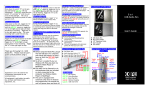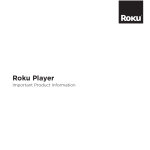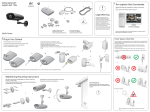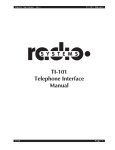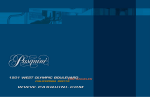Download UltraLink User`s Manual
Transcript
UltraLink90 Wireless Video Set 2.4 GHz Wireless User’s Manual UltraLink90 Wireless Video Set FCC Part 90 PR-97A00002-00 INTRODUCTION Congratulations, and thank you for purchasing the UltraLink90 Outdoor Video Wireless Set. This totally contained surveillance system is designed and manufactured using stringent standards and customer input. Features Include: • FCC-approved 2.4 GHz transmitter and receiver • A/C or D/C operation • Readily accepts color or B/W, NTSC or PAL • Easy installation • User-friendly operation As you read through this manual, please keep in mind your system has been rigorously inspected for utmost quality assurance prior to shipment. About the UltraLink90 The UltraLink90 Outdoor Video Transmitter incorporates a FCCapproved transmitter with a high-impact protective NEMA4-rated housing. The result is an extremely powerful surveillance and monitoring tool. Designed for weather exposed environments, the UltraLink90 is capable of transmitting quality video footage up to 15 miles line of sight depending on the surrounding environment. Whether you are gathering evidence, monitoring industrial processes, or viewing inaccesible areas, the UltraLink90 Outdoor Video Wireless Set will provide you with an effective wireless solution. NOTE: In accordance with United States Codes, this unit is not equipped with audio capabilities. It is illegal for non-authorized persons to own, possess, or utilize surreptitious listening devices for the purpose of intercepting and/or recording another person.s oral communications.Any modi cations made to this unit are unauthorized and will immediately void the Manufacturer.s Warranty. Part 90 High Power: THIS EQUIPMENT MAY ONLY BE OPERATED UNDER A PART 90 LICENSE ISSUED BY THE FCC. THE USER IS RESPONSIBLE FOR OPERATING THIS EQUIPMENT IN COMPLIANCE WITH FCC RULES. OPERATION OF THIS EQUIPMENT WITHOUT A VALID FCC LICENSE COULD RESULT IN THE ISSUANCE OF FINES TO THE USER OR SEIZURE OF THE EQUIPMENT. FCC ID Number NH5FWVTXBD12A i Table of Contents General......................................................1 Pre-Operation ...........................................1 Deployment of Transmitter ........................1 Deployment of Receiver ............................2 Using a Monitor/Recorder .........................2 Safety Precautions ....................................3 Warranty Information ............................. 3-4 ii General The transmitting antenna, also known as a “directional antenna”, is located under the unit’s top cover (4 x 4 NEMA4 case). The 2.4 GHz antenna on the receiver is located under the unit’s top cover (6 x 6 NEMA4 case) and faces toward the front of the unit. For optimal performance, the transmitting antenna should be oriented with the receiving antenna. Although the unit will still work properly without the units facing each other, the transmission range may be decreased and/or degrated. Pre-Operation 1. Read this manual thoroughly! 2. Decide on a video source for video input into the transmitter. Connect the CLR video camera to the appropriate connector (only one connector will t the unit). Deployment of the UltraLink90 Transmitter 1. Determine the placement of your transmitting unit and mount to a stable surface using standard hardware (not provided). 2. Use the cable provided to connect the video output from the video source to the video input on the transmitter. 3. Run the provided D/C wiring harness to the provided 12V DC source. 4. Plug the power supply (provided) into the nearest 110~115 Volt A/C outlet and use the 2.1mm connector to connect to the wiring harness. 5. If you choose to use your own power supply, make certain it is a regulated power supply rated at 12V DC@500ma. 1 Deployment of the UltraLink90 Video Receiver 1. Determine the placement of your receiving unit and mount to a stable surface using standard hardware (not provided). 2. Remove the four screws from the face of the receiver (marked RX -- larger of the two units) and set aside the lid. 3. Use the cable provided to connect to the display. 4. Use the combined video and DC power cable to connect to the video jack and the DC power source. 5. Plug the included power supply into the nearest 110~115 Volt A/C outlet and use the 2.1mm connector to connect to the wiring harness--power splitter may be required. 6. If you choose to use your own power supply, make certain it is a regulated power supply rated at 12V DC@500ma. This also applies to 12V batteries (12V batteries operate at 13.5V DC typically). 7. With power applied to the receiver, check the LED indicator for proper receiver channel selection. This should match the number on the transmitter (units will not function unless the channels are the same on both the transmitter and receiver). Use push button to toggle the right channel number (if needed). 8. Replace the lid on the receiver and secure using the four screws: don’t over tighten to avoid splitting the lid. 9. With cable provided, connect the CLR video camera to the transmitter (smaller of the two units) and connect power supply. Using a Monitor or Recorder If you wish only to view your video using a standard monitor or television, you will need to connect your receiver directly to your monitor as follows (check with user manual provided with your unit): 1. Connect the provided cable from the receiver to the video input jack on your monitor using a standard RCA connector. 2. Change the video input for your monitor accordingly. 3. Your monitor should display the view from your camera. Make any necessary adjustments to your transmitter and receiver for best reception. 2 Important Safety Precautions Warranty Information The manufacturer warrants their products to be free from defects in material or workmanship for a period of ninety (90) days from the date of original purchase. Exceptions on selected products are as follows: Product Warranty Coverage Consumer products 1 year. If a product must be returned for repair, it should be returned either in its original carton or similar packaging affording an equal degree of protection. All freight costs associated with replacement or repair of products are the responsibility of the Purchaser. The Manufacturer is not obligated to provide the Purchaser with a substitute unit during the warranty period or at any time thereafter. 3 The limited warranty stated herein is subject to all of the following terms and conditions. TERMS AND CONDITIONS 1. NOTIFICATION OF CLAIMS: WARRANTY SERVICE: If Purchaser believes that the product is defective in material or workmanship, then written notice with an explanation of the claim shall be given promptly by Purchaser to the Manufacturer but all claims for warranty service must be made within the warranty period. No repair or replacement of any product or part thereof shall extend the warranty period as to the entire product. The speci c warranty on the repaired part only shall be in effect for a period of ninety (90) days following the repair or replacement of that part or the remaining period of the product parts warranty, whichever is greater. 2. EXCLUSIVE REMEDY: ACCEPTANCE: Purchaser’s exclusive remedy and the anufacture’s sole obligation is to supply all labor necessary to repair any product found to be defective within the warranty period. Purchaser’s failure to make a claim as provided in paragraph 1 above or continued use of the product shall constitute an unquali ed acceptance of such product and a waiver by Purchaser of all claims thereto. 3. EXCEPTIONS TO LIMITED WARRANTY: The Manufacturer shall have no liability or obligation to Purchaser with respect to any product requiring service during the warranty period which is subjected to any of the following: abuse, improper use, negligence, accident, modi cation, failure of the end-user to follow the operating procedures outlined in the user.s manual, failure of the enduser to follow the maintenance procedures in the service manual for the product, attempted repair by non-quali ed personnel, operation of the product outside of the published environmental and electrical parameters, or if security seal has been defaced, altered, or removed. The Manufacturer also excludes from warranty coverage products located outside the United States, and consumable items such as fuses and batteries. Items not manufactured by EEOS, Inc. but included in system bought by Purchaser are limited to original manufacturer’s warranty and will be repaired by EEOS, Inc. on cost of material basis. 4. PROOF OF PURCHASE: The purchaser.s dated invoice must be retained as evidence of the date of purchase and to establish warranty eligibility. DISCLAIMER OF WARRANTY EXCEPT FOR THE FOREGOING WARRANTIES, THE MANUFACTURER HEREBY DISCLAIMS AND EXCLUDES ALL OTHER WARRANTIES, EXPRESS OR IMPLIED, INCLUDING, BUT NOT LIMITED TO ANY AND/OR ALL IMPLIED WARRANTIES OF MERCHANTABILITY, FITNESS FOR A PARTICULAR PURPOSE AND/OR ANY WARRANTY WITH REGARD TO ANY CLAIM OF INFRINGEMENT THAT MAY BE PROVIDED IN SECTION 2-312(3) OF THE UNIFORM COMMERCIAL CODE AND/OR ANY OTHER COMPARABLE STATE STATUE. THE MANUFACTURER HEREBY DISCLAIMS ANY REPRESENTATIONS OR WARRANTY THAT THE PRODUCT IS COMPATIBLE WITH ANY COMBINATION OF NON-MANUFACTURER.S PRODUCTS PURCHASER MAY CHOOSE TO CONNECT TO THE PRODUCT. LIMITATION OF LIABILITY THE LIABILITY OF THE MANUFACTURER, IF ANY, AND PURCHASER.S SOLE AND EXCLUSIVE REMEDY FOR DAMAGES FOR ANY CLAIM OF ANY KIND WHATSOEVER, REGARDLESS OF THE LEGAL THEORY AND WHETHER ARISING IN TORT OR CONTRACT, SHALL NOT BE GREATER THAN THE ACTUAL PURCHASE PRICE OF THE PRODUCT WITH RESPECT TO WHICH SUCH CLAIM IS MADE. IN NO EVENT SHALL THE MANUFACTURER BE LIABLE TO PURCHASER FOR ANY SPECIAL, INDIRECT, INCIDENTAL, OR CONSEQUENTIAL DAMAGES OF ANY KIND INCLUDING, BUT NOT LIMITED TO, COMPENSATION, REIMBURSEMENT OR DAMAGES ON ACCOUNT OF THE LOSS OF PRESENT OR PROSPECTIVE PROFITS OR FOR ANY OTHER REASON WHATSOEVER. Manufactured for EEOS by Backgrounds Unlimited, Inc. in conjuction with First Witness Video Surveillance Systems 4 Electrical Equipment & Optical Systems 3575 South West Temple, Suite 5 Salt Lake City, Utah 84115 (801) 261-2881 www.eeosinc.com [email protected]