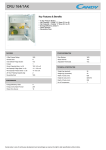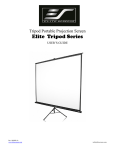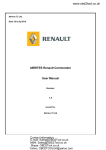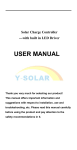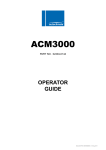Download Model Number : J-1AK
Transcript
5,800mAh Power Case with Bluetooth Keyboard Designed for iPad Air Model Number : J-1AK 1) iPad Air Case with Built-In Rechargeable Battery and Bluetooth Keyboard 2) USB Wall Charger 3) USB to Micro-USB Charging Cable 4) User Manual Connect Button Power Button Bluetooth Indicator Power Bank Button Led Indicator 1) Charges and Supports iPad Air. 2) Compatible with Windows XP, Windows 7, Vista and Mac OS 3) Universal Wireless Bluetooth 3.0 Connectivity. 4) Built-in Li-battery charged by USB. Micro-USB Port to Charge ONLY the Internal Battery USB Port to Charge External Device like Tablets & Smartphones Input: Output: Capacity: 5V/1A (max) 5V/2.1A (max) 3.7V/5,800mAh (Li-Pol) 10” x 76/10” x11/10” 10” x 83/10” x73/10” 26.5 ounces (~750 grams) Typical Battery Life: Continuous Operation (Bluetooth Keyboard only): 40+ hours Continuous Operation (Bluetooth Keyboard + iPad charging): 1.5+ hours Page 1 8 Page 2 keyboard, search for content such as pictures, music, messages, contacts and more. Page 3 Charge the Built-in Power Bank 2. Use the supplied USB charging cable and USB wall charger. 3. Connect the Micro-USB end of the charging cable to the Micro-USB port. 4. Put the USB end into the USB wall charger and plug into a wall outlet. 5. The power bank will automatically begin charging. While the power bank is charging, the 4 blue LED indicator lights will BLINK/FLASH to show the power level. When the power bank is fully charged, all 4 LED lights will stay lit When charging via supplied USB wall charger, it will take approximately 8 hours for the power bank to charge from 0% - 100%. We recommend charging the power bank via supplied wall charger. You may also charge the power bank via laptop or desktop computer USB port, but charging via this method may take longer. ***Please note that the power bank is pre-packaged with a partial charge and the first 100% charge WILL NOT take 8 hrs. Charge Your Device (Apple® 30-pin or Lightning™ cable, Micro-USB cable, etc.) 2. Connect the cable to the USB port and then plug the cable into your device. 3. Press the power bank button to begin charging. (LED’s will stay lit for 5 seconds) 4. The power bank will continue charging until your device is fully charged or until the keyboard’s internal battery is drained. To manually stop charging, simply disconnect your device. Check the Power Level (LED Indicators) Press the power bank button, the LED indicator lights will indicate the power level according to the diagram. When plugged into the USB wall charger, the LED indicator lights will BLINK/FLASH according to the current power level(i.e., if Justin is 40% charged, one LED will be lit and the second LED will be lights will STOP FLASHING. To view the power level while an external device (tablet, smartphone, etc.) is connected, press the Power button. The indicator lights will light up for 5 seconds and then turn OFF. Please note: - When connected, your device (tablet, etc.) is still charging even though the LED’s are OFF. - The LED’s approximately represent the power levels. Actual charge may vary slightly. - If your device (tablet, etc.) is not charging properly and there is one LED lit, this might be a sign that the power level is very low and you need to recharge the keyboard. Page 4 Please Note • The Power Case comes pre-packaged with a partial charge, NOT a full charge. We recommend fully charging your Power Case before first use for best performance. • If your device (smartphone, tablet, etc.) is not charging, this may be a sign that the battery level of the Power Case is very low and you need to recharge it. • Your Power Case includes a special Micro USB to USB cable. Some devices, namely BlackBerry® devices, REQUIRE this cable for charging. If you do not use this cable, your device might not charge. • Some devices require you to turn OFF the device prior to charging via the Power Case. If the device is left ON and plugged into the Power Case, the tablet will show a small red “X” over the battery icon signifying that the tablet is not charging. There is no need for concern, this will not harm your device. Just turn OFF your device and continue charging. • It is normal for the Power Case to become slightly warm during use. Maintenance In order to keep your Power Case operating at maximum potential, please follow these guidelines: 1. Please recharge the Power Case every 2 months when not in use. Charge to at least 40%, as this will extend the battery life. 2. Keep your Power Case dry and away from moist and corrosive materials. DO NOT get wet. In addition, never expose to high heat environments. Avoid extreme temperatures of hot or cold as it will decrease the overall battery performance. Page 5 Page 6 Industry Canada Conformity This device complies with RSS-Gen of the IC Rules. Operation is subject to the following two conditions: (1) this device may not cause harmful interference, and (2) this device must accept any interference received, including interference that may cause undesired operation. Made In China. Page 7 Page 8