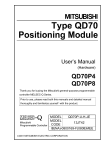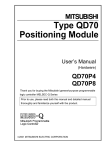Download Manual
Transcript
RCB 8047 CORBO VME Read-Out Control Board User's Manual, version 1.0 Designation: DOC 8047/UM PN: 085.355 Version 1.0 - June 1995 Warranty Information The information in this document has been checked carefully and is thought to be entirely reliable. However, no responsibility is assumed in case of inaccuracies. Furthermore, CES reserves the right to change any of the products described herein to improve reliability, function or design. CES neither assumes any liability arising out of the application or use of any product or circuit described herein nor conveys any licence under its patent rights or the rights of others. WARNING THIS EQUIPMENT GENERATES, USES AND CAN RADIATE RADIO FREQUENCY ENERGY AND MAY CAUSE INTERFERENCE TO RADIO COMMUNICATIONS IF NOT INSTALLED AND USED IN ACCORDANCE WITH THE INSTRUCTION MANUAL. IT HAS BEEN TESTED AND FOUND TO COMPLY WITH THE LIMITS OF A CLASS A COMPUTING DEVICE PURSUANT TO SUB-PART J OF PART 15 OF FCC RULES, WHICH ARE DESIGNED TO PROVIDE REASONABLE PROTECTION AGAINST SUCH INTERFERENCES WHEN OPERATED IN A COMMERCIAL ENVIRONMENT. OPERATION OF THIS EQUIPMENT IN A RESIDENTIAL AREA IS LIKELY TO CAUSE INTERFERENCE; IN WHICH CASE, THE USER AT HIS OWN EXPENSE WILL BE REQUIRED TO TAKE WHATEVER MEASURES ARE NECESSARY TO CORRECT THE INTERFERENCE. © Creative Electronic Systems SA - June 1995 - All Rights reserved The reproduction of this material, in part or whole, is strictly prohibited. For copy information, please contact: Creative Electronic Systems, 70, Route du Pont-Butin P.O. Box 107 CH-1213 PETIT-LANCY 1 SWITZERLAND The information in this document is subject to change without notice. Creative Electronic Systems assumes no responsibility for any error that may appear in this document. CORBO VME Readout Control Board Contents Contents Abstract 1 Specifications 1 1. General description 3 1.2. Description summary...............................................................................................3 1.3. VME interface.........................................................................................................6 1.4. Interrupt generator....................................................................................................7 1.5. Event and Dead Time counters....................................................................................7 1.6. Input selection........................................................................................................8 1.7. Differential bus.......................................................................................................8 1.8. Front panel Input / Output........................................................................................9 1.9. BUSY mode.........................................................................................................10 1.10. CSRi Format......................................................................................................10 2. User's guide 11 2.1. Installation procedure..............................................................................................11 2.2. View of the board..................................................................................................12 2.3. Connectors...........................................................................................................13 2.4. How to set the base address......................................................................................13 2.5. How to select the Input / Output levels......................................................................14 2.6. How to change the Slow Clock period.......................................................................14 2.7. How to use several CORBOs...................................................................................14 2.8. Front Panel Display...............................................................................................16 2.9. Examples of use....................................................................................................16 2.10. Some simple problems.........................................................................................18 3. Software 3.1. 3.2. 3.3. 3.4. 19 Introduction..........................................................................................................19 Software availability..............................................................................................19 Where are these programs........................................................................................19 How to run the programs........................................................................................20 Annex - VME Connector 21 Contents CORBO VME Readout Control Board Abstract This VME module handles up to four event interrupt signals. It takes care of VME interrupt generation, event counting, Dead Time generation and control. It is possible to connect several modules together when using them in a multiprocessor, multicrate data acquisition system. Specifications Standard Number of Channels Trigger Input Double height VME module. A24 / D16 4 NIM or TTL selectable with front panel jumpers Lemo 00 connector Sensitive to low level Width > 20 ns. or Differential input (neg. = 2V, pos = 3V) 3M 8-pin connector Trigger Input impedance 50 Ω ±1% Fast Clear Input NIM or TTL selectable with front panel jumper. Width > 50 ns Fast Clear Input impedance 50 Ω ±1% Busy output level NIM or TTL selectable with front panel jumper. 50 Ω load capability Actice Low TTL Active High NIM Lemo 00 connector or Differential output (neg. = 2V, pos = 3V) 3M 8-pin connector Slow clock output level NIM or TTL selectable with front panel jumper. 50 Ω load capability Slow clock frequency 10 KHz VME base address selectable with four rotary switches VME interrupt levels programmable by use of VME registers VME interrupt vectors programmable by use of VME registers Event number counters 4 x 32-bit counters fully programmable External Fast clear capability Dead time measurement 4 x 16-bit counters fully programmable Overflow generates a VME interrupt (watch dog) Measurement accuracy: 100 µs Power consumption 0.1 A at -12 V 5 A at +5 V Total power 25 W CORBO VME Readout Control Board Contents 1. General description 1.1. Introduction The aim of this chapter is to give a good understanding of the module and of its properties. A description of the operations the user has to do for proper use are given in the following chapter (User's Guide). Most data acquisition systems are now based on VME bus architecture's, with either one or more processors scattered in different crates. We often face the problem of trigger distribution and ReadOut Dead Time control. This module aims at addressing this problem and has been designed to be used in the new multiprocessor acquisition system of the Omega spectrometer. 1.2. Description summary This module houses four identical and independent channels. Each of them contains a TRIGGER input, a BUSY output, two VME interrupt generators and two counters (one Event Counter used to count the TRIGGER inputs and the other one used to measure the BUSY width Dead Time Counter). The block diagram of one channel is shown in figure 1. Although the module may be used in different ways, the main use (described on the flow chart of figure 2) is the following: • when the TRIGGER input occurs, a BUSY signal is asserted, as well as a VME interrupt. • the Event Counter is incremented by one and the Dead Time Counter starts counting the Slow Clock signal (100 µs period). • the BUSY signal will remain active until it is cleared by a VME access. As long as BUSY is asserted, no other TRIGGER is accepted. • the content of the Dead Time Counter gives a measure of the BUSY active time. • if the BUSY remains active too long, a VME interrupt is sent. Contents CORBO VME Readout Control Board One channel block diagram Count Select COUNTER Trigger Select M U X Lemo TRIGGER In Front Panel Push Button M U X VME IRQ_ACK VME_IRQ R S & S R Differential Bus TRIGGER In CLEAR_BUSY Lemo BUSY Out COUNTER EN BUSY VME Differential Bus BUSY out 100 µs Clk Overflow S R VME_IRQ IRQ_ACK Fig 1 The Trigger input may be the front panel (NIM or TTL) input, the front panel differential bus input, the front panel push button or the signal generated by a software access to a special VME register. The event counter may count either the BUSY signal (in this case the event number is counted) or the Trigger input (in this case the number of Triggers arriving during the Dead Time are counted). The counter may be read and write through VME. It can be cleared by an external front panel signal (Fast Clear). The Dead Time Counter may be read and written through VME access. The written value is the Time-Out value of the BUSY signal. The read value gives the duration of the BUSY signal. With a Slow Clock running at 10 KHz, the maximum value is roughly 6.5 s. CORBO VME Readout Control Board Contents State Diagram IDLE TRIG_INPUT Y Assert it Assert Busy Increment Event Counter Sart Busy_Watchdog IT_ACK N IT_ACK N ASSERT_IT Y CLEAR_BUSY Wait For Clear_Busy Or Watchdog WATCHDOG Fig 2 In the following sections, will be given a description of the different parts of this module: • VME interface and address mapping • Interrupt generator • Counters • Input selection • Differential bus • Front panel Input / Output • CSR description • Front panel display Contents CORBO VME Readout Control Board 1.3. VME interface The module has a VME slave interface A24 - D16, is a VME interrupter D08 (0) - I (7-1) and uses 256 bytes in the VME address field. Table 1 gives the mapping of the address space. Table 1. Address mapping Offset to base 0x00 Name Size Function CSR1 Word CSR of channel 1 0x02 CSR2 Word CSR of channel 2 0x04 CSR3 Word CSR of channel 3 0x06 CSR4 Word CSR of channel 4 0x10 Event Number1 Long Word Event counter of channel 1 0x14 Event Number2 Long Word Event counter of channel 2 0x18 Event Number3 Long Word Event counter of channel 3 0x1C Event Number4 Long Word Event counter of channel 4 0x20 DeadTime1 Word Dead Time counter of channel 1 0x22 DeadTime2 Word Dead Time counter of channel 2 0x24 DeadTime3 Word Dead Time counter of channel 3 0x26 DeadTime4 Word Dead Time counter of channel 4 0x31 BIM1 CR0 Byte Control of channel 1 event interrupt 0x33 BIM1 CR1 Byte Control of channel 2 event interrupt 0x35 BIM1 CR2 Byte Control of channel 3 event interrupt 0x37 BIM1 CR3 Byte Control of channel 4 event interrupt 0x39 BIM1 VR0 Byte Vector of channel 1 event interrupt 0x3B BIM1 VR1 Byte Vector of channel 2 event interrupt 0x3D BIM1 VR2 Byte Vector of channel 3 event interrupt 0x3F BIM1 VR3 Byte Vector of channel 4 event interrupt 0x41 BIM2 CR0 Byte Control of channel 1 Time-Out interrupt 0x43 BIM2 CR1 Byte Control of channel 2 Time-Out interrupt 0x45 BIM2 CR2 Byte Control of channel 3 Time-Out interrupt 0x47 BIM2 CR3 Byte Control of channel 4 Time-Out interrupt 0x49 BIM2 VR0 Byte Vector of channel 1 Time-Out interrupt 0x4B BIM2 VR1 Byte Vector of channel 2 Time-Out interrupt 0x4D BIM2 VR2 Byte Vector of channel 3 Time-Out interrupt 0x4F BIM2 VR3 Byte Vector of channel 4 Time-Out interrupt 0x50 TEST1 Word Simulate input trigger 1 0x52 TEST2 Word Simulate input trigger 2 0x54 TEST3 Word Simulate input trigger 3 0x56 TEST4 Word Simulate input trigger 4 0x58 CLEAR1 Word Clear BUSY channel 1 0x5A CLEAR2 Word Clear BUSY channel 2 0x5C CLEAR3 Word Clear BUSY channel 3 0x5E CLEAR4 Word Clear BUSY channel 4 CORBO VME Readout Control Board 0x60 to 0xFE RAM Contents Word Static memory Contents CORBO VME Readout Control Board 1.4. Interrupt generator For each channel, two VME interrupts may be used: one is the event interrupt (related to the Trigger input), the other one is the Time-Out on the BUSY signal. Each of the eight interrupts, has a programmable VME IRQ level, programmable vector and may be enabled or disabled. Sixteen VME registers are available for this purpose. For each interrupt, a register called VRi defines the vector number and a register called CRi controls the VME interrupt. The contents of these registers are given in table 2 and 3. Table 2. VRi format D07 D06 D05 D04 D03 D02 D01 D00 D7 D6 D5 D4 D3 D2 D1 D0 D07 D06 D05 D04 D03 D02 D01 D00 L2 L1 L0 Table 3. CRi format F FAC X/IN IRE IRAC Bit <02...00> L2, L1, L0 VME Interrupt Level Bit <03> IRAC Auto-Clear. If equal to 1, IRE is cleared during the IRQ ACK Bit <04> IRE IRQ enable / disable. Enable if 1 Bit <05> X/IN Has to be 0 Bit <06> FAC Flag Auto Clear. If 1, Flag is cleared during the IRQ ACK Bit <07> F Test & Set Flag 1.5. Event and Dead Time counters For each channel, two counters are available. The first one gives either the event number or the number of trigger inputs received. The second one gives the BUSY duration measurement. Event Counter This 32 bit counter may be read and write through VME. The high order bits of data are at address 2n; the low order at address 2n+2. If enabled, an external Fast Clear signal clears the counter contents. The selection of the signal which has to be counted is done by the content of CSR bit <05>: • if 1, the BUSY signal is counted (event number) • if 0, the Trigger input is counted (number of triggers received even during the Dead Time) CORBO VME Readout Control Board Contents Dead Time Counter This 16-bit counter, counts the number of Slow Clock which occurred during the duration of the BUSY signal. This gives a measurement of the BUSY signal (i.e the Read-Out Dead Time) with an accuracy of 100 µs. This counter may be read and written through VME. When the counter overflows, a VME interrupt is sent (if enabled in the BIM2). If the counter starts at 0, then the overflow occurs roughly 6.5 s later. To avoid such a long Time-Out, it is possible to start the counting at an offset value defined by a VME write to the counter. Then the Time-Out will be: (65536 - offset) * 100 µs The BUSY time will be: (value read - offset) * 100 µs The initialization of the counter has just to be done once. Then the offset value is automatically loaded at the start of BUSY. 1.6. Input selection The Trigger input of each channel may be chosen between different sources: • front panel LEMO input (NIM or TTL level) • front panel push button • front panel input differential bus • inverted and filtered front panel input differential bus • internal pulse generated by a VME write at the TESTi register The selection between these possibilities is done with three bits in the CSRi: CSRi <03...02> 00 01 10 11 CSR <07> 0 1 = Front panel input = Filtered and inverted differential input bus = Differential input bus = Internal test input = Push button enable = Push button disable 1.7. Differential bus Two differential bus connectors are available on the front panel. One, called INPUT, is used to transmit the Trigger to several board in an easy way. The second one, called OUTPUT, transmits the BUSY output. The drivers / receivers used are AMD26LS38, which allow transmission on long distances (up to 50 m) and wired OR capability. This is very useful for the BUSY line: if we have more than one VME crate involved in the Read-Out, we need one CORBO per crate. The total Dead Time is the longest one. Thanks to the wired OR of the BUSY signals, the BUSY on the differential bus will be present as long as one of the CORBO's drives BUSY. The BUSY signal on the differential bus may be available as a NIM or TTL signal on the LEMO output of the front panel (see next topic). Contents CORBO VME Readout Control Board The connectors used for these bus are 8-pin 3M compatible. The pin out as seen by looking at the front panel is given in table 4 and 5. Table 4. Input Differential Bus Connector Left Right Input1> Input1< Input2> Input2< Input3> Input3< Input4> Input4< Table 5. Output Differential Bus Connector Left Right Ouput1> Ouput1< Ouput2> Ouput2< Ouput3> Ouput3< Ouput4> Ouput4< 1.8. Front panel Input / Output In addition to the two differential Input / Output buses, ten others Input / Output signals are available. Each of them uses LEMO 00 connector and electrical standard NIM or TTL depending on the position of front panel jumpers. Eight of these signals are Input / Output of channels 1 to 4. The two others are Fast Clear input and Slow Clock output. Input It is the Trigger input of channel i. In both NIM and TTL standard the low level is active. In order to select the use of this input, CSRi <03...02> have to be properly set (00). The BUSY signal generated by this input, will be forwarded on the output differential bus. Output It is the BUSY output of channel i. It is TTL active low, and NIM active high (in NIM it acts as a ready signal). Depending on the setting of CSRi <04> it may be the BUSY generated by this board or the BUSY present on the differential output bus. In a multicrate system, the second selection makes the or of all the BUSY signals available. The selection is done in the following way: • CSRi <04> = 0 Local BUSY signal • CSRi <04> = 1 Differential output bus BUSY signal Slow Clock Output The internal 10 KHz clock is made available on this connector in either NIM or TTL standard. Fast Clear Input If enable by CSRi <06>, this NIM or TTL active low signal clears the Event counter i. • CSRi <06> = 0 Fast Clear input is enabled • CSRi <06> = 1 Fast Clear input is disabled CORBO VME Readout Control Board Contents 1.9. BUSY mode The BUSY may be either a level set by the input and reset by a VME write to the CLEAR register, or a fan out of the input. CSRi <01> selects one of these two modes of operation. In both case a VME interrupt may be sent but in the second mode, the Dead Time control is very poor : as soon as a VME interrupt is acknowledged, a new one will appear when a new input signal arrives. Nevertheless this mode may be useful to distribute signals (see § 2.6). 1.10. CSRi Format For each channel a CSR is available. Table 6 gives its format. After a VME SYSRESET, the CSRi <00...07> bits are set to one. This means in particular that all the channels are disabled. D11 D10 D09 D08 D07 D06 D05 D04 D03 D02 D01 D00 R R R R R/W R/W R/W R/W R/W R/W R/W R/W Bit <00> R/W Channel enable 0 Enable 1 Disable Bit <01> R/W BUSY mode 0 BUSY is a level set by the input 1 BUSY follows the input Bit <02...03> R/W Input selection Bit <04> R/W BUSY output selection 0 Local BUSY 1 Differential output BUSY Bit <05> R/W Counter selection 0 Count input 1 Count BUSY Bit <06> R/W Fast Clear enable 0 Enable 1 Disable Bit <07> R/W Push button enable 0 Push button enable 1 Push button resets the VME IRQ Bit <08> R Input state 10 Input present Bit <09> R Local BUSY state 10 local BUSY present Bit <10> R Differential output BUSY state 10 Differential output BUSY present Bit <11> R VME interrupt state 00 01 10 11 Front panel input Differential input bus Differential output bus Internal test pulse 0 IRQ pending CORBO VME Readout Control Board 2. User's Guide 2. User's guide Warnings 1. Please make sure that the power of the VME crate is off before inserting the board. 2. Some components are sensitive to static discharges. To avoid damage, minimise handling. Precautions against static discharges must be taken. 2.1. Installation procedure Before inserting the board in a VME crate, the following has to be done: ❶ Set the base address of the board (see § 2.4) ❷ Select the proper level for Input / Output (see § 2.5) ❸ Switch the VME power off ❹ If between the slot which will be occupied by the module and the CPU which will receive the interrupt, there are empty slots, jumpers have to be installed on the IACKIN IACKOUT daisy chain of the empty slots ❺ Insert the board ❻ Power the crate on ❼ Send SYSRESET (if there is not one at the power on) 2. User's Guide CORBO VME Readout Control Board 2.2. View of the board A view of the board, with the location of the different parts the user may have to change is given in figure 3. View of the board PUSH BUTTON C L O C K SLOW CLOCK OSCILLATOR V M E I N 1 B U S Y I N 2 B U S Y A23 A20 A19 A16 A15 A12 A11 A08 ROTARY SWITCHES FOR BASE ADDRESS I N 3 B U S Y I N 4 B U S Y I N P U T C L E A R Fig 3 O U T P U T D I F F E R E N T I A L TERMINATION RESISTORS OF DIFFERENTIAL BUS C O N N E C T O R CORBO VME Readout Control Board 2. User's Guide Front panel display Twelve LEDs give the display of one of the CSRi. A front panel switch allows to select the CSRi which has to be displayed. 2.3. Connectors Differential Input It receives 3M 8-pin connector for 4 pairs flat cable. The pin out as view from the front panel is: Left Right Input1> Input1< Input2> Input2< Input3> Input3< Input4> Input4< Differential BUSY It receives 3M 8-pin connector for 4 pairs flat cable. The pin out as view from the front panel is: Left Right Output1> Output1< Output2> Output2< Output3> Output3< Output4> Output4< 2.4. How to set the base address In the VME A24 address field, the board responds to the following addresses: A23 .. A8 x x x x x x x x The base address of the board is defined by bits <23...08>. Four rotary switches are available on the board to define them. Figure 4 gives the link between the rotary switches and the address. Rotary switches view from top Fig 4 A23 A20 A19 A16 A15 A12 A11 A08 Rotary Switches For Base Address 2. User's Guide CORBO VME Readout Control Board 2.5. How to select the Input / Output levels Each signal on the LEMO 00 connectors may be defined as NIM or TTL level. To do the selection, a jumper is available close to each connector. The level selection is done as shown in figure 5. NIM/TTL selection N Fig 5 2.6. How to change the Slow Clock period It may happen that the Slow Clock frequency is not adapted to the application. To change it, replace the Slow Clock oscillator (shown in figure 3) by another one. 2.7. How to use several CORBOs There are different ways of connecting the modules together. ❶ One can connect all the differential BUSY output together with a four twisted pair flat cable equipped with female 3M 8-pin connectors and distribute the Trigger as a coaxial NIM or TTL signal to all the boards on the same channel number. One of the CORBOs has to be initialized so that its coaxial NIM or TTL output is reflecting the BUSY on the differential bus. Due to the wired or, this will be the total BUSY of the system and it can be used as a veto for the Trigger source. Only the first and the last modules on the chain must have the termination resistors (shown on figure 3). These resistors networks must be removed on the intermediate modules. ❷ One can do the same thing but uses a differential driver to distribute the Trigger. In this case, one has to connect all the differential Trigger input together with a four twisted pair flat cable equipped with female 3M 8-pin connectors One possible driver is the MODEL V64 from CAEN, used in TTL mode. ❸ One can use a single flat cable to connect together all the differential Trigger inputs and differential BUSY outputs (as shown on figure 6). Only the last CORBO needs termination resistors. All the others must be removed. One of the CORBO receives the Trigger on coaxial input1 and is initialized so that BUSY is not latched. The Trigger is also sent on coaxial input2 initialized in a normal way. All the others CORBOs use also channels 1 and 2 in the following way: - channel 1 is initialized to receive Trigger from differential input 1 and to have an unlatched BUSY (CSR<1> = 1). The coaxial BUSY output is connected to coaxial Trigger input 2. - channel 2 is initialized to receive Trigger from coaxial input. CORBO VME Readout Control Board 2. User's Guide Connection of several CORBOs Trigger Input VETO Trigger Input 1 2 In Busy In Busy Differential INPUT Trigger Input 1 2 In Busy In Busy Differential INPUT 1 2 OUTPUT OUTPUT OUTPUT In Busy In Busy Differential INPUT SOLUTION 1 1 VETO 2 In Busy In Busy Differential INPUT 1 2 2 In Busy In Busy Differential INPUT OUTPUT SOLUTION 2 Trigger Input 1 VETO 2 In Busy In Busy Differential INPUT OUTPUT 1 2 In Busy In Busy Differential INPUT OUTPUT SOLUTION 3 Fig 6 1 OUTPUT OUTPUT DIFFERENTIAL DRIVER In Busy In Busy Differential INPUT 1 2 In Busy In Busy Differential INPUT OUTPUT 2. User's Guide CORBO VME Readout Control Board 2.8. Front Panel Display The content of CSRi may be displayed on front panel LEDs. The meaning of this display is given in table 7 (from the top to the bottom). Table 7. Front panel display Front panel name CSR bit ON meaning In reflect CSR <08> Input signal is present Busy CSR <09> Local BUSY is set Ext. Busy CSR <10> Differential bus output BUSY is set BIM-Int CSR <11> VME IRQ is set EN.I/P CSR <00> Channel is enabled Free CSR <01> BUSY output is equal to the Input Sel.1 CSR <02> Bit is set Sel.2 CSR <03> Bit is set Busy-Sel. CSR <04> Output is Local BUSY Cnt-Sel. CSR <05> Counter counts Input En.Ext-Clr CSR <06> Fast Clear is enabled En.Test CSR <07> Push button is enabled To select the CSR number to be displayed, two switches are available under the display. The relationship between the switches position and the displayed CSR is given in table 8. Table 8. Display selection Top switch Bottom switch CSRi Right Right CSR1 Left Right CSR2 Right Left CSR3 Left Left CSR4 2.9. Examples of use Two examples of initialization are given. The first one shows how to use the CORBO as a pulse generator. The second one shows how to initialize the CORBO as Read-Out controller in a VME Read-Out system Pulse Generator It is wanted to use the CORBO channel 1 as a NIM pulse generator controlled by a VME CPU. Before inserting the board in the crate, one has to set the base address of the board (see § 2.3) The BUSY output of channel 1 has to be selected as a NIM output (see § 2.4) The channel 1 has to be initialized by written 0xEC in CSR1 (channel enabled, BUSY latched, Internal test pulse as input). To set the output a VME write cycle at TEST1 address has to be done (Busy will go to 0 V). To reset it a VME write access at CLEAR1 address has to be done (Busy will go to 800 mV). The minimum width of the pulse, is the minimum time between two consecutive VME access. CORBO VME Readout Control Board The content of EVENT NUMBER1 gives the number of pulses which were sent. 2. User's Guide 2. User's Guide CORBO VME Readout Control Board Read Out Controller It is wanted to use the CORBO channel 1 as Read-Out trigger input. This signal comes from NIM logic which has to be disabled during the Read-Out Dead Time. The maximum Read-Out Dead Time is 3 m/s. Before inserting the board in the VME crate, one has to set the base address properly (see § 2.3). The INPUT1 and BUSY1 have to be selected as NIM signals (see § 2.4). If there are missing boards between the CORBO and the CPU which will receive the interrupt, one has to put jumpers on the IACK IN / OUT strap of the empty slots. The NIM logic TRIGGER signal has to be connected to the INPUT 1. The BUSY1 signal has to be put in coincidence with the NIM trigger logic so that the trigger is not sent during Dead Time. Three tasks have to be written: ❶ Initialization ❷ Event Read-Out which will be started by the event interrupt ❸ BUSY Time-Out task which will be started if the BUSY signal exceeds 10 ms. The Initialization Task is the following: • Write 0xEC in CSR1 • Write in TEST1 to assert BUSY and so disable the external trigger generation • Write vector number of the event task in BIM1 VR0 • Write vector number of the BUSY Time-Out task in BIM2 VR0 • Clear Event Number1 • Write 65536 - 100 = 65436 in Deadtime1 (to set the Time-Out at 10 ms) • Write #$ D0 in CSR1 • Write 0 in CLEAR1 to release BUSY and allow the Trigger to be generated • Write BIM1 CR0 and BIM2 CR0 with the following byte: 0 0 0 1 0 L2 L1 L0 where <L2, L1, L0> is the VME IRQ level selected. The Event Task is the following: • Read Event number1 to know the event number • Perform the Read-Out • Read the DeadTime1. The BUSY time was (65536 - read value) * 0.1 ms • Write 0 to CLEAR1 to release BUSY The BUSY Time-Out Task is waked up by a VME interrupt. What it does depends of the application. CORBO VME Readout Control Board 2.10. Some simple problems Here are given a few simple problems diagnostics. VME Bus Error Check the base address. Interrupt Acknowledge Time-Out Check the VME interrupt acknowledge daisy chain (IACKIN- IACKOUT) 2. User's Guide CORBO VME Readout Control Board 3. Software Description 3. Software Software has been developed by CES while testing the CORBO module for integration in a data acquisition system. It consists of a low level library and a few test programs, all written in C. The software is running under OS-9 but can fairly easily be ported to other environments. Please contact CES for more information. The description of the libraries given in § 3.1, § 3.2, § 3.3 and § 3.4 is specific and must be ignored. CORBO VME Readout Control Board Annex - VME Connector Annex - VME Connector This 96-pin connector follows the VME specification. The pin assignment is given in the following table. Pin Number Row A Row B Row C 1 D00 BBSY* D08 2 D01 BCLR* D09 3 D02 ACFAIL* D10 4 D03 BG0IN* D11 5 D04 BG0OUT* D12 6 D05 BG1IN* D13 7 D06 BG1OUT* D14 8 D07 BG2IN* D15 9 GND BG2OUT* GND 10 SYSCLK BG3IN* SYSFAIL* 11 GND BG30UT* BERR* 12 DS1* BR0* SYSRESET* 13 DS0* BR1* LWORD* 14 WRITE* BR2* AM5 15 GND BR3* A23 16 DTACK* AM0 A22 17 GND AM1 A21 18 AS* AM2 A20 19 GND AM3 A19 20 IACK* GND A18 21 IACKIN* SERCLK A17 22 IACKOUT* SERDAT* A16 23 AM4 GND A15 24 A07 IRQ7* A14 25 A06 IRQ6* A13 26 A05 IRQ5* A12 27 A04 IRQ4* A11 28 A03 IRQ3* A10 29 A02 IRQ2* A09 30 A01 IRQ1* A08 31 -12 V +5 V STDBY +12 V 32 +5 V +5 V +5 V