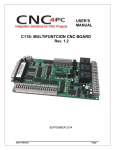Download User`s Manual Template
Transcript
USER’S MANUAL C41 – VARIABLE SPEED CONTROL Rev. 2.2 FEBRUARY, 2015 USER'S MANUAL TABLE OF CONTENTS Page # Contents 1.0 OVERVIEW ..................................................................................................................... 1 2.0 FEATURES ..................................................................................................................... 1 3.0 SPECIFICATIONS .......................................................................................................... 2 4.0 BOARD DESCRIPTION .................................................................................................. 3 5.0 DIAGRAM OF CIRCUIT INTERNAL FOR JUMPER OF VFD IN THE C41Error! Bookmark not defined. 6.0 RJ45 FOR VFD CONNECTION ...................................................................................... 4 7.0 OPERATION MODE JUMPER ........................................................................................ 5 8.0 RJ45 FOR INPUT SIGNAL ............................................................................................. 6 9.0 DIMENSIONS................................................................................................................ 10 User’s Manual Page i 1.0 OVERVIEW This card lets you control your spindle with PWM and direction signals, as if it was an axis motor. It converts the step signal into and an analog (0-10VDC). This card also has two relays that can be used to control the direction (CW/CCW) and enable the drive (On/Off). A Variable Frequency Drive or Inverter works by modifying the frequency for AC motors. Most of these devices can be controlled with an external analog signal (010VDC). That is, if there is 5VDC coming into through the control signal, the motor will run at 50% of full speed, if there was 10VDC, the motor will run at 100% of full speed. If there is no signal coming out, then the motor will stop. This unit can also be used on many DC motor controllers by replacing the potentiometer that controls the speed. 2.0 FEATURES Inputs a PWM signal and outputs an analog 0-10VDC. Uses only two pins, one for PWM and one for direction. It is the presence of absence of the valid PWM signal what would start/stop the spindle. Has two relays that can be used to control the direction and enable and disable the drive. Jumper to select mode of operation, US or International mode. On US mode, one relay would be used to start CW and the second one to start CCW. On International mode Relay 1 will start/stop, and Relay 2 will determine the direction of rotation. Optoisolated output signals. The analog and CW/CWW signals are optically isolated, so this board can be used with drives that make grounds common with the mains that drive the VFD or motor. All TTL +5VDC Signals. Interface directly with parallel port interface products and other cnc4pc.com cards. 5VDC (TTL) signals are very common among automation devices. Screw-On connections for all terminals. You only have to screw-on the wires to make all your connections. Flexible design. It works with cnc4pc’s products, directly through your parallel port, or through many other parallel port control products. User’s Manual Page 1 3.0 SPECIFICATIONS INPUT SPECIFICATIONS On-state voltage range Minimum on-state input current Recommended PWM signal frequency Signal Type 2 to 5V DC 10 mA (200Hz) Active High ELECTROMECHANICAL RELAYS SPECIFICATIONS Maximum Current (AC) 7A@240VAC; 10A@125VAC Maximum Current (DC) 15A@24VDC; 10A@28VDC GENERAL SPECIFICATIONS Dimensions Millimeters: 105L x 75W x22D External power 5V DC @ 300mA Linearity Analysis (Analog voltage vs. %PWM) User’s Manual Page 2 4.0 BOARD DESCRIPTION Requirements: It requires a +5VDC@300mA power supply to operate. Note: this connection is common to the PC GND WARNING: To keep the output signals optoisolated, these must not have common ground or current with other circuits you are using. You will require a voltmeter to fine tune your system. User’s Manual Page 3 5.0 RELAY AND JUMPER INTERNAL WIRING. In this diagram shows connections internal of the relays with the jumper and the RJ45 connector for the VFD 6.0 RJ45 FOR VFD CONNECTION This RJ45 let you make an easy connection between this boars and your VFD. RJ45 for VFD RJ45 PIN 1 2 3 4 5 6 7 8 Function An. GND Analog Output Not Used REL 1 N.O. Contact Ext. GND REL 2 N.O. Contact Ext. 12VDC or 24VDC Relay Common An. GND: Gound of the Analog output signal Analog Output: Isolated Analog Output Signal (0-10V) Ext. GND: External 12V or 24V power supply GND. Ext. 12VDC or 24VDC: External 12VDC or 24VDC power supply used to enable the VFD. Relay Common: The signal or voltage wired to this terminal can be connected to the common terminals of the relay 1 and relay 2. Use the on-board RELAY COMMON JUMPERS to do this connection. Remove the jumper if this connection is not required. User’s Manual Page 4 7.0 OPERATION MODE JUMPER Operation mode jumpers This jumper allows selecting the way how the relays go to be activated when a PWM signal and REV signal are present in the inputs terminals. See the tables below. AMERICAN MODE (US) INPUTS INTERNATIONAL MODE (INT) RELAYS INPUTS RELAYS PWM REV REL 1 REL 2 ON ON OFF ON PWM REV REL 1 REL 2 ON OFF ON OFF ON ON ON ON OFF ON OFF OFF ON OFF ON OFF OFF OFF OFF OFF OFF ON OFF OFF OFF OFF OFF OFF Relay 1 and 2 They can be used to control the VFD. The relay specification are shown in the below table. ELECTROMECHANICAL RELAYS SPECIFICATIONS Maximum Current (AC) 7A@240VAC; 10A@125VAC Maximum Current (DC) 15A@524VDC; 10A@28VDC Electromechanical Relays Specifications User’s Manual Page 5 8.0 RJ45 FOR INPUT SIGNAL The RJ45 connector is for connecting the boards directly using a standard Ethernet cable A standard Ethernet cable with RJ45 has straight through wiring. That means that Pin1 = Pin1, etc… This connector eases the installation process by eliminating the screw on terminals. The RJ45 connector is used not just to carry the I/O signals placed in terminals, but also to power board. Before connecting anything, please be sure to read your VFD’s manual and make sure you understand all the safety issues. Configuring the Control Software: It is strongly recommend you read your control software’s manual. You need to configure your control software to control the spindle as if it was an angular axis. This card requires a PWM input signal to deliver 10VDC. So you have to set the speed of the motor (spindle) at maximum. For acceleration values adjust them to where you feel comfortable. Keep in mind the acceleration of the motor must also be set in your VFD. For configuring Mach follow these steps: 1. Go to Config / Ports&Pins / Motor Outputs. Enable the spindle and select the port and pins you wired for step and direction. User’s Manual Page 6 Ports&Pins configuration screenshot 2. Go to Config / Ports&Pins / Spindle Setup. In the motor control box, check Use Spindle Motor Output and Step /Dir Motor. Under Pulley Ratios set the pulley ratios of the machine. Spindle Setup screenshot Go to Config / Motor Tuning / Spindle. On Steps per unit put 1,000, set velocity to maximum. For Acceleration, choose the acceleration that you feel comfortable with. Start slow, increase acceleration as you test your system. Under Step Pulse length, use a number from 3 to 5, but start with 3. This number is directly proportional to the final voltage you will get in the analog output. Use this number and the fine tuning pot to adjust the voltage you want to get at max speed. User’s Manual Page 7 Motor Tuning and Setup screenshot After configuring the Mach, these steps should be followed. Step 1. Ensure that all external power sources are set to OFF. Step 2. Connect the power supply to the Power Inputs Terminals. If a RJ45 is used to wire the power lines from the C32 or C35, don´t use those terminals and connect the RJ45 for inputs signals. Step 3. Connect the input signals to the Inputs Connectors. If a RJ45 is used to wire the signal from the C32 or C35, don´t use those terminals. Step 4. Turn on the external supplies. Step 5. Connect a multimeter in the analog outputs connectors and make a fine tune to this output: Make sure that when you reach the max speed in the control software you get 10VDC out. This voltage can vary depending on many things, including the electrical properties of parallel port or breakout board you are using, the length of the step pulse your software is delivering, and the normal hi or low status of your step pin. Play with the fine tuning pot in the card, the normally hi or low status of your pin, and the pulse width. User’s Manual Page 8 Step 6. Turn off the external supplies. Step 7. Connect the analog output and external Relay contacts. Step 8. Turn on the external power supplies. Replacing a Potentiometer: This circuit can be used to replace a potentiometer of DC motor speed control circuits. This speed controller circuits are very commonly used by SIEG, KB Electronics, and many other oriental machines. Before explaining how to do it, please first keep in mind that it can be done if the voltage that goes though the pot is +12vdc or less. This circuit cannot be used for AC currents. In most cases the terminals that go to the potentiometer will carry these signals: P1 = GND P2 = WIPER P3 = REFERENCE VOLTAGE These are the steps for replacing a potentiometer: 1. Measure the voltage difference between P1 and P3. Make sure it measures under +12vdc. 2. Fine tune the analog output to the output voltage you got from step 1. 3. Connect the ground from the analog output to the ground of the potentiometer (P1). 4. Connect the analog output to the wiper connection of the potentiometer (P2). User’s Manual Page 9 9.0 DIMENSIONS All dimensions are in Millimeters. Disclaimer: Use caution. CNC machines can be dangerous machines. Neither DUNCAN USA, LLC nor Arturo Duncan are liable for any accidents resulting from the improper use of these devices. This product is not a fail-safe device and it should not be used in life support systems or in other devices where its failure or possible erratic operation could cause property damage, bodily injury or loss of life. User’s Manual Page 10













![View a product catalog[PDF/2.6 MB]](http://vs1.manualzilla.com/store/data/005774435_1-dc111fa54cd2566039eb2197a73b68ea-150x150.png)