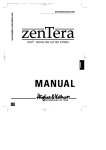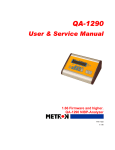Download UVI Synthox 1.5
Transcript
Software User Manual Version 1.5 R02 EN150424 End User License Agreement (EULA) Do not use this product until the following license agreement is understood and accepted. By using this product, or allowing anyone else to do so, you are accepting this agreement. Synthox (henceforth ‘the Product’) is licensed to you as the end user. 3. Ownership Please read this Agreement carefully. As between you and UVI, ownership of, and title to, the enclosed You cannot transfer ownership of these Sounds and Software they digitally recorded sounds (including any copies) are held by UVI. contain. You cannot re-sell or copy the Product. Copies are provided to you only to enable you to exercise your rights under the license. LICENSE AND PROTECTION 4. Term This agreement is effective from the date you open this package, and will remain in full force until termination. This agreement 1. License Grant will terminate if you break any of the terms or conditions of this UVI grants to you, subject to the following terms and conditions, a agreement. Upon termination you agree to destroy and return to UVI non-exclusive, non-transferable right to use each authorized copy of all copies of this product and accompanying documentation. the Product. 5. Restrictions The product is the property of UVI and is licensed to you only for Except as expressly authorized in this agreement, you may not rent, use as part of a musical performance, live or recorded. This license sell, lease, sub-license, distribute, transfer, copy, reproduce, display, expressly forbids resale or other distribution of the sounds and modify or time share the enclosed product or documentation. software included in the Product or their derivatives, either as they exist on disc, reformatted for use in another digital sampler, or mixed, 6. Hardware combined, filtered, resynthesized or otherwise edited, for use as The accompanying USB flash media is only guaranteed in it’s original sounds, multi-sounds, samples, multi-samples, wavetables, programs state, as an installation medium for the Product. Any variance from or patches in a sampler, microchip or any hardware or software this use including but not limited to deleting, altering or adding sample playback device. data, reformatting the media or any physical alteration of the device will void its warranty. If the media is found to have a physical or You cannot sell the Product content or give it away for use by others manufacturing defect please contact our support department (http:// in their sampling or sample playback devices. In the event UVI www.uvi.net/contact-support). terminates this agreement due to your breach, you agree to return the original and all other copies of the software and documentation to UVI. UVI reserves all rights not expressly granted to herein. 2. Protection of Software You agree to take all reasonable steps to protect the product and any accompanying documentation from unauthorized copying or use. You agree not to modify the product to circumvent any method or means adopted or implemented by UVI to protect against or discourage the unlicensed use of copying of the Product. ©2015 UVI. All rights reserved. All trademarks are the property of their respective owners. 2 Table of Contents Introduction...............................................................................................................................................................4 System Requirements..........................................................................................................................................5 Installation Step 1: Register Your Serial Number.....................................................................................................6 Step 2: Activate Your License...................................................................................................................7 Step 3: Install Your Instrument.................................................................................................................8 Step 4: Load Your Instrument...................................................................................................................9 User Interface Edit Page..............................................................................................................................................................10 Mod Page............................................................................................................................................................12 Arp Page..............................................................................................................................................................13 Presets..........................................................................................................................................................................14 UVI Workstation: Tips and Tricks....................................................................................................................15 Links..............................................................................................................................................................................16 Credits and Thanks................................................................................................................................................17 3 Introduction Synthox 1.5 New in version 1.5! Now includes a deep sampling of the rare oscillator design and lush filters in this synth pack a distinctly Elka EK-44 FM synthesizer, an expanded patch library, and thick and raw sound. As these machines become older finding dramatically faster load-times. working units has become increasingly difficult. Now, Synthox 1.5 brings you the very best of this instrument in a convenient The raw analog power of the Elka Synthex returns in Synthox and extraordinary sounding soft-synth. 1.5, this time as a versatile hybrid Analog/FM workstation! Synthox features a dual-layer architecture which lets you Also included in Synthox 1.5 is a deep sampling of the Elka freely mix raw waves from the Synthex and EK-44 for a wild EK-44 (1986). A rare 4-operator FM synth based around new range of sonic possibilities. Both synths were fully serviced Yamaha’s YM2203 chips, the EK-44’s raw digital sound palette then deeply multi-sampled to give you a complete range of makes a brilliant counterpoint to the Synthex and can lead to raw waveforms, noise oscillators and custom patches with the some truly unique sounds. From thick and sizzling textures to authentic hardware character. funky analog tones, digital bells and everywhere in-between, Synthox 1.5 is a fantastic instrument for those looking to draw A widely regarded and increasingly rare analog synthesizer, on the classic 80’s sound of Elka. the Synthex (1981-1985), comes from Italian manufacturer Elka and was made famous in part by Jean Michel Jarre. The unique 4 System Requirements Compatibility Compatibility Audio Units, VST, MAS, AAX, RTAS or standalone VST, AAX, RTAS or standalone UVI Workstation 2.5.11 or higher UVI Workstation 2.5.11 or higher Minimum System Requirements Minimum System Requirements Intel CPU Core Duo or faster 4 GB of RAM (8 GB+ recommended) 4 GB of RAM (8 GB+ recommended) 2 GB of disk space 2 GB of disk space Mac OS X 10.7 or higher Windows 7 or higher iLok account (free, dongle not required) iLok account (free, dongle not required) Authorize the Way You Want Your license allows 3 concurrent authorizations on any combination of computers and iLok dongles. License management is a simple drag-and-drop process done through iLok License Manager. Visit ilok.com/ to download iLok License Manager and create your free account. 5 Step 1 Register Your Serial Number 1 2 3 4 You must have an account on uvi.net/ and ilok.com/ prior to registration If you purchased a physical version of this product, your serial number is located on the inside of the box If you purchased an electronic version of this product, your serial number will be included in a confirmation email You can see a list of the products you’ve registered and their serial numbers anytime at uvi.net/my-products 1. Login to your account on uvi.net/ 2. Navigate to the ‘Product Registration’ page 3. Enter your details and click ‘Register’ Upon completion a new license will be deposited in your iLok account 6 Step 2 Activate Your License 1 2 3 4 iLok License Manager is required for activation, download the newest version at ilok.com/ilm.html Your license allows up to 3 concurrent activations on any combination of iLok dongles and computers Activations can be moved between devices at anytime 1. Launch iLok License Manager 2. Login to your account 3. Click the ‘Available’ tab 4. Drag the license to your computer or an iLok dongle 5. Click ‘Ok’ to confirm the activation The process is complete, your device is now authorized » » To see how many authorizations you have left simply select the license and click ‘Show Details’ To deactivate your license, right-click it and select ‘Deactivate’ — doing so will return your license to the ‘Available’ tab 7 Step 3 Install Your Instrument 1 2 3 4 UVI Instruments can be stored anywhere on your system Storing your instruments on a fast drive will improve performance Your instruments can be downloaded at any time from uvi.net/my-products 1. Create a folder on your computer and place your UVI Instruments in it Once this is done we need to tell UVI Workstation where to find your instruments. We do this by creating a watch folder, follow the steps below to create your own: 2. Open UVI Workstation 3. Click the Settings page 4. Click the ‘Sound Banks’ tab 5. Click the ‘...’ button and select the folder where you’ve placed your instruments 6. Restart UVI Workstation and open the Browser Your instruments will be available under the ‘Soundbanks’ tab 8 Step 4 Load Your Instrument 1 2 3 4 UVI Workstation is required to run UVI Instruments The newest version of UVI Workstation can be downloaded free at uvi.net/downloads UVI Workstation can be run as a standalone program or as a virtual instrument from within your DAW of choice 1. Open UVI Workstation 2. Click the Browser icon 3. Open the Sound Banks tab 4. Select a product, in this example we’ll choose Vector Pro, then select an instrument and patch Double-click the patch to load it 5. The UI appears and you’re ready to jam! 9 Edit Page Layer Edit 7 Amplitude (ADSR) 5 Pitch 6 7 Amplitude (...) 8 Drive Layer Globals 3 Pages 2 1 Presets 4 Master Gain The UI is divided into three pages; [Edit], [Mod] and [Arp]. Primary controls such as amp, filter, stereo, pitch and effects are available on the [Edit] page. Clicking the [Mod] button at the top of the interface reveals the second page of controls containing the LFO and Step Modulator. The final [Arp] page presents an independent arpeggiator for each layer. Main Basic Controls 1 5 Presets Select a global preset from the pull- Layer Edit Choose to edit layers 1 or 2 seperately or Prev/Next arrows simultaneously » Wave Menu Pages Choose the wave category in the first Change the current page by selecting Attack / Decay / Sustain / Release envelope for the Amplitude section » No Velocity Sets all incoming notes to max velocity » Velocity > Attack Modulates attack amount based on row and the wave in the second incoming note velocity. Low velocities one of the 3 options; Edit, Mod or Arp 6 3 Layer Globals » On/Off Toggle »Volume »Pan result in long attacks; high velocities Pitch result in short attacks. »Mono Toggle between Mono and Poly voicing »Tune Adjust the pitch in Semitones/Cents » Octave [+1, 0, -1] »Depth 4 »Time Amplitude »ADSR » Edit 1 | Edit 2 | Edit All down menu or browse them with the 2 7 8 Drive »Amount Sets the amount of drive Adjust the Portamento depth Master Gain Set the Output Gain for the instrument Set the Glide time 10 Edit Page [continued] Filter 10 10 Filter (ADSR) Stereo 9 Modwheel 12 Basic Controls (continued) 9 Stereo »Mode Off / Alternate Pan / Unison »Color Shifts color based on adjacent samples »Spread Change the stereo width »Detune UNI Mode Only: setunes layers 11 Effects 10 Filter 11 Effects »ADSR »Power/Amount Attack / Decay / Sustain / Release Choose from Phaser, Delay, and Reverb envelope for the Filter section (additional controls available in the »Frequency Effects page of UVIWS and MF) Filter cutoff frequency »Envelope Modifies the amount of ADSR envelope to be applied to the Filter »Resonance Adjust the resonance (Q) of the Filter 12 Modwheel »Power/Amount Easily route your controllers Modwheel to control common parameters such as Vibrato, Tremolo and Filter Depth » Vel > Filter Adjust the Velocity > Filter sensistivity » Filter Modes Choose Filter mode; High Pass, Band Pass, Low Pass or OFF 11 Mod Page 4 LFO Mod Routing Sync 1 Waveforms 2 LFO Controls 3 7 Seq Mod Routing Seq Params 6 Step Sequencer 5 LFO 4 Mod Routing »Smooth Interpolates values between adjacent Control the amounts of LFO modulation 1 Sync Enable/Disable LFO sync to Host Tempo 2 Waveforms Choose LFO waveform; Sine, Triangle, Square or Sample & Hold 3 including; Pitch, Drive, Volume and Filter Step Modulator »Attack Attack time for the Speed envelope »Decay Decay time for the Speed envelope Step Sequencer sequenced modulations; bar height equals mod amount Change the LFO Speed to be applied to the LFO Change the sequencers step length »Steps sequencer to play Interactive editor for programming »Speed Adjusts the amount of Attack and Decay for a custom LFO effect »Res Change the amount of steps for the 5 LFO Controls » EG Depth steps to smooth parameter modulation to be applied to various parameters 7 Mod Routing Control the amounts of modulation to be applied to various parameters including; 6 Seq Params Volume and Filter »Delay Delay time to activate first step »Rise Time to activate step with a smooth transition 12 Synthox - Arp Page Step Indicator 1 Step Editor 2 Tie 3 9 Steps 8 Gate 10 Octave Layer 1 > Layer 2 4 Arp On/Off 5 Arp Mode 7 Grid 6 1 Step Indicator 5 LED lights up when step is triggered Arp On/Off Toggle the Arpeggiator On/Off 10 Octave Set the pitch range of the Arpeggiator in Octaves 2 Step Editor 6 16-step sequencer; affects Velocity 3 Tie Grid Change the step length 7 When active, step inherets Velocity from Arp Mode Select Up, Down, or Up and Down the previous step 8 4 Layer 1 > Layer 2 Gate Change the step length (knob value When active, Arpeggiator 1 affects ranges from zero to the tracks both layer 1 and layer 2 (whereas Resolution setting) when disabled each Arp modifies its corresponding layer only) 9 Steps Sets the Arpeggiators step length 13 Presets 00-Init Arpeggios AR-Analog Heart AR-Back in Time AR-FM A Sonic AR-FM Busy Pad AR-FM G Stars AR-FM Jarre AR-FM Minimal Beat AR-FM Mix Down AR-FM Multi Arp AR-FM Paradise AR-Hybrid Cinematic AR-JMJ Double Arp AR-Pop Cornox AR-Rythm and Arp AR-Space Caroussel AR-Synthoxerone AR-Universe Sound AR-Wonderland AR-Z Plane Airlines AR-Zamundsens Axel Bells BL-BellKa BL-Brush Bells BL-FM Bell Template BL-FM Mixed Bells BL-FM Tremobe BL-FM Tubular BL-Happy New Year BL-Hybrid Bells 1 BL-Hybrid Bells 2 BL-Hybrid Exil BL-Hybrid Express BL-Hybrid Polybells BL-Little Porta BL-Paper Bell Brass BR-B11 Wah brass BR-B17 Brass I BR-B18 Brass II BR-B19 Brass III BR-Brasspeggios BR-FM Brass Template BR-FM Duosonix BR-FM Kingdom BR-FM Soft Large BR-FM Transonic BR-Grace Brass BR-Hybrid Brass BR-Velvet Aurora wBass BS-Bottom B BS-FM Bass Template BS-FM Basstress BS-FM Creative Wheel BS-Funky Sub BS-Kev Bassic BS-One Finger Analog BS-Ring Modus BS-Skream Lexx BS-Synthoxico BS-TB Inspiration BS-Ultra Funk BS-Weird One BS-Wheel Control BS-Wheelex BS-Whistle Sub BS-ZanziBass Chords CH-Chain Lightning CH-Circuit Jumper CH-Determination CH-FM Cap Andy CH-FM Invaders CH-FM Polysone CH-FM Puck Monster CH-FM Rose Valey CH-FM Silex CH-FM Step Pad CH-FM Stepvolution CH-FM The Palace CH-FM Triade CH-FM Wheel Me CH-Hybrid Moving CH-Jack Sail Air CH-Lunar Scarab CH-Omni Step CH-Union Jacking CH-Use your Wheel CH-Variator CH-Vulcan Trampoline FX FX-FM Coach O New FX-Framheim Wind FX-Park Six More FX-Terra Novox FX-The Bomb Keyboards KB-B15 Tremolo piano KB-B23 Church organ KB-B24 Reed organ KB-B25 Electric organ KB-B30 Metallic piano KB-B31 Pianet KB-B32 Funky Clav KB-B33 Clavichord I KB-B34 Clavichord II KB-B35 Clavinet KB-B36 Electric Piano I KB-B37 Electric Piano 2 KB-B38 Chimes KB-B39 Vibes KB-Dream Hes Beck KB-Dulce Organ KB-FM Cosmopolis KB-FM Orphing Wheel KB-FM Piano Template KB-FM Power Keys KB-FM Pure Clav KB-FM Ultra Soft KB-Hybrid Dirty KB-Hybrid Keythox KB-Hyrbid Carrousel KB-Keys and Sweep KB-Organisation KB-PhonKB KB-PianoOSc KB-Road Cruiser Lead LD-B12 Fat Sound LD-B13 Metallic LD-B14 Pan flutes LD-B41 Sweep 2 LD-B43 Landing LD-B46 Ring mod LD-B49 Whistle LD-Chorusolo LD-Dstep Polead LD-FM Cop Torn LD-FM Funkytar LD-FM Fusion LD-FM Lead Template LD-FM Little Tromb LD-Hybrid Clinton LD-Hybrid Subtle Sine LD-Pure Sawtooth LD-The Court Jet LD-Therem Whistle LD-Ultra Solo LD-Water Drop Lead Pads PD-Air Dream Keys PD-AL Jarre High PD-B16 Chorale PD-B26 High pass sweep PD-BarbapaPad PD-Deep Orbit PD-Evolugate Wonder PD-FM Editation PD-FM Ethereal PD-FM Ominous PD-FM Pad Template PD-FM Spectralis PD-Glacier Veins PD-Glycosidic Bond PD-Hybrid Oxygene PD-Lost Music Box PD-Porta Sweep on Wheel PD-Robotic Love PD-Smooth One PD-StePad Plaza PD-Sweet Place PD-Teal Voices PD-Tender Threads PD-Zen and Beauty Polysynth PL-B10 Chunky synth PL-B40 Sweep 1 PL-B44 Wash of sound PL-B45 Fast decay PL-B46 Ring mod Harp PL-B47 Phased sweep PL-B48 Bass pluck PL-Complextro Figures PL-FM Poly Cruise PL-FM Polysynth Template PL-Grain Poly PL-Hybrid Stack PL-Onyx Wheel Me PL-Synthoxic PL-Trance Evolwheel PL-Tri Repeater Strings ST-B20 Double basses ST-B21 Cellos ST-B22 Violins ST-B28 Filtered chorus ST-B29 Filtered strings ST-Dual Layer Strings ST-FM Harpsichestra ST-FM Hypnotic ST-FM String Machine ST-FM Strings Template ST-Hybrid Big Sol ST-Space O Tron Sweeps SW-B42 Take-off SW-FM Sweep Template SW-Hybrid Gold Wheel SW-Moelleux SW-Quality Sweep SW-Sun Glasses SW-Ultra Sweep 14 UVI Workstation: Tips + Tricks MIDI Learn Arpeggiator Most UVI Workstation parameters can be automated via. a convenient UVI Workstation comes equipped with a robust arpeggiator. To insert MIDI Learn. MIDI Learn allows you to bind a physical MIDI controller an arpeggiator in a part, you need to display the Single view in the to specific parameters within UVI Workstation. UVI Workstation, then click on the note icon. The arpeggiator can be employed as a pattern gate, arpeggiator, or even an advanced Any FX tab parameter, Macro Knob or Slider in UVI instruments can use the MIDI Learn feature rhythmic processor for your live MIDI performance or sequenced MIDI tracks. Arpeggiators can be inserted in an unlimited number of parts. The MIDI controller type and the MIDI Channel assignment will be saved with the multi or with your song in the host sequencer Automation is assigned per-part To use MIDI Learn: 1. Right-click the parameter in UVI Workstation that you want to automate 2. After the MIDI Learn dialog appears, Trigger the desired MIDI input controller (knob, fader etc.) Preset Stacking Thanks to the simplicity of the UVI Workstation you can stack as many presets as you want by simply assigning multiple parts on the same MIDI channel. Split, Velocity & Key Switch To remove a MIDI controller assignment: Right-click the desired parameter and press “Delete” Unlimited FX The Keyswitch settings allow you to load multiple presets into two or more parts and dynamically play and mute them from your MIDI controller using key switching, note range, velocity range or any combination of the three parameters. This powerful feature gives you a great deal of real-time control. UVI Workstation offers a wide variety of FX, or effect processors, to cover all your audio processing needs. The FX implementation is Scroll Wheel robust and includes the ability to insert unlimited FX slots in several stages of the signal flow. All knobs can be adjusted with the scroll wheel on your mouse. When you double-click on any knob or slider, you can manually enter Click the “FX” tab to open the FX page on the Single view or type in the desired value. In Multi view the FX section is always displayed 15 Links UVI Home . . . . . . . . . . . . . . . . . . . . . . . . . . . . . . . . . . . . . . . . . . . uvi.net/ Download UVI Workstation and User Manuals . . . . . . . . . . . . . . . . . . . uvi.net/downloads Your Registered Product Serial Numbers and Download Links . . . . . . . . . uvi.net/my-products FAQ . . . . . . . . . . . . . . . . . . . . . . . . . . . . . . . . . . . . . . . . . . . . uvi.net/faq Tutorial and Demo Videos . . . . . . . . . . . . . . . . . . . . . . . . . . . . . . . youtube.com/ Support . . . . . . . . . . . . . . . . . . . . . . . . . . . . . . . . . . . . . . . . . . uvi.net/contact-support iLok Home . . . . . . . . . . . . . . . . . . . . . . . . . . . . . . . . . . . . . . . . . . . ilok.com/ iLok License Manager . . . . . . . . . . . . . . . . . . . . . . . . . . . . . . . . . ilok.com/ilm.html FAQ . . . . . . . . . . . . . . . . . . . . . . . . . . . . . . . . . . . . . . . . . . . . ilok.com/supportfaq 16 Credits and Thanks Produced by UVI Recording / Editing / Sound Design Damien Vallet Emmanuel Usai Kevin Guilhaumou Alain J Etchart Nathaniel Reeves Software + Scripting Olivier Tristan Remy Muller GUI + Design Nathaniel Reeves Special Thanks Manu @ Masterwave Christophe Martin