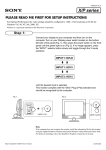Download IQ Switch® ProxSense® Series
Transcript
IQ Switch® ProxSense® Series Copyright © Azoteq (Pty) Ltd 2010. All Rights Reserved. Evaluation Kit: User Manual Revision 1.0.2 Page 1 of 7 June 2011 IQ Switch® ProxSense® Series Evaluation Kit: User Manual IQ Switch® - ProxSense® Series IQS221 EV-Kit User Manual Table of Content 1 INTRODUCTION............................................................................................................................................. 2 2 MOTHERBOARD ............................................................................................................................................ 3 3 OPERATION ................................................................................................................................................... 4 4 PROGRAMMING & STREAMING .................................................................................................................... 7 1 Introduction This user manual describes the IQS221 evaluation kit. The EV-kit is made in two parts, consisting of a mother board and keypad. It is developed to facilitate application engineers and development engineers in evaluating the IQS221 (9 channel) sensor with proximity and touch detection. LEDs are used to display the output of the device. The design of the EV-kit allows for flexibility, allowing the user to use the IQS221 in direct mode, streaming mode to a PC. Evaluation Kit Contents: 1 x AZP075 Controller PCB: 1 x Keypad PCB 2 x CR2016 Battery (optional) Optional CR2016 batteries included when EV02 is used as stand-alone kit The keypad is easy removable from the IQS221 controller PCB. This makes the controller PCB a quick design tool when prototyping with the IQS221 9-channel capacitive sensing controller IC. The module is assembled with a SO-32 packaged device, and SO-32 samples are also included. These samples can be used for quick prototyping with any design. The IQS221 IC are also packaged in the very compact QFN5x5-32 package. Copyright © Azoteq (Pty) Ltd 2010. All Rights Reserved. Evaluation Kit: User Manual Revision 1.0.2 Page 2 of 7 June 2011 IQ Switch® ProxSense® Series 2 Motherboard The figure below shows the top view of the EV-kit mother board. Its features include: Battery powered; or External power supply powered Modular design: Connect the supplied keypad into the main board, or wire the main board into a prototype for rapid prototyping Back-grid as Shield LEDs indicate proximity AND contact to the buttons (7 touch LEDs) Can be used in one of 2 modes: Direct mode using onboard LEDs: Battery powered and output on LED’s Data Streaming Mode: Visualization and control from a PC GUI (requires Azoteq Configuration Tool CT, or Azoteq Data Streamer DS) Buzzer Test pads for the driven shield, zero cross and analog measurement of key parameters OTP bits can be programmed on the kit (requiresCTxxx) Copyright © Azoteq (Pty) Ltd 2010. All Rights Reserved. Evaluation Kit: User Manual Revision 1.0.2 Page 3 of 7 June 2011 IQ Switch® ProxSense® Series 3 Operation 1. Ensure Keypad is connected to EV02 controller PCB 2. Standalone Mode: Connect V+ and V- to supply voltage (3.0V – 5.5V) or flip switch to ON position if optional battery kit is supplied. (Note: Remove battery before connecting to PSU) Debug Mode: Module can be connected to VisualProxSense on the SPI header to evaluate the real-time working of the IQS technology (see Appnote for further details: “AZD006 – VisualProxSense Overview verx.xx.pdf”). DNP = Do Not Populate VDD GND VDD VDD VDDHI VDDHI VDD C6 C7 C5 C8 10pF 100nF 1uF 100nF GND GND GND U2 16 TO0 TO1/MOSI TO2/SOMI SPI Outputs Direct Outputs TO3/RDY TO4/SCK TO5/SS TO6/SDA TO7/SCL TO0 TO1 TO2 TO3 TO4 TO5 TO6 TO7 5 OPT1 6 OPT2 7 RFIN VDDHI RF R25 DNP 100k 29 30 31 32 1 2 3 4 SHLDIN BUZZ R35 POUT 13 ZC 12 ICTRL 11 BUZZ 8 POUT VDDHI VDD SHLDOUT TAB 33 GND CX0 CX1 CX2 CX3 CX4 CX5 CX6 CX7 CX8 CS0 CS1 CS2 R34 14 15 SHLDOUT 28 24 20 26 22 18 25 21 17 2k R16 2k R12 2k R15 R14 2k R4 R3 2k R7 2k R6 2k R10 2k 2k CH0 CH1 CH2 CH3 Touch Keys CH4 CH5 CH6 CH7 CH8 27 23 19 10 C1 IQS221_QFN50P-5X5-32 R36 43k 100k R5 DNP R38 50R R17 100k DNP VSS 9 C2 33nF COG R39 C3 33nF COG 33nF COG ZC_IN GND GND GND GND GND GND GND GND GND IQS221 Reference Design (with optional synchronisation input and Driven Shield output) Copyright © Azoteq (Pty) Ltd 2010. All Rights Reserved. Evaluation Kit: User Manual Revision 1.0.2 Page 4 of 7 June 2011 IQ Switch® ProxSense® Series Optional: Syncronisation Input: The IQS221 can be syncronised with an external MCU or High Voltage (50Hz) AC through the populating the correct resistors to the ZC pin. Driven Shield Output: One channel of the IQS221 (CX8 for this design) can be shielded if it is needed to locate the proximity sensor in a remote location. V_USB +3V3 D1 SW-1POLE-SLIDE BAT54C S1 3 2 1 DNP 3 U3 2 2 V+ DNP R13 1 BT1 VDD IN OUT NC C10 5 1uF SHUTDWN GND R11 3 4 C9 1uF 1 S-812C 3.3V Optional: Regulator stage (with reverse voltage protection) GND GND GND GND red DS5 DS4 DS3 DS2 R53 R54 GND R55 GND R56 GND GND R57 2k red DS6 2k red TO7/SCL red TO6/SDA red TO5/SS 2k R52 TO4/SCK 2k R51 TO3/RDY 2k R50 DS7 2k R58 red DS8 TO2/SOMI 2k DS9 2k DS1 2k red TO1/MOSI red TO0 yellow POUT GND VDDHI VDDHI VDDHI VDDHI VDDHI VDDHI VDDHI 100k DNP 100k DNP 100k 100k DNP Optional: LEDs to indicate active outputs R26 R27 TO4/SCK TO2/SOMI TO5/SS TO7/SCL TO6/SDA 100k R28 DNP R31 DNP 100k GND R23 R29 100k TO0 R33 DNP TO1/MOSI DNP R32 R24 GND GND R21 GND R22 R20 GND R18 GND R19 GND Optional: External selections for prototyping Copyright © Azoteq (Pty) Ltd 2010. All Rights Reserved. Evaluation Kit: User Manual Revision 1.0.2 Page 5 of 7 June 2011 IQ Switch® ProxSense® Series J1 GND VDDHI VDD VDD ZC VDDHI TO1/MOSI TO2/SOMI LS1 TO3/RDY TO4/SCK TO5/SS DNP DNP DNP DNP DNP DNP DNP DNP DNP R49 R46 R43 R48 R45 R42 R47 R44 R41 CX0 CX1 CX2 CX3 CX4 CX5 CX6 CX7 CX8 3 D 1 G BUZZ Q1 S 2 CH0 CH1 GND CH2 CH3 CH4 CH5 CH6 CH7 CH8 GND Optional: Buzzer, SPI Header, Keypad Header, Resistors to disable channels Note: • • • • • • • Additional hardware not necessary for general designs with IQS221: o Reverse voltage protection diode. o 3.3VDC regulator (User can input up to 18VDC with regulator). o External selection resistors for sensitivity prototyping purposes. o Buzzer and related control hardware. o Synchronising (ZC) input. o Active driven shield output. o Option to disable individual channels with resistors. R[9:1] populated for additional ESD protection. Sensitivity fine-tuning: o Increase CS capacitors will increase module sensitivity. o Decrease CS capacitor will decrease module sensitivity. Default configuration (OTP bits): o DIR-A. (Key 7 will not respond with a LED, as there are only 8 TO LEDs populated) o Normal power mode. o LED will switch off if proximity occur for 15sec or more, and no touches are detected (environmental filter – see datasheet for additional options). o RF filter enabled. o Shield disabled. User can select custom options for IQS221 OTP bits with “PartNumberGenerator” which can be found on www.azoteq.com under downloads section. Keypad header can be used to connect controller PCB to custom product. Connecting the IQS221 EV02 module to a good ground connection will significantly increase proximity detection distance. Copyright © Azoteq (Pty) Ltd 2010. All Rights Reserved. Evaluation Kit: User Manual Revision 1.0.2 Page 6 of 7 June 2011 IQ Switch® ProxSense® Series 4 Programming & Streaming The EV-Kit is by default in standalone mode. However, for some applications it is useful to evaluate the raw data of the IQS221. Connect the EV-kit to a PC through a CT200. Streaming can now be done through VisualProxSense. Connect CT200 to PC (use 10 pin ribbon cable to EV-Kit). IQ Switch®, ProxSense®, LightSense™, AirButton® and the IQ Logo are trademarks of Azoteq. The information appearing in this Application Note is believed to be accurate at the time of publication. However, Azoteq assumes no responsibility arising from the use of the information. The applications mentioned herein are used solely for the purpose of illustration and Azoteq makes no warranty or representation that such applications will be suitable without further modification, nor recommends the use of its products for application that may present a risk to human life due to malfunction or otherwise. Azoteq products are not authorized for use as critical components in life support devices or systems. No licenses to patents are granted, implicitly or otherwise, under any intellectual property rights. Azoteq reserves the right to alter its products without prior notification. For the most up-to-date information, please contact [email protected] or refer to the website: www.azoteq.com Copyright © Azoteq (Pty) Ltd 2010. All Rights Reserved. Evaluation Kit: User Manual Revision 1.0.2 Page 7 of 7 June 2011