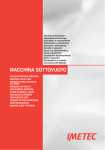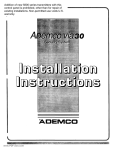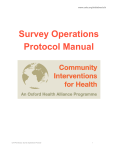Download Review of CEC pilot project on the application of a Voting
Transcript
Review of CEC pilot project on the application of a Voting Center software to improve election administration 1. Overview 1.1 Introduction With the support of UNDP, the Central Election Commission (CEC) of Albania undertook a pilot project to test the feasibility of a Voting Center management module within the existing CEC Election Management Information System (EMIS). The module was an extension of the system developed in 2013-4 (with the support of USAID), down to the place of polling, or Voting Center – the third (and lowest) level of election administration that administers the vote to citizens on Election Day. The existing EMIS allowed for tracking of materials, turnout reporting, results transmission, and other communication between the zonal electoral commission, or CEAZ (second level) and the CEC (first level). However, no information was available from the Voting Center level, except that which was obtained by telephone and dataentered by the CEAZ. Following the development of the software solution, acquisition of necessary hardware, and establishing the legal basis for the project, the program was tested during the 21 June 2015 local elections in two pilot regions. This report summarizes the lessons learned from the pilot testing and its application for further rollout – potentially countrywide – in the 2017 or other future elections. 1.2 Context and Project Aims To date, the CEC has experienced difficulties in receiving information from the lower level commissions (particularly from Voting Centers or Voting Center data aggregated by the CEAZ), due to problems with the current methods of phone relay and what could be considered a “reluctance” on the part of many officials to report information to higher level commissions. The time needed to obtain information has also made reacting to situations on Election Day difficult, and slower than need be. Reporting such information to the public on the opening of Voting Centers on Election Day and turnout at the intervals specified by law is generally done, but only partially (with an average of around half of Voting Centers reporting data) and after a period of two or more hours after the turnout interval (e.g., the 11:00 turnout would be available and reported to the media sometime after 13:00). The main goal of the project therefore was to expand the functionalities of the existing EMIS of the CEC to including Voting Centers and Election Day operations, and in doing so provide more effective means of obtaining information needed by the CEC to administer elections efficiently and increasing the capacity to report to the public quickly and accurately. 1.3 Specifications and Terms of Reference The creation of the integrated Voting Center Management Module and web-based presentation for local elections was developed in April-June 2015 by the vendor iVote Skopje d.o.o. (iVote). The following specifications were provided upon consultation with the CEC. See also Figure 1 below. The Voting Center Management Module should be a web system satisfying these requirements: 1. The module must have an administration panel for setting voting center users and their permissions for multiple voting centers. 2. The module must have a tracking function for receiving and sending forward all election materials by the voting centers. 3. CEC will start tracking using its tracking system. The voting center management module should continue tracking as previously set-up by CEC. 4. The module must have a voting center status function for setting the status and time of the status for the center. 5. The module must have a turnout function for entering turnout continuously (in undefined or defined time intervals). 6. CEC should use the module to specify the time intervals of the continuous turnout. 7. The turnout should be presented to the public continuously via the CEC’s existing reporting module for turnout/results as the voting center user enters it. 8. The synchronization of the turnout between the module and the web portal will be immediate (less than 60 seconds). Minimum requirements of the technology and hardware that will be used are as follows: 1. The module must be Windows server compatible. 2. The client site of the module should be an independent platform and should work on most mobile devices on different resolutions with responsive design. 3. The module must be centralized database application with structure data as records and tables with MS SQL server. 4. The module must provide data integrity features that will prevent more than one user from changing the same information simultaneously. 5. The module must have a prevention of data loss in case of a system crash by making different types of backups. 6. The module should be available to the public in Albanian and English language. Figure 1: Functions of Voting Center module 2. Project Development and Implementation 2.1 Design and Management Together with the CEC IT department, UNDP worked out several details of project design and management over the period March-June. It was determined that the CEC would borrow mobile tablet devices from the Kosovo CEC (see below) to enable piloting in full municipalities. By using full municipalities (where all Voting Centers in the municipality would participate in the pilot) it would create a better pilot for evaluating the model’s use, in that allowed for a comparison of turnout data with the municipality figures reported by the CEAZ/CEC, and would also stimulate interest in the public version of the website of Election Day turnout. The municipalities of Puke and Sarande were selected to participate in the pilot due to a combination of factors. First, this choice provided a good contrast in characteristics of the municipality for pilot testing: one municipality in the North, one in the South; one in a mountainous region with questionable network coverage and one in a coastal region with better coverage; and one in a generally rural region and one in a largely urban locale. Second, both locations were small enough to be covered fully by the limited number of tablets available for the project (Puke had 25 Voting Centers; Sarande 50) which allowed for complete municipality reporting (see above). Finally, the municipalities were also chosen as more wellknown locations in Albania which would likely create higher interest in the public web version of turnout results on Election Day. It was decided to report turnout hourly. Although more frequent reporting would be possible, the conclusion was that there would be marginal benefit to receiving more frequent turnout. In addition, it would increase the burden on the Voting Center Secretary which could jeopardize the project if it was deemed too much work. Discussions took place also with the CEC Election Commissions department in order to arrange all training and logistics for the pilot. A training manual and reference sheet were designed and a series of trainings planned using a Training of Trainers model (see below). 2.2 Software The system was developed by iVote beginning in April 2015, but in reality was developed mostly in late May and June due to other more pressing priorities within the UNDP Strengthening Electoral Administration in Albania (SEPIA) project. Considering that the Voting Center staff were only appointed the week prior (and in some cases the week of) the election, the period of development had no effect on the project. The system consisted of two main web applications: a Voting Center Operator module; and a Public Presentation module. The Voting Center Operator’s module is a simple .net web application with a responsive design of all pages. This design enabled appropriate usage on mobile devices and on tablets. Three main tiles on the homepage allowed quick access to the core functions: Voting Center Status, Turnout and Tracking. The module was designed using the MVC pattern in C# programming language. It is connected with SQL Server 2012 database which immediately stores data entered by operators. The public presentation module is also a .net web application that works with a separate SQL Server 2012 database. This module works with JSON objects (files) and all the publicly viewable data is populated by these JSON objects. This solution allowed for quicker representation of data and could handle more users at one moment, as viewers read the static JSON objects and did not connect to the actual database. The JSON objects were generated and updated every minute on the server during the pilot. The module uses a Leaflet map and OpenStreetMap underlay. It is a two layer map which works with shape files (.shp). which contain dots that act like map coordinates – in this case representing Saranda and Puke (and their administrative units). Key to making the overall solution work was the synchronization of the data between the two web applications. When new data appears in the Voting Center Operator’s database, the system marks it as new and ready to be sent to the public web module. Thus, with each minute a new job was opened with all new data and sent to the database of the public presentation module. The software containing the following functions in line with the original Software Requirement Specification: • • • • • • • An administrator function for setting voting center users and their permissions for multiple voting centers. An administrator dashboard which showed summary information for each voting center and cumulative progress of the system processes. Administrator functions for setting the turnout focus time. A tracking function for receiving and sending forward all election materials between the CEAZ and the Voting Center. The module also continued the tracking status set from the CEC to CEAZ. A status function for reporting on when Voting Center is open, open with delay, interrupted, closed or closed with delay. A turnout function for the Voting Center to enter turnout at hourly intervals. A public website presentation that would be updated continuously with voter turnout as the Voting Center users enter data. 2.3 Network Communication between the Voting Centers and CEC via mobile devices (the tablets) was provided over network cards from Vodafone. It was determined that Vodafone had the best coverage in Albania via 3G and GPRS. Vodafone representatives also ensured they provided complete coverage in the pilot regions. 2.4 Hardware The original project design had only limiting testing (about 10-15 Voting Centers) in partial municipalities due to the need to purchase many tablet or mobile devices which was beyond the allotted budget for the project. With the idea to borrow tablets from the CEC of Kosovo (as they had about 800 tablets in storage which were used for a similar function in their elections) the piloting could be expanded to allow for more rigorous testing. The tablets were Prestigio brand with Android OS 4.1, 3G enabled, quad-core devices with 1GB RAM considered sufficient for data capturing and transmission tasks. The screen size was 8”, making the use of the tablets comfortable for both younger and older operators. The tablets were generally free of any software program, data etc. and the CEC easily created a log system for accounting for the tablets, inserted the Vodafone network cards and installed a link on each tablet to the Voting Center module. 2.5 Web display (public) In order to realize the full value and application of the pilot, a parallel version of the CEC’s existing turnout and results reporting web display was configured to work with the pilot municipalities. The pilot web display had the “Look and Feel” of the official results site, so that it would appear completely integrated with the results system. In reality, it was more practical to keep the pilot separate from the official results site and host it on a private server under a one-month subscription. The web display used the same maps as the CEC official site, and allowed viewers either to search data by clicking on elements of the municipality maps, or through drop down tabs. Tabs were also used to select which time the viewer wished to see turnout by municipality, by administrative unit (sub-municipality) and Voting Center, by hourly intervals. The site was linked directly to the CEC homepage. As it was a pilot project designed primarily for testing and learning about the Voting Center module and how (and if) it could be applied further in future Albanian elections, the site was initially not shared publicly prior to Election Day. 2.6 Training The responsibility for many administrative tasks of the Voting Center, including providing turnout data during the day, is that of the Voting Center Commission’s Secretary. Due to late appointment by their respective political parties, trainings were scheduled for the week of the election at the municipal center of the pilot locations. Following the Training of Trainers in Tirana on the Monday before the election, trainings took place in each pilot location in groups of approximately 25 Secretaries on the Wednesday prior to Election Day. CEC IT department staff and representatives from UNDP and iVote met with the Secretaries to go over the project idea, the use of the tablets and their key responsibilities. Participants were also provided with a training manual (Annex I). Following these trainings, a second “quick reference guide” was developed on the key Election Day functions and distributed to the Secretaries (Annex II). In addition, a second training was held on the Saturday (day prior to the election) as many Secretaries were unable to attend or had not yet been appointed on the date of the initial training. 3. Application of Product 3.1 Tracking As per the Software Requirement Specifications, the tracking function extended materials tracking from the CEAZ (second level) to the Voting Center (third level). Presently, once election materials leave the CEAZ the operators or Secretaries within the CEAZ change the status to materials “sent from CEAZ to Voting Center”. However, it was not possible to know for example when or which materials arrived at the Voting Center after transport – in other words materials could be tracked out to their final destination, but not into the destination. Similarly, materials could not be tracked following departure form the Voting Center after voting; rather, only upon intake at the CEAZ. With the additional Voting Center module, this was now possible. Each user at the Voting Center had access to the tracking system through the homepage tab “Tracking”. Once selecting this tab, the user could change the status, depending on whether or not the status had been set correctly by the CEAZ operator. If the CEAZ set the status to “sent to the Voting Center” then the materials would be available in the Voting Center Secretary’s screen to track in. Similarly, the Voting Center Secretary had to first track out the materials after voting, for the CEAZ secretary to again track the materials back into the CEAZ and ballot counting center. Both the CEC administrators and the CEAZ operators had the ability to see all the Voting Centers and the status of materials for each Voting Center. This view is seen in Figure 2. Nearly 40% of users used the tracking module to register receipt in the Voting Center and send materials on to the CEAZ after voting. More than half of Secretaries not using the Tracking was not a functionality issue but more of a prioritization issue. The Secretaries are busy at the times of the receiving and sending of the materials with regular paperwork and were overlooking this use of the application, and/or were focusing solely on the turnout responsibility. Figure 2: Tracking of Materials administrator screen 3.2 Voting Center Status A primary benefit of the extension of the EMIS to the Voting Center level is to determine immediately and comprehensively the status of each individual Voting Center. The current system again relies on phone information from the CEAZ to CEC, who must first get the information from the Voting Centers, or on direct calls from many of the 5300 Voting Centers to the CEC Election Commissions department (generally, when there are problems). The interface was purposefully simple. When a user clicked the tab for the Status, there was a choice to change the status for that Voting Center. Originally there were up to seven different status settings (open, open with delay, interrupted, resumed, closed, extended voting, closed with delay); however, this number was reduced to six (open, open with delay, interrupted, reopen, closed and closed with delay) to simplify options for status setting. The system allowed only a predefined flow of the statuses that has to be followed: - No info -> Opened or opened with delay Open -> interrupted or closed or closed with delay Opened with delay -> interrupted or closed Interrupted -> reopened (reopening time must be greater then interruption time) Reopened-> closed or closed with delay or interrupted Once the Voting Center is closed, no other status can be set. On the administrator or CEAZ view, it was possible to see the status for each Voting Center. About 60% of voting centers were updated with the status until the end of voting and were closed by the operators, 20% were closed by the administrator, and another 20% of the operators did not use this function at all. A few voting centers are still left as “open”; no other status was set. Figure 3: Voting Center Statuses at 7:52 AM on Election Day as viewed by the Administrator 3.3 Turnout The turnout function was executed through a simple table in the software interface that each user filled in on the hourly mark. While a user could select for which hour he was entering data, the default status was configured for all users at the top of every hour by the system administrator. This was done to prevent users from simply entering data for the previous hour a second time by mistake. A validation check was placed in the software so that the turnout could not be greater than the total number of registered voters. A second validation which warned the voter if the turnout entered was less than the previous hour was requested by UNDP, but not implemented in time for Election Day. The interface – as seen on a PC – can be seen in Figure 4. (The interface on the tablet appeared much simpler – and the browser was disabled). Figure 4: Entering the (final) turnout from a Voting Center About three-fourths of all Secretaries at Voting Centers completed the turnout entry hourly as instructed. However, almost all Secretaries missed at least one of the twelve turnout intervals. However, this was not generally a problem as data was “caught up” on the next hourly entry. To complete the turnout figures for 19:00, the Administrators contacted some Secretaries in order to record the final preliminary figures for that Voting Center. A number of Secretaries provided info only at certain intervals during the day, while a handful not at all. Where coverage proved to be an issue, Secretaries called or sent info by text message (via another operator) to the CEC staff who entered data for the Voting Center. In such a way, 100 % turnout for Sarande was achieved during several hour intervals. The turnout status could be monitored through the Administrator dashboard, or through the Administrator view for the turnout reporting at each hour, as seen in Figure 5. Figure 5: Administrator's view of the turnout entries from Voting Centers More than half the Voting Centers providing turnout did so in the period immediately following the hourly mark, i.e., within 20 minutes. At this point the turnout figures were fairly indicative of actual turnout. The remaining Voting Centers provided data in the period 20-45 minutes. Occasionally turnout was provided an hour or more later, and in some cases was even provided prior to the hour marker. By contrast, phone relay data was only available a few hours after the hourly interval. Typically the CEC waited until at least 50% of the data was available (approximately 2500 or more Voting Centers) before reporting the information publicly. 3.4 Communication Under the existing EMIS a messaging function allows select users in a group to communicate with each other and the CEC administrator. This is a simple “inbox” that allows the sending and receiving of messages. For the Voting Center module, each user could communicate with the corresponding CEAZ Secretary or CEC administrator. As there would be little if no time (and probably need) for communication between the Secretaries and the CEAZ and CEC, it was decided to remove the messaging tab from the home page menu of the Voting Center user interface in order to simplify it. The messaging function was also removed from the second training manual or reference guide/checklist. The messaging function was used neither by the CEAZ, nor by the Voting Centers. Instead, they relied on phone communication in the advent of a problem. Figure 6: Messaging function/Inbox 3.5 Public Display The turnout reporting website was ready prior to Election Day; however, the decision was made to only publicize the site sometime on the morning of the Election Day, when it would be clear how the turnout reporting was working in practice. After the first turnout reporting at 08:00 showed a fairly high level of use and a value to the data being provided, a banner was created on the homepage of the CEC advertising the project. The banner was linked directly to the turnout reporting site. During one of the press conferences of the CEC, the Chair of the CEC also announced the turnout was available for Puke and Sarande as part of their pilot project, via the CEC website. Figure 7: Turnout reporting via the public display website All features of the site worked as designed, and the site was operational and available throughout the day without interruption. Data was continuously entered almost without pause, as a few operators tended to enter turnout data at the top of the hour (i.e. after 60 minutes) while a few others began entering the next turnout after just a few minutes into the next hour. According to Google Analytics the site received: - 20,826 pageviews in the period 20-24.06.2015 - 5,979 unique users - 7,559 sessions (visits) - The visits came from 70 countries in total The complete Google Analytics Report can be found in Annex III. 4. Review of application of the solution and conclusions 4.1 Technical Solution The technical solution designed by iVote functioned without issues on the days surrounding the June 21 election. The interfaces of the Secretaries in the Voting Centers, and the administrators within the CEC, had a complete Look and Feel of the existing CEC EMIS. The system was simple for the CEC IT staff to both use and to train Voting Center staff. The interface for the Voting Center user could be simplified further – there are likely too many options, and the interface resembles too much a computer menu display. Ideally the interface could be more configured to look like a simple mobile application, and not assume the user is familiar with standard computer or database interfaces (in many cases they were not, which proved a challenge in training and likely also in use of the program by some Secretaries). In reporting Voting Center Status, there were no issues in the solution provided, but this function was generally less used than the function for relaying turnout data. As this is a key benefit to having such a system, efforts should be made to instill this step into the opening and closing procedures of a Voting Center. In addition, the Election Commissions, Logistics, and IT departments need to be fully versed on the system to be able to monitor statuses and respond when there is an issue in either reporting, or in the opening/closing process itself. While the number of status types was reduced in the final design phases of the software solution, they should likely be reduced further to show only open, interrupted, and closed statuses. Additional statuses are either too specific or temporary to be of real use to the CEC on a busy Election Day. Additionally, the system should support a time stamp that is visual with each entry (e.g., “Interrupted 11:42”). In reporting turnout, even without full reporting by Voting Centers in the pilot municipalities, the results were extremely accurate – between .11% and .15% of the actual. Furthermore, they were as accurate if not more accurate (in the case of Puke) as the phone relay system, and results were available to the CEC a few hours sooner, and generally comprising a greater number of Voting Centers, than the existing phone relay system. The following table summarizes the turnout reporting by the pilot system, phone reporting, and actual as of the time of writing this report (results were still not final and figures may change). Table 1: The turnout reported by different methods: Municipality Pilot turnout Final turnout phone operators via Final turnout with 100% results Puke 62,54% 64,37% 62,69% Sarande 37,40% 37,23% 37,29% 4.2 Network coverage There was adequate mobile coverage through the Vodafone 3G and GPRS systems. The application worked quickly and without fail in the overwhelming majority of locations. However, several locations in villages in Puka reported no 3G, GPRS or mobile communication possibility. As it was a pilot the coverage was not researched further than the company’s assurances that they had coverage in these regions. In future, it is likely that different mobile carriers will need to be used in order to cover as many Voting Centers as possible. It is unlikely that every single Voting Center in Albania can be covered through these networks, and some alternate data collection methods such as telephone will need to be retained for such cases. Alternatively, it may not be necessary to achieve a 100% reporting capacity, as the current practice when reporting preliminary data is using far less than this amount. 4.3 Training Using a Training of Trainers model, with UNDP and iVote providing the initial training to the CEC IT staff proved more than adequate for this initiative. In future, however, the training will need to be rolled into the larger CEC training efforts of lower level commissioners. Ideally the training department, not only IT staff, would be involved in delivering training. Consideration should also be given to involving the CEC regional inspectors and CEAZ members in training, and servicing of the tablets (carrying reserve tablets for example to deliver in case of failures on Election Day). A wider application of the features of the project may also necessitate a modification to the CEC’s existing training programs and instructions – for example the existing opening, closing and turnout reporting instructions would need to be amended in the case of using this technology. Also, full use of the tracking functions requires changes in the trainings of the CEAZ-level and Voting Center-level commissioners. The training groups of 25 were probably the maximum size advisable for such a hands-on training (participants received and used their tablets during the training). Some of the observed trainings were rather brief, and a standard training agenda should be developed and adhered to in order to have consistency across trainings (and trainers). At a minimum all the features of the tablets and software, along with the tasks required of the Secretaries, should be gone over in detail. Following this, the trainers should “simulate” the receipt of materials, opening of the voting day, turnout reporting, messaging, closing of the center and tracking of materials outside the Voting Center. The “dry run” or testing of the tablets and software was rather ad hoc and unorganized – some users clearly tried to enter data in the days prior to the election, others not. Given that it could be a larger amount of users with a wider pilot or full roll out of the technology, consideration should be given to having a scheduled dry run simulation a few days prior to Election Day. Problems of individual users, tablets, network coverage etc. could be addressed in sufficient time this way. 4.4 Public display website The public website to report turnout data had considerable traffic despite a complete lack of publicity prior to the Election Day itself. There were no issues with the functions of the sites, or maps. The information available to the public – i.e., turnout – is rather basic, and one option might be to simplify the site and amount of information available to the user. While the official results site of the CEC may require by law different levels and details of election data, turnout data is generally simpler, and does not require a tremendous degree of detail. Turnout by Voting Center is a nice feature, but even this may not be a necessary level of detail for most of the public audience when it comes to preliminary information. By only aggregating results at a higher level, it will also limit the impact on accuracy in the cases where Centers do not report data. Such decisions should be of course weighed against transparency concerns and those of party and nongovernmental observers. 4.5 Internal use by CEC While the system and pilot testing were by all accounts a success, the CEC itself did not fully avail itself to the information provided through the pilot, with the exception of turnout data. If there is a full roll out of the system, then the CEC (and CEAZs) must “own” the technology and use it – for example in reporting which Centers are open or not, checking that materials are inside Voting Centers and responding immediately to messages from the Voting Center (and the Voting Center reading and potentially responding to messages from the CEAZ/CEC). In order for the tracking to be fully utilized, the CEAZ must also first track out the election materials from the CEAZ itself – something it did not universally do in this election. There are very real benefits to using the data and reporting capabilities of the system – for the CEAZs, Logistics department, Election Commissions department, IT department, Spokesperson, and other units and positions within the CEC. If a wider rollout is attempted in future elections, it is recommended to train each of these departments on the system’s uses and provide different user accesses so that they can avail themselves to and benefit from relevant information. 5. Final Recommendations Despite favoring certain functions of the Voting Center module over others, the fact that the pilot was conceived, organized and executed with no problems of software, hardware and only isolated cases of network and human capacity issues, it should be viewed as a success. That the primary “visible” function – reporting quick and accurate turnout figures at hourly intervals direct from the Voting Center – was a near complete success, and more accurate and timely than the current methodology, further underscores this conclusion. Although not utilized as widely or fully by the CEC, CEAZs and Voting Centers, several other applications within the new module functioned effectively and would bring real benefits to the CEC’s administration of elections if embraced fully. It is quite conceivable that taking into account the lessons learned from the piloting in 2015, the Voting Center module be the subject of either a larger pilot, or full nationwide adoption, in the next general election (2017 parliamentary). In the case that the counting of ballots “returns” to the Voting Center through an electoral reform process, the recommendation to adopt full use of the technology is yet stronger. By entering also results data at the Voting Center, citizens of Albania would have a clear idea of voting outcomes on Election Night, as opposed to the current process of centralized counting which can take up to a week or more. The following are several conclusions and recommendations to consider which will help guide the next phase of piloting or full implementation of the Voting Center module. 5.1 Functionality Simplify user interface – While most Secretaries became aquatinted with the tablets and software by the end of the training sessions, the fact remains that many participants likely had little to no experience with tablet technology. Given that the functions are limited (and may be limited further still upon the next iteration of the module), it should be possible to reduce the complexity of the interface to allow for maximum uptake on the technology by the Secretaries, regardless of their computer literacy levels. Reinforce Voting Center status function – this is potentially the greatest benefit to the CEC in the module, more so than turnout which is more a public relations/information function on Election Day. While it was piloted somewhat successfully in these elections, the CEC needs to commit to monitoring voter center status through the administrator/Election Commission Department/CEAZ etc. review of all Voting Center activity on Election Day. Enhance website features - the public website could also provide greater information, such as showing the Voting Center status, or offering more visual charts for current turnout. However, this would likely require a more thorough application of the existing technology by the Voting Centers, especially for the functions other than turnout (see further recommendations). Abandon or embrace the tracking and message functions – while these functions clearly work and can provide considerable benefit to the CEC administration, if they are not going to be used for their proper goal/purpose as designed, they should be disabled and limited training opportunities should not be dedicated to covering these unused functions. Alternatively they can be used by the CEC, as the technology is there; however, it is recommended that the logistics department and Elections Commissions department be the “owners” of these functions and the data provided. It does not make sense to leave these functions and data with the IT department as they will not likely be the ones who need to react to it on Election Day. 5.2 Training Integrate the trainings – the trainings designed for the pilot use of the new software were successful. The IT staff of the CEC grasped the concepts quickly and delivered effective teaching to Secretaries of Voting Centers, despite the fact that these trainers were only temporary staff and in some cases had little or no experience in elections. In future, the training needs to be part of the CEC’s regular (and intensive) schedule of training for different election officials (CEAZ, Voting Center, Counting Center Operators etc.). This is not only a logical recommendation based on the expertise and responsibility for training, but also a practical one: a further expansion of the 2015 piloting would likely not have been possible even if the hardware were procured, for the availability of IT staff to conduct trainings was maxed-out with only the two pilot locations. In addition, if the use of the module is to become officially part of every Voting Center’s duties, attention to the tasks performed by the Secretaries need to be included in the existing Voting Center manual and training of commissioners. Focus on the short version of manual – while the user manual was comprehensive and covered all possible functions of the Voting Center module, far more practical and beneficial was the shorter checklist (2 pages) provided to the Secretaries just prior to Election Day. The complete version of the user manual should still be maintained; however, not without a quick reference guide for the user. While reference should be made to these tasks in the existing Voting Center Commission manual, it is probably not advisable to try and incorporate the instructions for the module fully in that manual. 5.3 Technical Integration with existing system – The pilot module can be easily integrated in the existing CEC EMIS, as the look and feel of both applications is similar. This can completely replace the current phone procedures for reporting status of the Voting Center, turnout, and tracking, or can be used just for some regions in an extended pilot. Expansion of the use of the tablets for transmission of records – The cameras on the tablets and phones have high-resolution capabilities, which can be used to send photos of the received materials, signed protocols, or other relevant information to the CEAZ/CEC for future reference and kind of e-archive. The CEC already uses cameras in all counting centers and live feeds – this suggestion is actually a low-tech application of technology the CEC already has. Explore other hardware options – the tablets provided by the CEC of Kosovo were more than adequate for the pilot project. However, it may prove cost prohibitive for the CEC of Albania to purchase 5,000+ tablets of a similar kind. Testing should be done with different devices, including smart phones, which may provide low cost alternatives. Research GPS coordinates – in future it should be possible to provide the exact GPS coordinates of the polling sites to the mobile operators in order to get a confirmed answer on the availability of 3G and GPRS networks. Most likely it will be necessary to use multiple network carriers in order to reach the maximize coverage level in the country. 5.4 Methodology/Operational Train CEC and CEAZs to benefit from the system – as mentioned earlier, only when the election administration fully embraces the management tools it has in both the EMIS and the new module for Voting Centers, can the software be considered fully a success. Before moving further with additional features, or new modules regarding election administration duties, the CEC should decide what it can and cannot use, and then develop a plan to fully introduce the system features to different departments and personnel as appropriate. Expand piloting – a similar pilot could be rolled out and “heightened” in a few ways, should the CEC not opt for full implementation by 2017. First, a pilot could be done on the level of Qarku which serves as a multimember electoral district during parliamentary elections. The data captured could be official and replace for example the phone relay reporting system for that district. Another alternative that would estimate a full roll out of the system but on a smaller scale, would be to collect data from a sample of Voting Centers across the country. Through such a pilot the CEC could learn more about the feasibility of the technology in different regions and also estimate the national and potentially district-level turnout quite well. However, piloting in this manner would lose some of the election administration benefits, such as instant readouts on opening and closing of voting centers, tracking materials, etc. Publicize the public website – for future piloting or full roll out of the Voting Center module, the public should be informed of the availability of information on the CEC website. This will be similar to the results website currently maintained by the CEC for each election. Doing so will allow for better testing of the page views and visits to the site, as well as provide more stress in terms of volume of requests. Replace existing procedures – should either full roll out countrywide or further pilots be implemented, thought should be given to replacing existing legal procedures with those performed via the Voting Center module. For example, the phoning-in when a Voting Center is open by the Secretary would be a superfluous step, replaced by the instant transfer of data to the CEC through the network. Contacting the CEAZ when voting is interrupted could be replaced by changing the status in the system, potentially messaging the reasons why, followed by the CEAZ or CEC itself contacting the Voting Center to learn the reasons why. Consider giving this duty to another member of the commission – the role of the Secretary in the Voting Center is already quite expansive. Besides the Chair, the other members of the commission have very limited roles, such as managing the queue of voters, checking for ink, issuing ink, etc. To more equitably spread tasks and workload within the Voting Center, the responsibility for transmitting the data in the Voting Center module could be given to another commissioner. Alternatively a non-commission member could be employed by the CEC to help address this and the following recommendation (see below). However, this requires additional legal changes and could be a significant and prohibitive cost. Group Voting Centers together – in locations where there are multiple Voting Centers, it may be possible to economize on hardware and training by having the same user enter data for multiple Voting Centers. Using this election as an indicator, this would require 3,668 tablet devices, as opposed to 5,300. However that would require the law allowing a Secretary from one Voting Center to enter the data for another, and as already mentioned the role of the Secretary is such that this may not be feasible. More realistic would be to engage a non-commission member, or nonvoting member appointed by CEC for administrative functions, to enter the data. This could be an ideal solution, and is one employed in other countries. However, there are both potential legal obstacles and cost implications to such a solution that must be resolved should this type of “operator-based” system be implemented. ANNEX 1 Operator User Manual for the Pilot Project for Local Elections CENTRAL ELECTIONS COMMISSION OF ALBANIA INTEGRATED ELECTIONS MANAGEMENT SYSTEM Contents How to login into the system? .................................................................................................................... 20 How to set Voting Center’s status? ............................................................................................................ 22 How to insert turnout? ............................................................................................................................... 26 How to track materials? .............................................................................................................................. 29 How to receive tracking materials? ........................................................................................................ 29 How to send tracking materials? ............................................................................................................ 32 How to follow your entry progress? ........................................................................................................... 34 How to preview new messages?............................................................................................................. 36 How to send a message? ........................................................................................................................ 37 How to login into the system? In order to access your privileges in the Pilot Project Elections Management System, you must know your username and password. Open the website in your web browser and follow the next steps. Steps: 1. Enter Username; 2. Enter Password; 3. Click “Login” like in Figure 1. Result: 1. The Home page opens like in Figure 2. Note: If you receive a validation error that the username or the password is incorrect, please type your credentials again. If you still can’t access the system, please contact your administrator. Figure 8 – Login page Figure 9 - Homepage How to set Voting Center’s status? By setting the voting center’s status, you assign that a specific voting center is opened, closed, has interruption in voting etc. Steps: 1. 2. 3. 4. 5. 6. 7. 8. Click on the “Voting Centers Statuses” tile, like in Figure 3; The voting center under your jurisdiction will be displayed in a grid, like in Figure 4. Click the Edit button. Choose the new status: a. Opened b. Closed c. Interrupted voting d. Reopened e. Extended voting Enter time of the status changed. Please note that the time of reopening must be bigger than the time of interruption of the voting in the voting center. To preview the VC status changes history, click the History button, shown in Figure 6. The history table in Figure 7 displays a list of user that entered turnout and the exact time in dd/mm/yyyy hh:mm:ss when that turnout had been entered. Enter comment if needed. Click “Save”, like in Figure 5. Result: 1. Green notification appears The status is successfully saved; 2. The voting center has the updated status assigned, like in Figure 6. Figure 10 - Voting Centers tile Figure 11 - VC status preview Figure 12 – Setting VC status Figure 13 – Successfully changed voting center status Figure 7 – Voting Center status history How to insert turnout? After receiving the turnout data for a particular turnout time (08h, 09h, 10h, 11h, 12h, 13h, 14h, 15h, 16h, 17h, 18h or 19h), you should access your voting centre and insert the data. Steps: 1. 2. 3. 4. 5. 6. Click on the “Turnout” tile, like in Figure 8. Preview the turnout time that is in focus, like in Figure 9. Select the desired turnout entry time. Enter the total number of voters. Click “Save”. To preview the turnout entry history, click the History button, shown in Figure 8. The history table in Figure 10 displays a list of user that entered turnout and the exact time in dd/mm/yyyy hh:mm:ss when that turnout had been entered. 7. However, when turnout for 19h is being entered, the grid contains total, male and female voters. Here, you should enter the total number of votes, and the number of female votes. The number of male votes will automatically appear in the last column, as seen in Figure 11. Please note that the number of females who voted must be smaller than the total number of people who voted in order for the turnout entry to be valid. Result: 1. Green notification appears Turnout at 10:00 o'clock is successfully saved; 2. All entered figures are saved, like in Figure 12. Note: If you receive a validation error that the number of voters is invalid, please check your data and try again. Figure 8 – Turnout Figure 9 – Turnout entry Figure 10 – Turnout history Figure 11 – Turnout entry Figure 12 – Successfully saved turnout How to track materials? You have the option to track all tracking materials for the voting center under your jurisdiction. Tracking means receiving the materials and after some time, sending them to another area. The Pilot Project VC operator has privileges only over the VC tracking area. How to receive tracking materials? Steps: 1. 2. 3. 4. 5. Click on the “Tracking” tile, like in Figure 12. Find the particular voting center in the list. Click “Edit” to track materials for the voting center, like in Figure 13. Preview the receiving list. Click “Receive” for the materials that arrived like in Figure 13. Figure 12 - Tracking tile Figure 13 – Track materials for the VC Figure 14 – Receive materials How to send tracking materials? Now, that you have received the materials in your area, you should send them to their next area. Steps: 1. 2. 3. 4. 5. 6. Click on the “Tracking” tile. Find the particular voting center in the list. Click “Edit” to track materials for the voting center. Preview the tracking materials in your area. Click “Natural flow” to select the next area for every material. Click “Save” like in Figure 15. Figure 15 - Sending materials to next area Result: 1. You will see green notification about successfully tracking of all materials like in Figure 16. Figure 16 – Successful tracking How to follow your entry progress? On the home page (dashboard), you can preview your entry status about the Voting center statuses, Turnout entry and Results entry. The statistics on the tiles show information about: 1. Whether the VC is opened or closed 2. The time for which the turnout had been entered (note that the admin can adjust which turnout entry time should be in focus at the home page) 3. Whether the tracking for the VC area which is under the privileges of the operator had finished. Figure 17 – Tiles statistics In the “Last Activity” table, you can preview your last 15 activities in the system like in Figure 18. Figure 18 – Last activities In the part “Turnout entry progress”, you can see your entry progress about the turnout entry 08h, 09h, 10h, 11h, 12h, 13h, 14h, 15h, 16h, 17h, 18h and 19h. The progress is expressed in percent. Figure 19 – Turnout entry progress In the voting center statuses, you can preview the statuses of your voting centers in a Pie Chart like in Figure 20. Figure 20 – Voting center status Messages Using the messages you can communicate with the administrator and with other operators. How to preview new messages? To preview new received messages, click the Messages tab at the side menu shown in Figure 20. Figure 21 – Messages Steps: 1. Click on the “Messages” tab at the side menu. 2. To preview messages you have received, click the Inbox button (Figure 22). 3. To preview messages you have sent, click the Sent button (Figure 23). Figure 22 – Inbox Figure 23 – Sent messages How to send a message? Steps: 1. 2. 3. 4. 5. 6. 7. 8. Click on the “Messages” tab at the side menu. Click on “Inbox”. Preview all the messages. Click on the button “New message”, like in Figure 24. (Please note that this button is also available at the Sent page, visible at Figure 23). Choose recipient. Enter subject. Enter text message. Click “Send” like in Figure 25. Figure 24 –New message Figure 25 - Send new message ANNEX 2 **Shënim: Kjo Listë Kontrolli është përgatitur për tju ardhur në ndihmë për funksionet bazë dhe thelbësore të Programit Software për Qendrën e Votimit në Ditën e Zgjedhjeve. Për instruksione lidhur me funksionet e tjera të sistemit, konsultoni Manualin që keni marrë nga KQZ.** Ditën e Shtunë 1. Ndizni tabletin dhe sigurohuni qe funksionon. 2. Kontrolloni nëse bateria është plotësisht e karikuar-nëse jo, karikojeni deri në 100%. 3. Vendoseni së bashku me materialet që ju duhen për ditën e Dielë në KQV. Mos e harroni tabletin! Ditën e Dielë 6:30 Futuni në sistem 7:00 Klikoni në butonin Statusi. Në faqen që do ju hapet NDRYSHONI statusin dhe përzgjidhni HAPUR. Shtypni Ruaj. 8:00 Klikoni në butonin Pjesëmarrja. Vendosni numrin total të votuesve që kanë votuar deri në orën 8:00. Shtypni Ruaj. njoftimi me ngjyrë jeshile** do tju shfaqet: Pjesëmarrja në orën 08:00 u ruajt me sukses ** 9:00 Klikoni në butonin Pjesëmarrja. Vendosni numrin total të votuesve që nga koha e HAPJES së votimit deri në orën 09:00. Shtypni Ruaj. 10:00 Përsërisni këtë hap. Vendosni pjesëmarrjen totale për ditën deri në këtë orë. Shtypni Ruaj. 11:00 Përsërisni këtë hap. Vendosni pjesëmarrjen totale për ditën deri në këtë orë. Shtypni Ruaj. 12:00 Përsërisni këtë hap. Vendosni pjesëmarrjen totale për ditën deri në këtë orë. Shtypni Ruaj. 13:00 Përsërisni këtë hap. Vendosni pjesëmarrjen totale për ditën deri në këtë orë. Shtypni Ruaj. 14:00 Përsërisni këtë hap. Vendosni pjesëmarrjen totale për ditën deri në këtë orë. Shtypni Ruaj. 15:00 Përsërisni këtë hap. Vendosni pjesëmarrjen totale për ditën deri në këtë orë. Shtypni Ruaj. 16:00 Përsërisni këtë hap. Vendosni pjesëmarrjen totale për ditën deri në këtë orë. Shtypni Ruaj. 17:00 Përsërisni këtë hap. Vendosni pjesëmarrjen totale për ditën deri në këtë orë. Shtypni Ruaj. 18:00 Përsërisni këtë hap. Vendosni pjesëmarrjen totale për ditën deri në këtë orë. Shtypni Ruaj. 19:00—Klikoni te Pjesëmarrja. Vendosni pjesëmarrjen totale për ditën. Vendosni numrin total të votuesve që ishin femra. Pastaj shtypni Ruaj. 19:00-- Klikoni butonin Statusi. Ndryshoni statusin dhe bëjeni Mbyllur. Shtypni Ruaj. Kthejani tabletin Sekretarit të KZAZ-së. (Ju lutem mos harroni të telefononi sekretarin e KZAZ-së për t’i raportuar pjesëmarrjen në votime në këto orare: @10:00; @13:00; @ 16:00 dhe @19:00 sipas instruksioneve të KQZ-së!!) JU FALEMINDERIT ANNEX 3