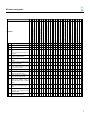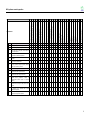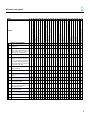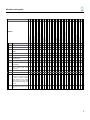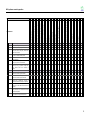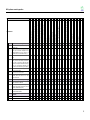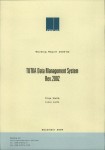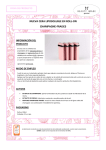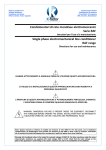Download CEMSA_-_Ax_5_to_8.30..
Transcript
ANNEX 5 PRTR GUIDANCE MANUAL CONSOLIDATING THE ENVIRONMENTAL MONITORING SYSTEM IN ALBANIA A project funded by the European Union and managed by the Delegation of the European Commission to Albania PRTR GUIDANCE MANUAL CEMSA Project EuropeAid/128449/C/SER/AL – IPA 2008 April 2012 April 2013 (updated and revised) PRTR guidance manual DISCLAIMER This report has been prepared with the financial assistance of the European Commission. The views expressed herein are those of the consultants and therefore in no way reflect the official opinion of the European Commission Author of the Report Contractor’s name and address Michel Houssiau Pascal Lardinois Team Leader – CEMSA Project Project Director Email: [email protected] Prospect Consulting & Services Rue du Prince Royal, 83, 1050 Brussels - Belgium Tel: +32 2 514 5534 / Fax: +32 2 514 0197 Email: [email protected] Please consider the environment before printing this document 1 PRTR guidance manual TABLE OF CONTENTS Table of Contents ........................................................................................................................ 2 Abbreviations ............................................................................................................................. 3 Executive Summary..................................................................................................................... 4 1 Part I: Generalities.................................................................................................................. 6 1.1 Definitions ...................................................................................................................... 6 1.2 Implementing scheme and system ..................................................................................... 7 2 Part II: Guidelines .................................................................................................................. 9 2.1 Scope of PRTR ................................................................................................................. 9 2.2 Identification of the facility ................................................................................................ 9 2.3 Pollutants ......................................................................................................................10 2.4 Releases and off-site transfers ..........................................................................................11 2.5 Data submission .............................................................................................................13 2.6 Quantification and assessment of releases and off-site transfers............................................14 2.7 Selection of methodology ‘M’, ‘C’ or ‘E’...............................................................................16 2.8 Measurement methods (code ‘M’)......................................................................................17 2.9 Calculation methods ........................................................................................................19 2.10 Estimation methods.......................................................................................................20 2.11 Quality assessment .......................................................................................................20 2.12 Confidentiality ..............................................................................................................21 3 Part III: Questionnaire ...........................................................................................................23 3.1 3.1.1 Declaration...............................................................................................................23 3.1.2 Identification ............................................................................................................23 3.1.3 Activities..................................................................................................................25 3.1.4 Resources and energy................................................................................................25 3.1.5 Permits ....................................................................................................................26 3.1.6 Inspections ..............................................................................................................27 3.2 Releases to air, water and land - Off-site transfers in wastewater ..........................................27 3.2.1 Releases to Air..........................................................................................................28 3.2.2 Releases to Water .....................................................................................................28 3.2.3 Releases to Land .......................................................................................................29 3.2.4 Off-site transfer in wastewater ....................................................................................29 3.3 General information ........................................................................................................23 Off-site transfers of waste ................................................................................................30 2 PRTR guidance manual ABBREVIATIONS CAS Chemical Abstracts Service CEMS Continuous Emission Monitoring System CEN Comité Européen de Normalisation (European Committee for Standardisation) CRM Certified Reference Materials CORINAIR Core Inventory of Air Emissions EEA European Environment Agency EMAS Eco-Management and Audit Scheme EMEP Co-operative programme for monitoring and evaluation of the long range transmission of air pollutants in Europe EN European Norm EPER European Pollutant Emission Register E-PRTR European Pollutant Release and Transfer Register IMPEL European Network for the Implementation and Enforcement of Environmental Law IPCC Intergovernmental Panel on Climate Change IPPC Integrated Pollution Prevention and Control ISO International Organization for Standardization ISO 14001 The International Standard for Environmental management systems – Requirements with guidance for use, 2004 MoEFWA Ministry of Environment, Forestry and Water Administration NACE-code Code according to Commission Regulation 29/2002/EC of 19 December 2001 amending Council Regulation (EEC) No 3037/90 on the statistical classification of economic activities in the European Community NEA National Environmental Agency PEM Predictive Emission Monitoring REA Regional Environmental Agency UNECE United Nations Economic Commission for Europe US EPA Environmental Protection Agency (U.S.A.) 3 PRTR guidance manual EXECUTIVE SUMMARY The Draft Decision on PRTR – hereafter referred to as the Decision - concerns the implementation of pollutant release and transfer register in the Republic of Albania. The Decision is in line with the EC Regulation 166/2006 of the European Parliament and of the Council (hereafter referred to as the ‘E-PRTR Regulation’) concerning the establishment of a European Pollutant Release and Transfer Register and amending Council Directives 91/689/EEC and 96/61/EC” implementing at the EU level the UNECE PRTR (or Kiev) protocol. The present document provides guidance on the various reporting processes to be followed for PRTR reporting as set out in the Decision. The Decision aims to enhance public access to environmental information in the form of a publicly accessible electronic database. The establishment of a coherent and integrated PRTR at the State level will thereby contribute to the prevention and reduction of pollution, by delivering data for policy makers and facilitating public participation in environmental decision-making. It will give the public, industry, scientists, insurance companies, local authorities, non-governmental organisations and other decisionmakers a solid database for comparisons and future decisions in environmental matters. The Decision includes specific information on releases of pollutants to air, water and land and off-site transfers of waste and of pollutants in wastewater. Those data have to be reported by operators of facilities carrying out specific activities. THE PRTR REPORTING OBLIGATIONS AS PRESCRIBED IN THE DECISION AND DETAILED IN THE PRESENT DOCUMENT DO NOT REPLACE AND/OR REPEAL THE OTHER REPORTING OBLIGATIONS SUCH AS THOSE INDICATED IN THE ENVIRONMENTAL PERMIT DELIVERED BY THE COMPETENT AUTHORITIES. Article 29 of the Decision provides that “The detailed instruments and methodologies for the proper implementation of the PRTR shall be endorsed by the Minister and shall include: - reporting procedures; - monitoring procedures; - the data to be reported; - quality assurance and assessment; indication of type of withheld data and reasons why they were withheld in the case of confidential data; reference to internationally approved release determination and analytical methods and sampling methodologies; coding of activities according to Annex I to this Deciison.” In accordance with the provisions of the PRTR Decision, facility operators to whom the Decision applies have to report specific data to the competent authority(ies) i.e. the NEA. The NEA transmits those data to the MoEFWA and other frontline Ministries and also has the obligation to make them publicly accessible in an electronic database and to forward them to the EU/EEA. The present document provides instructions on the various reporting processes as set out in the PRTR Decision. A first chapter is dedicated to the overall structure and to the related organisational aspects of the scheme set up for implementing the PRTR Decision. The present document is divided into three parts: Generalities and background information: definition of terms, PRTR scope and implementing scheme. 4 PRTR guidance manual Questionnaire: this part describes of the obligations to be followed by the facilities in reporting. Additional supporting information is provided in Appendixes. The competent authorities may review, and where necessary amend this guidance document and the associated appendices. Remark The term “Annex” is used for the annexes of the Decision while the term” Appendix” applies to the annexes to the present document. 5 PRTR guidance manual 1 1.1 PART I: GENERALITIES DEFINITIONS CAS (Chemical Abstracts Service) Registry Numbers1 are universal and precise identifiers of individual chemical compounds. The second column of Annex 1 to the PRTR Decision indicates the CAS number of each pollutant, when available. Determination limit means the limit of quantification defined as the minimum concentration or amount of a substance for which specified requirements for a given set of relevant quality criteria are fulfilled. Diffuse sources means the many smaller or scattered sources from which pollutants may be released to land, air or water, whose combined impact on those media may be significant and for which it is impractical to collect reports from each individual source. Facility means one or more installations on the same site that are operated by the same natural or legal person. Hazardous waste means any waste which is defined by separate regulations and which has one or more of the properties that are hazardous to human health and to the environment due to its origin, composition or concentration, as well as the waste in waste list which is specified as hazardous. Installation means a stationary technical unit where one or more activities listed in Annex 1 as having PRTR reporting obligations, are carried out, and any other directly associated activities which have a technical connection with the activities carried out on that site and which could have an effect on emissions and pollution. Several “technical units” on the same site should be considered as one installation if one of the activities is directly associated with the other or both units are served by the same activity (located on the same site). The ‘same site’ means the same location and is a question of judgement for each facility. Off-site transfer means the transfer outside the boundaries of the site of waste designated for disposal or recovery and of pollutants in wastewater designated for wastewater treatment via sewer or other transport mechanism. Operator means a natural or legal person who is the responsible person or the manager of the facility and has the authority for the day-to-day management of the facility and the ability to ensure compliance with the permit. The operator may be the owner of the site. Pollutant means a substance or a group of substances that may be harmful to the environment or to human health on account of its properties and of its introduction into the environment. Reporting year means the calendar year for which data on releases and transfers of pollutants outside the site must be collected. Release means any introduction of pollutants into the environment as a result of any human activity, whether deliberate or accidental, routine or non-routine, including spilling, emitting, discharging, injecting, disposing or dumping, or through sewer systems without final wastewater treatment. Reporting year means the calendar year for which data on releases of pollutants and off-site transfers 1 http://www.cas.org/expertise/cascontent/registry/regsys.html (as on 03/3/2011) 6 PRTR guidance manual must be gathered. Site means the geographical location of the facility. Substance means any chemical element and its compounds, with the exception of radioactive substances. Waste means any substance or objects that the holder disposes or intends to dispose or is required to dispose pursuant to one of the waste categories. Wastewater means urban, domestic and industrial used water containing pollutants. Water treatment, and any other used water, which is subject, because of the substances or objects it contains, to regulation by Community law. 1.2 IMPLEMENTING SCHEME AND SYSTEM The scheme implemented for fulfilling PRTR requirements is visualised in the following figure. PRTR organisational scheme Facilities are responsible for measuring, calculating or estimating overall emissions in accordance with the provisions laid down in the PRTR Decision and the obligations stipulated in their integrated environmental permit. Reporting on emissions and releases must be done by 1 April of the year following the reporting year and according to the rules contained in the present document (art.19). 7 PRTR guidance manual Reports on releases and emissions from facilities are transmitted directly to the NEA at the national level. In parallel, the same reports may be sent to the REAs when relevant. For reporting to the NEA, the operator will use the computerised input module. The NEA will also produce, as a separate document, a user manual on how to operate the input module. The NEA will process the standardised files received from the facilities. Main responsibilities of the NEA are: - validate the data and information received; - insert information and data received from the facilities within the central national database; - manage this database and produce summary reports addressed to policy and decision makers as well as to the public; - ensure web access to the database to the public by end December of the year following the - generate reports and fulfil international data reporting obligations by end December of the year reporting year as well as following the reporting year. 8 PRTR guidance manual 2 PART II: GUIDELINES 2.1 SCOPE OF PRTR The Decision concerns facilities carrying out one or more activities listed in its Annex 1. The PRTR activities are grouped in 9 activity sectors: 1. energy, 2. production and processing of metals, 3. mineral industry, 4. chemical industry, 5. waste and wastewater management, 6. paper and wood production and processing, 7. intensive livestock production and aquaculture, 8. animal and vegetable products from the food and beverage sector and 9. other activities. The activities include in particular activities covered by Directive 96/61/EC (the "IPPC" Directive), as well as thermal power stations, mining, quarrying and metalworking industries, chemical plants, paper and timber industries and also waste and waste-water treatment plants. Facility means one or more installations on the same site that are operated by the same natural or legal person (see definition). The same site means the same location. A site does not become two sites merely because two parcels of land are separated by a physical barrier such as a road, a railway or a river. If one operator carries out several activities at the same facility at the same site, the capacities of such activities will be added together. The production capacities of the individual activities should be aggregated at the Annex 1 level. The sum of the capacities is then compared with the capacity threshold for the specific Annex 1 PRTR activity. When the capacity threshold is exceeded, there is an obligation for the facility’s operator to report releases and off-sites transfer of the pollutants and substances specified in Annex 2 of the PRTR Decision where 91 pollutants are listed. These pollutants are of concern for one or more of the three environmental sectors of interest (air, water and land). Facilities must report on all pollutants for which monitoring provisions are specified in their environmental permit as well on all other relevant sector specific pollutants listed in Appendixes 1 (for air) and 2 (for water) to the present Guidance with the additional condition that certain release threshold values or threshold values for off-site transfer of pollutants in waste waster destined for wastewater treatment or threshold values for waste must also be exceeded. For releases of pollutants to air, water and land and for off-site transfers of pollutants in wastewater the corresponding threshold values are specified for each pollutant in Annex II of the PRTR Decision. 2.2 IDENTIFICATION OF THE FACILITY The NEA will attribute a unique identifying code to each facility. This code, specified in the environmental permit, will be used by the facility for reporting to the NEA. Identification code should not be changed unless there is an overriding need to do so. 9 PRTR guidance manual In case of changes occurring at the facility such as closure, relocation, severance or merger of facilities, the operator will inform the NEA. The NEA will evaluate the necessity to attribute a new identification code. If deemed necessary, a new code will be communicated to the facility. In general the following recommendations apply in respect of any change of identification numbers: - in the case of relocation of a facility, the facility will be identified with a new code; - if a facility changes only its operator name or parent company, the identification number will remain the same; - if a facility merges with another facility at the same site, a new identification number shall be issued. A new reporting facility shall, when reporting, indicate a new identification number with a reference to previous identification numbers of merged facilities; - in case the reporting facility is divided into two or more facilities out of which only one remains a - in case the reporting facility is divided into two or more new reporting facilities, a new reporting facility, the identification number shall remain the same for that facility. identification number shall be issued for each new reporting facility. All the new reporting facilities shall, when reporting indicate new identification number with a reference to identification number of divided facility. It would be helpful if, for every reporting year, the facility reports in the “Textual information” field of the facility report any changes to the “history” of the facility for the last ten years. 2.3 POLLUTANTS Annex 2 of the Decision lists the 91 pollutants that are relevant for reporting under PRTR. A sequential number, the CAS number and the abbreviation are given for each pollutant. The Pollutants that are mainly focused on in the PRTR list include greenhouse gases, acid rain pollutants, ozone-depleting substances, heavy metals and certain carcinogens such as dioxins. As mentioned under 3., facilities must report on all pollutants for which monitoring provisions are specified in their environmental permit as well on all other relevant sector specific pollutants listed in Appendixes II (for air) and III (for water) to the present Guidance with the additional condition that certain release threshold values or threshold values for off-site transfer of pollutants in waste waster destined for wastewater treatment or threshold values for waste must also be exceeded. For releases of pollutants to air, water and land and for off-site transfers of pollutants in wastewater the corresponding threshold values are specified for each pollutant in Annex 2 of the PRTR Decision. Any activity within a facility is usually related to a typical pollutant release spectrum. The Appendices I and II of the present document contain two tables giving lists of pollutants for air and water potentially released in the performance of a specified PRTR-relevant activity. Where a facility that performs a PRTRrelevant activity releases additional pollutants not specified for that activity in the tables, but contained in Annex 2 to the PRTR Decision, the pollutants have to be reported. Both tables are indicative only and should not be interpreted as a standard list of parameters. To decide which parameters are relevant to each specific activity, Appendices I and II should be referred to together with information contained in permit applications, site inspection reports, process flow sheets, material balances, read-across of similar operations elsewhere, engineering judgements, published and peer-reviewed literature and the results of previous measurement exercises. As a result, it might be – this is often the case - that for a certain activity fewer or possibly more pollutants than indicated have to 10 PRTR guidance manual be considered. In practice, the PRTR Decision Annex 1 pollutants that are relevant for reporting purposes will be decided for each facility on a case-by-case basis. To decide which parameters are relevant to each specific installation, Appendices I and II should be referred to, together with information contained in Environmental Impact Assessments (EIAs), permit applications, site inspection reports, process flow sheets, material balances, read-across of similar operations elsewhere, engineering judgments, published and peer-reviewed literature and the results of previous measurement exercises. As a result, it might be that for a certain activity fewer or possibly more pollutants than indicated have to be considered. Extensive release monitoring campaigns should be avoided. However, in case of doubt, a representative measurement might result in more certainty. In most cases plausibility checks will be sufficient to determine whether a certain pollutant could be released. The background load of a certain pollutant in water may be taken into account when assessing releases. For example, if water is collected at the site of the facility from a neighbouring river, lake or sea as process or cooling water, and afterwards released from the site of the facility into the same river, lake or sea, the “release” caused by the background load of that pollutant can be subtracted from the total release of the facility. The sampling of water and measurements of pollutants in collected inlet and released outlet water must be carried out in a way ensuring representativeness of the conditions occurring over the reporting period. If the additional load results from the use of extracted groundwater or drinking water, it should not be subtracted since it increases the load of the pollutant in the river, lake or sea. If concentrations in releases are below quantification or detection limits this does not always allow conclude that emissions are not significant. This can happen when pollutants are “diluted” below the determination limit e.g. in large wastewater or exhaust air volumes generated by facilities. Possible procedures to determine releases in such cases include measurement closer to the source (e.g. measurement in part streams before entering a central treatment plant) and/or estimation of releases e.g. on the basis of pollutant elimination rates in the central treatment plant. 2.4 RELEASES AND OFF-‐SITE TRANSFERS The total releases to air, water and land shall include all releases from all sources included in Annex 1 to the PRTR decision at the site of the facility (there are special considerations for land releases - art. 92). Reported releases and off-site transfers are totals of releases and off-site transfers from all deliberate, accidental, routine and non-routine activities of the facility. It covers both fugitive and diffuse emissions Non-routine activities are extraordinary activities that are carried out under controlled operation of Annex 1 activities and that may lead to increased releases of pollutants. For example: shut-down and start-up processes before and after maintenance operations. Accidental releases are defined as all releases which are not deliberate, routine or non-routine, and resulting from uncontrolled developments in the course of the operation of Annex 1 activities 2 Waste which is subject to ‘land treatment’ or ‘deep injection’ disposal operations shall be reported as a release to land only by the operator of the facility originating the waste. 11 PRTR guidance manual on the site of the facility. Operators are obliged to specify any data that relate to accidental releases. As mentioned above, the quantity of accidental releases has to be included in the total quantity of releases. Usually it is possible to quantify accidental releases. Quantification might, for example, be possible on the basis of determination of residual quantities in tubes or tanks or by considering the duration of an accidental release and relating this to assumed flow rates. In particular cases it might, however, be impossible to evaluate quantities for all relevant pollutants particularly when accidental releases to air also occur. Fugitive and diffuse emissions, mostly relating to air, are emissions that are not released via one point source, like vents or stacks. Examples of fugitive emissions include exhaust emissions from vehicles, evaporative emissions from vehicle fuel tanks, volatilisation from vats and other storage tanks, open vessels, material handling, etc. Emissions from ridgeline roof vents, louvers and open doors of a building, equipment leaks and flanges are other examples of fugitive emissions. An off-site transfer of pollutants in wastewater means the movement beyond the boundaries of a facility of pollutants in wastewater destined for wastewater treatment including industrial wastewater treatment. In other words, it comprises all relevant substances transferred outside the facility to wastewater treatment plant via sewer or other means, for example, by tanker. An off-site transfer of waste means the movement of wastes arising from process-related activities and transferred beyond the boundaries of a facility for disposal or recovery. Releases and off-site transfers originating from remediation measures (for example decontamination of polluted soil or groundwater) on the site of the facility shall be reported if the original contamination is related to an ongoing Annex 1 activity. Releases and off-site transfers of wastewater have to be reported in terms of the quantity of pollutants released in kg/year with three significant digits. The rounding to three significant digits does not refer to the statistical or scientific uncertainty, but reflects only the accuracy of the reported data as is shown in the following examples. Original result of Results to be reported in kg/year the release determination in kg/year (with three significant digits) 0,0123456 0,0123 1,23789 1,24 123,45 123 1.023,789 1.020 10.009 kg/year 10.000 Similarly off-site transfers of waste have to be reported with three significant digits. Information on the method used to derive the information for reporting on these pollutants, the type of waste (hazardous, non-hazardous) and the intended waste treatment (recovery, disposal), as well as institutions/companies that will perform treatment or final disposal have to be reported. The waste destination(s) (name and address of recoverer/disposer and the address of the actual site of recovery/disposal) are required. 12 PRTR guidance manual If a facility carries out both Annex 1 and non-Annex 1 activities, the releases and off-site transfers from non-Annex 1 activities are excluded from the reported data. However, when it is not possible to separate and quantify the contributions of the non-Annex 1 activities, e.g. where no sampling point for the non-Annex 1 activity exists (e.g. in the case of highly interlaced sewer systems), it might be practical and cost effective to report the releases from non-Annex 1 activities together with those from Annex 1 activities. The following table gives an overview of the specifications corresponding to the reporting requirements for facilities in accordance with the PRTR Decision. Releases Off site transfers Quantity1 M/C/E3 to air kg/year2 to water kg/year2 2 kg/year Handling Quantity1 M/C/E3 kg/year2 t/year t/year t/year t/year t/year t/year pollutants in for waste disposal for recovery hazardous waste within the country hazardous waste transboundary 1 used4 to land wastewater5 non-hazardous Method Medium for disposal for recovery for disposal for recovery Method Recoverer/disposer: Actual site name & address address used 4 quantities are totals of releases from all deliberate, accidental, routine and non-routine activities at the site of the facility or of off-site transfers. 2 the total quantity of each pollutant; in addition, any data that relate to accidental releases have to be reported separately whenever available. 3 it has to be indicated whether the reported information is based on measurement (M), calculation (C) or estimation (E). See chapters 9-12 of this document. 4 Where data are measured or calculated, the method of measurement and/or the method for calculation shall be indicated. 5 2.5 Off-site transfer of each pollutant destined for wastewater treatment. DATA SUBMISSION Reports on releases and emissions from PRTR facilities are submitted directly to the NEA. In parallel, the same reports will also be sent to the local REA when prescribed in the environmental permit. Reports on releases and emissions from PRTR facilities do not replace any other reporting 13 PRTR guidance manual obligations prescribed in the environmental permit. The NEA will provide the operator with a data input module. This module, covering all requirements laid down in the PRTR Decision and its Annexes, allows operators to input all necessary data and generates both pdf and xml files. Both files are automatically transmitted by email to the NEA (predefined addresses). In case of any change to the input module or in case the operator was not provided with the input module when obtaining the environmental permit, the NEA shall inform the operator of the facility obliged to report on how the input module may be obtained. Before forwarding the data to the NEA, the operator shall ensure an appropriate quality of the data by ensuring that the information is complete, consistent and credible (see chapter 13). If an operator of a facility has justifiable reasons that specific information concerning releases or off-site transfers should be kept confidential, he shall inform the competent authorities thereof (see chapter 14). The input module allows indicate for which data confidentiality is requested. In case the operator, either upon request of the NEA or on voluntary basis, wants to modify, correct or complete a report already submitted, the operator will resubmit the complete updated report. The resubmitted report will replace the previously submitted one and will be considered as the official report. Operators are obliged to keep records of the data from which the reported information was derived and a description of the methodology used for data gathering for a period of five years. Reporting concerning releases and transfers for a year (X) must be communicated by 1 April of the following year (X+1). For example, reporting on emissions in 2012 (reporting year) will be reported by 1 April June 2013 at the latest. 2.6 QUANTIFICATION AND ASSESSMENT OF RELEASES AND OFF-‐SITE TRANSFERS Reporting shall be carried out based on measurement, calculation or estimation of releases and off-site transfers. Measured Release data are based on measurements (class ‘M’). Additional calculations are needed to convert the results of measurements (concentration) into annual release data (mass). For these calculations the results of flow determinations are needed. ‘M’ is used when the releases of a facility are derived from direct monitoring results for specific processes at the facility, based on actual continuous or discontinuous measurements of pollutant concentrations for a given release route. ‘M’ should also be used when the annual releases are determined based on the results of short term and spot measurements. More details are given in chapter 10. Calculated Release data are based on calculations (class ‘C’) using activity data (fuel used, production rate, etc.) and emission factors or mass balances. In some cases more complicated calculation methods need to be applied, using variables like temperature, global radiance etc. More details are given in chapter 11. Estimated Release data are based on non-standardised estimations (class ‘E’) when the releases are determined by best assumptions or expert guesses that are not based on publicly available references or in case of 14 PRTR guidance manual absence of recognised emission estimation methodologies or good practice guidelines. More details are given in chapter 12. Data collection will be done in accordance with internationally approved methodologies where such methodologies are available. The following methodologies are considered as internationally approved: Measurement ‘M’ CEN and ISO standards as measurement methodologies, - Calculation ‘C’ - “Guidelines for the monitoring and reporting of greenhouse gas emissions under Emission Trading Scheme”, - the “IPCC Guidelines” and - the “UN-ECE/EMEP Atmospheric Emission Inventory Guidebook” as calculation methodologies. The operator may use "equivalent" methodologies other than internationally approved methodologies, even when available, if one or more of the following conditions are fulfilled: - The operator uses one or more measurement, calculation or estimation methodologies already prescribed by the competent authority in a licence or an operating permit for that facility (method code to be reported: ‘PER’). - A national or regional binding measurement, calculation or estimation methodology is prescribed - The operator has shown that the alternative measurement methodology used is equivalent to by legal act for the pollutant and facility concerned (method code to be reported: ‘NRB’). existing CEN/ISO measurement standards (method code to be reported: ‘ALT’). - The operator uses an equivalent methodology and demonstrated its performance equivalence by means of Certified Reference Materials (CRMs) according to ISO 17025 and ISO Guide 33 together with an acceptance by the competent authority (method code to be reported: ‘CRM’). - The calculation is a mass balance method (e.g. the calculation of NMVOC releases into air as difference from process input data and incorporation into product) and is accepted by the competent authority (method name to be reported: ‘MAB’). - The methodology is a European-wide sector specific calculation method, developed by industry experts, which has been delivered to relevant international organisations, e.g. http://www.ipccnggip.iges.or.jp/mail; http://www.unece.org/env/lrtap/TaskForce/tfeip/welcome.htm). - The methodology could be used unless it is rejected by the international organisation (method name to be reported: ‘SSC’). - Other calculation methods shall only be used if internationally approved or equivalent methodologies are not available (method name to be reported: ‘OTH’). Beside the codes ‘M’ or ‘C’ indicating that values are either measured or calculated, the codes indicated in the following table corresponding to the above mentioned cases will also be reported. 15 PRTR guidance manual Method used for determination of releases/off-sites transfers Designation of the method used Measurement Internationally approved measurement standard short of designation the relevant standard (e.g. EN 14385:2004) Measurement methodology already prescribed by the competent authority in a PER licence or an operating permit for that facility National or regional binding measurement methodology prescribed by legal act NRB for the pollutant and facility concerned Alternative measurement method in accordance with existing CEN/ISO ALT measurement standards Measurement methodology the performance of which is demonstrated by CRM means of certified reference materials and accepted by competent authority Other measurement methodology OTH OTH Calculation Internationally approved calculation method short of designation the used: method ETS, IPCC, UNECE/EMEP Calculation methodology already prescribed by the competent authority in a PER licence or an operating permit for that facility National or regional binding calculation methodology prescribed by legal act for NRB the pollutant and facility concerned Mass balance method which is accepted by the competent authority MAB European-wide sector specific calculation method SSC Other calculation methodology OTH The method used must not be reported when values are estimated (‘E’). 2.7 SELECTION OF METHODOLOGY ‘M’, ‘C’ OR ‘E’ The operator of the facility has to decide before collecting the data which quantification methodology (‘M’, ‘C’ or ‘E’) for a certain pollutant would provide "best available information" for the reporting. Where data are measured or calculated, the method of measurement and/or the method for calculation shall also be indicated. The Method Code section of the releases worksheets provide for only a single methodology for each 16 PRTR guidance manual Pollutant parameter. However, it may be anticipated that, for some Pollutants, a combination of different methodologies will have been used to quantify the total emission. This may be because the same Pollutant was released from several emission points in respect of which different quantification methods were used. More probably, the total may include a measured quantity released as a routine permitted emission and a calculated or estimated quantity arising from accidental or fugitive emissions. In such cases, the methodology capturing the highest percentage of the pollutant should be ascribed to the total quantity released. Example A release to air of carbon dioxide is established from different air emission points using different methodologies: Stack 1: emission sampled using international monitoring standard Code ‘M’ 75% Stack 2: emission calculated using IPCC guidelines Code ‘C’ 20% Stack 3: emission estimated from standby boiler Code ‘E’ 5% In this instance, the overall emissions should be designated under code ‘M’, as the highest percentage of the pollutant was quantified by measurement. In summary, the operator of the facility has to decide, before collecting the data, which determination methodology for a certain pollutant, whether this be a Measurement, Calculation or Estimation methodology, results in "best available information" for the reporting of the annual release of that pollutant. 2.8 MEASUREMENT METHODS (CODE ‘M’) The method covers both periodic (discontinuous) sampling and continuous monitoring and is based on measured concentrations of the substance in a process or waste stream and volume or flow rate of that stream. Additional calculations are needed to convert the results of measurements into annual loads. One commonly used method is the Continuous Emission Monitoring System (CEMS), mainly used for pollutants emitted in air. It provides a continuous record of emissions over time, usually by reporting pollutant concentration. Once the pollutant concentration is known, emission rates are obtained by multiplying the pollutant concentration by the volumetric gas or the discharged the gases in the stack or in the duct. It is important to note that prior to using stack testing to estimate air emissions, a protocol for collecting and averaging the data should be developed in order to ensure that the estimate is representative and satisfy the relevant environmental requirements for emission estimates. The annual quantities should be determined with a frequency and duration of data collection sufficient over the year to give reasonably representative and comparable data. When determining the frequency, it is important to balance the requirements with emission characteristics, risk to the environment, practicalities of sampling and the costs. Both continuous and discontinuous measurements, such as weekly / quarterly spot samples are included in class M. Often, additional calculations will be required to convert the results of spot sample 17 PRTR guidance manual measurements into annual emission data, but class M remains appropriate in such instances. Two common formulae for calculating mass flow from discrete or spot sample results are provided below. Further common conversion equations and relevant calculation examples are provided in Appendix 3. Calculate Mass flow mg/m3 to kg/year To convert a normalised gas or liquid spot sample results in mg/m3 to the required Annual Mass Flow in kg per year the concentration in mg/m3 has to be multiplied by a flow rate in m3/hr Example: (150 mg/m3 x 4000 m3/hr)/1,000,000 = 0.6 kg/hr x 8760 = 5,256 kg/yr Calculate Mass flow mg/litre to kg/year To convert a liquid spot sample result i n mg/litre to the required Annual Mass Flow in kg per year the concentration in mg/litre has to be multiplied by a volume in litres/day Example: (20 mg/litres x 5000 litres/day)/1,000 = 100 kg/day x 365 = 36,500 kg/yr Data on releases and off-site transfers of pollutants in wastewater may be based on measurements. In the case of off-site transfers of waste the annual data reported are usually obtained by weighing wastes. A list of internationally approved measurement methods for the release of pollutants into air, water and off-site transfer of wastewater is given in Appendix IV. The list covers CEN and ISO standards and provides guidance on the availability of standardised measuring methods for air and water pollutants. 18 PRTR guidance manual 2.9 CALCULATION METHODS These methods are based on calculations using activity data (fuel used, production rate, etc.) and emission factors or mass balances. Emission factors Emission factors relate the quantity of substances emitted from a source to the activity associated with those emissions. Emission factors are usually expressed as the weight of the substance emitted by the unit weight, volume, distance, or duration of the activity emitting the substance (for example, kilograms of Total VOCs per cubic metre of paint or ink produced). The equation for the calculation of emissions before emission reduction controls are applied is: Ex = AR × EFx and for emissions after reduction controls are applied: E = AR × EFx × (1-ER/100)x where Ex Emission of contaminant x (in kg) AR Activity rate (weight, volume, distance or duration) EFx Emission factor of contaminant x, in kg per unit of weight, volume, distance or duration (AR) ERx Overall emission reduction efficiency of contaminant x, in % Emission factors are available for many emission source categories and are generally based on the results of source sampling tests performed at one or more facilities within a specific industry. In the case of off-site transfers of waste the calculation of the annual quantity of waste(s) may use factors agreed on international, national or sectoral level which, for example, indicate the waste amount in relation to the material produced or the input of raw material. Mass balance The general form quoted for a mass balance is: the mass that enters a system must, by conservation of mass, either leave the system or accumulate within the system. In the absence of a chemical reaction the amount of any chemical species flowing in and out will be the same. However if there is a reaction then the mass balance equation must be amended to allow for the generation or depletion (consumption) of each chemical species. When calculating emissions, the general equation for a mass balance is: Memitted = Min – Mproduct – Maccumulated/depleted where Min Mproduct Mass of compound in the raw material feed Mass of compound in the finished product Maccumulated/depleted Mass of compound accumulated or depleted in the system 19 PRTR guidance manual Pollution control equipment should be accounted for when mass balance calculations are performed. An indicative list of internationally approved calculation techniques is given in Appendix V. 2.10 ESTIMATION METHODS In those relatively rare cases where measurement and calculation methods are not available, or in the case of accidents, emissions data can be assessed on the basis of engineering principles and judgment, i.e. on non-standardised estimations derived from mass balances and best assumptions. Releases can be estimated by using knowledge of the chemical and physical processes involved, the design features of the source and an understanding of the applicable physical and chemical laws. The reliability of these estimates depends on the complexity of the process and the level of understanding of its physical-chemical properties. To apply an engineering assessment method, four basic principles will be followed: - Review all data pertaining to the specific source and to the industrial sector in general. - Revise and refine the approximation as more accurate or additional data become available. - Whenever possible, estimations should be crosschecked by using alternate methods of estimation or calculation. - Employ good record keeping by documenting all related information for further refinement when more accurate data become available. Predictive Emission Monitoring (PEM) is another type of alternative that could be used. PEM is based on developing a correlation between pollutant emission rates and process parameters. Correlation tests must be performed to develop the relationship between contaminant emission rates and process parameters. After the verification, it can be used along with operating data to estimate annual emissions from the source. The difference between CEMS and PEM is that PEM does not need actual pollutant monitoring analyzers. However, some sensors (e.g., temperature, pressure, flow rate) and data recording systems are still needed. An indicative list of internationally approved estimation techniques is given in Appendix VI. 2.11 QUALITY ASSESSMENT Operators are responsible for the quality and validity of the information and data that they report. If a quality assurance system such as ISO 9001:2008 (“Quality management systems – Requirements”) or an environmental management system such as EMAS (“EU Eco-Management and Audit Scheme” Regulation (EC) No 1221/2009) or ISO 14001:2004 (“Environmental management systems -Requirements with guidance for use”) or other similar/analogous national system is already being used by the facility, the reporting of the PRTR data might be included within that system to help to ensure the highest possible quality of the data. The ISO 14000 environmental management standards exist to help organizations: - minimize how their operations (processes etc.) negatively affect the environment (i.e. cause adverse changes to air, water, or land); - comply with applicable laws, regulations, and other environmentally oriented requirements, and 20 PRTR guidance manual - continually improve in the above. ISO 14000 is similar to ISO 9000 quality management in that both pertain to the process of how a product is produced, rather than to the product itself. Operators are obliged to use the “best available data” when preparing their reports. In accordance with article 23 of PRTR Decision, data reported by operators should be of high quality in particular as regards its completeness, consistency and credibility as defined below: Completeness means that the reported data should cover all releases and off-site transfers of all pollutants and wastes. Completeness means also that all additionally information on the identity of the facility/activities and necessary for the assessment of the data is fully reported. Consistency means that data shall be reported on the basis of unambiguous and uniform definitions, source identification and reliable methodologies for the determination of releases over several years to allow trend analysis. Consistent reporting will enable comparison of the reported data with previous release data of reporting facilities or with data of similar sources in other countries. In this respect a consistent use of the identification number of facilities, including the indication of changes of the identification number, is essential. Credibility refers to the trustworthiness, authenticity or reliability of the data. If the approaches and data sources used in an inventory development project are considered consistent, then users will have an acceptable degree of confidence in the releases data developed from those techniques.. Another important issue is transparency. Transparency is used to represent the condition of being clear and reflecting the reality. For the interpretation of the data on releases and transfers of pollutants, it is important to know how the data collection was performed, how the releases and transfers of pollutants were measured or estimated, which methodology and emission factors were used to estimate emissions, what the units of the reported data are and confirmation that validation was done. Operators must be able to provide evidence that their data and information meet the quality criteria detailed above. The NEA, with the technical support of the Reference, have the duty to assess the quality of information provided by operators. 2.12 CONFIDENTIALITY The NEA, with indications from the operator, decides which data is to be kept confidential. The data that the NEA classifies as confidential will not be transmitted to other third parties. All decisions on confidentiality taken by the MoE will be in accordance with the provisions of the PRTR Decision. In general, all grounds of confidentiality of article 17 of the PRTR Decision can be invoked to withhold any type of information reported by operators. Information provided by the operator shall not be published where publication or transfer to third persons might adversely affect on: - international relations, - national defence, public security, - the course of justice, a court procedure, a person’s right to fair trial, and/or - criminal, administrative or disciplinary investigations. 21 PRTR guidance manual Also, the operator may request the following information to be kept confidential: - information that would reveal personal data and the interests of those concerned would thus be significantly affected; - information on intellectual property rights, especially copyrights, that would be violated by making information accessible; - information that would make commercial or industrial secrets accessible. When considering the confidentiality of a particular type of information, the NEA shall evaluate the grounds for confidentiality and should weigh the public interest served by disclosure against the interest served by confidentiality. In practice, confidentiality means that in the case of data regarding releases and off-site transfers of pollutants in wastewater only the name of the pollutant should be kept confidential and instead should be replaced by the name of a group of pollutants, the method of measurement/calculation could not be reported. The aggregation is done by the NEA, the facility reporting individually for each pollutant. Groups of pollutants applying for confidential data Groups of pollutants Pollutant ref. number (PRTR Decision) Greenhouse gases 1, 3, 4, 5, 9, 10 Other gases 2, 6, 7, 8, 11, 14, 15, 16, 80, 84, 85 Heavy metals 17 - 24 Pesticides 25 – 30, 32, 33, 36 39, 41, 44 – 46, 51, 59, 67, 74, 75, 77, 89 Chlorinated organic substances 31, 34, 35, 40, 42, 43, 47 – 50, 52 – 58, 60, 63, 90 Other organic substances 61, 62, 64 – 66, 68 – 73, 76, 78, 87, 88, 91 Inorganic substances 12, 13, 79, 81 – 83, In case of confidentiality requested for waste transfers, the quantities will be kept confidential. 22 PRTR guidance manual 3 PART III: QUESTIONNAIRE Remark: information marked with an asterisk (‘*’) will be treated as confidential upon accepted confidentiality request and in accordance with the provisions given in chapter 14. 3.1 GENERAL INFORMATION 3.1.1 DECLARATION 1. Reporting year The calendar year for which data on releases of pollutants and off-site transfers must be gathered. 2. Identification code of the facility Code attributed by the Entity’s MoE. 3. Report filled in by Name and position (e.g. “head of laboratory”) of the person who has filled in the questionnaire. 4. Report validated by Name and position (e.g. “production manager”) of the person who has validated the data and information included in the report. 5. Date Date of report validation 3.1.2 IDENTIFICATION 6. Name of the parent company A parent company is a company that owns or controls the company operating the facility (for example by holding more than 50% of the company's share capital or a majority of voting rights of the shareholders or associates). 7. Name of the facility The operator or owner name plus location if necessary. 8. Address of the facility Street, municipality, qarku 9. Contact person Name and position of the person to be contacted for administrative or public enquiries. 10. Geographical coordinates Longitude and latitude co-ordinates giving a precision of the order of at least 500 meters and referring to the geographical centre of the site of the facility. To be expressed in degree decimals. 23 PRTR guidance manual 11. 12. River basin district (a) DRINI (b) BUNA (c) MATI (d) ISHMI (e) ERZENI (f) SHKUMBINI (g) SEMANI (h) VJOSA Main economic activity name – NACE Indicate the NACE activity name according to EU Commission Regulation 29/2002/EC of 19 December 2001 amending Council Regulation N° 3037/90 on the statistical classification of economic activities in the European Community. (http://eur-lex.europa.eu/LexUriServ/LexUriServ.do?uri=OJ:L:2002:006:0003:0034:EN:PDF) 13. Actual production for the reported year* Identify the main product of the main activity carried out at the facility, the quantity produced and the relevant units of measurement. (i) Product name (j) Production volume * (k) Production units 14. Number of installations at the site of the facility* 15. Number of operating hours for the reported year * Can not exceed 24 * 365 or 366. 16. Number of employees * In full time equivalent. 17. NUTS code Not existing yet for BiH; to be left at blank. 18. Website address Website of the facility when existing; if not, website of the parent company when existing. 19. Information on public access Textual information. Specific information such as email address for public enquiries, links to websites of interest etc. 20. Description of facility’s activities and technical processes * Textual information. For first reporting year, in few short sentences description the production process (basic raw materials 24 PRTR guidance manual used, the ways of processing toward the final product, final product produced). 21. Histry of the facility * Textual information. For subsequent reporting years, information on all changes to the process and in the characteristics and types of equipment in the technological process or emission control equipment that could affect emission limits. 22. Confidentiality requested Indicate whether confidentiality of mandatory information is requested. 23. Confidentiality justification Indicate the reason for which confidentiality is requested. 3.1.3 ACTIVITIES All PRTR activities (list in Annex 1) carried out at the facility have to be listed: 24. Activity number Indicate sequential number. 25. Activity – Annex 1 Give the name of the activity. 26. Operational status Indicate whether this activity was in operation during the reported year. 3.1.4 RESOURCES AND ENERGY 27. Total annual consumption of surface water The annual quantity of surface water directly used in the facility. To be expressed in cubic meter per year (m3/year). 28. Total annual consumption of groundwater The annual quantity of groundwater (borehole) directly used in the facility. To be expressed in cubic meter per year (m3/year). 29. Total annual consumption of mains water The annual quantity from mains water supply directly used in the facility. To be expressed in cubic meter per year (m3/year). 30. Total annual water consumption of the facility Equal to surface water consumption + groundwater consumption + mains water consumption. To be expressed in cubic meter per year (m3/year). 31. Energy resources: consumption Indicate the consumption in the indicated unit for each of the following resource when appropriate: - Electric power in MWh - Natural gas from public utility in GJ 25 PRTR guidance manual - Coal in t - Light distillate oil in t - Heavy distillate oil in t - Diesel in t - Wood in t - Biomass in t - LPG in GJ - Coke gas in GJ - Bottled gas (in reservoirs) in GJ - Other in GJ To this end it may be need to convert fuel masses and volumes into energy equivalents using appropriate calorific values (CV, usually given as kJ or MJ per tonne or m3). The fuel’s net CV (or lower heating value) rather than gross CV (or higher heating value) will be used as the basis of calculation. Net CV measures the actual energy value of the fuel after subtraction of the energy required to vaporize the fuel’s water content. Net CV is determined by subtracting the heat of vaporisation of water content in a fuel from the gross CV. These data can be found in or calculated from the bills for monthly consumption of electric power and natural gas, or purchase of wood and other fuels. 32. Gross total raw materials consumption * This is the annual quantity of materials directly used in the manufacturing process: this includes virgin raw materials, manufactured materials, wastes, by-products or recovered materials. Data have to be expressed in tonnes/year. Calculate tonnage of raw materials as gross rather than net, i.e. include all manufacturing materials received whether or not they are contained in the final commercial product and/or by-products. It includes materials removed from the feedstock consignment on site prior to the main manufacturing process (e.g. packaging). If deriving total tonnage of raw materials from a detailed inventory of all materials is unduly burdensome, then estimate the tonnage by scaling up from the main materials, e.g. scale up from the first 80%. This could be done by sampling the quantities of other materials to estimate their proportion of total materials, then applying this factor to the total. 3.1.5 PERMITS For each permit, indicate: 33. Type of permit Environmental, water, urban, construction, waste. 34. Date of application Date on which application for obtaining the permit has been submitted to the responsible authorities. 35. Date of permit issuance Date on which permit was issued by the competent authorities. 36. Permit number 26 PRTR guidance manual 37. Validity period Indicate the validity end date. 3.1.6 INSPECTIONS For each inspection: 38. Type of inspection Environmental, water, forestry. 39. Date of inspection Last date of inspection. 40. Inspector’s name 41. Fulfilment Indicate whether all permit’s obligations have been fulfilled. 42. Dead line for modifications / changes requested Indicate the date by which all modifications / changes have to be done. 43. Description of the inspection Textual information. 44. Description of requested changes Textual information. 3.2 RELEASES TO AIR, WATER AND LAND -‐ OFF-‐SITE TRANSFERS IN WASTEWATER Reporting on releases to air, water and soil/land as well as off-site transfer in wastewater will be done as described below: For each pollutant 45. Pollutant Select the pollutant. Provide the following information for the selected pollutant. 46. Method * Indicate the assessment method used (measurement ‘M’, calculation ‘C’ or estimation ‘E’). 47. Method details * Give details on the method used, see also chapter 9-12. Not to be reported when values are estimated (‘E’). 48. Total quantity * Indicate the total quantity of the pollutant released to medium from all sources of the facility. The total includes “routine” and “non-routine” releases, accidental releases and releases from diffuse sources. All quantities have to be expressed in kg/year and with three significant digits. 27 PRTR guidance manual 49. Total accidental release * Indicate the quantity of the pollutant accidentally released. 50. Total diffuse release (only for air) * Indicate the quantity of the pollutant emitted by diffuse/fugitive sources. 51. Confidentiality requested Indicate whether confidentiality is requested for the provided data. 52. Confidentiality justification 53. Comments Textual information. Any relevant comments such as type of accident... Medium specific considerations are given below. 3.2.1 RELEASES TO AIR Appendix III to this guide contains an indicative sector specific sub-list of air pollutants. The list contains those air pollutants that are likely to be emitted and aids the identification of relevant pollutants at a given facility for all PRTR activities specified in its Annex 1. A total of 60 pollutants are specified as relevant air pollutants. ‘Air’ includes both the inside and outside of a building in the context of total substances released. However, when quantifying the amounts released from a given point as part of the overall mass contribution, care must be taken not to double count. Operators are obliged to specify any data that relate to accidental and diffuse releases whenever such data is available. Fugitive and diffuse emissions are emissions that are not released via vent or stacks. Examples of fugitive emissions include exhaust emissions from vehicles, evaporative emissions from vehicle fuel tanks, volatilisation from vats and other storage tanks, open vessels, material handling, etc. Emissions from ridgeline roof vents, louvers and open doors of a building, equipment leaks and flanges are other examples of fugitive emissions. In the case of data indicated as being based on measurement or calculation, the analytical method and/or the method of calculation shall be reported. The method has not to be indicated in case of estimation. More details on assessment methods (measurement ‘M’, calculation ‘C’ and estimation ‘E’) as well as standards are given in Chapters 9-12. 3.2.2 RELEASES TO WATER Appendix IV of this guide contains an indicative sector specific sub-list of water pollutants. The list contains shows those water pollutants which might be emitted and aids the identification of relevant pollutants at a specific facility for all PRTR activities specified in its Annex 1.. A total of 64 pollutants are specified as relevant water pollutants. 28 PRTR guidance manual Operators are obliged to specify any data that relate to accidental releases whenever such data is available. In the case of data indicated as being based on measurement or calculation, the analytical method and/or the method of calculation shall be reported. The method has not to be indicated in case of estimation. More details on assessment methods (measurement ‘M’, calculation ‘C’ and estimation ‘E’) as well as standards are given in Chapters 9-12. 3.2.3 RELEASES TO LAND The reporting on “releases into land” applies only to waste containing pollutant(s) listed in Annex 1 of the PRTR Decision, which is subject to the disposal operations “land treatment” or “deep injection”. If waste is treated in such a way, this shall only be reported by the operator of the facility generating the waste. According to column 1c, a total of 53 pollutants are specified as relevant land pollutants. The relevant disposal operations according are mainly land treatment of oily sludges and deep injection of saline solutions underground. The off-site transfer (e.g. via pipeline) which often precedes the release to land for those cases need not be reported. Sludge and manure spreading are recovery operations and therefore shall not be reported as releases to land. Accidental releases to land are theoretically possible (for example due to the leakage of a pipeline at the location of deep injection) but it is expected that they will only occur in very rare cases. Operators are obliged to specify any data that relate to accidental and diffuse releases whenever such data is available. However, accidental releases of pollutants onto the soil on the site of a facility (for example spillages) do not have to be reported. In the case of data indicated as being based on measurement or calculation the analytical method and / or the method of calculation should be reported. The method has not to be indicated in case of estimation. More details on assessment methods (measurement ‘M’, calculation ‘C’ and estimation ‘E’) as well as standards are given in Chapters 9-12. 3.2.4 OFF-‐SITE TRANSFER IN WASTEWATER An off-site transfer of pollutants in wastewater means the movement beyond the boundaries of a facility of pollutants in wastewater destined for wastewater treatment including industrial wastewater treatment. The off-site transfer may be carried out via a sewer or any other means such as containers or (road) tankers. Operators shall report off-site transfers of any pollutant specified in Annex 1 of the PRTR Decision (column 1b) in wastewater destined for wastewater treatment. 29 PRTR guidance manual 3.3 OFF-‐SITE TRANSFERS OF WASTE An off-site transfer of waste means the movement beyond the boundaries of a facility of waste destined for disposal or recovery. Operators shall report off-site transfers of hazardous waste (HW) and non hazardous waste (non-HW) for any operations of recovery or disposal with the exception of the disposal operations of land treatment and deep injection, as these have to be reported as releases to land (see 20.3) All data have to be expressed in tonnes/year of (normal) wet waste and with three significant digits. The operator has to indicate whether the waste is destined for recovery (code ‘R’) or for disposal (code ‘D’). If the waste is destined for waste treatment which includes both recovery and disposal operations, the treatment operation for which more than 50% of the waste is destined should be reported. In those rare cases where the operator is not able to trace whether more than 50% of the waste is disposed or recovered, code “D” should be used. For transboundary transports of hazardous waste, the name and address of the recoverer or the disposer of the waste and the actual recovery or disposal site have to be reported. Operators should indicate whether the amount of waste was measured (e.g. by the method of weighing), calculated (e.g. by emission or release factors) or estimated. The information to be reported is as follows: 54. Type Indicate type of waste: non hazardous, hazardous waste - outside country, hazardous waste – inside country. 55. Waste handling operation or treatment Indicate whether recovered (recycled/reused) or disposed (‘R’ or ‘D’). 56. Quantity * In tons per year. 57. Method * Indicate the assessment method (measurement ‘M’, calculation ‘C’ or estimation ‘E’). 58. Method details * Give details on the method used, see also chapter 9-12. Not to be reported when values are estimated (‘E’). 59. Recoverer or disposer details Indicate name and address of the disposer or recoverer. 60. Location (address) of actual treatment 61. Comments Textual information. Any relevant comment. 30 CONSOLIDATING THE ENVIRONMENTAL MONITORING SYSTEM IN ALBANIA A project funded by the European Union and managed by the Delegation of the European Commission to Albania PRTR GUIDANCE MANUAL: APPENDIXES CEMSA Project EuropeAid/128449/C/SER/AL – IPA 2008 April 2012 April 2013 (revised) PRTR guidance manual: Appendixes DISCLAIMER This report has been prepared with the financial assistance of the European Commission. The views expressed herein are those of the consultants and therefore in no way reflect the official opinion of the European Commission Author of the Report Contractor’s name and address Joachim Seewoester Pascal Lardinois AQ Key expert – CEMSA Project Project Director Prospect Consulting & Services Rue du Prince Royal, 83, 1050 Brussels - Belgium Tel: +32 2 514 5534 / Fax: +32 2 514 0197 Email: [email protected] Please consider the environment before printing this document 1 PRTR guidance manual: Appendixes TABLE OF CONTENTS Table of Contents ........................................................................................................................ 2 Appendix I Indicative sector specific sub-list of air pollutants...................................................... 3 Appendix II Indicative sector specific sub-list of water pollutants ................................................11 Appendix III Common conversion calculations and examples .......................................................19 1. Convert Gas Quantities ........................................................................................................19 2. Calculate Mass Flow: mg/m3 → kg/yr .....................................................................................19 3. Calculate Mass Flow: mg/litre → kg/yr ...................................................................................19 4. Conversion and data input exercises ......................................................................................20 Appendix IV List of internationally approved measuring methods for air and water pollutants...........21 Appendix V Calculation/estimation methods.............................................................................32 1. Internationally approved calculation methods....................................................................32 2. Other information on release determination methods .........................................................32 Appendix VI: General Links......................................................................................................36 1. Links to country-specific PRTR web sites...........................................................................36 2. Links to international agencies and organizations ..............................................................39 2 PRTR guidance manual: Appendixes 3 4 5 6 7 8 9 10 11 14 15 16 17 18 19 20 21 22 23 24 26 28 29 33 34 35 36 Hydro-fluorocarbons (HFCs) Nitrous oxide (N2O) Ammonia (NH3) Non-methane volatile organic compounds (NMVOC) Nitrogen oxides (NOx/NO2) Perfluorocarbons (PFCs) Sulphur hexafluoride (SF6) Sulphur oxides (SOx/SO2) Hydrochlorofluorocarbons (HCFCs) Chlorofluorocarbons (CFCs) Halons Arsenic and compounds (as As) Cadmium and compounds (as Cd) Chromium and compounds(as Cr) Copper and compounds (as Cu) Mercury and compounds (as Hg) Nickel and compounds (as Ni) Lead and compounds (as Pb) Zinc and compounds (as Zn) Aldrin Chlordane Chlordecone DDT 1,2-dichloroethane (EDC) Dichloromethane (DCM) Dieldrin Pollutant Name 39 41 Heptachlor 2 Endrin 1 Carbon dioxide (CO2) Pollutant no Carbon monoxide (CO) INDICATIVE SECTOR SPECIFIC SUB-LIST OF AIR POLLUTANTS Methane (CH4) APPENDIX I Energy sector 1 (a) Mineral oil and gas refineries (b) Installations for gasification and liquefaction (c) Thermal power installations (d) Coke ovens (e) Coal rolling mills (f) Installations for the manufacture of coal products and solid smokeless fuel stations and other combustion Production and processing of metals 2 (a) Metal ore (including sulphide ore) roasting or sintering installations (b) Installations for the production of pig iron or steel (primary or secondary melting) including continuous casting (c) Installations for the processing of ferrous metals (d) Ferrous metal foundries (e) Installations for the production of non-ferrous crude metals from ore, concentrates or secondary raw materials by metallurgical, chemical or electrolytic processes and for the smelting, including the alloying, of non-ferrous metals, including recovered products (refining, foundry casting, etc.) (f) Installations for surface treatment of metals and plastic materials using an electrolytic or chemical process 3 1 50 52 53 54 55 56 57 58 59 60 61 62 66 68 70 72 80 81 84 85 86 90 Trichlorobenzenes (TCBs) (all isomers) 1,1,1-trichloroethane 1,1,2,2-tetrachloroethane Trichloroethylene Trichloromethane Toxaphene Vinyl chloride Anthracene Benzene Ethylene oxide Naphthalene Di-(2-ethyl hexyl) phthalate (DEHP) Polycyclic aromatic hydrocarbons (PAHs) Chlorine and inorganic compounds (as HCl) Asbestos Fluorine and inorganic compounds (as HF) Hydrogen cyanide (HCN) Particulate matter (PM10) Hexabromobiphenyl PCDD + PCDF (dioxins + furans) (as Teq) 49 Tetrachloromethane (TCM) Mirex 48 Tetrachloroethylene (PER) 47 Polychlorinated biphenyls (PCBs) 46 Pentachlorophenol (PCP) 45 Pentachlorobenzene 44 Lindane Pollutant Name 42 1,2,3,4,5, 6 hexachlorocyclohexane (HCH) Pollutant no Hexachlorobenzene (HCB) PRTR guidance manual: Appendixes Energy sector (a) Mineral oil and gas refineries (b) Installations for gasification and liquefaction (c) Thermal power installations (d) Coke ovens (e) Coal rolling mills (f) Installations for the manufacture of coal products and solid smokeless fuel stations and other combustion Production and processing of metals 2 (a) Metal ore (including sulphide ore) roasting or sintering installations (b) Installations for the production of pig iron or steel (primary or secondary melting) including continuous casting (c) Installations for the processing of ferrous metals (d) Ferrous metal foundries (e) Installations for the production of non-ferrous crude metals from ore, concentrates or secondary raw materials by metallurgical, chemical or electrolytic processes and for the smelting, including the alloying, of non-ferrous metals, including recovered products (refining, foundry casting, etc.) (f) Installations for surface treatment of metals and plastic materials using an electrolytic or chemical process 4 1 2 3 4 5 6 7 8 9 10 11 14 15 16 17 18 19 20 21 22 23 24 26 28 29 33 34 35 36 39 41 Carbon monoxide (CO) Carbon dioxide (CO2) Hydro-fluorocarbons (HFCs) Nitrous oxide (N2O) Ammonia (NH3) Non-methane volatile organic compounds (NMVOC) Nitrogen oxides (NOx/NO2) Perfluorocarbons (PFCs) Sulphur hexafluoride (SF6) Sulphur oxides (SOx/SO2) Hydrochlorofluorocarbons (HCFCs) Chlorofluorocarbons (CFCs) Halons Arsenic and compounds (as As) Cadmium and compounds (as Cd) Chromium and compounds(as Cr) Copper and compounds (as Cu) Mercury and compounds (as Hg) Nickel and compounds (as Ni) Lead and compounds (as Pb) Zinc and compounds (as Zn) Aldrin Chlordane Chlordecone DDT 1,2-dichloroethane (EDC) Dichloromethane (DCM) Dieldrin Endrin Heptachlor Pollutant no Methane (CH4) PRTR guidance manual: Appendixes Pollutant Name Mineral industry 3 (a) Underground mining and related operations (b) Opencast mining and quarrying (c) Installations for the production of cement clinker in rotary kilns, lime in rotary kilns, cement clinker or lime in other furnaces (d) Installations for the production of asbestos and the manufacture of asbestos-based products (e) Installations for the manufacture of glass, including glass fibre (f) Installations for melting mineral substances, including the production of mineral fibres (g) Installations for the manufacture of ceramic products by firing, in particular roofing tiles, bricks, refractory bricks, tiles, stoneware or porcelain Chemical industry 4 (a) Chemical installations for the production on an industrial scale of basic organic chemicals (b) Chemical installations for the production on an industrial scale of basic inorganic chemicals (c) Chemical installations for the production on an industrial scale of phosphorous-, nitrogen- or potassium-based fertilizers (simple or compound fertilizers) (d) Chemical installations for the production on an industrial scale of basic plant health products and of biocides (e) Installations using a chemical or biological process for the production on an industrial scale of basic pharmaceutical products (f) Installations for the production on an industrial scale of explosives and pyrotechnic products 5 52 53 54 55 56 57 58 59 60 61 62 66 68 70 72 80 81 84 85 86 90 Trichlorobenzenes (TCBs) (all isomers) 1,1,1-trichloroethane 1,1,2,2-tetrachloroethane Trichloroethylene Trichloromethane Toxaphene Vinyl chloride Anthracene Benzene Ethylene oxide Naphthalene Di-(2-ethyl hexyl) phthalate (DEHP) Polycyclic aromatic hydrocarbons (PAHs) Chlorine and inorganic compounds (as HCl) Asbestos Fluorine and inorganic compounds (as HF) Hydrogen cyanide (HCN) Particulate matter (PM10) Hexabromobiphenyl PCDD + PCDF (dioxins + furans) (as Teq) 50 Tetrachloromethane (TCM) Mirex 48 49 Tetrachloroethylene (PER) 47 Polychlorinated biphenyls (PCBs) 46 Pentachlorophenol (PCP) 45 Pentachlorobenzene 44 Lindane Pollutant Name 42 1,2,3,4,5, 6 hexachlorocyclohexane (HCH) Pollutant no Hexachlorobenzene (HCB) PRTR guidance manual: Appendixes Mineral industry 3 (a) Underground mining and related operations (b) Opencast mining and quarrying (c) Installations for the production of cement clinker in rotary kilns, lime in rotary kilns, cement clinker or lime in other furnaces (d) Installations for the production of asbestos and the manufacture of asbestos-based products (e) Installations for the manufacture of glass, including glass fibre (f) Installations for melting mineral substances, including the production of mineral fibres (g) Installations for the manufacture of ceramic products by firing, in particular roofing tiles, bricks, refractory bricks, tiles, stoneware or porcelain Chemical industry 4 (a) Chemical installations for the production industrial scale of basic organic chemicals on an (b) Chemical installations for the production industrial scale of basic inorganic chemicals on an (c) Chemical installations for the production on an industrial scale of phosphorous-, nitrogen- or potassium-based fertilizers (simple or compound fertilizers) (d) Chemical installations for the production on an industrial scale of basic plant health products and of biocides (e) Installations using a chemical or biological process for the production on an industrial scale of basic pharmaceutical products (f) Installations for the production on an industrial scale of explosives and pyrotechnic products 6 3 4 5 6 7 8 9 10 11 14 15 16 17 18 19 20 21 22 23 24 26 28 29 33 34 35 36 Carbon dioxide (CO2) Hydro-fluorocarbons (HFCs) Nitrous oxide (N2O) Ammonia (NH3) Non-methane volatile organic compounds (NMVOC) Nitrogen oxides (NOx/NO2) Perfluorocarbons (PFCs) Sulphur hexafluoride (SF6) Sulphur oxides (SOx/SO2) Hydrochlorofluorocarbons (HCFCs) Chlorofluorocarbons (CFCs) Halons Arsenic and compounds (as As) Cadmium and compounds (as Cd) Chromium and compounds(as Cr) Copper and compounds (as Cu) Mercury and compounds (as Hg) Nickel and compounds (as Ni) Lead and compounds (as Pb) Zinc and compounds (as Zn) Aldrin Chlordane Chlordecone DDT 1,2-dichloroethane (EDC) Dichloromethane (DCM) Dieldrin Pollutant Name 5 39 41 Heptachlor 2 Endrin 1 Carbon monoxide (CO) Pollutant no Methane (CH4) PRTR guidance manual: Appendixes Waste and wastewater management (a) Installations for the disposal or recovery of hazardous waste (b) Installations for the incineration of non-hazardous waste in the scope of Directive 2000/76/EC of the European Parliament and of the Council of 4 December 2000 on the incineration of waste (2) (c) Installations for the disposal of non-hazardous waste (d) Landfills (excluding landfills for inert waste and landfills, which have been definitely closed before the 16.7.2001 or for which the after-care phase required by the competent authorities according to Article 13 of Council Directive 1999/31/EC of 26 April 1999 on the landfill of waste (3) has expired) (e) Installations for the disposal or recycling of animal carcasses and animal waste (f) Urban waste-water treatment plants (g) Independently operated industrial waste-water treatment plants which serve one or more activities of this annex 6 Paper and wood production and processing (a) Industrial plants for the production of pulp from timber or similar fibrous materials (b) Industrial plants for the production of paper and board and other primary wood products (such as chipboard, fibreboard and plywood) (c) Industrial plants for the preservation of wood and wood products with chemicals 7 Intensive livestock production and aquaculture (a) Installations for the intensive rearing of poultry or pigs (b) Intensive aquaculture 7 50 52 53 54 55 56 57 58 59 60 61 62 66 68 70 72 80 81 84 85 86 90 Trichlorobenzenes (TCBs) (all isomers) 1,1,1-trichloroethane 1,1,2,2-tetrachloroethane Trichloroethylene Trichloromethane Toxaphene Vinyl chloride Anthracene Benzene Ethylene oxide Naphthalene Di-(2-ethyl hexyl) phthalate (DEHP) Polycyclic aromatic hydrocarbons (PAHs) Chlorine and inorganic compounds (as HCl) Asbestos Fluorine and inorganic compounds (as HF) Hydrogen cyanide (HCN) Particulate matter (PM10) Hexabromobiphenyl PCDD + PCDF (dioxins + furans) (as Teq) 49 Tetrachloromethane (TCM) Mirex 48 Tetrachloroethylene (PER) 47 Polychlorinated biphenyls (PCBs) 46 Pentachlorophenol (PCP) 45 Pentachlorobenzene 44 Lindane Pollutant Name 42 1,2,3,4,5, 6 hexachlorocyclohexane (HCH) Pollutant no Hexachlorobenzene (HCB) PRTR guidance manual: Appendixes Waste and wastewater management 5 (a) Installations for hazardous waste (b) Installations for the incineration of non-hazardous waste in the scope of Directive 2000/76/EC of the European Parliament and of the Council of 4 December 2000 on the incineration of waste (2) Installations for the disposal of non-hazardous waste (c) the disposal or recovery of (d) Landfills (excluding landfills for inert waste and landfills, which have been definitely closed before the 16.7.2001 or for which the after-care phase required by the competent authorities according to Article 13 of Council Directive1999/31/EC of 26 April 1999 on the landfill of waste (3) has expired) (e) Installations for the disposal or recycling of animal carcasses and animal waste (f) Urban waste-water treatment plants (g) Independently operated industrial waste-water treatment plants which serve one or more activities of this annex Paper and wood production and processing 6 (a) Industrial plants for the production of pulp from timber or similar fibrous materials (b) Industrial plants for the production of paper and board and other primary wood products (such as chipboard, fibreboard and plywood) (c) Industrial plants for the preservation of wood and wood products with chemicals Intensive livestock production and aquaculture 7 (a) Installations for the intensive rearing of poultry or pigs (b) Intensive aquaculture 8 2 3 4 5 6 7 8 9 10 11 14 15 16 17 18 19 20 21 22 23 24 26 28 29 33 34 35 36 39 41 Carbon dioxide (CO2) Hydro-fluorocarbons (HFCs) Nitrous oxide (N2O) Ammonia (NH3) Non-methane volatile organic compounds (NMVOC) Nitrogen oxides (NOx/NO2) Perfluorocarbons (PFCs) Sulphur hexafluoride (SF6) Sulphur oxides (SOx/SO2) Hydrochlorofluorocarbons (HCFCs) Chlorofluorocarbons (CFCs) Halons Arsenic and compounds (as As) Cadmium and compounds (as Cd) Chromium and compounds(as Cr) Copper and compounds (as Cu) Mercury and compounds (as Hg) Nickel and compounds (as Ni) Lead and compounds (as Pb) Zinc and compounds (as Zn) Aldrin Chlordane Chlordecone DDT 1,2-dichloroethane (EDC) Dichloromethane (DCM) Dieldrin Endrin Pollutant Name Heptachlor 1 Carbon monoxide (CO) Pollutant no Methane (CH4) PRTR guidance manual: Appendixes Animal and vegetable products from the food and beverage sector 8 (a) Slaughterhouses (b) Treatment and processing intended for the production of food and beverage products from animal raw materials (other than milk) and vegetable raw materials (c) Treatment and processing of milk Other activities 9 (a) Plants for the pretreatment (operations such as washing, bleaching, mercerization) or dyeing of fibres or textiles (b) Plants for the tanning of hides and skins (c) Installations for the surface treatment of substances, objects or products using organic solvents, in particular for dressing, printing, coating, degreasing, waterproofing, sizing, painting, cleaning or impregnating (d) Installations for the production of carbon (hardburnt coal) or electro-graphite by means of incineration or graphitization (e) Installations for the building of, and painting or removal of paint from ships 9 50 52 53 54 55 56 57 58 59 60 61 62 66 68 70 72 80 81 84 85 86 90 Trichlorobenzenes (TCBs) (all isomers) 1,1,1-trichloroethane 1,1,2,2-tetrachloroethane Trichloroethylene Trichloromethane Toxaphene Vinyl chloride Anthracene Benzene Ethylene oxide Naphthalene Di-(2-ethyl hexyl) phthalate (DEHP) Polycyclic aromatic hydrocarbons (PAHs) Chlorine and inorganic compounds (as HCl) Asbestos Fluorine and inorganic compounds (as HF) Hydrogen cyanide (HCN) Particulate matter (PM10) Hexabromobiphenyl PCDD + PCDF (dioxins + furans) (as Teq) 49 Tetrachloromethane (TCM) Mirex 48 Tetrachloroethylene (PER) 47 Polychlorinated biphenyls (PCBs) 46 Pentachlorophenol (PCP) 45 Pentachlorobenzene 44 Lindane Pollutant Name 42 1,2,3,4,5, 6 hexachlorocyclohexane (HCH) Pollutant no Hexachlorobenzene (HCB) PRTR guidance manual: Appendixes Animal and vegetable products from the food and beverage sector 8 (a) Slaughterhouses (b) Treatment and processing intended for the production of food and beverage products from animal raw materials (other than milk) and vegetable raw materials (c) Treatment and processing of milk Other activities 9 (a) Plants for the pretreatment (operations such as washing, bleaching, mercerization) or dyeing of fibres or textiles (b) Plants for the tanning of hides and skins (c) Installations for the surface treatment of substances, objects or products using organic solvents, in particular for dressing, printing, coating, degreasing, waterproofing, sizing, painting, cleaning or impregnating (d) Installations for the production of carbon (hardburnt coal) or electro-graphite by means of incineration or graphitization (e) Installations for the building of, and painting or removal of paint from ships 10 PRTR guidance manual: Appendixes APPENDIX II INDICATIVE S ECTOR SPECIFIC S UB-LIST OF WATER P OLLUTANTS Polychlorinated biphenyls (PCBs) Pentachlorophenol (PCP) Pentachlorobenzene PCDD + PCDF (dioxins + furans) (as Teq) Mirex Lindane 1,2,3,4,5, 6 hexachlorocyclohexane (HCH) Hexachlorobutadiene (HCBD) Hexachlorobenzene (HCB) Heptachlor Halogenated organic compounds (as AOX) Endrin Endosulphan Diuron Dieldrin Dichloromethane (DCM) 1,2-dichloroethane (EDC) DDT Chlorpyrifos Chloro-alkanes, C 10-C13 Chlorfenvinphos Chlordecone Chlordane Atrazine Aldrin Alachlor Zinc and compounds (as Zn) Lead and compounds (as Pb) Nickel and compounds (as Ni) Mercury and compounds (as Hg) Copper and compounds (as Cu) Chromium and compounds(as Cr) Cadmium and compounds (as Cd) Total nitrogen Pollutant Name Arsenic and compounds (as As) 12 13 17 18 19 20 21 22 23 24 25 26 27 28 29 30 31 32 33 34 35 36 37 38 39 40 41 42 43 44 45 46 47 48 49 50 Total phosphorus Pollutant no Energy sector 1 (a) Mineral oil and gas refineries (b) Installations for gasification and liquefaction (c) Thermal power stations and other combustion installations (d) Coke ovens (e) Coal rolling mills (f) Installations for the manufacture of coal products and solid smokeless fuel Production and processing of metals 2 (a) Metal ore (including sulphide ore) roasting or sintering installations (b) Installations for the production of pig iron or steel (primary or secondary melting) including continuous casting (c) Installations for the processing of ferrous metals (d) Ferrous metal foundries (e) Installations for production of non-ferrous crude metals from ore, concentrates or secondary raw materials by metallurgical, chemical or electrolytic processes and for the smelting, including the alloying, of non-ferrous metals, including recovered products (refining, foundry casting, etc.) (f) Installations for surface treatment of metals and plastic materials using an electrolytic or chemical process 11 91 Benzo(g,h,i)perylene Hexabromobiphenyl Isodrin 88 89 90 Fluoranthene 87 Octylphenols and Octylphenol Ethoxylates Fluorides (as total F) Cyanides (as total CN) 81 82 83 Asbestos Chlorides (as total Cl) Xylenes Trifluralin Total organic carbon (TOC) (as total C or COD/3) 75 76 77 78 79 Triphenyltin and compounds Tributyltin and compounds 73 74 Toluene Polycyclic aromatic hydrocarbons (PAHs) 71 72 Phenols (as total C) 69 70 Organotin compounds (as total Sn) Di-(2-ethyl hexyl) phthalate (DEHP) Naphthalene 67 68 Isoproturon Ethylene oxide 65 66 Ethyl benzene 64 Brominated diphenylethers (PBDE) Nonylphenol and Nonylphenol ethoxylates (NP/NPEs) 62 63 Benzene Anthracene Vinyl chloride 59 60 61 Toxaphene Tetrachloromethane (TCM) Pollutant Name 57 58 Trichloromethane 53 54 Trichloroethylene 52 Trichlorobenzenes (TCBs) (all isomers) 51 Tetrachloroethylene (PER) Pollutant no Simazine PRTR guidance manual: Appendixes Energy sector 1 (a) Mineral oil and gas refineries (b) Installations for gasification and liquefaction (c) Thermal power stations and other combustion installations (d) Coke ovens (e) Coal rolling mills (f) Installations for the manufacture of coal products and solid smokeless fuel Production and processing of metals 2 (a) Metal ore (including sulphide ore) roasting or sintering installations (b) Installations for the production of pig iron or steel (primary or secondary melting) including continuous casting (c) Installations for the processing of ferrous metals (d) Ferrous metal foundries (e) Installations for the production of non-ferrous crude metals from ore, concentrates or secondary raw materials by metallurgical, chemical or electrolytic processes and for the smelting, including the alloying, of non-ferrous metals, including recovered products (refining, foundry casting, etc.) (f) Installations for surface treatment of metals and plastic materials using an electrolytic or chemical process 12 PRTR guidance manual: Appendixes Polychlorinated biphenyls (PCBs) Pentachlorophenol (PCP) Pentachlorobenzene PCDD + PCDF (dioxins + furans) (as Teq) Mirex Lindane 1,2,3,4,5, 6 hexachlorocyclohexane (HCH) Hexachlorobutadiene (HCBD) Hexachlorobenzene (HCB) Heptachlor Halogenated organic compounds (as AOX) Endrin Endosulphan Diuron Dieldrin Dichloromethane (DCM) 1,2-dichloroethane (EDC) DDT Chlorpyrifos Chloro-alkanes, C 10-C13 Chlorfenvinphos Chlordecone Chlordane Atrazine Aldrin Alachlor Zinc and compounds (as Zn) Lead and compounds (as Pb) Nickel and compounds (as Ni) Mercury and compounds (as Hg) Copper and compounds (as Cu) Chromium and compounds(as Cr) Cadmium and compounds (as Cd) Total nitrogen Pollutant Name Arsenic and compounds (as As) 12 13 17 18 19 20 21 22 23 24 25 26 27 28 29 30 31 32 33 34 35 36 37 38 39 40 41 42 43 44 45 46 47 48 49 50 Total phosphorus Pollutant no Mineral industry 3 (a) Underground mining and related operations (b) Opencast mining and quarrying (c) Installations for the production of cement clinker in rotary kilns, lime in rotary kilns, cement clinker or lime in other furnaces (d) Installations for the production of asbestos and the manufacture of asbestos-based products (e) Installations for the including glass fibre (f) Installations for melting mineral substances, including the production of mineral fibres (g) Installations for the manufacture of ceramic products by firing, in particular roofing tiles, bricks, refractory bricks, tiles, stoneware or porcelain manufacture of glass, Chemical industry 4 (a) Chemical installations for the production on an industrial scale of basic organic chemicals (b) Chemical installations for the production on an industrial scale of basic inorganic chemicals (c) Chemical installations for the production on an industrial scale of phosphorous-, nitrogen- or potassium-based fertilizers (simple or compound) (d) Chemical installations for the production on an industrial scale of basic plant health products and of biocides (e) Installations using a chemical or biological process for the production on an industrial scale of basic pharmaceutical products (f) Installations for the production on an industrial scale of explosives and pyrotechnic products 13 91 Benzo(g,h,i)perylene Hexabromobiphenyl Isodrin Fluoranthene Octylphenols and Octylphenol Ethoxylates Fluorides (as total F) Cyanides (as total CN) Asbestos Chlorides (as total Cl) Xylenes Trifluralin Total organic carbon (TOC) (as total C or COD/3) Triphenyltin and compounds Tributyltin and compounds 73 74 75 76 77 78 79 81 82 83 87 88 89 90 Toluene Polycyclic aromatic hydrocarbons (PAHs) Phenols (as total C) 70 71 72 Organotin compounds (as total Sn) Di-(2-ethyl hexyl) phthalate (DEHP) Naphthalene 67 68 69 Isoproturon 65 66 Ethylene oxide 64 Ethyl benzene 62 63 Brominated diphenylethers (PBDE) Nonylphenol and Nonylphenol ethoxylates (NP/NPEs) 61 Benzene Vinyl chloride Toxaphene Trichloromethane Trichloroethylene Trichlorobenzenes (TCBs) (all isomers) Simazine Pollutant Name 53 54 57 58 59 60 Tetrachloromethane (TCM) 51 52 Tetrachloroethylene (PER) Pollutant no Anthracene PRTR guidance manual: Appendixes Mineral industry 3 (a) Underground mining and related operations (b) Opencast mining and quarrying (c) Installations for the production of cement clinker in rotary kilns, lime in rotary kilns, cement clinker or lime in other furnaces (d) Installations for the production of asbestos and the manufacture of asbestos-based products (e) Installations for the including glass fibre (f) Installations for melting mineral substances, including the production of mineral fibres (g) Installations for the manufacture of ceramic products by firing, in particular roofing tiles, bricks, refractory bricks, tiles, stoneware or porcelain manufacture of glass, Chemical industry 4 (a) Chemical installations for the production on an industrial scale of basic organic chemicals (b) Chemical installations for the production on an industrial scale of basic inorganic chemicals (c) Chemical installations for the production on an industrial scale of phosphorous-, nitrogen- or potassium-based fertilizers (simple or compound) (d) Chem. installations for the prod.on an ind.scale of basic plant health products and of biocides (e) Installations using a chemical or biological process for the production on an industrial scale of basic pharmaceutical products (f) Installations for the production on an industrial scale of explosives and pyrotechnic products 14 PRTR guidance manual: Appendixes 5 Polychlorinated biphenyls (PCBs) Pentachlorophenol (PCP) Pentachlorobenzene PCDD + PCDF (dioxins + furans) (as Teq) Mirex Lindane 1,2,3,4,5, 6 hexachlorocyclohexane (HCH) Hexachlorobutadiene (HCBD) Hexachlorobenzene (HCB) Heptachlor Halogenated organic compounds (as AOX) Endrin Endosulphan Diuron Dieldrin Dichloromethane (DCM) 1,2-dichloroethane (EDC) DDT Chlorpyrifos Chloro-alkanes, C 10-C13 Chlorfenvinphos Chlordecone Chlordane Atrazine Aldrin Alachlor Zinc and compounds (as Zn) Lead and compounds (as Pb) Nickel and compounds (as Ni) Mercury and compounds (as Hg) Copper and compounds (as Cu) Chromium and compounds(as Cr) Cadmium and compounds (as Cd) Total nitrogen Pollutant Name Arsenic and compounds (as As) 12 13 17 18 19 20 21 22 23 24 25 26 27 28 29 30 31 32 33 34 35 36 37 38 39 40 41 42 43 44 45 46 47 48 49 50 Total phosphorus Pollutant no Waste and wastewater management (a) Installations for hazardous waste (b) Install. for the incineration of non-hazardous waste in the scope of Directive 2000/76/EC of the European Parliament and of the Council of 4 December 2000 on the incineration of waste (2) (c) Installations for the disposal of non-hazardous waste (d) Landfills (excluding landfills of inert waste and landfills, which have been definitely closed before the 16.7.2001 or for which the after-care phase required by the competent authorities according to Article 13 of Council Directive 1999/31/EC of 26 April 1999 on the landfill of waste (3) has expired) (e) Installations for the disposal or recycling of animal carcasses and animal waste (f) Urban waste-water treatment plants (g) Independently operated industrial waste-water treatment plants which serve one or more activities of this annex 6 the disposal or recovery of Paper and wood production and processing (a) Industrial plants for the production of pulp from timber or similar fibrous materials (b) Industrial plants for the production of paper and board and other primary wood products (such as chipboard, fibreboard and plywood) (c) Industrial plants for the preservation of wood and wood products with chemicals 7 Intensive aquaculture livestock production and (a) Install. for the intensive rearing of poultry or pigs (b) Intensive aquaculture 15 PRTR guidance manual: Appendixes Pollutant no 91 Benzo(g,h,i)perylene Hexabromobiphenyl Isodrin Fluoranthene Octylphenols and Octylphenol Ethoxylates Fluorides (as total F) Cyanides (as total CN) Asbestos Chlorides (as total Cl) Xylenes Trifluralin 76 77 78 79 81 82 83 87 88 89 90 Total organic carbon (TOC) (as total C or COD/3) Triphenyltin and compounds Tributyltin and compounds Toluene Polycyclic aromatic hydrocarbons (PAHs) Phenols (as total C) Organotin compounds (as total Sn) Di-(2-ethyl hexyl) phthalate (DEHP) Naphthalene 67 68 69 70 71 72 73 74 75 Isoproturon Ethylene oxide Ethyl benzene 64 65 66 Brominated diphenylethers (PBDE) Nonylphenol and Nonylphenol ethoxylates (NP/NPEs) 62 63 Benzene Anthracene Vinyl chloride Toxaphene Trichloromethane Trichloroethylene Trichlorobenzenes (TCBs) (all isomers) Tetrachloromethane (TCM) Simazine Pollutant Name Tetrachloroethylene (PER) 51 52 53 54 57 58 59 60 61 Waste and wastewater management 5 (a) Installations for the disposal or recovery of hazardous waste (b) Installations for the incineration of non-hazardous waste in the scope of Directive 2000/76/EC of the European Parliament and of the Council of 4 December 2000 on the incineration of waste (2) (c) Install. for the disposal of non-hazardous waste (d) Landfills (excluding landfills of inert waste and landfills, which have been definitely closed before the 16.7.2001 for for which the after-care phase required by the competent authorities according to Article 13 of Council Directive 1999/31/EC of 26 April 1999 on the landfill of waste (3) has expired) (e) Installations for the disposal or recycling of animal carcasses and animal waste (f) Urban waste-water treatment plants (g) Independently operated industrial waste-water treatment plants which serve one or more activities of this annex Paper and wood production and processing 6 (a) Industrial plants for the production of pulp from timber or similar fibrous materials (b) Industrial plants for the production of paper and board and other primary wood products (such as chipboard, fibreboard and plywood) (c) Industrial plants for the preservation of wood and wood products with chemicals Intensive livestock aquaculture 7 production and (a) Installations for the intensive rearing of poultry or pigs (b) Intensive aquaculture 16 PRTR guidance manual: Appendixes Polychlorinated biphenyls (PCBs) Pentachlorophenol (PCP) Pentachlorobenzene PCDD + PCDF (dioxins + furans) (as Teq) Mirex Lindane 1,2,3,4,5, 6 hexachlorocyclohexane (HCH) Hexachlorobutadiene (HCBD) Hexachlorobenzene (HCB) Heptachlor Halogenated organic compounds (as AOX) Endrin Endosulphan Diuron Dieldrin Dichloromethane (DCM) 1,2-dichloroethane (EDC) DDT Chlorpyrifos Chloro-alkanes, C 10-C13 Chlorfenvinphos Chlordecone Chlordane Atrazine Aldrin Alachlor Zinc and compounds (as Zn) Lead and compounds (as Pb) Nickel and compounds (as Ni) Mercury and compounds (as Hg) Copper and compounds (as Cu) Chromium and compounds(as Cr) Cadmium and compounds (as Cd) Total nitrogen Pollutant Name Arsenic and compounds (as As) 12 13 17 18 19 20 21 22 23 24 25 26 27 28 29 30 31 32 33 34 35 36 37 38 39 40 41 42 43 44 45 46 47 48 49 50 Total phosphorus Pollutant no Animal and vegetable products from the food and beverage sector 8 (a) Slaughterhouses (b) Treatment and processing intended for the production of food and beverage products from animal raw materials (other than milk) and vegetable raw materials (c) Treatment and processing of milk Other activities 9 (a) Plants for the pretreatment (operations such as washing, bleaching, mercerization) or dyeing of fibres or textiles (b) Plants for the tanning of hides and skins (c) Installations for the surface treatment of substances, objects or products using organic solvents, in particular for dressing, printing, coating, degreasing, waterproofing, sizing, painting, cleaning or impregnating (d) Installations for the production of carbon (hardburnt coal) or electro-graphite by means of incineration or graphitization (e) Installations for the building of, and painting or removal of paint from ships 17 PRTR guidance manual: Appendixes Pollutant no 91 Benzo(g,h,i)perylene Hexabromobiphenyl Isodrin Fluoranthene Octylphenols and Octylphenol Ethoxylates Fluorides (as total F) Cyanides (as total CN) Asbestos Chlorides (as total Cl) Xylenes Trifluralin 76 77 78 79 81 82 83 87 88 89 90 Total organic carbon (TOC) (as total C or COD/3) Triphenyltin and compounds Tributyltin and compounds Toluene Polycyclic aromatic hydrocarbons (PAHs) Phenols (as total C) 69 70 71 72 73 74 75 Organotin compounds (as total Sn) Di-(2-ethyl hexyl) phthalate (DEHP) Naphthalene 67 68 Isoproturon Ethylene oxide Ethyl benzene 64 65 66 Brominated diphenylethers (PBDE) Nonylphenol and Nonylphenol ethoxylates (NP/NPEs) 62 63 Benzene Anthracene Vinyl chloride Toxaphene Trichloromethane Trichloroethylene Trichlorobenzenes (TCBs) (all isomers) Tetrachloromethane (TCM) Simazine Pollutant Name Tetrachloroethylene (PER) 51 52 53 54 57 58 59 60 61 Animal and vegetable products from the food and beverage sector 8 (a) Slaughterhouses (b) Treatment and processing intended for the production of food and beverage products from animal raw materials (other than milk) and vegetable raw materials (c) Treatment and processing of milk Other activities 9 (a) Plants for the pretreatment (operations such as washing, bleaching, mercerization) or dyeing of fibres or textiles (b) Plants for the tanning of hides and skins (c) Installations for the surface treatment of substances, objects or products using organic solvents, in particular for dressing, printing, coating, degreasing, waterproofing, sizing, painting, cleaning or impregnating (d) Installations for the production of carbon (hardburnt coal) or electro-graphite by means of incineration or graphitization (e) Installations for the building of, and painting or removal of paint from ships 18 PRTR guidance manual: Appendixes APPENDIX III COMMON CONVERSION CALCULATIONS AND EXAMPLES 1. CONVERT GAS QUANTITIES To convert normalised gas quantities from m3/year to kg/year, the gas density has to be multiplied by the volume. Each gas has a different density, which is specified on the MSDS sheets or other manufacturers information. m3/year to kg/ year = m3/year x gas density = kg/ year Example methane density = 0.68 3,000m3/year x 0.68 = 2,040 kg/ year methane 2. CALCULATE MASS FLOW: MG/M 3 KG/YR To convert a normalised gas or liquid spot sample results in mg/m3 to the required Annual Mass Flow in kg/year, the concentration in mg/m3 has to be multiplied by a flow rate in m3/hr. Conc x hourly rate 1,000,000 = mass flow kg/hr x 8760 (hrs per year) = mass flow kg/yr Example 150 mg/m3 x 4000 m3/hr 1,000,000 = 0.6 kg/hr x 8760 = 5,256 kg/yr 3. CALCULATE MASS FLOW: MG/LITRE KG/YR In order to convert a liquid spot sample result (mg/litre) to the required Annual Mass Flow in kg/year the concentration in mg/litre has to be multiplied by a volume in litres/day. 19 PRTR guidance manual: Appendixes Conc x litres/day 1,000,000 = mass flow kg/day x 365 (days per year) = mass flow kg/yr Example 20 mg/litres x 5000 litres/day = 100 kg/day x 365 = 36,500 kg/yr 1,000 4. CONVERSION AND DATA INPUT EXERCISES Releases to air Carbon dioxide – total: 17,000 m3/year ((17,000 x 1.97-gas density) = 33490.00 kg/year) Emission point 1: 8,360 m3/year (16,469.20 kg/year) Emission point 2: 5,641 m3/year (11,112.77kg/year) Emission point 3: 2,999 m3/year (5908.03 kg/year) Methane – total: 17,000 m3/year (17,000 x 0.68-gas density) = 11560.00 kg/year) Background load of cooling water total nitrogen In: 37,560 mg/m3 Out: 96,430 mg/m3 Difference: 58,870 mg/m3 Flow rate = 200m3/hour Conc x hourly rate = mass flow kg/hr x 8760 (hrs per year) = mass flow kg/yr 1,000,000 Multiply 58,870 mg/m3 by 200 m3/hour divide by 1,000,000 = 11.7kg/hour x 8760 hours of discharge = 102,492 kg/year 20 PRTR guidance manual: Appendixes APPENDIX IV LIST OF INTERNATIONALLY APPROVED MEASURING METHODS FOR AIR AND WATER POLLUTANTS NOTE - The different steps of these measurement methods (sampling, transport and storage, pretreatment, extraction, analysis- quantification, reporting) are standardised in one or several standards. For releases to air the quoted standards generally cover all steps of the measurement methods. For releases to water, the quoted standards generally cover the analysis-quantification step. Guidance on the other steps is provided in "general standards (G1-G7)" listed at the end of this table; they also include standards (G6, G7) on issues such as competence of laboratories, uncertainties, etc. The absence of CEN or ISO standards in this table does not mean always a lack of relevant procedures, for instance work on such topics may be in progress in CEN or ISO. No. 1 CAS number 74-82-8 Pollutant Methane (CH4) EN or ISO standard Emission to air ISO Standard in preparation by ISO/TC 146/SC 1/ WG 22 EN or ISO standard Emission to water --- (for information only) 2 630-08-0 Carbon monoxide (CO) 3 124-38-9 Carbon dioxide (CO2) ISO 12039:2001 ISO 12039:2001 Hydro-fluorocarbons (HFCs) 4 5 EN 15058:2004 10024-97-2 Nitrous oxide (N2O) --- --- --ISO Standard in preparation by ISO/TC 146/SC 1/ WG 19 --- (for information only) 6 7664-41-7 Ammonia (NH3) 7 Non-methane volatile organic compounds (NMVOC) 8 Nitrogen oxides (NOx/NO2) 9 Perfluorocarbons (PFCs) --EN 13649:2001 --- EN 14792:2005 ISO 11564:1998 --- ISO 10849:1996 --- 21 PRTR guidance manual: Appendixes No. CAS number 10 2551-62-4 Pollutant EN or ISO standard Emission to air Sulphur hexafluoride (SF6) EN or ISO standard Emission to water --EN 14791:2005 11 Sulphur oxides (SOx/SO2) ISO 7934:1989 ISO 7935:1992 --- ISO 11632:1998 12 Total nitrogen --- EN 12260:2003 EN ISO 11905-1:1998 EN ISO 15681-1:2004 13 Total phosphorus --- EN ISO 15681-2:2004 EN ISO 11885:1997 EN ISO 6878:2004 14 Hydrochlorofluorocarb ons (HCFCs) --- 15 Chlorofluorocarbons (CFCs) --- 16 Halons --- 17 Arsenic and compounds (as As) EN 14385:2004 18 Cadmium and compounds (as Cd) EN 14385:2004 19 Chromium and compounds (as Cr) EN 14385:2004 20 Copper and compounds (as Cu) EN 14385:2004 21 Mercury and compounds (as Hg) EN ISO 11969:1996 EN 26595:1992 EN ISO 5961:1995 EN ISO 11885:1997 EN 1233:1996 EN ISO 11885:1997 EN ISO 11885:1997 EN 1483:1997 EN 13211:2001 EN 12338:1998 EN 14884:2005 EN 13506:2001 22 Nickel and compounds (as Ni) EN 14385:2004 EN ISO 11885:1997 23 Lead and compounds (as Pb) EN 14385:2004 EN ISO 11885:1997 22 PRTR guidance manual: Appendixes No. CAS number Pollutant EN or ISO standard Emission to air Zinc and compounds (as Zn) 24 EN or ISO standard Emission to water EN ISO 11885:1997 25 15972-60-8 Alachlor 26 309-00-2 Aldrin 27 1912-24-9 Atrazine 28 57-74-9 Chlordane 29 143-50-0 Chlordecone 30 470-90-6 Chlorfenvinphos --- 31 85535-84-8 Chloro-alkanes, C10C13 --- 32 2921-88-2 Chlorpyrifos --- 33 50-29-3 DDT EN ISO 6468:1996 34 107-06-2 1,2-dichloroethane (EDC) EN ISO 10301:1997 35 75-09-2 Dichloromethane (DCM) EN ISO 10301:1997 36 60-57-1 Dieldrin EN ISO 6468:1996 37 330-54-1 Diuron --- EN ISO 11369:1997 38 115-29-7 Endosulfan --- EN ISO 6468:1996 39 72-20-8 Endrin Halogenated organic compounds (as AOX) 40 --EN ISO 6468:1996 --- EN ISO 10695:2000 EN ISO 15680:2003 EN ISO 15680:2003 EN ISO 6468:1996 --- EN ISO 9562:2004 41 76-44-8 Heptachlor EN ISO 6468:1996 42 118-74-1 Hexachlorobenzene (HCB) EN ISO 6468:1996 43 87-68-3 Hexachlorobutadiene (HCBD) 44 608-73-1 1,2,3,4,5, 6 hexachlorocyclohexane (HCH) EN ISO 6468:1996 45 58-89-9 Lindane EN ISO 6468:1996 46 2385-85-5 Mirex --- 23 PRTR guidance manual: Appendixes No. CAS number Pollutant PCDD +PCDF (dioxins +furans) (as Teq) 47 EN or ISO standard Emission to air EN or ISO standard Emission to water EN 1948-1 to 3:2006 ISO 18073:2004 48 608-93-5 Pentachlorobenzene EN ISO 6468:1996 49 87-86-5 Pentachlorophenol (PCP) 50 1336-36-3 Polychlorinated biphenyls (PCBs) 51 122-34-9 Simazine 52 127-18-4 Tetrachloroethylene (PER) 53 56-23-5 Tetrachloromethane (TCM) EN ISO 10301:1997 54 12002-48-1 Trichlorobenzenes (TCBs) (all isomers) EN ISO 15680:2003 55 71-55-6 1,1,1-trichloroethane --- 56 79-34-5 1,1,2,2tetrachloroethane --- 57 79-01-6 Trichloroethylene 58 67-66-3 Trichloromethane 59 8001-35-2 Toxaphene 60 75-01-4 Vinyl chloride 61 120-12-7 Anthracene (prCEN/TS 1948-4) for information only --- EN ISO 6468:1996 EN ISO 11369:1997 EN ISO 10695:2000 EN ISO 15680:2003 EN ISO 10301:1997 EN ISO 15680:2003 EN ISO 10301:1997 EN ISO 15680:2003 EN ISO 10301:1997 EN ISO 15680:2003 ISO 11338-1 to 2:2003 EN ISO 17993:2003 ISO 11423-1:1997 62 71-43-2 Benzene EN 13649:2001 ISO 11423-2:1997 EN ISO 15680:2003 63 Brominated diphenylethers (PBDE) --- 64 Nonylphenol and Nonylphenol ethoxylates (NP/NPEs) --- ISO/DIS 22032:2004 24 PRTR guidance manual: Appendixes No. CAS number 65 100-41-4 Ethyl benzene 66 75-21-8 Ethylene oxide 67 34123-59-6 Isoproturon 68 91-20-3 Naphthalene Pollutant Organotin compounds (as total Sn) 69 70 117-81-7 Di-(2-ethyl hexyl) phthalate (DEHP) 71 108-95-2 Phenols (as total C) EN or ISO standard Emission to air --- EN or ISO standard Emission to water EN ISO 15680:2003 --EN ISO 15680:2003 EN ISO 17993:2003 --- EN ISO 17353:2005 EN ISO 18856:2005 --- ISO 18857-1:2005 EN ISO 17993:2003 Polycyclic aromatic hydrocarbons (PAHs) 72 ISO 11338-1 to 2:2003 ISO 7981-1:2005 ISO 7981-2:2005 73 108-88-3 Toluene --- EN ISO 15680:2003 74 Tributyltin and compounds --- EN ISO 17353:2005 75 Triphenyltin and compounds --- EN ISO 17353:2005 76 Total organic carbon (TOC) (as total C or COD/3) --- EN 1484:1997 77 1582-09-8 Trifluralin --- 78 1330-20-7 Xylenes --- EN ISO 15680:2003 EN ISO 10304-1:1995 79 Chlorides (as total Cl) --- EN ISO 10304-2:1996 EN ISO 10304-4:1999 EN ISO 15682:2001 80 81 82 1332-21-4 Chlorine and inorganic compounds (as HCl) EN 1911-1 to 3:2003 Asbestos ISO 10397:1993 Cyanides (as total CN) --- --- EN ISO 14403:2002 25 PRTR guidance manual: Appendixes No. CAS number Pollutant 83 Fluorides (as total F) 84 Fluorine and inorganic compounds (as HF) 85 74-90-8 EN or ISO standard Emission to air EN or ISO standard Emission to water --- EN ISO 10304-1:1995 ISO/DIS 15713:2004 --- Hydrogen cyanide (HCN) --ISO Standard in preparation by Particulate matter (PM10) 86 ISO/TC 146/SC 1/ --- WG 20 (available as Committee Draft CD 23210) 87 1806-26-4 Octylphenols and Octylphenol ethoxylates 88 206-44-0 Fluoranthene 89 465-73-6 Isodrin 90 36355-1-8 Hexabromobiphenyl 91 191-24-2 Benzo(g,h,i)perylene (for information only) --- ISO 11338-1 to 2:2003 EN ISO 17993:2003 --- --- EN ISO 17993:2003 GENERAL STANDARDS for EMISSION to AIR and/or WATER G1 Water sampling – Part1 Guidance on the design of sampling programmes EN ISO 5667-1:1996 G2 Water sampling – Part 10 Guidance on sampling waste water EN ISO 5667-10:1992 G3 Water sampling – Part 3 Guidance on the preservation and handling of samples EN ISO 5667-3:1994 G4 Guide to analytical quality control for water analysis CEN/ISO TR 13530:1998 G5 Stationary source emission – Intralaboratory validation procedure for an alternative method compared to a reference method G6 General requirements for competence of testing and calibration laboratories CEN/TS 14793 EN ISO 17025:2005 26 PRTR guidance manual: Appendixes CAS number No. G7 Pollutant EN or ISO standard Emission to air GUM = Guide to the expression of uncertainty (1995) published by BIPM, IEC, IFCC, ISO, IUPAC, IUPAP, OIML EN or ISO standard Emission to water CEN TS 13005:2000 Abbreviations: EN European Standard CEN/TS CEN Technical Specification CEN/TR ISO CEN Technical Report International Standard ISO/CD “---“ ISO Committee Draft ISO/TS ISO Technical no obligation to report under the European PRTR Titles of Standards EN (ISO) Standards EN 1233:1996: Water quality - Determination of chromium - Atomic absorption spectrometric methods EN 1483:1997: Water quality - Determination of mercury EN 1484:1997: Water analysis - Guidelines for the determination of total organic carbon (TOC) and dissolved organic carbon (DOC) EN 1911-1:1998: Stationary source emissions - Manual method of determination of HCl - Part 1: Sampling of gases EN 1911-2:1998: Stationary source emissions - Manual method of determination of HCl - Part 2: Gaseous compounds absorption EN 1911-3:1998: Stationary source emissions - Manual method of determination of HCl - Part 3: Absorption solutions analysis and calculation EN 1948-1:2006: Stationary source emissions – Determination of the mass concentration of PCDDs/PCDFs and dioxin-like PCBs – Part 1: Sampling of PCDDs/PCDFs EN 1948-2:2006: Stationary source emissions – Determination of the mass concentration of PCDDs/PCDFs and dioxin-like PCBs – Part 2: Extraction and clean-up of PCDDs/PCDFs EN 1948-3:2006 Stationary source emissions – Determination of the mass concentration of PCDDs/PCDFs and dioxin-like PCBs – Part 3: Identification and quantification of PCDDs/PCDFs 27 PRTR guidance manual: Appendixes prCEN/TS 1948-4 Stationary source emissions -- Determination of the mass concentration of PCDD/PCDF and dioxin-like PCBs - Part 4: Sampling and analysis of dioxinlike PCBs EN 12260:2003: Water quality – Determination of nitrogen – Determination of bound nitrogen (TNb), following oxidation to nitrogen oxides EN 12338:1998: Water quality – Determination of mercury – Methods after enrichment by amalgamation ENV 13005:1999: Guide to the expression of uncertainty in measurement EN 13211:2001: Air quality - Stationary source emissions - Manual method of determination of the concentration of total mercury EN 13506:2001: Water quality - Determination of mercury by atomic fluorescence spectrometry EN 13649:2001: Stationary source emissions - Determination of the mass concentration of individual gaseous organic compounds - Activated carbon and solvent desorption method EN 14385:2004: Stationary source emissions - Determination of the total emission of As, Cd, Cr, Co, Cu, Mn, Ni, Pb, Sb, TI and V EN 14791:2005: Stationary source emissions - Determination of mass concentration of sulphur dioxide - Reference method EN 14792:2005: Stationary source emissions – Determination of mass concentration of nitrogen oxides (NO2) – Reference method: chemiluminescence CEN/TS 14793:2005: Stationary source emission - Intralaboratory validation procedure for an alternative method compared to a reference method EN 14884:2005: Air quality - Stationary source emissions - Determination of total mercury: Automated measuring systems EN 15058:2004: Stationary source emissions - Reference method for the determination of carbon monoxide in emission by means of the non-dispersive infrared method EN 26595:1992/AC:1992: Water quality; determination of total arsenic; silver diethyldithiocarbamate spectrophotometric method (ISO 6595:1982) EN ISO 5667-1:2005: Water quality - Sampling - Part 1: Guidance on the design of sampling programmes and sampling techniques (revision of ISO 5667-1:1980 and ISO 5667-2:1991) EN ISO 5667-3:2003: Water quality - Sampling - Part 3: Guidance on the preservation and handling of water samples EN ISO 5667-10:1992: EN ISO 5961:1995: Water quality; sampling; part 10: guidance on sampling of waste waters Water quality - Determination of cadmium by atomic absorption spectrometry EN ISO 6468:1996: Water quality - Determination of certain organochlorine insecticides, 28 PRTR guidance manual: Appendixes polychlorinated biphenyls and chlorobenzenes - Gas-chromatographic method after liquid-liquid extraction EN ISO 6878:2004: Water quality - Determination of phosphorus - Ammonium molybdate spectrometric method EN ISO 9562:2004: Water quality - Determination of adsorbable organically bound halogens (AOX) EN ISO 10301:1997: Water quality - Determination of highly volatile halogenated hydrocarbons Gas-chromatographic methods EN ISO 10304-1:1995: Water quality - Determination of dissolved fluoride, chloride, nitrite, orthophosphate, bromide, nitrate and sulfate ions, using liquid chromatography of ions - Part 1: Method for water with low contamination EN ISO 10304-2:1996: Water quality - Determination of dissolved anions by liquid chromatography of ions - Part 2: Determination of bromide, chloride, nitrate, nitrite, orthophosphate and sulfate in waste water EN ISO 10304-4:1999: Water quality - Determination of dissolved anions by liquid chromatography of ions - Part 4: Determination of chlorate, chloride and chlorite in water with low contamination EN ISO 10695:2000: Water quality - Determination of selected organic nitrogen and phosphorus compounds - Gas chromatographic methods EN ISO 11369:1997: Water quality - Determination of selected plant treatment agents - Method using high performance liquid chromatography with UV detection after solid-liquid extraction EN ISO 11885:1997: Water quality - Determination of 33 elements by inductively coupled plasma atomic emission spectroscopy EN ISO 11905-1:1998: Water quality - Determination of nitrogen - Part 1: Method using oxidative digestion with peroxodisulfate EN ISO 11969:1996: Water quality - Determination of arsenic - Atomic absorption spectrometric method (hydride technique) ENV/ISO 13530:1998: Water quality - Guide to analytical quality control for water analysis EN ISO 14403:2002: Water quality - Determination of total cyanide and free cyanide by continuous flow analysis EN ISO 15680:2003: Water quality - Gas-chromatographic determination of a number of monocyclic aromatic hydrocarbons, naphthalene and several chlorinated compounds using purge-and-trap and thermal desorption EN ISO 15681-1:2004: Water quality - Determination of orthophosphate and total phosphorus contents by flow analysis (FIA and CFA) - Part 1: Method by flow injection analysis (FIA) EN ISO 15681-2:2004: Water quality - Determination of orthophosphate and total phosphorus contents by flow analysis (FIA and CFA) - Part 2: Method by continuous flow analysis (CFA) 29 PRTR guidance manual: Appendixes EN ISO 15682:2001: Water quality - Determination of chloride by flow analysis (CFA and FIA) and photometric or potentiometric detection EN ISO/IEC 17025:2005: General requirements for the competence of testing and calibration laboratories EN ISO 17353:2005: Water quality - Determination of selected organotin compounds - Gas chromatographic method EN ISO 17993:2003: Water quality - Determination of 15 polycyclic aromatic hydrocarbons (PAH) in water by HPLC with fluorescence detection after liquid-liquid extraction EN ISO 18856:2005: Water quality - Determination of selected phthalates using gas chromatography/mass spectrometry ISO Standards ISO 7934:1989: Stationary source emissions - Determination of the mass concentration of sulfur dioxide, hydrogen peroxide/bariumperchlorate/Thorin method ISO 7935:1992: Stationary source emissions; determination of the mass concentration of sulfur dioxide; performance characteristics of automated measuring methods ISO 7981-1:2005: Water quality - Determination of polycyclic aromatic hydrocarbons (PAH) Part 1: Determination of six PAH by high-performance thin-layer chromatography with fluorescence detection after liquid-liquid extraction ISO 7981-2:2005: Water quality - Determination of polycyclic aromatic hydrocarbons (PAH) Part 2: Determination of six PAH by high-performance liquid chromatography with fluorescence detection after liquid-liquid extraction ISO 10397:1993: Stationary source emissions; determination of asbestos plant emissions; method by fibre count measurement ISO 10849:1996: Stationary source emissions - Determination of the mass concentration of nitrogen oxides - Performance characteristics of automated measuring systems ISO 11338-1:2003: Stationary source emissions - Determination of gas and particle-phase polycyclic aromatic hydrocarbons - Part 1: Sampling ISO 11338-2:2003: Stationary source emissions - Determination of gas and particle-phase polycyclic aromatic hydrocarbons - Part 2: Sample preparation, clean-up and determination ISO 11423-1:1997: Water quality - Determination of benzene and some derivatives - Part 1: Head-space gas chromatograhic method ISO 11423-2:1997: Water quality - Determination of benzene and some derivatives - Part 2: Method using extraction and gas chromatography ISO 11564:1998: Stationary source emissions - Determination of the mass concentration of nitrogen oxides - Naphthylethylenediamine photometric method 30 PRTR guidance manual: Appendixes ISO 11632:1998: Stationary source emissions - Determination of mass concentration of sulfur dioxide - Ion chromatography method ISO 12039:2001: Stationary source emissions - Determination of carbon monoxide, carbon dioxide and oxygen - Performance characteristics and calibration of automated measuring systems ISO/FDIS 15713:2006: Stationary source emissions - Sampling and determination of gaseous fluoride content ISO 18073:2004: Water quality - Determination of tetra- to octa-chlorinated dioxins and furans - Method using isotope dilution HRGC/HRMS ISO 18857-1:2005: Water quality - Determination of selected alkylphenols - Part 1: Method for non-filtered samples using liquid-liquid extraction and gas chromatography with mass selective detection ISO/DIS 22032:2004: Water quality - Determination of selected polybrominated diphenyl ethers in sediment and sewage sludge - Method using extraction and gas chromatography/mass spectrometry ISO/CD 23210:2005: Stationary source emissions — Determination of low PM10/PM2,5 mass concentration in flue gas by use of impactors 31 PRTR guidance manual: Appendixes APPENDIX V CALCULATION/ESTIMATION METHODS NOTE: links as on 10/05/2012 1. INTERNATIONALLY APPROVED CALCULATION METHODS Internationally approved calculation methods are described in the following information sources: • The European Commission has established Guidelines for the monitoring and reporting of greenhouse gas emissions under the Emission Trading Scheme. The guidelines and related frequently asked questions can be found at the EU Environment website. http://eur-lex.europa.eu/LexUriServ/LexUriServ.do?uri=CELEX:32007D0589:EN:NOT • The IPCC Guidelines provide methodologies for estimating anthropogenic emissions by sources (method name to be reported “IPCC”). The Reference Manual provides a compendium of information on methods for estimation of emissions for a broader range of greenhouse gases and a complete list of source types for each. It summarises a range of possible methods for many source types. It also provides summaries of the scientific basis for the inventory methods recommended and gives extensive references to the technical literature. http://www.ipcc-nggip.iges.or.jp/public/2006gl/index.html • The EMEP/EEA “EMEP/EEA Air Pollutant Emission Inventory Guidebook – 2009” provides a comprehensive guide to atmospheric emissions inventory methodology (method name to be reported “UNECE/EMEP”). Its intention is to support reporting under the UNECE Convention on Long-Range Transboundary Air Pollution and the EU directive on national emission ceilings. The Guidebook is a joint activity of UNECE/EMEP and the European Environment agency. The guidebook contains chapters for specific source sectors, where all available emission factors and emission calculation methods are collected. A Task Force maintains a working web site, where drafts for new chapters and modifications of existing ones are available. http://www.eea.europa.eu/publications/emep-eea-emission-inventory-guidebook-2009 In the case of off-site transfers of waste the calculation of the annual quantity of waste(s) may use factors agreed on international, national or sectoral level, which, for example, indicate the waste amount in relation to the material produced or the input of raw material. 2. OTHER INFORMATION ON RELEASE DETERMINATION METHODS Other information on release determination methods can be found at the following information sources: • The IPPC-document “Reference Document on the General Principles of Monitoring” contains a list of CEN-standards and pre-standards for determination of releases. http://www.ipcc-nggip.iges.or.jp/public/2006gl/index.html • The United Nations Institute for Training and Research (UNITAR) provides support for the determination of releases. The document “Estimating Environmental Releases for Facility PRTR 32 PRTR guidance manual: Appendixes Reporting, Introduction and Guide to Methods” gives an overview of the methods available to facilities to estimate their releases to air, water, and land. The document is not intended to be a complete guide but attempts to show how data already collected by facilities might be used. The document “Guidance for Facilities on PRTR Data Estimation and Reporting” supporting the determination of releases, can be found at the same source. http://www2.unitar.org/cwm/publications/cbl/prtr/UNITAR.htm • The website of the OECD “Resource Centre for PRTR Release Estimation Techniques” (RETs) provides a clearing-house of guidance manuals/documents of release estimation techniques for the principal pollutant release and transfer registries developed by OECD member countries. The manuals and documents include descriptive information on the sources of pollution and the pollutants that are released, as well as information on emission factors, mass balance methods, engineering calculations, and monitoring information. http://217.149.50.68/main_e.cfm • The OECD/IPCC/IEA phase II development of the “Revised 1996 IPCC Guidelines for National Greenhouse Gas Inventories” (IPCC Guidelines) methodology for agricultural sources of N2O (IPCC, 1997; Mosier et al., 1998) includes methodologies for calculating both direct and indirect emissions of N2O related to agricultural production. http://www.ipcc-nggip.iges.or.jp/public/gp/english/ • WHO: World Health Organization Reference Guide to Emission Estimation Models for Pollutant Release and Transfer Registers • Australian emission estimation technique handbooks are available on the Internet. http://www.npi.gov.au/publications/emission-estimation-technique/index.html • The US EPA Office of Air Quality Planning & Standards maintains a comprehensive web site where all material on available emission factors and emission estimation methods in the United States can be viewed and, in many cases, downloaded. Below a number of useful products are listed. http://www.epa.gov/ttn/chief/ • The European oil companies association has prepared a report providing information on “Air pollutant emission estimation methods for E-PRTR reporting by refineries” http://www.concawe.be/content/default.asp?PageID=569 Specifically related to the determination of releases to water The literature on establishing releases to water is much more limited than in the case of releases to air. The OSPAR-Commission for Protection of the Marine Environment of the North- East Atlantic initiated the project “Harmonised Quantification and Reporting Procedures for Hazardous Substances (HARP)” which includes methods for release determination. In the “Monitoring and Assessment” section of the OSPAR homepage under “decision, recommendations and other agreements” (agreement section) one can find other guidelines adopted by OSPAR for the measurement and assessment of hazardous substances in and their releases to the marine environment. http://www.klif.no/publikasjoner/kjemikalier/1789/ta1789.pdf Specifically related to waste management (landfills) 33 PRTR guidance manual: Appendixes For the determination of diffuse methane and carbon dioxide releases from landfills different calculation models exist which are generally used at the national level, e.g. first order degradation models such as: • First order TNO model Oonk, J., A. Boom, 1995. Landfill gas formation, recovery and emissions. NOVEM Programme Energy Generation from Waste and Biomass (EWAB), TNO report R95-203, Apeldoorn, Netherlands • Afvalzorg-model (multiphase) Scharff, H., J. Oonk, A. Hensen (2000) Quantifying landfill gas emissions in the Netherlands – Definition study. NOVEM Programme Reduction of Other Greenhouse Gases (ROB), project number 374399/9020, Utrecht, Netherlands, http://www.senternovem.nl/mmfiles/Afvalzorg%20Noord%20Holland%20definitiestudie%20kwantifi cering%20stortgasemissies_tcm24-221165.pdf • GasSim (multiphase)-model Software downloadable from www.gassim.co.uk • Gregory, R.G., G.M. Attenborough, D.C. Hall, C. Deed, 2003. Comparison of methane emission models and methane emission measurement http://www.afvalzorg.nl/Libraries/Rapporten_methaanemissies/Comparison_of_methane_emission_ models_to_methane_emission_measurements.sflb.ashx • GasSim Rule and Implementation Information for Standards of Performance for Municipal Solid Waste Landfills (including downloadable software and reference manual) http://www.epa.gov/ttn/atw/landfill/landflpg.html • EPER France model ADEME, Outil de calcul des émissions dans l’air de CH4, CO2, SOx, NOx issues des centres de stockage de déchets ménagers et assimilés (version 0), reference manual downloadable to : https://www.declarationpollution.ecologie.gouv.fr/gerep/download/Annexe_2_Outil_de_calcul_ADEM E_des_emissions_dans_lair_CH4_CO2_NOX_SO.pdf • LandGEM-US-EPA US-EPA. (2001) Landfill Volume III, http://www.epa.gov/ttn/chief/eiip/techreport/volume03/iii15_apr2001.pdf (done) These models are not necessarily appropriate to be applied in respect of every landfill. For instance the LandGEM US-EPA model calculates high methane releases since it presumes that the waste deposited is mainly organic. Further information can be found in the ”Supporting document for the determination of diffuse methane emissions from landfills” under EPER Guidance on the EPER website or the E-PRTR website. http://eper.ec.europa.eu/eper/documents/Supporting Document determination of emissions of landfills.pdf 34 PRTR guidance manual: Appendixes Specifically related to intensive aquaculture • The HELCOM “Guidelines for the compilation of waterborne pollution load to the Baltic Sea (PLCwater)” contains calculation of releases of nitrogen and phosphorus from intensive aquaculture http://www.helcom.fi/groups/monas/en_GB/monas_guidelines/ • OSPAR Convention for the protection of the marine environment of the North-East Atlantic: Guideline 2: Quantification and Reporting of Nitrogen and Phosphorus Discharges/Losses from Aquaculture Plants (Reference Number: 2004-2); (Source: OSPAR 00/9/2 Add.2 and OSPAR 00/20/1, § 9.5a). http://eper.ec.europa.eu/eper/documents/Supporting%20Document%20determination%20of%20e missions%20of%20landfills.pdf Specifically related to agriculture For the first EPER reporting cycle different calculation models have been applied at the national level for the determination of releases from agriculture. Further information on the methodologies used to determine the releases can be found in the “Supporting document on determination of emissions from pig and poultry farms” under EPER Guidance on the EPER website. http://www.epa.ie/downloads/advice/licensee/ Specifically related to fugitive and diffuse sources at the facility level The following information sources are examples related to releases from fugitive and diffuse sources at facility level. These also include fugitive and diffuse releases from facilities as addressed in the IPPC monitoring BREF: • In the framework of the IMPEL network a project has been carried out with the objective to review the estimation methods and measures for diffuse VOC emissions used in the EU and to propose guidelines in order to improve the monitoring, licensing and inspection of industrial activities. The final report contains information on emission estimation methods. http://impel.eu/projects/diffuse-voc-emission • CEN has prepared standards on “Fugitive and diffuse emissions of common concern to industry sectors” covering the “Measurement of fugitive emissions of vapours generating from equipment and piping leaks” (EN 15446:2008) and “Fugitive dust emission rate estimates by Reverse Dispersion Modelling” (EN 15445:2008). As stated in the standard itself, “the Reverse Dispersion Modelling method does not allow to quantify in absolute figures the dust emission rates in reason of an undetermined accuracy depending on various site conditions, but it is a tool which enables each industrial plant to identify its most emitting open dust sources, …”. • Euro-Chlor representing the Chlor-Alkali Industry has published in the Environmental Protection Series the “Guidelines for Making a Mercury Balance in a Chlorine Plant” (3rd Edition from June 2000) widely used by the European chlorine industry. 35 PRTR guidance manual: Appendixes APPENDIX VI: GENERAL LINKS NOTE: • Based on UNECE list • Links as on 10/05/2012 1. LINKS TO COUNTRY-‐SPECIFIC PRTR WEB SITES • • Australia: Department of the Environment, Water, Heritage and the Arts - National Pollutant Inventory (NPI) (English only) • • Canada: Environment Canada - National Pollutant Release Inventory (NPRI) (English and French) • • Czech Republic: Ministry of Environment - Integrated Pollution Register( Czech only) • • Denmark: Danish Ministry of the Environment (Danish only) • • Finland: Finland's environmental administration - Pollutant Release and Transfer Register (PRTR) (Multilingual) • • France: Ministère de l'écologie, de l'énergie, du développement durable et de l'aménagement du territoire (French Only) 36 PRTR guidance manual: Appendixes • • Hungary: Ministry of Environment and Water- European Pollutant Releases and Transfer Register (EPER-PRTR) (Hungarian and English) • • Japan: Japan Ministry of the Environment (Japanese and English) • • Japan: Japan Ministry of Economy, Trade and Industry (Japanese only) • • Japan: Japan National Institute of Technology and Evaluation (Japanese and English) • • Belgium: Federal Public Service Health, Food Chain Safety and Environment department - Belgium Pollutant Release and Transfer Register (Multilingual) • • Norway: Norwegian Pollution Control Authority - The Norwegian Pollutant Release and Transfer Register (PRTR) (Norwegian and English) • • Spain: Ministry of Environment and Rural and Marine Affairs. Spanish Register of Emission and Pollutant Sources, (PRTR-España) (Multilingual) 37 PRTR guidance manual: Appendixes • • United Kingdom: England and Wales Environment Agency - Pollutant Release and Transfer Registers (PRTR) (English only) • • United Kingdom: Scottish Environment Protection Agency - Pollutant Release and Transfer Registers (PRTR) (English only) • • United Kingdom: Northern Ireland Environment & Heritage Services – Industrial Pollution Control (English only) • • United Kingdom: Department of Environment, Food, and Rural Affairs PRTR (English only) • • United States: United States Environmental Protection Agency - Toxics Release Inventory (TRI) (English only) • • Germany: Fegeral Environment Agency (Umweltbundesamt), Pollutant Release and Transfer Register (PRTR) (English and German) • • Sweden: Swedish Environmental Protection Agency - Pollutant Release and Transfer Register (PRTR) (Swedish and English) • • Netherland: Netherlands Environmental Assessment Agency - Pollutant Release & 38 PRTR guidance manual: Appendixes Transfer Register (PRTR) (Dutch and English) • • Switzerland: Swiss Department of the Environment, Transport, Energy and Communications – Swiss PRTR (Swiss Pollutant Release and Transfer Register) (Multilingual) • • Italy: ISPRA – High Institute for the Environmental Protection and Research (former APAT) (Italian only) • • Greece: European Pollutant Emission Register (Greek only) • • Ireland: Environmental Protection Agency (English only) • • 2. Austria: Environment Agency Austria - Pollutant Release and Transfer Register (PRTR) (German only) LINKS TO INTERNATIONAL AGENCIES AND ORGANIZATIONS • • European Pollutant Emission Register (EPER) and the European Pollutant Release and Transfer Register (E-PRTR) (Multilingual) • • European Pollutant Emission Register (EPER) (Multilingual) 39 PRTR guidance manual: Appendixes • • The European Pollutant Release and Transfer Register (E-PRTR) (English only) • • North American Commission for Environmental Cooperation (CEC) (Multilingual) • • Organisation for Economic Co-operation and Development (OECD) (English and French) • • United Nations Economic Commission for Europe (UNECE) (English only) • • United Nations Environment programme (UNEP) (Multilingual) • • United Nations Institute for Training and Research (UNITAR) (English and French) • • World Health Organization (WHO) (Multilingual) 40 PRTR guidance manual: Appendixes • • PRTR section on the Aarhus Convention website (English only) • • Aarhus Convention Clearinghouse PRTR resource database (English only) 41 ANNEX 6 PRTR ENTRY MODULE, USER MANUAL CONSOLIDATING THE ENVIRONMENTAL MONITORING SYSTEM IN ALBANIA A project funded by the European Union and managed by the Delegation of the European Commission to Albania PRTR ENTRY MODULE, USER MANUAL CEMSA Project EuropeAid/128449/C/SER/AL – IPA 2008 September 2012 PRTR entry module, user manual DISCLAIMER This report has been prepared with the financial assistance of the European Commission. The views expressed herein are those of the consultants and therefore in no way reflect the official opinion of the European Commission Author of the Report Contractor’s name and address Ranko Tica Pascal Lardinois Database Design and IT Management Expert Project Director Email:[email protected] Prospect Consulting & Services Rue du Prince Royal, 83, 1050 Brussels - Belgium Tel: +32 2 514 5534 / Fax: +32 2 514 0197 Email: [email protected] Please consider the environment before printing this document 1 PRTR entry module, user manual TABLE OF CONTENTS Table of Contents ........................................................................................................................ 2 1 Introduction ........................................................................................................................... 3 1.1 Objectives....................................................................................................................... 3 1.1.1 1.1.2 E-PRTR ..................................................................................................................... 3 PEM ......................................................................................................................... 3 2 Facility Report Definition .......................................................................................................... 4 2.1 2.2 Facility Report Content ..................................................................................................... 4 Facility Report State ......................................................................................................... 4 3 Users .................................................................................................................................... 6 4 Facility Users.......................................................................................................................... 7 4.1 Ministry Users ................................................................................................................. 7 4.3 Summary........................................................................................................................ 8 4.2 Administrating Users ........................................................................................................ 7 5 System Requirements ............................................................................................................. 9 6 PRTR Entry Module.................................................................................................................. 9 6.1 General .......................................................................................................................... 9 6.1.1 Login Page ................................................................................................................ 9 6.1.3 Home Page Header....................................................................................................10 6.1.2 6.1.4 Home Page...............................................................................................................10 Home Page Body.......................................................................................................12 6.2 My Profile ......................................................................................................................12 6.4 Facility Reports...............................................................................................................13 6.3 6.5 6.6 Overview of Facilities.......................................................................................................13 Facility Details ................................................................................................................15 Facility Report ................................................................................................................17 6.6.1 Report Overwiew.......................................................................................................18 6.6.3 Report State Management ..........................................................................................19 6.6.2 6.6.4 6.6.5 6.6.6 6.6.7 6.6.8 6.6.9 Report General Information ........................................................................................18 Ppen PDF Report .......................................................................................................20 Activities..................................................................................................................20 Inspections ..............................................................................................................21 Resource Consumption ..............................................................................................22 Energy Consumption .................................................................................................23 Releases to Air..........................................................................................................23 6.6.10 Releases to Water .....................................................................................................25 6.6.11 Releases to Land ......................................................................................................25 6.6.12 Waste Waters Transfer ..............................................................................................27 6.6.13 Waste Transfers .......................................................................................................27 6.6.14 delete facility report ..................................................................................................29 6.7 6.8 Ministry Facility Reports Overview .....................................................................................29 Administration Module .....................................................................................................30 6.8.1 Companies ...............................................................................................................30 6.8.3 Users.......................................................................................................................31 6.8.2 Facilities ..................................................................................................................30 7 Technology ...........................................................................................................................33 8 Troubleshooting.....................................................................................................................33 2 PRTR entry module, user manual 1 INTRODUCTION 1.1 OBJECTIVES 1.1.1 E-‐PRTR The European Pollutant Release and Transfer Register (E-PRTR) is the Europe-wide register that provides easily accessible key environmental data from industrial facilities in European Union Member States and additional countries. For each facility, information is provided concerning the amounts of pollutant releases to air, water and land as well as off-site transfers of waste and of pollutants in waste water from a list of 91 key pollutants including heavy metals, pesticides, greenhouse gases and dioxins. Some information on releases from diffuse sources is also available. The register contributes to transparency and public participation in environmental decision-making. It implements for the European Community the UNECE (United Nations Economic Commission for Europe) PRTR Protocol to the Aarhus Convention on Access to Information, Public Participation in Decision-making and Access to Justice in Environmental Matters. The reporting of E-PRTR data to the European Commission is done by uploading the data reports to the Central Data Repository (CDR) of the EEA Report net site In order for the Member States to validate E-PRTR data prior to upload to the CDR, a validation tool is provided: http://www.eionet.europa.eu/schemas/eprtr/validationtool. 1.1.2 PEM This document describes the application called “PRTR Entry Module” (PEM) whose main purpose is facilitation of E-PRTR information gathering within Albanian facilities and, as a result, automatic generation of XML representation of data reports acceptable by CDR. PEM is a web based application that enables its users to manipulate information regarding: - Facility reports. Facility report is the main product of PEM containing all relevant environmental data for one facility in one year. - Facilities. - Companies that correspond to facilities - Users of the system and their corresponding roles. Following chapters are detailed description of PEM functionality, for more information regarding E-PRTR in general; “EPRTR User Manual” (http://www.eionet.europa.eu/schemas/eprtr/EPRTRUserManual.pdf) should be consulted. 3 PRTR entry module, user manual 2 FACILITY REPORT DEFINITION PRTR entry module (PEM) facility report represents the collection of various information defining the pollutant releases and transfers for a certain facility for a given year. Starting from its creation and data entry by the facility users until its submission to the EU PRTR offices by the ministry users, each facility report follows the so-called facility report input process. As discussed further on, each stage of this process is defined and managed by the system. 2.1 FACILITY REPORT CONTENT Following 10 sections define the content of each PEM facility report: - Facility report general information. Examples: reporting year, river basin district code, product name etc. - Activities - Inspections - Resource consumptions - Energy consumptions - Releases to air - Releases to water - Releases to land - Waste water transfers - Waste transfers Each of the above sections is described in detail in [Facility report] 2.2 FACILITY REPORT STATE Next to the before mentioned, each PEM facility report contains information on its current “state”. State of the facility report is used to track down the progress of the facility report input process. Based on the current state of certain facility report, system can determine which actions can be undertaken by which users (roles) as described in [Users]. Following are facility report states: draft, validated, submitted, approved, ready for EU submission and submitted to EU. All state changes are kept in the state change history and can be viewed by PEM users. Example: facility users can view the information regarding when, by whom and with which comment is their report declined. Following diagram depicts the possible states and state transitions that each PEM Facility report can have. 4 PRTR entry module, user manual 5 PRTR entry module, user manual 3 USERS Strict rules are applied regarding the authentication and authorization of PEM users: - Each PEM user is provided with a username and password. Access to the system is granted only if existing and valid combination of username and password is provided in the PEM login page. - Only active PEM users with at least one role can enter the system. - Several „roles“can be assigned to each PEM user. - Depending on the given role(s) and the current state of the information (e.g. facility report), system dynamically determines which actions are allowed to be taken by the user at given moment. - PEM roles are hierarchical as depicted in the image below. Roles with higher hierarchy automatically inherit all the rights of the roles that are underneath them. For example: ADMIN has all rights that MINISTRY_APPROVE and FACILITY_APPROVE have. PRTR Entry Module (PEM) users can be classified into 3 categories: - Facility users - Ministry users - Administrator(s) Following paragraphs describe these categories in detail. 6 PRTR entry module, user manual 4 FACILITY USERS Facility users are the ones responsible for the creation and input of the annual facility report information (e.g. Waste transfers) before submitting it for further review and handling by the ministry staff. Following PEM roles exist for facility users: • • FACILITY_INPUT. Users having this role are allowed to: o Change the details regarding the facility information (address, permits etc.) o Create new facility report o Enter the facility report information o Change the state of facility report into „VALIDATED“ and back to its initial state „DRAFT“ o Generate PDF reports o Delete facility report if its current state is set to „DRAFT“. FACILITY_APPROVE. Users having this role are allowed to: o Change the status of the facility report from “VALIDATED” to „SUBMITTED“. o Change the status of the facility report into its initial state „DRAFT“. o Execute all actions under identical conditions as FACILITY_INPUT MINISTRY USERS 4.1 Ministry users are responsible for handling of annual facility reports, once they are submitted by facilities. Final objective is to create the XML representation for a chosen year and send the generated XML to the European PRTR offices. Following PEM roles exist for ministry users: • • MINISTRY_INPUT. Users having this role are allowed to o Change the state of facility report from „SUBMITTED“ to „APPROVED“ o Change the state of the facility report into its initial state „DRAFT“ o Generate PDF reports MINISTRY_APPROVE. Users having this role are allowed to: o Change the state of facility report from „APPROVED“ to „READY_FOR_EU_SUBMISSION“ o Change the state of facility report from „READY_FOR_EU_SUBMISSION“ to „EU_SUBMITTED“ o Generate the annual EU compliant XML for facility reports with status „READY_FOR_EU_SUBMISSION“. o 4.2 Execute all actions under identical conditions as MINISTRY_INPUT. ADMINISTRATING USERS Administrators are PEM users that possess „ADMIN“role. As such they are able to access the administration module of the application and manage information regarding: - Creating, editing and deleting of PEM companies - Creating, editing and deleting of PEM facilities as well as their relation to corresponding companies - Creating, editing and deleting of PEM users. Management of user roles as well as their relation to their facilities is also part of administrator' tasks. 7 PRTR entry module, user manual Above that, administrators can execution of actions under identical conditions as MINISTRY_APPROVE and FACILITY_APPROVE can. In other words, all possible actions in PEM can be executed by the administrator. Especially the actions belonging to the administration module can have severe implications. As an example; deletion of existing facility or company will lead to deletion of all facility reports related to this or these facilities. Therefore it is important to carefully choose who the administrator will be and he or she should take care of the secrecy of the administrator' password. 4.3 SUMMARY Following diagram represents an overview of PEM role authorization rules related to facility report management. 8 PRTR entry module, user manual 5 SYSTEM REQUIREMENTS Main requirement for usage of PRTR Entry Module (PEM) is network connectivity to the server where PEM is installed and running. PEM can be accessed by all popular browsers (Firefox, Chrome, Internet Explorer, etc.). By contacting the system administrator, the URL (of the server where PEM is installed), username and password can be provided. In order to read the PDF reports that can be generated by the system, Adobe Acrobat Reader must be installed. 6 PRTR ENTRY MODULE 6.1 GENERAL Following paragraphs describe the general functionality of PRTR Entry Module (PEM) accessible by all users. 6.1.1 LOGIN PAGE After opening of the application is requested (by entering the URL in the browser or by following the link), login page will be displayed as depicted below. Access to the application can be achieved only if existing and valid username and password combination is provided. 9 PRTR entry module, user manual In case of login failure, similar page will reappear with error message: There is no limit in number of attempts a user can make while trying to successfully log into the system. 6.1.2 HOME PAGE Each successful login is followed by appearance of the so-called “home” page of the application: 6.1.3 HOME PAGE HEADER Most of the elements of the upper part (header) of the home page are present in all other pages of the application. Following are the possibilities: • “Home” hyperlink will return the user to his/her home page • So called “breadcrumb trail” will be dynamically added or removed to the “Home” link depending on the page the user is currently on. Example of breadcrumb trail for a user that is viewing a facility report for year 2012 of facility called ‘Application development’ is: • Each element of the breadcrumb trail is clickable and brings user back to the corresponding page. In this example: clicking on “Application development” will open the overview page of the facility called “Application development”. Username presented in the “logged in as” part is also a hyperlink that presents “User profile page” to the user. Details of this page are described further on in [My profile]. 10 PRTR entry module, user manual • Language dropdown box allows the user to select the language in which the application is presented. Currently Albanian and English are supported languages: Changing the language dynamically translates any page the user might be on at that moment and sets the new language as the language of choice for the remaining duration of the user session. • “Logout” is a hyperlink that will cause the termination of the user session and present the user with the login screen. After clicking on this link, user needs to log in again in order to use the system. In case administrator has logged in, the upper part of the home page is extended with additional “Admin” link as depicted below. This link presents the user with the administration module of the application. Administration module is described in detail in [Administration module]. • In case that user with ministry roles is logged in, additional link may appear in the right corner of the upper part of the home page: This link will be visible for ministry users only in case that at least one facility reports (from any facility) is present with one of the following states as its current state: SUBMITTED, APPROVED and READY_FOR_EU_SUBMIT. By clicking on this link, user will be presented with the “Facility reports” page. This page (described in [Ministry facility reports]) normally allows the user to view all nationwide facility reports. By clicking on this link however, this page will be opened with prefiltered reports that have one of the states from the above list as current state. As described later, these 3 states are known as “MINISTRY_TO_DO” filter possibility in that page. • In case facility user is logged in and has selected certain facility (e.g. facility called “Application development”) to work on, following will appear in the right upper part of the page: 11 PRTR entry module, user manual 6.1.4 HOME PAGE BODY The lower part of the home page (body) is dynamically determined depending on the role(s) of the user. For users with facility roles (FACILITY_INPUT and/or FACILITY_APPROVE), following menu will appear: • My profile” presents the “User profile page” to the user. Details of this page are described in [My profile]. • “My facilities” will open an overview of facilities this user belongs to. Overview of facilities is described in detail in [Overview of facilities]. For users with ministry roles (MINISTRY_INPUT and/or MINISTRY_APPROVE), following menu will appear. • “My profile” presents the “User profile page” to the user. Details of this page are described further on in [My profile]. • “Facility reports” will open an overview of all, nationwide, facility reports. Overview of nationwide facility reports on this page is described in detail in [Ministry facility reports]. For users with admin role (ADMIN), following menu will appear: • The first 2 links are identical to the links presented to ministry roles. The last “PRTR Administration” link brings the user to the administration module described in [Administration module]. 6.2 MY PROFILE User profile page allows the user to change his or her personal information. First name, last name, password, email and phone are the fields that can be changed. User name (used by the system to identify the user), “active” flag (only active users can enter the system) and user’ current role cannot be changed in this page. For changes of these fields, administration module needs to be used (see [Administration module]) by administrator of the system. 12 PRTR entry module, user manual None of the editable field is mandatory. However, following fields will be checked for correct format when “Save” button is clicked: • Email address must be correct according to standard email definitions. • Phone number must be consisted of digits only and can be prefixed with a single ‘+’ sign. Attempt to save an incorrect version of email end/or phone information will result in error message(s): 6.3 OVERVIEW OF FACILITIES PRTR Entry Module (PEM) users are allowed to have access to multiple facilities in the system. Only users with administrating role can change that information. Once a user is assigned to one or more facilities, access to these facilities (and corresponding reports) is possible through “Facilities overview page”. This page presents a clickable table showing the significant fields (National ID, Name and Company name) of each facility user has access to. Clicking on a row of this table will navigate the user to the “Facility reports” page of the selected facility. Additionally, starting from the moment the user clicks on this page, the right side of the header will be displaying the information about the chosen facility, as depicted below: 6.4 FACILITY REPORTS By default, “Facility reports” page shows the list of facility reports of the facility the user is working on. Each report is presented with following fields: reporting year, created by, contact and current state. Clicking on a row of this table will navigate the user to the facility report page (see [Facility report]). 13 PRTR entry module, user manual Additionally, buttons on the left side allow the user to: • Display or refresh the list of all existing reports of the facility the user is working on by clicking on “Facility reports” button. • Access the facility detail page by clicking on “Facility detail” button (see [Facility details]). • Create a new facility report based on the selection of the year from the drop down menu. o The content of this drop down menu is dynamically created and represents all years not older than 10 and not having any facility report already defined. If, for example, a report has already been created for the last year (even if it is only in DRAFT state), that year will not be available for selection for new report creation. o Once a year is selected, user can click on “Create facility report” to create a new row in the report overview table. The new report will contain following information: Reporting year (the selected year) Created by (the user that pressed the button) Current state is set to DRAFT. To continue working on the new report, user needs to click on the newly created row and navigate to the details of this report. 14 PRTR entry module, user manual 6.5 FACILITY DETAILS Facility details page allows the user to modify facility related information. The first part of this page (“Facility details”) represents the basic facility information and the second lower; part (“Facility permits”) represents the information regarding the permits of the facility. BASIC FACILITY INFORMATION can be changed by pressing the “Save” button in the last column of the upper table. Basic facility information is consisted of following fields: • National ID. o National ID is a unique facility identifier used to communicate the facility identification to the European Commission. Attempt to change the national id to another, already existing, national id will result in an error displayed in the left lower side of the page: 15 PRTR entry module, user manual Additionally, change to the national id of the facility will result in change of the “Creation national id” field of every report that is not yet submitted to the EU (status different from EU_SUBMITTED). “Creation national id” is kept by the application for every facility report and is not necessarily identical to the current national id of that facility. This is required by EU to track down the changes in the national id during course of years. Once a report is submitted to the EU, this field cannot be changed. • Name represents the name of the facility. • Street represents the street name of the facility. • Number is the house number of the facility. • City represents a city from the list of all Albanian cities. • Zip is the postal code of the facility. • Geo position is a required field representing the geographical coordinates of the facility and is, as such, used by various visualization applications (e.g. map based visualization available on http://prtr.ec.europa.eu/). By default, the coordinates of each facility is set to “41, 316667; 19, 816667” which is the geographical position of Tirana (according to http://en.wikipedia.org/wiki/Tirana) according to “EPSG: 4326” coordinating system that is currently set as standard within the application. The coordinates of the location of the facility should be expressed in longitude and latitude coordinates giving a precision of the order of at least ± 500 meters and referring to the geographical centre of the site of the facility. The longitude (number before the ‘;’ sign) must be in the interval [-180; 180]. The latitude (number after the ‘;’ sign) must be in the interval [-90; 90]. • Company represents the name of the parent company, i.e. the company that owns or controls the facility and is made as selection of defined companies within the system. FACILITY PERMITS is a table representing all permits of the facility with following fields per permit: • Permit number represent the number of the permit • Permit type represents the permit type • Date of application is the date when the application for permit is submitted. • Date of issue is the date when the permit has been issued. • Valid until is the date until the permit is set to be valid. Facility permits table can be used to either: • edit the existing permit by clicking on button on the desired row or • Start adding a new permit by clicking on button in the upper (header) part of the page. • Additionally, permits can be deleted by clicking on button on the desired row. When editing the existing permit, the details of the selected permit will be changed by pressing the “Save” button while the same button changes its title into “Add” in order to complete the creation of a new permit. Following rules apply for each permit, during creation and edit: • All fields are mandatory. Not entering a Permit ID and clicking the Save/Add button will result in error being displayed next to the field itself and in the error box: 16 PRTR entry module, user manual • Valid until date must be younger then date of issue and date of issue must be younger then date of application. If not, following error will appear in the error box after clicking the Save/Add button: 6.6 FACILITY REPORT Facility report management is the central module of PRTR Entry module (PEM) application. Throughout these pages, facility user is able to fill in the details of the pollutant releases and transfers for the reporting year of the report. Additionally, state management of the facility report is implemented in this module and can be used by facility and ministry users. Facility report management is possible through usage of 10 pages, all based on the same template as depicted below: While the right (content) side of the page will vary depending on the selected detail, 12 buttons in the menu on the left side are available at all times. The pages and functionality behind these buttons are discussed in the following paragraphs. Buttons that lead to a different page change their colors while the selected page is opened in order to assist the user in being aware which page is selected at any moment. 17 PRTR entry module, user manual 6.6.1 REPORT OVERWIEW Report overview consists of 2 parts: • Report general information • Report state management 6.6.2 REPORT GENERAL INFORMATION First, report general information, part allows the user to modify/view basic facility report fields. First 2 fields are the ones that are created immediately after facility report creation and cannot be changed: • Facility represent the read-only name of the facility this report belongs to • Reporting year is the read-only representation of the year this report is reporting on Remaining fields are: • Current state is the read-only representation of the current state of the report. • Contact name is a free input field representing the name of the contact person for this report. It can be empty. • Website URI ID represents the URL of the facility website, it can be left empty. However, if entered, it needs to start with http:// . • River basin distinct code identifies the river basin district according to according to Article 3(1) of Directive 2000/60/EC ("Water Framework Directive") • NACE activity code identifies the NACE code according to the NACE 2 revision and thereby the main economic activity. • Number of operating hours in year is the number of operating hours in reporting year. • Number of employees is the number of employees of the facility. • Number of installations is the total number of IPPC installations covered by the facility • Product name. The product/product group. • Production units is selection of one of legal production unit codes as defined in http://www.eionet.europa.eu/schemas/eprtr/listOfValues • Production volume. The total volume. The unit must be given in attribute supplied in the value of “production units” field. • Nuts region ID identifies the region that the facility belongs to as defined by NUTS (http://ec.europa.eu/eurostat/ramon/nuts/codelist_en.cfm?list=nuts) 18 PRTR entry module, user manual • Protect voluntary data indicates if voluntary data should be protected or not. In this case all voluntary data of the facility is considered protected with a few exceptions at stated in the descriptions of the individual elements. • Confidential indicator indicates if confidentiality for mandatory data is claimed or not. • Confidential code identifies the reason for confidentiality according to Directive 2003/4/EC, Article 4(2). • Facility history contains additional information on facility. This information is not supplied in the final XML submitted to EU. • Activity description contains additional information on the activity of this facility. This information is not supplied in the final XML submitted to EU. • Public information is additional textual information to be published on E-PRTR web site as-is (e.g. e-mail, contact person etc.). • Remark is additional textual remark, e.g. information in changes of the history of the facility, elaboration on the reason for confidentiality etc. For more detailed information and explanation on the majority of the above fields, please consult http://www.eionet.europa.eu/schemas/eprtr/EPRTRUserManual.pdf. By using the “Save” button; user will save the changes in the above described fields without further validation and checks. It is only when user decides to change the state of the facility report (as described further on) that the system validates the input of complete facility report and can show errors to the user. Important: changes made on this page will be lost if user clicks to navigate to a different page without pressing the “Save” button first. 6.6.3 REPORT STATE MANAGEMENT Lower part of the report overview page represents the so-called state management of the facility report: The first table described the history of all states this report has had in the past, including the current one in the first row. Below the table functionality to change the current state of the facility report is provided. By pressing the “Change state to” button, the selected state, in the drop down box next to it, will be assigned to the report. Additionally, “Report state change comment” may not be blank during state change operation. The choice of possible states in the drop down box is dynamically determined depending on the roles the current user has and the current state of the report. Diagram in [Facility report state] depicts those possibilities. 19 PRTR entry module, user manual One particular state transition is important to understand. “VALIDATE”. When this operation is requested, the system will first check the necessary requirements (mostly imposed by EU) in order to make sure that the content of the report is valid for further handling. Once a report has reached the “VALIDATED” state, its content cannot be changed anymore by anyone. It is only by bringing the report back to DRAFT (by declining the report) that it can again become writable. Following are the examples of the validations that are applied when the change to VALIDATE has been requested: -‐ Facility report needs to have at least one activity (see following paragraph) with ranking number 1. -‐ If provided, website URI must start with http:// -‐ River basin distinct code is mandatory -‐ Product name is mandatory -‐ Production code is mandatory -‐ NACE activity code is mandatory Failure to provide the above, prior to submit the VALIDATE state change; will result in errors being displayed in the error box on the lower left side of the page: 6.6.4 PPEN PDF REPORT Pressing the “Open PDF Report” button will open a PDF document with details of the currently opened facility report. For details on this report and others, please consult [Reports] 6.6.5 ACTIVITIES Activity elements are integral part of the exported XML and hold the definition of activities of a facility. Ranking number is a mandatory field and must be unique. Above that, having at least one activity with ranking number “1” is a requirement imposed by the E-PRTR. 20 PRTR entry module, user manual Activities table can be used to either: • edit the existing activity by clicking on • start adding a new activity by clicking on link on the desired row or button in the upper (header) part of the page. • Additionally, activities can be deleted by clicking on button on the desired row. Following dialog needs to be confirmed in that case: 6.6.6 INSPECTIONS Inspections are information about conducted inspections in facility during reporting year. Inspections are not part of the exported XML. Following fields are mandatory for each inspection: • Date of inspection • Inspector which represents the name of the inspector • Implementation deadline • Requested changes Inspections table can be used to either: • • edit the existing inspection by clicking on link on the desired row or start adding a new inspection by clicking on button in the upper (header) part of the page. • Additionally, inspections can be deleted by clicking on button on the desired row. Following dialog needs to be confirmed in that case: 21 PRTR entry module, user manual 6.6.7 RESOURCE CONSUMPTION Resource consumptions are information about consumed resources in facility during reporting year. Resource consumptions are not part of the exported XML. “Gross total raw material consumption” is the only mandatory field that needs to be expressed in the unit selected in the “Consumption units” field. Other, optional, fields are expressed in m³. Resource consumptions table can be used to either: • • edit the existing resource consumption by clicking on link on the desired row or start adding new resource consumption by clicking on button in the upper (header) part of the page. • Additionally, resource consumptions can be deleted by clicking on button on the desired row. Following dialog needs to be confirmed in that case: 22 PRTR entry module, user manual 6.6.8 ENERGY CONSUMPTION Energy consumptions are information about consumed energy resources in facility during reporting year. Energy consumptions are not part of the exported XML. “Total consumption”, expressed in the unit selected in the “Consumption units” is a mandatory field. Energy consumptions table can be used to either: • edit the existing energy consumption by clicking on • start adding new energy consumption by clicking on link on the desired row or button in the upper (header) part of the page. • Additionally, energy consumptions can be deleted by clicking on button on the desired row. Following dialog needs to be confirmed in that case: 6.6.9 RELEASES TO AIR “Total quantity” is a mandatory field and needs to be greater than or equal to the sum of “Accidental quantity” and “Diffuse quantity” which are also mandatory fields. Depending on the method type code that is selected, designation field will or will not be mandatory: • Measurement “CEN/ISO - Internationally approved measurement standard “ has a mandatory designation. • Calculation “ETS - Guidelines for the monitoring and reporting of greenhouse gas emissions under the Emission Trading Scheme” has a mandatory designation. 23 PRTR entry module, user manual • Calculation “IPPC - IPCC Guidelines” has a mandatory designation. • Calculation “UNECE/EMEP” has a mandatory designation. Three types of quantities (total, accidental and diffuse) have to be expresses in kg/year and with three significant digits (“3 significant numbers”) format. Following examples are valid quantities: "0.00", “123", "1230", "12300", "123." , "12.3", "12.0", "10.0", "1.23", "1.20", "1.00", "0.123", “0.120", "0.100", "0.0123", "0.0120", "0.0100", "0.0123", "1.55", "7070", "123", "1000" etc. Examples of invalid quantities are: "", "a", "1234","1234.", "12", "12340", "1", "1.0", "1.001", "1.1", "0", "0.", "0.0" etc. Additionally, following rules are applied: • Total quantity is indication of the total quantity of the pollutant released to air from all sources of the activity (including accidental releases and releases from diffuse sources) • Accidental quantity is indication of the quantity of the pollutant accidentally released to air • Diffuse quantity is indication of the quantity of the pollutant released to air from diffuse sources • One type of pollutant code can be entered only ones for releases to air within each facility report. Attempt to create a release with pollutant code that is already defined within this category (air) of release will result in error: • If confidentiality is claimed: o Confidential code must be supplied o Pollutant group instead of pollutant code will be exported to E-PRTR XML. pollutant codes and corresponding groups can be found List of via http://www.eionet.europa.eu/schemas/eprtr/listOfValues • Remark text which is optional will not be published by E-PRTR. Releases to air table can be used to either: • Edit the existing release to air by clicking on • Start adding a new release to air by clicking on link on the desired row or button in the upper (header) part of the page. 24 PRTR entry module, user manual • Additionally, release to airs can be deleted by clicking on button on the desired row. Following dialog needs to be confirmed in that case: 6.6.10 RELEASES TO WATER Releases to water are categorized as water medium Pollutant Release elements of the XML submitted to E-PRTR Releases to water page behaves identically as releases to air (see [Releases to air]) with only difference that the possibility to enter the “diffuse quantity” is not present within releases to water. 6.6.11 RELEASES TO LAND Shkarkimet në tokë klasifikohen si elementë mesatarë të Shkarkimit të Ndotësve në tokë të XML-së të paraqitur RETSHN-së. 25 PRTR entry module, user manual Releases to land are categorized as land medium Pollutant Release elements of the XML submitted to EPRTR. Releases to land page behaves identically as releases to air (see [Releases to air]) with only difference that the possibility to enter the “diffuse quantity” is not present within releases to land. 26 PRTR entry module, user manual 6.6.12 WASTE WATERS TRANSFER Waste water transfers are converted as Pollutant transfer type of the exported E-PRTR XML. Waste water transfer of pollutants means the movement beyond the boundaries of a facility of pollutants in waste water destined for waste-water treatment including industrial waste water treatment. The waste water transfer may be carried out via a sewer or any other means such as containers or (road)tankers). Waste water transfer page behaves identically as releases to air (see [Releases to air]) with only difference that the possibility to enter the “diffuse quantity” and/or “accidental quantity” is not present within waste water transfers. 6.6.13 WASTE TRANSFERS Waste transfers are converted as Waste transfer type of the exported E-PRTR XML. Waste transfers represent the movement beyond the boundaries of a facility of waste destined for disposal or recovery. Operators shall report waste transfers of: • hazardous waste (HW) • non hazardous waste (non-HW) For any operations of recovery or disposal with the exception of the disposal operations of land treatment and deep injection, as these have to be reported as releases to land. All data have to be expressed in tones/year and with three significant digits. 27 PRTR entry module, user manual Waste transfers table can be used to either: • Edit the existing waste transfer by clicking on link on the desired row or • Start adding a new waste transfer by clicking on button in the upper (header) part of the page. • Additionally, waste transfers can be deleted by clicking on button on the desired row. Following dialog needs to be confirmed in that case: For transboundary movements of hazardous waste, the name and address of the recovered or the disposer of the waste and the actual recovery or disposal site have to be reported. For that reason additional “Waste handler detail” table will appear on the bottom of the page if “Hazardous Waste Outside Country” is selected as waste type code. The information on waste handler detail is mandatory only in case waste transfer have the “hazardous waste outside country” as waste type code. The “quantity” field of the “Waste transfers” table must be expressed with three significant digits (“3 significant numbers”) format. Following examples are valid quantities: "0.00", “123", "1230", "12300", "123." , "12.3", "12.0", "10.0", "1.23", "1.20", "1.00", "0.123", “0.120", "0.100", "0.0123", "0.0120", 28 PRTR entry module, user manual "0.0100", "0.0123", "1.55", "7070", "123", "1000" etc. Examples of invalid quantities are: "", "a", "1234","1234.", "12", "12340", "1", "1.0", "1.001", "1.1", "0", "0.", "0.0" etc. 6.6.14 DELETE FACILITY REPORT Pressing the “Delete facility report” button will permanently remove the facility report from the system and navigate user back to the overview of facility reports for the facility he or she is working on. Note that delete facility report button will be presented to the user only if a user has the FACILITY_INPUT role and when the facility report is in state DRAFT.. 6.7 MINISTRY FACILITY REPORTS OVERVIEW Users with ministry roles are allowed to access the “ministry facility reports overview” page Presented in the table on the right side are all nationwide facility reports with possibility of filtering the presented view according to: • Year is the reporting year of the facility report. Only years that can be found within existing facility reports of the system are present in this filter. • State is the current state of the facility report. Only states currently used as current state within existing facility reports of the system are present in this filter. If applicable, this filter can also contain a “MINISTRY_TO_DO” entry used to look for facility reports with current state equal to “READY_FOR_EU_SUBMIT” and “APPROVED”. System will query the database and present new results each time any of those filters is changed. Left side of “ministry facility reports overview” page consists of reporting and XML export possibilities. The menu “EU XML” will be visible only to users with role “MINISTRY_APPROVE” and only if at least one facility report with state “READY_FOR_EU_SUBMIT” exists. In that case, user can choose a year for which EU XML should be generated. The choice of possible years is based on reporting years found in facility reports with current state equal to “READY_FOR_EU_SUBMIT”. Pressing the “Create new EU XML” button will then generate the XML consisting of facility reports with reporting year equal to the selected year and with state equal to “READY_FOR_EU_SUBMIT”. 29 PRTR entry module, user manual 6.8 ADMINISTRATION MODULE 6.8.1 COMPANIES Companies page allows the administrator of the system (users with role “ADMIN”) to manage information regarding companies that are defined within PRTR Entry Module (PEM). Companies table can be used to either: link on the desired row or • Edit the existing company by clicking on • Start adding a new company by clicking on “Add new company” button in the upper (header) part of the page. • Additionally, companies can be deleted by clicking on button on the desired row. Deletion of a PEM company will result in: o Permanent removal of that company o Permanent removal of all facilities connected to this company o Permanent removal of all facility reports connected to the above facilities Editing or creation of a new or existing company complies with following rules: • VAT Number is mandatory field • Name is mandatory field 6.8.2 FACILITIES Facilities page allows the administrator of the system (users with role “ADMIN”) to manage information regarding facilities that are defined within PRTR Entry Module (PEM). Facilities table can be used to either: link on the desired row or • Edit the existing facility by clicking on • Start adding a new facility by clicking on “Add new facility” button in the upper (header) part of the page. • Additionally, facilities can be deleted by clicking on button on the desired row. Deletion of a PEM facility will result in: o Permanent removal of that facility o Permanent removal of all facility reports connected to that facility Editing or creation of a new or existing facility complies with following rules: 30 PRTR entry module, user manual • National ID is mandatory field and must be unique within PEM. Attempt to save a National ID to already existing one will produce an error: • Name is mandatory field • Geo position is a required field representing the geographical coordinates of the facility and is, as such, used by various visualization applications (e.g. map based visualization available on http://prtr.ec.europa.eu/). By default, the coordinates of each facility is set to “41,316667;19,816667” which is the geographical position of Tirana (according to http://en.wikipedia.org/wiki/Tirana) according to “EPSG:4326” coordinating system that is currently set as standard within the application. The coordinates of the location of the facility should be expressed in longitude and latitude coordinates giving a precision of the order of at least ± 500 meters and referring to the geographical centre of the site of the facility. The longitude (number before the ‘;’ sign) must be in the interval [-180; 180]. The latitude (number after the ‘;’ sign) must be in the interval [-90; 90]. • Company is a selection of existing PEM companies to which the given facility is related to. 6.8.3 USERS Users page allows the administrator of the system (users with role “ADMIN”) to manage information regarding users that are defined within PRTR Entry Module (PEM). Users table can be used to either: link on the desired row or • Edit the existing user by clicking on • Start adding a new user by clicking on “Add new user” button in the upper (header) part of the • Additionally, users can be deleted by clicking on page. button on the desired row. Deletion of a PEM facility will result in: o Permanent removal of that user Users that have created any existing facility report or changed the state of any existing facility report cannot be removed from the system as long as these reports are present in the system. For those users, the button will be disabled. When “edit” of an existing user is selected, additional table will appear on the left lower side; this table allows the administrator to assign the chosen user (by clicking on button) to any existing facility with 31 PRTR entry module, user manual a (optional) “position” field describing the position of the user in the facility. Removal of the link between user and the facility is also possible by clicking on button 32 PRTR entry module, user manual 7 TECHNOLOGY PRTR Entry Module (PEM) is a web-based application developed in Java programming language. As such, it can be engaged on almost any operating system and web server containers. Current instance of PEM is installed on Tomcat. Additionally, PEM manages its data by using database independent object relational mapping tool Hibernate. Currently, PEM uses MySql as underlying database. 8 TROUBLESHOOTING Following are general advises that can help users to avoid problems common to usage of web based applications. It is recommended to have them in mind prior to using the system and/or reporting any potential defects to the administrator. • It is not recommended to use the “back” functionality (e.g. clicking the back button) of the web browser. If previously viewed page is needed, usage of so called “breadcrumb trail” in the left upper part of pages should be sufficient. • In case user does not actively use the application for some time after the login, the system will terminate his/her session which can lead to unpleasant surprises since session termination also means deletion of all unsaved data. Session termination also means that the user must login again in order to use the application. • Do not double click hyperlinks. In fact, do not click on anything during the request progress of the last click. In case that the application does not respond promptly (due to overload of the system or slow network connection), browser normally shows that the request that has been made is still in progress. Double clicking on the desired link will certainly not help. Even worse, if a link that is clicked is generating changes to the data in the system, double clicking can introduce errors in the data. • It is always a good practice to close all browsers and retry before reporting any kind of error related to usage of the application. • Do not create several user sessions with the same browser (type) on the same machine. Even if several windows of the browser are opened, each with its own user session in the application, it is not guaranteed that some browsers will respect the separation of these sessions. In other words, data from one session might appear in another one and vice versa. However, logging twice with another browser should not create any problems. • Avoid bookmarking “detail pages” of the application. Bookmarking of the application should be done with welcome page or any other context unaware page. It is not advised to bookmark pages where details of facility or facility report are displayed. Opening the application with this kind of bookmark will lead to pages with missing content and can be confusing. 33 CONSOLIDATING THE ENVIRONMENTAL MONITORING SYSTEM IN ALBANIA A project funded by the European Union and managed by the Delegation of the European Commission to Albania MANUALI I PËRDORIMIT TË PRTR – ALBANIAN VERSION CEMSA Project EuropeAid/128449/C/SER/AL – IPA 2008 September 2012 Manuali I përdorimit të PRTR – Albanian version DISCLAIMER This report has been prepared with the financial assistance of the European Commission. The views expressed herein are those of the consultants and therefore in no way reflect the official opinion of the European Commission Author of the Report Contractor’s name and address Ranko TICA Pascal Lardinois Database Design and IT Management Expert Project Director Email:[email protected] Prospect Consulting & Services Rue du Prince Royal, 83, 1050 Brussels - Belgium Tel: +32 2 514 5534 / Fax: +32 2 514 0197 Email: [email protected] Please consider the environment before printing this document 1 Manuali I përdorimit të PRTR – Albanian version TABLE OF CONTENT Table of Content ......................................................................................................................... 2 1 Hyrje .................................................................................................................................... 3 1.1 Objektivat....................................................................................................................... 3 1.1.1 RETSHN .................................................................................................................... 3 1.1.2 MHP ......................................................................................................................... 3 2 Përkufizimi i Raportit Të Të Dhënave ......................................................................................... 4 2.1 Përmbajtja e Raportit Të të Dhënave .................................................................................. 4 2.2 Statusi i Raportit Të Të Dhënave ........................................................................................ 4 3 Përdoruesit ............................................................................................................................ 6 4 Pëdoruesit e Të Dhënave ......................................................................................................... 7 4.1 Përdoruesit e Ministrisë..................................................................................................... 7 4.2 Përdoruesit Admnistrues ................................................................................................... 7 4.3 Përmbledhja.................................................................................................................... 8 5 Kërkesat e Sistemit ................................................................................................................. 9 6 Moduli i Hyrjes i RTSHN Se......................................................................................................10 6.1 Të 6.1.1 6.1.2 6.1.3 6.1.4 Përgjitheshme ............................................................................................................10 Faqja e regjistrimit ....................................................................................................10 Faqja kryesore..........................................................................................................11 Pjesa e sipërme e faqes kryesore ................................................................................11 Struktura e faqes kryesore .........................................................................................13 6.2 My Profile (Profili Im) ......................................................................................................14 6.3 Përmbledhja e Të Dhënave...............................................................................................15 6.4 Raportet e Të Dhënave ....................................................................................................16 6.5 Detaje Mbi Shërbimin ......................................................................................................17 6.6 Raportit i Të Dhënave/Shërbimeve ....................................................................................20 6.6.1 Përmbledhja e raportit ...............................................................................................20 6.6.2 Informacion i përgjithshëm mbi raportin.......................................................................21 6.6.3 Menaxhimi i statusit të raportit ...................................................................................22 6.6.4 Open PDF report (Hapni raportin në PDF) .....................................................................23 6.6.5 Aktivitetet ................................................................................................................24 6.6.6 Inspektimet..............................................................................................................25 6.6.7 Konsumet e burimeve ................................................................................................26 6.6.8 Konsumet e energjisë ................................................................................................27 6.6.9 Shkarkimet në ajër....................................................................................................28 6.6.10 Shkarkimet në ujë.....................................................................................................29 6.6.11 Shkarkimet në tokë ...................................................................................................30 6.6.12 Transferimet e ujërave të zeza....................................................................................31 6.6.13 Transferimet e mbetjeve ............................................................................................32 6.6.14 Fshini raportin e të dhënave .......................................................................................33 6.7 Përmbledhja e Raporteve Të Të Dhënave Të Ministrisë .........................................................34 6.8 Moduli i Administrimit ......................................................................................................35 6.8.1 Shoqëritë .................................................................................................................35 6.8.2 Shërbimet ................................................................................................................35 6.8.3 Përdoruesit...............................................................................................................36 7 Teknologjia ...........................................................................................................................38 8 Zgjidhje e Problemeve............................................................................................................38 2 Manuali I përdorimit të PRTR – Albanian version 1 HYRJE 1.1 OBJEKTIVAT 1.1.1 RETSHN Regjistri Europian për Transferimin dhe Shkarkimin e Ndotësve (RETSHN) është një regjistër mbarëeuropian që ofron të dhëna kyçe mjedisore të aksesueshme nga shërbimet/institucionet industriale në Shtetet Anëtare të Bashkimit Europian dhe vende të tjera. Për secilin institucion informacioni jepet në lidhje me sasitë e shkarkimeve të ndotësve në ajër, ujë dhe tokë , si dhe transferimet jashtë vendit dhe të ndotësve në ujëra të ndotura nga një listë prej 91 ndotësish kryesorë, duke përfshirë metalet e rënda, pesticidet, gazet e serave dhe dioksinat. Informacioni në lidhje me shkarkimet nga burime të pacaktuara është gjithashtu i disponueshëm. Regjistri kontribuon në transparencën dhe pjesëmarrjen publike në vendimmarrjen mjedisore. Ai zbaton për Komunitetin Europian UNECE (Komisioni Ekonomik i Kombeve të Bashkuara për Europën) Protokollin e RTSHN-së të Konventës së Aarhusit mbi Aksesin në Informacion, Pjesëmarrjen Publike në Vendimmarje dhe Aksesin në Drejtësi për Çështjet Mjedisore. Raportimi i të dhënave të RETSHN-së Komisionit Europian kryhet me anë të shkarkimit të raporteve të të dhënave në Arkivën Qendrore të të Dhënave (AQDH) të faqes së Agjencisë Europiane Mjedisore Reportnet. Me qëllim që Shtetet Anëtare të vlerësojnë të dhënat e RETSHN-së përpara shkarkimit në AQDH, një instrument vlerësimi jepet në: http://www.eionet.europa.eu/schemas/eprtr/validationtool. 1.1.2 MHP Ky dokument përshkruan aplikimin e quajtur “Moduli Hyrës i RTSHN-së” (MHP), qëllimi kryesor i të cilit është lehtësimi i mbledhjes së informacionit të RETSHN-së brenda institucioneve shqiptare dhe si rezultat, gjenerimi automatik i përfaqësimit XML të raporteve të të dhënave të pranueshme nga AQDH. MHP është një aplikim i bazuar në rrjet që i jep mundësinë përdoruesve të tij të përdorin informacion në lidhje me: - Raportet e të dhënave. Raporti i të dhënave është produkti kryesor i MHP-së që përmban të gjitha të dhënat përkatëse mjedisore për një institucion gjatë një viti. - Institucionet. - Shoqëritë që i korrespondojnë institucioneve - Përdoruesit e sistemit dhe rolet e tyre përkatëse. Kapitujt e mëposhtëm janë përshkrim i detajuar i funksionimit të MHP-së. Për më shumë informacion në lidhje me RETSHN në përgjithësi, duhet të konsultohet “Manuali i Përdoruesve të RETSHN-së” (http://www.eionet.europa.eu/schemas/eprtr/EPRTRUserManual.pdf). 3 Manuali I përdorimit të PRTR – Albanian version 2 PËRKUFIZIMI I RAPORTIT TË TË DHËNAVE Raporti i të dhënave i modulit hyrës të RTSHN-së (MHP) përfaqëson grumbullimin e informacioneve të ndryshme që përkufizojnë shkarkimet dhe transferimet e ndotësve për një institucion të caktuar gjatë një viti të caktuar. Duke filluar nga krijimi i tij dhe hyrja e të dhënave nga përdoruesit e të dhënave deri në paraqitjen pranë zyrave të RTSHN-së të BE-së nga përdoruesit e ministrive, secili raport të dhënash ndjek të ashtuquajturin proces kontribuues të raportit të të dhënave. Siç do të diskutohet më tej, secila fazë e këtij procesi përkufizohet dhe menaxhohet nga sistemi. 2.1 PËRMBAJTJA E RAPORTIT TË TË DHËNAVE 10 seksionet e ardhshme përkufizojnë përmbajtjen e secilit raport të dhënash të MHP-së: - Informacion i përgjithshëm mbi raportin e të dhënave. Shembuj: viti i raportimit, kodi i rajonit të ujëmbledhësit, emri i produktit etj. - Aktivitetet - Inspektimet - Konsumet e burimeve - Konsumet e energjisë - Shkarkimet në ajër - Shkarkimet në ujë - Shkarkimet në tokë - Transferimet e ujit të ndotur - Transferimet e mbetjeve Secili prej seksioneve të mësipërme përshkruhet hollësisht në [raportin e të dhënave] 2.2 STATUSI I RAPORTIT TË TË DHËNAVE Përveç sa u përmend më sipër, secili raport të dhënash i MHP-së përmban informacion mbi “statusin” aktual. Statusi i raportit të të dhënave përdoret për të gjurmuar progresin e procesit kontribuues të raportit të të dhënave. Në bazë të statusit aktual të një raporti të caktuar të të dhënash, sistemi mund të përcaktojë cilat masa mund të merren nga përdorues të caktuar (role) të përshkruar në [Përdoruesit]. Sa më poshtë janë statuset e raporteve të të dhënave: drafti, i vlerësuar, i paraqitur, i aprovuar, gati për paraqitje tek BE dhe i paraqitur pranë BE-së. Të gjitha ndryshimet e statusit ruhen në historinë e ndryshimit të statusit dhe mund të shihen nga përdoruesit e MHP-së. Shembull: përdoruesit e të dhënave mund të shohin informacion në lidhje me kohën, nga cili dhe me cilin koment është kundërshtuar raporti i tyre. Diagrama e mëposhtme tregon statuset e mundshme dhe kalimet e statuseve që mund të ketë secili raport të dhënash i MHP-së. 4 Manuali I përdorimit të PRTR – Albanian version 5 Manuali I përdorimit të PRTR – Albanian version 3 PËRDORUESIT Rregulla të rrepta zbatohen në lidhje me vërtetimin dhe autorizimin e përdoruesve të MHP-së: - Secili përdorues i MHP-së pajiset me një emër përdoruesi dhe fjalëkalim. Aksesi në sistem jepet vetëm nëse kombinimi ekzistues dhe i vlefshëm i emrit të përdoruesit dhe fjalëkalimit jepet në faqen e regjistrimit të MHP-së. - Vetëm përdoruesit aktivë të MHP-së me të paktën një rol mund të hyjnë në sistem. - Secilit përdorues të MHP-së mund t’i caktohen disa “role”. - Në varësi të rolit (eve) të caktuar/a dhe gjendjes aktuale të informacionit (për shembull raporti i të dhënave), sistemi përcakton në mënyrë aktive cilat masa lejohen të merren nga përdoruesi në një kohë të caktuar. - Rolet e MHP-së janë hierarkike, siç tregohet në imazhin e mëposhtëm. Rolet me hierarki më të lartë trashëgojnë automatikisht të gjitha të drejtat e roleve që janë nën to. Për shembull: ADMIN ka të gjitha të drejtat e MINISTRY_APPROVE dhe FACILITY_APPROVE (APROVIMIT TË MINISTRISE DHE APROVIMIT TË SHËRBIMIT/INSTITUCIONIT). Përdoruesit e Modulit Hyrës të RTSHN-së (MHP) mund të klasifikohen në tre kategori: - Përdoruesit e të dhënave - Përdoruesit e Ministrive - Administratori(ët) Paragrafët e mëposhtëm përshkruajnë hollësisht këto kategori. 6 Manuali I përdorimit të PRTR – Albanian version 4 PËDORUESIT E TË DHËNAVE Përdoruesit e të dhënave janë personat përgjegjës për krijimin dhe futjen e informacionit vjetor të raportit të të dhënave (për shembull, transferimet e mbetjeve) përpara se t'i paraqesë për rishikim të mëtejshëm dhe trajtim nga personeli i ministrisë. Për përdoruesit e të dhënave ekzistojnë rolet e mëposhtme të MHP-së: • FACILITY_INPUT (INPUTI I SHËRBIMIT). Përdoruesit që kanë këtë rol lejohen të: o Ndryshojnë detajet në lidhje me informacionin e institucionit (adresa, lejet etj.) o Hartojnë raport të ri mbi të dhënat o Prezantojnë informacion në raportin mbi të dhënat o Ndryshojnë statusin e raportit mbi të dhënat në “I VLERËSUAR” dhe sërish në statusin e tij fillestar “DRAFT” • 4.1 o Nxjerrin raporte në formatin PDF o Fshijnë raportin e të dhënave nëse statusi i tij aktual caktohet si “DRAFT”. FACILITY_APPROVE (APROVIMI I SHËRBIMIT). Përdoruesit që kanë këtë rol lejohen të: o Ndryshojnë statusin e raportit të të dhënave nga “I VLERËSUAR” në “I PARAQITUR”. o Ndryshojnë statusin e raportit të të dhënave në statusin e tij fillestar “DRAFT”. o Kryejnë të gjitha veprimet sipas kushteve të njëjta si INPUTI I SHËRBIMIT. PËRDORUESIT E MINISTRISË Përdoruesit e ministrisë janë përgjegjës për trajtimin e raporteve vjetore të të dhënave pas dorëzimit të tyre nga institucionet. Objektivi përfundimtar është krijimi i përfaqësimit XML për një vit të zgjedhur dhe dërgimi i XML të gjeneruar zyrave Europiane të RTSHN-së. Për përdoruesit e ministrisë ekzistojnë rolet e mëposhtme të MHP-së: • MINISTRY_INPUT (INPUTI I MINISTRISË). Përdoruesit që kanë këtë rol lejohen o Të ndryshojnë statusin e raportit të të dhënave nga “I PARAQITUR” në “I APROVUAR” o Të ndryshojnë statusin e raportit të të dhënave në statusin e tij fillestar “DRAFT” o Të nxjerrin raporte në formatin PDF • MINISTRY_APPROVE (APROVIMI I MINISTRISË). Përdoruesit që kanë këtë rol lejohen : o Të ndryshojnë statusin e raportit të të dhënave nga “I APROVUAR” në “GATI PËR PARAQITJE_PRANË_BE-së” o Të ndryshojnë statusin e raportit të të dhënave nga “GATI PËR PARAQITJE_PRANË_BEs딓 në “I DORËZUAR_PRANË_BE-së” o Të nxjerrin XML vjetore të përputhshme me BE-në për raportet e të dhënave me status “GATI PËR PARAQITJE_PRANË_BE-së “. o 4.2 Të kryejnë të gjitha veprimet sipas kushteve të njëjta si INPUTI I MINISTRISË. PËRDORUESIT ADMNISTRUES Administratorët janë përdorues të MHP-së që kanë rol “ADMIN“. Si të tillë, ata mund të kenë akses në modulin e administrimit të aplikimit dhe të menaxhojnë informacion në lidhje me: • Krijimin, ndryshimin/redaktimin dhe heqjen e shoqërive të MHP-së 7 Manuali I përdorimit të PRTR – Albanian version • Krijimin, ndryshimin/redaktimin dhe heqjen e institucioneve të MHP-së, si dhe marrëdhënien e tyre me shoqëritë përkatëse • Krijimin, ndryshimin/redaktimin dhe heqjen e përdoruesve të MHP-së. Menaxhimi i roleve të përdoruesve si dhe marrëdhënia me institucionet e tyre është gjithashtu pjesë e detyrave të administratorit. Mbi të gjitha, administratorët mund të kryejnë veprime nën kushte të njëjta si MINISTRY_APPROVE dhe FACILITY_APPROVE. Me fjalë të tjera, të gjitha veprimet e mundshme në MHP mund të kryhen nga administratori. Në veçanti, veprimet që i përkasin modulit të administrimit mund të kenë pasoja negative. Si shembull; heqja e institucionit ose shoqërisë ekzistuese do të çojë në heqjen e të gjitha raporteve të të dhënave në lidhje me institucion/e të caktuar/a. Rrjedhimisht, është e rëndësishme të zgjidhet me kujdes kush do të jetë administratori dhe ai ose ajo duhet të kujdesen për fshehtësinë e fjalëkalimit të administratorit. 4.3 PËRMBLEDHJA Diagrama e mëposhtme përfaqëson një përmbledhje të rregullave të autorizimit të rolit të MHP-së në lidhje me menaxhimin e raportit të të dhënave. 8 Manuali I përdorimit të PRTR – Albanian version 5 KËRKESAT E SISTEMIT Kërkesa kryesore për përdorimin e Modulit Hyrës të RTSHN-së (MHP) është lidhja e rrjetit me serverin ku MHP është instaluar dhe funksionon. MHP mund të aksesohet nga të gjithë brauserat/shfletuesit e njohur të faqeve të internetit (Firefox, Chrome, Internet Explorer etj). Me kontaktimin e administratorit të sistemit, URL (e serverit ku është instaluar MHP), mund të jepet emri i përdoruesit dhe fjalëkalimi. Programi Adobe Acrobat Reader duhet të instalohet me qëllim leximin e raporteve në PDF që mund të nxirren nga sistemi. 9 Manuali I përdorimit të PRTR – Albanian version 6 6.1 MODULI I HYRJES I RTSHN SE TË PËRGJITHESHME Paragrafët e mëposhtëm përshkruajnë funksionimin e përgjithshëm të Modulit Hyrës të RTSHN-së (MHP) të aksesueshëm nga të gjithë përdoruesit. 6.1.1 FAQJA E REGJISTRIMIT Pasi kërkohet hapja e aplikimit (duke futur URL në brauser ose duke ndjekur linkun), faqja e regjistrimit do të shfaqet siç tregohet më poshtë. Aksesi në aplikim mund të arrihet vetëm nëse jepet kombinimi ekzistues dhe i vlefshëm i emrit të përdoruesit dhe fjalëkalimit. Në rast të mosregjistrimit, një faqe e ngjashme do të rishfaqet me mesazh për identifikimin e gabimit: Nuk ka kufij në numrin e përpjekjeve që një përdorues mund të bëjë ndërsa përpiqet të regjistrohet me sukses në sistem. 10 Manuali I përdorimit të PRTR – Albanian version 6.1.2 FAQJA KRYESORE Çdo regjistrim i suksesshëm pasohet nga shfaqja e të ashtuquajturës faqe “kryesore” e aplikimit: 6.1.3 PJESA E SIPËRME E FAQES KRYESORE Shumica e elementëve të pjesës së sipërme (kryesore) të faqes kryesore janë të pranishme në të gjitha faqet e tjera të aplikimit. Mundësitë janë si më poshtë: • Hiperlinku “Home” do ta kthejë përdoruesin në faqen e tij/të saj kryesore • I ashtuquajturi “breadcrumb trail” (një tip skeme dytësore navigimi që zbulon vendndodhjen e përdoruesit në një faqe interneti) do të shtohet ose hiqet në mënyrë dinamike në linkun “Home”, në varësi të faqes në të cilën përdoruesi është aktualisht. Shembull i breadcrumb trail për një përdorues që është duke parë një raport të dhënash për vitin 2012 të shërbimit të quajtur ‘Zhvillimi i aplikimit’ është: Secili element i breadcrumb trail është i klikueshëm dhe e kthen përdoruesin në faqen përkatëse. Në këtë shembull: klikimi tek “Application development” (“Zhvillimi i Aplikimit”) do të hapë faqen përmbledhëse të të dhënave të quajtur “Application development” (“Zhvillimi i Aplikimit”). • Emri i përdoruesit i paraqitur në pjesën “logged in as” (“i regjistruar si”) është gjithashtu një hiperlink që i paraqet përdoruesit “User profile page” (“Faqja e profilit të përdoruesit”). Detaje të kësaj faqeje përshkruhen më tej në [My profile] [Profili im]. • Kutia e gjuhës në pjesën e poshtme i mundëson përdoruesit të përzgjedhë gjuhën në të cilën prezantohet aplikimi. Aktualisht, gjuha shqipe dhe angleze janë gjuhët e mbështetura: Ndryshimi i gjuhës në mënyrë aktive përkthen faqen në të cilën përdoruesi mund të jetë atë moment dhe cakton gjuhën e re si gjuhën e zgjedhjes për kohën e mbetur të sesionit të përdoruesit. • Logout” (“Çregjistrimi nga faqja”) është një hiperlink që do të çojë në përfundimin e sesionit të përdoruesit dhe e prezanton përdoruesin me ekranin e regjistrimit. 11 Manuali I përdorimit të PRTR – Albanian version Pas klikimit në këtë link, përdoruesi duhet të regjistrohet sërish për të përdorur sistemin. • Në rast se administratori është regjistruar, pjesa e sipërme e faqes kryesore zgjerohet me linkun shtesë “Admin” që përshkruhet më poshtë. Ky link e prezanton përdoruesin me modulin e administrimit të aplikimit. Moduli i administrimit përshkruhet hollësisht në [Administration Module] [Moduli i Administrimit]. • Në rast se përdoruesi me rolet e ministrisë është regjistruar, linku shtesë mund të shfaqet në cepin e djathtë të pjesës së sipërme të faqes kryesore: Ky link do të jetë i dukshëm për përdoruesit e ministrisë vetëm në rast se të paktën një raport të dhënash (nga ndonjë institucion) është i pranishëm me një prej statuseve të mëposhtme si statusi i tij aktual: I PARAQITUR, I APROVUAR dhe GATI_PËR_PARAQITJE_PRANË BE-së. Duke klikuar në këtë link, përdoruesi do të prezantohet me faqen “Facility reports” (“Raportet e të dhënave”). Kjo faqe (e përshkruar në [Raportet e të dhënave të Ministrisë]) normalisht e lejon përdoruesin të shohë të gjitha raportet e të dhënave në nivel kombëtar. Megjithatë, duke klikuar në këtë link, kjo faqe do të hapet me raporte të filtruara paraprakisht që kanë një prej statuseve nga lista e mësipërme si statusi aktual. Siç përshkruhet më vonë, këto 3 statuse njihen si mundësia e filtrit “MINISTRY_TO_DO” (“MINISTRIA VEPRUESE”) në atë faqe. • Në rast se përdoruesi i të dhënave regjistrohet dhe ka përzgjedhur një shërbim të caktuar (për shembull shërbimi i quajtur “Application development” (“Zhvillimi i Aplikimit”) për të punuar, sa më poshtë do të shfaqet në pjesën e sipërme të djathtë të faqes: 12 Manuali I përdorimit të PRTR – Albanian version 6.1.4 STRUKTURA E FAQES KRYESORE Pjesa e poshtme e (strukturës) së faqes kryesore përcaktohet në mënyrë aktive në varësi të rolit (eve) të përdoruesit. Për përdoruesit me rol shërbimi (FACILITY_INPUT dhe/ose FACILITY_APPROVE), do të shfaqet menyja e mëposhtme: • My profile” (“Profili im”) i paraqet përdoruesit “User profile page” (“Faqja e Profilit të Përdoruesit”). Detaje të kësaj faqeje përshkruhen në [My profile] [Profili im]. • “My facilities” (“Shërbimet e mia”) do të hapë një përmbledhje të shërbimeve të cilave i përket ky përdorues. Përmbledhja e shërbimeve përshkruhet hollësisht në [Përmbledhja e shërbimeve]. Për përdoruesit me role ministrie (MINISTRY_INPUT dhe/ose MINISTRY_APPROVE), do të shfaqet menyja e mëposhtme: • My profile” (“Profili im”) i paraqet përdoruesit “User profile page” (“Faqja e Profilit të Përdoruesit”). Detaje të kësaj faqeje përshkruhen më tej në [My profile] [Profili im]. • “Facility reports” (“Raportet e të dhënave”) do të hapë një përmbledhje të të gjitha raporteve të të dhënave në nivel kombëtar. Përmbledhja e raporteve të të dhënave në nivel kombëtar në këtë faqe përshkruhet hollësisht në [Ministry facility reports] [Raportet e të Dhënave të Ministrisë]. • Për përdoruesit me rol administratori (ADMIN) do të shfaqet menyja e mëposhtme: • Dy linqet e para janë identike me linqet e prezantuara për rolet e ministrisë. Linku i fundit “PRTR Administration”( “Administrimi i RTSHN-së ”) e çon përdoruesin në modulin e administrimit të përshkruar në [Administration Module][Moduli i Administrimit]. 13 Manuali I përdorimit të PRTR – Albanian version 6.2 MY PROFILE (PROFILI IM) Faqja e profilit të përdoruesit i jep mundësinë përdoruesit të ndryshojë informacionin e tij ose të saj personal. Emri, mbiemri, fjalëkalimi, email-i dhe telefoni janë fushat që mund të ndryshohen. Emri i përdoruesit (i përdorur nga sistemi për identifikimin e përdoruesit), flamuri “aktiv” (vetëm përdoruesit aktivë mund të hyjnë në sistem) dhe roli aktual i përdoruesit nuk mund të ndryshohen në këtë faqe. Për ndryshime të këtyre fushave duhet të përdoret moduli i administrimit (shihni [Administration Module] [Moduli i Administrimit]) nga administratori i sistemit. Asnjë nga fushat ku mund të ndërhyhet nuk është e detyrueshme. Megjithatë, fushat e mëposhtme do të kontrollohen për formatin e saktë kur klikohet butoni “Save” (“Ruani“): • Adresa e email-it duhet të jetë e saktë sipas përkufizimeve të emailit standard. • Numri i telefonit duhet të përbëhet vetëm nga shifra dhe mund të ketë prefiks me një shenjë të vetme ‘+’. Përpjekja për të ruajtur një version të pasaktë të email-it dhe/ose informacionit për telefonin do të çojnë në mesazh (e) të identifikimit të gabimit: 14 Manuali I përdorimit të PRTR – Albanian version 6.3 PËRMBLEDHJA E TË DHËNAVE Përdoruesit e Modulit Hyrës të RTSHN-së (MHP) lejohen të kenë akses në shumë shërbime në sistem. Vetëm përdoruesit me rol administrues mund të ndryshojnë atë informacion. Pasi një përdoruesi i caktohet një ose më shumë të dhëna/shërbime, aksesi në këto të dhëna/shërbime (dhe raportet përkatëse) është i mundur nëpërmjet “Facilities overview page” (“Faqja e përmbledhjes të të dhënave“). Kjo faqe paraqet një tabelë të klikueshme që tregon fushat kryesore (karta kombëtare e identitetit, emri dhe emri i Shoqërisë) të çdo përdoruesi të të dhënave/shërbimeve ku ka akses. Me anë të klikimit në një radhë/rresht të kësaj tabele, përdoruesi do të navigojë në faqen “Facility reports” (“Raportet e të dhënave) të shërbimit të përzgjedhur. Për më tepër, duke filluar nga momenti kur përdoruesi klikon në këtë faqe, ana e djathtë e pjesës së sipërme do të shfaqë informacion rreth shërbimit të zgjedhur siç përshkruhet më poshtë: 15 Manuali I përdorimit të PRTR – Albanian version 6.4 RAPORTET E TË DHËNAVE Si alternativë, faqja “Facility reports” (“Raportet e të dhënave“) tregon listën e raporteve të të dhënave të shërbimit në të cilin po punon përdoruesi. Secili raport paraqitet me fushat e mëposhtme: viti i raportimit, i krijuar nga, kontakti dhe statusi aktual. Duke klikuar në një radhë/rresht të kësaj tabele, përdoruesi do të navigojë në faqen e raportit mbi të dhënat (shihni [Raporti mbi të dhënat]). Përveç kësaj, butonat në anën e majtë i japin mundësinë përdoruesit të: • Shfaqë ose rifreskojë listën e të gjitha raporteve ekzistuese të të dhënave në të cilat është duke punuar përdoruesi, duke klikuar butonin “Facility reports” (“Raportet e të dhënave”). • Hyjë në faqen me informacione të hollësishme për shërbimin, duke klikuar butonin “Facility detail” (“Detaje mbi shërbimin”) (shihni informacione të hollësishme për Shërbimin]). • Hartojë një raport të ri mbi të dhënat, të bazuar në përzgjedhjen e vitit nga menyja në pjesën e poshtme. o Përmbajtja e kësaj menyje në pjesën e poshtme krijohet në mënyrë aktive dhe përfaqëson të gjitha vitet jo më të hershme se 10 dhe që nuk kanë tashmë të përcaktuar ndonjë raport të dhënash. Nëse, për shembull, një raport është hartuar tashmë për vitin e fundit (dhe nëse është vetëm në statusin DRAFT), ai vit nuk do të jetë i disponueshëm për përzgjedhjen e hartimit të raportit të ri. o Pasi është përzgjedhur një vit, përdoruesi mund të klikojë në “Create facility report” (“Krijoni raportin e të dhënave”) për të krijuar një radhë/rresht të ri në tabelën e përmbledhjes së raporteve. Raporti i ri do të përmbajë informacionin e mëposhtëm: Viti i raportimit (viti i përzgjedhur) Krijuar nga (përdoruesi që shtypi butonin) Statusi aktual caktohet në DRAFT. Për të vazhduar punën për raportin e ri, përdoruesi duhet të klikojë radhën/rreshtin e krijuar rishtazi dhe të navigojë për informacione të hollësishme në lidhje me këtë raport. 16 Manuali I përdorimit të PRTR – Albanian version 6.5 DETAJE MBI SHËRBIMIN Faqja me detaje në lidhje me shërbimin i jep mundësinë përdoruesit të ndryshojë informacionin e lidhur me shërbimin. Pjesa e parë e kësaj faqeje (“Detaje mbi shërbimin“) përfaqëson informacionin kryesor për shërbimin dhe pjesa e dytë e poshtme (“Lejet e shërbimit“) përfaqëson informacionin në lidhje me lejet e shërbimit. INFORMACIONI BAZË MBI SHËRBIMIN mund të ndryshohet duke shtypur butonin “Save” (“Ruani“) në kolonën e fundit të tabelës së sipërme. Informacioni kryesor për shërbimin përbëhet nga fushat e mëposhtme: • Identiteti kombëtar. Identiteti kombëtare është një identifikues unik i shërbimit i përdorur për t’i komunikuar identifikimin e shërbimit Komisionit Europian. Përpjekja për të ndryshuar identitetin kombëtar në një identitet tjetër, tashmë ekzistues, kombëtar do të çojë në një gabim të shfaqur në anën e poshtme të majtë të faqes: 17 Manuali I përdorimit të PRTR – Albanian version Për më tepër, ndryshimi në identitetin kombëtar të shërbimit do të çojë në ndryshimin e fushës “Creation national id” (“Krijimi i identitetit kombëtar”) të çdo raporti që nuk i është paraqitur ende BE-së (status i ndryshëm nga PARAQITUR_PRANË BE-së). “Creation national id” mbahet nga aplikimi për çdo raport të dhënash dhe nuk është domosdoshmërisht identik me identitetin kombëtar aktual të atij shërbimi/institucioni. Kjo kërkohet nga BE për të monitoruar ndryshimet në identitetin kombëtar në vite. Pasi një raport i paraqitet BE-së, kjo fushë nuk mund të ndryshohet. • Emri përfaqëson emrin e shërbimit/institucionit. • Rruga përfaqëson emrin e rrugës të shërbimit/institucionit. • Numri është numri i godinës së shërbimit/institucionit. • Qyteti përfaqëson një qytet nga lista e të gjitha qyteteve shqiptare. • Kodi postar është kodi postar i shërbimit/institucionit. • Pozicioni gjeografik është një fushë e kërkuar që përfaqëson koordinatat gjeografike të shërbimit/institucionit dhe si i tillë, përdoret nga aplikime të ndryshme imazhesh vizuale (për shembull imazhet vizuale të bazuara në hartë dhe të disponueshme në http://prtr.ec.europa.eu/). Si alternativë, koordinatat e secilit shërbim/institucion caktohen në “41,316667;19,816667” që është pozicioni gjeografik i Tiranës (sipas http://en.wikipedia.org/wiki/Tirana) sipas sistemit koordinues “EPSG:4326” që është caktuar aktualisht si standard brenda aplikimit. Koordinatat e vendndodhjes së shërbimit/institucionit duhet të shprehen në koordinata të gjatësisë dhe gjerësisë gjeografike që japin një saktësi të procedurës me të paktën ± 500 metra dhe duke iu referuar qendrës gjeografike të vendndodhjes së shërbimit/institucionit. Gjatësia gjeografike (numri përpara shenjës ‘;’) duhet të jetë në intervalin [-180; 180]. Gjerësia gjeografike (numri pas shenjës ‘;’) duhet të jetë në intervalin [-90; 90]. • Shoqëria përfaqëson emrin e shoqërisë mëmë, dmth shoqëria që zotëron ose kontrollon shërbimin/institucionin dhe bëhet si përzgjedhje e shoqërive të përcaktuara brenda sistemit. FACILITY PERMITS (LEJET E SHËRBIMEVE) është një tabelë që përfaqëson të gjitha lejet e shërbimit me fushat e mëposhtme për leje: • Numri i lejes përfaqëson numrin e lejes 18 Manuali I përdorimit të PRTR – Albanian version • Tipi i lejes përfaqëson tipin e lejes • Data e aplikimit është data kur paraqitet aplikimi për leje. • Data e lëshimit është data kur është lëshuar leja. • E vlefshme deri është data deri kur leja caktohet që të jetë e vlefshme. Tabela e lejeve të shërbimit mund të përdoret ose: në radhën e dëshiruar ose • Për të ndryshuar lejen ekzistuese, duke klikuar butonin • Duke filluar shtimin e një lejeje të re me anë të klikimit të butonit në pjesën e sipërme të faqes. • Për më tepër, lejet mund të fshihen duke klikuar butonin në radhën e dëshiruar. Gjatë ndryshimit të lejes ekzistuese, detajet e lejes së përzgjedhur do të ndryshohen duke shtypur butonin“Save” ndërsa i njëjti buton ndryshon titullin e tij në “Add” (“Shtoni“), me qëllim përfundimin e krijimit të një lejeje të re. Rregullat e mëposhtme zbatohen për secilën leje gjatë krijimit dhe ndryshimit/redaktimit: • Të gjitha fushat janë të detyrueshme. Mosregjistrimi i një identiteti për Leje dhe klikimi i butonit Save/Add (Ruani/Shtoni) do të çojë në gabim që shfaqet afër vetë fushës dhe në kutinë e gabimeve: • E vlefshme deri në datën duhet të jetë më e hershme sesa data e lëshimit dhe data e lëshimit duhet të jetë më e hershme sesa data e aplikimit. Nëse jo, gabimi i mëposhtëm do të shfaqet në kutinë e gabimeve pas klikimit të butonit Save/Add: 19 Manuali I përdorimit të PRTR – Albanian version 6.6 RAPORTIT I TË DHËNAVE/SHËRBIMEVE Menaxhimi i raportit të të dhënave/shërbimeve është moduli qendror i aplikimit të Modulit Hyrës të RTSHN-së (MHP). Në të gjitha këto faqe, përdoruesi i të dhënave/shërbimeve është i aftë të plotësojë detajet e shkarkimeve të ndotësve dhe transferimet për vitin e raportimit të raportit. Për më tepër, menaxhimi i statusit të raportit të të dhënave/shërbimeve zbatohet në këtë modul dhe mund të përdoret nga përdoruesit e të dhënave/shërbimeve dhe të ministrisë. Menaxhimi i raportit të të dhënave/shërbimeve është i mundur nëpërmjet përdorimit të 10 faqeve, të gjitha të bazuara në të njëjtin model të përshkruar më poshtë: Ndërsa ana e djathtë (përmbajtja) e faqes do të ndryshojë në varësi të detajit të përzgjedhur, 12 butonat në menynë në anën e majtë janë të disponueshme në çdo kohë. Faqet dhe funksionimi i këtyre butonave diskutohen në paragrafët e mëposhtëm. Butonat që çojnë në një faqe të ndryshme ndryshojnë ngjyrat e tyre ndërsa faqja e përzgjedhur hapet, me qëllim që të ndihmojë përdoruesin të ndërgjegjësohet se cila faqe përzgjidhet në një kohë të caktuar. 6.6.1 PËRMBLEDHJA E RAPORTIT Përmbledhja e raportit përbëhet nga dy pjesë: - Informacion i përgjithshëm mbi raportin - Menaxhimi i statusit të raportit 20 Manuali I përdorimit të PRTR – Albanian version 6.6.2 INFORMACION I PËRGJITHSHËM MBI RAPORTIN Fillimisht, informacioni i përgjithshëm mbi raportin, pjesa i jep mundësinë përdoruesit të modifikojë/shohë fushat e raportit bazë të të dhënave/shërbimeve. Dy fushat e para janë ato që krijohen menjëherë pas krijimit të raportit të të dhënave/shërbimeve dhe nuk mund të ndryshohen: - Shërbimi/institucioni përfaqëson emrin e shërbimit/institucionit në opsionin read-only (vetëm i lexueshëm) të cilit i përket ky raport - Viti i raportimit është përfaqësimi read-only i vitit në të cilin është përgatitur ky raport Fushat e mbetura janë: - Statusi aktual është përfaqësimi read-only i statusit aktual të raportit. Emri i kontaktit është një fushë me input të lirë që përfaqëson emrin e personit të kontaktit për këtë raport. Ai mund të jetë i paplotësuar. - Faqja e Internetit URI ID që përfaqëson URL e faqes së internetit të shërbimit/institucionit, mund të lihet e paplotësuar. Megjithatë, nëse përfshihet, duhet të fillojë me http:// . - Kodi i dallueshëm i ujëmbledhësit të lumit identifikon rajonin e ujëmbledhësit të lumit sipas Nenit 3(1) të Direktivës 2000/60/KE ("Direktiva Kuadër e Ujit") - Kodi i aktivitetit NACE identifikon kodin NACE sipas rishikimit NACE 2 dhe në këtë mënyrë, aktivitetin kryesor ekonomik. - Numri i orëve funksionale në vit është numri i orëve funksionale në vitin e raportimit. - Numri i punonjësve është numri i punonjësve të shërbimit/institucionit. - Numri i instalimeve është numri total i instalimeve të Panelit Ndërqeveritar për Ndryshimin e Klimës (PNNK), të mbuluara nga shërbimi/institucioni - Emri i produktit. Produkti/grupi i produkteve. - Përzgjedhja e njësive të prodhimit të një prej kodeve ligjore të njësive të prodhimit, siç përcaktohen në http://www.eionet.europa.eu/schemas/eprtr/listOfValues - Volumi i prodhimit. Volumi total. Njësitë duhet të jepen në karakteristika të dhëna në vlerën e fushës së “njësive të prodhimit”. - Identiteti i rajonit Nuts identifikon rajonin të cilit i përket shërbimi/institucioni i përkufizuar nga NUTS (http://ec.europa.eu/eurostat/ramon/nuts/codelist_en.cfm?list=nuts) 21 Manuali I përdorimit të PRTR – Albanian version - Protect voluntary data (Mbrojtja e të dhënave vullnetare) tregon nëse të dhënat vullnetare duhet të mbrohen apo jo. Në këtë rast, të gjitha të dhënat vullnetare të shërbimit/institucionit konsiderohen të mbrojtura, me disa përjashtime të përcaktuara në përshkrimet e elementëve individualë. - Treguesi konfidencial tregon nëse konfidencialiteti për të dhënat e detyrueshme kërkohet apo jo. - Kodi konfidencial identifikon arsyen për konfidencialitet sipas Direktivës 2003/4/KE, Neni 4(2). - Historia e shërbimit/institucionit përmban informacion shtesë mbi shërbimin/institucionin. Ky informacion nuk jepet në XML përfundimtare të paraqitur BE-së. - Përshkrimi i aktivitetit përmban informacione shtesë mbi aktivitetin e këtij shërbimi/institucioni. Ky informacion nuk jepet në XML përfundimtare të paraqitur BE-së. - Informacioni publik është informacion tekstual shtesë që duhet të publikohet në faqen e internetit të RETSHN-së siç është në gjendjen aktuale (për shembull e-mail, personi i kontaktit etj). - Vërejtja është vërejtja tekstuale shtesë, për shembull informacioni në ndryshimet e historisë së shërbimit/institucioni, shpjegimi mbi arsyen për konfidencialitet etj. Për informacione dhe shpjegime më të hollësishme në lidhje me shumicën e fushave të mësipërme, ju lutem referojuni http://www.eionet.europa.eu/schemas/eprtr/EPRTRUserManual.pdf. Duke përdorur butonin “Save”, përdoruesi do të ruajë ndryshimet në fushat e përshkruara më sipër pa vlerësim dhe kontrolle të mëtejshme. Vetëm kur përdoruesi dëshiron të ndryshojë statusin e raportit të të dhënave (siç përshkruhet më poshtë), sistemi vlerëson të dhënat e raportit të plotë të të dhënave dhe mund t'i tregojë gabimet përdoruesit. E rëndësishme: ndryshimet e bëra në këtë faqe do të humbin nëse përdoruesi klikon për të naviguar në një faqe të ndryshme, pa shtypur fillimisht butonin “Save”. 6.6.3 MENAXHIMI I STATUSIT TË RAPORTIT Pjesa e poshtme e faqes përmbledhëse të raportit përfaqëson të ashtuquajturin menaxhim të statusit të raportit të të dhënave: Tabela e parë ka përshkruar historinë e të gjitha statuseve të këtij raporti që ka patur në të shkuarën, duke përfshirë atë aktual në rreshtin e parë. Nën tabelë jepet funksionimi për të ndryshuar statusin aktual të raportit të të dhënave. Duke shtypur butonin “Change state to” (“Ndryshoni statusin në“), statusi i përzgjedhur, në kutinë në pjesën e 22 Manuali I përdorimit të PRTR – Albanian version poshtme afër tij, do t'i jepet raportit. Për më tepër, “Report state change comment” (“Koment mbi ndryshimin e statusit të raportit“) nuk mund të jetë i paplotësuar gjatë veprimit të ndryshimit të statusit. Zgjedhja e statuseve të mundshme në kutinë në pjesën e poshtme përcaktohet në mënyrë aktive, në varësi të roleve që përdoruesi aktual ka dhe statusit aktual të raportit. Diagrama në [Facility report state] [Statusi i raportit të të dhënave] i përshkruan këto mundësi. Një kalim i një statusi të caktuar është i rëndësishëm për të kuptuar “VALIDATE” (“VLERËSONI“). Kur kërkohet ky veprim, sistemi do të kontrollojë fillimisht kërkesat e nevojshme (kryesisht të vendosura nga BE), me qëllim që të garantojë se përmbajtja e raportit është e vlefshme për trajtim të mëtejshëm. Pasi raporti të ketë arritur statusin“VALIDATED” (“I VLERËSUAR“), përmbajtja e tij nuk mund të ndryshohet më nga askush. Vetëm kur raporti shndërrohet sërish në DRAFT (duke hedhur poshtë raportin), ai mund të bëhet sërish i shkrueshëm. Sa më poshtë janë shembuj të vlerësimeve të aplikuara kur është kërkuar ndryshimi në VALIDATE: -‐ Raporti i të dhënave duhet të ketë të paktën një aktivitet (shihni paragrafin e mëposhtëm) me numër klasifikues 1. -‐ Nëse jepet, faqja e internetit URI duhet të fillojë me http:// -‐ Kodi i dallueshëm i ujëmbledhësit të lumit është i detyrueshëm -‐ Emri i produktit është i detyrueshëm -‐ Kodi i prodhimit është i detyrueshëm -‐ Kodi i aktivitetit NACE është i detyrueshëm Pamundësia për të siguruar sa më sipër përpara paraqitjes së ndryshimit të statusit VALIDATE, do të çojë në gabime që shfaqen në kutinë e gabimeve në anën e poshtme të majtë të faqes: 6.6.4 OPEN PDF REPORT (HAPNI RAPORTIN NË PDF) Me shtypjen e butonit “Open PDF Report” do të hapet një dokument në formatin PDF me informacione të hollësishme të raportit të të dhënave aktualisht të hapur. Për detaje në lidhje me këtë raport dhe të tjera, ju lutem referojuni [Reports][Raportet]. 23 Manuali I përdorimit të PRTR – Albanian version 6.6.5 AKTIVITETET Elementët e aktiviteteve janë pjesë përbërëse e XML të eksportuar dhe kanë përkufizimin e aktiviteteve të një shërbimi/institucioni. Numri i klasifikimit është një fushë e detyrueshme dhe duhet të jetë unik. Mbi të gjitha, pasja e të paktën një aktiviteti me numër klasifikues “1” është një kërkesë e vendosur nga RETSHN. Tabela e aktiviteteve mund të përdoret ose: • Për të ndryshuar/redaktuar aktivitetin ekzistues, duke klikuar linkun në radhën e dëshiruar, ose • Për të filluar shtimin e një aktiviteti të ri duke klikuar butonin në pjesën e sipërme të faqes. • Për më tepër, aktivitetet mund të fshihen duke klikuar butonin në radhën e dëshiruar. Dialogu i mëposhtëm duhet të konfirmohet në këtë rast: 24 Manuali I përdorimit të PRTR – Albanian version 6.6.6 INSPEKTIMET Inspektimet përbëjnë informacion rreth inspektimeve të kryera në shërbim/institucion gjatë vitit të raportimit. Inspektimet nuk janë pjesë e XML-së së eksportuar. Fushat e mëposhtme janë të detyrueshme për çdo inspektim: • Data e inspektimit • Inspektori që përfaqëson emrin e inspektorit • Afati i zbatimit • Ndryshimet e kërkuara Tabela e inspektimeve mund të përdoret ose: në radhën e dëshiruar, ose • Për të ndryshuar inspektimin ekzistues, duke klikuar linkun • Për të filluar shtimin e një inspektimi të ri, duke klikuar butonin në pjesën e sipërme të faqes. • Për më tepër, inspektimet mund të fshihen duke klikuar butonin në radhën e dëshiruar. Dialogu i mëposhtëm duhet të konfirmohet në këtë rast: 25 Manuali I përdorimit të PRTR – Albanian version 6.6.7 KONSUMET E BURIMEVE Konsumet e burimeve janë informacion rreth burimeve të konsumuara në shërbim/institucion gjatë vitit të raportimit. Konsumet e burimeve nuk janë pjesë e XML-së së eksportuar. “Gross total raw material consumption” (“Konsumi total bruto i lëndës së parë“) është fusha e vetme e detyrueshme që duhet të shprehet në njësinë e përzgjedhur në fushën “Consumption units” (“Njësitë e konsumit“). Fusha të tjera opsionale shprehen në m³. Tabela e konsumeve të burimeve mund të përdoret ose: • Për të ndryshuar konsumin e burimit ekzistues, duke klikuar linkun në radhën e dëshiruar, ose • Për të filluar shtimin e një konsumi të ri burimi, duke klikuar butonin në pjesën e sipërme të faqes. • Për më tepër, konsumet e burimeve mund të fshihen duke klikuar butonin në radhën e dëshiruar. Dialogu i mëposhtëm duhet të konfirmohet në këtë rast: 26 Manuali I përdorimit të PRTR – Albanian version 6.6.8 KONSUMET E ENERGJISË Konsumet e energjisë janë informacion rreth burimeve të konsumuara të energjisë në shërbim/institucion gjatë vitit të raportimit. Konsumet e energjisë nuk janë pjesë e XML-së së eksportuar. “Total consumption” (“Konsumi total“) i shprehur në njësinë e përzgjedhur në “Consumption units” (“Njësitë e konsumit“) është një fushë e detyrueshme. Tabela e konsumeve të energjisë mund të përdoret ose: • Për të ndryshuar konsumin ekzistues të energjisë, duke klikuar linkun në radhën e dëshiruar ose • Për të filluar shtimin e një konsumi të ri energjie, duke klikuar butonin në pjesën e sipërme të faqes. • Për më tepër, konsumet e energjisë mund të fshihen duke klikuar butonin në radhën e dëshiruar. Dialogu i mëposhtëm duhet të konfirmohet në këtë rast: 27 Manuali I përdorimit të PRTR – Albanian version 6.6.9 SHKARKIMET NË AJËR Shkarkimet në ajër klasifikohen si elementë mesatarë të Shkarkimit të Ndotësve në ajër të XML-së të paraqitur RETSHN-së. “Total quantity” (“Sasia totale“) është një fushë e detyrueshme dhe duhet të jetë më e madhe ose e barabartë me shumën e “Accidental quantity” (“Sasia aksidentale“) dhe “Diffuse quantity” (“Sasia e pacaktuar“) që janë gjithashtu fusha të detyrueshme. Në varësi të kodit të tipit të metodës që është përzgjedhur, fusha e përcaktimit do të jetë ose nuk do të jetë e detyrueshme: • Matja “CEN/ISO – Standardi i matjes së aprovuar ndërkombëtarisht” ka një përcaktim të detyrueshëm. • Llogaritja e Skemës së Tregtimit të Emetuesve “STE” – Udhëzimet për monitorimin dhe raportimin e emetimeve të gazeve të serave sipas Skemës së Tregtimit të Emetimeve” ka një përcaktim të detyrueshëm. • Llogaritja “PNNK – Udhëzimet e PNNK-së” ka një përcaktim të detyrueshëm. • Llogaritja “UNECE/EMEP” ka një përcaktim të detyrueshëm. Tre tipe të sasive (totale, aksidentale dhe të papërcaktuara) duhet të shprehen në formatin në kg/vit dhe me tre shifra domethënëse (“3 numra domethënës”). Shembujt e mëposhtëm janë sasi të vlefshme: "0.00", “123", "1230", "12300", "123." , "12.3", "12.0", "10.0", "1.23", "1.20", "1.00", "0.123", “0.120", "0.100", "0.0123", "0.0120", "0.0100", "0.0123", "1.55", "7070", "123", "1000" etj. Shembuj të sasive të vlefshme janë: "", "a", "1234","1234.", "12", "12340", "1", "1.0", "1.001", "1.1", "0", "0.", "0.0" etj. Për më tepër janë zbatuar rregullat e mëposhtme: • Sasia totale është tregues i sasisë totale të ndotësve të shkarkuar në ajër nga të gjitha burimet e aktivitetit (duke përfshirë shkarkimet aksidentale dhe shkarkimet nga burime të papërcaktuara) • Sasia aksidentale është tregues i sasisë së ndotësve të shkarkuar aksidentalisht në ajër • Sasia e papërcaktuar është tregues i sasisë së ndotësve të shkarkuar në ajër nga burime të papërcaktuara 28 Manuali I përdorimit të PRTR – Albanian version • Një tip i kodit të ndotësve mund të regjistrohet vetëm për ato shkarkime në ajër brenda secilit raport të të dhënave. Përpjekja për të krijuar një shkarkim me kodin e ndotësit që tashmë është përkufizuar brenda kësaj kategorie (ajri) të shkarkimit do të çojë në gabim: • Nëse kërkohet konfidencialitet: o Duhet të jepet kodi konfidencial o Grupi i ndotësve në vend të kodit të ndotësve do të eksportohet në RETSHN XML. Lista e kodeve të ndotësve dhe grupet korresponduese mund të gjenden nëpërmjet faqes së internetit • http://www.eionet.europa.eu/schemas/eprtr/listOfValues Teksti i vërejtjeve që është opsional nuk do të publikohet nga RETSHN. Shkarkimet në tabelën e ajrit mund të përdoren ose: • për të ndryshuar shkarkimin ekzistues në ajër, duke klikuar linkun • për të filluar shtimin e një shkarkimi të ri në ajër, duke klikuar butonin në radhën e dëshiruar ose në pjesën e sipërme të faqes. • për më tepër, shkarkimi në ajër mund të fshihet duke klikuar butonin në radhën e dëshiruar. Dialogu i mëposhtëm duhet të konfirmohet në këtë rast: 6.6.10 SHKARKIMET NË UJË Shkarkimet në ujë klasifikohen si elementë mesatare të Shkarkimit të Ndotësve në ujë të XML-së të paraqitur pranë RETSHN-së. 29 Manuali I përdorimit të PRTR – Albanian version Shkarkimet në faqen e ujit trajtohen njëlloj si shkarkimet në ajër (shihni [Shkarkimet në ajër]) me ndryshimin e vetëm se mundësia për të regjistruar “sasinë e papërcaktuar ” nuk është e pranishme brenda shkarkimeve në ujë. 6.6.11 SHKARKIMET NË TOKË Shkarkimet në tokë klasifikohen si elementë mesatarë të Shkarkimit të Ndotësve në tokë të XML-së të paraqitur RETSHN-së. 30 Manuali I përdorimit të PRTR – Albanian version Shkarkimet në faqen e tokës trajtohen njëlloj si shkarkimet në ajër (shihni [Shkarkimet në ajër]) me ndryshimin e vetëm se mundësia për të regjistruar “sasinë e papërcaktuar ” nuk është e pranishme brenda shkarkimeve në tokë. 6.6.12 TRANSFERIMET E UJËRAVE TË ZEZA Transferimet e ujërave të zeza konvertohen si tipi i transferimit të ndotësve të RETSHN XML të eksportuar. Transferimi i ujërave të zeza i ndotësve nënkupton zhvendosjen përtej kufijve të një shërbimi të ndotësve në ujërat e zeza të destinuara për trajtimin e ujërave të zeza, duke përfshirë trajtimin e ujërave të zeza industriale. Transferimi i ujërave të zeza mund të kryhet nëpërmjet një kanali të ujërave të zeza ose ndonjë mjeti tjetër, si për shembull kontenierë ose kamionë-cisternë (rruge). Faqja e transferimit të ujërave të zeza trajtohet njëlloj si shkarkimet në ajër (shihni [Shkarkimet në ajër]), me ndryshimin e vetëm që mundësia për të regjistruar “sasinë e papërcaktuar ” dhe/ose “sasia aksidentale” nuk është e pranishme në transferimet e ujërave të zeza. 31 Manuali I përdorimit të PRTR – Albanian version 6.6.13 TRANSFERIMET E MBETJEVE Transferimet e mbetjeve konvertohen si Tip i transferimit të mbetjeve të RETSHN XML të eksportuar. Transferimet e mbetjeve përfaqësojnë zhvendosjen përtej kufijve të një shërbimi të mbetjeve të destinuara për asgjësim ose rigjenerim. Operatorët duhet të raportojnë transferimet e mbetjeve të: • Mbetjeve të rrezikshme (MRR) • Mbetjeve të parrezikshme (jo-MRR) për çdo operacion ose asgjësim, me përjashtim të operacioneve të asgjësimit të trajtimit të tokës dhe injektimit të mbetjeve ndërsa ato duhet të raportohen si shkarkime në tokë. Të gjitha të dhënat duhet të shprehen në tonë/vit dhe me tre shifra domethënëse. Tabela e transferimit të mbetjeve mund të përdoret ose: • Për të ndryshuar transferimin e mbetjeve ekzistuese duke klikuar në linkun në radhën e dëshiruar, ose • Për të filluar shtimin e një transferimi të ri mbetjesh, duke klikuar butonin në pjesën e sipërme të faqes. • Për më tepër, transferimet e mbetjeve mund të fshihen duke klikuar butonin në radhën e dëshiruar. Dialogu i mëposhtëm duhet të konfirmohet në këtë rast: Për zhvendosjet ndërkufitare të mbetjeve të rrezikshme, emri dhe adresa e rigjeneruesit ose asgjësuesit të mbetjes dhe vendndodhja aktuale e rigjenerimit ose asgjësimit duhet të raportohet. Për këtë arsye tabela shtesë “Detaje mbi trajtuesin e mbetjes” do të shfaqet në pjesën e poshtme të faqes nëse “Vendi Jashtë Mbetjes së Rrezikshme“ përzgjidhet si kodi i tipit të mbetjes. 32 Manuali I përdorimit të PRTR – Albanian version Informacioni mbi detajet e trajtuesit të mbetjes është i detyrueshëm vetëm në rast se transferimi i mbetjes ka “vendin jashtë mbetjes së rrezikshme“ si kod të tipit të mbetjes. Fusha “quantity” (“sasia“) e tabelës “Waste transfers” (“Transferimet e mbetjeve“) duhet të shprehet në formatin me tre shifra domethënëse (“3 numra domethënës”). Shembuj të mëposhtëm janë sasi të vlefshme: "0.00", “123", "1230", "12300", "123." , "12.3", "12.0", "10.0", "1.23", "1.20", "1.00", "0.123", “0.120", "0.100", "0.0123", "0.0120", "0.0100", "0.0123", "1.55", "7070", "123", "1000" etj. Shembuj të sasive të pavlefshme janë: "", "a", "1234","1234.", "12", "12340", "1", "1.0", "1.001", "1.1", "0", "0.", "0.0" etj. 6.6.14 FSHINI RAPORTIN E TË DHËNAVE Duke shtypur butonin “Delete facility report” (“Fshini raportin e të dhënave“) raporti i të dhënave do të fshihet përfundimisht nga sistemi dhe përdoruesi do të navigojë sërish në përmbledhjen e raporteve të të dhënave për shërbimin në të cilin ai ose ajo është duke punuar. Vini re se butoni i fshirjes së raportit të të dhënave do t'i paraqitet përdoruesit vetëm nëse një përdorues ka rolin e FACILITY_INPUT (INPUTIT TË SHËRBIMIT) dhe kur raporti i të dhënave ka statusin DRAFT 33 Manuali I përdorimit të PRTR – Albanian version 6.7 PËRMBLEDHJA E RAPORTEVE TË TË DHËNAVE TË MINISTRISË Përdoruesit me role ministeriale lejohen të kenë akses në faqen “ministry facility reports overview” (“përmbledhja e raporteve të të dhënave të ministrisë“). Të paraqitura në tabelë në anën e djathtë ndodhen të gjitha raportet mbarëkombëtare të të dhënave, me mundësinë e filtrimit të pamjes së paraqitur sipas: • Viti është viti i raportimit të raportit të të dhënave. Vetëm vitet që mund të gjenden brenda raporteve ekzistuese të të dhënave të sistemit janë të pranishëm në këtë filtër. • Statusi është statusi aktual i raportit të të dhënave. Vetëm statuset aktualisht të përdorur si status aktual brenda raporteve ekzistuese të të dhënave të sistemit janë të pranishëm në këtë filtër. Nëse është e zbatueshme, ky filtër mund të përmbajë gjithashtu një shënim “MINISTRY_TO_DO” (“MINISTRIA VEPRUESE”) të përdorur për të kërkuar raporte të të dhënave me status aktual të barabartë me “GATI_PËR_PARAQITJE_PRANË_BE-SË” dhe “I APROVUAR”. Sistemi do të kryejë kërkime në bazën e të dhënave dhe do të paraqesë rezultate të reja sa herë që ndryshohet ndonjë prej këtyre filtrave. Ana e majtë e faqes “ministry facility reports overview” “përmbledhja e raporteve të të dhënave të ministrisë“) përbëhet nga raportimi dhe mundësitë e eksportimit të XML-së. Menyja “EU XML” (“BE XML”) do të jetë e dukshme vetëm për përdoruesit me rolin “MINISTRY_APPROVE” dhe vetëm nëse ekziston të paktën një raport mbi të dhënat me statusin “GATI_PËR_PARAQITJE_PRANË_BE-së”. Në këtë rast, përdoruesi mund të zgjedhë një vit për të cilin duhet të gjenerohet EU XML. Zgjedhja e viteve të mundshme bazohet në vitet e raportimit të ndodhura në raportet e të dhënave me status aktual të barabartë me “GATI_PËR_PARAQITJE_PRANË_BE-së”. Shtypja e butonit “Create new EU XML” (“Krijoni BE XML të Re“) do të gjenerojë më pas XML që përbëhet nga raporte të dhënash me vit raportimi të barabartë me vitin e përzgjedhur dhe me statusin e barabartë me “GATI_PËR_PARAQITJE_PRANË_BE-së”. 34 Manuali I përdorimit të PRTR – Albanian version 6.8 MODULI I ADMINISTRIMIT 6.8.1 SHOQËRITË Faqja e shoqërive i jep mundësinë administratorit të sistemit (përdorues me rolin “ADMIN”) të menaxhojnë informacion në lidhje me shoqëritë që përkufizohen brenda Modulit Hyrës të RTSHN-së (MHP). Tabela e shoqërive mund të përdoret ose: në radhën e dëshiruar, ose • për të ndryshuar shoqërinë ekzistuese duke klikuar linkun • për të filluar shtimin e një shoqërie të re duke klikuar butonin “Add new company” (“Shtoni një shoqëri të re”) në pjesën e sipërme të faqes. • Për më tepër, shoqëritë mund të fshihen duke klikuar butonin në radhën e dëshiruar. Fshirja e një shoqërie të MHP-së do të çojë në: o fshirjen e përhershme të asaj shoqërie o fshirjen e përhershme të të gjitha shërbimeve të lidhura me këtë shoqëri o fshirjen e përhershme të të gjitha raporteve të të dhënave të lidhura me shërbimet e mësipërme Ndryshimi ose krijimi i një shoqërie të re ose ekzistuese janë në përputhje me rregullat e mëposhtme: • Numri i TVSH-së është fushë e detyrueshme • Emri është fushë e detyrueshme 6.8.2 SHËRBIMET Faqja e shërbimeve i jep mundësinë administratorit të sistemit (përdorues me rolin “ADMIN”) për të menaxhuar informacion në lidhje me shërbimet që përkufizohen brenda Modulit Hyrës të RTSHN-së (MHP). 35 Manuali I përdorimit të PRTR – Albanian version Tabela e shërbimeve mund të përdoret ose: në radhën e dëshiruar, ose • Për të ndryshuar shërbimin ekzistues duke klikuar linkun • Për të filluar shtimin e një shërbimi të ri duke klikuar butonin “Add new facility” (“Shtoni një buton të ri”) në pjesën e sipërme të faqes. • Për më tepër, shërbimet mund të fshihen duke klikuar butonin në radhën e dëshiruar. Fshirja e një shërbimi të MHP-së do të çojë në: o Fshirjen e përhershme të atij shërbimi o Fshirjen e përhershme të të gjitha raporteve të të dhënave për atë shërbim Ndryshimi ose krijimi i një shërbimi të ri ose ekzistues është në përputhje me rregullat e mëposhtme: • Identiteti kombëtar është fushë e detyrueshme dhe duhet të jetë unik brenda MHP-së. Përpjekja për të ruajtur Identitetin Kombëtar në një tashmë ekzistues do të shkaktojë një gabim: • Emri është fushë e detyrueshme • Pozicioni gjeografik është një fushë e kërkuar që përfaqëson koordinatat gjeografike të shërbimit dhe si i tillë, përdoret nga aplikime të ndryshme imazhesh vizuale (për shembull imazhet vizuale të bazuara në hartë të disponueshme në http://prtr.ec.europa.eu/). • Si alternativë, koordinatat e secilit shërbim caktohen “41,316667;19,816667”, i cili është pozicioni gjeografik i Tiranës (sipas http://en.wikipedia.org/wiki/Tirana) sipas - sistemit koordinativ “EPSG:4326” që është caktuar aktualisht si standard brenda aplikimit. Koordinatat e vendndodhjes së shërbimit/institucionit duhet të shprehen në koordinata të gjerësisë dhe gjatësisë gjeografike, duke dhënë një saktësi të procedurës prej të paktën ± 500 metra dhe duke iu referuar qendrës gjeografike të vendit të shërbimit/institucionit. Gjatësia gjeografike (numri përpara shenjës ‘;’) duhet të jetë në intervalin [-180; 180]. Gjerësia gjeografike (numri pas shenjës ‘;’) duhet të jetë në intervalin [-90; 90]. • Shoqëria është një përzgjedhje e shoqërive ekzistuese të MHP-së me të cilat ka lidhje shërbimi/institucioni i caktuar. 6.8.3 PËRDORUESIT Faqja e përdoruesve i jep mundësinë administratorit të sistemit (përdoruesit me rol “ADMIN”) të menaxhojë informacion në lidhje me përdoruesit që përkufizohen brenda Modulit Hyrës të RTSHN-së (MHP). 36 Manuali I përdorimit të PRTR – Albanian version Tabela e përdoruesve mund të përdoret ose: në radhën e dëshiruar, ose • Për të ndryshuar përdoruesin ekzistues duke klikuar linkun • Duke filluar shtimin e një përdoruesi të ri, duke klikuar butonin “Add new user” (“Shtoni përdorues të ri”) në pjesën e sipërme të faqes. • Për më tepër, përdoruesit mund të fshihen duke klikuar butonin në radhën e dëshiruar. Fshirja e një shërbimi të MHP-së do të çojë në: o Fshirjen e përhershme të atij përdoruesi Përdoruesit që kanë krijuar ndonjë raport ekzistues të të dhënave ose kanë ndryshuar statusin e ndonjë raporti ekzistues të të dhënave nuk mund të fshihen nga sistemi për aq kohë sa këto raporte janë të pranishme në sistem. Për këta përdorues do të çaktivizohet butoni . Kur përzgjidhet “edit” (ndryshim/redaktim) i një përdoruesi ekzistues, një tabelë shtesë do të shfaqet në anën e poshtme të majtë. Kjo tabelë i jep mundësinë administratorit t'i caktojë përdoruesit të zgjedhur (duke klikuar butonin ) ndonjë shërbim ekzistues me një fushë “pozicioni“ (opsional) që përshkruan pozicionin e përdoruesit në shërbim. Fshirja e linkut midis përdoruesit dhe shërbimit mundësohet gjithashtu duke klikuar butonin . 37 Manuali I përdorimit të PRTR – Albanian version 7 TEKNOLOGJIA Moduli Hyrës i RTSHN-së (MHP) është një aplikim i bazuar në rrjet i zhvilluar në gjuhën e programimit Java. Si i tillë, ai mund të përfshihet në pothuajse çdo sistem operues dhe shërbim të serverit të rrjetit. Shembull aktual i MHP-së është instaluar në Tomcat. Për më tepër, MHP menaxhon të dhënat e tij duke përdorur instrumentin e projektimit relacional të objektit të pavarur të bazës të të dhënave, Hibernate. Aktualisht, MHP përdor MySql si bazë kryesore të të dhënave. 8 ZGJIDHJE E PROBLEMEVE Sa më poshtë janë këshilla të përgjithshme që mund të ndihmojnë përdoruesit të shmangin probleme të zakonshme në përdorimin e aplikimeve të bazuara në rrjet. Rekomandohet që ato të merren parasysh përpara përdorimit të sistemit dhe/ose raportimit të ndonjë defekti të mundshëm administratorit. • Nuk rekomandohet përdorimi i funksionimit “të prapëm” (për shembull, duke klikuar butonin e prapëm) të brauserit të rrjetit. Nëse nevojitet faqja e shikuar më parë, përdorimi i të ashtuquajturit “breadcrumb trail” në pjesën e sipërme të majtë të faqes, duhet të jetë i mjaftueshëm. • Në rast se përdoruesi nuk përdor në mënyrë aktive aplikimin për pak kohë pas regjistrimit, sistemi do të përfundojë sesionin e tij/të saj që mund të çojë në surpriza të pakëndshme pasi përfundimi i sesionit nënkupton gjithashtu fshirjen e të gjitha të dhënave të paruajtura. Përfundimi i sesionit nënkupton gjithashtu se përdoruesi duhet të regjistrohet sërish, me qëllim që të përdorë aplikimin. • Mos klikoni dy herë në hiperlinqe. Në fakt, mos klikoni gjatë progresit të kërkesës të klikimit të fundit. Në rast se aplikimi nuk reagon menjëherë (për shkak të mbingarkesës së sistemit ose lidhjes së ngadaltë të rrjetit), brauseri normalisht tregon se kërkesa që është bërë është ende në progres. Klikimi dy herë në linkun e dëshiruar natyrisht që nuk do të ndihmojë. Ndodh edhe më keq, nëse një link që klikohet sjell ndryshime në të dhënat në sistem, klikimi dy herë mund të paraqesë gabime në të dhëna. • Është gjithmonë praktikë e mirë mbyllja e të gjithë brauserave dhe ripërpjekja përpara raportimit të ndonjë lloj gabimi të lidhur me përdorimin e aplikimit. • Mos krijoni disa sesione përdoruesish me të njëjtin brauser (tip) në të njëjtën makineri. Edhe nëse janë hapur disa dritare të brauserit, secila me sesionin e përdoruesit të saj në aplikim, nuk garantohet që disa brausera do të respektojnë ndarjen e këtyre sesioneve. Me fjalë të tjera, të dhënat nga një sesion mund të shfaqen në një tjetër dhe anasjelltas. Megjithatë, regjistrimi dy herë me një brauser tjetër nuk duhet të krijojë probleme. • Shmangni regjistrimin e adresave të “faqeve të detajeve” të aplikimit. Regjistrimi i adresave të aplikimit duhet të bëhet me faqen hyrëse ose ndonjë faqe tjetër të painformuar për kontekstin. Nuk rekomandohet regjistrimi i adresave të faqeve ku shfaqen detajet e shërbimit ose raportit të të dhënave. Hapja e aplikimit të këtij lloji regjistrimi adrese do të çojë në faqe me përmbajtje të munguar dhe mund të jetë çorientuese. 38 ANNEX 7 LISTS OF PARTICIPANTS 1. Trainings and surveys General Nr Year Date from to Sector N participants Location 1 2011 30.06 -‐ 04.07.2011 Biodiversity 4 Shkodra, Vermosh 2 2011 16 -‐ 21.09.2011 Biodiversity 10 Dajti Mountain, Rrotull, Lezha 10 2013 17 -‐ 21.04.2013 Biodiversity 10 Vlora, Narta, Karaburun, Llogara, Saranda, Butrint, Syri I Kalter 20 23 6 17 15 9 2013 2013 2011 2012 2012 2013 17-‐ 19.01.2013 09 -‐ 13.06.2013 17 -‐ 19.10.2011 08 -‐ 09.10.2012 24 -‐ 26.09.2012 16 -‐ 20.04.2013 Biodiversity Biodiversity Groundwater Groundwater Water Water & Groundwater 6 11 5 4 9 9 Vlora, Narta Kukes, Lura lakes Lushnje Shkodra, Lushnje Pogradec, Prespa Lake Shkodra, Elbasan, Lushnje, Vlora, Saranda 22 2013 25 -‐ 27.04.2013 Integrated 21 Vlora bay, Orikum, Karaburun, Narta 4 12 2011 2012 19 -‐ 20.10.2011 14 -‐ 18.05.2012 Soil Soil 7 12 Dajti Mountain Permet, Carshove, Saranda, Butrint, Ksamil, Himara Nr Year Date from to Sector 3 5 7 2011 2011 2011 23.09.2011 05 -‐ 11.10.2011 21 -‐ 24.11.2011 AQ AQ AQ 2 3 4 Korca Korca Durres, Shkodra, Vlora, Korca 8 2012 14 -‐ 15.02.2012 AQ 3 Durres, Shkodra, Vlora, Korca 11 2012 14 -‐ 16.05.2012 AQ 4 Korca, Durres, Vlora, Shkodra 13 2012 06,09 -‐ 11/07.2012 AQ 3 Shkoder, Elbasan, Durres, Korca, Vlora 14 2012 07,10 -‐ 11/09.2012 AQ 3 Durres, Shkoder, Vlora, Korca 18 2012 19 -‐ 22.11.2012 AQ 4 Vlora, Korca, Elbasan, Shkodra, Durres 19 2013 11,14 -‐ 15.01.2013 AQ 4 Durres, Shkodra, Korca, Vlora 21 2013 08,11 -‐ 12/03.2013 AQ 4 Durres, Shkodra, Korca, Vlora N participants Location 1 24 January -‐ February 2012 AQ survey (DT) Whole country 25 Jul-‐12 AQ survey (DT) Whole country 26 May-‐ June 2013 AQ survey (DT) Whole country List of participants per field trip/survey 1 2 3 4 5 6 7 8 9 10 11 12 13 14 15 16 17 18 19 20 21 22 23 24 25 26 27 28 29 30 31 32 33 Field trip n° Sector Participants 1 1 1 1 2 2 2 2 2 2 2 2 2 2 3 3 3 4 4 4 4 4 4 4 5 5 5 6 6 6 6 6 7 Biodiversity Biodiversity Biodiversity Biodiversity Biodiversity Biodiversity Biodiversity Biodiversity Biodiversity Biodiversity Biodiversity Biodiversity Biodiversity Biodiversity AQ AQ AQ Soil Soil Soil Soil Soil Soil Soil AQ AQ AQ Groundwater Groundwater Groundwater Groundwater Groundwater AQ Andrea Grill -‐ Key expert CEMSA Ferdinand Bego -‐ FNS Gunnar Pritzl -‐ CEMSA TL Lefter Kashta -‐ FNS Andrea Grill – Key expert Biodiversity CEMSA Bledar Pepa – Student FNS Denik Ulqini – Student FNS Dorina Topoviti – Student FNS Drita Grishaj -‐ NEA Enerit Sacdanaku – Student FNS Eriola Keci – Student FNS Ferdinand Bego -‐ FNS Kliti Starja – NEA Lefter Kashta -‐ FNS Agron Deliu -‐ IPH Giystina Fusha -‐ NEA Joachim Seewoester – Key expert CEMSA Albert Kopali -‐ Agriculture Faculty Behar Hate -‐ NEA Eljan Kasa -‐ Agriculture Faculty Fatbardh Sallaku -‐ Agriculture Faculty Gjergji Treska -‐ NEA Iilir Kristo – Agriculture Faculty Xhevdet Haxhiaj -‐ Agriculture Faculty Agron Deliu -‐ IPH Giystina Fusha -‐ NEA Joachim Seewoester – Key expert CEMSA Bruilda Brushulli -‐ AGS Aranit Gelaj -‐ AGS Arben Pambuku – AGS Bernardas Paukstys – expert CEMSA Ferdi Brahushi -‐ Faculty Agriculture Agron Deliu -‐ IPH 2 34 35 36 37 38 39 40 41 42 43 44 45 46 47 48 49 50 51 52 53 54 55 56 57 58 59 60 61 62 63 64 65 66 67 68 69 70 71 72 73 74 75 76 77 78 79 7 7 7 8 8 8 8 9 9 9 9 9 9 9 9 9 9 10 10 10 10 10 10 10 10 10 10 11 11 11 11 12 12 12 12 12 12 12 12 12 12 12 12 13 13 13 AQ AQ AQ AQ AQ AQ AQ Water & Groundwater Water & Groundwater Water & Groundwater Water & Groundwater Water & Groundwater Water & Groundwater Water & Groundwater Water & Groundwater Water & Groundwater Water & Groundwater Biodiversity Biodiversity Biodiversity Biodiversity Biodiversity Biodiversity Biodiversity Biodiversity Biodiversity Biodiversity AQ AQ AQ AQ Soil Soil Soil Soil Soil Soil Soil Soil Soil Soil Soil Soil AQ AQ AQ Gjergji Sino -‐ IPH Gjystina Fusha -‐ NEA Joachim Seewoester – Key expert CEMSA Agron Deliu -‐ IPH Gjystina Fusha -‐ NEA Ilir Dume -‐ IPH Joachim Seewoester – Key expert CEMSA Adrian Dhimitri -‐ AGS Aranit Gelaj -‐ AGS Arben Pambuku – AGS Bernardas Paukstys – expert CEMSA Brunilda Brushulli -‐ AGS Emirjeta Adhami – Expert CEMSA Kliti Starja -‐ NEA Loreta Sulovari -‐NEA Megli Bele -‐ AGS Michael Flanagan – Key expert CEMSA Aleko Miho -‐ FNS Andrea Grill – Key expert CEMSA Arben Gazheli – DTL CEMSA Bledar Pepa – Student FNS Denik Ulqini -‐ FNS Dorina Topoviti -‐ FNS Etleva Canaj – Director NEA Ferdinand Bego -‐ FNS Hektor Xhumara -‐ NEA Lulzim Shuka -‐ FNS Agron Deliu – IPH Gjergji Sino – IPH Gjystina Fusha – NEA Joachim Seewoester – Key expert CEMSA Agelda Ajazi – Student Agriculture Faculty Alexandra Freudenschuss – Expert CEMSA Behar Hate – NEA Fatbardh Sallaku -‐ Agriculture Faculty Ferdi Brahushi -‐ Agriculture Faculty Gjergji Treska – NEA Ilir Ksristo -‐ Agriculture Faculty Irma Duka – Student Agriculture Faculty Ivo Offenthaler – Expert CEMSA Seit Shallari -‐ Agriculture Faculty Zamir Hereni -‐ Agriculture Faculty Zamira Dan -‐ Agriculture Faculty Genc Kurshumi – IPH Gjergji Sino – IPH Gjergji Sino – IPH 3 80 81 82 83 84 85 86 87 88 89 90 91 92 93 94 95 96 97 98 99 100 101 102 103 104 105 106 107 108 109 110 111 112 113 114 115 116 117 118 119 120 121 122 123 124 125 13 13 13 15 15 15 15 15 15 15 15 15 16 16 16 16 16 16 16 16 16 16 16 16 17 17 17 17 18 18 18 18 19 19 19 19 20 20 20 20 20 20 20 20 21 21 AQ AQ AQ Water Water Water Water Water Water Water Water Water Soil Soil Soil Soil Soil Soil Soil Soil Soil Soil Soil Soil Groundwater Groundwater Groundwater Groundwater AQ AQ AQ AQ AQ AQ AQ AQ Biodiversity Biodiversity Biodiversity Biodiversity Biodiversity Biodiversity Biodiversity Biodiversity AQ AQ Gjystina Fusha – NEA Joachim Seewoester – Key expert CEMSA Joachim Seewoester – Key expert CEMSA Alma Shehu – AGS Aranit Gelaj – AGS Arben pambuku – AGS Ardian Dhimitri – AGS Emirjeta Adhami – expert CEMSA Erjol Meco – AGS Lida pjeshkazini – FNS Michael Flanagan – key expert CEMSA Olsi Nika – FNS Agelda Hjari – student Agriculture University Alexandra Freudenschuss – expert CEMSA Behar Hate – NEA Fatbardh Sallaku – Agriculture University Ilir Kristo – Agriculture University Irena Duka – student Agriculture University Isa Balliu – Agriculture University Ivo Offenthaler – expert CEMSA Kliti Starja – NEA Odeta Tota – Agriculture University Seit Shallari – Agriculture University Zamira Dana – Agriculture University Aranit Gelaj – AGS Arben Pambuku – AGS Bernardas Paukstys – expert CEMSA Enkelejda Grazhdeni – AGS Genc Kurshumi -‐ IPH Gjergji Sino – IPH Gjystina Fusha – NEA Joachim Seewoester – Key expert CEMSA Ernisa Ceka – NEA Genc Kurshumi – IPH Gjergji Sino – IPH Joachim Seewoester – Key expert CEMSA Arkida Ligaci – CEMSA Denik Ulqini – FNS Drita Grishaj – NEA Ferdinand Bego – FNS Hektor Xhumara – NEA Ina Nasto – FNS Kliti Starja – NEA Philipp Theou – junior expert CEMSA Gjystina Fusha – NEA Joachim Seewoester – key expert CEMSA 4 126 127 128 129 130 131 132 133 134 135 136 137 138 139 140 141 142 143 144 145 146 147 148 149 150 151 152 153 154 155 156 157 158 159 160 161 21 22 22 22 22 22 22 22 22 22 22 22 22 22 22 22 22 22 22 22 22 22 22 22 22 23 23 23 23 23 23 23 23 23 23 23 AQ Integrated Integrated Integrated Integrated Integrated Integrated Integrated Integrated Integrated Integrated Integrated Integrated Integrated Integrated Integrated Integrated Integrated Integrated Integrated Integrated Integrated Integrated Integrated Integrated Biodiversity Biodiversity Biodiversity Biodiversity Biodiversity Biodiversity Biodiversity Biodiversity Biodiversity Biodiversity Biodiversity Shkelzen Shehu – NEA Agron Deliu – IPH Aleko Miho – FNS Andrea Grill – key expert CEMSA Antoine Avignon -‐ EUD Aranit Gelaj – AGS Arben Gazheli – DTL CEMSA Arben Pambuku – AGS Arkida Ligaci – coordinator of CEMSA Behar Hate – NEA Drita Grishaj – NEA Elgin Leci – NEA Elisabeta Murcaj – NEA Ernisa Caka – NEA Ferdinand Bego – FNS Figali Hila – NEA Gjergji Sino – IPH Gjystina Fusha – NEA Kliti Starja – NEA Lefter Kashta – FNS Michel Houssiau – TL CEMSA Odeta Tota -‐ Agriculture Fuculty Olsi Nika – FNS Philippe Theou – junior expert CEMSA Zamira Dana – Agriculture Fuculty Arben Gazheli – DTL CEMSA Bekim Trezhnjeva -‐ FNS Erald Kalemi -‐ FNS Ervis Loçe -‐ FNS Kristi Lakrori -‐ FNS Lulezim Shuka – Expert CEMSA Marjol Meço -‐ FNS Michael Flanagan – Expert CEMSA Ndue Marku -‐ FNS Olsi Nika -‐ FNS Philippe Theou – Junior expert CEMSA List of participants by NRC Sector Participants Water Alma Shehu – AGS Water Aranit Gelaj – AGS Groundwater Arben Pambuku – AGS Water Ardian Dhimitri – AGS Water & Brunilda Brushulli -‐ AGS 5 Groundwater Groundwater Water Water & Groundwater Biodiversity Biodiversity Biodiversity Biodiversity Biodiversity Biodiversity Biodiversity Biodiversity Biodiversity Biodiversity Biodiversity Integrated Water Biodiversity Biodiversity Biodiversity Water AQ AQ AQ AQ Soil Biodiversity Integrated Integrated Biodiversity Integrated AQ Soil AQ Biodiversity Biodiversity Water & Groundwater AQ AQ Soil Soil Soil Soil Soil Enkelejda Grazhdeni – AGS Erjol Meco – AGS Megli Bele -‐ AGS Bekim Trezhnjeva -‐ FNS Bledar Pepa – FNS Denik Ulqini – FNS Dorina Topoviti -‐ FNS Enerit Sacdanaku – FNS Erald Kalemi -‐ FNS Eriola Keci – FNS Ervis Loçe -‐ FNS Ferdinand Bego – FNS Ina Nasto – FNS Kristi Lakrori -‐ FNS Lefter Kashta – FNS Lida Pjeshkazini – FNS Lulzim Shuka -‐ FNS Marjol Meço -‐ FNS Ndue Marku -‐ FNS Olsi Nika – FNS Agron Deliu -‐ IPH Genc Kurshumi – IPH Gjergji Sino – IPH Ilir Dume -‐ IPH Behar Hate – NEA Drita Grishaj – NEA Elgin Leci – NEA Elisabeta Murcaj – NEA Etleva Canaj – NEA Figali Hila – NEA Giystina Fusha -‐ NEA Gjergji Treska – NEA Gjystina Fusha – NEA Hektor Xhumara – NEA Kliti Starja – NEA Loreta Sulovari -‐NEA Shkelzen Shehu – NEA Ernisa Ceka – NEA Ferdi Brahushi -‐ Agriculture University Iilir Kristo – Agriculture University Irma Duka – Agriculture University Xhevdet Haxhiaj -‐ Agriculture University Eljan Kasa -‐ Agriculture University 6 Soil Soil Soil Soil Soil Soil Fatbardh Sallaku – Agriculture University Ilir Kristo – Agriculture University Isa Balliu – Agriculture University Odeta Tota – Agriculture University Seit Shallari – Agriculture University Zamira Dana – Agriculture University 2. Natura 2000 Topics covered • History and specificities of the biodiversity in Europe in comparison with other parts of the world; specificity of South East Europe, biodiversity hotspots, lessons learnt from this history for restoration, conservation and management objectives and measures in Europe. • Origin of the concept of networks of Nature Reserves (or any other legal category of protected areas) and the first networks of protected areas. • Legislative and socio-‐economic context and relation with other legal framework and international conventions: water framework directive, nitrate directive,… • Legal and technical implementation of the network. • Selection of sites and related databases and templates. • Designation of the sites and legal protection tools. • Consultation and communication process during site selection and designation and during the preparation of management plans. • Management and management plans in relation with national and international databases and reporting requirements. Importance of mapping and GIS tools with correlated relational databases. Monitoring of the sites, the habitats and the species. • Management and the funding of the management. This chapter will cover not only the structural funding (via subsidies) but also the approach by sustainable development and land use. Developed on the base of the history of the vegetation and the French concept of “produits du terroir”: great local products; low input farming; visitors payback; structural funds; agri environmental schemes. List of participants in Workshops 7 Workshops/Seminars NATURA 2000 first NATURA 2000 first NATURA 2000 first NATURA 2000 first NATURA 2000 first NATURA 2000 first NATURA 2000 first NATURA 2000 first NATURA 2000 first NATURA 2000 first NATURA 2000 first NATURA 2000 first NATURA 2000 first NATURA 2000 first NATURA 2000 first NATURA 2000 first NATURA 2000 first NATURA 2000 second NATURA 2000 second NATURA 2000 second NATURA 2000 second NATURA 2000 second NATURA 2000 second NATURA 2000 second NATURA 2000 second NATURA 2000 second NATURA 2000 second NATURA 2000 second NATURA 2000 second NATURA 2000 second NATURA 2000 second NATURA 2000 second NATURA 2000 second NATURA 2000 second NATURA 2000 second NATURA 2000 second NATURA 2000 second Participants Ferdinand Bego -‐ FNS Lefter Kashta-‐ FNS Jani Markaj -‐ FNS Skerdilajd Xhulaj -‐ FNS Lulzim Shuka -‐ FNS Blerina Vrenozi -‐ FNS Dorina Topoviti -‐ FNS Students -‐ FNS Alisa Peci -‐ Ekolevizja Albana Zotaj -‐ AKPT Drita Grishaj -‐ NEA Hektor Xhomora -‐ NEA Kliti Starja -‐ NEA Xhystina Fusha -‐ NEA Enkelejda Shkurta -‐ NEA Marash Rakaj – University of Shkodra Denik Ulqini – University of Shkodra Ermelinda Mahmutaj – EDEN Center Albana Bregaj – EDEN Center Silvina Kalmns -‐ UNDP Violeta Zuna -‐ UNDP Kliti Starja -‐ NEA Drita Grishaj -‐ NEA Hektor Xhomora -‐ NEA Blerina Vrenozi -‐ FNS Dorina Topoviti -‐ FNS Aleko Miho -‐ FNS Lefter Kashta -‐ FNS Jani markaj -‐ FNS Skerdilajd Xhulaj -‐ FNS Lulezim Shuka -‐ FNS Ferdinand Bego -‐ FNS Silvamina Alshabani – MoEFWA Arjana Sinoimeri -‐ MoEFWA Marash Rakaj – University of Shkodra Albana Zotaj -‐ AKPT Alisa Peci -‐ Ekolevizja 8 3. PRTR List of participants in Workshops Workshops/Seminars PRTR Workshop first PRTR Workshop first PRTR Workshop first PRTR Workshop first PRTR Workshop first PRTR Workshop first PRTR Workshop first PRTR Workshop first PRTR Workshop first PRTR Workshop first PRTR Workshop first PRTR Workshop second PRTR Workshop second PRTR Workshop second PRTR Workshop second PRTR Workshop second PRTR Workshop second PRTR Workshop second PRTR Workshop second PRTR Workshop second PRTR Workshop second PRTR Workshop second PRTR Workshop second PRTR Workshop second PRTR Workshop second PRTR Workshop third PRTR Workshop third PRTR Workshop third PRTR Workshop third PRTR Workshop third PRTR Workshop third PRTR Workshop third PRTR Workshop third PRTR Workshop third PRTR Workshop third PRTR Workshop third PRTR Workshop third PRTR Workshop third PRTR Workshop third Participants Laureta Dibra -‐ MoEFWA Jonila Haxhillari -‐ MoEFWA Shpat Braho -‐ NEA Sokol Bezhani -‐ NEA File Proko -‐ NEA Enkelejda Shkurta -‐ NEA Romina Koto -‐ NEA Gjystina Fusha -‐ NEA Odeta Zheku – Climate Change Project Besim Islami -‐ CCP Dhurata Koraj -‐ FNS Ylli Riska – Ferrochromium Factory Elbasan Denisa Demi – FK Cement Factory Mikela Mele – FK Cement Factory Haxhihasan Saraci – Kurum International Kliti Starja -‐ NEA Enkeleda Shkurta -‐ NEA Gjystina Fusha -‐ NEA Aida Smaci – Milis Sh.p.k Brick Factory Lezha Adela Bace – DAST Sha Stela Pepa – ANTEA Cement Sh.a Julinda Myrtaj -‐ ANTEA Cement Sh.a Edlina Nasi -‐ ANTEA Cement Sh.a Armando Dika – Aconsultant shpk Oliverta Dika – Aconsultant shpk Stela Pela – ANTEA Cement Factory Esmeralda Erceku – Municipality of Tirana Oliverta Dika – Aconsultant Shpk Armando Dika -‐ Aconsultant Shpk Ylli Riska – Ferrochromium Factory Elbasan Aida Smaci – Milis Brick Factory Mikela Mele – FK Cement Factory Denisa Demi -‐ FK Cement Factory Adela Bace – DAST SHA Esmeralda Xhibro – Andromeda Marine Aquaculture Enkeleda Shkurta – NEA Aspri Kapo – NEA Gjystina Fusha – NEA Romina Kotot – NEA 9 ANNEX 8 PRTR PRESENTATIONS I. Background Information E-PRTR (2) Ministry of Environment, Forestry and Water Administration Consolidation of the Environmental Monitoring System in Albania (CEMSA) - Reports contain information about amounts of pollutant releases to: - PRTR Entry Module Ministry of Environment, Forestry and Water Administration Air Water Land off-site transfers of waste and of pollutants in waste water - 91 key pollutants including heavy metals, pesticides, greenhouse gases and dioxins. - Limited availability of releases from diffuse sources 2nd April 2013 Presenter: Edin Bajrović Consolidation of he Environmental Monitoring System in Albania (CEMSA) An EU-funded project managed by the Delegation of the European Commission to Albania I. Background Information E-PRTR Consolidation of he Environmental Monitoring System in Albania (CEMSA) An EU-funded project managed by the Delegation of the European Commission to Albania Ministry of Environment, Forestry and Water Administration I. Background Information E-PRTR (3) Ministry of Environment, Forestry and Water Administration E-PRTR - Contributes to transparency and public participation in environmental decision-making (Public sites available) - The European Pollutant Release and Transfer Register (E-PRTR) - Europe-wide register (not only EU) - provides easily accessible key environmental data from industrial facilities in European Union Member States and additional countries. - Reports are uploaded to the Central Data Repository (CDR) of the EEA Reportnet/Eionet site: http://www.eionet.europa.eu/ Consolidation of he Environmental Monitoring System in Albania (CEMSA) An EU-funded project managed by the Delegation of the European Commission to Albania Consolidation of he Environmental Monitoring System in Albania (CEMSA) An EU-funded project managed by the Delegation of the European Commission to Albania I. Background Information PEM - PRTR Entry Module Ministry of Environment, Forestry and Water Administration PEM = PRTR Entry Module (PRTR web site) Objectives: - E-PRTR information gathering within Albanian facilities - automatic generation of XML representation of data reports acceptable by CDR - Support internal realistic scenario (document flow) Consolidation of he Environmental Monitoring System in Albania (CEMSA) An EU-funded project managed by the Delegation of the European Commission to Albania II. PRTR Entry Module Introduction Ministry of Environment, Forestry and Water Administration 10 sections to define each PEM facility report: • General information (reporting year, river basin district code, product name etc.) • Activities • Inspections • Resource consumptions • Energy consumptions • Releases to air • Releases to water • Releases to land • Waste water transfers • Waste transfers Consolidation of he Environmental Monitoring System in Albania (CEMSA) An EU-funded project managed by the Delegation of the European Commission to Albania Ministry of Environment, Forestry and Water Administration - Web application (web site) - Manage information for: - Facility reports: all relevant environmental data for one facility for one year - Facilities - Companies that correspond to facilities - Users of the system and their corresponding roles - Guidelines: http://www.eionet.europa.eu/schemas/eprtr/EPRTRUserManual.pdf Consolidation of he Environmental Monitoring System in Albania (CEMSA) An EU-funded project managed by the Delegation of the European Commission to Albania II. PRTR Entry Module Facility Reports - Content II. PRTR Entry Module Facility Reports – Data flow Ministry of Environment, Forestry and Water Administration PEM facility report states: • draft • validated • submitted to ministry • approved by ministry • ready for EU submission • submitted to EU Industries Ministry • All state changes are preserved in facility history (accessible) Consolidation of he Environmental Monitoring System in Albania (CEMSA) An EU-funded project managed by the Delegation of the European Commission to Albania II. PRTR Entry Module Facility Reports – Data flow diagram II. PRTR Entry Module Users and roles Ministry of Environment, Forestry and Water Administration Facility report state change data flow diagram (next page) Ministry of Environment, Forestry and Water Administration • PEM user is provided with a username and password • Role = set of permissions within a system • Only active PEM users with at least one role can enter the system • Several „roles“ can be assigned to each PEM user • Based on roles, system dynamically determines which actions are allowed to be taken by the user at given moment Consolidation of he Environmental Monitoring System in Albania (CEMSA) An EU-funded project managed by the Delegation of the European Commission to Albania VALIDATED APPROVED_BY_MINISTRY II. PRTR Entry Module Users and roles (2) Ministry of Environment, Forestry and Water Administration – Facility users MINISTRY / NEA – Ministry users – Administrators DECLINE READY_FOR_EU_SUBMISSION Ministry of Environment, Forestry and Water Administration • PRTR Entry Module (PEM) users can be classified into 3 categories: DECLINE SUBMITTED_TO_MINISTRY INDUSTRIES (FACILITIES) DECLINE DECLINE DRAFT Consolidation of he Environmental Monitoring System in Albania (CEMSA) An EU-funded project managed by the Delegation of the European Commission to Albania EU_SUBMITTED Consolidation of he Environmental Monitoring System in Albania (CEMSA) An EU-funded project managed by the Delegation of the European Commission to Albania EU Consolidation of he Environmental Monitoring System in Albania (CEMSA) An EU-funded project managed by the Delegation of the European Commission to Albania II. PRTR Entry Module Users and roles (3) II. PRTR Entry Module Users and roles (7): Facility Users Ministry of Environment, Forestry and Water Administration PEM roles are hierarchical: include permissions of lower-level roles Ministry of Environment, Forestry and Water Administration • FACILITY_INPUT. Users are allowed to: – – – – Change the facility information (address, permits etc.) Create new facility report Enter the facility report data Change the state of facility report into „VALIDATED“ and back to its initial state „DRAFT“ – Generate PDF reports – Delete facility report if its current state is set to „DRAFT“. • FACILITY_APPROVE. Users are allowed to: – FACILITY_INPUT permissions + – Change the status of the facility report from “VALIDATED” to „SUBMITTED_TO_MINISTRY“. – Change the status of the facility report into its initial state „DRAFT“. (Execute all actions under identical conditions as FACILITY_INPUT) Consolidation of he Environmental Monitoring System in Albania (CEMSA) An EU-funded project managed by the Delegation of the European Commission to Albania II. PRTR Entry Module Users and roles (4): Facility Users Consolidation of he Environmental Monitoring System in Albania (CEMSA) An EU-funded project managed by the Delegation of the European Commission to Albania Ministry of Environment, Forestry and Water Administration Facility users • responsible for the creation of the annual facility report II. PRTR Entry Module Users and roles (8): Ministry Users Ministry users • responsible for handling of annual facility reports, once they are submitted by facilities • data entry of annual facility report information • create the XML representation of a report • submitting of facility reports for further review and handling by the ministry Consolidation of he Environmental Monitoring System in Albania (CEMSA) An EU-funded project managed by the Delegation of the European Commission to Albania Ministry of Environment, Forestry and Water Administration • send the generated XML to the European PRTR offices Consolidation of he Environmental Monitoring System in Albania (CEMSA) An EU-funded project managed by the Delegation of the European Commission to Albania II. PRTR Entry Module Users and roles (9): Ministry Users Ministry of Environment, Forestry and Water Administration II. PRTR Entry Module Users and roles (11): Administrators Ministry of Environment, Forestry and Water Administration • MINISTRY_APPROVE. Users are allowed to: – Change the state of facility report from „SUBMITTED_TO_MINISTRY“ to „APPROVED_BY_MINISTRY“ – Change the state of the facility report into its initial state „DRAFT“ – Generate PDF reports • MINISTRY_SUBMIT. Users are allowed to: – MINISTRY_APPROVE permissions + – Change the state of facility report from „APPROVED_BY_MINISTRY“ to „READY_FOR_EU_SUBMISSION“ – Change the state of facility report from „READY_FOR_EU_SUBMISSION“ to „EU_SUBMITTED“ – Generate the annual EU compliant XML for facility reports with status „READY_FOR_EU_SUBMISSION“. (Execute all actions under identical conditions as MINISTRY_APPROVE) Consolidation of he Environmental Monitoring System in Albania (CEMSA) An EU-funded project managed by the Delegation of the European Commission to Albania II. PRTR Entry Module Users and roles (10): Administrators Administrators (cont.) • all possible actions in PEM can be executed by the administrator • their actions can have severe implications!!! • Ministry needs to carefully choose the responsible person Consolidation of he Environmental Monitoring System in Albania (CEMSA) An EU-funded project managed by the Delegation of the European Commission to Albania Ministry of Environment, Forestry and Water Administration II. PRTR Entry Module Users and roles (12): PEM Roles diagram Administrators • Creating, editing and deleting of PEM companies • Creating, editing and deleting of PEM facilities and relation to corresponding companies • Creating, editing and deleting of PEM users • Management of user roles and their relation to their facilities + Can execute Ministry roles (approve, submit reports to EU) • Consolidation of he Environmental Monitoring System in Albania (CEMSA) An EU-funded project managed by the Delegation of the European Commission to Albania Consolidation of he Environmental Monitoring System in Albania (CEMSA) An EU-funded project managed by the Delegation of the European Commission to Albania Ministry of Environment, Forestry and Water Administration II. PRTR Entry Module Summary III. PEM interface System Requiremens (2) Ministry of Environment, Forestry and Water Administration • Facilities, companies and users are created by administrator(s) • Annual reports for facilities = 1 report per 1 facility per 1 year System Requirements (Server) • IT technologies used for deployment: – Linux Operation System – Java – Apache Tomcat web server • Permissions for users defined by roles (provided by administrators). • Different roles for: – Industries (FACILITY_INPUT and FACILITY_APPROVE) – Ministry (MINISTRY_APPROVE and MINISTRY_SUBMIT) • All system software is free – no licensing is required • Multiple users can work on the same report (vertically and horizontally) • Can be installed on Windows OS if required • Facility report status history is preserved • Note: The above information is not relevant for users! Consolidation of he Environmental Monitoring System in Albania (CEMSA) An EU-funded project managed by the Delegation of the European Commission to Albania III. PEM interface System Requiremens Consolidation of he Environmental Monitoring System in Albania (CEMSA) An EU-funded project managed by the Delegation of the European Commission to Albania III. PEM interface Functionalities Ministry of Environment, Forestry and Water Administration System Requirements • Internet Access • Internet browser software (free): Chrome, Firefox, Internet Explorer etc. • URL will be provided later as domain currently does not exist • Example: http://prtr.nea.al • Adobe Acrobat Reader software (free) to open .pdf file format reports Consolidation of he Environmental Monitoring System in Albania (CEMSA) An EU-funded project managed by the Delegation of the European Commission to Albania Ministry of Environment, Forestry and Water Administration Ministry of Environment, Forestry and Water Administration Web site address • • • • Links given for testing are temporary Test sites will stop working shortly Permanent server will be provided (“Govnet system”) Permanent links will be provided to users by the Ministry and the Agency when appropriate resources are available (server, DNS) • Web page might also be available via a link from the main web page of the Ministry or the Agency • Test PEM site: http://prtr.eurobit.ba/pem • Test Public site: http://prtr.eurobit.ba Consolidation of he Environmental Monitoring System in Albania (CEMSA) An EU-funded project managed by the Delegation of the European Commission to Albania III. PEM interface Functionalities: Login page Ministry of Environment, Forestry and Water Administration Error • • • • Consolidation of he Environmental Monitoring System in Albania (CEMSA) An EU-funded project managed by the Delegation of the European Commission to Albania III. PEM interface Functionalities: Home page Home page link Expands to Breadcrumb trail („breadcrumbs“) Login status Language selection – additional languages can be easily added Consolidation of he Environmental Monitoring System in Albania (CEMSA) An EU-funded project managed by the Delegation of the European Commission to Albania Ministry of Environment, Forestry and Water Administration III. PEM interface Functionalities: Home page (Ministry) • Notifications inidicating facility reports pending action • Facility Pending actions available: – SUBMITTED_TO_MINISTRY – APPROVED_BY_MINISTRY – READY_FOR_EU_SUBMIT Consolidation of he Environmental Monitoring System in Albania (CEMSA) An EU-funded project managed by the Delegation of the European Commission to Albania Ministry of Environment, Forestry and Water Administration • Most of the elements of the upper part (header) of the home page are present in all other pages of the application: Login page • Appears after a successful login • Can be accessed at any time (Home link) III. PEM interface Functionalities: Home page (header) Consolidation of he Environmental Monitoring System in Albania (CEMSA) An EU-funded project managed by the Delegation of the European Commission to Albania Ministry of Environment, Forestry and Water Administration III. PEM interface Functionalities: Home page (Ministry cont.) Ministry of Environment, Forestry and Water Administration • Link opens Facility Reports page III. PEM interface Functionalities: Home page (Menus) Ministry of Environment, Forestry and Water Administration • Menus appear on the left-hand side • Indicating current facility report (when working on a report) • Menus are context dependent (dynamically change in different parts of web site): Consolidation of he Environmental Monitoring System in Albania (CEMSA) An EU-funded project managed by the Delegation of the European Commission to Albania III. PEM interface Functionalities: Home page (Admins) Consolidation of he Environmental Monitoring System in Albania (CEMSA) An EU-funded project managed by the Delegation of the European Commission to Albania Ministry of Environment, Forestry and Water Administration • Admin link is added next to home button – opens administration module III. PEM interface Functionalities: Notification system • Notifications for facility reports pending actions • Notifications for data entry errors or incomplete information Consolidation of he Environmental Monitoring System in Albania (CEMSA) An EU-funded project managed by the Delegation of the European Commission to Albania Consolidation of he Environmental Monitoring System in Albania (CEMSA) An EU-funded project managed by the Delegation of the European Commission to Albania Ministry of Environment, Forestry and Water Administration IV. PEM interface Facility report entry process IV. Public PRTR web site Ministry of Environment, Forestry and Water Administration Ministry of Environment, Forestry and Water Administration • Live demonstration • Live demonstration • Practical exercises (hands-on) scheduled for tomorrow • More data (facility reports) will be available after practical exercises tomorrow • Please leave your information for web site access: – – – – First name Last name Email Telephone number Consolidation of he Environmental Monitoring System in Albania (CEMSA) An EU-funded project managed by the Delegation of the European Commission to Albania Consolidation of he Environmental Monitoring System in Albania (CEMSA) An EU-funded project managed by the Delegation of the European Commission to Albania IV. Public PRTR web site V. Summary Ministry of Environment, Forestry and Water Administration • Background PRTR-related information • Facility reports data • Search facility: – Facility – Pollutants – Activity Ministry of Environment, Forestry and Water Administration • Two web sites share data, but offer relevant information and options (connected to the same database): – PEM: Facility reports data entry and management (Industries and Ministry/Agency) – Public site (General population) • Interface fully bilingual (not data), more languages can be added • PEM (PRTR Entry Module) web site: Users and roles, data validation, notification system, XML preparation etc. • Google Maps API • Public PRTR site (PRTR background information, facility reports, search, maps) Consolidation of he Environmental Monitoring System in Albania (CEMSA) An EU-funded project managed by the Delegation of the European Commission to Albania Consolidation of he Environmental Monitoring System in Albania (CEMSA) An EU-funded project managed by the Delegation of the European Commission to Albania Data preparation for reporting according PRTR Data preparation for reporting according PRTR IDENTIFICATION OF EMISSION SOURCES Example Release to air Brick industry ! It is necessary to identify all sources of pollutants air emissions ! Identification of emission sources at each stage of production process, ! Identification of emission sources from all additional activities related to the production process, ! Identification of emission sources from all additional activities which are not related to the production process, but are within the area of the facility: 1 Data preparation for reporting according PRTR Data preparation for reporting according PRTR According PRTR, Brick Industry is in the group of facilities which are obliged to report annual air emissions generated due to the production process and other additional activities. IDENTIFICATION OF EMISSION SOURCES Ceramics include the production of bricks and roof tiles, vitrified clay pipes, refractory products, expanded clay products, wall and floor tiles, table and ornamental ware (household ceramics), sanitary ware, technical ceramics, and inorganic bonded abrasives. With regard to ANNEX I, Brick industry is under group: PRTR Activity Code 3 3 (g) Descreption of Activity Productions of non metal minerals products 3" Process-related emissions from ceramics result from the calcination of carbonates in the clay, as well as the addition of additives. Similar to the cement and lime production processes, carbonates are heated to high temperatures in a kiln, producing oxides and CO2. Most ceramic products are made from one or more different types of clay (e.g., shales, fire clay and ball clay). Capacity of Activity With a production Installations for the manufacture of capacity of 180.000 ceramic products by firing, in particular tonnes per year (35.000.000.pieces/year roofing tiles, bricks, refractory bricks, tiles, stoneware or porcelain The raw materials are collected and finely crushed in successive grinding operations. The ground particles are then fired in a kiln to produce a powder (which may be liquefied). Additives are subsequently added and the ceramic is formed or moulded and ‘machined’ to smooth rough edges and achieve the desired characteristics of the ceramic. In the case of traditional ceramics, the ceramics are then dried and glazed prior to firing in the kiln. After firing, some ceramics may undergo additional treatment to achieve the final desired quality. CO2 emissions result from the calcination of the raw material (particularly clay, shale, limestone, dolomite and witherite) and the use of limestone as a flux. 2" 4 Data preparation for reporting according PRTR Data preparation for reporting according PRTR IDENTIFICATION OF EMISSION SOURCES DETERMINATION OF EMISSION (RELEASES TO AIR) Assessment can be carried out based on: Bricks and tiles manufacture Formed clay is dried and then fired at high temperature in a kiln; the drying process can be in a separate oven but is often part of the firing kiln. ! Measurement, ! Calculation, ! Estimation QA/QC Facility should ensure Quality control of the data on its own validation and verification Production of bricks. Combustion emissions are indicated in red, process emissions are indicated in blue. 5" 7" Data preparation for reporting according PRTR Data preparation for reporting according PRTR DEFINING OF THE POLLUTANTS FILLING OF THE QUESTIONNAIRE – PRACTICAL EXAMPLE Filling of the questionnaire mainly covers the following activities: It is decided which pollutants will be covered from the List according Appendix 4 – Indicative sector specific sub-list of air pollutants, Guidance Document for the implementation of the European PRTR, European Commission May 2006, in case is agreed not to cover all of them. (In this phase it is sufficient to select the more representative pollutants): 6" ! Input of general data concerning facility, ! Input of data related to production and additional processes (necessary for determination of emissions) ! Assessment of emissions (based on measurement, calculations and estimations), ! Input of pollutants emission amount values. 8" Data preparation for reporting according PRTR Data preparation for reporting according PRTR DETERMINATION OF EMISSION (RELEASES TO AIR) DETERMINATION OF EMISSION (RELEASES TO AIR) 1. Determination of emission values based on data from the provided measurements (2) Approaching towards assessment of emission amount values undertaken by: ! ! 1) Calculations based on data provided by measurements of pollutants air emissions which are undertaken by accredited laboratory, ! 2) Calculations based on data for the amount and characteristics of fuel used in the production process and other combustion processes, actually data of technology used on combustion (combustion technologies). ! ! 3) Calculations based on data for the quantities and characteristics of raw materials, semi-products, final products, and information about production technologies used. ! ! ! Discontinuous measurement is conducted by mobile instruments. Proper selection and preparation of the measuring points is of great importance for the accuracy of the results obtained. Measurements are performed on a “network” of measuring points in the exhaust gases under the standard ISO 10780:2008, ISO 9096:2008 During the sampling, samples that will represent the average content of the composition of the gases emitted into the environment, should be ensured. Measurements of static pressure (Pst), dynamic pressure (Pdin) and velocity (v) of the exhaust gases is carried out according to the standard ISO 10780:2008. The temperature (t) is measured according to the standard ISO 10780:2008. Determination of О2, CO, CO2, SO2, NOx concentration, is according to the methods ISO 7935:2008, ISO 12039:2008 and ISO 10849:2008 Sampling and determination of the concentration of TSP in the flue gas is according to the standard ISO 9096:2008. 11 9" Data preparation for reporting according PRTR Data preparation for reporting according PRTR DETERMINATION OF EMISSION (RELEASES TO AIR) DETERMINATION OF EMISSION (RELEASES TO AIR) 1. Determination of emission values based on data from the provided measurements (1) 1. Determination of emission values based on data from the provided measurements (3) Selection of measurement locations and the methodology concerning air emission measurements of separate pollutants from stationary sources is conducted according the following standards: ISO 9096:2008, ISO 10780:2008, ISO 7935:2008, ISO 12039:2008 и ISO 10849:2008: In addition it is necessary to consider the following: Type of combustion plant Type of fuel Fuel consumption during the measurement time In accordance with the abovementioned standards, discontinuous measurements of pollutants emission consists of isokinetic sampling which covers: Determination of temperature in exhaust gasses [oC], Determination of static and dynamic pressure [kPa], Determination of flow velocity [m/s], Determination of volume flow, calculated on normal conditions [m3/h и Nm3/ h], Determination of pollutants substances concentration , calculated on normal conditions and depending on oxygen content (CO, SO2, NOx ) [mg/ Nm3] Gravimetric extraction of total suspended particulates (TSP) 11" It is necessary to calculate emission quantity per hour Eemission,h by multiplying the concentration of pollutants (calculated to normal conditions) and volume gas flow (calculated to normal conditions). Annual emission quantities are calculated by the following equation: Eemission,year = Eemission,h ● hyear [kg/year] 10 10" 12 12" Data preparation for reporting according PRTR Data preparation for reporting according PRTR DETERMINATION OF EMISSION (RELEASES TO AIR) DETERMINATION OF EMISSION (RELEASES TO AIR) 2. Calculations based on data regarding amount and characteristic of fuel used (combustion technology). Total emission value of certain pollutant ј, on facility level is sum of emission Assessment of annual pollutants emission according this method is expressed by the following equations: amounts from all sources, whether they are assessed by measurement, calculation or experts judgment. Hence, it means that should be taken in to E emission, j = Σ A i ● EF i , j [kg/year] account all emissions from combustion processes and all emissions resulting where: from production processes. E emission, j = emission amount of the pollutant ј , [kg/year] A i = Activity rate – annual consumption of fuel type i [GJ], EF i , j = Emission factor for pollutant ј and type of fuel i, ј = pollutant, i = type of fuel. Etotal emission, j = E total combastiions, j + E total process, j 13" 15" Data preparation for reporting according PRTR Data preparation for reporting according PRTR DETERMINATION OF EMISSION (RELEASES TO AIR) DETERMINATION OF EMISSION (RELEASES TO AIR) EXAMPLE: 3. Calculations based on data regarding amount and characteristics of materials and production technologies. Similar to the previous method, in this case annual pollutants emissions are expressed by the following equation: E emission, j = Σ A m, tehnology ● EF j, tehnology [kg/year] Concerning Data filled within in the questionnaire concerning the Brick Factory the following data will be used (assumed values): Raw materials: clay 60.000 t limestone 15.000 t dolomite 3.000 t Final product (semi product) bricks and roof tiles 70.000 t where: E emission, j = emission amount of the pollutant ј , [kg/year] A m, tehnology = Activity rate – annual amount of material m [t], EF m , j = Emission factor for pollutant ј and type of material m [kg/t] ј = pollutant, m = type of material (raw material, semi-product, final product) for the relevant production technology. Fuels residual oil 10.000.. (t/ annually) for drying and heating of bricks and roof tiles Task: Emission factors can be provided from IPCC Guidelines for National Greenhouse Gas Inventories 2006 and from EMEP/EEA air pollutant emission inventory Guidebook 2009 depending on whether it is a matter of GHG or Non – GHG. 14" −To calculate the emissions from residual oil combustions regarding (or natural gas) regarding pre-heating process in rolling mills for the following pollutants: CO2, NOx, CO, NMVOC, SOx, PM10. 16" Data preparation for reporting according PRTR Data preparation for reporting according PRTR CALCULATION OF EMISSION AMOUNT VALUES (RELEASES TO AIR) 2.2. CO2 - Calculation regarding production process According Tier 2 methodology, for calculation of CO2 emissions the following equation is used: 1. First step – Determination of Аctivity Rates regarding residual oil in GJ E CO2 Emissions = (ML • EFL ) + (MD • EFD ) 1.1. Residual oil combusted –drying and heating of bricks and roof tiles 10.000 [t] ● 40,4 [GJ/Mg] = 404.000 [GJ] - Net Calorific Values (NCV) are presented in Table 1.2, Volume 2, Energy, page 1.18, IPCC Guidelines for National Greenhouse Gas Inventories 2006. Where: CO2 Emissions = emissions of CO2 from other process uses of carbonates, tonnes ML or MD = mass of limestone or dolomite respectively (consumption), tonnes. EFL or EFD = emission factor for limestone or dolomite calcination respectively, tonnes CO2/tonne carbonate EFL and EFD values can be provided from the facility, in case is not available, then provide from Table 2.1, page 2.7 Volume 3, Chapter 2 Mineral Industry, Guidelines for National GHG Inventories 2006. CO2 Emissions = 15.000 [t limestone] • 0,43971 [tCO2/t limestone] + 3.000 [t dolomite] • 0,47732 [tCO2/t dolomite] = 6.595,6 + 1.431,9 = 8027,5 [t] 19 17" Data preparation for reporting according PRTR Data preparation for reporting according PRTR Calculation of NOx, CO, NMVOC, SOx, PM10 emissions 2. Second step – Calculation of annual emissions 2.3. Calculation of NOx, CO, SOx. 2.1. CO2 – Calculation of CO2 – concerning residual oil combustion for drying and heating of the bricks and roof tiles E CO2 – Res oil = A RES OIL ● EF CO2 RES OIL 19" The following equation is used: [kg/year] E emission, j = Σ AR Product ● EF E CO2 – K = 404.000 [GJ] ● 77.400 [kg/TJ] = 4.040 [TJ] ● 77,4 [t/TJ] = 31.270,0 [t] j where: E emission, j = emission value for pollutant ј , [t/year] AR Product = activity rate – annual production of bricks and roof tiles [t], EF j = emission factor for pollutant ј 18 18" Selection of emission factors for: NOx ,CO , SOx is from Table 3.28. page 28, 1.A.2.f.i. Bricks and tiles, 1.A.2 Manufacturing industries and construction, (combustion), 1 Energy, EMEP/ EEA air pollutant emission inventory guidebook 2009. . 20" Data preparation for reporting according PRTR Data preparation for reporting according PRTR Table below presents the pollutants emissions due to the residual oil combustion for drying and heating of bricks and roof tiles. Activity Rate 70.000 t bricks and roof tiles Polutants EF [g/t Product] Emission [t] NOx 142 9,94 CO 415 29,05 SO2 166 11,62 The Table presents the emission values of the mentioned pollutants concerning drying and heating of bricks and roof tiles. Activity Rate Polutants EF [g/GJ] Emission [t] NMVOC 10 [g/GJ] 4,04 PM10 21,5 [g/GJ] 8,69 404.000 [GJ] 21 21" Data preparation for reporting according PRTR 23" Data preparation for reporting according PRTR Total emission Summarize the emissions of the relevant pollutant from all process (fuel combustion and from production process) 2.4. For calculations of NMVOC и PM10 emissions, the following equation is used: For example regarding CO2: ECO2 RES OIL = 31.269,6 [Mg] ECO2 , PROCESS = 8.027,5 [Mg] -----------------------------------------E CO2 , TOTAL = 39.297,1 [Mg] E emission, j = Σ AR Res Oil ● EF Res Oil , j where: E emission, j = emission value for pollutant ј , [t/year] AR Res Oil = activity rate – annual consumption of Residual Oil [GJ], EF Res Oil , j = Emission factor for Residual Oil pollutant ј Pollutants CO2 Selection of emission factors for: NMVOC , PM10 is from Table 3.4. page 16, 1.A.2 combustion in industry using liquid fuels 22 22" Emission [Mg] 39.297,1 NOx, 9,94 CO, 29,05 NMVOC, 4,04 SOx, 11,62 PM10 8,69 24 http://prtr.ec.europa.eu/ Thank you for your attention Faleminderit M.Sc. Magdalena Trajkovska Trpevska Air Emission Expert [email protected] [email protected] 25 CEMSA Project E-PRTR Emissions to water PRTR Background E-PRTR - Emissions to water and reporting Regulation (EC) No. 166/2006 concerning the establishment of a European Pollutant Release and Transfer Register amended Council Directives 91/689/EEC and 96/61/EC (original IPPC was replaced by 2008/1/EC & now 2010/75/EU). Presented by: Dr. Michael Flanagan Key water Quality Monitoring Expert 2nd April 2013 Under E-PRTR the scope has been extended from EPER beyond IPPC activities and waste to cover the following: aquaculture, shipbuilding and maintenance, quarrying and underground mining, opencast mining and urban wastewater treatment plants Consolidation of the Environmental Monitoring System in Albania (CEMSA) An EU-funded Project managed by the EU Delegation to Albania Consolidation of the Environmental Monitoring System in Albania (CEMSA) An EU-funded Project managed by the EU Delegation to Albania E-PRTR Emissions to water E-PRTR Emissions to water Presentation covers 1. 2. 3. 4. 5. 6. Background to PRTR Benefits of PRTR Sectors that must report & Pollutants Measure, Estimate, Calculate Role of COMMISSION, MSs & CA Reporting Obligations of the Licensed Facility (LF) 7. Common Reporting Errors 8. E-PRTR website 9. The need to develop a National website for PRTR Consolidation of the Environmental Monitoring System in Albania (CEMSA) An EU-funded Project managed by the EU Delegation to Albania PRTR Background • The European Pollutant Release and Transfer Register (E-PRTR) is an inventory of pollutant emissions from industry and other sources; • The aim of the inventory is to make information on pollutant emissions and waste transfers more available to the public. (This helps to increase public awareness on environmental matters, allows a free exchange of views, more effective participation on environmental decision-making and, eventually, leads to a better environment) Consolidation of the Environmental Monitoring System in Albania (CEMSA) An EU-funded Project managed by the EU Delegation to Albania E-PRTR Emissions to water E-PRTR Emissions to water General Benefits of PRTR The PRTR dataset facilitates the following: • Public access to information on industrial releases of pollutants and waste transfers; • Emissions tracking; • Emissions trends; • Emissions data for enforcement reports and other reports; • Demonstration of progress in reducing polluting emissions; • Establishment of progress on environmental policies, targets and goals Benefits (for the Community) EU and International benefits: • E-PRTR includes data from 27 EU Member States; • E-PRTR data reported by >25,000 industrial facilities covering 65 economic activities across Europe; • PRTR provides transboundary impact data; • E-PRTR data is displayed on the European PRTR website: http://prtr.ec.europa.eu screenshot (later); • PRTR covers 9 industry sectors Consolidation of the Environmental Monitoring System in Albania (CEMSA) An EU-funded Project managed by the EU Delegation to Albania Consolidation of the Environmental Monitoring System in Albania (CEMSA) An EU-funded Project managed by the EU Delegation to Albania E-PRTR Emissions to water E-PRTR Emissions Reporting Benefits (for industry) • Provides a Driver for pollution reduction; • Enables similar industries to benchmark their environmental performance with others in their sector; • Enables reduction in emissions with financial savings; • E-PRTR information can encourage industry and business to examine environmental costs, reduce emissions and waste transfers and to adopt cleaner production techniques – e.g. CGPP, etc; • E-PRTR data can be used in licensing decisions for new plants and facilities Consolidation of the Environmental Monitoring System in Albania (CEMSA) An EU-funded Project managed by the EU Delegation to Albania NINE industry sectors 1. 2. 3. 4. 5. 6. 7. 8. 9. #energy## #produc/on#and#processing#of#metals## #mineral#industry# #chemical#industry# #waste#and#waste#water#management## #paper#and#wood#produc/on#and#processing### #intensive#livestock#produc/on#and#aquaculture# #animal#and#vegetable#products## #other#ac/vi/es## Consolidation of the Environmental Monitoring System in Albania (CEMSA) An EU-funded Project managed by the EU Delegation to Albania E-PRTR Emissions Reporting EC No. 166/2006 – Annex II - 91 POLLUTANTS Varying reporting thresholds depend on adverse impact Emissions to Air (60) Thresholds (Annex II): Pollutants common to air, water & land (33) Emissions to Water (71) • Emissions to Land (61) • • Consolidation of the Environmental Monitoring System in Albania (CEMSA) An EU-funded Project managed by the EU Delegation to Albania E-PRTR Emissions Reporting Reporting Obligations of Licensed Facilities If any of 91 specified pollutants listed in Annex II of Regulation (EC) No. 166/2006 are released from activities in Annex II (of the Regulation), to air, water or land, either as permitted emissions or as accidental releases, or transferred to off-site waste water treatment plants (WWTPs), in excess of the amounts specified in Annex II, then they have to be reported on Consolidation of the Environmental Monitoring System in Albania (CEMSA) An EU-funded Project managed by the EU Delegation to Albania To air: 0.0001 kg/yr for dioxins & furans to 100million kg/yr for CO2 To water: 0.0001 kg/yr for dioxins & furans to 50,000 kg/yr for T.N. To land: 0.0001 kg/yr for dioxins & furans to 50,000 kg/yr for T.N. Consolidation of the Environmental Monitoring System in Albania (CEMSA) An EU-funded Project managed by the EU Delegation to Albania E-PRTR emission information sources the Water Framework Directive (2000/60/EC) & daughter directives: (GWD, 2006/118/EC) and the Priority Substances Directive(s) (2006/11/EC & 2008/105/EC, which establishes ELVs for the priority substances); the IE Directive (96/61 repealed by 2008/1) (2010/75/EU); the Nitrates Directive (91/676/EC); the UWWT Directive (91/271/EEC as amended by 98/15/ mg/kg# EC); Metal! DM! the Sewage Sludge Directive (86/278/EEC); Cd! 1! 50! the Freshwater Fish Directive (2006/44/EC); Cu! Ni! 30! Pb! 50! the D.W. Directive (98/83/EC); the Bathing Water Directive (2006/7/EC). Consolidation of the Environmental Monitoring System in Albania (CEMSA) An EU-funded Project managed by the EU Delegation to Albania Zn! Hg! 150! 1! E-PRTR emissions to water EPRTR & wastewaters (+ 43M m³ mining waste) Note: Art. 10 Parameter Typical Before treatment; Units mg/l Limit After treatment; Units mg/l Removal Efficiency (%) Albania estimates T / yr.x1,000 BOD 100-350 25 70 - 90 67.5(p) (not including coastal cities, Vlora,Durres) Rivers and Lakes Modified Water bodies Groundwater Estuarine and Coastal Waters Consolidation of the Environmental Monitoring System in Albania (CEMSA) An EU-funded Project managed by the EU Delegation to Albania E-PRTR emissions to water COD Depends on discharges 125 75 - SS 100-400 35 90 - T.P 5-25 2 &1>100,000 80 1.3(p)+4.9 TN 20-85 15 & 10>100,000 70 – 80 Consolidation of the Environmental Monitoring System in Albania (CEMSA) An EU-funded Project managed by the EU Delegation to Albania E-PRTR Emissions Reporting FLOW INFORMATION Flow Statistics Influent/Effluent Flow (m3/day) Annual Influent/Effluent Flow (Storm-water Flow) & Annual Storm-water Flow Annual Influent Flow to Treatment Number of INFL/EFFL Flow Measurements (365) Mean & Median Daily Influent/Effluent Flow Maximum Daily Flow & Minimum Daily Flow Maximum Daily Flow/Minimum Daily Flow (ratio) Consolidation of the Environmental Monitoring System in Albania (CEMSA) An EU-funded Project managed by the EU Delegation to Albania Consolidation of the Environmental Monitoring System in Albania (CEMSA) An EU-funded Project managed by the EU Delegation to Albania 9.5(p)+26 E-PRTR Emissions Reporting E-PRTR Emissions Reporting SAMPLE CALCULATIONS IPPC CALCULATION FOR ZINC e.g.#WW#(N)#Tirana#metropolitan#area# Company discharges 1,300 m3 of wastewater per day ESTIMATE:#Without#treatment# #~#800,000#pop.#X#3.1#kg#N#p.p.#=#2,480,000#kg/yr#(PRTR# = 1,300 X 1,000 litres of wastewater per day = 1,300,000 litres/day repor/ng#limit#50,000#kg/yr)# Each 1litre of wastewater has 0.5 mg of Zn ESTIMATE: With treatment : 2,480,000 kg X 0.2 (80% removal) = 496,000 kg/yr Total discharge of zinc per day = 0.5 X 1,300,000 mg = 650,000 mg Zn CALCULATE: With treatment (Calculation): 90,000 m3/day (mean discharge volume/day) X 365 (volume/yr) X 1000 (to Total discharge of zinc per year = 650,000 X 365 days = 237,250,000 mg Zn/yr litres) X 15 (N mg/l limit) ÷ 1,000,000 (to kg) = 492,750 kg/yr FOR PHOSPHORUS: VALUE ~ 0.43 kg P/p/yr. Consolidation of the Environmental Monitoring System in Albania (CEMSA) An EU-funded Project managed by the EU Delegation to Albania Consolidation of the Environmental Monitoring System in Albania (CEMSA) An EU-funded Project managed by the EU Delegation to Albania E-PRTR from IPPC activity E-PRTR Emissions Reporting IPPC#Licensed#Pharmaceu/cal#Company:#Daily#flow#limit#=#1,300#m3# Parameter#(A)# IPPC#Limit#(mg/l)#(B)# Maximum#Discharge#(C)# License#limit#Load#kg/yr# EPRTR#limit#kg/yr# BOD# 25# 1300#m3/day# 11863# n/a# SS# 35# 1300#m3/day# 16608# n/a# COD# 125# 1300#m3/day# 59313# n/a# TP# 2# 1300#m3/day# 949# 5,000# TN# 15# 1300#m3/day# 7118# 50,000# NH3#N# 10# 1300#m3/day# 4745# n/a# Zn# 0.5# 1300#m3/day# 237# n/a# Cu# 0.1# 1300#m3/day# 47# n/a# Zn#&#cmpnds# 0.5# 1300#m3/day# 237# 100# Cu#&#cmpnds# 1.5# 1300#m3/day# 712# 50# Hg#&#cmpnds# 0.03# 1300#m3/day# 14# 1# Cd#&#cmpnds# 0.05# 1300#m3/day# 24# 5# Tl#&#cmpnds# 0.05# 1300#m3/day# 24# n/a# As#&#cmpnds# 0.15# 1300#m3/day# 71# 5# Pb#&#cmpnds# 0.2# 1300#m3/day# 95# 20# Ni#&#cmpnds# 0.5# 1300#m3/day# 237# 20# Dioxins#&#Furans# 0.3#ng/l# 1300#m3/day# 0.142# 0.0001# Consolidation of the Environmental Monitoring System in Albania (CEMSA) An EU-funded Project managed by the EU Delegation to Albania This is 237,250,000 ÷ 1,000,000 = 237.25 kg Zn/yr Roles of Commission, MSs and Competent Authority under E-PRTR Regulation 166/2006 In order to enhance the usefulness and impact of the European PRTR, the Commission and the Member States should cooperate in developing guidance supporting the implementation of the European PRTR Para. 16 The competent authorities shall assess the quality of the data provided by the operators of the facilities ...... in particular as to their completeness, consistency and credibility Art. 9.1 Consolidation of the Environmental Monitoring System in Albania (CEMSA) An EU-funded Project managed by the EU Delegation to Albania E-PRTR Emissions Reporting E-PRTR Emissions Reporting Reporting Obligations of Licensed Facilities The operator of each facility shall report annually to its competent authority, along with an indication of whether the information is based on measurement, calculation or estimation, of the following: • Releases to air, water and land of any pollutant specified in Annex II for which the applicable threshold value is exceeded; • Off-site transfers of hazardous waste (> 2 tonnes/yr or of non-hazardous waste (> 2,000 tonnes/yr); • Off-site transfers of any pollutant specified in Annex II in waste water destined for wastewater treatment for which the applicable threshold value is exceeded Art. 5 Consolidation of the Environmental Monitoring System in Albania (CEMSA) An EU-funded Project managed by the EU Delegation to Albania E-PRTR Emissions Reporting Common reporting errors When reporting Emission to Water or Emission to Sewer common reporting errors include: • Incorrect units used e.g. tonnes instead of kg; • Emissions not credible when compared to previous year; • Not all licensed emission points reported on; • Not all relevant PRTR pollutants reported (Refer#to#facility#Permit/Licence#and#to#the#EU#PRTR#Guidance#Doc#d# #Appendix#3#for#indica/ve#PRTR#pollutants#by#Sector)# Consolidation of the Environmental Monitoring System in Albania (CEMSA) An EU-funded Project managed by the EU Delegation to Albania E-PRTR Emissions Reporting Common reporting errors Reporting Obligations of Licensed Facilities • Report annual mass emissions of PRTR pollutants and licensed pollutants in kg/yr; • Report Releases to Air, Water and Wastewater; • Report Methods of determination (M,C,E) and description of methods; • Report relevant Waste Transfers with EWC Codes and R & D Codes in tonnes/yr (e.g. D01.01.01=inert landfill waste; R03.02.01=composting) Consolidation of the Environmental Monitoring System in Albania (CEMSA) An EU-funded Project managed by the EU Delegation to Albania When reporting Emission to Water or Emission to Sewer common reporting errors include: • Accidental emissions not reported; • Fugitive emissions not reported; • Reporting does not reflect correct emission type e.g. emission is reported to surface water instead of to wastewater/sewer Consolidation of the Environmental Monitoring System in Albania (CEMSA) An EU-funded Project managed by the EU Delegation to Albania E-PRTR Emissions reporting E-PRTR Emissions to water Common reporting errors E-PRTR website (& screen shot - next slide) http://prtr.ec.europa.eu Deployed methods need to specify if the emission loads being reported are based on: Correct methods and codes e.g. in next slide; Precise description of methods used e.g. in next slide Consolidation of the Environmental Monitoring System in Albania (CEMSA) An EU-funded Project managed by the EU Delegation to Albania Consolidation of the Environmental Monitoring System in Albania (CEMSA) An EU-funded Project managed by the EU Delegation to Albania Calcula/on#Methods#and#Codes# Method#Code# When#to#Use#it# Descrip/on#Field# PER If the facility’s license specifies a specific calculation method to be used Description of method ETS For CO2 emissions and facilities that are part of the ETS (emissions trading system) OTH If not using a standard calculation method e.g. it is based on fuel consumption or a non-standard calculation methodology that has been approved by the EPA E.G. GAS SIM LITE, EPA Emission Calculation Tool etc. Description of calculation method or name of calculation tool ISO / EN Only for approved standard methods as listed in the PRTR EU Guidance (check guidance list) Leave Blank Leave Blank National or Regional binding calculation methodology prescribed by legal act for the pollutant and facility Consolidation of the Environmental Monitoring System in Albania (CEMSA) concerned. Description of Method Mass balance method, which is accepted by CA Description of Method. NRB An EU-funded Project managed by the EU Delegation to Albania MAB Consolidation of the Environmental Monitoring System in Albania (CEMSA) An EU-funded Project managed by the EU Delegation to Albania E-PRTR Emissions to water The need to develop a National E-PRTR website • A National PRTR website needs to be developed to comply with future ratification of the PRTR Protocol by Albania; • The website should display all Albanian facilities which are covered by PRTR Regulations; • It should provide details on all facilities where pollutants and waste transfers are above the E-PRTR thresholds; • It should facilitate public access Consolidation of the Environmental Monitoring System in Albania (CEMSA) An EU-funded Project managed by the EU Delegation to Albania THANK YOU FOR YOUR ATTENTION ! Consolidation of the Environmental Monitoring System in Albania (CEMSA) An EU-funded Project managed by the EU Delegation to Albania Data collection and reporting process Examples calculation of air emissions regarding E-PRTR Operators of the relevant facility, under Annex 1 of E-PRTR protocol are obliged to report towards the competent authorities, the air emissions generated from the sources of the facility in accordance with all required information. ANNEX 1 E-PRTR CEMSA Workshop Reporting shall be based on the best available information which enables appropriate quality assurance and which is in accordance with internationally approved methodologies where such methodologies are available. (2nd - 3th of April 2013, Tirana) M.Sc. Magdalena Trajkovska Trpevska Air Emission Expert 2.04.2013 1 3 Data collection and reporting process POLLUTANTS: General overview and note Relevant pollutant emissions or expected pollutant emissions generated from facility processes SHALL BE REPORTED. APPENDIX 4 E_PRTR Reporting by the operator of a facility will in most cases contain less pollutants than listed in the tables of Appendix 4 or 5. In practice, the Annex II pollutants that are relevant for reporting purposes will be decided for each facility on a case-by-case basis. 2 4 Data collection and reporting process Data collection and reporting process Reporting is on annual bases POLLUTANTS: Data are presented in kg/year If the sum of releases to air of a pollutant from all Annex I activities at a facility exceeds the corresponding release threshold values for that medium, the release has to be reported This consideration is not limited to those pollutants that are listed in the facility’s permit. Annex 2 E-PRTR 5 Data collection and reporting process The two most common structures in use for collecting the data needed to establish national emissions registers are: information requirements set out in environmental permits essential self-monitoring and reporting measurement/Calculation/Estimation 7 Reported releases The reported release data must include a reference M, C, E to the determination methodology used for the reported release data. Measurement -Standard methodologies usually available – CEN & ISO standards Calculation- Internationally approved calculation methodologies Estimation- Best assumption, expert judgment Where data are measured or calculated ("M" or "C"), the method of measurement and/or the method for calculation shall be indicated 6 8 Reported releases Quality assurance The operator of the facility has to decide before collecting the data which determination methodology (M, C or E) for a certain pollutant results in "best available information" for the reporting. COMPLETENESS means that the reported data should cover all releases and off-site transfers of all pollutants and wastes exceeding thresholds for all facilities with Annex I activities above the capacity thresholds. Completeness means also that all additionally required information on the identification of the facility and Annex I activities is fully reported. Where data are measured or calculated, the method of measurement and/or the method for calculation shall in addition be indicated. CONSISTENCY means that data shall be reported on the basis of clear and uniform definitions, source identification and reliable methodologies for the determination of releases over several years. APPENDIX 3 E-PRTR This will enable comparison of the reported data with previous release data of reporting facilities or with data of similar sources in other countries. 11 9 Quality assurance Quality assurance Operators are responsible for the quality of the information that they report In order to ensure the quality of the data reported facilities may wish to take the information provided in the IPPC monitoring BREF into account If a quality assurance system such as ISO 9001 ; or an environmental management system such as EMAS or ISO 14001 or other similar/ analogous national systems is already being used by the facility, the reporting of the E-PRTR data might be included within that system to help to ensure the highest possible quality of the data CREDIBILITY refers to the authenticity, reliability, comparability and transparency of the data. In the context of pollutant release and transfer registers credibility is closely linked to consistency. The competent authorities have the duty to assess the quality of information provided by operators Operators are obliged to use the “best available data” when preparing their reports. In accordance with article 9(2) of the E-PRTR Regulation, data reported by operators should be of high quality in particular as regards its COMPLETENESS, CONSISTENCY 10 12 Quality assurance Data collection Forms Before submitting the data to the relevant competent authority, the operator should ensure an appropriate quality of the data by ensuring that the information is complete, consistent and credible. Data of the annual emissions are presented in relevant Forms Data collection FORM If an operator of a facility has justifiable reasons that specific information concerning releases or off-site transfers should be kept confidential, he has to inform the competent authorities. 13 Coordination of quality assurance and quality control 15 Identification of facility Operators are responsible for quality assurance at facility level Table :Explanations related to information required for the identification of the facility 14 16 Identification of facility Coding of activities Facility operators may provide optional information on the facility. There is no obligation to report it but the information may be of interest to the public and may also be useful for the competent authority for assessing the quality of the data. Table 3 gives an overview of this optional information according to Annex III to the E-PRTR Regulation: ! Structure for reporting of all Annex I activities of a facility (with examples) Annex activity* Optional information 1** ! ! ! I E-PRTR code ! 2.(f) ! IPPC code[1] ! 2.6 Production volume Activity name according to Annex I of E-PRTR Regulation (declaration not obligatory) ! Installations for surface treatment of metals and plastic materials using an electrolytic or chemical process where the volume of the treatment vats equals 30!m3 ! ! Number of installations 2 ! ! ! 9.(c) ! 6.7. Number of operating hours in year Installations for the surface treatment of substances, objects or products using organic solvents, in particular for dressing, printing, coating, degreasing, waterproofing, sizing, painting, cleaning or impregnating with a consumption capacity of 150 kg per hour or 200 tonnes per year ! ! Number of employees ! Text field for textual information[1] or website address delivered by facility or parent company N [1] ! ! Textual information should be provided in mother tongue and optionally in English language 17 Coding of activities In addition to the information required for the identification of the facility, all Annex I activities carried out at a facility have to be listed according to the coding system given in Annex I and, (if available), the IPPC code . In accordance with Annex I to the E-PRTR Regulation, the E-PRTR code consists of a number from 1 and 9 and a letter from a to g. For some activities, there is a further sub-division from (i) to (xi). This subdivision has not to be reported. 18 ! ! … ! … ! … * Consecutive no. of Annex I activities ** Activity 1 shall be the main Annex I activity [1] The IPPC-code consists of a two digit code 19in accordance with Annex I of the IPPC-Directive Coding of activities Data of the annual emissions are presented in relevant Forms Data collection FORM ! http://prtr.ec.europa.eu/ Thank you for your attention Faleminderit M.Sc. Magdalena Trajkovska Trpevska Air Emission Expert [email protected] [email protected]