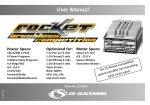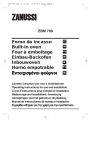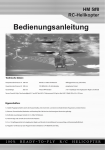Download User Manual - CS
Transcript
User Manual Power Specs: 32 A / 40 A Peak 8 Power Programs 7 Program-Features 4,8 - 12.0 V 2 - 3 Lipo Forward / Brake Forward / Brake / Reverse Optimised for: 1:18 Onroad 1:18 Offroad NiCd, NiMH Lipo Batteries and much more Motor Specs: above 10 Turns, max 10500 kv 4,8 - 12,0 V Sensorless Motors 180er - 380er Motorsize Z-C130100AE Best.-Nr. C130100 ocket icro R troller has M S The C speed con need. n rs etitio t race Comp thing, wha every Content 1. 2. 3. 3. 4. 6. 6. 9. 9. 10. 11. 12. 13. 14. 15. Dear customer,..................................................................... 2 Range of application............................................................. 2 Features .............................................................................. 2 Installation........................................................................... 2 Connection of the components............................................. 3 Basic Settig of the speed controller/ Transmitter-set up........ 4 Speed Controller Setup......................................................... 4 Diagnostics........................................................................... 9 Safety precautions.............................................................. 10 Technical Data.................................................................... 11 Recommended Motores..................................................... 11 24 month guarantee........................................................... 11 Service/returns . ................................................................ 11 CE Conformity Declaration:................................................. 12 Environnemental protection notes..................................... 12 1. Dear customer, congratulations for buying your new digital CS-Micro Rocket Competition Brushless speed controller for brushless motors from CS-ELECTRONIC. You can be sure having purchased a product, which was developed on the basis of the newest technical knowledge and constructed as well as optimized for the use in RC-Cars. We have realized several pioneering technologies in this product and are proud to present to you a intelligent high performance speed controller, which has outstanding features in performance, functionality and safety. 2. Range of application The CS-Rocket Competition Brushless Speed Controller is conceived for 1/18 RC-cars with an operating voltage from 4.8 V to 12 V. It can be used with all current sensorless brushless motors in the “180-“ to “380-size”. 2 3. Features K8 Power programs = graded drive profiles for different cars and tracks K5 selectable drive profiles = forward / brake / reverse / security brake / delayed reverse KSimply change the power programs = with the speed commander KPDM Precise Digital Drive Mode Technology = exact, sensitive and controllable driving feeling without sensors KAuto Battery Cut Off = configurable intelligent monitoring for NiMH and Lipo KTPI Temperatur Monitor = secure protection against damage by overheating KCDT Cool Drive Technology = intelligent digital power drive is used for minimized loss and low controller temperature. KPCB Integrated Powercapacitors = most effective and maximized protection without tiresome high resistant cables KDCB Drive Controlled Break Software = exact revolution controlled braking efficiency at all speeds KRe-Charging = recharging of the drive battery when braking gives more running time and power KMega BEC System = powerful and stable for trouble fee operating KMegaFlex Powercable = high flexible 1,5 mm² LowDrill-silverbraids for maximum power 3. Installation The receiver as well as the receiver antenna must have as much as possible distance to the speed controller. Current-carrying battery- or motor-cables should not be near the antenna. Avoid direct contact of the antenna to graphite or metal parts. To avoid any interference problems, guide the antenna on the direct way to the top of the car and do not coil up the antenna. Sufficient cooling openings in the body as well as cases free of dust or dirt increase the efficiency and the life time of electronic components. 4. Connection of the components The CS-Rocket Competition is factory equipped with 1,5-mm²-power cables for the connection to the battery. Please use only suitable high current plugs (i.e. C180710 und C180711) and pay attention to the polarity “+” and “-“. A short circuit or a wrong polarity results in a serious damage of the speed controller. The connection to the motor is done with 1,5-mm²-power cables marked with “A”, “B” and “C”. These cable are factory equipped with 3,5 mm gold plugs (C180711). These gold plugs fit with the CS-Micro Magnetic Brushless Motors. To change the direction of rotation, just exchange two of the three motor cables. Connection cables to the motor + – Receiver connection: The black receiver plug is connected to the plug-in place 2 of your receiver. Black - Battery “-“ Red - Battery “+“ On/Off-Switch Receiver Minus Plus Signal Polarity of the receiver connection: Please observe the polarity as follows:: Red is receiver “+“ Black is receiver “-“ White is receiver “signal” 3 6. Basic Settig of the speed controller/ Transmitter-set up The speed controller with the Setup-LED Setup-LED Requirements for the basic settings are the following conditions: a) The power cable „A“, „B“ und „C“ of the speed controller must be connected to the motor! b) The controller BEC-cable is connected to the receiver in plug-in place 2! c) Now switch on the transmitter and you can begin with the basic set up! d) The direction of rotation of the throttle-function of the transmitter must be set to “NOR“ (normal)! e) Special setting for Futaba transmitters: The direction of rotation must be set to “REV“ (reverse)! f) The end point adjustment of the throttle (EPA) must be set to 100 % and the end point of the brake must be set to 100 %. g) Now connect the battery to the speed controller, take care of the polarity! h) Push the throttle trigger of the transmitter to full speed. i) The switch of the CS-Rocket-controllers is now set to ON! The setup LED shines red and you hear some signal sounds. j) Set back the throttle trigger to neutral, you hear 4 beeps k) Push the throttle trigger to full brake - you hear again 4 beeps. l) The throttle trigger is now moved back to the neutral position and the basic setup is finished. n) Switch off the speed controller Full speed Full brake 4 Neutral Neutral Check of the basic setup “Speed-Controller-Transmitter-Adjustment”: a) in neutral position of the throttle trigger the LED shines green. b) at slow acceleration the LED goes out. c) at full throttle, the yellow LED shines green again. d) at slow braking the LED go out, e) at full brake, the LED shines green again. The speed controller is now calibrated to your transmitter. 6. Speed Controller Setup The CS-Micro Rocket Competition Brushless comes with 8 different program settings, which can be selected for different types of RC-Cars and different handling characteristics. The setting is done with the Speed Commander included. This Speed Commander allows to you to change all settings fast and efficiently. The table on the page 6 shows the recom- The included Speedmended use of the different programs. Commander Connection of the Speed-Commander: white cable a) Remove the connector of the speed controller from the receiver. b) Connect the receiver plug with the Speed-Commander. The white cable must be outside. c) Connect the battery and switch on the controller. Example: “Break Power” set to “medium”: First press 1 and then 4. The controller confirms the setting with the 1 long and 4 short signal beeps. d) To change more settings repeat item c). You can change as much settings as you want. e) To finish the programming switch off the controller and disconnect the battery. f) After finishing the programming disconnect the Speed Commander and put the receiver plug back into the plug in place 2 of the receiver. The front page of the Speed Commander with the keays for the programming On the rear page of the Speed Commander you see all settable values Programming with the Speed-Commander a) The speed controller recognizes the Speed Commander automatically and swithes to the programming mode. b) As long as the controller is in the programming mode you hear a recurring signal sound. c) All 8 functions of the controller are set in two steps: 1. step: Press the grey dot of the desired function. 2. step: Press the grey dot of the desired value to be adjusted. 5 Select Break Power Automatic Brake Power Program Launch Control Reverse Power Drive Mode Motor Timing Battery Cut-Off 6 very smooth smooth 0% 5% soft 0% soft race linear quick aggressiv 10% 15% 20% 25% 30% 40% smooth medium linear smooth medium medium quick aggressiv fast max. 20% 40% 60% 70% 80% 90% 100% Forward Forward Forward Forward Forward Break/ S-Break/ Break/ S-Break/ Break Reverse Reverse 1s Reverse 1s Reverse Automax. medium max. matic Tourque Standard Speed NIMH 4.5V NIMH 4.2V LipoLipoLipoNIMH 3.9V Safe Run Standard Race No. C130101 Functions of the speed controller: 1. Brake Power Bremse MAX. = Adjustable maximum brake force for throttle trigger on full brake at the transmitter. Selectable in 8 grades from “very smooth” to “aggressive“ = maximum force. 1 very smooth Break Power 2 smooth 3 soft Automatic PressBrake the key for the 4 medium function and after 5 race PowerProgram that, press the key 6 linear (number) for the 7 quick Launch Control 8 aggressive value Reverse 2.Power Automatic Brake Drive Automatic Bremse = adjustable brake force with the throttle trigger in neuMode tralBreak position for tighter cornering. Selectable in 8 grades between 0 and 40 Power Motor %. 40% is used for Crawler Cars as parking brake ans is 80% in reality. Timing Automatic 1 0% Brake Battery 2 5% Cut-Off 3 10% PowerProgram Press the key for the 4 15% function and after 5 20% Launch that,Control press the key 6 25% (number) for the 7 30% Reverse Power value 8 40% recommended for Rock Crawler as parking brake. Break 4.Power Launch Control AutomaticControl = adjustable start automatic for maximum acceleration. SeLaunch Brake lectable in 5 grades from “smooth“ to „max.“. The Launch Control function is Poweronly effective when a car is accelerated after a total stop of the motor, Program i.e. at the start. 1 smooth - very gentil start acceleration at very less grip Launch Control (dusty outdoor track). 2 soft - gentil start acceleration Reverse PressPower the key for the (normal outdoor track) function and after 3 medium - medium start acceleration Drive that,Mode press the key (humid autdoor track) Break (number) for the 4 fast - fast start acceleration at high grip Power Motor Timing value (carpet indoor track) Automatic 5 max - maximum start acceleration at high grip Brake Battery Cut-Off (carpet indoor track with high traction) Power- Program 5. Reverse Power: Launch speed = adjustable speed for reverse. Selectable in 8 grades from Reverse Control 0% to 100%. 1 0% - no reverse Reverse Power 2 20% of the maximum reverse speed 3 40% of the maximum reverse speed Drive Mode Press the key for the 4 60% of the maximum reverse speed 5 70% of the maximum reverse speed function and after Motor that,Timing press the key 6 80% of the maximum reverse speed (number) for the 7 90% of the maximum reverse speed Battery Cut-Off 8 100% - maximum reverse speed value Break Drive 3.Power Power Program Mode Automatic Power-Program = graded driving profiles for different cars and tracks. Brake Motor Selectable in 5 grades from “smooth“ to “aggressive“ Timing Power1 smooth Program Battery 2 medium Cut-Off 3 linear Launch Control Press the key for the function and 4 quick after that, press the key (number) for 5 aggressive Reverse thePower value Drive Mode 7 Program Launch Control 6. Drive Mode Reverse Drive Mode = adjustable mode for the use of the reverse function. 5 differPower ent settings can be done: Drive 1 Forward/Break - forward and brake, no reverse (for Mode races) 2 Forward/Break/Reverse - forward, brake and reverse. Motor Timing Press the key for the Moving the throttle trigger to full brake the first time, function and after the car will brake, moving the throttle trigger the second Battery that,Cut-Off press the key time, the car drives revers. (number) for the 3 Forward /S-Break/Reverse - forward, security brake and value reverse: Moving the throttle trigger to full brake the first time, the car will brake, moving the throttle trigger the second time, the car will brake until it stops and then it drives reverse. 4 Forward / Break / 1s Reverse - forward, brake and Break Power after a second reverse. Moving the throttle trigger to full brake, the car brakes and after 1 second it drives Automatic reverse. Brake 5 Forward / S-Break / 1s Reverse - forward, security brake Powerand after a second reverse. Moving the throttle trigger Program to full brake, the car brakes and after 1 second the car Launch will brake until it stops and then it drives reverse. Control Reverse 7.Power Motor Timing Drive Timing = setting of the timing of the motor. Selectable are 4 different Motor Mode settings: Motor 1 Automatic - The timing is adjusted by the speed controlTiming ler automatically to the driving situation. 2 max. Torque - The timing is adjusted by the speed conBattery Cut-Off Press the key for the troller automatically to maximum torque. function and after 3 medium Standart - The timing is adjusted by the speed that, press the key controller automatically to an even relationship be(number) for the tween torque and rotational speed. value 4 max. Speed - The timing is adjusted by the speed controller automatically to maximum speed. 8 Power Drive 8.Mode Battery Cut off Motor Undervoltage switching off = The controller switches off to protect the Timing battery against damage. Battery 1 NiMH 4.5 V - recommended for 6 or more NiMH-cells. Cut-Off 2 NiMH 4.2 V - recommended for a battery with 5 NiMHcells. Press the key for the 3 NiMH 3.9 V - recommended for a battery with 4 NiMHfunction and after cells. that, press the key 4 Lipo Save Run - switch off at 3,7 Volt per cell. (number) for the 5 Lipo Standard - switch off at 3,5 Volt per cell. value 6 Lipo Race - switch off at 3,2 Volt per cell. Finishing the Programming After the setting of all programs you can use the speed controller. Please note: After each program selection the gear ratio has to be exactly adjusted and must be checked after a short running time with the temperature of the brushless motor. It is sufficient to strongly grasp the motor with three fingers. If you can hold the motor for appr. 4 seconds tight, it is o.k. If not, the temperature is raised over 65 °C. In this case you have to change the gear ratio immediately by using a smaller pinion to avoid any serious damage or destruction of one of the components. 9. Diagnostics Diagnostic It can have several reasons if your CS-Micro Rocket Competition speed controller does not work properly. First check all components connected to the speed controller to exclude other failure sources. If you can not solve the problem, the following table can help you with the diagnostic: Diagnostic Display/failure Reason Correction Motor does not start but Steeringservo works Motor defect Check motor and exchange Motor does not start and Steering Servo does not work Receiver cable is wrong Check connection and or not connected reconnect cable, Receiver plug in place 2 Receiver cable defect Exchange receiver cable Receiver cable of the controller is wrong or not connected Check connections an reconnect: Servo = Receiver plug in place 1 Speed controller = Receiver plug in place 2 Receiver defect Exchange Crystal defect Exchange Transmitter defect Exchange Display/failure Reason Car drives backwards or Dirction of rotation of the motor is wrong at acceleration Motor cables are mixed Connect the motor up cables properly Controller is getting Drive train turns not too hot free or Wrong gear ratio Controller switches off Motor defect Brake too weak Correction Check and make it running smooth Use smaller pinion Exchange motor Permanent operation Break driving and wait for the controller cooling down Gear ratio much too long Use a very much smaller pinion Setting of the end point Set end point at the of the transmitter is not tranmsitter to 100 % high enough and perform a transmitter set up Motor has not enough Gear ratio wrong power Transmitter-Setup or mixed up not enough top speed Motor defect Use a smaller pinion Set end point at the transmitter to 100 % and perform a transmitter set up Exchange motor Too much wear of the motor 9 Diagnostic Display/failure Reason Correction Interference Power of the transmitter too low Check batteries and antenna of the transmitter. Antenna must be fully extended! Antenna in the car is rolled up Refer to installation Antenna is near the Refer to installation speed controller and/or the battery cables Receiver defect Exchange receiver Crystal defect Exchange crystals Car does not stop Set the trim triggers at the transmitter. Water or humidity damage, send in for repair! 9. Safety precautions - Not for children below 14 years. No toy! - The CE-certificate of this speed controllers does not exempt from the obligation to handle this product with care. - Use only motors from CS-ELECTRONIC which are intended for the used voltage range! - Use only high performance batteries from CS-ELECTRONIC. - Do not leave you RC-model unsupervised as far as a battery is connected. In case of a failure this can be cause fire. - The speed controller and other electronic components should never get in touch with water. The speed controller must be protected against dust, dirt, humidity and vibration. 10 - If the motor is connected to the speed controller, the motor may never be run with an external battery. This destroys the speed controller and the guarantee is lost. - Never reverse connect the polarity of the speed controller. Use a reverse connected protection plug systems. Avoid short circuits and blocked motors. - All cables and connections must be isolated properly. Short circuits can destroy the speed controller. - The speed controller may be only used in battery driven, radio controlled models. Another use of the speed controller is not permitted. The use in a model for carrying of passengers is forbidden! - First check the holdup of your radio control (hold you model tight) before using you model. - It is not allowed to modify the speed controller in another way as described in this manual. - Exclusion of liability: The retention of the assembly and the users-instruction as well as the conditions and methods of installation, operating, use and maintenance can not be supervised by CS-ELECTRONIC. Therefore CS-ELECTRONIC does not take over any liability for losses, damages or costs, which result from a faulty use or operating or are connected in any kind to such conditions. - Only components and spare parts recommended by CS-ELECTRONIC may be used. Use only suitable plugs original from CS-ELECTRONIC. - Please be sure, that your transmitter is working on a free frequency, is switched on and the throttle trigger is in neutral position before connecting the speed controller and using the model. 10.Technical Data Operating voltage: Number of cells NiMH, NiCd: Number of cells LiPo: Constant current (brushless M.) Shorttime current 5s: Temperature protection: Low voltage protection: Dimension in mm incl. capacitor appr.: Weight without cables appr.: Weight with cable appr.: 12.24 month guarantee 4,8 - 8,4 V 4-8 2-3 32 A 40 A yes adjustable 23 x 32 x 14 18 g 28 g 11.Recommended Motores C110701 C110702 C110703 C110704 C110705 C110706 C110707 Micro Magnetic Brushless Motor 6500 kv Micro Magnetic Brushless Motor 7000 kv Micro Magnetic Brushless Motor 7500 kv Micro Magnetic Brushless Motor 8000 kv Micro Magnetic Brushless Motor 8500 kv Micro Magnetic Brushless Motor 9000 kv Micro Magnetic Brushless Motor 10000 kv CS-ELECTRONIC GmbH, Johann-Karg-Str. 30, D-85540 Haar b. München, Germany guarantees this product for a period of 24 months from date of purchase. This guarantee applies only to such material of operational defects which are present at the time of purchase. Damages due to wear, overloading, incompetent handling are not covered by this guarantee. The users legal rights and claims under guarantee are not affected by this guarantee. Please check the product carefully for defects before you make a claim or send the item back to us, since we are obliged to make a charge of 10,- EUR, if the product is found free of faults. We can only handle a guarantee if the used motor is also send to us together with a detailed description of the failure including the used gear ratio and the used battery. 13.Service/returns Freight collect can not be accepted, Please inform us about your complete address for question we maybe will have. Please do not forget to include your telephone number and (if existent) your email-address as well as your mobile number. If you are a registered dealer of us, please give us your customer code. CS-ELECTRONIC GmbH, Johann-Karg-Str. 30, D-85540 Haar b. München, Tel.: +49 89 436 302 99-0, E-Mail: [email protected] In case of questions you can call or email us. 11 14.CE Conformity Declaration: We hereby declare that the following product CS-Rocket Competition Best.Nr.: C130200 conforms with the essential protective requirements as laid down in the directive for harmonizing the statutory directives of the member states concerning electro-magnetic interference (2004/108/CE) and the low voltage guideline (LVD) (2006/95/CE). This product has been tested for electro-magnetic interference in accordance with the following norms: EN61000-6-1 EN61000-6-3 This declaration was produced by CS-ELECTRONIC GmbH, Johann-KargStrasse 30, 85540 Haar bei München and is valid for the manufacturer/ importer of the product. 15.Environnemental protection notes When this product comes to the end of its useful life you must not dispose it in the ordinary domestic waste. The correct method of disposal is to take it to your local collection point for recycling electrical and electronic equipment. Individual markings indicate which material can be recycled. You make an important contribution to the protection of our common environment by recycling the basic materials or recycling redundant materials in other ways. Remove batteries from your device and dispose them at your local collection point for batteries. In case of RC-models you have to remove electronic parts like servos, receivers or speed controllers from the product and these parts must be disposed of with a corresponding collection point for electronic scarp. Please contact your municipal administration for the details of the disposal facility in question. Norbert Forster 85540 Haar, den 30.03.2009 CS-ELECTRONIC GmbH, Johann-Karg-Str.30, D-85540 Haar bei München Telefon: 089-43630299-0 , Fax: 089-43630299-9 Email: [email protected], www.cs-electronic.com, www.cs-shop.de Amtsgericht: München HRB 170180, USt-IdNr. DE252920550, Geschäftsführer: Norbert Forster 12