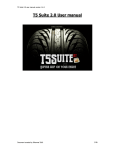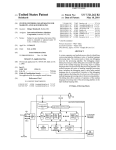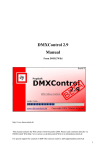Download EBSD & MISORIENTATION CORRELATION FUNCTION
Transcript
6 Version Last update, 18th January 2011 B. Beausir - Institut für Strukturphysik, Technische Universität Dresden, D-01062 Dresden, Germany. J. J. Fundenberger - Laboratoire d’Etude des Microstructures et de Mécanique des Matériaux (LEM3), Université Paul Verlaine – Metz/CNRS, 57045 Metz, France. EBSD & MISORIENTATION CORRELATION FUNCTION User Manual User Manual – EBSD & Misorientation Correlation Function Version 6 This software was originally written to study the grain misorientation in relation with the nearest neighbor’s mutual distance using electron back-scattered diffraction measurements. I invite you to read “Spatial correlation in grain misorientation distribution, B. Beausir, C. Fressengeas, N.P. Gurao, L.S. Tóth, S. Suwas, Acta Materialia 57 (2009) pp. 5382-5395”. Since this work, further developments have been performed; several “special” quantities can be extracted from the EBSD measurements such as: the length and orientation of the boundaries between next-neighbours, the number of interconnected first neighbours around a grain…as an example, see “Effect of grain shape on next-neighbour misorientation distribution due to grain refinement by severe plastic deformation, L.S. Tóth, B. Beausir, C. Gu, Y. Estrin, N. Scheerbaum, C.H.J. Davis, Acta Materialia 58 (2010) pp.6706-6716” This software is frequently upgraded; the new versions will be available on my homepage: http://benoitbeausir.free.fr/ on the “downloads” page. Also if you use this program and obtain suspicious results, or if you need particular information not available in the current version, please address your comments at: Benoit Beausir Institut für Strukturphysik Technische Universität Dresden 01062 Dresden (Germany) Tel. +49 (0)351 463 37438 e-mail: [email protected] e-mail: [email protected] Nilesh P. Gurao (Department of Materials Engineering, Indian Institute of Science, Bangalore, India), Robert Chulist (Institut für Strukturphysik, Technische Universität Dresden, Dresden, Germany) and Chengfan Gu (Department of Materials Engineering, Monash University, Clayton, Australia) have kindly provided the three examples given with this manual. B.B. thanks the Alexander von Humboldt Foundation for his research fellowship. -2- User Manual – EBSD & Misorientation Correlation Function Version 6 Contents 1 - Get Started .......................................................................................................................... - 4 Install ...................................................................................................................................... - 4 Package content................................................................................................................... - 4 Input data file......................................................................................................................... - 4 Run the program................................................................................................................... - 4 Restrictions............................................................................................................................ - 6 2 - Outputs................................................................................................................................. - 8 Maps....................................................................................................................................... - 8 Files ........................................................................................................................................ - 8 3 - Noise/spike reduction....................................................................................................... - 11 Noise reduction................................................................................................................... - 11 Spike correction .................................................................................................................. - 12 Example with ECAP_Cu_TD_1pass.ctf.......................................................................... - 12 4 - Basic Options .................................................................................................................... - 15 Grain Tolerance Angle and grain detection ................................................................... - 15 Inverse pole figure maps................................................................................................... - 16 Subset mode ....................................................................................................................... - 16 Rotations.............................................................................................................................. - 16 5 - Filtres .................................................................................................................................. - 17 6 - First neighbours detection............................................................................................... - 18 7 - Misorientation Correlation Function (MCF) .................................................................. - 19 8 - Misorientations .................................................................................................................. - 20 Misorientations distributions ............................................................................................. - 20 Misorientations from the average grain orientation....................................................... - 20 Misorientations from a single orientation ........................................................................ - 20 Misorientations from the grain gravity centre................................................................. - 21 Misorientation with “Ideal orientations” ........................................................................... - 21 9 - Simulations, energy map... ............................................................................................. - 23 10 - Grain sizes and grain shapes....................................................................................... - 24 Ellipse fitting ........................................................................................................................ - 24 Fast Fourier Transformation ............................................................................................. - 25 11 - Boundary analyses......................................................................................................... - 26 12 - Special features .............................................................................................................. - 28 Clustering coefficient ......................................................................................................... - 28 13 - Geometrically Necessary Dislocation ......................................................................... - 29 Geometrically Necessary Dislocation ............................................................................. - 29 14 - Textures ........................................................................................................................... - 31 Texture rotation................................................................................................................... - 31 Pole figures ......................................................................................................................... - 31 ODF sections ...................................................................................................................... - 32 15 - Bugs ................................................................................................................................. - 33 16 - Plots.................................................................................................................................. - 33 17 - References ...................................................................................................................... - 36 - -3- User Manual – EBSD & Misorientation Correlation Function Version 6 1 - Get Started Install Execute EBSDmcf_v#_L#_setup.exe and follow the instructions. Package content The package contains the following files: • • • • • • • EBSDmcf.exe .............. executable file of the main program EBSDmcf.m ............. matlab plotting file BFG09.pdf ................. you have to read it TBG10.pdf ................... you have to read it ECAP_Cu_TD_1pass.ctf .......... data file example 1 Compressed_titanium.ang ........ data file example 2 SMA_tetra.ctf ................ data file example 3 Input data file Data are taken from EBSD measurements, typically from TSL or Channel 5 Software. Simply export your data in the usual formats of these software: • From TSL, data have to be exported as *.ANG file format • From Channel 5, data have to be exported as *.CTF file format Three examples are given: • ECAP_Cu_TD_1pass.ctf • Compressed_titanium.ang • SMA_tetra.ctf Run the program • Execute EBSDmcf.exe, the main dialog box appears: -4- User Manual – EBSD & Misorientation Correlation Function Version 6 • Choose your parameters in the differents tabs (see details after) • Select your data file • Click on execute, the “results” and the simulations (if required) boxes appears, please wait for the end of the run. • Note, the parameters can be saved and loaded for subsequent runs ("Load profile" and "Save profile" buttons), to run a calculation from profile, frist select the data file, then load your profile (.pfl, ASCII) and clic on the "Execute from profile" button -5- User Manual – EBSD & Misorientation Correlation Function Version 6 Restrictions There are some restrictions according the version, restrictions on input parameters, features, output files and output maps. There are three levels of restriction, namely FULL VERSION(L0), RESTRICTED VERSION(L1) and SHAREWARE VERSION(L2) Features L2 L1 L0 Noise Reduction EBSD Parameters Filters Shapes Grain sizes Neighbors -6- User Manual – EBSD & Misorientation Correlation Function Version 6 Cluster Links MCF Parameters Special Miso From particular orient. Gravity centre Average Dev. Ideal Orientations Simulations -7- User Manual – EBSD & Misorientation Correlation Function Version 6 2 - Outputs Maps There are several plotted maps in BMP format Files L2 L1 L0 Map descriptions 01_MAP_BC.BMP Bands Contrast 02_MAP_MAD.BMP MAD 03_MAP_BS.BMP Bands Slopes 04_MAP_IPF.BMP Inverse Pole Figure 05_MAP_EULER.BMP All Euler 06_MAP_BOUND.BMP Boundaries 07_MAP_FITEL.BMP Elliptical fitting 08_MAP_FIT_BOUND.BMP Boundaries fitting 09_MAP_NET.BMP Network 10_MAP_NEIGH.BMP Number of neighbors 11_MAP_LINKS.BMP Number of links 12_MAP_CLUSTER.BMP Cluster parameters 13_MAP_GRAV.BMP Miso. from gravity centres 14_MAP_SPECMISO.BMP Miso. from a specified orientation 15_MAP_MEAN.BMP Miso. from average grain orientation 16_MAP_IDEAL.BMP Miso. from ideal orientations 17_MAP_NRJ.BMP Energy map from simulations 18_MAP_CLST_DIS.BMP Cluster parameters with distance 19_MAP_NUM.BMP Map displaying the grain IDs 20_MAP_GND12.BMP Alpha12 map 21_MAP_GND13.BMP Alpha13 map 22_MAP_GND21.BMP Alpha21 map 23_MAP_GND23.BMP Alpha23 map 24_MAP_GND33.BMP Alpha33 map 25_MAP_GND_NORME.BMP norme of the alpha tensor map 26_MAP_GND_TOTAL.BMP Total GND map 27_MAP_PLAN.BMP Trace of selected plane map Files -8- User Manual – EBSD & Misorientation Correlation Function Version 6 There are several output files in ASCII or SVG formats Files L2 L1 L0 File descriptions BOUND.OUT First-neighbours boundary characteristics BOUND2.OUT First-neighbours boundary characteristics CKPK.OUT For network analysis DISTRIB_IDEAL.OUT Ideal orientation deviation distribution DISTRIB_IDEAL_FILTRE.OUT DISTRIB_IDEAL.OUT only on selected grains DISTRIB_IDEAL_REST.OUT DISTRIB_IDEAL.OUT on nonselected grains FAST_FOURIER.OUT For grain shapes analysis GRAINS.OUT Grain characteristics GRAINS_FILTRE.OUT GRAINS.OUT only on selected grains GRAINS_REST.OUT GRAINS.OUT on non-selected grains GRAINSIZE.OUT Grain size distribution GRAINSIZE_FILTRE.OUT GRAINSIZE.OUT only on selected grains GRAINSIZE_REST.OUT GRAINSIZE.OUT on non-selected grains MACKENZIE.OUT Misorientation distribution of the first neighbours MCF.OUT Misorientation correlation function MCFBL.OUT MCF but with boundary lengths MIS_AXIS.OUT Misorientation axes between neighbors MISOGRAV_SIZE.OUT Statistics on miso grav center with grain sizes NEIGHBORS.OUT List of the first neighbours NETWORK.OUT For network analysis OLDGB.OUT For NNMD analysis see [TBG10] PERTURB.OUT For grain shapes analysis PIX2PIXmiso.OUT Pixel-to-pixel misorientation distribution RESULTS.OUT Main input parameters and various statistics ROUGHNESS.OUT For grain shapes analysis -9- User Manual – EBSD & Misorientation Correlation Function Version 6 SIM_INPUT.OUT Parameters used in the simulations SIMMAPS.OUT Results of simulations temp.smt Texture file of EBSD data SUBSET.TXT Data file after subset file NOISE_REDUCED.TXT Output noise reduction file PARAM.MTB Parameters for Matlab plots FDP_*.SVG Pole figures ODF_*_1.SVG* ODF in phi1=const. sections ODF_*_2.SVG* ODF in phi2=const. sections GRAINSIZE_AF.SVG* Grain size distrib. area fraction GRAINSIZE_NB.SVG* Grain size distrib. nb fraction PIX2PIXmiso.SVG* Pix2pix miso. distrib. MACKENZIE.SVG* Grain2grain miso. distrib. MCF.SVG* M.C.F misor. sections * can be open with internet browsers or some imaging free software (like GIMP) - 10 - User Manual – EBSD & Misorientation Correlation Function Version 6 3 - Noise/spike reduction Noise reduction There are four modes to perform the noise reduction: Full (high precision), Full, Auto or User. To avoid repeating the noise and spike corrections (see bellow), a new data file is created after the noise reduction and spikes correction: NOISE_REDUCED.TXT. This file can be read by the software for another run. • FULL (High precision) mode The strategy to assign an orientation to non-indexed pixels is: First the non-indexed pixels surrounded by 8 indexed pixels displaying a misorientation less than 3° are indexed by the mean orientation of these 8 neighbouring pixels. Several loops are performed, until all nonindexed pixels are corrected. Then, the procedure is repeated with 7 neighbours, 6… down to 1 neighbour pixel. The procedure is stopped when all the non-indexed pixels have been corrected. Example with 6 neighbour pixels: - 11 - User Manual – EBSD & Misorientation Correlation Function Version 6 • FULL mode The strategy to assign an orientation to the non-indexed pixels is similar to the FULL mode except that when the number of newly indexed pixels in a loop represents less than 0.05% of the whole map the number of neighbouring pixels is decreased by 1. This mode can strongly reduces the time with respect to the full (high precision) mode. • AUTO mode The strategy to assign an orientation to the non-indexed pixels is similar to the FULL mode except that the number of neighbour pixels is limited to 4. • USER mode The user can set the number of correction loops and the number of neighbour pixels. Spike correction The strategy to assign a new orientation to a spike is as follows: The spikes displaying at least seven indexed neighbour pixels misoriented by less than 3° are re-oriented by the mean orientation of those 7 or 8 neighbour pixels. One or two loops can be set by the user. The procedure is limited to two loops to avoid important changes of the original map. See the figure bellow. Initial: 2 spikes 1st spike correction loop 2nd spike correction loop Example with ECAP_Cu_TD_1pass.ctf - 12 - User Manual – EBSD & Misorientation Correlation Function Version 6 Initial 70% indexed Corrected with AUTO mode: 91% indexed Corrected with FULL mode: 100% indexed - 13 - User Manual – EBSD & Misorientation Correlation Function Version 6 FULL (high precision) mode + Spikes correction - 14 - User Manual – EBSD & Misorientation Correlation Function Version 6 4 - Basic Options Note: the options « minimum nb of pixel for a grain » is not available in this version Grain Tolerance Angle and grain detection The procedure to define the grains is the following; The misorientation of each pixel with his four (north, south, east and west) neighbours is examined. When the misorientation exceeds the “grain tolerance angle”, a boundary is defined. Once all the pixels boundaries are defined, a flood-fill procedure is applied to search for sub-surfaces delimitated by a close boundary. The latter are defined as grains. The file GRAINS.OUT give information about the detected grains, there are seven columns in this file: • • • • • • • • • • • • 1. ID: the grain ID 2. Surface: surface of the grain 3. XG: x-coordinate of the grain gravity center 4. YG: y-coordinate of the grain gravity center 5. Phi1: Euler angle 1 (Bunge convention) 6. Phi: Euler angle 2 (Bunge convention) 7. Phi2: Euler angle 3 (Bunge convention) 8. grain size 9. ellipticity (see after for the definition) 10. angle of the fitted ellipse 11. average internal misorientation 12. clustering coefficient - 15 - User Manual – EBSD & Misorientation Correlation Function • • • • Version 6 13. clustering coefficient distance 14. number of links 15. number of neighbors 16. neighbor's ID Inverse pole figure maps The orientation of each pixel is projected in inverse pole figures with respect to one of the three sample directions. One colour is given to each pixel according the Maxwell’s colour triangle [M61]. Three symmetries are available in the current version; cubic (m3m), hexagonal (6/mmm) and tetragonal (4/mmm): the IPF map is 04_MAP_IPF.BMP Cubic (m3m) (4/mmm) Hexagonal (6/mmm) tetragonal Another map with a color code corresponding to the euler angles is also plotted: 05_MAP_EULER.BMP Subset mode Set the area of the subset by two points (x1, y1) and (x2, y2). The calculation will be done on the pixels located in this area only. A new data file SUBSET.TXT is created. Rotations Please textures pages for explainations on rotations. - 16 - User Manual – EBSD & Misorientation Correlation Function Version 6 5 - Filtres The user can applied several “filtres” on grains: • On shapes: ellipticity and angle of the ellipses • On grain sizes • On the number of neighbors • On the number of links • On the cluster coefficients • On the grain IDs (a ASCII file has to be prepared, it has to contain IDs of the grains (one per line). Only the selected grains will be coloured on the different maps. Several statistics are made on the two split populations of grains and are reported in the file XX_FILTRE for the selected grains and XX_REST for the others. Refer to the list of output file above. The main results are also split in the RESULTS.OUT file - 17 - User Manual – EBSD & Misorientation Correlation Function Version 6 6 - First neighbours detection If a grain displays a boundary with another grain, these two grains are called “first neighbours”. They represent a “pair” of grains, or a pair of neighbours. The four neighbouring pixels are considered (North, East, West and South). The list of the first neighbours of each grain can be found in the NEIGHBORS.OUT file; by row: ID; number of neighbours (NbNbors); ID of the neighbours (ID_Neighbors). The misorientation axes characteristics are contained in the MIS_AXIS.OUT file: six columns • • • • • • 1. x1, x-coordinate of the axis on inverse pole figure 2. x2, y-coordinate of the axis on inverse pole figure 3. theta (the corresponding misorientation value) 4. Miller index 1 5. Miller index 2 6. Miller index 3 - 18 - User Manual – EBSD & Misorientation Correlation Function Version 6 7 - Misorientation Correlation Function (MCF) Please refere to Beausir et al. [BFG09] The size of the misorientation boxes can be set by the user as well as the minimum, the maximum and the sizes of the distance boxes. Values of the Misorientation Correlation Function are given in MCF.OUT file: MCF is given in a table (columns = misorientations, rows = distances). For more details see Beausir et al. [BFG09] - 19 - User Manual – EBSD & Misorientation Correlation Function Version 6 8 - Misorientations Misorientations distributions Two ways are proposed to present the misorientation distribution, namely pixel-to-pixel and grain-to-grain. The pixel-to-pixel is calculated from the misorientation between pixels and their four neighbouring pixels (North, South, East and West) and the results are given in the PIX2PIXmiso.OUT file. The grain-to-grain misorientation distribution is calculated from the average orientation of grains. Then the misorientation between orientations of grains and their neighbors is calculated. The results are given in the MACKENZIE.OUT file. Misorientations from the average grain orientation A map 14_MAP_SPECMISO.BMP displaying the misorientation with respect to the average orientation of each grain is created, the corresponding color code is the following: 0° max angle Misorientations from a single orientation - 20 - User Manual – EBSD & Misorientation Correlation Function Version 6 A map 15_MAP_MEAN.BMP displaying the misorientation with respect to a user specified orientation is created, the corresponding color code is the following: 0° max angle Misorientations from the grain gravity centre A map 13_MAP_GRAV.BMP displaying the misorientation with respect to the orientation of gravity centre of each grain is created. Example with ECAP_Cu_TD_1pass.ctf: Note that when the gravity centre of a grain is outside of the grain, the grain is coloured in black, when the misorientation exceed the maximum angle specified by the user the color correspond always to the maximum, i.e “red-brown”. The gravity centres are indicated by small white crosses. Misorientation with “Ideal orientations” - 21 - User Manual – EBSD & Misorientation Correlation Function Version 6 Misorientation of each pixel with ideal orientations is calculated, the nearest ideal orientation is selected, the user can set the limit of misorientation for which the pixel is considered near to an ideal orientation. The distribution of misorientation is write in DISTRIB_IDEAL.OUT for each selected ideal orientations, the distribution is given with respect of the total number of pixel in the map. A map is also plotted, 16_MAP_IDEAL.BMP where the pixels close to an ideal orientations are coloured as in the Tables below, when a pixel is not near to an Ideal orientation, i.e. when the misorientation exceed the misorientation limit, the pixel is coloured according the band contrast. Note: be sure that your data are in the reference system of the ideal orientation defined in the table bellow, if not you can rotate your data (see before). Example with ECAP_Cu_TD_1pass.ctf, color code corresponding to the ideal shear orientations in FCC metals (see also Table hereafter) Shear + fcc: See Tóth et al. [TGJ88], shear direction is X, normal to shear plane is Y Shear + bcc: See Baczynski and Jonas [BJ96], shear direction is X, normal to shear plane is Y Shear + hcp: See Beausir et al. [BTN07], shear direction is X, normal to shear plane is Y Rolling + fcc: See Hirsch and Lücke [HL88], rolling direction is X, normal direction is Z Rolling + bcc: See Hölscher et al. [HRL91], rolling direction is X, normal direction is Z Rolling + hcp: See Beausir et al. [BBK09], rolling direction is X, normal direction is Y - 22 - User Manual – EBSD & Misorientation Correlation Function Version 6 9 - Simulations, energy map... Self-consistent [MCA87, MT94] and Taylor assumptions are available. For the selfconsistent assumption the initial grain shape (ellipse fitting, see before) can be taken used as input of the simulations (the grain are circular by default). The plastic energy map 17_MAP_NRJ.BMP is plotted When the reference stress of one family is different from zero the family will be considered in the simulation (if zero the family will be ignored). The new orientations and the energy values of each grains are written in SIMMAPS.OUT. The color bar corresponding to the plastic energy map is the following: min energy max energy - 23 - User Manual – EBSD & Misorientation Correlation Function Version 6 10 - Grain sizes and grain shapes The grain size d is defined as follow: d = 2 * sqrt ( S / pi ) Where S is the surface of the grains. The results are given in GRAINSIZE.OUT. The size and the maximum of the histogram boxes can be set by the user. The Auto mode chooses the maximum grain size as maximum and 2 pixels as box sizes. The two column in GRAINSIZE.OUT give the number fraction and area fraction, respectively. The grain size is also calculated from line intercept method with respect to the X and Y directions. Each row (X) and Column (Y) of pixels is examined, the average distance between boundaries (according the Grain Tolerance Angle of the user) with respect to X and Y directions is calculated and given in the RESULS.OUT file and in the main window. Ellipse fitting Once the grains are detected and their gravity centres known, the grains are fitted by ellipses. From the fit the big axis a and the small axis b as well as the angle of the big axis with the direction 1 of the sample are obtained. Thus the ellipticity of each grains is calculated as follow: E = 1 - b / a For a circle the ellipticity is zero and when a >> b the ellipticity tends to 1. Note that the grains on the map borders are not considered - 24 - User Manual – EBSD & Misorientation Correlation Function Version 6 Fast Fourier Transformation Not explained in the current version. - 25 - User Manual – EBSD & Misorientation Correlation Function Version 6 11 - Boundary analyses The grain boundaries are approximated by straight lines at angle with axis 1 of the sample. This angle is reported in BOUND.OUT, Boundary characteristics are written in this file for pairs of first neighbours, in four columns: • 1. ID grain 1 • 2. ID grain 2 (the considered neighbour) • 3. the length of their common boundary • 4. the angle of this boundary with respect to the direction 1 of the sample Example with SMA_tetra.ctf: Note that the length of the boundaries are also indicated in BOUND.OUT. These lengths are not extracted from the approximated lines, but from the number of pixels constituting the boundaries. The boundaries are also plot as with different colors as function of the misorientation angle, example with ECAP_Cu_TD_1pass.ctf - 26 - User Manual – EBSD & Misorientation Correlation Function Version 6 In red >15°, in green between 5 and 15° and blue between 3 and 5°. The white dots are the triple points. - 27 - User Manual – EBSD & Misorientation Correlation Function Version 6 12 - Special features Clustering coefficient The clustering coefficient is not explained in the current version. - 28 - User Manual – EBSD & Misorientation Correlation Function Version 6 13 - Geometrically Necessary Dislocation Geometrically Necessary Dislocation Just an example for the moment, 21-component of the Nye tensor (µm-1) - 29 - User Manual – EBSD & Misorientation Correlation Function Version 6 Total gnd (m-2) - 30 - User Manual – EBSD & Misorientation Correlation Function Version 6 14 - Textures Texture rotation The user can rotate the data with respect to the sample directions. Pole figures see the files .SVG and example bellow, more explainations are coming soon SVG files can be open with any internet browsers, the following plots has been checked in Google Chrome, another usefull freeware for SVG files is SVG-Edit (if you download it, simply open the html file with Firefox) - 31 - User Manual – EBSD & Misorientation Correlation Function Version 6 ODF sections see the files .SVG and example bellow, more explainations are coming soon - 32 - User Manual – EBSD & Misorientation Correlation Function Version 6 15 - Bugs The results windows can be frozen (especially on windows) and thus the user can not see the progression of the computation. Just wait the end of the run. To close the programm before the end of a run you can simply go in the Task manager and stop the EBSD_MCF.exe processus. 16 - Plots The user may plot what he wants to plot with any plotting software. Nevertheless, main informations are plotted in svg files. SVG files can be open with any internet browsers, the following plots has been checked in Google Chrome, another usefull freeware for SVG files is SVG-Edit (if you download it, simply open the html file with Firefox) The following plots will be obtained in the case of the example ECAP_Cu_TD_1pass.ctf: - 33 - User Manual – EBSD & Misorientation Correlation Function Version 6 A Matlab file for plotting is also generously provided to help the user. Open the file EBSDmcf.m with matlab and execute it (the correct path has to be given to Matlab). Note there is an option to smooth the MCF by kernel convolution. Set the nbkernel parameter at the beginning of the file EBSD_MCF_distrib.m (Nbkernel=0 à no kernel convolution is applied on the results, Nbkernel=1 à one kernel convolution is applied on the results, 2 à two kernel…). The following plots will be obtained in the case of the example Compressed_titaniun.ang. - 34 - User Manual – EBSD & Misorientation Correlation Function Version 6 - 35 - User Manual – EBSD & Misorientation Correlation Function Version 6 17 - References • [M58] Mackenzie JK, Biometrika 1958;45:229 • [TBG10] L. S. Tóth, B. Beausir, C. Gu, Y. Estrin, N. Scheerbaum, C. H. J. Davis, Effect of grain refinement by severe plastic deformation on the next-neighbour misorientation distribution, Acta Materialia 2010, 58, pp.6706-6716 • [BFG09] B. Beausir, C. Fressengeas, N. P. Gurao, L. S. Tóth, S. Suwas, Spatial correlation in grain misorientation distribution, Acta Materialia 2009, 57, pp. 5382-5395 • [U70] Underwood EE. Quantitative stereology. Reading, (MA): Addison-Wesley; 1970 • [M61] J.C. Maxwell, On the theory of three primary colours, Proc R Inst G B 3 (1861), pp. 370–374. • [BBK09] B. Beausir, S. Biswas, D. I. Kim, L. S. Tóth, S. Suwas, Analysis of microstructure and texture evolution in pure magnesium during symmetric and asymmetric rolling, Acta Materialia 2009, 57, pp.5061-5077. • [BTN07] B. Beausir, L. S. Tóth, K. W. Neale, Ideal orientations and persistence characteristics for h.c.p. crystals in simple shear, Acta Materialia 2007, 55, pp.2695-2705. • [BJ96] J. Baczynski, J. J. Jonas, Texture development during the torsion testing of alpha-iron and two IF steels, Acta Materialia 1996, 44, pp.4273-4288. • [TGJ88] L. S. Tóth, P. Gilormini, J. J. Jonas, Effect of rate sensitivity on the stability of torsion textures, Acta Metallurgica 1988, 36, pp.3077-3091. • [HL88] J. Hirsch, K. Lücke, J. J. Jonas, Mechanism of deformation and development of rolling textures in polycrystalline fcc metals .2. Simulation of experiments on the basis of Taylor-type theories, Acta Metallurgica 1988, 36, pp.2883-2904. • [HRL91] M. Hölscher, D. Raabe, K. Lücke, Rolling and recrystallization textures of bcc steels, Steel Research 1991, 62, pp.567-575. • [MCA87] A. Molinari, G. R. Canova, S. Azhi, A self-consistent approach of the large deformation polycrystal viscoplasticity, Acta Metallurgica 1987, 35, pp.2983-2994. • [MY94] A. Molinari, L. S. Tóth, Tuning a self-consistent viscoplastic model by finiteelement results .1. Modeling, Acta Metallurgica et Materialia 1994, 42, pp.2453-2458. - 36 -