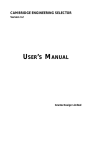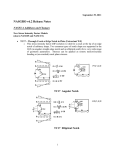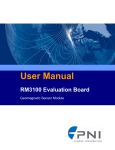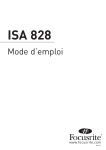Download CES Selector 2014 Release Notes - Support Home
Transcript
CES Selector 2014 Release Notes CES Selector 2014 Release Notes 2 Summary of Key Enhancements Key new features in CES Selector 2014: New highly visual and interactive homepage and choose database screen – provides an overview of all data available, its uses, source and, pedigree. See items 1 and 2. Enhanced version of the Find Similar tool that ranks all materials in the same dataset based on their nearness to the property profile of a reference datasheet. New capability to view the default nearness criteria and to set your own. See item 3. A series of enhancements to usability. Includes new display / control for discrete attributes in Limit stages – simplifies viewing and specification of discrete values. See item 4. Key enhancements to data modules: Updated version of the MaterialUniverse—includes new overview records summarizing the main characteristics, uses, strengths, and limitations of material classes. New processability attributes enable the selection of metals and polymers based on processes commonly used for their manufacture. New data on price, ductility, biopolymers, and abrasion. See items 5 - 12. Updated Polymer Edition—now includes the full dataset from the Materials Data Center (CAMPUS and M-Base Plastics module) and the latest data from IDES Plastics. Improved data structure with new capability to select and filter grades based on uses and key features. See items 13 and 14. Updated Metals Edition—latest version of the MI-21 dataset. Includes over 3000 new datasheets for consumables and 1000 metal designations. Enhanced capability to filter on current and obsolete/superseded grades. See item 15. Updated Aerospace Edition—latest version of the MMPDS and Firehole Composites datasets. See items 16 and 17. These and other enhancements are detailed below. Descriptions are organized in sections according to software or database modules. © 2013 Granta Design Ltd CES Selector 2014 Release Notes 3 What’s New?—Detailed Descriptions This section details all enhancements in the CES Selector 2014 release, compared with the CES Selector 2013 release. CES Selector software 1. New edition homepage, displayed when the application is launched, shows thumbnail images for all datasets available in the active edition, providing visibility to all available data and direct access to data of interest. Includes the following functionality: Hovering over the images for the data modules displays the main data tables related to the dataset. For example, hovering over the MaterialUniverse image displays Materials and Processes. Clicking on the names listed on the database image displays the browse tree and provides a one paragraph overview of the dataset, with a link to more information on data and usage. Clicking the More information on data and usage: link provides detailed information on the dataset, how to use it, and where the data comes from. A diagram also shows how the selected dataset is linked to other tables. Clicking on the table images in this diagram updates the browse tree and displays the details page for the selected dataset. Homepage can also be accessed by selecting Home from the View menu on the main application toolbar. Benefits: High visibility of all available data. Provides fast access to the dataset of interest. Provides information on what data is available in each dataset, how to use it, and how it links to other datasets. 2. New choose database screen—displayed automatically on startup if you have access to one of the add-on data modules. Also accessed via the Change… button in the Browse and Select panes and the Change database option from the File menu on the main application toolbar: Displays and provides direct access to all available data modules. Provides a link to the Getting started exercises available on-line. Includes capability to add a database. Benefits: Fast, well-informed access to all available data. 3. Enhanced version of Find Similar tool—new capability to view and customize the nearness settings. Accessed through the new ‘Nearness Settings’ link on the Find Similar results window © 2013 Granta Design Ltd CES Selector 2014 Release Notes 4 or by selecting Nearness Settings from the drop-down menu on the Find Similar button in the datasheet window. This opens the nearness setting window that displays: All properties listed on the active (reference) datasheet. Checkboxes indicating which properties are considered in the nearness calculation. The nearness criteria used for each property: identical, same or higher, same or lower. The relative weighting factor applied – default value = 1 for all properties. The nearness window also includes the option to view and clear all properties, and to restore the default settings. Custom settings are maintained for the duration of the session and saved with the project file. The nearness ranking has been updated to a percentage scale (100% = exact match). Benefits: View and understand what properties are used by the nearness calculation. Define your own nearness criteria – specify properties to include and their relative importance (weighting). Combine with user-defined records to identify materials with a target property profile (run Find Similar on user-defined record with customized Nearness Settings). 4. Enhanced usability—the following new features facilitate use of the software: New capability to select/deselect all values in a discrete list in Limit stages—particularly useful for excluding just a few options from a long list. Dropdown list also extends to fill the available screen space, width extends to length of longest option, and values for reference record are highlighted with the red pin icon. This simplifies the specification of selection criteria for discrete values and optimizes the use of screen estate. New Multi-Value Discrete (MVD) data type enables multiple values to be stored for a single property. For example, multiple regions can be specified for ‘Global availability’, meaning that this data can be presented in a single dropdown menu rather than as a series of check boxes. As for single value discretes, selecting multiple options in a Limit stage applies OR logic. For AND logic, each option should be specified in a separate Limit stage. Search terms are highlighted on datasheets—enables the search term to be quickly identified and provides greater understanding of the relevance of returned search results. The tree location is displayed at the top of the datasheet, with hyperlinks to overview (or generic) records that appear in the tree path, providing information on where the datasheet is located in the tree and access to additional information relating to the open datasheet. New setting to include/exclude overview/generic records from a selection project. Apply by selecting Include generic records from the Tools…/Options/Selection dialog. The default setting is for generic records to be excluded from selection projects. Graphs on datasheets are displayed by default. © 2013 Granta Design Ltd CES Selector 2014 Release Notes 5 Benefits: Simplify the use of the software and enhance your user experience. Data Modules MaterialUniverse data 5. New homepage that highlights the key features of the data, its usage, source, and links to specialist datasets, including those not available in the installed edition. Benefits: Understand the data in the MaterialUniverse and how it can be used. Provides an overview of all the specialist data modules. Maximize your use of the provided data. 6. Updated Material prices—new prices are available for all 3,750+ materials in MaterialUniverse. These have been generated using an enhanced version of Granta’s price model. Benefits: Use up-to-date prices, reflecting current differences between material types and classes. Apply in cost reduction initiatives. Apply in trade-off studies, e.g., cost vs mass; plastic vs metal. 7. New overview records, identified by a folder-datasheet icon, provide information on the key strengths, limitations, and uses for over 240 material classes—accessed by double-clicking on the icon in the Browse tree or from the links in the record path displayed at the top of a datasheet: Covers the following material classes: ferrous, non-ferrous and precious metals, plastics, elastomers, glasses, ceramics, and natural materials. Stated strengths and limitations are relative to the materials’ peers (for example the overview record for PBT refers to differences with PET, PA, PC etc.). Includes information on composition, processing, first commercial production, durability, and warnings on health hazards associated with the use of the material. Benefits: Understand why certain materials are used for particular applications. For example the benefits of using PBT over PET. Learn more about materials you are not familiar with. © 2013 Granta Design Ltd CES Selector 2014 Release Notes 6 Provides an additional sanity check on the results of your selection projects—does the overview record for your identified material highlight any important limitations that you have not considered in your selection criteria? 8. New processability attributes for metals and polymers—ranks materials based on the ease by which a material can be manufactured by a specified process: Ranked on a four point scale: excellent, acceptable, limited use, and unsuitable. Covers 5 metal forming processes: casting, cold forming, hot forming, press forming, and deep drawing. Covers 3 polymer forming processes: injection molding, extrusion, and thermoforming. The design notes include a description of the ranking scale and lists key issues and considerations associated with the process. Benefits: Allows materials to be filtered/screened based on processes that are commonly used for their manufacture. Provides information on the ease, or difficulty, of manufacturing a material by a particular process. 9. New Ductility index has been added for all materials—indicates whether a material is likely to fail in a ductile (high value) or brittle (low value) manner when loaded at moderate strain rates under ambient conditions. This is a calculated property based on a material’s toughness, stiffness, and strength. Benefits: Identify materials that are expected to fail in a brittle or ductile manner. For designs requiring controlled, non-catastrophic failure, filter out materials with low values of this index. 10. Coverage of bio-based polymers extended to included PTT (chemistry and properties similar to PET and PBT), filled, impact modified, flame retarded, and lubricated grades. 17 new grades: PLA: 4 unfilled, 2 glass fiber, 2 mineral, and 1 natural fiber filled grades. PTT: 2 unfilled, 3 glass fiber, and 2 glass fiber + PTFE filled grades. TPS: 1 plasticized grade (revised & updated). Benefits: Provides extended coverage of bio-based polymers commonly used in structural and nonstructural applications. © 2013 Granta Design Ltd CES Selector 2014 Release Notes 7 Support for environmentally informed design. 11. Updated datasheet layout—includes the following: New General information section that includes overview, designation, standards, tradenames, and typical uses (moved up from bottom of datasheet). General properties section has been split into Price and Physical properties. Fracture Toughness has been moved from Mechanical properties to a new ‘Impact and fracture properties’ section. Bio-data section that includes medical data has been moved down the datasheet, to after Optical properties. Flammability and Durability to fluids & sunlight properties merged into a single Durability section. Processing energy and CO2 attributes combined under a single header. Benefits: Better correlation with typical manufacturers’ datasheet structure. Simplifies data consumption. 12. New Performance indices for Abrasion Resistance added to the graph stage Performance Index Finder—create and plot indices for cracking and yield-limited abrasion under the following conditions: Blunt contact – static load. Blunt contact – sliding load. Sharp contact – static load. More information on these indices and how they are derived is available in the publication Zok, F. W., & Miserez, A. (2007). Property maps for abrasion resistance of materials. Acta materialia, 55(18), 6365–6371. doi:10.1016/j.actamat.2007.07.042 Benefits: Plot property maps for abrasion resistance and identify the relative abrasion resistance of material classes. Establish whether abrasion is likely to initiate by cracking or yielding. Consider abrasion resistance in material selection studies. © 2013 Granta Design Ltd CES Selector 2014 Release Notes 8 CES Polymer Selector 13. CAMPUS data module upgraded to CAMPUS and M-Base Plastics—includes the full dataset from the M-Base Material Data Center and CAMPUS (Computer Aided Material Properties to Uniform standards). Includes the following: New homepage that details the key features of the dataset, its usage, source, and links between datasets. Over 38,000 datasheets for plastics and elastomers from global manufacturers and suppliers, linked to applicable generic polymer grades in the MaterialUniverse dataset. 700 examples of polymer usage in industrial applications – categorized by industry and linked to the datasheet for the specified material. Provides pictures, supporting text, and reference to the published source. Latest version of the CAMPUS Plastics dataset, covering over 4,500 engineering polymers, linked to applicable grades in the MaterialUniverse. Predefined subsets for All grades (39,000 datasheets), ASTM grades (24,000), ISO grades (13,000), CAMPUS grades (5900), and Biopolymers (650). Revised and extended data structure—includes new attributes for Features, Special characteristics, Application, Ecological evaluation, and more. New drop-down lists provide greater visibility of available options and simplify specification of selection criteria. Benefits: Access the full dataset from the M-Base Material Data Center and CAMPUS data. Search for polymers based on application, special characteristics, property profile etc. Simplify the identification of specific commercial grades and suppliers for polymers. 14. Latest version of the IDES Plastics data—a global library of plastic and elastomer datasheets from UL IDES. Includes over 88,000 datasheets from 850 manufacturers and specialty compounders. The latest version incorporates a new and improved data structure, including: New homepage that lists the key features of the dataset, its usage and source New data on Features, Uses and Wire types—enables materials to be screened based on the applications and key features highlighted by the manufacturer New data type for Agency rating, Additives, Forms, Appearance, Processing method, and Regional availability, with greatly extended options for each attribute. Updated from multiple logical to a single MVD (multi value discrete) attribute—provides greater filtering capability, particularly on less-commonly used options, and enables screening using OR logic (for AND logic, each option should be specified in a separate selection stage). New data on Recycled content, Recyclable, and RoSH compliant—simplifies the identification of polymers with green credentials. © 2013 Granta Design Ltd CES Selector 2014 Release Notes 9 Benefits: Access the full dataset from IDES Plastics. Search for polymers based on key features, uses etc. Simplified screening of grades based on non-numeric properties. For example, agency rating, environmental performance, additive type etc. CES Metal Selector 15. Latest version of MI-21—Metals Information for the 21st Century (MI-21) contains two unique data collections: TWI Consumables and WMI Metals. These are integrated into one data module and backed up by two specialist and authoritative library services. Covers global specifications, standards, trade names, trade literature, and datasheets for over 35,000 consumables and 24,000 metal alloys. The latest version includes the following updates: New homepage that lists the key features of the dataset, its usage, source, and links between datasets. Status field updated to include Thought to be current—enables selection studies to focus on current standards. Particularly important for the metals equivalency projects. Extended data: o 3117 new TWI Consumables datasheets. o 1017 new WMI Metals datasheets. o 257 new standards & specifications. Benefits: Extended coverage of European and global metal standards and equivalencies. Enhanced support for metal replacement and substitution. CES Aero Selector 16. Latest version of MMPDS-07—The Metallic Materials Properties Development and Standardization (MMPDS) handbook (formerly known as MIL-HDBK-5) is the preeminent U.S. source for aerospace component design allowables relating to alloys and fasteners. MMPDS contains over 2,250 records of statistically derived design data for aerospace alloys in various forms, thicknesses and heat treatments. The latest version includes the following updates: New homepage that lists the key features of the dataset, its usage, source, and links between datasets. © 2013 Granta Design Ltd CES Selector 2014 Release Notes The following new materials have been added: o o 10 Aluminum alloys 2195: design-allowable data and stress/strain curves for T82 plate. 2624: design-allowable data, fracture toughness, stress/strain curves for T39 plate. design-allowable data and fracture toughness for T7452 hand forgings. 7255: design-allowable data and stress/strain curves for T7751 plate. Beryllium HIP preforms (design-allowable data and stress/strain curves). New data has been added for existing materials: o 2050: strength v temperature data. o 2099: design-allowable data and stress/strain curves for T86 plate. o 6013: design-allowable data revised to give A and B basis values instead of S basis. o 7085: design-allowable data and stress/strain curves for T451 plate. Revised version of the fasteners dataset—covers 450 sheet metal-fastener combinations (434 aluminum, 3 heat resisting alloys, 10 magnesium, 20 steel and 4 titanium alloy and provides information on: o Joint configuration (fastener, sheet, and joint details). o Fastener and joint strengths. o How joint strength varies with sheet thickness and fastener diameter. Benefits: Get access to the most up-to-date version of this critical source of design allowables for the global aerospace sector. 17. Latest version of Firehole Composites—a leading compilation of data on continuous fiber reinforced polymers. Provides data on over 400 composite systems tested under a number of in-service conditions. The latest version includes the following updates. New homepage that lists the key features of the dataset, its usage and source. Incorporates over 100 new fiber-matrix systems. Covers 5 new matrix suppliers (American Cyanamid, Imperial Chemical, Lewcott Corporation, NASA Langley Research Center and Union Carbide), and 1 new fiber supplier (Nippon Graphite Fiber Corporation). Revised data structure, with greater visibility of test standard used. Benefits: Access the latest data from Firehole Composites. © 2013 Granta Design Ltd CES Selector 2014 Release Notes 11 Add-on Data Modules 18. Latest version of ESDU-MMDH—The ESDU Metallic Materials Data Handbook started out as UK Def Stan 00-932 and is now the preeminent European source of design strength data for aerospace alloys. Provides statistically derived design values on all the major structural metallic alloys used in aerospace applications. Includes over 2,600 datasheets covering nearly 600 materials in various forms, thicknesses, and statistical basis. The latest version includes the following updates: New homepage that lists the key features of the dataset, its usage and source. Includes over 100 new alloy datasheets. New tree structure based on alloy type, series, form, and thickness—simplifies browsing for alloys. Benefits: Access the latest design strength data for aerospace alloys from IHS ESDU. Documentation 19. Revised and restructured software Help, available via the Help option on the main application toolbar: Help restructured to reflect the main tools and uses. Includes link to on-line User’s Manual and Getting Started Guide (previously available from the Start menu). CES In-Depth has been removed from the installed help and is now available on-line, linked from the software Help homepage. Direct link to Hybrid Synthesizer – Model writers’ guide, available on-line, from the Synthesizer choose model screen. Benefits: Easier to find required information from the contents tree. Search returns higher quality, and fewer, results. Simplifies understanding and use of the software. © 2013 Granta Design Ltd CES Selector 2014 Release Notes 12 Feedback The expert staff at Granta Design can provide advice on database design issues and can provide a consulting service to help with major database development projects. Granta Design would welcome your feedback on any improvements you would like to see in the CES Selector system, its data or documentation. Please send your ideas by using the Feature Request button on the main toolbar. Alternatively, email: [email protected]. © 2013 Granta Design Ltd