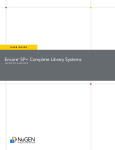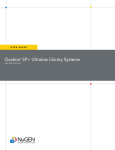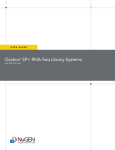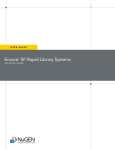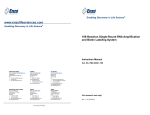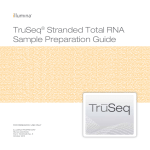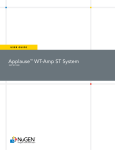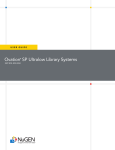Download Encore® SP+ Complete Library Systems
Transcript
USER GUIDE Encore SP+ Complete Library Systems ® PART NOs. 8151-32 and 8152-32 Patents, Licensing and Trademarks ©2013 NuGEN Technologies, Inc. All rights reserved. The Encore®, Ovation® and Applause® families of products and methods of their use are covered by several issued U.S. and International patents and pending applications (www.nugeninc.com). NuGEN, Ovation, SPIA, Ribo-SPIA, Applause, Encore, Prelude, Mondrian and Imagine More From Less are trademarks or registered trademarks of NuGEN Technologies, Inc. Other marks appearing in these materials are marks of their respective owners. Specific information on patents, trademarks and licenses related to the Mondrian™ SP Universal Cartridge, the Mondrian™ SP+ Cartridge, the Mondrian™ SP Workstation and the Mondrian™ SP+ Workstation may be found in the Mondrian SP Universal Cartridge User Guide (M01265), the Mondrian SP+ Cartridge User Guide (M01344), the Mondrian SP Workstation User Manual (Part No. M01264) and the Mondrian SP+ Workstation User Manual (M01322). The purchase of this product conveys to the buyer the limited, non-exclusive, non-transferable right (without the right to modify, reverse engineer, resell, repackage or further sublicense) under these patent applications and any patents issuing from these patent applications to use this product and methods, accompanying this user guide, for research and development purposes solely in accordance with the intended use described and the written instructions provided in this user guide. No license to make or sell products by use of this product is granted to the buyer whether expressly, by implication, by estoppels or otherwise. In particular, the purchase of this product does not include or carry any right or license to use, develop or otherwise exploit this product commercially and no rights are conveyed to the buyer to use the product or components of the product for purposes including commercial services or clinical diagnostics. For information on purchasing a license to the NuGEN patents for uses other than in conjunction with this product or to use this product for purposes other than research, please contact NuGEN Technologies, Inc., 201 Industrial Road, Suite 310, San Carlos, CA 94070. Phone 888-654-6544 or 650-590-3600; FAX 888-296-6544 or 650-590-3630. Warranty NuGEN warrants that this product meets the performance standards described in the Company’s product and technical literature for a period of six months from the date of purchase, provided that the product is handled and stored according to published instructions, and that the product is not altered or misused. If the product fails to meet these performance standards, NuGEN will replace the product free of charge or issue a credit for the purchase price. NuGEN’s liability under this warranty shall not exceed the purchase price of the product. NuGEN shall assume no liability for direct, indirect, consequential or incidental damages arising from the use, results of use or inability to use its products. NuGEN reserves the right to change, alter or modify any product to enhance its performance and design. NuGEN’s products are developed, designed and sold FOR RESEARCH USE ONLY. This product is not to be used for diagnostic or therapeutic purposes, nor is it to be administered to humans or animals. Except as expressly set forth herein, no right to modify, reverse engineer, distribute, offer to sell or sell NuGEN’s product is conveyed or implied by buyer’s purchase of this NuGEN product. The buyer agrees to use NuGEN products accompanying the product insert in accordance with the intended use and the written instructions provided. Table of Contents Contents I.Introduction.......................................................................................................... 1 A.Background........................................................................................................ 1 B. Performance Specifications................................................................................ 3 C. Quality Control .................................................................................................. 3 D. Storage and Stability.......................................................................................... 3 E. Material Safety Data Sheet (MSDS).................................................................... 4 II.Components......................................................................................................... 5 A. Reagents Provided............................................................................................. 5 B. Additional Equipment, Reagents and Labware................................................. 9 III. Planning the Experiment.................................................................................... 10 A. Input RNA Requirements................................................................................. 10 B. Using the Encore SP+ Complete Library Systems on Illumina NGS Platforms.................................................................................... 10 C. Amplified Library Storage................................................................................ 11 IV.Protocol.............................................................................................................. 12 A.Overview.......................................................................................................... 12 B. Protocol Notes................................................................................................. 12 C. Cartridge Quality Control Check..................................................................... 12 D. Protocol for Encore SP+ Complete Library Systems on the Mondrian SP+ Cartridge.................................................................................. 15 V. Quantitative and Qualitative Assessment of the Purified Amplified Libraries...... 25 A.Overview.......................................................................................................... 25 B. Recommendations for the Quantitative Assessment of the Purified, Amplified RNA-Seq Libraries........................................................................... 25 VI. Technical Support................................................................................................ 26 VII. Appendix............................................................................................................ 27 A. DNase Treatment of RNA................................................................................ 27 B. Cleaning the Workstation Contact Pins........................................................... 29 C. Sequences of the DR Barcodes in the Multiplexed Reactions......................... 30 D. Frequently Asked Questions (FAQs)................................................................ 32 E. Update History................................................................................................. 35 I.Introduction A. Background The Encore® SP+ Complete Library Systems are complete reagent, cartridge and protocol kits for the simple automation of RNA-Seq library preparation protocols using the Mondrian™ SP+ Workstation. These systems enable RNA-Seq library construction using as little as 100 ng of total RNA. The core technology used in this product enriches for coding and regulatory transcripts in NGS libraries during cDNA synthesis and can be applied to transcriptomes from a broad range of higher eukaryotes. The cDNA synthesis is carried out using proprietary primers to create double stranded cDNA that retains strand-specific expression information. The resulting sequencing reads can be aligned to the strand from which the RNA originated, enabling detection of both sense and antisense expression. No dedicated steps are required to reduce rRNA levels in the final NGS library. The resulting cDNA is converted to NGS libraries using reagents and adaptors provided as part of the Encore SP+ Complete Library Systems kit. The Encore SP+ Complete RNA-Seq Library Systems have been designed for strandspecific expression analysis by incorporation of a nucleotide analog during the second strand cDNA synthesis and subsequent ligation to a pair of double-stranded adaptors containing the same analog in one strand. After ligation, the cDNA strand and adaptor containing the analog are selectively removed (Strand Selection), leaving only one cDNA strand with both adaptor sequences attached. This product is then converted into a sequence-ready library by PCR amplification. The workflow consists of three steps: 1. Hands-free automation of the following assay steps on the Mondrian SP+ Workstation (see Figure 1): • • • • RNA sample concentration cDNA generation cDNA fragmentation Library construction -- End repair -- Adaptor ligation -- Strand selection -- Library amplification • Sample purification 2. Sample collection from the Mondrian SP+ Cartridge 3. Quantitation, cluster formation and sequencing 1 Encore SP+ Complete Library Systems I.Introduction Figure 1. The three steps of the Encore SP+ Complete Library Systems workflow. Mondrian SP+ Cartridge Filler Fluid E2 E1 D1 D2 E3 D3 E4 D4 E5 D5 E6 Step 2 Make master mix, load in reagent ports E7 D6 D7 7 8 Sample Collection 1 2 3 4 Step 1 100–150 ng total RNA 5 6 Adaptors Encore® SP+ Complete DR Multiplex Systems Single use only! P01212 v1 Sample Input Step 3 Mondrian SP+ Workstation performs the following steps in ~ 11 hrs 1 2 3 4 5 6 7 Encore SP+ Complete System reagents 8 Sample concentration First strand cDNA Second strand cDNA Fragmentation of ds cDNA End repair 5´ P 3´ P 5´ Add adaptors and ligate Strand selection I Strand selection II/ library amplification Amplified library purification Steps 4–5 take place off the Mondrian SP+ Workstation 2 Encore SP+ Complete Library Systems Library quantitation Cluster formation and sequencing I.Introduction Starting with 100–150 ng of total RNA, the Encore SP+ Complete protocol can be completed in approximately 11 hours and yields libraries ready for quantitation, cluster formation and either single read or paired-end sequencing. NuGEN offers a two configurations of the Encore SP+ Complete Library Systems: Encore SP+ Complete DR Multiplex System 1–8 (Part No. 8151) and Encore SP+ Complete DR Multiplex System 9–16 (Part No. 8152). Each kit provides eight unique dedicated read adaptors to prepare libraries for multiplex sequencing using a dedicated read design strategy with a second sequencing primer. Either kit may be used for up to 8-plex sequencing or the two kits may be used together to multiplex up to 16 samples. Important: Please familiarize yourself with the instructions in the Mondrian SP+ Cartridge User Guide (M01344) and the Mondrian SP+ Workstation User Manual (M01322) prior to beginning any work with the Encore SP+ Complete Library Systems. B. Performance Specifications The Encore SP+ Complete Library Systems are designed to generate DNA libraries suitable for either single read or paired-end sequencing on Illumina Genome Analyzer IIx/IIe (GAIIx), MiSeq, HiScan SQ or HiSeq 2000/2500 NGS platforms. This simple, hands-free and robust system is capable of starting with 100 ng of total RNA to generate libraries ready for quantitation and cluster formation in about 11 hours. C. Quality Control Every lot of the Encore SP+ Complete Library Systems undergoes functional testing to confirm that the products meet the specifications for library generation performance. We recommend the use of control samples when beginning experiments and/or using a new source of samples. For RNA-based experiments, such as RNA-Seq, we recommend using the Microarray Quality Control (MAQC) reference samples A and B. D. Storage and Stability This product contains components with multiple storage temperatures. 3 Encore SP+ Complete Library Systems The Encore SP+ Complete Library Systems reagents are shipped in two boxes. Box 1 is shipped on dry ice and, upon receipt, should be stored at –20°C on an internal shelf of a freezer without a defrost cycle. Box 2 is shipped at room temperature, but contains components with multiple storage temperature requirements and should be unpacked immediately upon receipt. I.Introduction • Vials labeled Agencourt® RNAClean® XP Beads (clear cap) and Bead Additive (S01825) should be removed from the top of the Box 2 shipping carton upon delivery and stored at 4°C. • All other Box 2 components should be stored at room temperature. The kit has been tested to perform to specifications after as many as four freeze/thaw cycles. Kits handled and stored according to the above guidelines will perform to specifications for at least six months. E. Material Safety Data Sheet (MSDS) An MSDS for this product is available on the NuGEN website at www.nugeninc.com/nugen/index.cfm/support/user-guides/ 4 Encore SP+ Complete Library Systems II.Components A. Reagents Provided Table 1. Encore SP+ Complete DR Multiplex System 1–8 (Part No. 8151-32) 5 Encore SP+ Complete Library Systems 8151 PART NUMBER 8151 DESCRIPTION 8151 BOX 8151 VIAL CAP 8151 VIAL NUMBER S01711 First Strand Primer Mix 1 of 2 Blue A1 ver 11 S01712 First Strand Buffer Mix 1 of 2 Blue A2 ver 9 S01713 First Strand Enzyme Mix 1 of 2 Blue A3 ver 5 S01714 Second Strand Buffer Mix 1 of 2 Yellow B1 ver 7 S01715 Second Strand Enzyme Mix 1 of 2 Yellow B2 ver 4 S01717 Fragmentation Enzyme Mix 1 of 2 Orange F2 ver 3 S01716 Fragmentation Buffer Mix 1 of 2 Orange F1 ver 3 S01627 End Repair Buffer Mix 1 of 2 Blue ER1 ver 5 S01510 End Repair Enzyme Mix 1 of 2 Blue ER2 ver 4 S01662 Ligation Buffer Mix 1 of 2 Yellow L1 ver 5 S01722 S01723 S01724 S01725 S01726 S01727 S01728 S01729 DR Multiplex Ligation Adaptor Mixes 1–8 1 of 2 Yellow L2V10DR-BC1 L2V10DR-BC2 L2V10DR-BC3 L2V10DR-BC4 L2V10DR-BC5 L2V10DR-BC6 L2V10DR-BC7 L2V10DR-BC8 S01467 Ligation Enzyme Mix 1 of 2 Yellow L3 ver 4 S01718 Strand Selection Buffer Mix I 1 of 2 Purple SS1 ver 2 S01512 Strand Selection Enzyme Mix I 1 of 2 Purple SS2 S01738 Strand Selection Enzyme Mix II 1 of 2 Purple SS4 S01807 Strand Selection II/ Amplification Buffer Mix 1 of 2 Red SS3/P1 S01765 Amplification Primer Mix 1 of 2 Red P2 ver 9 II.Components Encore SP+ Complete DR Multiplex System 1–8 Components and Reagents (Part No. 8151) continued 8151 PART NUMBER 8151 DESCRIPTION 8151 BOX 8151 VIAL CAP 8151 VIAL NUMBER S01764 Amplification Enzyme Mix 1 of 2 Red P3 ver 2 S01001 Nuclease-Free Water 1 of 2 Green D1 P01208 Mondrian SP+ Cartridges (x4) 2 of 2 N/A N/A P01212 Encore SP+ Complete Library Systems Cartridge Loading Guide (x4) 2 of 2 N/A N/A S01719 Mondrian SP+ Filler Fluid (x4) 2 of 2 N/A N/A S01587 Sample Concentration Solution 2 of 2 Clear N/A S01588 Bead Binding Solution 2 of 2 Clear N/A S01589 Bead Wash Solution 2 of 2 Clear N/A S01590 Elution Buffer 2 of 2 Clear N/A S01825 Bead Additive Shipped separately Clear N/A S01698 Agencourt RNAClean XP Beads Shipped separately Clear N/A Table 2. Encore SP+ Complete DR Multiplex System 9–16 Components and Reagents (Part No. 8152) 6 Encore SP+ Complete Library Systems 8152 PART NUMBER 8152 DESCRIPTION 8152 BOX 8152 VIAL CAP 8152 VIAL NUMBER S01711 First Strand Primer Mix 1 of 2 Blue A1 ver 11 S01712 First Strand Buffer Mix 1 of 2 Blue A2 ver 9 S01713 First Strand Enzyme Mix 1 of 2 Blue A3 ver 5 S01714 Second Strand Buffer Mix 1 of 2 Yellow B1 ver 7 II.Components Encore SP+ Complete DR Multiplex System 9–16 Components and Reagents (Part No. 8152) continued 7 Encore SP+ Complete Library Systems 8152 PART NUMBER 8152 DESCRIPTION 8152 BOX 8152 VIAL CAP 8152 VIAL NUMBER S01715 Second Strand Enzyme Mix 1 of 2 Yellow B2 ver 4 S01717 Fragmentation Enzyme Mix 1 of 2 Orange F2 ver 3 S01716 Fragmentation Buffer Mix 1 of 2 Orange F1 ver 3 S01627 End Repair Buffer Mix 1 of 2 Blue ER1 ver 5 S01510 End Repair Enzyme Mix 1 of 2 Blue ER2 ver 4 S01662 Ligation Buffer Mix 1 of 2 Yellow L1 ver 5 S01730 S01731 S01732 S01733 S01734 S01735 S01736 S01737 DR Multiplex Ligation Adaptor Mixes 9–16 1 of 2 Yellow L2V10DR-BC9 L2V10DR-BC10 L2V10DR-BC11 L2V10DR-BC12 L2V10DR-BC13 L2V10DR-BC14 L2V10DR-BC15 L2V10DR-BC16 S01467 Ligation Enzyme Mix 1 of 2 Yellow L3 ver 4 S01718 Strand Selection Buffer Mix I 1 of 2 Purple SS1 ver 2 S01512 Strand Selection Enzyme Mix I 1 of 2 Purple SS2 S01738 Strand Selection Enzyme Mix II 1 of 2 Purple SS4 S01807 Strand Selection II/ Amplification Buffer Mix 1 of 2 Red SS3/P1 S01765 Amplification Primer Mix 1 of 2 Red P2 ver 9 S01764 Amplification Enzyme Mix 1 of 2 Red P3 ver 2 S01001 Nuclease-Free Water 1 of 2 Green D1 P01208 Mondrian SP+ Cartridges (x4) 2 of 2 N/A N/A P01212 Encore SP+ Complete Library Systems Cartridge Loading Guide (x4) 2 of 2 N/A N/A II.Components Encore SP+ Complete DR Multiplex System 9–16 Components and Reagents (Part No. 8152) continued 8 Encore SP+ Complete Library Systems 8152 PART NUMBER 8152 DESCRIPTION 8152 BOX 8152 VIAL CAP 8152 VIAL NUMBER S01719 Mondrian SP+ Filler Fluid (x4) 2 of 2 N/A N/A S01587 Sample Concentration Solution 2 of 2 Clear N/A S01588 Bead Binding Solution 2 of 2 Clear N/A S01589 Bead Wash Solution 2 of 2 Clear N/A S01590 Elution Buffer 2 of 2 Clear N/A S01825 Bead Additive Shipped separately Clear N/A S01698 Agencourt RNAClean XP Beads Shipped separately Clear N/A II.Components B. Additional Equipment, Reagents and Labware Required Materials • Equipment -- Mondrian SP+ Workstation (Part No. 8100) -- Agilent 2100 Bioanalyzer or materials and equipment for electrophoretic analysis of nucleic acids -- Microcentrifuge for individual 0.5 mL and 0.2 mL tubes -- 0.5–10 µL pipette, 2–20 µL pipette, 20–200 µL pipette, 200–1000 µL pipette -- Vortexer • Reagents -- Isopropyl alcohol -- Low EDTA TE buffer, pH 8.0 (Affymetrix, Cat. #75793) • Supplies and Labware -- Nuclease-free pipette tips -- 0.5 mL and 0.2 mL RNase-free microcentrifuge tubes -- Disposable gloves -- Lint-free wipes such as: Kimwipes™ or Berkshire Super PolX® 1200 Wipers (VWR, Cat. #21914) -- Canned air -- Ice bucket -- Cleaning solutions such as RNaseZAP® (Life Technologies, Cat. #AM9780) and DNA‑OFF™ (MP Biomedicals, Cat. #QD0500) -- OPTIONAL: Products for DNase treatment and RNA template clean-up °° QIAGEN MinElute Reaction Cleanup Kit (QIAGEN, Cat. #28204) °° QIAGEN RNase-Free DNase Set (QIAGEN Cat. # 79254) °° QIAGEN RNeasy Mini RNA Purification Kit (QIAGEN Cat. # 74104) °° RNA Clean & Concentrator-5 (Zymo Research, Cat. #R1015) °° QIAGEN RNeasy MinElute Cleanup Columns (QIAGEN, Cat. #74204 To Order: • Affymetrix, www.affymetrix.com • Agilent, www.agilent.com • Life Technologies, www.lifetechnologies.com • MP Biomedicals, www.mpbio.com • QIAGEN, www.qiagen.com • VWR, www.vwr.com • Zymo Research, www.zymoresearch.com 9 Encore SP+ Complete Library Systems III.Planning the Experiment A. Input RNA Requirements 1. RNA Quantity Total RNA input must be between 100 ng and 150 ng. Inputs outside of this range may affect reaction stoichiometry, resulting in sub-optimal libraries. Low input amounts may result in insufficient yields depending on the requirements of your analytical platform. We strongly recommend quantitation of total RNA to ensure the minimum input requirement is met. 2. RNA Purity RNA samples must be free of contaminating proteins and other cellular material, organic solvents (including phenol and ethanol) and salts used in many RNA isolation methods. When preparing small amounts of RNA, we recommend using a commercially available system that does not require organic solvents. If using a method such as Trizol, we recommend column purification after isolation. One measure of RNA purity is the ratio of absorbance readings at 260 and 280 nm. The A260:A280 ratio for RNA samples should be in excess of 1.8. 3. RNA Integrity RNA samples of high molecular weight with little or no evidence of degradation will perform very well with this product. In many samples, RNA integrity can be determined using the Agilent 2100 Bioanalyzer and the RNA 6000 Nano LabChip® or RNA 6000 Pico LabChip. These instruments provide sensitive and rapid ways of confirming RNA integrity prior to processing. While it is impossible to guarantee satisfactory results with all degraded samples, this system can work with many samples that are moderately degraded. 4. DNase Treatment We highly recommend using DNase I-treated RNA with this system. The presence of genomic DNA in the RNA sample may have adverse effects on downstream analytical platforms. If the total RNA sample contains a significant amount of genomic DNA, it may be difficult to accurately quantify the true RNA concentration. The RNA input quantity may, therefore, be overestimated based on an absorbance measurement. Since it is important that RNA input be between 100 ng and 150 ng, we recommend using a DNase treatment that will remove genomic DNA during RNA purification. See Appendix A for recommendations and protocols. B. Using the Encore SP+ Complete Library Systems on Illumina NGS Platforms The Encore SP+ Complete Library Systems use a ‘Dedicated Read’ (DR) design with a second sequencing primer for multiplex sequencing. Figure 2 illustrates the DR multiplex barcode strategy. 10 Encore SP+ Complete Library Systems III.Planning the Experiment Figure 2. Dedicated read multiplexing strategy used by the Encore SP+ Complete Library Systems. Dedicated Read Barcode Design Illumina Standard Seq Primer Library Insert Illumina Index Seq Primer Barcode Flow cell surface The Encore SP+ Complete Library Systems use the same approach to multiplexing found in the standard Illumina method. These libraries should be sequenced using the Illumina protocol for multiplex sequencing. The DR Barcode sequences are found in Appendix C of this user guide and must be entered into the Illumina software prior to the analysis. C. Amplified Library Storage Purified and amplified libraries may be stored at –20°C prior to proceeding with quantitation, cluster generation and sequencing. 11 Encore SP+ Complete Library Systems IV.Protocol A. Overview The Encore SP+ Complete Library Systems use a fully automated process on the Mondrian SP+ Workstation. The total time to prepare a purified and enriched library, ready for quantitation and sequencing, is about 11 hours. The Encore SP+ Complete Library Systems are sold only with DR barcodes. However, these barcodes may also be used for non-multiplex sequencing. B. Protocol Notes • The Encore SP+ Complete Library Systems are designed and intended for processing eight samples at a time. Do not attempt to prepare smaller volume master mixes or process fewer than eight samples using the Encore SP+ Complete Library Systems. • We recommend the routine use of a positive control RNA. Especially the first time you set up a reaction, using a positive control will allow you to establish a performance baseline. • Use the Nuclease-free Water provided with the kit (D1, green) or an alternate source of nuclease-free water. We do not recommend the use of DEPC-treated water with this protocol. • Thaw the components used in each step and immediately place them on ice. Always keep thawed reagents and reaction tubes on ice unless otherwise instructed. • After thawing and mixing buffer mixes, if any precipitate is observed, re-dissolve the precipitate completely prior to use. You may gently warm the buffer mix for 2 minutes at room temperature followed by brief vortexing. Do not warm any enzyme or primer mixes. • When placing small amounts of reagents into the reaction mix, pipet up and down several times to ensure complete transfer. • When instructed to pipet mix a solution or master mix, gently aspirate and dispense a volume that is at least half the total volume of the solution/master mix. • Components and reagents from other NuGEN kits and systems should not be used with the Encore SP+ Complete Library Systems. C. Cartridge Quality Control Check The Mondrian SP+ Cartridge QC protocol allows confirmation of the basic functionality of the Mondrian SP+ Cartridge prior to use. We highly recommend running this protocol with each cartridge prior to adding samples and reagents. The Cartridge QC loading process can be carried out on the bench top or the cartridge can be inserted into the Mondrian SP+ Workstation prior to adding filler fluid and elution buffer. 1. Fill the cartridge with filler fluid as described in the Mondrian SP+ Cartridge User Guide. 12 Encore SP+ Complete Library Systems IV.Protocol 2. Place the Cartridge Loading Guide on the cartridge. 3. Load 50 μL of Elution Buffer into port E5 of the Mondrian SP+ Cartridge. Insert the pipette tip into the port all the way to the bottom of the cartridge. If the tip contacts the bottom, withdraw the pipette tip slightly to allow space for dispensing. Slowly depress the plunger to dispense the reagent, but do not depress the plunger completely (blow out) as this could introduce bubbles into the cartridge. Note: Do NOT add any samples or other reagents to the cartridge at this time. Ensure that only Elution Buffer has been loaded. 4. If the cartridge is not already inserted into the Mondrian SP+ Workstation, carefully transport the cartridge to the Mondrian SP+ Workstation and insert the cartridge into the deck. 5. Pull the cartridge lever of the Mondrian SP+ Workstation forward to the locked position and close the lid of the workstation. 6. Select ‘Run’ on the touch screen menu, choose the Mondrian SP+ Cartridge QC protocol from the list of protocols and then select ‘Next’ to proceed to the Protocol Information screen. 7. Select ‘Next’ to proceed to the Run Information screen. 8. Optional: Enter run details in the Run Information screen. We highly recommend recording the serial number of the cartridge in the Run Information screen. The cartridge serial number can be found on the front of each cartridge for easy reference. 9. Select ‘Next’ and then select ‘Start Run’. The Mondrian SP+ Cartridge QC protocol will take about 15 minutes to complete. During this test, Elution Buffer droplets will be dispensed from the E5 port and transported around the cartridge prior to being returned to the E5 port. The purpose of this test is to confirm the basic performance of the cartridge. 13 Encore SP+ Complete Library Systems IV.Protocol At the end of the protocol, the instrument will display the Run Complete screen and one of the following messages: MESSAGE MEANING NEXT STEP Mondrian™ SP+ Cartridge passed. Continue to intended protocol. No errors were detected. Droplet transport was normal. Cartridge is ready to run a protocol Press “OK” on the Run Complete screen to return to the main menu. Proceed to section D, “Loading Samples and Reagents” in this user guide or follow the instructions in the appropriate NuGEN SP+ Reagent System. Mondrian™ SP+ Cartridge failed. Remove cartridge from instrument deck and set aside prior to contacting NuGEN Technical Support. A problem was detected with droplet transport within the cartridge. Press ‘OK’ on the Run Complete screen to return to the main menu. Carefully remove the cartridge from the deck of the workstation (keeping the cartridge level to avoid dislodging the reagents from their ports) and set the cartridge aside. Clean the contact pins on the workstation following the protocol in Appendix B: Cleaning the Workstation Contact Pins. Repeat the Cartridge QC protocol from step 4 (above) one more time. Do not add any additional Filler Fluid or Elution Buffer to the cartridge. If the message after the second Mondrian SP+ Cartridge QC protocol is: • ‘Mondrian SP+ cartridge passed,’ proceed as described for passing cartridges (above). • ‘Mondrian SP+ Cartridge failed’ or ‘Mondrian SP+ cartridge status is undetermined,’ do not use the cartridge. Contact NuGEN Technical Support. 14 Encore SP+ Complete Library Systems IV.Protocol Mondrian SP+ Cartridge QC protocol messages, continued MESSAGE MEANING NEXT STEP Mondrian SP+ Cartridge status is undetermined. Please consult the Mondrian SP+ Cartridge user guide or appropriate NuGEN SP+ Library Systems user guide for further instructions. The results are inconclusive. Select ‘OK’ on the Run Complete screen to return to the main Menu. Carefully remove the cartridge from the deck of the Workstation (take care to keep the cartridge level so as not to dislodge the reagents from their ports) and set it aside on the bench top. Clean the contact pins on the workstation following the protocol in Appendix B: Cleaning the Workstation Contact Pins. Repeat the Cartridge QC protocol from step 4 (above) one more time. Do not add any additional Filler Fluid or Elution Buffer to the cartridge. If the message after the second Mondrian SP+ Cartridge QC protocol is: • ‘Mondrian SP+ cartridge passed,’ proceed as described for passing cartridges (above). • ‘Mondrian SP+ Cartridge failed’ or ‘Mondrian SP+ cartridge status is undetermined,’ do not use the cartridge. Contact NuGEN Technical Support. D. Protocol for Encore SP+ Complete Library Systems on the Mondrian SP+ Cartridge 1. Sample Solution Mix Preparation Prepare the Sample Solution Mix for loading onto the cartridge. This is done on a per sample basis and not as a master mix. You must prepare and process no fewer than eight samples on each cartridge. 15 Encore SP+ Complete Library Systems IV.Protocol Table 3. Sample Solution Mix (volumes given are for one sample) COMPONENT VOLUME 100 to 150 ng of total RNA Variable up to 23.5 µL Agencourt RNAClean XP beads 4.0 µL Sample Concentration Solution 27.5 µL Nuclease-free Water (D1) to 55 µL final volume Variable Total volume 55 µL Ensure the Agencourt RNAClean XP beads are at room temperature and completely resuspended prior to use. Keep the Agencourt RNAClean XP beads at room temp after using them as they will be used again in the Agencourt RNAClean XP Bead Master Mix. Each Sample Solution Mix should be mixed well and incubated at room temperature (approximately 23°C) for 10 minutes. The above recipe is meant for a single sample. Prepare one Sample Solution Mix for each sample to be loaded into the cartridge. 2. Encore SP+ Complete Reagent Master Mix Preparation Prepare Bead Binding Solution, Bead Wash Solution and Elution Buffer 1. Remove the Bead Binding Solution, Bead Wash Solution and Elution Buffer from room temperature reagent box. 2. Vortex to mix and spin down briefly. Leave tubes at room temperature while preparing the additional master mixes below. Prepare DR Multiplex Barcode Adaptors 1. Thaw DR Multiplex Ligation Adaptor Mixes (L2V10DR-BC1–8 or L2V10DR-BC9–16) at room temperature. 2. Vortex well to mix and spin down briefly. Leave tubes at room temperature while preparing the additional master mixes below. Prepare First Strand Primer Mix and First Strand cDNA Master Mix 1. Remove the First Strand Primer Mix (blue: A1 ver 11) from –20°C storage, spin down briefly and place on ice to thaw. Leave the First Strand Primer Mix on ice until ready to load into the Mondrian SP+ Cartridge. (See Step 2 of the Mondrian SP+ Cartridge Loading Instructions, below). 2. Thaw the First Strand Buffer Mix (blue: A2 ver 9) at room temperature and vortex to mix well. Briefly spin down the First Strand Enzyme Mix (A3 ver 5) and place on ice. 16 Encore SP+ Complete Library Systems IV.Protocol 3. Prepare the First Strand cDNA Master Mix in a 0.5 mL microcentrifuge tube or 0.2 mL PCR tube according to the volumes shown in Table 4. Label the tube D2. Table 4. First Strand cDNA Master Mix Mix by pipetting and spin down the master mix briefly. Place on ice. Use immediately. Component VIAL CAP Volume First Strand Buffer Mix (A2 ver 9) Blue 7.75 µL First Strand Enzyme Mix (A3 ver 5) Blue 2.25 µL Total volume 10.0 µL Prepare Second Strand cDNA Master Mix 1. Remove the Second Strand Enzyme Mix (yellow: B2 ver 4) from –20°C storage, spin down briefly and place on ice to thaw. 2. Thaw the Second Strand Buffer Mix (yellow: B1 ver 7) at room temperature, vortex to mix well and spin down briefly. Place on ice. 3. Prepare the Second Strand cDNA Master Mix in a 0.5 mL microcentrifuge tube or 0.2 mL PCR tube according to the volumes shown in Table 5. Label the tube D3. Table 5. Second Strand cDNA Master Mix Mix by pipetting and spin down the master mix briefly. Place on ice. Use immediately. Component VIAL CAP Volume Second Strand Buffer Mix (B1 ver 7) Yellow 6.0 µL Second Strand Enzyme Mix (B2 ver 4) Yellow 4.0 µL Total volume 10.0 µL Prepare Strand Selection I Master Mix 1. Thaw the Strand Selection Buffer Mix I (purple: SS1 ver 2) at room temp and vortex to mix well. Keep Strand Selection Enzyme Mix I (purple: SS2) on ice. 2. Prepare the Strand Selection I Master Mix in a 0.5 mL microcentrifuge tube or a 0.2 mL PCR tube according to the volumes shown in Table 6. Label the tube D4. 17 Encore SP+ Complete Library Systems IV.Protocol Table 6. Strand Selection I Master Mix Mix by pipetting and spin down the master mix briefly. Place on ice. Use immediately. Component VIAL CAP Volume Strand Selection Buffer Mix I (SS1 ver 2) Purple 8.5 µL Strand Selection Enzyme Mix I (SS2) Purple 1.5 µL Total volume 10.0 µL Prepare Ligation Master Mix 1. Thaw Ligation Buffer Mix (yellow: L1 ver 5) at room temp and vortex to mix well. Spin and place the Ligation Enzyme Mix (yellow: L3 ver 4) on ice. 2. Prepare the Ligation Master Mix in a 0.5 mL microcentrifuge tube or a 0.2 mL PCR tube according to the volumes shown in Table 7. Label the tube D5. Table 7. Ligation Master Mix Mix by pipetting and spin down the master mix briefly. Place on ice. Use immediately. Component VIAL CAP Volume Ligation Buffer Mix (L1 ver 5) Yellow 7.0 µL Ligation Enzyme Mix (L3 ver 4) Yellow 3.0 µL Total volume 10.0 µL Prepare End Repair Master Mix 1. Thaw the End Repair Buffer Mix (blue: ER1 ver 5) at room temp and vortex to mix well. Spin and place the End Repair Enzyme Mix (blue: ER2 ver 4) on ice. 2. Prepare the End Repair Master Mix in a 0.5 mL microcentrifuge tube or a 0.2 mL PCR tube according to the volumes shown in Table 8. Label the tube D6. Table 8. End Repair Master Mix Mix by pipetting and spin down the master mix briefly. Place on ice. Use immediately. Component VIAL CAP Volume End Repair Buffer Mix (ER1 ver 5) Blue 9.0 µL End Repair Enzyme Mix (ER2 ver 4) Blue 1.0 µL Total volume 18 Encore SP+ Complete Library Systems 10.0 µL IV.Protocol Prepare Fragmentation Master Mix 1. Thaw the Fragmentation Buffer Mix (orange: F1 ver 3) at room temp and vortex to mix well. Spin and place the Fragmentation Enzyme Mix (orange: F2 ver 3) on ice. 2. Prepare the Fragmentation Master Mix in a 0.5 mL microcentrifuge tube or a 0.2 mL PCR tube according to the volumes shown in Table 9. Label the tube D7. Table 9. Fragmentation Master Mix Mix by pipetting and spin down the master mix briefly. Place on ice. Use immediately. Component VIAL CAP Volume Fragmentation Buffer Mix (F1 ver 3 ) Orange 8.75 µL Fragmentation Enzyme Mix (F2 ver 3) Orange 1.25 µL Total volume 10.0 µL Prepare Strand Selection II/Library Amplification Master Mix 1. Thaw the Strand Selection II/Amplification Buffer Mix (red: SS3/P1) and Amplification Primer Mix (red: P2 ver 9) at room temp and vortex to mix well. Spin and place the Strand Selection Enzyme Mix II (purple: SS4) and the Amplification Enzyme Mix (red: P3 ver 2) on ice. 2. Prepare the Strand Selection II/Library Amplification Master Mix in a 0.5 mL microcentrifuge tube or a 0.2 mL PCR tube according to the volumes shown in Table 10. Label the tube E1. Table 10.Strand Selection II/Library Amplification Master Mix Mix by pipetting and spin down the master mix briefly. Place on ice. Use immediately. Component VIAL CAP Volume Red 17.5 µL Purple 2.5 µL Amplification Primer Mix (P2 ver 9) Red 2.0 µL Amplification Enzyme Mix (P3 ver 2) Red 6.0 µL Strand Selection II/Amplification Buffer Mix (SS3/ P1) Strand Selection Enzyme II Mix (SS4) Total volume 19 Encore SP+ Complete Library Systems 28.0 µL IV.Protocol Prepare Bead Master Mix 1. Vortex the Agencourt RNAClean XP Beads, which have been resting at room temperature, and vortex to mix well. Keep at room temperature. 2. Remove the Bead Additive from the room temperature box and vortex to mix well. Keep at room temperature. 3. Prepare the Bead Master Mix in a 0.5 mL microcentrifuge tube or a 0.2 mL PCR tube according to the volumes shown in Table 11. Label the tube E2. Important: Use caution to ensure no additional bead solution is transferred on the outside of the pipette tip. Table 11.Bead Master Mix Mix by pipetting and spin down the master mix briefly. Place on ice. Use immediately. Component VIAL CAP Volume Agencourt RNAClean XP Beads N/A 35.0 µL Bead Additive N/A 1.0 µL Total volume 36.0 µL 3. Mondrian SP+ Cartridge Loading Instructions For detailed instructions on how to prepare the Mondrian SP+ Cartridge for reagent and sample loading, refer to Mondrian SP+ Cartridge User Guide (M01344). 20 Encore SP+ Complete Library Systems IV.Protocol Figure 3. Mondrian SP+ Cartridge loading guide for the Encore SP+ Complete Library System protocol. Filler Fluid E2 E1 D1 D2 E3 D3 E4 D4 E5 D5 E6 E7 D6 D7 7 8 Sample Collection 1 2 3 4 5 6 Adaptors Encore® SP+ Complete DR Multiplex Systems Single use only! P01212 v1 Sample Input 1 2 3 4 5 6 7 8 Loading Reagents and Samples in the Mondrian SP+ Cartridge Using Figure 3 as a guide, follow the instructions below to load reagents into their appropriate cartridge ports. • Use a 10 µL pipette to add DR Multiplex Ligation Adaptor Mixes, First and Second Strand Master Mixes, Ligation Master Mix, End Repair Master Mix, and Fragmentation Master Mix. Important: It is critical that a 10 or 20 μL pipette be used for adding any volumes of ≤10 μL. Do not use 2 μL pipettes to add reagents to the cartridge as they will not generate sufficient force to expel the reagents from the pipette tip into the Filler Fluid-containing cartridge. • Use a 100 or 200 µL pipette for adding the Sample Solution Mixes, Strand Selection II/Library Amplification Master Mix, Bead Binding Solution, Elution Buffer, Bead Master Mix, and Bead Wash Solution. 21 Encore SP+ Complete Library Systems IV.Protocol • Load the ports in a steady manner to avoid overflow of the Filler Fluid. • When adding samples and reagents, insert the pipette tip into the port until it contacts the bottom of the cartridge, then withdraw the pipette tip slightly to allow space for dispensing. Slowly depress the plunger to dispense the reagent, but do not depress the plunger completely (blow out) as this could introduce bubbles into the cartridge. Filler E1 E2 E3 E4 E5 E7 E6 1. Load 1.5 µL of each FluidDR Multiplex Ligation Adaptor Mix (L2V10DR-BC1–8 or L2V10DR-BC9–16) into the appropriate port (A1 through A8) matching the sample to be barcoded. that D4 the reagent dispensed at the D1Ensure D2 D3 D5 D6is carefully D7 very bottom of the port. Adaptor ports (A1 through A8) are highlighted with yellow rims). Sample Collection 1 2 3 4 5 6 7 8 Adaptors 2. Load 25 µL Strand Selection II/Library Amplification Master Mix (tubeFiller Fluid E1) into E1. Port E1 is highlighted with Complete a light blue rim. Encore® SP+ DR Multiplex Systems Single use only! 3. Vortex the Agencourt RNAClean XP Bead Master Mix (tube E2) Filler to E1 ensure the beads are resuspended, and load 30 µL Bead MasterFluid Mix into E2. Port E2 is highlighted with a purple rim. P01212 v1 4. Load 50 µL Bead Binding Solution into E3 and E4. PortsFiller E3 andE1 Fluid E4 are not highlighted in any way. 1 2 3 4 5 6 7 1 E2 E3 E4 D1 D2 D3 D4 D E2 E3 E4 E5 Sample Colle D1 D2 Sample Input E2 E1 2 D3 D4 D5 D E4 E5 E6 E 3 E3 4 5 Adaptors Sample Collection 8 D1 D2 1 2D3 3D4 4D5 5D6 6D7 5. If Cartridge QC has been completed, skip this step and E1 proceed E2 to E3 E4 E5 E6 E7 Filler ® Encore SP+ Com Adaptors step 6. If Cartridge QC has not been completed,Fluid load 50 µL Elution Sample Collection DR Multiplex Buffer into E5. Port E5 is highlighted with a grey rim. D1 D2 D3 1 D4 2 D5 3 Sy D6 Single D7 use on 4 5 6 7 8 6. Load 50 µL Bead Wash Solution into E6 and E7. Ports E6 and E3 E7 E4areE5 E6 E7 E1 E2 Filler Encore® SP+ Comple Fluid highlighted with a black rim. Adaptors E3 E E1 E2 System Sample Collection Filler DR Multiplex P01212 v1 Fluid Sample Single use only!Inp D1 D2 1 2D3 3D4 4D5 5D6 6D7 7 8 7. Load 6 µL First Strand Primer Mix (blue: A1 ver 11) into D1. Port D1 is D1 D2 D3 D4 1 2 3 Encore 1 SP+ 2 Complete 3 4 5 Adaptors Sample Collection DR Multiplex Systems SampleSample Input Co 4 5 P01212 v1 highlighted with a brown rim. ® Single use only! 6 7 E1 8E2 E3 Filler E4 E P01212 v1 Note: The following two steps use 8 µL of reagent rather than 6 µL. Fluid Encore® SP+ Complete 1 2 1 32 43 54 65 Adaptors DR Multiplex Systems 8. Load 8 µL First Strand cDNA Master Mix (tube D2) into D2. Port D2 is D1 D2 D3 D4 D5 Adap Single use Sample only! Input highlighted with a yellow rim. Encore® SP+ Complete 1 2 3 4 DR Multiplex Systems 5 P01212 v1 1 Input 2 Sample 1 2 3 4 5 6 ® Encore SP+6C 4 5 DR Multiplex 7 Single use Adaptors 8 Encore SP+ Complete Library Systems Sample Input Encore® SP+Sample Comp 1 212 v1 22 3 Single use only! Sample Collectio 6 7 IV.Protocol Filler Fluid E1 E2 E3 E4 E5 E 9. Load 8 µL Second Strand cDNA Master Mix (tube D3) into D3. PortD1 D2 D3 D4 D5 D6 D3 is highlighted with a red rim. E1 E2 E3 E4 E5 E6 E Filler Fluid Sample Collection 10. Load 6 µL Strand Selection I Master Mix (tube D4) into D4. Port D1D4 D2is D3 D4 D5 D6 D7 1 2 3 4 5 6 7 highlighted with a white rim, outlined in black. E1 E2 E3 E4 E5 E6 E7 Filler Filler Fluid E1 E2 E3 E4 E5 E6 E7 Fluid Adaptors Sample Collection P01212 v1 P01212 v1 11. Load 6 µL Ligation Master Mix (tube D5) into D5. Port D5 is highD7 D1 D2 D3 D4 D5 D6 D7 D11 D22 D33 D44 D55 D6 6 7 8 lighted with an orange rim. E1 E2 E3 E4 E5 E6 E7 Filler ® Fluid Encore SP+ Complete Adaptors Sample Collection Sample Collection DR Multiplex Systems 12. Load 6 µL End Repair Master Mix (tube D6) into D6.D1 PortD2 D6 D3 is highD4 D5 Single D6 use D7 only! 1 2 3 4 5 6 7 8 3 4 5 6 7 8 lighted with a green1rim.2 E2 E3 E4 E5 E7 E1 E6 Filler ® Fluid Encore SP+ Complete Adaptors Sample Collection Adaptors DR Multiplex Systems 13. Load 6 µL Fragmentation Master Mix (tube D7)D1 intoD2 D7.D3 PortD4 D7 isD5 Single Sample Input D6 D7 use only! 1 2 3 4 5 6 7 8 highlighted with a dark blue rim. ® Encore SP+ Complete 1Adaptors 2 3 4 5 6 Encore® SP+ Complete Sample Collection DR Multiplex Systems Multiplex Systems 14. Load 50 µL of sample mix DR (from Step 1, above) into S1–S8. Ensure thatuse the Sample Input Single only! 2 3 4 5 6 7 8 Single use only!1is performed 10-minute incubation step described above prior to loading onto ® the cartridge. Sample input ports are highlighted in red. Encore SP+ Complete 1Adaptors 2 3 4 5 6 7 8 DR Multiplex Systems Sample Single use only!Input 1 2 3 4 5 6 P01212 v1 P01212 v1 Sample Input ® Encore SP+ Complete 1 2 3 4 5 7DR Multiplex 8 Systems 6 7 P01212 v1 Sample Single use only!Input P01212 v1 15. If the cartridge is not already inserted into the Mondrian SP+ Workstation deck, 1 2 3 4 5 6 7 insert the cartridge into the deck and pull the locking lever forward to engage the cartridge with the control electronics and close the lid. Sample Input 1 2 3 4 5 6 7 8 Mondrian SP+ Workstation Initialization Instructions 1. If the workstation is not already ON, locate the workstation ON/OFF switch at the back of the workstation and turn switch to the ON position. 2. Press the ‘On’ button on the front of the workstation. 3. Select ‘Run’ from the Main Menu touch screen, select the Encore SP+ Complete protocol from the Protocol Selection menu and press ‘Next’. Follow the instructions on the screen to begin the run. 23 Encore SP+ Complete Library Systems 8 8 IV.Protocol Library Collection from the Mondrian SP+ Cartridge Note: A short instructional video on ‘Mondrian Sample Collection’ is available on the Mondrian Support page at www.nugeninc.com/mondriansupport. 1. Place eight 0.2 mL or 0.5 mL microcentrifuge tubes in a rack. Add 15 µL of Nucleasefree Water (green: D1) to each tube. 2. Use a 100 or 200 μL pipette set to 20 μL. Depress the plunger on the pipette and insert the tip all the way to the bottom of the sample collection port, perpendicular to the cartridge so as to make a seal between the cartridge and the pipet tip 3. Maintaining the seal formed between the pipette tip and the bottom of the cartridge, release the plunger. Immediately lift the pipette slightly off the bottom of the cartridge to release the seal, rapidly drawing Filler Fluid and the sample droplet into the pipette tip. 4. Examine the pipette tip to ensure that the appropriately sized droplet is suspended in the Filler Fluid in the pipette tip. 5. Repeat steps 2–4 above if the prepared library droplet was not captured the first time. If no sample droplet is observed, dispense the contents of the pipette tip into the sample collection vessel and repeat the sample collection procedure for the port. Note that the droplet occasionally breaks into pieces and becomes more difficult to observe. The excess Filler Fluid collected during the procedure will not interfere with downstream molecular processes. 6. Continue to the next sample collection port and repeat this process until all eight libraries have been collected and placed in separate tubes. 7. Remove the cartridge from the workstation and dispose of as appropriate in laboratory waste. 8. Cap the library droplet-containing PCR tubes and vortex briefly to mix. Spin down briefly to bring the aqueous phase to the bottom of the tube. The Filler Fluid oil should remain as a separate layer above the aqueous phase. 9. Set a 20 µL pipette to 18 µL, and remove and discard the Filler Fluid oil layer. A very thin layer of Filler Fluid oil may remain in the tube on top of the aqueous phase. If the tube contains more than 20 µL of oil, repeat this oil removal step until little or no oil remains visible in the tube. 10. The liquid remaining in the tubes contains the purified and amplified RNASeq library. Store the library at –20°C or proceed immediately to Section VI. Quantitative and Qualitative Assessment of the Purified Amplified Libraries 24 Encore SP+ Complete Library Systems V. Quantitative and Qualitative Assessment of the Purified Amplified Libraries A. Overview The Quantitative and Qualitative Assessment is used to confirm the average size of the library inserts and calculate library concentration. This information is required prior to loading the cluster-generation workstation. B. Recommendations for the Quantitative Assessment of the Purified, Amplified RNA-Seq Libraries 1. Run a 1 µL aliquot of the purified amplified libraries on the Bioanalyzer HS DNA Chip 1000. The typical distribution of 200 bp inserts is shown in Figure 4. Note that the actual size of the libraries appears closer to 300 bp due to the additional length conferred by the adaptors and primers ligated onto the initial ~200 bp fragment. The distribution pattern of the amplified library inserts depends upon the initial fragment size used to construct the library. Following the Encore SP+ Complete protocol effectively eliminates adaptor dimer formation. Any deviation from the protocol may result in dimer formation, which will appear as low molecular weight spikes of approximately 120 bp on the Bioanalyzer trace. Figure 4. Library Insert Distribution. Distribution of amplified, purified Encore SP+ Complete Library System library inserts on a Bioanalyzer HS DNA Chip 1000. Library MC31C_1 was made from 100 ng human brain total RNA and library MC31C_5 was made from 100 ng Universal Human Reference total RNA. 2. Validate the library as described in Illumina user guides for DNA library construction, e.g., Genomic DNA Sample Prep Manual (Cat. #FC-102-1001). 25 Encore SP+ Complete Library Systems VI. Technical Support For help with any of our products, please contact NuGEN Technical Support at 650.590.3674 (direct) or 888.654.6544, option 2 (toll-free, U.S. only). You may also send faxes to 888.296.6544 (toll-free) or email [email protected]. In Europe contact NuGEN at +31(0)135780215 (Phone) or +31(0)135780216 (Fax) or email [email protected]. In all other locations, contact your NuGEN distributor for technical support. 26 Encore SP+ Complete Library Systems VII. Appendix A. DNase Treatment of RNA DNase Treatment During Purification: Using the QIAGEN RNase-Free DNase Set and the RNeasy Mini RNA Purification Kit 1. Homogenize sample in RLT buffer including ß-mercaptoethanol according to the type of sample as described in the RNeasy Mini Kit protocol. 2. Add 1X volume of 70% ethanol to the homogenized lysate, pipet up and down to mix sample well. Do not centrifuge. 3. Place an RNeasy mini column in a 2 mL collection tube. 4. Apply the sample (up to 700 μL), including any precipitate that may have formed, to the column. 5. Close the tube gently and centrifuge for 15 seconds at ≥8000 X g (≥10,000 rpm). Discard the flow-through. 6. For volumes greater than 700 μL, load aliquots onto the RNeasy column successively and centrifuge as before. 7. Add 350 μL Buffer RW1 into the RNeasy mini column to wash, and centrifuge for 15 seconds at ≥8000 X g (≥10,000 rpm). Discard the flow-through. 8. Add 10 μL DNase I to 70 μL Buffer RDD. Gently invert the tube to mix. Note: Other DNase I enzymes we recommend for use in this step are the Shrimp DNase (recombinant) from USB Corp. (use 10 μL) or the DNase I (RNase- free) from New England BioLabs (use 10 μL). 9. Pipet the DNase I incubation mix (80 μL) directly onto the membrane inside the RNeasy mini column. Incubate at the bench top (~25°C) for 15 minutes. 10. Add 350 μL Buffer RW1 into the RNeasy mini column and centrifuge for 15 seconds at ≥8000 X g (≥10,000 rpm) to wash. Discard the flow-through. 11. Transfer the RNeasy column to a fresh 2 mL collection tube. Add 500 μL Buffer RPE (with the added ethanol) to the RNeasy column. 12. Close the tube gently, and centrifuge for 15 seconds at ≥8000 X g (≥10,000 rpm). Discard the flow-through. 13. Add another 500 μL Buffer RPE to the RNeasy column. 14. Close the tube gently, and centrifuge for 2 minutes at ≥8000 X g (≥10,000 rpm). Discard the flow-through. 15. Transfer the RNeasy column to a new 1.5 mL collection tube. 16. Pipet 30–50 μL Nuclease-free Water (D1, green cap) directly onto the RNeasy membrane. 17. Close the tube gently and centrifuge for 1 minute at ≥8000 X g (≥10,000 rpm) to elute. 27 Encore SP+ Complete Library Systems VII. Appendix 18. If yields of greater than 30 μg are expected, repeat elution step and collect in the same collection tube. DNase Treatment of RNA Post-purification: Using RNase-free DNase and either the RNA Clean and Concentrator™-5 Columns or the RNeasy MinElute® Columns Note: If you are unable to quantify your RNA because the sample is contaminated with DNA, we recommend DNase treatment followed by purification. 1. On ice, mix together 2.5 μL 10X DNase I Reaction buffer (Roche Cat. #04716728001 or USB Cat. #78316) with 1 μL rDNase (10 Units Roche Cat. #04716728001 or 2 Units USB Cat. #78311). 2. Add RNA sample (up to 500 ng) and add Nuclease-free Water (D1, green cap) to bring the final volume to 25 μL. 3. Incubate at 25°C for 15 minutes followed by 37°C for 15 minutes and return to ice. 4. After the DNase treatment, the sample must be purified. We recommend either of the two purification procedures below: Purification with RNA Clean & Concentrator-5 (Zymo Research, Cat. #R1015) • Add 4 volumes (100 μL) of RNA binding buffer to the sample. • Obtain one RNA Clean & Concentrator-5 Kit column and apply the sample to the column. • Spin column for 30 seconds at ≥8000 X g (≥10,000 rpm). Discard the flow-through. • Add 200 μL wash buffer (with ethanol added as per vendor’s specifications). • After closing the column, spin for 30 seconds at ≥8000 X g (≥10,000 rpm). Discard the flow-through. • Add 200 μL fresh 80% ethanol, close cap and spin for 30 seconds at ≥8000 X g (≥10,000 rpm). Discard the flow-through. • Place the RNA Clean & Concentrator-5 Kit column in a fresh 1.5 mL collection tube. • Add 10 μL Nuclease-free Water (green: D1) directly to the center of the filter in the tube and close the cap. Important: Allow the nuclease-free water to come to room temperature prior to use! • Spin for 1 minute at ≥8000 X g (≥10,000 rpm) to collect the purified RNA. 28 Encore SP+ Complete Library Systems VII. Appendix Purification with QIAGEN® RNeasy MinElute Cleanup Columns (QIAGEN, Cat. #74204) • Add 80 μL ice-cold Nuclease-free Water (D1, green cap) to the sample on ice. • Add 350 μL Buffer RLT and mix by pipetting. • Add 250 μL 96 to 100% ethanol and mix thoroughly by pipetting. • Place an RNeasy MinElute Spin Column into a 2 mL collection tube (one column per sample) and apply the 700 μL sample to the column. • After closing the column, spin for 15 seconds at ≥8000 X g (≥10,000 rpm). Discard the flow-through. • Place the RNeasy MinElute Spin Column into a fresh 2 mL collection tube. Add 500 μL Buffer RPE to the column and close the tube. Spin for 15 seconds at ≥8000 X g (≥10,000 rpm). Discard the flow-through, keeping the same collection tube. • Add 500 μL 80% ethanol to the RNeasy MinElute Spin Column and close the tube. Note: Use fresh 80% ethanol. Lower percent ethanol mixes will reduce recovery. • Spin for 2 minutes at ≥8000 X g (≥10,000 rpm). Discard the flow-through. • Place the RNeasy MinElute Spin Column in a fresh 2 mL collection tube and place in the microcentrifuge with the cap open. Spin for 5 minutes at ≥8000 X g (≥10,000 rpm) and discard the flow-through. • Place the RNeasy MinElute Spin Column in a fresh 1.5 mL collection tube. • Add 14 μL Nuclease-free Water (D1, green cap) directly to the center of the filter in the tube and close the cap. Do not use cold water. • Spin for 1 minute at ≥8000 X g (≥10,000 rpm) to collect the purified RNA. B. Cleaning the Workstation Contact Pins The interface pins on the workstation/cartridge interface may become dirty and cause performance issues. If this happens, you will need to clean the pins. Materials • Lint-free wipes such as Kimwipes or Super PolX 1200 Wipers. Do not use cotton or any material that may leave particles behind • Isopropyl alcohol • Canned air Procedure 1. Turn the workstation off and unplug from the power source. 29 Encore SP+ Complete Library Systems VII. Appendix 2. Soak the wipe in isopropyl alcohol. 3. Firmly rub all pins with the wipe. 4. Wait 2 minutes. 5. Blow the area dry with canned air. 6. Plug the workstation back in and turn it on. Note: We recommend cleaning the pins once a week, after any prolonged storage of the workstation, after a Filler Fluid spill, or if the Mondrian SP+ Cartridge QC protocol returns a ‘Mondrian SP+ Cartridge Failed’ or a ‘Mondrian SP+ Cartridge Status Undetermined’ message. C. Sequences of the DR Barcodes in the Multiplexed Reactions Barcode sequences for adaptors used in the Encore SP+ Complete Library Systems can be found in Tables 12 and 13. These six-nucleotide barcode adaptor sequences must be entered into the Illumina Sequencing System prior to parsing of the data. You may combine between 2 and 8 barcoded adaptors to allow for a range of multiplex sequencing. Table 12.Barcode sequences for dedicated read (DR) adaptors used in Encore SP+ Complete Multiplex System 1–8 (Part No. 8151) Ligation Adaptor Mix 6 nt Barcode Sequence as Read by the Sequencer L2V10DR-BC1 AACCAG L2V10DR-BC2 TGGTGA L2V10DR-BC3 AGTGAG Barcode Adaptor Pairing for 2-plex Multiplex Sequencing Barcode Adaptor Pairing for 3-plex Through 8-plex Multiplex Sequencing Duplex Set 1 Duplex Set 2 L2V10DR-BC4 GCACTA L2V10DR-BC5 ACCTCA L2V10DR-BC6 GTGCTT L2V10DR-BC7 AAGCCT L2V10DR-BC8 GTCGTA Duplex Set 3 Duplex Set 4 30 Encore SP+ Complete Library Systems One of the duplex sets from the column to the left must be used in combination with any of the other remaining six individual barcodes. VII. Appendix Table 13.Barcode sequences for dedicated read (DR) adaptors used in Encore SP+ Complete Multiplex System 9–16 (Part No. 8152) Ligation Adaptor Mix 6 nt Barcode Sequence as Read by the Sequencer L2V10DR-BC9 AAGAGG L2V10DR-BC10 GGAGAA L2V10DR-BC11 AGCATG Barcode Adaptor Pairing for 2-plex Multiplex Sequencing Barcode Adaptor Pairing for 3-plex Through 8-plex Multiplex Sequencing Duplex Set 1 Duplex Set 2 L2V10DR-BC12 GAGTCA L2V10DR-BC13 CGTAGA L2V10DR-BC14 TCAGAG L2V10DR-BC15 CACAGT L2V10DR-BC16 TTGGCA Duplex Set 3 One of the duplex sets from the column to the left must be used in combination with any of the other remaining six individual barcodes. Duplex Set 4 For additional information on the design strategy and sequence of the barcode adaptors please refer to the FAQs in Appendix D. 31 Encore SP+ Complete Library Systems VII. Appendix D. Frequently Asked Questions (FAQs) Q1. What materials are provided with the Encore SP+ Complete Library Systems? The Encore SP+ Complete Library Systems kits provide all necessary buffers, primers, enzymes and purification beads. Q2. Does this system contain a SPIA®-based amplification? No. The cDNA is generated with selective primers, but without SPIA-based amplification. Q3. I don’t want to do multiplex sequencing but the Encore SP+ Complete Library Systems are available only with multiplex barcodes. How can I perform non-multiplexed sequencing? The Encore SP+ Complete Library Systems kit can be used for non-multiplexed sequencing. If you do not wish to perform multiplex sequencing, follow the protocol as outlined in Section IV.D. but do not combine samples prior to sequencing. Q4. What equipment is required or will be useful when using the Encore SP+ Complete Library Systems? A comprehensive list of required and recommended equipment can be found in Section III.B. of this user guide. Q5. Can I use the Encore SP+ Complete Library Systems with RNA from any organism? This system has been designed specifically for higher vertebrates, such as human, mouse, rat, frog, zebrafish and chicken. Performance with RNA from other organisms may vary and should be empirically tested prior to beginning a project. Q6. Do I need to use high-quality total RNA? The Encore SP+ Complete Library Systems are designed to work with purified total RNA. When using purified total RNA, samples should be of high molecular weight with little or no evidence of degradation. While it is impossible to guarantee the highest levels of performance when using RNA of lower quality, this system should allow the successful analysis of somewhat degraded samples. With such samples, users may experience lower yields and may encounter affected sequencing metrics. Degraded samples must be empirically tested to determine their performance with the Encore SP+ Complete Library Systems. Q7. Do I need to perform an rRNA depletion or Poly(A) enrichment step before processing RNA samples with the Encore SP+ Complete Library Systems? No. The system is designed to use total RNA as input. rRNA depletion or Poly(A) enrichment is not necessary. Q8. How much total RNA do I need for Encore SP+ Complete? 100–150 ng total RNA input. 32 Encore SP+ Complete Library Systems VII. Appendix Q9. How does your protocol improve the efficiency of ligation and avoid adaptor dimer formation? The Encore SP+ Complete Library Systems use optimized chemistries to increase the efficiency of blunt-end adaptor ligation and minimize the amount of adaptor dimer in the library. Q10.How does your protocol enable strand retention? The Encore SP+ Complete Library Systems use targeted degradation of an incorporated modified nucleotide to ensure library inserts all carry the same directionality. Q11.What percentage of rRNA reads can I expect in my data? Use of high quality higher vertebrate total RNA, including human, rat and mouse, has routinely achieved <25% of total reads aligning to rRNA and mitochondrial sequences. In silico analysis suggests similar percentages can be achieved with chicken and zebrafish total RNA. Use with lower eukaryotes, such as D. melanogaster or C. elegans may result in higher rRNA read percentages. Q12.Will this system capture small RNA species? The Encore SP+ Complete Library Systems were designed to create libraries of intact mRNA species. We have not tested any modifications to Encore SP+ Complete Library Systems protocol that enable the capture of smaller RNA species. Q13.Can contaminating genomic DNA interfere with the Encore SP+ Complete Library Systems performance? Yes. When using purified total RNA samples, contaminating genomic DNA may be incorporated into libraries. For this reason we recommend DNase treatment during RNA purification. For an explanation of DNase requirements see Section III.A.4. For guidelines on DNase treatment of RNA samples, refer to Appendix A. Q14.Is this system compatible with target enrichment strategies? Yes. The Encore SP+ Complete Library Systems are compatible with downstream target enrichment. Specific blocking sequences may be necessary, depending upon the selection technology. Please contact NuGEN Technical Support for additional information. Q15.How should I measure my amplified cDNA product yield? Can I use an Agilent Bioanalyzer to evaluate the product? Yes. Refer to Section VI of the user guide for guidelines on Quantitative and Qualitative Assessment. Q16.Where can I safely stop in the protocol? Purified and amplified libraries collected from the Mondrian SP+ Workstation can be placed in short-term storage at –20°C prior to proceeding with quantitation, cluster generation and sequencing. Q17.Does NuGEN provide reagents for performing the fragmentation step of the protocol? Yes, the Encore SP+ Complete Library Systems provide the cDNA fragmentation reagents as part of the kit. 33 Encore SP+ Complete Library Systems VII. Appendix Q18.Can I use alternative fragmentation methods, such Covaris shearing, instead of using the fragmentation reagents provided in the kit? NuGEN does not support or recommend the use of alternative fragmentation methods, such as Covaris shearing of RNA, in lieu of the fragmentation reagents provided in the Encore SP+ Complete Library Systems. Using alternative fragmentation methods will impact the performance of the system and invalidate the warranty on the product Q19.How much material should I load into the cBot? Please follow manufacturer’s recommendations for library QC, quantitation, balancing and loading of the amplified library on the cBot. Q20.Do the Encore SP+ Complete Library Systems work with the Illumina Cluster Station, predecessor to the cBot instrument? Yes. The systems are also compatible with the Illumina Cluster Station. Q21.What kind of error correction is used to minimize the impact of sequencing errors in the barcodes? Each of the DR Barcode sequences shown in Tables 12 and 13 have an edit distance of three, meaning that three ‘events’, such as nucleotide substitution, insertion, or mutation, must occur before any of the barcodes is converted into another barcode sequence. For example, three different events/ edits would have to occur in the sequence of barcode L2V10DR-BC4 before its sequence would be the same as any other barcode included in the Encore SP+ Complete Library Systems. Users must decide whether or not to configure their barcode parsing software to accept barcode sequences with mismatches between the reference sequence of the barcode from Tables 12 and 13 and the actual sequence results. For a detailed explanation of the error correction approach used for the DR barcodes, please refer to: Faircloth BC, Glenn TC (2012) Not All Sequence Tags Are Created Equal: Designing and Validating Sequence Identification Tags Robust to Indels. PLoS ONE 7(8): e42543. doi:10.1371/journal.pone.0042543 Q22.What kind of sequencing primers can I use with libraries generated using the Encore SP+ Complete Library Systems? The Encore SP+ Complete Library Systems are designed for use with the standard Illumina sequencing primers for both single end and paired-end sequencing applications. Q23.Can the Encore SP+ Complete Library Systems be used with paired-end sequencing? Yes. They can be used for both single end and paired-end sequencing. Special consideration should be given to the expected insert size in the paired-end assay. The workflow generates libraries with an average insert size of 200 bases. This length corresponds to the expected distance between the 5´-most and 3´-most coordinates of paired-end reads. Q24.Do I need to perform a separate sequencing read for the multiplex adaptors? Yes. A separate sequencing read is required to sequence the multiplex adaptors. The Encore SP+ Complete Library Systems barcoding strategy requires a separate, “dedicated” sequencing read to identify the barcode. 34 Encore SP+ Complete Library Systems VII. Appendix Q25.How many bases do the Encore SP+ Complete Library Systems multiplex adaptors add to the library? The adaptors add 122 bp to the library inserts generated from the Encore SP+ Complete Library Systems. Q26.What is the expected yield of the enriched DNA library using the Encore SP+ Complete Library Systems? The expected yield is between 100–300 ng, depending on the quality and quantity of the input RNA. This amount is a large excess over the amount of DNA required for use on the cBot or Cluster Station. Q27.Can I use standard alignment algorithms to analyze strand-specific sequencing data? Yes. Strand-specific reads can be processed and mapped to reference sequences using the same methods used for other RNA-Seq libraries. Of the reads from Encore SP+ Complete Library Systems libraries, >90% will align in the sense strand orientation relative to the RNA template. E. Update History This document, the Encore SP+ Complete Library System User Guide (M01331 v2) is an update to address the following topics: Description Section Page(s) Corrected headers for Table 2 II.A. 7, 8 Corrected vial number for End Repair Buffer Mix IV.D. 18, 19 Added suggested labels for master mix tubes IV.D. 17–20 NuGEN Technologies, Inc. Headquarters USA Europe 201 Industrial Road, Suite 310 San Carlos, CA 94070 USA Toll Free Tel: 888.654.6544 Toll Free Fax: 888.296.6544 [email protected] [email protected] P.O. Box 109 9350 AC Leek The Netherlands Tel: +31-13-5780215 Fax: +31-13-5780216 [email protected] For our international distributors contact information, visit our website www.nugeninc.com ©2013 NuGEN Technologies, Inc. All rights reserved. The Encore®, Ovation® and Applause® families of products and methods of their use are covered by several issued U.S. and International patents and pending applications (www.nugeninc.com). NuGEN, Ovation, SPIA, Ribo-SPIA, Applause, Encore, Prelude, Mondrian and Imagine More From Less are trademarks or registered trademarks of NuGEN Technologies, Inc. Other marks appearing in these materials are marks of their respective owners. M01331 v2 For research use only.