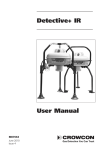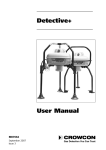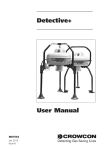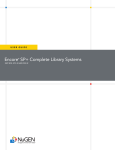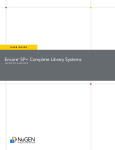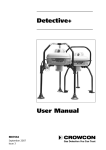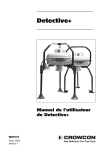Download DETECTIVE INSTRUCTION MANUAL - Sure-Safe
Transcript
DETECTIVE INSTRUCTION MANUAL Crowcon Detection Instruments Limited 2 Blacklands Way Abingdon Business Park Abingdon Oxfordshire 0X14 1DY ENGLAND Tel: +44 (0)1235 553057 Fax: +44 (0)1235 553062 Part No. M07096 Issue 4 7/03 CONTENTS OPERATING GUIDE 3 GENERAL DESCRIPTION 4 OPERATION Switch on Display Alarms Overrange Backlight Clock Switching off Linking together 4 4 4 4 4 5 5 5 SETTING UP Calibration menu Off mode Display mode Alarm mode Zero Calibrate 5 5 5 6 6 6 BATTERY CHARGING 7 TERMINAL INTERFACE 7 TROUBLE SHOOTING GUIDE 9 MAINTENANCE & CALIBRATION Recalibrating Replacing sensor module Replacing battery pack 10 10 10 11 LIMITATIONS TO USE 11 ACCESSORIES 11 SPARES 12 APPENDIX Data logging Alternative terminal interface Alternative sounder selection Leg assembly instructions Certification information 13 13 13 14 14 16 Print Data M07096 Issue 4 7/03 6 2 QUICK OPERATING GUIDE TURN ON Press ON, alarm sequence will be tested, then display either the gas levels or ‘MONITORING’. ALARM Alarm sounds (warbling tone) and the red LEDs flash, the hazardous gas symbol will flash or the display will read ‘GAS HAZARD EVACUATE AREA’ RESET ALARM Press the unmarked button. BACKLIGHT Press the button with the light symbol. It will stay on for 30 minutes unless the button is repressed. LOW BATTERY A continuous tone is heard. TURN OFF Press the ON and unmarked buttons together. BATTERY CHARGING Plug charging lead into the socket on the backplate and then plug into mains. Recharge time is 6-8 hours. GENERAL DESCRIPTION M07096 Issue 4 7/03 3 The Crowcon Detective is a transportable gas detecting unit capable of monitoring up to four gases simultaneously, and provide warning of hazardous levels. For small area monitoring, while personnel are working a single unit can be used. For protecting a larger area a number of Detectives can be linked together, providing a protective barrier around the work site. The main body of the unit is made from fire retardent, high impact, UV stabilised ABS plastic and is protected against water and dust ingress to 1P66. The unit is mounted on an epoxy painted steel tripod frame which maximises stability. The frame encircles the unit to add further protection, therefore making it ideal for the most hostile areas. The sensors are located underneath the body of the unit for protection and a calibration aspirator can be attached for spot sampling. The sealed lead acid batteries provide enough capacity for 24 hours monitoring and half an hour in alarm mode. When not in use Detective units can be conveniently stacked one on top of the other, or the legs can be removed to minimise longer term storage space. See diagram at back of manual for leg assembly instructions. OPERATION To SWITCH ON, press the ON button. The instrument will display a ‘TESTING ALARM’ message and indicate the battery voltage. If this is less than 6.4V the batteries may need recharging. The red LEDs will sequence and the sounder operate. After 5 seconds the display will change to display the gas levels. DISPLAY This is dependant on the type of sensors installed. For each sensor the display indicates the gas concentration, units of measurement and the gas name. The green power LED will flash intermittently to reassure the user that all is well. ALARMS When the Detective detects gas above a dangerous level, the red LEDs on top of the unit flash in quick succession and the sounder emits a fast warbling noise. The channel responsible for the alarm flashes on the display. Alarms may be reset by pressing the unmarked button once the gas hazard has passed. OVERRANGE If a sensor is out of range, it causes the relevant information on the display to flash, indicating a high gas level or a faulty sensor module. Calibration should then be checked. BACKLIGHT This can be activated to illuminate the display be pressing the button marked with the light symbol. It will remain on for 30 seconds unless the button is re-pressed. The backlight will be activated automatically if a gas alarm condition is reached. CLOCK This can be displayed by pressing the unmarked button. The display shows the time and the M07096 Issue 4 7/03 4 elapsed time since the instrument was switched on. Pressing the button again, or waiting for 5 seconds returns the display. SWITCHING OFF This is done by pressing the ON and unmarked button together, provided the off function is not disabled. This prevents accidental switching off of the instrument. LINKING TOGETHER Several Detectives can be connected together via the two four pin DIN sockets located on the back of the instrument. These, and the computer interface socket, are protected to 1P66. A ten metre long linking cable is supplied with the Detective and other lengths are available on request. To connect together, undo the cover on one of the 2 sockets, connect one end of the cable to one Detective, and the other end of the cable to the next Detective in the chain. Either of the two sockets can be used. Detectives can be linked in a chain or a continuous loop. When one Detective goes into alarm it sends all the other Detectives into audible and visual alarm via the linking cables. The Detective which has initiated the alarm can be identified by its own LEDs rotating at a faster speed than the others. The red alarm LED on the front panel will only flash on the unit which has seen gas. If another unit detects gas, it too will flash its front panel LED and rotate its LEDs faster. SETTING UP To access the SET UP menu, it is necessary to know the instrument’s password. Unless this has been changed by the user (see Terminal Interface), the password is 1,2,3,4 where the left hand button is 1 and the right hand button is 4. After pressing CAL you have 5 seconds to enter the password. Within the SET UP menu the top line displays the option whilst the lower line defines the key functions of the buttons below. YES accepts the option NO moves to the next option QUIT returns to the previous level There are 6 options: OFF MODE This enables the off to be either ENabled or DiSabled, making it impossible for unauthorised personnel to switch the instrument off. DISPLAY MODE This enables the display to be set to M07096 Issue 4 7/03 5 NORMAL: gas measuring PEAK HOLD: gas levels on display are held at peak values as soon as alarm thresholds are exceeded. Pressing the unmarked button will update the display to the current value if the alarm is reset. TWA: time weighted average readout on toxic channels OFF: the display will only indicate ‘MONITORING’ or ‘GAS HAZARD EVACUATE AREA’ ALARM MODE This enables the instrument to be set to acknowledge different toxic alarm types. INSTantaneous sets the instrument to alarm as soon as a threshold toxic gas level is reached. TWA causes the instrument to ignore temporary excursions above the instantaneous thresholds, but go into alarm when the SHORT TERM or LONG TERM exposure levels are reached. ALL ACTIVE enables both TWA and INSTantaneous alarm types. ZERO ALL This should only be done when the instrument is in fresh air and a steady output is achieved. On successful zeroing, there is an option to END the set up and return to measuring, or to CONTinue with the set up. CALIBRATE Before this can be done the instrument should be zeroed. You will need a Detective aspirator and a supply of Crowcon test gas. Scroll through the available gas channels and press YES to calibrate the desired channel. Aspirate gas over the sensors at Y2 litre/minute, when the reading is stable, press the UP and DOWN options until the reading matches the concentration of the test gas, and then press YES. On successful calibration there is an option to END and return to measuring or to CONTinue with the set up. Should a CAL FAILED message appear either the gas concentration was not equal to the value set, and calibration should be repeated, or the sensor has deteriorated. PRINT DATA Ensure that the instrument is connected to a printer ready to receive XONIXOFF serial data via the four pin connector on the back of the instrument marked, COMPUTER INTERFACE. A full LOG-STATS (see TERMINAL INTERFACE) listing will now be downloaded to the printer. BATTERY CHARGING M07096 Issue 4 7/03 6 The built-in battery pack has sufficient capacity to power the instrument for 24 hours monitoring and half an hour in alarm mode. The Detective has a built in two stage charging circuit enabling the instrument to be left on charge indefinitely. The red LED indicates that the instrument is on fast charge and the green LED that it is on trickle charge. To recharge the instrument locate the charging socket on the back of the Detective and undo the cover. Connect the charging lead between the mains and the Detective. One of the two LEDs will illuminate indicating the charge rate. The charging lead is supplied for connection to either 110 or 240V, although the Detective must be factory set to the expected voltage. Connect brown-live, blue-neutral, green/yellow-earth. WARNING: THE INSTRUMENT MUST NOT BE CHARGED IN A HAZARDOUS AREA. TERMINAL INTERFACE This section describes how a computer may be used to reconfigure the instrument for a particular application. An IBM compatible PC or Psion Organiser with an R5232 port can be connected to the Detective via its serial port and the four pin interface socket, located at the back of the Detective (see appendix if not using an IBM compatible PC). Note: the RS 232 port can only be used when the Detective is plugged into the mains power supply. Crowcon recommend the use of CROWCOMMS software for easy interfacing between a PC and the Detective. The Detective must be switched on for successful communication and plugged into a mains power socket via the battery charging lead. If the communication link is working properly, keyboard entries are echoed back on the screen and the prompt TPL<software version> appears after <return> or <enter> has been pressed. Type help <return> to list the available functions. HELP CLOCK. PASSWORD SHORT-TIME CAL-DUE CONFIDENCE ZERO CALIBRATE CHANNEL-INFO LOG-CLEAR * LOG-PERIOD * LOG-STATS * M07096 Issue 4 7/03 ...this function ...read or set the clock ...set password ...read or set S.T.E.L. calc. period ...read or set date for next calibration ...enable or disable confidence tick ...zero one or all channels ...calibrate gas channel ...set channel variables ...clear logger memory ...read or set logging interval ...statistical display of logged data 7 LOG-DUMP * ...download of logger readings LOG-LATEST * ...download of recent logger readings TWA-REPORT ...read eight hour TWA levels TWA-RESET ...reset eight hour TWA levels READ ...read gas channel SERIAL-NO ... read or set serial number * See DATA LOGGING for the use of these commands. Type HELP followed by one of these commands to discover its usage. ZERO Zero all channels. Do this BEFORE calibrating CALIBRATE [chanl[value]Set a specified channel to read a given value. Aspirate known TEST GAS over the sensors, once the sensor has stabilised press <return> These functions are only available when using the terminal interface. ZERO Echan] Set a specific channel to zero. CLOCK [hour][min][sec][day][month][year] Set or read the real time clock. PASSWORD [n1][n2][n3][n4] Used to set a new password for restricting access to the CALIBRATION MENU. Each of the 4 numbers must be between I and 4 and a space should be inserted between each of the numbers SHORT-TIME [mins] Sets the Short Term Exposure Limit which may be set between 5 and 15 mins. 15 mins is the UK standard. CAL DUE [day][month][year] Sets the date after which a ‘CALIBRATION DUE’ message will appear at switch on. CHANNEL-INFO [chani] To alter the configuration of FACTORY PRE-SET sensor modules. The following prompts are given. Sensor NAME> Sensor UNITS> FALLING ALARM threshold> RISING ALARM threshold> SHORT TERM exposure limit> LONG TERM exposure limit> Mid Span> 1 oxy, 0 other> 1 toxic, 0 other> 0, 1 or 2 decimal places> Existing sensor information by be edited or accepted. NOTE: Certain alarm types are inappropriate for certain sensors and should be disabled be setting unrealistic levels. SHORT and LONG TERM limits may be set to 1 for flammable and oxygen channels, as they are deactivated within the software. Mid span is a sensor specific M07096 Issue 4 7/03 8 constant used by the processor to control calibration. Use default factory values at the end of section. For channels other than oxygen, there is the option to define the number of decimal places, the extra decimal places are only relevant on low range measurements. TWA-REPORT TWA-RESET READ[chan] A glance view of the LONG TERM exposure levels. Resets the LONG and SHORT TERM exposure levels. View current gas level of specific channel. MID SPAN values Oxygen Methane Hydrogen Sulphide Carbon Monoxide Chlorine Pentane O2 CH4 H2S CO CL2 PEN 0.37 2.0 0.8 6.5 0.1 4.0 SERIAL-NO [nnnnnn]Enables the factory setting of the serial number into non-volatile RAM. If this is corrupted the default number 0 is loaded, in this case the serial number may be reprogrammed, otherwise only viewing is permitted. TROUBLE SHOOTING GUIDE SYMPTOM DIAGNOSIS REMEDY/CHECK Does not switch on battery flat recharge battery Does not switch off OFF DISabled alter configuration Alarm signals, no gas alarm latched press unmarked button Gas reading, no gas zero drifted zero instrument in fresh air Unstable/inaccurate reading sensor failed recalibrate/replace sensor Alarm warbles but LEDs on top are off battery low recharge battery MAINTENANCE AND CALIBRATION M07096 Issue 4 7/03 9 Crowcon recommend monthly gas response checks and a recalibration every 6 months. Flammable sensors will respond to hydrogen and most hydrocarbons, but will only be calibrated for a specific gas. RECALIBRATING This may be done using the ‘CALIBRATE?’ option in the setting up or by the CALIBRATE function in the TERMINAL INTERFACE. Zero the instrument in fresh air. Locate the aspirator flowhead under the ledge below the sensors, underneath the instrument, and secure with the two half turn fasteners. Starting with the flammable gases, then moving onto toxic, connect the cylinder of test gas to the inlet of the flow head via a flow meter. The direction of flow is marked on the flowhead. Adjust the flowmeter to achieve a flowrate of ½ litre/minute. Wait until the reading has stabilised on the display before programming in the new level. Shut off the supply and disconnect the test gas. Aspirate fresh air through the flowhead using the rubber bulb until the reading has returned to zero. REPLACING A SENSOR MODULE Carefully remove the black lamp cover retainer, and remove the lens cover. Using the box spanner provided, remove the 13m8 nut, and carefully lift off the top half of the case. Remove the 6pm molex JP9 labelled LAMPS connecting the LEDs to the main board. Remove the 5 pin molex JP3 labelled BATT connecting the battery to the main board. Identify the sensor module to be replaced and disconnect the flexible pcb from it by lifting the shroud from the header and gently pulling on the tail. Remove the two Pozi-drive screws and the old sensor module. Remove the old gasket/membrane assembly. Fit the new components according to a reverse of the above, ensuring that the shroud is pushed home over the header to grip the flexible pcb tail securely. Replace the LED lead onto the main board connected JP5. Replace the battery lead onto the main board connector JP3. Replace the top half of the case, and tightly screw the 1 3m8 nut back in place. Replace the lens and the lamp cover retainer. M07096 Issue 4 7/03 10 Detective sensor modules are supplied precalibrated from the Crowcon factory and will identify themselves to the instrument when it is switched on. It is advisable to check the response to test gas to ensure that no damage has occurred in transit and that installation has been carried out successfully. REPLACING BATTERY PACK Carefully remove the black retaining screw and the lamp cover. Using the box spanner provided, remove the 13MB nut, and carefully remove the top half of the case. Remove the 6 pin molex JP5 labelled LAMPS, enabling the top half of the case to be fully removed. Disconnect all the molex connectors to the main board. Remove the four pozi drive screws holding the metal base plate down. Carefully lift off the board and metal plate. Remove the old batteries and replace with new ones. Replace the metal base and main board and screw back in place the four pozi drive screws. Replace the molex connectors. Replace the top half of the case, tightly screw the 13MB nut back in place. Replace the lens and lamp cover retainer. If any further maintenance is required, contact the Crowcon Service Department. LIMITATIONS TO USE LONG TERM STORAGE LIMITS OPERATING LIMITS MIN MAX MIN MAX 0 20 -10 50 PRESSURE/mB 900 1100 900 3000 HUMIDITY/%RH 15 90 0 90 TEMPERATURE/C ACCESSORIES FOR DETECTIVE Aspirator probe (1 metre) Extra aspirator hose (2 metre length) Computer interface lead Crowcomms Software for computer terminal emulation M07096 Issue 4 7/03 C01297 M04032 E07394 C01715 11 SPARES Main pcb Moulding set Frame assembly Membrane switch label IP65 sounder LED cluster Lamp cover Sensor plate seal Interface socket Computer I/F socket Charging socket Inter-connecting lead, 10 metres MB lock nut Lamp cover retainer Battery pack Interconnection lead adaptor S01326 M04385/6 M0I 461 E01468 E01160 E01456 M04289 M04290 E07392 E07393 E07391 E07397 M03624 M04315 C01406 E07413 Sensor assemblies: o - 100 % LEL methane/flammable o - 100 % Vol methane/flammable 0 - 50 ppm hydrogen sulphide o - 500 ppm carbon monoxide 0- 10 ppm sulphur dioxide 0- 5 ppm chlorine 0- 10 ppm nitrogen dioxide 0- 100 ppm nitric oxide 0- 10 ppm hydrogen cloride o - 25 ppm hydrogen cyanide 0 -25 % oxygen S011375 S01423 S0l240 S01727 S01242 S01829 S01244 S01245 S01724 S01725 S01248 It is not recommended that sensor assemblies are stored for longer than 6 months prior to use. APPENDIX M07096 Issue 4 7/03 12 DATA LOGGING The integral data logger enables accurate historical record keeping of a individual’s exposure to hazardous gas. Data logging takes place continuously while the instrument is switched on and readings stored for each channel, at a rate set by LOG-PERIOD. For each channel the maximum level seen that period is recorded. The logged data is kept in battery backed memory when the instrument is switched off. When the memory is full, new data will overwrite the oldest data, therefore it is a good idea to LOG-CLEAR the memory after inspecting it. Inspection is done using LOG-STATS, LOG-DUMP and LOG-LATEST. Data is filed away in reports, (starting at report 0), which may be displayed individually. A report is ended each time the instrument is switched off, or it’s memory is inspected. The serial number is displayed at the beginning of data reports. Configuration of the data logger and access to logged data is via the following TERMINAL INTERFACE commands: LOG-CLEAR Clears the data logging memory LOG-PERIOD [hour][min][secs] Displays or changes the data logging interval from anywhere between 1 second and 24 hours. NOTE the logger can store up to 24000 measurements, therefore on a 4 channel instrument 6000 measurements per channel. For most applications a LOG-PERIOD of 1 minute provides a good compromise between duration and resolution, storing 100 hours of data. LOG-STATS [report] Shows the mm, mean, max values of all logged data reports, or single report. LOG-DUMP [report] Outputs all the logged data by report, or a single report. Every reading is outputted to the terminal screen. LOG-LATEST [hour][min][sec] Dumps all data reports logged over the past 30 minutes or requested time period. All command lines shown in square brackets are optional, if omitted then all reports are outputted or default values used. NOTE Logged data is formatted and displayed according to current instrument calibration and therefore should be cleared prior to recalibration or sensor alteration. ALTERATIVE TERMINAL INTERFACE If terminal interface other than an IBM compatible PC or Psion Organiser is used it must be to the following specification. Capable of emulating a terminal VT52NTIOO mode BAUD rate 2400, B data bits, 2 stop bits, no parity. ALTERNATIVE SOUNDER SELECTION M07096 Issue 4 7/03 13 Detective may be fitted with either a Banshee (grey) sounder or a MEDC (red) sounder, dependent on when it was produced. The MEDC sounder has selectable tone patterns which are determined by rocker switch position settings. To access these switches separate the sounder from its base by twisting the body. The sounder is preset to give an alarm tone of sweeping 2400-2850Hz at 7Hz with a typical sound output of 114dBA, and a low battery alarm continuous tone at 2850Hz with a typical sound output of 116dBA. Other tones may be set according to the following table. Factory set alarm tone - No. 5 No. Tones 2nd Tone Code Description Typical dBA 1 Alt tones 800/970 at ¼ sec 14 11111 2 Sweeping 800/970 at 7Hz 14 11110 Fast sweep 105 3 Sweeping 800/970 at 1Hz 14 11101 Medium sweep 105 4 Continuous 2850 14 11100 5 Sweeping 2400/2850 at 7Hz 4 11011 6 Sweeping 2400/2850 4 11010 7 Slow whoop 14 11001 Slow whoop 103 8 Sweeping 1200/500 at 1Hz 14 11000 Din Tone 103 9 Alt tones 2400/2850 at 2Hz 4 10111 10 Int tone 970 at 1Hz 14 10110 11 Alt tones 800/970 at 7/8Hz 14 10101 12 Int tone 2830 at 1Hz 4 10100 13 970Hz at ¼sec on I sec off 14 10011 102 14 Continuous 970Hz 14 10011 107 15 554Hz for I QOms & 440Hz for 400ms 14 10001 French fire sound 97 16 Int 660Hz ISOms on ISOms off 14 1000 Swedish fire alarm 97 17 lnt66OHz 1.8s on lBs off 14 01111 Swedish fire alarm 91 18 Int 660Hz 6.5s on 13s off 14 01110 Swedish fire alarm 90 M07096 Issue 4 7/03 104 116 Fast sweep 114 113 113 Back-up alarm (LF) 106 105 Back-up alarm (HF) 116 14 19 Continuous 660Hz 14 01101 Swedish fire alarm 90 21 Int 660 at 7/8Hz 14 01011 Swedish fire alarm 87 22 In 2850 150ms on 100ms off 14 01010 Pelican crossing 113 23 Sweep 800/970 at 50Hz 14 01001 Low frequency buzz 105 24 Sweep 2400/2850 at 50Hz 4 01000 High frequency buzz 112 NOTE: The second sound is the low battery alarm. In order to change the sounder tones, gently turn the bottom half of the sounder until it can be removed, taking great care not to damage the wiring. Locate the set of 5 switches and set to the required combination. Replace the bottom half of the sounder and the labels. Test the unit by switching ON. M07096 Issue 4 7/03 15 CERTIFICATION INFORMATION M07096 Issue 4 7/03 16 M07096 Issue 4 7/03 17 M07096 Issue 4 7/03 18 M07096 Issue 4 7/03 19 M07096 Issue 4 7/03 20 M07096 Issue 4 7/03 21