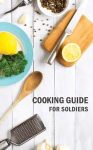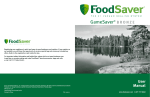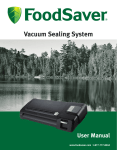Download Model THP204 - Instructions - Reliance Controls Corporation
Transcript
INSTALLATION AND OPERATING INSTRUCTIONS WIRELESS FREEZE / FLOOD BEEPER ALARM SYSTEM Model THP204 INSTALLING THE REMOTE SENSING MONITOR TRANSMITTER • • • • • • • • Place the ON / OFF switch in the “off” position. Open the battery compartment on the back of the monitor. Connect a new 9 volt battery to the battery terminals. Replace the battery compartment cover. Find the red and white transmitter code selector switch directly above the battery compartment cover. All units come factory preset for code 1. To avoid interfering with a neighbor’s unit, you may choose to set your unit to a different transmitter code. Decide which code you want to use, and select that code by pushing the numbered switch AWAY from the number (toward the word “ON”). Note: only one code can be selected. If two or more switches are in the “on” position, the unit will not function properly. Connect the flood sensor probe to the monitor by plugging it into the jack marked “flood sensor”. If the flood sensor feature is not being used, the sensor need not be connected. Keep the sensor for testing purposes. Mount the transmitter in any convenient location. Make sure that the tips of the flood sensor (if used) will reach the place to be monitored. o The transmitter can be mounted to the sump pump outflow pipe using the plastic belt clip and the nylon cable ties supplied. Simply slip the cable ties underneath the belt clip, and secure the cable ties around the outflow pipe. o The transmitter can also be mounted to a wall or other structure by hooking the keyhole slot in the rear of the unit onto a nail or screw. It may be necessary to remove the plastic belt clip to do this. Position the flood sensor probe end at the place to be monitored. The flood sensor activates when water touches BOTH of the two silver contact buttons. The probe end can simply be laid on the floor, hung in a sump crock, etc. It can also be mounted using the suction cup supplied with the sensor. If a more sturdy installation is desired, the suction cup can be removed, and the probe end can be secured to the floor, 2x4, or some other structure by installing a #4 or smaller screw through the center hole at the probe end. Place the ON / OFF switch in the “on” position. The remote sensing monitor transmitter is now armed and ready. BATTERY LIFE • • Although batteries will normally last about six months or longer, it is recommended to install new alkaline batteries every six months or when leaving for an extended period. IMPORTANT: As a reminder to the user, the receiver unit will begin to beep when the batteries in the transmitter are low. It is recommended to change batteries in both the transmitter and the receiver alarm when this occurs. SETTING UP THE PORTABLE TONE ALERT RECEIVER • • • • • • Place the ON / OFF switch in the “off” position. Open the battery compartment on the back of the monitor. Install three new “AA” batteries facing in the direction as shown on the bottom of the battery compartment. Replace the battery compartment cover. Find the red and white transmitter code selector switch directly above the battery compartment cover. Set this code switch to the same code to which you set the remote sensing monitor. Place the unit in a convenient location, no further than 120 feet from the remote sensing monitor transmitter. Please note that the range may be reduced by walls, metallic objects, etc. o The unit can be mounted to a wall or other structure by hooking the keyhole slot in the rear of the unit onto a nail or screw. o The unit can also be set on a desk or table. Place the ON / OFF switch in the “on” position. The receiver is now armed and ready. TEST • • Your THP204 system should be tested after installation. Simply place the tips of the flood sensor in water. If the receiver and the transmitter beep, your unit is operating properly. The transmitter and receiver must be reset by turning both units off and then back on. IMPORTANT NOTE When the sensing monitor transmitter is triggered by low temperature or water, it will emit a continuous sharp beeping sound. To reset the unit and stop the beeping, turn the unit OFF and then ON. The transmitter will not monitor the alarm condition(s) until this is done. Be sure to also reset the receiver by turning it OFF and then ON. OPTIONAL DC POWER SOURCE You may choose to power your THP 204 system by using a 120 volt AC power adapter instead of the internal battery. This adapter can be purchased separately from electronics stores, hobby shops, and department stores. • Remote Sensing Monitor Transmitter Power Adapter specifications o 120 volt AC input o 9 volt DC output o 200 mA output current (minimum) o 3.5 mm plug o tip-positive configuration ALERTING SPECIFICATIONS o Temperature alert: Activates when the transmitter reaches 40 F (4.5 C) Water alert: Activates when water reaches both of the two silver contact buttons. TROUBLESHOOTING Unit fails test • Make sure flood sensor probe is plugged into proper jack in transmitter, and is immersed in water • Make sure transmitter is on • Make sure transmitter battery is properly installed o If AC adapter is used, make sure adapter is 9 volt, DC, with a minimum output of 200mA • Make sure receiver is on • • • Make sure receiver batteries are properly installed. Note battery direction on inside of battery compartment Make sure transmitter and receiver are set to the same code Make sure only one code switch on each unit is in the “on” position Portable Tone Alert Receiver beeps when there is no alert condition • Change the receiver and transmitter to a different transmit code. The receiver may be picking up a signal from a neighbor. • Move the receiver to a different location. The receiver may be picking up interference from a high powered radio frequency source. • Battery in transmitter needs to be replaced Low battery light flashes • Battery is failing – replace battery CAUTION FCC Rules state that changes or modifications to the transmitter or receiver could void your authority to operate these devices. Warranty Reliance Controls Corporation warrants this product to be free from defects in material and workmanship under normal use for a period of one year from date of purchase, provided the product has been installed and used in accordance with Reliance's instructions and has not been subjected to misuse, alteration, modification, accident, or repair not performed by Reliance. Reliance's obligation under this warranty is strictly limited to repair or replacement of the product only. The cost of labor to remove the product or install a replacement is not included in this warranty. Reliance shall not be liable for any incidental, special, or consequential damages whatsoever, including damage to person or property resulting from the product's failure to operate in the manner in which it was designed. Use of this product is at the risk of the owner. Reliance strongly recommends that this product be fully tested after installation in accordance with these instructions to confirm proper operation. In the event that this product does not conform to this warranty within the warranty period, the product may be returned with dated proof of purchase to Reliance, at the address below, freight prepaid. Upon verification of defect, Reliance shall at its sole discretion either repair or replace the defective product. Batteries are not covered by this or any warranty. The forgoing warranty is exclusive and in lieu of all other expressed or implied warranties of merchantability and fitness for a particular purpose. This warranty gives you specific legal rights, and you may have other rights, which vary from state to state. 2001 YOUNG COURT / RACINE, WI 53404 / (800) 439-5745 www.home-protectors.com © Copyright 2004 Reliance Controls Corporation 4/11/05