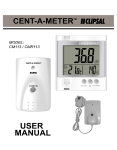Download POWER USAGE METER - Rainbow Power Company
Transcript
POWER USAGE METERTM User Manual L7663 Thank you for purchasing the Power Usage MeterTM. This user manual provides an overview of the product safety instructions, a quick start guide, and detailed instructions for its correct operation. NOTE: Please take the time to completely review these instructions and all safety warnings The Power Usage MeterTM is an easy to use device that accurately measures and displays the power consumption of any appliance connected to a standard 10 Amp General Purpose Outlet (GPO). Many other useful measurements can be displayed on the large LCD including Power Cost, Volts, Amps, Watts, and more. The unit is RoHS (Reduction of Hazardous Substances) compliant so it can be disposed of safely with minimal environmental impact. 1 CAUTION RISK OF ELECTRIC SHOCK DO NOT OPEN The lightning flash with arrowhead, within an equilateral triangle, is intended to alert the user to the presence of uninsulated "dangerous voltage" within the product's enclosure that may be of sufficient magnitude to constitute a risk of electric shock to persons CAUTION TO REDUCE THE RISK OF ELECTRIC SHOCK, DO NOT REMOVE COVER. NO USERSERVICEABLE PARTS INSIDE. REFER SERVICING TO QUALIFIED SERVICE PERSONNEL The exclamation point within an equilateral triangle is intended to alert the user to the presence of important operating and maintenance instructions in the literature accompanying the appliance WARNING TO REDUCE THE RISK OF FIRE OR ELECTRICAL SHOCK, DO NOT EXPOSE THIS APPLIANCE TO RAIN OR MOISTURE. Read Instructions - All the safety and operating instructions should be read before the product is operated. Retain Instructions - The safety and operating instructions should be retained for future reference. Observe Warnings - All product warnings should be observed in accordance with the operating instructions. Follow Instructions - All operating instructions should be followed. Cleaning - Unplug this product from the wall outlet before cleaning. Do not use liquid or aerosol cleaners. Accessories - Do not plug unapproved accessories into this device. Water and Moisture - Do not operate this product near water. Ventilation - Ventilation slots in the case ensure reliable operation and prevent overheating. These openings must not be blocked or covered. Power Sources - Consult the label on the rear of the meter to ensure that it is connected only to a compatible power source at your location. If you are unsure of this, please consult the electricity supplier. Extension cord protection - Extension cords should be placed so as not to be damaged. Lightning - For added protection unplug the meter from the wall outlet during electrical storms. Overloading - Do not overload the meter as this may create a fire risk or result in an electric shock hazard. Liquid Hazard -Never allow liquid to enter the meter. Shock Hazard - Never insert foreign objects into the meter. Servicing - Refer all servicing to qualified personnel. Do not attempt to service the meter yourself as this may expose you to dangerous voltages. Overheating -The device should not be installed in close proximity to either heat sources or direct sunlight. Quick Start Guide: These instructions will assist you in getting up and running in only a few minutes. 1. Connect the Power Usage Meter TM to a power outlet: 2. Connect the appliance to be measured/monitored to the Power Usage Meter TM. 3. Press and hold the RESET key on the unit until "rESt" appears. 4. Press and hold the SET rate button until "Rate" is displayed. The kWh billing rate flashes in the display. 5. Press the UP and DOWN buttons to change the rate. For example; if the Electricity Company charges 15.6 cents per kWh then set the "Rate" at $0.156. 6. Press the SET key again and "SAVE" will appear briefly in the display. 7. To display the actual or projected cost of power consumed; press the MENU key until "Cost" is displayed. 8. Pressing the UP and DOWN buttons will cycle through the cost projection periods. For example; if the display indicates $2.34 and "Month", then the unit is projecting that the attached appliance will consume $2.34 worth of electricity in one month. 9. To display power measurements press the MENU key until "Volt" is displayed. 10. Pressing the UP and DOWN buttons will display the various measurements made by the meter including "Amps", "Watts", "VA", "Hz", "PF" and "Volts". 11. To display the accumulated measurement totals, press the MENU key until the desired unit to be viewed is displayed. The available units include the accumulated running cost of the attached appliance, kWh rate, total kWh consumed 2 and the elapsed time that the Power Usage Meter TM has been operating. NOTE: Please refer to the detailed operating instructions for a thorough description concerning all aspects of operating the Power Usage MeterTM. Installation: 1. Remove the protective film covering the LCD meter display. 2. Turn off the appliance to be measured and disconnect it from the power outlet. Plug the Power Usage MeterTM into the outlet and then plug the appliance into the Power Usage Meter TM. If the outlet is inconveniently located, then install a suitably rated and approved extension cord. 3. Turn the appliance on to confirm normal operation. If the appliance does not function correctly, then please recheck your installation. 4. Refer to the Quick Start Section for instructions on how to configure the Power Usage Meter TM. Rate setting: 1. To calculate the cost of energy consumed by an appliance connected to the Power Usage Meter TM or to project future costs, you must first enter the kWh rate. The rate is typically charged as cents per kilowatt-hour (kWh) consumed. You can find this rate on your last-electricity bill or you can contact your electricity supplier for this information. Some utilities charge two or more rates depending on consumption, time of day, or the season. Note: The Power Usage Meter TM determines cost calculations using a single kWh rate. 2. Press and hold the SET button on the meter. "Rate" will be displayed and the current kWh rate will flash. 3. Press the UP and DOWN buttons as required to set the desired kWh rate. Holding the UP or DOWN button will rapidly change the rate. The settings range from $0.000 to $9.999 per kWh. For example, if your electricity supplier charges 10.6 cents per kWh then set the rate at $0.106. 4. Press the SET button and "SAVE" will appear briefly in the display. The desired rate is now set and the unit will return to the Measurements mode. Cost display: 1. To display the cost of power consumed by the appliance plugged into the Power Usage Meter "", press the MENU button until "Cost" is displayed. 2. Initially, the cost will appear and "Total" will be displayed. This amount represents the total cost of power consumed by the connected appliance since the Power Usage Meter TM was reset. This cost is calculated based on kWh consumed and the set kWh rate that is entered. 3. Don't be surprised if the initial total cost displayed is 0.00. It may take time for the Power Usage Meter TM to accumulate enough data to make a calculation. The longer that the appliance is attached to the meter, the more accurate the calculation becomes. This is especially true for appliances that cycle on and off such as refrigerators and televisions. For example if a television is used 4 hours a day, it is important to also measure the 20 hours a day that the television is not in use in order to get an accurate projection of it's running cost over a year. 4. Pressing the UP or DOWN buttons will cycle through the cost projection periods of "Hour", "Day", "Week", "Month", and "Year". The display now indicates the projected cost of running the appliance connected to the Power Usage Meter M. For example if the display indicates $2.34 and "Month" then the unit is projecting that the attached appliance will consume $2.34 worth of electricity in one month. Measurement display: 1. To display the various available power measurements press the MENU button until "Volt" is displayed. The Power Usage MeterTM shows Volts, Current, Watts, Frequency, Power Factor, and VA. 2. To navigate these measurements, press the UP or DOWN button. 3. Volts and current are displayed as True RMS values, Watts as active power, VA as apparent power (VA=Vrms*Arms). Frequency is displayed in Hertz (Hz), Power Factor (P.F.) as (WattsNrms*Arms). Detailed explanations of these measurements and their meanings can be found at www.solarinverters.com.au 1. Rate display: 1. To display the rate used to calculate cost, press the MENU key until "Rate" is indicated in the display. 2. The rate is displayed in dollars and' cents. For example a rate of 10.6 cents per kWh is displayed as $0.106. 3. To change the rate, please refer to the section titled "Rate Setting". 2. Kilowatt-Hour display: 1. To read the total kWh consumed by an attached appliance press the MENU button until "kWh" is displayed. 2. Consumption is displayed in Kilowatt-Hours (from 0.01 kWh to 9999 kWh). 3. To reset the accumulated kWh measurement, press and hold the RESET button on the unit until "rESt" is displayed. Release the RESET button and the display confirms that all previous measurements including the total accumulated kWh, Elapsed Time and Cost measurements have been reset to zero. 3. Elapsed Time display: 1. To display the total elapsed time that the Power Usage Meter has been connected to power since the last reset, press the MENU key until "Elapsed Time" is displayed. 2. Time is displayed in 24hr format and will initially be set to 00:00 (hours: minutes). 3. To reset the elapsed time measurement; Press and hold the RESET button until "rESt" is momentarily displayed. Release the RESET button and the display confirms that all previous measurements including the total accumulated kWh, Elapsed Time and Cost measurements have been reset to zero. 3 Retained measurements: 1. When power to the Power Usage MeterTM is interrupted, the display will go blank and the unit will stop measuring both power consumption and elapsed time. However all accumulated measurements including kWh, Elapsed Time, and actual total cost are retained by the meter. 2. This allows measurements to be taken anywhere, and the meter moved to a more convenient location to be read. NOTE: Data should be retrieved immediately as the Elapsed Time counter restarts, and cumulative measurements will be affected. 3. To reset the accumulated measurements press and hold the RESET button on the unit until "rESt" is displayed. Release the RESET button and the display confirms that - all previous measurements including the total accumulated kWh, Elapsed Time and Cost measurement have been reset to zero. Accuracy Function Range Typical error Max. Error RMS Voltage 216.0~253.0 V RMS 0.2% 1% RMS Current 0~10 A RMS 0.3% 1% Active Power 2530 Watt 0.5% 2% Apparent Power 2530 VA 0.5% 2% Line Frequency 47~63 Hz 0.1 Hz 2% Power Factor 0.00~1.00 0.01 4% 0.00 ~ 9999 kWh 0.5% 2% Electrical Energy kWh Measure Time Power Consumption 0.00~9999 30 ppm 1 Sec. 2W POWER USAGE METERTM L7663 LIMITED WARRANTY Rainbow Power Company Ltd warrants to the original retail purchaser only, that the product is free of defects in material or workmanship under conditions of normal use and service for a period of six (6) months from the date of purchase. This warranty is strictly and exclusively limited to the replacement or repair of any defective product or component part(s). If you experience difficulty in the operation of your unit or if your unit requires repair, please contact: Rainbow Power Company Ltd p. 02 6689 1430 f. 02 6689 1109 [email protected] www.rpc.com.au 4