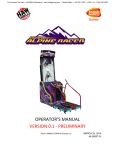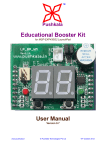Download display
Transcript
Electronics Assembly and Test Plan Rev 3 Overview This test plan will describe the process for testing and assembling the electronics system. It will discuss the required equipment, applicable engineering requirements, desired outcomes of each test and a procedure that will run the user through every test needed during and after the development of the subsystem. During the following assembly and testing the user must follow all laser safety, electronics handling and lab rules. The user must also use an electrostatic discharge mat and a wrist band while conducting the testing and assembly. During the test, the testing engineer should takes notes of anything deemed useful information. These notes should be written in the note section of each test. These statements can include, but are not limited to anomalies, odd functionality, failed tests, suggested further testing and causes for confusion. The lead engineer should contact David Sawyer Elliott if there is any confusion or if any component does not pass a test. During the testing of this subsystem, the lead test engineer must initial every step in the procedure. The lead engineer also needs to scan the completed document and email it to [email protected]. Note: It is assumed that all parts have been previously machined and worked to completion. If any parts are not complete, start the testing and development of other subsystems. However, do not start higher level testing until all earlier testing had been completed. Personnel to Contact in Case of Problems Name David Sawyer Elliott Email [email protected] Phone number (585)880-5845 Testing Information Lead Testing Engineer _________________________________________________________ Assisting Test Engineer ________________________________________________________ Date and Time of Testing ______________________________________________________ Location of Testing ___________________________________________________________ Electronics Assembly and Test Plan Rev 3 Required Tools All equipment must be calibrated and deemed functional through external testing Equipment Ohm Meter DC Power Supply Soldering Iron Wire Cutter Philips head screw driver Wire Crimpers #4-40 Allen key ¼ in wrench Solder Stop Watch #6-32 Allen key Flat Head Screw Driver Heat Gun Scissors Description of Component Digital multimeter capable of measure resistance to .001 ohms Capable of supply >2 amps and 12 volts Soldering iron for use on .032 lead free solder To crimp pins of connectors .032 lead free solder Millisecond resolution Calibration Date Initials Electronics Assembly and Test Plan Rev 3 Required Components Component Part Number Open Box Frame Push Solenoid 90 degree Angle Stock MSP-EXP430G2 Launchpad Perforated Development Board Hookup Wire 4-40 Nuts 4-40 Washers 4-40 Bolts 2-56 Standoffs 4-40 Bolts Laser Diode 850nm Phototransistor 850nm 5 mm LED holders Silicon Sealant Hinge 6-32 Bolts #6 Washer 9 Pin D-Sub Female 9 Pin D-Sub Backshells 9 Pin Mounting Hardware 9 Pin D-Sub Male 9 Pin D-Sub Female Board Mount 2 Pin Connector Male 2 Pin Connector Female 3 Pin Connector Female 3 Pin Connector Male Electronics Housing Rubber Pads DPST Switch SPST Switch Wire Shielding USB Connector Female USB Connector Male 12 V power Supply Male BNC #4-40 bolts Appliance Connector Wire Shrink Wrap 1-64 1/4" FHCS 1-64 Hex Nut 3 mm LED holders LEDs 2-56 Washers 2-56 Nuts 70155K78 8982K87 MSP-EXP430G2 B00ARTP1J4 27WK22STR25 90480A005 90126A505 1128655 761-4501-256-SS 1173410 365-1889-ND 751-1003-ND 516-1394-ND Dap 00688 1603A2 90128A144 90126A509 609-1525-ND 909GME-ND A32023-ND 3M10604-ND 626-1561-ND 571-14806980 571-14806990 571-14807010 571-14807000 546-1590EFL 4215495N 360-3244-ND EG4817-ND B003HGHR32 MUSB-A511-00-ND A103877-ND EG-GC-2A ARFX1119-ND 72498 Q336-ND QW60311 91253A972 90480A036 67-1330-ND B004JO2PVA 90107A003 90480A003 Electronics Assembly and Test Plan Female BNC PINS 3, 2 Contact Connectors Male PINS 3, 2 Contact Connectors Female Rev 3 A97548-ND 571-3506901 571-3506891 Electronics Assembly and Test Plan Rev 3 Procedure Component Level Laser 1. Set power output of the DC power supply to 3.3 volts with a current limit of 1 amp. ______ 2. With the power supply powered down attach the positive lead of the laser to the positive terminal of the power supply and the negative lead of the laser to the negative terminal on the power supply. Ensure a 220 ohm resistor is in series with the Laser. ______ 3. Power on the laser and conduct the test listed below. ______ Test Measured Value Read the Current Draw Acceptable Value Range 30mA < x < 150mA ER# Initials 10, 28, 13, 18,2 ,3 4. Power down system. ______ Notes: Microcontroller 1. Attach microcontroller to a computer using a USB to mini-USB cable. 2. Launch TI’s code composer. 3. Upload the LED_Test_Final program to the microcontroller. Test Ensure LED 1 and 2 light up on the PCB 4. Power down system. Measured Value Acceptable Value Range Yes ______ ______ ______ ER# Initials 10, 28, 18, 27,2, 3 ______ Notes: Solenoid 1. Set the output voltage of the DC power supply to 12 volts and set the peek current to 1.5 amps. ______ 2. Connect the solenoid to the power supply. ______ Electronics Assembly and Test Plan Rev 3 3. Power on the power supply. Test ______ Measured Value Acceptable Value Range Ensure the solenoid actuates Yes Time of actuation X <.5 seconds 4. Power down system. ER# Initials 10, 28, 18, 27,2, 3 10, 28, 18, 27,2, 3 ______ Notes: Force Senor 1. Attach the leads with no connectors to the force sensor as shown in document Electronics_Layout_Final ______ 2. Attach the positive side of the multimeter to one of the legs of the resistor and attach the other to the other side of the resistor. ______ Test Read resistance of the sensor 3. Power down system. Measured Value Accepted Value Range 100 ohm < x <5000 ohms ER# Initials 10, 28, 18, 2, 3 ______ Notes: Phototransistor 1. Attach the positive lead of the transistor to the positive terminal of a 3.3 volt dc power supply with a peek current of 1 amp. Attach the negative lead to the negative terminal. ______ Electronics Assembly and Test Plan Rev 3 2. Attach the positive side of the multimeter to the drain leg of the transistor and the negative side to the negative terminal of the power supply. ______ 3. Power on system Test Measured Value Cover transistor with opaque tape and read the voltage across the transistor Point transistor at a light source and read voltage across the transistor Accepted Value Range 0< x < 1.5V 2V < x < 3.3V 4. Power down system. ER# Initials 10, 28, 18 10, 28, 13, 18 ______ Notes: Subsystem Level Power Regulation and Switching Board (PRSB) 1. Assemble and test this board with compliance to Power_Regulation_Assembly_And_Test_Plan ______ Notes: Fish Feeder 1. Assemble and test this component as shown in the Fish_Feeder_Assembly_And_Test_Plan ______ Notes: Fish Detector 1. With the photo transistor still attached to the power supply upload the Photo_Transitor_Test_Final code to the microcontroller. 2. Attach drain leg of the transistor to Pin P1.0 with a 220Ohm resistor in series. ______ ______ Electronics Assembly and Test Plan Rev 3 3. Open a serial monitor for the microcontroller’s com-port. 4. Power the microcontroller with mini-USB cable. 5. Power on the power supply. Test Measured Value Cover transistor with opaque tape and read values off the serial monitor Point transistor at a light source and read the values off the serial monitor 6. 7. 8. 9. ______ ______ ______ Accepted Value Range 0< x < 400 400 < x < 10000 Power down power supply. Upload the Photo_Transitor_Normilize_Final code to the microcontroller. Open a serial monitor for the microcontroller’s com-port. Power on power supply. Test Measured Value Wait 1 second and cover transistor with opaque tape, push switch 1 and read values off of the serial monitor Point transistor at a light source and read values off of the serial monitor Accepted Value Range 0 < x < 400 400 < x < 14000 ER# Initials 10, 28, 18,2, 3 10, 28, 18, 2, 3 ______ ______ ______ ______ ER# Initials 10, 28, 18, 2, 3 10, 28, 18, 2, 3 10. Power down system. ______ 11. Attach laser diode and the phototransistor to the corral using part OHE-S1BK as shown in document Corral_Assembly 12. Upload the Photo_Transitor_Normilize_Final code to the microcontroller. ______ 13. Open a serial monitor for the microcontroller’s com-port. ______ 14. Power laser diode with 5V and the phototransistor using a 3.3V dc power supply. ______ 15. Press switch one on the microcontroller ______ Test Read the values of the phototransistor off of the serial monitor Block the laser with an opaque material and read the transistor values off of the serial monitor. Measured Value Accepted Value Range 0< x < 400 400 < x < 14000 ER# Initials 10, 28, 18, 2, 3 10, 28, 18, 2, 3 16. Power down the system. ______ 17. Seal the leads of both the laser diode and the phototransistor using silicone. ______ 18. Submerge the entire corral into the water including the laser diode and the phototransistor. Electronics Assembly and Test Plan Rev 3 ______ 19. Upload the Photo_Transitor_Normilize_Final code to the microcontroller. 20. Open a serial monitor for the microcontroller’s com-port. 21. Power laser diode with 5V and phototransistor using a 3.3V dc power supply. Test Read the values of the phototransistor off of the serial monitor Block the laser with an opaque material and read the transistor values off of the serial monitor. Measured Value Accepted Value Range 0< x < 400 400 < x < 14000 ______ ______ ______ ER# Initials 10, 28, 18, 2, 3 10, 28, 18, 2, 3 22. Power down system. Notes: Finger Analog 1. Attach part 103 and part 101 to part 100 as shown in document Finger_Analog_Assembly using 8 #4-40 1-1/2in cap head screws, 16 #4 washers, and 8 #4-40 nuts. ______ 2. Attach the hinge 105/1603A2 to part 104 using 4 #4-401/2in cap head bolts, 8 #4 washers and 4 #4-40 nuts. ______ 3. Attach the hinge and plate combination to part 100 as shown in document Finger_Analog_Assembly using 4 #2-56 1/2in bolts 8 #2-56 washers and 4 #2-56 nuts. ______ 4. Attach the part 106 to the other side of the hinge as shown in document Finger_Analog_Assembly using 4 #2-56 1/2in flat head bolts 8 #2 washers and 4 #2-56 nuts. ______ 5. Attach the force sensor to the finger using electrical tape as shown in document Finger_Analog_Assembly. ______ 6. Attach the rubber foot to the force sensor as shown in document Finger_Analog_Assembly. ______ ______ Electronics Assembly and Test Plan Rev 3 7. Using a bread board attach a terminal of the force sensor through a 220 ohm resistor to the ground pin on the microcontroller board and attach the other terminal of the force sensor to pin P1.0. ______ 8. Power on controller using a mini-USB. ______ 9. Upload Force_Senor_Test_Final to the microcontroller. ______ 10. Open a serial monitor for the microcontroller’s com-port. ______ Test Measured Value Read the values off the serial monitor Accepted Value Range 0< x < 800 11. Upload Force_Sensor_Normilize_Final code to the microcontroller. 12. Open a serial monitor for the microcontroller’s com-port. Test Measured Value Push switch one and read values form serial monitor Squeeze force sensor and read values form serial monitor Accepted Value Range 0 < x < 400 400 < x < 14000 ER# Initials 10, 28, 18, 3 ______ ______ ER# Initials 10, 28, 18, 3 10, 28, 18, 3 13. Power down system. ______ 14. Place a micro-switch underneath the finger. ______ 15. Power on the system as before with the addition of the solenoid attached to the power supply as before. ______ 16. Actuate switch one on the MSP430. ______ Test Push switch one and read values form serial monitor Power on solenoid and read values from serial monitor Measured Value Accepted Value Range 0 < x < 400 ER# Initials 10, 28, 18, 3 400 < x < 1000 1. Repeat the previous test many times changing the position of the solenoid until the micro switch is actuated with a proper amount of force. This requires working with David Sawyer Elliott. ______ Notes: Electronics Assembly and Test Plan Rev 3 Finger analog and Fish Detector 1. Create the cable that connects the microcontroller to the PRSB with compliance to document Electronics_Layout_Final. ______ 2. Check all wiring with an ohm meter to ensure correct pin out. ______ 3. Connect the free hanging leads to the microcontroller using a bread board as shown in document Electronics_Layout_Final. NOTE: Do not connect MSP430 power cables. ______ 4. Create cables that connect the finger analog system and the fish detector system to the PRSB. ______ 5. Check all wiring with an ohm meter to ensure correct pin out. ______ 6. Attach connectors to the force sensors, phototransistor, solenoid and laser as shown in document Electronics_Layout_Final. ______ 7. Connect solenoid, force sensor, phototransistor, and laser to the PRSB as shown in document Electronics_Layout_Final. ______ 8. Attach power supply to the PRSB as shown in document Electronics_Layout_Final. ______ 9. Connect microcontroller to computer using mini-USB cable. ______ 10. Upload Detector_Actuator_Test_Final program to the microcontroller. ______ 11. Open a serial monitor for the microcontroller’s com port. ______ 12. Power the system. ______ 13. Press switch 1 on the microcontroller PCB. ______ Test Measured Value Read force sensor values off of the serial monitor Read photo transistor values off of the serial monitor Accepted Value Range 0 < x < 400 0 < x < 400 14. Block laser with opaque object. Test Time how long it takes for actuation of solenoid Time for each double click Number of double clicks until stop of clicks Apply force to the force sensor and time how long it takes for the solenoid to retract 15. Release force on force sensor 16. Unblock the laser. ER# Initials 10, 28, 18, 3 10, 28, 18 ______ Measured Value Accepted Value Range x <.5s .75s < x < 1.5s 5 x <.5s ER# Initials 10, 28, 18, 3 10, 28, 18, 3 10, 28, 18, 3 10, 28, 18, 3 ______ ______ Electronics Assembly and Test Plan Test Rev 3 Measured Value Time how long it takes for the solenoid to retract. Accepted Value Range x <.5s 17. Power down system. ER# Initials 10, 28, 18, 3 ______ Notes: System Level 1. Assemble remaining cables as shown in document Electronics_Layout_Final. ______ 2. Test all cables using a multimeter to ensure correct pin-out. ______ 3. Attach Bulk head connectors to the electronics housing as shown in document Electronics_Assembly. ______ 4. Fasten the PRSB to the electronics housing using 8 #4-40 1/4in machine screws, and 4 #4-40 5/16in studs. ______ 5. Attach MSP430 PCB to the electronics housing using Velcro. ______ 6. Attach power supply to the electronics housing using 8 #4-40 1/4in machine screws, and 4 #4-40 5/16in studs. ______ 7. Attach all of the components as shown in Electronics_Layout_Final with exception the PIV camera, PIV Computer, and Fish Feeder. Also for the MSP430 make the connections as before using a bread board. NOTE: Do not connect Power MSP430 Power cables. ______ 8. Connect microcontroller to computer using mini-USB cable. ______ 9. Upload Detector_Actuator_Test_Final program to the microcontroller. ______ 10. Open a serial monitor for the microcontroller’s com port. ______ 11. Press switch 1 on the microcontroller PCB. ______ Test Read force sensor values off of the serial monitor Read photo transistor values off of the serial monitor 12. Block laser with opaque object Measured Value Accepted Value Range 0 < x < 400 0 < x < 400 ER# Initials 10, 28, 18, 3 10, 28, 18 ______ Electronics Assembly and Test Plan Test Rev 3 Measured Value Time how long it takes for actuation of solenoid. Time for each double click .25 seconds < X< .75 seconds X=5 Number of double clicks until stop Apply force to the force sensor and time how long it takes for the solenoid to retract. 13. 14. 15. 16. 17. 18. 19. X <.5 seconds ER# Measured Value Watch for time between activations Time the duration of each motor actuation. Accepted Value Range 5 seconds < x < 15 seconds 1 seconds < x < 5 seconds Power down the power supply. Upload PIV_Computer_Trigger_Test code to the MSP 430. Attach the PIV computer as shown in document Electronics_Layout_Final. Launch the Trigger_Test MatLab script on the PIV computer. Power on power supply. Press switch 1 on the microcontroller PCB. Test Measured Value Watch MatLab and ensure the message “Trigger Received” Is shown in MatLab Check the voltage across the PIV Camera trigger pins as shown in Electronics_Layout_Final using a Volt meter 26. Power down entire system. 27. Detach the MSP430 form the electronics housing. Accepted Value Range Yes 2 volts < x < 3.3 volts Initials 10, 28, 18, 3 10, 28, 18, 3 10, 28, 18, 3 10, 28, 18, 3 Release force on force sensor and unblock laser. Power down power supply. Attach the fish feeder to the MSP430 as shown in document Electronics_Layout_Final. Upload Detector_Actuator_Test_Final program to the microcontroller. Power on system. Open a serial monitor for the microcontroller’s com port. Press switch 1 on the microcontroller PCB. Test 20. 21. 22. 23. 24. 25. Accepted Value Range X <.5 seconds ______ ______ ______ ______ ______ ______ ______ ER# Initials 10, 28, 18, 27,2, 3 10, 28, 18, 27,2, 3 ______ ______ ______ ______ ______ ______ ER# Initials 10, 28, 18, 2 10, 28, 18, 2 ______ ______ Electronics Assembly and Test Plan Rev 3 28. Switch jumpers to external 5 volt mode on the MSP430 as shown in document MSP430 Launchpad User’s Manual. ______ 29. Solder on all of the connections as shown in document Electronics_Layout_Final ______ 30. Reattach the MSP430 as before. Ensure all components are attached with exception to the PIV Camera. ______ 31. Upload System_Software _Final program to the microcontroller. ______ 32. Run the Trigger_Test script on the PIV computer. ______ 33. Power on entire system. ______ 34. Press test switch attached to the electronics housing. ______ Test Measured Value Watch for time between activations Time the duration of each motor actuation. Accepted Value Range 5 seconds < x < 15 seconds 4 seconds < x < 5 seconds 35. Block laser with opaque object. Test Time how long it takes for actuation of solenoid. Time for each double click Number of double clicks Watch MatLab and ensure the message “Trigger Received” Is shown in MatLab Check the voltage across the PIV Camera trigger pins as shown in Electronics_Layout_Final using a Volt meter 36. Power down system. Notes: ER# Initials 10, 28, 18, 27,2, 3 10, 28, 18, 27,2, 3 ______ Measured Value Accepted Value Range X <.5 seconds .25 seconds < X< .75 seconds X=5 Yes 4 volts < x < 6 volts ER# Initials 10, 28, 18, 3 10, 28, 18, 3 10, 28, 18, 3 10, 28, 18, 2 10, 28, 18, 2 ______ Electronics Assembly and Test Plan Rev 3 Final Testing 1. Close the electronics housing. ______ 2. Attach all components as shown in document Electronics_Layout_Final. ______ 3. Set up the data capture of the DUS and PIV data acquisition rigs as shown in document PIV_Test_Preparation. ______ 4. Repeat the following test as many times as necessary to confirm the robustness of the system. ______ 5. Power on system using power switch. 6. Launch Data_Migration_Final script on the PIV Computer. 7. Push test button. Test Measured Value Watch for time between activations Time the duration of each motor actuation. ______ ______ ______ Accepted Value Range 5 seconds < x < 15 seconds 4 seconds < x < 5 seconds ER# 10, 28, 18, 27,2, 3 10, 28, 18, 27,2, 3 8. Block laser with opaque object. Test ______ Measured Value Time how long it takes for actuation of solenoid. Time for each double click Accepted Value Range X <.5 seconds .25 seconds < X< .75 seconds X=5 Number of double clicks ER# 10. Return to step 6. Notes: Initials 10, 28, 18, 3 10, 28, 18, 3 10, 28, 18, 3 9. Unblock the laser. Test Ensure DUS data was taken and Migrated Ensure PIV data was taken and Migrated Initials ______ Measured Value Accepted Value Range ER# Yes 3 Yes Initials 2 ______ Electronics Assembly and Test Plan Rev 3 Concluding statements Please put all notes regarding the testing in the following area. Important things to note include but are not limited to odd functionality, possible further testing, and sources of confusion.