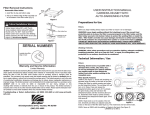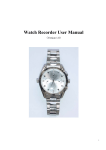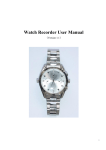Download Cleaning Instructions
Transcript
Cleaning Instructions (For optimum performance from your premium refill system) Before you attempt to clean your inkjet printhead we strongly recommend that you read and understand all of procedures in this manual, your specific cartridge Refill Instructions, Hints & Tips section, and the FAQ section. Always follow the user’s manual for the correct removal of your inkjet cartridge from your printer. Do not insert cleaner directly into printer. This clear liquid cleaner was specially formulated to clean two different types of inkjet printheads: Self– Contained Printheads & Individual Cartridges with Non-Removable Printheads. Self-Contained Inkjet Cartridge Cleaning Instructions Self-Contained Printheads: These are inkjet cartridges, which have the printhead attached to the inkjet cartridge (Example: HP, Lexmark, Dell). Never insert cleaner directly into these cartridges. Items Needed: cartridge, bottle of cleaner from kit, paper towels Remove cartridge from printer. With printhead facing upward, drip several drops of cleaning solution directly on the printhead. Leave cleaner on printhead for several seconds and then gently blot (do not rub or wipe) excess cleaner off printhead with a lint-free cloth or good quality paper towel. For more intense cleaning, leave the cleaner on printhead for 2-5minutes to allow dried ink particles to dissolve on printhead nozzles and then blot ink off with a lint-free cloth or good quality paper towel. Place cartridge back in the printer run cleaning cycle or purge cycle. If your print has not improved after cleaning, you may need to repeat Steps 1 & 2. Note: If cleanings do not correct print, the printhead maybe burnt out and you will need to purchase another inkjet cartridge. Cartridges with Non-Removable Printheads Cleaning Instructions Individual Cartridges with Non-Removable Printheads: These are inkjet cartridges with no printhead attached to the inkjet cartridge. This applies primarily to Epson style inkjet cartridges. These cartridges snap into a fixed, nonremovable printhead inside the printer. This method applies to Epson inkjet cartridges listed in this manual. If you are getting poor print quality, you may have a clogged printhead. It will be necessary to fill an empty but not dried out Epson inkjet cartridge with the enclosed cleaner. This cartridge becomes a cleaning cartridge. Once you fill an empty Epson inkjet cartridge with cleaner, you cannot ever put ink back into the cartridge and use for printing purposes. The process of putting cleaner into your empty Epson inkjet cartridge will be similar to the ink refilling instructions in this manual. This type of cleaning will help to clean clogged printheads and air entrapped nozzles. Items Needed: 1 empty or but not dried out Epson inkjet cartridge, 1 bottle of cleaner, paper towels, ink refill instructions for your specific inkjet cartridge 1.) Remove empty Epson inkjet cartridge from printer. 2.) Locate your specific Epson refill instructions in the index to this manual. 3.) Turn to the instruction page for Epson printer cartridge. Using the refill instructions, insert cleaner into cartridge instead of ink. Note: Keep in mind that once you add cleaner to your specific Epson inkjet cartridge, you cannot ever put ink back in the cartridge to use as a printing cartridge. This cartridge becomes a cleaning cartridge only. 4.) After you have successfully filled your Epson cartridge with cleaner, please continue to follow the ink refill instructions by letting your cartridge sit for the appropriate amount of time. Do not put a leaking cartridge into your printer. 5.) Once cartridge is no longer leaking cleaner or forming a drip from exit ports, you can safely put the cartridge back into the printer. 6.) Run the cartridge through cleaning cycles. For deeply clogged printheads, you may need to run 9-10 cleaning cycles. 7.) After cleaning the printhead, remove the cleaning cartridge from the printer and place a regular ink cartridge in printer. Run a nozzle check and test page.